Philips CDR570BK, CDR570/19, CDR570/05S, CDR570/01S, CDR570/00S User Manual

Audio CD Recorder
CDR570
•
Instructions for use
•
Mode d'emploi
•
Instrucciones de manejo
•
Bedienungsanleitung
•
Gebruiksaanwijzing
•
Istruzioni per l'uso
•
Brugsanvisning
•
Bruksanvisning
•
Käyttöohje
•
Manual de utilização
•
O‰ËÁ›Â˜ ¯Ú‹Ûˆ˜O‰ËÁ›Â˜ ¯Ú‹Ûˆ˜
•
Instructions for use
•
Mode d'emploi
•
Instrucciones de manejo
•
Bedienungsanleitung
•
Gebruiksaanwijzing
•
Istruzioni per l'uso
•
Brugsanvisning
•
Bruksanvisning
•
Käyttöohje
•
Manual de utilização
•
Instrukcja obs¬ugi
•
CDR
MINI CD RECORDER
OPEN/CLOSE
EASY JOG
ENTER
REWIND
RECORD
REC TYPE
MENU
ERASE
SOURCE
CANCEL
PLAY/PAUSE
STOP
FFWD
ERASE
FINALIZE
SCROLL
DISPLAY
ON/OFF
Recordable
DIGITAL
OPTICAL
ANALOG
I
I
CD
SYNC
PROGRAM
SHUFFLE
REPEAT
SCAN
ALL
MANUAL
TRACK
RW
REM
TRACKREC TIME
REMTOTAL
TIME STEPTRACK
123456789
10
11
00/COVER 12T 09-08-1999 12:54 Pagina 1

GENERAL INFORMATION
Read carefully the information located at the back plate of
your CD recorder/player and enter below the Serial N°.
Retain this information for future reference.
Model N°. ..............CDR570.................................................
Serial N°...............................................................................
For Customer Use:
Advarsel:
Usynlig laserudstråling ved åbning når sikkerhedsafbrydere er
ude af funktion. Undgå udsættelse for stråling.
Varning!
Om apparaten används på annat sätt än i denna bruksanvisning specificerats, kann användaren utsättas för osynlig
laserstrålning, som överskrider gränsen för läserklass 1.
Varoitus!
Laitteen käyttäminen muulla kuin tässä käyttöohjeessa
mainitulla tavalla saattaa altistaa käyttäjän turvallisuusluokan
1 ylittävälle näkymättömälle lasersäteilille.
This unit employs a laser. Only a qualified service person
should remove the cover or attempt to service this device, due
to possible eye injury.
USE OF CONTROLS OR ADJUSTMENTS OR
PERFORMANCE OF PROCEDURES OTHER THAN THOSE
SPECIFIED HEREIN MAY RESULT IN HAZARDOUS
RADIATION EXPOSURE OR OTHER UNSAFE OPERATION.
LASER SAFETY
SF
S
DK
CAUTION INVISIBLE LASER RADIATION WHEN OPEN AVOID
EXPOSURE TO BEAM
VARO! AVATTAESSA OLET ALTIINANÄKYMÄTTÖMÄLLE LASER
SÄTTEILYLLE ÄLÄ KATSO SÄTEESEN
VARNING OSYNLIG LASERSTRÅLNING NÄR DENNADELÄR ÖPPNAD
BETRAKTAEJ STRÅLEN
ADVERSEL USYNLIG LASERSTRÅLING VED ÅBNING. UNDGÅ
UNSAETTELSE FOR STRÅLING
DANGER INVISIBLE LASER RADIATION WHEN OPEN AVOID DIRECT
EXPOSURE TO BEAM
VORSICHT UNSICHTBARE LASERSTRAHLUNG WENN ABDECKUNG
GEÖFFNET NICHT DEM STRAHL AUSSETSEN
LASER
Type Semiconductor laser GaAlAs
Wave lenght 775~795 nm (at 25° C)
Output Power 2,5 mW (Read)
35 mW (Write)
Beam divergence 60 degree.
NEVER MAKE OR CHANGE CONNECTIONS WITH THE
POWER SWITCHED ON.
The CDR570 is in conformity with the EMC
directive and low-voltage directive.
CLASS 1
LASER PRODUCT
LUOKAN I
LASERLAITE
KLASS 1
LASERAPPARAT
NOTE: THIS WARNING IS LOCATED INSIDE THE ENCLOSURE
00/COVER 12T 09-08-1999 12:54 Pagina 2
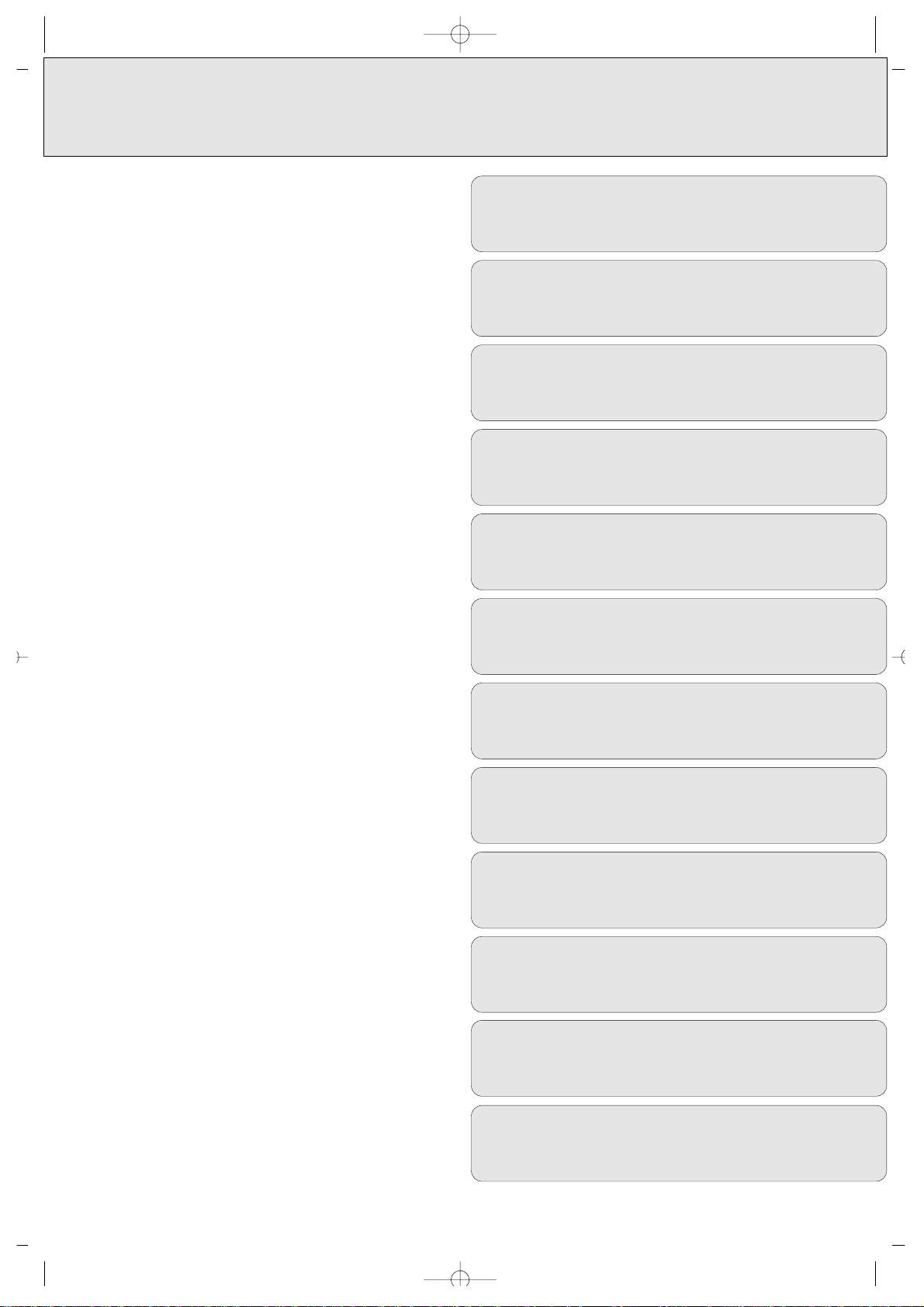
CONTENTS
3
English ....................................................5
Français.................................................27
Español .................................................49
Deutsch.................................................71
Nederlands ...........................................93
Italiano................................................115
Svenska...............................................137
Dansk..................................................159
Suomi..................................................181
Português............................................203
ŒППЛУИО¿ .........................................225
EnglishFrançaisEnspañolDeutsch
Nederlands
ItalianoSvenskaDanskSuomiPortuguês
∂ППЛУИО¿
Polski...................................................247
Polski
00/COVER 12T 09-08-1999 12:54 Pagina 3
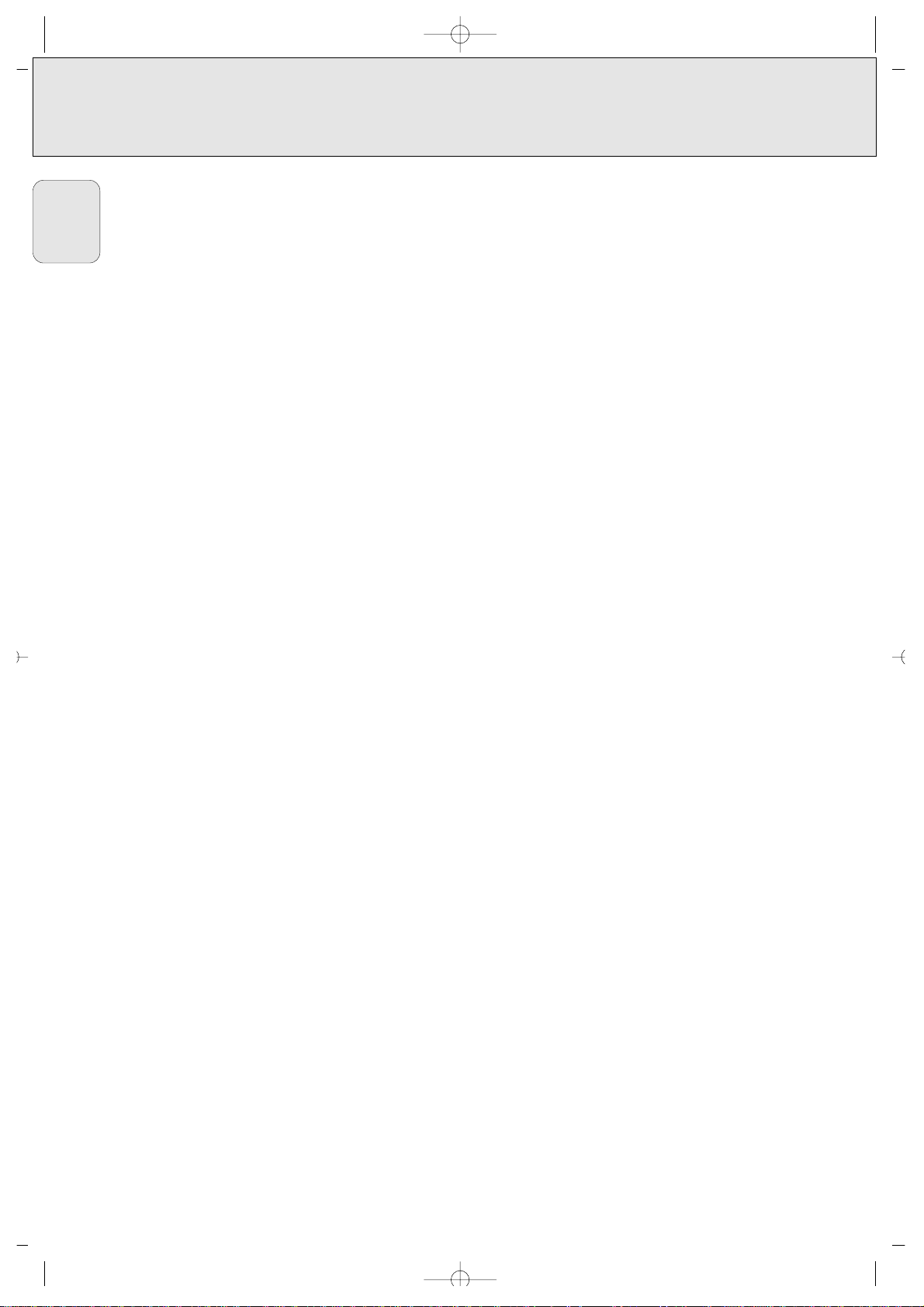
NOTES
English
4
00/COVER 12T 09-08-1999 12:54 Pagina 4
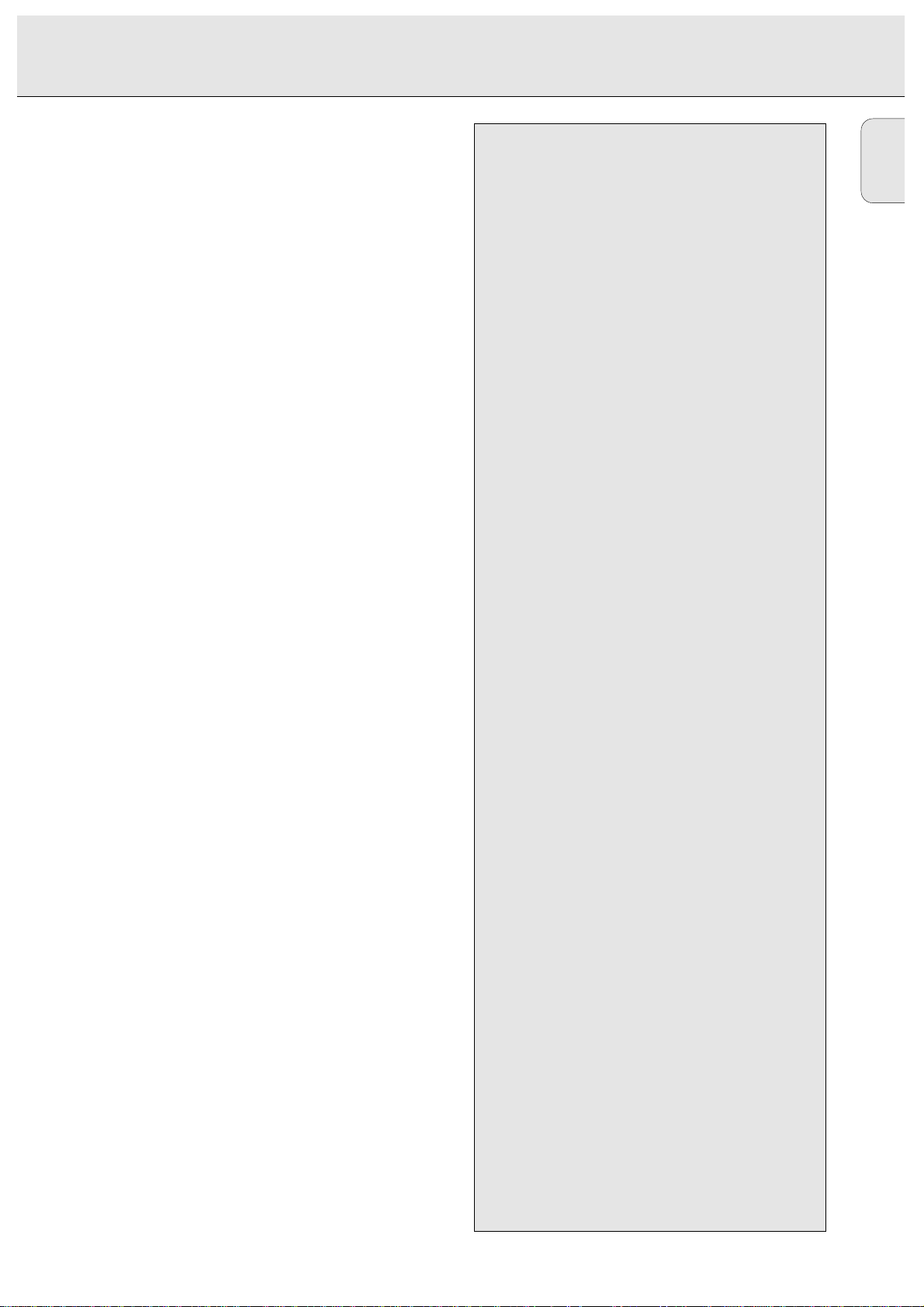
TABLE OF CONTENTS
English
5
Table of contents
GENERAL INFORMATION AND DISCS
Welcome......................................................................6
About this manual........................................................6
Technical data ..............................................................6
Discs for recording.......................................................7
Discs for playback........................................................7
Maintenance................................................................7
Accessories .................................................................7
CONTROLS AND CONNECTIONS
Controls on the front....................................................8
Connections at the back ..............................................8
DISPLAY
DISPLAY indications.....................................................9
DISPLAY messages......................................................9
MENU messages........................................................10
INSTALLATION
Connections general ..................................................11
Analog connections ..................................................11
Digital coaxial connections .......................................12
Digital optical connections .......................................12
Power supply..............................................................13
Setup recommendations............................................13
Inserting batteries in the remote control ..................13
REMOTE CONTROL
Remote control commands........................................14
Inserting discs............................................................14
RECORDING
Remarks about recording...........................................15
Recording modes........................................................15
Autostart recording....................................................16
Manual recording.......................................................17
Finalizing CDR & CDRW discs ...................................18
Unfinalizing CDRW discs...........................................18
Erasing CDRW discs ..................................................19
PLAYING
Playing a CD...............................................................20
Selecting a track ........................................................20
Search ........................................................................20
Shuffle (random order) play.......................................21
Repeat CD, track or program .....................................21
PROGRAMMING
Remarks about programming.....................................21
MENU MODE
Remarks about Menu mode.......................................22
Text settings...............................................................23
Recording settings .....................................................24
FIXING PROBLEMS
Troubleshooting..........................................................25
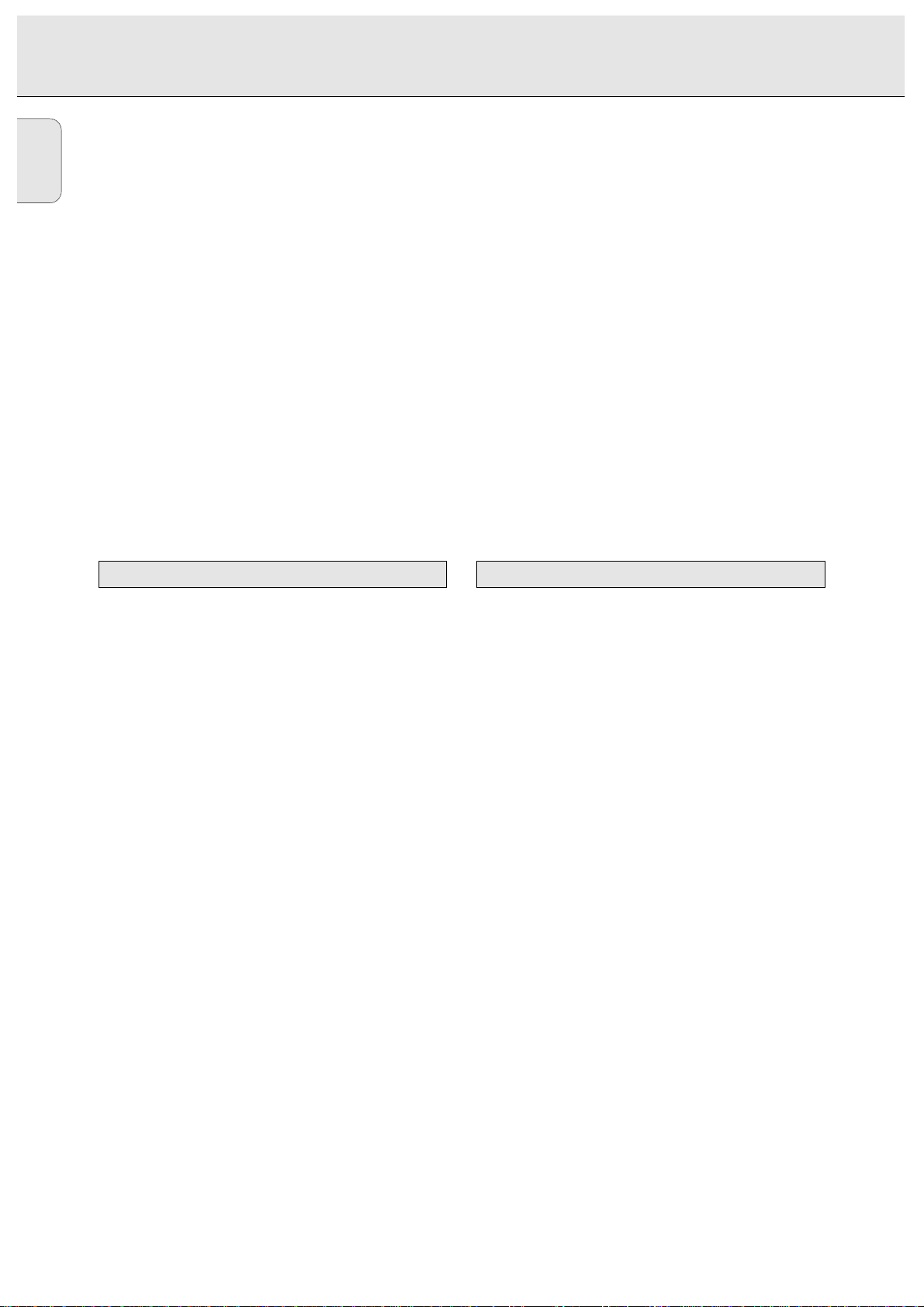
English
6
Welcome !
Thank you for buying this Philips Compact Disc Recorder.
In the eighties Philips invented a new audio system - the CD.
The CD (compact disc) revealed to you the new dimensions of
digital sounds and added to the pleasures of audio.
Compact disc technology permits a high contrast in loud as
well as in quiet passages, with perfect channel separation.
Philips has now further developed compact disc technology
and the result is the CD recorder.
With your Philips CD Recordable/ReWritable Recorder, you
can record, play and erase your own high-quality audio CDs,
subject to legal restrictions on copying. Naturally, you will
also be able to play all pre-recorded audio CDs.
Note: In the United Kingdom and certain commonwealth
countries use of the Philips CD Recordable/Rewritable
recorder as shown or suggested in this user manual
may require the authorization of copyright holders.
This manual gives instructions for operating this CD recorder
where:
- the figures (1) throughout the text indicate a sequence of
actions necessary to perform a certain operation;
- the arrows (➜) indicate the reaction from the recorder;
- the dots (•) indicate remarks, advice or special options
within a sequence of actions. The dot-marked instructions
are not necessary for the required operation.
Subject to modification without notice.
General
Power consumption ..........................................................15 W
Power consumption in Standby ..........................................6 W
Operating temperature ..................................................5-35° C
Weight..................................................................................4 kg
Dimensions ..................................................264 x 305 x 86 mm
Audio
Frequency response ............................................2Hz-22.050 Hz
Playback S/N (A-weighted) ............................................100 dB
Playback S/N.................................................................. 100 dB
Playback dynamic range CDR............................................95 dB
Playback total harmonic distortion CDR........91 dB = 0.0033 %
Channel separation ........................................................100 dB
Recording S/N (A-weighted) ............................................98 dB
Recording S/N digital without SRC ..................equal to source
Recording dynamic range..................................................92 dB
Recording total harmonic distortion + noise ..85 dB (0.0056%)
Technical data
About this manual
GENERAL INFORMATION
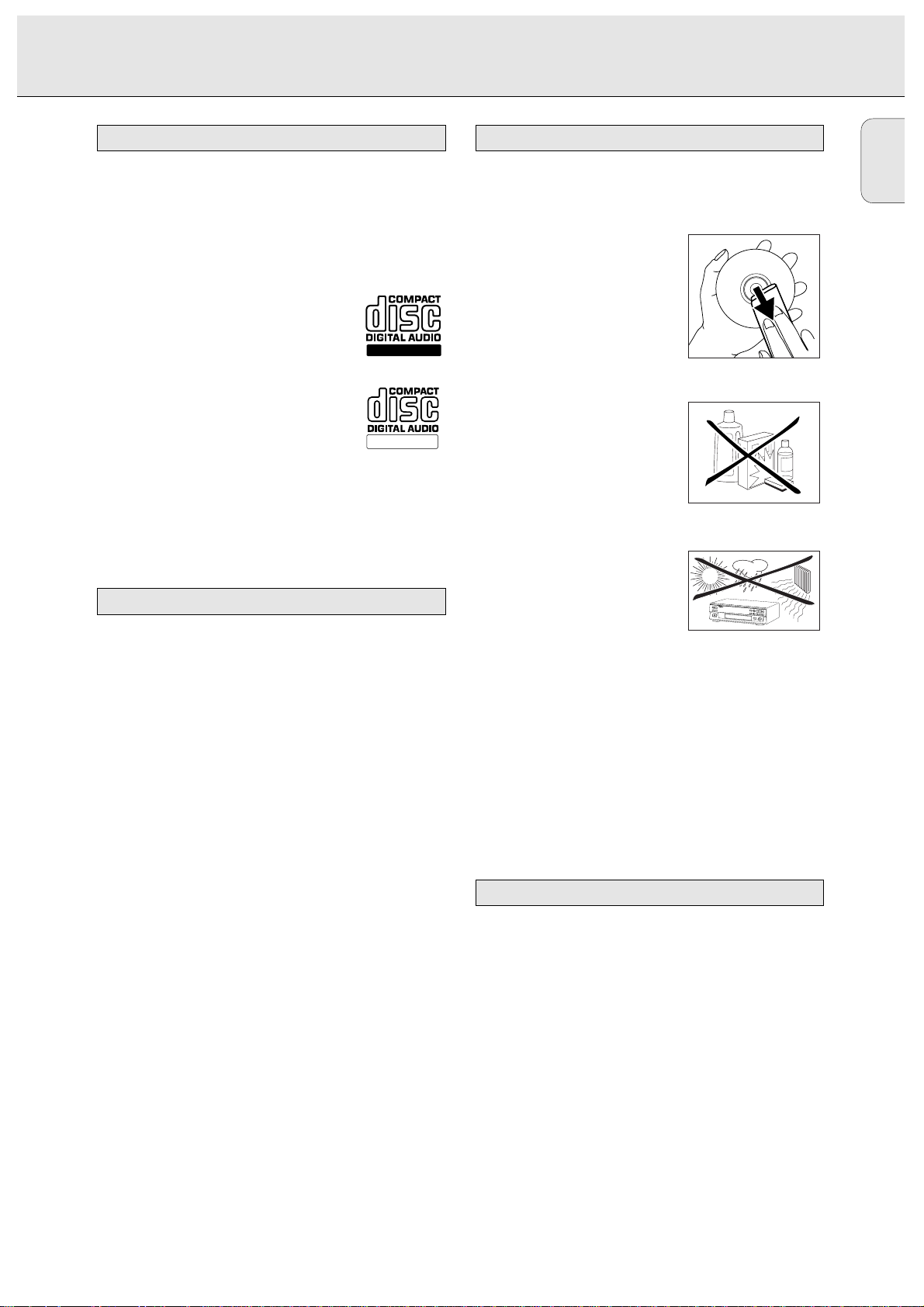
English
7
For recording use, special audio discs must be used (for music
only). These Discs bear the logos as shown below. The text
‘DIGITAL AUDIO’ is present!
Your recorder uses two types of discs for recording purposes:
- CD-Audio Recordable (CDR) discs:
fully recorded and finalized, these discs play
on all CD players and recorders.
- CD-Audio ReWritable (CDRW) discs:
can be recorded, erased and re-recorded
hunderds of times. When finalized, they play
on CDRW compatible CD players and
recorders. In the course of 1999 most Philips CD players and
recorders will be CDRW compatible.
To ensure proper working of the set we recommend the use of
Philips audio CDR and audio CDRW discs only.
Your CD recorder is able to play:
- All pre-recorded audio CDs.
- All Audio CDR and Audio CDRW.
Note: CDR(W) discs recorded with a computer can only be
used when they are correctly treated according the
audio standard (IEC958: Consumer part).
Single session only!
For recording it is very important to use dust and scratch free
discs.
To clean a CD, wipe it in a straight
line from the center toward the edge
using a soft, lint-free cloth. A
cleaning agent may damage the disc!
Write only on the printed side of a
CDR or CDRW, and only with a soft
felt-tipped pen.
Clean the CD recorder with
a soft, slightly dampened lint-free
cloth. Do not use any cleaning
agents as they may have a corrosive
effect.
Do not expose the CD recorder,
batteries or CDs to humidity, rain,
sand or excessive heat (caused by
heating equipment or direct sunlight).
If the CD recorder cannot read CDs correctly use a commonly
available cleaning CD to clean the lens before taking the CD
player to be repaired. Other cleaning methods may destroy
the lens. Always keep the tray closed to avoid dust on the
lens.
The lenses may cloud over when the CD recorder is suddenly
moved from cold to warm surroundings. It is not possible to
play a CD then. Leave the CD recorder in a warm environment
until the moisture evaporates.
- 2 Analog audio cables (with red and white plugs)
- 1 Digital coaxial cable (with black plugs)
- Power cord
- 2 Batteries
- Remote control
- Guarantee
Accessories
CDR 560
M
IN
I C
D
R
E
C
O
R
D
ER
O
P
E
N
/C
L
O
S
E
R
E
C
O
R
D
L
E
V
E
L
M
IN
M
A
X
P
R
E
V
S
T
O
P
C
D
S
Y
N
C
R
O
R
E
C
O
R
D
E
R
A
S
E
F
IN
A
L
IZ
E
P
L
A
Y
P
A
U
S
E
N
E
X
T
IN
P
U
T
D
IS
P
L
A
Y
A
U
T
O
/ M
A
N
U
A
L
P
O
W
E
R
O
N
/O
F
F
Maintenance
Discs for playback
ReWritable
Recordable
Discs for recording
GENERAL INFORMATION AND DISCS

English
8
1 ON/OFF........................turns the CD recorder ON and OFF
2 Disc tray
3 SCROLL........................activates scrolling of text over the
display (once)
4 DISPLAY......................selects display information/text
5 ERASE..........................selects erasing mode
6 FINALIZE ....................selects finalize mode
7 Standby indicator
8 Display..........................information screen
9 CANCEL/DELETE ......- deletes tracks from a program
- deletes text in Menu mode
- returns to a higher level in the
menu
0 SOURCE ......................selects input source
! STORE/MENU ............- enters Menu mode
- stores Menu settings
@ REC(ord) TYPE ............selects recording modes
# RECORD ......................starts recording, finalizing, erasing
$ Q (Rewind)..............- searches backward
- cursor control in Menu/Prog.
review mode
% PLAY/PAUSE 2; ......starts play/interrupts play or
recording
^ STOP 9........................stops/clears a program
& R (FFwd)..................- searches forward
- cursor control in Menu/Prog.
review mode
* ¡ EASY JOG ™ ........- previous/next track (Play and
(rotate) Program mode)
- recording level control (recording)
- selects settings (menu on)
ENTER (push) ..............- plays selected tracks
- selects settings in Menu mode
- programs track numbers
( OPEN/CLOSE /..........opens/closes disc tray
Note: Unless stated otherwise, all controls are on the front of
the CD recorder. When provided on the remote control,
you can also use the corresponding buttons, after
selecting the CD recorder or separate CD player by
pressing CDR or CD.
1 Connection to mains
2 ANALOG IN ................connects to the line output of an
amplifier (left and right)
3 ANALOG OUT CDR ....connects to the line input of an
amplifier (left and right)
4 DIGITAL IN..................connects to the digital coaxial
output of an external CD player
5 DIGITAL OUT CDR ....connects to the digital coaxial
input of e.g. amplifier or recording
device
6 OPTICAL IN ................connects to the digital optical
output of an external CD player
Connections at the back
Controls on the front
CONTROLS AND CONNECTIONS
CDR
MINI AUDIO
CD RECORDER
OPEN/CLOSE
EASY JOG
REWIND
RECORD
REC TYPE
MENU/STORE
CANCEL
SOURCE
PLAY/PAUSE STOP
FFWD
ERASE
FINALIZE
SCROLL
DISPLAY
ON/OFF
Recordable
SYNC
PROGRAM
SHUFFLE
REPEAT
SCAN
ALL
MANUAL
TRACK
123456789
REM
TRACKREC TIME
DIGITAL
OPTICAL
ANALOG
I
I
CD
RW
REMTOTAL
TIME STEPTRACK
10
11
12
13
14
15
16
17
18
19
20
+
ENTER
MAINS
DIGITALANALOG
RR
LL
IN
OUT
IN
OUT
OPTICAL
IN
1
1
65
4
32
3
5
4
9 10 11 126 7 8
2
13 14 15 16 17 1819
