Page 1

Mobile C-arm systems Functional Description
BV Pulsera
Understanding you
Page 2

2
Contents
3 BV Pulsera
4 System overview
6 Advanced functionality
Mobile C-arm stand
X-ray generation
X-ray collimation
Imaging system
X-ray modes
Image processing
Extended image post-processing
Vas cu la r i ma gi ng fu nc ti on ali ty
Mobile View Station
System controls
- User interface on C-arm stand
- User interface on Mobile View Station
- Handheld remote control
Customer support
10 Options
Laser alignment tool
Laser aiming device
Medical DVD Recorder
Video paper/transparency printer
Video paper printer
ViewForum Surgical Workstation
Fully integrated DICOM solution
18" color LCD Monitors
Touchscreen
LCD height adjustment
11 Accessories
C-arm spring bow for sterilizable covers
Sterilizable covers
Cassette holder
14 Technical specifications
Page 3

Understanding you
The BV Pulsera is a powerful mobile fluoroscopy
system for the most challenging surgical-and
interventional procedures. The powerful pulsed
technology allows you to go the distance in longer
studies, capture moving antomy and see through
your largest patient
SmartVision, a highly advanced, full digital 1 Kx1K
imaging chain in combination with unique state-ofthe-art image processing algorithms (including
BodySmart and Automatic Shutter Positioning)
provides you with high quality images at the lowest
possible dose.
The ultra compact Mobile View Station perfectly
fits in the surgical workflow. The unique intelligent
viewing concept of the Mobile View Station
provides the user with easy transportation, easy and
intuitive system set-up and optimal viewing
capabilities.
The interventional powerhouse comes with a 9"or
12"image intensifier, and can handle the most
advanced interventions as well as all routine and
special procedures:
•Cardiovascular procedures
(peripheral/abdominal/cerebral, interventions)
•Orthopedic surgery (fractures, fixation)
•Abdominal surgery (cholangiography,
urological exams)
•Neurosurgical procedures (pain
management, vertebroplasty)
•Thoracic surgery
Whatever your situation, the BV Pulsera shows
everything you need to see during surgical- and
interventional procedures.
3
BV Pulsera
Page 4

4
System overview BV Pulsera
Automatic cable deflectors
Mobile View Station
Streamlined user
interface
Handswitch
Live monitor color LCD
Reference monitor color LCD
Touchscreen
Height adjustment
Cable storage
(at MVS)
Video paper/
transparency printer
C-arm
stand brake
ViewForum Surgical
Workstation
MDVDR
Fully integrated
DICOM solution
500
5,000
10,000
image storage
Video-Out
Video-In
USB
Cable storage
(at MVS)
Page 5

5
Ergonomic handgrips ensure
easy parallel movement
Ergonomic C-arc handles
C-arm stand
1Kx1K CCD/TV camera
X-ray tank unit
Rotating anode with efficient cooling
Integrated laser alignment tool
Collimator
Extended rotation
Fully counter-balanced C-arm
Ultra compact foot for optimal maneuverability
Compact Image Intensifier
Page 6
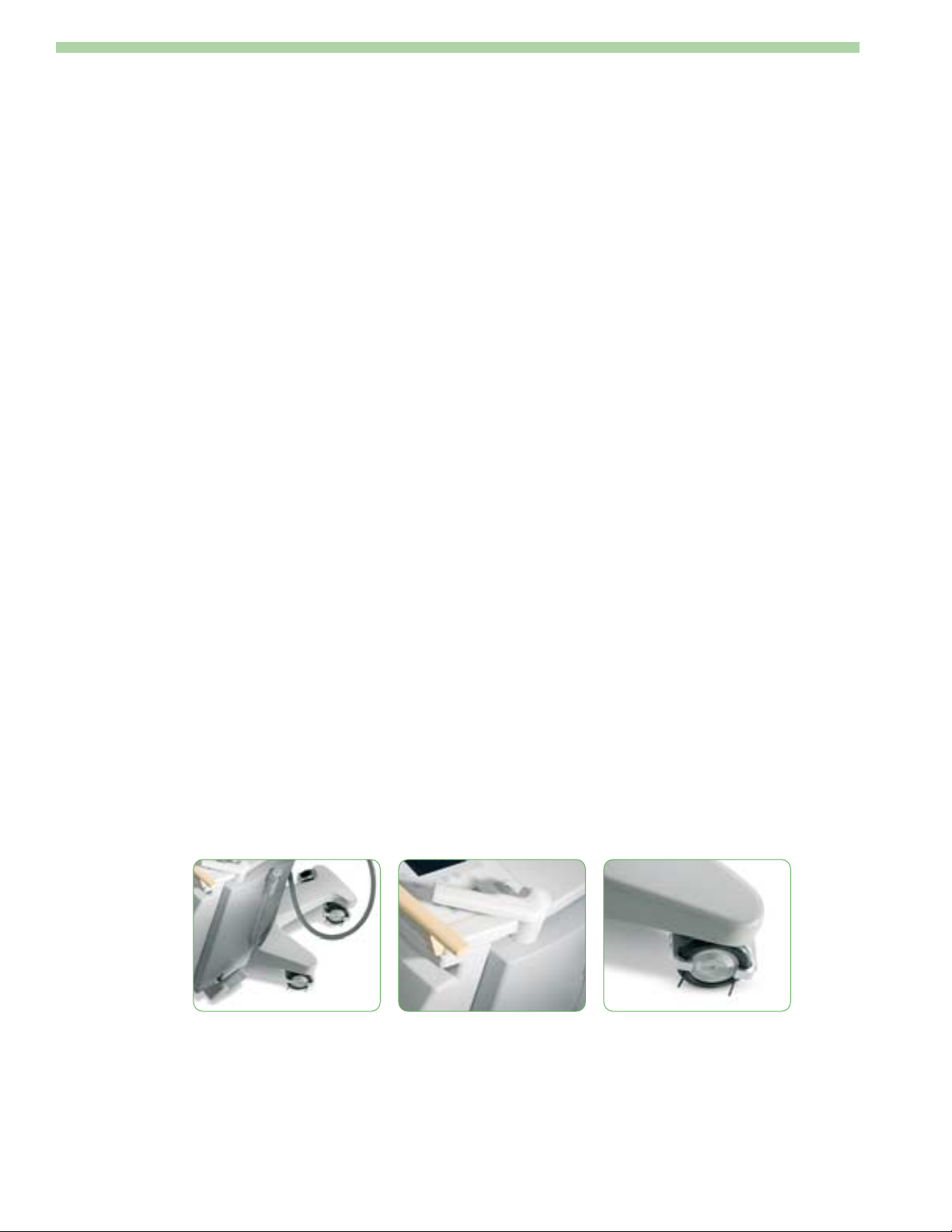
6
Advanced functionality
Everything you want to do
The BV Pulsera consists of a mobile C-arm stand
and a Mobile View Station. It offers a choice of Xray and imaging functionality, as well as a variety of
options and accessories. The functionality of the
complete system is described in the following pages
and the text that is important for you depends on
the system configuration chosen.
Mobile C-arm stand
•Ultra compact foot including pushbar and
handles for easy maneuverability and positioning
of the stand.
•Compact, counterbalanced C-arm provides all
required projections.
•Extended rotation: C-arm rotates a full 135º
•C-arm has a very low lateral position.
•Rear wheel steering concept for easy
maneuverability and positioning of the stand
•Dedicated parallel movement with ergonomically
designed handgrips for easy positioning alongside
operating table.
•Source to Image Distance (SID) is 100 cm.
•Streamlined user interface for easy control during
procedures.
•Cable deflectors brush aside any floor cables.
•System includes footswitch, handswitch,
radiation indicator.
•Remote control
•Laser alignment tool
•Ergonomically designed C-arc handles guarantee
easy C-arc positioning.
X-ray generation
•Rotating anode X-ray tube with excellent cooling
rate for the most demanding interventional
procedures.
•Pulsed Acquisition Mode
•Pulsed Fluoroscopy Mode
•Because of the integrated pre-filter, the compact
converter X-ray generator ensures a homogeneous
X-ray spectrum with the lowest possible skin
radiation.
•BodySmart will find the region of interest, define
the optimal measuring field and follow the region
of interest, ensuring optimal kV/mA settings and
resulting in the best possible image quality.
•Anatomically Programmed Fluoroscopy (APF)
sets fluoroscopy parameters automatically,
providing consistent image quality for every
examination type.
•Automatic High Penetration for optimal image
quality in heavy objects even in the steepest
projections e.g., lateral hip.
C-arm steering with parallel movement for positioning alongside
operating table
The ultra compact foot
ensures easy maneuverability
and positioning of stand.
Page 7

7
X-ray collimation
•Full lead shutters can be rotated and moved
together or independently to provide real
protection against direct radiation and thus
reduce scatter radiation.
•An additional beam filter (of 0.1 mm Cu) reduces
patient and clinical staff skin dose by 40% over
conventional filters.
•Shutters and Iris can be set on Last Image Hold.
•The Iris collimator limits the X-ray beam to the
actual field of the image intensifier
•Automatic Shutter Positioning for functionality
that will position the shutters according to the
region of interest with one touch of a button
Imaging System
•Choice of two triple-mode, image intensifier
configurations:
-23/17/14 cm (9/7/5").
-31/23/17 cm (12/9/7").
•Compact CCD/TV camera
•Image rotation digital, live and on Last Image
Hold
•Carbon fiber X-ray grid.
•Digital rotation and mirroring up/down and
left/right
•1 K2 imaging throughout whole imaging chain
X-ray modes
•Low Dose Fluoroscopy with Last Image Hold.
•High Definition Fluoroscopy with Last Image
Hold.
•Real pulsed fluoroscopy (12.5 pulses/second)
providing low dose motion blur-free fluoroscopic
images.
•Half- and quarter dose pulsed fluoro modes
reduce dose up to 75%.
•SharpShot digital exposure mode for diagnostic
quality images and archiving purposes ld.
•Radiographic mode for cassette exposures.
•Image grab
Image processing
SmartVision, a highly advanced, full digital 1Kx1K
imaging chain in combination with unique state-ofthe art image processing functions ( like
BodySmart, Automatic Shutter Positioning,
advanced noise reduction algorithms) includes:
•Dedicated 12-bit image pipeline processor.
•Adaptive temporal recursive filtering for noise
integration
•Vignette correction
•Dynamic movement detection to reduce motion
blurring.
•Real-time 2D edge enhancement, contrast, and
brightness control
•Automatic contrast and brightness on the Mobile
View Station
•Annotation.
•Video invert.
Extended image post-processing
•Zoom and roam: 200% real-time magnification
on any section of an image.
•Measurement function for precisely quantifying
lengths and angles in an image.
•Electronic shutters to block out over-exposed
image areas.
Image post-processing functionality availability on
the left monitor of the MVS . This functionality
provides easy access to the different menus,
performing patient administation or postprocessing on acquired images, with a tip of your
finger.
Page 8

8
Advanced functionality
Vas cular imaging functionality
•Subtracted fluoroscopy mode displays images in
subtracted mode.
•Trace-subtract shows maximum opacification of
vasculature using CO2 or iodine contrast.
•ViewTrace creating a trace image, post processed
•Roadmap images support catheter guidance.
•SmartMask reduces dose and contrast medium
usage by re-using previously acquired mask
images for roadmapping
•Remask lets you reselect the best image in your
run as a mask image for contrast runs.
•Landmarking highlights background anatomy for
reference.
•Real-time pixel shift compensates for movement
artifacts.
•Subtraction on/off simplifies the orientation for
subtracted images or during roadmap procedures.
(Remote control, MVS)
Vas cular image
The Vascular Package, which includes subtraction,
can easily be combined with Extended Processing
functions such as Zoom and Measure
The Vascular Package, which includes subtraction,
can easily be combined with Extended Processing
functions such as Zoom and Measure
Choose either a 9"or 12" triple-mode image intensifier,
to match your applicational requirements
Page 9

9
Mobile View Station with unique
intelligent viewing concept
The ultra compact Mobile View Station perfectly fits
in the surgical workflow. The unique intelligent
viewing concept of the Mobile View Station provides
you with easy transportation, easy system set-up,
flexible monitor positions and extended viewing
capabilities. When the Mobile View Station is in the
OR, patient demographics can easily be entered
manually or retrieved via the hospital network. After
entering these data, the monitors can be rotated and
the clean side of the MVS can be positioned as close
as possible to the operating table and operating staff.
Depending on the way you work – standing or
seated- excellent viewing is guaranteed by the height
adjustment possibilities of the monitors. After the
procedure is finished, you simply turn the monitors
180 degrees and you can post-process the images and
send the to the PACS.
Two different types of LCD monitors can be
provided:
•18" standard color LCD monitors providing
optimal image quality
•18" high brightness color LCD monitors
providing superb image quality.
•Optionally a height adjustment for the monitors
is available.
Height of the LCD monitors can be
increased/decreased with 25 cm (10”). This stepless
height adjustment can be done manually and will
bring ergonomical operation, easy transportation
and easy storage
•Designed to accommodate paper/transparency
printer, Medical DVD Recorder, ViewForum
Surgical Workstation and a fully integrated
DICOM connectivity solution.
•On top of the standard 500 images, the following
memory extensions are available:
-5,000 images on hard disk (8 frames/second).
-10,000 images on hard disk (25 frames/second).
System controls
A variety of intuitive system controls provide the
utmost flexibility in controlling procedures.
User Interface on C-arm Stand
•Streamlined user interface for easy control during
procedures. Includes pre-set Anatomically
Programmed Fluoroscopy parameters (APF).
•Workflow oriented flat panel shows functional
separation of keys and can be easily cleaned.
•Choice of language is incorporated into the
system (English/French/Spanish/Swedish/
German)
Page 10

10
Advanced functionality
User Interface on Mobile View Station
•Vequion competent user interface consisting of
on-screen display and alphanumeric keyboard
with touchpad.
•Touchscreen option for the left monitor. Easy
access to the different menus, performing patient
administation or post-processing on acquired
images, with a tip of your finger . Touchscreen is
compatible with the High Brightness and
Standard color LCD monitors.
•Multi-patient database provides fast access to
clinical images and patient data.
•Image handling can be controlled via remote
control, C-arm stand, or Mobile Viewing Station.
•Choice of language is incorporated into the
system. (English/French/Spanish/Swedish/
German)
•DICOM functionality can be operated at the
Mobile View Station.
Safer treatment environment
With every new system Philips Medical Systems
look at how we can incorporate better shielding and
improve our X-ray exposure to further reduce dose.
A number of Philips unique features help drastically
lower dose during procedures:
•Unique beam filters reduce patient skin dose by
40% over conventional filters.
•Pulsed fluoro modes (1/2 dose and (1/4 dose
modes) reduce dose up to 75%.
•Independently movable lead shutters provide
better radiation protection than semi-transparent
shutters.
•SmartMask saves dose and contrast medium by
letting you re-use previously acquired subtracted
and non-subtracted images as masks for
roadmapping.
•The system lets you adjust the collimator,
shutters, and image orientation during Last Image
Hold without applying radiation.
•Automatic Shutter Positioning will position the
shutters according to the region of interest, with
one touch of a button.
Page 11

11
Handheld Remote Control
The remote control unit is a handheld infrared
keypad used to control the main image handling
functions. For sterile operation, it can be used in a
transparent sterile plastic cover. The functions
include:
•Run loop
•Overview run/exam
•Retrieve previous image/run
•Retrieve next image/run
•Park image on reference monitor
•Protect image/release image
•SmartMask
•Fluoroscopy mode selection
•II-format selection
•Subtraction on/off
•Image grab
Customer support
Philips’ ongoing commitments to develop futuresafe technology means that your BV Pulsera system
can be kept up-to-date throughout its lifecycle,
embracing emerging applicational demands, and
keeping up with advances in networking and PACS
The Philips CUSTOMerCARE service programs
offer a wide and flexible choice of equipment
maintenance services, clinical education, financing,
remote support, product upgrading and
beyondgive the power of choice to keep you
BV Pulsera at peak performance.
Remote control provides full control
over X-ray modes and image handling
Page 12

12
Options
Handy extras
Laser alignment tool
The Laser Alignment Tool is an optional
positioning device integrated into the X-ray tank
unit. It projects an image of a cross on the patient
indicating the center of the X-ray beam, which
allows the C-arm to be precisely positioned using
the least possible radiation (e.g., for locking nail
procedures).
Laser Aiming Device
The Laser Aiming Device is an optional positioning
device for use at the Image Intensifier side.
Medical DVD Recorder
Medical DVD Recorder for automatic recording
clinical images on a DVD (up to 2 hours). Both
static and dynamic images can be recorded. Review
of images on BV family system or a standard PC.
Video paper/transparency printer
Thermal multi-media printer for printing images
(multi-format) from live monitor onto paper or
blue transparency.
Video paper printer
Thermal printer for printing images from live
monitor on paper. Hard copies of clinical images
can be made during or after examinations.
ViewForum Surgical Workstation
A workflow enhancer bringing extra efficiency to
the OR procedures providing :
•An intuitive multi-purpose platform for handling
multi-modality images
•A stand-alone or integrated solution
•DICOM Query and Retrieve/USB storage
The ViewForum Surgical Workstation can be
extended with the following options:
•MIP/MPR
•Procedure Reporting Package
•DVD DICOM store
Fully integrated DICOM solution
All BV family systems can be equipped with Philips
Integrated DICOM solution which transfers
images from the BV family onto the hospital
network in a DICOM Secondary or a DICOM XA
format. The Standard DICOM package supports
the DICOM Print and DICOM Store.
The Advanced DICOM package supports
Modality Worklist Management, Modality
Performed Procedure Step and Storage Commit.
Color LCD Monitors
High contrast images can be obtained via the
standard or high brightness 18" color LCD
monitors.
To u c h s c r e e n
Speeding up workflow with touchscreen added to
the (left) monitor. The Vequion competent
graphical user interface allows easy patient
administation (through different menus) or post
processing of the acquired images, with the tip of
your finger.
Touchscreen is compatible with the standard and
high brightness color LCD monitors.
LCD height adjustment
This height adjustment can be done manually. The
adjustment is stopless, meaning that the monitors
can be positioned at any desired height between the
lowest and highest position (height adjustment of
the LCD monitors is possible with 25 cm).
Page 13

13
Accessories
Making work easier
C-arm spring bow for sterilizable covers
The spring bow holds the sterilizable covers of the
C-arm in position while allowing free movement of
the C-arm.
Sterilizable covers
To help maintain optimal levels of hygiene and
sterility in the surgical environment, sterilizable
drapes are provided for shielding the X-ray tank
unit, image intensifier, and C-arm. Both sterile
transparent covers and green fabric covers are
available. The green covers are are made of lint-free
fabric (35% Trevira, 65% cotton) and are resistant
to boiling.
Cassette holder
The cassette holder is suitable for a standard cassette
or a grid-cassette. The holder accommodates two
cassette sizes: 24 x 24 cm and 24 x 30 cm. The
cassette holder can be rotated a full 360° around the
image intensifier field.
The cassette holder can be rotated a full 360°
around the image intensifier field
Page 14

Technical Specifications
X-ray tube / tank unit
• Tube type Rotating anode
• Nominal focal spot values (IEC 336) 0.3 IEC and 0.6 IEC
• Nominal X-ray tube voltage 120 kV
• Maximum anode heat content 222 kJ = 300 kHU
• Anode cooling capacity 52 kJ/min. = 70 kHU/min.
• Maximum housing heat content 1350 kJ = 1900 kHU
• Inherent filtration 1.0 Al eq.
• Additional filtration 3 mm Al + 0.1 mm Cu
Collimator unit
Iris collimator
• Type Circular opening, lead iris leaves
• Indication During LIH (and also on image)
Shutters
• Type 2 independently movable real lead shutters with steel wedge tip
• Rotation 360°
• Indication During LIH (and also on image)
X-ray generator
• Generator type 80 KHz High Frequency converter, Constant Potential (CP)
generator, micro-processor controlled
• Max. generator output 7.5 kW
• Max. X-ray tube voltage 120 kV
• Max. X-ray tube current 100 mA
Continuous fluoroscopy
• kV range 40 to 120 kV
• mA range for Low Dose Fluoroscopy mode 0.10 to 8.3 mA (up to 10 mA during Auto High Penetration)
• mA range for High Definition Fluoroscopy mode 0.24 to 20.0 mA
Pulsed Fluoroscopy
• kV range 40 to 120 kV
• mA peak range 0.4 - 12 mA
14
Page 15

15
• Pulse widths 24, 40 ms
• Pulse rate 12.5 pps
Half Dose Fluoroscopy
• kV range 40-120 kV
• mA peak range 0.4 - 12 mA
• Pulse widths 10, 16.6, 24 and 40 ms
• Pulse rate 12.5 pps
Quarter Dose Fluoroscopy
• kV range 40-120 kV
• mA peak range 0.4 - 12 mA
• Pulse widths 10, 16.6, 24 and 40 ms
• Pulse rate 6.25 pps
Pulsed Exposure
• kV range 40 - 110 kV
• mA peak range 2.0 to 60.0 mA
• Pulse width 8.0, 9.5 and 11.1 ms
• Pulse rates 3- 30 pulses per second
Sharpshot
• kV range 40 - 110 kV
• mA range 0.90 to 75.0 mA
• Time range 120 ms to 460 ms
Radiography
• kV range 40 - 110 kV
• mA range 60 mA fixed
• mAs range (R’10 series from ISO 497) 3.2 to 125 mAs
Detection 360°
• Image intensifier type Triple mode 9'' HRC / Triple mode 12''
• Nominal II formats 32, 22, and 17 cm (12'', 9'', and 7'')
23, 17, and 14 cm (9'', 7'', and 5'')
Page 16

16
Technical Specifications
• Entrance screen = Input screen Cesium Iodine
• Detection Quantum Efficiency (DQE) 9": 58
typical [%] according to IEC 1262-5 12'': 65
• Grid type Circular,carbon fiber; 60 lines/cm Ratio = 1:10 at FFD = 100 cm
• TV camera type 1024 x 1024 Interline transfer CCD; high resolution
• Image rotation Digital, Live and on LIH
• Image reversal Yes Digital up/down and left/righ, Live and on LIH
• Automatic anatomical measuring field Yes with ‘BodySmart’
TV monitor
• Type: Standard Color LCD monitors
Extra high resolution, high contrast , extra high brightness, 18"
screen size,TFT technology,resolution 1280x1024 (hxv), 250cd/m
2
• High Brightness Color LCD monitors
Extra high resolution, high contrast , extra high brightness, 18"
screen size,TFT technology,resolution 1280x1024 (hxv), 500cd/m
2
Image storage and processing
• Digital image processor type Dedicated 12 bit video pipeline processor
• Display image matrix size 1024 x 1280 x 8
• Image storage capacity and max. storage rate 10,000 images max. 30 frames/second
5,000 images max. 8 frames/second
500 images max. 5 frames/second (standard)
• Patient data handling Multipatient database
• Image processing 2D Edge enhancement (real-time and post processing),Windowing
(real-time and post processing),Adaptive Temporal Recursive noise
reduction, Movement detection, Mosaic, Replay,Annotation
• Processing options Subtraction, Roadmapping, Remasking,Trace (max. opacification),
ViewTrace, Trace white (CO2 imaging), Memory roadmapping
(SmartMask)
Geometry
• Longitudinal movement 20 cm (7.9")
• Swivel range ± 10°
• Vertical movement 50 cm (+44 cm/-6 cm) Motorized (19.8", +17.3"/- 2.5")
• Rotation ± 180°, with safety stop at ± 135°
• Angulation (orbital movement) +90°, -25°
Page 17

17
• Angulation (orbital movement) option +90°, -45°
• Source to image distance (SID) 99.5 cm (39.2")
• Free space within C-arc 78 cm (30.7")
• C-arc depth 61 cm ( 24.0")
• Brakes for all movements Yes, manual
• Steering rear wheel
• Parallel movement Via rear wheel control
• Cable deflectors Yes
• C-arm stand weight 9": 305 kg (672 lb) ,12": 310 kg (683 lb)
• C-arm stand length 9": 193 cm, 12": 193 cm (76")
• C-arm stand width 81 cm (31,9")
• C-arm stand height 9'': 174 cm (68.5"), 12'': 183 cm (72.0")
• Mobile view station depth 70 cm (27.6")
• Mobile view station width 91 cm ( 35.8"), 70 cm with monitors folded
• Mobile view station height 188 cm ( 74.0")
Power supply
• Input voltage 110-240 V +/- 10%
• Frequency 50/60 Hz
Options
• Laser alignment tool Yes
• Laser aiming device Yes (9''only)
• Video paper/transparency printer Yes
• Standard DICOM package Yes (supports DICOM print, DICOM store)
• Advanced DICOM package Yes (incl. MWL, MPPS, SC)
• Sterile covers Yes
• Detachable cassette holder Yes
• Flat screen LCD monitors Yes
• Touchscreen Yes
• LCD Height adjustment Yes (25 cm /10”)
• ViewForum Surgical Workstation Yes (supports Multi Modality Image Query/Retrieve)
Page 18

18
Dimensions BV Pulsera
91
70
188
25
45 77
9" 179-221
12" 186-235
102 44
67
61
123 - 143
80
6
12
39
9" 30
18
6
20
12" 38
Dimensions in cm.
9" system
Page 19

19
81
41
10° 10°
9" 196
108 - 151
38
53
12" 61
9" 55
74 - 124
4
5
°
(
o
p
t
i
o
n
)
25°
90°
12" system
Dimensions in cm.
Page 20

Philips Medical Systems is part
of Royal Philips Electronics
Interested?
Would y ou l ike t o k now m ore a bo ut o ur
imaginative products? Please do not hesitate to
contact us. We would be glad to hear from you.
On the web
www.medical.philips.com
Via e-mail
medical@philips.com
By fax
+31 40 27 64 887
By postal service
Philips Medical Systems
Global Information Center
PO Box 1286
5602 BG Eindhoven
The Netherlands
Asia
Tel: +852 2821 5888
Europe, Middle East, Africa
Tel: +31 40 27 87246
Latin America
Tel: +1 954 628 1000
North America
Tel: +1 800 285 5585
© Koninklijke Philips Electronics N.V. 2005
All rights are reserved. Reproduction in whole or in
part is prohibited without the prior written consent
of the copyright holder.
Philips Medical Systems Nederland B.V. reserves the
right to make changes in specifications and/or to
discontinue any product at any time without notice
or obligation and will not be liable for any consequences resulting from the use of this publication.
Printed in The Netherlands.
4522 962 08181/718 * DEC 2005
