Page 1

Quick Start Guide
BTM630
What’s in the Box?
You should find these items upon opening the box.
Aux-in Cable AM antenna
AC power adaptor
FM antenna
8 X iPod dock adaptors
Remote Control with
two AAA batteries
2
User Manual
Quick Start Guide
Quick Start Guide
User manual
1
1
3
2
Page 2
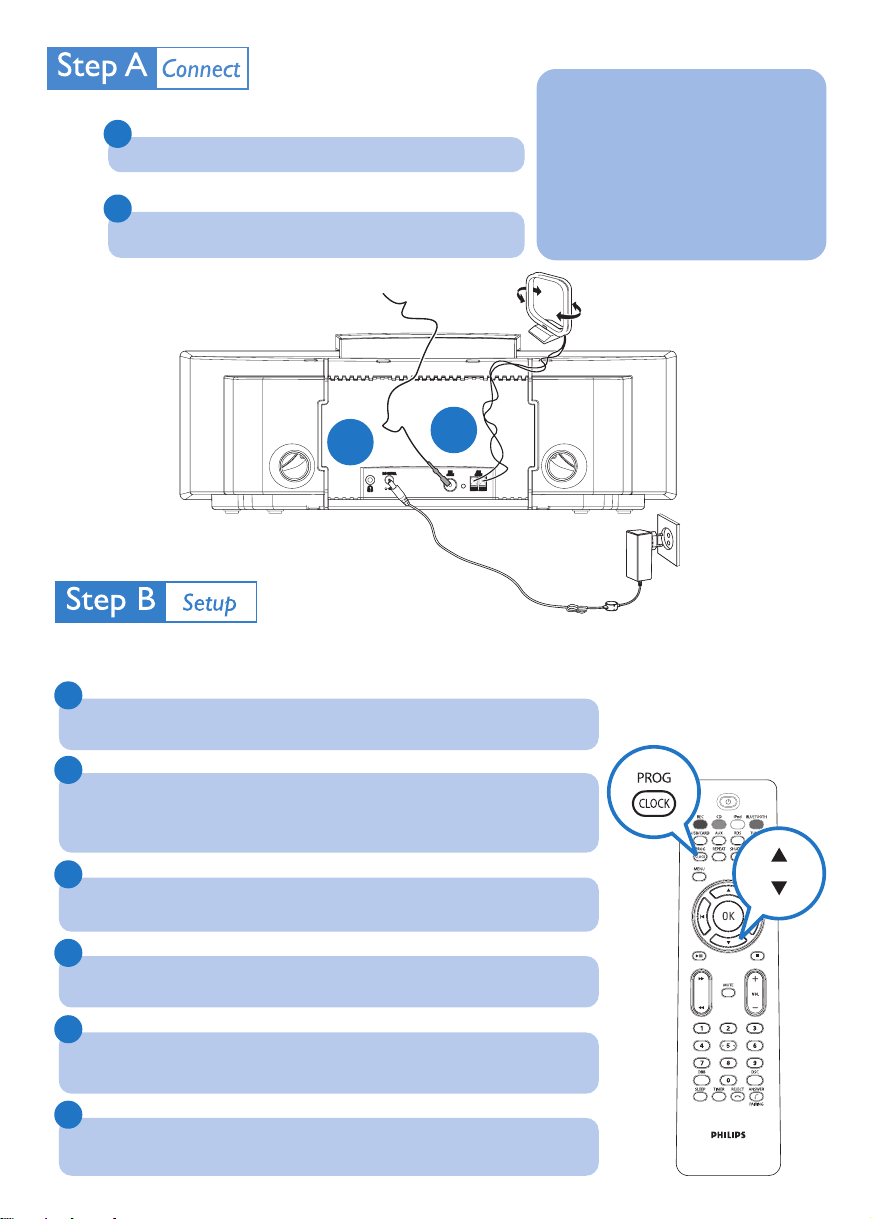
1
Connect the AM and FM antennas.
2
Connect the AC power adaptor of the system.
Tips
– See the User Manual for how to
connect other equipment to this
system.
– Use the supplied AC power
adaptor only! Using any other
power connection device may
damage your main set!
FM wire antenna
2
1
AC power adaptor
Setting the clock
1
In standby mode, press PROG on the system (or PROG/CLOCK on the remote control).
➜ SET CLOCK is displayed briefly. Then, 12HR or 24HR is displayed.
2
Press ALBUM•PRESET +/- on the system (or 3/4 on the remote control) to select
clock mode. Press PROG on the system (or PROG/CLOCK on the remote control) to
confirm.
➜ The clock digits for the hours continue to flash.
AM loop
antenna
3
Press ALBUM•PRESET +/- on the system (or 3/4 on the remote control) to set the
hours.
4
Press PROG on the system (or PROG/CLOCK on the remote control) again.
➜ The clock digits for the minutes flash.
5
Press ALBUM•PRESET +/- on the system (or 3/4 on the remote control) to set the
minutes.
6
Press PROG on the system (or PROG/CLOCK on the remote control) to confirm the
time.
Page 3

C
Enjoy
Playing a disc
1
Insert a disc into the disc loader.
➜ Make sure the label side is facing up.
2
In DISC mode, press ÉÅ to start playback.
3
To stop playback, press 9.
Operating a Bluetooth-enabled device via the system
1
Place a Bluetooth-enabled device for pairing within 8 meters from the system.
2
Press SOURCE on the top of the system (or BLUETOOTH on the remote control) to
select the Bluetooth source.
3
Press and hold ANSWER/PAIRING
for more than 3 seconds.
on the top of the system or the remote control
4
Set the Bluetooth-enabled device to search for other available Bluetooth devices until it
recognizes “PHILIPS BTM630”.
5
Select “PHILIPS BTM630” and wait until you hear a double beep from the system and the
Bluetooth icon turns on.
➜ Enter “0000” when prompted for a keyword.
6
For a paired HFP and/or HSP mobile phone, you can receive, reject or hold a call via the
system with the ANSWER/PAIRING
● For a paired A2DP device, you can enjoy music from it with the ÉÅ, ¡ / ™, S/T and
9 buttons via the system.
, REJECT and 9 buttons respectively.
Playing a USB mass storage device/SD/MMC card
With the Hi-Fi system, you can use USB flash memory (USB 2.0 or USB1.1),
USB flash players
1
Insert the USB device’s USB plug into the socket or fully insert the SD/MMC card into
the SD • MMC
2
Press SOURCE once or more (or USB/CARD on the remote control) to select USB/
CARD.
(USB 2.0 or USB1.1), memory cards.
slot on the top of the system.
3
Play the available audio files as you do with the albums/tracks on a CD.
Page 4

C
Enjoy
Programming and tuning to radio stations
1
Press SOURCE repeatedly (or TUNER on the remote control) to
select the tuner source.
2
Press PROG on the system (or PROG/CLOCK on the remote
control) for more than two seconds to program all available stations
in order of waveband.
3
Press ALBUM•PRESET +/- on the system (or 3/4 on the remote
control) until the desired preset station is displayed.
Playing Apple iPod using BTM630
1
Select the correct dock adaptor, as indicated on each adaptor, then fit it in
the dock.
2
Correctly place the compatible iPod player into the dock.
3
Press SOURCE on the system repeatedly or iPod on the remote control
to select the iPod source.
Notes for remote control:
– First select the source you wish to
control by pressing one of the source
select keys on the remote control (for
example CD, FM).
– Then select the desired function (for
ÉÅ,à
example
, á).
4
Power on your iPod player.
5
Select and play your favourite songs stored in the iPod player.
Tip
Detailed playback features and additional functions are described in the
accompany owner's manual.
C Royal Philips Electronics N.V. 2007
All rights reserved.
PDCC-JS/JW-0727
GB
