Philips BRE650/50 User manual

In US manufactured for: Philips Personal Health, A division of
BRE648, BRE640,
BRE635, BRE625,
BRE615
BC
2345678
9
1
2
10
75°
1112131415161718192021
22
23
24
Philips North America LLC, P.O. Box 10313, Stamford, CT 06904
In Canada manufactured for: Philips Electronics Ltd, 281
Hillmount Road, Markham, ON L6C 2S3
This symbol on the product’s nameplate means it
is listed by Underwriters’ Laboratories, Inc.
Ce symbole apparaissant sur la plaque nominale
du produit signifie qu’il est enregistré par
Underwriter’s Laboratories, Inc.
Este símbolo en la placa de características del
producto significa que está registrado por
Underwriters Laboratories, Inc.
PHILIPS and Philips shield are registered trademarks of
Koninklijke Philips N.V / PHILIPS et le blason Philips sont des
marques déposées de Koninklijke Philips N.V. / PHILIPS y Philips
Shield son marcas registradas de Koninklijke Philips N.V.
©2018 Philips North America LLC. All rights reserved/ Tout droits
réservés/Todos los derechos reservados.
4222.003.0120.9 (12/21/2018)
>75 % recycled paper
>75 % papier recyclé
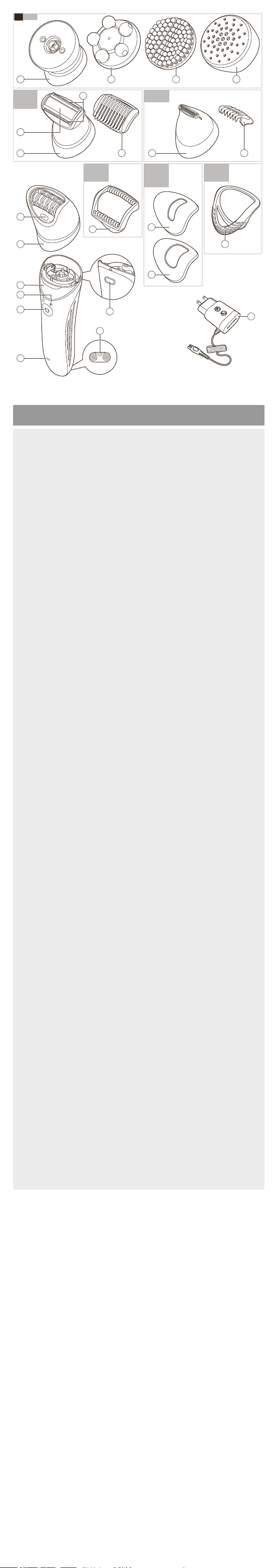
English
BRE648
BRE640
BRE625
BRE648
BRE640
BRE635
BRE648
BRE640
BRE635
BRE625
BRE648
BRE640
BRE625
BRE648
BRE640
BRE635
1
7
8
13
14
19 20 21 22
15
16 17 18
9
10
12
23
11
2
3
4
5
6
1
IMPORTANT SAFETY INSTRUCTIONS
When using an electric product, basic precautions should always
be followed, including the following:
Read all instructions before using this product.
DANGER
To reduce the risk of electric shock:
-
Do not reach for a corded product that has fallen into water.
Unplug immediately from the power outlet.
-
Keep the power cord dry (Fig. 2).
-
Do not place or store the product where it can fall or be pulled
into a tub or sink. Do not place or drop the product into water
or other liquid.
-
Except when charging, always unplug this product from the
power outlet immediately after use.
-
Remove power cord from power outlet and product before
cleaning.
WARNING
To reduce the risk of burns, fire, electric shock, or injury to
persons:
-
Close supervision is required when this product is used by, on,
or near children, or persons with limited physical, sensory, or
mental capabilities or invalids.
-
Use this product only for its intended household use as
described in this manual. Do not use attachments not
recommended by Philips North America LLC.
-
Never operate this product if it has a damaged power cord, if it
is not working properly, after it has been dropped or damaged,
or after the product or power cord has been dropped into
water. For assistance call 1-800-243-7884.
-
Keep the power cord away from heated surfaces.
-
Never drop or insert any object into any opening.
-
Do not use the power cord in or near a power outlet that
contains an electric air freshener to prevent damage to the
power cord.
-
Do not use product outdoors or operate where aerosol (spray)
products are being used or where oxygen is being
administered.
-
Always check rotating discs, foil and attachments before using
the product. Do not use the product if rotating discs, foil and
attachments are damaged, as injury may occur.
-
Always attach power cord to product first, then to power
outlet. To disconnect, set all controls to 'off' position. Then
remove power cord from power outlet.
-
Plug power cord directly into power outlet. Do not use an
extension cord.
-
Unplug power cord before plugging in or unplugging the
product.
-
Only use the power cord and other accessories supplied with
the product.
-
Do not attempt to open the product to remove or replace the
built-in rechargeable battery.
-
The batteries used in this product may present a fire or
chemical burn hazard if mistreated. Do not disassemble, heat
above 100°C (212°F) or incinerate.
-
Never put the product in direct sunlight or store at a
temperature above 140°F (60°C).
IMPORTANT: The power plug contains a transformer. Do not cut
off the power plug to replace it with another plug as this will
cause a hazardous condition.
SAVE THESE INSTRUCTIONS
IMPORTANT INFORMATION
CAUTION
-
For hygienic reasons, it is recommended that the product be
used by only one person.
-
Never use compressed air, scouring pads, abrasive cleaning
agents or aggressive liquids such as gasoline or acetone to
clean the product.
-
Turn the product off before removing or attaching
attachments and before cleaning.
-
When rinsing the product or attachments, always check to
make sure the water is not too hot (maximum 100°F) to
prevent your hands from getting burnt.
-
Methods of removing hair by the root can cause ingrown hairs
and minor skin injuries. Please consult your doctor if you have
any questions about the use of an epilator.
-
Do not use the epilator if you suffer from varicose veins,
rashes, spots or blemishes, or when the skin is irritated or if
you have ingrown hairs or a tendency to produce ingrown
hairs. Consult your doctor first.
-
Any minor injury resulting from hair removal may allow
bacteria to penetrate the injury site, potentially causing small
scars or a change in pigmentation of the skin. The risk of
infection may be minimized by thoroughly cleaning the
rotating discs before and/or after each use (see 'Cleaning').
-
The epilator should only be used after prior consultation with
your doctor if you have or experience:
-
Open wounds
-
Eczema, psoriasis (scaly eczema), inflamed skin reactions
such as folliculitis, skin rashes or the tendency to allergy or
allergic skin reactions
-
Immune deficiency or disorders
-
Couperose, rosacea, or varicose veins

-
Pregnancy
-
Reduced skin immunity as a result of diabetes, pregnancy,
Raynaud’s disease, etc.
-
Hemophilia
-
Moles, raised skin bumps, etc.
-
If you have been or begin taking hormone medication, or if you
have recently been pregnant, a change in your hormone levels
may influence the thickness, color or amount of hair growth.
This is caused by hormonal changes, not by this method of
hair removal.
-
Do not use bath or shower oils when you epilate wet skin, as
this may cause serious skin irritation.
-
Clean the epilating head after each use (see 'Cleaning').
GENERAL
-
This product is waterproof (Fig. 3). It is suitable for use in the
bath or shower and for cleaning under the tap.
-
Clean the product after each use.
-
This appliance has no other user-serviceable parts. For
assistance call 1-800-243-7884 call (US only) or
1-886-800-9311 (Canada only).
Introduction
Congratulations on your purchase and welcome to Philips! To
fully benefit from the support that Philips offers, register your
product at www.philips.com/welcome.
Features (Fig. 1)
1 Handle
2 Speed lights (I and II)
3 On/off button
4 Battery indicator
5 Release button
6 Socket for small plug
7 Epilating head
8 Built-in light
9 Massage cap
10 Facial cap
11 Delicate area cap
12 Efficiency cap
13 Shaving head
14 Foil
15 Trimmers
16 Shaving head comb
17 Trimmer head
18 Trimmer comb
19 Coupling unit
20Body massage head
21 Body exfoliation brush
22 Protection cap for body exfoliation brush
23 Power plug
Not shown: Cleaning brush, Pouch
Charging
-
Fully charge product before using for the first time or after
non-use for a long period of time.
-
Charging, recharging, or using product at temperatures below
50°F (10°C) or higher than 95°F (35°C) adversely affects
lifespan of the battery.
Note: This product can only be used without cord (Fig. 4).
1 Be certain the product is OFF.
2 Insert the small plug into the product and put the power plug
into any 120V AC outlet. Use only the cord provided.
-
When the battery indicator flashes white (Fig. 5), the
product is charging.
-
After 1.5 hours of charging, the product has a cordless
operating time of up to 40 minutes.
-
When the battery indicator lights up white continuously (Fig.
6), the product is fully charged.
-
The battery indicator does not light up when the product is
switched on: the product contains enough energy to be
used.
-
When the battery indicator flashes orange (Fig. 5), the
battery is almost empty and needs to be charged. Charge
the product when you have finished using it.
NOTE: If the product is fully charged and connected to the
electrical outlet, the battery indicator flashes a few times when
you press the on/off button. This reminds you to disconnect the
product from the electrical outlet before using.
Quick charge
-
When the battery is completely empty and you start charging
it, the battery indicator flashes white quickly.
-
After approximately 15 minutes, the battery indicator starts
flashing white slowly. At this point, the battery contains
enough energy for up to 10 minutes of use.
Using the product
Switching the product on and off
1 To turn on the product, press the on/off button once (Fig. 7).
2 If you want to select the low speed setting, press the on/off
button again (Fig. 8).
3 To turn off the product, press the on/off button once more.
Attaching and detaching the epilating head
1 To attach the epilating head, press it onto the handle ('click')
(Fig. 9).
2 To detach the epilating head, press the release button on the
back of the product (Fig. 10).
How to use your epilator
-
Use this epilator for its intended household use as described
in this manual.
-
For hygienic reasons, the epilator and attachments should
only be used by one person.
-
Epilation is easier and more comfortable when the hair has the
optimum length of 1/8 - 5/32in/3-4mm. If the hairs are
longer, pretrim them first or shave and epilate after 1 to 2
weeks.
-
Make sure you hold the epilator handle at a 75° angle on the
skin and move it slowly against the direction of hair growth
(Fig. 11).
-
It is normal to experience slight skin irritation (red skin or red
dots) after epilating. In this case, it is best to epilate in the
evening as most skin irritation disappears overnight. This effect
will gradually lessen with each use.
-
After each use, you may want to apply a non-alcohol based
mild cream or body lotion which will help reduce the
possibility of skin irritation. Be certain it does not contain
alcohol as it may cause discomfort.
-
Make sure the epilator is fully charged before using. This
epilator will not operate while the cord is connected to an
electrical outlet.
Epilating
-
Only use the epilator attachment to epilate areas below the
neck such as your legs, underarms and bikini line.
-
Attach the facial cap if you want to epilate facial hair.
-
For gentle, less painful epilation, epilate in the shower or bath
on wet skin with or without shower gel or soap.
-
For dry epilating, make sure your skin is clean, and free from
grease and creams. Do not apply any cream before using.
Hairs are easier to remove after a bath or shower, but your skin
should be completely dry before using your epilator.
1 Before first use, clean the epilating head (see 'Cleaning').
2 Press the epilating head onto the handle (Fig. 9).
3 If desired, put an attachment on the epilating head (Fig. 12).
NOTE: The attachment will only fit onto the product in one
direction.
4 Press the on/off button once to turn on the epilator (Fig. 7).
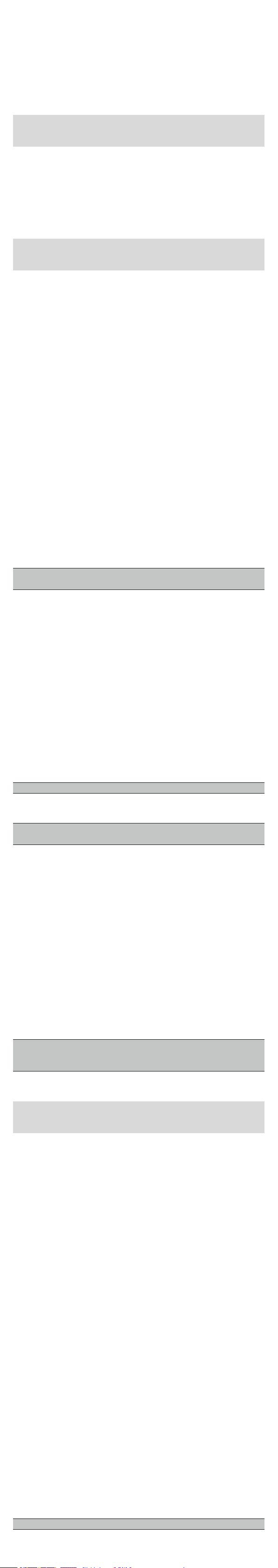
-
The epilator starts running at speed II which is the most
efficient speed for epilating. The speed II light lights up.
-
If you want to use speed I, press the on/off button a second
time. Speed I light lights up (Fig. 8).
-
Select speed I for areas with little hair growth, for hard-to-
reach places and for areas with bones close to the skin's
surface, such as knees and ankles.
-
When you press the on/off button a third time, the epilator
turns off.
Tip: For greater visibility of fine hairs, the built-in light goes on
automatically when epilating (Fig. 13). To turn off, press the
on/off button for 3 seconds after turning on the product.
5 Hold the epilator perpendicular to your leg at a 75° angle with
the on/off button pointing in the direction you are going to
move the product (Fig. 11).
6 Gently press and move the epilator slowly over the skin
against the direction of hair growth. If you press too lightly or
too hard, the epilator will not be able to grasp and remove the
hairs. Experiment until you find the right settings and right
amount of pressure for your type of skin and hair.
Tip: When epilating sensitive areas, stretch the skin with your
free hand. For epilating underarms, put your hand on the back
of your head to stretch the skin (Fig. 14).
7 Press the on/off button to turn the epilator OFF.
8 Pull the attachment off the epilating head and clean epilator
and attachment (see 'Cleaning').
IMPORTANT:
-
After using the epilator, some redness or irritation may occur.
This is normal and should disappear quickly.
-
Clean the product and attachments after each use (see
'Cleaning').
Using epilator attachments
-
When using epilator attachments, always be sure you place
the heads flat onto the skin at a 75° angle (Fig. 11).
-
Simply snap each attachment onto the epilator head ('click')
(Fig. 12).
-
To remove an attachment, grasp its front and back and pull it
up off the epilator head (Fig. 15).
Massage cap
-
Attach the massage cap onto the epilating head to massage
the skin and minimize the pulling sensation while epilating.
Delicate area cap
-
Attach the delicate area cap onto the epilating head for more
comfortable epilating of delicate areas such as underarms and
bikini area.
Facial cap
-
Attach the facial cap onto the epilating head for precise
epilating of facial hair such as upper lip.
Do not use the appliance to epilate eyelashes, eyebrows or
scalp hair.
Efficiency cap
-
Attach the efficiency cap onto the epilating head to keep skin
tight and help reduce pain while epilating.
Body massage head
-
Remove the epilator head by pressing the release button on
the back of the appliance (Fig. 10).
-
Attach the body massage head to the coupling unit and then
attach to the appliance handle (Fig. 16). The body massage
head rotates firmly to relax muscles.
Body exfoliation brush
-
Remove the epilator head by pressing the release button on
the back of the appliance (Fig. 10).
-
Attach the body exfoliation brush to the coupling unit and
then attach to the appliance handle. (Fig. 17) The body
exfoliation brush helps remove dead skin cells.
Do not use the body exfoliation brush on your face.
Shaving
Do not use the shaving head if the foil damaged or broken, as
injury may occur.
-
Use the shaving head to shave your legs, underarms and bikini
line.
-
Attach the shaving head comb onto the shaving head to shave
hairs to a length of 1/8in/3mm (Fig. 18). When you remove the
comb, always grasp the comb on the sides (Fig. 19).
-
To shave legs and bikini line, always move the appliance
gently over the skin against the direction of hair growth.
-
To shave underarms, place one arm behind your head and
move the appliance up and down and from left to right.
Trimming
-
Use the trimmer head to trim hard-to-reach areas in the bikini
zone.
-
Attach the trimmer head comb onto the trimmer head to trim
hairs in the bikini zone to a length of 1/8in/3mm (Fig. 20).
-
To create precise lines, place the trimmer head perpendicular
onto the skin (Fig. 21).
Caution: Do not use the trimmer head without the comb on
intimate areas other than the bikini line as this could cause
injury.
Overheat protection
Note: To avoid overheating of the product, do not press the
product too hard onto your skin. The product works best when
you move it over your skin without exerting any pressure.
1 If the overheat protection is activated, the product turns off
automatically. The speed lights start flashing.
2 Let the product cool down. The lights stop flashing after 4
seconds.
3 When the product has cooled down, you can turn it on again.
If the lights start flashing again, the product has not yet cooled
down completely.
Cleaning
IMPORTANT:
-
Always clean the handle, heads and attachments after each
use.
-
Always turn the product OFF and remove power cord from
electrical outlet and product before cleaning.
-
Never use compressed air, scouring pads, abrasive cleaning
agents or aggressive liquids such as gasoline or acetone to
clean the product.
-
Keep the power cord dry (Fig. 2).
Cleaning the epilating head and epilating attachments
-
It is essential for hygienic reasons and optimum performance
that the epilating head, attachments and rotating disks are
cleaned after each use.
-
It is strongly recommended to always rinse the epilating head
with cold water to help prevent bacterial growth.
-
Never clean, remove, or replace epilating head or attachments
while motor is ON. The rotating disks are not removable from
the epilating head.
-
Do not apply pressure or touch rotating disks with hard
objects as this may dent or damage the disks. If damage
occurs, discontinue use immediately.
1 Be certain the product is OFF.
2 Pull any attachment off the epilating head (Fig. 15).
3 Remove loose hairs from the epilating disks and attachment
with the brush.
Never try to detach the epilating disks from the product.
4 Rinse attachments thoroughly under warm tap water while
turning.

5 Turn the product on and rinse the epilating head under cold
tap water for 15 seconds (Fig. 22).
6 Shake off excess water and dry the epilating head and
attachments completely with a soft towel or tissue, or allow to
air-dry thoroughly.
7 To attach the epilating head, press it onto the handle ('click')
(Fig. 9).
Cleaning the shaving head
-
Never clean or remove the shaving head or cutting unit while
the motor is ON.
-
Do not apply pressure to the shaving head. Do not touch the
foil with hard objects as this may dent or damage foil or
cutters.
-
Do not use the shaving head if the foil is damaged or broken,
as this may cause facial injury.
1 Be certain the product is OFF.
2 Press the release button and remove the shaving head from
the handle.
3 Pull the cutting unit out of the shaving head (Fig. 23).
4 Clean the cutting unit, foil, cutters and inside the shaving head
with the cleaning brush. Also brush away any hairs that have
collected under the trimmers.
To avoid damage, never use a brush to clean the shaving foil.
5 You can also rinse the cutting unit, inside the shaving head
and accessories under warm tap water.
6 Allow all parts to air-dry thoroughly.
7 Put the cutting unit back into the shaving head ('click').
For the best shaving performance, it is suggested to lightly oil
shaving head every six weeks by spreading a drop of mineral oil
over the foil and cutters.
Replacing the shaving head cutting unit
If the foil and/or trimmers of the cutting are worn or damaged,
do not continue to use the shaving head.
A worn or damaged cutting unit should only be replaced with an
original Philips cutting unit which is available at
www.philips.com/parts-and-accessories. You can also call
1-800-243-7884 (in US only) or 1-866-800-9311 (in Canada only)
for assistance.
The cutting unit is a precision part. Handle with care.
1 Always turn the product OFF and remove power cord from the
electrical outlet and product before replacing the cutting unit.
2 Press the release button and remove the shaving head from
the handle.
3 Pull the cutting unit out of the shaving head (Fig. 23).
4 Place a new cutting unit into the shaving head ('click').
5 Reattach the shaving head to the handle.
6 After replacing the cutting unit, check to make sure the cutting
unit and shaving head are firmly attached before using the
epilator.
Storage
-
Be sure epilator is turned OFF. Remove power cord from the
electrical outlet and handle before storing product in a safe,
dry location where it will not be crushed, banged, or subject to
damage.
-
Do not wrap cord around epilator when storing.
-
Store cord in a safe location where it will not be cut or
damaged.
-
Do not place or store epilator where it can fall or be pulled into
a tub or sink, water or other liquid while plugged in.
-
Put the body exfoliation brush protective cap on the body
exfoliation brush after use.
-
Store the epilator and attachments in the pouch provided.
Accessories
For maximum shaving performance, replace the shaving head
cutting unit once a year. This replacement part can be purchased
on www.philips.com/parts-and-accessories.
If you use the body exfoliation brush 2-3 times a week, replace it
every 3 months. This replacement parts can be purchased on
www.philips.com/store under model number BRE394.
Assistance
For assistance, visit our website: www.philips.com/support or call
toll free 1-800-243-7884 (in US only) or 1-866-800-9311 (in
Canada only).
Disposal
-
This product contains a rechargeable lithium-ion battery which
must be disposed of properly (Fig. 24).
-
Contact your local town or city officials for battery disposal
information. In the US, you can also call 1-800-822-8837 or
visit www.call2recycle.org for battery drop-off locations (Fig.
24). In Canada, you can also call 888-224-9764 or visit
www.call2recycle.ca for battery drop-off locations.
-
For assistance, visit our website www.philips.com/support or
call 1-800-243-7884 toll free.
-
Your product is designed and manufactured with high quality
materials and components, which can be recycled and reused.
For recycling information, please contact your local waste
management facilities or visit www.recycle.philips.com.
Full Two-Year Warranty
Philips North America LLC (USA) and Philips Electronics Ltd
(Canada) warrant this new product (except shaving head and
body exfoliation brush) against defects in materials or
workmanship for a period of two years from the date of purchase,
and agree to repair or replace any defective product without
charge.
IMPORTANT: This warranty does not cover damage resulting
from accident, misuse or abuse, lack of reasonable care, the
affixing of any attachment not provided with the product or loss
of parts or subjecting the product to any but the specified voltage
or batteries.*
NO RESPONSIBILITY IS ASSUMED FOR ANY SPECIAL,
INCIDENTAL OR CONSEQUENTIAL DAMAGES.
In order to obtain warranty service, simply go to
www.philips.com/support for assistance. It is suggested that for
your protection you return shipments of product by insured mail,
insurance prepaid. Damage occurring during shipment is not
covered by this warranty. NOTE: No other warranty, written or
oral, is authorized by Philips North America LLC. This warranty
gives you specific legal rights, and you may also have other rights
which vary from state to state, province to province or country to
country. Some states do not allow the exclusion or limitation of
incidental or consequential damages, so the above exclusion and
limitations may not apply to you.
*Read enclosed instructions carefully.
45-Day Money-Back Guarantee
If you are not fully satisfied with your product send the product
back and we’ll refund you the full purchase price.
The product must be shipped prepaid by insured mail, insurance
prepaid, have the original sales receipt, indicating purchase
price and date of purchase, and the money-back guarantee
return authorization form enclosed.
We cannot be responsible for lost mail.
The product must be postmarked no later than 45 days after the
date of purchase. Philips reserves the right to verify the
purchase price of the product and limit refunds not to exceed
suggested retail price.
To obtain money-back guarantee return authorization form, call
1-800-234-7884 (in US only) or 1-886-800-9311 (in Canada
only) for assistance.
Delivery of refund check will occur 6–8 weeks after receipt of
returned product.
