Page 1
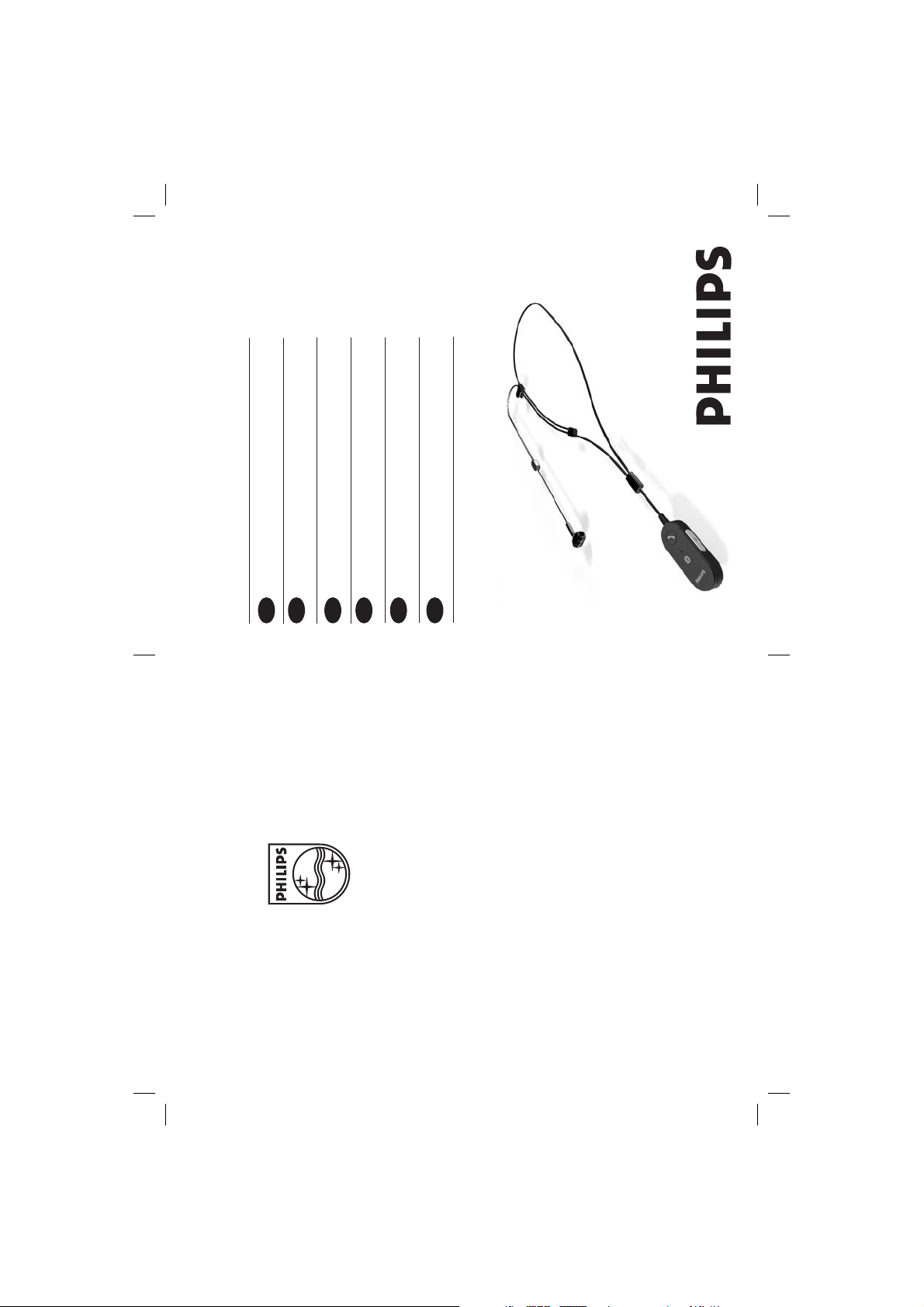
Cover()
SHB1300
2
User manual
11
Bedienungsanleitung
27
19
Manuel d’utilisation
Manual de Instrucciones
35
Gebruiksaanwijzing
43
Manuale d’uso
Bluetooth headset
Back Cover()
SHB1300 User Manual English Italian EU-(-)-
GB
F
D
E
NL
I
www.philips.com
or their respective owners.
©
Specifications are subject to change without notice.
2006 Koninklijke Philips Electronics N.V. All rights reserved.
Trademarks are the property of Koninklijke Philips Electronics N.V.
Size 100x135mm:
Page 2

Page 3

5
LED starts flashing red and green alternately. The HS will remain in pairing
mode for 4 minutes, to resume pairing after 4 minutes repeat the steps above.
2.To activate pairing mode press and hold the multi function button S1until the
SHB1300
Bluetooth mono headset
Congratulations! You have just bought a state-of-the-art Philips Bluetooth headset.
process.Typically this involves accessing a menu called “Setup”, “Bluetooth”
or “Connectivity”and selecting the option to discover or search for Bluetooth
3.Follow the operating instructions for your mobile phone to start the pairing
With the Philips SHB1300 you can enjoy convenient hands-free communication with
your Bluetooth enabled phone. This instruction manual will help you to get started
quickly and achieve the best performance from your headset.
has found the“Philips SHB1300”
devices.After several seconds search time your phone should indicate that it
4.Upon selecting the headset on your mobile phone typically you will need to
confirm the pairing and enter a passkey or PIN. Please enter the headsets
PIN “ ” (4zeros).0000
The headset LED will flash green every 3 seconds, indicating successful pairing.
If your phone asks whether you want to change the headsets name, you may
Charging your headset
Before you use your headset for the first time charge
the battery for 6 hours for optimum battery capacity
Getting started
confirm the “Philips SHB1300” name or change it. You are now ready to talk!
If pairing does not occur as expected turn the headset and phone off and wait for
and lifetime.
Use only the original charger (5V) for charging the
10 seconds.Turn the headset and phone on again and repeat Steps 1-4.
headset.Using another charger may damage or destroy
your headset!
Turn your headset on
While the headset (HS) is turned off, press and hold the multi function button
Plug the AC adapter into the power outlet and connect
until a green LED signal for 1 second and a low tone followed by a high tone will
indicate that the HS is powered up. Once the HS is powered up a green LED will
the charger cable to the headsets DC socket. During
recharging the LED indicator will show a steady red
flash every 3 seconds.
light. Charging is completed once the LED will switch
off. Typically a full charge will take 3 hours.
Turn your headset off
While the HS is powered up, press and hold the multi function button S1 for 3
Seconds. A high tone followed by a low tone will indicate that the HS is powered
The headset LED will flash red instead of green when
the battery is low and you will hear a short beep every
down. The LED indicator will remain red until S1 is released.
Connecting your Bluetooth headset
few minutes. Finish your call before re-charging as
connecting the charger to the headset will put your
headset in charging mode and could cut an ongoing
Pairing needs to be done only once for the initial setup. After the initial pairing
follow these simple steps to connect your Bluetooth headset to your mobile
the call. Once the battery has run out of power you
cannot power the headset on unless the charger is
Make sure Bluetooth is enabled on your mobile phone.
Turn on the headset
phone:
●
●
connected.
Pair your headset to your mobile phone
Your Bluetooth headset must be paired to your mobile
After a few seconds the connection between your headset and mobile phone will
be established. If prompted by your mobile phone whether to accept the conne-
phone before using it for the first time with your phone.
“Pairing” will establish a unique encrypted link between
ction with the headset please confirm in order to establish the Bluetooth link. You
are now ready to talk!
your mobile phone and your headset.
1.Make sure the headset (HS) is turned off, charged
and disconnected from the charging cable before you
start pairing.
4
Page 4

(Available if supported by your mobile phone)
(Available if supported by your mobile phone)
Wearing options
The Bluetooth headset can be attached to your garm-
ent with the metal clip or be worn around the neck.
To change from clip on style to necklace style, attach
the neck strap in three steps:
close to Bluetooth device.
1. Attach the Y-connector (S6) to the earplug cable
the clip (S4).
2. Attach the slider (S5) to the earplug cable beneath
3. Fix the slider position by attaching the clip (S4) to
the earplug cable.
You can detach the neck strap from the earplug cable
at any time.
7
Redialing the last dialed number
Rejecting incoming calls
To redial the last dialed number, press and hold the volume down key S3 for 2
seconds. A short low tone will indicate an attempt to redial.
Using your headset
Answering incoming calls
To reject an incoming call, press the multi function button S1 and hold it until you
The HS will ring when a call comes in. Press the multi function button S1 to
hear a long beep tone, then release it.
answer the call. The green LED will flash fast (once a second) while the call is in
progress.
Press and release S2 to increase the speaker volume and
●
Adjusting speaker volume
During a call:
Transferring calls (Available if supported by your mobile phone)
During your call, calls can be transferred from the Bluetooth phone to the HS
Press and release S3 to decrease the speaker volume.
●
A key tone will indicate any increase or decrease of the volume. A higher pitch
signal tone will alert you when the volume level reaches its maximum or minimum.
and from the HS to the Bluetooth phone.
To transfer a call from HS to the Bluetooth phone, please follow the operating
instructions of your phone.
Wearing your Bluetooth headset
To transfer a call from the Bluetooth phone to the HS: press S1 once; the call wil
be transferred to the HS.l
Muting the microphone
Press the volume control buttons S2 and S3 simultaneously for about a second.
●
To mute the microphone during an active call:
A periodic beep tone will be heard while the mute function is active.
tone will stop.
●Press the volume control buttons S2 and S3 simultaneously. The periodic beep
To end the mute function:
Press S1 to end an ongoing call. After the call is disconnected, the green LED
Ending calls
will flash once every three seconds.
Voice dialing (Available if supported by your mobile phone)
1. Make sure the voice dialing function is properly set up in your mobile phone.
2. Press the multi function button S1 on the HS shortly.
3. After hearing the voice dial signal (four tones low to high pitch), say the name
of the person as recorded in your mobile phone. The call will be connected within
a few seconds.
6
Page 5
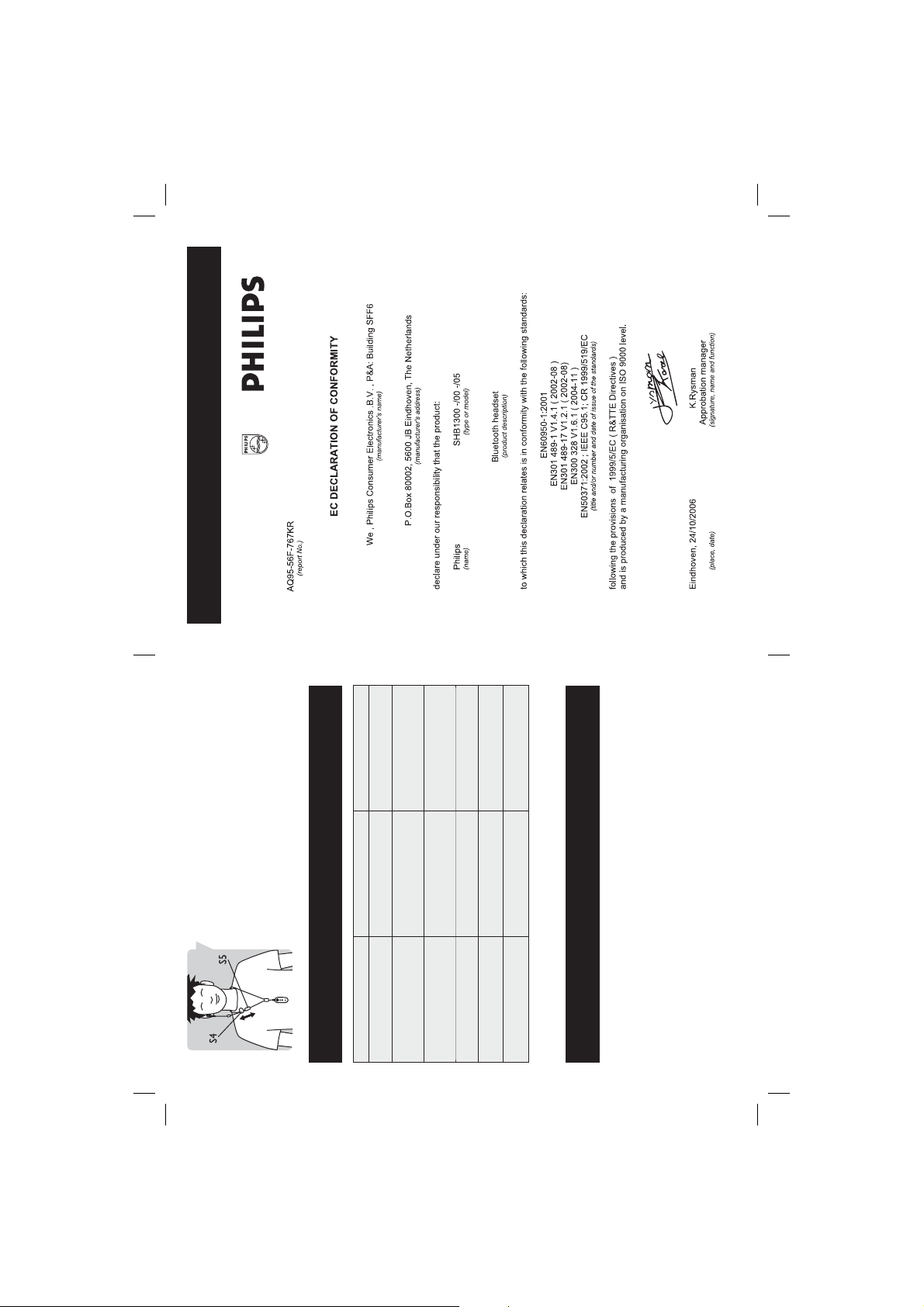
Certifications, approvals, statements
9
Open the clip (S4)
To adjust the neckband in size:
●●●
cable
Move the slider (S5)up or downward on the earplug
Fix your preferred length with the clip (S4)
For optimal wearing comfort choose one of the three
included rubber ear caps that best fits your ear and
Solution
Possible cause
place it on the earplug.
Troubleshooting
Battery is very low. Charge the battery.
Problem
Bluetooth headset does
not switch on.
Enable Bluetooth on your
mobile phone and turn the
HS on.
Bluetooth disabled.
No connection to mobile
phone.
Put HS in pairing mode as
described above.
Headset may not be in
pairing mode. (HS stays in
Mobile phone cannot find
headset
pairing mode for 4 min.)
Start the pairing process as
Pairings may have been
describe above.
reset.
Redialing does not work. Your mobile phone may
not support this feature.
Your mobile phone may not
Voice dialing does not
support this feature.
work.
Specifications
*Please visit www.philips.com support for additional support./
Rechargeable Lithium-Ion battery
Bluetooth 1.2 compliant, HSP, HFP
Range: Up to 33 feet / 10 meters
Typical standby time: 200 hours
Typical talk time: 7 hours
Typical charging time: 3 hours
Design and specifications are subject to change without notice. Talk time and
8
stand-by time may vary.
Page 6
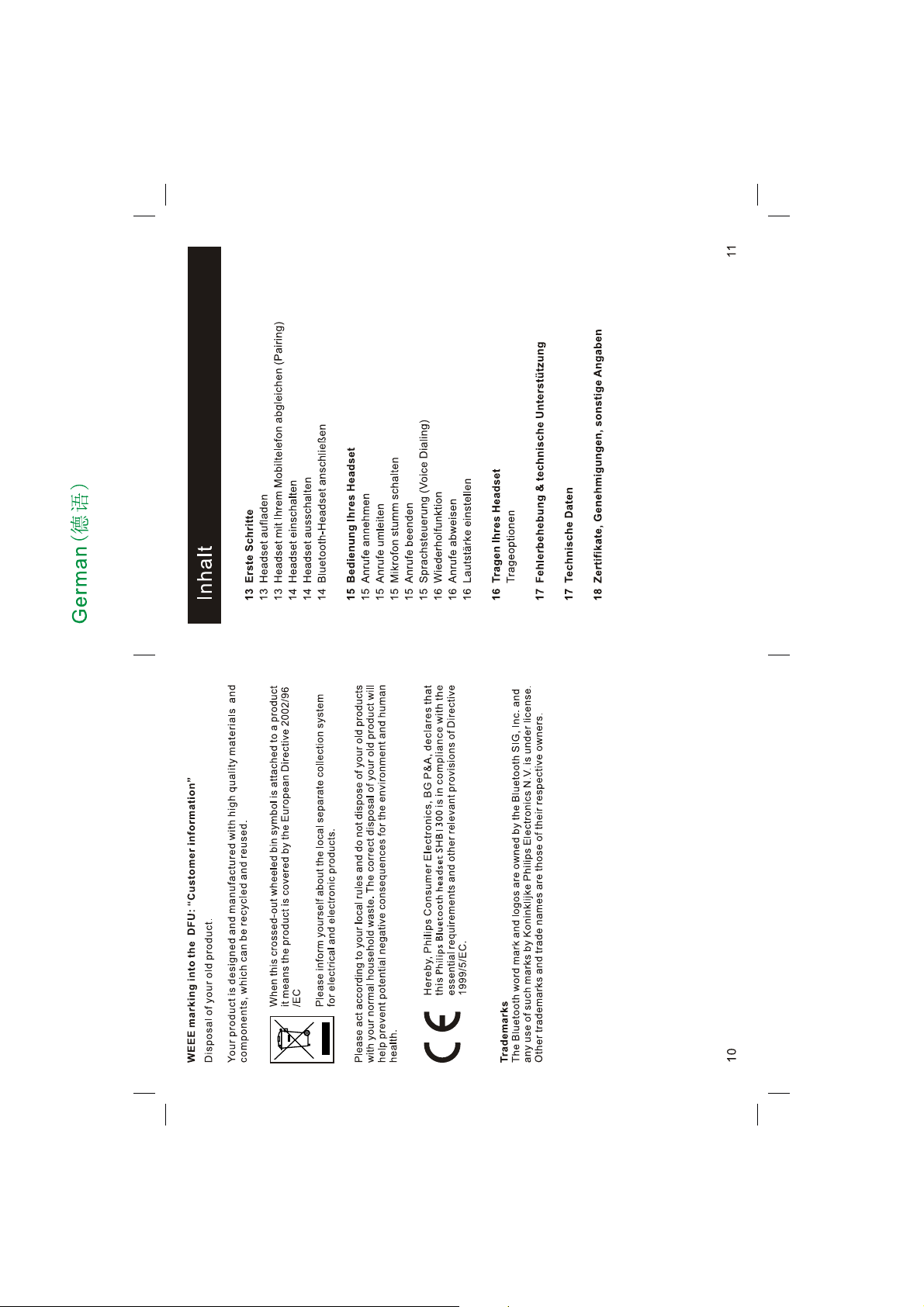
Page 7
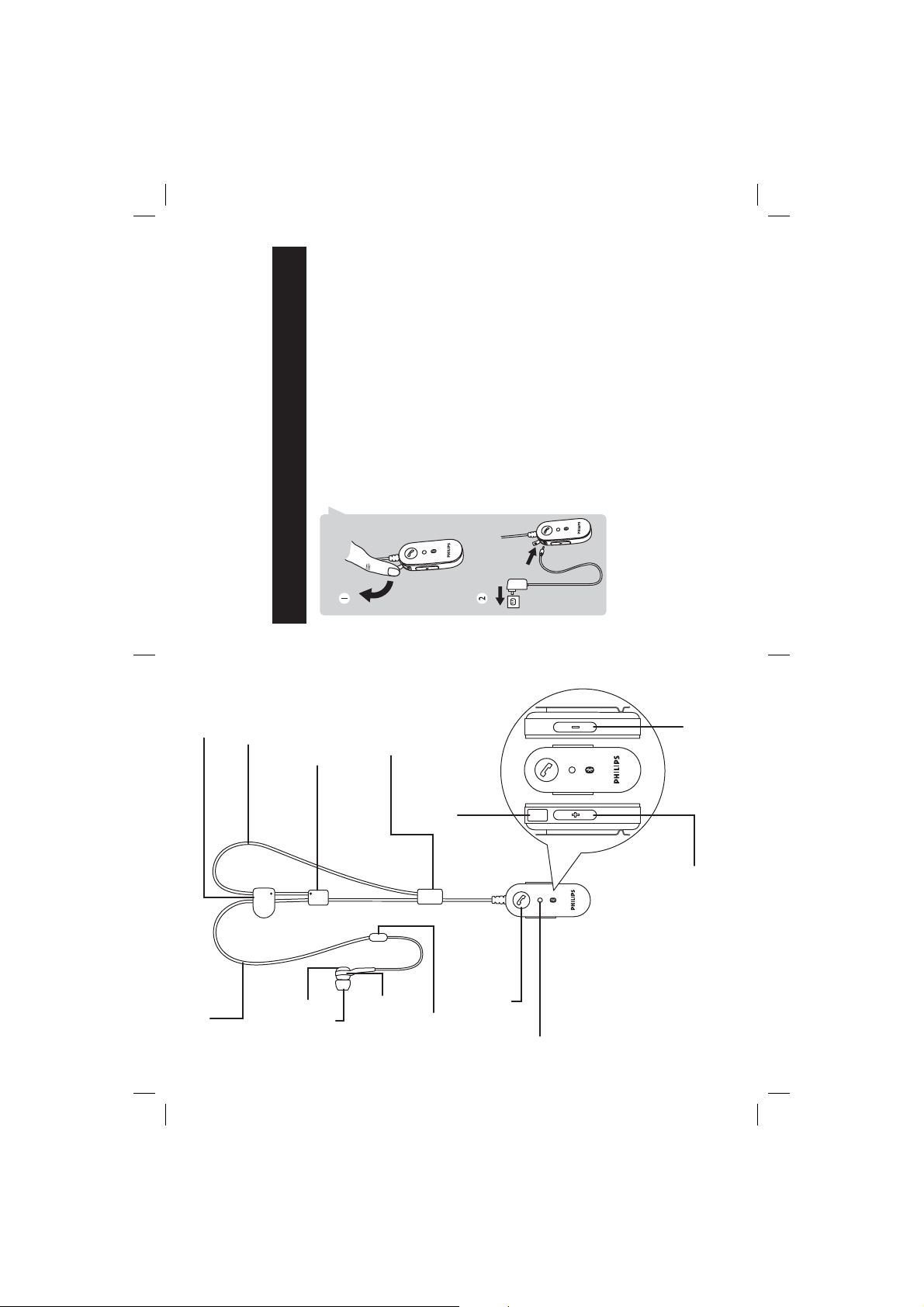
Headset aufladen
Laden Sie vor dem ersten Einsatz des Headset den
Akku 6 Stunden lang auf; damit erzielen Sie eine opt-
13
Ladekabel getrennt ist.
imale Akkuleistung und lebensdauer.
Verwenden Sie zum Aufladen des Headset nur das
OriginalLadekabel (5V). Ein anderes Ladekabel könnte
das Headset beschädigen oder zerstören!
Stecken Sie den Netzadapter in eine Steckdose und
verbinden Sie das Ladekabel mit der DC-Buchse Ihres
Headset. Während des Ladevorgangs leuchtet die LED
rot. Wenn der Akku vollständig aufgeladen ist, erlischt
die LED. In der Regel dauert ein kompletter Ladevor-
gang 3 Stunden.
Bei niedrigem Ladezustand des Akkus blinkt die LED
am Headset rot statt grün und es ertönt ein kurzer
Piepton im Abstand von einigen Minuten. Beenden Sie
das aktuelle Gespräch vor dem Aufladen, da das Hea-
dset mit dem Anschluss des Ladekabels in den Aufla-
demodus versetzt wird und etwaige Gespräche dabei
unterbrochen werden können. Wenn der Akku leer ist,
kann das Headset nicht mehr eingeschaltet werden,
sofern das Ladekabel nicht angeschlossen ist.
Headset mit Ihrem Mobiltelefon abgleichen (Pairing)
Bevor Sie Ihr Bluetooth-Headset zum ersten Mal ben-
utzen können, müssen Sie es mit Ihrem Mobiltelefon
abgleichen. Mit diesem auch „Pairing“ genannten
Vorgang wird eine eindeutige verschlüsselte Verbind-
ung zwischen dem Mobiltelefon und dem Headset
hergestellt.
dass das headset ausgeschaltet, aufgeladen und vom
1.Vergewissern Sie sich vor Beginn des Abgleichs,
Bluetooth Mono-Headset SHB1300
Herzlichen Glückwunsch! Sie haben soeben ein Bluetooth-Headset von Philips
gekauft, das dem neuesten Stand der Technik entspricht. Mit Ihrem Philips SHB
1300 und einem Bluetooth - fähigen Mobiltelefon können Sie jetzt ganz einfach
Clip (S4)
telefonieren, ohne die Hände zu benutzen. Diese Bedienungsanleitung macht
Sie mit dem Gerät vertraut und zeigt Ihnen, wie Sie die beste Leistung mit Ihrem
Headset erzielen.
Trageband
Erste Schritte
Ohrhörer-/Mikrofonkabel
Schieber (S5)
Ohrstöpsel
Gummikappen
Y-Stück (S6)
Lautsprecher
Mikrofon
DC-Buchse
Multifunktionstaste (S1)
LED
Lauter (S2) Leiser (S3)
12
Page 8

15
Bedienung Ihres Headset
Anrufe annehmen
lang im Abgleich-Modus. Wenn Sie nach Ablauf dieser Zeit den Vorgang
wiederholen möchten, führen Sie die obigen Schritte erneut aus.
bis die LED abwechselnd rot und grün blinkt. Das Headset verbleibt 4 Minuten
2.Drücken Sie zum Aktivieren des Abgleich-Modus die Multifunktionstaste S1,
3.Beginnen Sie den Abgleich gemäß der Bedienungsanleitung ihres Mobiltelefons.
Bei eingehenden Anrufen klingelt das Headset. Drücken Sie die Multifunktions-
taste S1, um das Gespräch entgegenzunehmen. Während des Gespräches
blinkt die grüne LED schnell (ein Mal pro Sekunde).
Anrufe umleiten (falls Ihr Mobiltelefon diese Funktion unterstützt)
gefunden wurde.
Nach einigen Sekunden sollte Ihr Telefon anzeigen, dass das „Philips SHB1300”
Normalerweise müssen Sie dabei ein Menü namens „Einstellungen“, „Bluetooth“
oder „ Verbindung“ öffnen und dort die Suche nach Bluetooth-Geräten aktivieren.
4.Nach der Auswahl des Headsets auf Ihrem Mobiltelefon müssen Sie in der
Während eines Anrufes kann das Gespräch vom Bluetooth-Mobiltelefon auf das
Headset und zurück gelegt werden.
Regel den Abgleich bestätigen und einen Passkey oder eine PIN eingeben.
Geben Sie als PIN für das Headset bitte „ “ (vier Nullen) ein.0000
Die LED am Headset blinkt alle 3 Sekunden grün, um einen erfolgreichen Abgl-
Befolgen Sie die Bedienungsanleitung Ihres Telefons, um Anrufe vom Headset
auf das Bluetooth-Mobiltelefon zu legen.
Um Anrufe vom Bluetooth-Mobiltelefon auf das Headset zu legen, drücken Sie
ein Mal S1. Der Anruf wird nun umgeleitet.
eich anzuzeigen. Wenn Ihr Mobiltelefon Ihnen die Option gibt, die Bezeichnung
des Headset zu ändern, können Sie „Philips SHB1300” als Namen bestätigen
oder den Namen nach Belieben ändern. Ihr Headset ist jetzt einsatzbereit!
Wenn der Abgleich nicht wie erwartet verläuft, schalten Sie das Headset und das
Mikrofon stumm schalten
Mobiltelefon aus und warten Sie 10 Sekunden. Schalten Sie dann die Geräte
wieder ein und wiederholen Sie die Schritte 1-4.
gleichzeitig gedrückt. Solange das Mikrofon stumm geschaltet ist, ertönt in
Halten Sie die beiden Lautstärketasten S2 und S3 etwa eine Sekunde lang
Um das Mikrofon während eines Gespräches stumm zu schalten:
●
Headset einschalten
Halten Sie am ausgeschalteten Headset die Multifunktionstaste gedrückt, bis
regelmäßigen Intervallen ein Piepton .
Um die Stummschaltung aufzuheben:
die LED 1 Sekunde lang grün aufleuchtet und ein tiefer Ton erklingt. Das Headset
ist jetzt eingeschaltet. Im eingeschalteten Zustand des Headsets blinkt die grüne
LED alle 3 Sekunden.
ertönt nicht mehr.
Drücken sie die beiden Lautstärketasten S2 und S3 gleichzeitig. Der Piepton
●
Anrufe beenden
Headset ausschalten
Halten Sie am eingeschalteten Headset 3 Sekunden lang die Taste S1 gedrückt.
Es erklingt ein hoher, dann ein tiefer Ton. Das Headset ist jetzt ausgeschaltet.
Drücken Sie S1, um einen Anruf zu beenden. Nach dem Ende des Anrufs blinkt
die grüne LED alle drei Sekunden.
Die LED leuchtet rot, bis Sie die Taste S1 loslassen.
Bluetooth-Headset anschließen
Das Headset muss nur ein Mal vor der ersten Inbetriebnahme mit dem Mobilte-
tig eingestellt ist.
Sprachsteuerung (Voice Dialing)
1. Vergewissern Sie sich, dass die Sprachsteuerung in Ihrem Mobiltelefon rich-
2. Drücken Sie kurz die Multifunktionstaste S1 am Headset.
geschaltet ist.
Vergewissern Sie sich, dass die Bluetooth-Funktion in Ihrem Mobiltelefon frei-
lefon abgeglichen werden. Danach können Sie das Headset ganz einfach an Ihr
Mobiltelefon anschließen:
●
öhe) sagen Sie den Namen des Gesprächpartners, wie er in Ihrem Mobiltele-
3. Nach dem Signal für die Sprachsteuerung (vier Töne, in aufsteigender Tonh-
Schalten Sie das Headset ein.
●
ger Sekunden angewählt.
fon aufgezeichnet ist. Der gewünschte Gesprächspartner wird innerhalb eini-
Nach einigen Sekunden ist die Verbindung zwischen dem Headset und dem
Mobiltelefon hergestellt. Wenn Sie gefragt werden, ob die Verbindung mit dem
Headset aufgebaut werden soll, bestätigen Sie bitte die Bluetooth-Verbindung.
14
Ihr Headset ist jetzt einsatzbereit!
Page 9

oder unten
Öffnen Sie den Clip (S4)
Bewegen Sie den Schieber (S5) am Kabel nach oben
Größe des Tragebands anpassen:
●
●
Länge mit dem Clip (S4)
Fixieren Sie das Trageband in der gewünschten
●
Für optimalen Tragekomfort können Sie die für Sie
am besten geeignete Gummikappe auswählen und
auf den Ohrstöpsel stecken.
Abhilfe
Laden Sie das Bluetooth-
Headset auf.
Der Ladezustand der
Batterie ist zu niedrig.
Mögliche Ursache
Aktivieren Sie die Bluetooth-
Funktion an Ihrem Mobiltelefon
und schalten Sie das Headset
ein.
Die Bluetooth-Funktion ist
deaktiviert.
Versetzen Sie das Headset
wie oben beschrieben in den
Abgleich-Modus.
Das Headset ist nicht im
Abgleich-Modus (das
Headset bleibt 4 Minuten
lang im Abgleich-Modus)
Beginnen Sie den Abgleich
wie oben beschrieben.
-
Der Abgleich wurde
zurückgesetzt.
Evtl. unterstützt Ihr Mobilte
lefon diese Funktion nicht.
-
Evtl. unterstützt Ihr Mobilte
lefon diese Funktion nicht.
(falls Ihr Mobiltelefon diese Funktion unterstützt)
Wiederholfunktion
Um die zuletzt gewählte Nummer erneut anzuwählen, halten Sie die Lautstärk-
etaste S3 zwei Sekunden lang gedrückt. Ein kurzer, tiefer Ton signalisiert, dass
die gewünschte Nummer erneut angewählt wird.
(falls Ihr Mobiltelefon diese Funktion unterstützt)
Anrufe abweisen
Um einen ankommenden Anruf abzuweisen, halten Sie die Multifunktionstaste
Fehlerbehebung und technische Unterstützung
Drücken Sie S2, um die Lautstärke zu erhöhen oder
Lautstärke einstellen
S1 gedrückt, bis Sie einen langen Piepton hören.Lassen Sie die Taste dann los.
Während eines Gespräches:
●
Problem
Drücken Sie S3, um die Lautstärke zu verringern
Jede Erhöhung oder Verringerung der Lautstärke wird durch einen Ton signalis-
iert. Ein höherer Signalton ertönt, wenn die maximale oder minimale Lautstärke
erreicht ist.
●
Das Bluetooth-Headset kann
nicht eingeschaltet werden.
Keine Verbindung zum
Mobiltelefon.
Das Mobiltelefon kann das
Headset nicht finden.
Trageoptionen
Sie können das Bluetooth-Headset mit einem Clip an
der Kleidung befestigen oder an einem Trageband um
den Hals tragen.
Tragen Ihres Bluetooth-Geräts
Die Wiederholfunktion ist
nicht verfügbar.
Die Sprachsteuerung
funktioniert nicht.
Wenn Sie das Gerät um den Hals tragen möchten,
bringen Sie das Trageband wie folgt an:
1.Bringen Sie das Y-Stück (S6) in der Nähe des
Bluetooth-Gerätes am Kabel des Ohrstöpsels an.
*Unter www.philips.com support erhalten Sie weitere technische Unterstützung./
2.Bringen Sie den Schieber (S5) unter dem Clip (S4)
am Kabel des Ohrstöpsels an.
Technische Daten
am Kabel des Ohrstöpsels.
3.Fixieren Sie den Schieber mithilfe des Clips (S4)
Sie können das Trageband jederzeit vom Kabel des
Lithium-Ionen-Akku
Unterstützt Bluetooth 1.2, HSP, HFP
Reichweite: 10 m
Stand-by-Zeit: 7 Stunden
Gesprächszeit: Bis zu 200 Stunden
Ladezeit: 3 Stunden
Ohrstöpsels abnehmen.
Änderungen an Ausführung und technischen Daten vorbehalten. Die Gesprächs-
und Stand-by-Zeit kann variieren.
161720
Page 10

Page 11

Chargement du casque d’écoute
Avant d’utiliser votre casque d’écoute pour la prem-
ière fois, chargez la batterie pendant 6 heures pour
disposer D’une capacité et durée de fonctionnement
maximales.
Utilisez uniquement le chargeur fourni (5V) pour
charger le casque d’écoute Un autre chargeur risque,.
en effet, D’endommager, voire de détruire, votre
casque d’écoute Branchez l’adaptateur c.a. sur une.
prise secteur et l’extrémité de son câble sur l’entrée
c.c. du casque d’écoute. Le témoin DEL s’allume avec
21
une lumière rouge et reste allumé tout le temps du
chargement. Il s’éteint lorsque le chargement est
terminé. Un chargement complet nécessite environ 3
heures.
Lorsque le niveau de la batterie devient insuffisant,
le témoin DEL du casque d’écoute clignote avec une
lumière rouge, et non verte, et un bip sonore bref
retentit à des intervalles de quelques minutes. Term-
inez l’appel en cours avant de recharger la batterie,
car si vous branchez le chargeur au casque, ce dernier
passera en mode de charge, ce qui risque D’interrompre
la communication de l’appel en cours.Vous ne pouvez
pas allumer votre casque d’écoute lorsque le niveau
de la batterie est insuffisant, à moins de la connecter
au chargeur .
Avant de pouvoir utiliser pour la première fois votre
casque D’écoute oreillette Bluetooth avec votre
téléphone mobile;vous devez synchroniser ces deux
appareils l’un avec l’autre. Cette«synchronisation»
établit une liaison cryptée unique entre votre téléphone
Synchroniser le casque d’écoute à votre téléphone
mobile
mobile et votre casque d’écoute.
Casque d’écoute Bluetooth
SHB1300
Félicitations! Vous venez d acheter la le tout dernier appareil haute technologie’
de Philips:le casque d’écoute Bluetooth. Avec le Philips SHB1300, vous allez
Agraphe (S4)
’
Câble de l écouteur/
du microphone
apprécier tout le plaisirde communiquer avec votre téléphone Bluetooth grâce à
son option mains libres. Ce guide d’instructions vous indique brièvement comment
mettre en marche votre appareil et utiliser toutes ses fonctions.
Cordon
d’encolure
Mise en marche
Curseur (S5)
Écouteur
Embouts en
caoutchouc
Y (S6)
Connecteur en
Haut-parleur
Microphone
Prise c.c.
Bouton
multifonctions (S1)
Témoin
DEL
Volume + (S2) Volume - (S3)
Page 12

23
Quelques secondes suffisent pour établir la connexion entre votre casque
d’écoute et votre téléphone mobile. Certains téléphones affichent un message
vous demandant si vous voulez accepter la connexion avec le casque d’écoute
Bluetooth. Répondez par l’affirmative. Vous pouvez maintenant parler.
et maintenez-le dans cette position, jusqu’à ce que le témoin DEL clignote,
passant alternativement du rouge au vert.L’opération dure environ 4 minutes.
Pour la reprendre après ce délai, recommencez les étapes ci-dessus.
chargement avant de commencer la synchronisation.
1.Vérifiez que le casque d’écoute est éteint, chargé et déconnecté du câble de
2.Pour passer en mode synchronisation, appuyez sur le bouton multifonctions S1
Utilisation de votre casque d écoute’
-
3.Conformez-vous aux instructions de synchronisation spécifiques à votre télé
-
-
phone mobile. Généralement, vous aurez à ouvrir un menu tel que « Config
uration »,« Bluetooth » ou « Connectivité » et à sélectionner l’option de rech
Répondre à un appel
Le casque d’écoute sonne lorsqu’il elle reçoit un appel. Appuyez sur le bouton
multifonctions S1 pour accepter l’appel. Le témoin DEL clignote rapidement
Confirmer la synchronisation et saisir un mode de passe ou code NIP. Saisissez
erche de périphérique Bluetooth. Après quelques secondes, votre téléphone
vous indique qu’il a trouvé un nouveau périphérique - « Philips SHB1300 ».
4.Vous devez ensuite sélectionner le casque d’écoute sur votre téléphone mobile,
avec une lumiére verte (a intervalles de une seconde) pendant le derou
lement de l’appel.-Transférer un appel (si cette fonction est disponible sur votre téléphone mobile)
le NIP « »(4 zéros).0000
Pendant une session, vous pouvez transférer un appel du téléphone Bluetooth
sur lecasque d’écoute et du casque d’écoute sur le téléphone Bluetooth.
Le témoin DEL du casque d’écoute clignote avec une lumiére verte, à intervalles
de 3 secondes, indiquant que la synchronisation a réussi. Si votre téléphone
vous suggére de modifier le nom du nouveau périphérique synchronisé, confirmez
le nom par défaut “Philips SHB1300”ou saisissez un nouveau nom. Vous pouvez
Pour transférer un appel du casque d’écoute sur le téléphone Bluetooth, suivez
les conformez-vous aux instructions spécifiques à votre téléphone.
maintenant parler.
Si la synchronisation ne se termine pas normalement, éteignez le casque d’écoute
Pour transférer un appel du téléphone Bluetooth sur le casque d’écoute, appuyez
une fois sur S1.
et votre téléphone, et attendez 10 secondes. Rallumez ces deux appareils et
recommencez les étapes 1 à 4.
environ une seconde. Un bip sonore retentit périodiquement pendant tout le
temps où le microphone est éteint.
Éteindre le microphone
Pour éteindre le microphone du casque d’écoute pendant un appel:
●Appuyez simultanément sur les boutons de contrôle du volume S2 et S3 pendant
Allumer le casque d’écoute
Alors que votre casque d’écoute est éteint, appuyez sur le bouton multifonctions
et maintenez-le dans cette position jusqu’à ce que le témoin DEL s’allume avec
une lumière verte pendant 1 seconde et un bip sonore faible se fait entendre,
lequel est suivi d’une forte tonalité, indiquant que le casque d'ecoute est prêt à
Appuyez simultanément sur les boutons de contrôle du volume S2 et S3. Le bip
Pour réactiver le microphone:
●
être ulitlisé. Le témoin DEL se met a clignoter avec une lumière verte à intervalles
de 3 secondes.
Éteindre le casque d’écoute
sonore Périodique s’interrompt.
Terminer un appel
Appuyez sur S1 pour terminer un appel en cours. Une fois l’appel terminé; le
témoin DEL vert clignote à la fréquence de trois seconds.
cette position pendant 3 secondes. Un bip sonore fort puis un second faible
retentissent, indiquant que le casque d’écoute est maintenant hors tension. Le
témoin DEL passe au rouge et le reste jusqu’à ce que vous relâchiez le bouton
Appuyez sur le bouton S1 du casque d’écoute de l’oreillette et maintenez-le dans
S1.
téléphone mobile.
Composer un numéro avec la voix
1. Vérifiez que la fonction de composition vocale de numéro est active sur votre
2. Appuyez brièvement sur le bouton multifonctions S1 du casque d écoute.’
Connecter votre casque d’écoute Bluetooth
La synchronisation du casque d’écoute à votre téléphone ne se fait que la prem-ière fois que vous voulez utiliser ces deux appareils ensemble. Ensuite, pour
connecter votre casque d’écoute Bluetooth à votre téléphone mobile, procédez
3. Attendez le signal de composition vocale (quatre bips sonores, du grave vers
simplement comme suit :
quelques secondes la composition de votre appel.
appeler, tel que vous l’avez enregistré sur votre téléphone mobile. Attendez
l’aigü) puis dites très distinctement le nom du correspondant que vous voulez
Vérifiez que la fonction Bluetooth est active sur votre téléphone mobile.
Allumez le casque d’écoute.
●
●
22
Page 13

Ouvrez l’agrafe (S4).
Pour ajuster la longueur du cordon d’encolure :
●●●
Montez ou descendez le curseur (S5) le long du câble
de l’écouteur.
Une fois la longueur désirée atteinte, bloquez à l’aide
de l’agrafe (S4).
Pour un confort d’écoute maximal, choisissez l’embout
de caoutchouc qui s’adapte le mieux à votre oreille
parmi les trois embouts proposés et fixez-le sur l’écouteur.
Chargez votre casque
d’écoute Bluetooth.
Solution
La batterie est trop faible.
Cause possible
Activez la fonction Bluetooth
sur votre téléphone mobile et
allumez le casque d’écoute.
La fonction Bluetooth est
désactivée.
’
’
Procédez à la synchronisation tel
en mode synchronisation tel
qu il est comme indiqué
précédemment.
en mode synchronisation (il
reste dans ce mode pendant
4 min).
qu’il est indiqué précédemment.
’
Vous n avez pas effectué de
première synchronisation.
Positionnez le casque d écoute
’’
Le casque d écoute n est pas
-o
Cette fonction n’est pas disp
nible sur votre téléphone mobile.
’
Cettefonctionnestpas
disponible sur votre
téléphone mobile.
25
200
’
Résolution des problèmes et assistance
’
Le casque d écoute Bluetooth
ne s allume pas.
Problème
Impossible d’établir la conne-
xion avec le téléphone mobile.
’
Impossible de recomposer
un numéro.
La composition vocale ne
Pour ne plus porter votre casque d’écoute sur vos
fonctionne pas.
vêtements à l’aide de l’agrafe mais attaché autour du
cou, procédez comme suit:
1.Attachez le connecteur en Y (S6) au câble de l’éc-
Le téléphone mobile ne
réussit pas à localiser le
casque d écoute.’
Options d ajustement sur le casque d écoute’’
Vous pouvez attacher votre casque d’écoute Bluetooth
à vos vêtement à l’aide de l'agrafe métallique ou la
porter autour du cou.
Spécifications
* ’ /support.Si vous avez besoin de davantage d aide, visitez notre site au www.philips.com
outeur, près du téléphone Bluetooth.
2.Attachez le curseur(S5) au câble de l’écouteur,en-
dessous de l’agrafe (S4).
3.Bloquez le curseur en position en fixant l’agrafe (S4)
Batterie au lithium-ion rechargeable
au câble de l’écouteur.
Vous pouvez retirer le cordon d’encolure du câble de
Compatible Bluetooth 1.2, HSP, HFP
Portée: Jusqu à 10 mètres
Durée moyenne en mode veille: heures
Durée moyenne en mode conversation: 7 heures3La conception et les spécifications sont sujettes à modification sans avis notification
l’écouteur à tout moment.
Temps moyen de charge: heures
préalable. La durée en mode veille et la durée en mode conversation peuvent varier.
Recomposer le dernier numéro appelé (si cette fonction est disponible sur
votre téléphone mobile)
Pour recomposer le dernier numéro appelé, appuyez sur le bouton de contrôle du
volume S3 et maintenez-le dans cette position pendant 2 secondes. Un bip sonore
bref et de faible intensité vous indique que le muméro est de mouveau composé.
Refuser un appel (si cette fonction est disponible sur votre téléphone mobile)
Pour refuser rejeter un appel, appuyez sur le bouton multifonctions S1et mainte-
nez-le dans cette position jusqu’à ce que vous entendiez un long bip sonore.
Relâchez alors le bouton.
Ajuster le volume du haut-parleur
appuyez sur S2 et relâchez pour augmenter le volume du haut-parleur
appuyez sur S3 et relâchez pour diminuer le volume de haut-parleur.
Pendant un appel:
Un bip de touche vous indique la variation du volume du haut-parleur. Un bip de
●
●
signal plus aigü retentit lorsque vous atteignez le volume maximal ou minimal.
Port du casque d écoute’
24
Page 14

Page 15

Antes de utilizar su auricular (HS) por primera vez
Para cargar su auricular
cargue la pila durante 6 horas para una óptima cap-
acidad y vida útil de la pila.
Utilice solamente el cargador original (5V) para cargar
el auricular. ¡Si utiliza otro cargador puede dañar o
destruir su auricular!
Enchufe el adaptador CA al tomacorriente y conecte el
cable del cargador al enchufe de CC de los auriculares.
Durante la recarga el indicador LED mostrará una luz
29
roja estable. La carga está completa una vez que se
apaga el LED.Típicamente una carga completa lleva
3 horas.
El LED del auricular destellará de color rojo en lugar
de verde cuando la batería está baja y escuchará un
bip corto cada ciertos minutos. Finalice su llamada
antes de recargar ya que la conexión del cargador al
auricular pondrá su auricular en el modo de carga y
podría cortar una llamada en curso. Una vez que se
ha acabado la energía de la batería no puede encender
el auricular a menos que se conecte el cargador.
Sincronizar el auricular con su teléfono celular
Su auricular Bluetooth se debe sincronizar con su
teléfono celular antes de utilizar por primera vez con
su teléfono. La “sincronización” establece un enlace
encriptado único entre su teléfono celular y su
auricular.
Auricular Bluetooth SHB1300
¡Felicitaciones! Ha comprado un auricular Philips Bluetooth de tecnología de
vanguardia.Con Philips SHB1300 puede disfrutar comunicaciones manos
libre convenientes con teléfonos con acceso a Bluetooth. Este manual de
Broche (S4)
Cable del audífono/
micrófono
instrucciones lo ayudará a comenzar rápidamente y lograr el mejor rendimiento
de su auricular.
el cuello
Correa para
Tapón para
Introducci nó
el oído
Control
deslizable
(S5)
Protectores
de goma para
oídos
Conector Y (S6)
Parlante
Enchufe CC
Micrófono
Botón de función
múltiple (S1)
LED
Volumen alto (S2) Volumen bajo (S3)
28
Page 16

31
Luego de pocos segundos se establecerá la conexión entre su auricular y su
teléfono celular. Si su teléfono celular le pide aceptar la conexión con el aur-
de carga antes de comenzar a sincronizar.
1.Asegúrese de que el HS esté apagado, cargado y desconectado del cable
icular por favor confirme para establecer el enlace Bluetooth. ¡Ahora está listo
para hablar!
múltiple S1 hasta que el LED comience a destellar en rojo y verde altern-
ativamente. El HS permanecerá en el modo sincronización durante 4 minutos,
2.Para activar el modo sincronización, presione y sostenga el botón de función
Para utilizar el auricular
Para contestar las llamadas entrantes
El HS sonará cuando ingresa una llamada. Presione el botón de función múltiple
.para reanudar la sincronización luego de 4 minutos, repita los pasos anteriores
el proceso de sincronización. Típicamente esto involucra el acceso a un
segundos de búsqueda su teléfono debería indicar que ha encontrado el
la opción para descubrir o buscar dispositivos Bluetooth. Luego de varios
menú denominado“Configuración”, “Bluetooth” o “Conectividad” y seleccione
3.Siga las instrucciones de funcionamiento de su teléfono celular para iniciar
S1 para contestar la llamada. Destellará rápidamente (una vez por segundo) el
LED verde mientras la llamada está en progreso.
Para transferir llamadas (Disponible si es compatible con su teléfono celular)
“Philips SHB1300”
esitará confirmar la sincronización e ingresar una clave de acceso o PIN.
Por favor ingrese el PIN de los auriculares “ ” (4 ceros).0000
4.Luego de seleccionar el auricular en su teléfono celular generalmente nec-
Cuando está en sesión, se pueden transferir las llamadas desde el teléfono
Bluetooth al HS y desde el HS al teléfono Bluetooth.
El LED del auricular destellará en verde cada 3 segundos, indicando una
sincronización exitosa. Si su teléfono le pregunta si quiere cambiar el nombre
Para transferir una llamada desde el HS al teléfono Bluetooth, por favor siga las
instrucciones de funcionamiento de su teléfono.
¡Ahora está listo para hablar!
de los auriculares, puede confirmar el nombre “Philips SHB1300” o cambiarlo.
Para transferir una llamada desde el teléfono Bluetooth al HS: presione S1 una
Si la sincronización no ocurre según lo esperado apague el auricular y el telé-
vez, se transferirá la llamada al HS.
fono y espere 10 segundos. Encienda el auricular y el teléfono nuevamente y
repita los pasos 1-4.
aproximadamente un segundo. Se escuchará un tono de bip mientras la función
Para activar el silenciador del micrófono
Para activar el silenciador del micrófono durante una llamada activa:
●Presione los botones de control de volumen S2 y S3 simultáneamente durante
Mientras el auricular (HS) esté apagado, presione y sostenga el botón de
Prender el auricular
función múltiple hasta obtener la señal de LED verde durante 1 segundo y un
silenciador está activa.
Para finalizar la función silenciador:
tono bajo seguido de un tono alto indicará que el HS está encendido. Una vez
que el HS esté encendido destellará un LED verde cada 3 segundos.
Presione los botones de control de volumen S2 y S3 simultáneamente. Se det-
endrá el tono de bip periódico.
●
Para finalizar las llamadas
Apagar el auricular
Mientras el HS esté prendido, presione y sostenga S1 durante 3 segundos. Un
tono alto seguido de un tono bajo indicará que se apagó el HS. El indicador
LED se mantendrá en rojo hasta que se suelte S1.
Presione S1 para finalizar una llamada en curso. Luego de desconectar la
llamada, el LED verde destellará una vez cada tres segundos.
Para conectar el auricular Bluetooth
La sincronización se debe realizar solamente una vez para la configuración
configurada en el teléfono celular.
Marcación por voz (Disponible si se soporta por suteléfono celular)
1. Asegúrese de que la función de marcación por voz esté probablemente
2. Presione brevemente el botón de función múltiple S1 en el HS.
3. Luego de escuchar la señal de marcación de voz (cuatro tonos; de bajo a alto),
Asegúrese de que el Bluetooth esté activado en su teléfono celular.
Encienda el auricular
inicial. Luego de la sincronización inicial siga estos pasos simples para con-
ectar su auricular Bluetooth a su teléfono celular:
●
●
conectará la llamada dentro de unos pocos segundos.
diga el nombre de la persona según se registró en su teléfono celular. Se
30
Page 17

Abra el broche (S4)
Para ajustar el tamaño de la banda para el cuello:
●●●
abajo en el cable del tapón para oído
Mueva el control deslizable (S5) hacia arriba o hacia
Fije la longitud preferida con el broche (S4)
Para la comodidad óptima de uso elija uno de los
protectores de goma para oído incluidos que mejor
se adapte a su oído y colóquelo en el tapón para oído.
Solución
Cargue su auricular
La pila está baja
Causa posible
Problema
Resolución de problemas y soporte
El auricular Bluetooth no se
-
y encienda el HS.
Bluetooth
Active Bluetooth en su teléf
ono celular
Bluetooth desactivado.
enciende.
Sin conexión al teléfono
celular
Coloque el HS en el modo
sincronización según se
describió anteriormente.
Es probable que el auricular no
esté en el modo sincronización.
(HS se encuentra en el modo
sincronización durante 4 min.)
El teléfono celular no puede
encontrar el auricular
Comience el proceso de
sincronización según se
describió anteriormente.
Se puede haber restablecido
la sincronización.
soportar esta característica.
No funciona volver a discar Su teléfono celular no puede
Su teléfono celular no puede
soportar esta característica.
No funciona la marcación
por voz.
* Por favor visite www.philips.com support para obtener un soporte adicional./
33
Especificaciones
Batería de ión de litio recargable
Bluetooth 1.2 compatible, HSP, HFP
Rango: Hasta 33 pies/10 metros
Tiempo típico de reserva: 200 horas
Tiempo típico para hablar: 7 horas
Tiempo típico de carga: 3 horas
El diseño y las especificaciones están sujetos a cambios sin notificación. El
tiempo para hablar y el tiempo de reserva puede variar.
(Disponible si se soporta por su
Volver a discar el último número marcado
teléfono celular)
Para volver a discar el último número marcado, presione sin soltar S3 durante 2
segundos. Un tono breve bajo indicará un intento de volver a discar.
(Disponible si se soporta por su teléfono celular)
Rechazar llamadas entrantes
Para rechazar llamadas entrantes, presione el botón de función múltiple S1 y
sostenga hasta escuchar un sonido bip largo, luego suéltelo.
Presione y suelte S2 para aumentar el volumen del parlante y
Para ajustar el volumen del parlante
Mientras una llamada está en sesión:
●
Presione y suelte S3 para reducir el volumen del parlante.
Un tono de tecla indicará cualquier aumento o reducción del volumen. Una señal
●
de tono más alto le alertará cuando el nivel de volumen alcanza el máximo o el
mínimo.
Opciones para llevarlo
Se puede sujetar el auricular Bluetooth a su prenda
de vestir con el broche de metal o llevar alrededor
del cuello.
Para cambiar del estilo de broche al estilo como collar,
Cómo llevar su dispositivo Bluetooth
coloque la correa para el cuello en tres pasos:
el oído cerca del dispositivo Bluetooth.
1.Sujete el conector Y (S6) en el cable del tapón para
2.Sujete el control deslizable (S5) en el cable del
tapón para el oído debajo del broche (S4).
3.Fije la posición del control deslizable sujetando el
broche (S4) al cable del tapón para el oído.
Puede sacar la correa para el cuello del cable del
tapón para el oído en cualquier momento.
32
Page 18

Page 19

De koptelefoon opladen
Alvorens U uw koptelefoon de eerste keer gebruikt
dient U de batterij gedurende 6 uur op te laden om een
optimale batterijcapaciteit en levensduur te bekomen.
Gebruik enkel de originele oplader (5V) om de kopte-
lefoon op te laden. Het gebruik van een andere oplader
kan uw koptelefoon beschadigen!
Sluit de wisselstroomadapter aan op het stopcontact
en verbind het oplaadsnoer met de wisselstroomaan-
sluiting van de koptelefoon. Tijdens het opladen zal de
LED indicator ononderbroken rood oplichten. Het
opladen is voltooid wanneer de LED uitdooft. De gem-
iddelde oplaadtijd duurt ongeveer 3 uur.
De LED op de koptelefoon zal rood knipperen i.p.v.
groen wanneer de batterij bijna leeg is en U zal na
enkele minuten telkens een korte piep horen. Beëindig
uw gesprek alvorens op te laden aangezien het aans-
luiten van de oplader op de koptelefoon uw koptelefoon
in oplaadmodus zal plaatsen waardoor een actief
gesprek verbroken kan worden. Eenmaal de batterij
leeg is kan U de koptelefoon niet inschakelen tot de
oplader is aangesloten.
De koptelefoon aan uw GSM koppelen
Uw Bluetooth koptelefoon dient gekoppeld te worden
aan uw GSM alvorens U deze de eerste keer kan geb-
ruiken in combinatie met uw telefoon. “Koppelen”zal
een unieke, gecodeerde link tussen uw GSM en uw
koptelefoon tot stand brengen.
37
Mono Bluetooth Koptelefoon
SHB1300
Gefeliciteerd! U heeft zonet een ultramoderne Philips Bluetooth koptelefoon
gekocht. Dankzij de Philips SHB1300 kan U genieten van een handige, hande-
nvrije communicatie met uw met Bluetooth uitgeruste telefoon. De gebruiksaan-
Klem (S4)
Koptelefoon /
Microfoonkabel
wijzing zal U helpen om snel van start te gaan en om de beste prestatie uit uw
koptelefoon te verkrijgen.
Neksnoer
Hoe te Beginnen
Schuifblokje (S5)
Oorstuk
Rubberen
oordopjes
Y-Aansluiting (S6)
Luidspreker
Microfoon
Gelijkstroomaansluiting
Multifunctionele toets (S1)
LED
Volume omhoog (S2) Volume omlaag (S3)
36
Page 20

39
Na enkele seconden zal te verbinding tussen de koptelefoon en de GSM gemaakt
worden. Indien uw GSM vraagt om de verbinding met de koptelefoon te aanvaarden
dan bevestigt U dit om de Bluetooth link te maken. U bent nu klaar om te praten!
ingedrukt tot de LED afwisselend rood en groen knippert. De kopteLefoon zal
is uitgetrokken alvorens U het koppelen begint.
1.Zorg ervoor dat de koptelefoon is uitgeschakeld, opgeladen en de oplaadkabel
2.Om de koppelmodus in te schakelen houd U de multifunctionele S1 toets
De koptelefoon gebruiken
Inkomende oproepen beantwoorden
De KT zal rinkelen bij een inkomende oproep. Druk op de multifunctionele toets
S1 om de oproep te beantwoorden. De groene LED zal snel knipperen (slechts
een seconde) tijdens het gesprek.
Oproepen doorschakelen (Beschikbaar indien deze functie wordt ondersteund
door uw GSM)
4 minuten in koppelmodus blijven. Om het koppelen na 4 minuten verder te
“Connectivity” (Aansluitingen)menu te openen en de optie selecteren om
zetten herhaalt U de bovenstaande stappen.
In de meeste gevallen dient U hiervoor het“Setup”(Instelling),“Bluetooth”of
3.Volg de gebruiksinstructies van uw GSM om de koppelprocedure te beginnen.
Bluetooth toestellen te vinden of te herkennen. Na enkele seconden te zoeken
zal uw telefoon aangeven dat de “Philips SHB1300” gevonden is.
het koppelen te bevestigen door een sleutel of PIN in te voeren. Voer de PIN
4.Nadat U de koptelefoon heeft geselecteerd via uw GSM dient U normaal gezien
code van de koptelefoon in “ ”(4 nullen).0000
Tijdens een sessie kan U oproepen doorschakelen van de Bluetooth telefoon
naar de KT en van de KT naar de Bluetooth telefoon.
De koptelefoon LED zal elke 3 seconden groen oplichten om aan te duiden dat
de koppeling is gelukt. Indien de telefoon U vraagt of U de naam van de koptel-
efoon wil veranderen dan kan U ofwel de “Philips SHB1300” bevestigen of
Om een oproep door te schakelen van de KT naar de Bluetooth telefoon volgt U
de gebruiksaanwijzingen van uw telefoon.
veranderen. U bent nu klaar om te praten!
Om een oproep door te schakelen van de Bluetooth telefoon naar de KT: druk
Indien het koppelen niet lukt zoals verwacht, schakel de koptelefoon en de
telefoon dan uit gedurende 10 seconden. Schakel de koptelefoon en de telefoon
eenmaal op S1; de oproep zal doorgeschakeld worden naar de KT.
De microfoon uitschakelen
terug in en herhaal Stappen 1-4.
De koptelefoon inschakelen
zal een periodieke pieptoon horen wanneer de onderdrukkingsfunctie ingesc-
Druk tegelijkertijd op de volumetoetsen S2 en S3 gedurende een seconde. U
De microfoon uitschakelen tijdens een gesprek:
●
Wanneer de Koptelefoon (KT) is uitgeschakeld houd U de multifunctionele toets
ingeschakeld tot de LED gedurende 1 seconden groen oplicht, gevolgd door een
hakeld is.
De onderdrukkingsfunctie beëindigen:
hoge toon. Dit zal aanduiden dat de KT is ingeschakeld. Eenmaal de KT is
ingeschakeld zal een groene LED elke 3 seconden knipperen.
stoppen.
Druk tegelijkertijd op de volumetoetsen S2 en S3. De periodieke pieptoon zal
●
Oproepen beëindigen
Druk op S1 om een gesprek te beëindigen. Nadat het gesprek is beëindigd zal
De koptelefoon uitschakelen
Houd S1 gedurende 3 seconden ingedrukt terwijl de KT is ingeschakeld. Een
hoge toon gevolgd door een lage toon zal aanduiden dat de KT nu is uitgescha-
keld. De LED indicator zal rood opgelicht blijven tot S1 wordt losgelaten.
de groene LED elke 3 seconden knipperen.
Stemgestuurd kiezen
1.Zorg ervoor dat de functie “stemgestuurd kiezen” correct is ingesteld op de
Uw Bluetooth koptelefoon aansluiten
U dient de koppeling slechts eenmaal uit te voeren tijdens de initiële instelling.
Na de initiële koppeling volgt U deze eenvoudige stappen om uw Bluetooth
koptelefoon aan te sluiten op uw GSM.
GSM.
2.Druk kort op de multifunctionele toets S1 op de KT.
Zorg ervoor dat de Bluetooth functie is ingeschakeld op uw GSM.
Schakel de koptelefoon in.
●
●
in uw GSM. De oproep zal binnen enkele seconden aangesloten worden.
laag naar hoge pitch) spreekt U de naam van de persoon uit zoals opgenomen
3.Nadat U het signaal voor het stemgestuurd kiezen heeft gehoord (vier tonen
38
Page 21

de koptelefoonkabel.
Open de klem (S4)
Beweeg het schuifblokje (S5) omhoog of omlaag op
●●●
Om de lengte van het neksnoer aan te passen:
Leg de gewenste lengte vast via de klem (S4)
Voor het meest optimale comfort kiest U een van de
drie meegeleverde rubberen oordopjes en plaats U
deze op het oorstuk.
Laad de Bluetooth koptelefoon
op.
Oplossing
Batterij is bijna leeg.
Mogelijke oorzaak
Schakel Bluetooth in op uw
GSM en schakel de KT in.
Stel de KT in koppelmodus
De Bluetooth functie is
uitgeschakeld.
De koptelefoon bevindt zich
zoals hierboven beschreven.
Begin de koppelprocedure
niet in koppelmodus (De KT
blijft in koppelmodus gedur-
ende 4 min.)
De koppeling is eventueel
zoals hierboven beschreven.
gereset.
Uw GSM ondersteunt deze
functie misschien niet.
Uw GSM ondersteunt deze
41
functie misschien niet.
Het laatst gekozen nummer herhalen (Beschikbaar indien deze functie wordt
ondersteund door uw GSM)
Om het laatst gekozen nummer te herhalen houd U de S3 volume toets gedur-
ende 2 seconden ingedrukt. Een korte, lage toon zal aanduiden dat het nummer
opnieuw gekozen wordt.
Inkomende oproepen weigeren (Beschikbaar indien deze functie wordt onde-
rsteund door uw GSM)
Om een inkomend gesprek te weigeren houd U de multifunctionele toets S1
ingedrukt tot U een lange pieptoon hoort en laat U deze vervolgens terug los.
Het luidsprekervolume aanpassen
Problemen oplossen & support
Probleem
Druk S2 in en laat los om het luidsprekervolume te verhogen en
Druk S3 in en laat los om het luidsprekervolume te verlagen.
Tijdens een gesprek:
Een toetstoon zal elke verhoging en verlaging van het volume aanduiden. Een
●
●
geluidsignaal met een hogere toonhoogte zal U waarschuwen wanneer het
De Bluetooth koptelefoon
schakelt niet in.
Geen verbinding met de
GSM
De Koptelefoon dragen
volume het maximale of minimale niveau heeft bereikt.
De GSM kan de koptelefoon
niet vinden
Draagmogelijkheden
De Bluetooth koptelefoon kan bevestigd worden aan
uw kledij via de metalen klem of kan rond de nek
gedragen worden.
Herkiezen werkt niet.
Om van de klemstijl over te schakelen naar de hals-
snoerstijl bevestig je het neksnoer volgende deze drie
Stemgestuurd kiezen werkt
niet.
*Bezoek voor bijkomende ondersteuning.www.philips.com support/
abel dichtbij het Bluetooth toestel.
stappen:
1.Bevestig de Y-aansluiting (S6) op de koptelefoonk-
2.Bevestig het schuifblokje (S5) op de koptelefoonk-
Specificaties
Herlaadbare lithium-ion batterij
Bluetooth 1.2 compatibel, HSP, HFP
Bereik: Tot 33 voet/ 10 meter
Gemiddelde stand-by tijd: 7 uur
abel onder de klem (S4).
(S4) te bevestigen aan de koptelefoonkabel.
3.Bepaal de positie van het schuifblokje door de klem
U kan het neksnoer altijd van de koptelefoonkabel
loskoppelen.
Gemiddelde gesprekstijd Tot 200 uren
Gemiddelde oplaadtijd: 3 uur
Ontwerp en specificaties kunnen veranderen zonder voorafgaande waarschuwing.
Gesprekstijd en stand-by tijd kunnen variëren.
40
Page 22

Page 23

Caricamento dell’auricolare
Prima di utilizzare l’auricolare per la prima volta caricare
la batteria per 6 ore per ottenerne la massima poten-
zialità e durata.
Usare esclusivamente il caricabatteria originale (5V)
per caricare l’auricolare. L’uso di un altro caricabatteria
può danneggiare o distruggere il prodotto!
Inserire l’adattatore AC nella presa di corrente e
collegare il cavo del caricabatterie alla presa DC
dell’auricolare. Durante la ricarica l’indicatore LED
mostrerà una luce rossa fissa. La ricarica sarà comp-
letata quando il LED si spegne. In genere una ricarica
completa impiega 3 ore.
45
Il LED dell'auricolare lampeggia di rosso invece che di
verde quando la batteria è scarica e si avvertirà un
breve bip sonoro ogni due o tre minuti. Terminare la
chiamata in corso prima di ricaricare l’auricolare poiché
quando si collega il caricabatteria all’auricolare questo
passerà in modalità di ricarica e la chiamata in corso
potrebbe interrompersi. Una volta scaricata complet-
amente la batteria, non sarà possibile accendere
l’auricolare a meno che il caricabatteria non sia colle-
gato.
Accoppiare l’auricolare al telefono cellulare
L’auricolare Bluetooth deve essere accoppiato al
telefono cellulare prima di poterlo utilizzarlo per la prima
volta con il telefono. L’“accoppiamento” stabilirà un
collegamento criptato esclusivo tra il telefono cellulare
e l’auricolare.
Monoauricolare Bluetooth SHB1300
Congratulazioni! Avete appena acquistato l’ultimissimo modello di auricolare
Bluetooth Philips. Con Philips SHB1300 potrete parlare comodamente al telefono
Clip (S4)
Cavo Cuffie/
Microfono
avendo le mani libere grazie al telefono dotato di funzionalità Bluetooth. Questo
manuale di istruzioni vi aiuterà ad imparare rapidamente come utilizzare ed
Operazioni preliminari
ottenere le migliori prestazioni dal dispositivo.
Tracolla
Cursore (S5)
Tappo
auricolare
Protezioni
per l'orecchio
in gomma
ConnettoreaY(S6)
Altoparlante
Microfono
Presa DC
Pulsante multifunzione (S1)
LED
Volume su (S2) Volume giù (S3)
44
Page 24

47
Dopo alcuni secondi il collegamento tra l’auricolare e il cellulare verrà stabilito.
Se il cellulare chiede all’utente se accetta il collegamento con l’auricolare,
confermare per stabilire il collegamento Bluetooth. È ora possibile parlare!
verde. L’auricolare rimarrà in modalità di accoppiamento per 4 minuti, per
nzione S1 finché il LED inizia a lampeggiare alternativamente di luce rossa e
prima di avviare l'operazione di accoppiamento.
1.Assicurarsi che l’auricolare sia spento, caricato e scollegato dal cavo di ricarica
2.Per attivare la modalità di accoppiamento tenere premuto il pulsante multifu-
Utilizzo dell auricolare’
riprendere l’accoppiamento dopo 4 minuti ripetere i punti sopra.
3.Seguire le istruzioni di funzionamento del proprio telefono cellulare per avviare
Rispondere alle chiamate in entrata
un menu nominato “Impostazioni”, “Bluetooth” o “Connettività” e la selezione
il processo di accoppiamento. Di solito questo processo implica l’accesso ad
L’auricolare squillerà quando arriva una chiamata. Premere il pulsante multif-
unzione S1 per rispondere alla chiamata. Il LED verde lampeggerà velocemente
(una volta al secondo) mentre è in corso la chiamata.
di ricerca il telefono dovrebbe indicare che è stato trovato il dispositivo “Philips
SHB1300 ”
delle opzioni per scoprire o ricercare i dispositivi Bluetooth. Dopo alcuni secondi
Trasferire le chiamate (Disponibile se supportato dal cellulare)
rmare l’accoppiamento e inserire una password o codice PIN. Inserire il PIN
4.Dopo aver selezionato l’auricolare sul cellulare in genere è necessario confe-
Nel corso di una chiamata, è possibile trasferire la chiamata dal telefono Bluetooth
all’auricolare e dall’auricolare al telefono Bluetooth.
“ ” (4 zeri) dell’auricolare.0000
Il LED dell’auricolare lampeggerà di luce verde ogni 3 secondi, indicando la buona
Per trasferire una chiamata dall’auricolare al telefono Bluetooth, seguire le
istruzioni di funzionamento del telefono in uso.
riuscita dell’accoppiamento. Se il telefono chiede se si desidera cambiare il nome
dell’auricolare, è possibile confermare il nome “Philips SHB1300” o cambiarlo.
Per trasferire una chiamata dal telefono Bluetooth all’auricolare: premere una
volta il pulsante S1; la chiamata verrà trasferita all’auricolare.
È ora possibile parlare!
Se l’accoppiamento non avviene come dovrebbe, spegnere l’auricolare e il
Premere simultaneamente i pulsanti di controllo del volume S2 e S3 per circa
Disattivare il microfono
Per disattivare il microfono durante una chiamata attiva:
●
telefono e attendere 10 secondi. Accendere nuovamente l’auricolare e il telefono
e ripetere i Punti 1-4.
un secondo. Quando la funzione di silenziamento è attiva, ad intervalli verrà
emesso un bip sonoro.
Per annullare la funzione:
Accendere l’auricolare
Quando l’auricolare è spento, tenere premuto il pulsante multifunzione finché non
appare un segnale LED verde per 1 secondo e viene emesso un suono basso
seguito da un suono acuto ad indicare che l’auricolare è attivo. Una volta acceso
sonoro si interromperà.
Premere simultaneamente i pulsanti di controllo del volume S2 e S3. Il bip
●
l’auricolare un LED verde lampeggerà ogni 3 secondi.
Spegnere l’auricolare
Terminare le chiamate
Premere il pulsante S1 per terminare una chiamata in corso. Dopo aver terminato
la chiamata, il LED verde lampeggerà una volta ogni tre secondi.
Quando l’auricolare è acceso, tenere premuto il pulsante S1 per 3 secondi. Un
suono acuto seguito da un suono basso indicheranno che l’auricolare è spento.
L’indicatore LED rimarrà rosso finché il pulsante S1 viene rilasciato.
cellulare.
Composizione vocale
1. Assicurarsi che la funzione di composizione vocale sia impostata sul telefono
2. Premere brevemente il pulsante multifunzione S1 sull’auricolare.
Collegamento dell’auricolare Bluetooth
L’accoppiamento deve essere effettuato solo una volta per l’impostazione iniziale.
Dopo l’accoppiamento iniziale seguire questi semplici punti per collegare l’auri-
colare Bluetooth al cellulare:
basso al tono alto), pronunciare il nome della persona come è registrata sul
cellulare. La chiamata verrà collegata nel giro di pochi secondi.
3. Dopo aver ascoltato il segnale di composizione vocale (quattro toni-dal tono
Assicurarsi che il Bluetooth sia attivo sul telefono cellulare.
Accendere l’auricolare
●
●
46
Page 25

Aprire la clip (S4)
Spostare il cursore (S5) su o giù sul cavo del tappo
Per regolare le dimensioni della tracolla:
●
●
auricolare
● Fissare alla lunghezza desiderata usando la clip (S4)
Per un comfort ottimale, scegliere una delle tre prot-
ezioni per l’orecchio in gomma, fornite in dotazione,
che meglio si adatta al proprio orecchio e collocarla
sul tappo auricolare.
Caricare l’auricolare Bluetooth.
Soluzione
La batteria è scarica.
Possibile causa
Attivare il Bluetooth sul telefono
cellulare e accendere l’auricolare.
Bluetooth non attivo.
Mettere l’auricolare in modalità
di accoppiamento come descri-
tto sopra.
L’auricolare potrebbe non
essere in modalità di accopp-
iamento. (L’auricolare rimane
Avviare il processo di accopp-
iamento come descritto sopra.
in modalità di accoppiamento
per 4 minuti)
Deve essere ripristinato
l’accoppiamento.
Il telefono cellulare potrebbe
non supportare questa funzione.
Il telefono cellulare potrebbe
non avere supportare funzione.
49
Ricomporre l’ultimo numero digitato (disponibile se supportata dal telefono
cellulare)
Per ricomporre l’ultimo numero digitato, tenere premuto il pulsante volume S3
per 2 secondi. Un tono basso breve indicherà un tentativo di ricomposizione.
Rifiutare le chiamate in entrata (disponibile se supportato dal telefono mobile)
Per rifiutare una chiamata in entrata, premere il pulsante multifunzione S1 e
tenerlo premuto finché non si avvertirà un lungo bip sonoro,quindi rilasciarlo.
Risoluzione dei problemi e assistenza
Problema
L’auricolare Bluetooth non
Premere e rilasciare il pulsante S2 per aumentare il volume dell’altoparlante e
Premere e rilasciare il pulsante S3 per diminuire il volume dell’altoparlante.
Regolare il volume dell’altoparlante
Quando una chiamata è in esecuzione:
●
●
Un tono indicherà ogni aumento o diminuzione del volume. Un tono più alto
avvertirà quando il volume raggiunge il livello massimo o minimo.
Nessun collegamento con
il telefono cellulare.
Il telefono cellulare non è
in grado di trovare
si accende.
l’auricolare.
L’auricolare Bluetooth può essere agganciato agli
Come indossare l’auricolare
indumenti tramite la clip di metallo o indossato attorno
al collo.
La ricomposizione dei
numeri non funziona.
Per passare dall’uso della clip allo stile collana,
montare la tracolla come segue:
1.Fissare il connettore a Y (S6) al cavo del tappo
La composizione vocale
non funziona.
auricolare vicino al dispositivo Bluetooth.
2.Montare il cursore (S5) sul cavo del tappo auricolare
*Visitare il sito www.philips.com support per ulteriore assistenza./
sotto la clip (S4).
3.Fermare la posizione del cursore fissando la clip
(S4) al cavo del tappo auricolare.
Specifiche
Batteria al litio-ion ricaricabile
Conforme alla specifica Bluetooth 1.2, HSP, HFP
Distanza di funzionamento: Fino a 10 metri
Tempo di standby normale: 7 ore
Tempo di conversazione normale: Fino a 200 ore
Tempo di ricarica normale: 3 ore
È possibile staccare la tracolla dal cavo del tappo
auricolare in qualsiasi momento.
Il design e le specifiche sono soggetti a modifiche senza preavviso. I tempi di
conversazione e standby possono variare.
48
Page 26

