
AZB790
User manual
Register your product and get support at
www.philips.com/support

Contents
1 Important 2
Safety 2
Notice 3
2 Your CD Soundmachine 4
Introduction 4
What’s in the box 4
Overview of the main unit 5
3 Get started 6
Connect power 6
Power on 7
4 Play 8
Play from disc 8
Play from USB 8
Control play 8
Skip tracks 9
Program tracks 9
5 Listen to the radio 9
Listen to DAB+ radio 9
Listen to FM radio 10
8 Product information 13
Specications 13
USB playability information 14
Supported MP3 disc formats 14
9 Troubleshooting 15
6 Adjust sound 12
Adjust volume level 12
Enhance bass 12
Select a preset sound eect 12
7 Other features 12
Listen to an external device 12
Adjust display brightness 13
Listen through the headphone 13
EN
1

1 Important
Safety
Read and understand all instructions
before you use this micro music system.
If damage is caused by failure to follow
the instructions, the warranty does not
apply.
This ‘bolt of lightning’ indicates
uninsulated material within the device
may cause an electrical shock. For the
safety of everyone in your household,
please do not remove the covering.
The ‘exclamation mark’ calls attention to
features for which you should read the
enclosed literature closely to prevent
operating and maintenance problems.
WARNING: To reduce the risk of re or
electric shock, the device should not be
exposed to rain or moisture and objects
lled with liquids, such as vases, should
not be placed on the device.
CAUTION: To prevent electric shock,
fully insert the plug. (For regions with
polarized plugs: To prevent electric
shock, match wide blade to wide slot.)
Warning
Never remove the casing of this apparatus.
•
• Never lubricate any part of this apparatus.
• Never look into the laser beam inside this
apparatus.
• Never place this apparatus on other
electrical equipment.
• Keep this apparatus away from direct
sunlight, naked ames or heat.
• Ensure that you always have easy access
to the power cord, plug or adaptor to
disconnect the apparatus from the power.
• Make sure that there is enough
free space around the product for
ventilation.
• Only use attachments/accessories
specied by the manufacturer.
• Battery usage CAUTION – To
prevent battery leakage which may
result in bodily injury, property
damage, or damage to the product:
• Install all batteries correctly, +
and - as marked on the unit.
• Batteries (packed or installed)
shall not be exposed to
excessive heat such as sunshine,
re or the like.
• Remove batteries when the unit
is not used for a long time.
• The product shall not exposed to
dripping or splashing.
• Do no place any source of danger
on the product (e.g. liquid lled
objects. lit candles).
• Where the MAINS plug or an
appliance coupler is used as the
disconnect device, the disconnect
device shall remain readily
operable.
EN
2
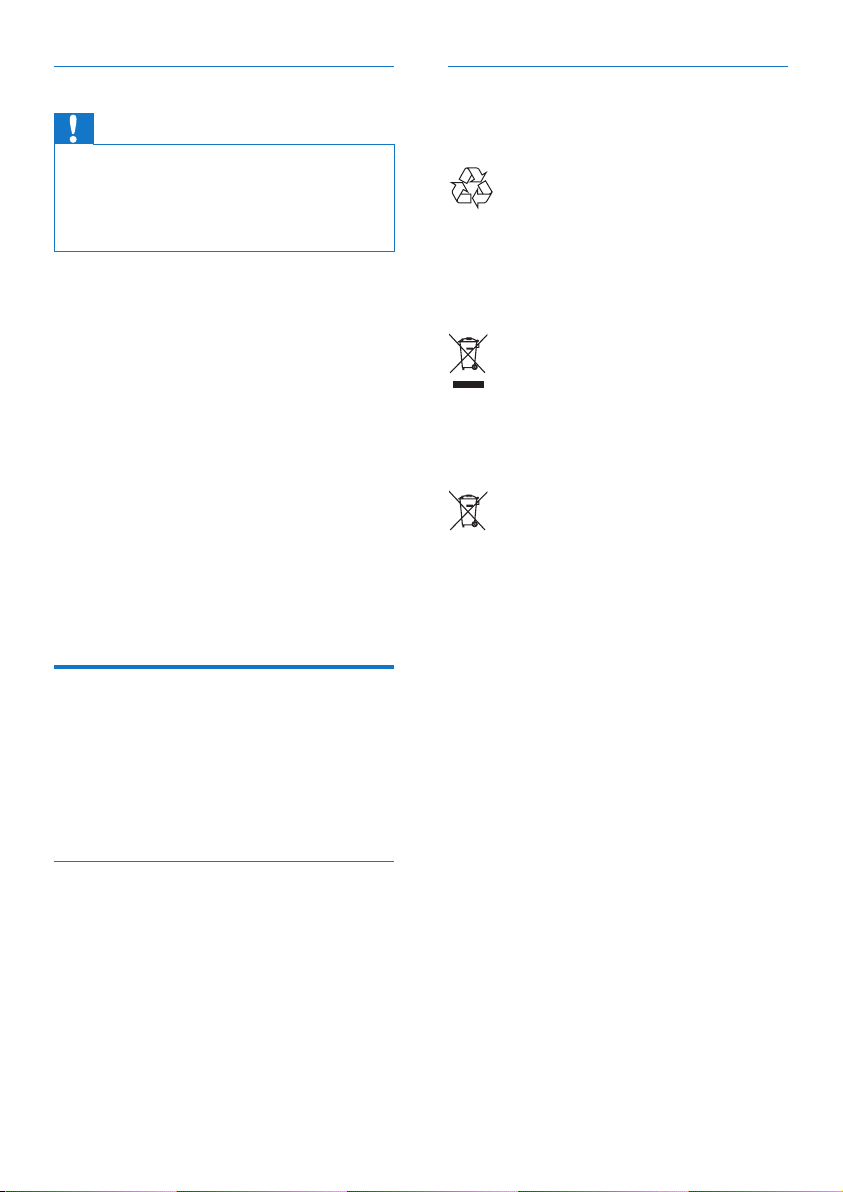
Hearing safety
Caution
To avoid hearing damage, limit the time
•
you use the headphones at high volume
and set the volume to a safe level. The
louder the volume, the shorter is the safe
listening time.
Be sure to observe the following
guidelines when using your
headphones.
• Listen at reasonable volumes for
reasonable periods of time.
• Be careful not to adjust the volume
as your hearing adapts.
• Do not turn up the volume so high
that you can’t hear what’s around
you.
• You should use caution or
temporarily discontinue use in
potentially hazardous situations.
• Excessive sound pressure from
earphones and headphones can
cause hearing loss.
Notice
Any changes or modications made
to this device that are not expressly
approved by Gibson Innovations may
void the user’s authority to operate the
equipment.
Compliance
Hereby, Gibson Innovations declares
that this product is in compliance
with the essential requirements
and other relevant provisions of
Directive 2014/53/EU. You can nd
the Declaration of Conformity on
www.philips.com/support.
Care of the environment
Disposal of your old product and
battery
Your product is designed and
manufactured with high quality
materials and components, which can
be recycled and reused.
This symbol on a product means that
the product is covered by European
Directive 2012/19/EU.
This symbol means that the product
contains batteries covered by European
Directive 2013/56/EU which cannot be
disposed of with normal household
waste.
Inform yourself about the local separate
collection system for electrical and
electronic products and batteries.
Follow local rules and never dispose of
the product and batteries with normal
household waste. Correct disposal
of old products and batteries helps
prevent negative consequences for the
environment and human health.
Removing the disposable batteries
To remove the disposable batteries, see
battery installation section.
Environmental information
All unnecessary packaging has been
omitted. We have tried to make the
packaging easy to separate into three
materials: cardboard (box), polystyrene
foam (buer) and polyethylene (bags,
protective foam sheet.)
EN
3

Your system consists of materials
which can be recycled and reused
if disassembled by a specialized
company. Please observe the local
regulations regarding the disposal
of packaging materials, exhausted
batteries and old equipment.
The making of unauthorized copies
of copy-protected material, including
computer programs, les, broadcasts
and sound recordings, may be an
infringement of copyrights and
constitute a criminal oence. This
equipment should not be used for such
purposes.
Care for your product
• Do not insert any objects other than
discs into the disc compartment.
• Do not insert warped or cracked
discs into the disc compartment.
• Remove the discs from the disc
compartment if you are not using
the product for an extended period
of time.
• Only use microber cloth to clean
the product.
This apparatus includes this label:
2 Your CD
Soundmachine
Congratulations on your purchase,
and welcome to Philips! To fully
benet from the support that Philips
oers, register your product at
www.philips.com/support.
Introduction
With this unit, you can:
• enjoy audio from discs, USB
devices, and other external devices;
• listen to FM and and Digital Audio
Broadcasting+ (DAB+) radio
The unit oers you Dynamic Bass Boost
(DBB) and Digital Sound Control (DSC)
to enrich sound.
The unit supports these media formats:
What’s in the box
Check and identify the contents of your
package:
• Main unit
• AC power cord
• Printed materials
Note
The type plate is located on the back of the
•
product.
EN
4

Overview of the main unit
1
2
3
4
5
6
7
8
9
10
11
a Radio antenna
• Improve radio reception.
b
• Headphone socket.
c
• Connect external audio devices.
d
• Switch this product on or to
standby.
e IR sensor
f
/
• Stop play or erase a program.
• Enter or exit DAB+ menu.
g
• Skip to the previous/next track.
• Search within a track/disc/USB.
• Tune to an FM station.
• Select a DAB+ station.
h / +/-
• Select a preset radio station.
• Skip to previous/next album.
i
• Select shue mode to play
tracks randomly.
• Select repeat mode to play a
track or all tracks repeatedly.
• Display radio service
information.
j
• Program tracks.
• Program radio stations.
• Auto store radio stations.
k
• Press to select a source: DISC,
USB, FM, DAB+, AUDIO IN.
l
• Connect USB storage devices.
18
17
16
15
14
13
12
EN
5
