Philips AZ 7394 User Manual
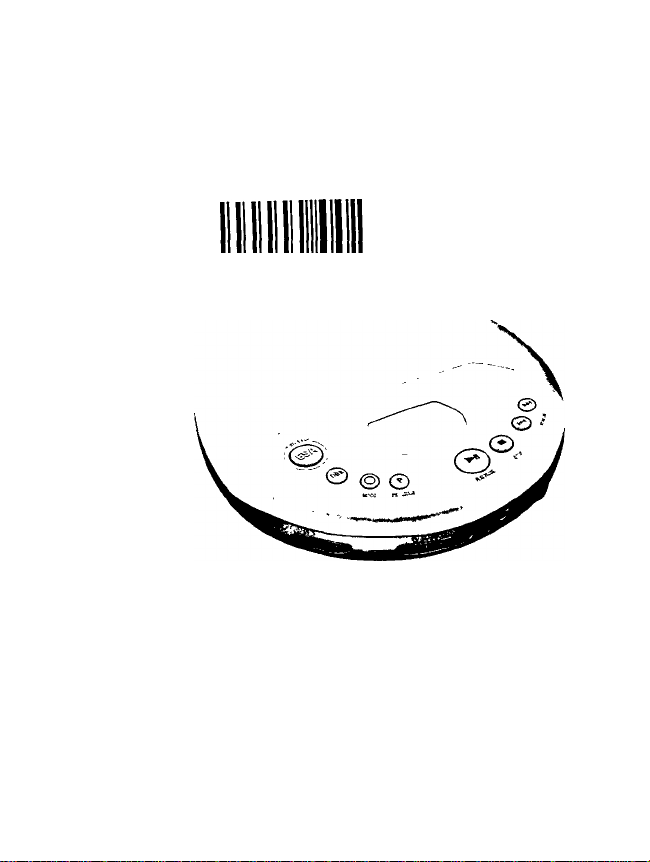
PHILIPS
AZ 7394 Portable Compact Disc Player
AZ 7395
AZ7494
AZ 7495
G \y o a a DG ’g G Z 7 7 2
Instructions for use
Mode d'emploi
Instrucciones de manejo
PHILIPS

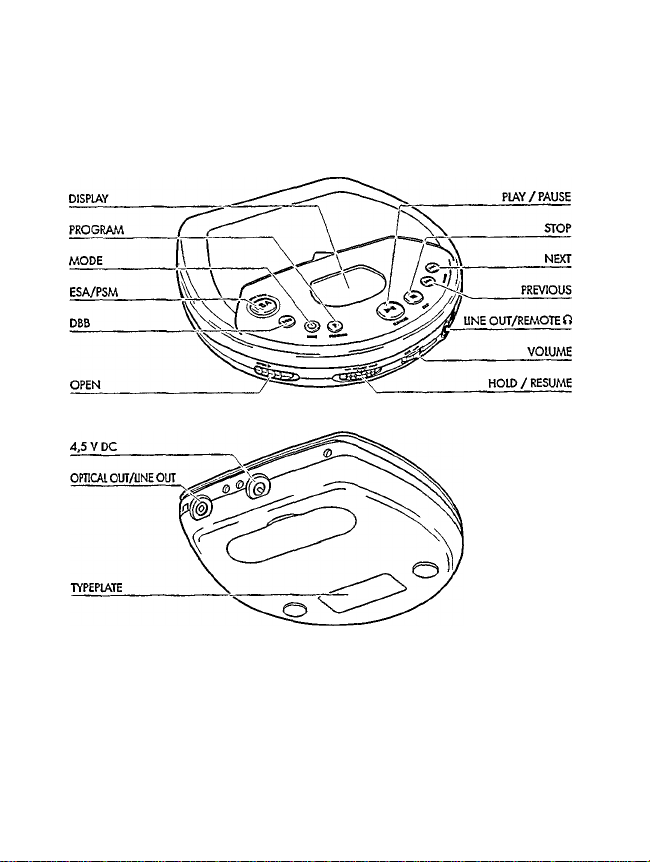
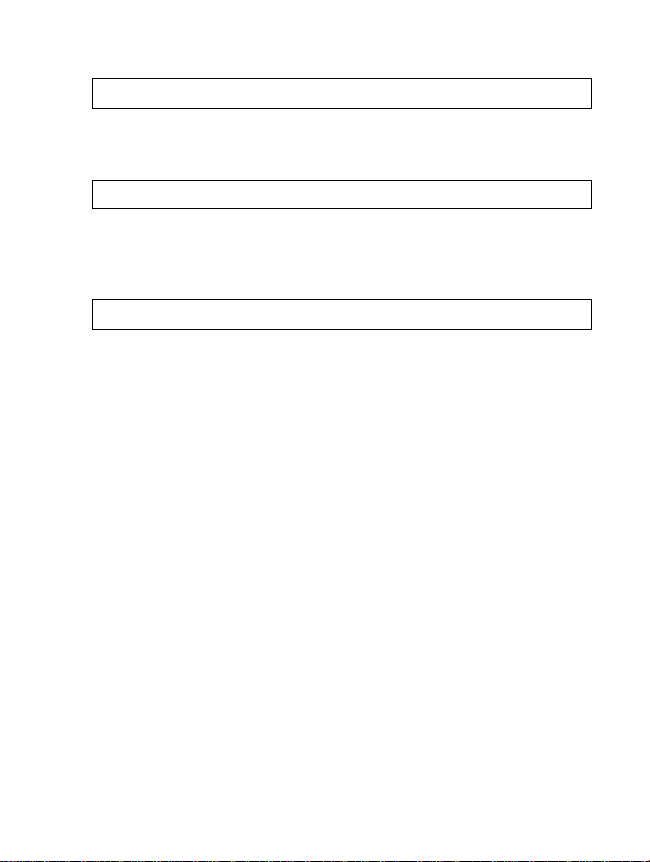
Australia
Guarantee and Service............................................................................
Mexico
:s necesario que lea cuidadosamente su instructivo de manejo.
Garantía...................................................................................................
New Zealand
Guarantee and Service
.....................................................................................
...........
EDH
pág. 64
page 65
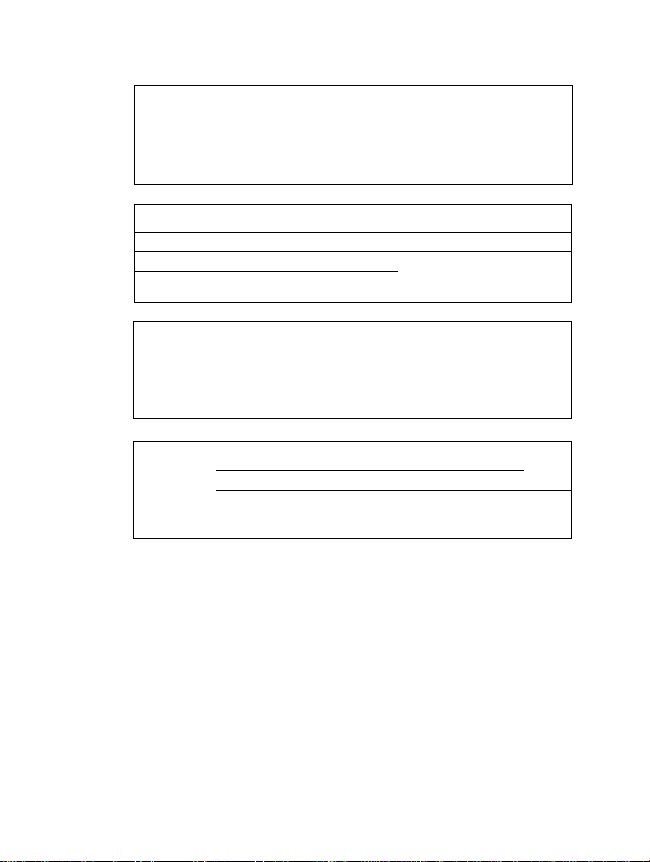
English
(
Controls...............
Power Supply
Connections
Français Commandes............
Alimentation
Branchements....
\
Mandos
Español
\
.............
Alimentación
Conexiones
SfJS..................
Sü «iâ
................
fifi
.............
..........
.....
.......
.......
.....
......
6
.......
7-8
.....
9-11
.........
20
....
21-22 Généralités
....
23-25
..........
34
.....
35-36
.....
37-39
...........
48
.....
49-50
.....
51-53 KHSfgt....................
Operation
................
General information
Troubleshooting
Fonctionnement.......26-30
Recherche des
pannes
.................
Funcionamiento
Información general
Detección de
anomalías
...............
...................
............
..........
......
......
12-16 1
....
18-19
........
...32-33
.40-44 1
.....
46-47
.54-58
.....
.60-61
17
31
45
59
03
s
LU
)
1
O
O'
s
>
O
IS
es
N
«
J
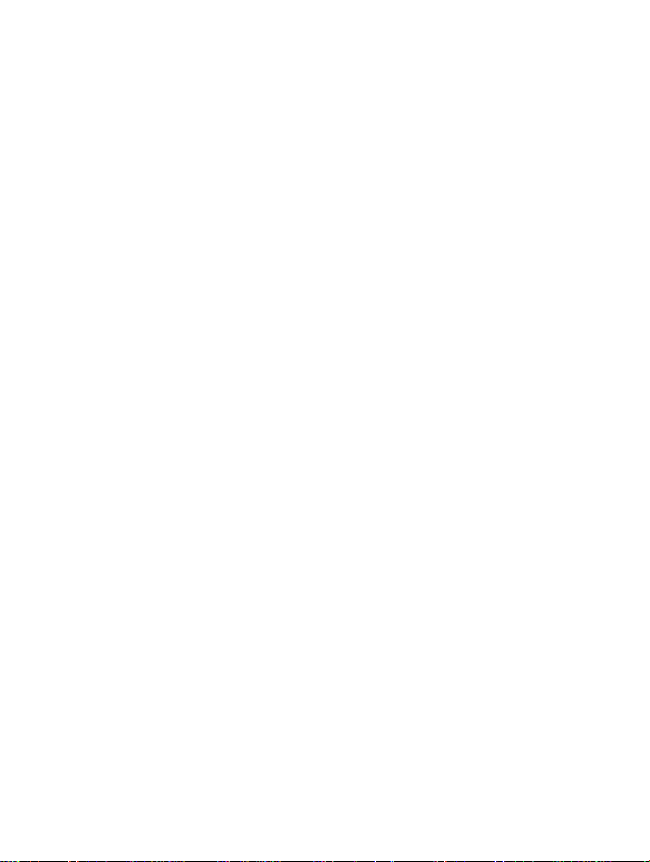
CONTROLS please refer to the illustration on page 3
DISPLAY
►H
VOLUME
RESUME/HOLD
MODE O
PROG P
DBB
STOP ■
OPEN
►ll................................starts and pauses CD play
ESA / PSM................Electronic Shock Absorption is the buffer memory for
LINE OUT/
REMOTE iTi
OPTICAL OUT
4.5 V DC
....................
...............................
................................skips and searches backward
....................
.....................
......................
...........................
shows the different playing modes, tracks, and times
skips and searches foavard
adjusts the volume level at the headphone socket
........
activates the RESUME function and/or HOLD function (locking
all buttons)
selects the different playing modes; SHUFFLE—
SHUFFLE REPEAT ALL-REPEAT-REPEAT ALL-SCAN-off
stores tracks in a program and reviews the program
Dynamic Bass Boost enhances the bass response,
DBB 1-DBB 2-DBB 3-off
Press this button for more than 3 seconds to switch
off/on acoustic feedback.
.......................
..........................
.................
Notes: -The display is backlit for several seconds after key operations.
-Status feedback (e.g. PAUSE, battery empty, etc.) and key operations are
accompanied by an acoustic signal through the headphone.
stops CD play, deletes various settings, switches off the
CD player, and activates charging.
opens the lid of the CD player
uninterrupted sound/Power Save Mode is for maximum
battery playtime. ESA—PSM—off
...............
Headphone and remote control socket (3.5 mm)
..........
connects the CD player to a (optical) digital/analog in-socket
on an amplifier or a digital recorder by means of an optical
cable or a signal lead
Socket for external power supply
This set complies with the radio interference requirements of the
European Community.
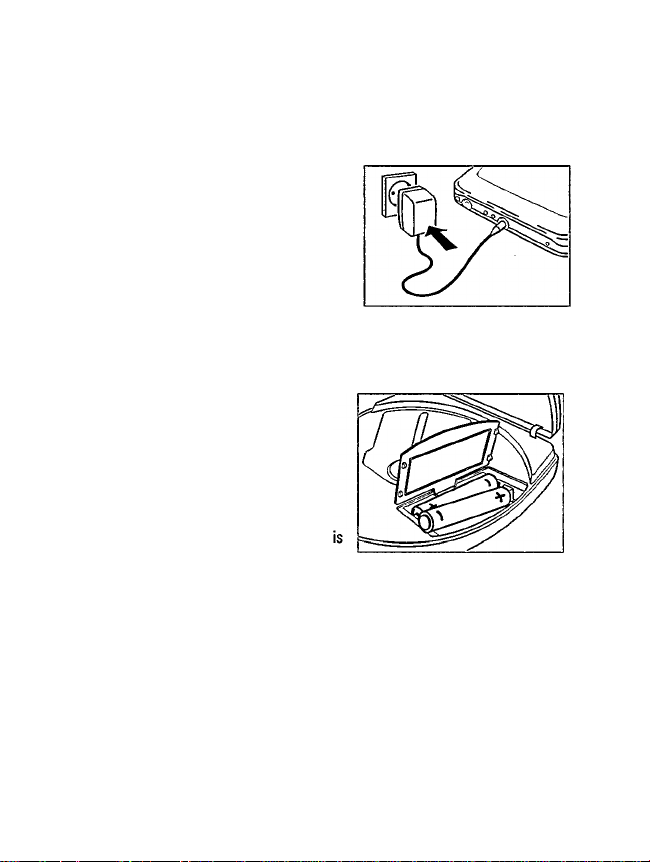
POWER SUPPLY
Mains adapter (supplied or optionally available)
AY 3160 mains adapter 4.5 V/400 mA direct current, positive pole to the center pin
1 Make sure that the local voltage corresponds
to the voltage of the adapter,
2 Connect the mains adapter to the player's
4.5 V DC socket and to the wall outlet.
Note: -Use only the AY 3160 adapter, other
products may damage the set.
-No acoustic feedback when using the
adapter.
-Always disconnect the adapter when you are not using it.
BaHeries, type LR6, UM3 or AA (supplied or optionally available)
Open the battery compartment and insert 2
alkaline batteries or the rechargeable battery
pack.
Typical playing times under normal conditions:
Alkaline batteries: 15 hours (ESA off)
12 hours (ESA on)
18 hours (PSM on)
Remove batteries if empty or if the CD player
not to be used for a longer period of time.
Note: The battery condition will be indicated in the display:
-Full batteries: no indication.
-Weak batteries: <s - symbol flashes. This symbol is not available when
rechargeable batteries are used.
-Empty batteries: cz -symbol flashes and the message appears.
-Replace the batteries or connect the mains adapter.
Batteries contain chemical substances, therefore they should be disposed of
properly.
