Philips AZ5140/98, AZ5140/94, AZ5140/93, AZ5140/55, AZ5140 Quick Use Manual
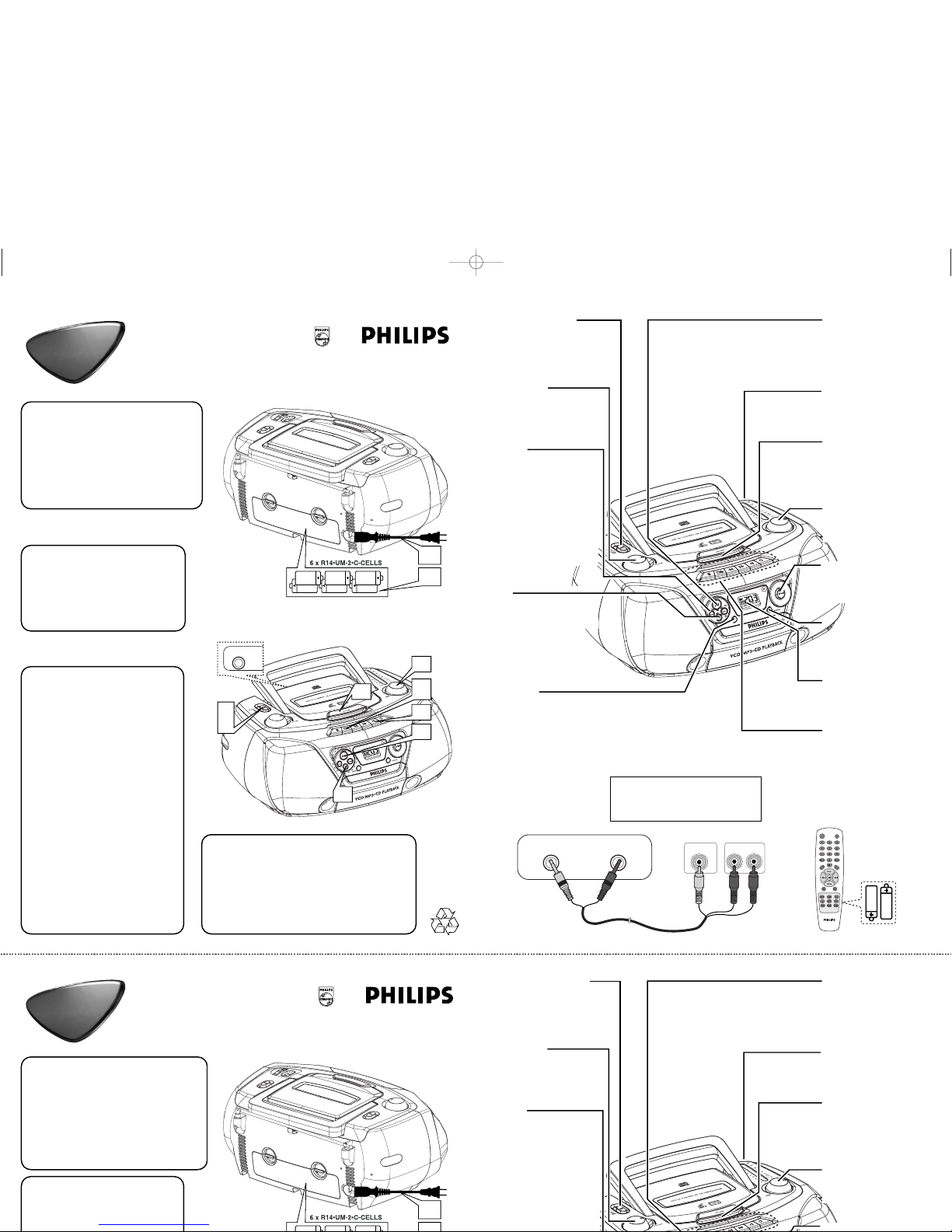
1
Choosing Power Supply
a Connect the AC power cord to the
AC~ Mains inlet and the wall socket.
-ORb Open the battery door and insert 6
x C batteries (not included).
Quick Use
Guide
Quick Use
Guide
1b
1a
2b
3b
3d
4d
4b
4e
3e
2a
3a
4a
VIDEO
OUT
2
Listening to the Radio
a Push the source selector to
MW
or FM.
bTurn TUNING to tune to a
station.
3
Playing a disc
This player plays Video CD,Audio
Discs including CD-R/CD-RW,
and MP3-CD.
For VCD playback:
• Connect the VIDEO OUT jack to
the video input jack on the TV
using the supplied video cable
(yellow).
• Turn on the TV and set it to the
correct Video In channel.
a Adjust the source selector to
CD/VCD.
b Open the disc door.
c Insert a disc with the printed side
facing up and close the door.
dPress 38 to start playback.
eTo stop disc playback,press 9.
AZ5140
R-14, UM-2 or C-cells
(not included)
4
Playing a tape
a Adjust the source selector to TAPE/OFF.
bPress
9
/ to open the cassette holder.
c Insert a cassette and close the door.
d Press
1
to start playback.
e To stop the tape, press
9
/.
1
Seleccione una fuente de
alimentación
a Conecte el cable de alimentación al
conector AC~ MAINS y al
tomacorriente de pared.
-Ob Abra el compartimento de las pilas
e introduzca 6 pilas tipo C.
GUÍA RÁPIDA
DE
GUÍA RÁPIDA
DE
UTILIZACIÓN
UTILIZACIÓN
2
Sintonización de
emisoras de radio
a Ajuste el selector de fuente a
AZ5140
VIDEO
OUT
AUDIO
OUT
AUDIO INVIDEO IN
2 x R03
38
Press to start or pause
disc playback
Source selector
Slide to select
function: CD/VCD, radio
(FM/MW), or tape
VOLUME
Turn to adjust volume level
TUNING
Turn to tune to a
station
LIFT TO OPEN
Lift to open the disc
door
9
Press to stop disc
playback, or erase a disc
program
DBB
T
urns the bass
enhancement on/off
∞, §
Briefly press to skip to
the beginning of the
current/previous/
later disc track;
During disc playback,
press and hold to find a
particular passage
backward/forward.
Telescopic antenna
Improves FM reception
Display
Shows disc functions
REPEAT
Press to select REPEAT mode
SHUFFLE
Press to select SHUFFLE
mode (random order)
CASSETTE
RECORDER keys
Press to operate a tape
VIDEO/AUDIO OUT
Connects to the VIDEO/AUDIO IN
on the
TV or VCR
Selector de fuente
Deslice para seleccionar
una función: CD/VCD,
radio (FM/MW), o TAPE
VOLUME
Gire para ajustar el nivel
del volumen
TUNING
Gire para para sintonizar
una emisora de radio
LIFT TO OPEN
Levante aquí para abrir la
puerta del disco
9
para la reproducción de
disco
; borra un programa
de
disco
∞, §
Pulse brevemente una o
varias veces para saltar al
comienzo de la pista
actual, anterior o
siguiente;
Durante la reproducción,
mantenga pulsada para
encontrar un pasaje
concreto,hacia atrás o
Antena telescópica
Mejora la recepción de FM
1a
AZ 5140_QSG 11/1/06 16:31 Page 1
