Page 1
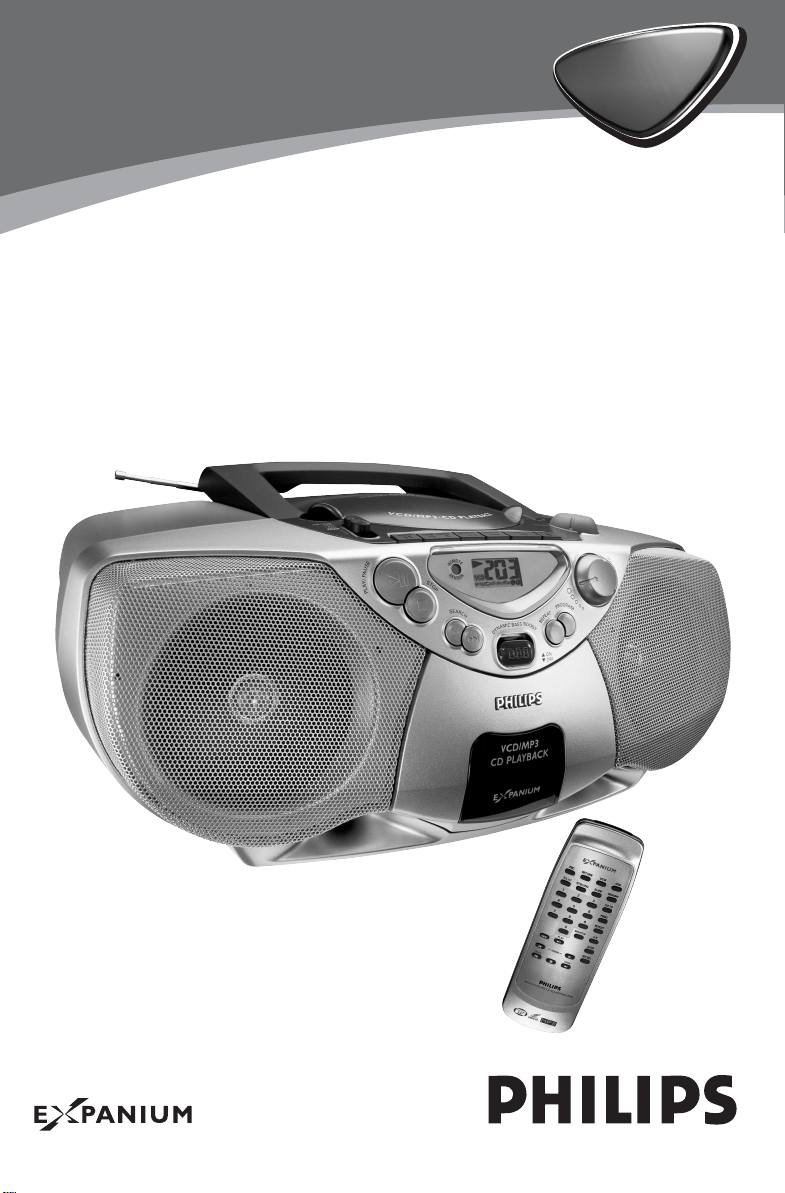
AZ5130VCD MP3 CD Soundmachine
AZ5130
Page 2
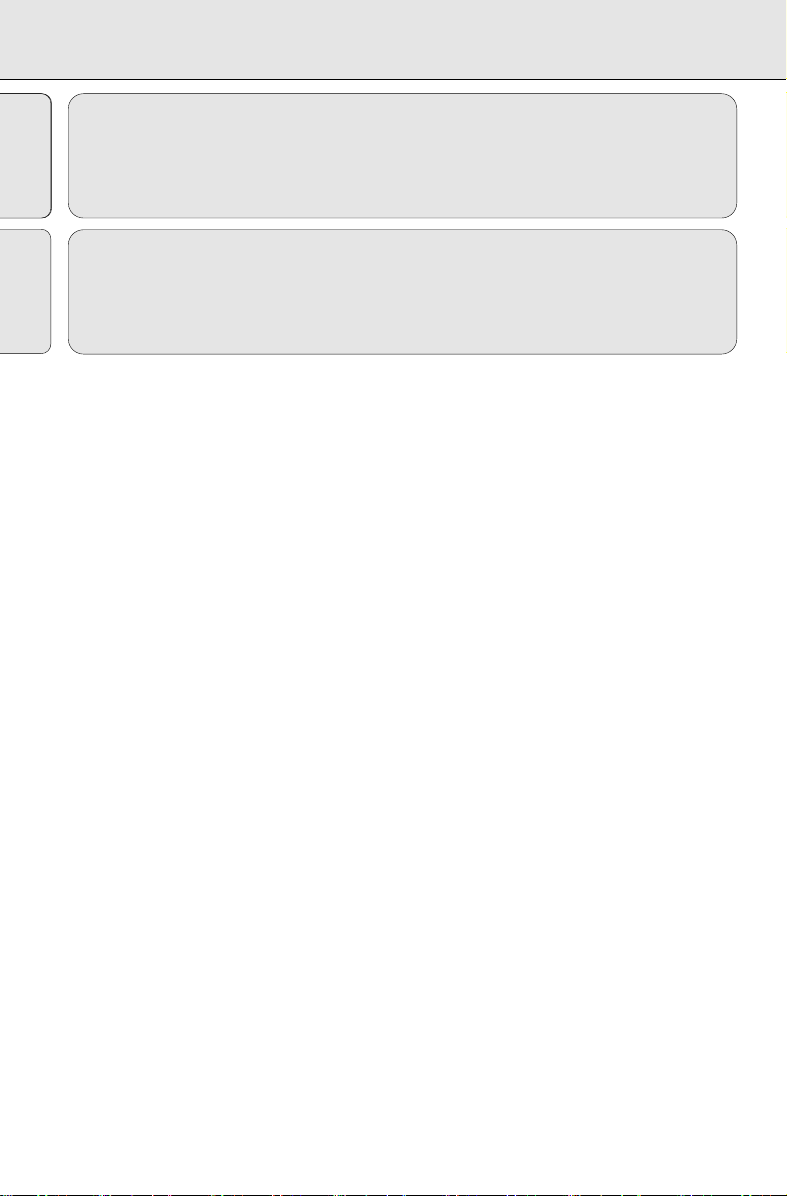
INDEX
English
English
中文
English
中文
MP3 General Information..............5
Controls .........................................6
Remote Controls.........................6-7
Power Supply.................................8
General Operation / Radio ............9
一般說明
MP3
控制器
遙控器
電源供給
一般操作/ 收音機
...........................22
........................................23
...................................23-24
....................................25
....................26
CD/VCD/MP3-CD
...............................................10–16
Cassette recorder..................17–18
Maintenance ...............................19
Troubleshooting ...........................20
CD/VCD/MP3-CD
...............................................27–33
卡式錄音機
維護保養
故障排除
..........................34–35
....................................36
....................................37
2
Page 3
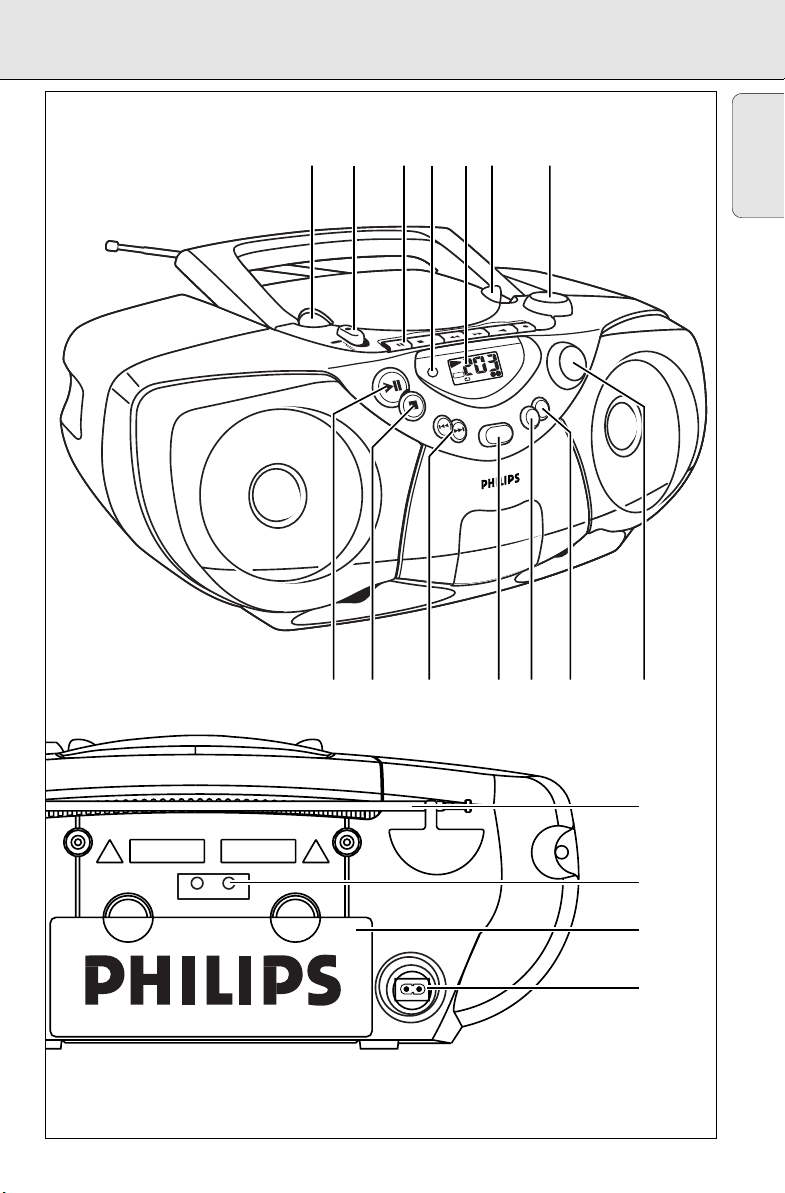
O
F
F
M
W
F
M
T
A
P
E
C
D
-
V
C
D
L
I
F
T
T
O
O
P
E
N
A
Z
5
1
3
0
V
C
D
M
P
3
C
D
S
O
U
N
D
M
A
C
H
I
N
E
P
L
A
Y
S
T
O
P
•
O
P
E
N
P
A
U
S
E
S
E
A
R
C
H
S
E
A
R
C
H
S
E
A
R
C
H
S
T
O
P
D
Y
N
A
M
ICB
A
SS
B
O
O
S
T
P
L
A
Y
/
P
A
U
S
E
DBB
S
H
U
F
F
L
E
R
E
P
E
A
T
V
O
L
U
M
E
N
E
P
O
O
T
T
F
I
L
T
U
N
IN
G
A
C
M
A
I
N
S
~
VIDEO OUT AUDIO OUT
12 3 51 6
78 9 0!@ #
$
^
%
&
R
E
P
E
A
T
A
L
L
PRO
GRAM
all
prog
shuffle
VCD
MP3MP3
L
R
4
English
3
Page 4
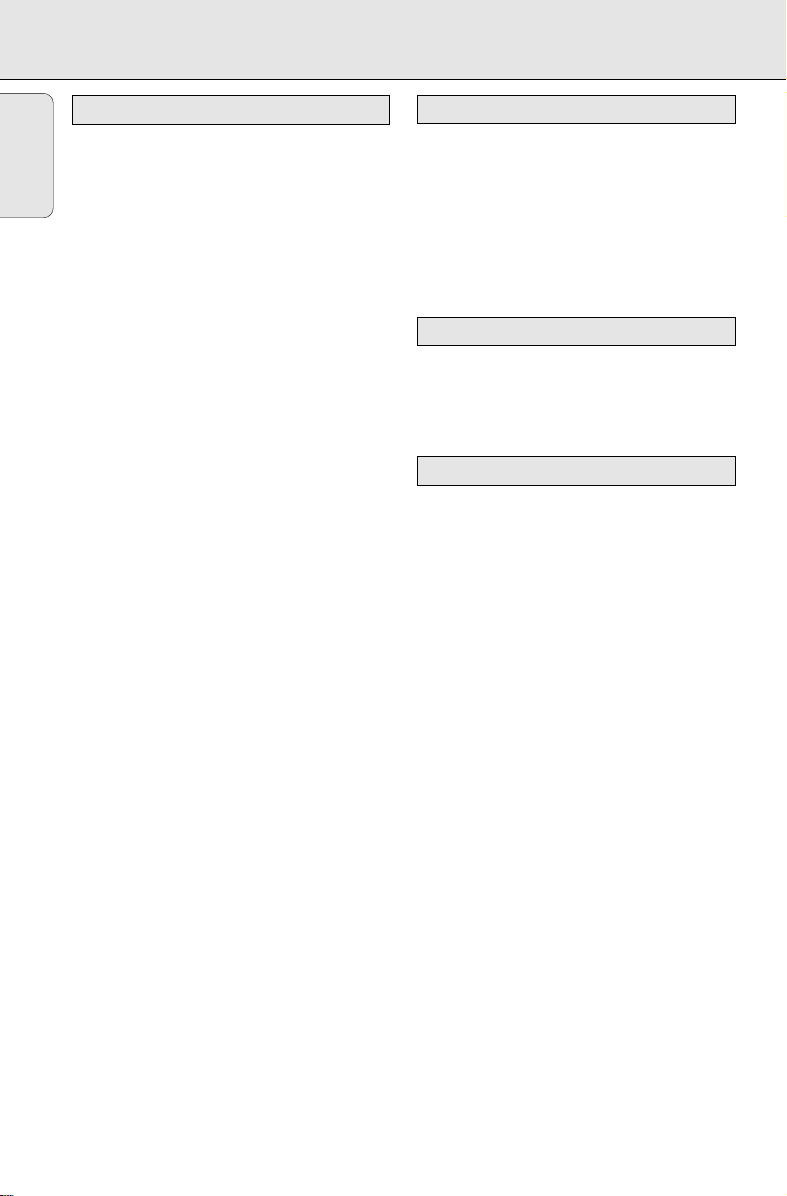
CONTROLS
TOP AND FRONT PANEL
English
1 LIFT TO OPEN - to open the CD door.
2 Source selector - POWER ON/OFF switch and
to select source of sound source:
CD•VCD/MW/FM/TAPE.
3 Cassette keys:
PAUSE ; - to interrupt recording or playback.
STOP•OPEN 9/- To stop the tape and to
open the cassette holder.
SEARCH 5 or 6 - to fast wind/rewind the
tape.
PLAY 1 - to start playback.
RECORD 0 - to start recording.
4 REMOTE SENSOR - infrared sensor for
remote control
5 LCD Display - to show the VCD, MP3 functions
and disc status.
6 TUNING - to tune to radio stations
7 PLAY•PAUSE 2; - To start or interrupt
CD playback.
8 STOP 9 - to stop playback
9 SEARCH ∞ or § - to skip or search a passage
or a track
0 DBB (Dynamic Bass Boost) - for a more
vivid bass response.
! REPEAT - to repeat a track/programme/entire
CD playback
@ SHUFFLE - to play all tracks in random order
# VOLUME - to adjust volume level.
BACK PANEL
$ Telescopic aerial - to improve FM radio
reception
% VIDEO/AUDIO OUT - connect to the TV or
VCR VIDEO/AUDIO IN
^ Battery door - to open the battery
compartment
& AC MAINS
~ - socket for mains lead
SUPPLIED ACCESSORIES
Remote Control
Mains Cord
Audio / Video Cable
. . . . . . . . . . . . . . . . . . . .1 pc
. . . . . . . . . . . . . . . . . . . . . . .1 pc
. . . . . . . . . . . . . . . .1 pc
REMOTE CONTROL
1 PBC (PLAYBACK CONTROL) - to switch on or
off PBC mode (for VCD version 2.0 only).
2 RETURN - to return to the previous MENU level
during playback (for VCD with PBC on).
3 VIEW - to scan through a VCD with 9 pictures
display on TV screen. Only when PBC mode is
switched off (for VCD operation only).
4 OSD - to switch on/off the on screen display on
the TV screen.
5 SLOW - to watch a VCD at a slower speed (for
VCD operation only).
6 RESUME -.to resume playback in stop mode.
7 GOTO - to start playback at any chosen time on
the disc (for CD/VCD operation only and PBC
mode is off).
8 PROG
for CD/VCD/MP3-CD . . . to programme disc
tracks.
6
Page 5
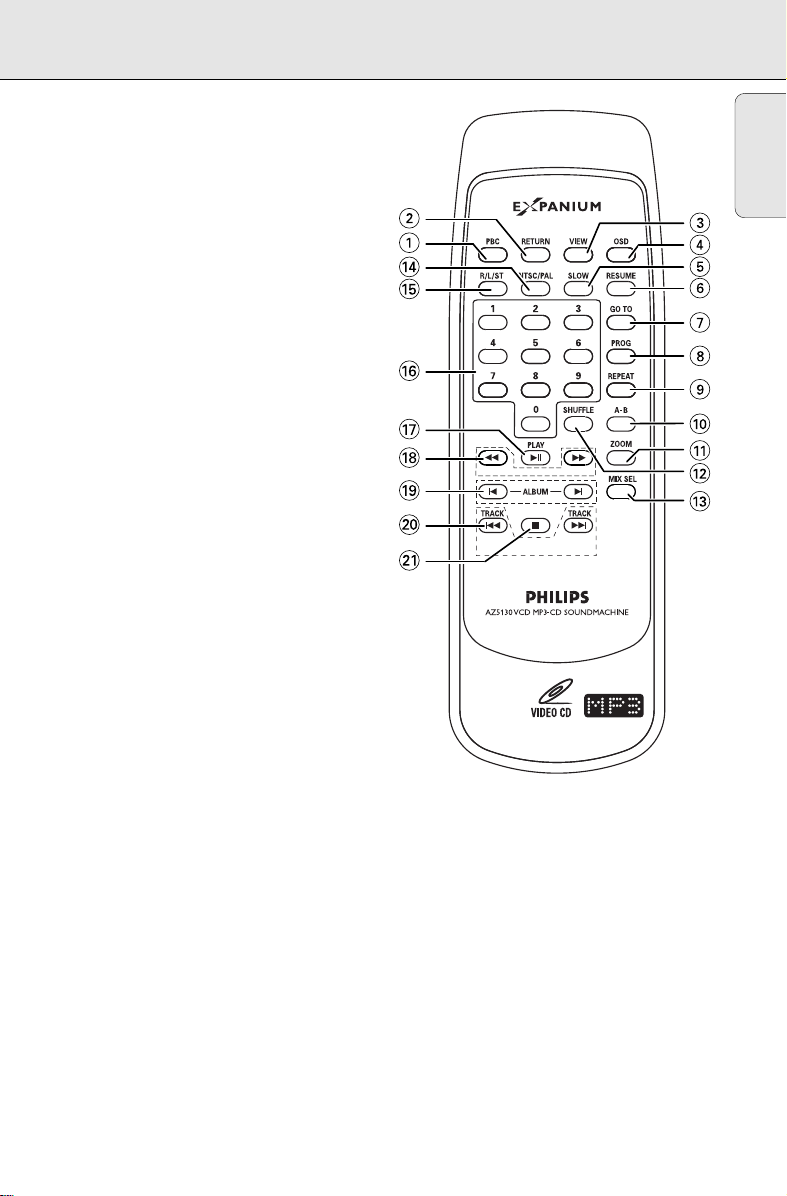
9 REPEAT
for MP3-CD . . . . . . . . to repeat a track, or
whole disc.
for CD/VCD . . . . . . . . to repeat a disc track or
the whole disc.
0 A - B - to playback a certain scene or passage
repeatedly (for CD/VCD operation only).
! ZOOM
for VCD only . . . . . . . to zoom in or zoom out
picture.
@ SHUFFLE - When in CD/VCD mode, press to
start or stop shuffle play mode.
# MIX/SEL - to select disc format (CD / MP3-CD)
in a mixed mode disc.
$ NTSC/PAL - to select the video output for
NTSC or PAL system.
% R/L/ST - to select channel left / channel right /
stereo sound, or to select a language in a
bilingual VCD.
^ DIGITS 0 - 9
for CD/VCD/MP3-CD - to select a
track number.
(numbers consisting more than 2 figures must
be keyed in within 2 seconds)
& PLAY/PAUSE 2;
- to start or interrupt playback.
* SEARCH 5 or 6 (for CD/VCD/MP3-CD)
- to search back or forward.
( ALBUM ¡ ™
for MP3-CD only . . . . to select previous / next
album
) TRACK ∞§
for MP3-CD only . . . . to select previous/next
title.
for CD/VCD . . . . . . . . to search backward/
forward track.
¡ STOP 9
- to stop playback or to clear a programme.
REMOTE CONTROL
English
7
Page 6
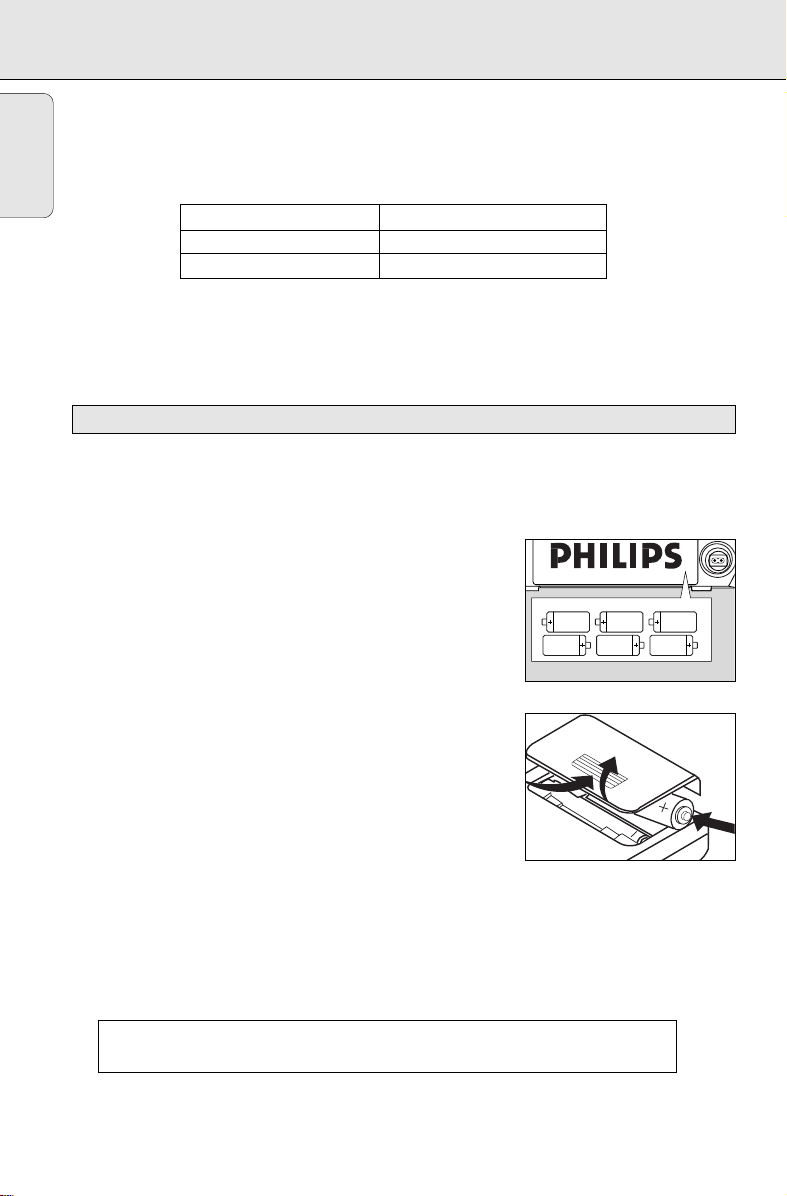
POWER SUPPLY
A
C
M
A
I
N
S
IMPORTANT!
For best CD/MP3-CD/VCD playback, please plug in your set to an AC power supply where
English
convenient.
If operated in DC mode, see below approximate playtime. (Playtime is also varied from
different brand batteries) :
Battery type Playtime
Alkaline approximate 9 hrs
Zinc Cartonate approximate 45 minutes
The CD part of this system also serves as a Video CD player if you connect it to your TV
set.
Before viewing the Video CD, ensure that the set is switched to corresponding PAL or
NTSC system of your TV set (exception Multi-system TV).
BATTERIES (NOT SUPPLIED)
Whenever convenient, use the mains supply if you want to conserve battery life. The battery supply
will be switched off when the set is connected to the mains.
set and wall outlet before inserting batteries.
Batteries
1. Open the battery compartment and insert six batteries, type
R14, UM2 or C-cells, (preferably alkaline) with the correct
polarity as indicated by the "
compartment.
Remote control
Open the battery compartment and insert two batteries,
type AAA, R03 or UM4 (preferably alkaline).
2. Replace the compartment door, making sure the batteries are
firmly and correctly in place.
+" and "-" symbols inside the
Make sure you remove the plug from the
6 x 1.5V R14/ UM2/ C CELL
~
3. Remove the batteries if they are exhausted or if they will not be
used for a long period.
– The incorrect use of batteries can cause electrolyte leakage and
will corrode the compartment or cause the batteries to burst. Therefore:
– Do not mix battery types, e.g. alkaline with zinc carbonate.
– When inserting new batteries, replace all at the same time.
– Remove the batteries if the set is not to be used for a long time.
Notes :
–The battery supply is switched off when the set is connected to the mains.
TV screen is disabled during CD / MP3-CD playing if your AZ5130 is battery
powered.
Batteries contain chemical substances, so they should be disposed of properly
8
Page 7

GENERAL OPERATION
F
I
L
MP3
MAINS
1. Check if the mains voltage as shown on the type plate (on the
bottom of the set) corresponds to your local mains voltage. If it
does not consult your dealer or service organization.
2. Connect the mains lead to the AC MAINS
wall socket.
™ The set is now ready for use.
3. To switch off the mains supply completely, pull the mains plug
out of the wall socket.
™ Disconnect the mains lead when you change over to battery supply, or to protect the set
during heavy thunderstorms.
The type plate is located on the bottom of the set.
GENERAL OPERATION
1. To switch on the set, adjust the source selector.
2. Adjust the sound using the VOLUME and DBB controls.
3 To switch off the set, adjust the source selector to the
TAPE/OFF position, with the cassette keys released.
RADIO RECEPTION
~ socket and the
N
I
N
U
T
Y
A
L
P
H
C
R
A
E
S
H
C
R
A
E
S
N
E
P
O
•
P
O
T
S
E
S
U
A
P
T
A
E
P
E
R
MP3
L
L
A
R
L
GRAM
VCD
PRO
shuffle
all
prog
S
T
O
P
R
C
A
H
E
S
B
O
O
S
ICBASS
M
T
A
N
Y
D
DBB
English
G
V
O
L
U
M
E
G
O
R
R
A
P
M
T
A
E
P
E
R
1 Set the source selector to FM or MW.
2. Adjust the sound using the VOLUME controls and the DBB
switch.
3. Tune to a radio station using the TUNING knob.
– For FM, pull out the telescopic aerial. To improve FM-reception,
incline and turn the aerial. Reduce its length if the FM-signal is
too strong (very close to a transmitter).
– For MW, the set is provided with a built-in aerial, so the
telescopic aerial is not needed. Direct the aerial by turning
the whole set.
4. To switch off, set the source selector to the TAPE/OFF
position (with the cassette keys released).
0
3
1
5
Z
A
E
N
I
H
C
A
M
D
N
U
O
S
D
C
3
P
M
N
D
E
C
P
V
O
O
T
T
F
I
L
G
N
I
N
U
T
Y
A
L
L
P
I
F
N
T
E
P
T
O
O
H
C
R
A
E
S
D
H
C
C
R
V
A
-
E
S
D
W
C
M
N
V
E
O
P
M
O
L
F
•
P
U
O
E
T
P
S
A
T
L
I
F
T
T
O
M
F
E
F
S
E
U
A
O
P
E
S
U
A
S
T
P
O
P
/
Y
G
R
O
A
R
A
P
M
L
P
T
A
E
P
E
R
R
C
A
H
E
S
B
S
O
S
A
B
O
C
I
M
S
A
T
N
Y
D
B
B
D
0
3
1
5
Z
A
E
N
I
H
C
A
M
D
N
U
O
S
D
C
3
P
M
N
D
E
C
P
V
O
O
T
T
F
I
L
G
N
I
N
U
T
Y
A
L
P
N
E
P
O
H
C
R
A
E
S
D
H
C
C
R
V
A
-
E
S
D
W
C
M
N
V
E
O
P
M
O
L
F
•
P
U
O
E
T
P
S
M
A
T
F
E
F
S
E
U
A
O
P
E
S
U
A
S
T
P
O
P
/
Y
G
R
O
A
R
A
P
M
L
P
T
A
E
P
E
R
R
C
A
H
E
S
B
S
O
S
A
B
O
C
I
M
S
A
T
N
Y
D
B
B
D
9
Page 8

CD/VCD/MP3-CD
CAUTION
English
Use of controls or adjustments or performance of procedures other than herein
may result in hazardous radiation exposure or other unsafe operation.
Environmental information
All unnecessary packaging material has been omitted. We have done our utmost to make the
packaging easily separable into three mono materials: cardboard, polystyrene and plastic.
Your set consists of materials which can be recycled if disassembled by a specialized
company. Please observe the local regulations regarding the disposal of packaging
materials, exhausted batteries and old equipment.
DISCS FOR PLAYBACK
This set can play all digital audio CD, video CD, finalised digital audio CD-Recordable (CDR) discs
and finalised digital audio CD-Rewritable (CDRW) discs.
Support following MP3-CD formats:
•
ISO 9660 or ISO 9660 + Joliet format - Max. 30 characters
•
Max. Track number is 400
•
Max. nested directory is 8 levels
•
The max. album number is 99
•
The max. MP3 programme track number is 20
•
The max. length of each track is 99 minutes 59 seconds
•
The player can play mixed mode disc of CD / MP3-CD
•
Supported VBR bit-rate
•
Supported sampling frequencies for MP3 disc : 8 kHz to 48 kHz (44.1kHz preferably)
•
Supported bit-rates of MP3 disc are: 32 - 320 kbps (128 kbps preferably)
Following formats are not supported
•
The files like *.WMA, *AAC, *.DLF, *.M3U, *.PLS, MP3 PRO
•
The non-session closed discs
LOADING A DISC
1. Set the source selector to CD/VCD.
2. Lift to open the CD door.
™"OP" will be displayed
3. Insert a disc with the label side facing up.
4. Close the CD door.
™ The total number of tracks of the disc appear on the display.
™ "no" will be displayed if no disc is inserted or error in CD
operation
For MP3-CD only
™The total track number "XXX" and album number “AXX" will
be displayed interchangeably.
10
MP3
LR
MP3
VCD
LR
Page 9

CD/VCD/MP3-CD
PLAYING A MIXED MODE DISC
English
This set can play a mixed mode disc.
– mixture of audio CD and MP3-CD
– mixture of other combination may not be operated normally.
1. As default, audio CD tracks will be read first.
™ will be displayed.
™ TV screen, "MIX, CD-DA" will be displayed.
2. Press
MIX/SEL
disc modes.
• MP3-CD:
™ MP3 is displayed.
™ TV screen, MP3 menu is displayed.
(on the remote control) repeatedly to select other
MP3
VCD
LR
Notes : - For protected CDs, “MIX CD-DA” is displayed on your TV screen even if the disc does
not have other format. The
CDs.
MIX/SEL
normal functions are not available for protected
16
Page 10

TROUBLESHOOTING
If a fault occurs, first check the points listed below before taking the set for repair.
If you are unable to remedy a problem by following these hints, consult your dealer or service centre.
English
WARNING: Do not open the set as there is a risk of electric shock. Under no
circumstances should you try to repair the set yourself, as this will
invalidate the guarantee.
Problem Solution
CD/VCD OPERATION
"NO DISC" is displayed – Insert a disc.
– Check if the disc is inserted upside down.
– Wait until the moisture condensation at the lens has
cleared.
– Replace or clean the disc, see "Maintenance"
– Use a readable disc or correct recorded format
MP3-CD.
No picture on TV screen – Connect the cable between the system and TV.
No colour on TV – Change the system to the respective PAL or
NTSC setting.
RADIO RECEPTION
Radio reception is poor – If the signal is too weak, adjust the antenna
for better reception.
– Increase the distance between the Receiver
and your TV or VCR.
TAPE OPERATION/RECORDING
Recording or playback cannot be made – Clean deck parts, see "Maintenance".
– Use only NORMAL (IEC I) tape.
– Apply a piece of adhesive tape over the missing
tab space.
GENERAL
The system does not react when buttons – Slide the source sector to TAPE/OFF. Remove and
pressed/set does not work/no display on reconnect the AC power plug for 30 seconds and
LCD. switch on the system again.
Sound cannot be heard or is of poor – Adjust the volume.
quality – Make sure the MP3-CD was recorded within
32-320 kbps (128kbps preferably) with sampling
frequencies at 8 - 48 kHz (44.1kHz preferably).
The remote control does not function – Reduce the distance between the remote control
properly and the system.
– Insert the batteries with their polarities (+/- signs)
aligned as indicated.
– Replace the batteries.
– Point the remote control in the direction of the
system's IR sensor.
20
Page 11

打開
電源開關並用來選擇音源:
-
暫停錄音或暫停播放。
停止磁帶操作及打開盒
或
快速倒帶/ 快速進帶。
6 -
開始播放。
開始錄音。
用來接收遙控器的紅外
-
顯示幕- 顯示
調諧選台
停止播放。
VCD, MP3
開始或暫停CD播放。
或
跳選或搜尋一段曲詞或
§ -
CD
門蓋。
的功能及碟片
拉桿天線- 增強
$
收音機的接收能力。
FM
% VIDEO/AUDIO OUT - connect to the TV or
VCR VIDEO/AUDIO IN
電池盒蓋- 打開電池盒。
^
& AC MAINS ~ *
Voltage selector
盒內,僅一些版本裝設)- 將本機插電之
前,必須調整該選擇器使它與你當地的
110/220V
電源線插座。
電壓選擇器 (裝於電池
電源電壓相符。
隨機供給附件
遙控器
. . . . . . . . . . . . . . . . . . . . . . . . . .1
電源線
. . . . . . . . . . . . . . . . . . . . . . . . . .1
音頻/視頻訊號連接線
. . . . . . . . . . . . .1
遙控器
(
超動感低音增強
播放一首曲目/ 程序/ 整張
重複
以亂序方式
調整音量大小。
)
- 獲得更生動逼真
播放所有曲目。
.
1 PBC
2 RETURN -
3 VIEW -
4 OSD -
5 SLOW -
6 RESUME -
7 GOTO -
(
播放控制
(
僅
VCD
示在電視屏幕上(祗供
PBC
能。
用)。
始播放(祗供
式須關閉)。
版本適用)。
VCD 2.0
播放期間回復到上一層選單
用,且
PBC
掃描一張
模式須關閉)。
開啟/關閉電視屏幕上的屏幕顯示功
慢速觀看
在停止模式中恢復播放。
在碟片上任一選定的時間位置開
CD/VCD
8 PROG
用於
CD/VCD/MP3-CD...
)- 開啟或關閉
模式須開啟)。
碟片並以九格畫面顯
VCD
操作用,且
VCD
(
祗供
VCD
操作用,且
碟片曲目編程。
VCD
PBC
模式
操作
PBC
Page 12

MP3-CD . . . . . .
CD/VCD . . . . . .
重複播放某一段節目或曲詞(祗供
操作用)。
重複播放一首曲目或
整張碟片
重複播放碟片上的一
首曲目(一條軌道)或
整張碟片。
.
VCD . . . . . . .
在
shuffle
在一張混合模式的碟片中選擇
(
CD / MP3-CD
選擇左聲道/ 右聲道/立體聲,或
VCD
CD/VCD/MP3-CD -
含有多於兩個數字的曲目序號必須在兩
)
放大或縮小圖像。
模式,按此按鍵開始
CD/VCD
亂序播放模式。
)
。
選擇供
NTSC或PA
中選擇一種語言。
選擇一個曲目序
制式用的
L
2;
開始播放或暫停播放。
(
或
祗用於
5
6
向後或向前搜尋。
-
CD/VCD/MP3-CD
¡ ™
. . . . . . . . . . .
選擇前面/後面的歌
集。
∞§
MP3-CD . . . .
CD/VCD . . . . . .
選擇前面/後面的歌曲
(標題)
。
向後/向前搜尋曲目
(軌道)
。
9
停止播放或清除一個曲目程式。
)
Page 13

A
C
M
A
I
N
S
模式操作,播放時間大約如下表所示。(播放時間亦隨不同品牌的電池而改
DC
電池類型 播放時間
鹼性 大約9 小時
碳鋅 大約
45
分鐘
部分連至你的電視機,它也可用作一部
CD
影碟前,必須確定本機已切換到與你的電視機相應的
VCD
(
不隨本機供給
)
。
)
R14, UM2或C
)
。
(+)、負(-)
型電池(最好是鹼性電池)。
-
極性符號
AAA, R03或UM4
型電池
VCD
影碟機。
PAL或NTSC
6 x 1.5V R14/ UM2/ C CELL
制式
(
AZ5130
由電池供電,在
CD / MP3-CD
播放期間,電視屏幕將
Page 14

F
I
L
MP3
110 或220V
電壓
AC MAINS ~
電源線插座,另
當由交流電源供電改為電池供電時或者在大雷雨期間,請將電源線插頭從牆上的交流電
源插座中拔出,以保護本機的安全。
G
N
I
N
U
T
Y
A
L
P
H
C
R
A
E
S
H
C
R
A
E
S
VOLUME和DBB
)
。
VOLUME和DBB
TUNING
旋鈕調諧選台。
控制器調整聲音。
TAPE/ OFF
FM 或MW
控制器調整聲音。
位置。
位置(卡式機
接收FM波段時,應拉出拉桿天線,並將它傾斜及轉動以
N
E
P
O
•
P
O
T
S
E
S
U
A
P
E
P
E
R
MP3
L
L
A
L
VCD
PROGRAM
shuffle
all
prog
S
T
O
P
R
C
A
H
E
S
ICBASS
M
A
N
Y
D
DBB
L
I
F
N
T
E
P
T
O
O
D
C
V
D
W
C
M
M
F
E
P
A
T
F
F
O
V
O
T
A
R
G
O
R
R
A
P
M
T
A
E
P
E
R
B
O
O
S
T
0
3
1
5
Z
A
E
N
I
H
C
A
M
D
N
U
O
S
D
C
3
P
M
N
D
E
C
P
V
O
O
T
T
F
I
L
G
N
I
N
U
T
Y
A
L
P
H
C
R
A
E
S
H
C
R
A
E
S
N
V
E
O
P
O
L
•
P
U
O
T
S
M
E
S
E
U
A
P
E
S
U
A
S
T
P
O
P
/
Y
G
R
O
A
R
A
P
M
L
P
T
A
E
P
E
R
R
C
A
H
E
S
B
S
O
S
A
B
O
C
I
M
S
A
T
N
Y
D
B
B
D
獲得最佳的接收。若FM訊號太強(十分靠近發射台),可
縮短拉桿天線的長度。
接收MW波段時,由於本機設有內置天線,因此祗要
轉動機身即可改變內置天線的方向而無需使用拉桿天線。
)
。
TAPE/ OFF
位置(卡式機各
0
3
1
5
Z
A
E
N
I
H
C
A
M
D
N
U
O
S
D
C
3
P
M
N
D
E
C
P
V
O
O
T
T
F
I
L
G
N
I
N
U
T
Y
A
L
L
P
I
F
N
T
E
P
T
O
O
H
C
R
A
E
S
D
H
C
C
R
V
A
-
E
S
D
W
C
M
N
V
E
O
P
M
O
L
F
•
P
U
O
E
T
P
S
M
A
T
F
E
F
S
E
U
A
O
P
E
S
U
A
S
T
P
O
P
/
Y
G
R
O
A
R
A
P
M
L
P
T
A
E
P
E
R
R
C
A
H
E
S
B
S
O
S
A
B
O
C
I
M
S
A
T
N
Y
D
B
B
D
Page 15

可重刻錄碟片。
CDRW
CD
碟片,
碟片,已完成的數碼音樂
VCD
可刻錄碟片和已
CDR
MP3-CD
MP3
)
門蓋把它打開。
CD
字樣將顯示出來。
門蓋。
CD
格式:
層
8
編程曲目數目為 20
(
每條軌道) 的最大長度為 99 分 59 秒
(
)
VBR
碟片取樣頻率:8 kHz 至 48 kHz(最好為
MP3
碟片比特率為:32 - 320 (kbps) (最好為128 kbps
MP3
CD/VCD
位置。
操作出錯,
CD
MP3-CD
"no"
字樣將會顯示。
)
MP3
LR
Page 16

CD與MP3-CD
混合的碟片
MIX/SEL
字樣被顯示。
CD
字樣仍會顯示在你的電視屏幕上。
的正常功能
CD 曲目將首先被讀取。
按鍵,以選擇其他碟片模式。
選單
被顯示。
碟片,
即使碟片上沒有其他格式,
無法在受保護的CD片
MP3
VCD
LR
中獲得。
Page 17

不要打開本機,以免遭受電擊的危險。無論任何情況你都不應自已動手修理本
機,因為這樣做將會令保用卡失效。
– 檢查碟片有否顛倒放置。
– 靜待至鏡頭上的水氣完全蒸發為止。
– 更換或清潔該碟片,見「維護保養」一節。
– 使用一張可讀取的碟片或錄音格式正確的
碟片。
MP3-CD
NTSC 設定。
的接收。
– 增大收音機與電視機或
距離。
錄影機之間的
VCR
– 祗可使用
– 用膠帶蓋住防抹保護片的開口處使它復原。
屏幕上無任何顯示 電源線插頭,靜待
LCD
比特率錄音(最好是
為 8 - 48 kHz(最好是 44.1 kHz)。
–
依照電池盒內所標示的正
放入電池。
– 更換電池。
– 將遙控器對準機上的
操作
。
NORMAL (IEC I型)
TAPE/OFF
30
MP3-CD
碟片是用
普通卡式帶錄音。
位置。關機,拔出
秒後重新插電並開機。
32-320 kbps
)
128 kbps
(+)、負(-)
紅外線訊號感測器進行
IR
範圍內的
,而且取樣頻率
極性符號
Page 18

English
∑
Meet Philips at the Internet
http://www.philips.com
W
AZ 5130
CLASS 1
LASER PRODUCT
YM-330
