Philips AZ1550 User manual
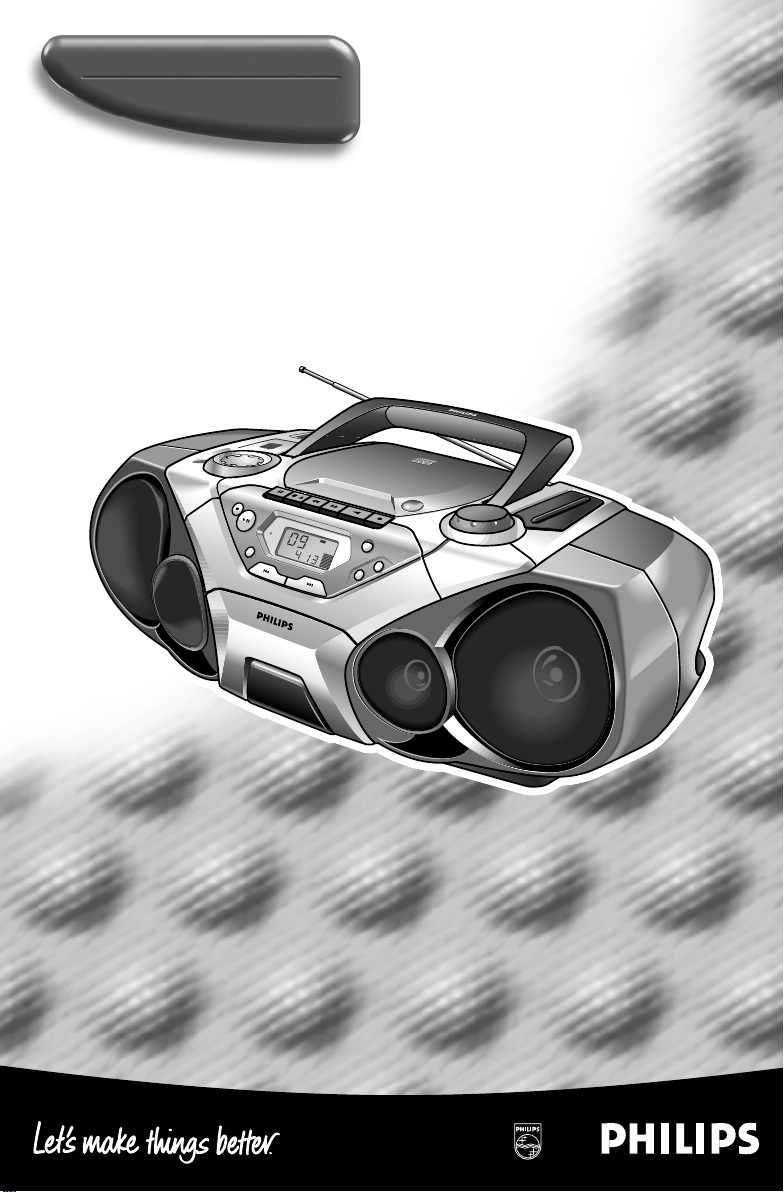
CD Radio Cassette Recorder
D
IG
ITA
L EQ
U
A
LIZER
IN
C
R
E
D
IB
L
E
S
U
R
R
O
U
N
D
S
O
U
N
D
C
O
N
T
R
O
L
C
E
N
T
E
R
FM
AM
B
A
T
L
O
W
LW
PRO
G
SHUFFLE
•
•
V
O
L
S
O
U
N
D
C
O
N
T
R
O
L
C
E
N
T
E
R
V
O
L
U
M
E
AZ 1550
C
D
R
A
D
IO
C
A
S
S
E
T
T
E
R
E
C
O
R
D
E
R
AZ 1550
C
D
R
A
D
I
O
C
A
S
S
E
T
T
E
R
E
C
O
R
D
E
R
O
P
E
N
C
L
O
S
E
O
P
E
N
C
L
O
S
E
C
D
R
E
W
R
I
T
A
B
L
E
C
O
M
P
A
T
IB
L
E
C
D
S
Y
N
C
R
O
S
T
R
A
T
R
E
C
O
R
D
IN
G
C
D
R
E
W
R
IT
A
B
L
E
C
O
M
P
A
T
IB
L
E
C
D
S
Y
N
C
R
O
S
T
R
A
T
R
E
C
O
R
D
IN
G
STOP
PLAY•PAUSE
PROG
S
H
U
F
F
L
E
R
E
P
E
A
T
SEA
RC
H
BAND
M
H
z
F
M
1
0
8
1
0
4
1
00
9
6
92
8
8
k
H
z
L
W
1
5
5
1
7
5
2
0
0
2
2
5
2
7
5
k
H
z
M
W
5
3
0
6
5
0
8
3
0
1
0
0
0
1
2
0
0
1
6
0
0
M
H
z
F
M
1
0
8
1
0
4
1
0
0
96
9
2
8
8
k
H
z
L
W
1
5
5
1
7
5
2
0
0
2
2
5
2
7
5
k
H
z
M
W
5
3
0
6
5
0
8
3
0
1
0
0
0
1
2
0
0
1
6
0
0
AZ 1550
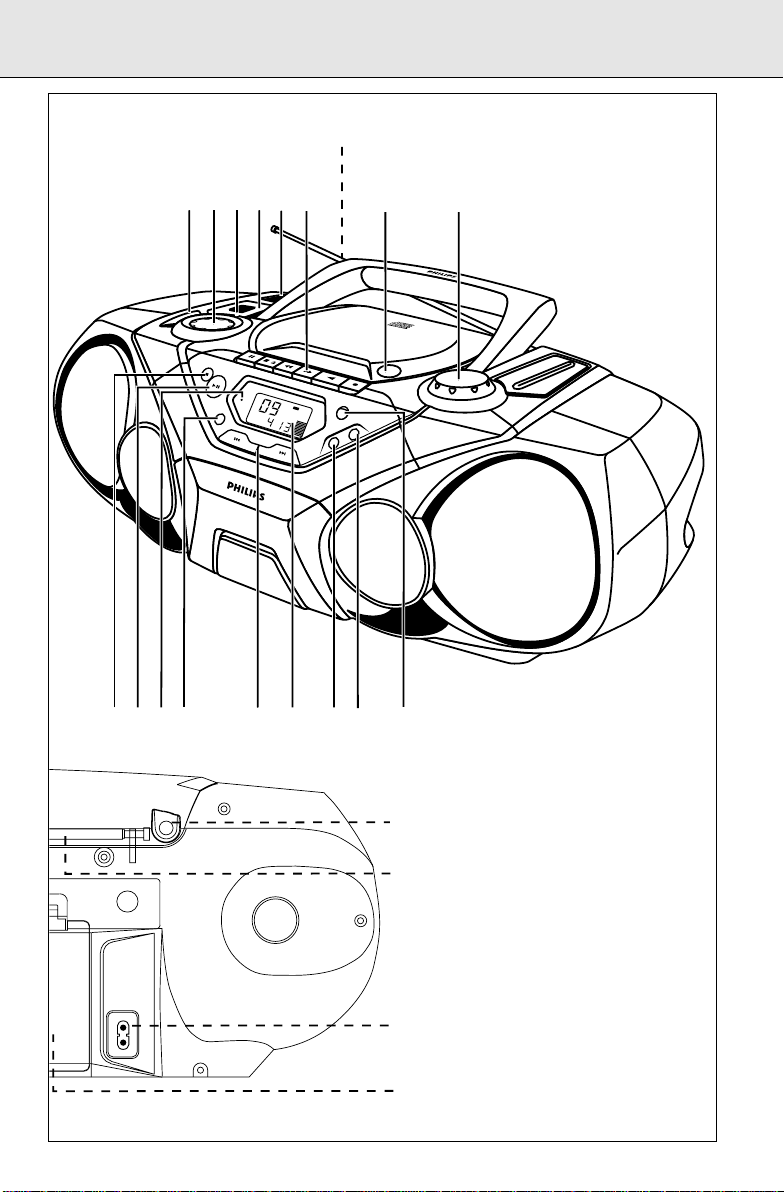
C
D
R
E
W
R
I
T
A
B
L
E
C
O
M
P
A
T
I
B
L
E
C
D
S
Y
N
C
R
O
S
T
R
A
T
R
E
C
O
R
D
I
N
G
A
Z
1
5
5
0
C
D
R
A
D
I
O
C
A
S
S
E
T
T
E
R
E
C
O
R
D
E
R
O
P
E
N
C
L
O
S
E
S
T
O
P
P
L
A
Y
•
P
A
U
S
E
P
R
O
G
S
H
U
F
F
L
E
R
E
P
E
A
T
S
E
A
R
C
H
B
A
N
D
S
O
U
N
D
C
O
N
T
R
O
L
C
E
N
T
E
R
F
M
A
M
B
A
T
L
O
W
L
W
P
R
O
G
S
H
U
F
F
L
E
•
•
V
O
L
S
O
U
N
D
C
O
N
T
R
O
L
C
E
N
T
E
R
V
O
L
U
M
E
DIGITAL EQUALIZER
INCRED
IBLE SURROUND
M
H
z
F
M
1
0
8
1
0
4
1
0
0
9
6
9
2
8
8
k
Hz
L
W
1
5
5
175
2
0
0
225
2
75
kH
z
M
W
5
30
65
0
8
3
0
1
000
1
2
00
16
00
)
(
¡
*
MAINS ~
1
2345
*
90!
@
#$
%^
7 8
&
6
3

CONTROLS
English
TOP AND FRONT PANELS
1 DIGITAL EQUALIZER – selects volume or the
various frequencies for adjustment: volume,
bass, mid and high frequencies
2 VOLUME/SOUND CONTROL CENTER –
adjusts the volume level and digital equalizer
settings
3 DIGITAL DBB (Dynamic Bass Boost)–
enhances the bass
4 INCREDIBLE SURROUND – creates a super-
enhanced stereo effect
5 POWER slider – selects the sound source for
CD/ TUNER/ TAPE and also
switches the set off
6 CASSETTE RECORDER keys:
RECORD 0 – starts recording
PLAY 1 – starts playback
SEARCH 5, 6 – fast winds/rewinds the tape
OPEN•STOP /9 – opens the cassette
compartment;
– stops the tape
PAUSE ; – pauses recording or playback
7 OPEN•CLOSE – opens/ closes the CD door
8 TUNING – tunes to radio stations
9 STOP 9 – stops CD playback or erase a CD
programme
0 PLAY•PAUSE 2; – starts or interrupts CD
playback
! BATT LOW– indicates when battery power is
running low
@ PROG – programmes CD tracks and reviews
the programme
# SEARCH ∞, §
– searches back and forward within a CD track;
– skips to the beginning of a current CD track/
previous/ subsequent track
$ Display – shows the status of the set
% REPEAT– repeats a track / CD programme /
entire CD
^ SHUFFLE – plays CD tracks in random order
& BAND – selects waveband
BACK PANEL
* p – 3.5 mm headphone socket
( Telescopic aerial– improves FM reception
) AC MAINS – inlet for mains cord
¡ Battery door
Environmental information
All unnecessary packaging material has been omitted. We have done our utmost to make the
packaging easy to separate into three mono-materials: cardboard (box), expandable polystyrene
(buffer), polyethylene (bags, protective foam).
Your set consists of materials which can be recycled if disassembled by a specialized
company. Please observe the local regulations regarding the disposal of packing
materials, exhausted batteries and old equipment.
4

Whenever convenient, use the power supply if you want to
6 x D-cells - R20 - UM4
conserve battery life. Make sure you remove the plug from the
set and wall socket before inserting batteries.
BATTERIES (OPTIONAL)
1. Open the battery compartment and insert six batteries, type
R-20, UM-4 or D-cells, (preferably alkaline) with the correct
polarity as indicated by the "+" and "-" symbols inside the
compartment.
2. Replace the compartment door, making sure the batteries are
firmly and correctly in place. The set is now ready to operate.
– If BATT LOWlights up, battery power is running low.
– The BATT LOW indicator eventually goes out if the
batteries are too weak.
– Incorrect use of batteries can cause electrolyte leakage and
will corrode the compartment or cause the batteries to burst.
Therefore:
– Do not mix battery types, e.g. alkaline with carbon zinc.
Only use batteries of the same type for the set.
– When inserting new batteries, do not try to mix old
batteries with the new ones.
– Remove the batteries if the set is not to be used for a long
time.
– Batteries contain chemical substances, so they
should be disposed of properly.
POWER SUPPLY
English
For users in the U.K.: please follow the instructions on page 2.
USING AC POWER
1. Check if the mains voltage as shown on the type plate
located on the bottom of the set, corresponds to your local
power supply. If it does not, consult your dealer or service
centre.
2. If your set is equipped with a voltage selector, adjust the
selector so that it matches with the local mains.
3. Connect the mains lead to the wall socket and the set is now
ready for use.
4. To disconnect the set from the mains completely, remove the
plug from the wall socket.
MAINS
5
