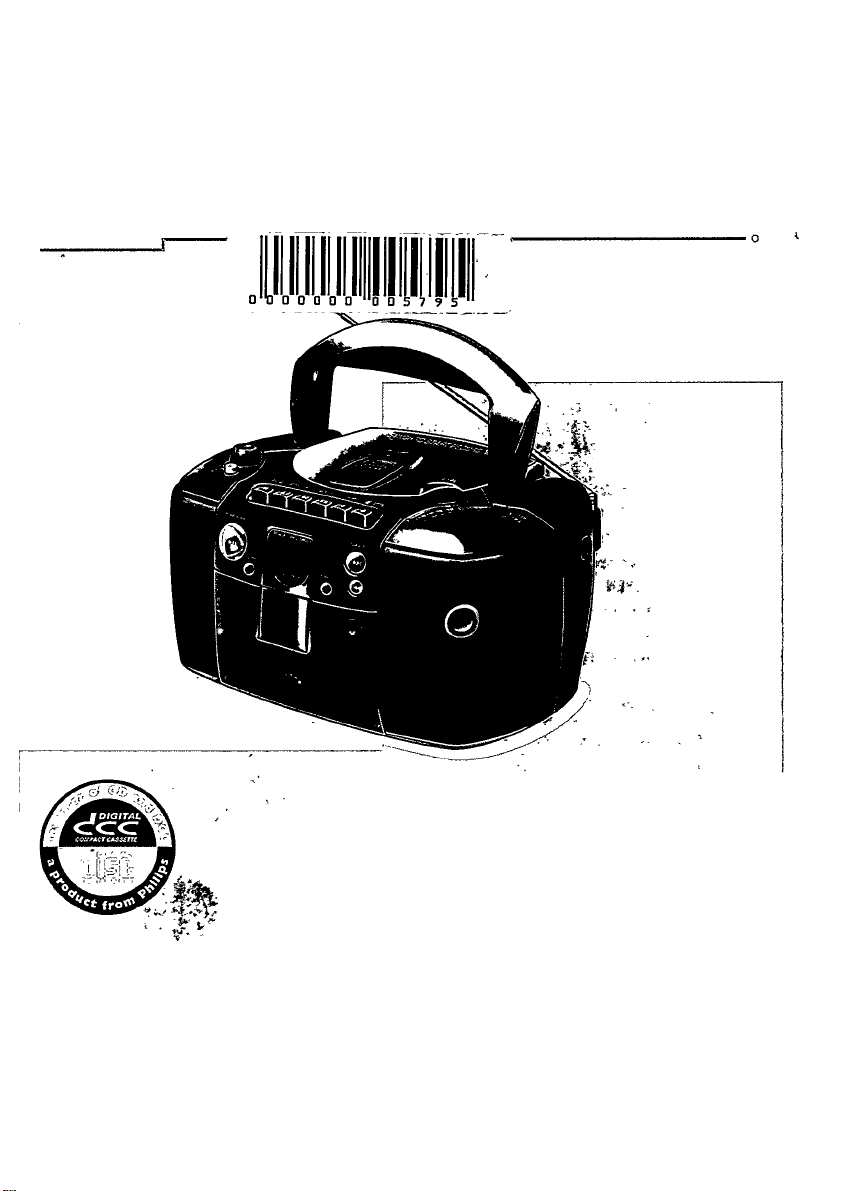
PHILIPS
AZ nOO-AZ 1101 -AZ 1102 CD Radio Cassette Recorder
Instructions for use
Mode d'emploi •
Itistrucciones de minejo
PHILIPS
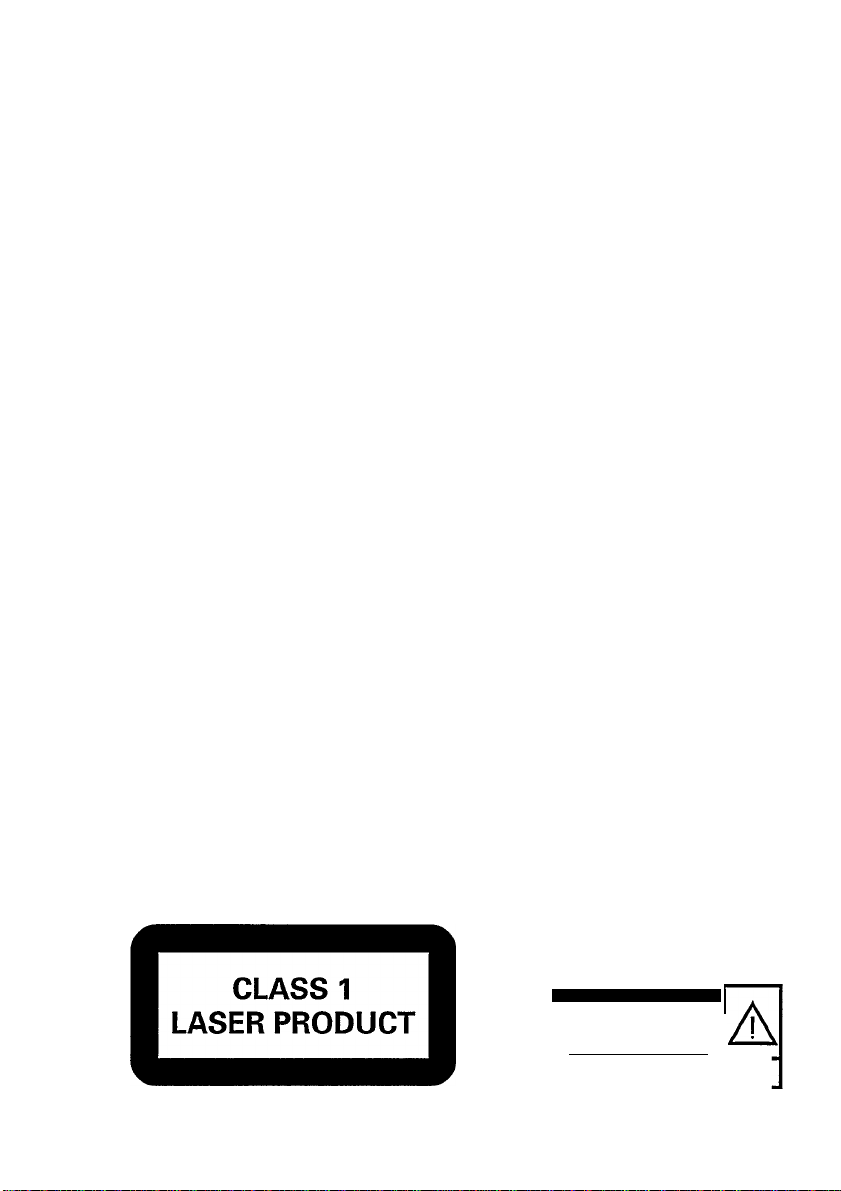
^ México HIM
Garantía
........................................................
Página 42
New Zealand
Guarantee........................................................Page 42
(|r) Brasil
Garantía
........................................................
Página 43
@ Australia
Guarantee........................................................Page 43
English.....................................4
Frangais
Español
.................................
..................................
13
23
.33
México
Es necesario que lea cuidadosamente su instructivo de
manejo.
PRECAUCION - ADVERTENCIA
No abrir, riesflo de choque elécttíco
Verifique que el volteje de elimenteciónl
A
sea el requerido per» su «pareto |
I
Para evitar el riesgo de choque eléctrico, no quite la tapa.
En caso de requerir servicio, dirijase al personal calificado.
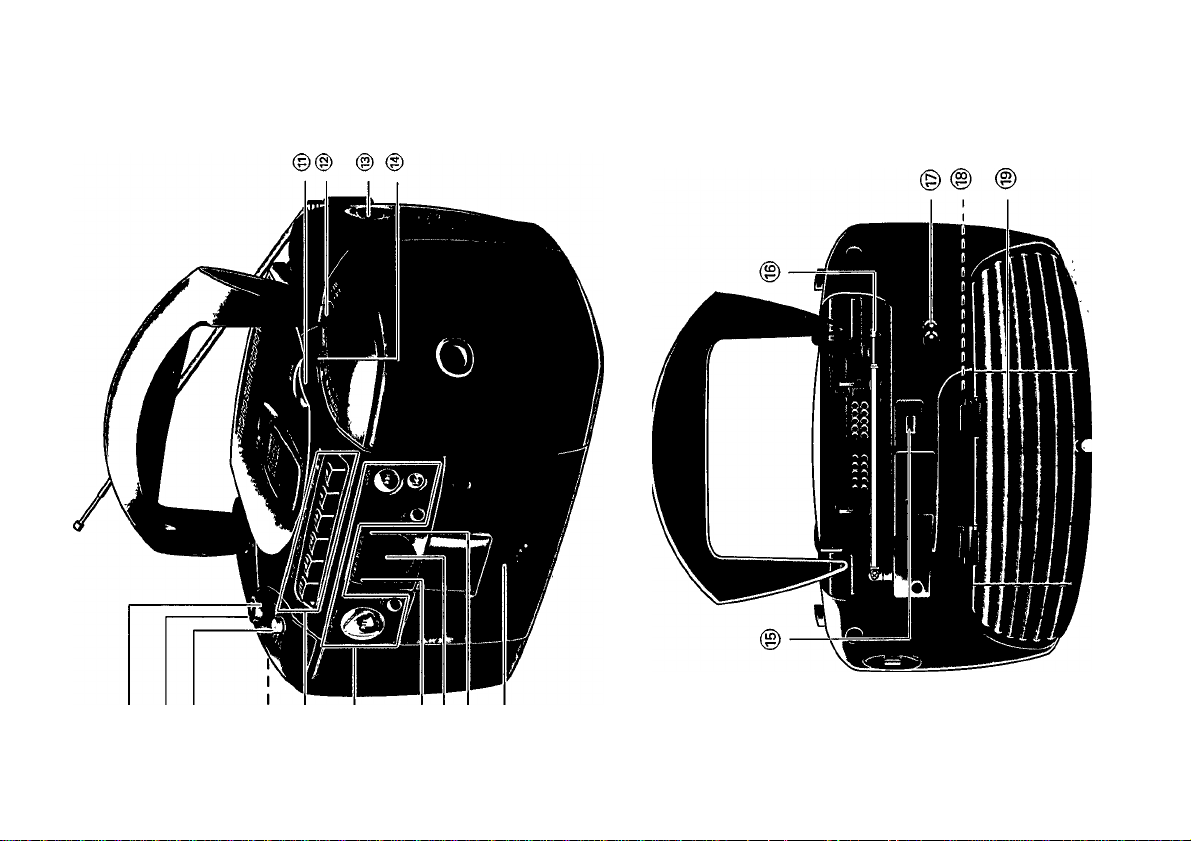
© © ©
© 0 0 ©©© ©

CONTROLS
TOP and FRONT PANEL
(T) VOLUME - to adjust the volume level
(D Source selector - POWER ON/OFF switch and to select the sound source: CD - TUNER - TAPE
(D DBB (Dynamic Bass Boost) - to increase the bass level
0 O - 3.5 mm headphone socket
0 Cassette keys
PAUSE II - to interrupt playback
STOP* OPEN ■ A - to stop playback and open the cassette compartment
SEARCH - to fast forward the tape
SEARCH - to fast rewind the tape
PLAY ◄ - to start playback
RECORD • - to start recording
0 CD buttons
PLAY*PAUSE HI-to start or interrupt CD playback
STOP ■ - to stop playback
SEARCH H« - to skip or search a passage or a track
MODE - to select a different playback mode e.g". to SHUFFLE or REPEAT and to program track
numbers
0 POWER indicator - lights up when power supply is on
0 CD display-to indicate CD functions
0 FM stereo indicator - lights up when receiving FM STEREO
@ Cassette compartment
® LIFT TO OPEN-to open the CD door
® Band selector - to select the wave band (FM-MW)
® TUNING - to tune to radio stations
0 Tuning dial pointer
BACK PANEL
@ BEAT CUT switch - for eliminating possible whistle tones during MW (AM) recordings
® Telescopic aerial - to improve FM reception
@ MAINS - for mains lead
® Voltage selector - (inside battery compartment)
® Battery door - to open the battery compartment
Both model and production number can be found on the back of the set.
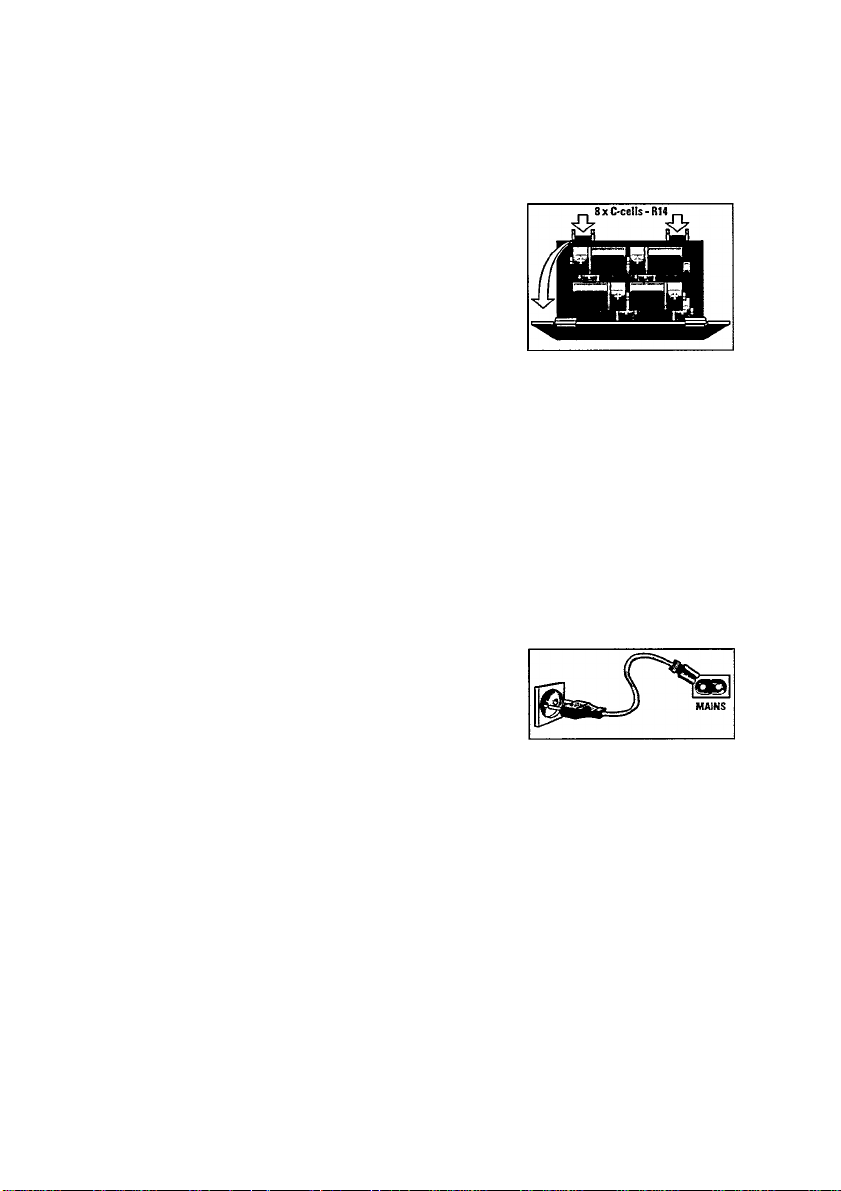
BATTERIES
Whenever convenient, use the mains supply if you want to conserve
battery life. Make sure you remove the mains plug from the set and wall
socket before inserting batteries.
Batteries (optional)
1. Open the battery compartment and insert as shown eight batteries,
typeRM, orC-cells.
2. Replace the compartment door, making sure the batteries are firmly
and correctly in place.
3. Remove the batteries if exhausted or if they will not be used again for
a long period.
- The incorrect use of batteries can cause electrolyte leakage and will
corrode the compartment or cause the batteries to burst. Therefore:
- Do not mix battery types, e.g. alkaline with zinc carbonate.
- ■ When inserting new batteries, replace all batteries at the same time.
WoferThe battery supply is switched off when the set is connected to
the mains.
MAINS
1. Check if the mains voltage as shown on the type plate (on the back of
the set) corresponds to your local mains voltage. If it does not, consult
your dealer or service organisation.
2. If your set is equipped with a voltage selector, set it to the local mains
voltage.
3. Connect the mains lead to the MAINS socket and the wall socket.
- The set is now ready to use.
4. To switch off the mains supply completely, pull the mains plug out of
the wall socket.
- Disconnect the mains lead when you change over to battery supply, or
to protect the set during heavy thunderstorms.
POWER SUPPLY
Environmental information
All redundant packaging material has been omitted. We have done our utmost to make the packaging
easily separable into three mono materials: cardboard (box), expandable polystyrene (buffer) and polyethy
lene (bags, protective foam sheet).
Your set consists of materials which can be recycled if dissassembled by a specialized
company. Please observe the local regulations regarding the disposal of packaging mate
rials, exhausted batteries and old equipment.
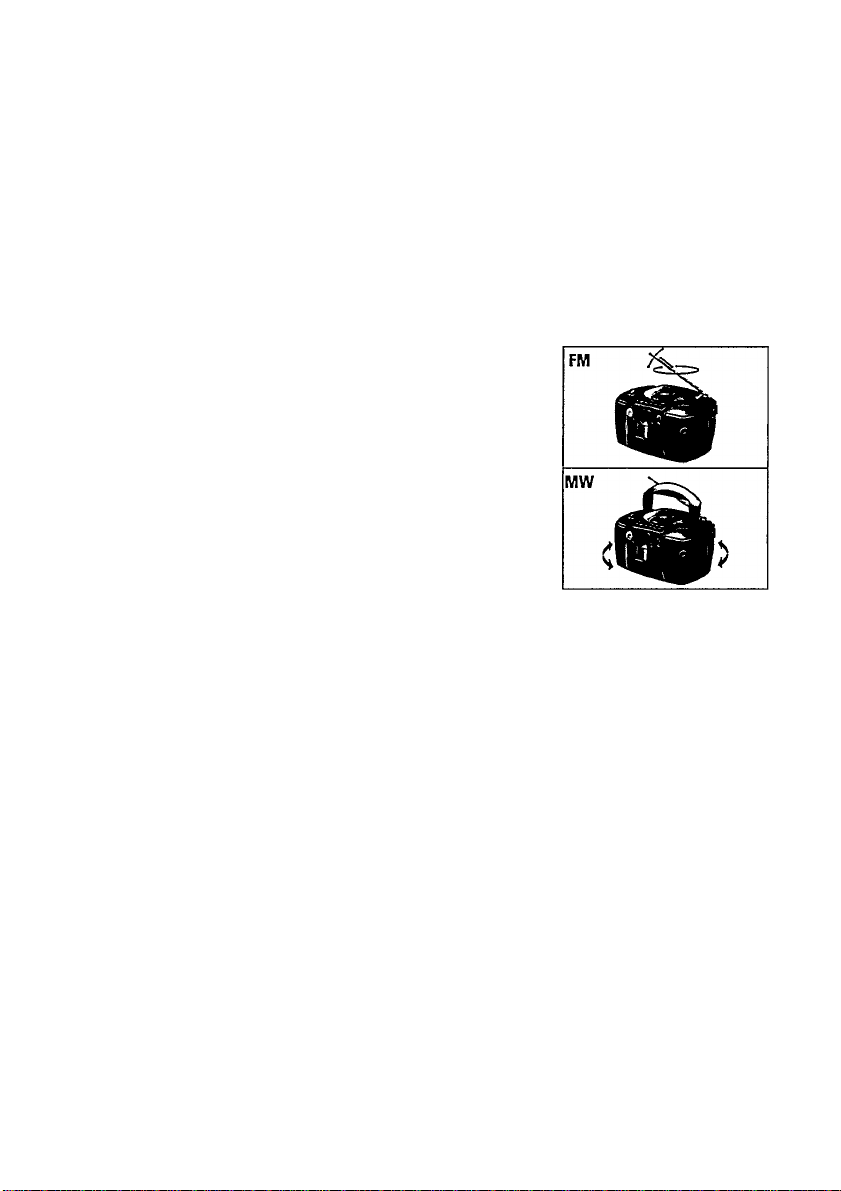
OPERATION
GENERAL OPERATION
7. To switch on the set, use the source selector®
2. Adjust the sound using the VOLUME control ® and DBB switch
3. To switch off the set, set the source selector ® to TAPE/OFF posi
tion, with the cassette keys reieased.
TUNER
7. Set the source selector @ to TUNER.
Z Adjust the sound using the VOLUME control ® and the
DBB switch
3. Select the wave band using the FM-MW band seiector ®.
4. Tune to a radio station using the TUNING knob ®.
- For FM, pull out the telescopic aerial. To improve FM-reception,
incline and turn the aeriai. Reduce its length if the FM-signal is
too strong (very close to a transmitter).
- For MW the set is provided with a built-in aerial, so the telescopic
aerial is not needed. Direct the aerial by turning the whole set.
- The FM STEREO indicator® lights up when you are receiving a
FM stereo transmitter in stereo.
5. To switch off the set, set the source selector @ to TAPE/OFF posi
tion, with the cassette keys released.
TUNER
