
Register your product and get support at
www.philips.com/welcome
HTR9900
AVR9900
EN User Manual 3
FR Mode d’emploi 3
ES Manual del usuario 3
DE Benutzerhandbuch 3
RU Руководство пользователя 3
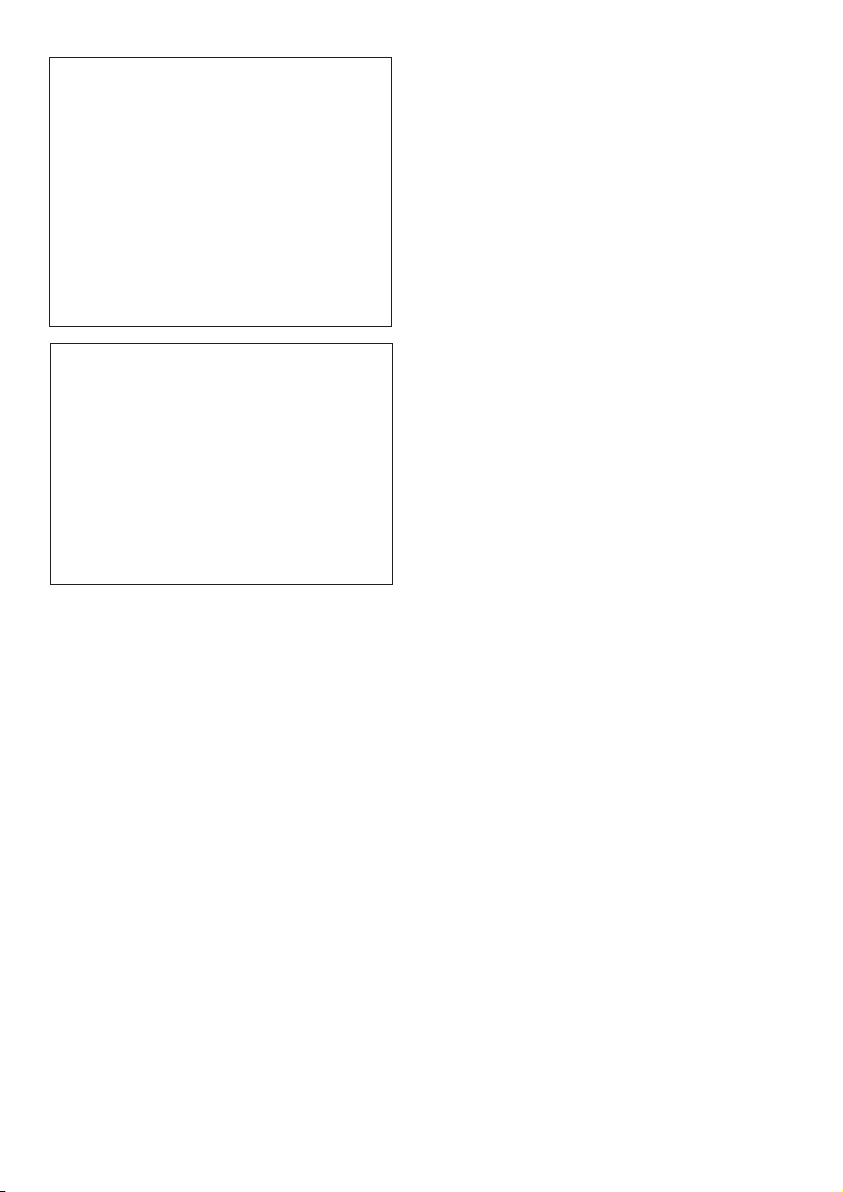
Italia
DICHIARAZIONE DI CONFORMITA’
Si dichiara che l’apparecchio HTR9900,
AVR9900 Philips risponde alle prescrizioni
dell’art. 2 comma 1 del D.M. 28 Agosto 1995 n.
548.
Fatto a Eindhoven
Philips Consumer Electronics
Philips, Glaslaan 25616 JB Eindhoven,
The Netherlands
Norge
Typeskilt fi nnes på apparatens underside.
Observer: Nettbryteren er sekundert
innkoplet. Den innebygde netdelen er derfor
ikke frakoplet nettet så lenge apparatet er
tilsluttet nettkontakten.
For å redusere faren for brann eller elektrisk
støt, skal apparatet ikke utsettes for regn eller
fuktighet.
2
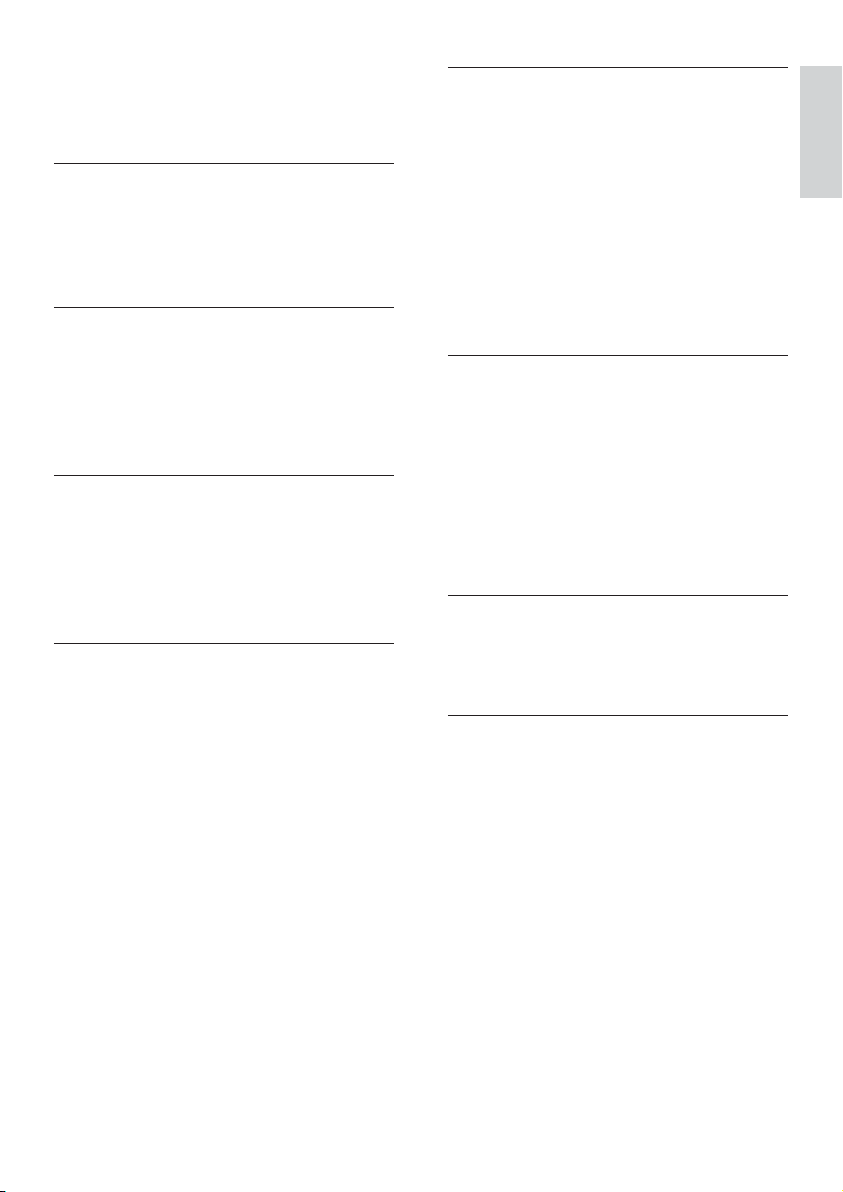
Contents
1 Important 4
Safety and important notice 4
Recycle notice 4
Trademark notice 5
2 Your product 6
Product overview 6
Remote control 6
Front panel 8
Rear panel 9
3 Connect 14
Place the High Defi nition A/V Receiver 14
Connect speakers and subwoofer 15
Connect radio antennas 15
Connect power cord 15
4 Setup 16
Subwoofer setup 16
Speaker setup (SmartEQ) 17
Navigate through the menu 18
Setting up listening modes 18
Listening mode setup 19
Additional Information 21
5 Enjoy 24
Select a play source 24
SOURCE input table 24
Listen to radio 25
Select the radio 25
Tune to a radio station 25
Store a radio preset 25
Choose the tuner mode 25
Name a radio preset 26
View Radio Data System (RDS) 26
6 Adjust settings 27
Settings menu 27
Source setup 27
Speaker setup 29
Trigger setup 32
Listening Mode setup 32
Video setup 34
Language setup 35
7 Troubleshooting 36
Main unit 36
Sound 36
8 Specifi cations 37
English
Contents
EN 3
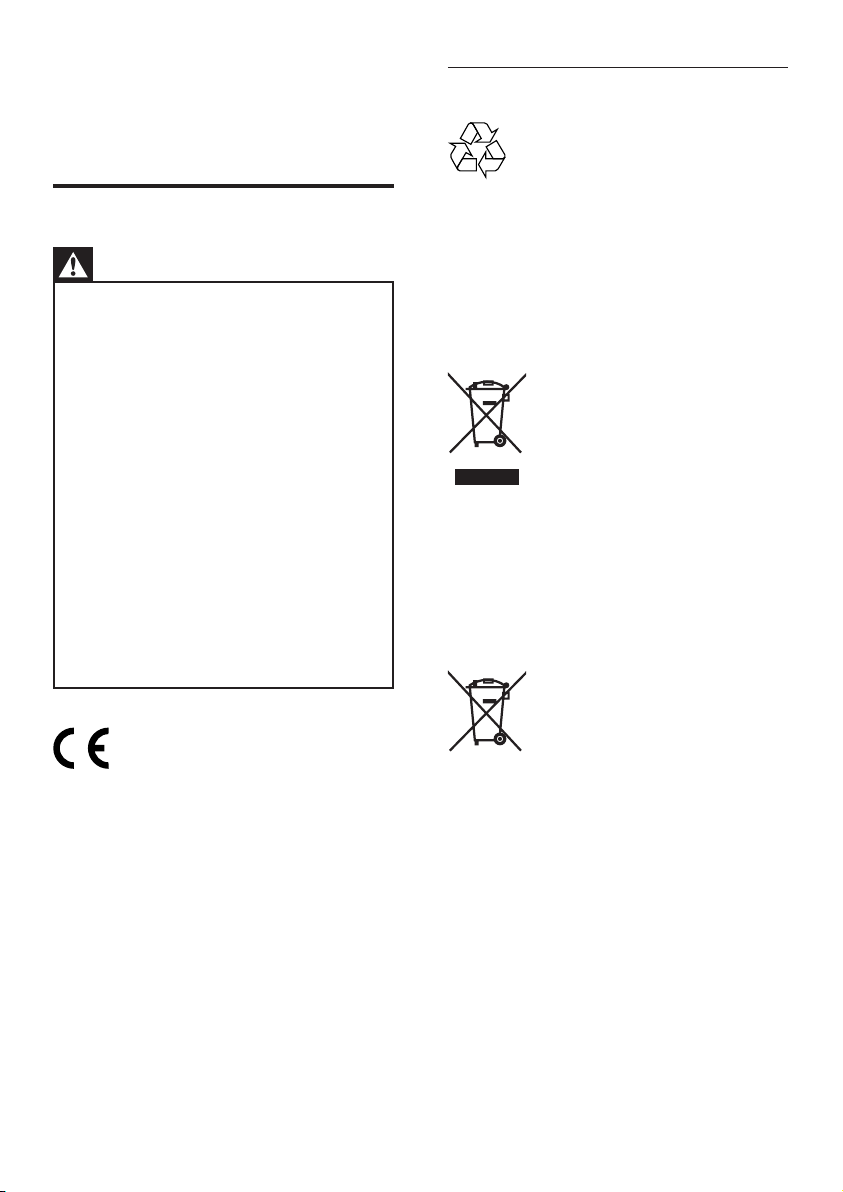
1 Important
Recycle notice
Safety and important notice
Warning!
Risk of overheating! Never ins tall the High Defi nition •
A/ V Receiver in a confi ned space. Always leave a
space of at leas t 4 inches around the High Defi nition
A/ V Receiver for ventilation. Ensure cur tains or
other objec ts never cover the ventilation slots on the
High Defi nition A/ V Receiver.
•
Never place the High Defi nition A/V Receiver,
remote control or batteries near naked fl ames or
other heat sources , including direc t sunlight.
Only use this High Defi nition A /V Receiver indoors.
•
Keep this High Defi nition A/V Receiver away from
water, moisture and liquid-fi lled objects.
Never place this High Defi nition A/V Receiver on or
•
under other electrical equipment.
Never s tack the Blu-r ay disc player with the High
•
Defi nition A /V receiver to prevent overheat or
product malfunction occur s.
•
Keep away from this High Defi nition A/V Receiver
during lightning stor ms.
Where the mains plug or an appliance coupler is •
used as the disconnect device, the disconnec t device
shall r emain readily operable.
This product complies with the radio
interference requirements of the European
Community. This product complies with the
requirements of the following directives and
guidelines: 2004/108/EC , 2006/95/EC.
Your product is designed and manufactured
with high quality materials and components,
which can be recycled and reused.
When you see the crossed-out wheeled bin
symbol attached to a product, it means the
product is covered by the European Directive
2002/96/EC:
Never dispose of your product with other
household waste. Please inform yourself about
the local rules on the separate collection of
electrical and electronic products. The correct
disposal of your old product helps prevent
potentially negative consequences for the
environment and human health.
Your product contains batteries covered by the
European Directive 2006/66/EC, which cannot
be disposed of with normal household waste.
Please inform yourself about the local rules on
the separate collection of batteries. The correct
disposal of batteries helps prevent potentially
negative consequences for the environment and
human health.
4 EN
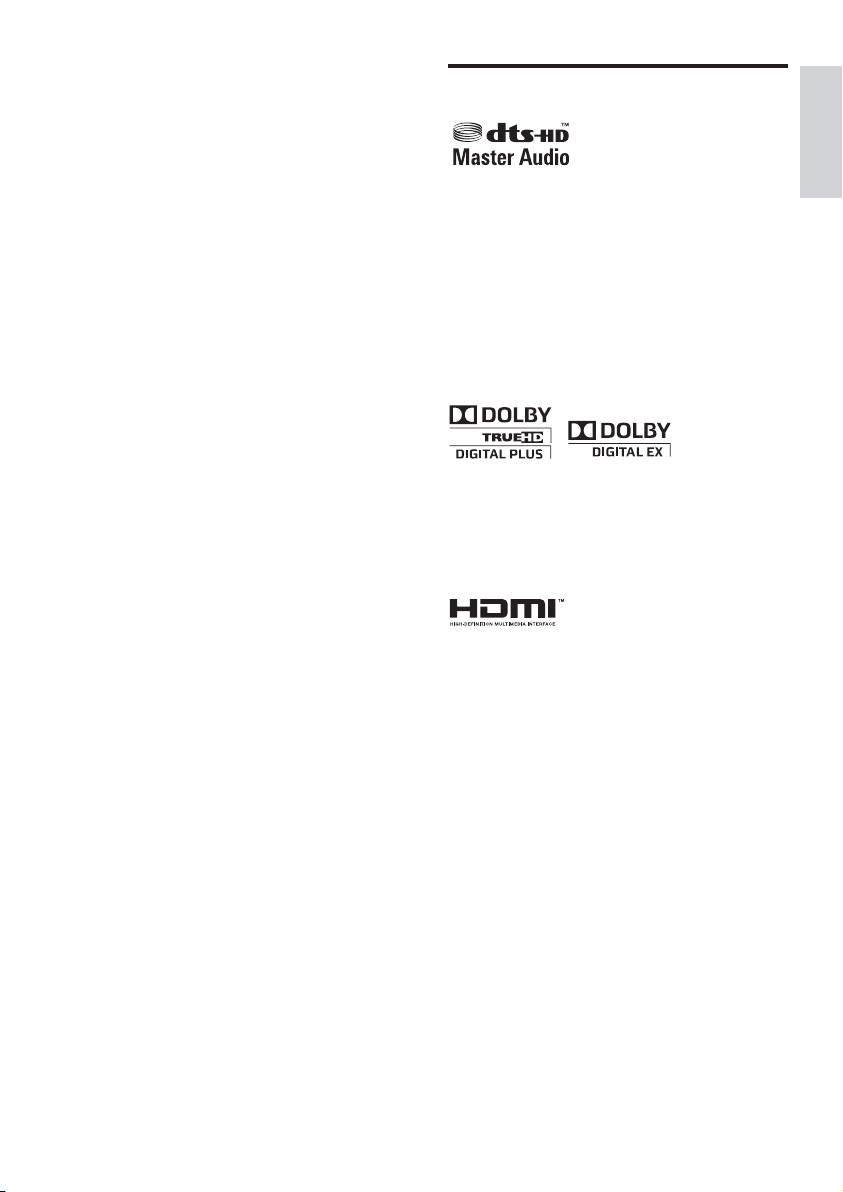
Mains fuse (UK only)
This High Defi nition A/V Receiver is fi tted with
an approved moulded plug. Should it become
necessary to replace the mains fuse, this must
be replaced with a fuse of the same value as
indicated on the plug (example 10A).
1 Remove fuse cover and fuse.
2 The replacement fuse must comply with
BS 1362 and have the ASTA approval
mark. If the fuse is lost, contact your dealer
in order to verify the correct type.
3 Refi t the fuse cover.
In order to maintain conformity to the EMC
directive, the mains plug on this product must
not be detached from the mains cord cable.
Trademark notice
Manufactured under license under U.S. Patent
#’s: 5,451,942; 5,956,674; 5,974,380; 5,978,762;
6,226,616; 6,487,535; 7,392,195; 7,272,567;
7,333,929; 7,212,872 & other U.S. and
worldwide patents issued & pending. DTS is a
registered trademark and the DTS logos,
Symbol, DTS-HD and HTS-HD Master Audio
are trademarks of DTS, Inc. © 1996-2008 DTS,
Inc. All Rights Reserved.
Manufactured under license from Dolby
Laboratories. Dolby and the double-D symbol
are trademarks of Dolby Laboratories.
HDMI, and HDMI logo and High-Defi nition
Multimedia Interface are trademarks or
registered trademarks of HDMI licensing LLC.
English
Important
EN 5
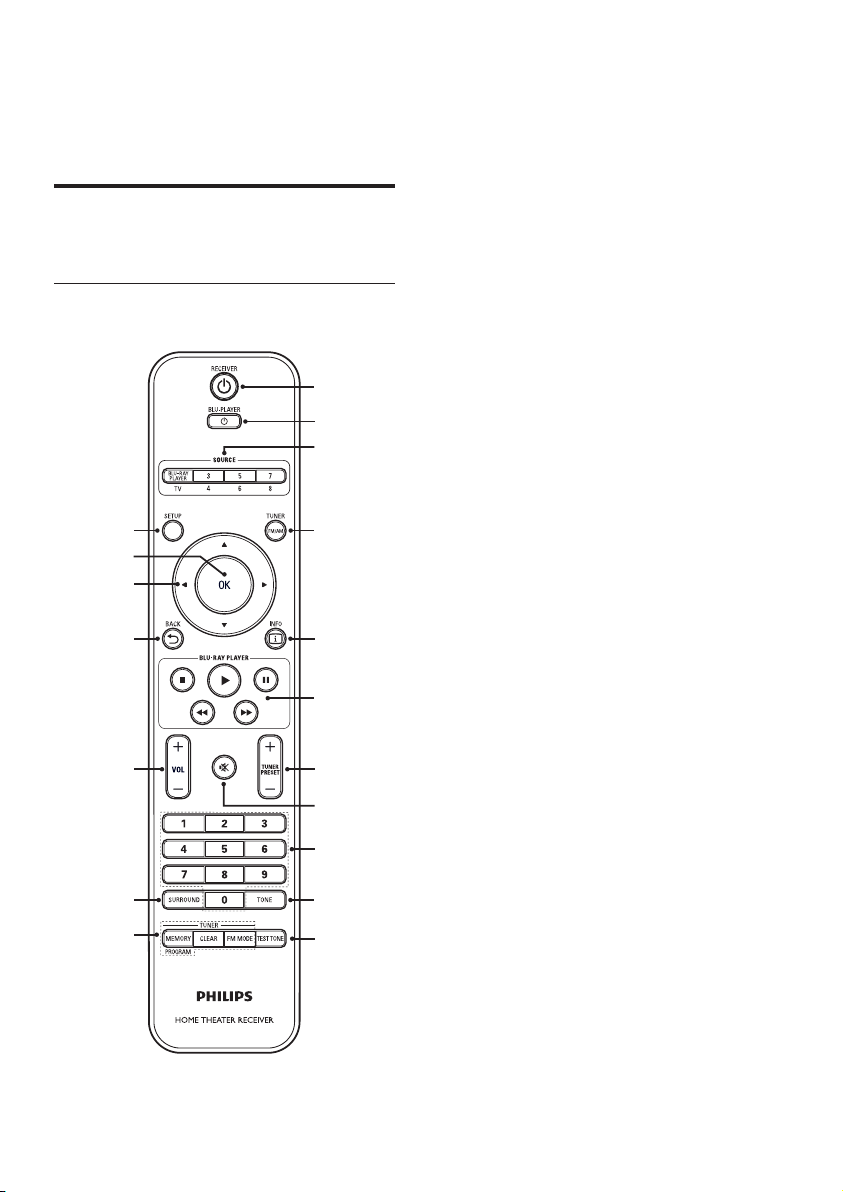
2 Your product
Product overview
Remote control
a
b
c
l
m
n
o
p
d
e
f
g
h
i
a RECEIVER 2
Turns on the High Defi nition A/V •
Receiver or turns it off to standby
mode.
b BLU-PLAYER 2
Turns on or turns off Philips Blu-Ray •
player to standby mode.
c SOURCE
Press this button for direct access to •
different source inputs selections.
d TUNER FM/AM
Selects FM or AM band. •
e INFO
Displays the source information.•
f Philips Blu-Ray player control
B : Starts playback.
x : Stops playback.
X : Pauses playback temporarily.
m / M : Fast reverse/forward search.
g TUNER PRESET +/-
Press • +or - to step up or down
between stored radio tuner presets.
h H (mute)
Switches off the sound temporarily. •
Press again to restore sound or press •
VOL +.
i Numeric buttons
Press to enter the number(s) for the •
radio preset.
6 EN
q
r
j
k
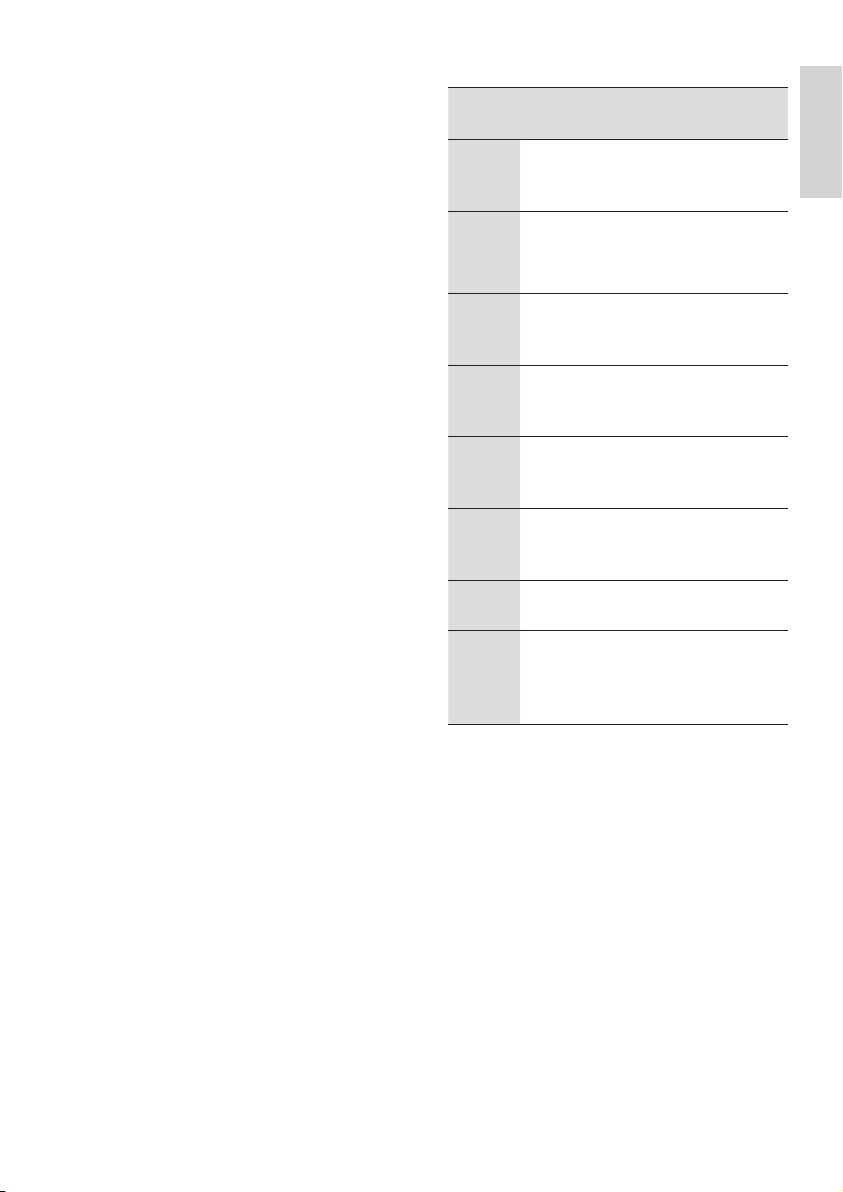
j TONE
Toggle to select different tone control: •
activate or deactivate tone control, bass
tone or treble tone.
Turns on or off tone control circuits or •
selects bass or treble tone.
k TEST TONE
Press this button for the test tone of •
each speaker only when in "Speaker
Levels" option under "Speaker Setup"
menu.
l SETUP / MENU
Accesses or exits the Main menu •
options.
m OK
Confi rms an entry or selection.•
n Cursor buttons (v V b B)
Selects an item in a menu. •
In radio mode, press • v V to tune the
radio frequency up/down or press b B
to select a preset number.
o BACK
Returns to the previous display menu.•
p VOL +/-
Adjusts the volume level.•
q SURROUND.
Toggle to select desired listening or •
surround mode.
r Tuner control
MEMORY/PROGRAM• : Saves current
station into preset memory. Press and
hold to start auto search.
CLEAR• : Deletes radio preset.
FM MODE• : Switches between FM
stereo and FM mono.
SOURCE input table
Source Audio
Input
Source 1
(BLUPLAYER)
Source 2
(TV)
Source 3 HDMI 2 IN
Source 4 Optical 1 IN
Source 5 Optical 2 IN
Source 6 Coaxial
Source 7
(Multi)
Source 8
(Front)
Blu-ray IN/
Audio 1 IN
Coaxial TV/
Audio 2 IN
/Audio 3 IN
/Audio 4 IN
/ Audio 5
IN
AUX /
Audio 6 IN
7.1 Input Component
Optical
Front Input/
Audio
Front Input
Video
Input
Blu-ray 1 IN HDMI
Component
Video 2 IN
HDMI 2 IN HDMI
S-Video 4 IN S-Video
S-Video 3 INVideo
Video 4
(composite)
Video 3 IN
S-Video
Front IN
Video
Output
Monitor
OUT
Component
Video OUT
Monitor
OUT
Monitor
OUT
Monitor
OUT
Video
Monitor
OUT
Component
Video OUT
S-Video
Monitor
OUT
English
You r pro d uct
EN 7
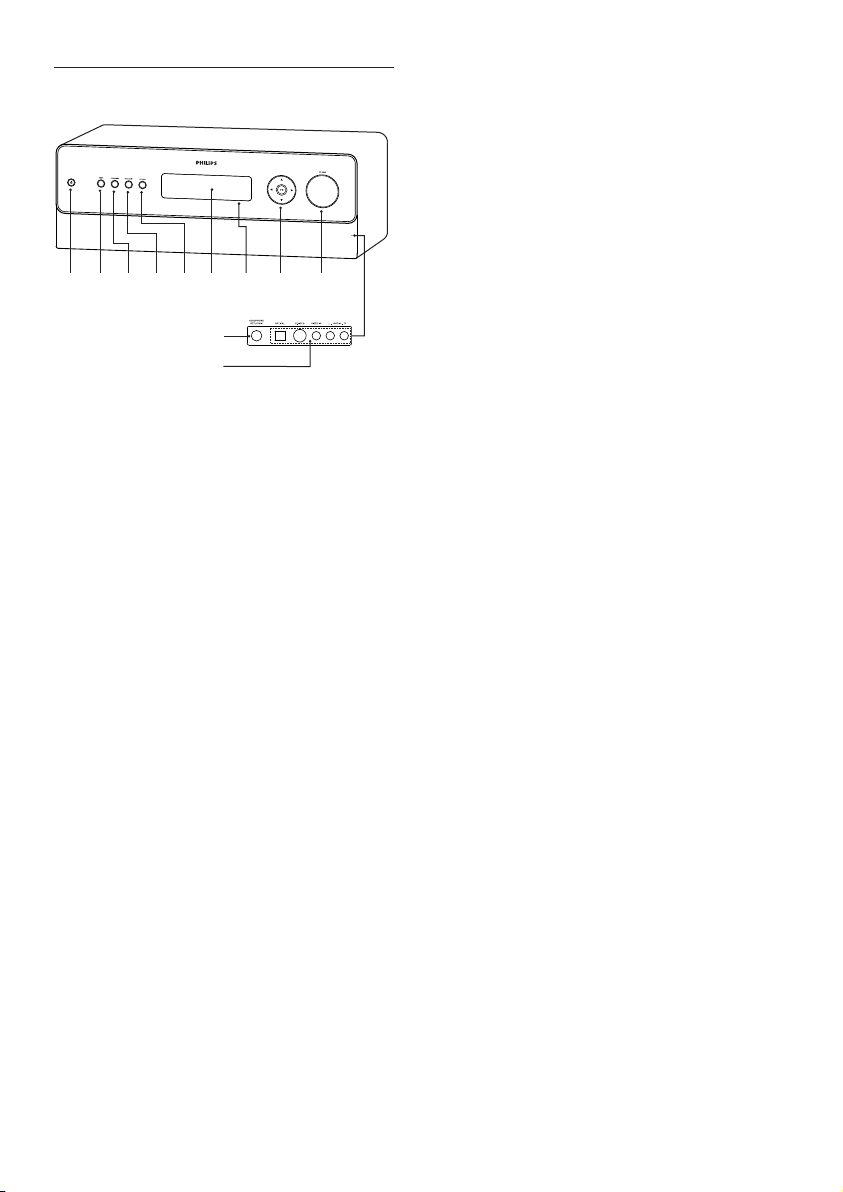
Front panel
abcdef
a 2
Turns on the High Defi nition A/V •
Receiver or turn off to standby mode.
b SETUP / MENU
Accesses or exits the Main menu •
options.
c SURROUND
Toggle to select through the various •
listening mode options. Depending on
the format of the currently selected
input (digital or analogue, stereo or
multichannel).
d BACK/EXIT
Returns to previous screen or exits the •
Settings menu.
e SOURCE
Toggle through the input selections. •
See "SOURCE input table" for more
information.
g
j
k
h
i
f Display Panel
Provides visual information on all •
important modes and settings of the
High Defi nition A/V Receiver.
g Remote control sensor
Point the remote control at the remote •
CONNECTORS /OPEN
control sensor.
h Cursor buttons (v V b B)
Selects an item in a menu. •
In radio mode, press • v V to tune the
radio frequency up/down or press b B
to select a preset number.
OK
Confi rms an entry or selection.•
i VOLUME
Adjusts the volume level of the main •
speakers.
j HEADPHONES / SETUP MIC socket
Use this socket to connect a standard •
headphone and/or a supplied
microphone used for speaker auto
calibration. See 'Setup' > 'Speaker
setup (Smart EQ)'.
k AV socket (AUDIO L/R, VIDEO IN,
S-VIDEO, OPTICAL)
Use these convenience sockets for •
occasional sources such as a camcorder,
video game console, any analogue
audio or optical digital audio and
composite video or S-video sources.
8 EN
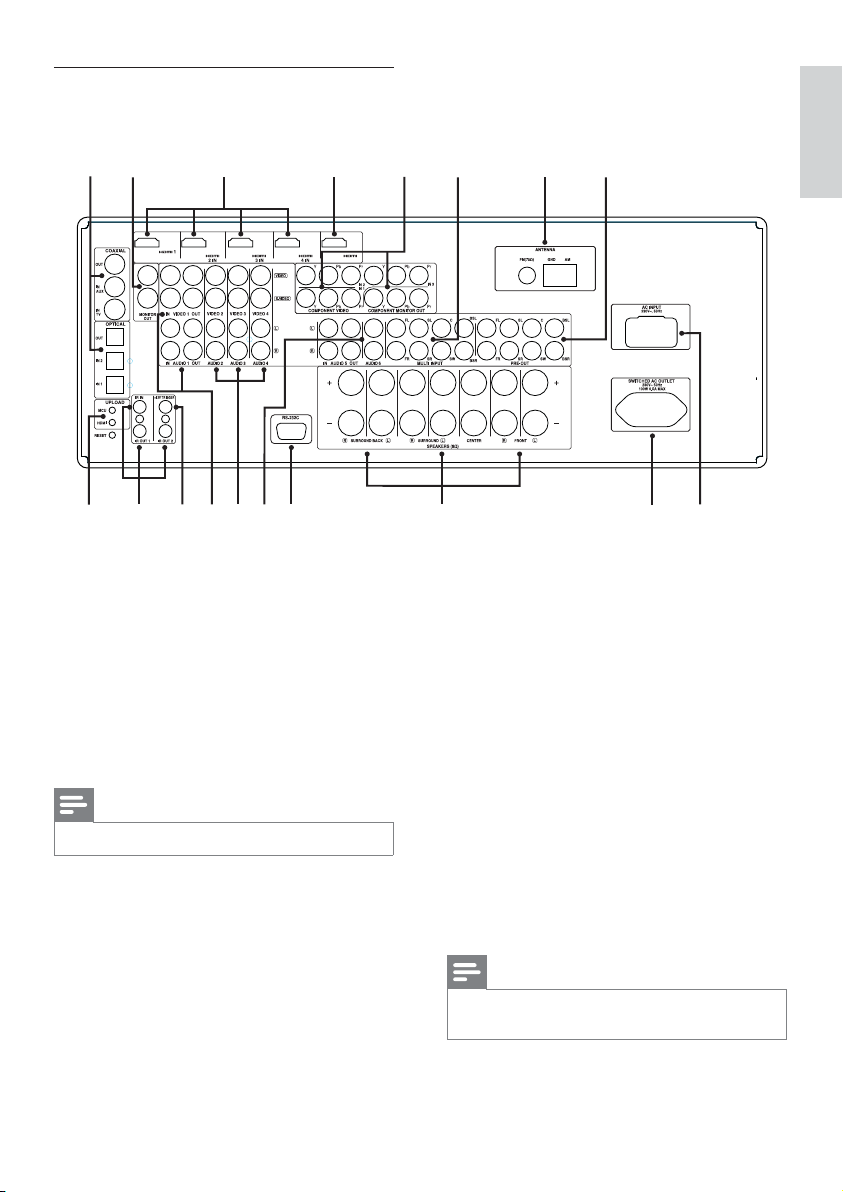
Rear panel
ab
ijklm
c d
Blu-ray
IN
no
a COAXIAL IN-TV / IN-AUX
OPTICAL IN-1 / IN-2
Connect to the corresponding optical •
or coaxial S/PDIF-format digital output
of sources such as CD or DVD players,
HDTV or satellite tuners and other
devices.
Note
For Philips T V, connec t it to the COAX IAL IN-TV. •
COAXIAL OUT
OPTICAL OUT
Connect to the corresponding S/PDIF •
digital (coaxial/optical) input of a
compatible device such as CD
recorders, receivers, computer
soundcard or other digital processors.
MONITOR OUT
e
f
gh
p
b MONITOR OUT (S-VIDEO, VIDEO)
Connect to video input of the monitor/ •
television using quality dual-composite
and/or S-Video cables designed for
video signals. S-Video produces sharper
images than composite video, and
should be used if your TV/monitor
provides the corresponding input.
c HDMI 1 (Blu-ray) -2-3-4 IN
Connect HDMI inputs to the HDMI •
OUT connectors of source devices
such as DVD player / HDTV satellite /
cable box / Blu Ray Disc player / gaming
device.
Note
For Philips Bllu-Ray Disc player, connect it to the •
HDMI 1 IN.
English
You r pro d uct
qr
EN 9

d HDMI MONITOR OUT
Connect the HDMI OUT to a HDTV •
or projector with HDMI input. HDMI
connection provides the best video
quality.
e COMPONENT VIDEO IN 1-2-3,
COMPONENT MONITOR OUT
Connect the Component video inputs •
to Component Video outputs from
compatible source devices, typically a
DVD player and terrestrial or satellite
HDTV tuner.
Connect the Component video output •
to the Component Video input of a
compatible video monitor/TV. Be sure
to observe consistency in connecting
the Y/Pb/Pr sockets to the
corresponding sources/inputs. The
routing of the component video inputs
is fully confi gurable via the Settings
menu.
The High Defi nition A/V Receiver’s •
component video inputs and outputs
are fully wideband and compatible with
allowable HDTV formats.
f MULTI INPUT
Connect to the corresponding analogue •
audio output ports of multichannel
source devices such as a DVD-Audio or
multichannel-SACD player or external
multichannel decoder (disc copy
protected formats only allow analogue
signal transfer). Typically, these sources
will produce 5.1-channel output, in
which case the Surround Back sockets
are left unconnected.
There is no bass-management or other •
processing (other than master volume
control) available to this 7.1 Channel
Input. While the multichannel audio
outputs of a DVD-Video player can
be connected to these sockets, using
the High Defi nition A/V Receiver’s own
Dolby Digital and DTS decoding and
digital-analogue converters via a digital
connection will usually produce
superior results.
g ANTENNA FM, AM
Connect the supplied lead-type FM •
antenna to the FM antenna input.
Extend the lead. Experiment freely with
your antenna placement and orientation
until you get the clearest sound and
lowest background noise. Fix the
antenna in the desired position by using
thumb tacks, push pins or any suitable
means.
The AM loop antenna supplied with the •
High Defi nition A/V Receiver (or a
suitable replacement) is required for
AM reception. Open the clip terminal
lever, insert the wire making sure to
match the colour-coded (white and
black) ends of the wire to that of the
terminal and close the lever ensuring
that the lever locks the wire in place.
Testing different positions for the
antenna may improve reception, vertical
orientation will usually produce the best
results. Antenna proximity to large
metal objects (appliances, radiators)
may impair reception, as will attempts
to lengthen the wire to the loop.
10 EN

h PRE-OUT
Connect the SW output to powered •
subwoofer.
The PRE-OUT makes it possible to use •
the High Defi nition A/V Receiver as a
pre-amplifi er to external power
amplifi ers for some or all channels.
Connect FRONT L, FRONT R,
CENTER, SURR R, SURR L, SURR-BL,
SURR-BR and SUBW to the respective
channel input of a power amplifi er or
an amplifi er driving the applicable
speakers. Unlike the full range channels,
there is no power amplifi er built-into
the High Defi nition A/V Receiver for a
subwoofer.
i UPLOAD (MCU, HDMI), RESET
The MCU, HDMI and RESET switches •
are meant for product service purposes.
In the unlikely event that your High
Defi nition A/V Receiver hangs up, you
can press RESET to restore your High
Defi nition A/V Receiver to normal
adjust settings.
j IR IN
These mini-sockets accept and output •
remote-controlled codes in electrical
format, using industry-standard
protocols, for use with “IR-repeater”
and multi-room systems and related
technologies.
This input is connected to the output of •
an IR (infrared) repeater (Xantech or
similar) or the IR output of another
device to allow control of the High
Defi nition A/V Receiver from a remote
location.
IR OUT 1-2
Both IR OUT 1 and IR OUT 2 have •
dual-features – they can act as an
infrared command repeater or stand
alone as IR OUT. Connect the High
Defi nition A/V Receiver’s IR IN to the
IR OUT of ancillary device. Connect
also the High Defi nition A/V Receiver’s
IR OUT 1 (or IR OUT 2) to another
device with IR IN feature. With this
setup, the High Defi nition A/V Receiver
acts as an “IR-repeater” allowing the
device connected to the High Defi nition
A/V Receiver’ s IR IN control or
command of the other device linked to
the High Defi nition A/V Receiver’s IR
OUT 1 (or IR OUT 2).
As a stand alone IR OUT, connect IR •
OUT 1 (or IR OUT 2) to the IR IN of
an ancillary device. Direct the ancillary
device’s own remote control to the
High Defi nition A/V Receiver’s infrared
receiver to command or control the
linked unit.
k +12V TRIGGER OUT
The +12V TRIGGER OUT is used for •
controlling external device that is
equipped with a +12V trigger input.
This output will be 12V when the
High Defi nition A/V Receiver is ON
and 0V when the unit is either OFF or
in standby. This output can drive a load
up to 150mA at 12V. (see ' Adjust
settings' > 'Settings menu' > [Trigger
setup])
English
You r pro d uct
EN 11

l VIDEO-AUDIO IN 1,
VIDEO-AUDIO OUT 1
Connect VIDEO-AUDIO IN 1 to the •
analogue audio/video output port of a
recording device such as a video
cassette recorder, DVD recorder or to
an outboard audio/video processor.
Connect VIDEO-AUDIO OUT 1 to •
the recording device’s corresponding
analogue audio/video input port.
The signal present at VIDEO-AUDIO •
OUT 1 port is dependent upon the
current active SOURCE. There will be
no output when VIDEO 1/AUDIO 1 is
the selected source input. This prevents
feedback through the recording device
thereby preventing possible damage
to your speakers.
m VIDEO-AUDIO 2-3-4
These •
comprise the High Defi nition A/V
Receiver other principal inputs.
Connect these S-Video, composite
video, and analogue stereo audio input
ports to the corresponding output
ports of source devices.
n AUDIO 5-6 IN, AUDIO 5 OUT
Input for additional line level input •
signals such as CD player, MP player or
a tape recorder. Connect AUDIO 5
OUT to the analogue audio input of a
recording device such as a docking
system, DVD recorder or to an
outboard audio/video processor.
Connect the AUDIO 5 IN socket to •
the device’s corresponding output.
AUDIO 6 IN is advisable to connect to
a dedicated analogue output of
line-level audio sources like a CD player
or Stereo tuner.
o RS-232C
The RS-232C is meant for product •
service purposes.
p SPEAKER CONNECTORS
Connect the respective speaker’s •
FRONT L, FRONT R, CENTER,
SURROUND R, SURROUND L,
SURROUND BACK L and
SURROUND BACK R channels to their
corresponding loudspeakers. Make sure
the “+” (red) terminal and “-” (black)
terminal are connected to the
corresponding “+” and “-” terminals of
the loudspeaker. Use extra care to
ensure that no stray wires or strands
cross between posts or terminals at
either end. The High Defi nition A/V
Receiver is designed to produce
optimum sound quality when
connected to speakers with impedances
within its operating range. Please make
sure that all the speakers are rated 8
ohms minimum per speaker.
q SWITCHED AC OUTLET
This convenience outlet can supply •
switched power to another device or
accessory. It is powered ON and OFF
by the front panel 2 button or the
RECEIVER 2 button on the remote
control. The total draw of all devices
connected to this outlet must not
exceed 100 watts.
12 EN

r AC INPUT
The High Defi nition A/V Receiver •
comes supplied with a separate AC
Mains cable. Before connecting the
cable to a live wall socket, ensure that it
is fi rmly connected to the High
Defi nition A/V Receiver’s AC Mains
input socket fi rst. Connect only to the
prescribed AC Outlet, i.e. 230V 50 Hz.
Always disconnect the AC Mains cable
plug from the live wall socket fi rst,
before disconnecting the cable from the
High Defi nition A/V Receiver’s Mains
input socket.
English
You r pro d uct
EN 13

3 Connect
Make the following connections to use your
High Defi nition A/V Receiver.
Connect this High Defi nition A/V Receiver:
Speakers and subwoofer (only included for •
HTR9900)
Radio antenna•
Power•
Connect other devices:
Different types of connectors may be used •
to connect this product to your TV and
other audio/video devices (for example,
cable box, recorder, blu-ray disc player)
depending on availability and your needs.
Note
Refer to the type plate at the back or bottom of the •
product for identifi cation and supply ratings.
Befor e you make or change any connections, ensure
•
that all the devices are disconnec ted from the power
outlet.
Place the High Defi nition A/V
Receiver
Place the High Defi nition A/V Receiver •
where it cannot be pushed, pulled over or
knocked down. Do not place it in an
enclosed cabinet.
Be sure that you have full access to the •
power cord for easy disconnection from the
power supply.
FRONT
SUBWOOFER
FRONT
LEFT
RECEIVER
SURROUND
LEFT
CENTER
RIGHT
SURROUND
BACK LEFT
SURROUND
RIGHT
SURROUND
BACK RIGHT
1 Place this High Defi nition A/V Receiver
near the TV.
Do not place any other devices on top •
or below the High Defi nition A/V
Receiver, or leave a space of about
5 cm. Allow adequate ventilation space
around.
2 Place the speakers system at normal
listening ear-level and directly parallel to
the listening area.
3 Place the subwoofer at the corner of the
room or at least 1 metre away from the
TV.
14 EN
Tip
To avoid magnetic inter ference or unwanted noise , •
never place this High Defi nition A /V Receiver too
close to a ny radiation devices.

Connect speakers and
subwoofer
Assemble the loop antenna
English
Speakers and subwoofer are supplied with •
HTR9900 only
1 Connect the speakers and subwoofer to
the matching sockets on this High
Defi nition A/V Receiver.
Connect radio antennas
1 Rotate the outer frame of the antenna.
2 Insert the bottom edge of the outer frame
into the groove on the stand.
3 Extend the AM loop antenna cord and
connect to the AM socket on this High
Defi nition A/V Receiver.
Place the AM loop antenna on a shelf •
or attach it to a stand or wall.
4 Connect the FM antenna to the FM 75 Ω
socket on this High Defi nition A/V
Receiver.
Extend the FM antenna and fi x its ends •
to the wall.
Connect power cord
Warning!
Risk of product damage! Ensure that the power •
supply voltage cor responds to the voltage printed on
the back of the underside of this unit.
1 Connect the power cord to the power
outlet when all the required connections
are done.
This High Defi nition A/V Receiver is
now ready to be set up for use.
Connect
EN 15

4 Setup
Subwoofer setup
(For HTR9900 only)
Fine-tune the subwoofer setting based on your
listening preferences.
1 Turn the subwoofer on with the POWER
switch,
2 Play music with bass content.
3 Turn the OUTPUT LEVEL switch
clockwise until you begin to hear the
source. Adjust the volume output to a
comfortable listening level.
4 Switch the PHASE switch to '-180°'. This
will let you determine if the bass sounds
louder in your seating position. The more
bass-heavy setting is where the output of
the subwoofer and the main speakers are
most in phase. Use whatever position is
louder at your seating location. However, if
you do not notice any difference when
changing the setting, it only means there
are no issues in your room and all is fi ne.
5 With the overall level at a reasonable
volume, walk around the room. Listen for
the balance between the subwoofer and
the speakers. If there is too much low
frequency sound, turn the FREQUENCY
switch counter-clockwise towards “80 Hz”
If more bass is needed, turn the
FREQUENCY switch towards “160 Hz”.
Adjust for a good even balance.
LINE
INPUT
PHASE
180º
0º
160Hz
c
OFF
b
MIN
e
OUTPUT
FREQUENCY
LEVEL
50Hz
MAX
d
a POWER switch
Use this switch to turn off the •
subwoofer. The subwoofer is turned on
when the power switch is switched to
ON position. It is not automatically
turned on when powered up. Ensure
that the switch is at the correct position
b LINE INPUT socket
Connect to the subwoofer input socket •
on the receiver.
c PHASE switch
This switch changes the polarity of the •
input to the subwoofer. Adjust this
switch for most Bass.
d FREQUENCY switch
This switch changes the crossover point •
for the subwoofer and speakers.
e OUTPUT LEVEL switch
This switch adjusts the amount of •
subwoofer level in the acoustic mix.
Turn the knob clockwise for more bass,
counter-clockwise for less Bass.
POWER
a
AC220 240V 50Hz
ON
200W
For HTR9900, the default frequency is 80 Hz.•
16 EN
Note

Speaker setup (SmartEQ)
The SmartEQ feature uses a microphone, along
with sophisticated digital electronics built into
your High Defi nition A/V Receiver, to
automatically setup and calibrate the High
Defi nition A/V Receiver to the exact speakers
and speaker placement of your own unique
Home Theatre.
Setup is normally done once. In case the
speakers are moved or changed, calibration
should be performed again.
1 Turn on the High Defi nition A/V Receiver.
Place the speakers at the correct •
location. If the subwoofer is connected,
ensure proper volume adjustment.
2 Turn on your TV to the correct viewing
channel for this High Defi nition A/V
Receiver.
3 Connect the supplied microphone to the
HEADPHONES / SETUP MIC socket.
CONNECTORS /OPEN
SmartEQ
Please Connect the measurement microphone
to the 9900
Position the microphone in the main listening
position at ear height.
7.1
5.1
English
Setup
5 Select either 7.1 or 5.1 setup, depending on
the availability of speakers.
Auto calibration starts. The following
parametres are automatically measured
and adjusted accordingly.
[Checking Noise Level]• – Checks noise
level relative to each speaker and
subwoofer.
[Checking Number of Speakers]•
– Speaker confi guration is detected
including number of surround speakers
and whether a subwoofer and centre
channel is connected.
[Speaker Distance]• – Sets the
appropriate distance of each speaker
position accurately as well as the
subwoofer with respect to the
microphone position.
[Checking Speaker Level and Size]• –
High Defi nition A/V Receiver crossover
is set based on each channel’s signal
handling capability and the subwoofer
crossover is automatically set. SPL
(Sound Pressure Level) of each
speaker is matched with respect to the
microphone position.
4 Position the microphone in the main
listening position at ear height.
Make sure there are no obstacles •
between the speakers and the
microphone.
A special test tone is sent to each speaker and
the data is stored by the High Defi nition A/V
Receiver. The duration of setup may take some
time depending on the number of speakers.
EN 17

After the measurements, the High Defi nition
A/V Receiver calculates the ideal system
response for your particular room and speaker
setup. If some inconsistencies or discrepancies
are detected during the setup, the process
maybe interrupted or the problem is shown in
the particular setup window. A notice screen is
correspondingly displayed. After following and
undertaking the displayed instructions, re-start
the Auto Calibration setup again. When the
measurements are fi nalised, the High Defi nition
A/V Receiver calculates the ideal system
response for your particular room and speaker
setup.
Note
The test tone emitted during measurement is loud. This •
maybe bothersome for you and may affect as well your
other household members and even your neighbour.
Navigate through the menu
Setting up listening modes
Press SETUP / MENU button of the remote
control or front panel to display the High
Defi nition A/V Receiver’s Main menu on your
video monitor/TV. If the on-screen menu does
not appear, check your MONITOR OUT or
HDMI OUT connections.
The Main Menu contains the menu options:
[Listening mode]•
[Audio synchs]•
[Tone controls] •
[Settings menu]•
Listening mode
Audio synchs
Tone controls
Settings menu
Source setup
Speaker setup
Trigger setup
Listening Mode setup
Video setup
Language setup
To navigate through the on-screen menu
options, please do the following using the
remote control or corresponding front panel
buttons:
1 Press B to select a menu item. Use vV
buttons to move up or down the Menu
selections. Repeatedly press B to advance
or go further into the sub-menu of a
desired menu item.
2 When you are at a menu item and you
want to set or change the parametre value
(setting), press B again until “^ν” is
displayed on the extreme right of the
menu item. Use vV buttons to move up
or down the menu options.
3 Press OK to save the settings or changes
done on the current menu or sub-menu.
4 Press BACK/EXIT to exit from a particular
menu and return to the previous menu.
18 EN
1 On the Main Menu, use vV buttons to
navigate through the menu and select
[Settings menu], then press B.
Settings menu
Source setup
Speaker setup
Trigger setup
Listening Mode setup
Video setup
Language setup
Listening Mode
Dolby Setup
DTS Setup
2 On the [Settings menu], use vV buttons
to navigate through the menu and select
[Listening Mode setup], then press B.

Listening mode setup
The High Defi nition A/V Receiver has various
listening mode options and is mostly
confi gurable. These are provided to reproduce
a variety of sound effects depending upon the
content of the source to be played. Use a
combination of B and vV buttons to confi gure
the following settings.
The Listening Mode setup menu contains the
following options:
[Listening Mode]•
[Dolby Setup]•
[DTS Setup] •
[Listening Mode]
The audio format as detected by the selected
Source can be automatically confi gured and
processed through the following options:
[Dolby Digital]•
[DTS]•
[Other]•
Listening Mode
Dolby Digital
2 Channel : PLIIx Music
Surround : PLIIx Movie
DTS : Neo:6 Music
Other
Digital : None
Analog Audio : None
[Dolby Digital]•
Dolby Digital is the multi-channel digital
signal format developed in the Dolby
laboratories. Discs bearing the double-D
symbol were recorded with up to 5.1
channels of digital signals, reproducing a
much better sound quality, with dynamic
and spatial sound sensations that are much
better than in the previous Dolby
Surround. A Dolby Digital audio input can
be confi gured relative to its format.
[2 Channel]1. – If the detected audio is a
2 Channel Dolby Digital signal, you can
default it to one of the following
settings – [PLIIx Movie], [PLIIx Music]
or
[None].
[Surround]2. – If the detected audio is a
Surround Dolby Digital signal, you can
default it to one of the following
settings – [Dolby Digital EX], [PLIIx
Movie], [PLIIx Music], [Stereo
Downmix] or [None].
Note
If • [None] is selected, the DTS signal will follow the
[Digital] setting set forth at [Other] option under
this menu sec tion. See explanation on [Other] on
the following page.
[DTS]•
The Digital Theatre System Digital
Surround (simply called DTS) is a
multichannel digital signal format that can
process higher data rates than with Dolby
Digital. Although both Dolby Digital and
DTS are 5.1 channel media formats, discs
bearing the “DTS” symbol are thought to
provide better sound quality due to the
lower audio compression required. It also
offers a broader dynamic, producing
magnifi cent sound quality.
A DTS input can be defaulted to one of
the following options: [DTS+NEO:6
Music], [Neo:6 Cinema], [Neo:6 Music],
[Stereo Downmix] or [None].
English
Setup
EN 19

[Other]•
If [None] is selected above for any of the
Dolby Digital 2 Channel, Dolby Digital
Surround and DTS options or if the audio
input is an analogue signal, this [Other]
section will manage the default audio
format as per the [Digital] or [Analog
Audio] settings.
[Digital]1. – The detected digital input
can be confi gured by way of one of
the following options – [7 ch Stereo],
[Neo:6 Music], [Neo:6 Cinema],
[PLIIx Music], [PLIIx Movie] or
[None].
[Analog Audio]2. – If the audio input is
an analog signal, the following are the
surround modes the input can be
defaulted. – [7 ch Stereo], [Neo:6
Music], [Neo:6 Cinema], [PLIIx
Music], [PLIIx Movie] or [None].
Note
All these Listening Modes for [Dolby Digital], [DTS] •
and [Other] can be directly changed by pressing the
SURROUND button on the front panel or through
the [Listening Mode] option at the [Main Menu]
window.
•
The chosen audio format will be refl ected back to
the appropriate setting at the [Listening mode setup].
[Dolby Setup]
Under this menu, the Dolby Digital’s Dynamic
Range Control can be adjusted as well as the
settings for Dolby Digital Pro Logic IIx Music.
Dolby Setup
Dolby Digital
Dyn Range Ctrl : 100%
Dolby Pro Logic IIx Music
Dimensions : 0
Center Width : 3
Panorama : Off
[Dyn Range Ctrl]• – (Dynamic Range
Control): You can select the effective
dynamic range (subjective range from soft
to loud) for playback of Dolby Digital
soundtracks. For fully cinematic effect, always
select 100%, the default. Settings of 75%,
50%, and 25% progressively reduce dynamic
range, making soft sounds comparatively
louder while limiting the peak loudness of
loud ones. The 25% setting will yield the
least dynamic range and is best for late night
sessions or other times when you wish to
retain maximum dialogue intelligibility while
minimizing overall volume levels.
[Dolby Pro Logic IIx Music]• – Please refer
to 'Adjust settings'> 'Listening mode setup'
> 'Listening mode' > 'PLIIx Music' for more
information.
20 EN

[DTS Setup]
Under this menu, the Centre Gain settings of
DTS Neo:6 Music can be adjusted.
DTS Setup
DTS : Neo:6 Music
Center Gain : 0.2
[Center gain (0 to 0.5)] • – Adjust for better
centre image in relation to the surround
sound channels.
Additional Information
Dolby Digital Surround Modes
The following are further descriptions about the
Dolby Digital surround modes.
[Dolby Digital Plus]• – Dolby Digital Plus is
the next-generation audio technology for all
high-defi nition programming and media. It
combines the effi ciency to meet future
broadcast demands with the power and
fl exibility to realise the full audio potential
expected in the upcoming high-defi nition
era. Built on Dolby Digital, the multi-channel
audio standard for DVD and HD broadcasts
worldwide, Dolby Digital Plus was designed
for the next-generation A/V receivers but
remains fully compatible with all current A/V
receivers.
Dolby Digital Plus delivers multi-channel
audio programs of up to 7.1 channels and
supports multiple programmes in a single
encoded bitstream with the maximum bit
rate potential of up to 6 Mbps and the
maximum bit rate performance of up to 3
Mbps on HD DVD and 1.7 Mbps on Blu-ray
Disc. It outputs Dolby Digital bitstreams for
playback on existing Dolby Digital systems.
Dolby Digital Plus can accurately reproduce
the sound originally intended by directors
and producers.
It also features multi-channel sound with
discrete channel output, interactive mixing
and streaming capability in advanced
systems. Supported by High-Defi nition
Media Interface (HDMI), a single-cable
digital connection is possible for highdefi nition audio and video.
[Dolby TrueHD] • – Dolby TrueHD is a
lossless encoding technology developed
for high-defi nition optical discs in the
upcoming era. Dolby TrueHD delivers
tantalising sound that is bit-for-bit
identical to the studio master, unlocking
the true high-defi nition entertainment
experience on high-defi nition optical
discs in the next generation. When
coupled with high-defi nition video, Dolby
TrueHD offers an unprecedented home
theatre experience with stunning sound and
high-defi nition picture. It supports bit rates
of up to 18 Mbps and records up to 8
full-range channels individually with
24-bit/96 kHz audio. It also features
extensive metadata including dialogue
normalisation and dynamic range control.
Supported by High-Defi nition Media
Interface (HDMI), a single-cable digital
connection is possible for high-defi nition
audio and video. HD DVD and Blu-ray Disc
standards currently limit their maximum
number of audio channels to eight, whereas
Dolby Digital Plus and Dolby TrueHD
support more than eight audio channels.
Note that the High Defi nition A/V Receiver
only supports 7.1 channel.
[Dolby Digital EX] • – Using a Matrix
decoder, this method creates the back
channel (sometimes also called the
“surround centre”) by means of signals on
the left and right surround channels
recorded in Dolby Digital 5.1, reproduction
being provided in Surround 6.1. This
method should be selected with sources
bearing the (double-D symbol)-EX,
English
Setup
EN 21

recorded in Dolby Digital Surround EX.
With this additional channel you will
experience improved dynamics and a better
sensation of movement within the sound
fi eld. If media sources recorded in Dolby
Digital EX are decoded with a Digital EX
decoder, the format is detected
automatically, and the Dolby Digital EX
mode is selected. However, some media
sources recorded in Dolby Digital EX can
be detected as simple Dolby Digital media
sources. In this case Dolby Digital EX should
be selected manually.
“surround centre”) in reproduction,
providing a total of 6.1 channels. The
expanded DTS-ES Surround includes two
formats, with two different methods of
surround signal recording, as follows:
[DTS-ES™ Discrete 6.1] • – Since the signals
of the 6.1 Surround channels (including the
back channel) are completely independent,
it is possible to achieve the sensation that
the acoustic image is moving about freely
among the background sounds, 360 degrees
surrounding the listener.
Although maximum quality is achieved with
sound tracks recorded using this system and
DTS Digital Surround Modes
reproduced using the DTS-ES decoder, the
back surround channel is automatically
The following are further descriptions about the
DTS surround modes.
[DTS-HD Master Audio]• – DTS-HD
Master Audio is a technology that delivers
master audio sources recorded in a
professional studio to listeners without any
loss of data, preserving audio quality.
DTS-HD Master Audio adopts variable data
transfer rates, facilitating data transfer to the
maximum rate of 24.5 Mbps in the Blu-ray
disc format, 18.0 Mbps in the HD-DVD
format, which by far exceeds that of a
standard DVD. These high data transfer
rates enable lossless transmission of 96
kHz/24-bit 7.1-channel audio sources
without deteriorating the quality of the
original sound. DTS-HD Master Audio is an
irreplaceable technology that can reproduce
sound faithfully as intended by the creator
of music or movies.
[DTS-ES™ (Expanded Surround)] • – This
is a new multi-channel digital format which
greatly improves the 360° spatial sensation
of the Surround impression thanks to the
greater space expansion of the surround
signals, providing high compatibility with
downmixed in the surround right and
surround left channels of the surround
system, in such a way that none of the signal
components are lost.
[DTS-ES™ Matrix 6.1] • – In this format, the
additional signals of the back channel
receive a matrix encoding and are inputted
into the right and left surround channels.
During reproduction they are decoded to
the right, left and back surround channels.
Since this bit-stream format is 100%
compatible with conventional DTS signals,
the DTS-ES Matrix 6.1 format effect can
also be achieved from sources with DTS-ES
5.1 signals.
Naturally, it is also possible to reproduce
from a DTS 5.1 channel decoder, signals
recorded in DTS-ES 6.1. When a DTS-ES
decoder processes a discrete DTS-ES 6.1
or in Matrix 6.1, these formats are
automatically detected and the Optimum
Surround mode is selected. However,
some DTS-ES Matrix 6.1 sources may be
detected as DTS. In this case the DTS-ES
Matrix mode should be selected manually
in order to reproduce them.
the conventional DTS format.
In addition to the 5.1 channels, the
expanded DTS-ES Surround also offers the
back surround (also sometimes called the
22 EN

[DTS+Neo:6™ Surround] - • This mode
applies the conventional 2-channel signals
such as digital PCM or analogue stereo
signals to the high precision digital matrix
decoder used for DTS-ES Matrix 6.1 to
achieve 6.1-channel surround playback. DTS
Neo:6 surround includes two modes for
selecting the optimum decoding of the
signal sources:
[Neo:6 Cinema]1. – This method is ideal
for the reproduction of movies. The
decoding takes place by emphasising
the separation in order to achieve the
same atmosphere with 2-channel, as
with 6.1- channel sources.
[Neo:6 Music]2. – Mainly recommended
for music reproduction. The right and
left front channels do not pass through
the decoder and are reproduced
directly so there is no loss in sound
quality, and the effects of the right
surround, left surround, central and
back surround channels add a natural
sensation of expansion of the sound
fi eld.
English
Setup
EN 23

5 Enjoy
SOURCE input table
Select a play source
Route the audio from other devices to this
High Defi nition A/V Receiver to enjoy the
audio play with multi-channel surround
capabilities. You can choose to connect to
analogue or digital input socket depending on
the device capabilities.
1 Press the respective SOURCE button on
the remote control to select the input
signal corresponds with the connected
device. Double press to select the bottom
row.
or
1 Press SOURCE on the front panel
repeatedly to cycle through the input
selection.
Source Audio
Input
Source 1
(BLUPLAYER)
Source 2
(TV)
Source 3 HDMI 2 IN
Source 4 Optical 1 IN
Source 5 Optical 2 IN
Source 6 Coaxial
Source 7
(Multi)
Source 8
(Front)
Blu-ray IN/
Audio 1 IN
Coaxial TV/
Audio 2 IN
/Audio 3 IN
/Audio 4 IN
/ Audio 5
IN
AUX /
Audio 6 IN
7.1 Input Component
Optical
Front Input/
Audio
Front Input
Video
Input
Blu-ray IN HDMI
Component
Video 2 IN
HDMI 2 IN HDMI
S-Video 4 IN S-Video
S-Video 3 INVideo
Video 4
(composite)
Video 3 IN
S-Video
Front IN
Video
Output
Monitor
OUT
Component
Video OUT
Monitor
OUT
Monitor
OUT
Monitor
OUT
Video
Monitor
OUT
Component
Video OUT
S-Video
Monitor
OUT
24 EN
Tip
To modify the above default set tings and •
for a bet ter under standing of source setting and
combinations (see 'Adjus t set tings' > 'Set tings menu'
> 'Source setup').
•
CONNECTORS /OPEN
Audio Input settings show both digital and analogue
audio input. Digital input will always take precedence
over analogue audio input even if both are present.

Listen to radio
The High Defi nition A/V Receiver’s internal
AM/FM tuner offers very high quality sound
from radio broadcasts.
The reception and sound quality will always
be dependent to a degree however on the
type of antenna(s) used as well as proximity to
the broadcast origin, geography and weather
conditions.
Select the radio
1 Press TUNER AM/FM button repeatedly
to select AM, FM radio mode.
Tune to a radio station
1 Press vV repeatedly to step up or down
between frequencies.
2 Press and hold vV for more than 2
seconds to search up or down.
The High Defi nition A/V Receiver’s
tuner stops at the next suffi ciently
strong signal it encounters.
Pressing the • vV during the search
process will stop the search.
Store a radio preset
The High Defi nition A/V Receiver can store up
to 50 FM or AM stations for immediate recall.
1 To store a radio preset, fi rst tune the
desired frequency (see above), then press
MEMORY/PROGRAM button.
2 Press b B to select a preset number to be
assigned.
3 Then, press the MEMORY/PROGRAM
button once again to save the station.
“P_ _” is displayed (the two blank
spaces correspond to the preset stored
number that could be from “01” to the
maximum of “30”, depending upon the
current band).
4 Press b B to step up or down between
presets.
Press and hold • b B to “scroll”
continuously up or down. The remote
control's TUNER PRESET +/-
buttons work similarly.
Choose the tuner mode
1 Press FM MODE repeatedly to switch
between FM Stereo mode and FM Mono.
In the normal position, “FM STEREO •
ON”, only the stations with a strong
signal can be listened to, and the noise
between stations is muted.
In (“FM STEREO OFF”), distant and •
potentially noisy stations to be received.
Noise is reduced if the FM station signal
level is less than the FM Stereo
threshold (since mono FM is inherently
less noise-prone) though at the sacrifi ce
of the stereo effect.
English
Enjoy
EN 25

Note
One can store the same channel in two preset •
locations - one with "FM STEREO ON" and another
with "FM STEREO OFF".
Name a radio preset
You can assign an eight character 'User Name'
to each radio preset, which will show in the
front-panel readout whenever that preset is
recalled.
1 Recall the desired radio preset.
2 Then, press and hold INFO until the
display shows a fl ashing cursor point.
3 Use the front panel vV buttons to select
the fi rst character of the name ('N' from
the alphabetical list).
4 Press front panel B button to select the
character and correspondingly move
forward to the next position.
(Press b to go back to the previous
character). Repeat this process for each
character in sequence.
5 Press the MEMORY/PROGRAM button
again to store the name and exit the text
entry mode.
View Radio Data System (RDS)
The Radio Data System (RDS) permits sending
small amounts of digital information using
conventional FM radio broadcasts. The High
Defi nition A/V Receiver supports two RDS
modes, station-name (PS mode) and radio-text
(RT mode). Not every FM station incorporates
RDS in its broadcast signal. In most areas you
will fi nd from one to several RDS-enabled
stations, but it is by no means impossible that
your favorite stations will not be broadcasting
RDS data.
View RDS texts
When an RDS-enabled FM broadcast is tuned,
after a brief delay the 'RDS' symbol will
illuminate in the High Defi nition A/V Receiver’s
front-panel readout and the readout’s character
section will show its station-name (PS) text:
'ROCK101', for example.
Press the INFO button on the remote control
to toggle the readout between this and the
station’s radio-text (RT) readout, if any, which
might scroll song- or artist name, or any other
text of the station’s choosing.
26 EN

6 Adjust settings
Source setup
Settings menu
The Settings menu allows one to customise the
High Defi nition A/V Receiver to the ancillary
device used in one’s specifi c AV system. Unless
your system exactly matches the factory
defaults, you will need to use the Settings
menu to confi gure the inputs of the High
Defi nition A/V Receiver.
At Settings menu, the following are
confi gurable:
[Source setup]•
[Speaker setup]•
[Trigger setup]•
[Listening Mode setup]•
[Video setup]•
[Language setup]•
Settings menu
Source setup
Speaker setup
Trigger setup
Listening Mode setup
Video setup
Language setup
Settings menu
Source setup
Speaker setup
Trigger setup
Listening Mode setup
Video setup
Language setup
Source setup
From Settings menu, pressing B will direct you
to the Source setup menu wherein you could
adjust allocate or change the settings of the
following
[Source Setup (Normal View)]
The Source Setup (Normal View) makes it
possible to set, allocate or change the following
settings.
Source setup (Normal View)
Source : 3
Name : Source 3
Analog Audio : Audio 3
Gain : 0dB
Digital Audio : HDMI 2
Video : HDMI 2
Trigger Out : Yes
English
Adjust settings
[Source]•
The High Defi nition A/V Receiver is
equipped with ten confi gurable Sources
(Source 1 - 8). The settings for each
Source are dependent on the
confi gurations set forth in the parametres
for that particular Source window. Use Vv
buttons to toggle through the Sources.
EN 27

[Name] •
A new Name maybe assigned to a Source
label. For example, if your DVD player is
attached to "Source 3", it is possible to
rename "Source 3" to 'DVD Player'.
1) In order to rename the Source label,
scroll to “Name”, press B and then
vV to pick and select through the
alphanumeric selections.
2) Press b B to move to the next
character and at the same time save
the changes done on the current
character. The name can be as long as
eight characters.
3) The new Name will be shown in the
display panel as well as on the on-screen
display.
[Analog Audio] •
The High Defi nition A/V Receiver has 8
analogue audio inputs including Multi Input.
These analogue inputs can be variably
assigned to each Source:
[Audio 1/2/3/4/5/6/7.1 Input/Audio Front]
Scroll to [Analog Audio] and then press B
to select and assign an analogue audio
input to the particular Source. If [Off] is
selected, no incoming analogue audio signal
is selected by the particular Source.
Note
Priority is given to an incoming digital signal present •
at the assigned digital input over the assigned
analogue audio input, even if both are present. To
maintain the analogue audio input for the particular
Source, select [Off] at the [Digital Audio] setting of
the same [Source] menu.
[Gain]•
Gain adjustment allows all sources to play
back at the same volume so you don’t
need to adjust the volume every time a
new source is selected. It is generally
preferable to reduce the level of the
loudest source rather than making louder
the softer sources.
Scroll to [Gain], press B and then vV to
step through the desired level from -12dB
to 12dB.
[Digital Audio] •
To take advantage of the High Defi nition
A/V Receiver’s high performance surround
and digital audio circuitry, it is advisable that
its Digital Audio inputs are selected.
There are ten Digital Audio inputs
selectable for the High Defi nition A/V
Receiver. They are the following:
[HDMI Blu-ray Player/2/3/4] > [Optical
1/2] > [Optical Front] > [Coaxial TV] >
[Coaxial AUX].
If [Off] is selected, no incoming digital
audio signal is selected by the particular
Source.
Note
Priority is given to an incoming digital signal present •
at the assigned digital input over the assigned
analogue audio input, even if both are present. To
maintain the analogue audio input for the particular
Source, select [Off] at the [Digital Audio] setting of
the same [Source] menu.
28 EN

[Video] •
A specifi c video input can be assigned a
particular Source. The following are the
assignable Video inputs:
[HDMI Blu-ray Player/2/3/4] >
[Component 1/2/3] > [S-Video 1/2/3/4] >
[S-Video Front] > [Composite 1/2/3/4] >
[Composite Front]
If [Off] is selected, no video input signal is
selected by the particular Source.
[Trigger Out]•
The Trigger Out for a particular Source
is dependent on the confi gurations done
in a separate menu on Trigger Setup
(See [Trigger setup] below). If Trigger
output is assigned to [Source setup] in the
separate [Trigger setup] menu window,
+12V will be available at +12V TRIGGER
OUT port whenever a Source with
[Trigger Out] set to [Yes] is recalled.
Another option is [None] whereby the
particular Source is not assigned any Trigger
Out.
Speaker setup
After connecting all ancillary sources and other
combinations, the Speaker setup menu will
guide you on how to manage and setup your
speakers in order to achieve optimum sound
acoustics in your listening environment.
Settings menu
Source setup
Speaker setup
Trigger setup
Listening Mode setup
Video setup
Language setup
[SmartEQ]
Adjusts the tonal quality (bass/treble level) for
each speaker. This applies to all sound fi elds
and for each speaker.
Please refer to 'Setup'>'Speaker setup
(SmartEQ)' for more information.
SmartEQ
Speaker Configuration
Speaker Levels
Speaker Distance
English
Adjust settings
EN 29

[Speaker Confi guration]
Speaker Configuration
Front : S 80Hz
Center : S 80Hz
Surround : S 80Hz
Back : S 80Hz
Subwoofer : On
Every surround-sound system requires
“bass-management” to direct low frequency
content from any or all channels to the
speakers best able to reproduce it. For this
function to operate correctly, it is important
that you correctly identify your speakers’
capabilities. We use the terms [S] (small), [L]
(large) and [Off], but note that physical size may
be irrelevant.
[S]• speaker is any model, regardless of
physical size, that lacks signifi cant deep-bass
response, that is, at about 50 Hz to 160 Hz.
[L]• speaker is any full-range model, that is,
one with deep-bass response
[Off]• speaker is one that is not present in
your system. For example, you might not
have any surround-back speakers installed; in
that case, you would set the [Back] setup
item to [Off].
Note
The default frequency setting for • each speaker is 80 Hz.
Speaker Confi guration can be managed and
adjusted by pressing a combination of B and
then vV buttons.
Set • [Front], [Center], [Surround] and
[Back] to [L] (large), [S] (small) or [Off]
along with their corresponding crossover
frequency settings (available at Small setting
from 50 Hz up to 160 Hz) as your
sub-system’s speakers require.
Set • [Subwoofer] to [On] or [Off], selecting
[On] only if you have a subwoofer
connected to the SW output socket.
[Speaker Levels]
Speaker Levels
Front Left : 0dB
Center : 0dB
Front Right : 0dB
Surround Right : 0dB
Back Right : 0dB
Back Left : 0dB
Surround Left : 0dB
Subwoofer : 0dB
Adjusting the relative balance of your system’s
loudspeakers ensures that surround-sound
recordings, whether music or fi lm, will present
the balance of effects, music, and dialogue that
the artists intended. Additionally, if your system
incorporates a subwoofer it establishes a
correct relationship between the volume of the
subwoofer and the other speakers, and thus of
low-frequencies (bass) to other sonic elements.
30 EN

Setting speaker levels at test mode
While at [Speaker Levels] menu, press the
TEST TONE button activating the High
Defi nition A/V Receiver’s Speaker Levels
balancing test signal. You will hear a “surf”
sound as you continue testing your speakers
beginning with the Front Left. To test each
channel, use the vV buttons to move up or
down the speaker channels. If you do not hear
the test signal, check your speaker connections
or your [Speaker Setup] menu settings.
Use the vV buttons to adjust the loudness of
the noise output from the currently playing
channel to the required level (it’s usually
simplest to begin with the Front Left). As you
cycle the test signal around the speakers, the
on-screen display will highlight the currently
playing channel. The “level offset” reading on
the right will change by 1 dB increments; ±12
dB adjustment is available. After adjusting a
channel, press B to effect the change in level.
Press vV to go to the next channel.
[Speaker Distance]
Speaker Distance
English
Front Left : 0.0 m
Center : 0.0 m
Front Right : 0.0 m
Surround Right : 0.0 m
Back Right : 0.0 m
Back Left : 0.0 m
Surround Left : 0.0 m
Adjust settings
Your system’s speaker distance settings are
a subtle but important refi nement of your
setup. Informing the High Defi nition A/V
Receiver of the loudspeaker to listener
dimensions of each speaker automatically
imposes the correct delays, optimising imaging,
intelligibility and surround-sound ambience.
Enter your dimensions with precision within
about 30 cm.
Note
If you are balancing levels “by ear”, choose one •
speaker—usually the centre— as a reference and
adjust each of the others in turn to “sound as loud”
as the reference. Be sure that you remain in the
primary listening position while balancing all channels.
•
All speaker s mus t be in their fi nal locations before
level-setting.
•
Due to the effects of room acoustics, matched-pair
speakers (front; surround; back) will not al ways
calibrate to exac tly the same level of fset readings.
You can exit "Test" mode at any time by
pressing the BACK/EXIT button, bringing you
back to [Speaker setup] menu.
Setting speaker distance
While at [Speaker Distance] menu, use the
vV buttons to individually set the following:
[Front Left] > [Center] > [Front Right] >
[Surround Right] > [Back] > [Surround Left]
> [Subwoofer] to the distance measuring
from your principal listening position to the
front surface of their corresponding
loudspeakers. Distance can be set up to 9
metres.
EN 31

Trigger setup
Listening Mode setup
Settings menu
Source setup
Speaker setup
Trigger setup
Listening Mode setup
Video setup
Language setup
Trigger out : Main
Delay : 0s
The High Defi nition A/V Receiver features a
confi gurable +12V DC Trigger Output that can
be used to activate a device or system it is fed
into.
[Trigger out]
Triggers are low voltage signals used to turn on/
off other compliant devices. There are two
choices where +12V DC output can be assigned
and these are – Main and Source Setup.
[Main]• – +12V DC is available at the
assigned Trigger Out when the High
Defi nition A/V Receiver is at powered state.
[Source setup]• – If Trigger Output is linked
to “Source setup”, +12V DC is available at
Trigger Out whenever the particularly
assigned Source is selected.
[Delay]
The availability of +12V DC at Trigger OUT
can be regulated. If it is desired that +12V DC
is available without delay the moment Trigger
OUT is linked to its assigned setting, set Delay
to 0s. Otherwise, one can select through a
delay time of 1s to 15s.
Settings menu
Source setup
Speaker setup
Trigger setup
Listening Mode setup
Video setup
Language setup
Listening Mode
Dolby Setup
DTS Setup
Please refer to 'Setup'> 'Setting up listening
modes'> 'Listening Mode Setup' for more
information.
Adjust listening modes
The High Defi nition A/V Receiver's listening
modes have several variations and parametres
that you can modify to suit your personal
preferences. Use a combination of B and vV
buttons to confi gure the following settings.
On the Main Menu, use vV buttons to
navigate through the menu and select
[Listening mode], and then press B.
Listening mode
Audio synchs
Tone controls
Settings menu
[Listening Mode]
Mode : PLIIx Music
Center Width : 3
Dimensions : 0
Panorama : Off
32 EN
The following options can be selected from
[Listening Mode] under [Mode] option. (This
option is for a two-channel input only.)
[Stereo]•
[PLIIx Music]•
[PLIIx Movie]•

[Stereo]• - All output is directed to the front
left/right channels. Low frequencies are
directed by default to the subwoofer if one
is present in the Speaker settings. Select
“Stereo” when you wish to listen to a stereo
(or monaural) production, such as music CD
or FM broadcast, without surround
enhancement. Stereo recordings whether in
PCM/digital or analogue form and whether
surround encoded or not encoded, are
reproduced as recorded. Multi-channel
digital recordings (Dolby Digital and DTS)
are reproduced in “Stereo Downmix” mode
via the front left/right channels only as Lt/Rt
(left/right-total) signals.
[PLIIx Movie] - • Provides more stable
imaging and full bandwidth sound to the
rear channels offering sound that is more
similar to Dolby Digital decoding.
[PLIIx Music] - • For two channel signals,
PLIIx Music features three additional user
controls - Dimension, Centre Width, and
Panorama.
[Center Width (0 to 7)] 1. – Modify
the “hard-centeredness” of the centre
image, by gradually mixing mono centre
content to the Front left/right speakers
as well. A setting of 0 retains the centrechannel-only default while a setting of 7
yields a fully phantom centre channel.
[Dimension (-3 to +3)] 2. – Adjust
front-rear emphasis of the surround
effect independently from the relative
channel levels.
[Panorama (On/Off)] 3. – Add a “wrap
around” effect by extending some
stereo content into the surround
channels.
Note
PLIIx Movie or PLIIx Music modes belongs to Dolby •
Pro Logic IIx that processes both s tereo and 5.1
signals into a 6 .1 or 7.1 channel output.
•
Pro Logic IIx mode will decode as Pro Logic II mode
when the [Back] surround speakers are set to
[Off ] from [Speaker Confi guration] menu. (See
'Adjust settings' > 'Settings menu' > 'Speaker setup'
> [Speaker Confi guration]).
The following char t shows the channels
available assuming they are enabled in the
“Speaker Confi guration” menu.
Listening
Mode
Two-Channel
Sources
Dolby Pro
Logic IIx
Music
Dolby Pro
Logic IIx
Movie
Active Decoded Output
Channels
5.1 Speaker
System
Front: (left &
right), Centre,
Surround
(left & right),
Back:
Surround,
Subwoofer
7.1 Speaker
System
Front (left &
right), Centre,
Surround (left
& right) and
Back Surround
(left and right)
and subwoofer
[Audio synchs]
Listening mode
Audio synchs
Tone controls
Settings menu
Lip Sync Delay : 200ms
English
Adjust settings
Audio synchs has the feature [Lip Sync Delay]
whose function is to match any delay that may
occur in the picture relative to the audio.
By varying [Lip Sync Delay] from 0ms to
200ms, one can delay the audio output in order
to synchronise it with the video image.
EN 33

[Tone controls]
Listening mode
Audio synchs
Tone controls
Settings menu
Pure tone : Off
Treble : 0dB
Bass : 0dB
Pure Tone allows you vary or completely
bypass the tone control section of the High
Defi nition A/V Receiver.
If • [Off ] is selected, the Tone Control
circuits are active. Select [On] to bypass
the Tone Controls effectively defeating the
effect of the tone control circuits.
The High Defi nition A/V Receiver has two
Tone Control levels - [Treble] and [Bass].
Bass and Treble controls only affect the •
low bass and high treble leaving the critical
midrange frequencies free of colouration.
These controls allow one to tweak
on-the-fl y, the frequency response of the
source. Use the vV buttons to adjust
Treble and Bass within the range ± 10 dB
Video setup
Settings menu
Source setup
Speaker setup
Trigger setup
Listening Mode setup
Video setup
Language setup
[Picture setup]
Picture setup
Video modes : Custom
Brightness : 50
Contrast : 50
Color : 50
MPEG Noise reduction : Off
Cross Color suppresor : Off
Film Mode detection : Off
Picture setup can be defaulted to [Normal] or
[Custom]. While at [Video modes] menu item,
select [Normal] to retain the default picture
setup settings. If you would like to further
improve the picture settings or adjust the
parametres according to your preference, set
[Video modes] to [Custom]. The following
parametres can be adjusted.
Picture setup
34 EN
[Brightness]• – Adjust overall brightness of
the picture.
[Contrast]• – Adjust bright areas (white
level) of the picture.
[Color]• – If brightness and contrast levels
are set optimally, adjust the colour control
to the level of your preference.
[MPEG Noise reduction]• – This setting is
designed to address two specifi c types of
video distortion - mosquito noise and
blocking artifacts. Set the level to High,
Medium or Low.

[Cross Color suppressor]• – Remove cross
colour artifacts that can occur when
high-frequency luminance (brightness)
signals are misinterpreted as chroma
(colour) signals. This can cause unwanted
fl ickering, fl ashing colours or rainbow
patterns. Select [On] to turn on this feature;
otherwise, select [Off].
[Film Mode detection]• – Turn on this
setting to compensate for authoring errors
that may have occurred during the process
of converting fi lm programmes to video.
This menu allows you to set the display
resolution of the High Defi nition A/V Receiver
along with the compatible video format setting
and picture setup.
[Video format]
There are 2 options under Video format –
[Display resolution] and [Video format]. To
access these 2 options, press B while at the
[Video format] line menu item.
English
Adjust settings
Language setup
Settings menu
Source setup
Speaker setup
Trigger setup
Listening Mode setup
Video setup
Language setup
This menu allows you to set the menu display
language of the High Defi nition A/V Receiver.
English
[Display resolution]• – The High Defi nition
A/V Receiver has the excellent ability to
upconvert standard video defi nition
contents to high defi nition video signal.
Depending upon your TV/Monitor’s
resolution capabilities, select the applicable
resolution settings – [Auto], [576i], [576p],
[720p], [1080i] and [1080p.
When [Auto] is selected, the High
Defi nition A/V Receiver automatically
selects the appropriate TV resolution. Note
that if the display is connected to
Composite or S-Video Monitor Out, the
video output resolution must be set to
[480i] or [576i] to view content.
[Video format]• – Depending upon your
area, select either [24 Hz] (for Blu Ray
player), [50 Hz] (normally for Europe) or
[60
[Normal] or [Custom]. While at [Video
modes] menu item, select [Normal] to retain
the default picture setup settings. If you would
like to further improve the picture settings or
adjust the parametres according to your
preference, set [Video modes] to [Custom].
The following parametres can be adjusted.
[Brightness]• – Adjust overall brightness of
the picture.
EN 35

7 Troubleshooting
Warning!
Risk of electric shock . Never remove the ca sing of •
this player.
To keep the warranty valid, never try to repair
the system yourself.
If you encounter problems when using this
player, check the following points before
requesting service. If the problem remains
unsolved, register your High Defi nition A/V
Receiver and get support at www.philips.com/
welcome.
If you contact Philips, you will be asked for the
model and serial number of your High
Defi nition A/V Receiver. The model number
and serial number are on the back or bottom
of this player. Write the numbers here:
Model No.____________________________
Serial No._____________________________
Main unit
High Defi nition A/V Receiver does not
respond to remote control commands.
Check batteries.•
Check IR windows and ensure clear Line of •
Sight from remote to High Defi nition A/V
Receiver.
Reduce sunlight/room lighting.•
Restore all the settings to its factory defaults.
Press • TUNER FM/AM to switch to FM
mode, then press and hold SURROUND
on the front panel until the "FACTORY
RESET" appears on the display panel.
Sound
No sound from all channels.
Check AC cable connection and outlet.•
No sound from some channels.
Check speaker cables.•
Check “Speaker Confi guration” menu.•
No sound from surround channels.
Select appropriate listening mode.•
Correct • [Speakers setup] or [Speaker
Levels] settings.
No sound from subwoofer.
Power-up subwoofer, check Sub’s AC •
outlet or check connections.
Correct • [Speaker Confi guration] or
[Speaker Levels] settings.
It is recommended to adjust the 'Output •
Level’ knob of the subwoofer only to a
reasonable loudness.
No sound from centre channel.
Play a known 5.1-channel recording or •
select Dolby Pro Logic IIx Music mode.
Correct • [Speaker Confi guration] or
[Speaker Levels] settings.
No Dolby Digital/ DTS.
Check connections.•
Check source device setup.•
While watching video, lip movements and
sound are not synched up.
1) Press • SETUP or MENU. 2) Select
[Audio synchs] > [Lip Sync Delay]. 3)
Press vV to set the audio delay value until
the lip movements and sound match.
36 EN

8 Specifi cations
Note
Specifi cation and design are subject to change •
without notice.
This High Defi nition A/V Receiver does not support
•
Philips EasyLink.
Accessories supplied
1 AM loop antenna•
1 FM antenna cable•
1 AC power cord (detachable for receiver's power •
cord)
1 remote control with 2 AA batteries•
1 microphone (for automatic calibration of speaker •
system)
Speakers and subwoofer (for HTR9900 only)•
Quick Start Guide•
Amplifi er
Power output • (ref. 0.08 % THD, 8 Ω):
Stereo mode: 2 x 115 W•
Surround mode: 7 x 60 W•
Total harmonic distortion at rated power: 0.08 %•
IM distortion at rated power: 0.08 %•
Damping factor, 8 Ω: > 60•
Input sensitivity and impedance: 300 mV/47 kΩ•
Frequency response: ±0.5 dB (ref. 20Hz - 20 kHz)•
Signal/noise ratio, A-weighted: •
> 100 dB (ref. rated power 8Ω)•
> 90 dB (ref. 1W 8Ω)•
Trigger out DC voltage: 12V / 150mA•
Main Unit
Unit Dimensions (W x H x D): 435 x 167 x 394 •
mm
Net Weight: 13.3 kg•
Shipping Weight: 16.2 kg•
Standby power consumption: <1.8W•
Power (Subwoofer)
Power supply: 220~240 V, 50 Hz•
Power consumption: 200 W •
System: Bass Refl ex System•
Impedance: 4 ohm•
Speaker drivers: 165 mm (8”) woofer•
Frequency response: 50 Hz - 160 Hz (Adjustable)•
Dimensions (WxHxD): 336 x 424.5 x 366 (mm)•
Weight: 12.7 kg•
Speakers
System: full range satellite•
Speaker impedance: 8 ohm•
Speaker drivers: •
Centre: 2 x 4” woofer + 1x 1” tweeter•
Front: 2x 4” woofer + 1x 1.5” tweeter•
Surround: 2x 4” woofer + 1x 1.5” tweeter•
Surround Back: 2x 4” woofer + 1x 1.5” tweeter•
Frequency response: 70 Hz - 20 kHz•
Dimensions (WxHxD): •
Centre: 435.4 x 103.8 x 95.4 (mm)•
Front/Surround: 275 x 1117.8 x 288 (mm)•
Surround back: 275 x 1117.8 x 288 (mm)•
Weight: •
Centre: 1.54 kg•
Front/Surround: 7.14 kg •
Surround back: 6.32 kg•
English
Speci cation
Tuner (AM Band)
Tuning range: 522 kHz - 1620 kHz•
Usable sensitivity: 60 dBu
Signal/noise ratio: 40 dB•
Total Harmonic Distortion: 1.5 %•
Tuner (FM Band)
Tuning range: 87.5 MHz – 108 MHz•
Usable sensitivity, Mono: 10 dBμ•
Signal/noise ratio, Mono: 70 dB•
Signal/noise ratio, Stereo: 65 dB•
Total Harmonic Distortion, Mono: 0.3 %•
Total Harmonic Distortion, Stereo: 0.5 %•
Channel Separation: 40 dB°•
RDS decode sensitivity: 0.2 %•
EN 37

[Contrast]• – Adjust bright areas (white
level) of the picture.
[Color]• – If brightness and contrast levels
are set optimally, adjust the colour control
to the level of your preference.
[MPEG Noise reduction]• – This setting is
designed to address two specifi c types of
video distortion - mosquito noise and
blocking artifacts. Set the level to High,
Medium or Low.
38 EN

2009 © Philips Consumer Lifestyle
All right reserved
sgpjp-0904/12
