Page 1

Welcome to Philips!
Register your product and get support at
www.philips.com/welcome
CLOCK RADIO
AJ4200
What’s in the box
Main unit Power adapter
© Royal Philips Electronics N.V. 2009
All rights reserved.
Specifi cations are subject to change without notice.
Trademarks are the property of Koninklijke Philips
Electronics N.V. or their respective owners.
Printed in China AJ4200_05_QSG_V1.0
Quick start guide
Connect
1
Setup
2
Enjoy
3
Eng
Mobile phone charger adapter
Quick Start Guide
Quick Start Guide
User Manual
User Manual
Compatibility
Sheet
Compatibility Sheet
Page 2
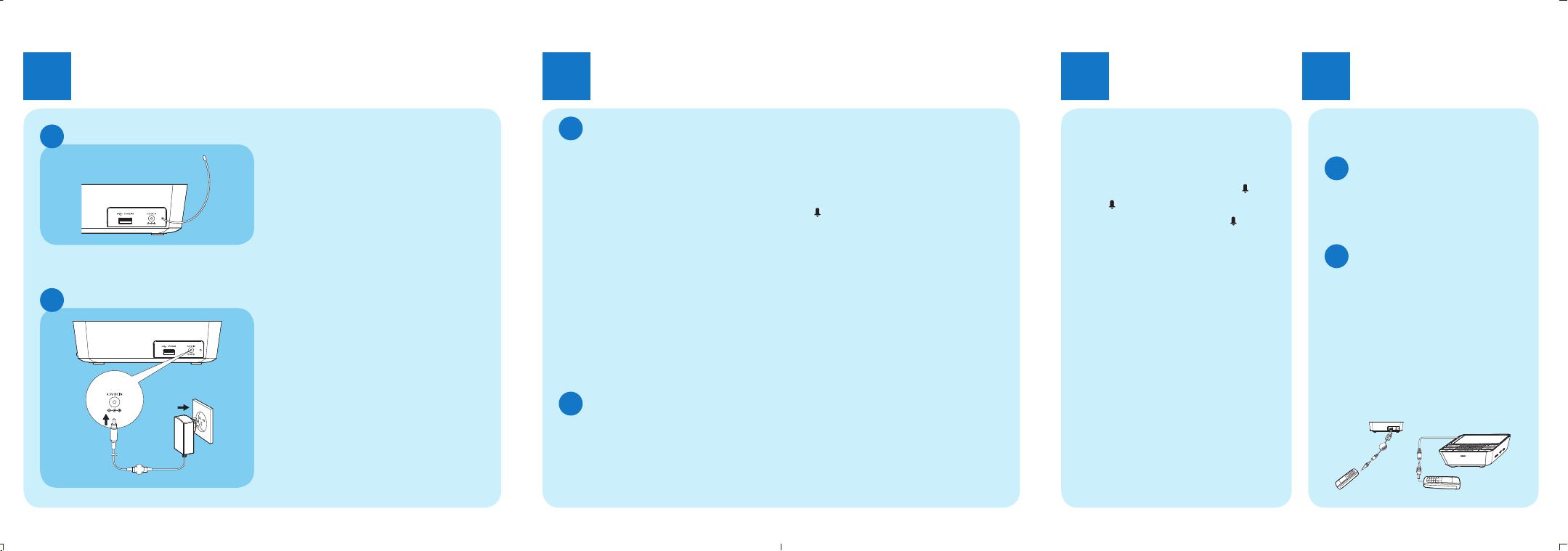
1
Connect
2
Setup
2
Setup
2
3
Enjoy
Prepare FM antenna
A
Connect power
B
1 Fully extend the antenna and fi x it to the
wall as shown.
1 Connect the power adapter to
the DC IN jack on the rear of the main
•
the power socket.
•
unit
Set the clock
A
1 Press RADIO ON/OFF repeatedly to
turn off radio.
2 Press and hold SET TIME/AUTO
SCAN for 2 seconds.
3 Press TUNING+/- to set the year.
4 Press SET TIME/AUTO SCAN to
confi rm.
5 Repeat steps 3-4 to set the month.
6 Repeat steps 3-4 to set the date.
7 Repeat steps 3-4 to set the hour.
8 Repeat steps 3-4 to set the minute.
9 Repeat steps 3-4 to select 12 hour or 24
hour format.
Set the alarm timer
B
1 Press and hold ALARM 1 or ALARM 2
for two seconds.
The sound source icon, AL1/AL2
»
icon and hour digits begin to blink.
2 Switch ALARM 1 BUZZ/RADIO or
ALARM 2 BUZZ/RADIO to buzz or
radio to select alarm sound for alarm 1
and 2 respectively.
3 Press TUNING+/- to set the hour.
appears and AL1 or AL2 begins
»
to blink.
4 Press ALARM 1 or ALARM 2 to
confi rm.
The minute digits begin to blink.
»
5 Press TUNING+/- to set the minute.
6 Press ALARM 1 or ALARM 2 to
confi rm.
The weekdays begin to blink.
»
7 Press WEEKDAY/WEEKEND
ALARM to select whether to ring alarm
on weekdays or at weekend.
8 Press ALARM 1 or ALARM 2 to
confi rm.
The apparatus turns on automatically
»
at the set time and rings with radio
or buzz.
Turn on/off the alarm timer
1 Press ALARM 1 or ALARM 2
repeatedly to turn on or off the alarm
timer.
If the alarm timer is turned on,
»
or AL2 appears.
If the alarm timer is turned off,
»
Repeat alarm
1 When the alarm sounds, press
REPEAT ALARM/BRIGHTNESS
CONTROL.
The alarm repeats ringing minutes later.
»
D Note
You can press • TUNING+/- to adjust
interval (5-15 minutes) to repeat alarm.
Reset alarm
1 When the alarm sounds, press SLEEP/
ALARM RESET.
The alarm stops but the alarm
»
settings retain for the next day.
Stop alarm sound
1 When the alarm sounds, press
ALARM 1 or ALARM 2.
AL1
disappears.
The alarm stops but the alarm
»
settings remain.
Listen to FM radio
A
1 Press RADIO ON/OFF repeatedly to
turn on radio.
2 Press TUNING+/- to tune to a radio station.
Charge your mobile phone
B
1 Press PRESS TO OPEN to open
the compartment.
2 Select a charger adapter that matches
your mobile phone.
3 Take out the cable with the connector.
4 Connect the adapter to the
connector or USB cable and then to
your mobile phone.
