Page 1

Clock Radio
Register your product and get support at
www.philips.com/welcome
User manual
AJ3122
Page 2
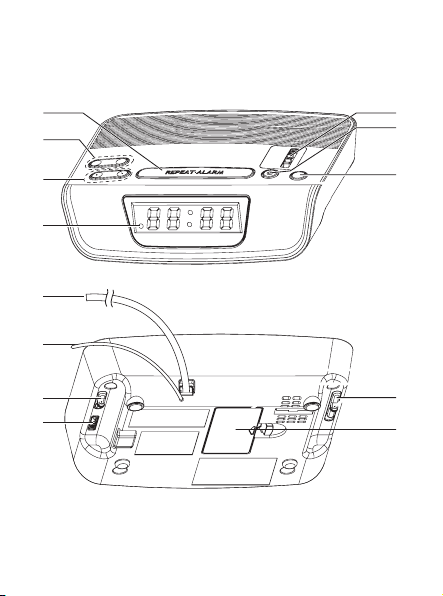
1
36
4
5
0
#
2
8
9
7
!
@
1
Page 3
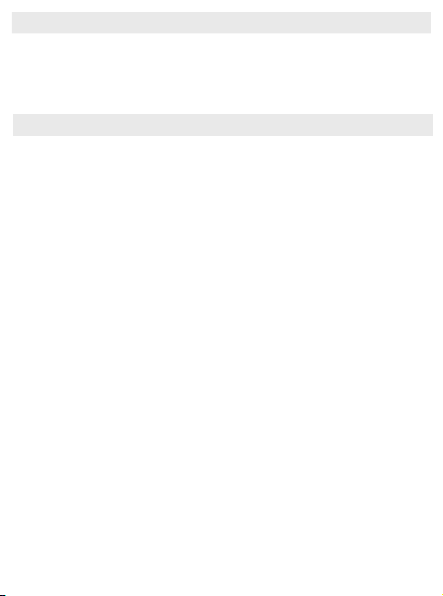
English
Congratulations on your purchase, and welcome to
Philips! To fully benefit from the support that Philips offers,
register your product at www.philips.com/welcome.
CONTROLS (see fig. 1 )
SET TIME /ALARM SET
1
– sets the clock time
– sets the alarm time
HR / MIN
2
– adjusts the hours / minutes for clock / alarm time
REPEAT ALARM / SLEEP OFF
3
– switches off the active alarm for a 9 minutes period
– switches off the radio sleep function
ALARM RESET
4
– stops the active alarm for 24 hours
SLEEP
5
– sets the sleep function
TUNING - tunes to radio stations
6
ALARM indicator - lights up when alarm is activated.
7
FM/MW - selects FM/MW waveband
8
VOLUME - adjusts the sound level
9
RADIO / ALARM
0
OFF: switches off the radio/alarm
RADIO ON: switches on the radio
ALARM - RADIO: activates the radio for alarm
ALARM - BUZZER: activates the buzzer for alarm
Power cord -
!
Pigtail - improve FM reception
@
Battery door - opens to store a 9 volts 6F22 batter y (not included) for
#
connects to wall outlet
clock memory backup.
Page 4

INSTALLATION
POWER SUPPLY
Check if the power supply, as shown on the type plate located on
1
the bottom of the set, corresponds to your local power supply. If it
does not, consult your dealer or ser vice center.
2
Connect the power cord to the wall outlet.
3
To disconnect the set from the power supply completely,
remove the plug from the wall outlet.
For users in the U.K.: please follow the instructions on the
lower left handed corner of the sheet.
CLOCK MEMORY BACKUP
The clock memor y backup allows your alarm and clock time settings to
be stored for up to a day when there is a power interruption e.g. power
failure. The complete clock radio and display illumination will be switched
off. As soon as the power supply returns, the display will indicate the correct time.
1
Remove the battery door to inser t a 9 volts 6F22 type batter y (not
included) for backup.
2
Replace the batter y door.
NOTE:
If no backup batter y is installed or the power interruption is prolonged, you will need to set the clock and alarm times again.
Batteries contain chemical substances so they should be disposed of properly.
Page 5

RADIO
You can use this set solely as a radio!
Adjust
RADIO / ALARM
1
2
Select your waveband by adjusting the
Adjust TUNING to tune to your desired station
3
Turn the VOLUME control to adjust the volume level
4
Adjust
RADIO / ALARM
5
To improve reception:
FM:
MW:
SETTING THE CLOCK / ALARM TIME
1
™
2
3
™
Extend and position the pigtail fully to obtain optimal reception.
uses a built-in antenna inside the set. Direct the antenna by
adjusting the position of your set
Press and hold SET TIME / ALARM SET for more than two sec-
onds.
The time digits flash.
Press
HR or
ute and/or hour.
Press SET TIME / ALARM SET to confirm the setting.
The set clock time will show on the display and start to run.
MIN repeatedly, or hold down HR or
to
RADIO ON
to OFF to switch off the radio.
to switch on the radio.
FM/MW
switch
.
.
.
.
MIN
to adjust min-
Page 6

SELECTING THE ALARM MODE
To use the alarm, you must set the alarm time first. You can choose from
two different alarm modes to wake you up: by radio or buzzer.
1
Select your choice of alarm mode by adjusting
RADIO
or
BUZZER
The alarm indicator (AL) will light up.
™
Helpful Hint:
•
If you have selected the radio mode, make sure you have adjusted the
volume loud enough to wake you.
•
The buzzer is set at a fixed volume and cannot be adjusted.
SWITCHING OFF THE ALARM
There are three ways of switching off the alarm. Unless you cancel the
alarm completely, the 24 hour alarm reset option will be automatically
selected after 59 minutes, from the time your alarm time first goes off.
24 HOUR ALARM RESET
If you want the alarm mode to be stopped immediately but also wish to
retain the same alarm setting for the following day:
•
Press ALARM RESET during the alarm call.
The alarm indicator (AL) will remain on.
™
CANCELING THE ALARM COMPLETELY
To cancel the set alarm time before it goes off, or during the alarm call:
•
Adjust
RADIO / ALARM
The alarm indicator (AL) will light off.
™
.
to OFF position.
RADIO / ALARM
to
Page 7

REPEAT ALARM
This repeats your alarm call at 9-minute inter vals.
1
During the alarm call, press
2
Repeat if desired for up to 59 minutes.
The alarm indicator (AL) will remain on.
™
SLEEP
This set has a built-in timer which enables the set to be automatically
switched off during radio playback after a set period of time. This allows
you to lie back, listen and fall asleep.
Setting and switching off SLEEP
1 In clock (OFF) mode, p
appears.
2
3
–
–
Selections are as follows:
™
2:00=1:00=:30=:15=OFF
The set will turn off automatically at the selected time.
To cancel sleep, press:
SLEEP
OFF
Or a
djust
RADIO / ALARM
REPEAT ALARM
ress
SLEEP
to
.
repeatedly until the desired timer option
RADIO ON
.
Specifications
AC Power ............................................................... 220 / 60 Hz
Power Consumption
Active ................................................................................. 5 W
Standby ........................................................................ ≤ 1.8 W
Dimensions (w x h x d) ..................... 177 x 48 x 123 (mm)
Weight ................................................................................0.5 kg
Page 8

SAFETY INFORMATION
•
Install the unit near the AC outlet and where the AC power cord plug
can be easily reached.
•
Where the MAINS plug or an appliance coupler is used as the discon-
nect device, the disconnet device shall remain readily operable.
•
Place the set on a hard and flat surface so that the system does not tilt.
•
If you do not intend to use the set for a long time, withdraw the
power plug from the wall outlet. In addition to this, it is advisable to
remove the battery from the clock radio. This will prevent any danger
of leakage and the clock radio will not be damaged.
•
Do not expose the set, batteries to humidity, rain, sand or excessive
heat caused by heating equipment or direct sunlight.
•
The apparatus shall not be exposed to dripping or splashing.
•
Adequate ventilation with a minimum gap of 15cm between the venti-
lation holes and surrounding surfaces is necessar y to prevent heat
build-up.
•
The ventilation should not be impeded by covering the ventilation
openings with items, such as newspapers, table-cloths, curtains, etc..
•
No objects filled with liquids, such as vases, shall be placed on the
appartus.
•
No naked flame sources, such as lighted candles, should be placed on
the apparatus.
•
To clean the set, use a soft, slightly dampened chamois leather. Do not
use any cleaning agents containing alcohol, ammonia, benzene or abrasives as these may harm the housing.
CAUTION
Use of controls or adjustments or performance of procedures
other than herein may result in unsafe operation.
This set complies with the radio interference requirements of
the European Union.
Page 9

TROUBLESHOOTING
If a fault occur s, first check the points listed below before taking the set for
repair.
If you are unable to remedy a problem by following these hints, consult your
dealer or ser vice center.
WARNING: Under no circumstances should you try to repair the set yourself, as
Problem
– Possible Cause
• Remedy
No sound/power
– Volume not adjusted
• Adjustthevolume
Occasional crackling sound during FM broadcast
– Weak signal
•
Adjust the position of the Pigtail
Continuous crackling/hiss disturbance during MW broadcast
– Electrical interference from TV, computer, fluorescent lamp, etc.
• Movesetawayfromotherelectricalequipment
The alarm does not function
–
Alarm time not set and or alarm mode not selected
• Set
– Volume too low for RADIO
• Adjustthevolume
–
Radio alarm not adjusted to radio station
• Tunetoaradiostation
this will invalidate the warranty. Do not open the set as there is a
risk of electric shock.
the alarm time and / select alarm mode
Page 10

ENVIRONMENTAL INFORMATION
We have reduced packaging to the minimum for easy separation into two
materials: paper and cardboard.
Your set consists of materials which can be recycled if disassembled by a
specialized company. Please observe local regulations on the disposal of
packing materials and old equipment.
Disposal of your old product
Your product is designed and manufactured with high quality materials and
components, which can be recycled and reused.
When this crossed-out wheeled bin symbol is attached to a
product it means the product is covered by the European
Directive 2002/96/EC.
Please inform yourself about the local separate collection system for electrical and electronic products.
Please act according to your local rules and do not dispose of your old
products with your normal household waste. The correct disposal of your
old product will help prevent potential negative consequences for the
environment and human health.
Your product contains batteries covered by the European
Directive 2006/66/EC, which cannot be disposed with normal
household waste. Please inform yourself about the local r ules
on separate collection of batteries because correct disposal
helps to prevent negative consequences for the environmental and human
health.
Page 11

Meet Philips at the Internet
CLASS 1
LASER PRODUCT
http://www.philips.com
W
AJ3122
Printed in China AJ3122_12_UM_V2.0
