Philips AC2936, AC2939 User Manual
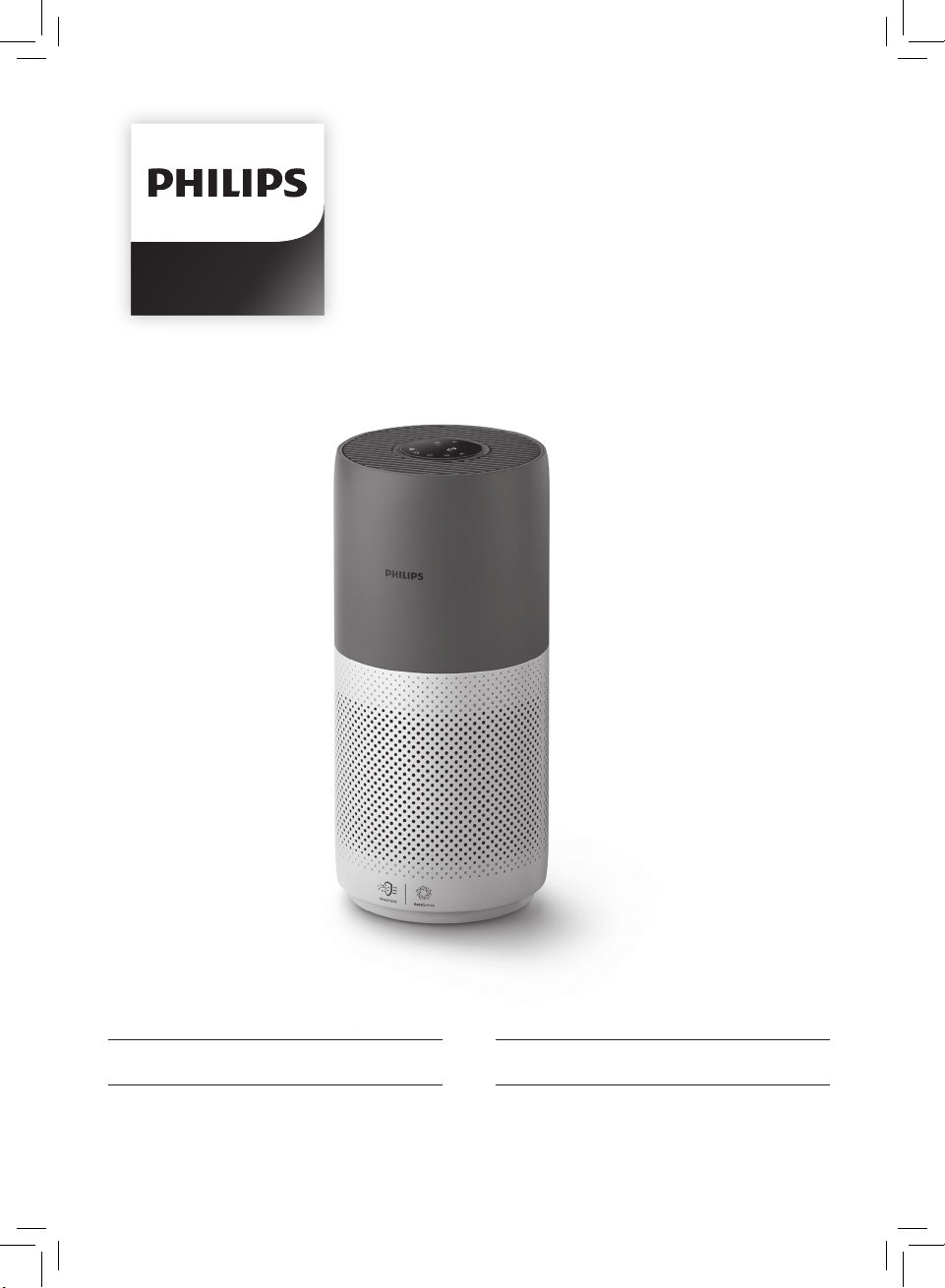
AC2936
AC2939
EN User manual 3 ZH-T 使用手冊 17


Contents
1 Your air purier �������������������������������������������������������������������4
Product overview �������������������������������������������������������������������������������������������� 4
Controls overview �������������������������������������������������������������������������������������������5
2 Getting started �������������������������������������������������������������������5
Installing the lter �������������������������������������������������������������������������������������������5
Wi-Fi indicator ��������������������������������������������������������������������������������������������������6
Wi-Fi connection ��������������������������������������������������������������������������������������������6
3 Using the air purier ���������������������������������������������������������6
Air quality light �������������������������������������������������������������������������������������������������6
Turning On and O ���������������������������������������������������������������������������������������� 7
Changing the mode setting ���������������������������������������������������������������������8
Switching the display indicator ��������������������������������������������������������������9
Using the light on/o function ���������������������������������������������������������������9
Checking the lter status �������������������������������������������������������������������������10
4 Cleaning and maintenance ������������������������������������������10
Cleaning the body of the air purier �������������������������������������������������10
Cleaning the particle sensor ������������������������������������������������������������������10
Cleaning the surface of the lter ���������������������������������������������������������� 11
Replacing the lter ��������������������������������������������������������������������������������������12
Filter reset ��������������������������������������������������������������������������������������������������������� 13
5 Storage ��������������������������������������������������������������������������������� 13
6 Troubleshooting ��������������������������������������������������������������� 14
3EN
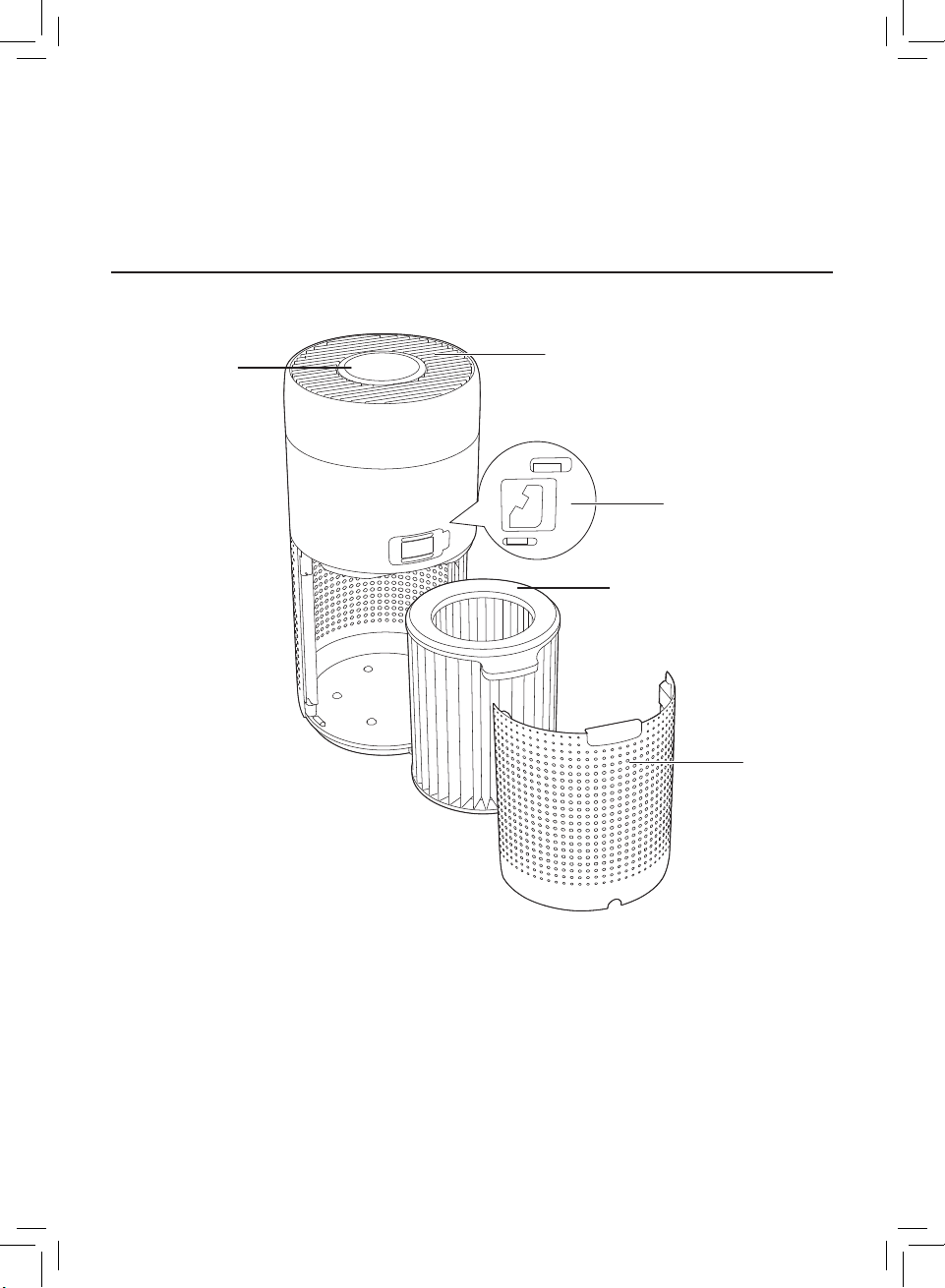
1 Your air purifier
Congratulations on your purchase, and welcome to Philips!
To fully benet from the support that Philips oers, register your product at
www�philips�com/welcome�
Product overview
Control panel
Air outlet
Particle sensor
NanoProtect lter
Series 3 (FY2180/30)
Back
cover
4 EN
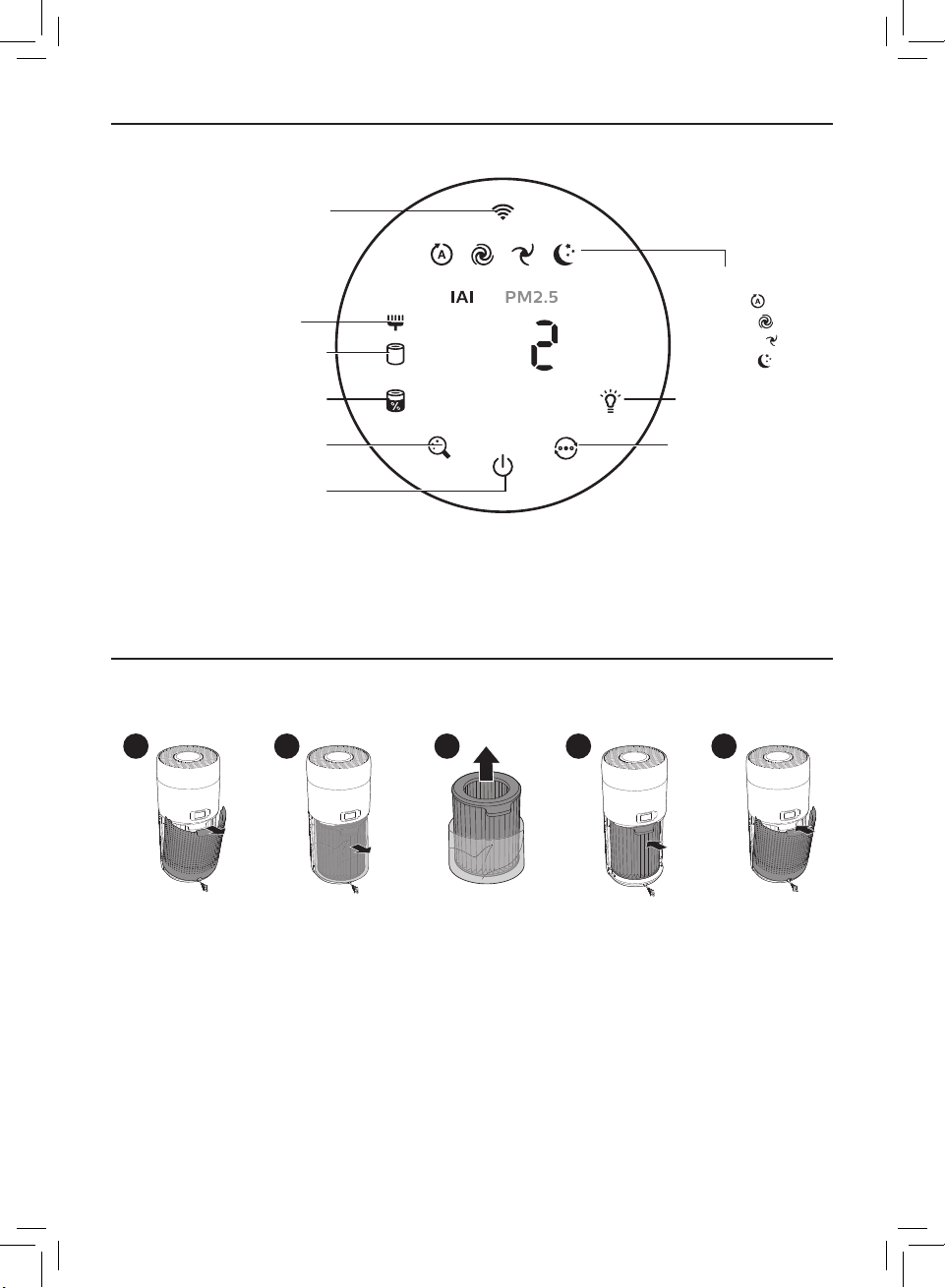
Controls overview
Wi-Fi indicator
Filter cleaning alert
Filter replacement alert
Mode display:
Auto ( )
Turbo ( )
Gentle ( )
Sleep ( )
Filter status/ reset button
Display switch button
Power on/o button
Light on/o button
Mode switch button
2 Getting started
Installing the lter
Note: Make sure the air purier is unplugged from the electrical outlet before installing the lter�
1 2 3 4 5
1 Pull the back cover and remove it from the appliance�
2 Pull the lter from the appliance�
3 Remove all packaging materials of the air purication lter�
4 Put the lter back into the appliance�
5 Reattach the back cover�
5EN
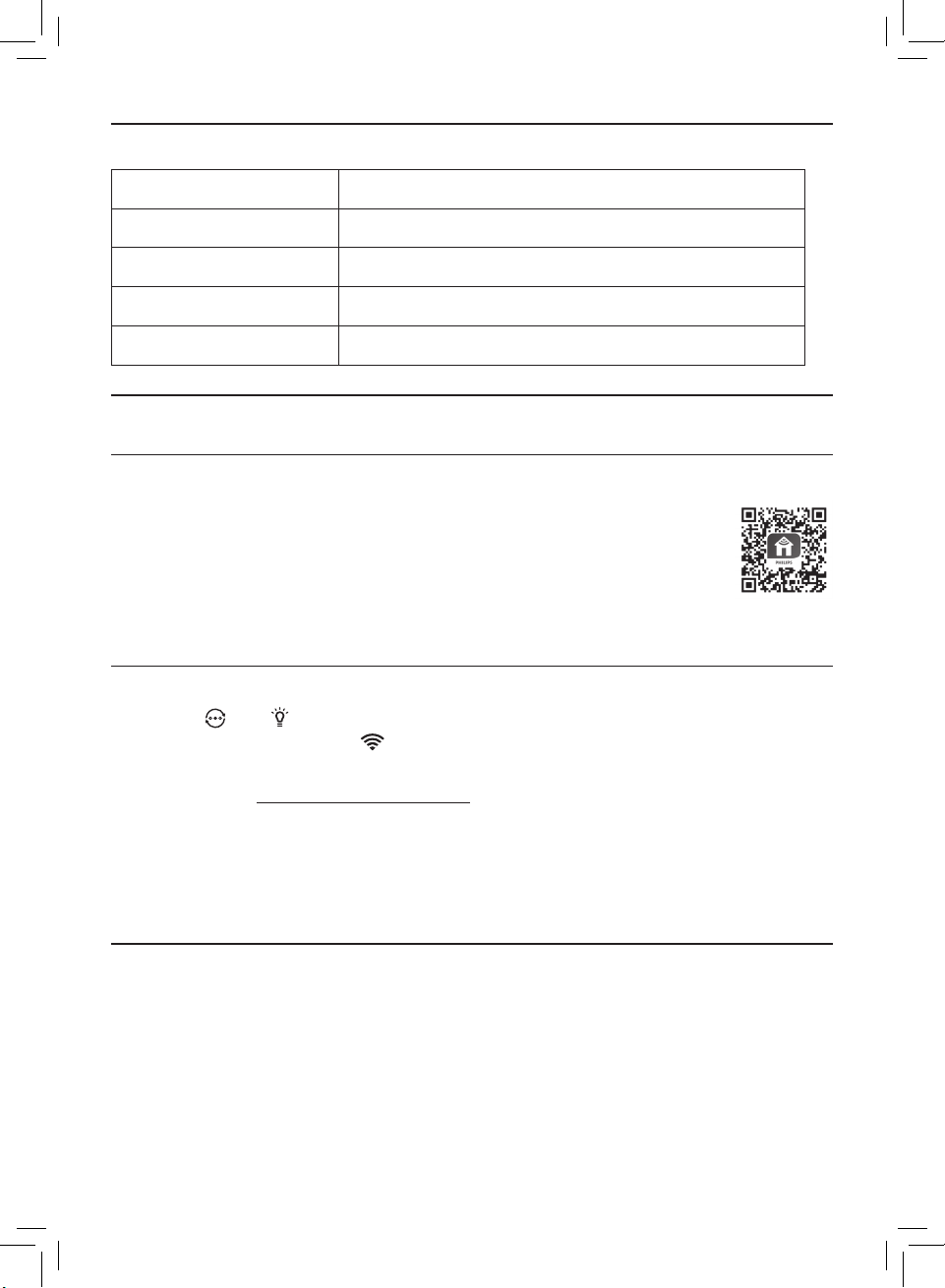
Wi-Fi indicator
Wi-Fi icon status Wi-Fi connection status
Blink in orange Connecting to the smartphone
Blink in white Connecting to the router
Stable in white Connected to the router
O Wi-Fi function disabled
Wi-Fi connection
First timeconnection
1 Download and install the Philips "Clean Home+" app from the
App Store or Google Play�
2 Connect your smartphone or tablet to your Wi-Fi network�
3 Launch the "Clean Home+" app and click on "Connect a New
Device" or press the "+" button on the top of the screen� Follow
the onscreen instructions to connect the air purier to your network�
Reset the Wi-Fi connection
1 Touch and for 3 seconds until you hear a beep�
» The Wi-Fi indicator blinks orange�
2 Follow the steps 3 in "First time connection" section�
Note: Please check www�philips�com/cleanhome for the latest update of supported Operation
System and devices�
3 Using the air purifier
Air quality light
After approximately 30 seconds, the particle sensor selects the color that
corresponds to the surrounding air quality of airborne particles�
Note: The color of the air quality light is determined by the highest risk index among PM2�5, IAI
and readings�
6 EN
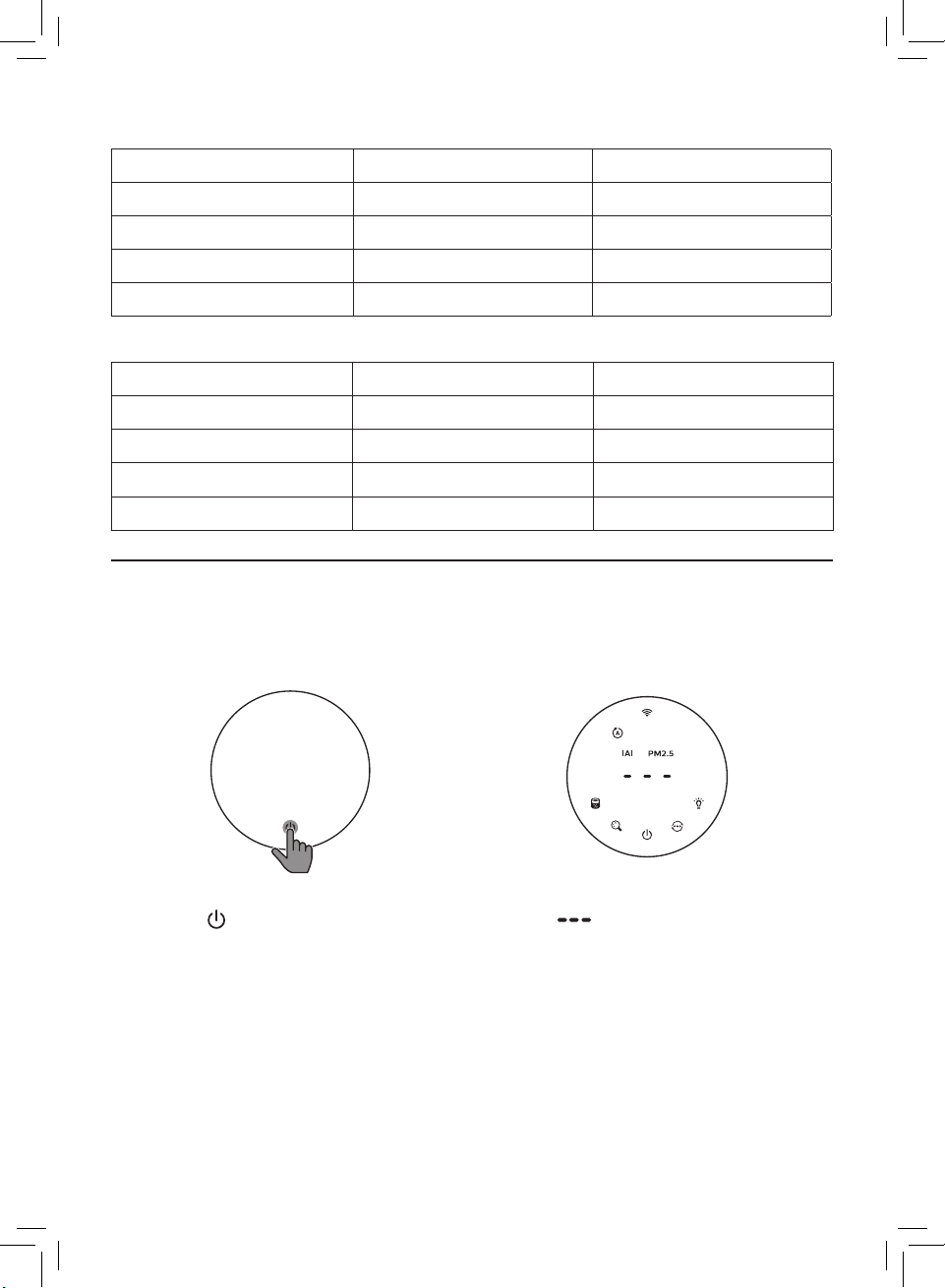
IAI refers to the level of indoor air allergen
IAI level Air quality light color Air quality level
1-3 Blue Good
4-6 Blue-purple Fair
7-9 Purple-red Poor
10-12 Red Very poor
PM2�5 refers to airborne particle pollutants smaller than 2�5 micrometers.
PM2�5 level Air quality light color Air quality level
≤12 Blue Good
13-35 Blue-purple Fair
36-55 Purple-red Poor
>55 Red Very poor
Turning On and O
Note:
• Put the plug of the air purier in the power socket�
• If the purier stays connected to the electrical outlet after turning OFF, the air purier will operate
under the previous settings when turned ON again�
• Touch to switch on the air
pur ier�
• The " " displays on the screen
during warming up� Then the air
purier shows the IAI/PM2�5 level
after measuring the air quality�
7EN
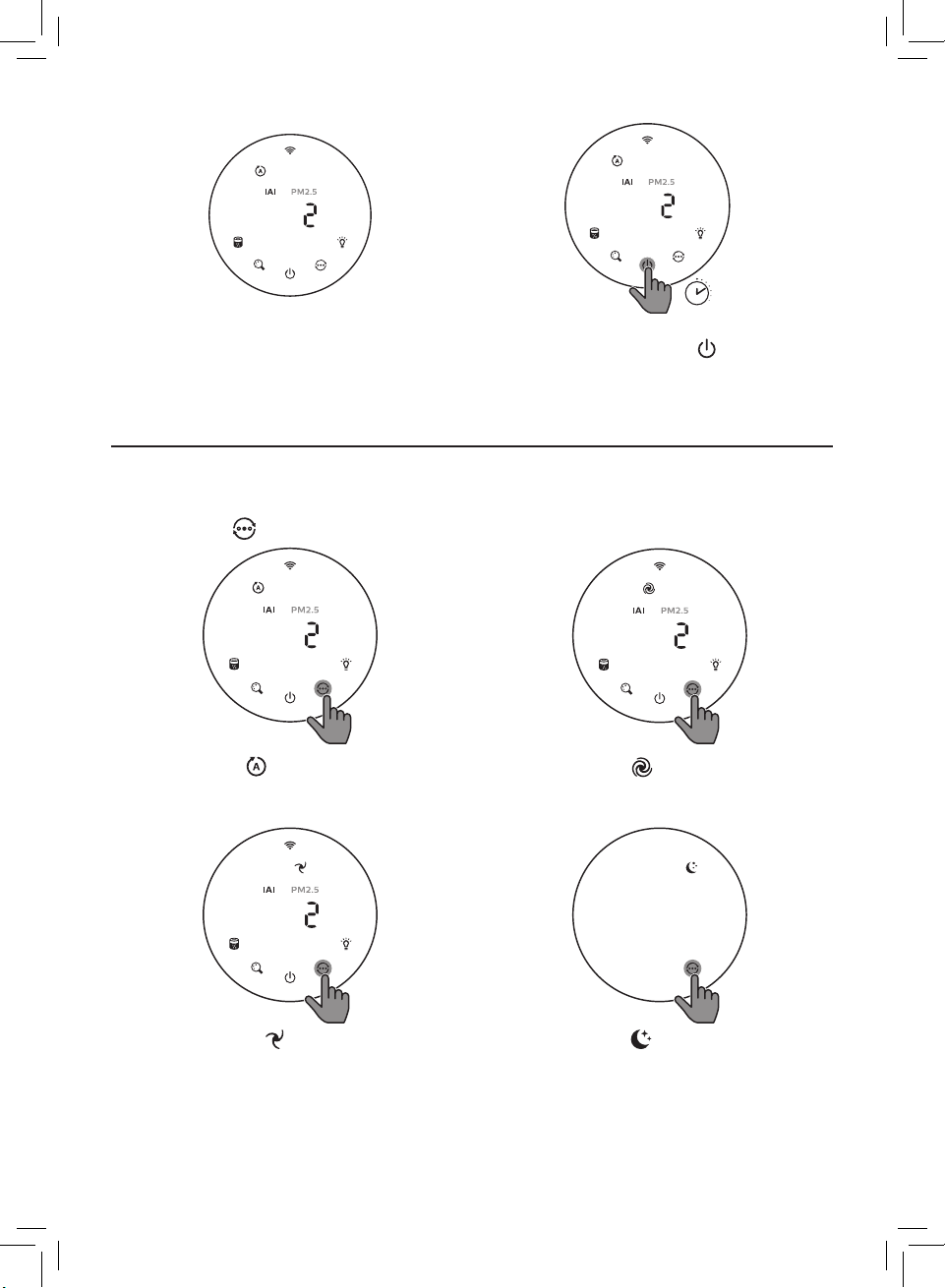
3’’
• The air purier operates in the
auto mode with IAI displayed on
the screen�
• Touch and hold the button for
3 seconds to switch o the air
purier�
Changing the mode setting
You can choose Auto mode, Turbo mode, Gentle mode or the Sleep mode by
touching the button�
Auto mode ( ): The air purier
automatically adjust the fan speed in
accordance with the ambient air quality�
Turbo mode ( ):The air purier
operates on the highest speed�
Gentle mode ( ): The air purier
operates at a low speed�
8 EN
Sleep mode ( ): The air purier
operates quietly at a low speed�
After 3 seconds, the screen lights o�
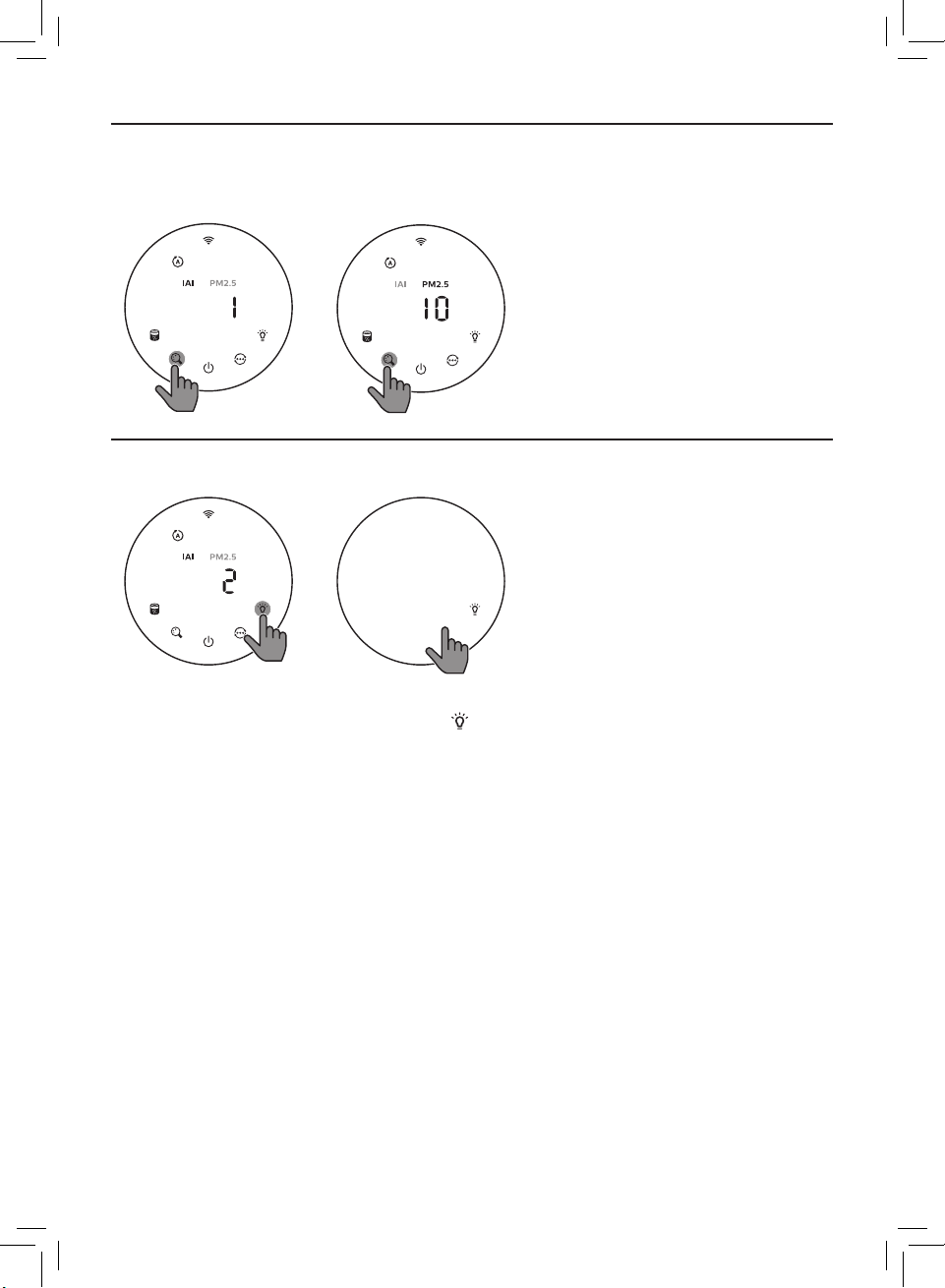
Switching the display indicator
Note:
• The appliance display IAI level by default�
Using the light on/o function
You can touch the light on/o button manually to turn o all lights and the
control pa
With the light sensor:
• The control panel can automatically turn on, turn o or dim according to
the ambient light�
• The control panel will be o or dim when the ambient light is dark�
You can touch any button to wake up all lights� If no further operation, all lights
will be o or dim again to match with the ambient light�
nel� Touch any button to wake up all lights�
9EN
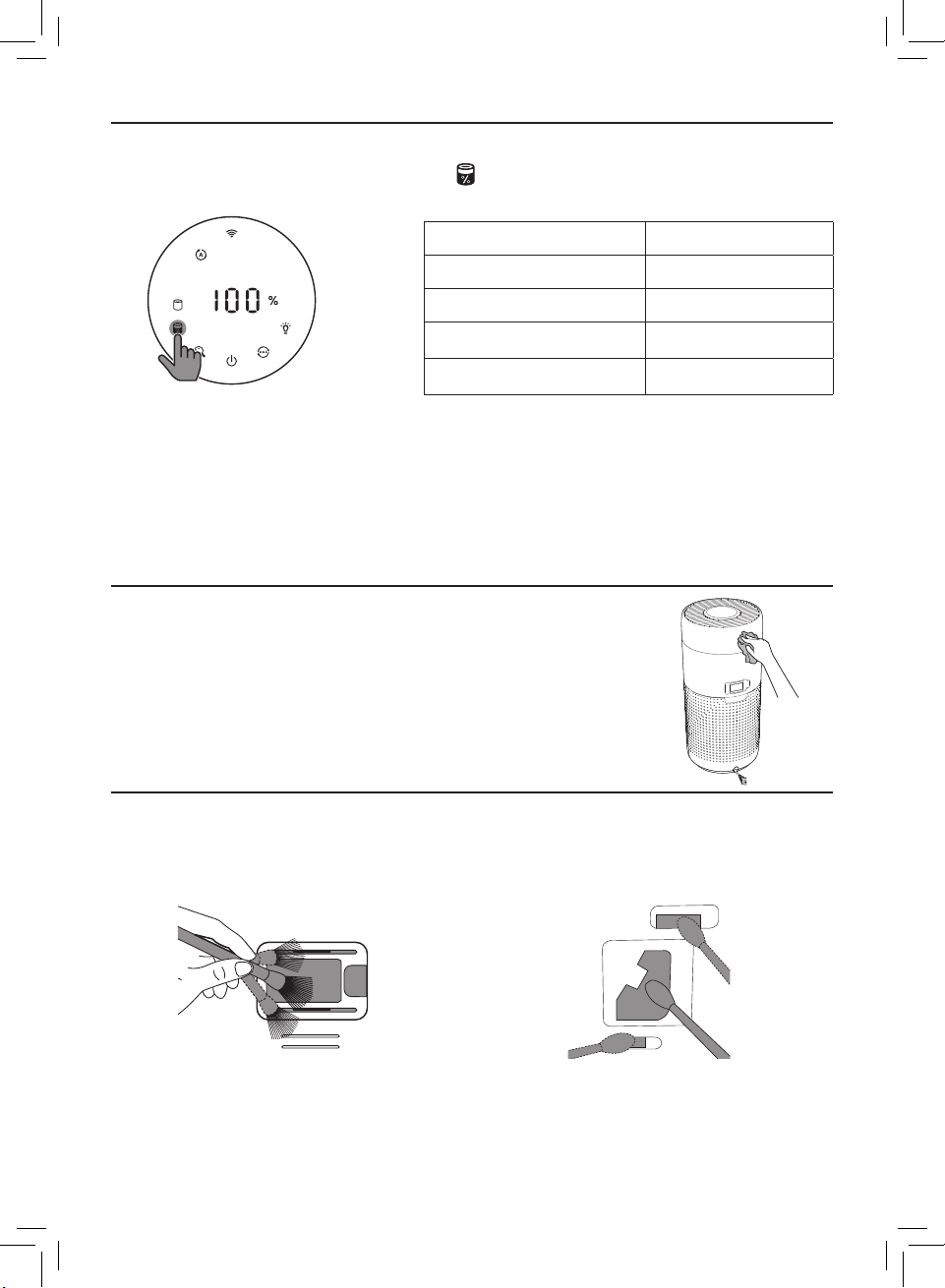
Checking the lter status
• Touch the lter status check/reset button to check the lter service life
status�
Icon color Display (%)
Blue 16-100
Blue-purple 9-15
Purple-red 4-8
Red 0-3
Note: The appliance goes back to normal display if no operations after 3 seconds�
4 Cleaning and maintenance
Note:
• Do not attempt to clean the particle sensor with a vacuum cleaner�
• Switch o the air purier and unplug from the power socket before following action�
Cleaning the body of the air purier
Use a soft, dry cloth to clean both the interior and
exterior of the air purier and the air outlet�
Cleaning the particle sensor
Clean the particle sensor every 2 months for optimal functioning of the
appliance�
1 Clean the particle sensor inlet
and outlet with a soft brush�
10 EN
2 Clean the particle sensor with a
damp cotton swab� Dry all parts
thoroughly with a dry cotton swab�
