Philips 9600 SERIES Quick Start Manual

Digital Pocket Memo
9600 SERIES
Quick Roll Out Guide
partner confidential
MK
Philips Speech Processing
September 2007

company &partner confidential
2
• Quick Roll Out – single installation
– Out of the box and go
• Quick Roll Out – multiple devices
– Author customisation
• FAQ’s
• BACKGROUND / BACKUP
DPM 9600 SERIES Table of content

company & partner confidential
3
Digital Pocket Memo 9600 Quick Roll Out – single seat

company & partner confidential
4
Digital Pocket Memo 9600 Quick Roll Out – single seat
• Quick Start Guide 2pg in each box
– Graphical illustration
– Guides through first steps
– Supports instant work start
• Software – SpeechExec Pro
– First time user wizard built in &
– First time configuration wizard
for DPM settings included
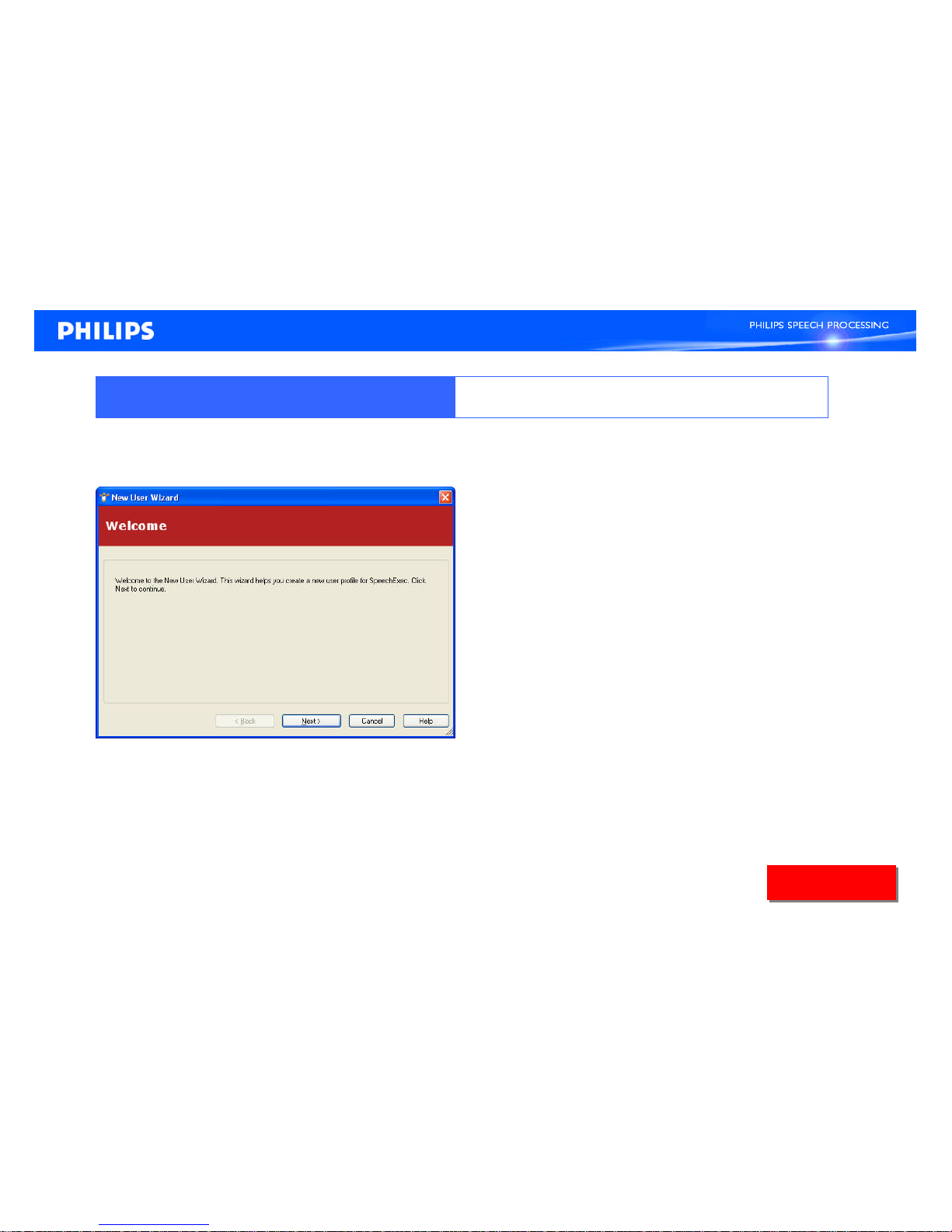
company & partner confidential
5
Digital Pocket Memo 9600 Quick Roll Out – single seat
• The first time user wizard allows to
– conveniently configure the
SW application
– Simply set the Digital Pocket
Memo device according
needs
UNIQUE !
UNIQUE !
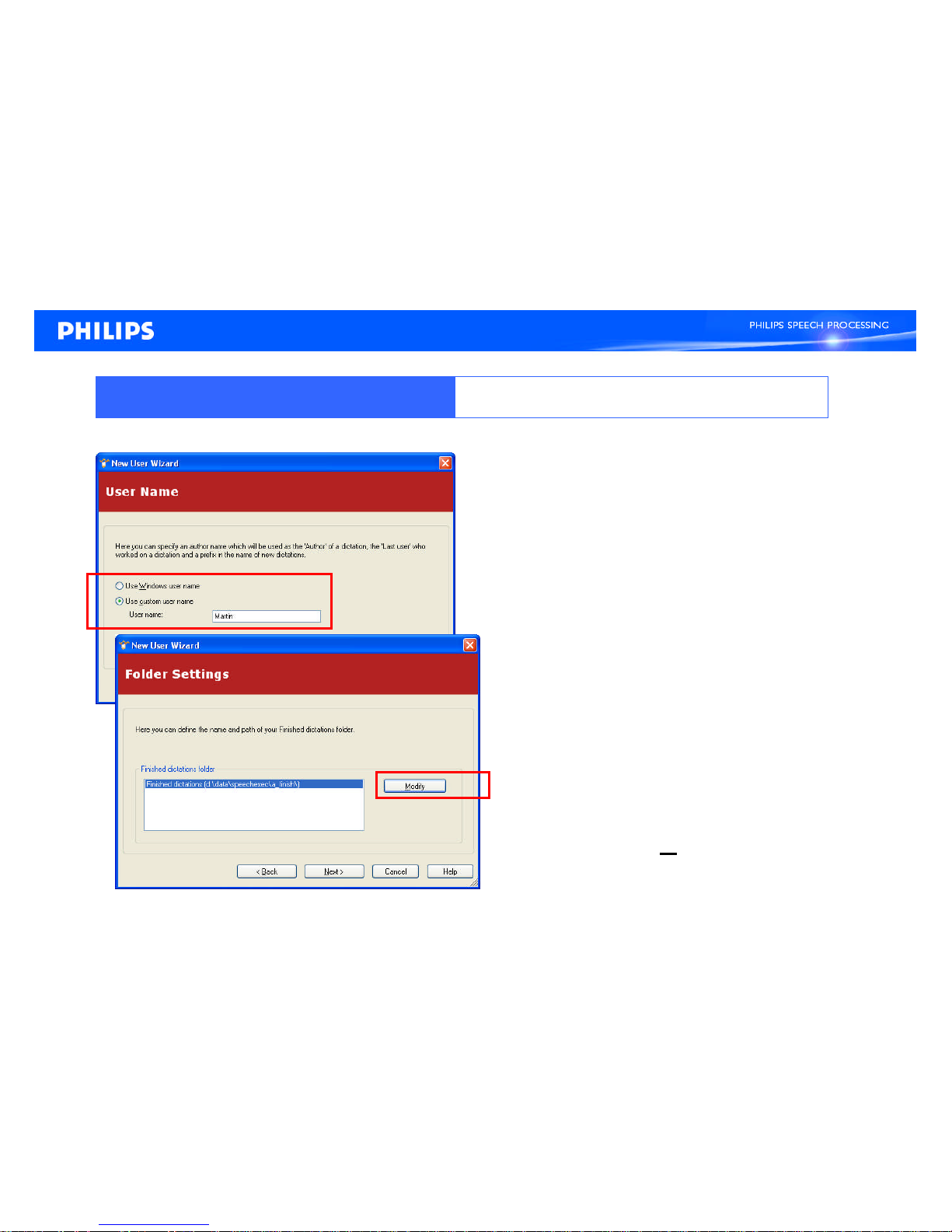
company & partner confidential
6
1stspecify Author’s name
Use either MS Windows user
name or
you can work with a custom
user name
2ndset the target folder for all
finished dictations
either work with default
proposal (a path on local PC)
or
click on “Modify” to assign the
proper network path
Digital Pocket Memo 9600 Quick Roll Out – single seat
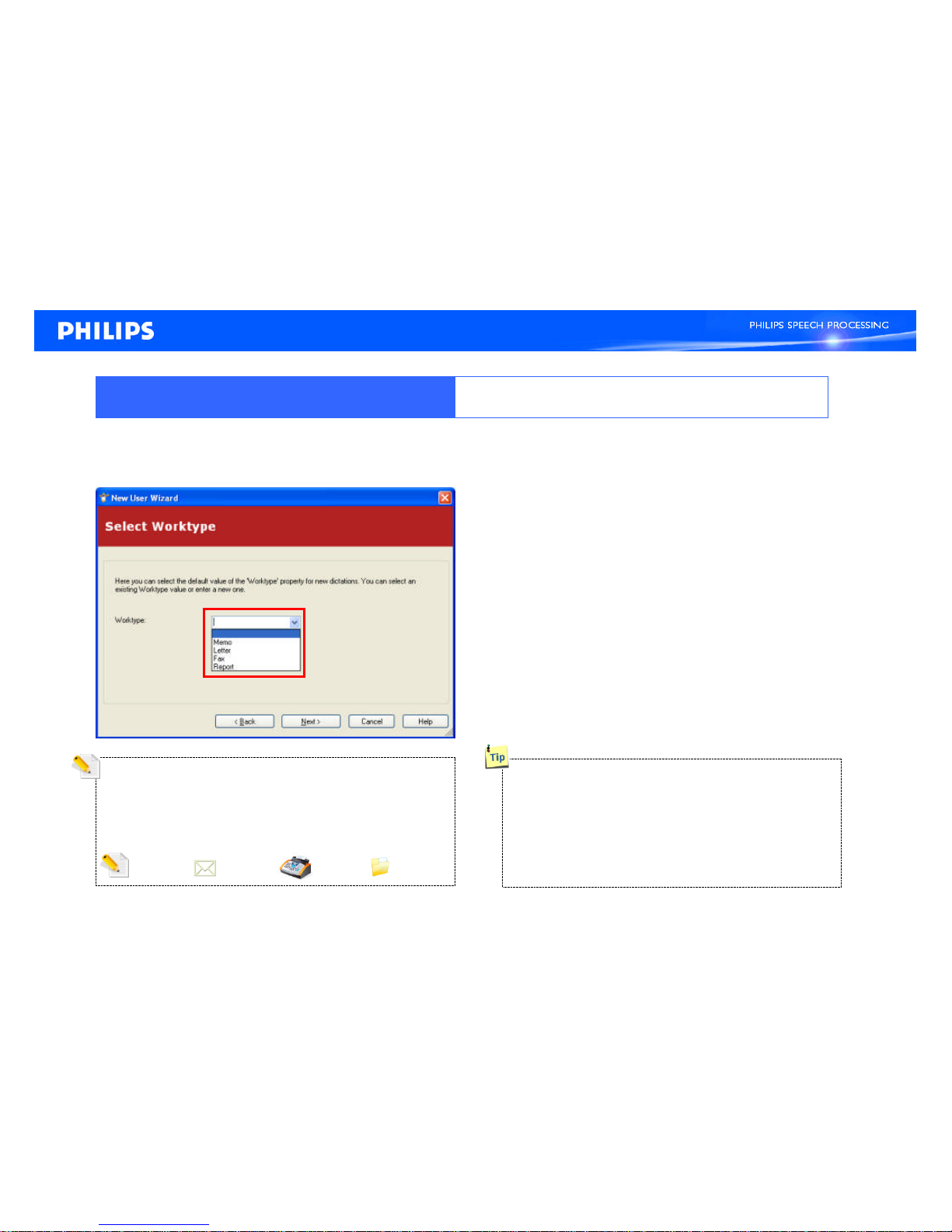
company & partner confidential
7
A commonly used value should be configured
here. In any case the worktype value can be
changed to the actual value required later on
during PC based dictation
3rdassign a default “Worktype”
category for a new dictation
either assign one of the pre-
defined values [Memo, Letter,
Fax, Report] as default or
enter a new category or
select the empty field for no
value required
Digital Pocket Memo 9600 Quick Roll Out – single seat
Memo FaxLetter Report
Assigning Worktypes to dictations can
speed up the workflow process.
The file identification, sorting, filtering and
routing can be done easily based on such
Worktype values.
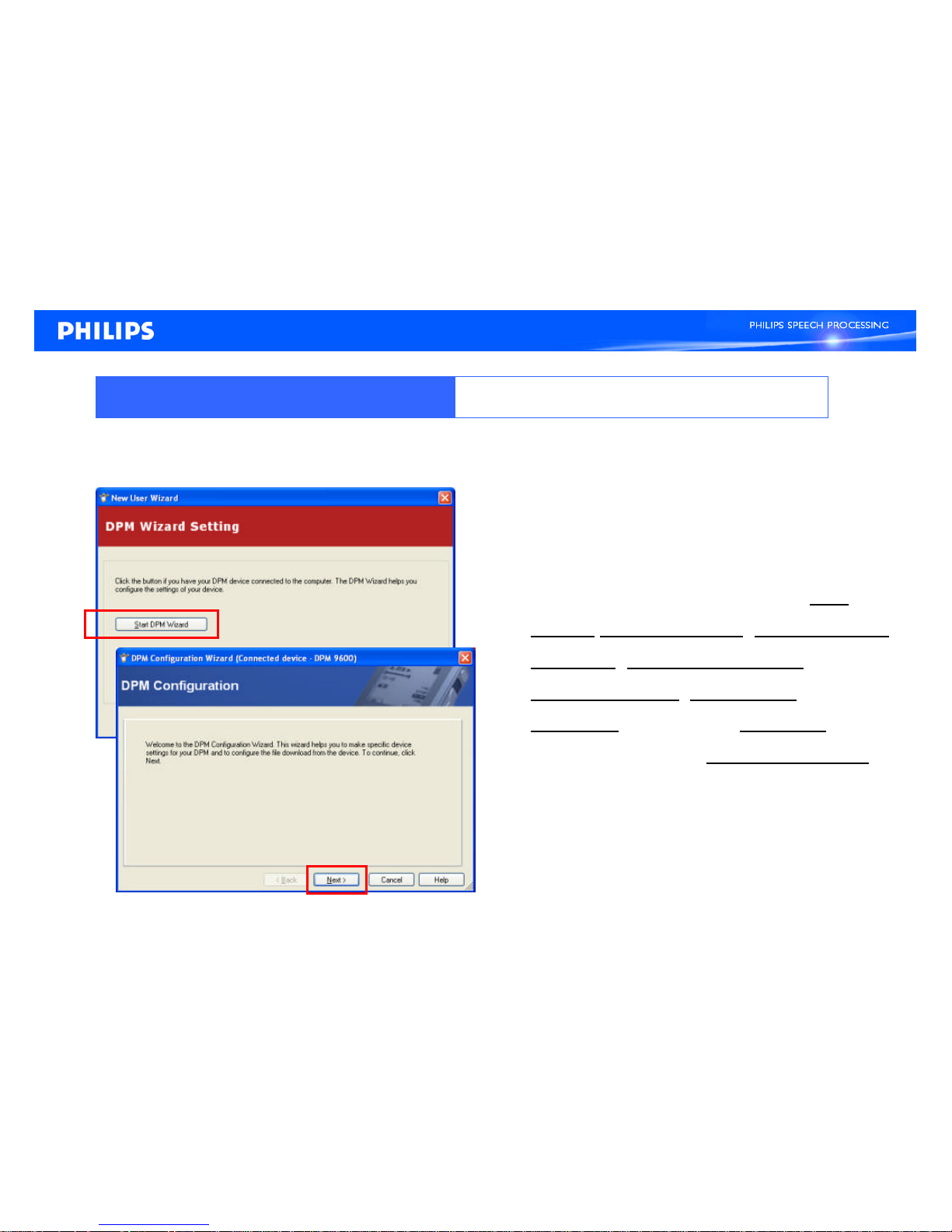
company & partner confidential
8
4thConnect the Digital Pocket Memo
Click on the “Start DPM Wizard”
button.
The wizard assists in configuring time
format, sound feedback, voice activated
recording, display appearance,
recording format, microphone
sensitivity, definition of keywords
[metadata] and the file download filter to
the PC or LAN Network.
Let’s take a closer look…
Digital Pocket Memo 9600 Quick Roll Out – single seat
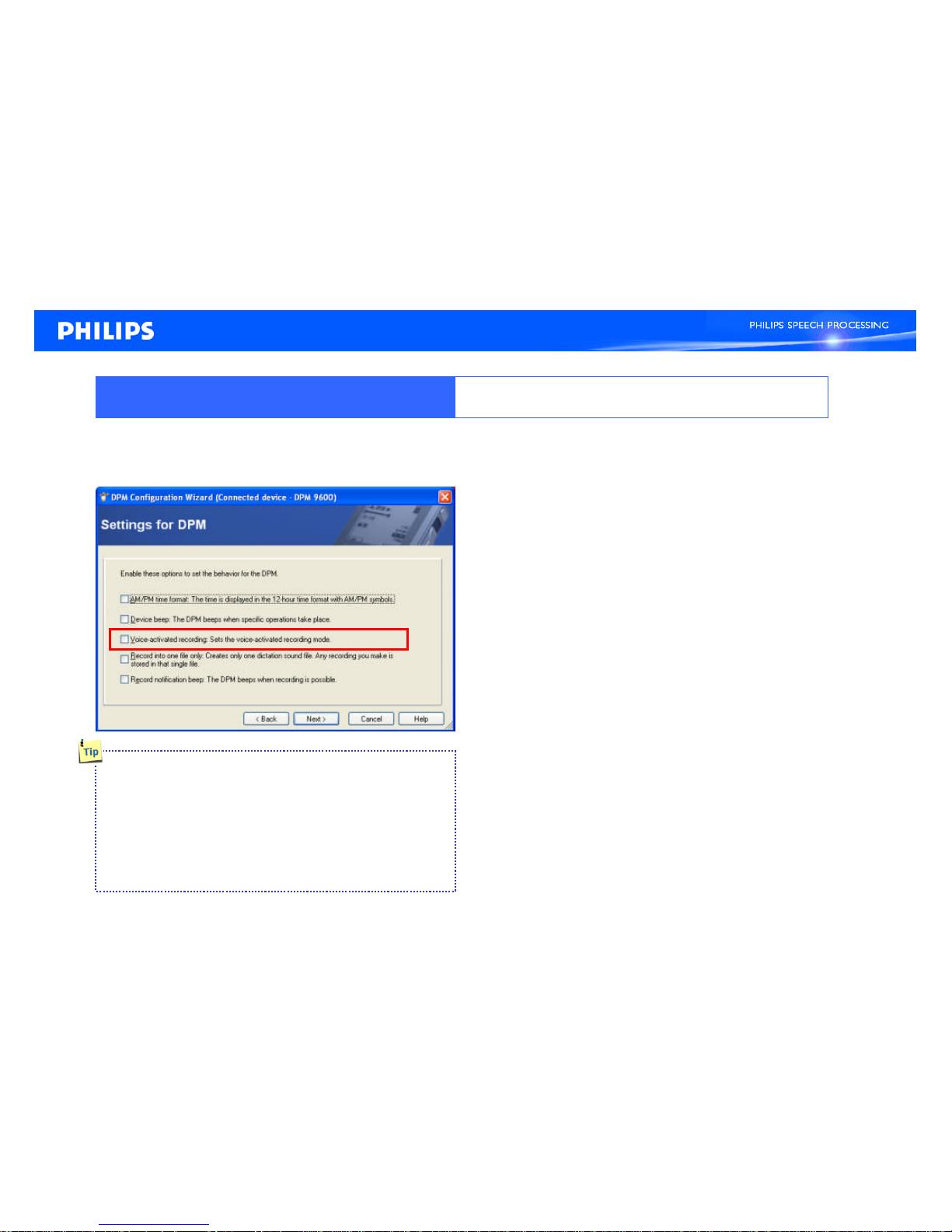
company & partner confidential
9
1stscreen:
The configuration options here are –
1. 12 or 24 hour clock format
2. Device beeps*
3. Voice-activated recording*
4. Record into one file feature [linear, no file numbers,
works like on an old tape based recorder]
5. Record notification beep [for audible feedback
when a recording starts]
*…can also be changed through DPM Menu later on
Digital Pocket Memo 9600 Quick Roll Out – single seat
Voice Activated Recording mode: A
convenient feature for hands-free dictation.
When enabled recording will start when you
begin. The sensitivity level can be adjusted
during recording by using the “ + / - ”
buttons.
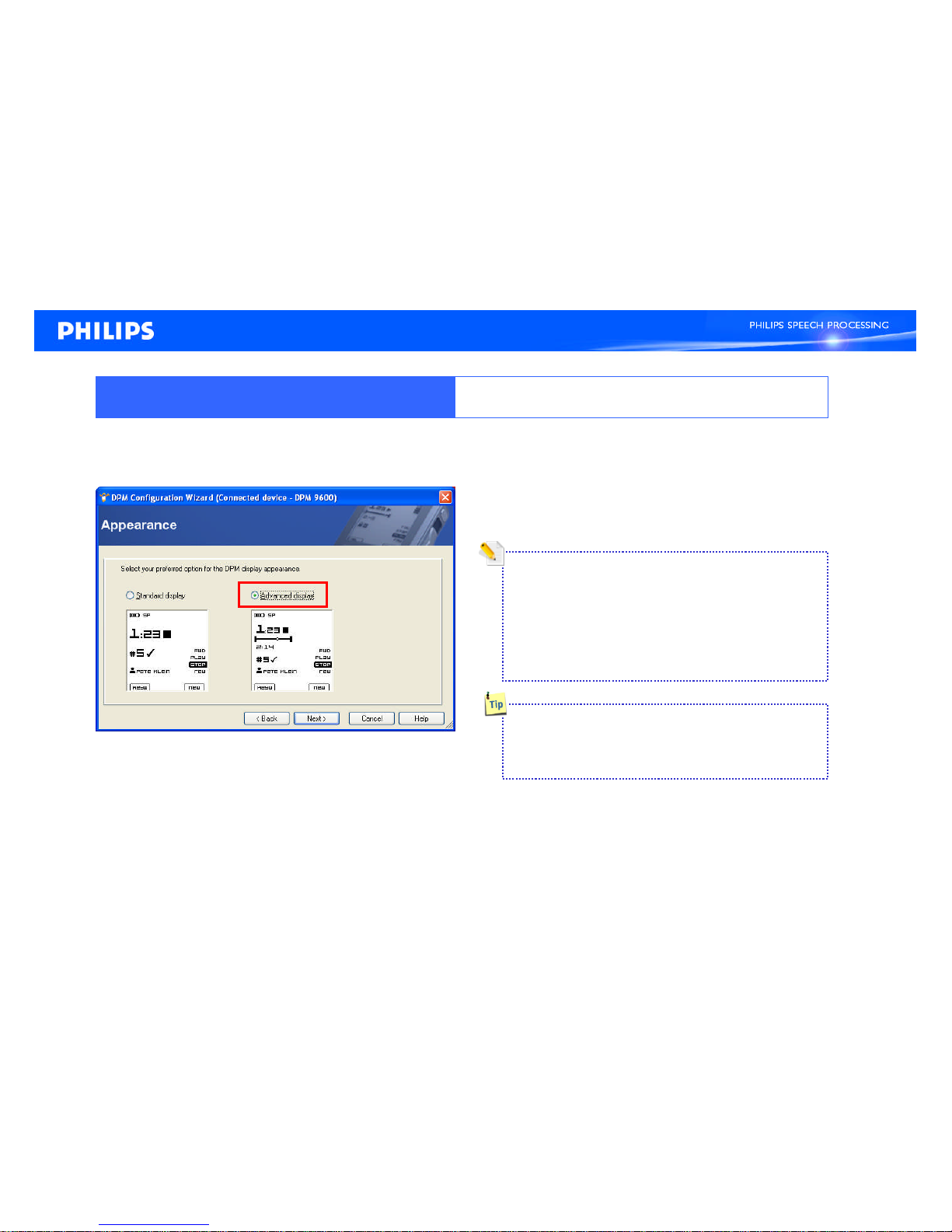
company & partner confidential
10
Digital Pocket Memo 9600 Quick Roll Out – single seat
2ndscreen:
Standard or Advanced LC-Display
Select the“Standard display” for people
who only require the most relevant file
and recorder information in the display.
The default setting is “Advanced display”
In addition to the Standard display the file
position bar and meta data information
such as author name and the assigned
worktype code are displayed.

company & partner confidential
11
Digital Pocket Memo 9600 Quick Roll Out – single seat
3rdscreen:
Recording format
QP (Quality Play) = very good quality
5 min recording = 1 MByte [26 kbit/s]
SP (Standard Play) = standard quality*
10 min recording = 1 MByte [13.5 kbit/s]
LPm (Long Play mobile) = not for speech*
recognition, 15min recording = 1 MByte [9 kbit/s]
Microphone sensitivity
Low = private recording with low voice*
Recommended distance is 5 cm to 10 cm
Medium sensitivity = for dictation*
Recommended distance is 10 cm to 15 cm
High sensitivity = to record meetings around a
table, recommended distance to each speaker is
1m / 3 ft up to 2.5 m / 7.6 ft
*…can also be changed through DPM Menu later on
To guarantee full backwards compatibility to existing
transcription software the default Recording format
is set to DSS SP mode. When all Transcription
work places have been updated (DSS Pro format
needs to be supported) the DPM can be set to
record in DSS Pro – just connect the DPM & use the
DPM Wizard for simple re-configuration.
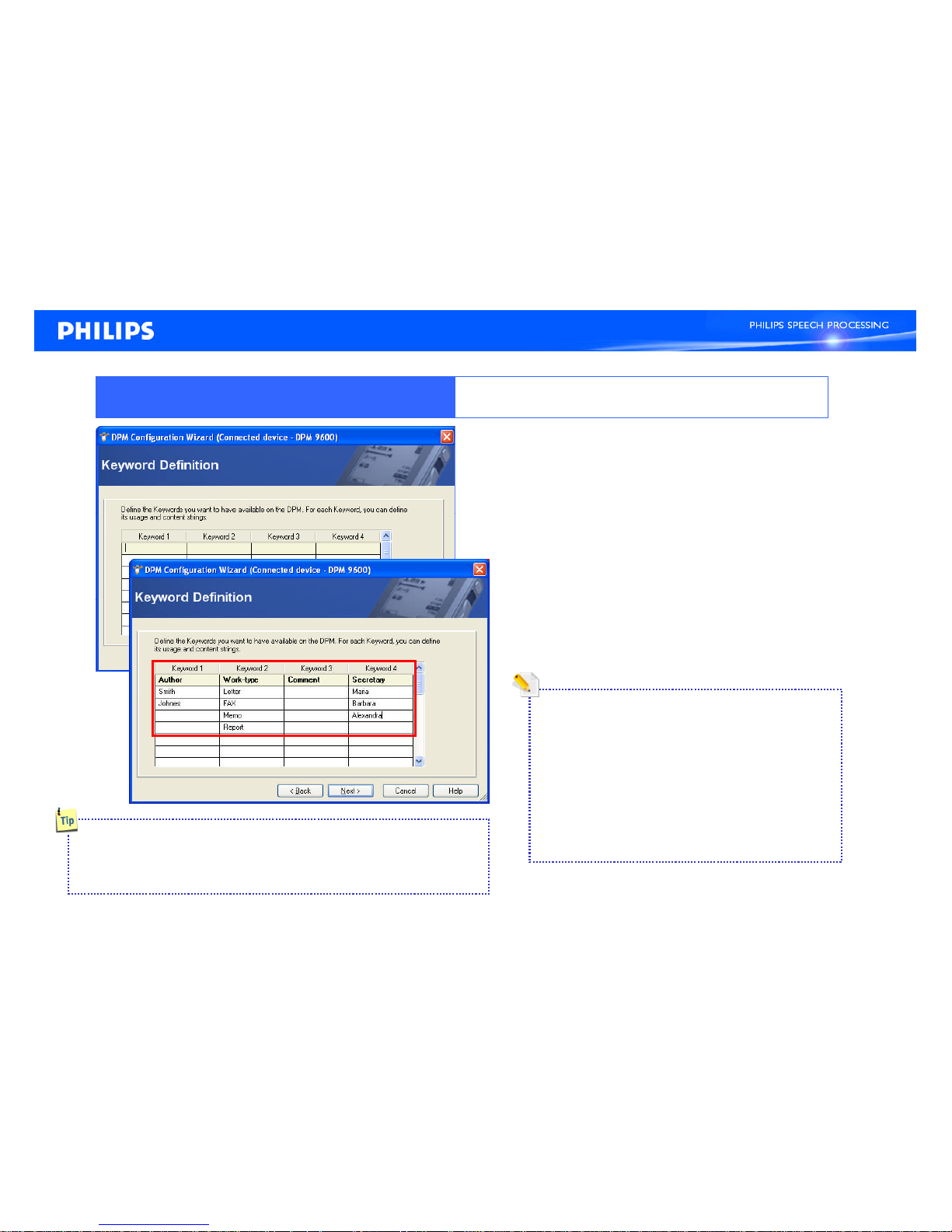
company & partner confidential
12
Digital Pocket Memo 9600 Quick Roll Out – single seat
4thscreen: optional
Define which keywords shall be
possible to assigned to a recording
Usage for Keyword 1 = Author*
Usage for Keyword 2 = Work-type*
Usage for Keyword 3 = Comment field**
Usage for Keyword 4 = Secretary*
Assigning Keywords to recordings can speed up the
workflow. The file identification, sorting, filtering &
routing can be done easily based on such values.
*…up to 20 different Author names,
Work-types or Secretaries can be
loaded into a single DPM device
**…in case required comments, can be
polled to be filled in at PC file
download – triggered through the
SpeechExec software application

company & partner confidential
13
Digital Pocket Memo 9600 Quick Roll Out – single seat
5thscreen:
Define file download “filter” criteria
1. All files = all files residing on the memory card
2. EOL files = only files that are marked as
finished
3. File selection = a overview is presented on PC
4. Files from a certain Author [Keyword1]
Note: also the option to delete files from the
memory card after download can be set here -
“Delete files on the DPM after download…”
UNIQUE !
UNIQUE !
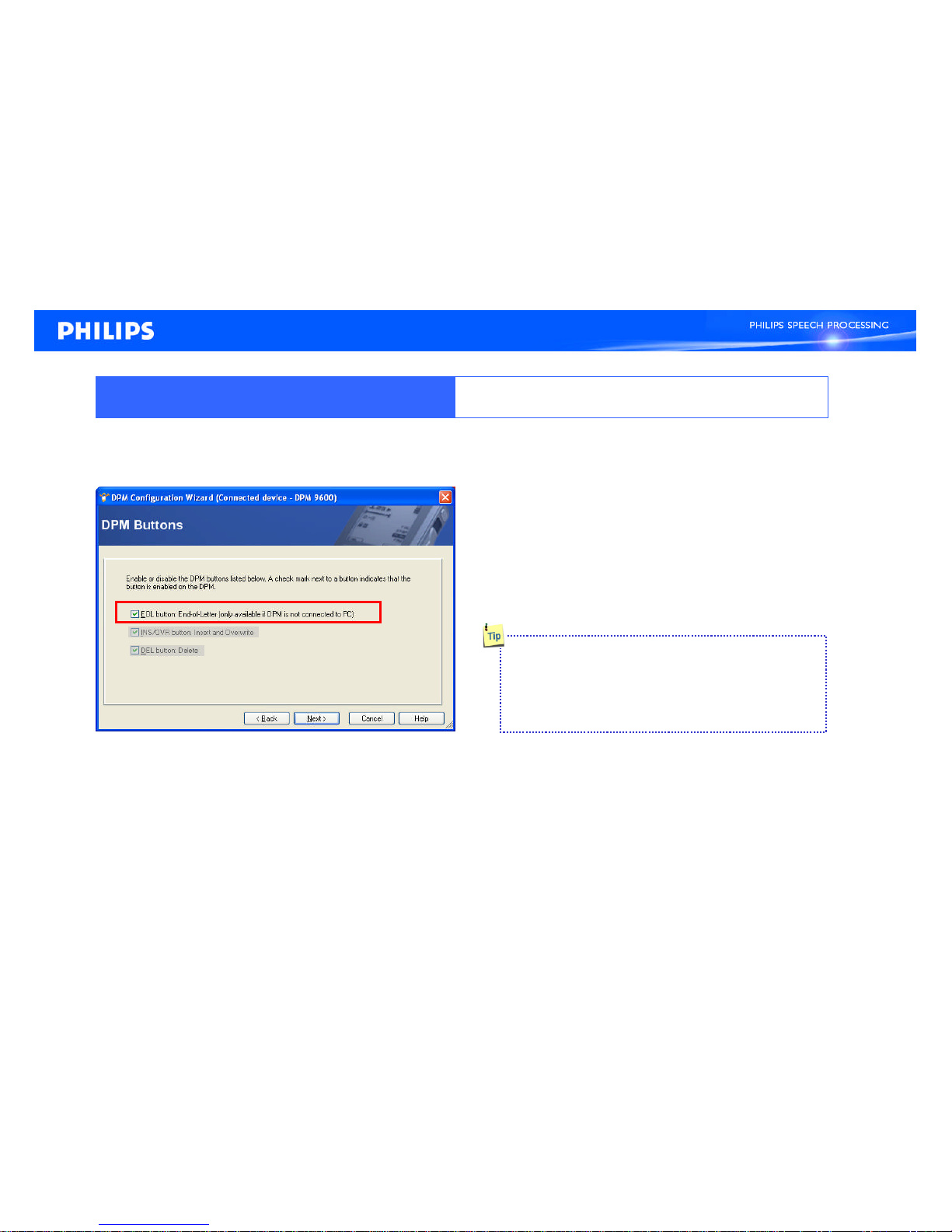
company & partner confidential
14
Digital Pocket Memo 9600 Quick Roll Out – single seat
6thscreen: optional
Disable the End-of-letter feature
Note: Some organisations don’t (want to) use the
End-of-letter marking it can be deactivated.
Many organisations find the EOL feature
of great value as it gives a convenient &
easy way to filter files for automatic
download when connected to the PC.
