Philips 75BDL3000U-00 User Manual

Philips Signage Solutions
U-Line Display
75"
Edge LED Backlight
Ultra HD
75BDL3000U
Captivate your audience
With an ultra large screen experience
Experience your content like never before thanks to four times the resolution of a
conventional display. This ultra large 75” display offers 3840 x 2160 pixels so refined, so
lifelike, it's a window to a new world
Optimized for public viewing
• 4K Ultra HD: resolution like you've never seen it before
Innovative solutions for any signage application
• Play content from 4 separate inputs with QuadViewer
• CMND: Take control of your displays
• Optional OPS Insert to create an all-in-one solution
• Schedule what you want, when you want with SmartPlayer
Care about you, your business and your audience
• SmartPower for energy saving
• Keep your content up and running with FailOver
• Simplify meetings with FailOver for conferencing
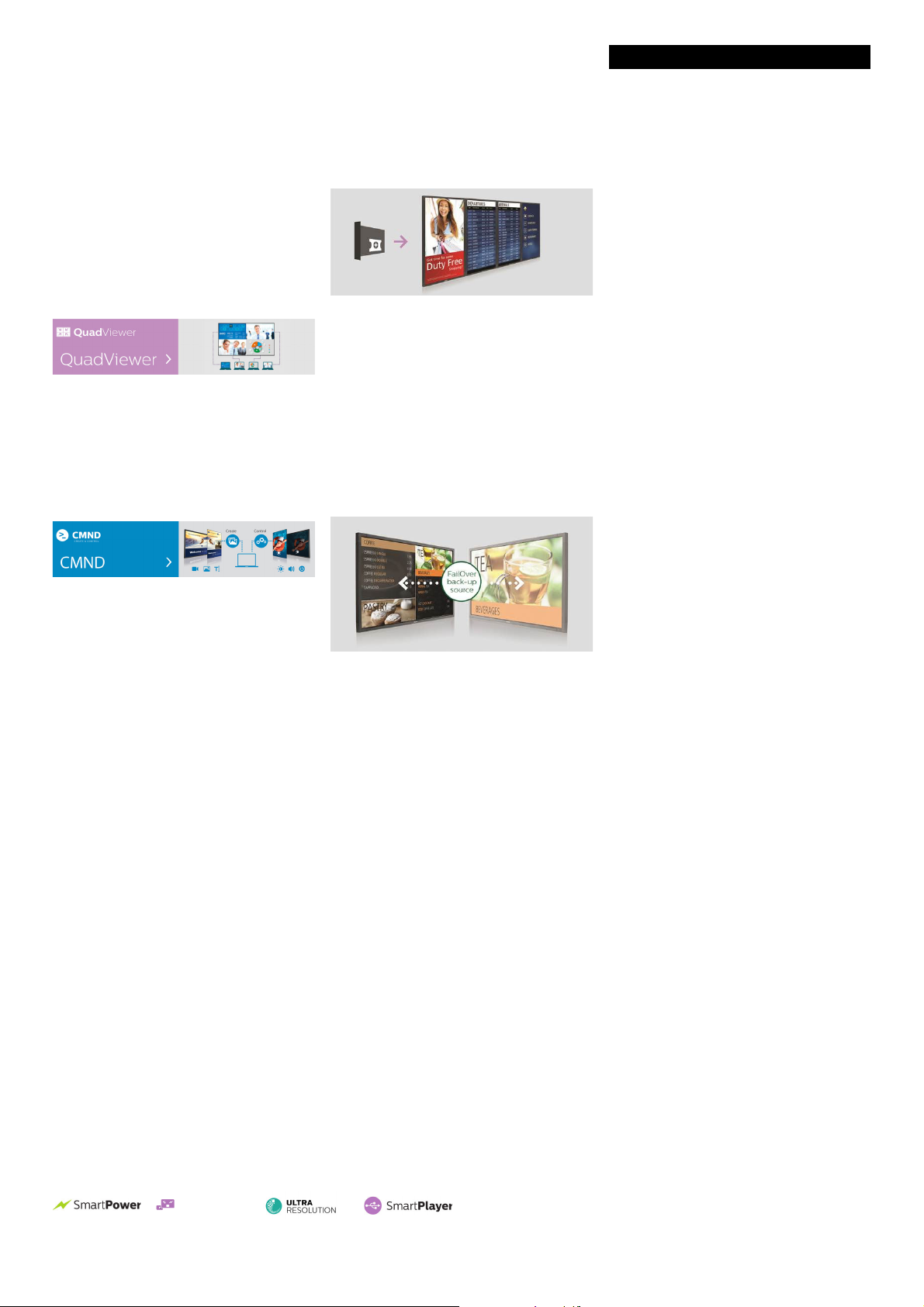
75BDL3000U/00
U-Line Display
OPSInsert
75" Edge LED Backlight, Ultra HD
Highlights
4K Ultra HD Resolution
See your Signage Solutions like never before
th
anks to four times the resolution of a
conventional Full HD display. 3840 x 2160
pixels provide and image so refined, so lifelike,
it's a window to a new world.
QuadViewer
Be more flexible with your screen real estate.
With the ability to play content from up to four
separate inputs, all on one screen.
QuadViewer is ideal for control rooms,
corporate environments, and meeting rooms.
CMND
A robust display management platform,
CMND puts the power back into your hands.
Update and manage content with CMND &
Create or control your settings with CMND &
Control. It's all possible with CMND.
OPS Insert
Turn your display into an all-in-one digital
signage solution and create a display network
which is connected, intelligent and secure.
Open Pluggable Specification (OPS) is an
industry standard slot into which you can add
an OPS-standardized media player. This cable
free solution gives you the ability to install, use
or maintain your hardware whenever you
need.
FailOver
Keeping your content up and running is critical
for demanding commercial applications. While
it is unlikely you will face a content disaster,
FailOver provides content protection with a
revolutionary technology that plays back-up
content on screen in the event of a media
player failure. FailOver automatically kicks in
when the primary input fails. Simply select a
primary input connection and a FailOver
connection and your ready for instant
protection.
FailOver for Meeting Rooms
Using FailOver, simplify your presentations and
v
ideoconferencing. When a meeting or
conference room is not in use, background
content can run from whatever input source
you choose. When the meeting starts and you
need to share a presentation or your screen,
simply connect your computer and the display
automatically switches inputs and shows what's
on your screen, with no need to manually
switch inputs.
SmartPower
The backlight intensity can be controlled and
p
re-set by the system to reduce the power
consumption by up to 50%, which saves
substantially on energy costs.
SmartPlayer
Turn your USB into a true cost effective digital
s
ignage device. Simply save your content
(video, audio, pictures) on your USB and plug
into your display.Create your playlist and
schedule your content via the on screen menu,
and enjoy your own created playlists anytime,
anywhere.
