Philips 65PUT6023/56 Schematic
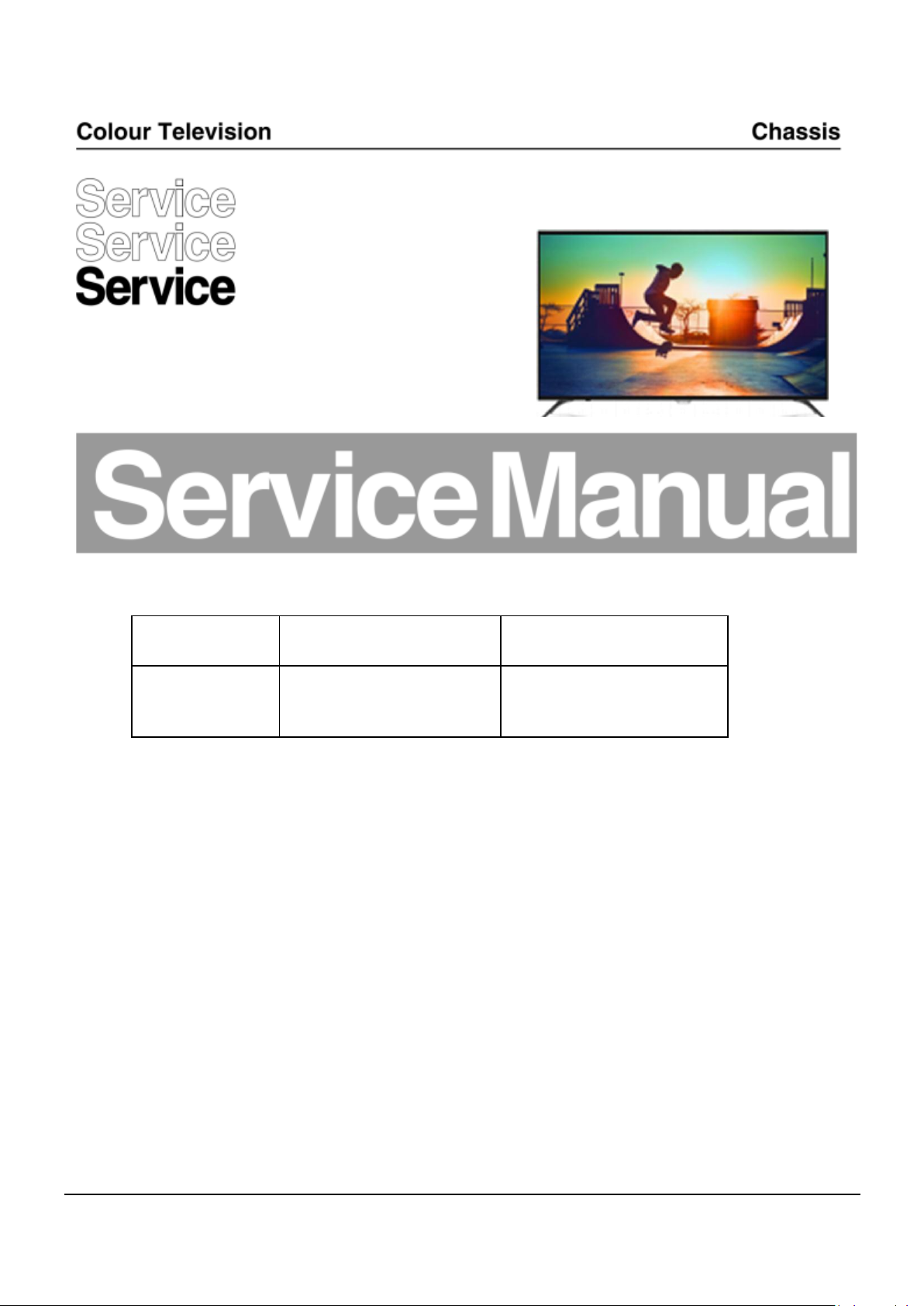
Platform
Chassis name
MSD6A638
6023
65PUT6023/56
6023
Model name
Pubished by Chenlin qiu 6023 Quality
2018 © TP Vision Netherlands B.V.
All rights reserved. Specifications are subject to change without notice. Trademarks are the
property of Koninklijke Philips Electronics N.V. or their respective owners.
TP Vision Netherlands B.V. reserves the right to change products at any time without being obliged to adjust
earlier supplies accordingly.
PHILIPS and the PHILIPS’ Shield Emblem are used under license from Koninklijke Philips Electronics N.V.
Subject to modification
2018-6-29

1.Product inforamtion……….……………………………………………………………………………………3
2.Connections overview……..…..…..………………..………………………………………… ………………5
3.Mechanical Instructions………………….……………………………………………………………………. 6
Cable dressing (65" 6023 ser i es ) …… ……… ……… ……… … …… … …… … ……… ……… … 6
Assembly/Panel Removal … … … . . . . . . . . . . . . . . . . . . . . . . . . . . . . . . . . . . . . . . . . . . . . . . . . .. . . . . . . . . . . . . . . . . . . . . . 7
4.Factory Mo de s… …… .. . . . . . .. .. .. .. .. .. .. .. . . . . . . . .. .. .. .. .. .. . . .. . . . .. . . .. .. .. .. .. .. .. . . . . . .. .. .. .. .. .. .. .. .. .. .. 1 5
5.Software upgrading, Panel PN…...…….....................................………………………………………..16
6.Circuit Descriptions…..……………………….………………………………………………………………18
7.IC Data Sheet……...……………………………………………………………………………………….…..24
8.Circuit Diagrams……………...……………………………………………………………………………….
Power board Circuit Diagrams …………………………… …………………………………………………
Main board Circuit Diagrams …………………………… …………………………………………………
28
28
29
9.Styling Sheet……………….…………………….……………………………………………………………..39
65 PUT60 23/56.. . ... . .... . ..... .... . .... ..... .... . ..... .... . .... . .... . ... . ..... ..... . ... . ..... .... . .... 39
Published by Yingqun.wen 6022 Quality Subject to modification
2017 © TP Vision Netherlands B.V.
All rights reserved. Specifications are subject to change without notice. Trademarks are the
property of Koninklijke Philips Electronics N.V. or their respective owners.
TP Vision Netherlands B.V. reserves the right to change products at any time without being obliged to adjust
earlier supplies accordingly.
PHILIPS and the PHILIPS’ Shield Emblem are used under license from Koninklijke Philips Electronics N.V.
2017-Sep-26

I/O port to be clearly indicated
TV*1
HDMI*3
Audio out*1
VGA*1
USB*2
AV IN*1/Coaxial out*1/RJ45*1
Playback
YES
Component (HD/SD)@24p/50/60
NA
HDMI Number
3
HDMI 1
HDMI 2.0 /up to 4k@60hz
4:4:4 down
HDMI 2
HDMI 2.0 /up to 4k@60hz
4:4:4 down
HDMI 3
HDMI 2.0 /up to 4k@60hz
4:4:4 side
HDMI 4
NA
HDCP v2.2 (on HDMI 2.0 port)
HDMI ARC
PC input (VGA)
VGA
AV (input)
YES
Headphone
N/A
Video and Audio out
Audio out
1. Product information
Product information is subject to change without notice.
For detailed product information,please visit www.philips.com/support
65PUT6023/56
Display Type
Diagonal screen size: 65 inch
Display resolution: 3840 x 2160p
Input resolution
480i, 480p,576i, 576p,720p,1080i,1080p,3840x2160p 24/25/30/50/60Hz
Computer format Resolutions (amongst others)
720*400@70HZ
640*480@60HZ
800*600@60HZ
1024*768@60HZ
1360*768@60HZ
1280*720@60HZ
1280*960@60HZ
1280*1024@60HZ
1600*900@60HZ
1920*1080@60HZ
Dimensions and Weights
• without TV stand:
Width 1464 Height 845 Depth85mm- Weight 20.1 KG
• with TV stand:
Width 1464 Height 90Depth255 mm- Weight 20.5 KG
Connectivity
3
YES
HDMI-2
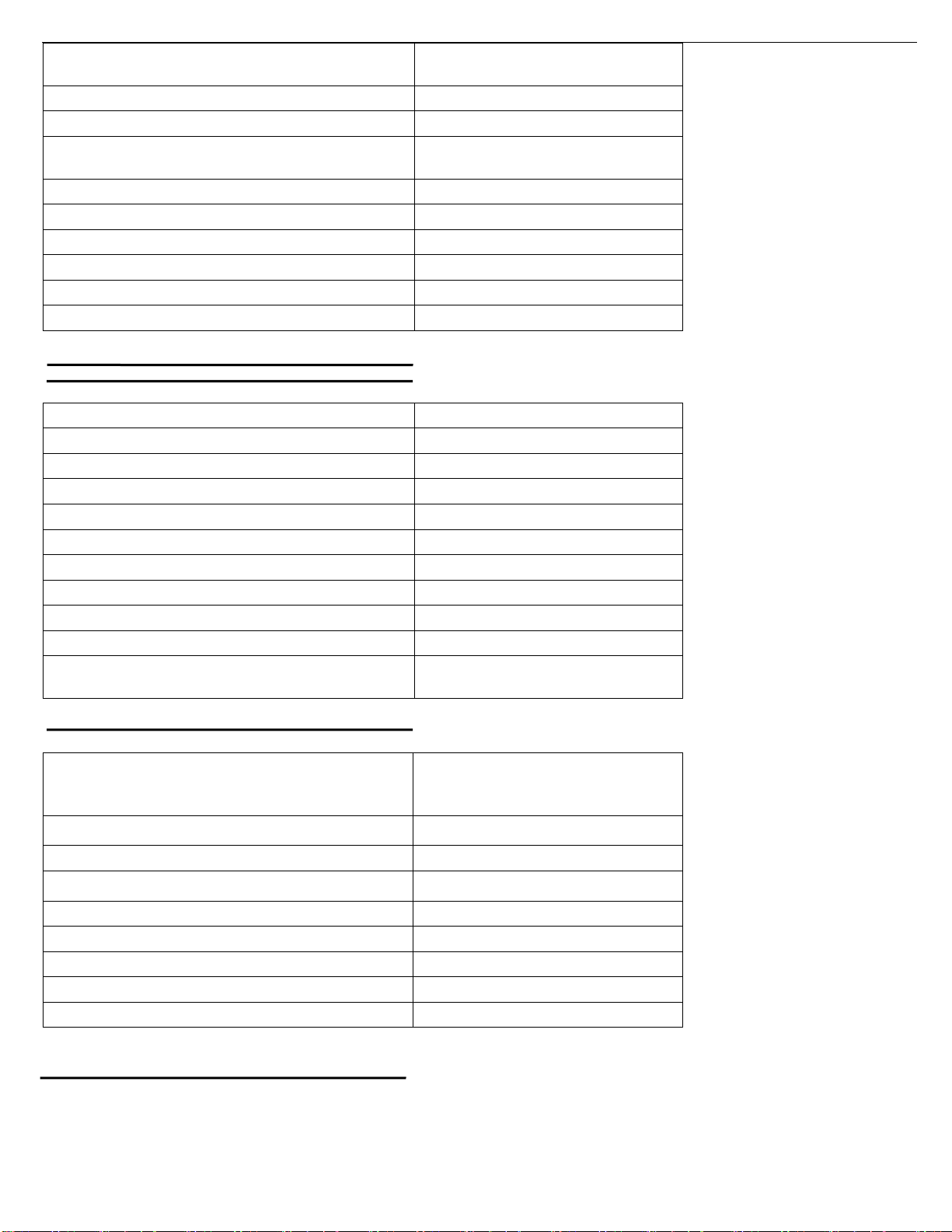
4
Digital audio out (SPDIF)
co-axial/Optical
Co-axial Out
RJ45
YES
DLNA/ Certification
NA
WiFi
802.11 b/g/n; 1T1R ;
EasyLink (HDMI-CEC)
YES
Antenna Tuner /Satellite tuner
Antenna Tuner(down)
Wireless connections
YES
Wi-Fi Band Concurrent
1T1R
Bluetooth for subwoofer/RC (do not claim commercially)
N/A
MHL(Version )
HDMI -3 MHL3.0
Mono/Stereo/Virtual Surround
Mono/Stereo/Virtual Surround
Output Power (10% THD) RMS (RMS Watts)
16W
Speaker configuration
8Wx2
Speaker system (Number of on board Speakers )
2.0
Speaker type
built-in(normal)
Auto Volume Levelier / Auto Volume Levelier +
N/A
Dolby Digital DecoderType(DD/DD+)
YES
DTS Studio Sound
N/A
DTS 2.0+ Digital out
N/A
SPL (>= 84dB @ 2m)
N/A
Acoustic frequence range
( 160~8K HZ<=16dB)
N/A
Video Playback Formats
MPEG-2/MPEG-4 /
H.264(1920×1080)/
H265(up to 4K)
Subtitles Formats Support
SRT、ASS
Music Playback Formats
AC3,AAC-LC,HE-AAC,WMA
Picture Playback Formats
JPEG、BMP、PNG
Pause TV/USB recording (PVR)
YES
Time shift
YES
PIP/POP
NA
USB
USB2.0(*2)
USB Harddisk Format (Power)
FAT/NTFS (500mA)
Sound
Multimedia
Power
Power
• Mains power : AC 100-240V 50/60Hz
• Standby Energy Consumption:≤0.5W
• Ambient temperature : 5°C to 40°C
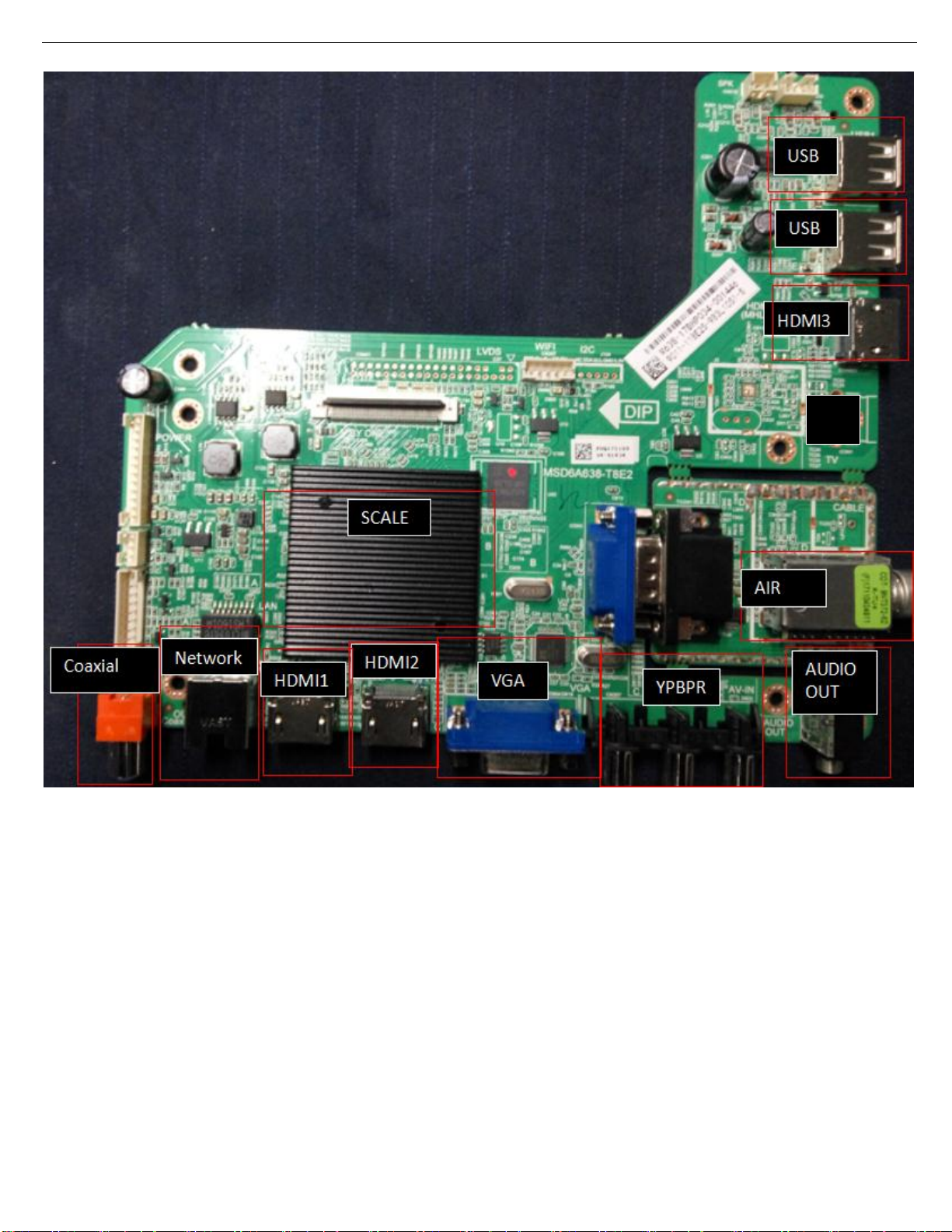
2. Connections Overview
5
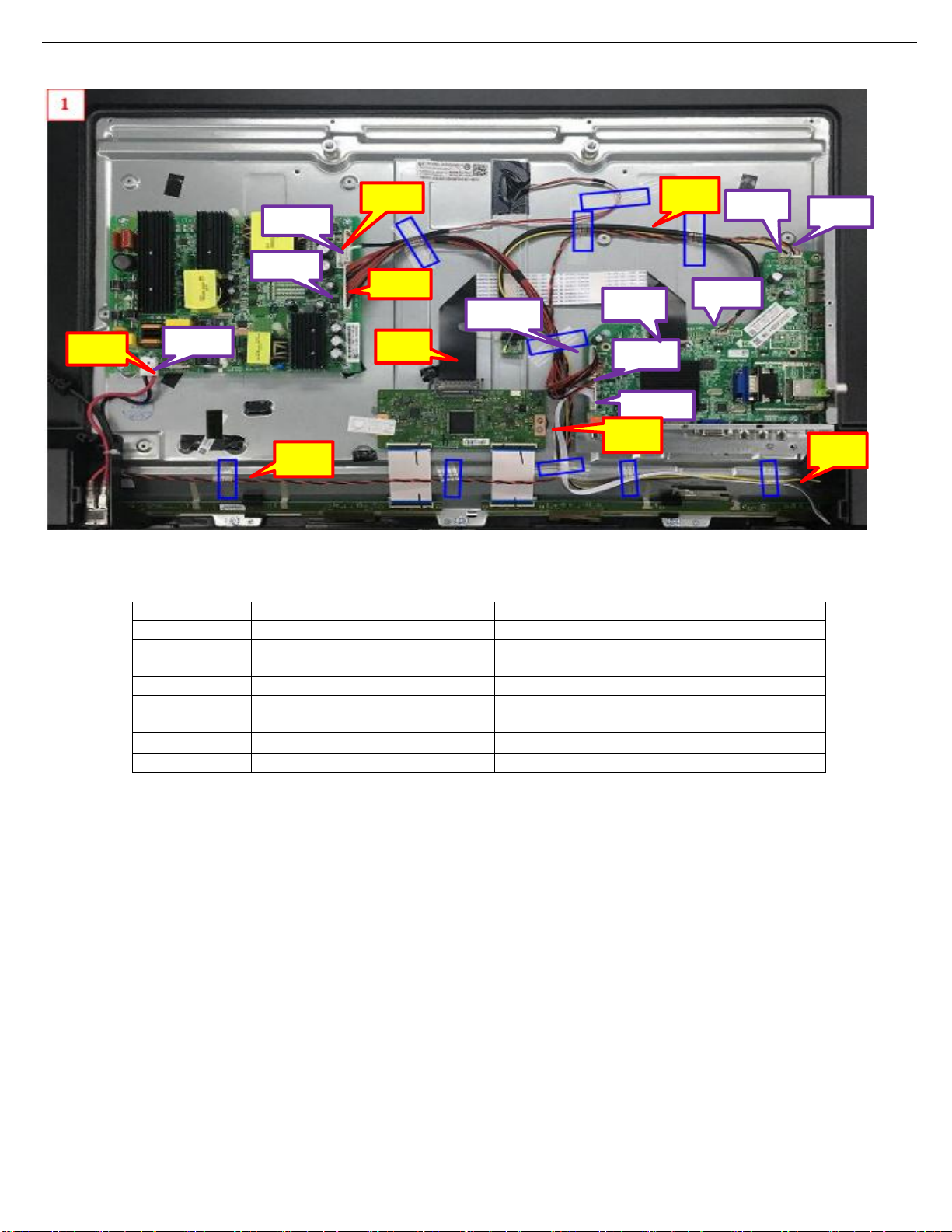
Serial no
part description
function
KW22
Back light wire
Connect to CN302
KW01
Power wire
Connect to CN101
KW02
LVDS wire
J455 to T-CON board
KW12
Speaker wire
CN210 to speaker (yellow black wire)
KW11
Speaker wire
CN202 to speaker (red black wire)
KW20
two-terminal wire
CN103 to IR board&LED
KW03
Supply line
CN203、CN101 to supply main board
KW08
WIFI line
CN207 to WIFI board
3. Mechanical Instructions
3.1 Cable dressing
CN103
KW08
CN207
CN210
CN202
KW12
KW01
CN101
CN302
CN203
KW11
KW22
KW03
KW02
CN101
J455
CN102
KW20
Cable dressing( 65" 6023 series)
6

Station name
NO Material number Amount Description Working contents and requirements Figure Tool parameters
1 7B11-0306A6-00105114 14 Ф3×6mm flat head Screw Take off screws Ф3×6mm with electric screwdriver Figure 1
2 4±1kgfcm
3
5
Notices
Disassemble Back Cover-1
1. Wastes produced by this station shall be placed in the assigned position. Refer to Waste Classification and Disposal List.
Model 65C2U
Electric screwdriver
1
1
2
1
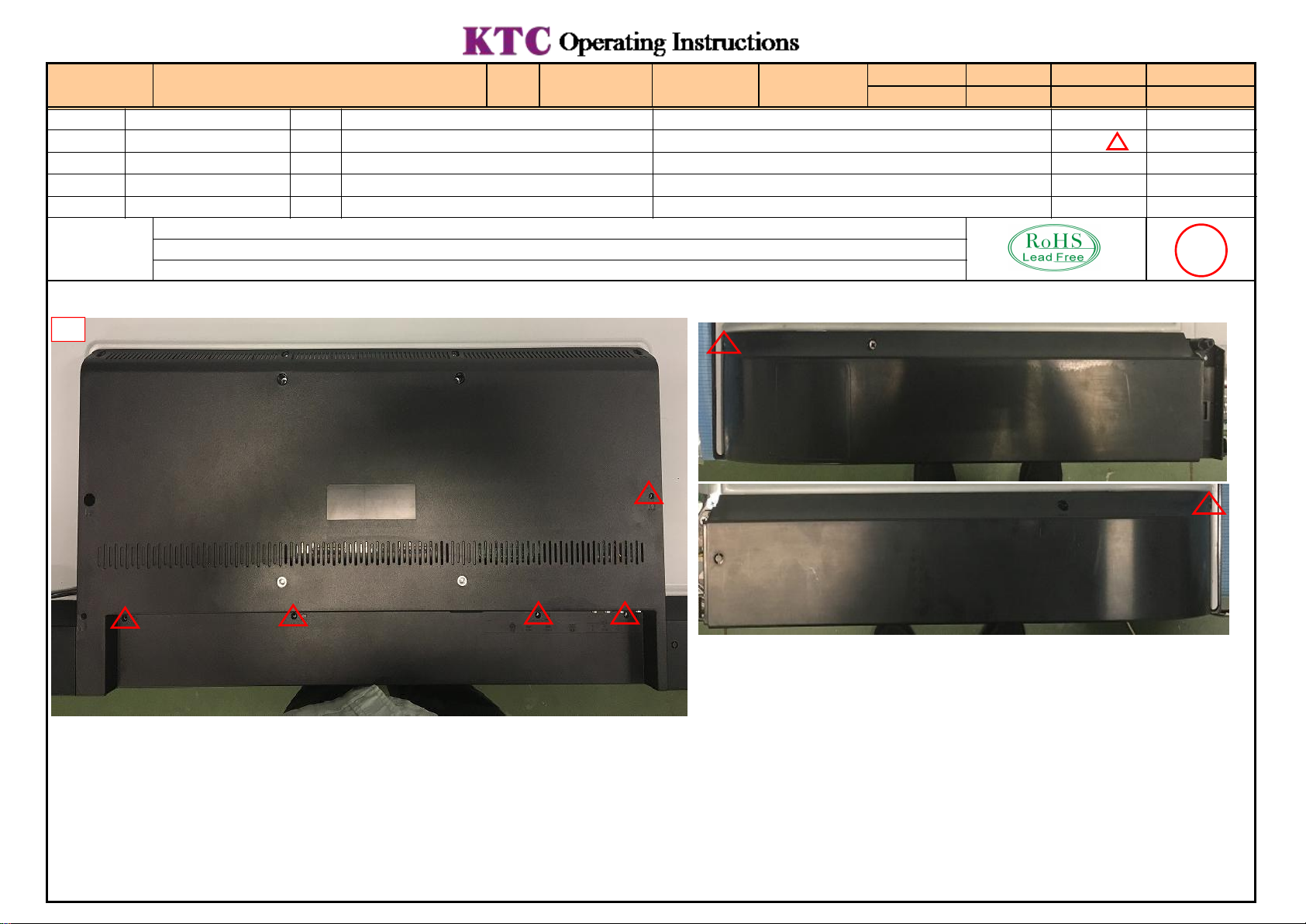
Station name
NO Material number Amount Description Working contents and requirements Figure Tool parameters
1 7B11-030616-00105111 7 Ф3×6mm countersunk head Screw Take off screws Ф3×6mm with electric screwdriver Figure 1
2 4±1kgfcm
3
5
Notices
1
Disassemble Back Cover-2
1. Wastes produced by this station shall be placed in the assigned position. Refer to Waste Classification and Disposal List.
Model 65C2U
Electric screwdriver
2
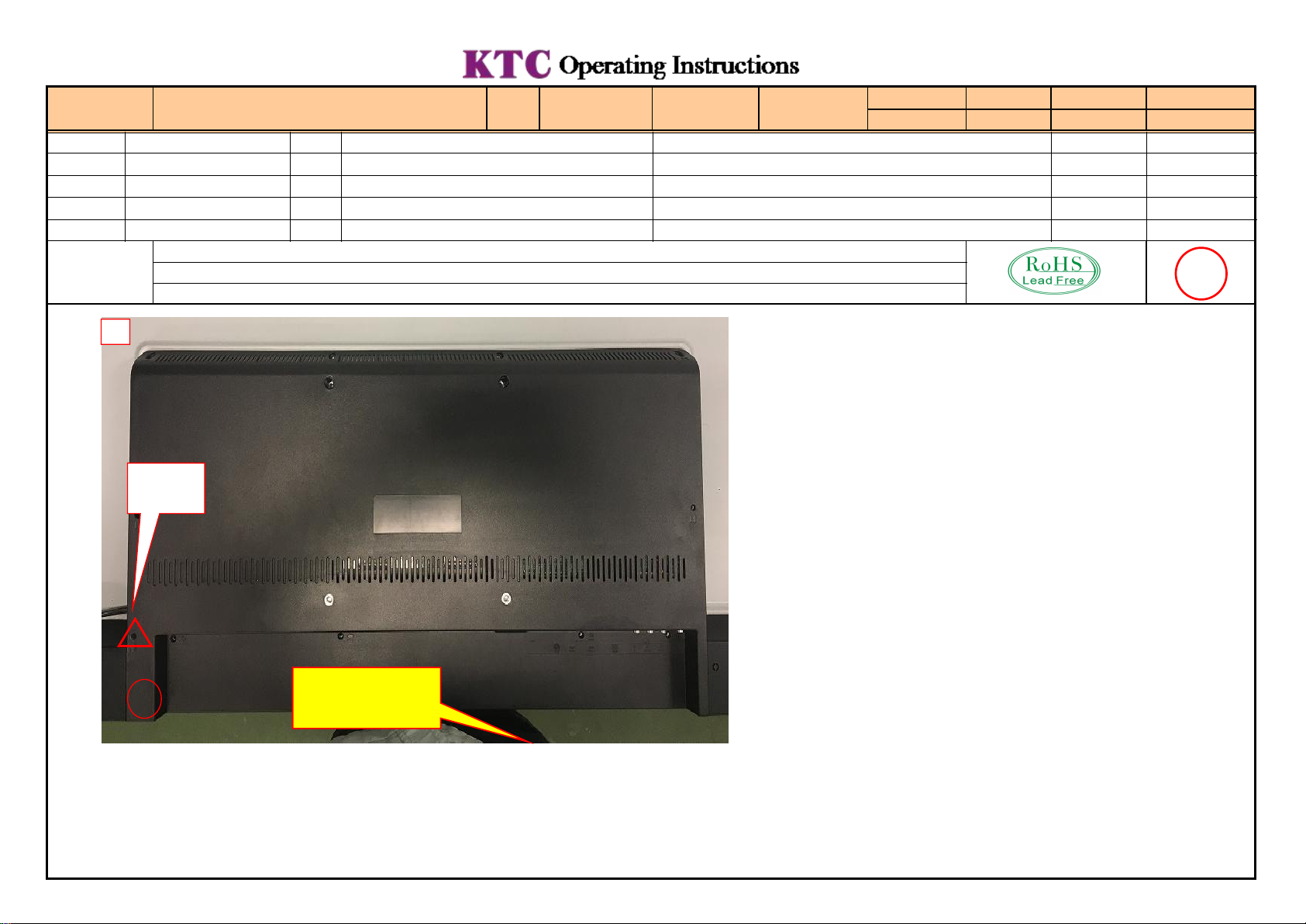
Station name
NO Material number Amount Description Working contents and requirements Figure Tool parameters
1 7B11-031013-00105111 1 Ф3×10mm Screw Take off screw Ф3×10mm with electric screwdriver Figure 1
2 Unplug power cord from the back cover Figure 1
3 Disassemble Back Cover_M Figure 1
Disassemble Back Cover-3
1. Wastes produced by this station shall be placed in the assigned position. Refer to Waste Classification and Disposal List.
Notices
Model 65C2U
Electric screwdriver
The Back Cover_M is placed on the worktable without taking off.
3
1
将电源线扣
装在后壳卡
槽内
The Back Cover_M is
placed on the worktable
without taking off.
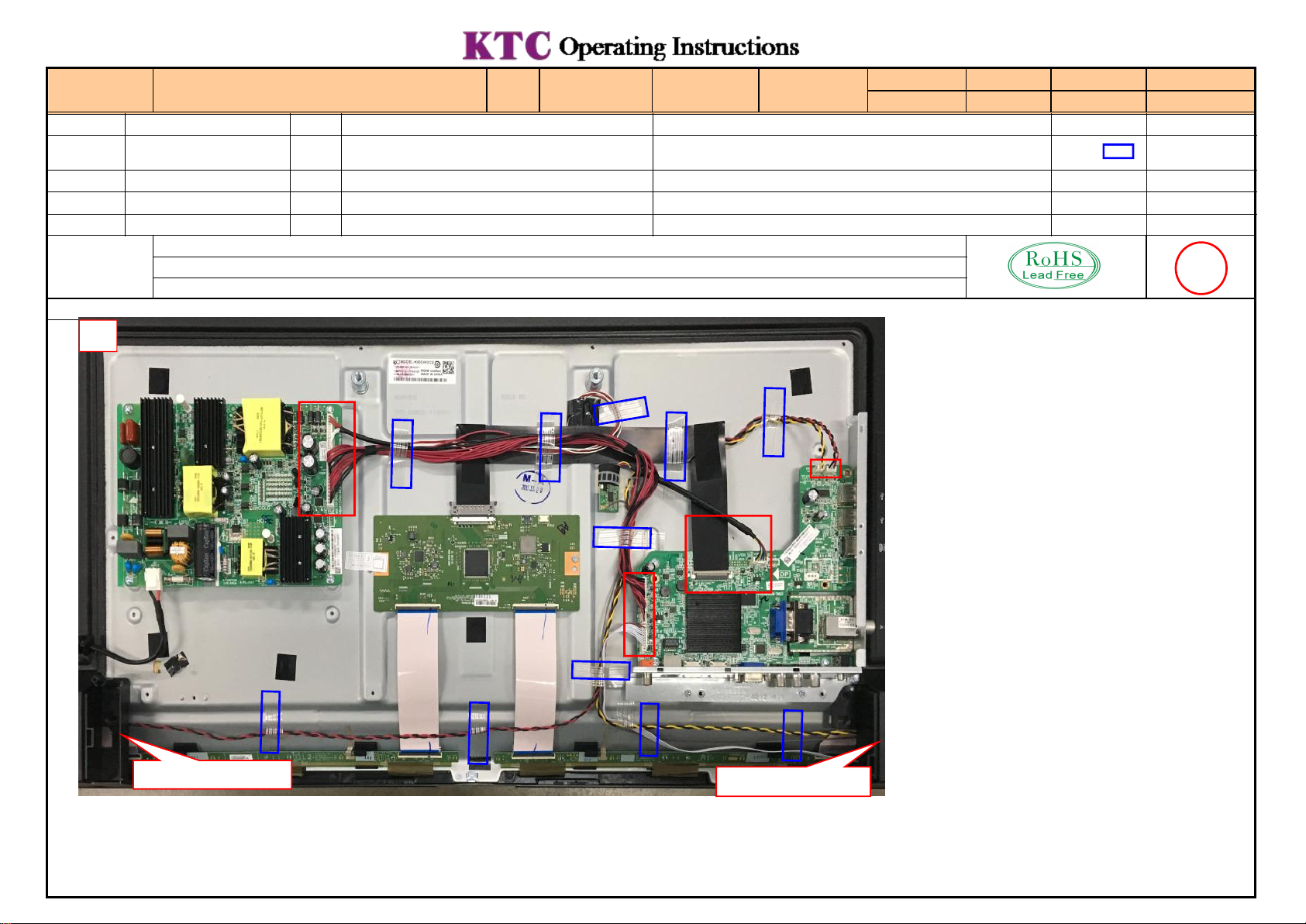
Station name
NO Material number Amount Description Working contents and requirements Figure Tool parameters
1
2 Unplug all wire terminals from motherboard and power board Figure 1
3 Take away Back Cover_R&L Figure 1
5
1. Wastes produced by this station shall be placed in the assigned position. Refer to Waste Classification and Disposal List.
Dismantle wire
Notices
1
Model 65C2U
As figure show,tear off fabric tapes from wires and place them at
appointed position
Figure 1
4
Take away Back Cover_R
Take away Back Cover_L
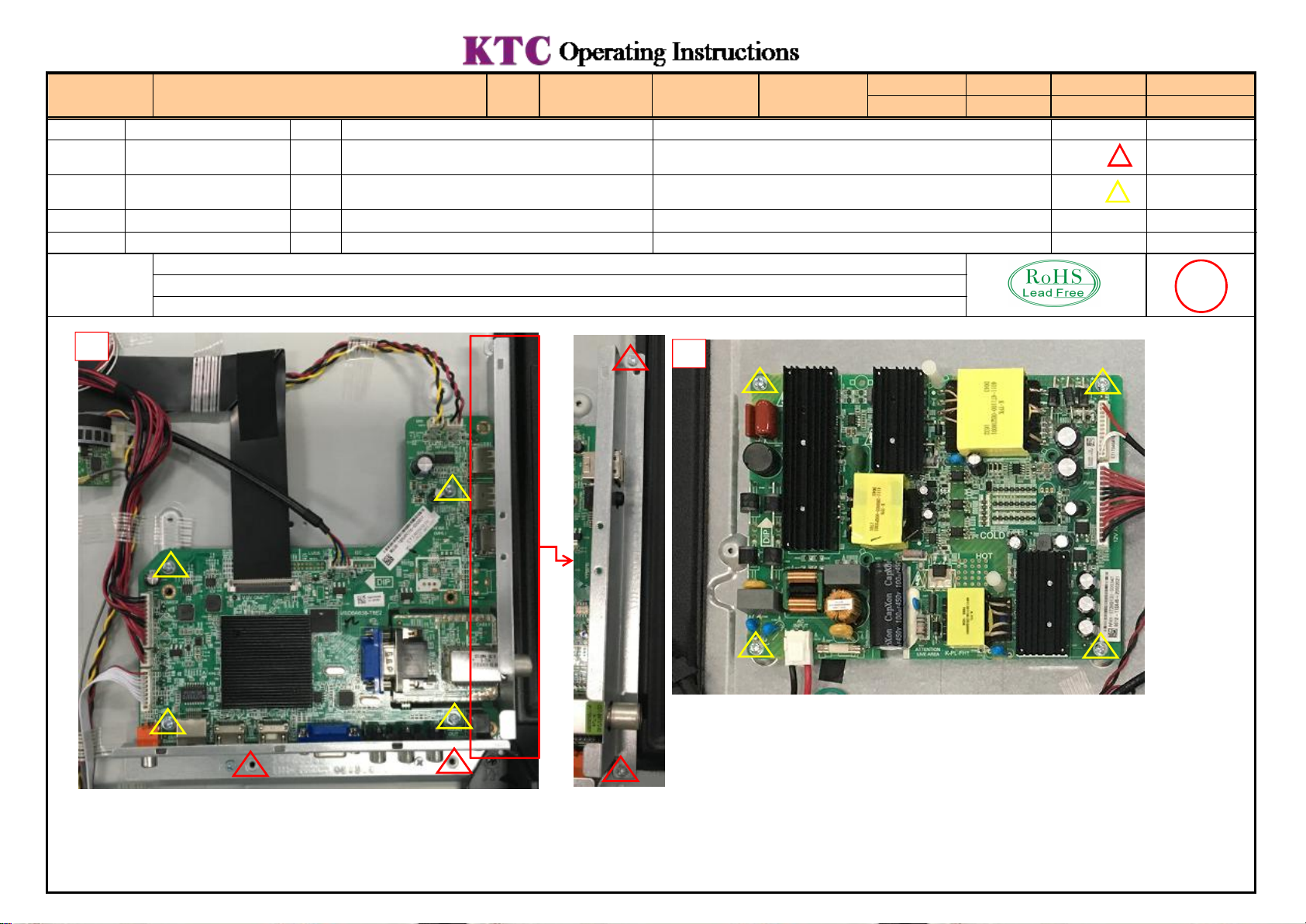
Station name
NO Material number Amount Description Working contents and requirements Figure Tool parameters
1 7B11-0307C2-50102114 8 M3×7mm Screw
2 7B11-0303A6-00101124 4 Φ3×3mm Screw
3
1. Wastes produced by this station shall be placed in the assigned position. Refer to Waste Classification and Disposal List.
Dismantle IO baffle
Notices
Model 65C2U
Use electric screwdriver to dismantle 4pcs Ф3×3mm screws from IO
baffle
Use electric screwdriver to dismantle 8pcs M3×7mm screws from main
board and power board
Put removed screws in the material box. Do not mix with other
Figure 1
Figure 1 4±1kgfcm
Electric screwdriver
5
1
2
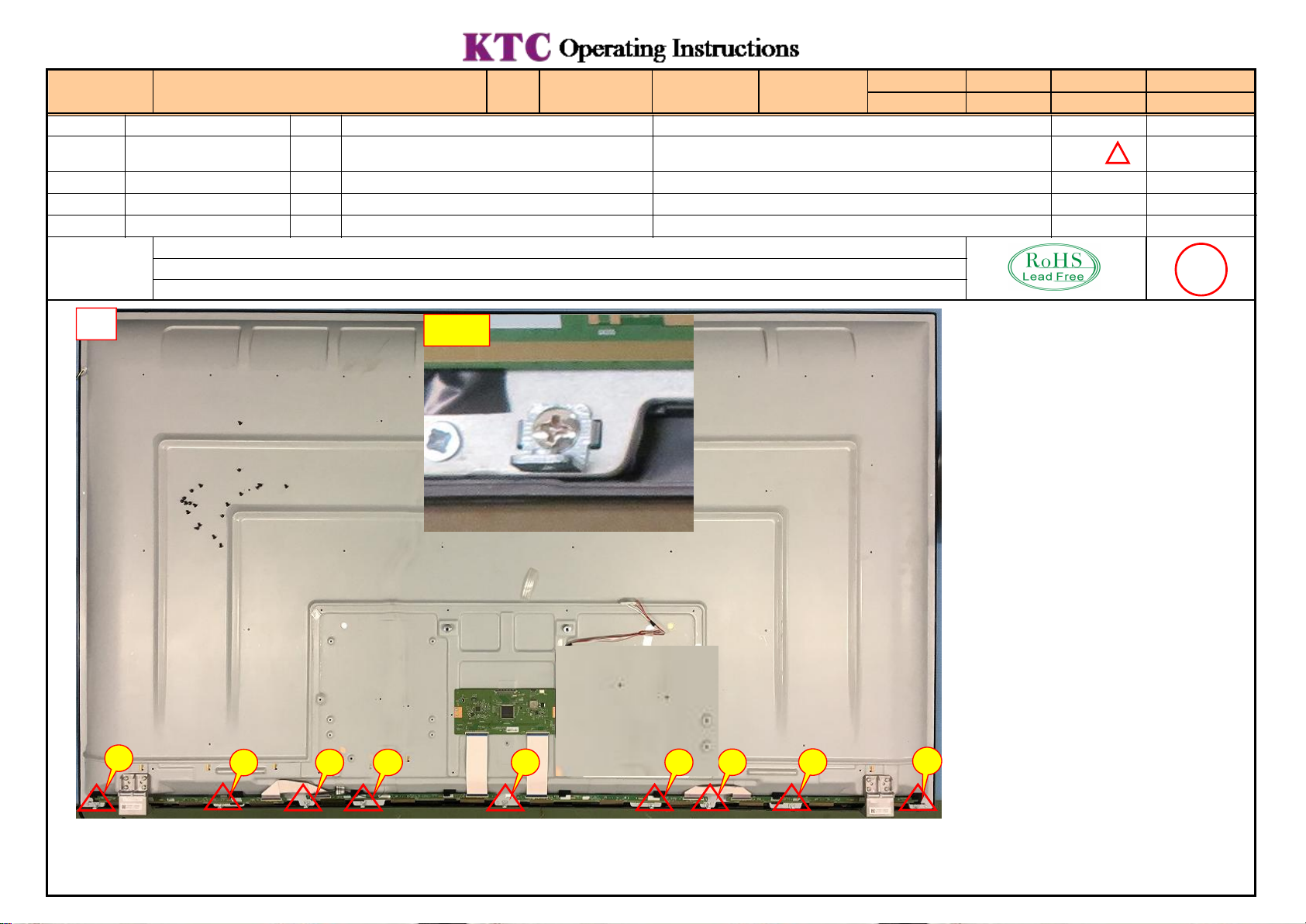
Station name
NO Material number Amount Description Working contents and requirements Figure Tool parameters
1 7B11-0303A6-00101124 9 Φ3×3mm flat head Screw
2
3 take away bracket and put it in the material box
1. Wastes produced by this station shall be placed in the assigned position. Refer to Waste Classification and Disposal List.
Dismantle Bracket
Notices
Model 65C2U
Use electric screwdriver to dismantle 9PCS Φ3×3mm screws from
bracket
Put removed screws in the material box. Do not mix with other
Figure 1
Electric screwdriver
4±1kgfcm
6
1
放大图
9
8
7 6
5
4
3
2
1
