Philips 52PFL7403D/F7, 52PFL7403D/27, 52PFL5603D/F7, 52PFL5603D/27, 52PFL3603D/F7 Hook Up Guide
...Page 1
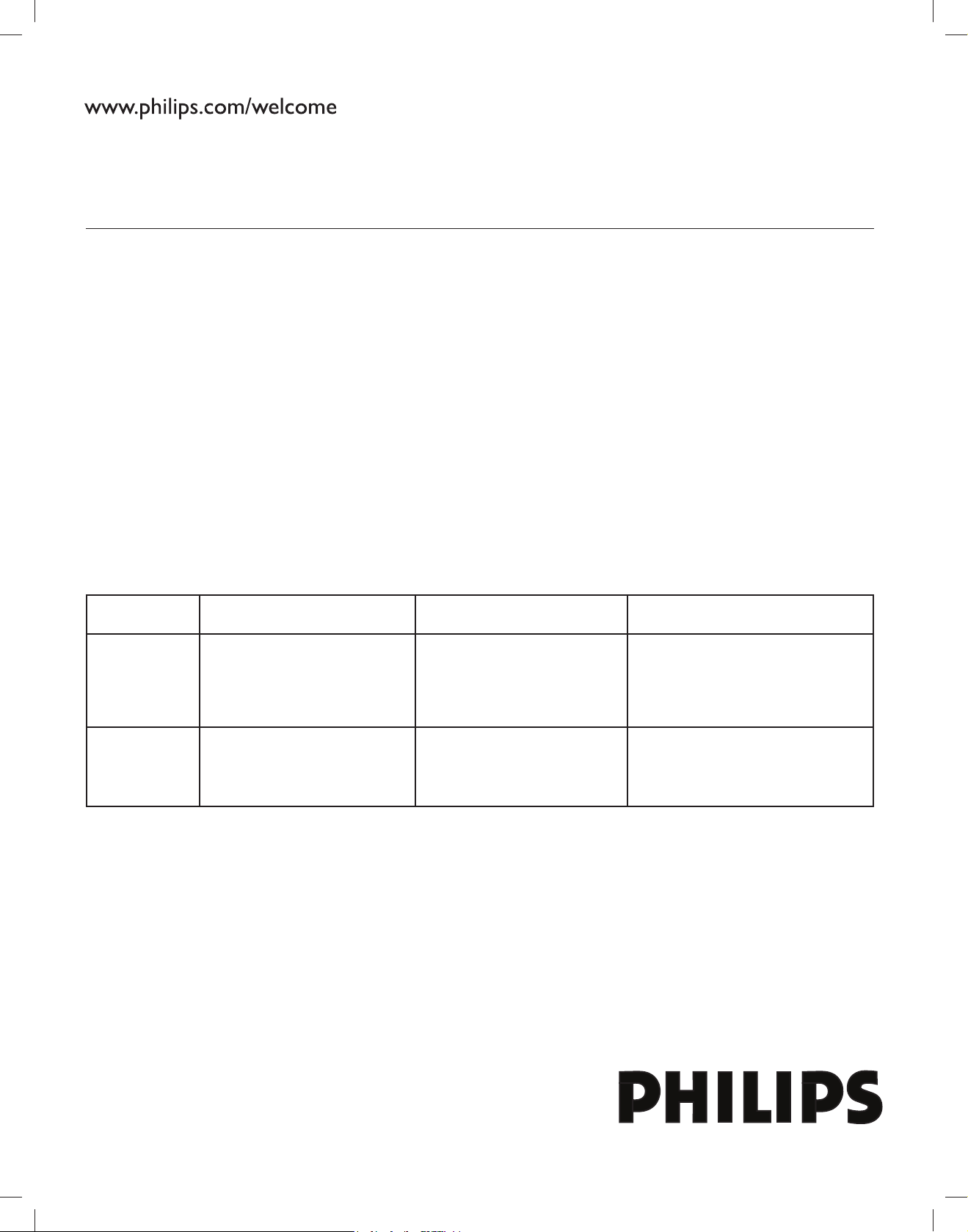
Register your product and get support at
Addendum for the use of VESA wall mounts
ENGLISH
There are many styles and manufacturers of VESA wall mounts. The type of wall mount you choose will determine whether spacers are required, and
what length bolts are required for secure mounting. Ensure that there is enough of a gap between the wall and the back of the TV set, so that the
cables (power cord, audio cables, and video cables) are not pinched, stressed, or strained. If the wall mount you choose has a slim profile and places
the TV very close to the wall, you may need to purchase spacers to ensure sufficient gap between the TV and the wall.
The bolt length should be 15mm. If you use a spacer, the bolt length should be spacer length plus 15mm. For example, if you determine you need to
use a 40mm spacer to have enough gap for the cables, the bolt length you should use would be 55mm (40mm + 15mm).
Wall mount the TV
WARNING: Wall mounting of the TV should only be performed by qualifi ed installers. Koninklijke Philips Electronics N.V. B
bears no responsibility for improper mounting that results in accident or injury.
Step 1 Purchase a VESA-compatible wall bracket
Depending on the size of your TV screen, purchase a wall bracket, bolts and, optionally, spacers.
TV screen size
(inches)
32 Adjustable 300 x 300 4 of M6x10mm steel bolt
42 or larger Fixed 400 x 400 4 of M8x15mm steel bolt
VESA-compatible wall bracket
(millimeters)
Bolt and spacer type (not supplied) Special instructions
or
4 of M6x50mm steel bolt with 40mm
spacer
or
4 of M8x55mm steel bolt with 40mm
spacer
Note: You can purchase a VESA-compatible wall bracket from D www.shopping.philips.com/wallmounts.
Step 2 Remove the TV stand
Note: Stand may differ according to TV model. These instructions are only applicable to TV models with installed stands. If your TV stand is not D
installed, skip to Step 3 Connect cables.
Adjust bracket to 200 x 300 before securing to
the TV.
None
12NC 3139 125 40422
Page 2
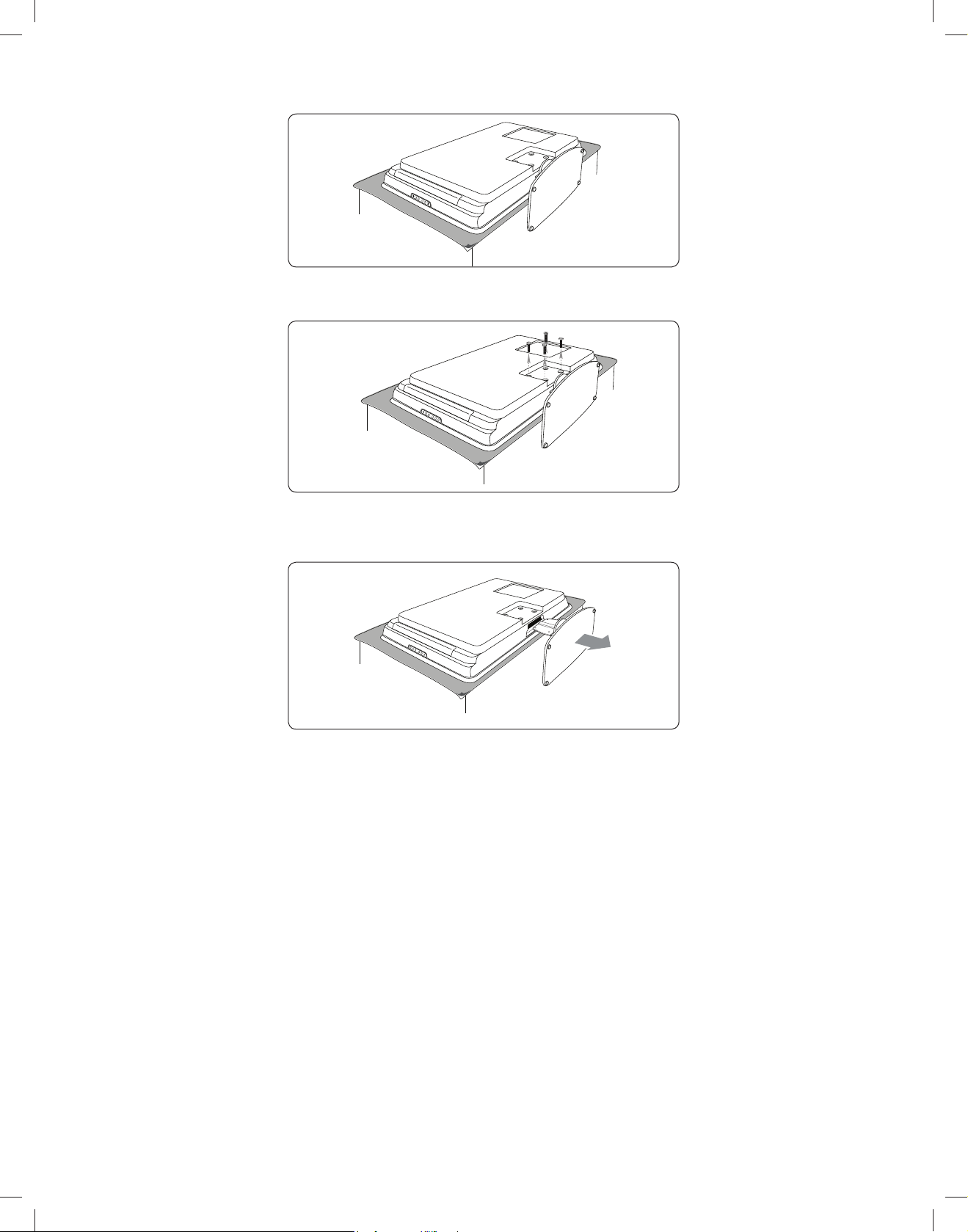
Carefully place the TV face down on a flat, stable surface that is covered by soft cloth. The cloth should be thick enough to protect your screen.1.
Using a cross-head (Phillips) screwdriver (not supplied), unscrew the four screws that secure the stand to the TV.2.
Firmly pull the stand from the bottom of the TV, being careful because the stand is heavy. Place both the stand and screws in a secure location for 3.
future reinstallation.
Step 3 Connect cables
Connect the antenna or cable, the power cord and all other devices to the back of the TV as described in the following sections and in Connect your
devices on page 32 .
Step 4 Secure the VESA-compliant wall bracket to the TV
WARNING: Only use the specifi ed bolts (M6 for 32 inch models, M8 for all other models) to secure the VESA-compliant wall B
bracket to your TV. The specifi ed bolts are designed to match the weight of your TV.
Note: Depending on your VESA-compliant wall bracket, you may need to separate the mounting plate from the wall bracket for easier installation. D
Refer to your VESA-compliant wall bracket documentation for instructions.
Page 3

FRANÇAIS
Il existe de nombreux styles et de fabricants de fixations VESA. Le type de fixation que vous choisissez déterminera si des entretoises seront nécessaires,
ainsi que la longueur des boulons qu’il faudra utiliser pour s’assurer que la fixation est sécuritaire. Assurez vous qu’il y a suffisamment d’espace entre le
mur et le dos du téléviseur afin que les cordons (cordon d’alimentation, câbles audio et vidéo) ne soient pas pliés, écrasés ou tendus. Si le téléviseur
à fixation murale que vous choisissez est mince et est placé très près du mur, vous devrez certainement vous procurer des entretoises afin que
l’espacement soit suffisant entre le téléviseur et le mur.
Le boulon doit mesurer 15 mm. Si vous utilisez des entretoises, le boulon doit être de la même longueur que l'entretoise, plus 15 mm. Par exemple, si
vous considérez que vous avez besoin d’une entretoise de 40 mm pour que l'espace soit assez large pour faire passer les câbles, alors le boulon devrait
mesurer 55 mm (40 mm + 15 mm).
Montage mural du téléviseur
ATTENTION : Le montage mural du téléviseur doit être exécuté par des installateurs qualifi és seulement. Koninklijke Philips B
Electronics N.V. ne peut en aucun cas être tenue responsable d’un montage incorrect ayant occasionné un accident ou des
blessures.
Étape 1 Se procurer un support mural compatible VESA
Selon la grandeur de l’écran de votre téléviseur, procurez-vous un support mural, des boulons et des entretoises (facultatives).
Grandeur de l’écran (pouces) Support mural compatible VESA
(millimètres)
32 Réglable
300 x 300
42 ou plus Fixe 400 x 400 4 boulons en acier de type M8x15mm
Type de boulon et d’entretoise
(non fournis)
4 boulons en acier de type M6x10mm
ou
4 boulons en acier de type M6x50mm avec
entretoise de 40mm
ou
4 boulons en acier de type M8x55mm avec
entretoise de 40mm
Directives particulières
Réglez le support à 200 x 300 avant
de le fixer au téléviseur.
Aucune
Remarque : Vous pouvez acheter un support mural compatible VESA sur le site D www.shopping.philips.com/wallmounts.
Étape 2 Enlever le pied du téléviseur
Remarque : Pied peut varier selon le modèle de téleviséur. Ces directives s’appliquent uniquement aux téléviseurs pourvus d’un pied. Si le pied D
de votre téléviseur n’est pas monté, passez à Étape 3 Brancher les câbles.
Placez1. délicatement le téléviseur face vers le bas sur une surface plane et stable recouverte d’un tissu doux. Le tissu doit être suffisamment épais
pour protéger votre écran.
Page 4

À l’aide d’un tournevis (non fourni) cruciforme (Phillips), dévissez les quatre vis rattachant le pied au téléviseur.2.
Tirez fermement le pied depuis le bas du téléviseur, en prenant garde car le pied est lourd. Conservez le pied et les vis dans un emplacement sûr 3.
pour une réinstallation ultérieure.
Étape 3 Brancher les câbles
Brancher l’antenne ou le câble, le cordon d’alimentation et tous les autres périphériques à l’arrière du téléviseur, tel que décrit dans les sections suivantes
et dans Raccordement de vos appareils à la page 32 .
Étape 4 Fixer le support mural compatible VESA sur le téléviseur
ATTENTION : N’utilisez que les boulons spécifi és (M6 pour les modèles de 32 pouces, M8 pour tous les autres modèles) pour B
fi xer le support mural compatible VESA à votre téléviseur. Les boulons spécifi és sont conçus pour répondre aux exigences de
poids de votre téléviseur.
Remarque : Selon le type de support mural compatible VESA dont vous disposez, vous pourriez devoir séparer la plaque de montage du support D
pour faciliter l’installation. Reportez-vous à la documentation de votre support mural compatible VESA pour obtenir des instructions.
Page 5

ESPAÑOL
Existen muchos estilos y fabricantes de soportes VESA. El tipo de soporte que elija determinará si se requieren espaciadores y la longitud de los pernos
necesarios para un montaje seguro. Asegúrese de que hay suficiente espacio entre la pared y la parte posterior del televisor, para no aplastar, dejar
tirantes ni tensos los cables de corriente, audio y video. Si el soporte seleccionado tiene un perfil pequeño y coloca el televisor cerca de la pared, es
probable que deba comprar espaciadores para asegurarse de que existe espacio suficiente entre el televisor y la pared.
La longitud del perno debe ser de 15 mm. Si usa un espaciador, la longitud del perno debe ser la misma del espaciador más 15 mm. Por ejemplo, si
necesita usar un espaciador de 40 mm para tener espacio suficiente para los cables, la longitud del perno que debe usar es de 55 mm (40 mm + 15
mm).
Montar la TV en la pared
ADVERTENCIA: Sólo instaladores califi cados pueden montar la TV en la pared. Koninklijke Philips Electronics N.V. no tiene B
ninguna responsabilidad por la instalación incorrecta que provoque accidentes o lesiones.
Paso 1 Compre un apoyo empotrado compatible con VESA.
Dependiendo del tamaño de la pantalla de la TV, compre un apoyo empotrado, pernos y, de manera opcional, espaciadores:
Tamaño de la pantalla de la TV
(pulgadas)
32 Ajustable de
42 o más grande Fijo de
Apoyo empotrado compatible con
VESA (milímetros)
300 x 300
400 x 400
Tipo de perno y espaciador
(no incluido)
4 pernos de acero
M6x10mm
o
4 pernos de acero M6x50mm con
espaciador de
40mm
4 pernos de acero M8x15mm
o
4 pernos de acero M8x55mm con
espaciador de
40mm
Nota: Puede comprar un apoyo empotrado compatible con VESA en D www.shopping.philips.com/wallmounts.
Paso 2 Retire la base de la TV
Nota: La base puede ser distinta según el modelo de la TV. Estas instrucciones sólo se aplican a modelos de TV cuyas bases vienen montadas. Si la D
base de su TV no viene montada, pase al Paso 3 Conecte los cables.
Coloque cuidadosamente la TV hacia abajo sobre una superficie plana y estable, cubierta con un paño suave. El grosor del paño debe ser suficiente 1.
para proteger la pantalla.
Instrucciones especiales
Ajuste el apoyo a 200 x 300
antes de fijarlo a la TV.
Ninguno
Page 6

Con un destornillador (no incluido) de cruz (Phillips), destornille los cuatro tornillos que fijan la base a la TV.2.
Con firmeza, retire la base de la parte inferior de la TV tirando de ella; hágalo con cuidado, dado que es pesada. Deje en un lugar seguro los tornillos y 3.
la base, para volver a instalarla en el futuro.
Paso 3 Conecte los cables
Conecte la antena o el cable, el cable de suministro eléctrico y todos los demás dispositivos a la parte posterior de la TV, como se describe en las
seccione siguientes y en Conectar los dispositivos en la página 32 .
Paso 4 Fije el apoyo empotrado compatible con VESA a la TV
ADVERTENCIA: Use sólo los pernos especifi cados (M6 para modelos de 32 pulgadas; M8 para todos los demás modelos) para B
fi jar el apoyo empotrado compatible con VESA a la TV. El diseño de los pernos especifi cados corresponde al peso de la TV.
Nota: Dependiendo del apoyo empotrado compatible con VESA, puede que deba separar la placa de soporte del apoyo empotrado para una D
instalación más fácil. Consulte la documentación sobre el apoyo empotrado compatible con VESA para obtener instrucciones.
