Philips 46CE8761 User Manual
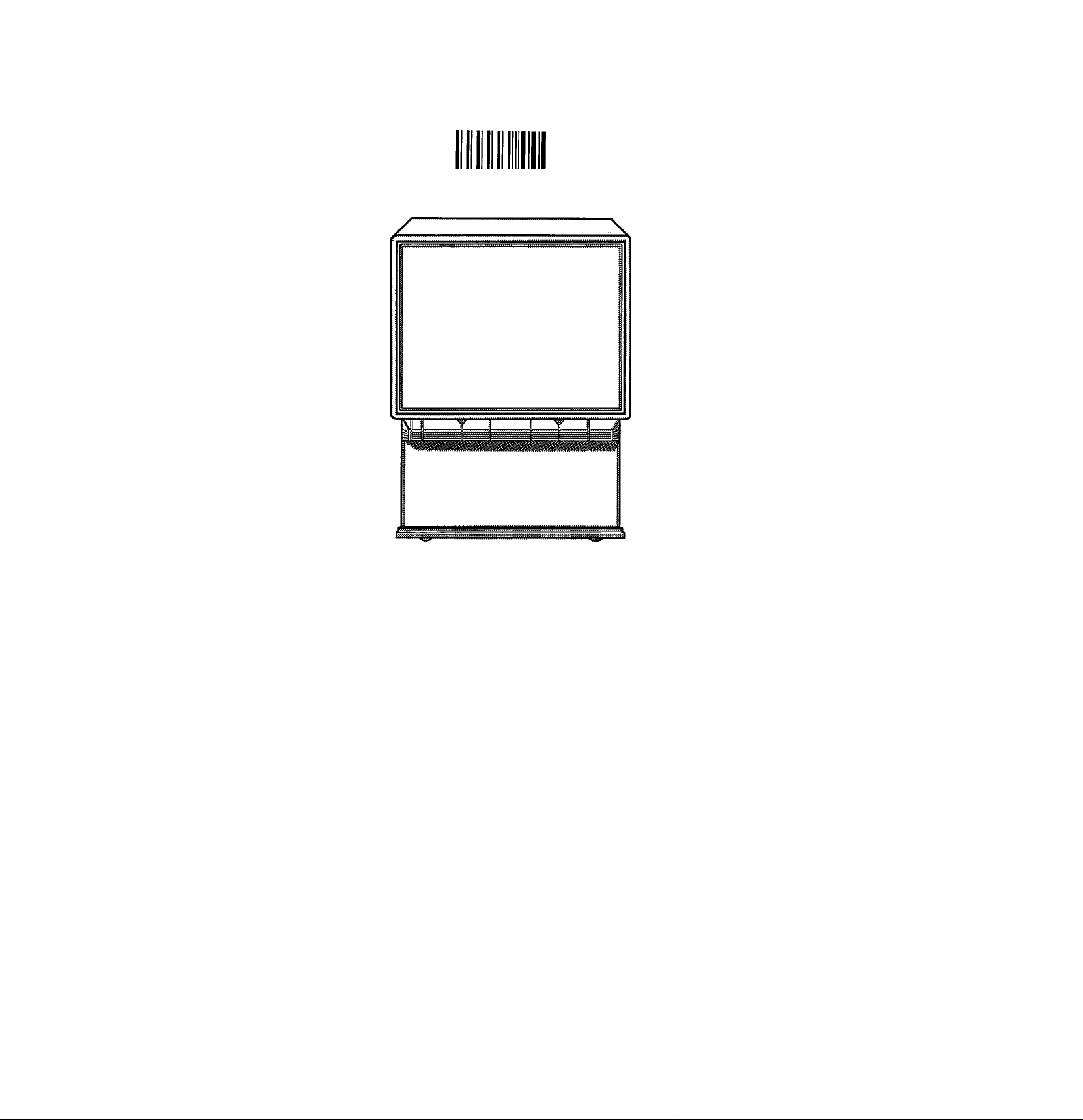
PHILIPS
CONSUMER ELECTRONICS
□tiooaoQ ooosBS
PHILIPS
41CE8741
41CE8746
PROJEKTIONS-FERNSEHER
TELEVISOR POR PROYECCION
46CE8761
46CE8766
PROJECTION TV
TELEPROJECTEUR
PROJECTIE-TV
TV DA PROIEZIONE
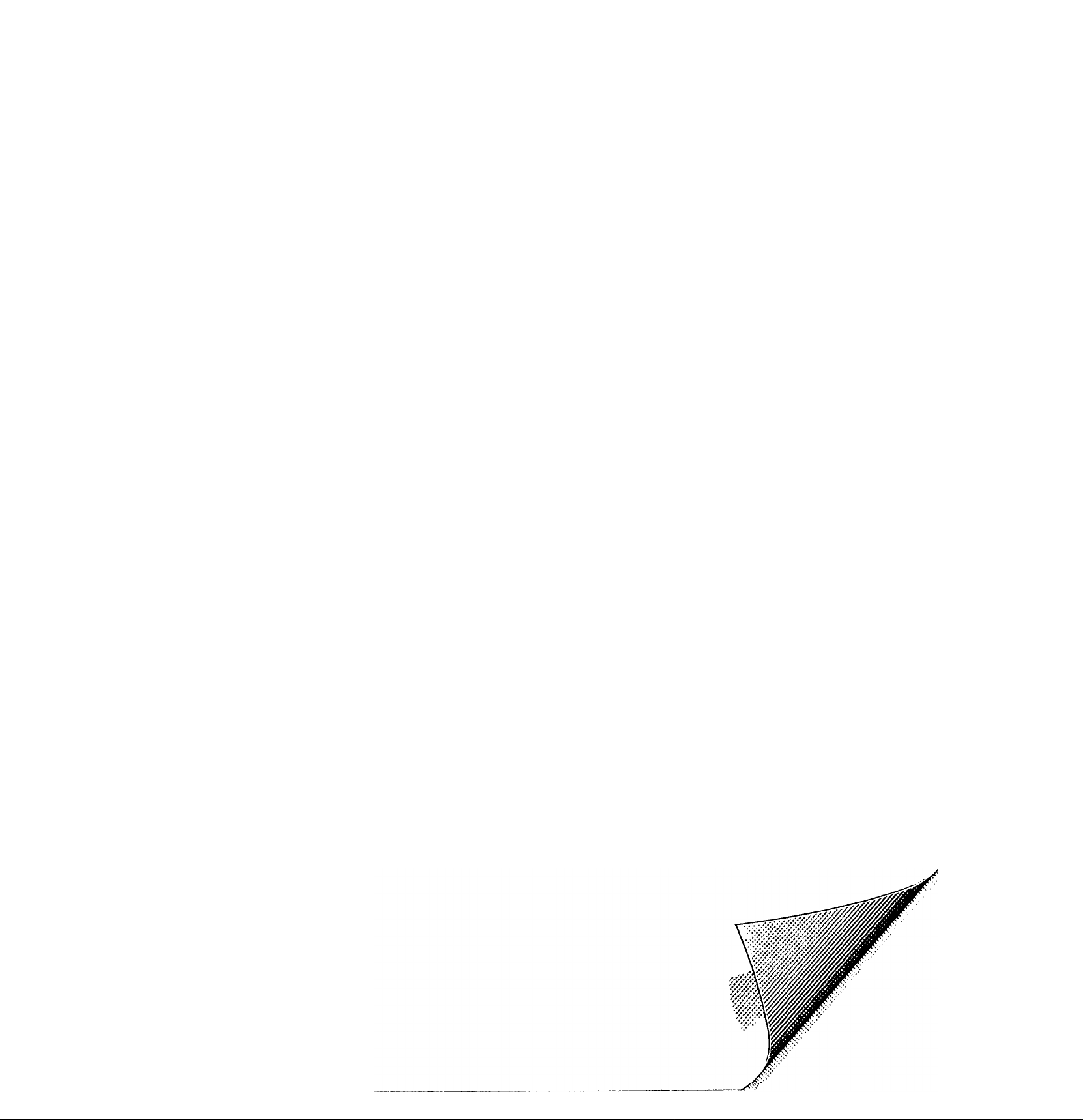
English Operating instructions
Page 1-18
Attention!
• Always open this flap page first.
Deutsch Bedienungsanleitung
Seite 19-35
Français
Nederlands
Italiano
Mode d’empioi
Page 36-52
Gebruiksaanwijzing
Pagina 53-69
Istruzioni per l’uso
Pagina 70-86
Español Instrucciones de manejo
Página 87-103
Achtung!
• Immer zuerst dieses Umschlagblatt öffnen.
Attention!
• Commencez toujours par ouvrir ce rabat.
Attentie!
• Altijd eerst deze flap openslaan.
Attenzione!
• Aprire sempre prima questa pagina pieghevole.
íAtención!
• Abrase siempre antes que nada esta página.
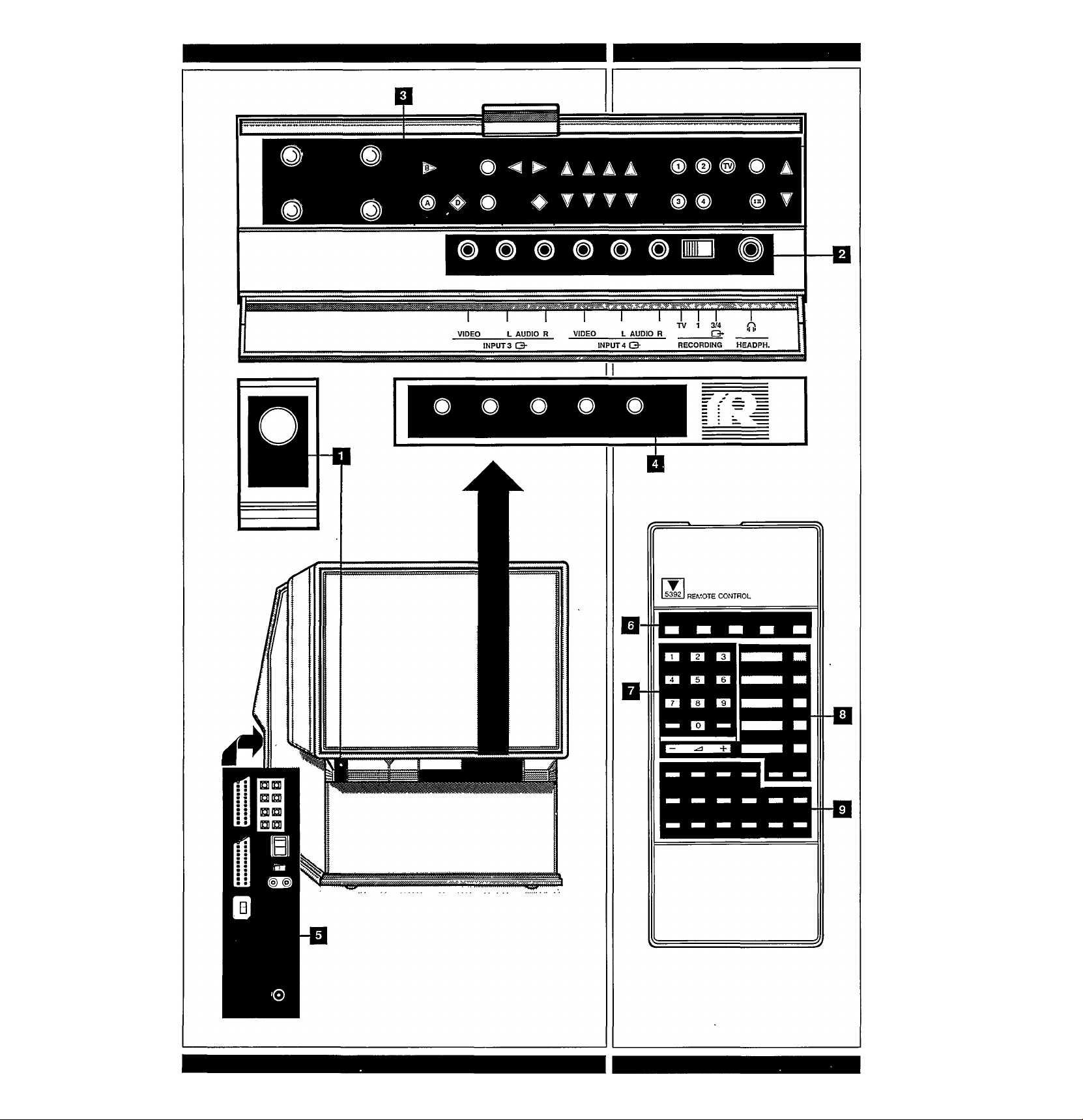


information for users in the UK
(Not applicable outside the UK)
Service for you
Your colour projection television has been designed and
manufactured to the highest standards, and subject to rigorous
testing. Provided it is properiy operated and maintained it wiii
perform weii for many years. However, we aii know that in such
compiex equipment components can sometimes fail.
The legal responsibility for meeting any in-guarantee service
needs for your receiver rests with the deaier from whom you
bought it. Our own Service Division - Philips Service - provides
your deaier with comprehensive technicai advice, and distributes
approved spare parts from Service Centres throughout the
country, if your deaier has no service faciiities, he can arrange
for any work to be carried out by a competent third party
organisation.
In any event you may expect speedy attention to restore your set
to fuii working order without deiay.
Free service for 12 months:
The dealer from whom the receiver was purchased will arrange
for any defect in manufacture or material to be rectified without
charge for a period of 12 months from the date of initial
consumer sale provided:
• reasonable evidence is supplied that the set was purchased
within 12 months prior to the date of claim
• the defect is not due to use of the set on an incorrect voltage
or contrary to the Company’s Operating Instructions or to
accidental damage (whether in transit or otherwise): misuse;
neglect: unauthorised or inexpert modification or repair.
The tube guarantee is administered by Mullard Limited,
renowned manufacturer of colour tubes.
In addition to the customary 1 year free guarantee, Mullard will
extend the guarantee period by a further 3 years for a nominal
fee.
To register your tube guarantee please send:
a) your name and address;
b) your set's identity card (which will be returned to you);
c) a cheque/p.o. made out to ‘Mullard Ltd’ for £ 15.00 if you wish
to extend your 1 year by a further 3 years;
to the following address;
Mullard Limited
Service Department
Free Post
Beddington Lane
Croydon CR9 9AU
Service after 12 months:
Continuing service after 12 months is available in the same way
but the service will be chargeable.
These statements do not affect your statutory rights as a
consumer.
If you have any question which your dealer cannot answer,
please write to:
C.E. Consumer Relations Department
P.O. Box 298
420 London Road
Croydon CR9 3QR
All enquiries and claims can be handled more efficiently if
accompanied by the Identity Card printed on the back cover of
this booklet - this is provided for your reference and should be
kept in a safe place.
English
Mains connection
Before connecting the TV set to the mains, check that the mains
supply voltage corresponds to the voltage printed on the type
plate on the rear panel of the TV. If the mains voltage is different,
consult your dealer.
Important
The wires in the mains lead are coloured according to the
following code.
BLUE = NEUTRAL
BROWN = LIVE
If the mains plug (or adaptor) contains a fuse, the value of this
fuse should be 3 amp. Alternatively, if another type of plug (not
fused), is used, the fuse at the distribution board should not be
greater than 5 Amp.
If the colours of the wires in the mains lead do not correspond
with the coloured markings identifying the terminals in your plug,
proceed as follows:
The BLUE wire should be connected to the terminal marked ‘N’
or coloured black.
The BROWN wire should be connected to the terminal marked
‘L’ or coloured red. Before replacing the plug cover, make
certain that the cord grip is clamped over the sheath of the lead
- not simply over the two wires.
Connecting the aerial
The aerial should be connected to the socket marked nr at the
back of the set. An inferior aerial is likely to result in a poor,
perhaps unstable picture with ghost images and lack of contrast.
Make-shift loft or set-top aerials are often inadequate. Your
dealer will know from experience the most suitable type for your
locality.
Should you wish to use the set in conjunction with other
equipment, which connects to the aerial socket such as TV
games, or a video camera it is recommended that these be
connected via a combiner unit to avoid repeated connection and
disconnection of the aerial plug.
General Points
Please take note of the section ‘General’ at the end of the
English section in this booklet.
Interference
The Department of Trade and Industry operates a Radio
Investigation Service to help TV licence holders improve
reception of BBC and IBA programmes where these are being
spoilt by interference. If your dealer cannot help, ask at a main
Post Office for the booklet ‘Howto Improve Television and Radio
Reception’.
Stereo TV sound
At present there are no TV broadcasts in the UK with stereo
sound. TV sets with stereo sound facilities will reproduce stereo
sound from suitable external sources connected via the
Euroconnector socket, eg. stereo Video Recorder replaying
pre-recorded material.
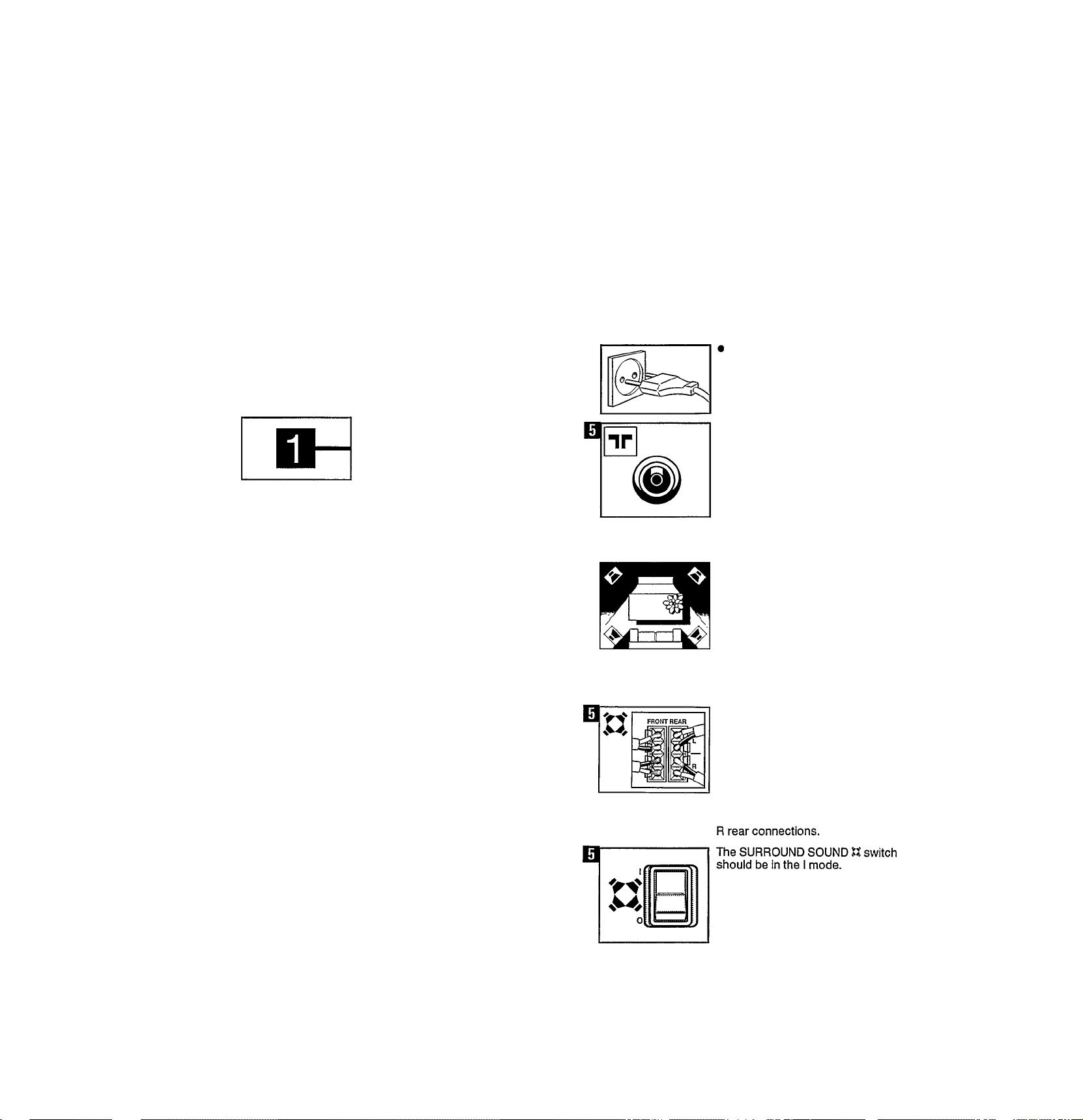
Introduction
Installation
All functions and facilities of the TV and
remote control are described in these
operating instructions.
With this TV it is possible using text on
the screen (DOS) to display various
functions, modes and operations as
indicators.
For optimum sound reproduction and
surround sound effect it is advisable to
connect the specially designed
loudspeaker boxes.
PIP* offers the possibility of calling up
an extra picture onto the screen while
watching the TV, of exchanging it with
the main picture, moving and freezing
it.
The easiest way to learn how to use
this TV is to perform the operations
described in the order shown.
Important
The drawings in the text are
accompanied by figures, e.g. Q These
correspond to the same figures on the
fold-out flap. This enables you to find
easily the corresponding buttons on
the TV and remote control.
The projection TV is mobile, thus
making it easier to position.
Warning! When positioning the
projection TV leave a space of 10 cm
around the set for ventilation.
The TV is suitable for a mains voltage
of 220/240 V. If the mains voltage is
different, consult your dealer.
The mains voltage for the UK is 240 V.
Connecting the set
Put the plug of the TV in the socket.
• Connect TV aerial to input ir.
* (only for 41CE8746 and 46CE8766)
Surround Sound
For surround sound effect, 4 extra 8
ohm loudspeakers must be connected.
The 4 loudspeakers must be arranged
in a square if possible.
It is also possible using the built in
loudspeakers as FRONT speakers.
In this case the built in loudspeakers
must not be disconnected.
Connection
Front
The front loudspeakers are placed to
the left (L) and to the right (R) behind
or level with the TV, and connected to
the L and R front connections.
Rear
The rear loudspeakers are placed to
the left (L) and to the right (R) In front
of the TV, and connected to the L and
IT
a
00
• If the (REAR) loudspeakers do not
produce any sound, please suppress
the 00 key on the remote control.
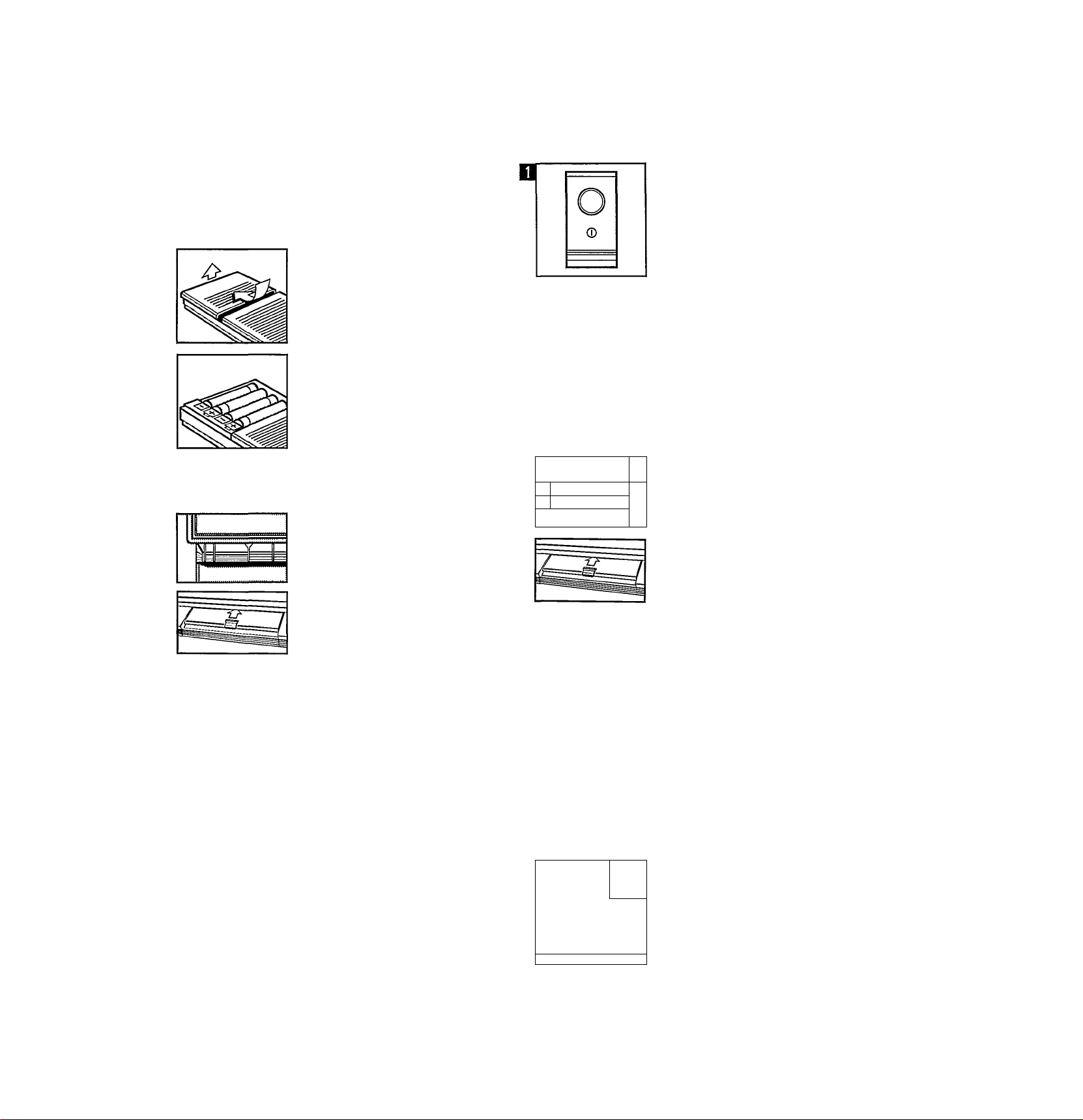
a
INTERNAL
SOUND
■
Remark; The black connections serve
as a mass connection for the
ioudspeakers.
In this case the built-in loudspeakers
must be disconnected.
• Switch ON/OFF in OFF position.
Remote control
Inserting the batteries
• Open the cover on the back of the
remote controi by pressing on the
arrow head and sliding it in the
direction of the arrow.
□F
Adjustment
Switching on/off
• To switch on: Press button ©.
PR 1 may appear at top right in your
picture.
The indicator© wili also come on.
• Insert the (four) batteries, as
indicated in the battery holder.
We advice you to use Philips Aikaline
batteries, type LR03, because of their
very long life.
• Replace cover.
Storing the remote control
Space for storing the remote control is
provided behind the cover.
Bf
....7.........
=
ED
k
SELECT
^ NR
PROG.
T
“"7
Note 1: If indicator © is iit, you must
press a digit button on the remote
control.
Note 2: You can switch off the TV by
pressing button © again.
Control panel
• Open the cover.
Searching for and storing TV stations in the memory
important!
Channel numbers
TV stations transmit programmes via
TV channeis, indicated as CH foilowed
by two or three-figure numbers (on the
hyperband model).
Programme numbers
You select a TV station by means of a
number (programme number) which
you aliocate to it. These programme
numbers can be indicated as PR
followed by one- or two-digit numbers
(0 to 9 or 00 to 89).
A.
E
• Press button A (0).
Indicator PR flashes on the TV screen
©
followed by a programme number and
C/P
indicator CH with two digits.
@
©
o
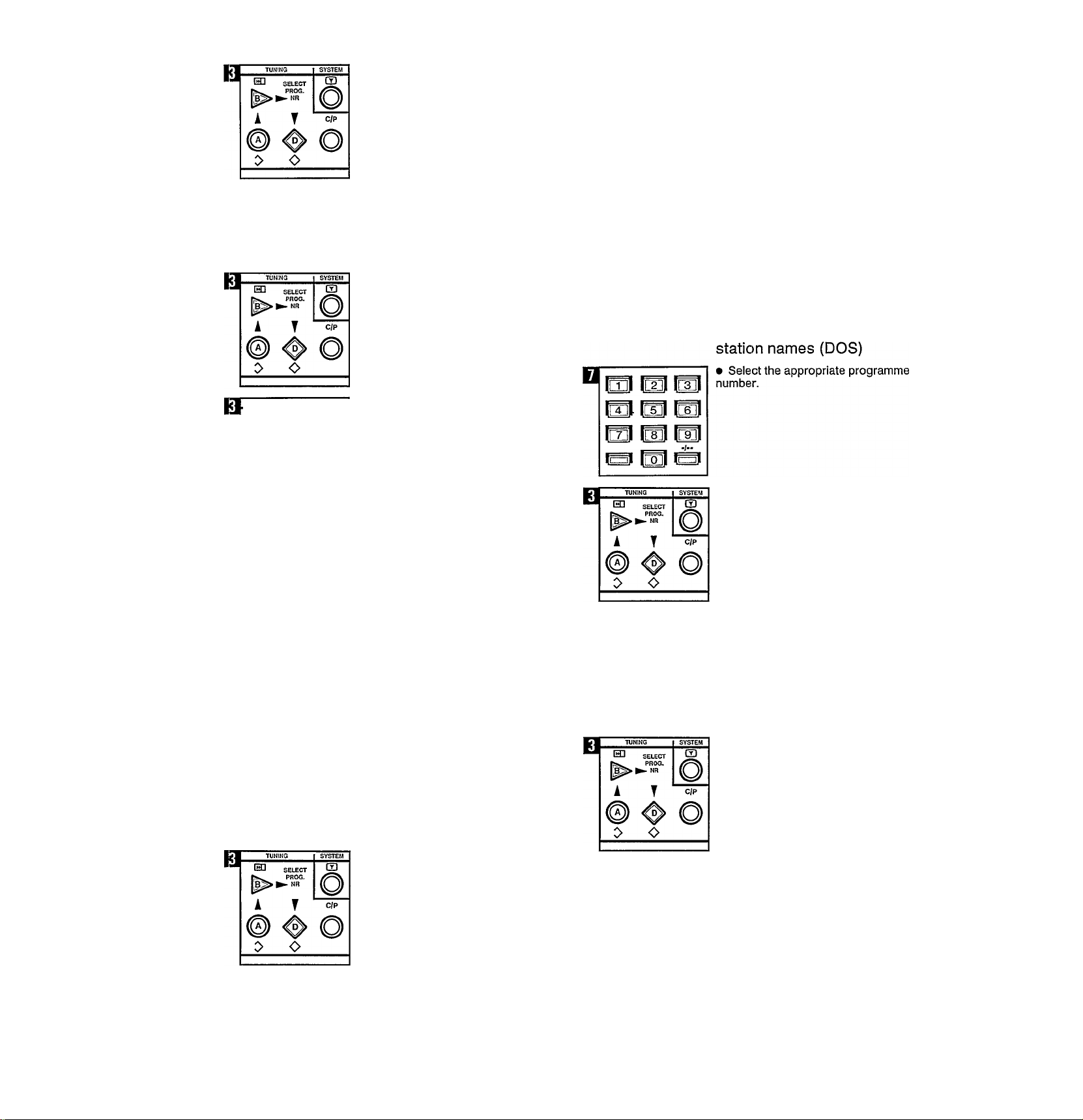
VOLUME CKPfl HUE CO‘lTBAST
AAAA-^
^ cip t&i 3
F¥¥¥-
•6>
B.
• Press button B (Oil)*. Channel
numbers begin to run up on the TV
screen.
When a TV station has been found, but
the picture is poor or it is not the right
station, continue searching by pressing
button B (EH) again.
* When searching for a station the text
SEARCH also appears on the TV
screen.
Green for the European standard (PAL)
and American standard (NTSC).
Red for the French standard (SECAM).
If no TV station is found, you can select
another system by pressing button
SYSTEM CS.
• If the required TV station is found,
then select a programme number.
Press button V or A CH/PR to select
a programme number.
Note. You can give 90 TV stations a
programme number from 00 to 89.
If required, a name can be
programmed for the TV station found
(max. 5 positions).
• Press button ((3) <] or I>, so that
the required letter and the required digit
are found:
• Press button ENTER
Select following letter or digit, etc.
Repeat the operation until the station
name has been stored.
ET
El
a
ONSCREEN
G1
Searching for and storing other TV stations
For searching and storing the
remaining TV stations (max. 90), repeat
operations A, B, C and D.
Caiiing up list
If required you can call up the list of the
possible programmed station names
with their corresponding programme
number.
• Press button Q) and keep it pressed
in until the list appears on the screen.
• Press button G) again to switch off
DOS.
Erasing programmed TV
• Press button A (0).
• Press buttons <1 > (CD) at the same
time.
Five ‘stars' now appear where the TV
station name was displayed.
w
a
In this way a name can be allocated to
a maximum of 34 TV stations.
Note. It is possible to call up the
programmed station names of TV
stations already adjusted via DOS (as a
check).
Q
• Press button C3, the list appears on
the screen.
• Press button Q again to switch off
DOS.
D.
• Press button D (O) and keep it
pressed in until indicator PR no longer
flashes. The TV station, possibly with
the programmed station name, will now
be established under the selected
programme number.
An extending red bar may also appear
in the top of your picture by way of
confirmation.
• Press button D «>)•
An extending red bar may also appear
in the top of your picture by way of
confirmation.
The programme number and the
station name are now erased from the
DOS menu.
