Page 1

Hospitality Television
32HF9385D/42HF9385D
- 1 -
Page 2
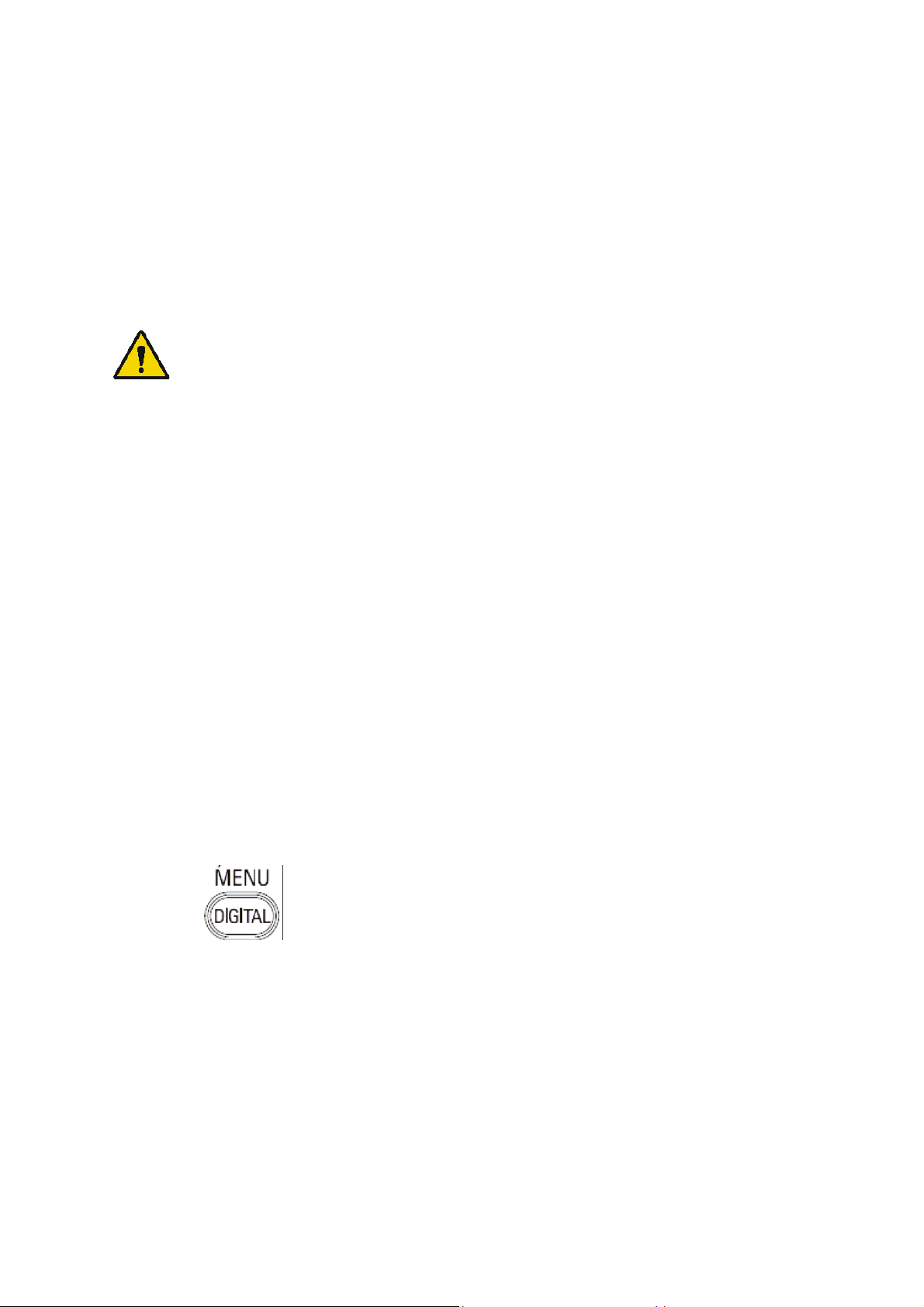
Installation of your Philips Hotel TV
1. Introduction
This addendum has been designed to help you install programmes on this Digital TV and activating the hotel
mode.
Use this addendum in conjunction with the User Manual of this television.
Please handle the TV with care and wipe with a soft cloth to ensure your TV keeps looking new.
2. The benefits of the Philips hotel TV
This TV is specially designed for hotels. The Philips hotel TV offers all kind of features to
Maximise the convenience for the hotel and meet the needs for the guest
Welcome message to give a friendly welcome to your guest when activating the tv
Remote control features like low battery detection and an anti-theft screw for preventing of theft for
batteries
Access to the user menu can be blocked. This prevents users (e.g. guests) from deleting or changing
program settings and/or modifying picture and sound settings. This ensures that TVs are always set up
correctly.
A
switch-on
specified program and volume level.
The maximum volume can be limited in order to prevent disturbance.
The television keys VOLUME +/- , PROGRAM +/- and MENU can be blocked.
Screen information can be suppressed.
Programmes can be blanked
3. Installing the channels
Installing Digital Programs (only applicable for 20/26/32HF5335D)
Ensure the TV is in Digital mode. If it is in Analogue mode, press the A/D (Analogue/Digital) key on the
Remote Control to enter the Digital mode.
volume and programme can be selected. After switching on, the TV will always start on the
1. Press the
2. Press the Up/Down Arrow Key to scroll to the item called INSTALLATION and press the Right Arrow
Key
3. Press the Up/Down Arrow Key to scroll to the item called SERVICE SETUP and press the Right Arrow
Key
4. Press the Up/Down Arrow Key to scroll to the item called REINSTALL ALL SERVICES and press the Right
Arrow Key
5. Press the Up/Down Arrow Key to scroll to the item called SEARCH and press OK to start the scan.
(Menu Digital) key on the Remote Control
The
TV will now start to scan and install all available (Digital) TV channels and Radio stations automatically.
When the scan is completed, the TV menu will indicate the number of digital services found.
6. Press the OK key again to Store all the services that have been found.
- 2 -
Page 3
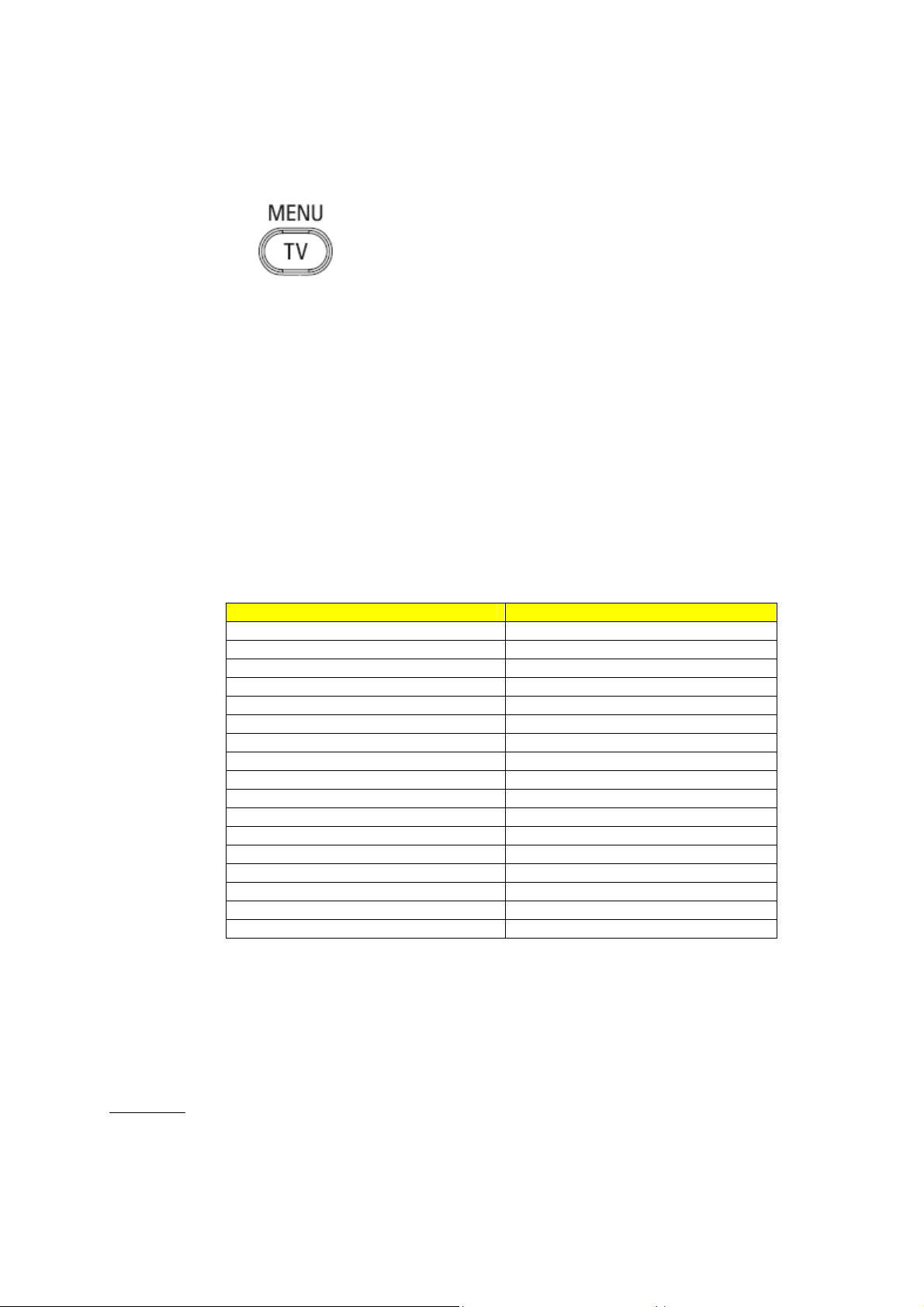
Installing Analogue Programs
Ensure the TV is in Analogue mode. If it is in Digital mode, press the A/D (Analogue/Digital) key on the
Remote Control to enter the Analogue mode.
1. Press the
2. Press the Up/Down Arrow Key to scroll to the item called INSTALL and press OK
3. Press the Up/Down Arrow Key to scroll to the item AUTO STORE and press OK
The TV will now start to scan and install all available (Analogue) TV channels automatically. This operation will
take a few minutes. The TV display will show the progress of the scan and the number of programmes found.
Refer to the chapter on
can also refer to the chapter on
preferred.
4. Activating the Hotel Mode Setup menu (BDS)
1. Switch on the television and select an analogue channel
2. On the Remote Control, press keys: [3, 1, 9, 7, 5, 3, MUTE]
3. The BDS HOTEL MODE SETUP MENU becomes visible
4. Use the cursor keys to select and change any of the following settings:
5. Select “STORE” and press [CURSOR RIGHT] to save the settings and exit BDS Hotel Mode
setup. Press [MENU] to exit without saving.
6. For BDS Hotel Mode settings to take effect, you must turn the TV set Off, then back On.
BDS Hotel Mode Functions
This paragraph describes the functionality of each item in the BDS Hotel Mode Setup menu.
BDS MODE
ON BDS Hotel Mode is ON:
The user menu is blocked.
All settings of the Hotel Mode Setup menu are in effect.
Automatic Tuning of Analogue Programmes
Function Possible selections
BDS MODE ON /OFF
SWITCH ON SETTINGS
SWITCH ON VOLUME 0-100, LAST STATUS
MAXIMUM VOLUME 0-100
SWITCH ON CHANNEL USER DEFINED, LAST STATUS
POWER ON ON/STANDBY/LAST STATUS
DISPLAY MESSAGE ON/OFF
WELCOME MESSAGE LINE 1/LINE 2/CLEAR
CONTROL SETTINGS
LOCAL KEYBOARD LOCK ON/OFF/ALL
REMOTE CONTROL LOCK ON/OFF
OSD DISPLAY ON/OFF
HIGH SECURITY MODE ON/OFF
AUTO SCART ON/OFF
MONITOR OUT ON/OFF
BLANK CHANNEL ON/OFF
STORE >
(Menu TV) key on the Remote Control
in the User Manual for more details. You
Manual Tuning of Analogue Programmes
in the User Manual if a manual scan is
- 3 -
Page 4
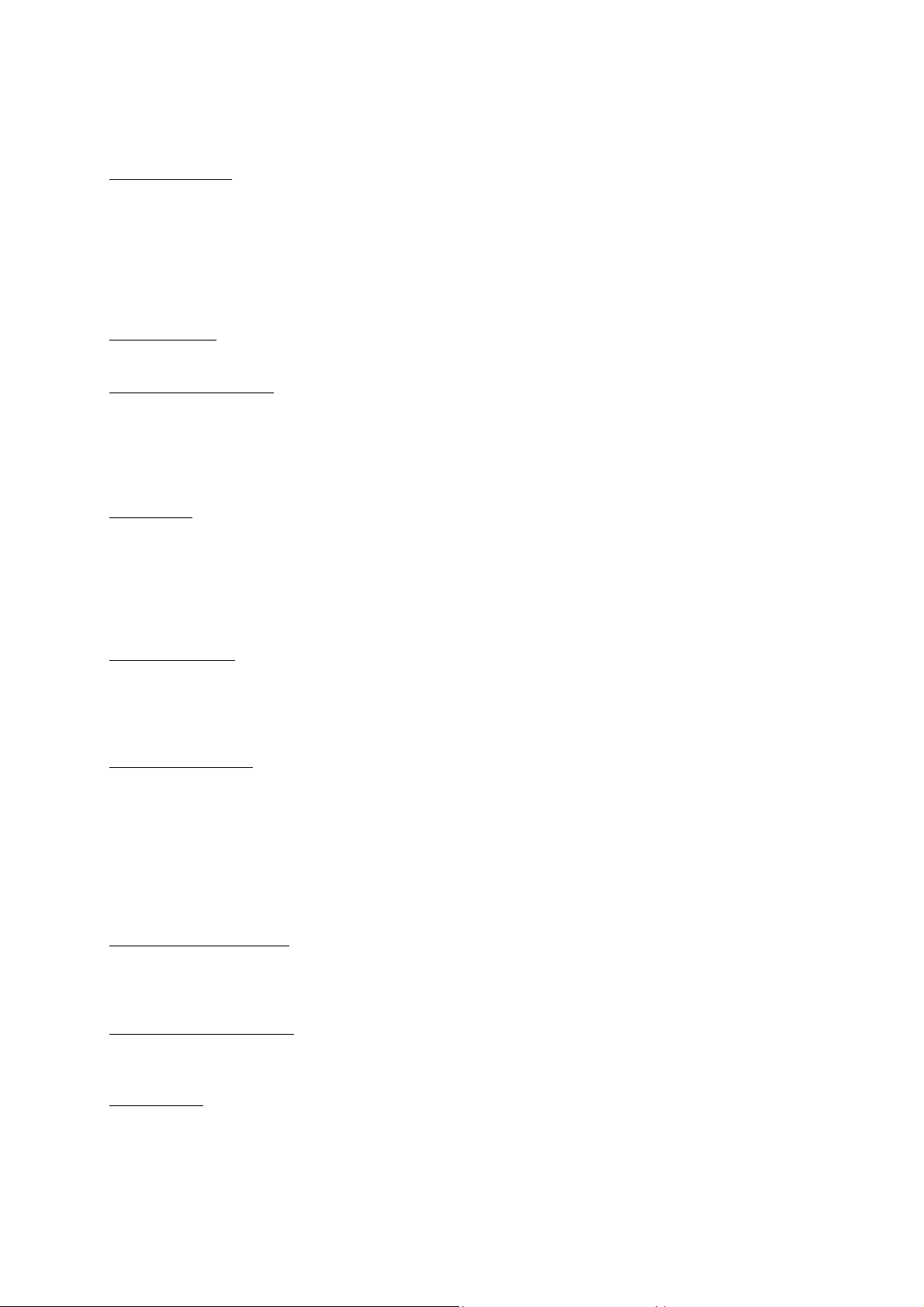
OFF BDS Hotel Mode is OFF:
The TV operates as a normal consumer TV
SWITCH ON VOL
When the user switches the TV ON, it will play at the specified volume level. There are 2 options:
LAST STATUS Upon start-up, the TV volume will be set to the level before the TV set was
USER DEFINED As specified by installer
Remark: “SWITCH ON VOL” cannot exceed the MAXIMUM VOL level. This is the volume level with which
the Hotel Mode Setup menu was entered.
MAXIMUM VOL
The TV Volume will not exceed the selected volume level.
SWITCH ON CHANNEL
When the user switches the TV ON, it will tune to the specified channel. There are 2 options:
LAST STATUS The TV will switch on to the last channel that was shown before the TV set
USER DEFINED Any analogue channel can be chosen to be the first channel to switch on
POWER ON
The Power On function allows the TV to enter a specific mode of operation (On or Standby) after the mains
power is activated.
ON When set, the TV will always turn ON after the mains power is enabled.
STANDBY When set, the TV will always turn to STANDBY after mains power is enabled
LAST STATUS When set, the TV will always turn to the last power status before the mains power was
DISPLAY MESSAGE
ON Enables display of the Welcome Message for 30 seconds after the TV set is turned on
OFF Disables the display of the Welcome Message.
If OSD DISPLAY is set to OFF, then the Welcome Message is automatically disabled.
WELCOME MESSAGE
The Welcome Message function allows the TV to show a customized greeting to the hotel guest whenever the
TV is switched on. This helps to personalize the hotel experience for guests.
The Welcome Message can consist of 2 lines of text, with each line containing a maximum of 20 alphanumeric
characters. Use the Remote Control arrow keys to create the Welcome Message.
To enable the display of the Welcome Message, the DISPLAY MESSAGE option must be ON
To clear the Welcome Message from the TV’s memory, select CLEAR
LOCAL KEYBOARD LOCK
ON The television keys VOLUME +/-, PROGRAM +/- and MENU are blocked.
OFF The television keys VOLUME +/-, PROGRAM +/- and MENU function normally
ALL The television keys VOLUME +/-, PROGRAM +/-, MENU and POWER are blocked.
REMOTE CONTROL LOCK
ON Standard Remote Control keys are disabled.
OFF All Remote Control keys will function normally.
OSD DISPLAY
ON Normal screen information is displayed (e.g. programme information)
OFF Screen information is suppressed.
last turned off.
was turned off
disabled.
- 4 -
Page 5
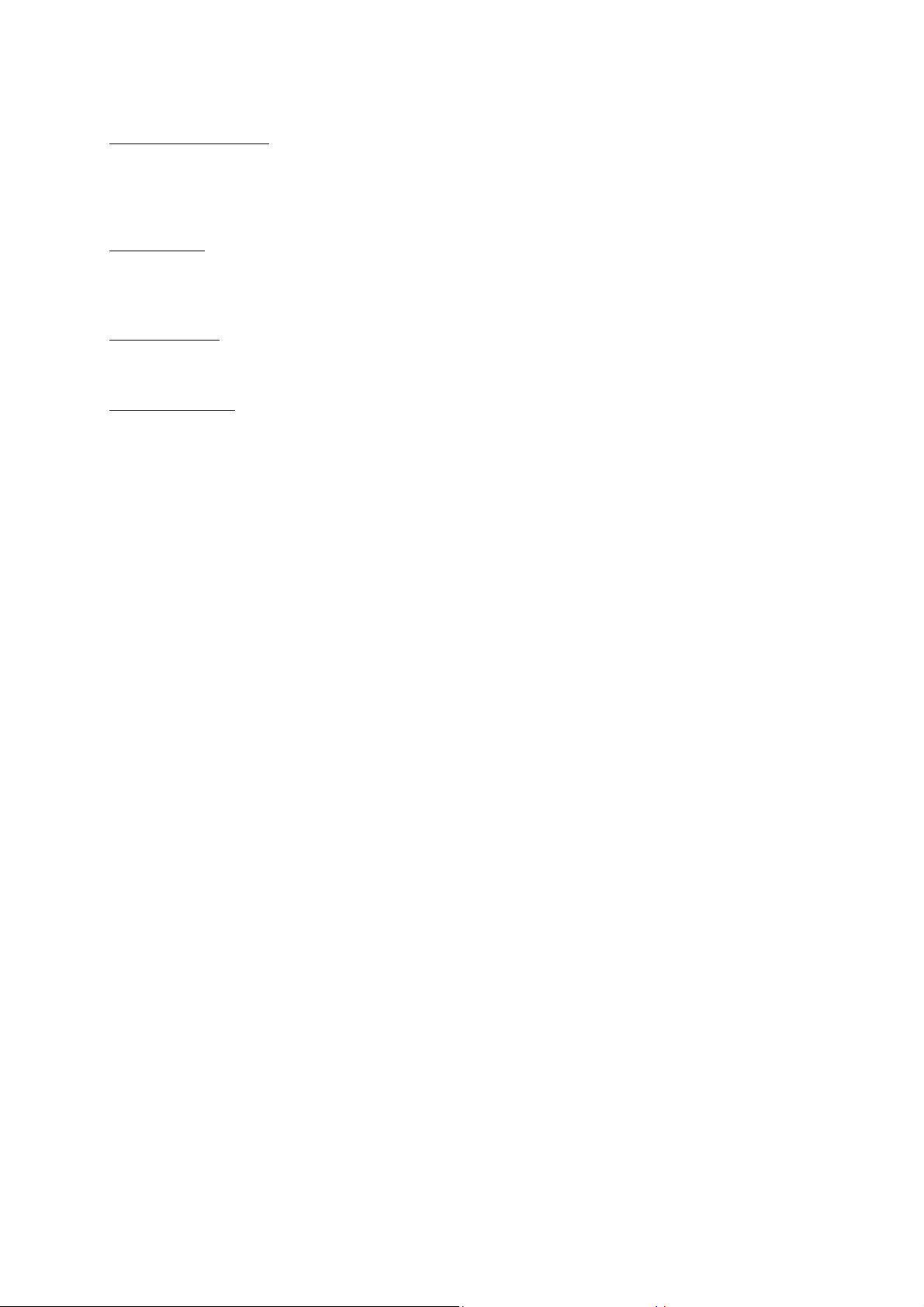
HIGH SECURITY MODE
ON Allows access to the BDS Hotel Mode Setup Menu via the special BDS Setup Remote only.
(RC2573/01)
OFF Allows access to the BDS Hotel Mode Setup Menu via BDS Setup Remote or via normal Remote
Control (using special key code sequence).
AUTO SCART
The Auto Scart function enables auto-detection of AV devices that are connected to the TV’s Scart connector.
ON Enables Auto Scart switching in BDS Hotel Mode.
OFF Disables Auto Scart switching in BDS Hotel Mode.
MONITOR OUT
ON Allows audio & video output from TV via relevant AV connectors (if available).
OFF Disables both Audio & Video output from the TV (to prevent illegal copying).
BLANK CHANNEL
The Blank Channel function disables the display of video on the TV, but does not affect the audio output. This
function can be used for audio applications (example: Off-air radio transmission, music channels, and so on),
which do not necessarily require the display of video.
ON The current programme is blanked
OFF The current programme is not blanked (normal visible; DEFAULT value)
BLANK CHANNEL can be set for every channel. Use [P+ / P-] to go through all the programmes and set the
desired status per channel. The programme number is visible in the top left corner.
Low Battery Check
This television set has a special feature which checks the battery power level of a TV Remote Control, and
indicates if the battery is low and requires changing.
(Note: The Low Battery Check function works only with certain models of Remote Controls. Please check
with the Philips sales representative if the Remote Control used with this TV supports this function)
To activate the Low Battery Check function, hold the TV Remote Control in front of the TV, and press and
hold the OK button on the Remote Control for at least 5 seconds. A message will appear on the TV screen to
indicate if the battery power level is OK, or if it is Low. If the message indicates that the battery level is low, it
is recommended to change the batteries of the Remote Control immediately.
5. Cloning of settings
Cloning of analogue TV channels and TV settings as described in the chapter
Hotel Mode Set-up menu
For 15/20HF5234
o Wireless cloning with the SmartLoader 22AV1120 or 22AV1135
o Cloning off all adjustable TV settings + analogue channel table
For 20/26/32HF5335D
o Wired cloning with the SmartLoader 22AV1135 using the wire packed with the SmartLoader
o Cloning off all adjustable TV settings + analogue channel table (digital channel table via automatic
installation)
Instruction for cloning of settings between TVs
Philips SmartLoader (22AV1135/00)
The Philips SmartLoader is an installation tool especially designed for easy and fast installation and copying of
TV settings on Philips Institutional TV’s.
- 5 -
Page 6

The Philips SmartLoader works in 2 modes – Wireless and Wired:
Wireless mode ---- through infrared sensor (15/20HF5234)
Switch the SmartLoader to “Wireless” mode by sliding the side-switch to the icon on the SmartLoader
device. Point the Wireless SmartLoader to the TV’s infrared receiver (optimal distance of 5-30cm) and proceed
with the Installation procedure listed below.
Wired mode ---- using the by-packed accessory cable(s) (20/26/32HF5335D)
Switch the SmartLoader to “Wired” mode by sliding the side-switch to the icon on the SmartLoader
device.
Examine the rear connectors of the TV set to determine if the 3-pin or 4-pin female connector wire (packed
with the Wireless SmartLoader) should be used. Plug in the correct connector wire to the corresponding
opening on the TV set (usually marked as SERV C), and then connect the RJ11 jack end of the accessory wire
to the RJ11 socket on the SmartLoader.
The Installation Procedure consists of three simple steps:
1. Choosing a Master TV
The Master TV is the TV set whose installation and configuration settings are to be copied into other TV’s (of
the same type only).
2. Programming the SmartLoader with the settings from the Master TV
Follow these steps to program the SmartLoader with the settings of the Master TV.
a) Wireless method
Set the SmartLoader to “Wireless” mode using the side switch.
Turn on the TV, and while holding the SmartLoader, point it in the direction of the
TV. Press the “MENU” Key on the SmartLoader.
b) Wired method
Connect the SmartLoader to the TV using the appropriate accessory cable.
Set the SmartLoader to “Wired” mode using the side switch.
Turn on the TV, and while holding the SmartLoader, point it in the direction of the
TV. Press the “MENU” Key on the SmartLoader.
The Master TV will show the following menu:
SMARTLOADER TO TV >
TV TO SMARTLOADER >
On the TV screen, highlight the menu option “TV TO SMARTLOADER”
Press the right arrow key on the SmartLoader to start the programming process
A number display (from 0~100) will be shown on screen, indicating the percentage of the programming
progress from the TV to the SmartLoader. When the programming is completed, “##” will show “100” and the
message “DONE” will appear.
TV TO SMARTLOADER ## (0-100)
The SmartLoader is programmed and can be used to install and configure other TVs.
Copying the settings of the Master TV to other TVs with the SmartLoader
Follow these steps to install and configure the settings of a Philips TV with the SmartLoader.
- 6 -
Page 7

a) Wireless method
Set the SmartLoader to “Wireless” mode using the side switch.
Turn on the TV, and while holding the SmartLoader, point it in the direction of the
TV. Press the “MENU” Key on the SmartLoader.
b) Wired method
Connect the SmartLoader to the TV using the appropriate accessory cable.
Set the SmartLoader to “Wired” mode using the side switch.
Turn on the TV, and while holding the SmartLoader, point it in the direction of the
TV. Press the “MENU” Key on the SmartLoader.
On the TV screen, highlight the menu option “SMARTLOADER TO TV”
Press the right arrow key on the SmartLoader to initiate the copying process
> A number display (from 0~100) will be shown on screen, indicating the percentage of the installation
progress from the SmartLoader to the TV. When the data transfer is completed, “##” will show “100” and
the message GOODBYE will appear.
SMARTLOADER TO TV ## (0-100)
> The TV will go to Standby mode. When the TV is next powered on, it will be configured with the settings
from the Master TV, and ready for use.
Problems and Solutions:
1.
The message “I2C ERROR” is displayed on the screen.
Bad connection of RJ11 wire or wrong data transmission has occurred. Try again.
2.
The message “WRONG VERSION” is displayed on the screen.
The program contained in the SmartLoader has a software code incompatible with the actual TV.
Reprogram the Wireless SmartLoader from a Master TV whose software code is compatible with the
actual TV.
3.
TV doesn’t respond to the SmartLoader.
Check if the LED on the SmartLoader lights up in green when pressing any button.
If the LED is red, it means that the batteries are low and should be replaced.
Bring the SmartLoader closer to the TV infrared receiver and try again.
Notes:
Make sure that the 3 R6/AA sized batteries are placed correctly in the bottom compartment of the
SmartLoader. The LED on the SmartLoader should light up in green when pressing any button, indicating
operational batteries. When the LED shows red, the batteries need to be replaced.
The SmartLoader can only copy the settings between 2 TVs of the same type. Once the
SmartLoader is programmed with the settings from a Master TV of a certain type or model,
then these settings can be installed on another TV of the same model only.
The SmartLoader cannot be used to copy the (digital) channel table of a Digital TV set.
If the SmartLoader is used with a DVB (European Digital) TV set, then the TV set must first
be switched to Analog mode.
- 7 -
Page 8
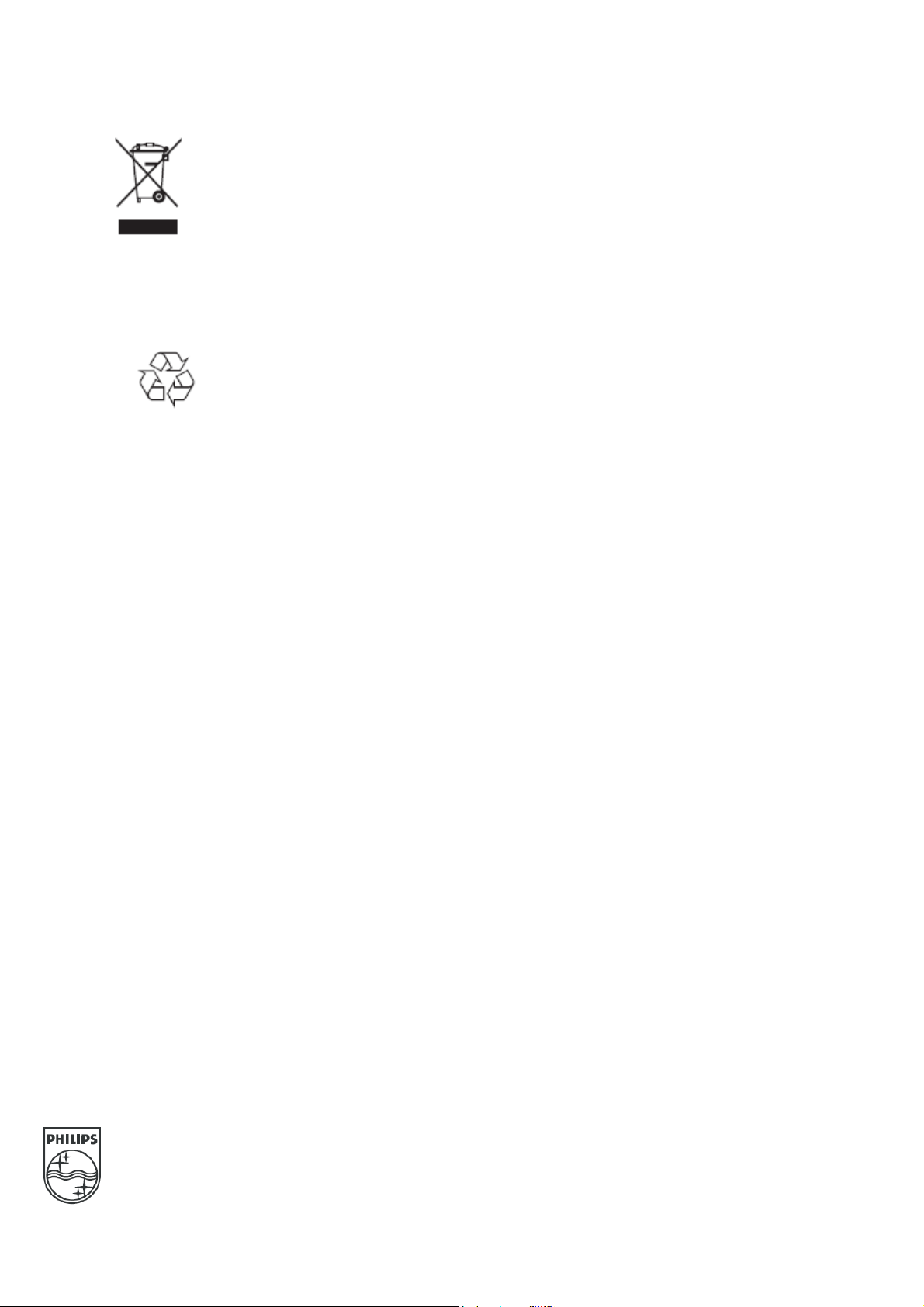
Y
T
Disposal of your old product.
our product is designed and manufactured with high quality materials and
components, which can be recycled and reused. When this crossed-out wheeled bin
symbol is attached to a product it means the product is covered by the European
Directive 22002/96/EC. Please find out more about the separate collection system for
electrical and electronic products in your local neighborhood.
2007© Koninklijke Philips Electronics N.V. all rights reserved
Specifications are subject to change without notice
Trademarks are property of Koninklijke Philips Electronics N.V. or their respective owners.
Please act according to your local rules and do not dispose of your old products with
your normal household waste. The correct disposal of your old product will help
prevent potential negative consequences for the environment and human health.
he packaging of this product is intended to be recycled. Apply to the
local authorities for correct disposal.
- 8 -
Page 9
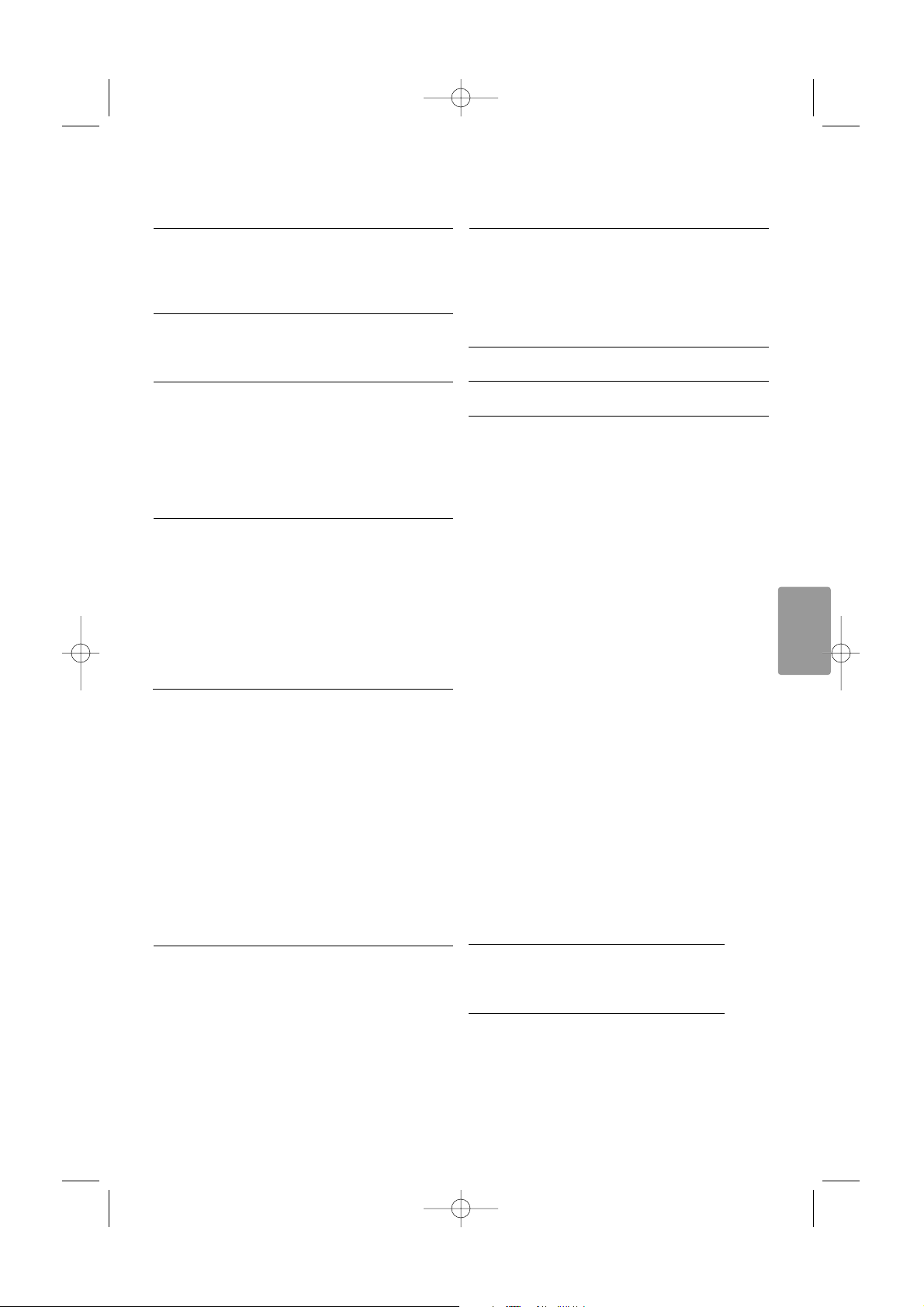
Obsah
1 Dôležité 3
1.1 Bezpečnosť 3
1.2 Starostlivosť o obrazovku 3
1.3 Recyklácia 3
2Váš TV 4
2.1 Prehľad televízora 4
2.2 Hlavné prvky produktu 5
3 Začíname 5
3.1 Umiestnenie TV 5
3.2 Upevnenie na stenu - VESA 6
3.3 Batérie diaľkového ovládača 7
3.4 Anténny kábel 7
3.5 Pripojenie k elektrickej sieti 7
3.6 Prvá inštalácia 7
4Používanie vášho TV 8
4.1 Zapnutie alebo vypnutie - pohotovostný
režim 8
4.2 Pozeranie TV 9
4.3 Sledovanie kanálov z digitálneho prijímača 9
4.4 Pozeranie pripojených zariadení 9
4.5 Pozeranie disku DVD 10
4.6 Výber stránky teletextu 10
4.7 Zmena režimu Ambilight 11
5 Lepšie využívanie vášho TV 12
5.1 Prehľad diaľkového ovládača 12
5.2 Prehľad TV menu 13
5.3 Nastavenie obrazu a zvuku 15
5.4 Funkcia Ambilight 18
5.5 Teletext 19
5.6 Vytvorenie zoznamu obľúbených kanálov 20
5.7 Elektronický sprievodca programom 21
5.8 Časovače a uzamknutia 22
5.9 Titulky 23
5.10 Zobrazenie a prehrávanie
fotografií, MP3... 24
5.11 Počúvanie digitálnych rozhlasových staníc 26
5.12 Aktualizácia softvéru 26
6 Nastavenie predvolieb 27
6.1 Automatické nastavenie predvolieb 27
6.2 Analóg: manuálna inštalácia 28
6.3 Preskupenie uložených kanálov 28
6.4 Automatická správa kanálov 29
6.5 Test digitálneho príjmu 29
6.6 Výrobné nastavenia 29
7Pripojenie (DVD, prijímač, ...) 30
7.1 Prehľad pripojení 30
7.2 Informácie o pripojení 31
7.3 Pripojenie vašich zariadení 33
7.4 Konfigurácia pripojení 37
7.5 Príprava na digitálne služby 38
8Technické údaje 39
9 Riešenie problémov 40
10 Register 42
Zaregistrujte svoj produkt a získajte podporu na
lokalite www.philips.com/welcome.
Obsah 1
SLOVENSKY
2658.1_SLK.qxd 14-05-2007 12:51 Pagina 1
Page 10
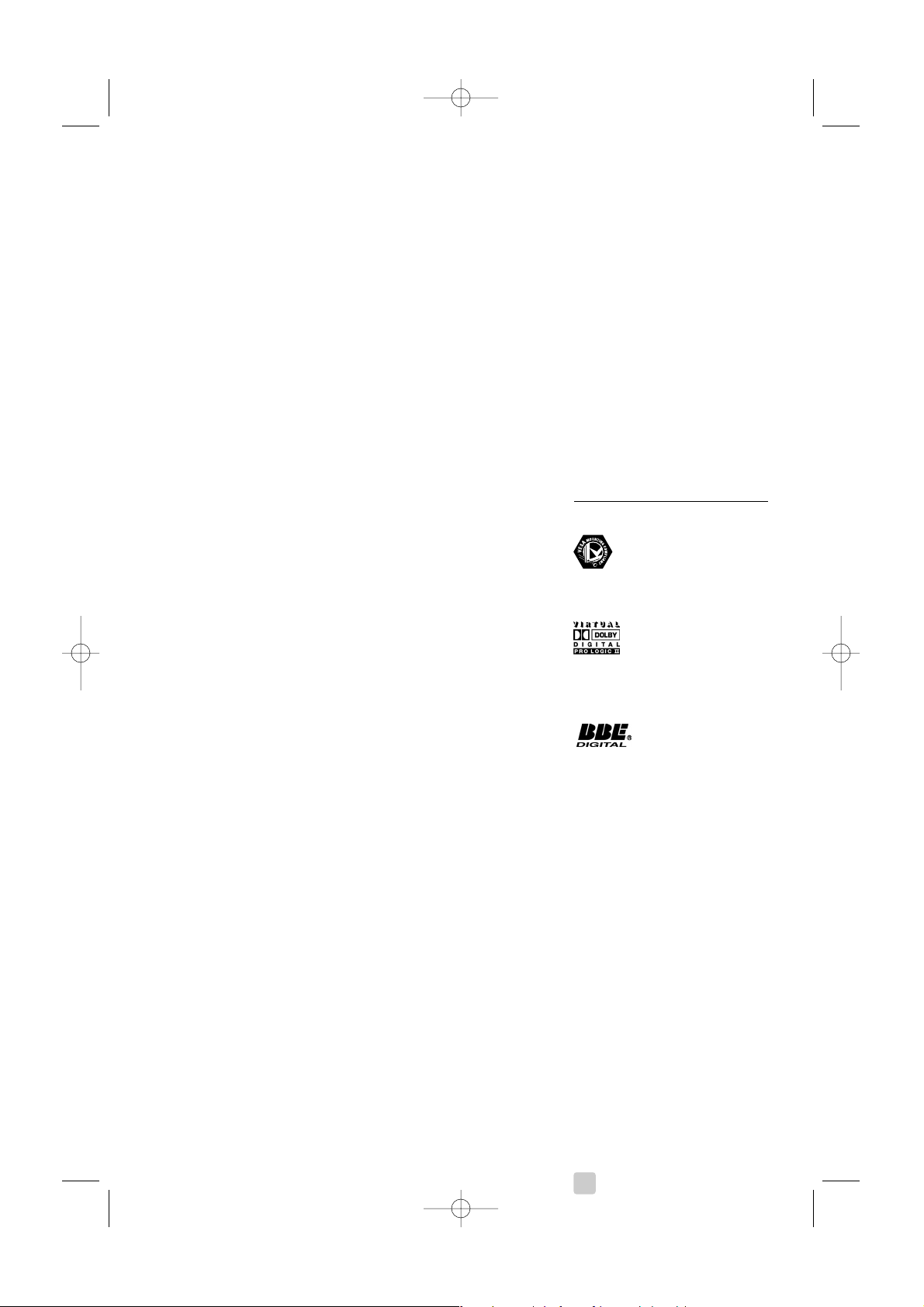
2007 © Koninklijke Philips Electronics
N.V.Všetky práva vyhradené. Technické
údaje podliehajú zmenám bez
predchádzajúceho upozornenia.
Obchodné značky sú vlastníctvom
spoločnosti Koninklijke Philips
Electronics N.V. alebo ich príslušných
vlastníkov.
Spoločnosť Philips si vyhradzuje právo
na zmenu produktu kedykoľvek, a to bez
povinnosti rovnako upraviť už dodané
produkty.
Materiál v tejto príručke sa považuje za
adekvátny pre určené používanie tohto
systému. Ak sa produkt, prípadne jeho
individuálne moduly alebo postupy,
používajú na iné ako v tomto
dokumente určené účely, je potrebné
potvrdenie o ich oprávnenosti a
vhodnosti. Spoločnosť Philips zaručuje,
že samotný materiál neporušuje žiadny z
patentov USA. Nevyslovuje sa tu ani
nenaznačuje žiadna ďalšia záruka.
Záruka
Používateľ nesmie vykonávať servis na
žiadnom z komponentov.
Neotvárajte, prípadne neodnímajte kryty
chrániace vnútro produktu. Opravy
môžu vykonávať len servisné strediská
spoločnosti Philips a oficiálne
opravárenské dielne. Nedodržaním
tohto postupu zaniká nárok na
akýkoľvek druh záruky (výslovnú alebo
naznačenú).
Vykonaním akýchkoľvek činností
výslovne zakázaných v tejto príručke,
akýchkoľvek nastavení alebo postupov
montáže, ktoré sa v tejto príručke
neodporúčajú alebo nepovoľujú, zaniká
nárok na záruku.
Charakteristické vlastnosti obrazových
bodov
Tento produkt má vysoký počet
farebných obrazových bodov. Aj napriek
tomu, že obsahuje 99,999% alebo viac
efektívnych obrazových bodov, na
obrazovke sa môžu nepretržite
zobrazovať čierne body alebo jasné
svetelné body (červené, zelené alebo
modré). Predstavuje to štrukturálnu
vlastnosť displeja (v rámci bežných
priemyselných noriem) a nepovažuje sa
to za chybu funkčnosti.
Softvér s otvoreným zdrojovým kódom
Te nto televízor obsahuje softvér s
otvoreným zdrojovým kódom.
Spoločnosť Philips vám touto cestou
ponúka možnosť na požiadanie dodať
alebo sprístupniť (za poplatok, ktorý
neprevyšuje výdavky fyzickej dodávky
zdrojového kódu) kompletnú kópiu
príslušného zdrojového kódu čitateľnú
zariadením na médiu, ktoré sa bežne
používa na výmenu softvéru.
Táto ponuka platí počas obdobia
3 rokov od dátumu zakúpenia tohto
produktu. Aby ste získali zdrojový kód,
napíšte na adresu
Philips Innovative Applications N.V.
Ass. to the Development Manager
Pathoekeweg 11
B-8000 Brugge
Belgicko
Zhoda s EMF
Spoločnosť Koninklijke Philips Electronics
N.V. vyrába a predáva mnoho produktov
určených pre zákazníkov, ktoré ako
akékoľvek elektronické zariadenia majú vo
všeobecnosti schopnosť vyžarovať a
prijímať elektromagnetické signály.
Jedným z vedúcich obchodných princípov
spoločnosti Philips je uskutočniť všetky
potrebné opatrenia na ochranu zdravia a
bezpečnosti pri našich produktoch, aby sa
dodržali všetky príslušné zákonné
požiadavky a aby boli v dostatočnej miere
zosúladené s normami EMF, ktoré platili v
čase výroby produktu.
Spoločnosť Philips je odhodlaná vyvíjať,
vyrábať a predávať produkty, ktoré
nespôsobujú žiadne nepriaznivé efekty na
zdravie.
Spoločnosť Philips potvrdzuje, že ak sa s
jej produktmi bude správne narábať podľa
ich určeného účelu, môžu sa bezpečne
používať, a to v súlade s vedeckými
poznatkami, ktoré sú v súčasnosti
dostupné.
Spoločnosť Philips má aktívnu úlohu pri
vývoji medzinárodných noriem EMF a
bezpečnostných noriem, čo jej umožňuje
predvídať ďalší vývoj v štandardizácii pre
skoré integrovanie v jej produktoch.
Hlavná poistka (Len VB)
Tento TV je vybavený schválenou
lisovanou zástrčkou. Ak by bolo potrebné
vymeniť hlavnú poistku, musí sa vymeniť
za poistku s rovnakou hodnotou, ako je
uvedené na zástrčke (príklad 10 A).
1. Vyber te kryt poistky a poistku.
2. Náhradná poistka musí byť v súlade s
normou BS 1362 a obsahovať značku
schválenia ASTA. Ak poistku stratíte,
kontaktujte svojho predajcu, aby ste si
overili správny typ.
3. Opätovne nasaďte kryt poistky.
Kvôli dodržaniu súladu s normou EMC sa
na tomto produkte nesmie demontovať
sieťová zástrčka od sieťového kábla.
Autorské práva
VESA, FDMI a logo upevnenia v
súlade s normou VESA sú
obchodné známky organizácie Video
Electronics Standards Association.
Vyrobené v rámci licencie od
spoločnosti Dolby Laboratories.
„Dolby“, „Pro Logic“ a symbol dvojitého D
G sú obchodné známky spoločnosti
Dolby Laboratories.
Vyrobené v rámci licencie od
spoločnosti BBE Sound, Inc.
Licenciu udelila spoločnosť BBE, Inc v rámci
jedného alebo viacerých z nasledujúcich
amerických patentov: 5510752, 5736897.
BBE a symbol BBE sú registrované
obchodné známky spoločnosti BBE Sound
Inc.
Windows Media je registrovanou
obchodnou známkou alebo obchodnou
známkou spoločnosti Microsoft
Corporation v USA a/alebo iných krajinách
® Kensington a MicroSaver sú
registrované americké obchodné známky
spoločnosti ACCO World Corporation s
vydanými registráciami a aplikáciami vo
fáze schvaľovania v iných krajinách po
celom svete.Všetky ostatné registrované a
neregistrované obchodné známky sú
vlastníctvom ich príslušných vlastníkov.
2
2658.1_SLK.qxd 14-05-2007 12:51 Pagina 2
Page 11
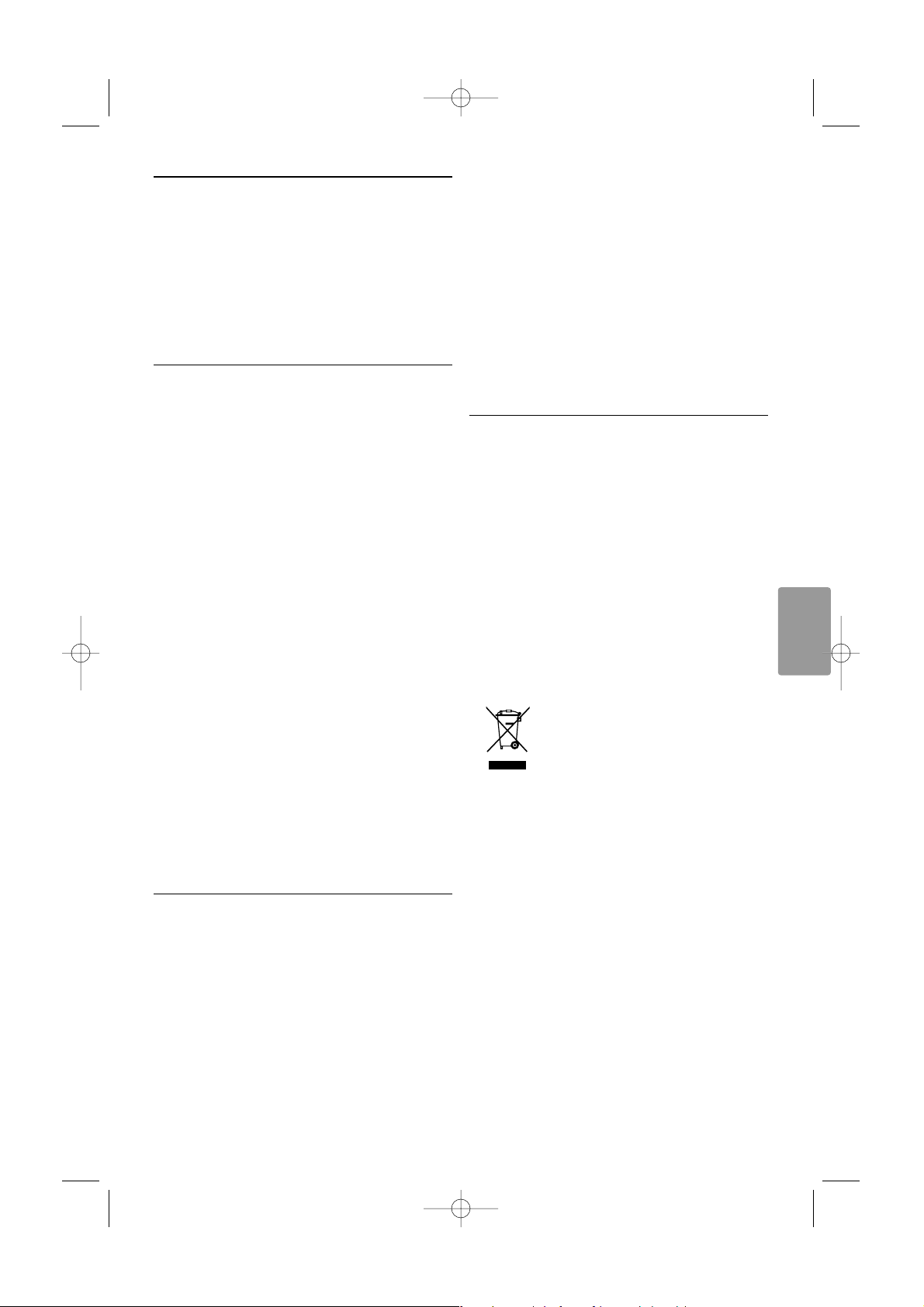
SLOVENSKY
Dôležité
1 Dôležité
Pred začatím používania produktu si prečítajte túto
používateľskú príručku.
Venujte pozornosť tejto časti a dôkladne dodržujte
všetky pokyny. Záruka sa nevzťahuje na poškodenie
spôsobené nevzatím do úvahy týchto pokynov.
1.1 Bezpečnosť
•Aby ste predišli skratu, nevystavujte produkt
dažďu alebo vode.
•Aby ste predišli riziku požiaru alebo zásahu
elektrickým prúdom, neumiestňujte zdroje
otvoreného ohňa (napr. zapálené sviečky) blízko k
TV.
•Okolo všetkých strán TV nechajte z dôvodu
vetrania aspoň 10 cm (4 palce) voľného
priestoru.
• TV neumiestňujte do blízkosti radiátorov alebo
iných zdrojov tepla.
•Televízor neinštalujte do stiesnených priestorov,
ako je napríklad knižnica. Uistite sa, že záclony,
skrine a pod. nemôžu zabrániť v prietoku
vzduchu cez vetracie otvory.
• Uistite sa, že TV nemôže spadnúť.TV položte na
pevný a rovný povrch a používajte len stojan
dodaný s TV.
•Aby ste predišli poškodeniu sieťového kábla, čo
by mohlo zapríčiniť požiar alebo zásah
elektrickým prúdom, neumiestňujte TV na kábel
alebo čokoľvek iné, čo by mohlo kábel
prepichnúť.
•Pri montáží na otočnom podstavci alebo na
nástennej konzole VESA nesmie byť sieťová
zástrčka vystavená namáhaniu. Čiastočne
uvoľnená sieťová zástrčka môže spôsobiť
elektrický oblúk alebo požiar.
1.2 Starostlivosť o obrazovku
• Pred čistením TV odpojte.
•Povrch vyčistite jemnou vlhkou handričkou.
Nepoužívajte žiadnu inú látku (chemický čistiaci
prostriedok alebo prostriedok na čistenie v
domácnosti). Mohlo by to poškodiť obrazovku.
• Nedotýkajte sa, netlačte, neškriabte ani
neudierajte na obrazovku žiadnym tvrdým
predmetom, ktorý by ju mohol natrvalo
poškriabať, znehodnotiť alebo zničiť.
•Aby sa predišlo vzniku deformácií a vyblednutiu
farieb, čo najskôr utrite kvapky vody.
• Statické obrazy
V maximálnej miere sa vyhýbajte statickým
obrazom. Ak to nie je možné, znížte kontrast a
jas obrazovky, aby ste predišli jej poškodeniu.
Statické obrazy sú obrazy, ktoré zostanú
zobrazené na obrazovke po dlhý čas. Príklady
statických obrazov sú: menu na obrazovke,
teletextové stránky, čierne pásy, informácie o trhu
cenných papierov, logá TV kanálov, zobrazenia
času a pod.
1.3 Recyklácia
• Balenie odneste do miestneho recyklačného
centra.
• Staré batérie bezpečne likvidujte v súlade s
miestnymi nariadeniami.
•Tento produkt je navrhnutý a vyrobený pre
recyklovanie materiálu a jeho opätovné použitie.
•Tento produkt sa nemôže likvidovať s iným
komunálnym odpadom. Informujte sa alebo
požiadajte svojho predajcu o informácie o
miestnych podmienkach recyklácie šetrnej voči
životnému prostrediu a nariadeniach platných vo
vašej oblasti. Nekontrolované likvidovanie odpadu
škodí životnému prostrediu a ľudskému zdraviu.
(EHS 2002/96/ES)
3
2658.1_SLK.qxd 14-05-2007 12:51 Pagina 3
Page 12
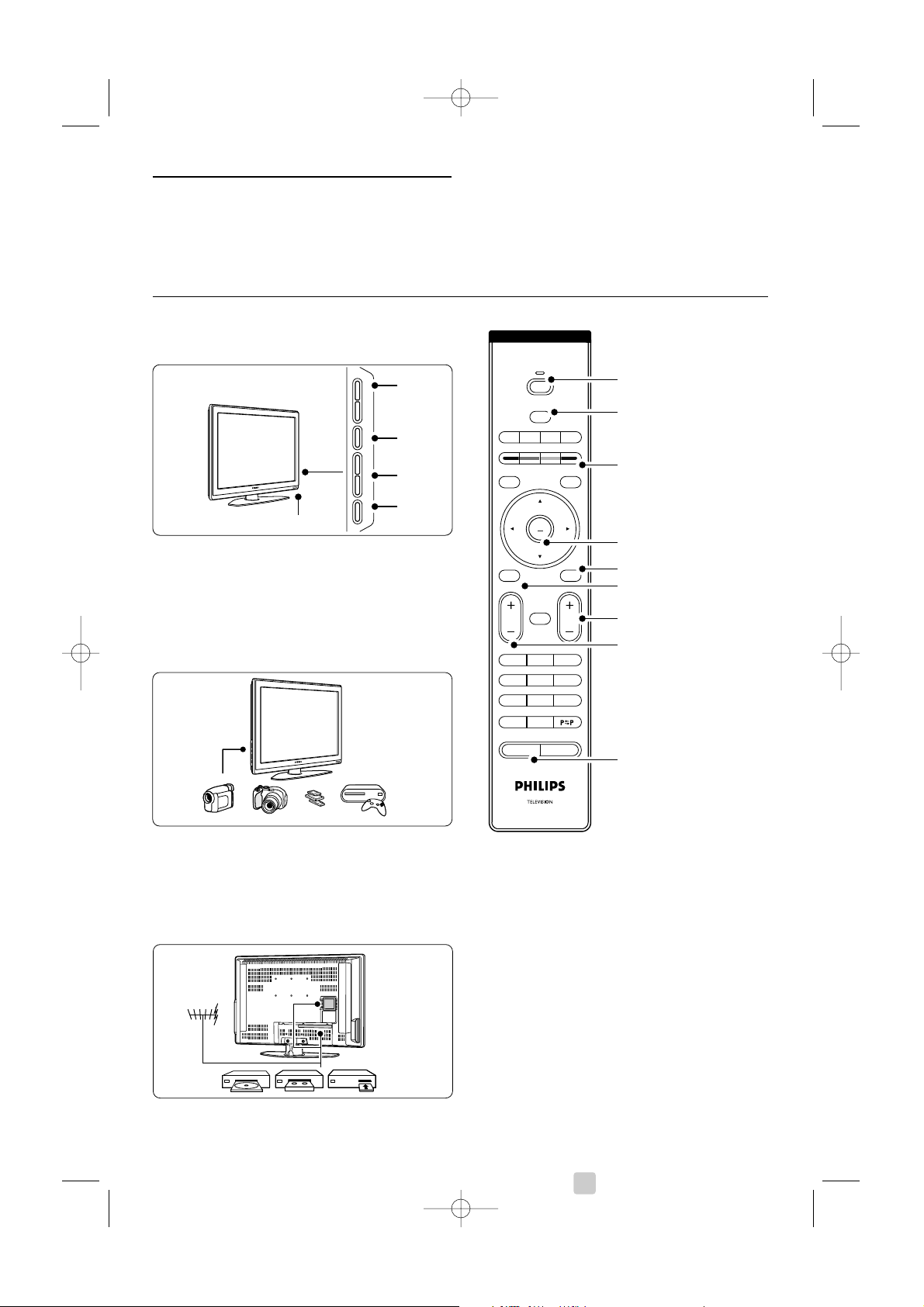
2Váš TV
Táto časť vám poskytuje prehľad o ovládacích
prvkoch a funkciách tohto TV.
2.1 Prehľad televízora
Bočné ovládacie prvky
1 Zvýšenie a zníženie hlasitosti
2 Menu
3 Program alebo nasledujúci a predchádzajúci kanál
4 Hlavný vypínač
5 LED indikátor (Modrá farba: Zapnuté; Červená
farba: Pohotovostný režim)
6 Snímač diaľkového ovládača
Bočné konektory
Na pripojenie fotoaparátu, hernej konzoly, slúchadiel
alebo pamäťového USB zariadenia.
Konektory na zadnej strane
Na pripojenie antény, DVD, videorekordéra alebo
iného zariadenia.
Diaľkový ovládač
1Pohotovostný režim alebo Zapnutý
2 Výber zariadenia DVD, videorekordér, ...
3 Farebné tlačidlá
4Navigačné tlačidlo (nahor o, nadol œ, vľavo p,
vpravo π)
OK a ZOZNAM
5 Tlačidlo teletextu
6 Tlačidlo Menu
7 Výber programu nahor alebo nadol
8 Zvýšenie alebo zníženie hlasitosti
9 Zapnutie alebo vypnutie funkcie Ambilight
Ďalšie informácie o diaľkovom ovládači nájdete v
časti 5.1 Prehľad diaľkového ovládača.
MENU
b
¬
P
V
321
654
9807
i
Ambilight MODE
B
BROWSE
DEMO
OPTION
GUIDE
a
OK
LIST
v
INPUT
j b q
MHEG
CANCEL
1
2
3
4
6
5
7
8
9
- PROGRAM
+-
VOLUME +
MENUB POWER
5-6
1
2
3
4
4 Váš T V
2658.1_SLK.qxd 14-05-2007 12:51 Pagina 4
Page 13
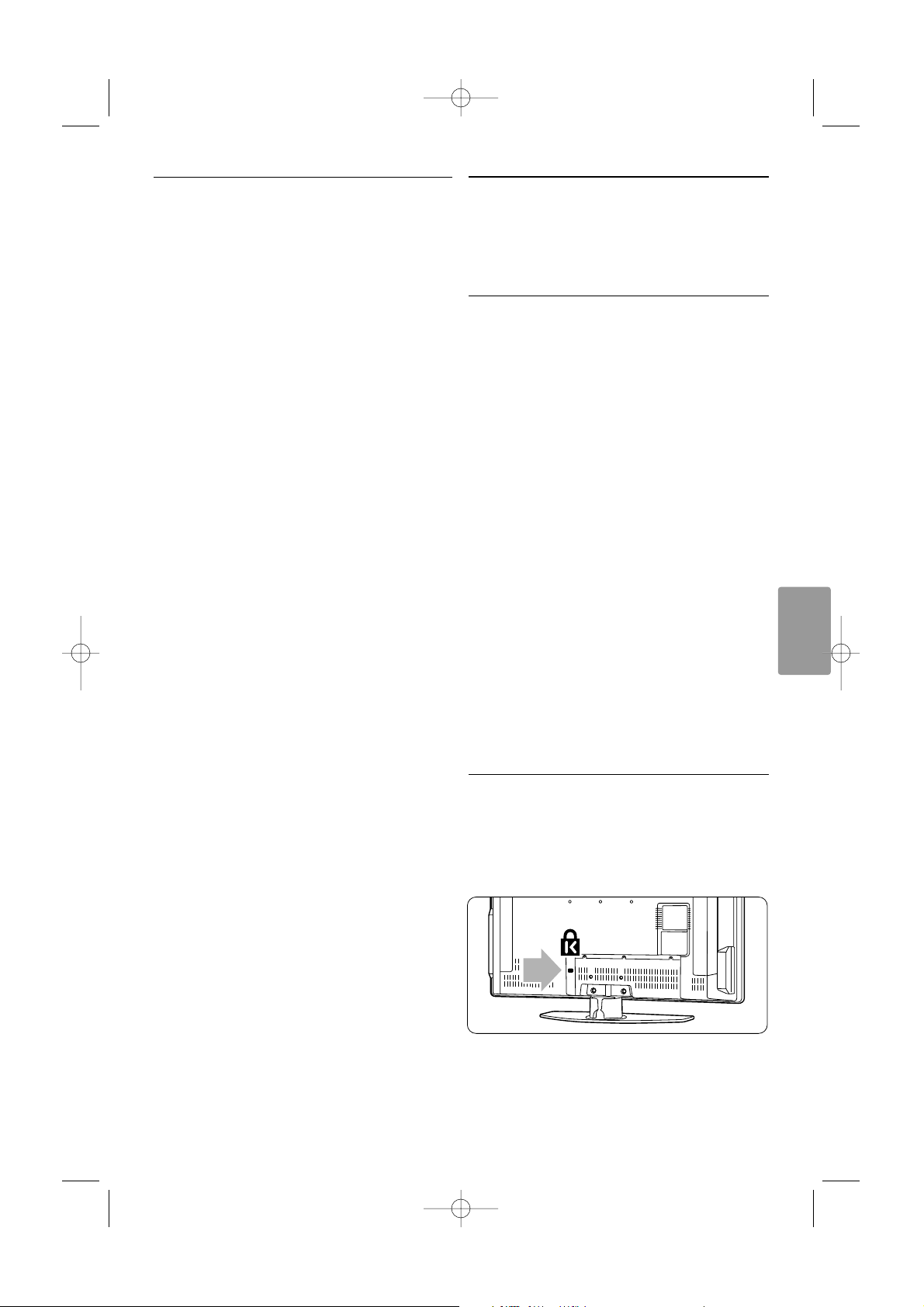
2.2 Hlavné prvky produktu
Váš nový TV je vybavený najmodernejšími
inováciami v oblasti zvuku a videa.
Váš TV ponúka nasledovné výhody...
Ambilight
Pre príjemnejší zážitok zo sledovania a zdokonalené
vnímanie kvality obrazu.
Perfect Pixel HD
Ponúka vynikajúcu kvalitu obrazu z akéhokoľvek
zdroja.
100Hz Clear LCD
100Hz Clear LCD sa prejavuje vysokou ostrosťou
pohyblivého obrazu, lepšou čiernou farbou, vyšším
kontrastom s pokojným obrazom bez blikania a
širokým uhlom sledovania.
Integrovaný tuner DVB-T
Okrem normálneho analógového TV vysielania váš
TV prijíma vysielanie digitálnej terestriálnej TV a
rádia.
Elektronický sprievodca programom - EPG
EPG zobrazuje na obrazovke naplánované digitálne
TV programy. Sprievodca vám môže pripomenúť,
kedy sa programy začnú, zapnite TV atď.
Konektory HDMI
3 konektory HDMI pre pripojenie s vysokým
rozlíšením najvyššej kvality.
Pripojenie USB
Multimediálne pripojenie pre okamžité zobrazenie
fotografií alebo prehranie hudby.
3 Začíname
Táto časť vám pomôže pri umiestnení a pr vej
inštalácii TV.
3.1 Umiestnenie TV
) Varovanie
Pred umiestnením TV si pozorne prečítajte
bezpečnostné opatrenia v časti 1.1 Bezpečnosť.
TV s veľkými obrazovkami sú ťažké.TV by mali
prenášať a manipulovať s ním aspoň dve osoby.
Zariadenia pripojte pred umiestnením TV alebo
jeho upevnením na stenu.
Ideálna vzdialenosť pozerania pre sledovanie TV je
trojnásobok jeho veľkosti obrazovky.
Na dosiahnutie ideálnych podmienok pozerania
umiestnite TV na mieste, kde svetlo nedopadá
priamo na obrazovku.
Najlepší efekt funkcie Ambilight môžete vidieť v
miestnosti so zatieneným svetlom.
Najlepší efekt funkcie Ambilight dosiahnete, ak TV
umiestnite 10 až 20 cm od steny. TV umiestnite na
miesto, kde naň nebude dopadať priame slnečné
svetlo.
Bezpečnostná zásuvka Kensington
Váš TV je na jeho zadnej strane vybavený
bezpečnostnou zásuvkou Kensington na uzamknutie
pre zabránenie v odcudzeniu.
Zámok značky Kensington zabraňujúci v ukradnutiu
si musíte zakúpiť samostatne.
5Váš TV
SLOVENSKY
2658.1_SLK.qxd 14-05-2007 12:51 Pagina 5
Page 14
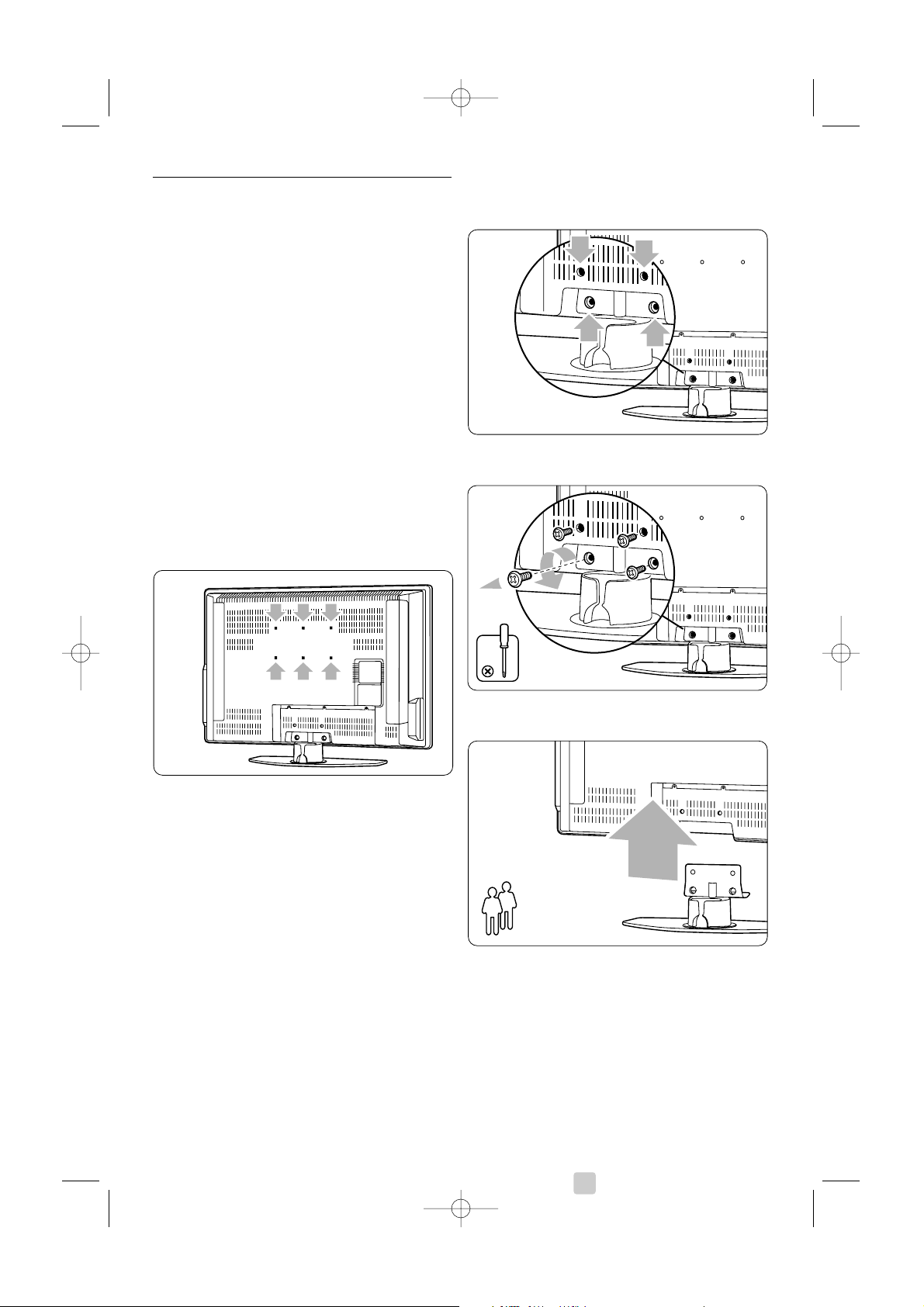
3.2 Upevnenie na stenu - VESA
ç Varovanie
Pri upevnení na stenu vezmite do úvahy hmotnosť
TV. Nesprávne upevnenie by mohlo spôsobiť vážne
zranenie alebo škodu. Spoločnosť Koninklijke Philips
Electronics N.V. nenesie žiadnu zodpovednosť za
nesprávnu montáž alebo montáž, ktorá spôsobí
nehodu alebo zranenie.
Váš TV je pripravený pre upevnenie na stenu v
súlade s normou VESA. Táto konzola nie je súčasťou
balenia.
Použite konzolu, ktorá spĺňa normu VESA, s
označením VESA MIS-E, 200,100 M4.
Ďalšie informácie o systéme VESA získate u svojho
predajcu.
Upevňovacie body VESA
Nájdite 6 upevňovacích bodov na zadnej strane TV.
Tieto otvory pre skrutky použite na upevnenie
konzoly VESA.
Demontáž podstavca TV
‡ Nájdite 4 skrutky na TV stojane.
® Odskrutkujte 4 skrutky.
ÒZodvihnutím zložte TV zo stojana.
à Tipy
Pred upevnením TV na stenu vykonajte všetky
pripojenia na zadnej strane TV. Pozrite si
časť 7 Pripojenie.
2
6 Váš T V
2658.1_SLK.qxd 14-05-2007 12:51 Pagina 6
Page 15
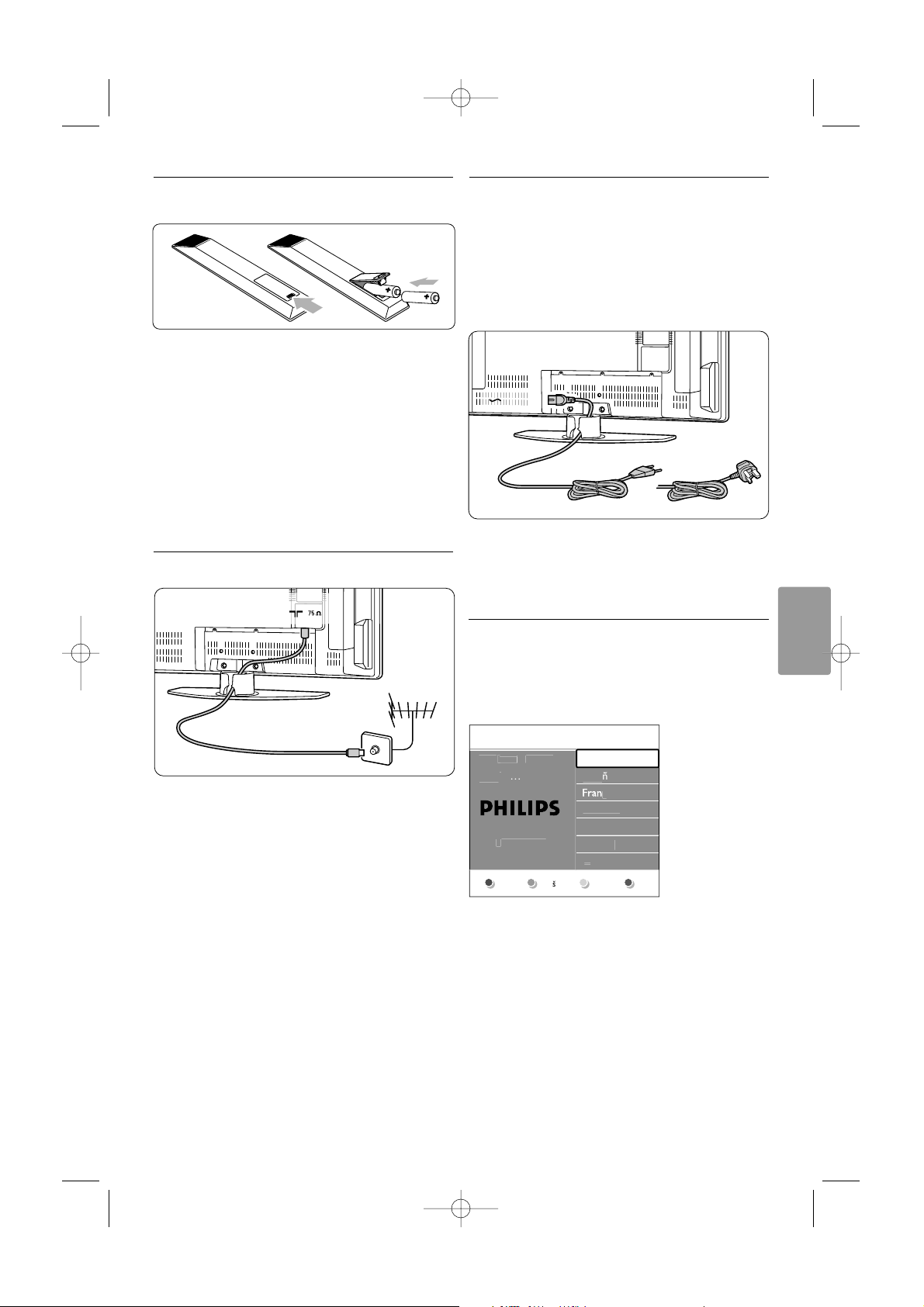
3.3 Batérie diaľkového
ovládača
‡ Otvorte kryt priečinku pre batérie na zadnej
strane diaľkového ovládača.
® Vložte 2 dodané batérie (Typ AA - R6 - 1,5 V).
Dodržte správnu polaritu koncov batérií + a
- (podľa označenia vo vnútri puzdra.)
ÒZatvorte kryt.
rPoznámka
Ak nebudete diaľkový ovládač dlhý čas používať,
vyberte batérie.
3.4 Anténny kábel
‡ Nájdite miesto pripojenia antény na zadnej
strane TV.
® Pevne zapojte anténny kábel do konektora
antény x Antenna.
3.5 Pripojenie k elektrickej
sieti
‡ Overte si, či napätie vo vašej sieti zodpovedá
napätiu vytlačenom na nálepke na zadnej strane
TV. Nepripájajte sieťový kábel, ak sa napätie
odlišuje.
® Sieťový kábel pevne zasuňte.
TV sa nikdy úplne nevypne, pokiaľ sa fyzicky
neodpojí sieťový kábel. Preto musí byť sieťová
zástrčka vždy prístupná.
3.6 Prvá inštalácia
Pri prvom a výlučne pri prvom zapojení sieťovej
zásuvky sa proces inštalácie spustí automaticky.
Postupujte podľa inštrukcií na obrazovke.
à Tipy
• Ak ste si všimli, že ste vybrali nesprávny jazyk,
stlačte červené tlačidlo na diaľkovom ovládači,
aby ste sa vrátili na obrazovku s výberom jazyka.
•Aby ste preskupili uložené kanály, pozrite si
časť 6.3 Preskupenie uložených kanálov.
ANTENNA
MAINS
UK & Ireland
yk
pa
ol
ç
ais
vatski
o
r
...
vo
te v
áš
pros
e.
h
e
7Váš TV
SLOVENSKY
2658.1_SLK.qxd 14-05-2007 12:51 Pagina 7
Z
hore a dol
jazyk,
ouite kurzor
Menu jaz
Englis
Es
Hr
Italian
Magya
i
Page 16
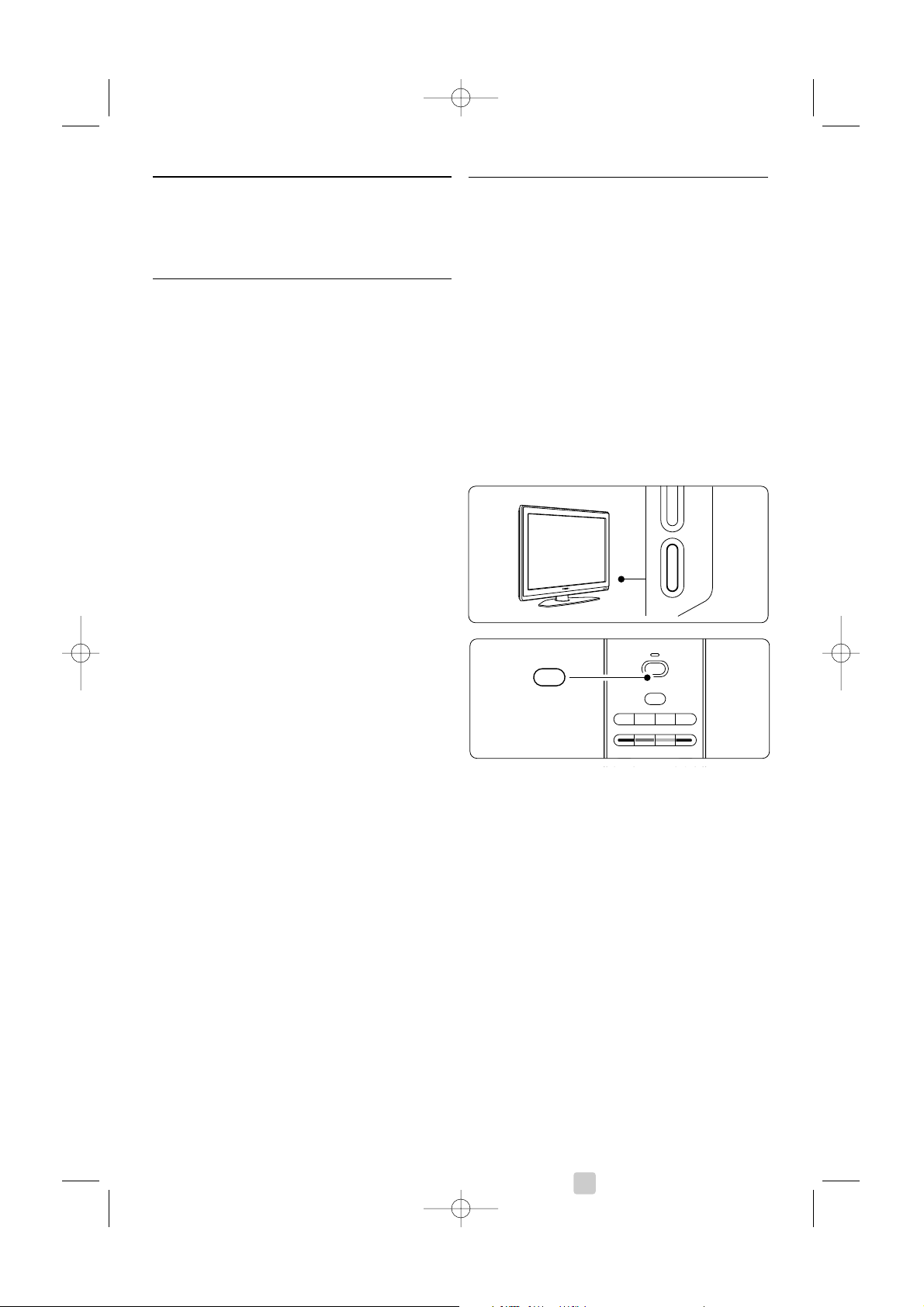
4Používanie vášho TV
Naučte sa, ako sa váš TV ovláda, aby ste ho mohli
každodenne efektívne používať.
4.1 Zapnutie alebo vypnutie pohotovostný režim
Zapnutie TV:
• Ak LED indikátor pohotovostného režimu
nesvieti, na pravej strane TV stlačte tlačidlo
B Power.
• Ak LED indikátor pohotovostného režimu svieti,
na diaľkovom ovládači stlačte tlačidlo B.
Prepnutie do pohotovostného režimu:
• Na diaľkovom ovládači stlačte tlačidlo B.
Zapnutie z pohotovostného režimu bez diaľkového
ovládača:
• Stlačením tlačidla B POWER na bočnej strane
TV najskôr vypnete a opätovným stlačením
tlačidla B POWER ho zapnete.
Vypnutie:
• Stlačte tlačidlo B POWER na bočnej strane TV.
rPoznámka
Spotreba energie prispieva k znečisteniu vzduchu a
vody. Pokiaľ je sieťový kábel zapojený, TV
spotrebováva energiu.Tento TV má veľmi nízku
spotrebu energie v pohotovostnom režime.
- PROB POWER
B
DEMO
OPTION
GUIDE
a
v
INPUT
j b q
MHEG
CANCEL
B
a
8 Používanie vášho TV
2658.1_SLK.qxd 14-05-2007 12:51 Pagina 8
Page 17

4.2 Pozeranie TV
4.2.1 Prepínanie kanálov
‡ Ak chcete prepínať TV kanály:
• stlačte číslo (1 až 999) alebo na diaľkovom
ovládači stlačte tlačidlo P+ alebo P-.
• stlačte tlačidlo
Program/Channel - alebo + na
bočných ovládacích prvkoch TV.
® Stlačením tlačidla R sa vrátite na naposledy
zobrazený TV kanál.
4.2.2 Nastavenie hlasitosti
‡ Ak chcete upraviť nastavenie hlasitosti:
• stlačte tlačidlo V + alebo - na diaľkovom
ovládači
• stlačte tlačidlo Volume + alebo - na bočných
ovládacích prvkoch vášho TV.
® Ak chcete stíšiť zvuk:
• stlačte tlačidlo ¬ na diaľkovom ovládači
• opätovným stlačením tlačidla ¬ obnovíte
zvuk.
4.3 Sledovanie kanálov z
digitálneho prijímača
‡ Zapnite digitálny prijímač.
Obraz z prijímača sa môže automaticky zobraziť
na obrazovke.
® Na výber TV kanálov použite diaľkový ovládač
vášho digitálneho prijímača.
Ak sa obraz nezobrazí:
‡ Stlačte tlačidlo v na diaľkovom ovládači.
® Opakovane stláčajte tlačidlo v,aby ste vybrali
zariadenie. Počkajte niekoľko sekúnd, kým sa
nezobrazí obraz.
ÒStlačte tlačidlo
OK.
† Na výber TV kanálov použite diaľkový ovládač
digitálneho prijímača.
4.4 Pozeranie pripojených
zariadení
‡ Zariadenie zapnite.
Obraz vášho zariadenia sa môže zobraziť
automaticky.
Ak sa obraz nezobrazí:
® Stlačte tlačidlo v na diaľkovom ovládači.
ÒOpakovaným stlačením tlačidla v vyberiete
zariadenie. Počkajte niekoľko sekúnd, kým sa
nezobrazí obraz.
† Stlačte tlačidlo
OK.
º Na výber TV kanálov použite diaľkový ovládač
vášho zariadenia.
B
DEMO
OPTION
GUIDE
a
v
INPUT
j b q
MHEG
CANCEL
v
¬
P
V
321
654
9807
i
BROWSE
P
90
-
¬
P
V
321
654
98
0
7
i
BROWSE
V
¬
9Používanie vášho TV
SLOVENSKY
2658.1_SLK.qxd 14-05-2007 12:51 Pagina 9
Page 18

4.5 Pozeranie disku DVD
‡ Do prehrávača vložte disk DVD.
® Stlačte tlačidlo Play π.
Obraz z prehrávača sa automaticky zobrazí na
obrazovke.
Ak sa obraz nezobrazí:
‡ Stlačte tlačidlo v na diaľkovom ovládači.
® Opakovane stláčajte tlačidlo v,aby ste vybrali
DVD prehrávač. Počkajte niekoľko sekúnd, kým
sa nezobrazí obraz.
ÒStlačte tlačidlo
OK.
† Stlačte tlačidlo Play π.
4.6 Výber stránky teletextu
Väčšina TV kanálov vysiela informácie
prostredníctvom teletextu.
Aby ste sledovali teletext:
‡ Stlačte tlačidlo b.
Zobrazí sa hlavná strana indexu.
® Aby ste vybrali stranu podľa svojho výberu:
•Pomocou číselných tlačidiel zadajte číslo
strany.
• Stlačením tlačidla P- alebo P+,prípadne o,
œ zobrazíte nasledujúcu alebo
predchádzajúcu stranu.
• Stlačením farebného tlačidla vyberiete jednu z
farebne označených položiek na spodnej
strane obrazovky.
à Tip
Stlačením tlačidla R sa vrátite na naposledy
zobrazenú stranu.
ÒOpätovným stlačením tlačidla b vypnete
teletext.
r
Poznámka
Len pre VB: niektoré digitálne TV kanály ponúkajú
špeciálne digitálne textové služby (napríklad BBC1).
Ďalšie informácie o teletexte nájdete v
časti 5.5 Teletext.
B
DEMO
OPTION
GUIDE
a
v
INPUT
j b q
MHEG
CANCEL
v
MENU
b
¬
P
V
OK
LIST
b
10 Používanie vášho TV
2658.1_SLK.qxd 14-05-2007 12:51 Pagina 10
Page 19

4.7 Zmena režimu Ambilight
Môžete si vybrať spomedzi štyroch režimov
Ambilight:
• Farebný
Nastaví funkciu Ambilight na nemennú farbu.
• Odpočinkový
Nastaví funkciu Ambilight tak, aby sa jemne a
plynulo menila s obrazom na obrazovke.
• Stredný
Nastaví funkciu Ambilight na nastavenie medzi
možnosťami Odpočinkový a Dynamický.
• Dynamický
Nastaví funkciu Ambilight na rýchlu a pohotovú
zmenu.
Zmena režimu Ambilight:
‡ Stlačením tlačidla Ambilight funkciu zapnete
alebo vypnete.
® Opakovaným stláčaním tlačidla Mode prepínate
medzi režimami funkcie Ambilight.
Stlačte tlačidlo
OK.
Ďalšie informácie o funkcii Ambilight nájdete v časti
5.4 Funkcia Ambilight.
à Tip
Ak si chcete naplno vychutnať funkciu Ambilight,
vypnite alebo stlmte osvetlenie v miestnosti.
0
i
Ambilight MODE
Ambilight MODE
11Používanie vášho TV
SLOVENSKY
2658.1_SLK.qxd 14-05-2007 12:51 Pagina 11
Page 20

5.1 Prehľad diaľkového
ovládača
1 Pohotovostný režim B
Na zapnutie TV alebo prepnutie späť do
pohotovostného režimu.
2 Input v
Na výber pripojeného zariadenia alebo prechod
späť na zobrazenie TV.
3 Dual screen b
Na zobrazenie teletextu v pravej časti
obrazovky a obrazu v ľavej časti obrazovky.
4 Formát širokouhlého obrazu q
Na výber formátu obrazu.
5 Farebné tlačidlá
• Jednoduchý výber teletextových stránok.
• Jednoduchý výber úloh.
6 Guide a
Na zapnutie alebo vypnutie Elektronického
sprievodcu programom.
7
OK/List
• Na zobrazenie zoznamu predvolieb.
• Na aktivovanie nastavenia.
8 Navigačné tlačidlá pπoœ
Na pohybovanie sa cez menu.
9 Teletext b
Zapnutie alebo vypnutie teletextu.
10 +P- O kanál vyššie alebo nižšie
Na prepnutie na nasledujúci alebo
predchádzajúci kanál v zozname predvolieb.
11 Stíšenie ¬
Na stíšenie zvuku alebo jeho obnovenie.
12 Číselné tlačidlá
Na výber TV kanálu.
13 Predchádzajúci kanál R
Na návrat k predchádzajúcemu kanálu.
14 Mode
Na prepínanie cez režimy funkcie Ambilight
15 Ambilight
Na zapnutie alebo vypnutie funkcie Ambilight.
16 Informácie na obrazovke i
Na zobrazenie informácií o kanáli alebo
programe (ak sú dostupné).
Táto časť sa zaoberá pokročilejším využívaním
vášho TV:
•ako používať ponuky menu,
• úprava nastavení obrazu, zvuku a funkcie Ambilight,
• ďalšie informácie o teletexte,
•ako vytvoriť zoznam obľúbených kanálov,
• výhody Elektronického sprievodcu programom,
•ako nastaviť uzamknutia a časovače,
•ako nastaviť titulky a vybrať jazyk titulkov,
•ako môžete zobraziť svoje fotografie alebo
prehrať svoju obľúbenú hudbu z pamäťového
USB zariadenia.
MENU
b
¬
P
V
321
654
98
0
7
i
Ambilight MODE
B
BROWSE
DEMO
OPTION
GUIDE
a
OK
LIST
v
INPUT
j b q
MHEG
CANCEL
18
17
16
15
19
21
22
20
6
1
2
4
5
3
8
7
9
10
12
11
13
14
12 Lepšie využívanie vášho TV
5 Lepšie využívanie vášho TV
2658.1_SLK.qxd 14-05-2007 12:51 Pagina 12
Page 21

17 Zvýšenie alebo zníženie hlasitosti V
Na nastavenie hlasitosti.
18 Menu
Na zapnutie alebo vypnutie menu.
19 Option
Na zapnutie alebo vypnutie menu Rýchly
prístup.
20 Demo
Na zapnutie menu Demo a predvedenie ukážky
funkcií TV.
21 Titulky j
Na zapnutie alebo vypnutie režimu titulkov.
22
MHEG CANCEL (len pre VB)
Na zrušenie len digitálnych textových alebo
interaktívnych služieb.
Pozrite si časť 10 Register,aby ste našli časť v
príručke, ktorá sa týka špecifického tlačidla na
diaľkovom ovládači.
5.2 Prehľad TV menu
Pomocou menu na obrazovke nainštalujete svoj TV,
upravíte nastavenia obrazu, zvuku a funkcie
Ambilight a získate prístup k funkciám.Táto časť
poskytuje prehľad menu a popisuje, ako sa cez ne
pohybovať.
5.2.1 Menu
‡ Stlačením tlačidla Menu na diaľkovom ovládači
zobrazíte hlavné menu.
® Stlačením tlačidla Menu opustíte menu.
Hlavné menu ponúka nasledujúce položky:
• TV menu
Vyberte toto menu na inštalovanie, nastavenie
obrazu a zvuku, funkcie Ambilight a nastavenie
iných funkcií.
• Zoznam predvolieb
Vyberte túto položku na zobrazenie zoznamu
predvolieb. V tejto položke vytvorte zoznamy
svojich obľúbených kanálov.
• Sprievod. programom
Je dostupný pri nainštalovaní digitálnych kanálov a
zobrazuje informácie o digitálnych programoch.
Podľa typu Elektronického sprievodcu
programom môžete tiež získať prístup k tabuľke
naplánovaných digitálnych TV programov a
jednoducho vybrať a naladiť požadovaný
program. Pozrite si časť 5.7 Elektronický
sprievodca programom.
• Multimédiá
Vyberte túto položku, aby ste zobrazili fotografie
alebo prehrali hudbu uloženú na zariadení USB.
Pozrite si časť 5.10 Zobrazenie a prehrávanie
fotografií, MP3...
MENU
b
¬
P
V
BROWSE
OK
LIST
MENU
BROWSE
or
a
u
b
m
13Lepšie využívanie vášho TV
SLOVENSKY
2658.1_SLK.qxd 14-05-2007 12:51 Pagina 13
Televz
Multimi
TV men
Zoznam predvolie
Sprievod. programo
Page 22

5.2.2 Používanie menu
Pomocou tohto príkladu sa naučte používať ponuky menu.
‡ Stlačte tlačidlo Menu na diaľkovom ovládači.
Na obrazovke sa zobrazí hlavné menu.
® Stlačením tlačidla π vstúpite do TV menu.
ÒStlačením tlačidla π vstúpite do menu TV
nastavenie.
† Stlačením tlačidla œ Vyberiete možnosť Obraz.
º Stlačením tlačidla π vstúpite do nastavení
obrazu.
◊Stlačením tlačidla œ vyberiete možnosť Jas.
‹
Stlačením tlačidla π vstúpite do nastavenia jasu.
≈Nastavenie upravíte stlačením tlačidla o
alebo œ.
ÚStlačením tlačidla p sa vrátite k nastaveniam
obrazu alebo stlačením tlačidla Menu opustíte
menu.
rPoznámka:
Pri nainštalovaní a vysielaní digitálnych kanálov je
dostupných viacero možností.
MENU
b
BROWSE
OPTION
a
OK
LIST
MENU
BROWSE
or
a
u
b
m
astavenie
az
ast
Jas
ect
D
ť
t
vuk
t
e
stent nastavenia
astav...
az
azKontrast
ebn sýť
ebn t
ect
D
n
os
ť
e
ast
Jas
7
az
Jas
ast
ebn
ect
D
n
os
ť
e
Jas
7
Jas
u
astavenie
astav...
az
vuk
t
e
tualizia softv...
talia
astavenie
astavenie
stent nastavenia
i
ť tera
vuk
t
stent nastavenia
astav...
az
14 Lepšie využívanie vášho TV
2658.1_SLK.qxd 14-05-2007 12:51 Pagina 14
r
Kontr
Far
Far
r
dti
Perf
Dig...Nat...Motio
4
Pixel H
Televz
Multimi
TV men
Zoznam predvolie
Sprievod. programo
TV men
TV n
Funkci
Ak
TV n
Asi
n. tand. n
r
Z
Ambiligh
TV n
n. tand. n
r
Z
Ambiligh
Asi
Spust
z
r
Kontr
4
Far
r
dti
Perf
Pixel H
Dig...Nat...Motio
TV n
Asi
n. tand. n
r
Z
Ambiligh
Kontr
dti
Perf
r
Pixel H
Page 23

5.2.3 Menu Rýchly prístup
Menu Rýchly prístup poskytuje priamy prístup k
často potrebným položkám menu.
Keď sa nainštalujú a vysielajú digitálne kanály, v
ponuke sa zobrazia príslušné digitálne možnosti.
‡ Na diaľkovom ovládači stlačte tlačidlo Option.
® Stlačením tlačidla o alebo œ vyber te možnosť.
ÒStlačením tlačidla
OK zobrazíte zvolenú
možnosť menu.
† Stlačením tlačidiel o, œ, p, π upravíte
nastavenia v menu.
º Stlačením tlačidla Option opustíte menu.
• Jazyk zvuku
Pozrite si časť 5.3.5 Nastavenie zvuku.
• Jazyk titulkov
Pozrite si časť 5.9.3 Výber jazyka digitálnych
titulkov.
• Titulky
Pozrite si časť 5.9 Titulky.
•Formát obrazu
Pozrite si časť 5.3.4 Formát širokouhlého obrazu.
• Ekvalizér
Pozrite si časť 5.3.5 Nastavenie zvuku.
• Hodiny
Zobrazenie hodín
‡ Stlačením tlačidla
OK natrvalo zobrazíte hodiny.
® Stlačením tlačidla Option a stlačením tlačidla o
alebo œ opätovne vyberiete možnosť Hodiny.
ÒStlačením tlačidla
OK hodiny skryjete.
5.3 Nastavenie obrazu a zvuku
Táto časť popisuje, ako nastaviť obraz a zvuk v
ponukách menu.
5.3.1 Asistent nastavenia
Použite aplikáciu Asistent nastavenia, aby vás
jednoduchým spôsobom sprevádzala cez základné
nastavenia obrazu, zvuku a funkcie Ambilight.
‡ Stlačte tlačidlo Menu na diaľkovom ovládači a
vyberte položky TV menu > TV nastavenie >
Asistent nastavenia a stlačte tlačidlo π,aby ste
do položky vstúpili.
® Stlačte tlačidlo
OK.
ÒStlačením zeleného tlačidla na diaľkovom
ovládači spustíte asistenta.
† Stlačením tlačidla p alebo tlačidla π vyberiete
podľa vášho výberu ľavú alebo pravú stranu.
º Stlačením zeleného tlačidla prejdete na
nasledujúce nastavenie.
Budete prechádzať viacerými nastaveniami. Po
dokončení vás TV požiada, aby ste tieto
nastavenia uložili.
◊Stlačením zeleného tlačidla uložíte všetky svoje
nastavenia.
5.3.2 Obnovenie štandard. nastavenia
Nastaví TV do jedného z predvolených nastavení.
Každé nastavenie kombinuje obraz, zvuk a funkciu
Ambilight.
‡ Stlačením tlačidla Menu na diaľkovom ovládači a
výberom položky TV menu > TV nastavenie >
Obnovenie štandard. nastavenia a stlačením
tlačidla π vstúpite do zoznamu.
® Stlačením tlačidla o alebo œ vyber te
nastavenie.
ÒStlačením zeleného tlačidla uložíte svoj výber.
Štandardné nastavenia:Aktuálne, Prirodzený, Jasné,
Film
DEMO
OPTION
GUIDE
a
OK
LIST
v
j b q
MHEG
CANCEL
OPTION
ý
p
y
Jazy
u
Jazy
v
m
y
15Lepšie využívanie vášho TV
SLOVENSKY
2658.1_SLK.qxd 14-05-2007 12:51 Pagina 15
chly prstu
k zvuk
k titulko
Titulk
For
Hodin
Page 24

5.3.3 Nastavenie obrazu
Táto časť opisuje, ako upraviť všetky nastavenia
obrazu.
‡ Stlačením tlačidla Menu na diaľkovom ovládači a
výberom položky TV menu > TV nastavenie >
Obraz a stlačením tlačidla π vstúpite do
zoznamu.
® Stlačením tlačidla o alebo œ vyber te
nastavenie.
•Kontrast
Mení úroveň jasných častí v obraze, ale uchováva
tmavé časti nezmenené.
• Jas
Zmení úroveň svetla celého obrazu.
• Farebná sýtosť
Zmení úroveň sýtosti.
• Farebný tón
Ak sa vysiela norma NTSC, táto úroveň
kompenzuje odchýlky farieb.
• Ostrosť
Mení úroveň ostrosti jemných detailov.
• Odtieň
Nastaví farby na stupeň Normálny, Teplý
(červenkasté) alebo Studený (modrasté). Vyberte
položku Osobné, aby ste v menu Osobné
sfarbenie vykonali vlastné nastavenie.
• Osobné sfarbenie
Ak sa v ponuke Osobné sfarbenie vyberie
ponuka Odtieň, môžete pre túto možnosť
vytvoriť vlastné nastavenie.
Stlačením zeleného tlačidla vyberiete, aby každý
ukazovateľ zmenil hodnotu:
- R-WP červenkastý biely bod
- G-WP zelenkastý biely bod
- B-WP modrákastý biely bod
- R-BL červenkastá úroveň čiernej
- G-BL Zelenkastá úroveň čiernej
• Perfect Pixel HD
Zapne alebo vypne funkciu Perfect Pixel HD,
ktorá predstavuje najideálnejšie nastavenie
obrazu.
• Digital Natural Motion
Znižuje blikanie polí a riadkov a reprodukuje
jemný pohyb, a to hlavne vo filmoch.
Úroveň nastavte na Minimum, Maximum alebo
Vypnuté.
• 100Hz Clear LCD
Zapne alebo vypne funkciu 100Hz Clear LCD.
• Dynamický kontr.
Zdokonaľuje kontrast v obraze, keď sa obraz na
obrazovke mení. Úroveň nastavte na Minimum,
Stredná, Maximum alebo Vypnuté. Odporúča sa
stredná úroveň.
• Redukcia šumu
Odfiltruje a obmedzí šum v obraze. Úroveň
nastavte na Minimum, Stredná, Maximum alebo
Vypnuté.
• Redukcia MPEG artefaktov
Zjemní prechody digitálneho obrazu. Zapne alebo
vypne funkciu Redukcia MPEG artefaktov.
• Zvýšenie sýtosti farieb
Zobrazí farby jasnejšie a zdokonalí rozlíšenie
detailov v jasných farbách. Úroveň nastavte na
Minimum, Stredná, Maximum alebo Vypnuté.
• Active control
Upraví všetky prichádzajúce signály, aby poskytla
najlepší možný obraz. Zapne alebo vypne funkciu
Active control.
• Senzor osvetlenia
Nastaví obraz a nastavenie funkcie Ambilight na
svetelné podmienky v miestnosti. Zapne alebo
vypne senzor osvetlenia.
• Formát obrazu
Pozrite si časť 5.3.4 Formát širokouhlého obrazu.
astavenie
az
ast
Jas
us
ť
vuk
t
kontr.Redukciamu
...
v
ýš
sýtost
...
m
t obrazu
osvetlenia
e
stent nastavenia
astav...
az
16 Lepšie využívanie vášho TV
2658.1_SLK.qxd 14-05-2007 12:51 Pagina 16
TV n
Asi
n. tand. n
r
Z
Ambiligh
r
Kontr
dti
Pixel Pl
Red. MPEG artef
Z
nie
nzor
For
i f
Page 25

5.3.4 Formát širokouhlého obrazu
Predchádzajte zobrazeniu čiernych pásov na
bočných stranách, prípadne na hornej a dolnej
strane obrazu. Zmení formát obrazu na formát,
ktorý vyplní obrazovku.
‡ Stlačením tlačidla q zapnete menu Formát
obrazu.
® Stlačením tlačidla o alebo œ vyber te dostupný
formát obrazu.
ÒZatlačte o,aby ste posunuli obraz nahor a
zviditeľnili čiastočne prekryté titulky.
à Tip
Pre minimálne rušenie sa odporúča automatický formát.
Automatický formát
(Nie pre režim PC)
Automaticky zväčšuje obraz,
aby sa zmestil na obrazovku.
Titulky zostanú viditeľné.
Superzoom
(Nie pre režim HD)
Odstráni čierne pásy po
stranách programov
formátu 4:3.Vzniká minimálne
skreslenie.
4:3 (Nie pre režim HD)
Zobrazí klasický formát 4:3
Rozšírený obraz 14:9
(Nie pre režim HD)
Prispôsobí klasický
formát 4:3 na 14:9
Rozšírený obraz 16:9
(Nie pre režim HD)
Prispôsobí klasický
formát 4:3 na 16:9.
Širokouhlý obraz
Roztiahne formát 4:3 na
16:9.
Nezmenšený
(Len pre reÏimy HD a PC)
Maximálna ostrosť. Na
okrajoch sa môže vyskytnúť
skreslenie. Pri obraze z
počítača sa môžu zobraziť
tmavé pruhy.
rPoznámka
Nezabudnite pomenovať pripojenie v menu
Pripojenie. Pozrite si časť 7.4.3 Pomenovanie vašich
zariadení.
5.3.5 Nastavenie zvuku
Táto časť popisuje spôsob úpravy všetkých nastavení
zvuku.
‡ Stlačte tlačidlo Menu na diaľkovom ovládači a
vyberte položky TV menu > TV nastavenie >
Zvuk a stlačením tlačidla π vstúpite do
zoznamu.
® Stlačením tlačidla o alebo œ vyberte nastavenie.
• Ekvalizér
Mení basy a soprán zvuku.Vyberte každý
ukazovateľ, aby ste zmenili nastavenie. Pozrite si
tiež časť 5.2.3 Menu Rýchly prístup.
• Hlasitosť
Mení hlasitosť.
Keď nastavujete hlasitosť pomocou tlačidla V,
zobrazí sa ukazovateľ hlasitosti.Ak nechcete, aby sa
zobrazoval, prejdite na položku TV menu >
Inštalácia > Predvoľby a stlačením tlačidla π
vstúpte do zoznamu a vypnite Ukazovateľ hlasitosti.
‡ Stlačením tlačidla o alebo œ vyberte položku
Ukazovateľ hlasitosti.
® Vstúpite stlačením tlačidla π.
ÒVybratím možnosti Zapnuté aktivujete dočasné
zobrazenie ukazovateľa hlasitosti počas
nastavovania hlasitosti.
DEMO
OPTION
GUIDE
a
OK
LIST
v
j b q
MHEG
CANCEL
q
astavenie
vuk
z
tos
ť
e
I
o/Stereo
e
ť
tos
ť
utomat. surround
vuk
t
stent nastavenia
astav...
az
17Lepšie využívanie vášho TV
SLOVENSKY
2658.1_SLK.qxd 14-05-2007 12:51 Pagina 17
TV n
Asi
n. tand. n
r
Z
Ambiligh
Z
Ekvali
Hlasi
Stereo vyvni
Dual I/I
Mon
rround r
Delta hlasi
A
Page 26

• Stereo vyváženie
Nastavuje vyváženie ľavého a pravého reproduktora,
aby najlepšie vyhovovali vašej polohe počúvania.
• Jazyk zvuku
Po nainštalovaní a vysielaní digitálnych kanálov
môže byť dostupný zoznam jazykov zvuku pre
aktuálny program.
Pozrite si tiež časť 5.2.3 Menu Rýchly prístup. Aby
ste natrvalo zmenili jazyk zvuku, pozrite si
časť 6 Nastavenie predvolieb.
• Dual I/II
Ak sa vysiela, môžete si vybrať medzi dvomi
rôznymi jazykmi.
• Mono/stereo
Ak je dostupné stereofónne vysielanie, môžete
pre každý kanál vybrať možnosť Mono alebo
Stereo.
• Surround režim
Na výber priestorovejšieho zvuku, ak sa vysiela
alebo je dostupný z pripojeného zariadenia.
• Hlasitosť do slúchadiel
Mení hlasitosť slúchadiel. Pomocou tlačidla ¬ na
diaľkovom ovládači môžete stíšiť reproduktory TV.
• Automatické vyrovnávanie hlasitosti
Obmedzuje nečakané rozdiely v hlasitosti, ako
napríklad na začiatku reklám alebo vtedy, keď sa
prepína z jedného kanálu na druhý.Vyberte
možnosť Zapnuté alebo Vypnuté.
• Delta hlasitosť
Vyrovná rozdiely v hlasitosti medzi kanálmi alebo
pripojenými zariadeniami.
‡ Prepnite na kanál alebo zariadenie, u ktorého
chcete vyrovnať rozdiel v hlasitosti.
® V menu Zvuk vyberte možnosť Delta hlasitosť
a zmeňte úroveň hlasitosti.
• Automat. surround
Prepne TV automaticky na vysielanie najlepšieho
priestorového zvukového režimu.Vyberte
možnosť Zapnuté alebo Vypnuté.
5.4 Funkcia Ambilight
Táto časť popisuje spôsob úpravy nastavení funkcie
Ambilight.
‡ Stlačte tlačidlo Menu na diaľkovom ovládači a
vyberte TV menu > TV nastavenie > Ambilight
a stlačením tlačidla π vstúpte do zoznamu.
® Stlačením tlačidla o alebo œ vyberte nastavenie.
• Ambilight
Zapne alebo vypne funkciu Ambilight.
• Jas
Zmení výstup svetla funkcie Ambilight.
• Režim
Môžete si vybrať spomedzi štyroch režimov Ambilight:
Farebný, Odpočinkový, Stredný, Dynamický.Pozrite si
časť 4.7 Zmena režimu Ambilight.
• Farebná sýtosť
Ak sa v menu Režim vyberie možnosť Farebná
sýtosť, môžete zo zoznamu vybrať stálu farbu
alebo si vytvoriť svoju vlastnú osobnú farbu.
- Tepl.bielej farby
- Studená biela
- Modrá
- Osobné
Keď sa v menu Farebný vyberie možnosť
Osobné, môžete prispôsobiť svoju farbu.
‡ Najskôr vyberte možnosť Saturácia a nastavte
vysokú hodnotu.
® Vyberte možnosť Paleta a posuňte z 0 na 100,
aby prechádzala od červenej cez žltú, zelenú až
po modrú.
• Rozdelenie
Nastaví úroveň rozdielu vo farbe medzi ľavou a
pravou stranou TV, ak sa v menu Režim vyberie
možnosť Odpočinkový, Stredný alebo Dynamický.
Vypnutie rozdelenia zobrazí dynamickú, ale
jednofarebnú funkciu Ambilight.
• Stereo vyváženie
Podobne ako stereo vyváženie zvuku nastaví úroveň
funkcie Ambilight pre ľavú a pravú stranu TV.
ç Upozornenie
Aby nedochádzalo k nekvalitnému príjmu signálu z
infračerveného diaľkového ovládača, umiestnite
svoje zariadenia mimo dosah funkcie Ambilight.
astavenie
t
t
s
ť
Jas
e
vuk
e
t
stent nastavenia
astav...
az
18 Lepšie využívanie vášho TV
2658.1_SLK.qxd 14-05-2007 12:51 Pagina 18
TV n
Asi
n. tand. n
r
Z
Ambiligh
Ambiligh
Ambiligh
R
Stereo vyvni
Page 27

Pohotovostný režim TV s funkciou Ambilight
Keď je TV v pohotovostnom režime, funkciu
Ambilight môžete zapnúť.V tomto prípade je
funkcia Ambilight dostupná len ako stála farba.
‡ Stlačte tlačidlo Ambilight na diaľkovom ovládači,
keď je TV v pohotovostnom režime.
® Opakovaným stlačením tlačidla Režim vyberiete
dostupnú farbu.
5.5 Teletext
Váš televízor má kapacitu pamäte 1200 stránok, do
ktorej sa ukladajú vysielané teletextové stránky a
podstránky, aby sa skrátila čakacia doba.
Aby ste vybrali stránku teletextu, pozrite časť
4.6 Výber stránky teletextu.
5.5.1 Výber podstránok čísla strany
Číslo strany teletextu môže obsahovať viacero
podstránok.
Strany sa zobrazujú na ukazovateli vedľa hlavného
čísla strany.
‡ Stlačte tlačidlo b.
® Vyberte teletextovú stránku.
ÒStlačením tlačidla p alebo π vyberte podstránku.
5.5.2 Výber vysielania teletextové vysielanie
T. O.P. teletext (Tabuľka stránok) sa nevysiela pri
všetkých TV kanáloch. Jednoducho môžete preskočiť z
jedného predmetu na druhý bez použitia čísel stránok.
‡ Stlačte tlačidlo b.
® Stlačte tlačidlo i.
Zobrazí sa prehľad T.O.P.
ÒPoužite tlačidlá p, π, alebo o, œ, na výber
predmetu.
† Stlačením tlačidla
OK zobrazíte stránku.
5.5.3 Dual screen teletext
Zobrazte TV kanál a teletext vzájomne vedľa seba.
‡ Stlačením tlačidla b zobrazíte Dual screen
teletext.
® Opätovným stlačením b zobrazíte normálny
teletext.
ÒStlačením tlačidla b teletext vypnete.
5.5.4 Vyhľadanie v teletexte
Rýchlo preskočte na predmet prepojený k sérii čísel
stránok alebo vyhľadávajte špecifické slová na
teletextových stránkach.
‡ Stlačte tlačidlo b.
® Stlačením tlačidla
OK označíte prvé slovo alebo
číslo.
ÒStlačením tlačidla o, œ alebo p, π preskočíte
na nasledujúce slovo alebo číslo na stránke.
† Stlačením tlačidla
OK vyhľadáte stránku, ktorá
obsahuje označené slovo alebo číslo.
º Stláčajte tlačidlo o dovtedy, kým nebude
označené žiadne slovo alebo číslo, aby ste
vyhľadanie ukončili.
5.5.5 Zväčšenie teletextových stránok
Pre pohodlnejšie čítanie môžete teletextovú stránku
zväčšiť.
‡ Stlačte tlačidlo b a vyberte teletextovú
stránku.
® Stlačením tlačidla Option na diaľkovom ovládači
zväčšíte hornú časť stránky.
ÒOpätovným stlačením tlačidla Option zobrazíte
zväčšenú spodnú časť stránky.
† Stlačením tlačidla o alebo œ budete
prechádzať cez zväčšenú stránku.
º Opätovným stlačením tlačidla Option sa vrátite
na normálnu veľkosť stránky.
0
i
Ambilight MODE
Ambilight MODE
v
19Lepšie využívanie vášho TV
SLOVENSKY
2658.1_SLK.qxd 14-05-2007 12:51 Pagina 19
i
i
Ambilight MODE
OPTION
j b q
DEMO
OPTION
9807
CANCEL
MHEG
GUIDE
a
OK
LIST
Page 28

5.5.6 Menu teletextu
Pomocou možností v menu teletextu môžete
odkryť skryté informácie, nechať automaticky
opakovať podstránky a meniť nastavenie znakov.
• Odkryť
Táto funkcia odkryje alebo skryje skryté
informácie na stránke, ako sú riešenia hádaniek
alebo puzzle.
• Opakov.podstránok
Ak sú pre zvolenú stranu dostupné podstránky,
môžete automaticky spustiť opakované
prechádzanie cez podstránky.
• Jazyk
Niektoré jazyky používajú odlišnú súpravu znakov.
Prepnite na druhú skupinu, aby ste správne
zobrazili text.
‡ Stlačte tlačidlo b.
® Stlačte tlačidlo Menu.
ÒStlačením tlačidla o alebo œ vyberte možnosť.
† Stlačením tlačidla
OK zmeníte nastavenie.
º Stlačením tlačidla Menu opustíte menu
teletextu.
◊Stlačením tlačidla b vypnete teletext.
5.5.7 Služby digitálneho textu (len VB)
Niektorí vysielatelia digitálnej TV ponúkajú na
svojich kanáloch digitálnej TV príslušný digitálny text
alebo interaktívne služby (napríklad BBC1).Tieto
služby fungujú ako normálny teletext s číslom,
farbou a navigačnými tlačidlami na výber a navigáciu.
‡ Stlačte tlačidlo b.
® Stlačením tlačidiel o, œ alebo p, π vyberte
alebo označte položky.
ÒStlačením jedného z farebných tlačidiel
vyberiete možnosť.
† Potvrďte alebo aktivujte stlačením tlačidla
OK.
Stlačením tlačidla MHEG Cancel zrušíte digitálny
text alebo interaktívne služby.
ç Upozornenie
Služby digitálneho textu sa blokujú, keď sa vysielajú
titulky a v menu Funkcie sú titulky nastavené ako
Zapnuté. Pozrite si časť 5.9 Titulky.
5.5.8 Teletext 2.5
Keď tento teletext vysiela TV kanál, ponúka viac
farieb a lepšiu grafiku.
Teletext 2.5 je zapnutý ako predvolené výrobné
nastavenie.
‡ Stlačte tlačidlo Menu na diaľkovom ovládači a
vyberte položky TV menu > Inštalácia >
Predvoľby > Te letext 2.5 a stlačením tlačidla π
vstúpite do zoznamu.
® Vyberte možnosť Zap. alebo Vyp.
5.6 Vytvorenie zoznamu
obľúbených kanálov
Zobrazte zoznam Všetky kanály alebo zostavte
zoznam svojich obľúbených kanálov z vašich
preferovaných TV kanálov a staníc rádia. Napríklad,
každý člen vašej rodiny si môže vytvoriť vlastný
zoznam obľúbených položiek.
5.6.1 Výber zoznamu obľúbených kanálov
Získajte informácie, ako vyberiete jeden zo
zoznamov obľúbených kanálov.
‡ Stlačte tlačidlo
OK.
Prvýkrát po skončení inštalácie sa zobrazí
zoznam všetkých kanálov.V ostatných situáciách
sa zobrazí posledný zvolený zoznam obľúbených
položiek.
® Stlačením červeného tlačidla zobrazíte všetky
zoznamy obľúbených kanálov.
ÒStlačením tlačidla o alebo œ vyberte zoznam.
† Stlačte tlačidlo
OK.
Zobrazí sa zvolený zoznam obľúbených kanálov.
º Opätovným stlačením tlačidla
OK ho opustíte.
Menu Teletextu
Odkryť
Jazyk
Skup II
Vypnuté
Opakov. podstránok
Vypnuté
V
y
3
2
y
y
al
v
ý
20 Lepšie využívanie vášho TV
2658.1_SLK.qxd 14-05-2007 12:51 Pagina 20
etky kanl
EXT
An
2 Digitlne kanl
lne kanly
Zozn.na
l
Page 29

5.6.2 Nastavenie zoznamu obľúbených
kanálov
Vytvorte alebo upravte vlastný zoznam obľúbených
kanálov.
‡ Stlačte tlačidlo
OK.
Zobrazí sa naposledy zvolený zoznam.
® Stlačením červeného tlačidla zobrazíte všetky
zoznamy obľúbených kanálov.
ÒStlačením tlačidla o alebo œ vyberte zoznam.
† Stlačte tlačidlo
OK.
º Stlačením zeleného tlačidla vstúpite do režimu
úpravy.
Zvolený zoznam vyvolá kompletný zoznam
predvolieb.
◊Stlačením tlačidla o alebo œ označte kanál.
‹Stlačením tlačidla
OK označíte (alebo zrušíte
označenie) vyznačeného kanála.
Kanál sa pridal (alebo odstránil zo) do
zvoleného zoznamu.
≈Opätovným stlačením zeleného tlačidla opustíte
režim úpravy.
Opätovne sa zobrazí zoznam upravených
predvolieb.
5.6.3 Výber kanála zo zoznamu
obľúbených kanálov
‡ Stlačte tlačidlo
OK.
Zobrazí sa naposledy zvolený zoznam
predvolieb.
® Stlačením tlačidla o alebo œ označte kanál.
ÒStlačte tlačidlo
OK.
TV sa naladí na daný kanál.
à Tip
•Použite tlačidlá
-P+ na prechod cez jednotlivé TV
kanály zvoleného zoznamu obľúbených kanálov.
•Číselnými tlačidlami ešte môžete vybrať kanály,
ktoré nie sú označené ako obľúbené.
5.7 Elektronický sprievodca
programom - EPG -
Elektronický sprievodca programom predstavuje
sprievodcu na obrazovke pre naplánované digitálne
TV kanály. Môžete prechádzať cez programy, vybrať
ich a zobraziť podľa času, názvu alebo žánra.
Existujú dva typy EPG, „Aktuálny program a
nasledujúci“ a EPG na „7 alebo 8 dní“.
Po nastavení a vysielaní digitálnych kanálov sa
sprístupní aj EPG. „Aktuálny program a nasledujúci“
je dostupný vždy, ale EPG na „7 alebo 8 dní“ je
dostupný len v niektorých krajinách.
Pomocou menu EPG môžete ...
•zobraziť zoznam práve vysielaných programov,
•zobraziť nasledujúci program,
•zoskupiť programy podľa žánru,
• nastaviť pripomienky, kedy sa programy začnú,
• nastaviť preferované EPG kanály,
• atď.
5.7.1 Zapnutie EPG
‡ Stlačte tlačidlo a.
Zobrazí sa nasledujúci typ EPG
EPG typu „Aktuálny program a nasledujúci“
Zobrazia sa podrobné informácie o aktuálnom
programe.
¬
P
V
321
654
9807
i
Ambilight MODE
BROWSE
P
90
-
26 BBC1 Ut, 12 Sep 09:17
Názov: Commonwealth Games
Info: 7:50 - 12:30 : 280 min
..........
ec
i
ť kanl.
e
DEMO
OPTION
GUIDE
a
OK
LIST
v
j b q
MHEG
CANCEL
GUIDE
a
21Lepšie využívanie vášho TV
SLOVENSKY
2658.1_SLK.qxd 14-05-2007 12:51 Pagina 21
Koni
la-
i
+
men
Page 30

Lepšie využívanie vášho TV
Alebo
EPG na „7 alebo 8 dní“
Prijatie údajov EPG môže nejaký čas trvať.
Zobrazí sa zoznam TV programov
® Pomocou farebných tlačidiel môžete aktivovať
funkcie zobrazené v spodnej časti obrazovky.
• Ďalšie: na zobrazenie informácií o ďalšom programe.
• Pripomeň: na označenie alebo zrušenie označenia
programu ako pripomienkovača.
• Pozeraj: na pozeranie alebo počúvanie
aktuálneho programu.
• Preskoč na...: na preskočenie na nasledujúci alebo
predchádzajúci deň.
• Info: na zobrazenie informácií o zvolenom
programe (ak sú dostupné).
ÒStlačením tlačidla a opustíte EPG.
5.7.2 Ďalšie informácie o EPG na „7 alebo 8 dní“
Možnosti Hľadať podľa žánru, Naplánované pripomienky
atď. sa spravujú v menu Sprievod. programom.
‡ Na diaľkovom ovládači stlačte tlačidlo a.
® Stlačte tlačidlo Menu.
Zobrazí sa menu Sprievod. programom.
ÒStlačením tlačidla o alebo œ vyberte možnosť
v menu.
† Stlačením tlačidla π do nej vstúpte.
º Stlačením tlačidla œ alebo o uskutočnite svoj výber.
◊Stlačením tlačidla
OK ho aktivujete alebo
stlačením zeleného tlačidla si ho pozriete
‹Stlačením tlačidla a opustíte EPG.
rPoznámka
V menu Sprievod. programom sa zobrazia iba
kanály označené ako Preferované EPG kanály.
5.8 Časovače a uzamknutia
Táto časť opisuje, ako sa TV zapne alebo vypne v
určenom čase a ako sa TV uzamkne alebo
odomkne.
5.8.1 Automatické prepnutie do
pohotovostného režimu
Automatické vypnutie prepne TV po určitom čase
do pohotovostného režimu.
‡ Stlačte tlačidlo Menu na diaľkovom ovládači a
vyberte položky TV menu > Funkcie > Auto
vypn. a stlačením tlačidla π vstúpite do
ukazovateľa automatického vypnutia.
® Stlačením tlačidla o alebo œ nastavte čas až do
180 minút v krokoch po 5 minút.Ak sa
automatické vypnutie nastaví na 0 minút, vypne sa.
Počas odpočítavania môžete vždy vypnúť TV aj skôr
alebo vynulovať čas.
5.8.2 Automatické zapnutie TV
Časový spínač zapne TV automaticky z
pohotovostného režimu na určený kanál a v
určenom čase.
‡ Stlačte tlačidlo Menu na diaľkovom ovládači a
vyberte položky TV menu > Funkcie >
Časov.spín. a stlačením tlačidla π vstúpite do
menu Časov.spín.
® Pomocou tlačidla o alebo œ, p alebo π
vyberte položky menu a vstúpte postupne do
nich, aby ste nastavili kanál, deň v týždni alebo
denne a čas spustenia.
ÒPotvrďte stlačením tlačidla
OK.
† Stlačením tlačidla Menu opustíte menu.
à Tip
Aby ste vypli časový spínač, vyber te možnosť Vyp. v
menu Časov.spín.
5.8.3 Uzamknutie TV kanálov a programov
Uzamknite TV kanály a/alebo programy z
pripojených zariadení, aby ste zabránili deťom v ich
sledovaní. Uzamknite a odomknite ich pomocou
štvorčíselného kódu.
Nastavenie alebo zmena kódu
‡ Stlačte tlačidlo Menu na diaľkovom ovládači a
vyberte položky TV menu > Funkcie > Zadať alebo
Zmeniť kód a stlačením tlačidla π zadáte svoj kód.
® Zadajte kód pomocou číselných tlačidiel.
Menu Funkcie sa znova zobrazí so správou
potvrdzujúcou, že váš kód sa vytvoril alebo
zmenil.
Sprievod. programom Ut, 12 Sep
09:55
BBC ONE
BBC TWO
five
BBC THREE
OUR
09:50 Tw eenies
09:00 The Wright Stuff
05:32 This is BBC THREE
OUR
g
12:30 Commonwealth
10:15 Something Special
10:30 Tr is ha Goddard
12:00 This is BBC THREE
:00
OUR
o
o Ďalšie
07:50 Commonwealth
astasia
j
oPresko
?
y
3:00
d
h
ť
ta
?
ť
pod
u
22
2658.1_SLK.qxd 14-05-2007 12:51 Pagina 22
BBC F
2 This is BBC F
20 Moonlightin
PripomePozera
An
2
00 - EEN
Sprievod. program.Program
Program
12:30 South Toda
11:50 Working Lunc
žánr
1
In aller Freun
This is BBC F
Daddi
Inf
Page 31

Lepšie využívanie vášho TV 23
SLOVENSKY
Zabudli ste svoj kód?
‡ Vyberte položku Zmeňte kód.
® Stlačte tlačidlo π.
ÒZadajte nulovací kód 8-8-8-8.
† Zadajte nový osobný kód.
º Potvrďte nový zadaný kód.
Predchádzajúci kód sa vymaže a uloží sa nový
kód.
5.8.4 Aktivovanie alebo deaktivovanie
rodičovskej zámky
Ak ste kód nastavili, môžete uzamknúť všetky kanály
a zariadenia, uzamknúť špecifický kanál alebo
zariadenie, nastaviť čas, po ktorom sa všetky kanály
a zariadenia uzamknú alebo nastaviť vek vášho
dieťaťa pre rodičovské ohodnotenie, keď sa
nainštalujú a vysielajú digitálne kanály.
‡ Stlačte tlačidlo Menu na diaľkovom ovládaní a
vyberte položky TV menu > Funkcie >
Rodičovská zámka a stlačte tlačidlo π,aby ste
zadali svoj kód.
® Zadajte kód pomocou číselných tlačidiel.
ÒVyberte jednu z možností.
† Stlačte tlačidlo π.
Uzamknutie alebo odomknutie všetkých kanálov a
pripojených zariadení
‡ Vyberte možnosti Zámka alebo Odomknúť.
® Stlačte tlačidlo
OK.
Uzamknutie konkrétneho programu alebo všetkých
kanálov od určitého času
‡ Vyberte položku Vlastný zámok.
® Stlačením tlačidla π vstúpite do menu Vlastný
zámok.
ÒOpätovným stlačením tlačidla π vstúpite do
ponuky Zamknúť po.
† Výberom možnosti Zap. zapnete zámku
časovača.
º Stlačte tlačidlo p.
◊Vyberte položku Čas.
‹Stlačte tlačidlo π.
≈Zadajte čas pomocou tlačidiel o alebo œ a π.
ÚStlačte tlačidlo
OK.
Uzamknutie jedného alebo viacerých kanálov a
pripojených zariadení
‡ Vyberte položku Vlastný zámok.
® Vstúpite stlačením tlačidla π.
ÒStlačením tlačidla o alebo œ vyberte položku
Zámok predvoľby.
† Stlačte tlačidlo π.
º Stlačením tlačidla o alebo œ vyberte kanál(y),
ktoré chcete uzamknúť alebo odomknúť.
◊Zakaždým stlačte tlačidlo
OK,aby ste uzamkli
alebo odomkli kanál.
Nastavenie vekového hodnotenia pre digitálny
program
Niektorí digitálni vysielatelia majú svoje programy
ohodnotené (v závislosti od vašej krajiny). Keď je
ohodnotenie vyššie ako vek vášho dieťaťa, program
sa uzamkne.
‡ Vyberte položku Vlastný zámok.
® Vstúpite stlačením tlačidla π.
ÒStlačením tlačidla o alebo œ vyberte položku
Rodičovská zámka.
† Stlačte tlačidlo π.
º Stlačením tlačidla o alebo œ vyberte odhad
veku.
◊Stlačením tlačidla Menu opustíte menu
Rodičovská zámka.
5.9 Titulky
Pre každý TV kanál môžete nastaviť titulky
prichádzajúce z vysielania teletextu alebo DVB-T
(digitálne).
Ak sú nastavené a vysielajú sa digitálne kanály,
môžete nastaviť svoj preferovaný jazyk titulkov.
5.9.1 Zobrazovanie titulkov z analógových
TV kanálov
‡ Vyberte analógový TV kanál.
® Stlačením tlačidla b zapnete teletext.
ÒZadajte trojciferné číslo strany stránky titulkov.
† Stlačením tlačidla b vypnete teletext.
rPoznámka
Stránka titulkov teletextu analógových kanálov sa
musí uložiť pre každý TV kanál samostatne.
imkaVlastnmok
i
a
astnmok
n
2658.1_SLK.qxd 14-05-2007 12:51 Pagina 23
Rod
Vl
mk
domk
Rod
Page 32

5.9.2 Aktivovanie alebo deaktivovanie
zobrazovania titulkov
‡ Stlačte tlačidlo Menu na diaľkovom ovládači a
vyberte položky TV menu > Funkcie > Titulky a
stlačením tlačidla π vstúpite do zoznamu.
® Stlačením tlačidla o alebo œ vyberte možnosť
Zap.,aby sa titulky zobrazovali stále alebo
možnosť Zapnuté bez zvuku,aby sa titulky
zobrazovali len v prípade, keď je zvuk stíšený
pomocou tlačidla ¬ na diaľkovom ovládači.
ÒStlačením tlačidla p sa vrátite do menu
Funkcie.
à Tip
Menu Titulky vyberte priamo pomocou tlačidla
Option na diaľkovom ovládači. Pozrite si časť
5.2.3 Menu Rýchly prístup.
5.9.3 Výber jazyka digitálnych titulkov
Ak sa titulky vysielajú pri digitálnych kanáloch,
môžete zo zoznamu vysielaných jazykov vybrať
preferovaný jazyk titulkov. Preferovaný jazyk titulkov
nastavený v menu Inštalácia sa dočasne zruší.
‡ Stlačte tlačidlo Menu na diaľkovom ovládači a
vyberte položky TV menu > Funkcie > Jazyk
titulkov a stlačením tlačidla π vstúpite do
zoznamu dostupných jazykov.
® Stlačením tlačidla o alebo œ vyberte jazyk
titulkov.
Stlačte tlačidlo
OK.
à Tip
Menu Jazyk titulkov vyberte priamo pomocou
tlačidla Option na diaľkovom ovládaní. Pozrite si
časť 5.2.3 Menu Rýchly prístup.
5.10Zobrazenie a prehrávanie
fotografií, MP3...
Pozerajte obrázky alebo počúvajte hudbu uloženú
na zariadení USB (nedodáva sa s TV). Pozerajte
svoje obrázky ako prezentáciu alebo sledujte vlastné
zoznamy prehrávanej hudby.
rPoznámka
Spoločnosť Philips nepreberá zodpovednosť v
prípade, ak produkt vaše zariadenie USB
nepodporuje a ani neprijíma zodpovednosť za
škodu alebo stratu uložených údajov.
5.10.1 Vloženie zariadenia USB
Zapojte zariadenie na bočnej strane TV, zatiaľ čo je
TV zapnutý.
Automaticky sa zobrazí hlavné menu a názov
zariadenia USB sa označí vedľa položky Multimédiá.
5.10.2 Odpojenie zariadenia USB
ç Upozornenie
Aby ste zabránili poškodeniu zariadenia USB, vždy
opustite menu na obrazovke a pred odpojením
zariadenia USB päť sekúnd počkajte.
‡ Stlačením tlačidla Menu opustíte menu.
® Odpojte zariadenie USB.
5.10.3 Zobrazenie vašich obrázkov
Menu Multimédiá zobrazuje súbory, ktoré ste uložili
na zariadení USB.
‡ Stlačením tlačidla π vstúpite do menu Multimédiá.
Označí sa položka Obraz.
® Stlačením tlačidla π vstúpite do priečinku
Obraz.
ÒStlačením tlačidla o alebo œ vyberte v
zariadení USB obrázok alebo album s
obrázkami.
uFunkcie
y
Jazy
v
ace
o
e
tal
astavenie
az
1
6
jpg
J
jpg
jpg
ba
az
or
a
u
b
m
24 Lepšie využívanie vášho TV
2658.1_SLK.qxd 14-05-2007 12:51 Pagina 24
TVmen
TV n
Funkci
Titulk
k titulko
mmon interf
Dem
Televz
Multimi
Hud
r
TV men
Zoznam predvolie
Sprievod. programo
r
Afrika_200
Paris_200
My_car.
ean.
Mary.
Page 33

† Stlačením tlačidla OK zobrazíte obrázok alebo
spustíte prezentáciu obrázkov v albume.
º Stlačením tlačidla
OK sa prezentácia pozastaví.
Opätovným stlačením ju znova spustíte.
◊Stlačte jedno z farebných tlačidiel na diaľkovom
ovládači pre aktivovanie príslušnej funkcie,
uvedenej na spodnej strane obrazovky. Stlačte
modré tlačidlo na zastavenie prezentácie a
zobrazenie ďalších funkcií.
Ak sa vyplo zobrazenie panelu funkcií v spodnej
časti obrazovky, stlačte ktorékoľvek farebné
tlačidlo, aby sa znovu zobrazil.
‹Stlačte tlačidlo p a vyber te druhý obrázok
alebo album.
Nastavenia prezentácie
• Detaily/Viac detailov
Zobrazuje názov obrázka, dátum, veľkosť a
nasledujúci obrázok v prezentácii.
• Prechod
Zobrazuje zoznam dostupných štýlov prechodu
obrázkov.Vyberte stlačením tlačidla o alebo œ a
aktivujte stlačením tlačidla
OK.
• Tr vanie snímky
Nastaví časové oneskorenie pre prechod
obrázkov: Malá, Stredná alebo Dlhá.
• Otočiť
Na otočenie obrázka.
• Zoom
Zobrazí zoznam možností dostupných zväčšení.
• Spustiť/Zobraziť
Na zastavenie a opätovné pustenie prezentácie.
5.10.4 Náhľady
Zobrazí prehľad obrázkov vo zvolenom albume.
‡ Vyberte album s obrázkami.
® Stlačením tlačidla π vstúpite do zoznamu
obrázkov.
ÒStlačte zelené tlačidlo.
† Stlačením tlačidla o alebo œ, p alebo π
označte obrázok.
º Stlačením tlačidla
OK zobrazíte obrázok.
◊Stlačením tlačidla p sa vrátite na prehľad
náhľadov.
‹Opätovným stlačením zeleného tlačidla sa
vrátite na zoznam obrázkov.
5.10.5 Počúvanie hudby
Nájdite svoje skladby v hudobnom albume menu
Multimédiá.
‡ V menu Multimédiá označte položku Hudba.
® Stlačením tlačidla π vstúpte do priečinku
Hudba.
ÒStlačením tlačidla o alebo œ vyberte skladbu
alebo hudobný album.
† Stlačením tlačidla
OK prehráte zvolenú skladbu
alebo prehráte skladbu, za ktorou nasleduje
nasledujúca skladba z rovnakého albumu.
Nastavenia hudby
• Detaily
Zobrazí názov súboru.
• Opakovať jednu/všetky
Opakuje všetky skladby v albume, kým skladbu
nezastavíte alebo opakuje len jednu zvolenú
skladbu, kým skladbu nezastavíte.
• Náhodne
Prehrávajte skladby v náhodnom poradí.
5.10.6 Prezentácia s hudbou v pozadí
Sledujte prezentáciu vašich uložených obrázkov,
ktoré doprevádza vaša uložená hudba v pozadí.
‡ Najskôr vyberte album so skladbami a potom
stlačte tlačidlo
OK.
® Označte priečinok Obrázok, vyberte album s
obrázkami a stlačte tlačidlo
OK.
SLOVENSKY
J
jpg
jpg
az
0
jpg
jpg
jpg
jpg
5
jpg
0
0
0
jpg
jpg
jpg
jpg
jpg
jpg
jpg
jpg
25Lepšie využívanie vášho TV
2658.1_SLK.qxd 14-05-2007 12:51 Pagina 25
r
Afrika_20
Paris_200
My_car.
ean.
Mary.
Afrika_20
Kenya.
Congo.
Victoria.
Dakar.
Cairo.
Afrika_20
Kenya.
Congo.
Victoria.
Cairo.
Afrika_20
Kenya.
USBAfrika_2001Kenya.
Kenya.
Page 34

5.11 Počúvanie digitálnych
rozhlasových staníc
Ak je dostupné digitálne vysielanie, počas inštalácie
sa nainštalujú digitálne rozhlasové stanice.
Počúvanie digitálnej rozhlasovej stanice:
‡ Na diaľkovom ovládači stlačte tlačidlo
OK.
Zobrazí sa menu Všetky kanály.
® Pomocou číselných tlačidiel zvoľte rozhlasovú
stanicu, ktorá je dostupná od čísla kanálu 400 a
vyššie. Informácie o znovuzoradení nájdete v
časti 6.3.3 Znovuzoradenie kanálov.
ÒStlačte tlačidlo
OK.
5.12 Aktualizácia softvéru
Spoločnosť Philips sa nepretržite snaží zdokonaľovať
svoje produkty. Môžete obdržať odporúčanie, aby
ste aktualizovali softvér TV. Aktualizujte softvér z
internetu alebo aktivujte nový softvér, ktorý vám
odoslali prostredníctvom digitálneho vysielania.
Aktualizácia softvéru z internetu
Pokyny o spôsobe aktualizácie softvéru TV nájdete
na lokalite www.philips.com/support, kde hľadajte
položku Softvér a ovládače na stránke podpory
produktu.
Aktualizácia softvéru prostredníctvom digitálneho
vysielania (DVB-T)
Váš TV môže automaticky prijímať nový softvér zo
systému digitálneho vysielania.
Ak sa na obrazovke zobrazí správa o aktualizácii,
výslovne sa odporúča, aby ste okamžite aktualizovali
softvér - vyberte položku Teraz.
Vyberte položku Neskôr, ak chcete byť upozornení
neskôr.
Vyberte položku Zrušiť,aby ste prerušili aktualizáciu
(neodporúča sa). Ak ste aktualizáciu zrušili, stále
môžete vykonať aktualizáciu sami, a to cez položky
TV menu > Aktualizácia softvéru > Miestna
aktualizácia.
26 Lepšie využívanie vášho TV
2658.1_SLK.qxd 14-05-2007 12:51 Pagina 26
Page 35

6 Nastavenie predvolieb
Pri prvom zapnutí televízora ste vybrali jazyk ponúk
v televízore a nainštalovali ste dostupné kanály.
Táto kapitola vám pomôže v prípade, že
potrebujete znova vykonať úvodnú inštaláciu alebo
chcete naladiť nový analógový TV kanál.
rPoznámky:
- Nemusíte vykonať každý popísaný krok, ak nie je
nevyhnutný..
- Opätovnou inštaláciou sa zmení zoznam Všetky
kanály a nové kanály sa nepridajú do žiadneho
zoznamu obľúbených položiek.
6.1 Automatické nastavenie
predvolieb
Táto časť popisuje spôsob automatického vyhľadania
a uloženia všetkých dostupných kanálov.
Krok 1 Menu jazyk
Nastaví jazyk menu TV.
Ak sú jazykové nastavenia správne, prejdite na
nasledujúci krok.
‡ Stlačte tlačidlo Menu na diaľkovom ovládači a
vyberte položky TV menu > Inštalácia > Jazyky
a stlačením tlačidla π vstúpte do položky Menu
jazyk.
® Stlačením tlačidla o alebo œ vyberte svoj
jazyk.
ÒPotvrďte stlačením tlačidla
OK.
† Stlačením tlačidla p sa vráťte do menu
Inštalácia.
Ak sú nainštalované a vysielajú sa digitálne kanály,
ponuka Jazyky ponúka aj nasledovné jazykové
nastavenia.
• Preferovaný zvuk
Vyberte si jeden z dostupných jazykov zvuku ako
uprednostňovaný jazyk.
• Preferované titulky
Vyberte si jeden z dostupných jazykov titulkov
ako uprednostňovaný jazyk. Pozrite si časť
5.9 Titulky.
• Zhoršený sluch
Výberom možnosti Zap. zobrazíte verziu titulkov
pre ľudí so sluchovým postihnutím vášho
preferovaného jazyka zvuku alebo titulkov (ak je
dostupný).
Krok 2 Vyberte si krajinu
Vyberte krajinu, v ktorej sa nachádzate.TV
nainštaluje a nastaví TV kanály podľa vašej krajiny.
‡ Stlačením tlačidla œ vyberiete položku Krajina.
® Stlačením tlačidla π vstúpite do zoznamu.
ÒStlačením tlačidla o alebo œ vyberte svoju
krajinu.
† Stlačením tlačidla p sa vráťte do menu
Inštalácia.
Krok 3 Výber časovej zóny
Dostupné len pre krajiny s rôznymi časovými
zónami.
‡ Stlačením tlačidla œ vyberiete položku Časová
zóna.
® Stlačením tlačidla π vstúpite do zoznamu.
ÒStlačením tlačidla o alebo œ vyberte svoju
časovú zónu.
† Stlačením tlačidla p sa vráťte do menu
Inštalácia.
Krok 4 Nastavenie TV a rozhlasových staníc
Váš TV vyhľadá a uloží všetky dostupné digitálne a
analógové TV kanály a všetky dostupné digitálne
rozhlasové stanice.
‡ Stlačením tlačidla œ vyberiete položku
Nastavenie predvolieb.
® Stlačením tlačidla π vstúpite do menu
Nastavenie predvolieb.
ÒOznačí sa položka Automatická inštalácia.
Stlačením tlačidla π vyberiete možnosť Spustiť
teraz.
† Stlačte tlačidlo
OK.
º Činnosť spustíte stlačením zeleného tlačidla.
Inštalácia môže niekoľko minúť trvať.
◊Ak sa vyhľadávanie kanálov dokončí, stlačte
červené tlačidlo, aby ste sa vrátili do menu
Inštalácia.
‹Stlačením tlačidla Menu opustíte TV menu.
à Tip
Po nájdení digitálnych TV kanálov sa môžu v
zozname nastavených kanálov zobrazovať prázdne
čísla kanálov. Ak si želáte premenovať, znovu
zoradiť alebo odinštalovať uložené kanály, pozrite si
časť 6.3 Preskupenie uložených kanálov.
talia
Jazyky
yk
ovan
ý
vuk
y
or
ý
Jazyky
a
a
y
e
27Nastavenie predvolieb
SLOVENSKY
2658.1_SLK.qxd 14-05-2007 12:51 Pagina 27
Krajin
Predvob
Pripojeni
Menu jaz
Prefer
n
Zh
z
titulk
Page 36

6.2 Analóg: manuálna inštalácia
Pomocou ručnej inštalácie môžete postupne
manuálne naladiť analógové TV kanály.
6.2.1 Výber systému
‡ Stlačte tlačidlo Menu na diaľkovom ovládači a
vyberte položky TV menu > Inštalácia >
Nastavenie predvolieb > Analóg: manuálna
inštalácia.
® Stlačením tlačidla π vstúpite do ponuky Ručná
inštalácia. Označí sa možnosť Systém
ÒStlačením tlačidla π vstúpite do zoznamu
Systém.
† Stlačením tlačidla o alebo œ vyberte svoju
krajinu alebo oblasť sveta, v ktorej sa teraz
nachádzate.
º Stlačením tlačidla p sa vrátite do menu Ručná
inštalácia.
6.2.2 Vyhľadanie nového kanála
‡ Stlačte tlačidlo Menu na diaľkovom ovládači a
vyberte položky TV menu > Inštalácia >
Nastavenie predvolieb > Analóg: manuálna
inštalácia > Vyhľadať.
® Stlačením tlačidla π vstúpite do ponuky
Vyhľadať.
ÒStlačte červené tlačidlo, ak chcete sami zadať
frekvenciu, alebo stlačte zelené tlačidlo, ak
chcete vyhľadať nasledujúci kanál.
à Tip
Ak poznáte frekvenciu, zadajte tri číslice frekvencie
pomocou číselných tlačidiel na diaľkovom ovládači.
† Po nájdení nového kanála stlačte tlačidlo p.
º Vyberte položku Uložiť ako novú predvoľbu, ak
chcete uložiť nový kanál pod novým číslom
kanála.
◊Ak chcete vstúpiť, stlačte tlačidlo π.
‹Stlačte tlačidlo
OK.
Zobrazí sa Hotovo.
≈Stlačením tlačidla Menu opustíte menu
Nastavenie predvolieb.
6.2.3 Jemné ladenie
Keď je príjem nekvalitný, jemne dolaďte nájdený
kanál.
‡ Stlačte tlačidlo Menu na diaľkovom ovládači a
vyberte položky TV menu > Inštalácia >
Nastavenie predvolieb > Analóg: manuálna
inštalácia > Jemné ladenie.
® Stlačením tlačidla π vstúpite do ponuky Jemné
ladenie.
ÒStlačením tlačidla o alebo œ nastavíte
frekvenciu.
† Po skončení jemného doladenia stlačte tlačidlo
p.
º Vyberte položku Uložiť tento kanál, ak chcete
uložiť doladený kanál pod súčasným číslom
kanála.
◊Ak chcete vstúpiť, stlačte tlačidlo π.
‹Stlačte tlačidlo
OK.
Zobrazí sa Hotovo.
≈Stlačením tlačidla Menu opustíte menu
Nastavenie predvolieb.
6.3 Preskupenie uložených kanálov
Ak chcete premenovať, znovu zoradiť, odinštalovať
alebo preinštalovať uložené kanály.
6.3.1 Premenovanie kanálu
Zmeňte názov kanálu alebo priraďte názov kanálu,
ku ktorému sa ešte nezadal názov.
‡ Stlačte tlačidlo Menu na diaľkovom ovládači a
vyberte položky TV menu > Inštalácia >
Nastavenie predvolieb > Preskupiť.
® Ak chcete vstúpiť do zoznamu predvolieb,
stlačte tlačidlo π.
ÒStlačením tlačidla o alebo œ v zozname
predvolieb vyberte kanál, ktorý chcete
premenovať.
† Stlačte červené tlačidlo.
º Stlačením tlačidla p alebo π vyberte znak
alebo stlačením tlačidla o alebo œ znaky
zmeňte. Medzera, čísla a iné špeciálne znaky sa
nachádzajú medzi z až A.
◊Skončite stlačením zeleného tlačidla alebo
tlačidla
OK.
à Tip
Pomocou žltého tlačidla sa dajú odstrániť všetky
znaky. Pomocou modrého tlačidla môžete odstrániť
označený znak.
al
g
...
yh
ť
utomatick
t...
tualizia in
tal...
t
ť
28 Nastavenie predvolieb
2658.1_SLK.qxd 14-05-2007 12:51 Pagina 28
Nastavenie predv...An
A
Ak
Digi
: manulna
V
Page 37

6.3.2 Odinštalovanie alebo preinštalovanie
kanálu
Na odinštalovanie uloženého kanálu tak, že už sa
nebude dať naladiť.
Preinštalovanie odinštalovaného kanálu.
‡ Stlačte tlačidlo Menu na diaľkovom ovládači a
vyberte položky TV menu > Inštalácia >
Nastavenie predvolieb > Preskupiť.
® Ak chcete vstúpiť do zoznamu predvolieb,
stlačte tlačidlo π.
ÒStlačte tlačidlo o alebo œ v zozname
predvolieb, aby ste vybrali kanál, ktorý chcete
odinštalovať alebo preinštalovať.
† Ak chcete odinštalovať alebo preinštalovať
kanál, stlačte zelené tlačidlo.
≈Stlačením tlačidla Menu opustíte menu
6.3.3 Znovuzoradenie kanálov
Zmeňte poradie uložených kanálov.
‡ Stlačte tlačidlo Menu na diaľkovom ovládači a
vyberte položky TV menu > Inštalácia >
Nastavenie predvolieb > Preskupiť.
® Ak chcete vstúpiť do zoznamu predvolieb,
stlačte tlačidlo π.
ÒStlačte tlačidlo o alebo œ v zozname
predvolieb, aby ste vybrali kanál, pri ktorom
chcete zmeniť miesto.
† Stlačením žltého tlačidla budete v zozname
predvolieb presúvať označený kanál smerom
nahor.
º Stlačením modrého tlačidla budete v zozname
predvolieb presúvať označený kanál smerom
nadol.
◊Stlačením tlačidla Menu opustíte menu.
6.4 Automat. správa kanálov
Raz za deň sa o 3:00 automaticky aktualizujú všetky
dostupné TV kanály.Aktualizácia sa vykoná, keď je
váš TV v pohotovostnom režime. Uložené kanály,
ktoré sa pri aktualizácii nenašli, sa zo zoznamu
predvolieb odstránia.
Túto aktualizáciu môžete kedykoľvek spraviť aj sami.
‡ Stlačte tlačidlo Menu na diaľkovom ovládači a
vyberte položky TV menu > Inštalácia >
Nastavenie predvolieb > Aktualizácia inštalácie.
® Stlačením tlačidla π vstúpite do ponuky
Aktualizácia inštalácie.
ÒStlačte tlačidlo
OK.
† Spustite stlačením zeleného tlačidla. Spustí sa
aktualizácia inštalácie a niekoľko minút bude
prebiehať.
º Ak sa aktualizácia dokončila, stlačte červené
tlačidlo, aby ste sa vrátili do menu Nastavenie
predvolieb.
◊Stlačením tlačidla Menu opustíte menu.
6.5 Test digitálneho príjmu
Ak prijímate digitálne TV vysielanie, môžete
skontrolovať kvalitu a silu signálu konkrétneho
kanálu. Pozrite si túto silu signálu, aby ste
premiestnili svoju anténu na dosiahnutie lepšej
kvality príjmu.
‡ Vyberte kanál.
® Stlačte tlačidlo Menu na diaľkovom ovládači a
vyberte položky TV menu > Inštalácia >
Nastavenie predvolieb > Digitálny:Test príjmu.
ÒA položku vyberte stlačením tlačidla π.
† Stlačte tlačidlo
OK.
Zobrazí sa frekvencia kanála, názov siete, kvalita
a sila signálu.
º Ak chcete začať, stlačte zelené tlačidlo alebo
priamo zadajte frekvenciu kanála, ktorý chcete
testovať. Ak je kvalita a sila signálu nízka,
premiestnite anténu.
◊Ak je kvalita a sila signálu dobrá, kanál uložíte
stlačením žltého tlačidla.
‹Stlačením červeného tlačidla sa vrátite do menu
Nastavenie predvolieb.
≈Stlačením tlačidla Menu opustíte menu
à Tip
Aby ste dosiahli najlepšie výsledky, kontaktujte
špecializovaného inštalatéra antén.
6.6 Výrobné nastavenia
Ak stratíte prehľad o nastaveniach obrazu, zvuku a
funkcie Ambilight, môžete obnoviť ich hodnoty v
televízore na pôvodné výrobné nastavenia.
‡ Stlačte tlačidlo Menu na diaľkovom ovládači a
vyberte položky TV menu > Inštalácia >
Výrobné nastavenia.
® Stlačením tlačidla π vstúpite do ponuky
Výrobné nastavenia.
ÒStlačte tlačidlo
OK.
†Stlačením tlačidla Menu opustíte menu
rPoznámka
Nastavenia inštalácie kanálu sa nezmenia.
29Nastavenie predvolieb
SLOVENSKY
2658.1_SLK.qxd 14-05-2007 12:51 Pagina 29
Page 38

Konektory na zadnej strane
1
EXT1
Konektor Scart pre DVD, videorekordér, digitálny
prijímač, hernú konzolu atď.
2 EXT2
Druhý konektor Scart.
3 EXT3
Konektory Component Video Y Pb Pr a Audio L/R
pre DVD, digitálny prijímač alebo hernú konzolu atď.
4
Common Interface
Zásuvka modulov Conditional Access (CAM)
5 Audio Out L/R
Konektory Cinch s výstupom zvuku pre systém
domáceho kina atď.
6 Digital Audio In (ak je dostupné)
Konektor Cinch so vstupom zvuku určené na
použitie s akýmikoľvek konektormi HDMI s
adaptérom HDMI do DVI.
7
Digital Audio Out
Konektor Cinch s výstupom zvuku pre systém
domáceho kina atď.
8
Vstup HDMI 1
Konektor HDMI vstupu pre prehrávač diskov
Blu-ray, digitálny prijímač s vysokým rozlíšením
alebo hernú konzolu s vysokým rozlíšením atď.
9 Vstup HDMI 2
Druhý konektor HDMI vstupu.
10 Vstup HDMI 3
Tretí konektor HDMI vstupu.
11 Vstup Antenna
Bočné konektory
12 S-Video (Na bočnej strane)
Konektor vstupu S-Video, ktorý sa používa
spoločne s konektormi Audio L/R pre
videokameru, hernú konzolu atď.
13 Video (Na bočnej strane)
Konektor Cinch Video vstupu, ktorý sa používa
spoločne s konektormi Audio L/R pre
videokameru, hernú konzolu atď.
14 Audio L/R in (Na bočnej strane)
Audio L/R pre videokameru, hernú konzolu atď.
15 Slúchadlá
Stereofónny minikonektor.
16 USB
Konektor USB.
30 Pripojenie
7 Pripojenie
7.1 Prehľad pripojení
S-VIDEO
VIDEO
L
R
USB
AUDIO
EXT 3
Y
Pb
Pr
AUDIO
L/
R
EXT 1EXT 2
AUDIO OUT DIGITAL
AUDIO
L
R
ANTENNA
COMMON INTERFAC
E
IN
OUT
SERVICE
UAR
T
DISPLAY SYNCHRONIZED
DISPLAY SYNCHRONIZED
.
HDMI 1 HDMI 2 HDMI 3
123
16
15
14
12
4 8 9 10 115 76
13
2658.1_SLK.qxd 14-05-2007 12:51 Pagina 30
Page 39

7.2 Informácie o pripojení
V tejto časti získate informácie, ako vytvoriť
najlepšie pripojenie pre vaše zariadenie.
Na zadnej strane TV je pripravených na použitie
šesť možností pripojenia - EXT1, EXT2, EXT3,
HDMI1, HDMI2 a HDMI3.Vaše zariadenie pripojte
pomocou pripojenia s najvyššou možnou kvalitou.
Pohľadajte najkvalitnejší spôsob pripojenia na vašom
zariadení. Dané pripojenie použite na prepojenie
kTV.
Konfigurácia pripojení
Keď sa pripojenie dokončí,TV musí vedieť, aké
pripojenia ste vykonali, a ktoré zariadenie je
pripojené ku ktorému konektoru. Na tento účel
použite TV menu. Pozrite si časť 7.4 Konfigurácia
pripojení.
7.2.1 HDMI - Najvyššia kvalita ★★★★★
Pripojenie HDMI zabezpečuje najlepší obraz a
kvalitu zvuku. Jeden kábel kombinuje signály obrazu
a zvuku. HDMI použite pre TV signály s HD
(vysokým rozlíšením).
Zariadenie pripojené k TV prostredníctvom
rozhrania HDMI dokáže len vysielať zvukové a video
signály do vášho TV. Zariadenie nedokáže prijímať
alebo zaznamenávať zvuk a video z vášho TV.
Kábel HDMI (max. 5 m)
à Tip
V prípade, že má vaše zariadenie len pripojenie DVI,
použite adaptér HDMI/DVI. Na dokončenie tohto
pripojenia sa vyžaduje dodatočný zvukový kábel.
rPoznámka
HDMI podporuje HDCP (High-bandwidth Digital
Contents Protection). HDCP je signál zabraňujúci v
kopírovaní, ktorý sa dodáva s HD obsahom (disk
DVD alebo disk Blu-ray).
7.2.2 YPbPr - Vyššia kvalita ★★★★
Použite pripojenia Component Video YPbPr spolu s
minikonektormi Audio L/R.Pri pripájaní zosúlaďte
farby káblov.
YPbPr dokáže zvládnuť HD TV signály.
Komponentové video Audio L/R na
Kábel YPbPr stereofónny zvuk
- červený, zelený, kábel s
modrý minikonektorom
7.2.3 Scart - Dobrá kvalita ★★★
Jeden kábel kombinuje signály obrazu a zvuku.
Konektory Scar t dokážu zvládnuť RGB video, ale
nedokážu zvládnuť signály HD TV.
Kábel Scart
Pripojenie
31
SLOVENSKY
2658.1_SLK.qxd 14-05-2007 12:51 Pagina 31
Page 40

7.2.4 S-Video - Dobrá kvalita ★★
Použite kábel S-Video spolu s káblom Audio L/R
(Cinch). Pri pripájaní zosúlaďte farby káblov.
Kábel S-Video Kábel Audio L/R
- červený, biely
7.2.5 Video - Základná kvalita ★
Použite kábel Video (Cinch) spolu s káblom Audio
L/R (Cinch). Pri pripájaní zosúlaďte farby káblov
Kombinované video - žltý kábel a kábel Audio L/R
- červený, biely
7.2.6 Zobrazenie synchronizovaného
výstupu zvuku
Aby ste dosiahli najlepšiu zhodu obrazu a
nahovoreného zvuku na obrazovke, pripojte systém
domáceho kina k výstupom Audio L/R alebo Digital
Audio.
Pozrite si schémy 7.3.4 a 7.3.8.
Nepripájajte zvukový signál DVD prehrávača,
digitálneho prijímača alebo iného audio/video
zariadenia priamo k systému domáceho kina.
32 Pripojenie
2658.1_SLK.qxd 14-05-2007 12:51 Pagina 32
Page 41

7.3 Pripojenie vašich zariadení
Pripojenia zobrazené v tejto časti predstavujú
odporúčania pre najpoužívanejšie prípady.
Môžu byť tiež možné iné riešenia.
7.3.1 DVD prehrávač
Použite kábel Scart na pripojenie zariadenia k
vstupu
EXT1 na zadnej strane TV.
7.3.2
DVD rekordér alebo digitálny prijímač
Použite kábel Scart a 2 anténne káble.
7.3.3 DVD rekordér a digitálny prijímač
Použite 3 káble Scart a 3 anténne káble.
EXT 3
Y
Pb
Pr
AUDIO
L/R
HDMI 3HDMI 1 HDMI 2
EXT 1EXT 2
AUDIO OUT
L
R
OUT
IN
ANTENNA
DIGITAL
AUDIO
Receiver / Cable boxDVD Recorder
IN
OU
T
I
N
OUT
EXT 3
Y
Pb
Pr
AUDIO
L/R
HDMI 3HDMI 1 HDMI 2
EXT 1EXT 2
DVD Player
AUDIO OUT
L
R
OUT
IN
ANTENN
A
DIGITAL
AUDIO
EXT 3
Y
Pb
Pr
AUDIO
L/R
HDMI 3HDMI 1 HDMI 2
EXT 1EXT 2
DVD Recorder / Digital receiver
AUDIO OUT
L
R
OUT
IN
ANTENN
A
DIGITAL
AUDIO
IN
OUT
33Pripojenie
SLOVENSKY
2658.1_SLK.qxd 14-05-2007 12:51 Pagina 33
Page 42

7.3.4 DVD rekordér a systém domáceho
kina
Použite kábel Scart, 2 anténne káble a 2 káble zvuku
(Cinch).
7.3.5 DVD rekordér a DVD systém
domáceho kina
Použite 2 káble Scart, 2 anténne káble a 2 káble
zvuku (Cinch).
7.3.6 Satelitný prijímač
Použite kábel Scart a 2 anténne káble.
EXT 3
Y
Pb
Pr
AUDIO
L/R
HDMI 3HDMI 1 HDMI 2
EXT 1EXT 2
AUDIO OUT
L
R
OUT
IN
ANTENN
A
DIGITAL
AUDIO
IN
DIGITAL
AUDIO
OUT
DIGITAL
AUDIO
OUT
Home Theatre SystemDVD Recorder
DIGITAL
AUDIO
IN
IN
OUT
EXT 3
Y
Pb
Pr
AUDIO
L/R
HDMI 3HDMI 1 HDMI 2
EXT 1EXT 2
Satellite receiver
AUDIO OUT
L
R
OUT
IN
ANTENN
A
DIGITAL
AUDIO
EXT 3
Y
Pb
Pr
AUDIO
L/R
HDMI 3HDMI 1 HDMI 2
EXT 1EXT 2
AUDIO OUT
L
R
OUT
IN
ANTENN
A
DVD Home Theatre SystemDVD Recorder
DIGITAL
AUDIO
IN
DIGITAL
AUDIO
OUT
IN
OUT
34 Pripojenie
2658.1_SLK.qxd 14-05-2007 12:51 Pagina 34
Page 43

7.3.7 Digitálny prijímač s HD/satelitný
prijímač s HD
Použite kábel HDMI a 2 anténne káble.
7.3.8 DVD-R, systém domáceho kina a
digitálny prijímač
Použite 3 káble Scart, 3 anténne káble a 2 káble
zvuku (Cinch).
7.3.9 Prehrávač diskov Blu-ray
Použite kábel HDMI.
EXT 3
Y
Pb
Pr
AUDIO
L/R
HDMI 3HDMI 1 HDMI 2
EXT 1EXT 2
Blu-ray Disc player
AUDIO OUT
L
R
OUT
IN
ANTENN
A
DIGITAL
AUDIO
OUT
HDMI
EXT 3
Y
Pb
Pr
AUDIO
L/R
HDMI 3HDMI 1 HDMI 2
EXT 1EXT 2
HD Digital receiver / HD Satellite receiver
AUDIO OUT
L
R
OUT
IN
ANTENN
A
DIGITAL
AUDIO
IN
OUTOUT
HDMI
EXT 3
Y
Pb
Pr
AUDIO
L/R
HDMI 3HDMI 1 HDMI 2
EXT 1EXT 2
AUDIO OUT
L
R
OUT
IN
ANTENN
A
DIGITAL
AUDIO
IN
DIGITAL
AUDIO
OUT
DIGITAL
AUDIO
OUT
Home Theatre SystemDigital ReceiverDVD Recorder
DIGITAL
AUDIO
IN
IN
OUT
IN
OUT
35Pripojenie
SLOVENSKY
2658.1_SLK.qxd 14-05-2007 12:51 Pagina 35
Page 44

7.3.10 Herná konzola
Najpraktickejšie pripojenie hernej konzoly je na
bočnej strane TV. Kvalitnejšie pripojenia sú na zadnej
strane TV.
Pripojené na bočnej strane TV
Použite konektory Video a Audio L/R (Cinch).
Pripojené na zadnej strane TV
Na dosiahnutie kvality s vysokým rozlíšením použite
vstup HDMI alebo YPbPr (EXT3).
7.3.11 Videokamera
Najpraktickejšie pripojenie videokamery je na
bočnej strane TV. Kvalitnejšie pripojenia sú na zadnej
strane TV.
Pripojené na bočnej strane TV
Použite konektory Video a Audio L/R (Cinch) alebo
použite konektory S-Video a Audio L/R.
Pripojené na zadnej strane TV
Na dosiahnutie kvality s vysokým rozlíšením použite
vstup HDMI alebo YPbPr (EXT3).
7.3.12 Osobný počítač
Najlepšie pripojenie pre PC je na zadnej strane TV.
Praktickejšie pripojenie, ale len pre zobrazovanie
fotografií a filmov z vášho PC, je pripojenie na
bočnej strane TV.
ç Upozornenie
Pred pripojením PC nastavte obnovovaciu
frekvenciu monitora počítača na 60 Hz.
Pripojené na zadnej strane TV
Použite DVI pripojenie vášho PC na pripojenie k
HDMI pripojeniu na TV. Použite kábel HDMI do DVI
alebo adaptér HDMI do DVI.
Pre zvuk pridajte zvukový kábel so stereofónnym
minikonektorom. Pripojte stereofónny minikonektor
ku konektoru
EXT3 na TV.
V menu Pripojenie nasmerujte toto pripojenie
EXT3 k používanému konektoru HDMI.
Pozrite si časť 7.4 Konfigurácia pripojení.
Pripojené na bočnej strane TV
Ak váš PC nemá pripojenie cez DVI, použite
konektory S-Video a Audio L/R (cinch) na bočnej
strane TV.Toto pripojenie je vhodné len pre
aplikácie, ako napríklad Windows Media Center
alebo podobné.
à Tip
Zmeňte formát obrazu TV na možnosť
Nezmenšený v položke Formát obrazu, aby sa
dosiahla maximálna ostrosť obrazu. Pozrite si časť
5.3.4 Formát širokouhlého obrazu.
Podporované rozlíšenia PC monitora nájdete v časti
8 Technické údaje.
S-VIDEO
VIDEO
L
R
USB
AUDIO
DVI
AUDI
O OUT
DVI
AUDIO
OUT
HDMI
HDMI
EXT 3 - AUDIO L/R
S-VIDEO
VIDEO
L
R
AUDIO
S-VIDEO
VIDEO
L
R
USB
AUDIO
36 Pripojenie
2658.1_SLK.qxd 14-05-2007 12:51 Pagina 36
Page 45

7.4 Konfigurácia pripojení
Po pripojení všetkých zariadení potrebuje TV zistiť,
aké pripojenia ste vykonali a ktoré zariadenie je
pripojené ku ktorému konektoru.
7.4.1 Vstup Digital Audio In (ak je dostupné)
Ak používate pripojenie vstupu Digital Audio In,
priraďte toto pripojenie v menu k zariadeniu, z
ktorého vychádza zvuk.
‡ Stlačte tlačidlo Menu na diaľkovom ovládači a
vyberte položky TV menu > Inštalácia >
Pripojenie > Digital Audio In.
® Stlačením tlačidla π vstúpite do zoznamu.
ÒStlačením tlačidla œ alebo o vyber te konektor
používaný zariadením.
7.4.2 Vstup Audio In L/R
Ak používate pripojenie vstupu Audio In L/R,
priraďte toto pripojenie v menu k zariadeniu, z
ktorého vychádza zvuk.
‡ Stlačte tlačidlo Menu na diaľkovom ovládači a
vyberte položky TV menu > Inštalácia >
Pripojenie > Audio In L/R.
® Stlačením tlačidla π vstúpite do zoznamu.
ÒStlačením tlačidla œ alebo o vyber te konektor
používaný zariadením.
7.4.3 Pomenovanie vašich zariadení
Pomenujte pripojené zariadenia na zabezpečenie
jednoduchého výberu a najlepšieho narábania so
signálom.
Ku konektoru, ktorý používate pre dané zariadenie,
priraďte typ zariadenia (DVD, videorekordér VCR,
hra ...).
‡ Stlačte tlačidlo Menu na diaľkovom ovládači a
vyberte položky TV menu > Inštalácia >
Pripojenie >
EXT1.
® Stlačením tlačidla π vstúpite do zoznamu.
ÒStlačením tlačidla œ alebo o vyber te typ
zariadenia.
† Stlačením tlačidla Menu opustíte menu.
7.4.4 Kanály dekodéra
Dekodéry, ktoré dekódujú kanál antény, sú
pripojené ku konektorom
EXT1 alebo EXT2 (Scar t).
Musíte priradiť TV kanál ako kanál, ktorý sa bude
dekódovať. Potom priraďte pripojenie, kde je
dekodér pripojený.
‡ Stlačte tlačidlo Menu na diaľkovom ovládači a
vyberte položky TV menu > Inštalácia >
Dekodér > Kanál.
® Stlačením tlačidla π vstúpite do zoznamu.
ÒStlačením tlačidla œ alebo o vyber te kanál na
dekódovanie.
† Stlačte tlačidlo p a prejdite späť, aby ste vybrali
položku Stav.
º Stlačením tlačidla œ alebo o vyberte konektor,
ktorý používa dekodér.
◊Stlačením tlačidla Menu opustíte menu.
e
N
y
3
3
a
3
3
a
N
/R
e
/R
y
3
3
3
3
a
/R
e
y
VD
y
R
ec.
a
CR
3
3
a
37Pripojenie
SLOVENSKY
2658.1_SLK.qxd 14-05-2007 12:51 Pagina 37
Pripojeni
EXT
HDMI
ran
AUDIO IN L
DIGITAL AUDIO I
Pripojeni
EXT
HDMI
ran
AUDIO IN L
DIGITAL AUDIO I
iadn
EXT
ran
AUDIO IN L
iadn
EXT
Pripojeni
EXT
HDMI
ran
iadn
D
Blu-ra
HHDD/DVD
HD r
Hr
V
Page 46

7.5 Príprava na digitálne služby
Zakódované digitálne TV kanály sa dajú dekódovať
pomocou modulu Conditional Access (CAM), ktorý
vám poskytne poskytovateľ služby digitálnej TV.
Modul CAM môže aktivovať viacero služieb, a to v
závislosti od vami zvoleného poskytovateľa (napr.
platená TV).
Ďalšie informácie a podmienky získate u vášho
poskytovateľa služby digitálnej TV.
7.5.1 Zapojenie modulu Conditional Access
- CAM
) Varovanie
Pred zapojením modulu CAM vypnite svoj TV.
Pozrite sa na modul CAM, aby ste zistili správny
smer vloženia. Nesprávne zapojenie modulu môže
poškodiť modul CAM a váš TV.
‡ Opatrne zapojte modul CAM do zásuvky
Common interface na zadnej strane TV, až kým
sa úplne nezasunie.
® Modul CAM nechajte neustále zasunutý v
zásuvke Common interface.
Aktivácia modulu CAM môže trvať aj niekoľko
minút. Odpojením modulu CAM sa služba digitálnej
TV deaktivuje.
7.5.2 Menu Common interface
Z tohto menu máte prístup k nainštalovanej službe
modulu CAM. Aplikácie a ich fungovanie, obsah a
správy na obrazovke pochádzajú od poskytovateľa
služby modulu CAM.
‡ Stlačte tlačidlo Menu na diaľkovom ovládači a
vyberte položky TV menu > Funkcie >
Common interface.
Táto možnosť menu je dostupná v prípade, že je
zapojený modul CAM a nadviazal kontakt s
poskytovateľom.
COMMON INTERFACE COMMON INTERFACE
38 Pripojenie
2658.1_SLK.qxd 14-05-2007 12:51 Pagina 38
Page 47

8Technické údaje
Obraz/displej
•Typ displeja: LCD W-UXGA s plným HD
• Rozlíšenie obrazovky: 1366 x 768 pixelov
• Zdokonalenie obrazu Perfect Pixel HD
• Spracovanie 1080p 24/25/30/50/60 Hz
Podporované rozlíšenia obrazovky
• Formáty počítača
Rozlíšenie Obnovovacia frekvencia
640 x 480 60 Hz
800 x 600 60 Hz
1024 x 768 60 Hz
1280 x 1024 60 Hz
1360 x 768 60 Hz
• Formáty videa
Rozlíšenie Obnovovacia frekvencia
480i 60 Hz
480p 60 Hz
576i 50 Hz
576p 50 Hz
720p 50 Hz, 60 Hz
1080i 50 Hz, 60 Hz
1080p 24 Hz, 25 Hz, 30 Hz
1080p 50 Hz, 60 Hz
Tuner/príjem/vysielanie
• Anténny vstup: 75-ohmový koaxiálny (IEC75)
• TV systém: DVD COFDM 2K/8K
• Prehrávanie videa: NTSC, SECAM, PAL
•DVD: terestriálne DVB
(pozrite si zvolené krajiny na typovom štítku TV)
Rozmery a hmotnosti (približne)
Model TV 32PFL9632D/10
- šírka 823 mm
- výška 536 mm
- hĺbka 125 mm
- hmotnosť 20 kg
TV + stojan
- šírka 823 mm
- výška 601 mm
- hĺbka 219 mm
- hmotnosť 23 kg
Technické údaje podliehajú zmenám bez
predchádzajúceho upozornenia.
Zvuk
• Systém zvuku:
- Virtual Dolby Digital
- BBE
Multimédiá
•Pripojenie: USB
• Formáty prehrávania: MP3, LPCM,
prezentácia (.alb)
JPEG, MPEG1, MPEG2
Diaľkový ovládač
•Typ: RC4450
• Batérie: 2 typu R6 veľkosti AA
Možnosti pripojenia
• EXT1 (Scart): Audio L/R, vstup/výstup CVBS, RGB
• EXT2 (Scart): Audio L/R, vstup/výstup CVBS,
RGB, vstup/výstup S-video
• EXT3:Y Pb Pr, vstup Audio L/R (minikonektor)
• HDMI 1
• HDMI 2
• HDMI 3
•Výstup Analog Audio L/R out - synchronizovaný
displej
• Vstup Digital Audio in (koaxiálny-Cinch-S/PDIF)
(ak je dostupné)
• Výstup Digital Audio out (koaxiálny-CinchS/PDIF) - synchronizovaný displej
• Bočná strana: vstup Audio L/R in, vstup Video
(CVBS) in, S-Video
Výstup slúchadiel (stereofónny minikonektor),
USB
Napájanie
• Sieťové napájanie: AC 220-240 V (Ī10%)
•Príkon pri napájaní a pohotovostnom režime:
Pozrite si technické údaje na lokalite
www.philips.com
•Teplota v okolí: 5°C - 35°C
Technické údaje podliehajú zmenám bez
predchádzajúceho upozornenia. Ďalšie podrobnosti
o technických údajoch nájdete na lokalite
www.philips.com/support.
39Technické údaje
SLOVENSKY
2658.1_SLK.qxd 14-05-2007 12:51 Pagina 39
Page 48

9 Riešenie problémov
Televízor a diaľkové ovládanie
TV sa nedá zapnúť
•Skontrolujte pripojenie sieťového kábla.
•Skontrolujte, či sa nevybili alebo nevytiekli batérie
diaľkového ovládača. Skontrolujte ich správne
umiestnenie pólov + / -.
TV môžete zapnúť pomocou tlačidiel na TV.
• Odpojte sieťový kábel, počkajte jednu minútu a
opätovne ho pripojte.
TV nereaguje na diaľkový ovládač.
•Skontrolujte, či nie sú vybité alebo netečú batérie
v diaľkovom ovládači. Skontrolujte ich správne
umiestnenie pólov + / -.
• Vyčistite šošovku snímača diaľkového ovládača a TV.
•Pomocou bočných ovládacích tlačidiel môžete
meniť niektoré základné nastavenia obrazu a
zvuku.
‡ Stlačením tlačidla hlasitosti Volume – a +
upravíte úroveň hlasitosti.
® Stlačením tlačidla Program/Channel – a +
prechádzajte cez kanály označené ako
obľúbené.
ÒStlačením tlačidla Menu zobrazíte hlavné menu.
Stlačením tlačidla hlasitosti Volume – a + a
Program/Channel – a + môžete upravovať
položky v menu obrazu a zvuku.
Bliká červená kontrolka na TV
• Odpojte sieťový kábel na pol minúty a znova ho
zapojte. Skontrolujte, či je dostatočný priestor na
vetranie. Počkajte, kým sa TV neschladí. Keď sa TV
nereštartuje do pohotovostného režimu a znova
sa vyskytne blikanie, zavolajte do nášho strediska
podpory zákazníkov.
Zabudli ste svoj kód na odomknutie rodičovskej
zámky
•Pozrite si časť 5.8.3 Zadanie kódu/zmena kódu.
Nesprávny jazyk v TV menu?
Jazyk zmeníte podľa týchto krokov.
‡ Stlačte tlačidlo Menu na diaľkovom ovládači.
® Stlačte tlačidlo π.
ÒPomocou tlačidla œ označte tretí riadok.
† Tr ikrát stlačte tlačidlo π.
º Stlačením tlačidla œ alebo o vyberte svoj jazyk.
◊Stlačte tlačidlo
OK.
‹Stlačením tlačidla Menu opustíte menu.
TV kanály
Zmizli niektoré TV kanály
•Skontrolujte, či je zvolený správny zoznam
kanálov.
• Možno sa kanál odinštaloval v menu Preskupiť.
Počas inštalácie sa nenašli žiadne digitálne kanály
•Skontrolujte, či TV podporuje DVB-T vo vašej
krajine. Na typovom štítku TV si pozrite zoznam
krajín.
Obraz
Modrá kontrolka svieti, ale nezobrazuje sa obraz
•Skontrolujte, či je správne pripojená anténa.
•Skontrolujte, či je zvolené správne zariadenie.
Zvuk je zapnutý, ale nezobrazuje sa obraz
•Skontrolujte nastavenie kontrastu alebo jasu v
menu.
TV obraz je nízkej kvality
•Skontrolujte, či je správne pripojená anténa.
• Reproduktory, neuzemnené zvukové zariadenia,
neónové svetlá, vysoké budovy alebo kopce môžu
mať vplyv na kvalitu obrazu. Pokúste sa zlepšiť
obraz tak, že zmeníte smerovanie antény alebo
umiestnite zariadenia ďalej od TV.
•Skontrolujte, či je v menu Ručná inštalácia zvolený
správny systém TV.
• Ak je slabý signál len pri určitom kanály,
vyskúšajte tento kanál doladiť v menu Jemné
ladenie.Pozrite si časť 6.2.3.
Obraz má nekvalitnú farbu
•Skontrolujte nastavenia farieb v menu Obraz.
Vyberte ktorékoľvek z nastavení obnovenie
štandardného nastavenia v menu Obnovenie
štandard. nastavenia.Pozrite si časť 5.3.2.
•Skontrolujte pripojenia a káble pripojených
zariadení.
TV si nezapamätal moje nastavenia, keď som ho
opätovne zapol
•Skontrolujte, či je TV nastavený na možnosť
Doma v položkách TV menu > Inštalácia >
Predvoľby > menu Umiestnenie.
Obraz sa nezmestí na obrazovku, pretože je veľmi
veľký alebo malý
•V menu Formát obrazu vyber te vhodnejší formát
obrazu. Pozrite si časť 5.3.4 Formát širokouhlého
obrazu.
40 Riešenie problémov
2658.1_SLK.qxd 14-05-2007 12:51 Pagina 40
Page 49

•Pomenujte vaše pripojené zariadenie v menu
Pripojenie, aby ste získali najlepšiu manipuláciu so
signálom.
Pozrite si časť 7.4.3 Pomenovanie vašich zariadení.
Umiestnenie obrazu na obrazovke nie je správne
• Niektoré signály obrazu z niektorých zariadení sa
správne nezmestia na obrazovku. Pomocou
tlačidiel p, π alebo o, œ na diaľkovom ovládači
môžete posunúť obraz. Skontrolujte výstup
signálu zariadenia.
Zvuk
Zobrazuje sa obraz, ale nejde zvuk
•Skontrolujte, či zvuk nie je nastavený na 0.
•Skontrolujte, či zvuk nebol stíšený tlačidlom ¬.
•Skontrolujte správne pripojenie všetkých káblov.
• Ak sa nezaznamená žiadny signál zvuku,TV zvuk
automaticky vypne.
Toto predstavuje správne fungovanie a
nenaznačuje to zlyhanie.
Zvuk je nekvalitný
•Skontrolujte, či je zvuk nastavený na možnosť
Stereo.
•Skontrolujte nastavenia ekvalizéra.
• Vyberte akékoľvek z nastavení obnovenia
štandardných nastavení v menu Obnovenie
štandard. nastavenia.Pozrite si časť 5.3.2.
Zvuk vychádza len z jedného reproduktora
•Skontrolujte, či Stereo vyváženie nie je nastavené
extrémne doľava alebo doprava.
Pripojenie HDMI
Problémy so zariadeniami pripojenými
prostredníctvom HDMI
•Pri postupe HDMI - HDCP môže niekoľko
sekúnd trvať, kým TV zobrazí obraz zo zariadenia.
• Ak TV nerozpozná zariadenie a obrazovka
nezobrazí žiadny obraz, vyskúšajte prepnúť z
jedného zariadenia na druhé a znovu naspäť, aby
ste reštartovali postup HDCP.
• Ak sa neustále vyskytuje prerušovanie zvuku,
pozrite si používateľskú príručku, aby ste si overili
nastavenie výstupu.Ak to nepomôže, pripojte
dodatočný zvukový kábel.
• Ak sa použije adaptér HDMI do DVI, overte, či je
zapojené dodatočné zvukové pripojenie na
dokončenie pripojenia DVI.
Pripojenie USB
TV nezobrazuje komponent zariadenia USB
• Nastavte zariadenie (fotoaparát), aby bolo v
súlade s „triedou veľkokapacitného zariadenia“.
•USB zariadenie môže potrebovať špecifický
softvér ovládača. Nanešťastie sa tento softvér
nedá nahrať do vášho TV.
Nevidím svoje súbory v menu Multimédiá.
• Nepodporujú sa všetky zvukové a obrazové
súbory. Pozrite si časť 8 Technické údaje.
Zvukové a obrazové súbory sa plynulo neprehrávajú
• Výkon prenosu zariadenia USB obmedzuje
prenosovú rýchlosť.
Osobný počítač
Zobrazenie PC na mojom TV nie je stabilné alebo
nie je synchronizované
•Skontrolujte, či ste na PC vybrali správny režim
rozlíšenia. Pozrite si časť 8 Technické údaje.
Ak sa váš problém nevyriešil
Vypnite svoj TV a znova ho zapnite. Ak sa problém
nevyriešil, zavolajte do strediska podpory zákazníkov
alebo konzultujte našu webovú stránku na lokalite
www.philips.com/support.
Pozrite si telefónne čísla strediska podpory
zákazníkov na poslednej strane tejto používateľskej
príručky.
Pred zavolaním si,prosím, pripravte číslo modelu TV
a produktu.
Tieto čísla môžete nájsť na štítku na balení alebo na
typovom štítku na zadnej a spodnej strane vášho TV.
) Varovanie
Nikdy sa nepokúšajte opraviť televízor sami.
Riešenie problémov
41
SLOVENSKY
2658.1_SLK.qxd 14-05-2007 12:51 Pagina 41
Page 50

10 Register
Active Control 16
Aktualizácia softvéru 26
Ambilight
2-kanálový 5
farba 18
menu/nastavenie 18
režimy 11
s TV v pohotovostnom
režime 19
Analóg
ručná inštalácia 28
TV kanály 28
Anténa
kábel 7
pripojenie 7
so zariadeniami 30
Asistent nastavenia 15
Automat. surround 18
Automatická inštalácia 27
Automatické vypnutie 22
Automatické vyrovnávanie
hlasitosti 18
Automatický formát 17
Batérie 3, 7
Bezpečnostná zásuvka
Kensington 5
Bezpečnosť 3
Biely bod 16
Blu-ray 30, 31, 35
Common interface (CAM)
menu 38
zásuvka 30,38
Časovače 22
Časová zóna 27
Časový spínač 22
Čistenie obrazovky 3
Dekodér
kanál 36
Delta hlasitosť 18
Diaľkový ovládač
batérie 7
prehľad 12
Digitálny
jazyk titulkov 24
jazyk zvuku 17
prijímač 33
prirodzený pohyb 16
testovací príjem 29
textové služby 20
vstup audio out 30
digitálny prijímač s HD 35
Doma
umiestnenie 40
Dual I/II 18
Dual screen 12
DVB-T 5
DVD
prehrávač 33
prehrávanie 9
pripojenie 33
rekordér 33
Dynamický kontr. 16
Ekvalizér 17
Elektronický sprievodca
programom 21
Externé 1,2,3 (EXT) 30
Farba
menu 16
tlačidlá 4,12
Farebný tón 16
Formát širokouhlého obrazu 17
Formáty videa 39
Fotoaparát (fotografie) 36
HDCP 31
HDMI
pripojenie 30
Herná konzola 36
Hlasitosť
menu 17
tlačidlo 12
Hodiny 15
Hudba 25
Inštalácia
aktualizácia 29
automatická 27
manuálna 28
Jas 16
Ambilight 18
Jazyk
menu 27
titulky 19
zvuk 18
Jemné ladenie 28
Kanál
inštalácia 27
predchádzajúci 12
preskupenie 28
správa 29
uloženie/inštalácia 28
uzamknutie 20
zoznam obľúbených
položiek 20
zoznam Všetky kanály 20
Kábel
HDMI 31
S-Video 32
Scart 32
Video 32
YPbPr 31
Kontrast 16
Kód 22
Krajina
digitálny systém 29
výber 27
menu Rýchly prístup 15
menu TV nastavenie 15
Modul CA 30, 38
Mono 18
Napájanie 8
Obnovenie štandard. nastavenia 15
Obraz
formát 16
menu 16
Odtieň 16
Osobná farba
Vlastný zámok 20
Osobné sfarbenie 16
Osobný počítač
pripojenie 36
O
N
M
K
J
I
H
F
E
D
Č
C
B
A
42 Register
2658.1_SLK.qxd 14-05-2007 12:51 Pagina 42
Page 51

Osobný počítač
rozlíšenia obrazovky 39
Ostrosť 16
Perfext Pixel HD 16
Photo viewer 24
Pohotovostný režim 22
Pomenovanie zariadení 36
Premenovať 28
Preskupenie kanálov 28
Pripojenie
najlepšie 31 prehľad 30
nastavenie 31,36
Pripojenie Scart 32
Recyklácia 3
Redukcia MPEG artefaktov 16
Redukcia šumu 16
Rekordér 33
Riešenie problémov 40
Rodičovská zámka 23
Rozhlasová stanica 27
Rozšírený obraz 17
Satelitný prijímač 34
Senzor osvetlenia 16
Sieťový kábel 8
Slúchadlá
hlasitosť 18
pripojenie 4, 30
Starostlivosť o obrazovku 3
Statické obrazy 3
Stereo 18
Stereo vyváženie
Ambilight 18
zvuk 17
Super zoom 17
Systém domáceho kina 34
Ta buľka stránok T.O.P 19
Technické údaje 39
Teletext 19
digitálny 28
dual screen 19
menu 20
strana 19
teletext 2.5 20
Titulky 23
Tlačidlo Menu 13
Tlačidlo OK 12
Tlačidlo stíšenia 12
Tlačidlo(á)
farba 12
na diaľkovom ovládači 4, 12
na TV 4
Umiestnenie 40
Umiestnenie TV 5
USB
konektor 30
zariadenie 24
zobrazovanie fotografií 24
Uzamknutia 22
Úroveň čiernej 16
VCR
pripojenie 33
Videokamera 36
Videokábel 32
Vyhľadať
kanály 28
teletextové stránky 19
Výber programu nahor/nadol 12
Výrobné nastavenia 29
YPbPr 31
Zadanie kódu 22
Zapnutie 8
Zariadenie
pomenovanie 36
pozeranie 9
pripojenie 31
Zhoršený sluch 27
Zmena kódu 22
Znovuzoradenie 28
Zoznam obľúbených kanálov 20
Zvuk
menu 17
surround režim 18
Zvýšenie sýtosti farieb 16
Z
Y
V
Ú
U
T
S
R
P
Register
SLOVENSKY
43
2658.1_SLK.qxd 14-05-2007 12:51 Pagina 43
Page 52

2658.1_SLK.qxd 14-05-2007 12:51 Pagina 44
