Specifications and Main Features
- Authentication Maximum temperature: +5°C and +45 degrees Celsius (41°F – 113°F).
- The altitude of operation: 2000 m (6096 ft).
- Supply: AC 100-240V.
- Power Requirements: approximately consuming 350W.
- Hibernate May Consume Power: 1W
- The Weight without packing: 42.5 kg (93.7 lbs).
- The Dimensions in cm (Wd x Hd x Dd): 122.2 x 68.1 x 14.6 cm (48.1 inches × 26.8 inches × 5.7 inches).
- A wall mounting has to be included.
- Supported VGA Display Modes:
- VGA 640 x 480 31.468 kHz 60 Hz
- VGA 640 x 400 31.468 kHz 70 Hz
- VGA 640 x 350 31.468 kHz 70 Hz
- VGA 856 x 480 31.468 kHz 60 Hz
- VGA 800 x 450 31.490 kHz 65 Hz
- MAC II 640×480 35.000 kHz 67 Hz
- SVGA 800 x 600 35.156 kHz 56 Hz
- SVGA 800 x 600 37.880 kHz 60 Hz
- XGA 1024 x 768 45.000 kHz 56 Hz
- XGA 1024 x 768 48.360 kHz 60 Hz
Frequently Asked Questions
- Q: If the monitor does not come on, what is the procedure?
A: Check that the power cable is plugged into the monitor and the wall outlet.
First of all, examine whether the power button of the monitor has been pressed during set-up and whether the PC itself was powered on.
- Q: How am I going to connect my computer with that of the monitor?
A: For this, there is a VGA connector at the back of the monitor, use it to connect one end of the VGA cable to the video card of your computer. It is advisable to wind the screws around the connectors to ensure that they are firmly fastened.
- Q: Are there any Apple Macintosh computers that I cannot use this monitor with?
A: No, it is possible to use Macintosh computers with this monitor by means of a switchable adapter but this adapter makes use of DIP switches to set the type of Macintosh from which it operates with.
- Q: What am I supposed to do when the screen is showing a ghost image?
A: Again, ghost images are a product of static images from the same source being displayed on the screen for an extended period so for this reason it is important that you alter the content more often or set a screen saver when operating for quite a long time.
- Q: Is there a maximum height this monitor can be used at?
A: This monitor may not function properly at altitudes higher than 6000 ft (2000 m), the use of it at higher altitudes does not cause any permanent damage but the monitor may not function properly.
User Manual
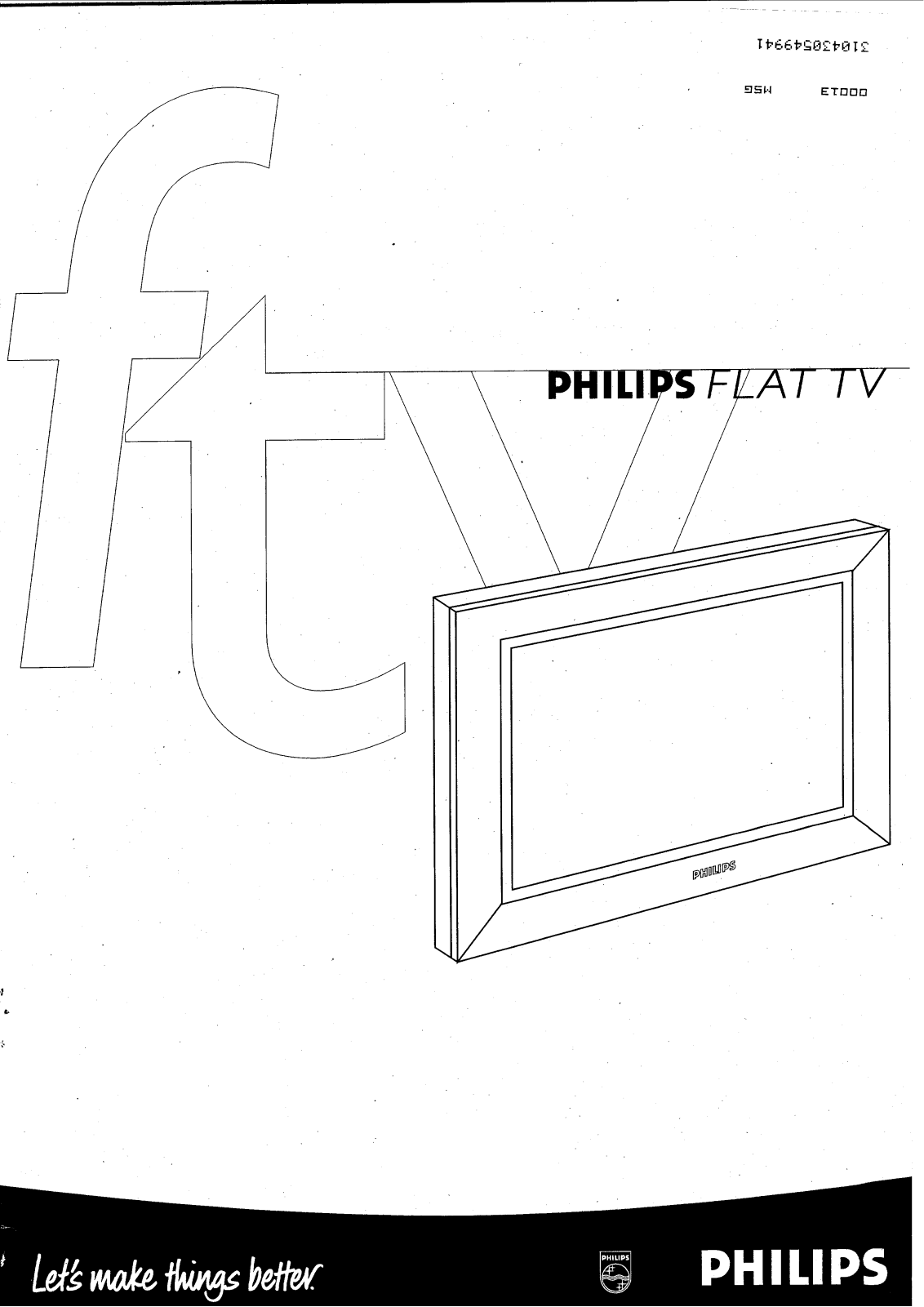
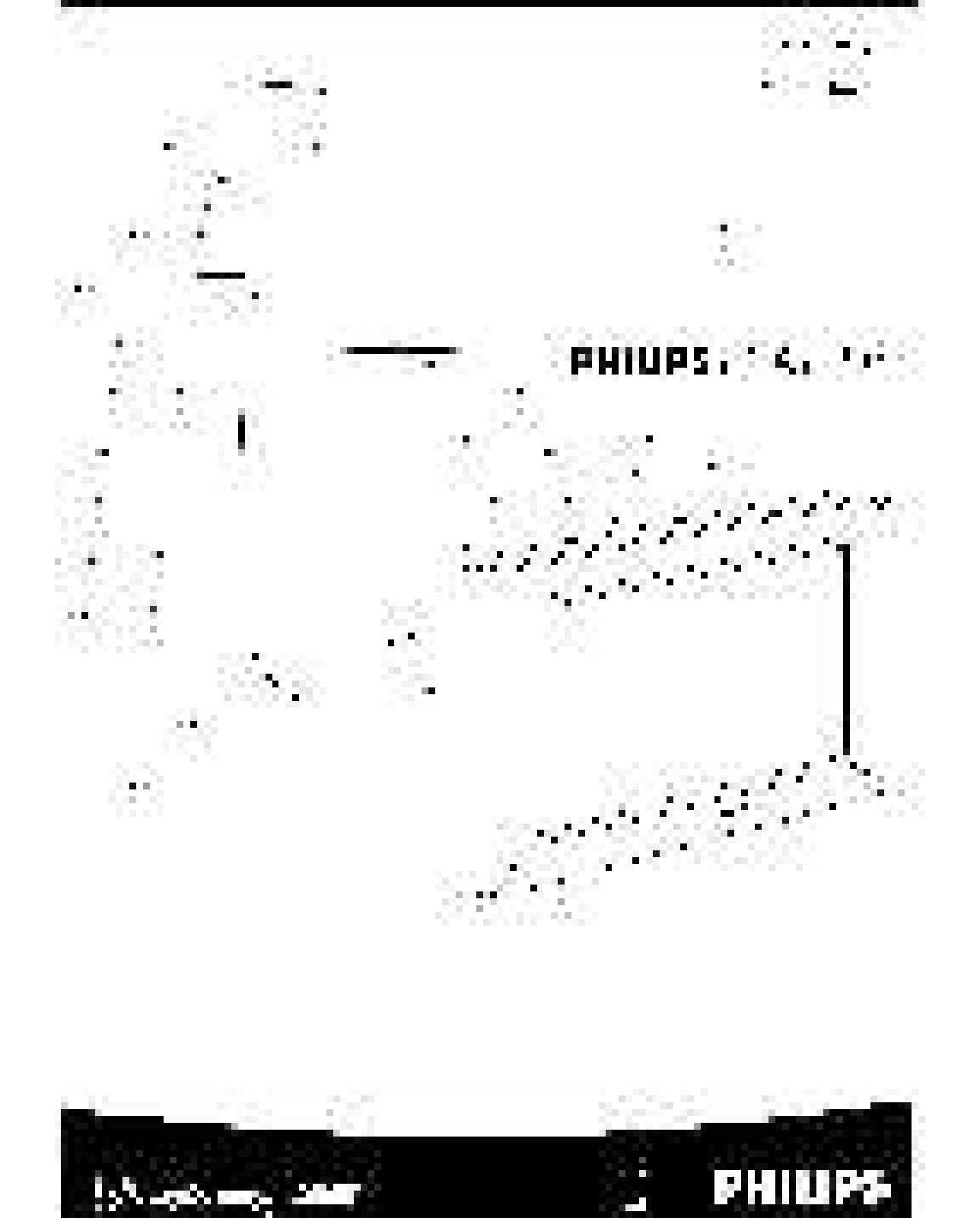
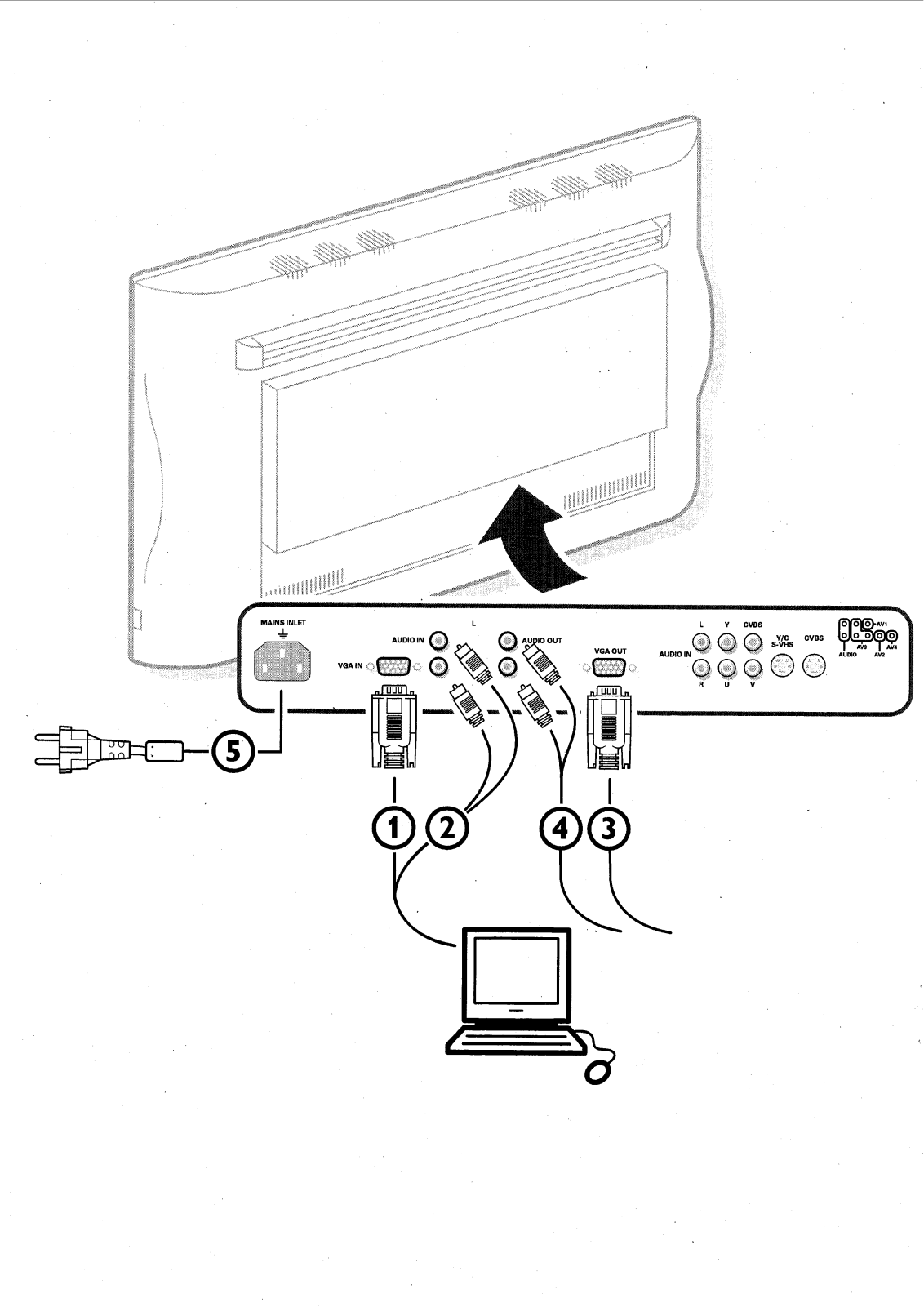
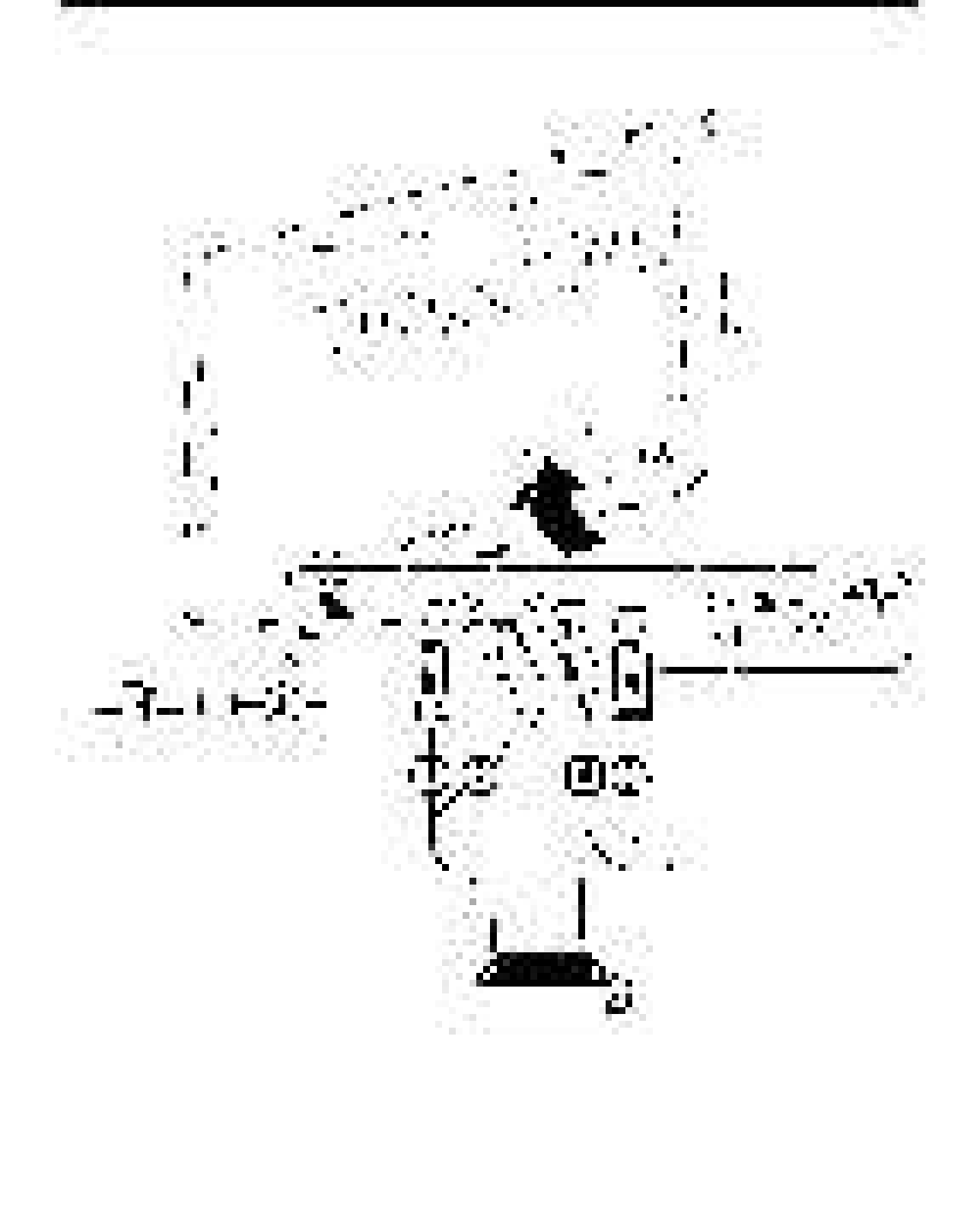
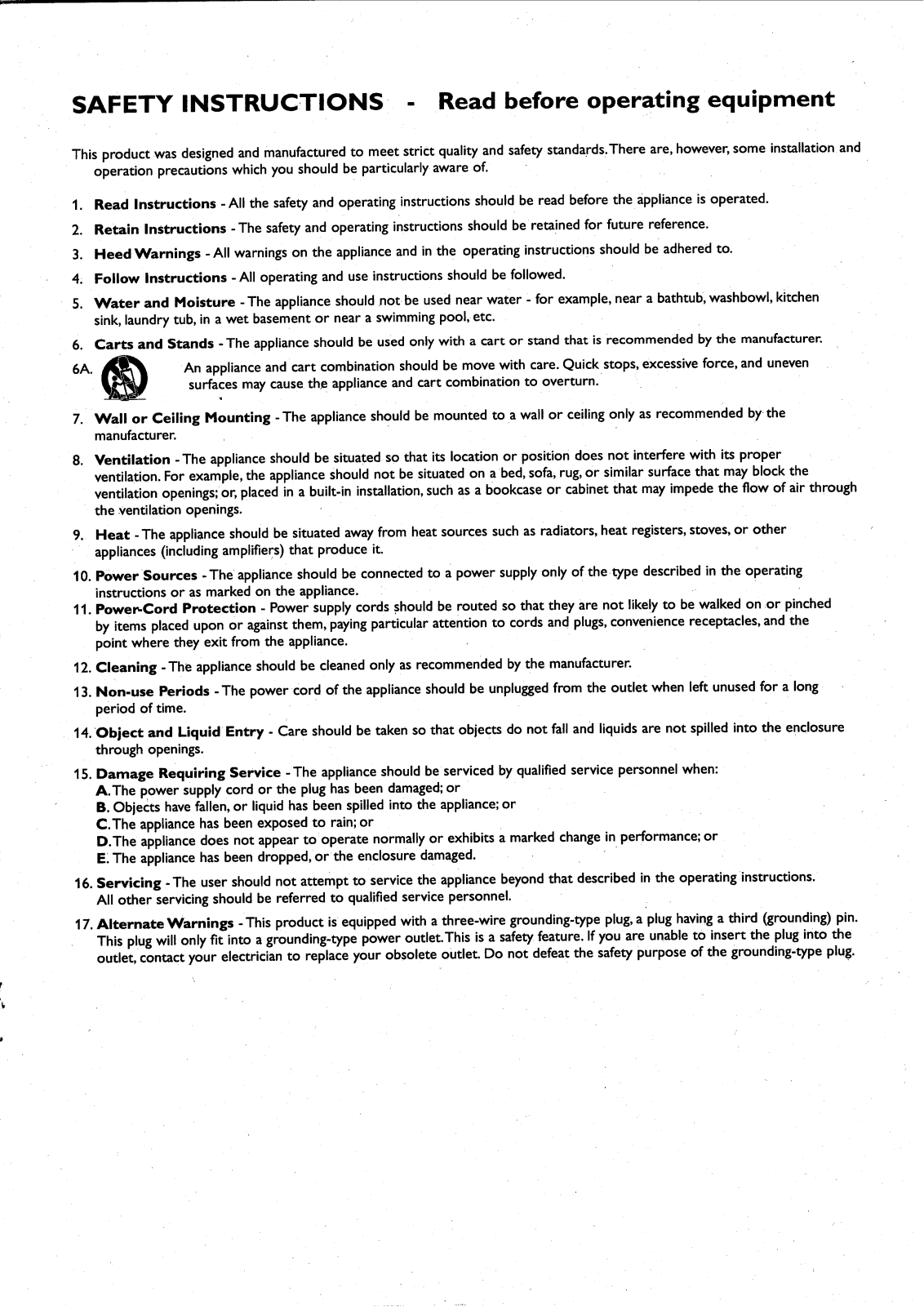

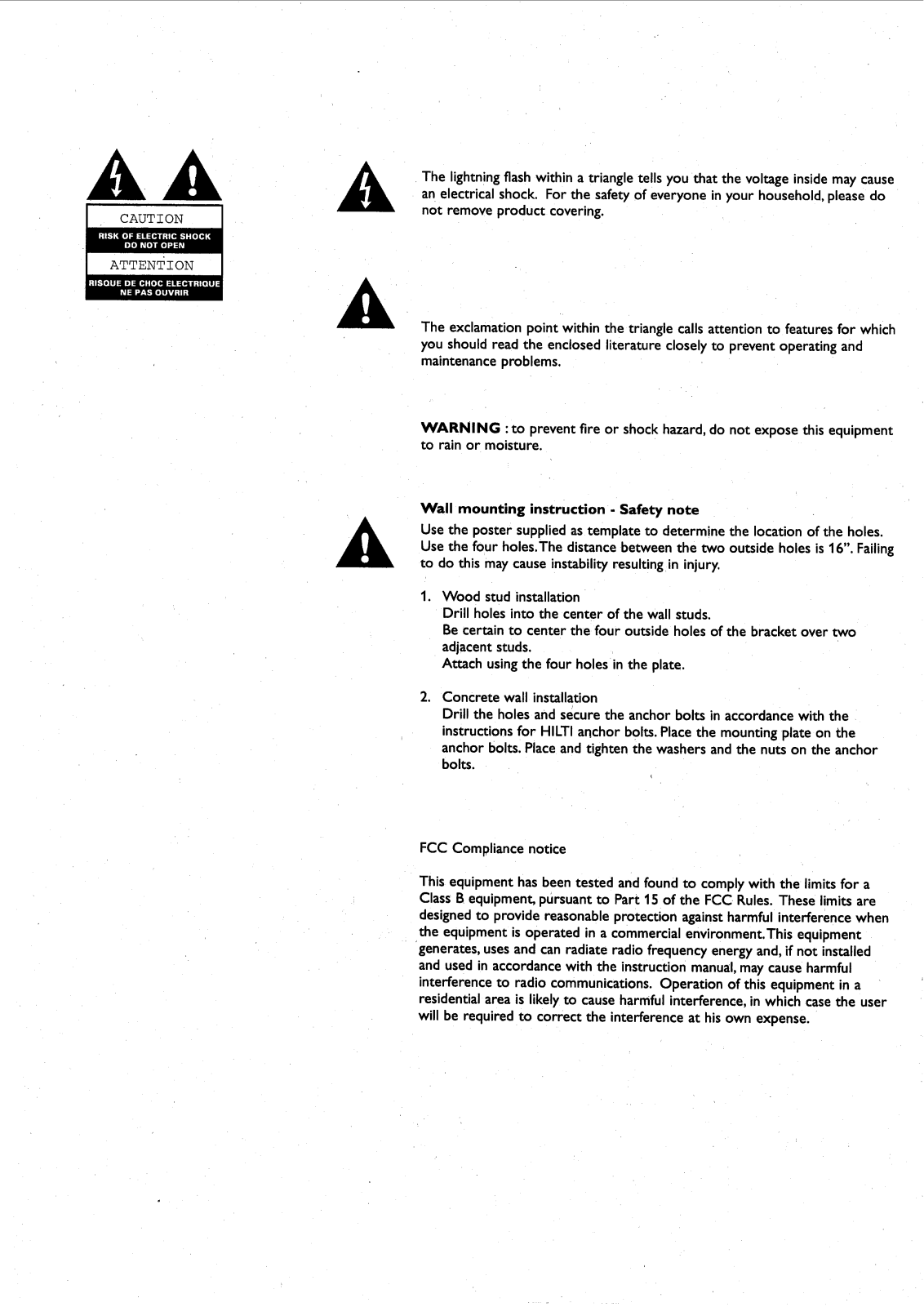
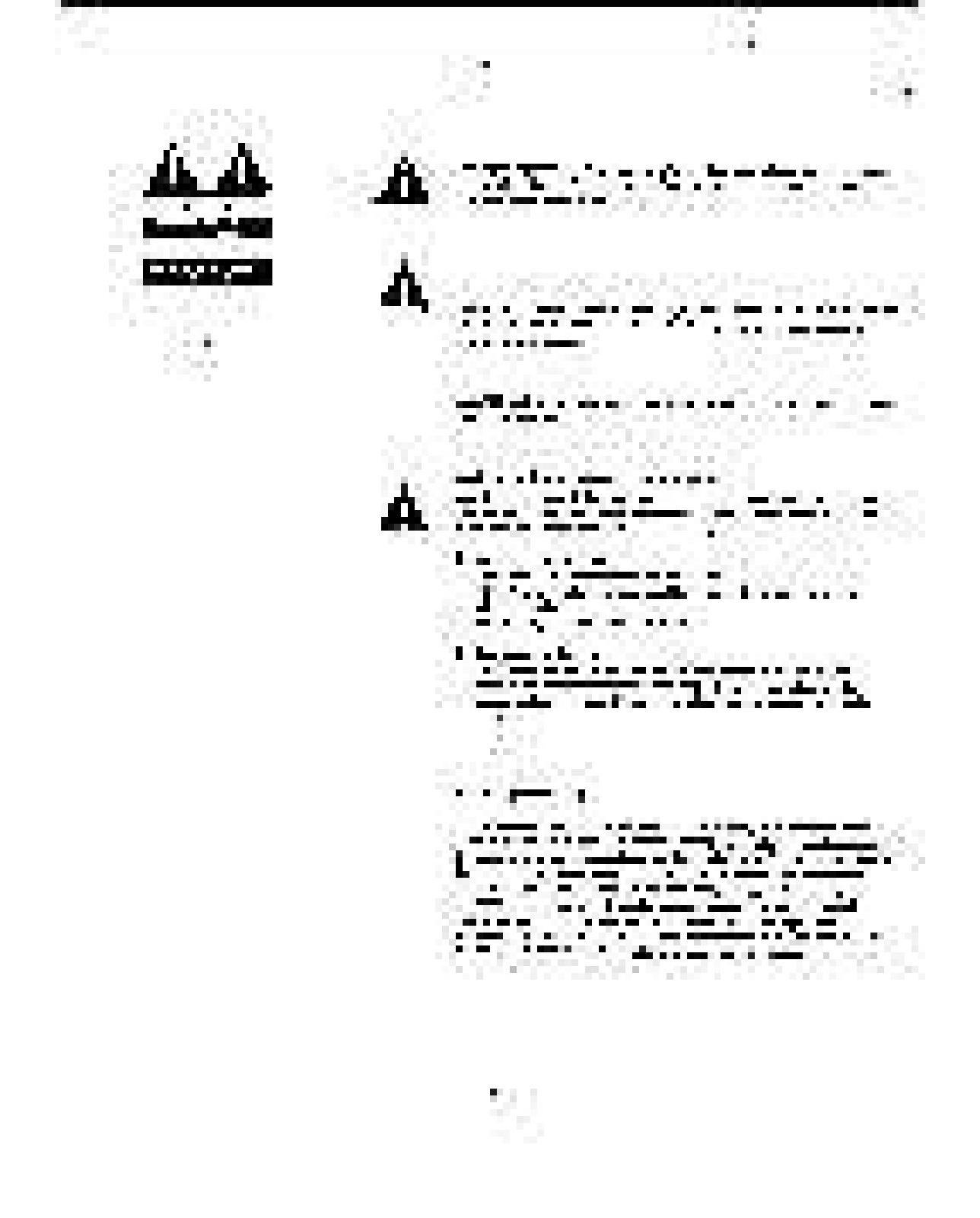
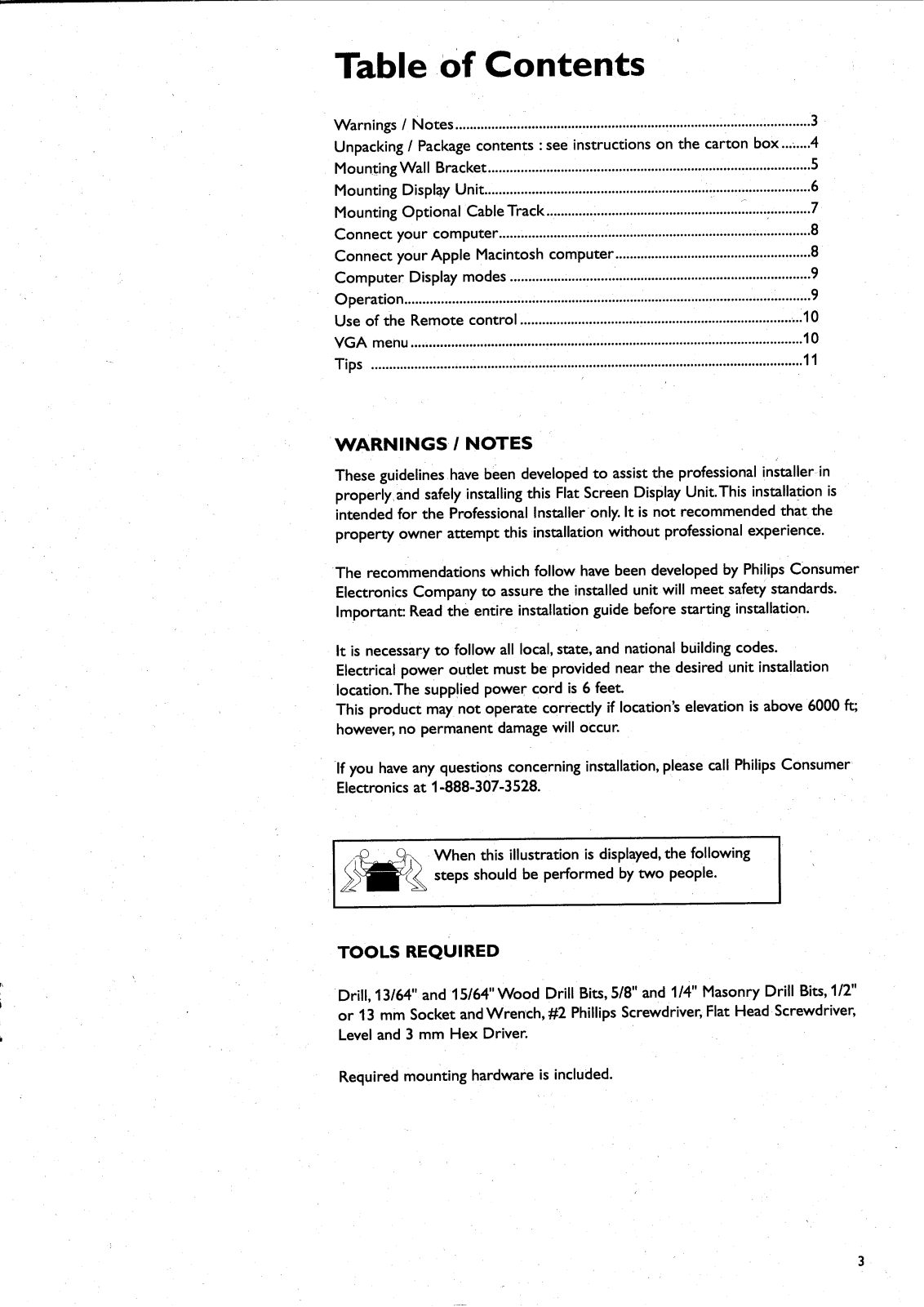
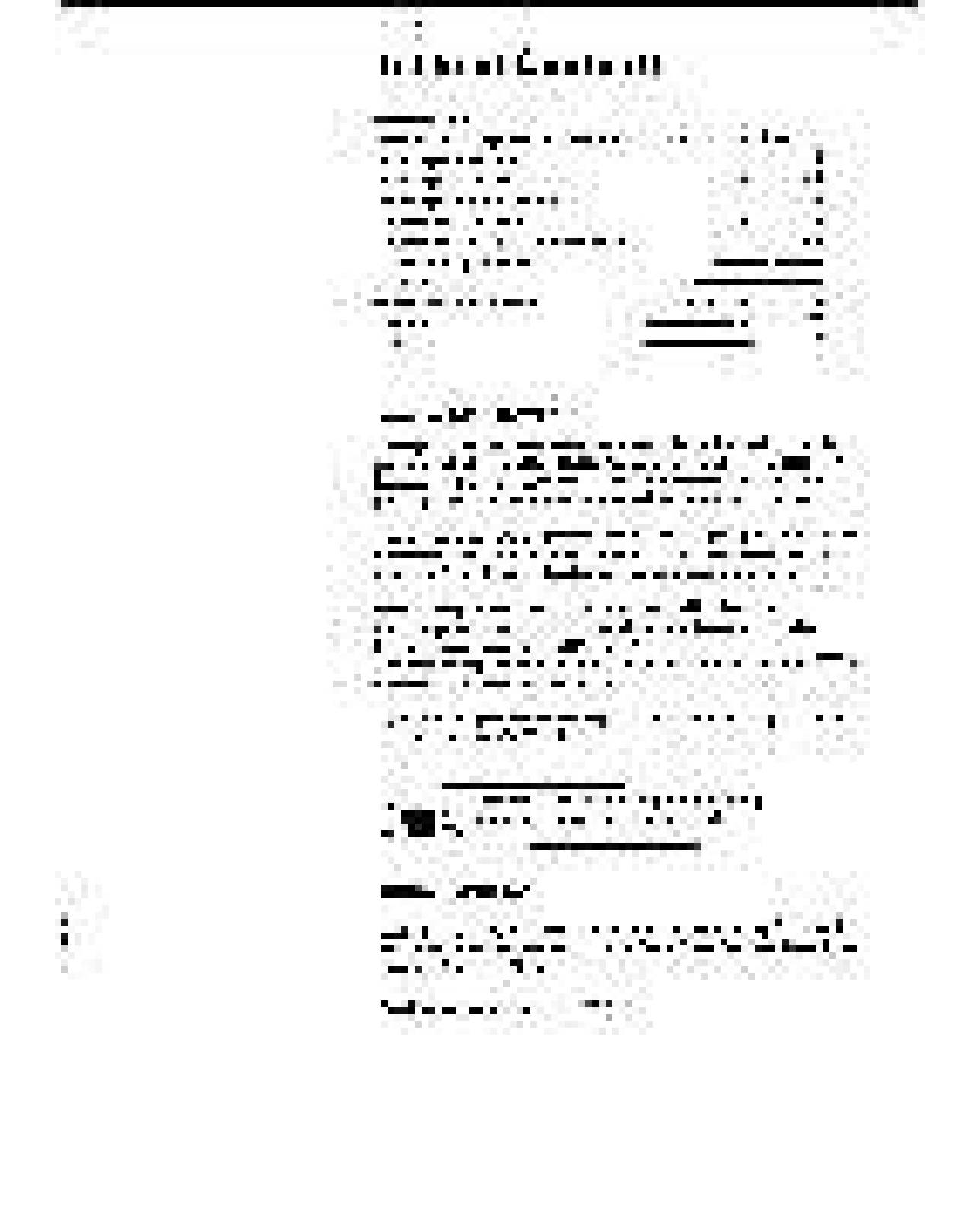
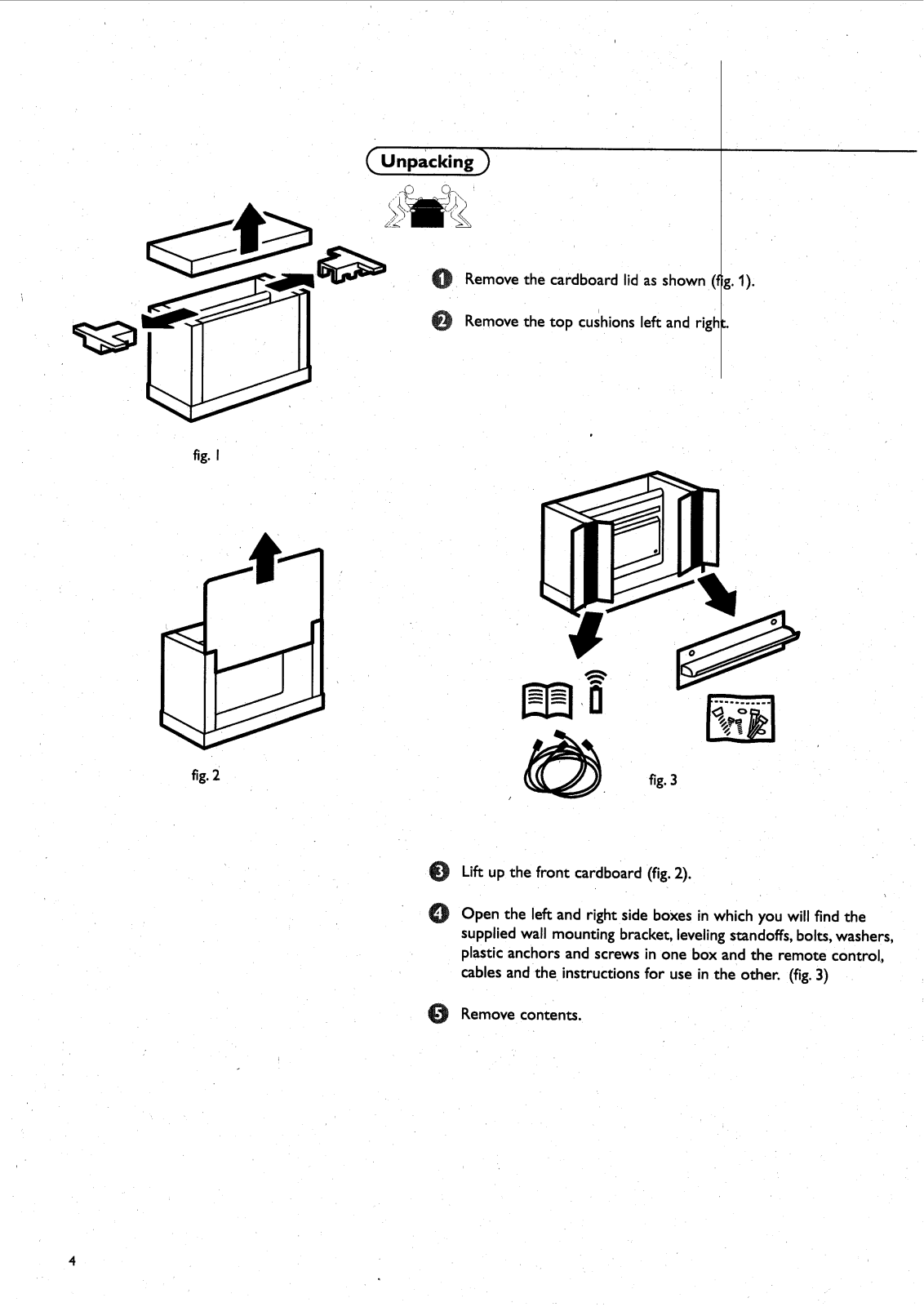
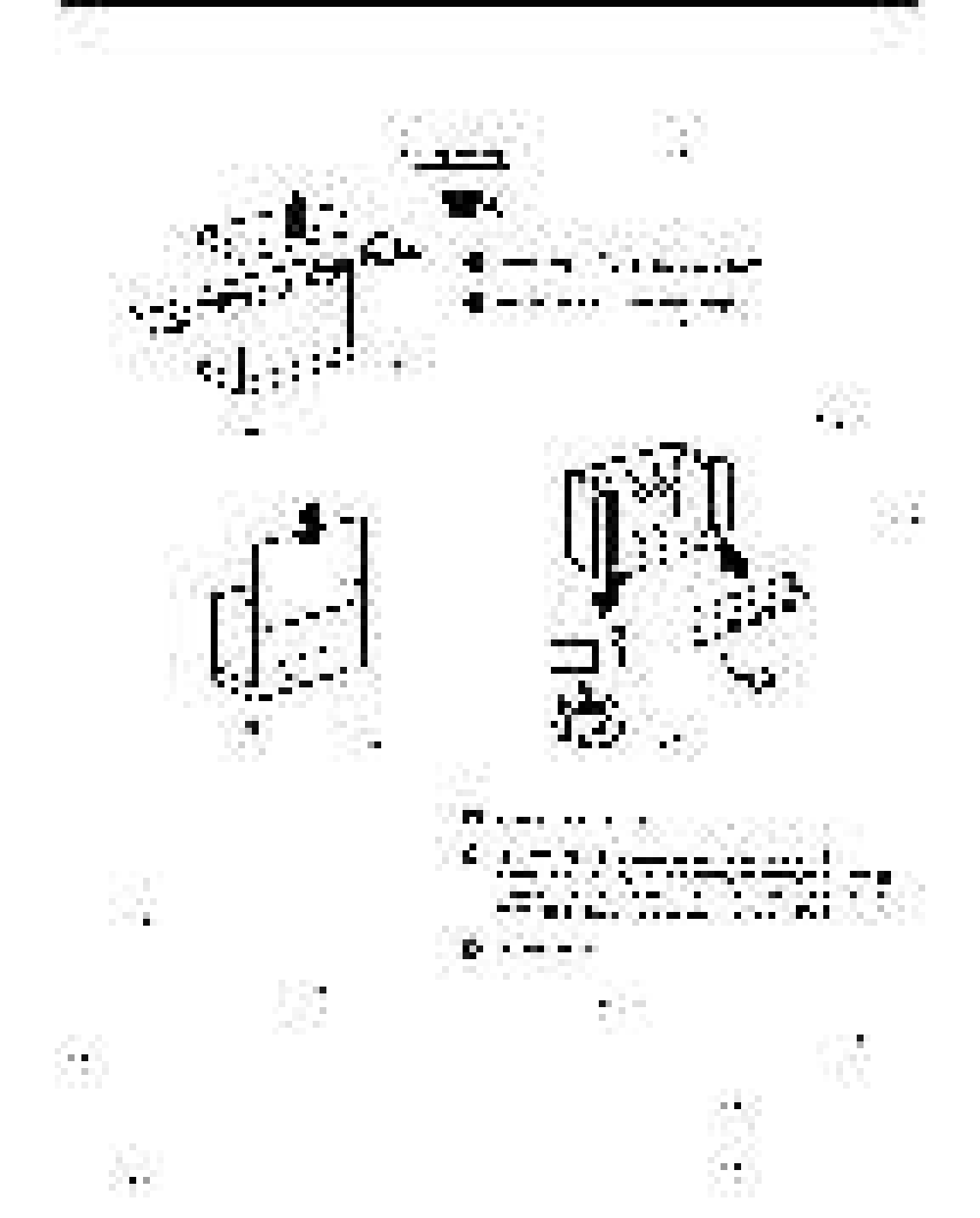
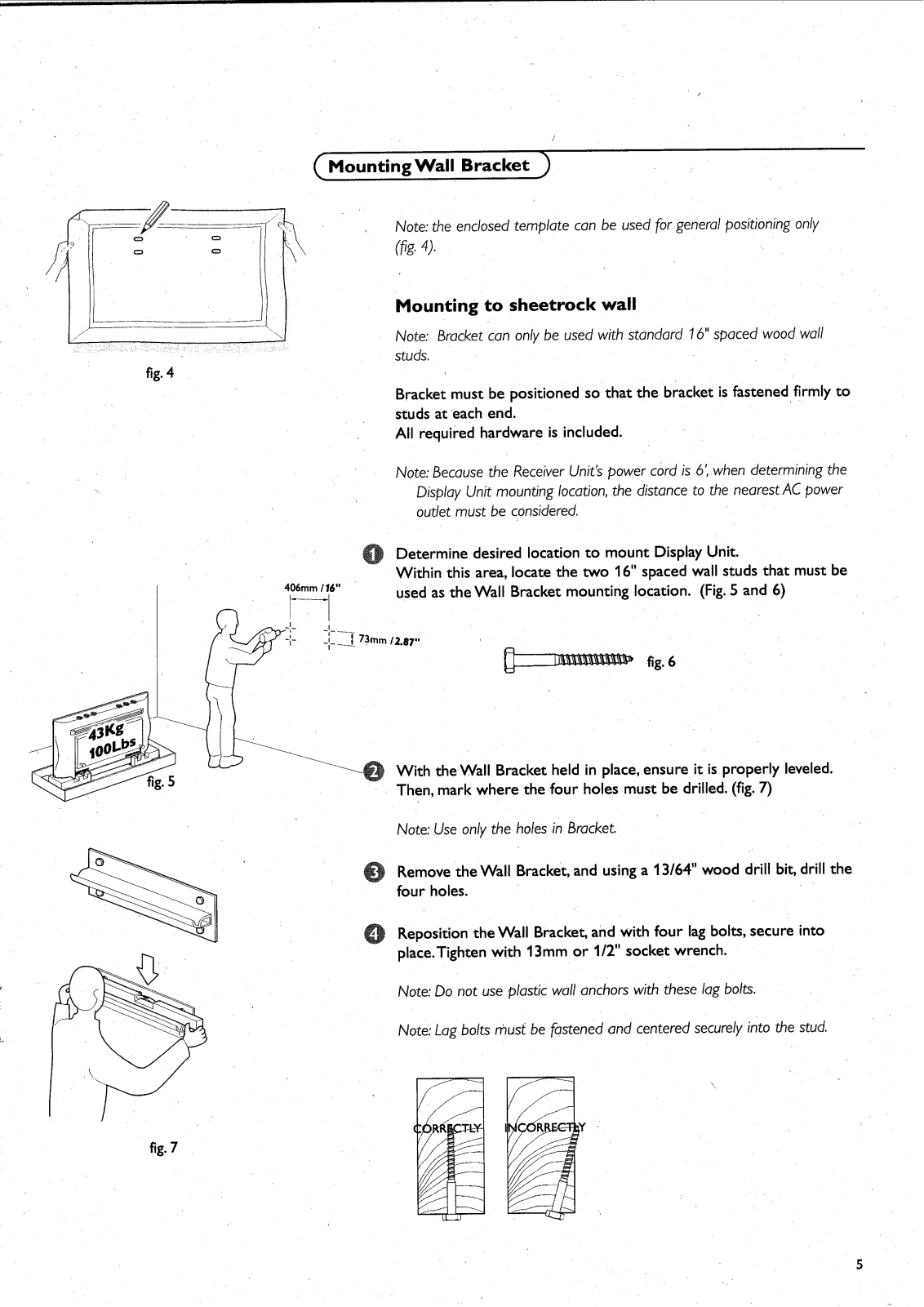
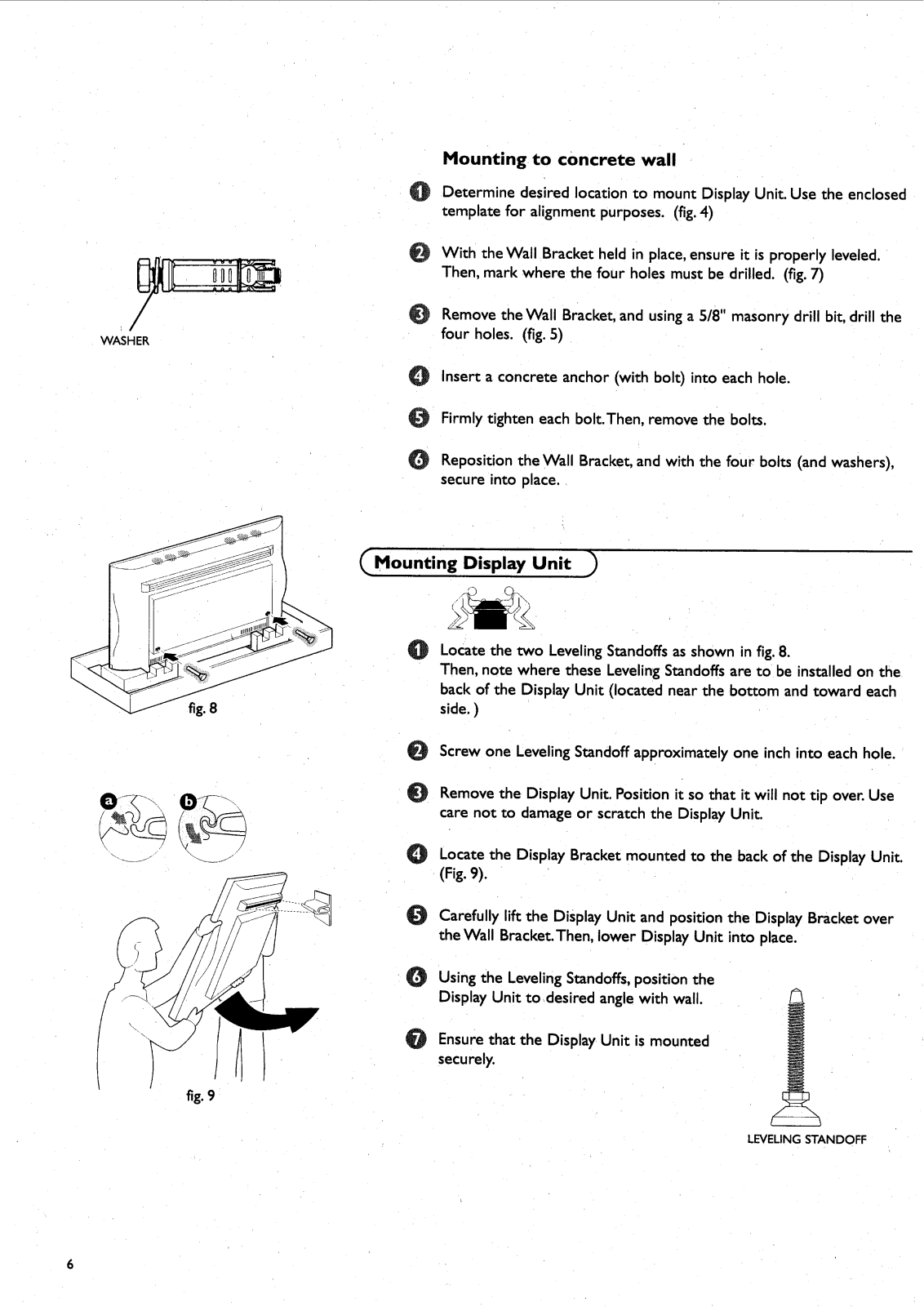
































