Page 1
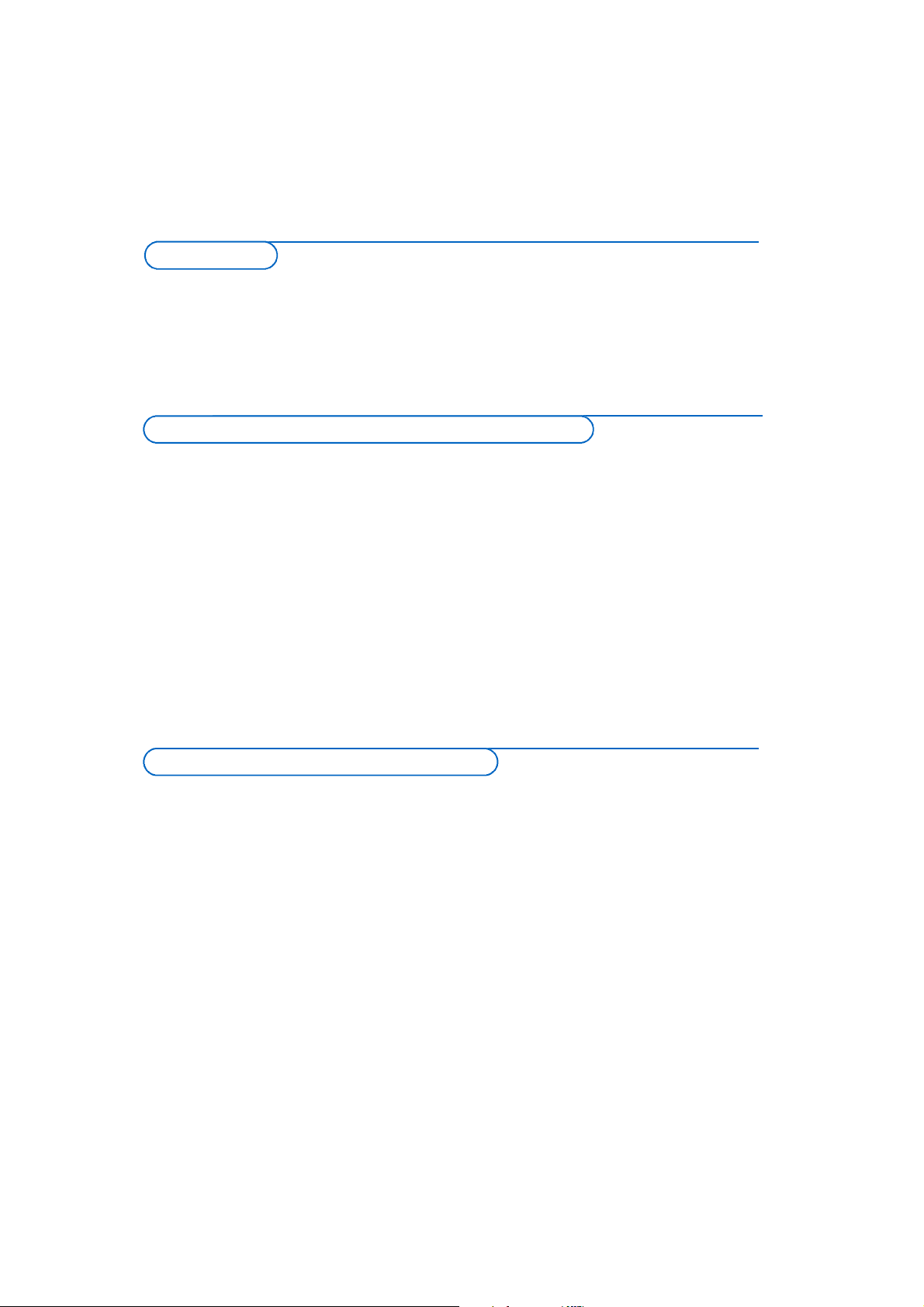
1
Philips Flat TV software upgrade with
USB portable memory
Philips offers software upgrade capability for your TV using USB portable memory.
After you have completed a software upgrade, your TV will typically perform better.
What improvements are made depends on the upgrade software you are using as well as the software
your TV contained befo re the upgrade.
You can execute the software upgrade pro c e d u r e yo u r s e l f .
Be aw a r e that the content of this document is add ressing technical or software skilled users.
For the pro c e d u r e you will re q u i r e :
• A personal computer with web browsing cap a b i l i t y.
• An arc h i ve utility that supports the ZIP-format (e. g . WinZip for W i n d ows or StuffIt for Mac OS).
• A pre f e r a b ly empty USB memory stick.
N o t e : Only FAT / D O S - fo r matted port a ble memory is support e d .
N ew software can be obtained from your dealer or can be downloaded from the
w w w . p h i l i p s . c o m / s u p p o r t we b s i t e :
&
Go to w w w . p h i l i p s . c o m / s u p p o r t using the web browser on your PC.
é
Fo l l ow the pro c e d u r e to find the information and the software related to your T V.
“
Select the latest software upgrade file and download it to your PC.
‘
D e c o m p r ess the ZIP-file and copy the file “autorun.upg” to the root dire c t o r y of the USB port a b l e
m e m o r y.
N o t e : Only use software upgrades that can be found on the w w w . p h i l i p s . c o m / s u p p o r t web site.
B e fo r e starting the software upgrade pro c e d u r e, it is advised to check what the current TV software is.
&
Select S o f t w a r e Upgrade in the Installation menu .
é
P res s the cursor right.
The Software Upgrade menu moves to the left panel.
“
Select C u rrent Software Info to observe the version and the description of the curre n t
s o f t w a r e.
Verifying the version of the TV software
I n t r o d u c t i o n
P reparing a port a ble memory for software upgrade
Page 2

2
&
Power off your TV and re m ove all memory dev i c e s .
é
I n s e r t the USB portable memory that contains the
d ownloaded software upgrade.
“
Switch on your TV with the power switch B at the
right side of the T V.
‘
At startup the TV will scan the USB port a b l e
m e m o r y until it finds the update content.The TV will
a u t o m a t i c a l ly go to the upgrade mode. After a few
seconds it will display the status of the upgrade
p r o c e d u r e.
Wa r n i n g
• You are not allowed to remove the USB port a bl e
m e m o r y during the software upgrade procedure!
• In case of a power drop during the upgrade procedure,
don’t remove the USB port a ble memor y from the T V. T h e
TV will continue the upgrade as soon as the pow e r
comes back.
• If you tr y to upgrade to a software version lower than
the current vers i o n , a confirmation will be aske d .
D o w n g r ading to older software should only be done in
case of real necessity.
• If an error occurs during the upgrade you should retr y
the procedure or contact your dealer.
(
When the software upgrade was successful, re m ove
the USB portable memory and re s t a r t your TV with
the power switch B at the right side of the T V .
Your TV will start up with the new software.
N o t e : Once the upgrade is finished use your PC to remov e
the TV software from your USB port a ble memory.
Automatic software upgrade pro c e d u r e
M a n ual software upgrade pro c e d u r e
For a manual software upgrade copy the “ a u t o r u n . u p g ”
file in a dire c t o r y called “Upgrades” located in the ro o t
of the USB portable memory.
&
I n s e r t the portable memory that contains the
d ownloaded software upgrade.
é
Select S o f t w a r e Upgrade in the Installation menu .
Go to Local upgrades/ap p l i c a t i o n s.
The TV will list all compatible images available on the
USB portable memory and display the data for each
selected upgrade image.
“
Select the correct upgrade image and press the re d
color button to start the upgrade.
Your TV will re s t a r t and will automatically go to the
upgrade mode. After a few seconds it will display the
status of the upgrade pro c e d u r e.
Wa r n i n g
• If you tr y to upgrade to a software version equal or
l o wer than the current vers i o n , a confirmation will be
a s k e d . D o w n g r ading to older software should only be
done in case of real necessity.
‘
When the software upgrade was successful, re m ove
the USB portable memory and re s t a r t your TV with
the power switch B at the right side of the T V .
Your TV will start up with the new software.
Software Id: TL32E-234
Loading Done
Validating Done
Programming
Software Upgrade Application
Upgrade busy...
Info
Settings
I n s t a l l a t i o n
L a n g u a g e
Autoprogram
Weak channel installation
Software upgrade
Software upgrade
Current software info
Local upgrades/applications
Page 3

Software History
Improvements
BX23U-2.1.8.0_03241
• Digital channel with duplicate ID are installed.
BX23U-2.1.7.0_03071
- Improved zapping performance
BX23U-2.1.6.0_02801
- TV channel searching
BX23U-2.1.5.0_02791
- Overall audio behavior
- Selection of Secundary Audio Program on digital TV channels
- Region rating functionality
- Closed Captioning
- POD behavior
- The permanent channel number is not displayed anymore when OSD normal is selected.
Consequently the channel number is not displayed permanently any longer when the volume bar is on screen.
- Scrambled channels will no longer be visible in the channel map and cannot be selected when pressing CH+/CH-.
BX23U-2.1.4.0_01931
- Initial Software Release
