Philips 322202192201, 322202192004, 322202192062, 322202190511 User Manual
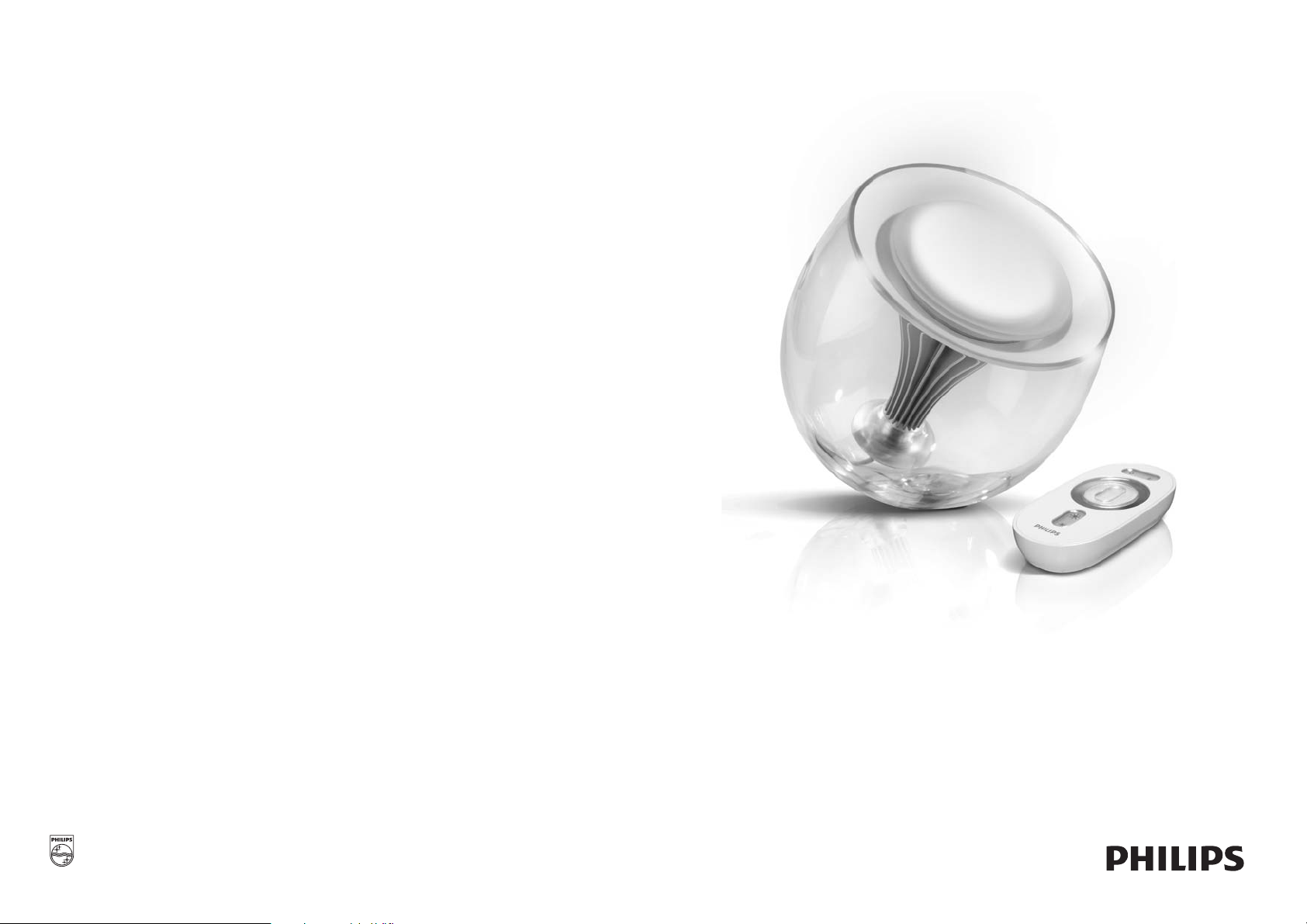
Cleaning and Maintenance
Remove the plug from the wall socket.
The LivingColors and plug should only be cleaned with a soft dry cloth. Be careful for possible scratches.
Do not use cleaning agents.
Warranty and Service
For information or in case of a problem, please visit the Philips website at www.philips.com/livingcolors
or
call 1-800-555-0050.
Environment
If you discard the appliance in due course, dispose of it in accordance with the instructions of the
local authority. Remove the batteries when you discard the remote control. Do not throw the batteries
away with the normal household waste. Hand them in at an ofcial collection point or at a Philips
Dealer, which will dispose of the batteries in an environmentally-friendly way.
Plug Specications
• AC Plug • Model: ADP-15GH • Input: 100-240 V ~ 0.5A 50-60Hz • Output: 5V ~ 2.68A
Warranty
Philips’ one year warranty is valid if the product is used in accordance with the instructions and for its
intended purpose. Claims will only be accepted on submission of the original proof of purchase (invoice,
sales slip or receipt) stating the purchase date, the name of the dealer and a description of the product.
The Philips warranty lapses if:
• anything has been changed, crossed out, deleted or rendered illegible on the purchase docket or
product description.
• failures caused by damage, faulty connections or abuse.
•
a defect is caused by extreme circumstances not inherent to the LivingColors, for example, lighting,
ooding, re, incorrect use or negligance.
•
the LivingColors or plug have been opened (for other reasons as changing batteries) or disassembled.
LivingColors
User Manual
FCC Information
This device complies with part 15 of the FCC Rules. Operation is subject to the following two conditions:
(1) This device may not cause harmful interference, and (2) this device must accept any interference received,
including interference that may cause undesired operation.
NOTE: This equipment has been tested and found to comply with the limits for a Class B digital device,
pursuant to part 15 of the FCC Rules. These limits are designed to provide reasonable protection against
harmful interference in a residential installation. This equipment generates, uses and can radiate radio
frequency energy and, if not installed and used in accordance with the instructions, may cause harmful
interference to radio communications. However, there is no guarantee that interference will not occur in
a particular installation. If this equipment does cause harmful interference to radio or television reception,
which can be determined by turning the equipment off and on, the user is encouraged to try to correct
the interference by one or more of the following measures:
•
Reorient or relocate the receiving antenna.
•
Increase the separation between the equipment and receiver.
•
Connect the equipment into an outlet on a circuit different from that to which the receiver is connected.
•
Consult the dealer or an experienced radio/TV technician for help.
Changes or modications to the equipment not expressly approved by the party responsible for compliance
could void the user’s authority to operate the equipment.
Philips Lighting Company
200 Franklin Square Drive
Somerset, NJ 08875-6800
Questions or Comments:
1-800-555-0050
www.philips.com
Introduction
Thank you for buying Philips LivingColors.
LivingColors has been specially designed to enable you to create your own ambience, through color and
light. Before rst use please read these instructions carefully. By following our guidelines you will enjoy the
full functionality of Philips LivingColors.
Visit our website at www.philips.com/livingcolors for more information about this product and to see a
demonstration on the possible ambiences you can create at your home.
Important
Read these instructions carefully before you use LivingColors for the rst time and save them for
future reference.
• Check whether all parts are available (see next page).
• Carefully remove the parts from the packaging.
• Check the connections.
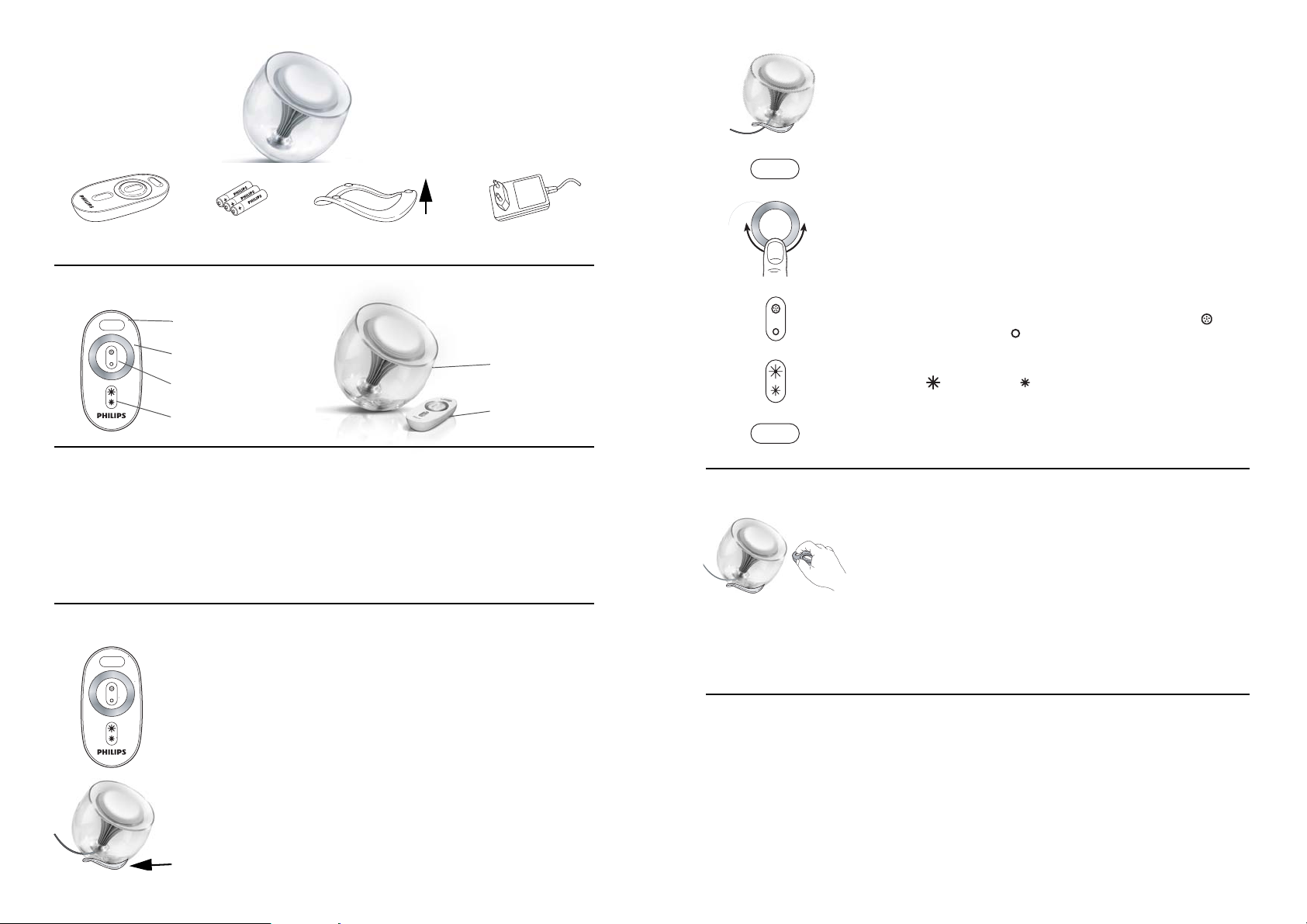
Unpack
LivingColors
LivingColors will show a short introduction to the color possibilities
(this is normal).
Top Side
Plug with cord
(is packed at the bottom)
Remote
Control
A
A
A
A
A
A
3 AAA
Batteries
A
A
A
Support
LivingColors
01
On/off
Color tuning
White balance
Dimming
LivingColors
Remote control
Safety Instructions
Keep the plug and LivingColors away from liquids and humidity.
• LivingColors is for indoor use only. Do not use in wet locations, e.g. bathrooms or outdoors.
• LivingColors is not a toy designed to be played with by children.
• Do not place on hot surfaces.
•
For safety reasons and under the terms of the warranty the LivingColors and plug must not be opened.
• Only use the plug supplied with the charger: using an plug with the wrong polarity or current can
damage your LivingColors.
Getting Started
01
Open the battery compartment of the Remote Control by sliding the button
at the back.
01
Switch LivingColors on by pushing the 1 (on) on the on/off button.
Create your own ambience by:
1. Touching the desired color on the touch ring,
Move a finger over the touch ring for refining the color.
A
B
2. Deep full color through to white
Push the white balance button, for a shorter or longer time, on A
for a deep color or on B ( ) for more pastel through to white.
3. Dimming
Increase ( ) or decrease ( ) the amount of light via the
Dimming Button.
01
Switch off LivingColors by pushing the
LivingColors will remember the last setting.
Extend the LivingColors Possibilities
Up to 6 LivingColors can be connected.
Independently:
1) Use more LivingColors independently with it’s own remote control.
They will show different colors each.
Together
2) Operate 2 (or more) LivingColors with one remote control.
They will show similar colors.
• Hold the remote control with a finger on the “on” button, close to the
front of LivingColors.
• LivingColors will flash 3 times, as a confirmation for being connected.
(off) on the on/off button.
0
( )
Insert the 3 AAA batteries (+ and – as indicated).
Place LivingColors at a selected location on a level, stable surface. Depending on the
surface, you could consider using the support (A) especially designed for LivingColors.
Direct LivingColors towards the wall, and insert the plug into the wall socket.
A
Fault Tracing
The LivingColors will bring you a colorful world of opportunities.
1. If, however, you face one of the exceptional situations where :
LivingColors is not providing light,
• check your batteries in the Remote Control
• check the connections
• check the plug
2. Is LivingColors still not working up to standards, please call 1-800-555-0050
(also see Warranty and Service).
