Philips 26TA1600-98 User Manual
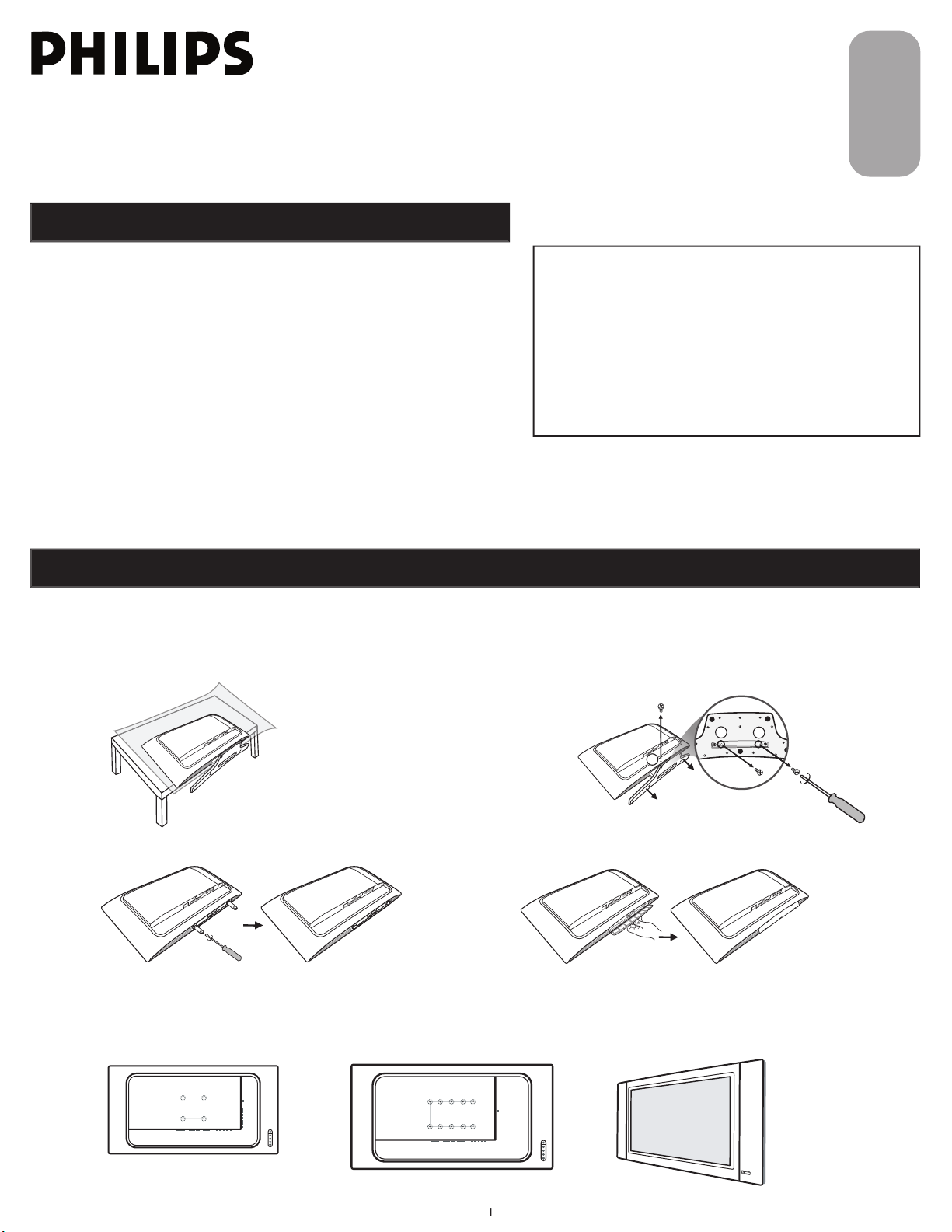
3138 155 24231
Quick Start Guide
CONTENTS
is used with several
LCD TV models. Not all features (and drawings)
WARNING: TO PREVENT FIRE OR SHOCK HAZARD
EnglishArabic
Attach the supplied base cover. Your LCD TV is
1
2
3
When installing the LCD TV on the wall, please consult a professional technician for proper installing.
26"
100x100mm
32"
200x100mm
INSTALLING LCD TV ON THE WALL . . 1
TV CHANNEL INSTALLATION . . . . . . . . 2
PRESENTATION OF THE LCD TV.. . . . . 2
ACCESSORIES. . . . . . . . . . . . . . . . . . . . 3
BATTERY INSTALLATION . . . . . . . . . . . . 3
REMOTE CONTROL OPERATION . . . . . . 3
ANTENNA TV . . . . . . . . . . . . . . . . . . 4
BASIC CABLE TV CONNECTION . . . . . . . . 4
TUNER MODE CONTROL . . . . . . . . . . . 5
AUTO PROGRAM (SETTING UP
CHANNELS . . . . . . . . . . . . . . . . . . . . . 5
CABLE BOX (WITH RF IN/OUTPUTS) . . 6
CABLE BOX (WITH AUDIO/VIDEO
OUTPUTS) . . . . . . . . . . . . . . . . . . . . . 6
1
VCR, DVD PLAYER, OR OTHER DEVICES
WITH RCA CONNECTORS . . . . . . . . . 7
DVD PLAYER OR OTHER VIDEO DEVICES
WITH COMPONENT VIDEO
CONNECTORS . . . . . . . . . . . . . . . . . . 7
DIGITAL TV RECEIVER, OR A DIGITAL
SATELLITE RECEIVER WITH HD (HIGH
DEFINITION) OUTPUT . . . . . . . . . . . . . 8
PC (MONITOR) CONNECTIONS . . . . . 8
DIGITAL SATELLITE RECEIVER WITH DVI
CONNECTOR . . . . . . . . . . . . . . . . . . . 9
AV OUTPUT . . . . . . . . . . . . . . . . . . .10
INSTALLING LCD TV ON THE WALL
2
3
4

TV CHANNEL INSTALLATION
1
4
3
2
A/CH
AV
i
+
AU T O S TO R E
PL E AS E W A IT
PR O G. F OU ND 0
IN S TA L L
LA N GU A GE
ST A RT ?
MA I N C ON TR O LS
PI C TU R E
AU D IO
FE A TU R ES
IN S TA L L
AU T O P RO GR A M
FREQUE NCY
MHZ
MA NU AL ST OR E
CH AN NEL S ET TI NG
LA NG UAG E
AU TO P ROG RA M
FA CT ORY R ES ET
MA NU AL ST OR E
CH AN NEL S ET TI NG
FA CT ORY R ES ET
2
3
4
1
3
5
1
Aim remote control at infrared sensors
to activate TV controls.
AUTO PROGRAM section on page 5.
Immediately after unpacking and plugging in your new television, run the auto program function
to set up the TV for the broadcast or cable channels available in your area. If you do not run the
auto program function to set up the channels , your television may not operate properly.
1
2
3
4
5
PRESENTATION OF THE LCD TV
1
2
3
4
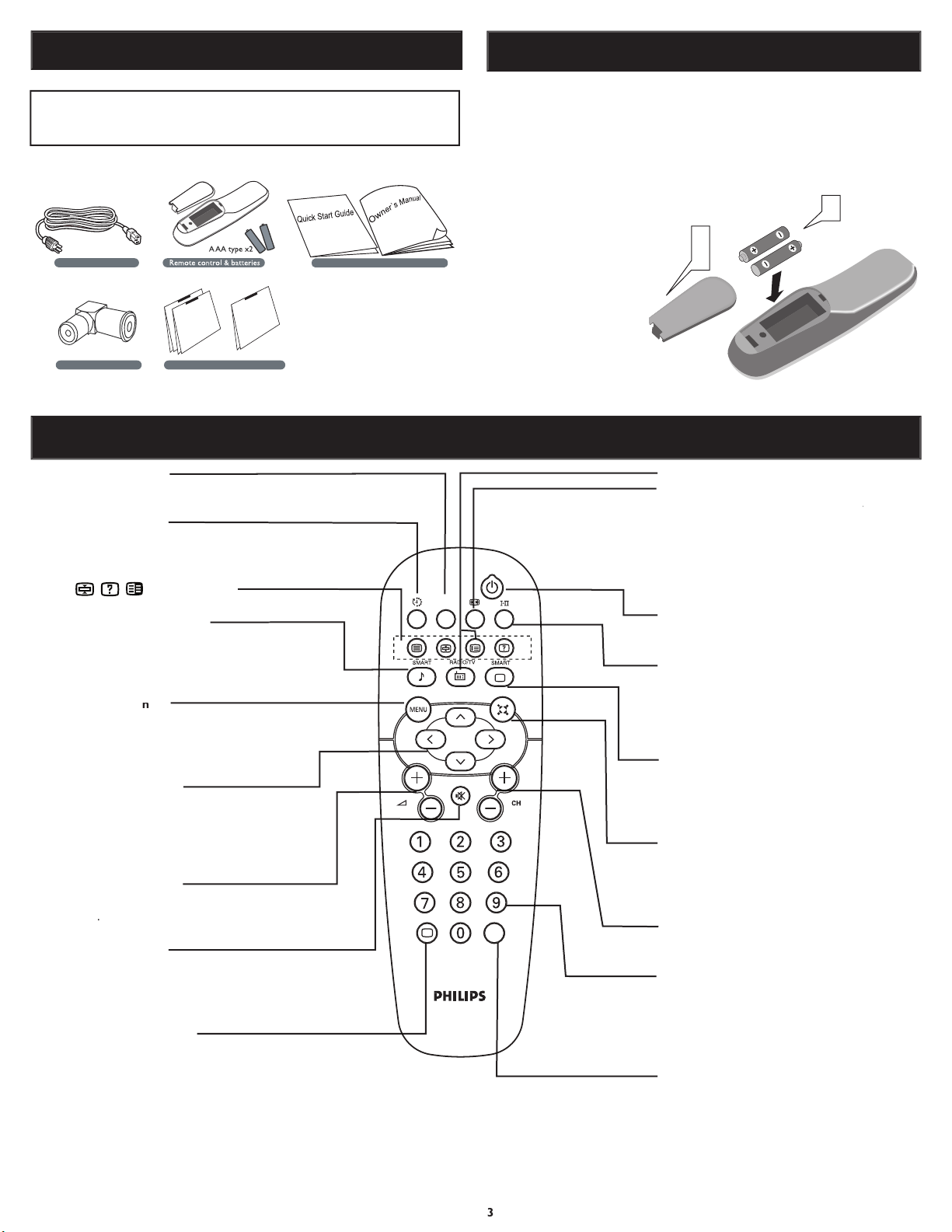
ACCESSORIES
When you unpack this unit, make sure it includes the
Owner`s Manual & Quick Start Guide
Tuner L-Adapter Warranty Card
Power cable
Warranty Card
Warranty Card
Guarantee Card
(/79) (/98)
Tuner L-Adapter Warranty Card
Warranty Card
Warranty Card
Guarantee Card
(/79) (/98)
the bottom of the remote control.
3
1
2
A/CH
AV
i
+
A/CH
within a certain time.
4 settings; Personal, Voice, Music, or
Volume button
when the sound is muted.
button
toggle among the six screen format sizes;
WIDESCRE EN ,
4: 3,
14:9,
16:9, SUBTITLE ZOOM
button /
Mono,
Picture button
Virtual Surround button
Adds greater depth and dimension to TV
AV
button
REMOTE CONTROL OPERATION
BATTERY INSTALLATION
1
2
3
