
Register your product and get support at
www.philips.com/welcome
EN USER MANUAL
200T1
220T1
230T1

Congratulations on your purchase,
and welcome to the “family!”
Dear PHILIPS product owner:
Thank you for your confidence in PHILIPS. We’ll
do everything in our power to keep you happy
with your purchase for many years to come.
Welcome
Know these
safety symbols
CAUTION
RISK OF ELECTRIC SHOCK
CAUTION: TO REDUCE THE RISK OF ELECTRIC SHOCK, DO NOT
REMOVE COVER (OR BACK). NO USER-SERVICEABLE PARTS
INSIDE. REFER SERVICING TO QUALIFIED SERVICE PERSONNEL.
please do not remove product covering.
WARNING: To reduce the risk of fire or electric
shock, this apparatus should not be exposed to rain
or moisture and objects filled with liquids, such as
vases, should not be placed on this apparatus.
CAUTION: To prevent electric shock, match wide
blade of plug to wide slot, fully insert.
DO NOT OPEN
This “bolt of lightning” indicates
uninsulated material within your unit
may cause an electrical shock. For the
safety of everyone in your household,
The “exclamation point” calls attention
to features for which you should read
the enclosed literature closely to prevent
operating and maintenance problems.
ENGLISHFRANÇAISE
ESPAÑOL
For Customer Use
Enter below the Serial No. which is located
on the rear of the cabinet. Retain this
information for future reference.
Model No._______________________
Serial No. _______________________
EN-1

Important safety instructions1.
Read before operating equipment
Read 1. and keep these instructions.
ENGLISHFRANÇAISEESPAÑOL
Heed all warnings.2.
Follow all instructions.3.
Do not insert any strange object into the ventilation 4.
slots.This might lead to damage of the TV.
Do not use this apparatus near water.5.
Clean only with a dry cloth.6.
Do not block any of the ventilation openings. 7.
Install in accordance with the manufacturers
instructions.
8.
Do not install near any heat sources such as radiators,
heat registers, stoves, or other apparatus (including
amplifiers) that produce heat.
9.
Do not defeat the safety purpose of the polarized or
grounding-type plug. A polarized plug has two blades
with one wider than the other. A grounding type plug
has two blades and third grounding prong. The wide
blade or third prong are provided for your safety. When
the provided plug does not fit into your outlet, consult
an electrician for replacement of the obsolete outlet.
10.
Protect the power cord from being walked on or
pinched particularly at plugs, convenience receptacles,
and the point where they exit from the apparatus.
Only use attachments/accessories specified by the 11.
manufacturer.
12. Use only with a cart, stand, tripod, bracket, or
13.
15.
16.
table specified by the manufacturer, or sold
with the apparatus. When a cart is used, use
caution when moving the cart/apparatus combination to
avoid injury from tip-over.
Unplug this apparatus during lightning storms or when
unused for long periods of time.
Refer all servicing to qualified service personnel. 14.
Servicing is required when the apparatus has been
damaged in any way, such as power-supply cord or plug
is damaged, liquid has been spilled or objects have fallen
into apparatus, the apparatus has been exposed to rain
or moisture, does not operate normally, or has been
dropped.
This product may contain lead or mercury. Disposal of
these materials may be regulated due to environmental
considerations. For disposal or recycling information,
please contact your local authorities or the Electronic
Industries Alliance: www.eiae.org.
Damage Requiring Service - The appliance should be
serviced by qualified service personnel when:
The power supply cord or the plug has been •
damaged;
Objects have fallen, or liquid has been spilled into •
the appliance;
The appliance has been exposed to rain• ;
EN-2
The appliance does not appear to operate normally •
or exhibits a marked change in performance;
The appliance has been dropped, or the enclosure •
damaged.
17.
Tilt/Stability - All televisions must comply with
recommended international global safety standards for
tilt and stability properties of its cabinet design.
Do not compromise these design standards by •
applying excessive pull force to the front, or top,
of the cabinet which could ultimately overturn the
product.
Also, do not endanger yourself, or children, by •
placing electronic equipment/toys on the top of the
cabinet. Such items could unsuspectingly fall from
the top of the set and cause product damage and/
or personal injury.
18.
Wall or Ceiling Mounting - The appliance should be
mounted to a wall or ceiling only as recommended by
the manufacturer.
19.
Power Lines - An outdoor antenna should be located
away from power lines.
Outdoor Antenna Grounding - If an outside antenna is 20.
connected to the receiver, be sure the antenna system
is grounded so as to provide some protection against
voltage surges and built up static charges.
21.
Object and Liquid Entry - Care should be taken so that
objects do not fall and liquids are not spilled into the
enclosure through openings.
Battery Usage CAUTION - To prevent battery leakage 22.
that may result in bodily injury, property damage, or
damage to the unit:
Install all batteries correctly, with + and - aligned as •
marked on the unit.
Do not mix batteries (old and new or carbon and •
alkaline, etc.).
Remove batteries when the unit is not used for a •
long time.
23.
For ventilation, leave at least 4” to 6” free all around
the TV. Do not place the TV on a carpet.
The equipment shall not be exposed to dripping or 24.
splashing.
The equipment shall not be exposed to rain or 25.
moisture and objects filled with liquids, such as vases,
shall be placed on the apparatus.
The apparatus must be connected to a mains socket 26.
outlet with a protected earthed connection.
The appliance coupler is used as the disconnect device 27.
of this apparatus, the disconnect device shall remain
readily operable.

CAUTION
RISK OF ELECTRIC SHOCK
DO NOT OPEN
CAUTION: TO REDUCE THE RISK OF ELECTRIC SHOCK, DO NOT
REMOVE COVER (OR BACK). NO USER-SERVICEABLE PARTS
INSIDE. REFER SERVICING TO QUALIFIED SERVICE PERSONNEL.
2009 © Koninklijke Philips Electronics
N.V. All rights reserved. Specifcations
are subject to change without notice.
Philips and the Philips Shield Emblem
are registered trademarks of Koninklijke
Philips Electronics N.V. and are used
under license from Koninklijke Philips
Electronics N.V." www.philips.com
.
Philips reserves the right to change
products at any time without being
obliged to adjust earlier supplies
accordingly.
The material in this manual is believed
adequate for the intended use of the
system. If the product, or its individual
modules or procedures, are used for
purposes other than those specified
herein, confirmation of their validity
and suitability must be obtained. Philips
warrants that the material itself does not
infringe any United States patents. No
further warranty is expressed or implied.
Philips can’t be held responsible neither
for any errors in the content of this
document nor for any problems as a
result of the content in this document.
Errors repor ted to Philips will be adapted
and published on the Philips support
website as soon as possible.
Pixel characteristics
The LCD panel has a high number of
colour pixels. Although it has effective
pixels of 99.999% or more. Black dots or
bright points of light (red, green or blue)
may appear constantly on the screen.
This is a structural proper ty of display
(within common industrial standard ) and
is not a malfunction. This does not affect
the performance of the product.
Safety symbols
Know these safety symbols:
This “bolt of lightning”
indicates uninsulated material
within your unit may cause an
electrical shock. For the safety
of everyone in your household, please do
not remove product covering.
The “exclamation point” calls
attention to features for
which you should read the
enclosed literature closely to
prevent operating and
maintenance problems.
If the TV is mounted on a swivel base or
swivel arm, ensure no strain is placed on
the power cord when the TV is swivelled.
Strain on the power cord can loosen
connections. This may cause arcing and
result in fire.
ENGLISH
EN-3
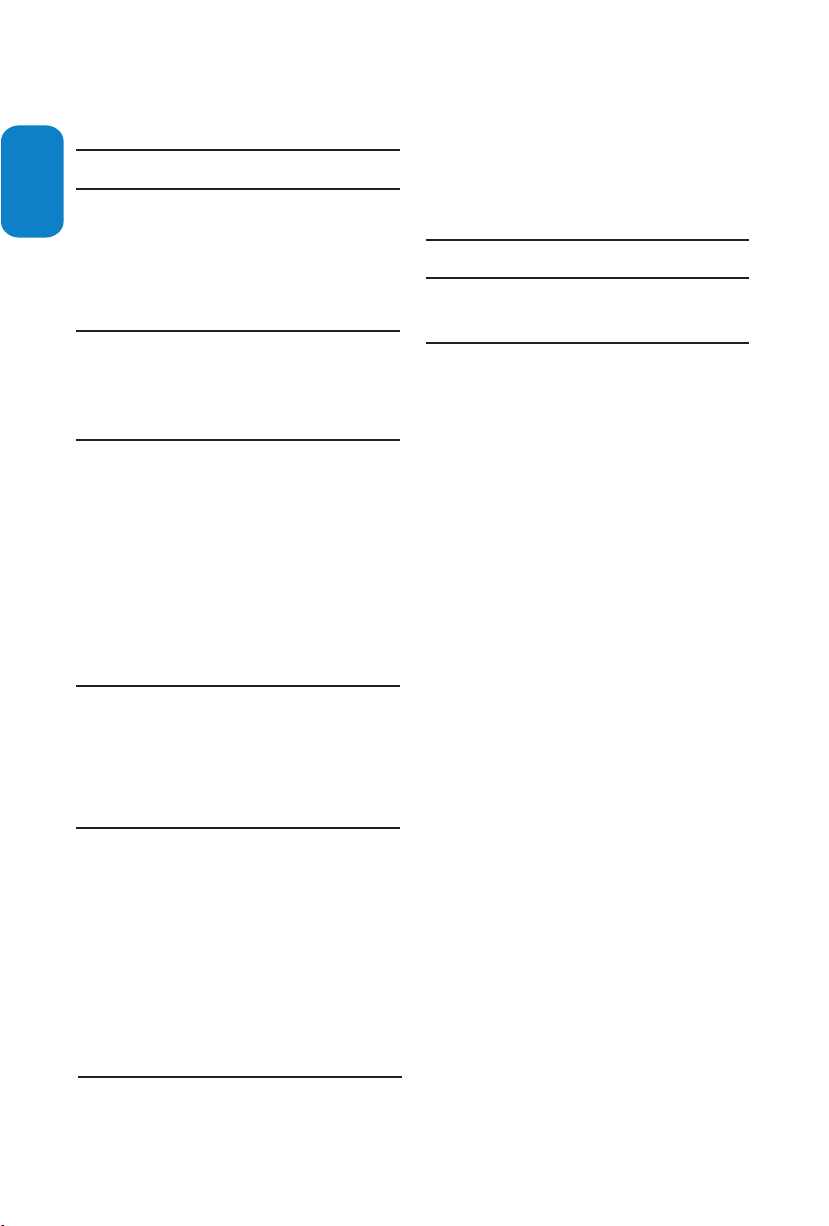
Table of contents
1. Important safety instructions . . . . . . . . . 2
ENGLISHFRANÇAISEESPAÑOL
2. Important . . . . . . . . . . . . . . . . . . . . . . . . . 5
2.1 Product information. . . . . . . . . . . . . . . . . . . . . . . 5
2.2 Screen care. . . . . . . . . . . . . . . . . . . . . . . . . . . . . . 5
2.3 Environmental care. . . . . . . . . . . . . . . . . . . . . . . . 5
2.4 Regulatory notices . . . . . . . . . . . . . . . . . . . . . . . . 5
3. Your LCD Monitor with HD/Full HD TV
tuner . . . . . . . 6
3.1 TV overview. . . . . . . . . . . . . . . . . . . . . . . . . . . . . 6
3.2 Remote control . . . . . . . . . . . . . . . . . . . . . . . . . . 6
. . . . . . . . . . . . . . . . . . . . . .
4. Get started . . . . . . . . . . . . . . . . . . . . . . . . 7
4.1 Position . . . . . . . . . . . . . . . . . . . . . . . . . . . 7
4.2 Wall mount . . . . . . . . . . . . . . . . . . . . . . . . . . . . . . 7
4.3 Connect to your PC . . . . . . . . . . . . . . . . . . . . . 8
4.4 Install the remote control batteries . . . . . . . . . . 8
4.5 Connect the antenna or cable. . . . . . . . . . . . . . . 8
4.6 Connect the AC power cord. . . . . . . . . . . . . . . . 9
4.7 Switch on the TV . . . . . . . . . . . . . . . . . . . . . . . . . 9
4.8 Manage cable . . . . . . . . . . . . . . . . . . . . . . . . . . . . 9
5. Switch on and set up 10
5.1 Switch your TV on/off or to standby. . . . . . . . . 10
5.2 Watch TV . . . . . . . . . . . . . . . . . . . . . . . . . . . . . . 10
5.3 Watch channels from a cable receiver box . . . . 11
5.4 Watch a DVD. . . . . . . . . . . . . . . . . . . . . . . . . . . 11
. . . . . . . . . . . . . . . .
7.1 Connection overview. . . . . . . . . . . . . . . . . . . . . 17
7.2 Select connection quality . . . . . . . . . . . . . . . . . . 18
7.3 Connect devices. . . . . . . . . . . . . . . . . . . . . . . . . 19
8. Glossary. . . . . . . . . . . . . . . . . . . . . . . . . . 21
9. Troubleshooting . . . . . . . . . . . . . . . . . . . 22
9.1 Technical specifications . . . . . . . . . . . . . . . . . . . 23
10. Index . . . . . . . . . . . . . . . . . . . . . . . . . . . . 24
. . . . .
. .
More about the installation
6.
6.1 Remote control overview . . . . . . . . . . . . . . . . . 12
6.2 Use install menu. . . . . . . . . . . . . . . . . . . . . . . . . 13
6.3 Change picture and sound settings . . . . . . . . . . 14
6.4 Use Preset mode . . . . . . . . . . . . . . . . . . . . .. . . 14
6.5 Set the sleeptimer . . . . . . . . . . . . . . . . . . . . . . . 16
6.6 Reduce the NR. . . . . . . . . . . . . . . . . . . . . . . . . . 16
6.7 Use your TV as a PC monitor . . . . . . . . . . . . . . 16
6.8 Select your TV in PC mode . . . . . . . . . . . . . . . . 16
. . . . . . . . . . . 12
7. Connect devices . . . . . . . . . . . . . . . . . . . 17
EN-4

Important2.
Environmental care2.3
Product information2.1
The model and serial number are on the rear of the
TV and on the packaging.
75ΩANT
This TV consumes minimal energy in standby mode
to minimise environmental impact. The active power
consumption is given on the type plate at the rear of
the TV.
Screen care2.2
Turn off and unplug the AC power cord before •
cleaning the screen.
Clean the screen with a soft, dry cloth. Do not •
use substances such as household cleaning agents
as these may damage the screen.
To avoid deformations or color fading, wipe off •
water droplets as soon as possible.
Do not touch, push, rub or strike the screen •
with hard objects as this may damage the screen
permanently.
Where possible, avoid stationary images that •
remain on-screen for extended periods of time.
If you must use stationary images, reduce the
screen contrast and brightness to avoid screen
damage.
End of life directives - Recycling
Philips has paid a lot of attention to
producing an environmentally friendly product.
Your new TV contains several materials that can
be recycled for new uses. At the end of its life,
specialized companies can dismantle and recycle this
set. This will minimize the amount of materials being
disposed of. Please be sure to dispose of this set in
accordance with all state and local regulations.
Recycling your packaging
The packaging of this product is intended to
be recycled. Contact your local authorities for
information on how to recycle the packaging.
Disposing used batteries
The supplied batteries do not contain mercury
or cadmium. Dispose supplied and all other used
batteries according to your local regulations.
Power consumption
The TV consumes minimal energy in standby mode
to minimise environmental impact. Active power
consumption is displayed at the back of the TV.
Regulatory notices2.4
WARNING B
To reduce the risk of fire or electric shock, this
apparatus should not be exposed to rain or
moisture. Objects filled with liquids, such as
vases, should not be placed on this apparatus.
2.5 The most updated user manual online
The contents of the user manual are subject to
change. Please refer to www.philips.com/support
for the most updated user manual info reference.
ENGLISHFRANÇAISE
ESPAÑOL
EN-5

3. Your
LCD Monitor with HD/
Full HD TV
This section gives you an overview of commonlyused TV controls and functions.
ENGLISHFRANÇAISEESPAÑOL
TV overview3.1
Side controls and indicators
VOLUME
MENU
CHANNEL
POWER
5
Use the TV rear connectors to connect to the
antenna and permanent devices such as a highdefinition disc player or DVD player.
Note D
For more information about connections, see
Section 7 Connect devices.
3.2 Remote control
4
3
2
1
2
1
POWER1.
CHANNEL +/-2.
MENU3.
VOLUME +/-4.
Remote control sensor/ power indicator5.
Side connectors
75ΩANT
Use the TV side connectors to connect to mobile
devices such as a camera or game console. You can
also connect to the headphone.
Rear connectors
75ΩANT
Cable
EN-6
7
8
6
4
3
9
5
Standby / ON1.
SOURCE2. selection
Picture buttons
3.
ZOOM4. button
C5. ursor buttons
Channel selection6.
Volume selection7.
MENU button8.
OK button9.
For more information about the remote control, See
Remote control overview section.
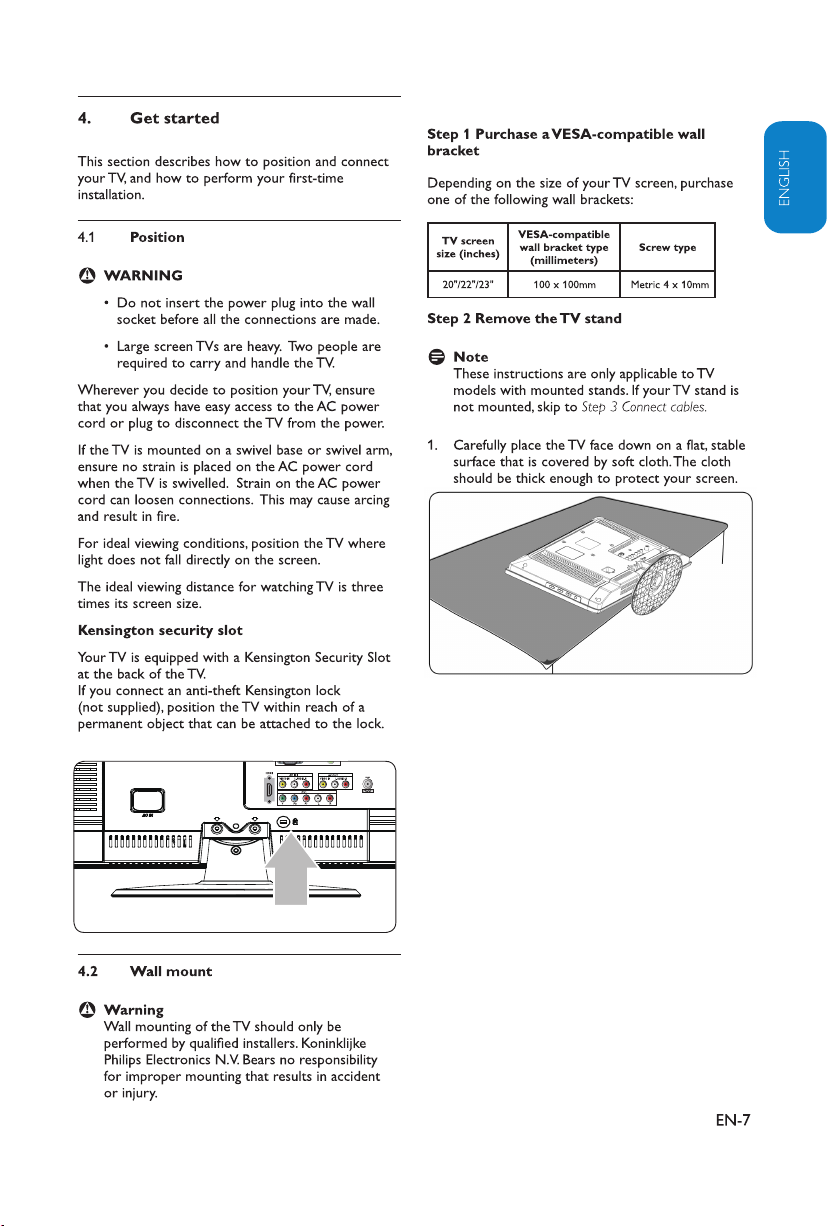
