Philips 221T1SB1-00 User Manual

Register your product and get support at
www.philips.com/welcome
201T1
221T1
231T1
EN User Manual
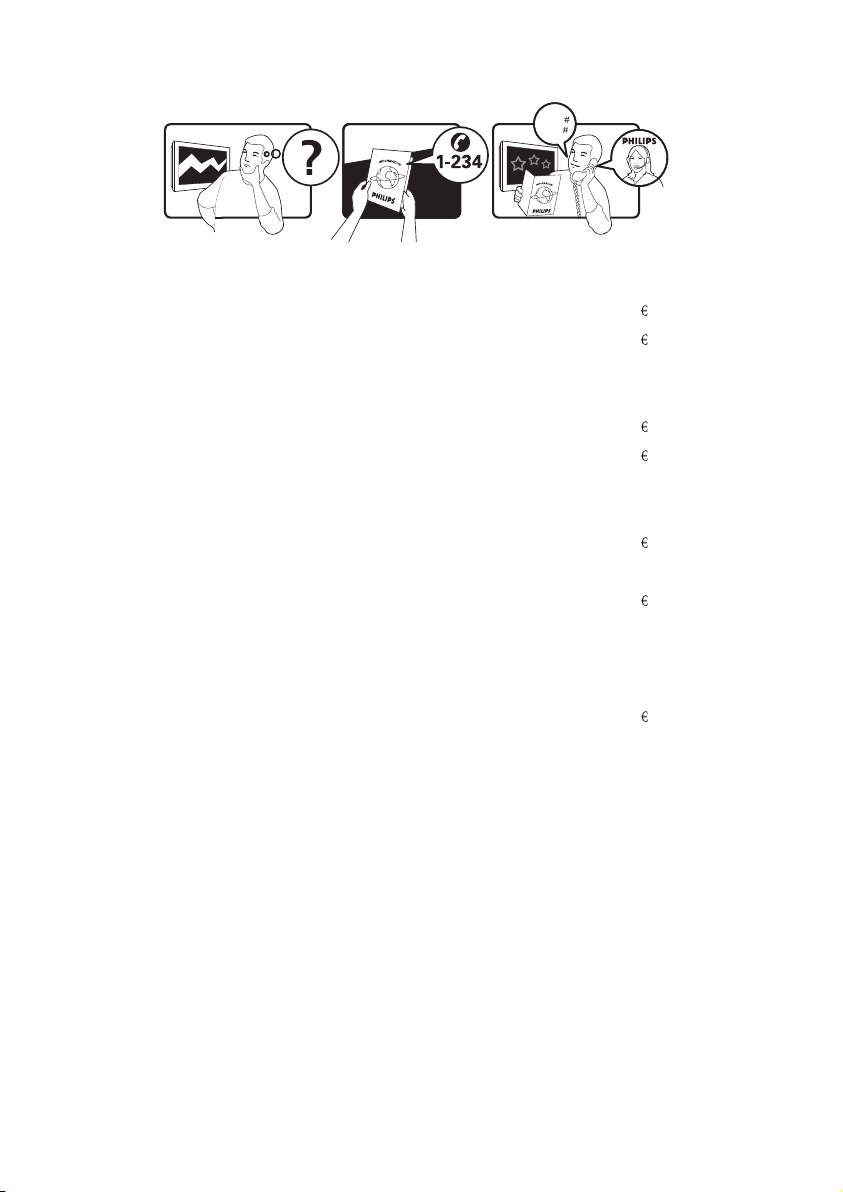
www.philips.com/support
Model
Serial
This information is correct at the time of press. For updated information, see www.philips.com/support.
Country Code Telephone number Tariff
Austria +43 0810 000206
0.07
Belgium +32 078 250851
0.06
Denmark +45 3525 8761 Local call tariff
Finland +358 09 2290 1908 Local call tariff
France +33 082161 1658
0.09
Germany +49 01803 386 853
0.09
Greece +30 00800 3122 1223 Free of charge
Ireland +353 01 601 1161 Local call tariff
Italy +39 840 320 041
0.08
Luxembourg +352 26 84 30 00 Local call tariff
The Netherlands +31 0900 0400 063
0.10
Norway +47 2270 8250 Local call tariff
Poland +48 0223491505 Local call tariff
Portugal +351 2 1359 1440 Local call tariff
Spain +34 902 888 785
0.10
Sweden +46 08 632 0016 Local call tariff
Switzerland +41 02 2310 2116 Local call tariff
United Kingdom +44 0207 949 0069 Local call tariff
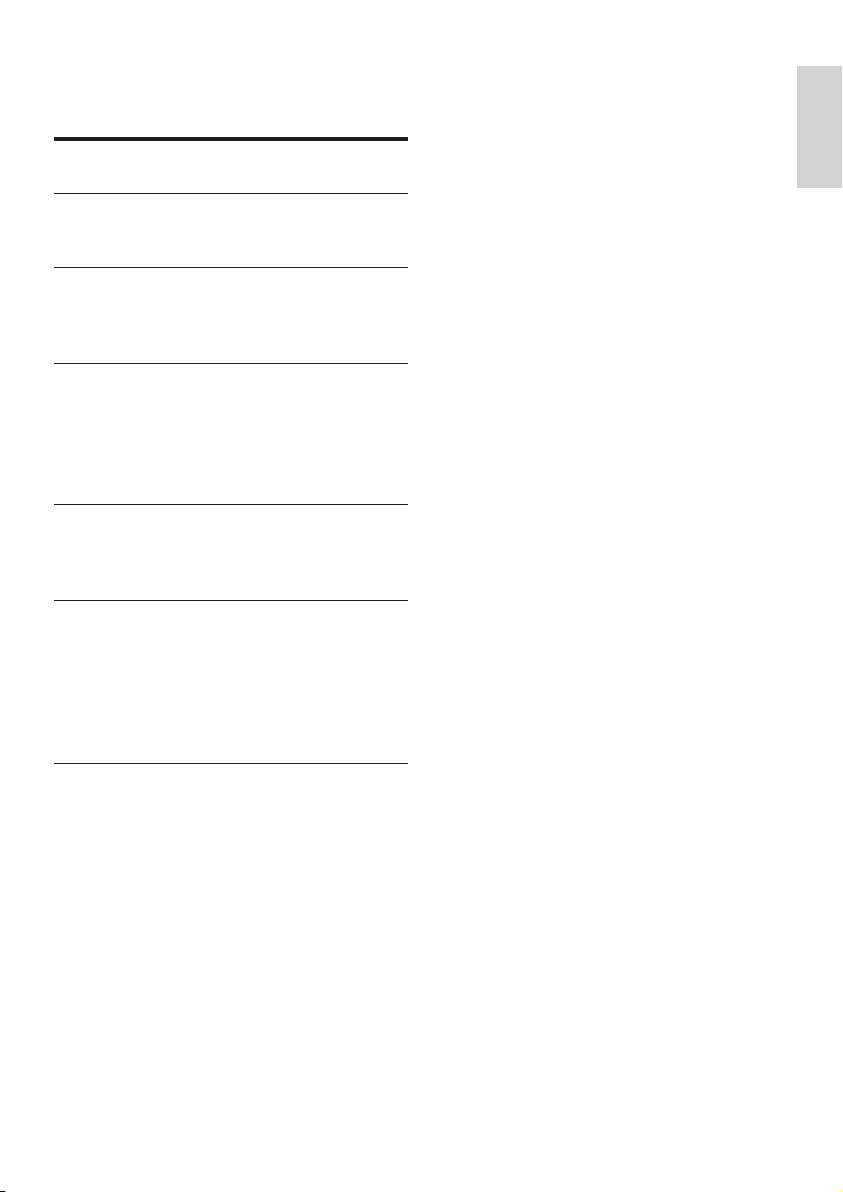
Contents
1 Notice 2
2 Important 4
The most updated user manual on line 5
3 Your LCD Monitor with HD TV 6
Front and side controls 6
Remote control 6
4 Use your LCD Monitor with HD TV 9
Switch your TV on/off or to standby 9
Switch channels 9
Watch connected devices 10
Adjust TV volume 10
5 Connect devices 11
Back connector 11
Side connector 13
6 Product information 14
Supported display resolutions 14
Tuner/Reception/Transmission 14
Remote control 14
Power 14
Supported TV mounts 14
English
7 Troubleshooting 15
General TV issues 15
TV channel issues 15
Picture issues 15
Sound issues 16
HDMI connection issues 16
Computer connection issues 16
Contact us 16
EN
1

1 Notice
2009 © Koninklijke Philips Electronics N.V. All
rights reserved. Specifcations are subject to
change without notice. Philips and the Philips
Shield Emblem are registered trademarks of
Koninklijke Philips Electronics N.V. and are
used under license from Koninklijke Philips
Electronics N.V." www.philips.com
Philips reserves the right to change products
at any time without being obliged to adjust
earlier supplies accordingly.The material in this
manual is believed adequate for the intended
use of the system. If the product, or its individual
modules or procedures, are used for purposes
other than those specified herein, confirmation
of their validity and suitability must be obtained.
Philips warrants that the material itself does not
infringe any United States patents. No further
warranty is expressed or implied.
Warranty
Risk of injury, damage to T V or void of •
warranty! Never attempt to repair the TV
yourself.
Use the TV and accessories only as •
intended by the manufacturer.
The caution sign printed on the back of •
the TV indicates risk of electric shock.
Never remove the TV cover. Always
contact Philips Customer Support for
service or repairs.
.
Pixel characteristics
This LCD product has a high number of
colour pixels. Although it has effective
pixels of 99.999% or more, black dots or
bright points of light (red, green or blue)
may appear constantly on the screen.
This is a structural property of the display
(within common industry standards) and
is not a malfunction.
Mains fuse (UK only)
This TV is tted with an approved
moulded plug. Should it become
necessary to replace the mains fuse, this
must be replaced with a fuse of the same
value as indicated on the plug (example
10A).
1 Remove fuse cover and fuse.
2 The replacement fuse must comply with
BS 1362 and have the ASTA approval
mark. If the fuse is lost, contact your
dealer in order to verify the correct type.
3 Ret the fuse cover.
In order to maintain conformity to the
EMC directive, the mains plug on this
product must not be detached from the
mains cord cable.
Any operation expressly prohibited in •
this manual, or any adjustments and
assembly procedures not recommended
or authorised in this manual shall void the
warranty.
2
EN
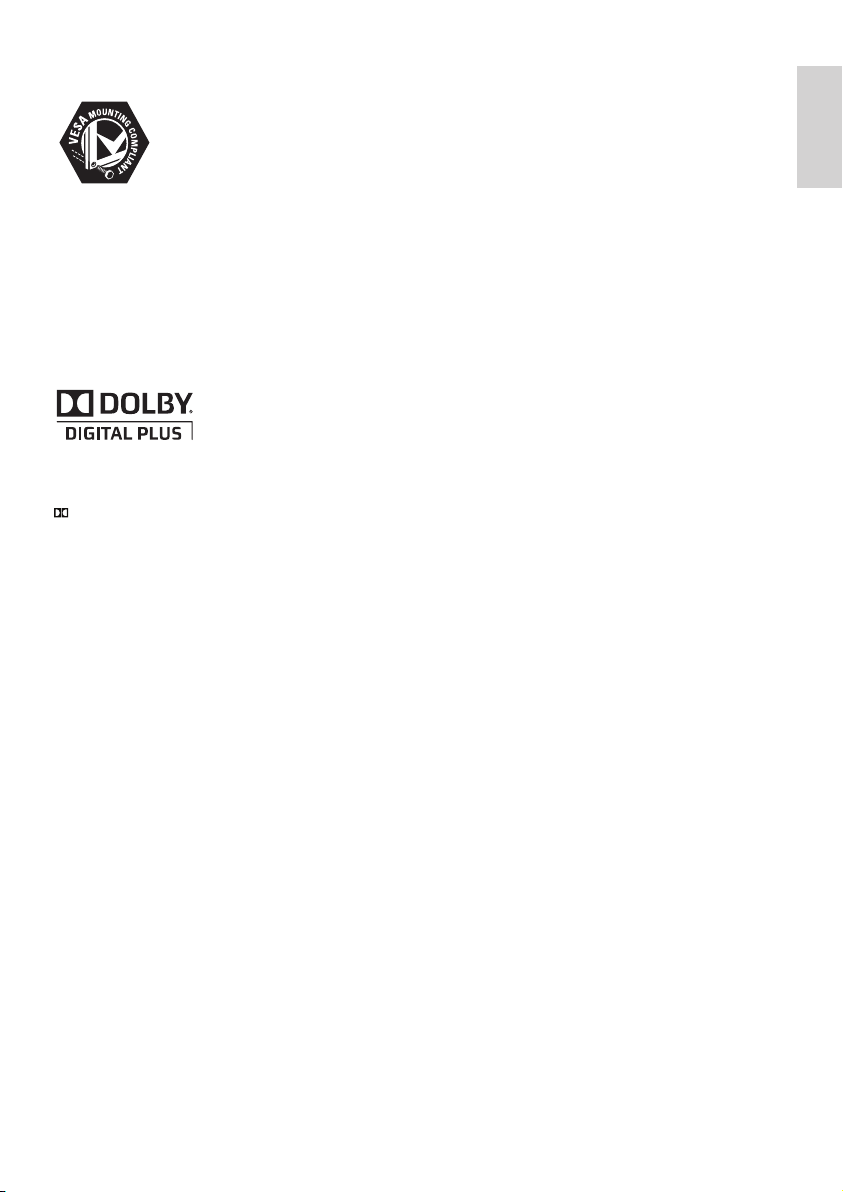
Copyright
VESA, FDMI and the VESA Mounting Compliant
logo are trademarks of the Video Electronics
Standards Association.
® Kensington and Micro Saver are registered
US trademarks of ACCO World Corporation
with issued registrations and pending
applications in other countries throughout the
world.
Manufactured under licence from Dolby
Laboratories. ‘Dolby’ and the double D symbol
are trademarks of Dolby Laboratories. (Only
applicable to TVs supporting MPEG4-HD
standard).
All other registered and unregistered
trademarks are the proper ty of their respective
owners.
English
EN
3
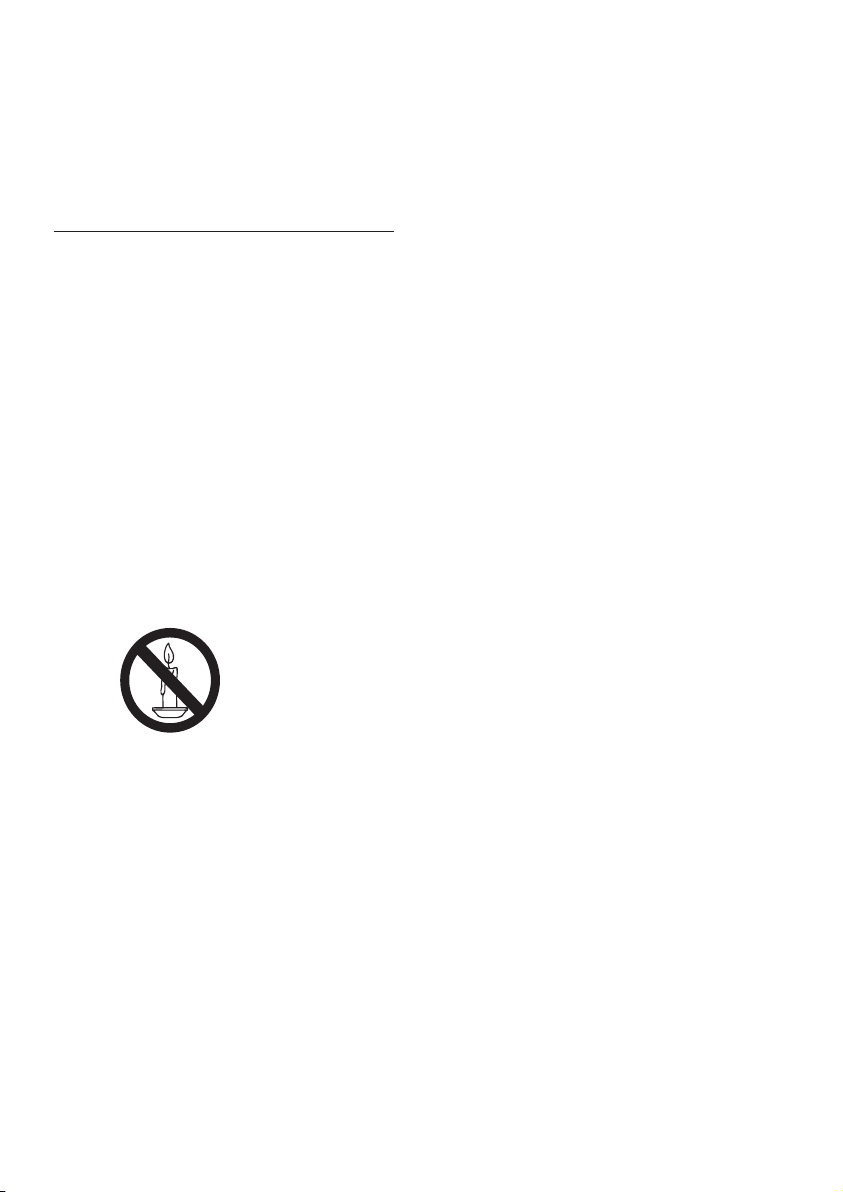
2 Important
Read and understand all instructions before you
use your TV. If damage is caused by failure to
follow instructions, the warranty does not apply.
Safety
• Risk of electric shock or re!
Never expose the TV to rain or •
water. Never place liquid containers,
such as vases, near the TV. If
liquids are spilt on or into the TV,
disconnect the TV from the power
outlet immediately. Contact Philips
Consumer Care to have the TV
checked before use.
Never place the TV, remote control •
or batteries near naked ames or
other heat sources, including direct
sunlight.
To prevent the spread of re, keep
candles or other ames away from
the TV, remote control and batteries
at all times.
• Never insert objects into the
ventilation slots or other openings on
the TV.
When the TV is swivelled ensure •
that no strain is exerted on the
power cord. Strain on the power
cord can loosen connections and
cause arcing.
Risk of short circuit or re!•
Never expose the remote control or •
batteries to rain, water or excessive
heat.
Avoid force coming onto power •
plugs. Loose power plugs can cause
arcing or re.
Risk of injury or damage to the TV!•
Two people are required to lif t and •
carry a TV that weights more than
25 kg.
4
EN
When stand mounting the T V, use •
only the supplied stand. Secure the
stand to the T V tightly. Place the
TV on a at, level sur face that can
support the combined weight of the
TV and the stand.
When wall mounting the TV, use •
only a wall mount that can support
the weight of the TV. Secure the wall
mount to a wall that can support the
combined weight of the TV and wall
mount. Koninklijke Philips Electronics
N.V. bears no responsibility for
improper wall mounting that result in
accident, injury or damage.
Risk of injury to children! Follow these •
precautions to prevent the TV from
toppling over and causing injury to
children:
Never place the TV on a surface •
covered by a cloth or other material
that can be pulled away.
Ensure that no part of the TV hangs •
over the edge of the surface.
Never place the TV on tall furniture •
(such as a bookcase) without
anchoring both the furniture and TV
to the wall or a suitable support.
Educate children about the dangers •
of climbing on furniture to reach the
TV.
Risk of overheating! Never install the •
TV in a conned space. Always leave a
space of at least 4 inches around the TV
for ventilation. Ensure cur tains or other
objects never cover the ventilation slots
on the TV.
Risk of damage to the TV! Before you •
connect the TV to the power outlet,
ensure that the power voltage matches
the value printed on the back of the TV.
Never connect the TV to the power
outlet if the voltage is different.
• Risk of injury, re or power cord damage!
Never place the TV or any objects on the
power cord.
To easily disconnect the TV power cord •
from the power outlet, ensure that you
have full access to the power cord at all
times.
When you disconnect the power cord, •
always pull the plug, never the cable.
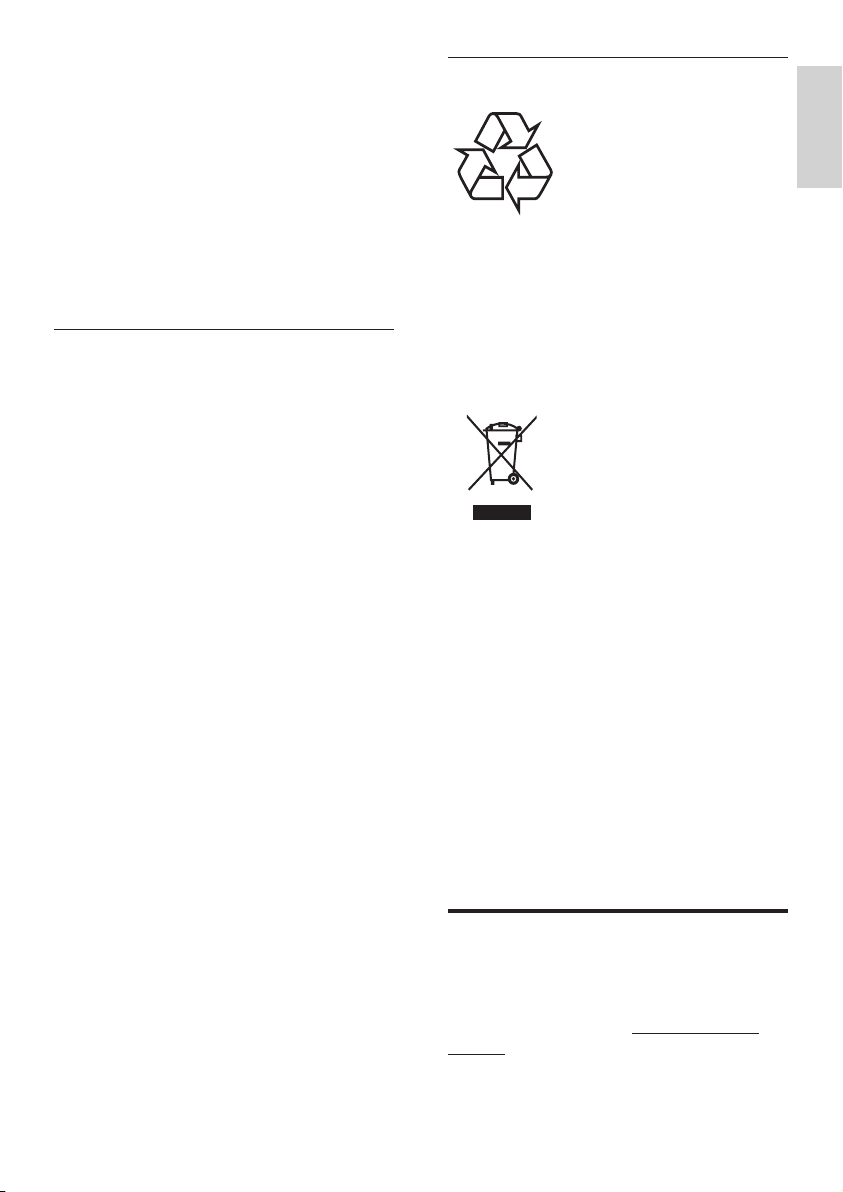
• Disconnect the TV from the power outlet
and aerial before lightning storms. During
lightning storms, never touch any part of
the TV, power cord or aerial cable.
Risk of hearing damage! Avoid using •
earphones or headphones at high
volumes or for prolonged periods of time.
If the TV is transported in temperatures •
below 5°C, unpack the TV and wait
until the TV temperature matches room
temperature before connecting the TV to
the power outlet.
Screen care
• Avoid stationary images as much as
possible. Stationary images are images
that remain on-screen for extended
periods of time. Examples include:
on-screen menus, black bars and time
displays. If you must use stationary
images, reduce screen contrast and
brightness to avoid screen damage.
Unplug the TV before cleaning.•
Clean the TV and frame with a soft, •
damp cloth. Never use substances such as
alcohol, chemicals or household cleaners
on the TV.
Risk of damage to the TV screen! Never •
touch, push, rub or strike the screen with
any object.
To avoid deformations and colour fading, •
wipe off water drops as soon as possible.
Recycling
English
Your product is designed and manufactured
with high quality materials and components,
which can be recycled and reused.
When you see the crossed-out wheeled bin
symbol attached to a product, it means the
product is covered by the European Directive
2002/96/EC:
Never dispose of your product with other
household waste. Please inform yourself about
the local rules on the separate collection of
electrical and electronic products. The correct
disposal of your old product helps prevent
potentially negative consequences for the
environment and human health.
Your product contains batteries covered by
the European Directive 2006/66/EC , which
cannot be disposed of with normal household
waste.
Please inform yourself about the local rules
on the separate collection of batteries. The
correct disposal of batteries helps prevent
potentially negative consequences for the
environment and human health.
The most updated user
manual online
The contents of the user manual are subject
to change. Please refer to www.philips.com/
support for the most updated user manual info
reference.
EN
5
