Page 1
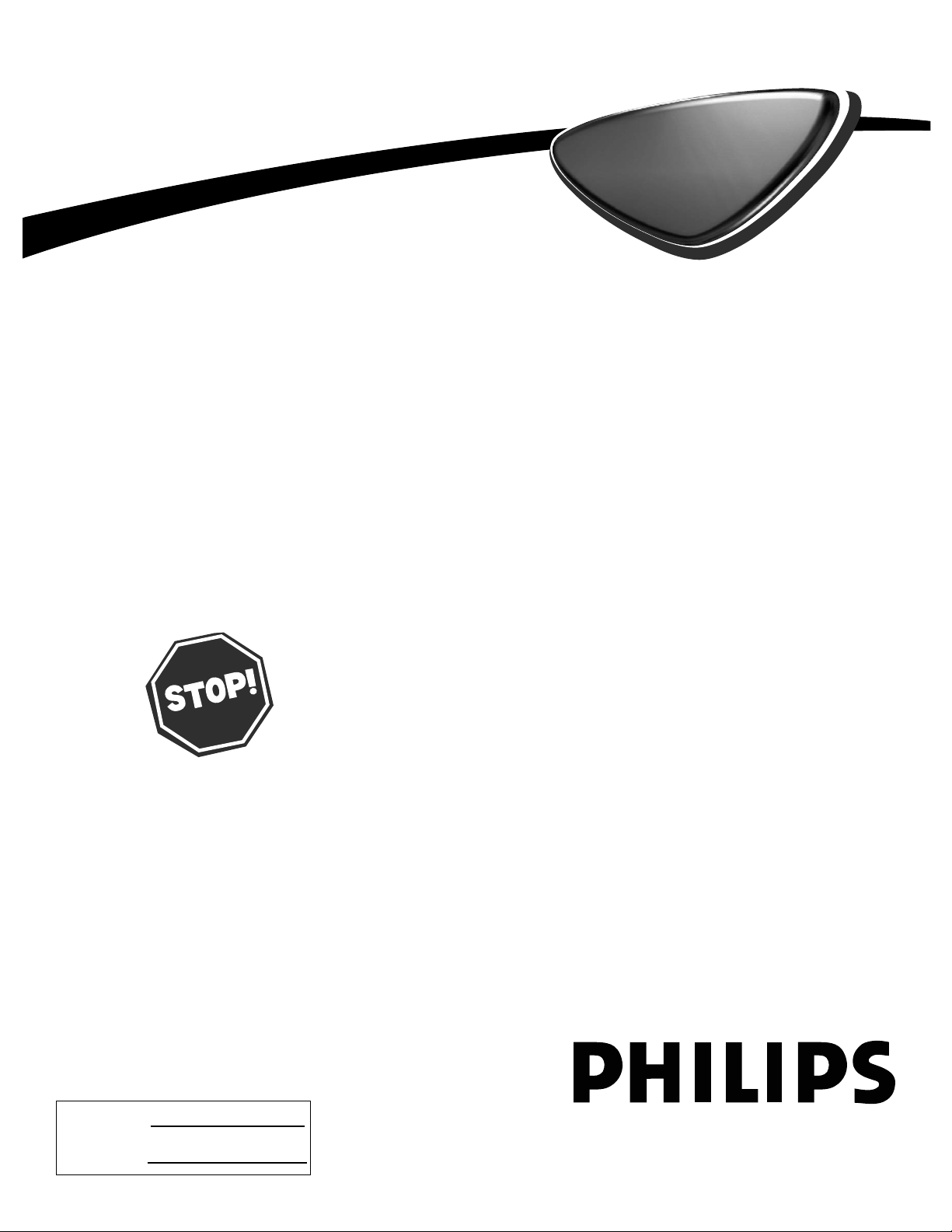
User Manual
15PF8946/37
17PF8946/37
20PF8946/37
23PF8946/37
LCD TV
LCD TV
Model No.:
Serial No.:
Thank you for choosing Philips.
Need help fast?
Read your User Manual and/or Quick-Use Guide first
for quick tips that make using your Philips product
more enjoyable. If you have read your instructions and
still need assistance you may access our online help at
www.p4c.philips.com
or
call 1- 8888 - PHILIPS (744 - 5477)
while with your product.
3139 125 33252
Page 2
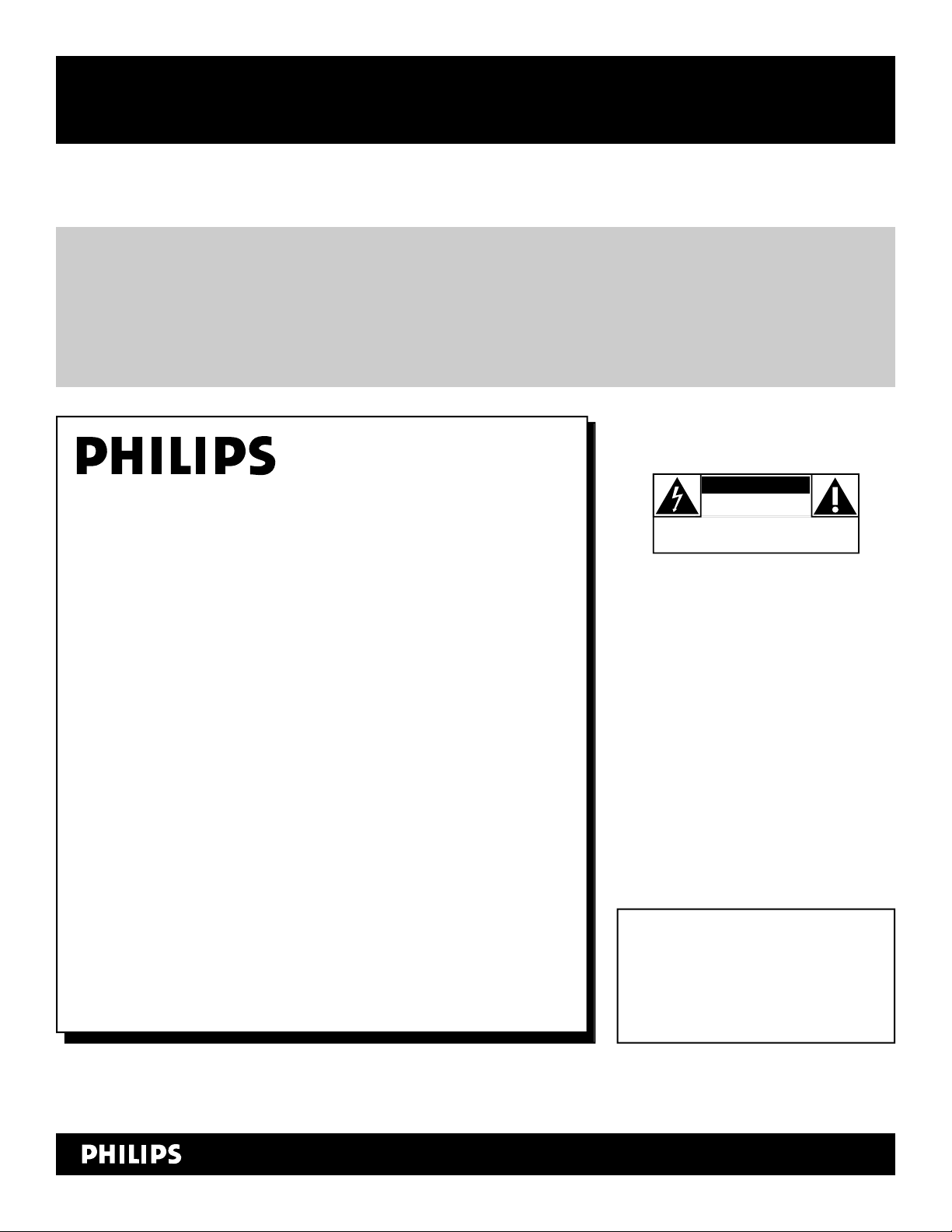
2
Registering your model with PHILIPS makes you eligible for all of the valuable benefits listed below, so don't miss out.
Complete and return your Product Registration Card at once to ensure:
Return your Product Registration Card today
to get the very most from your purchase.
For Customer Use
Enter below the Serial No. which is
located on the rear of the cabinet. Retain
this information for future reference.
Model No. ________________________
Serial No. ________________________
Know these
safetysymbols
This “bolt of lightning” indicates
uninsulated material within your unit
may cause an electrical shock. For the safety of everyone in your household, please
do not remove product covering.
The “exclamation point” calls atten-
tion to features for which you
should read the enclosed literature closely
to prevent operating and maintenance
problems.
CAUTION: To prevent electric shock,
match wide blade of plug to wide slot, fully
insert.
ATTENTION:Pour éviter les choc électriques, introduire la lame la plus large de
la fiche dans la borne correspondante de la
prise et pousser jusqu’au fond.
CAUTION
RISK OF ELECTRIC SHOCK
DO NOT OPEN
CAUTION: TO REDUCE THE RISK OF ELECTRIC SHOCK, DO NOT
REMOVE COVER (OR BACK). NO USER-SERVICEABLE PARTS
INSIDE. REFER SERVICING TO QUALIFIED SERVICE PERSONNEL.
*Proof of
Purchase
Returning the enclosed card guarantees
that your date of purchase will be on file,
so no additional paperwork will be required
from you to obtain warranty service.
*Product Safety
Notification
By registering your product, you'll receive
notification - directly from the manufacturer - in the rare case of a product
recall or safety defect.
*Additional Benefits
of Product Ownership
Registering your product guarantees that
you'll receive all of the privileges to
which you're entitled, including special
money-saving offers.
Visit our World Wide Web Site at http://www.philips.com
t
s
Congratulations on your purchase,
and welcome to the “family!”
Dear PHILIPS product owner:
Thank you for your confidence in PHILIPS.You’ve selected one of the
best-built, best-backed products available today.We’ll do everything in
our power to keep you happy with your purchase for many years to
come.
As a member of the PHILIPS “family,” you’re entitled to protection by
one of the most comprehensive warranties and outstanding service
networks in the industry.What’s more, your purchase guarantees
you’ll receive all the information and special offers for which you
qualify, plus easy access to accessories from our convenient home
shopping network.
Most importantly, you can count on our uncompromising commitment to your total satisfaction.
All of this is our way of saying welcome - and thanks for investing in
a PHILIPS product.
P.S. To get the most from your PHILIPS purchase, be
sure to complete and return your Product Registration
Card at once.
Page 3
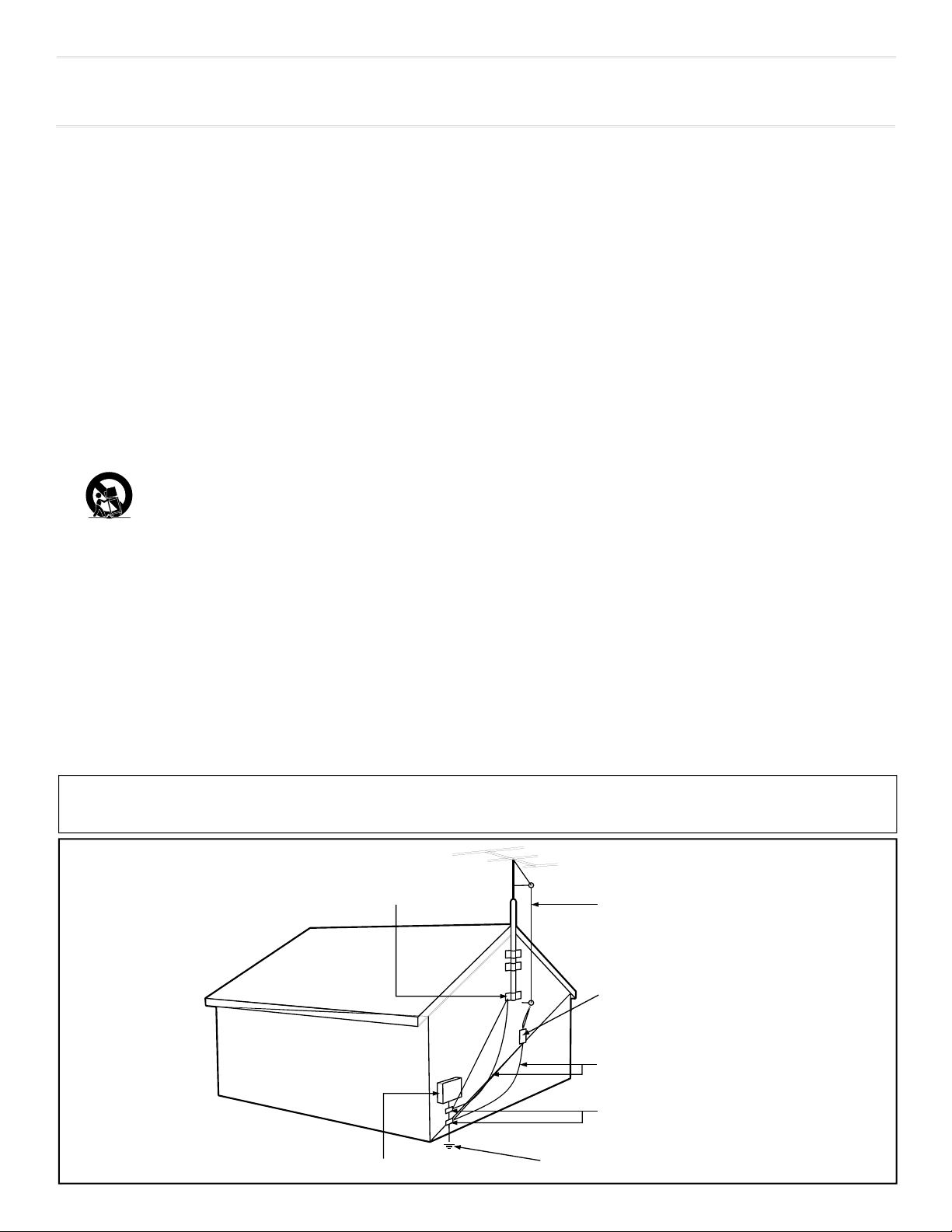
3
IMPORTANT SAFETY INSTRUCTIONS
Read before operating equipment
1. Read these instructions.
2. Keep these instructions.
3. Heed all warnings.
4. Follow all instructions.
5. Do not use this apparatus near water.
6. Clean only with a dry cloth.
7. Do not block any of the ventilation openings. Install in accordance
with the manufacturers instructions.
8. Do not install near any heat sources such as radiators, heat regis-
ters, stoves, or other apparatus (including amplifiers) that produce
heat.
9. Do not defeat the safety purpose of the polarized or grounding-
type plug. A polarized plug has two blades with one wider than
the other. A grounding type plug has two blades and third grounding prong. The wide blade or third prong are provided for your
safety. If the provided plug does not fit into your outlet, consult an
electrician for replacement of the obsolete outlet.
10. Protect the power cord from being walked on or pinched particu-
larly at plugs, convenience receptacles, and the point where they
exit from the apparatus.
11. Only use attachments/accessories specified by the manufacturer.
12. Use only with a cart, stand, tripod, bracket, or table
specified by the manufacturer, or sold with the app-
aratus. When a cart is used, use caution when moving
the cart/apparatus combination to avoid injury from tip-over.
13. Unplug this apparatus during lightning storms or when unused for
long periods of time.
14. Refer all servicing to qualified service personnel. Servicing is
required when the apparatus has been damaged in any way, such
as power-supply cord or plug is damaged, liquid has been spilled
or objects have fallen into apparatus, the apparatus has been
exposed to rain or moisture, does not operate normally, or has
been dropped.
15. This product may contain lead and mercury. Disposal of these
materials may be regulated due to environmental considerations.
For disposal or recycling information, please contact your local
authorities or the Electronic Industries Alliance: www.eiae.org
16. Damage Requiring Service - The appliance should be serviced
by qualified service personnel when:
A. The power supply cord or the plug has been damaged; or
B. Objects have fallen, or liquid has been spilled into the appli-
ance; or
C. The appliance has been exposed to rain; or
D. The appliance does not appear to operate normally or
exhibits a marked change in performance; or
E. The appliance has been dropped, or the enclosure damaged.
17. Tilt/Stability - All televisions must comply with recommended
international global safety standards for tilt and stability properties
of its cabinet design.
• Do not compromise these design standards by applying excessive pull force to the front, or top, of the cabinet which could ultimately overturn the product.
• Also, do not endanger yourself, or children, by placing electronic equipment/toys on the top of the cabinet. Such items could
unsuspectingly fall from the top of the set and cause product damage and/or personal injury.
18. Wall or Ceiling Mounting - The appliance should be mounted to
a wall or ceiling only as recommended by the manufacturer.
19. Power Lines - An outdoor antenna should be located away from
power lines.
20. Outdoor Antenna Grounding - If an outside antenna is connected to
the receiver, be sure the antenna system is grounded so as to provide
some protection against voltage surges and built up static charges.
Section 810 of the National Electric Code, ANSI/NFPA No. 701984, provides information with respect to proper grounding of
the mast and supporting structure, grounding of the lead-in wire to
an antenna discharge unit, size of grounding connectors, location
of antenna-discharge unit, connection to grounding electrodes, and
requirements for the grounding electrode. See Figure below.
21. Object and Liquid Entry - Care should be taken so that objects
do not fall and liquids are not spilled into the enclosure through
openings.
a) Warning: To reduce the risk of fire or electric shock, this apparatus should not be exposed to rain or moisture and objects filled
with liquids, such as vases, should not be placed on this apparatus.
22. Battery Usage CAUTION - To prevent battery leakage that may
result in bodily injury, property damage, or damage to the unit:
• Install all batteries correctly, with + and - aligned as marked on
the unit.
• Do not mix batteries (old and new or carbon and alkaline, etc.).
• Remove batteries when the unit is not used for a long time.
Example of Antenna Grounding
as per NEC - National Electric Code
Note to the CATV system installer: This reminder is provided to call the CATV system installer's attention to Article 820-40 of the NEC
that provides guidelines for proper grounding and, in particular, specifies that the cable ground shall be connected to the grounding system of the
building, as close to the point of cable entry as practical.
GROUND CLAMP
ELECTRIC SERVICE EQUIPMENT
POWER SERVICE GROUNDING ELECTRODE SYSTEM (NEC ART 250, PART H)
ANTENNA LEAD IN WIRE
ANTENNA DISCHARGE UNIT
GROUNDING CONDUCTORS (NEC SECTION 810-21)
GROUND CLAMPS
(NEC SECTION 810-20)
Page 4

4
PRECAUTIONS
ADDITIONAL SAFETY PRECAUTIONS
• ENSURE that LCD TV stand is tightened properly to the set (See Quick Guide on the right way of tightening of the screw
of the stand to the set. Improper tightening of screw may render the set unsafe.
• If LCD TV is installed on the wall, installation should be carried out by qualified servicemen. Improperor incorrect instal
lation may render the set unsafe.
• Disconnect mains plug when :
— cleaning the TV screen, never use abrasive cleaning agents.
— there is a lightning storm.
— the set is left unattended for a prolonged period of time.
• Do not shift or move the LCD TV around when it is powered on.
• Do not touch, push or rub the surface of the LCD screen with any sharp or hard objects.
• When the surface of the LCD screen becomes dusty, wipe it gently with an absorbent cotton cloth or other soft material like
chamois. DO NOT USE acetone, toluene or alcohol to clean the surface of the screen. These chemicals will cause damage
to the surface.
• Wipe off water, or saliva as soon as possible. These liquids can cause deformation and color fading of the LCD screen when
left exposed for some time.
• Be careful of condensation when temperature changes occur. Condensation can cause damage to the LCD screen and elec
trically parts. After condensation fades, spots or blemishes will be present on the LCD screen.
• CAUTION information is located on the inside of the VESA cover (see diagram below). To read information, open
the VESA cover.
POSITIONING THE LCD TELEVISON
• Place the LCD TV on a solid, sturdy base or stand. Be sure the stand is strong enough to handle the weight of the LCD TV.
• Try to leave at least 6 of space around each side of the LCD TV cabinet to allow for proper ventilation.
• Do not place the LCD TV near a radiator or other sources of heat.
• Do not place the LCD TV where it can be exposed to rain or excessive moisture.
RECYCLING PROCEDURE/END OF LIFE DISPOSAL
• To minimize harm to the environment, the batteries supplied with the LCD TV do not contain mercury or nickel cadmium.
If possible, when disposing of batteries, use recycling means available in your area.
• The LCD TV uses materials that can be recycled. To minimize the amount of waste in the environment, check your area for
companies that will recover used televisions for dismantling and collection of reusable materials, or contact your dealer for
TV recycling tips.
• Please dispose of the carton and packing material through the proper waste disposal management in your area.
Page 5
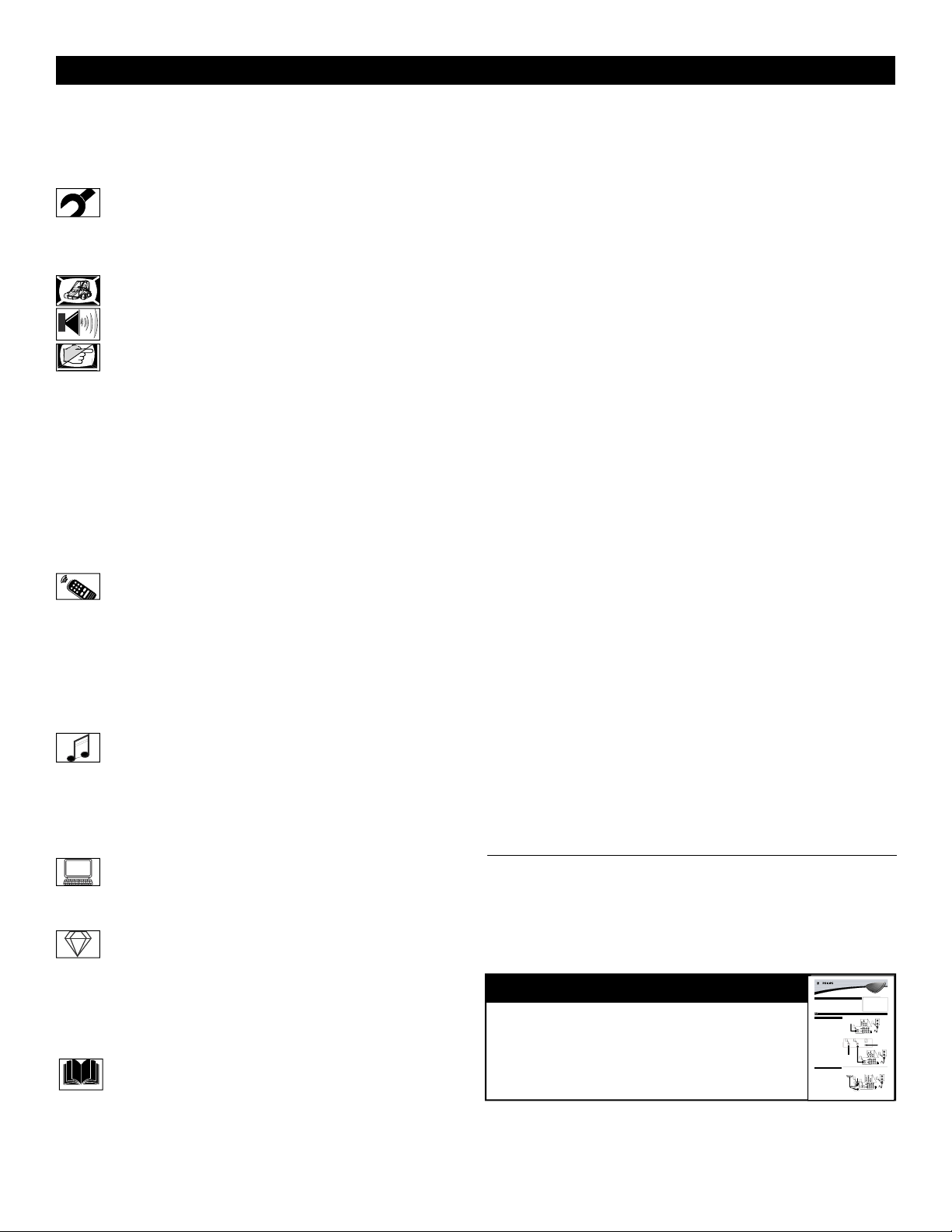
CONTENTS
INTRODUCTION
Welcome/Registration of Your TV . . . . . . . . . . . . . . . . . . . . . .2
Important Safety Instructions . . . . . . . . . . . . . . . . . . . . . . . . . . . . . . . . . . 3
Precautions . . . . . . . . . . . . . . . . . . . . . . . . . . . . . . . . . . . . . . . . .4
Contents . . . . . . . . . . . . . . . . . . . . . . . . . . . . . . . . . . . . . . . . . . .5
INSTALLATION MENU
How to use the Language Controls . . . . . . . . . . . . . . . .6
How to use the Tuner Mode Controls . . . . . . . . . . . . . . . . . . . .6
How to use the Auto Program Controls . . . . . . . . . . . . . . . . . .7
How to use the Channel Edit Controls . . . . . . . . . . . . . . . . . . .7
PICTURE MENU CONTROLS
How to use the Picture Adjustment Controls . . . . . . . . 8
SOUND MENU CONTROLS
How to use the Sound Adjustment Controls . . . . . . . . .9
FEATURE MENU CONTROLS
How to use the Timer Menu Controls . . . . . . . . . . . .10
Understanding the AutoLock™ Controls . . . . . . . . . . . . . . . .11
Setting up an AutoLock™ Access Code . . . . . . . . . . . . . . . . .12
How to block channels using AutoLock™ . . . . . . . . . . . . . . .13
How to lock HD Channel using AutoLock™ . . . . . . . . . . . . .14
How to clear all locked channels at the same time . . . . . . . . .15
Blocking programs based on Movie Ratings . . . . . . . . . . . . . . . .16
Blocking programs based on TV Ratings . . . . . . . . . . . . . . . . . .17
Other AutoLock™ Blocking options . . . . . . . . . . . . . . . . . . .18
Using the AutoLock™ Review screen . . . . . . . . . . . . . . . . . .19
How to use the Contrast+ Control . . . . . . . . . . . . . . . . . . . . .20
How to use the Mode Control . . . . . . . . . . . . . . . . . . . . . . . . .20
REMOTE CONTROL RELATED FEATURES
How to use the Surf Control . . . . . . . . . . . . . . . . . . . . 21
How to use the Closed Captioning Control . . . . . . . . . . . . . .22
How to use the Sleeptimer Control . . . . . . . . . . . . . . . . . . . . .22
How to use the Program List Control . . . . . . . . . . . . . . . . . . .23
How to set the Active Control . . . . . . . . . . . . . . . . . . . . . . . .23
How to use the Format Control . . . . . . . . . . . . . . . . . . . . . . .24
How to use the AutoPicture™ Control . . . . . . . . . . . . . . . . . .25
How to use the AutoSound™ Control . . . . . . . . . . . . . . . . . .25
SETTING UP THE FM RADIO MODE
How to use the Mode Select Control . . . . . . . . . . . . .26
How to use the Install Controls . . . . . . . . . . . . . . . . . . . . . . . .26
How to use the Timer Controls . . . . . . . . . . . . . . . . . . . . . . . .27
How to use the Sound Controls . . . . . . . . . . . . . . . . . . . . . . .28
How to use the ScreenSaver Control . . . . . . . . . . . . . . . . . . .29
How to use the AutoSound™ Control . . . . . . . . . . . . . . . . . .29
ETTING UP THE PC (PERSONAL COMPUTER) MODE
S
How to use the Picture Controls . . . . . . . . . . . . . . . . .30
How to use the Audio Selection Control . . . . . . . . . . . . . . . . .30
How to use the PC Features Controls . . . . . . . . . . . . . . . . . . .31
ETTING UP THE HD (HIGH DEFINITION) MODE
S
How to use the HD Select Control . . . . . . . . . . . . . . .32
How to use the Timer Menu Controls . . . . . . . . . . . . . . . . . .32
How to use the Picture Controls . . . . . . . . . . . . . . . . . . . . . . .33
How to use the Sound Controls . . . . . . . . . . . . . . . . . . . . . . .34
How to lock the HD Channel . . . . . . . . . . . . . . . . . . . . . . . . .35
How to lock the HD Channel . . . . . . . . . . . . . . . . . . . . . . . . .35
IMPORTANT INFORMATION
GENERAL INFORMATION
Care and Cleaning . . . . . . . . . . . . . . . . . . . . . . . . . . . . . . . . . .37
Index . . . . . . . . . . . . . . . . . . . . . . . . . . . . . . . . . . . . . . . . . . . .38
Limited Warranty . . . . . . . . . . . . . . . . . . . . . . . . . . . . . . . . . . .39
Troubleshooting . . . . . . . . . . . . . . . . . . . . . . . . . . . . 36
Features
Active Control™ continuously measures and corrects all incoming
signals to help provide the best picture quality. This feature monitors and corrects both the sharpness control and noise reduction
control.
Audio/Video Jack Panel allows direct connections with VCRs,
DVDs, or other devices, providing quality TV picture and sound
playback.
Audio Volume Leveler (AVL) Control keeps the TV sound at an
even level. Peaks and valleys that occur during program changes or
commercial breaks are reduced, making for a more consistent, comfortable sound.
AutoLock™ allows you to block the viewing of certain channels or
programs with certain ratings if you do not want your children to
view inappropriate materials.
AutoPicture™ allows you to change the picture settings (color,
tint, contrast, etc.) for various types of programming, such as
sports, movies, multimedia (games), or weak signals with the push
of one button.
AutoSound™ allows you to select from three factory-set controls
and a personal control that you set according to your own preferences through the onscreen Sound menu. The three factory-set controls (Voice, Music, and Theatre) enable you to tailor the TV sound
so as to enhance the particular programming you are watching.
Channel Edit allows you to add or delete channels from the list
stored in the TV s memory. Channel Edit makes it easy to limit or
expand the number of channels that are available to you when you
press the Channel (+) or (—) buttons on your remote control.
Closed Captioning allows the viewer to read TV program dialogue
or voice conversations as onscreen text.
Infrared Remote Control works your TV and other remote-controlled devices, such as VCRs, DVD players, cable converters, and
satellite receivers.
Onscreen Menu shows helpful messages and instructions for setting TV feature controls (can be viewed in English, French, or
Spanish).
Sleep Timer automatically turns the TV OFF after a set amount of
time that you choose.
Timer allows you to set your TV to turn itself ON and OFF once or
daily like an alarm clock.
Active Control, AutoPicture, and AutoSound Surround are trademarks of Philips Consumer Electronics Company. Copyright
2001 Philips Consumer Electronics.
*Manufactured under license from Dolby Laboratories. Dolby
and the double-D symbol are trademarks of Dolby Laboratories.
Color TV
Color TV
QUICK USE AND SETUP GUIDE
Refer to the simple Quick Use and Setup
Guide (supplied with your TV) for details
on making Connections and Remote
Control Operation.
Quick Use and Setup Guide
CONTENTS
Important Notice/Warning . . . . . . . . . . . . . . . . . . . .1
Making Basic TVConnections
Basic Cable TVConnections . . . . . . . . . . . . . . . . .1
Basic Antenna TVConnections . . . . . . . . . . . . . . .1
Basic TVOperation . . . . . . . . . . . . . . . . . . . . . . . .2
Remote Battery Installation . . . . . . . . . . . . . . . . . . .2
Remote Control Button Descriptions . . . . . . . . . . . .2
CABLETV
our Cable TVinput into your home may be a single (75 ohm)
cable or a converter box installation. In either case, the con-
Y
nection to the TVis very easy. Follow the steps below to connect
your cable signal to your new television.
If yourcable signal comes directly from a round 75Πcoaxial
cable use the following steps:
Connect the open end of the round Cable Company supplied cableto the 75Πinputon the TV. Screw it down finger
1
tight.
Plug the television in to the wall outletand turn the TVon.
Refer to the AUTOPROGRAM feature to program all the
2
available channels on your cable signal.
If yourcable signal comes from a cable box, use the following
steps:
Connect the open end of the round Cable Company sup-
the cable signal IN(put) plug on the back of
plied cable to
3
the Cable Box.
Using a separate round coaxial cable, connect one end to the
OUT(put) plug on the back of the Cable Box.
4
Connect the otherend of the round coaxial cableto the
75Πinput on the back of the television. Screw it down finger
5
tight.
Plug the television in to the wall outletand turn the TVon.
Refer to the TUNER and AUTOPROGRAM features on page
6
3 of this Quick Use Guide. TUNER should be set to the
CABLE option. AUTOPROGRAM can be set to program all
the available channels on your cable signal into the televisions memory.
ANTENNATV
combination antenna receives normal broadcast chan-
A
nels (VHF 2—13 and UHF 14—69). Your connection is
easy because there is only one 75Π(ohm) antenna plug on
the back of your TV, and thats where the antenna goes.
If yourantenna has a round cable(75 ohm) on the end,
then you’re ready to connect it to the TV.
1
If yourantenna has flat, twin-lead wire (300 ohm), you
first need to attach the antenna wires to the screws on a
300- to 75-ohm adapter.
Push the round endof the adapter (or antenna) onto the
75Π(ohm) plug on the back of the TV. If the round end of
2
the antenna wire is threaded, screw it down finger tight.
Plug the television in to the wall outletand turn the TV
Refer to the TUNER and AUTOPROGRAM features on
on.
3
page 3 of this Quick Use Guide. TUNER should be set to the
ANTENNAoption. AUTOPROGRAM can be set to program
all the available channels on your cable signal into the televisions memory.
How to Use the Installation Features . . . . . . . . . .3-4
Using the Language Control . . . . . . . . . . . . . . . . . .3
Setting the Tuner Mode Control . . . . . . . . . . . . . . .3
How to Automatically Program Channels . . . . . . . .3
How to Add and Delete Channels . . . . . . . . . . . . . .4
How to set the AutoChron“Feature (Clock) . . . . .4
How to Name (Label) Channels . . . . . . . . . . . . . . . .4
BASICTV CONNECTIONS
Direct Cable Connection:
Cable signal coming from
Cable Company (Round
75Πcoaxial cable)
Cable Box Connection:
3
INPUT
Cable Signal IN from
the Cable Company
Antenna Connection:
Outdoor or Indoor Antenna
(Combination VHF/UHF)
The combination antenna receives normal
broadcast channels 2-13 (VHF) and 14-69 (UHF).
Twin
Lead Wire
3121 233 42241
1
4
1
OUTPUT
300 to 75-ohm
Adapter
Round 75Π
Coaxial Cable
from Antenna
NOTE: This owner's manual is used with several
different television models. Not all features (and
drawings) discussed in this manual will necessarily match those found with yourtelevision set.
This is normal and does not require that you contact yourdealerorrequest service.
WARNING: TO PREVENTFIRE OR SHOCK
HAZARD DO NOTEXPOSE THIS UNITTO
RAIN OR EXCESSIVE MOISTURE.
b
P
Jack Panel Back of TV
Round 75Π
Coaxial Cable
Jack Panel
Back of TV
5
Jack Panel
Back of TV
2
IMPORTANT
AC Power
Wall Outlet
2
Power Plug
from back of TV
Jack Panel Back
of Cable Box
AC Power
Wall Outlet
6
b
P
Power Plug
from back of TV
AC Power
Wall Outlet
3
b
P
Power Plug
from back of TV
5
Page 6
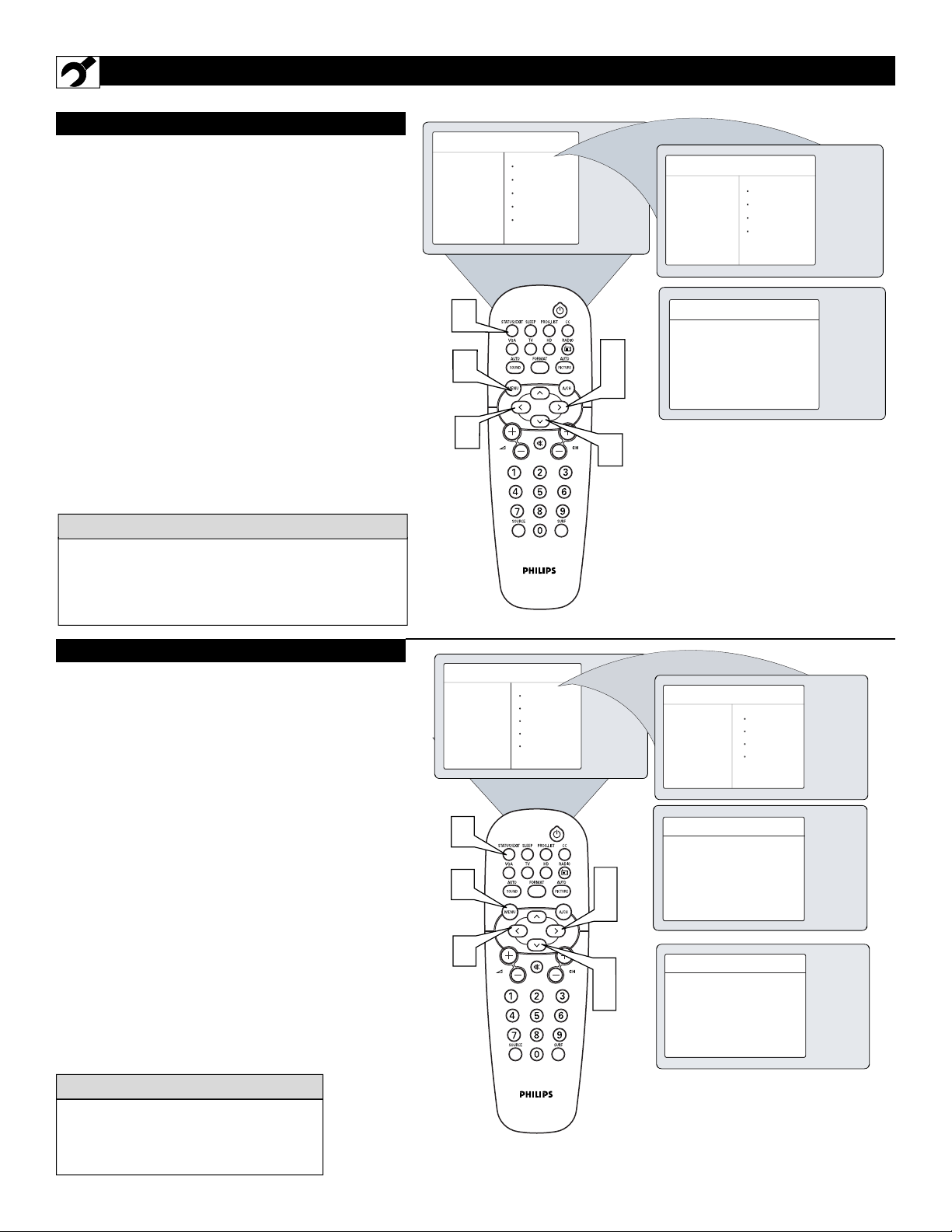
6
HOW TO USE THE INSTALLATION FEATURES
F
or our Spanish and French-speaking TV own-
ers, an onscreen Language option is present.
The Language control enables you to set the TV's
onscreen menu to be shown in either English,
Spanish or French.
1
Press the MENU button on the remote control
to show the onscreen menu.
2
Press the CURSOR DOWN button repeatedly
until Install is highlighted.
3
Press the CURSOR RIGHT button to access
the Install menu. Language will be highlighted.
4
Press the CURSOR RIGHT or CURSOR
LEFT button to select English, Francais or
Español.
5
Press the STATUS/EXIT button to remove the
menu from the screen.
LANGUAGE
Remember, the Language control makes only the
TV 's onscreen Menu items appear in English,
Spanish, or French text. It does not change the other
onscreen text features, such as Closed Captioning
(CC), with TV shows.
HELPFUL HINT
TUNER MODE
T
he Tuner Mode allows you to change the TV's
signal input to Cable, Antenna, or Auto Mode.
It s important for the TV to know what type of signal is connected, either Antenna or Cable.
1
Press the MENU button on the remote control
to show the onscreen menu.
2
Press the CURSOR DOWN button repeatedly
until Install is highlighted.
3
Press the CURSOR RIGHT button to access
the Install menu. Language is highlighted.
4
Press the CURSOR DOWN button to select
the Tuner Mode control.
5
Press the CURSOR RIGHT or CURSOR
LEFT button to select Cable, Antenna, or
Auto. If Tuner Mode is set to Auto, Auto
Porgram will detect if a cable signal is present.
6
Press the STATUS/EXIT button to remove the
menu from the screen.
When Cable is selected, channels 1-125
are available.
When Antenna is selected, channels 2-69
are available.
HELPFUL HINT
TV Menu
Picture Brightness
Sound Color
Features Picture
Install Sharpness
Mode Tint
5
1
4
3
4
2
TV Menu
Picture Language
Sound Tuner Mode
Features Auto Program
Install Channel Edit
Mode
Install
Language English
Tuner Mode
Auto Program
Channel Edit
Idioma Ñ
Langue Francais
Ñ
É
É
É
OR
Español É
OR
Ñ
É
É
TV Menu
Picture Brightness
Sound Color
Features Picture
Install Sharpness
Mode Tint
6
1
5
3
5
2
4
TV Menu
Picture Language
Sound Tuner Mode
Features Auto Program
Install Channel Edit
Mode
Install
Install
Language
Ñ
É
É
É
É
Ñ
É
É
OR
Ñ
OR
Ñ
Language English
Tuner Mode
Auto Program
Channel Edit
Tuner Mode Cable
Auto Program
Channel Edit
Tuner Mode Antenna
Tuner Mode Auto
É
É
É
É
Page 7
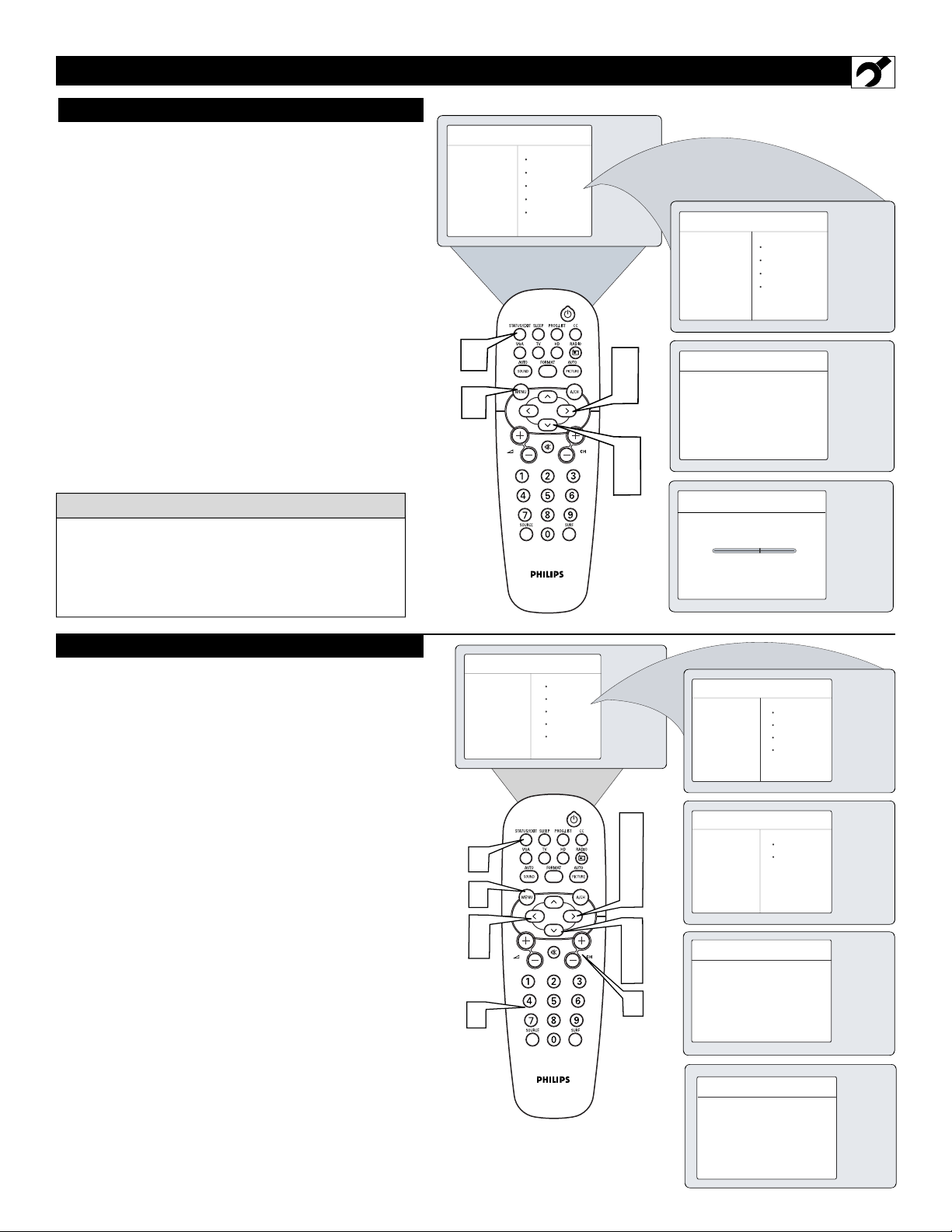
7
HOW TO USE THE INSTALLATION FEATURES
A
UTOPROGRAM
Y
our TV can automatically set itself for local area
(or cable TV) channels. This makes it easy for
you to select only the TV stations in your area by
pressing the CHANNEL (+) or (–) button.
1
Press the MENU button on the remote control to
show the onscreen menu.
2
Press the CURSOR DOWN button repeatedly
until Install is highlighted.
3
Press the CURSOR RIGHT button to enter the
Install menu. Language will be highlighted.
4
Press the CURSOR DOWN button repeatedly
until Auto Program is selected. Start ? will
appear.
5
Press the CURSOR RIGHT button to start the
Auto Programming process.
6
Press the STATUS/EXIT button to remove the
menu from the screen when the Auto programming
process has finished.
After you ve run Auto Program, check out the
results. Press the CHANNEL (+) or (–) button and
see which channels you can select.
Remember, an antenna or cable TV signal must first
be connected to your TV, see Quick-Use Guide for
making connections.
HELPFUL HINT
C
HANNELEDIT
C
hannel Edit makes it easy for you to add or delete
channels from the list of channels stored in the TV's
memory.
1
Press the MENU button on the remote control to
show the onscreen menu.
2
Press the CURSOR DOWN button repeatedly until
Install is highlighted.
3
Press the CURSOR RIGHT button to enter the
Install menu. Language will be highlighted.
4
Press the CURSOR DOWN button repeatedly until
Channel Edit is selected.
5
Press the CURSOR RIGHT button to enter the
Channel Edit menu. Channel will be highlighted.
6
Press the CURSOR RIGHT or CURSOR LEFT
buttons to scroll through the list of available chan-
nels, you can also press the CH+ or CH- to scroll
through the list of channels. Or, press the numbered
buttons to select a specific numbered channel.
7
Press the CURSOR DOWN button to select
Skipped while you are tuned to the channel to be
skipped.
8
Press the CURSOR LEFT or CURSOR RIGHT
button to select On to activate the skipping of a chan-
nel. Or, select Off, to deactivate the skipping of a
channel.
9
Press the STATUS/EXIT button to remove the
onscreen menu from the screen.
TV Menu
Picture
Sound
Features
Install
Mode
6
1
Brightness
Color
Picture
Sharpness
Tint
3
5
2
4
TV Menu
É
Language
Tuner Mode
Auto Program
Channel Edit
É
8
É
Picture
Sound
Features
Install
Mode
Install
Language
Tuner Mode É
Auto Program ÑStart ? É
Channel Edit É
Auto Program
Channel
Ñ
TV Menu
Picture Brightness
Sound Color
Features Picture
Install Sharpness
Mode Tint
9
1
6
8
6
4
3
5
6
8
2
7
6
TV Menu
Picture Language
Sound Tuner Mode
Features Auto Program
Install Channel Edit
Mode
Install
Language
É
É
Tuner Mode
Auto Program
Channel Edit
É
É
Channel Edit
Ñ
Channel
Skipped
É
Channel Edit
É
Channel
Skipped ÑOn
Channel
Skipped
8
É
É
Page 8
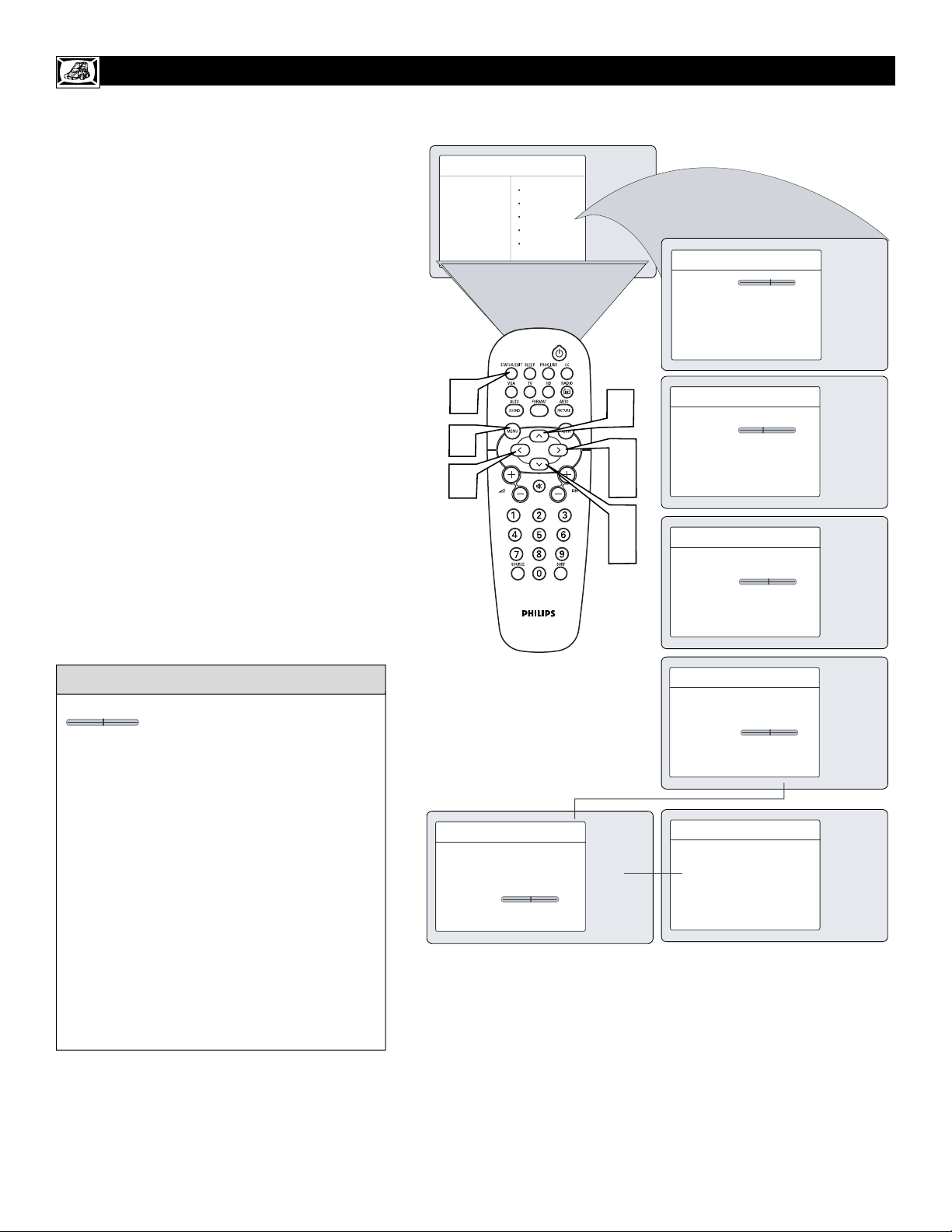
8
HOW TO USE THE PICTURE ADJUSTMENT CONTROLS
T
o adjust your TV picture controls, select a channel
and follow these steps.
1
Press the
MENU
button on the remote control
to show the onscreen menu.
2
Press the CURSOR DOWN button to highlight
Picture.
3
Press the CURSOR RIGHT button to enter the
Picture menu. Brightness will be highlighted.
4
Press the CURSOR UP or CURSOR DOWN
button to select the picture adjustment you want
to change: Brightness, Color, Picture,
Sharpness, Tint, or Color Temp..
5
Press the CURSOR LEFT or CURSOR
RIGHT button to adjust the selected control.
6
Press the STATUS/EXIT button when finished
to remove the menu from the screen.
Remember, when the bar scale is centered
, the control settings are at normal,
mid-range levels.
NOTE: The Shaprness and Tint Controls will not
be available for adjustments when tuned to the
CVI Inputs.
Brightness – adds or subtracts light from the dark-
est part of the picture.
Color – adds or eliminates color .
Picture – improves the detail of the lightest parts of
the picture.
Sharpness – improves the detail in the picture.
Tint – adjusts the picture to obtain natural skin
tones.
Color Temp. – offers NORMAL, COOL, or
WARM picture preferences. (Normal will keep the
whites, white; Cool will make the whites, bluish;
and Warm will make the whites, reddish.)
HELPFUL HINT
TV Menu
Picture Brightness
Sound Color
Features Picture
Install Sharpness
Mode Tint
6
1
5
4
3
5
2
4
Picture
Brightness 48
É
Color
Picture
É
Sharpness
É
Tint
É
Color Temp
É
Picture
É
Brightness
Color 38
É
Picture
Sharpness
É
Tint
É
Color Temp
É
Picture
Brightness
É
Color
É
Picture 42
É
Sharpness
Tint
É
Color Temp
É
…
Picture
É
Brightness
É
Color
É
Picture
Sharpness
É
Tint 3
É
Color Temp
Picture
É
Brightness
É
Color
Picture
É
Sharpness 2
É
Tint
Color Temp
É
▼
Picture
Brightness
É
É
Color
É
É
Picture
Sharpness
É
Tint
É
Color Temp Normal
Ñ
É
Page 9
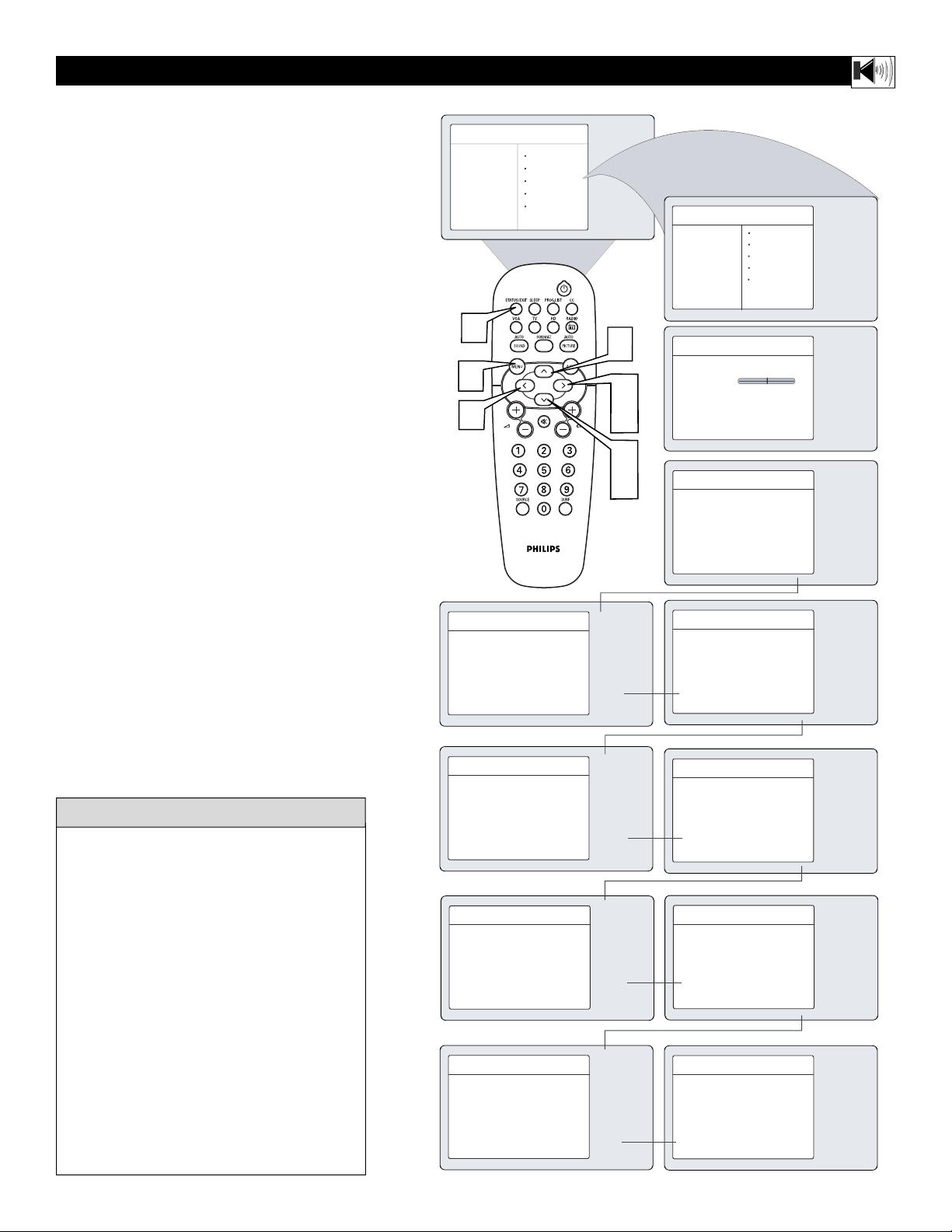
9
HOW TO USE THE SOUND ADJUSTMENT CONTROLS
T
o adjust your TV sound controls, select a channel and
follow these steps.
1
Press the
MENU
button on the remote control
to show the onscreen menu. Picture will be highlighted.
2
Press the CURSOR DOWN button to highlight
Sound.
3
Press the CURSOR RIGHT button to enter the
sound menu.
4
Press the CURSOR UP or CURSOR DOWN
button to select the sound adjustment you want
to change: Equalizer, Balance, AVL, Dolby
Virtual, SAP, or Sound.
5
Press the CURSOR LEFT or CURSOR
RIGHT button to adjust the selected control.
NOTE : If Equaliser is selected, press the
CURSOR RIGHT button to enter Equaliser
menu and press the CURSOR UP or
CURSOR DOWN button to select from
120Hz to 10KHz. Then press the CURSOR
LEFT or CURSOR RIGHT button to adjust
the selected control.
6
Press the STATUS/EXIT button when finished
to remove the menu from the screen.
Equalizer — adjusts the sound tones. Select
120Hz to 10KHz.
Balance — adjusts the level of sound coming
from the left and right speakers.
AV L (Auto Volume Leveler) - when On, AVL
will level out the sound being heard when sudden changes in volume occur during commercial breaks or channel changes.
Dolby Virtual - adds greater depth and dimension to TV sound. Select from Dolby Virtual
or Stereo sound (if Stereo) or Spatial or Mono
(if Mono).
SAP (Secondary Audio Programming)— sent
as a third audio channel, a SAP signal can be
heard apart from the current TV program
sound. Note: If SAP is not available, Not
Available will appear on the screen.
Sound — select from Stereo or Mono.
HELPFUL HINT
TV Menu
Picture Equaliser
Sound Balance
Features AVL
Install Dolby Virtual
Mode SAP
6
1
5
4
3
2
5
4
Sound
Equalizer
É
Balance
AVL
Dolby Virtual
SAP
Sound
Sound
Equalizer
Balance 0
AVL
Dolby Virtual
SAP
Sound
Sound
Equalizer
Balance
AVL On
Dolby Virtual
SAP
Sound
120 Hz
É
500 Hz
É
1500 Hz
É
5 KHz
É
10 KHz
É
É
É
É
É
É
É
É
Ñ
É
É
É
É
Sound
Equalizer
É
Balance
É
AVL
É
Dolby Virtual Stereo
Dolby Virtual Spatial
Dolby Virtual
Dolby Virtual
Ñ
SAP
É
Sound
É
OR
Sound
Equalizer
É
Balance
É
AVL
É
Ñ
SAP
É
Sound
É
Sound
Equalizer
É
Balance
É
AVL
É
É
Ñ
SAP Off
Sound
É
Sound
É
Equalizer
Balance
É
AVL
É
É
SAP
É
Ñ
Sound Stereo
▼
É
▼
É
É
É
OR
▼
OR
▼
OR
Sound
Equalizer
É
Balance
É
AVL
É
Dolby Virtual Dolby Virtual
É
Dolby Virtual Mono
É
Dolby Virtual
É
Dolby Virtual
É
Ñ
SAP
É
Sound
É
Sound
Equalizer
É
Balance
É
AVL
É
Ñ
SAP
É
Sound
É
Sound
Equalizer
É
Balance
É
AVL
É
É
Ñ
SAP On
Sound
É
Sound
Equalizer
É
Balance
É
AVL
É
É
SAP
É
Ñ
Sound Mono
É
É
É
É
Page 10
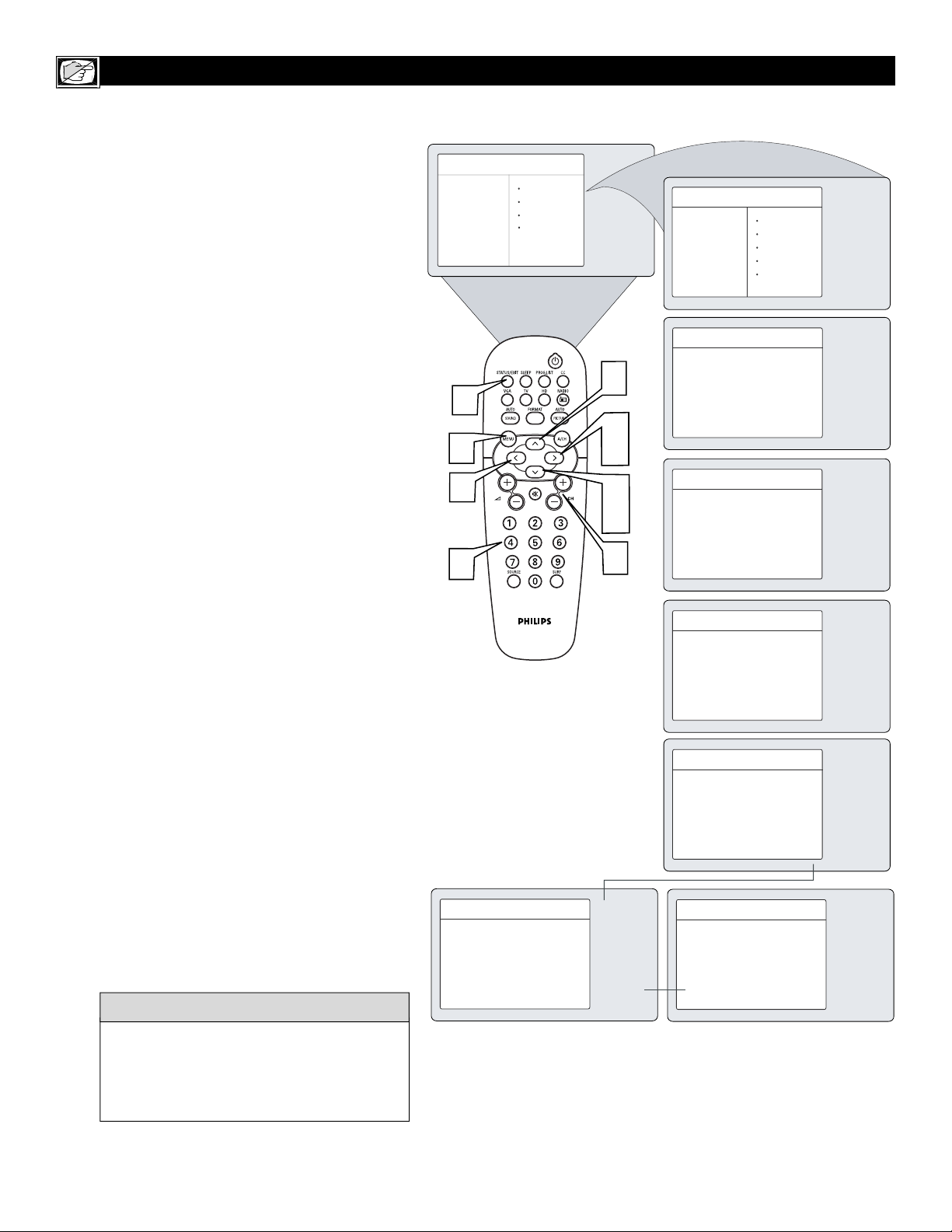
10
HOW TO USE THE TIMER MENU CONTROLS
Y
our television comes with an onscreen clock. The
TV can also be set to turn on or off at a specific
time and tune to a specific channel when it powers
itself on.
1
Press the
MENU
button on the remote control to
show the onscreen menu.
2
Press the CURSOR DOWN button to highlight
Features.
3
Press the CURSOR RIGHT button
to enter the
Features menu.
4
Press the CURSOR UP or CURSOR DOWN
button to highlight one of the Timer controls.
These controls are Time, Start Time, Stop
Time, Channel No., Activate, or Display.
5
Press the CURSOR RIGHT or CURSOR
LEFT button to make adjustments or to toggle
the On or Off.
Time : Enter the current time using the Numbered
buttons. Use the CURSOR LEFT or CURSOR
RIGHT buttons to toggle the AM and PM setting.
Start Time: Use the numbered buttons to enter
the time you want the channel to turn itself On.
Use the CURSOR RIGHT and CURSOR LEFT
buttons to toggle the AM and PM setting.
Stop Time: Use the numbered buttons to enter
the time you want the TV to turn itself Off. Use
the CURSOR RIGHT and CURSOR LEFT buttons to toggle the AM and PM setting.
Channel No. : Use the NUMBERED buttons or
the CH + or CH- buttons to enter the desired
start-up channel. You can also press the CURSOR RIGHT or CURSOR LEFT buttons to
enter the desired start-up channel.
Activate: Set the timer to turn itself On (Once
or Daily) or Off. Press the CURSOR RIGHT
and CURSOR LEFT buttons to select Once,
Daily, or Off.
Display: Press the CURSOR RIGHT or CURSOR LEFT to toggle between On or Off. If On
is selected, the time will be displayed all the
time when the TV is on. When Off is selected,
the time will only appear when the
STATUS/EXIT button is pressed.
6
Press the STATUS/EXIT button to remove the
menu from the screen.
HELPFUL HINT
TV Menu
Picture Timer
Sound Autolock
Features Contrast +
Install
Mode
Active Control
6
1
5
5
Timer
É
Time
É
Start Time
Stop Time
Channel No.
É
É
Ñ
Activate Once
É
Display
Features
Timer Time
É
É
Start Time
Autolock
Contrast +
É
Stop Time
Channel No.
É
Timer
Ñ
Time — — : — — PM
É
Start Time
Stop Time
É
É
Activate
É
Display
É
Activate
É
4
Active Control
Channel No.
3
5
Timer
2
4
5
Channel No. 8
▼
É
É
É
Time
Start Time
Stop Time
Channel No.
Activate
Display
Start Time
Stop Time — — : — — PM
Channel No.
Activate
Display
Start Time
Stop Time
Activate
Display
Start Time
Stop Time
Channel No.
Activate
Display On
Timer
Time
Timer
Time
Timer
Time
— — : — — PM
Ñ
É
É
É
É
É
É
Ñ
É
É
É
É
É
É
Ñ
É
É
É
É
É
É
É
Ñ
É
É
É
É
IMPORTANT
For the Timer to function, the set must not be
turned off. It must be at standby mode. Once
the set is turned off, the Timer is disabled.
Page 11
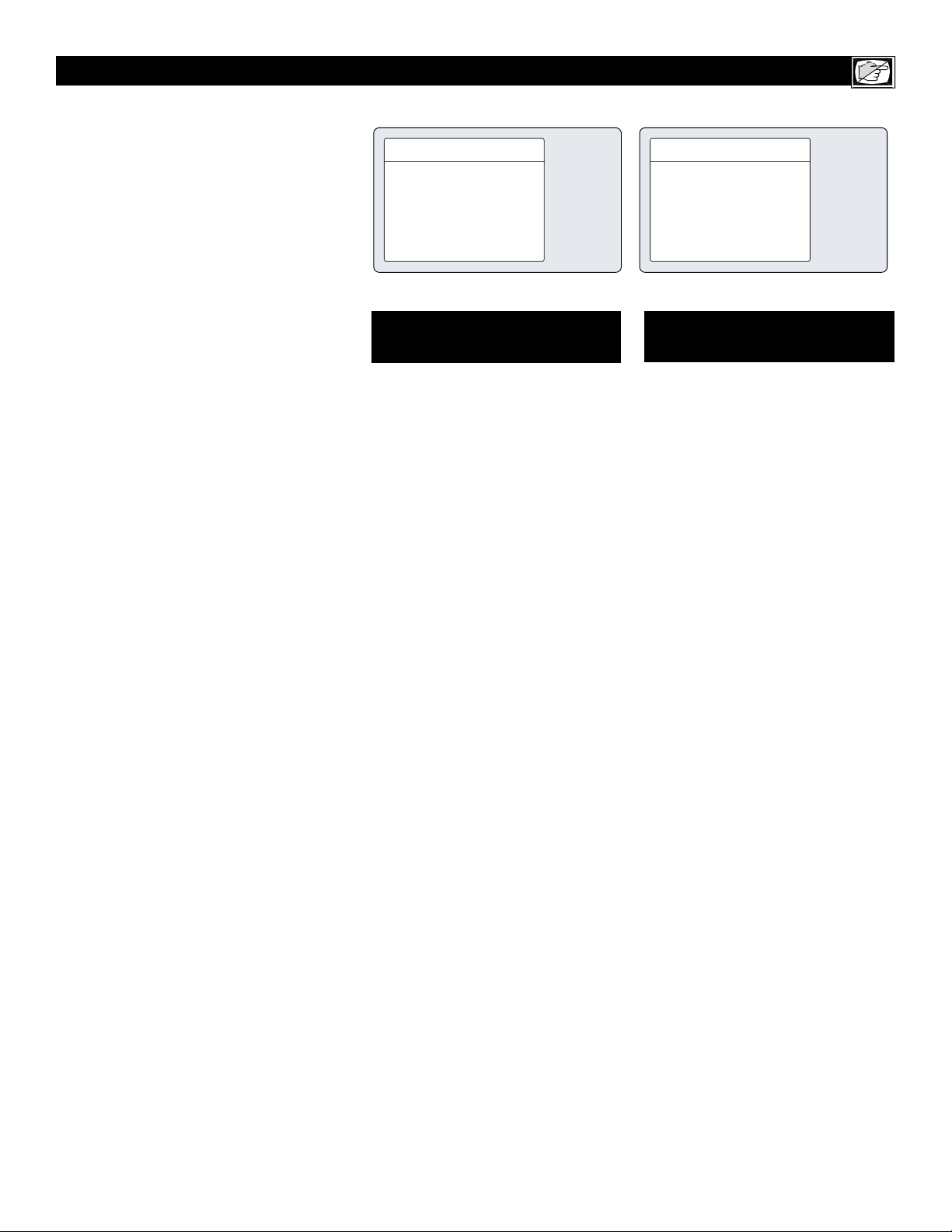
11
T
he AutoLock™ feature receives and
processes data sent by broadcasters or
other program providers that contain program content advisories. When programmed
by the viewer, a TV with AutoLock™ can
respond to the content advisories and block
program content that may be found objectionable (such as offensive language, violence,
sexual situations, etc.). This is a great feature
to censor the type of programming children
may watch.
In the AutoLock™ section, you ll learn how
to block channels and programming that is
not rated, is unrated, or has no rating. You
will also find out how to turn these blocking
features ON or OFF. Following are brief
explanations of some terms and ratings related to the AutoLock™ feature.
AutoLock™ offers various Blocking
Options from which to choose:
BLOCKING: The BLOCKING control is
what can be thought of as the master switch
for AutoLock™. This control affects the settings you have chosen for blocking programs
according to movie ratings or TV ratings, or
for blocking programs that have no rating or
are unrated. When the BLOCKING control is
OFF, the blocking or censoring of programs is
disabled. When the BLOCKING control is
ON, blocking will occur according to the settings you have chosen.
NO RATING: ALL programming with no
content advisory data can be blocked if NO
RATING is set to ON.
Programming that has No Rating is not
encoded with any rating information from the
MPAA or the Parental Guidelines. Any programming could fall into this category.
You also can block individual channels or
block programming based on ratings of the
MPAA and TV broadcasters. (See a description of the ratings on this page.)
UNDERSTANDING THE AUTOLOCK™ CONTROLS
G: General Audience - All ages admitted.
Most parents would find this programming
suitable for all ages. This type of programming contains little or no violence, no
strong language, and little or no sexual dialogue or sexual situations.
PG: Parental Guidance Suggested -
This
programming contains material that parents
may find unsuitable for younger children. It
may contain one or more of the following:
Moderate violence, some sexual situations,
infrequent coarse language, or some suggestive dialogue.
PG-13: Parents Strongly Cautioned - This
programming contains material that parents
may find unsuitable for children under the
age of 13. It contains one or more of the following: violence, sexual situations, coarse
language, or suggestive dialogue.
R: Restricted -This programming is specifically designed for adults. Anyone under the
age of 17 should view this programming
only with an accompanying parent or adult
guardian. It contains one or more of the following: intense violence; intense sexual situations; strong, coarse language; or intensely
suggestive dialogue.
NC-17: No one under the age of 17 will be
admitted. - This type of programming should
be viewed by adults only. It contains graphic
violence; explicit sex; or crude, indecent language.
X: Adults Only - This type of programming
contains one or more of the following: very
graphic violence, very graphic and explicit or
indecent sexual acts, very coarse and intensely suggestive language.
MOVIE RATINGS
(M
OTIONPICTUREASSOCIATION OFAMERICA
)
TV-Y: (All children -- This program is
designed to be appropriate for all children.)
Designed for a very young audience, including
children ages 2-6. This type of programming is
not expected to frighten younger children.
TV-Y7: (Directed to Older Children -- This
program is designed for children ages 7 and
above.) It may be more appropriate for children
who have acquired the development skills
needed to distinguish between make-believe
and reality. This programming may include
mild fantasy and comic violence (FV).
TV-G: (General Audience -- Most parents
would find this program suitable for all ages.)
This type of programming contains little or no
violence, no strong language, and little or no
sexual dialogue or sexual situations.
TV-PG: (Parental Guidance Suggested --
This program contains material that parents
may find unsuitable for younger children.) This
type of programming contains one or more of
the following: Moderate violence (V), some
sexual situations (S), infrequent coarse language (L), or some suggestive dialogue (D).
TV-14: (Parents Strongly Cautioned -- This
program contains some material that many
parents would find unsuitable for children
under 14 years of age.) This type of program-
ming contains one or more of the following:
intense violence (V); intense sexual situations
(S); strong, coarse language (L); or intensely
suggestive dialogue (D).
TV-MA: (Mature Audience Only -- This pro-
gram is specifically designed to be viewed by
adults and therefore may be unsuitable for children under 17.) This type of programming con-
tains one or more of the following: graphic violence (V); explicit sexual situations (S); or
crude, indecent language (L).
TV PARENTAL GUIDELINES
(TV BROADCASTERS)
Movie Rating
Ñ
GOn
PG
É
PG-13É
R
É
NC-17
É
X
É
É
TV Rating
Ñ
TV-Y On
TV-Y7
É
TV-GÉ
É
TV-PG
TV-14
É
TV-MA
É
É
Page 12
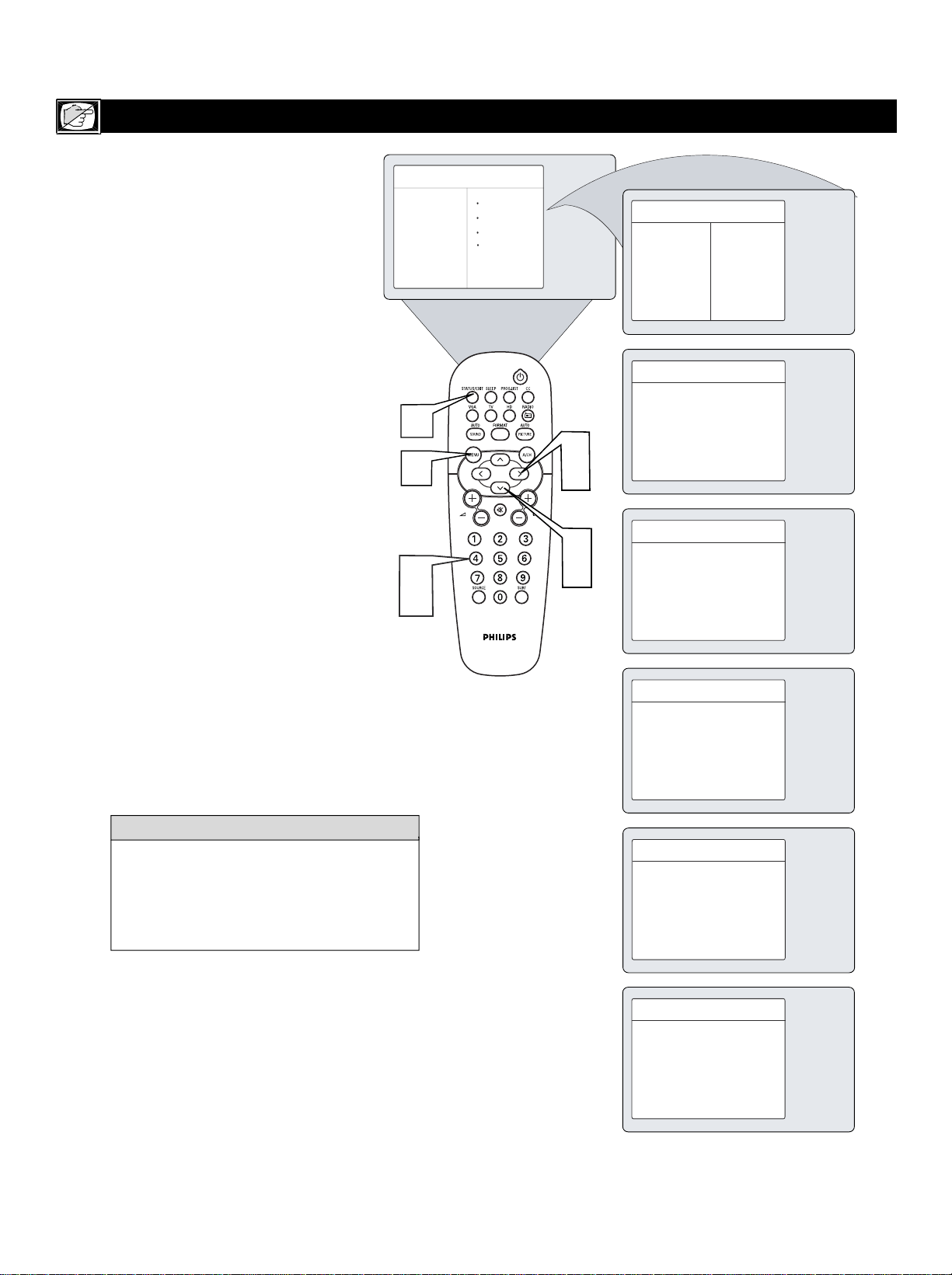
SETTING UPANAUTOLOCK™ACCESS CODE
utoLockTMallows parents to block out or
censor any channels they think childr en
A
should not watch. A channel blocked by the
AutoLock
TM
control cannot be viewed until a correct access code is used to unlock the channel
for viewing. First, let s set your AutoLock access
code.
Press the MENU button on the remote
control to show the onscreen menu.
1
Press theCURSOR DOWN button to
highlight Features.
2
Press the CURSOR RIGHT button to
display the Features menu.
3
Press the CURSOR DOWN button to
highlight the AutoLock control.
4
Press the CURSOR RIGHT button to
enter the AutoLock mode. Access Code
5
---- will appear.
Using the numbered buttons on the
remote control, enter the access code. If
6
you do not know your code, 0,7,1,1 is the
default code. After you have entered the
code once, Incorrect will appear on the
screen. Enter the code a second time. It
will then prompt you to change code.
Using the numbered buttons on the
remote control, enter the access code
7
of your choice. Enter the code a second
time to confirm it. Once the new code is
confirmed, the AutoLock menu will
appear. You can proceed to access the
functions available in the menu.
If you do not wish to access the other
fuctions, press the STATUS/EXIT
8
button to remove the menu from the
screen.
TV Menu
Picture Timer
Sound Autolock
Features Contrast +
Install
Mode
Active Control
8
1
6
7
3
5
2
4
Features
Timer
Autolock
Contrast +
Active Control
Features
Timer
Autolock
Contrast +
Active Control
Features
Timer
Autolock
Contrast +
Active Control
Features
Timer
Autolock
Contrast +
Active Control
É
É
É
É
É
É
É
É
É
Ñ
É
É
É
É
É
É
É
Access Code
Ñ
****
Incorrect
Change Code
— — — —
Confirm Code
Ñ
— — — —
É
É
É
HELPFUL HINT
Remember that 0711 is the default
AutoLockTMcode. If your access code has
been changed by someone other than you (a
child, for example) or you have forgotten the
code, you can always get in by inputting the
default code.
NOTE TO PARENTS: It isn t possible for
your child to unblock a channel without knowing your access code or changing it to a new
one. If your code has been changed without
your knowledge, then you will become aware
that blocked channels may have been viewed.
12
Features
Timer
Autolock
Contrast +
Active Control
AutoLock
Block Channel
Lock HD
Change Code
Clear All
Block All
Movie Rating
É
É
É
É
É
É
É
É
É
Confirm Code
Ñ
Confirmed
Ñ
x x x x
On
É
É
Page 13

HOW TO BLOCK CHANNELS USING AUTOLOCK™
fter your personal access code has been
A
set (see the previous page), you are ready
to select the channels or inputs you want to
block out or censor.
Press the MENU button on the
1
remote control to show the onscreen
menu.
Press the CURSOR DOWN button
2
to highlight Features.
Press the CURSOR RIGHT button
to display the Features menu.
3
Press the CURSOR DOWN button
to highlight AutoLock™.
4
Press the CURSOR RIGHT button
again display the Access Code menu
5
prompt.
Enter your four-digit ACCESS
6
CODE. Correct will flash very briefly
and the AutoLock™ will be accessible.
You can choose to block individual
channels or all channels at the same
7
time. For individual channels, press the
CURSOR RIGHT to enter the Lock
Channel menu.
Using the numbered buttons or the
CH+ or CH- buttons enter the chan-
8
nel you wish to lock.
Repeat step 8 for any channels you want to
lock.
To block all channels, press the CUR-
9
SOR DOWN button until Block All
is selected.
Press the CURSOR RIGHT button to
10
select On to activate the blocking of all
channels. To deactivate the blocking of
all channels, select Off.
TV Menu
Features
11
1
6
Picture
Sound
Install
Mode
• Timer
• Autolock
• Contrast +
Active Control
3
5
7
10
2
4
9
8
Features
Timer
É
Autolock
É
Contrast +
É
Active Control
Active Control
Active Control
É
Features
Timer
É
Access Code
Autolock
Contrast +
Features
Timer
Autolock
Contrast +
AutoLock
Block Channel Off
Lock HD
Change CodeÉ
Clear All
Block All
Movie Rating
AutoLock
Block Channel
Lock HD
Change CodeÉ
Clear All
Block All
Movie Rating
– – – –
É
É
É
É
Access Code
Ñ
É
****
É
É
Correct
Ñ
É
É
É
É
É
É
É
É
É
É
On
Press the STATUS/EXIT button to
11
remove the menu from the screen.
NOTE TO PARENTS: It isn t possible for
your child to unblock a channel without knowing
your access code or changing it to a new one. If
your code has been changed without your
knowledge, then you will become aware that
blocked channels may have been viewed.
HELPFUL HINT
Remember that 0711 is the default AutoLock
code. If your access code has been changed
by someone other than you (a child, for example) or you have forgotten the code, you can
always get in by inputting the default code.
TM
13
Channel 2
Channel Blocking
Access Code
Ñ
– – – –
É
If a channel is blocked by the
Block Channel or Block All
option, the TV will display the
above screen. To watch the chan-
nel, enter your access code or you
can change the Block Channel
option back to Off.
Page 14

HOW TO LOCK A HD (HIGH DEFINITION) CHANNEL IN TV MODE
ou can also lock the HD (High Definition)
Y
channel while in TV Mode using the
AutoLock™ feature.
Press the MENU button on the
remote control to show the onscreen
1
menu.
Press the CURSOR DOWN button to
highlight Features.
2
Press the CURSOR RIGHT button
to display the Features menu.
3
Press the CURSOR DOWN button to
select the AutoLock™ control.
4
Press the CURSOR RIGHT button
again to highlight Access Code.
5
Enter your four-digit Access Code,
“Correct will briefly appear on the
6
screen and the AutoLock menu will be
accessible.
Press the CURSOR DOWN button to
select Lock HD.
7
Press the CURSOR RIGHT button
to select On to activate the blocking of
8
the HD channel.
Press the STATUS/EXIT button to
remove the menu from the screen.
9
TV Menu
Picture Timer
Sound Autolock
Features Contrast +
Install
Mode
Active Control
9
1
6
3
5
8
2
4
7
Features
Timer
É
Autolock É
Contrast + É
Features
Timer
Autolock
Contrast +
Features
Timer
É Access Code
É
Autolock
Contrast +
É
É
AutoLock
Lock HD
Clear All
Block All
Movie Rating
É
É Access Code
É
Ñ
É
É
Ñ
* * * *
É
Ñ
É
É
É
Active Control
Active Control
Active Control
Block Channel
Change CodeÉ
– – – –
Correct
Off
É
É
É
HELPFUL HINT
Remember that 0711 is the default
AutoLock
been changed by someone other than you
(a child, for example) or you have forgotten the code, you can always get in by
inputting the default code.
TM
code. If your access code has
Channel 2
Channel Blocking
Access Code
Ñ
– – – –
If a channel is blocked by the Block Channel or Block
All option, the TV will display the screen shown above.
To watch the selected blocked channel or all the
blocked channels, enter your Access Code or change
the Block Channel or Block All option to Off.
14
É
AutoLock
Block Channel
Lock HD
Change CodeÉ
Clear All
Block All
Movie Rating
É
Ñ
É
É
É
On
É
Page 15

HOW TO CLEAR ALL LOCKED CHANNELS AT THE SAME TIME
arious onscreen messages will appear
V
when someone tries to view blocked programming. The message is determined by how
the current programming is blocked. You may
view the blocked programming and turn OFF
the AutoLock™ feature by using the Clear All
control or by entering your access code.
Press the MENU button on the
remote control to show the onscreen
1
menu.
Press the CURSOR DOWN button to
highlight Features.
2
Press the CURSOR RIGHT button
to display the Features menu.
3
Press the CURSOR DOWN button to
select the AutoLock™ control.
4
Press the CURSOR RIGHT button
again to highlight Access Code.
5
Enter your four-digit Access Code,
“Correct will briefly appear on the
6
screen and the AutoLock menu will be
accessible.
Press the CURSOR RIGHT button
to enter the AutoLock menu.
7
Press the CURSOR DOWN button to
select Clear All. Clear? will appear on
8
the screen.
Press the CURSOR RIGHT button
to activate the clearing of all channels.
9
Press the STATUS/EXIT button to
10
remove the menu from the screen.
TV Menu
Picture Timer
Sound Autolock
Features Contrast +
Install
Mode
Active Control
10
1
6
3
5
7
9
2
4
8
Features
Timer
Autolock É
Contrast + É
Active Control
Features
Timer
Autolock
Contrast +
Active Control
Features
Timer
Autolock
Contrast +
Active Control
AutoLock
Block Channel
Lock HD
Change CodeÉ
Clear All
Block All
Movie Rating
É
É
É Access Code
– – – –
É
Ñ
É
É
É Access Code
Ñ
É
****
É
Correct
É
É
É
Ñ
Clear?
É
É
É
É
É
HELPFUL HINT
If you tune to a specific channel that has
been blocked by Block Channel or any of
the AutoLock™ Rating options, simply
enter your four-digit access code to view
the channel.
NOTE : This will unblock ALL channels
until the TV is shut OFF. When powered
back ON, all previously blocked channels
will be blocked again.
15
AutoLock
Block Channel
Lock HD
Change CodeÉ
Clear All
Block All
Movie Rating
É
É
Cleared
É
Ñ
É
É
Page 16

fter your personal access code has been
A
set, you can select specific movie ratings
that you want to censor.
Press the MENU button on the
remote control to show the onscreen
1
menu.
Press the CURSOR DOWN button
to highlight Features.
2
Press the CURSOR RIGHT button
to display the Features menu.
3
Press the CURSOR DOWN button to
highlight the AutoLock™ control.
4
Press the CURSOR RIGHT button
again to highlight Access Code.
5
Enter your four-digit Access Code.
Correct will flash very briefly and the
6
menu will move to the left with the
AutoLock menu now accessible.
Press the CURSOR RIGHT button
to display the AutoLock menu.
7
Press the CURSOR DOWN repeatedly until Movie Rating is highlighted.
8
Press the CURSOR RIGHT button
and the Rating menu shifts to the left
9
with G highlighted.
Press the CURSOR UP or DOWN
10
11
buttons to highlight each rating you
want.
Press the CURSOR RIGHT button
to turn the rating ON or OFF. Turning
the rating ON will block programs with
that rating from being seen.
BLOCKING PROGRAMS BASED ON MOVIE RATINGS
TV Menu
Picture Timer
Sound Autolock
Features Contrast +
Install
Mode
12
1
Active Control
3
5
7
9
Features
Timer
Autolock É
Contrast + É
Active Control
Features
Timer
Autolock
Contrast +
Active Control
É
É
É Access Code
É
Ñ
É
É
11
6
2
4
8
Features
Timer
Autolock
Contrast +
Active Control
É Access Code
Ñ
É
É
É
10
AutoLock
Block Channel
Lock HD
Change Code
Clear All
Block All
Movie Rating
É
• G
É
• PG
É
• PG-13
É
• R
É
• NC-17
É
▼
Movie Rating
PG-13
É
NC-17
Ñ
G Off
É
PG
É
É
R
É
É
X
– – – –
****
Correct
É
É
É
12
Press the STATUS/EXIT button to
remove the menu from the screen.
16
Page 17

BLOCKING PROGRAMS BASED ON TV RATINGS
ou can select specific TV ratings that you
Y
want to censor by following these steps.
Press the MENU button on the
remote control to show the onscreen
1
menu.
Press the CURSOR DOWN button
to highlight Features.
2
Press the CURSOR RIGHT button
to display the Features menu.
3
Press the CURSOR DOWN button to
highlight the AutoLock™ control.
4
Press the CURSOR RIGHT button
again to highlight Access Code.
5
Enter your four-digit Access Code.
Correct will flash very briefly and the
6
menu will move to the left with the
AutoLock menu now accessible.
Press the CURSOR RIGHT button
to display the AutoLock menu.
7
Press the CURSOR DOWN button
repeatedly until TV Rating is high-
8
lighted.
TV Menu
Picture Timer
Sound Autolock
Features Contrast +
Install
Mode
13
1
6
Active Control
3
5
7
9
11
12
2
4
8
10
Features
Timer
Autolock É
Contrast + É
Active Control
Features
Timer
Autolock
Contrast +
Active Control
Features
Timer
Autolock
Contrast +
Active Control
É
É
É Access Code
– – – –
É
Ñ
É
É
É Access Code
Ñ
É
****
É
Correct
É
É
É
Press the CURSOR RIGHT button
to enter the TV RATING menu.
9
Press the CURSOR UP or DOWN to
10
11
12
13
select a desired rating (TV-Y, TV-Y7,
TV-G, TV-PG, TV-14, or TV-MA).
Press the CURSOR RIGHT or LEFT
to turn the block on the rating On or
Off.
NOTE: More specific subratings (for violence,
sexual content, dialogue, or fantasy violence)
are available for TV-Y7, TV-PG, TV-14, and
TV-MA. (Refer to page 11 for definitions.)
To access these subratings, with the
main rating selected, press the CUR
SOR RIGHT. Then, repeat steps 1011 to turn the sub-ratings ON or
OFF.
Press the STATUS/EXIT button to
remove the menu from the screen.
AutoLock
TV Rating
Block Options
TV Rating
TV - Y
TV - Y7
TV - G
TV - PG
TV - 14
É
• TV - Y
É
• TV - Y7
• TV - G
• TV - PG
• TV - 14
É
•
Block All
É
• V
É
• S
É
• L
É
• D
TV Rating
▼
▼
TV - Y7
TV - PG
É
Block All Ñ On É
É
Ñ
TV - Y On
É
É
TV - G
É
É
TV - 14
TV PG
V
É
S
É
L
É
D
É
É
17
Page 18

OTHER AUTOLOCK™BLOCKING OPTIONS
he AutoLock™ control offers the viewer
T
other blocking options as well. With
Block Options, the censoring can be turned
On or Off.
Press the MENU/SELECT button on
the remote control to show the
1
onscreen menu.
Press the CURSOR UP or CURSOR
DOWN button to highlight Features.
2
Press the CURSOR RIGHT button
to display the Features menu.
3
Press the CURSOR DOWN button to
highlight the AutoLock™ control.
4
Press the CURSOR RIGHT button
again to highlight Access Code.
5
Enter your four-digit Access Code.
Correct will flash very briefly and the
6
menu will move to the left with the
AutoLock menu now accessible.
Press the CURSOR RIGHT button
to display the AutoLock menu.
7
Press the CURSOR DOWN button
repeatedly until Block Options is high-
8
lighted.
Press the CURSOR RIGHT button
to enter the Block Options menu.
9
Press the CURSOR UP or DOWN
10
buttons to select the desired block
option.
Blocking: Might be called the master
switch for AutoLock™. When On,
ALL blocking/censoring will take place.
When Off, ALL blocking is disabled.
Block Unrated: ALL unrated programs
based on the Movie Ratings or
Parental (TV) Guidelines can be
blocked if this feature is set to On and
the Blocking feature is set to OFF.
No Rating: ALL programming with
NO content advisory data can be
blocked if set to On and the Blocking
feature is set to OFF.
TV Menu
Picture Timer
Sound Autolock
Features Contrast +
Install
Mode
12
1
6
AutoLock
TV Rating
Block Options
Block Options
Unrated
No Rating
Blocking
É
• TV - Y
É
• TV - Y7
• TV - G
• TV - PG
• TV - 14
On
Ñ
É
É
Active Control
É
10
3
5
7
9
11
2
4
8
Features
Timer
É
Autolock É
Contrast + É
Active Control
Active Control
Features
Active Control
▼
▼
Block Options
É
Block Options
Features
Timer
Autolock
Contrast +
Timer
Autolock
Contrast +
AutoLock
TV Rating
Unrated
No Rating
Blocking
É
É Access Code
– – – –
É
Ñ
É
É
É Access Code
Ñ
É
****
É
É
Correct
É
•
Unrated
É
•
No Rating
•
Blocking
É
On
Ñ
É
É
É
É
Press the CURSOR RIGHT or
11
12
LEFT to toggle BLOCKING ON or
OFF.
Press the STATUS/EXIT button to
remove the menu from the screen.
HELPFUL HINT
Remember, when the BLOCKING control is
OFF, the blocking or censoring of programs is
disabled. When the BLOCKING control is
ON, blocking will occur according to the settings you have chosen.
18
É
Block Options
Unrated
No Rating
Blocking
É
É
On
Ñ
É
Page 19

USING THE AUTOLOCK™REVIEW SCREEN
o remind you wich rating you have locked
T
and which Block Options you have selected,
a review screen is available to review your
AutoLockTMsettings. To access this screen follow
the steps below.
Press the STATUS/EXIT button on the
remote control TWICE. Your
1
AutoLock™ settings will appear on the
screen.
NOTE: If you have blocked specific subratings,
such as V for violence in the TV-PG category,
these blocked subratings will not appear in the
review. The subratings however are still blocked
according to your selections.
After a few seconds, the settings will
leave the screen automatically, or you can
2
press the STATUS/EXIT button a third
time to remove them from the screen.
Movie Rating
PG
PG -
13
17
NC -
G Off
On
On
On
R
Off
X Off
1
TV Rating
TV-7 Off
TV - Y7 On
TV - G On
TV - PG On
TV - 14 On
MA On
Unrated On
No Rating On
HELPFUL HINT
The AutoLock™ status screen will only
appear if the Block option is set to On. See
previous page for details.
AutoLock is set to Off by default.
This display will appear after Step One
(above) is completed if the AutoLock™
Block Option is set to On.
Movie Rating
PG
PG -
13
17
NC -
G Off
On
On
On
R
Off
X Off
TV Rating
TV-7 Off
TV - Y7 On
TV - G On
TV - PG On
TV - 14 On
MA On
Unrated On
No Rating On
2
This display will appear after Step One
(above) is completed if the AutoLock™
Block Option is set to Off.
AutoLock Disabled
19
Page 20

20
HOW TO USE THE CONTRAST+ CONTROL
T
ne Contrast + function helps to sharpen the pic-
ture quality. The black portions of the picture
become richer in darkness and the white portions
become brighter.
1
Press the MENU button on the remote control
to show the on-screen menu.
2
Press the CURSOR DOWN to highlight
Features.
3
Press the CURSOR RIGHT to access the
Features menu.
4
Press the CURSOR DOWN button until the
Contrast + control is highlighted.
5
Press the CURSOR RIGHT or LEFT to toggle the On or Off option.
6
Press the STATUS/EXIT button to remove
the menu from the screen.
HOW TO USE THE MODE CONTROL
TV Menu
Picture
Sound
Features
Install
Mode
6
1
5
• Timer
• Autolock
• Contrast +
•
Active Control
3
5
2
4
Features
Timer Time
É
Autolock
É
É
É
É
É
É
É
É
É
É
É
É
Start Time
Stop Time
Program No.
Activate
Ñ
Ñ
Contrast +
Active Control
Features
Timer
Autolock
Contrast + Off
Active Control
Features
Timer
Autolock
Contrast + On
Active Control
É
É
ne Mode Control will allow you to use the TV into
T
the TV, FM, or VGA Modes. Depending on
how the TV will be used, these modes may have their
own onscreen menu controls to optimize capability
when used with computers, radios, or high-definition
receivers.
Press the MENU button on the remote control to show the onscreen menu.
1
Press the CURSOR UP or CURSOR DOWN
button to highlight Mode.
2
Press the CURSOR RIGHT to access the
3
Mode menu.
Press the CURSOR UP or CURSOR DOWN
4
button until the desired Mode ( FM Radio.
VGA or HD) is highlighted.
After you have highlighted the desired mode
is selected, press the CURSOR RIGHT but-
5
ton to enter the selected Mode.
NOTE: You can also press the dedicated button on the
remote control to change the Mode.
TV Menu
Picture Brightness
Sound Color
Features Picture
Install Sharpness
Mode Tint
5
1
2
4
3
5
4
2
TV Menu
Picture TV
Sound FM Radio
Features PC
Install
Mode
TV Menu
Picture TV
Sound FM Radio É
Features PC
Install
Mode
TV Menu
Picture TV
Sound FM Radio
Features PC É
Install
Mode
TV Menu
Picture TV
Sound FM Radio
Features PC
Install
Mode
HD
HD
HD
HD
É
Page 21

HOW TO USE THE SURF CONTROL
list or series of previously viewed channels
A
can be selected with the SURF button on your
remote control. With this feature, you can easily
switch between different TV channels that currently interest you. The SURF control allows you to
set up to ten channels in its quick viewing list.
Press the CHANNEL(+) or (–) button
(or the numbered buttons) to select a chan-
1
nel to add to the SURF list.
Press the SURF button on the remote
control. The onscreen display may read,
2
SURF LIST EMPTY. The number of
the current channel will be shown with
ADD? to the right.
While the SURF list message or the SURF
channel list appears on the screen, press
3
the CURSOR RIGHT button to add the
present channel to the SURF list.
If you want to delete the present channel
from the SURF list, press the CURSOR
4
RIGHT button again.
Repeat steps 1 through 3 to add more channels
(up to 10) to the SURF list.
Surf List
2 Add?
Surf List Empty
3
4
1
1
2
Surf List
2 Delete?
Surf List
2
3 Add?
Surf List
2
3 Delete?
HELPFUL HINT
Along with regularly programmed channels, the external video source connections
can be added to the SURF list. This means
that the external A/V Jacks and their channels can be added to your SURF list. Use
the Source button to tune their channel and
use the same steps described on this page
to add those channels to the Surf list.
21
Page 22

22
HOW TO USE THE CLOSED CAPTIONING CONTROL
HOW TO USE THE SLEEPTIMER CONTROL
C
losed Captioning (CC) allows you to read the voice
content of television programs on the TV screen.
Designed to help the hearing impaired, this feature
uses onscreen text boxes to show dialogue and conversations while the TV program is in progress.
1
Press the CC button on the remote control to
select a caption mode: CC Off, CC1, CC2, or
CC Mute if the TV station broadcasting on the
channel is making Closed Captioning available.
To turn the Closed Captioning off, select CC
Off.
2
Press the STATUS/EXIT button to remove
the menu from the screen.
NOTE: Not all TV programs and product commercials are broadcast with Closed Captioning (CC).
Nor are all Closed Captioning MODEs (CAPTION
1—4 ) necessarily being used by broadcast stations
during the transmission of a program offering Closed
Captioning. Refer to your area s TV program listings
for the stations and times of shows being broadcast
with Closed Captioning.
HELPFUL HINT
H
ave you ever fallen asleep in front of the TV, only to
have it wake you up at two in the morning with a
test pattern sound screeching in your ears? Well, your
TV can enable you to avoid that discomfort by automatically turning itself off. With the Sleeptimer feature, ou
can set a timer to automatically switch the TV off after
a period of time you choose (15-minute increments up
to 60 minutes, then 30-minute increments up to 90
minute increments, and 60-minute increments up to 240
miutes).
1
Press the SLEEP button on the remote control.
The Sleeptimer will appear in the lower part of
the screen.
2
Within five seconds, press the SLEEP button
repeatedly to pick the amount of time (15-minute
increments up to 60 minutes, then 30-minute
increments up to 90 minute increments, and 60minute increments up to 240 miutes) before the
TV will turn itself off.
An onscreen countdown will appear during the last
minute before the TV shuts itself off.
To see how many minutes remain before the TV shuts
itself off, press the STATUS/EXIT button.
A Sleeptimer setting can be cancelled by pressing any
button during the last minute of the operation.
HELPFUL HINT
During the last minute of a
SLEEP timer setting, an onscreen countdown will be displayed.
2
CC Off
CC1
1
CC2
1
2
Sleep Off
CC Mute
JOHN: Why did they move the meeting up to this week?
MARSHA: I dont know, but they are pushing to close the deal.
Sleep 15
OR
Sleep 30
OR
Sleep 45
OR
Sleep 60
OR
Sleep 90
OR
Sleep 120
OR
Sleep 180
OR
Sleep 240
Goodbye
Sleep 9
Page 23

HOW TO USE THE PROGRAM LIST CONTROL
he Program List Control will allow you to
T
quickly overview all the programmed
channels that have been placed into the televisions memory (see the Auto Programming
section of this manual for more details).
Program List will let you easily select the
desired channels your looking for. Program
List will display the channel number, the
name of the channel if you have given it one,
and whether it have AutoLock turn on or off.
Press the PROGRAM LIST button
on the remote control to show the cur-
1
rent list of installed channels (the current channel will be highlighted).
Press the CURSOR UP or DOWN
buttons to scroll the list of channel,
2
highlighting the one you want to activate.
Press the CURSOR RIGHT button
to activate the channel. The TV will
3
tune to that channel.
Press the STATUS/EXIT button to
remove the menu from the screen.
4
Ñ
2
3
4
5
6
4
2
Program List
É
Program List
2
3
4
Ñ
5
6
É
1
2
3
HOW TO SET THE ACTIVE CONTROL
he Active Control monitors and adjusts
T
incoming video signals to help provide
the best picture quality.
When you choose to turn the Active Control
ON, the picture sharpness and noise reduction are controlled automatically. Active
Control adjusts these picture settings continuously and automatically.
Press the MENU button on the remote
control to show the on-screen menu.
1
Press the CURSOR DOWN to highlight
Features.
2
Press the CURSOR RIGHT to access the
Features menu.
3
Press the CURSOR DOWN button until
the Active Control is highlighted.
4
Press the CURSOR RIGHT or LEFT to toggle the On or Off option.
5
TV Menu
Picture Timer
Sound Autolock
Features Contrast +
Install
Mode
Active Control
6
1
5
3
5
2
4
Features
É
Timer
Autolock
É
Contrast +
Features
Timer
Autolock
Contrast +
É
Ñ
É
É
É
Ñ
Active Control Off
Active Control On
É
É
Press the STATUS/EXIT button to remove
the menu from the screen.
6
23
Page 24

HOW TO USE THE FORMAT CONTROL
ou can change the screen format size to match
Y
the type of program you re watching.
For 23PF8946 and 17PF8946 models, select from
these format modes : normal 4:3, Zoom 14:9,
Zoom 16:9, Subtitle Zoom, Super Zoom, or Fullscreen.
Press the FORMAT button repeatedly to
toggle the different format modes. You can
1
select from normal 4:3, Zoom 14:9, Zoom
16:9, Subtitle Zoom, Super Zoom, or
Fullscreen.
NOTE : You can also access the different
formats modes via the CURSOR LEFT or
RIGHT button.
4:3
Zoom 14:9
Zoom 16:9
1
1 1
OR
Subtitle Zoom
OR
Super Zoom
OR
Widescreen
OR
Fullscreen
For 20PF8946 and 15PF8946 models, select from
these format modes : 4:3, Expand 4:3 or
Compress 16:9.
Press the FORMAT button repeatedly to toggle among the three screen for-
1
mat sizes; 4:3, EXPAND 4:3, or COMPRESS 16:9.
NOTE : You can also access the different
formats modes via the CURSOR UP or
DOWN button.
4:3
Expand 4:3
Compress 16:9
1
1
1
24
Page 25

HOW TO USE THE AUTO PICTURE™CONTROL
hether you re watching a movie or a video
W
game, your TV has automatic video control
settings that will match with your current program
source or content. AutoPicture™ quickly resets
your TV s video controls for a number of different
types of programs and viewing conditions that you
may have in your home. The Movies, Sports, Weak
Signal, and Multimedia AutoPicture™ controls
have been preset at the factory to automatically
adjust the TV s brightness, color, picture, sharpness, tint, and color temperature levels. The
Personal AutoPicture™ settings are the ones that
you made through the PICTURE options within
the onscreen menu
Press the PICTURE button on the remote
control. The current AutoPicture
1
will appear in the middle of the screen.
Press the PICTURE button repeatedly to
select either Personal, Movies, Sports, Weak
2
Signal, or Multimedia picture settings.
NOTE: The Personal setting and the Picture
options within the onscreen menu are the same.
This is the only option in AutoPicture
changed. To adjust these settings, use the
Pictureoptions within the onscreen menu. All other
settings are set up at the factory during production
and cannot be adjusted.
TM
setting
TM
that can be
Personal
1
2
Movies
Sports
Weak Signal
Multimedia
HOW TO USE THE AUTO SOUND™CONTROL
utoSound™ allows you to select from three
A
factory-set controls and a personal control
that you set according to your own preferences
through the onscreen Sound menu. The three factory-set controls (Voice, Music, and Theatre)
enable you to tailor the TV sound so as to
enhance the particular program you are watching.
Follow these steps to select any of the options.
Press the SOUND button on the remote
control. The current AutoSound
1
will appear in the middle of the screen.
Press the SOUND button repeatedly to
toggle among the four settings: Personal,
2
Voice, Music, or Theatre.
Remember, only the Personal control can be
changed by the viewer. This changes the settings
in the main onscreen menu s Sound controls
HELPFUL HINT
AutoSound
coming through the ANTENNA/CABLE
(ANT) input on the rear of the TV (RF
audio). It will not control the sound levels
for the external connections.
TM
works only with the programs
TM
setting
Personal
Voice
Music
1
2
Theatre
25
Page 26

SETTING UP THE FM MODE (FM RADIO)
MODE SELECT CONTROLS
he Mode options allow you to move to other operating
T
modes within the TV. When in the FM Radio Mode,
choose from TV or VGA Modes.
If in the FM Radio mode, press the MENU button on the remote control to display the FM Radio
1
Mode onscreen menu.
Press the CURSOR DOWN button until Mode
is highlighted.
2
Press the CURSOR RIGHT button to access
the TV, VGA or HD mode.
3
Press the CURSOR UP or DOWN buttons to
choose TV, VGA, or HD.
4
TV - This will switch the TV back to the TV Mode
of operation.
- This control will switch the TV to the VGA
VGA
Mode of operation. Note a PC signal must be present for this to work, or the TV will go into standby
mode.
Press the CURSOR RIGHT button to activate
the selected control and change to the highlighted
5
mode.
Press the STATUS/EXIT button to remove the
onscreen menu from the TV screen when finished.
6
Radio Menu
Picture • TV
Sound • FM Radio
Features • VGA
Install • HD
Mode
6
1
É
Radio Menu
Picture • TV
Sound • FM Radio
Features • VGA
Install • HD
Mode
É
3
5
2
4
Radio Menu
Picture • TV
Sound • FM Radio
Features • VGA
Install • HD
Mode
É
INSTALL CONTROLS
his TV also provides you with an FM Radio. An FM
Radio signal must be connected to the FM Antenna
T
75 ohm Jack located on the bottom of the TV.
To enter the FM Mode, press the RADIO button on the remote control. The FM Mode has its
1
own onscreen menu options.
Press the MENU button on the remote control
to display the FM Mode onscreen menu.
2
Press the CURSOR RIGHT button on the remote
control to access the Install menu.
3
Press the CURSOR UP or DOWN buttons to
scroll through the available Install options. These
4
options include: Language, Auto Program or
Manual Program.
LANGUAGE - Choose to view the onscreen
menu in English, French or Spanish.
AUTO PROGRAM - The Auto Program control
will search the FM antenna signal and store any
FM channel it finds in the TV’s memory.
MANUAL PROGRAM - This control will
allow you to manually tune any available FM
signals.
Press the CURSOR RIGHT button to adjust
or select items within the highlighted feature
5
sub-menu.
Press the STATUS/EXIT button to remove the
onscreen menu from the TV screen when fin-
6
ished. Or, let the display time out and the menu
will disappear after a few seconds.
Radio Menu
Picture • Language
Sound • Tuner Mode
Features •
Install • Manual Program
Mode
Auto Program
6
2
4
26
1
4
3
5
Radio Menu
Language
Ñ
Tuner Mode
Auto Program
Manual Program
Install
Language
Tuner Mode
Auto Program ÑStart ?
Manual Program
Language É• Search
Tuner Mode
Auto Program É• Store?
Manual Program É
É
É
É
É
Install
English
• Program No.
É
É
Page 27

SETTING UP THE FM MODE (FM RADIO)
Y
our TV or FM Radio comes with an
onscreen clock. The FM Radio can also be
set to turn on or off at a specific time and
tune to a specific channel when it powers
itself on.
u
FM RADIO TIMER CONTROLS
Press the
show the onscreen menu.
1
Press the CURSOR DOWN button to highlight
Features.
2
Press the CURSOR RIGHT button
Features menu.
3
Press the CURSOR UP or CURSOR DOWN
button to highlight one of the Timer controls.
4
These controls are Time, Start Time, Stop
Time, Channel No., Activate, or Display.
Press the CURSOR RIGHT or CURSOR
LEFT button to make adjustments or to toggle
5
the On or Off.
Time : Enter the current time using the Numbered
buttons. Use the CURSOR LEFT or CURSOR
RIGHT buttons to toggle the AM and PM setting.
Start Time: Use the numbered buttons to enter
the time you want the channel to turn itself On.
Use the CURSOR RIGHT and CURSOR LEFT
buttons to toggle the AM and PM setting.
Stop Time: Use the numbered buttons to enter
the time you want the TV to turn itself Off. Use
the CURSOR RIGHT and CURSOR LEFT buttons to toggle the AM and PM setting.
Channel No. : Use the NUMBERED buttons or
the CH + or CH- buttons to enter the desired
start-up channel. You can also press the CURSOR RIGHT or CURSOR LEFT buttons to
enter the desired start-up channel.
Activate: Set the timer to turn itself On (Once
or Daily) or Off. Press the CURSOR RIGHT
and CURSOR LEFT buttons to select Once,
Daily, or Off.
Display: Press the CURSOR RIGHT or CURSOR LEFT to toggle between On or Off. If On
is selected, the time will be displayed all the
time when the TV is on. When Off is selected,
the time will only appear when the
STATUS/EXIT button is pressed.
MENU
button on the remote control to
to enter the
Radio Menu
Picture Timer
Sound Screen Saver
Features
Install
Mode
6
1
5
5
Timer
É
Time
É
Start Time
Stop Time
Channel No.
É
É
Ñ
Activate Once
É
Display
Features
É
Timer Time
É
Start Time
Stop Time
Channel No.
Activate
Timer
Ñ
Time – – : – – PM
É
É
É
Activate
É
Display
É
É
4
3
Screen Saver
Start Time
Stop Time
Channel No.
5
2
4
5
▼
É
Timer
É
Time
Start Time
Stop Time
Channel No.
Activate
Display
Start Time
Stop Time – – : – – PM
Channel No.
Activate
Display
Start Time
Stop Time
Channel No. 8
Activate
Display
Start Time
Stop Time
Channel No.
Activate
Display On
É
Timer
Time
Timer
Time
Timer
Time
Ñ
É
É
É
É
É
É
Ñ
É
É
É
É
É
É
Ñ
É
É
É
É
É
É
É
Ñ
– – : – – PM
É
É
É
É
Press the STATUS/EXIT button to remove the
menu from the screen.
6
HELPFUL HINT
IMPORTANT
For the Timer to function, the set must not be
turned off. It must be at standby mode. Once
the set is turned off, the Timer is disabled.
27
Page 28

SETTING UP THE FM MODE (FM RADIO)
FM RADIO SOUND CONTROLS
o ensure the best sound quality from
T
the FM Radio feature of this TV, several
Sound Controls are available for
adjustment.
To enter the FM Mode, press the
RADIO button on the remote control.
1
The FM Mode has its own onscreen
menu options.
Press the MENU button on the remote
control to display the FM Mode onscreen
2
menu.
Press the CURSOR DOWN button
until SOUND is highlighted.
3
Press the CURSOR RIGHT button
to shift menu to the left, accessing the
4
SOUND onscreen menu options. These
options include : EQUALIZER,
BALANCE, AVL, DOLBY VIRTUAL
or SOUND.
Press the CURSOR UP or DOWN
button to select the sound options you
5
want to adjust.
Press the CURSOR LEFT or RIGHT
button to adjust the selected sound control.
6
NOTE : If Equaliser is selected, press the
CURSOR RIGHT button to enter Equaliser
menu and press the CURSOR UP or
CURSOR DOWN button to select from
120Hz to 10KHz. Then press the CURSOR
LEFT or CURSOR RIGHT button to adjust
the selected control.
Press the STATUS/EXIT button to
exit the menu from the screen.
7
Radio Menu
Picture Equaliser
Sound Balance
Features AVL
Install Dolby Virtual
Mode SAP
7
2
6
Sound
Equalizer
É
Balance
É
AVL
É
SAP
Sound
Sound
Equalizer
Balance
AVL
SAP
Sound
Ñ
É
OR
É
É
É
Ñ
É
Dolby Virtual Stereo
Dolby Virtual Spatial
Sound
Equalizer
É
Balance
AVL
Dolby Virtual
SAP 10 KHz
Sound
120 Hz
É
500 Hz
É
1500 Hz
É
5 KHz
É
1
4
4
6
Sound
Equalizer
É
Balance 0
É
AVL
Dolby Virtual
É
SAP
É
Sound
3
5
▼
É
▼
É
OR
Sound
Equalizer
É
Balance
É
AVL On
Ñ
É
SAP
Sound
Sound
Equalizer
Balance
AVL
SAP
Sound
Sound
Equalizer
Balance
AVL
SAP
Sound
É
É
É
É
Ñ
É
É
É
É
Ñ
É
Dolby Virtual
Dolby Virtual Dolby Virtual
É
Dolby Virtual Mono
É
É
É
É
HELPFUL HINT
EQUALIZER - Allows the listener to change
the sound frequencies to their liking.
BALANCE - This controls the sound level
balance between the right and left TV speakers.
AVL - AutomaticVolume Leveler, when ON,
will keep the volume level at a consistent level
should there be sudden peaks and valleys in
sound levels during commercial breaks or
channel changes.
DOLBY VIRTUAL - Adds greater depth and
dimension to TV sound. Select from Dolby Virtual
or Stereo (if Stereo) or Spatial or Mono (if Mono).
SOUND - Select Stereo or Mono. If the signal
is being received in Mono,the Sound cannot be
placed in Stereo.
Sound
Equalizer
É
Balance
É
AVL
É
Dolby Virtual
É
SAP
Sound Stereo
28
▼
Ñ
É
OR
Sound
Equalizer
Balance
AVL
Dolby Virtual
SAP
É
Sound Mono
É
É
É
É
Ñ
É
Page 29

SETTING UP THE FM MODE (FM RADIO)
SCREENSAVER CONTROL
hile in the FM Mode, there is a Screensaver
W
option that can be used. The Screensaver control, when on, will circulate the screen station indication around the display.
If in the FM mode, press the MENU button
on the remote control to display the FM
1
Mode onscreen menu.
Press the CURSOR DOWN button until
FEATURES is highlighted.
2
Press the CURSOR RIGHT button to shift
the menu to the left. TIMER will be high-
3
lighted.
Press the CURSOR DOWN button until
SCREENSAVER is highlighted.
4
Press the CURSOR RIGHT or LEFT button to toggle the Screensaver control ON or
5
OFF.
With the Screensaver control set to ON, the
display will shift around the screen pausing in
one place for a brief moment.
Press the STATUS/EXIT button to remove
the onscreen menu from the TV screen when
6
finished. Or, let the display time out and the
menu will disappear after a few second.
Radio Menu
Picture • Timer
Sound • Screen Saver
Features
Install
Mode
6
1
5
3
5
2
4
Features
Timer
Screen Saver Off
Features
Timer
Screen Saver On
É
Ñ
É
Ñ
É
É
AUTOSOUND™ CONTROLS
utoSound™ allows you to select from
four factory-set controls and a personal
A
control that you set according to your own
preferences through the onscreen Sound menu
within the FM Mode. The four factory-set
controls (Classical, Jazz Pop, or Rock) enable
you to tailor the sound so as to enhance the
particular program you are listening to.
If in the FM mode, press the AUTO
SOUND button on the remote control
1
to display the first AutoSound™option
on the screen.
Press the AUTO SOUND button
repeatedly to toggle through the factory
2
pre-defined setting for the following
musical styles: CLASSICAL, JAZZ,
POP, ROCK or PERSONAL (the way
you set the equalizer).
1
2
Personal
Classical
Jazz
Pop
Rock
29
Page 30

SETTING UP THE VGA MODE
VGA PICTURE CONTROLS
o ensure the best picture quality from the VGA feature
of this TV, several Picture Controls are available for
T
adjustment. Note: Applicable to 15"/17"/23" models only.
Press the VGA button on the remote control to enter into VGA mode.
1
Press the MENU button on the remote con-
trol to display the Picture menu.
2
Press the CURSOR RIGHT button to
access the Picture menu.
3
Press the CURSOR UP or CURSOR
DOWN button repeatedly to select any of
4
the picture items:
Brightness- adds or subtracts light from the
darkest part of the picture.
Picture- improves the detail of the lightest
parts of the picture.
Horizontal- Allows you to adjust the hori-
zontal placement of the image.
Vertical- allows you to adjust the vertical
placement of the image.
Color Temp.- Allows you to adjust the color
temperature of the picture. Select from
Normal, Cool, or Warm.
Once you have highlighted a selection, press
the CURSOR LEFT or CURSOR RIGHT
5
button to navigate, adjust, or activate the
specific controls.
Press the STATUS/EXIT button to remove
the onscreen menu from the TV
6
finished.
screen when
VGA Menu
Picture • Brightness
Audio Selection •
Features
Reset to Factory •
Mode
Picture
• Horizontal
Vertical
• Color Temp
6
1
2
VGA Menu
Brightness É
Picture
Horizontal
Vertical 32
Color Temp
É
É
É
▼
4
3
5
4
VGA Menu
Brightness 48
Picture
Horizontal É
Vertical
Color Temp
Picture 38
Horizontal
Vertical
Color Temp
Picture
Horizontal 39
Vertical
Color Temp
Picture
Horizontal
Vertical
Color Temp Normal
É
É
É
É
VGA Menu
Brightness É
É
É
É
VGA Menu
Brightness É
É
É
É
VGA Menu
Brightness É
É
É
É
Ñ
…
É
VGA AUDIO SELECTION
his TV lets you choose the sound that is heard
while in VGA Mode. Y ou can select TV, VGA/HD
T
or FM Radio. For example, you can listen to the radio
while you use the computer.
NOTE: You must select the source before selecting
VGA. You cannot change the channel or station while
in VGA Mode. Applicable to 15"/17"/23" models only.
Press the MENU button on the remote
control to display onscreen menu.
1
Press the CURSOR DOWN button repeatedly to highlight Audio Selection.
2
Press the CURSOR LEFT or CURSOR
RIGHT button repeatedly to select FM
3
Radio, VGA/HD, or TV.
Press the STATUS/EXIT button to remove
the onscreen menu from the TV screen when
4
finished.
VGA Menu
Picture • Brightness
Audio Selection •
Features
Reset to Factory
Mode
Picture
• Horizontal
• Vertical
• Color Temp.
4
1
3
30
3
2
VGA Menu
Picture
Audio Selection FM Radio
Features
Reset to Factory
Mode
Audio Selection TV
Features
Reset to Factory
Mode
Audio Selection VGA/HD
F eatures
Reset to Factory
Mode
Ñ
VGA Menu
Picture
Ñ
VGA Menu
Picture
Ñ
É
É
É
Page 31

SETTING UP THE VGA MODE
VGA FEATURES
Applicable to 15"/17"/23" models only.
Press the MENU button on the
remote control to display onscreen
1
menu.
Press the CURSOR DOWN button
REPEATEDLY to highlight the
2
FEATURES.
Press the CURSOR RIGHT button
to access the Features menu.
3
Press the CURSOR UP or CURSOR
DOWN buttons to access the items in
4
the Features menu:
Phase - eliminates the horizontal interfering lines
Clock - eliminates the vertical interfering lines
Format - choose between Full Screen
and the original format (Native) of the
PC screen. NOTE : For 15PF8946 model,
there is only Native format.
Auto Adjustment - automatically
adjusts the control based on the signal
being received to give the best possible
picture.
Press the CURSOR LEFT or CURSOR RIGHT button to make the
5
desired adjustments.
Note : For Auto Adjustment feature,
press the CURSOR LEFT to start
adjustment. When adjustment is
completed, press the CURSOR UP
or DOWN to select YES if you want
to store adjustment or select NO
if you do not want to store adjustment.
.
VGA Menu
Picture • Phase
Audio Selection • Clock
Features • Format
Reset to Factory • Auto Adjust
Mode
6
1
5
Features
Phase
Clock
Format
Auto Adjust Start?
É
É
É
▼
4
5
3
5
2
4
5
Features
Phase 39
Clock
Format
Auto Adjust
Features
Phase
Clock 36
Format
Auto Adjust
Features
Phase
Clock
Format Ñ Native
Auto Adjust
Features
Phase
Clock
Format
Auto Adjust In Progress . . .
É
É
É
É
É
É
É
É
É
É
É
É
É
É
Press the STATUS/EXIT button to
remove the menu from the screen.
6
Here is the list of the different display resolutions available on your TV:
640 x 480, 60 Hz 800 x 600, 56 Hz 1024 x 768, 60 Hz
640 x 480, 67 Hz 800 x 600, 60 Hz 1024 x 768, 70 Hz
640 x 480, 72 Hz 800 x 600, 72 Hz 1024 x 768, 75 Hz
640 x 480, 75 Hz 800 x 600, 75 Hz
720 x 400, 70 Hz 832 x 624, 75 Hz
31
Features
Phase
Clock
Format
Auto Adjust Store? Ñ No
Yes
Features
Phase
Clock
Format Ñ Native
Auto Adjust
É
É
É
É
É
É
▲
▼
É
É
Page 32

SETTING UP THE HD MODE (HIGH DEFINITION)
HD SELECT CONTROL
he HD Select Control will allow you to
quickly change from the HD Mode of oper-
T
ation to the TV, FM Radio, or VGA Modes.
If in the HD Mode, press the MENU
button on the remote control to display
1
the HD Mode onscreen menu. The PICTURE option will be highlighted.
Press the CURSOR UP or CURSOR
DOWN button to highlight Mode.
2
Press the CURSOR RIGHT button to
access the Mode menu.
3
Press the CURSOR UP or CURSOR
DOWN button until the desired Mode
4
(TV, FM Radio. or VGA) is highlighted.
After you have highlighted the desired
mode is selected, press the CURSOR
5
RIGHT button to enter the selected
Mode.
NOTE : You can also press the dedicated button
on the remote control to change the Mode.
.
HD Menu
Picture
Sound Color
Features Picture
Install
Mode Tint
• Brightness
•
•
• Sharpness
•
5
1
2
4
3
5
2
4
HD Menu
Picture
Sound
Features
Install
Mode
HD Menu
Picture
Sound
Features
HD Menu
Picture
Sound
Features
HD Menu
Picture
Sound
Features
Install
• TV
• FM Radio
• VGA
Install
• HD
Mode
• TV
• FM Radio
• VGA
Install
• HD
Mode
• TV
• FM Radio
• VGA
• HD
Mode
• TV
• FM Radio
• VGA
• HD
É
É
É
SETTING UP THE HD MODE TIMER
he HD Mode Timer also allows you to set
T
to turn On or Off the HD channel at a
specific time and tune to a specific channel
when it powers itself on. The HD Mode Timer
operates in exactly the same way as the TV
Timer menu.
In the HD Mode, press the MENU
1
2
3
4
button on the remote control to display
the HD Mode onscreen menu.
Press the CURSOR UP or CURSOR
DOWN button to highlight Features.
Press the CURSOR RIGHT button to
access the Features menu and press the
CURSOR RIGHT button again to enter
HD Mode Timer menu.
Proceed to set the timer. Refer to page 10
and follow the steps
Timer Controls" in TV mode.
in "How to Use the
HD Menu
Picture Timer
Sound Autolock
Features Contrast +
Install
Mode
1
32
2
3
2
Features
Timer Time
É
É
Start Time
Autolock
Contrast +
É
Timer
Ñ
Time — — :— — PM
É
Start Time
Stop Time
Activate
Display
É
É
É
É
Program No.
Stop Time
Program No.
Activate
É
Page 33

SETTING UP THE HD MODE (HIGH DEFINITION)
PICTURE CONTROLS
he HD Mode offers certain Picture, Sound
and Blocking options within its onscreen
T
menu. Below is a list of Pictur
e Menu options.
Press the
to place the TV in the HD mode.
1
Press the
control to display the HD Mode onscreen
2
HD
button on the remote control
MENU
button on the remote
menu. The PICTURE option will be
highlighted.
3
Press the
enter the
CURSOR
PICTURE
RIGHT button
menu. Brightness will be
highlighted.
4
Press the
DOWN
CURSOR
to
select the picture adjustment you want
UP or button
to change : Brightness, Color, Picture,
Sharpness, Tint or Color Temp.
5
6
Press the
to
Press the
finished
CURSOR
adjust the selected control.
STATUS/EXIT
to remove the menu from the screen..
LEFT or
to
CURSOR
RIGHT button
button when
HD Menu
Picture Brightness
Sound Color
Features Picture
Install Sharpness
Mode
6
2
5
Tint
1
4
3
5
4
Picture
Brightness 48
É
Color
Picture
É
Sharpness
É
Tint
É
Color Temp
É
Picture
É
Brightness
Color 38
É
Picture
Sharpness
É
Tint
É
Color Temp
É
Picture
É
Brightness
Color
É
Picture 42
É
Sharpness
Tint
É
Color Temp
É
…
HELPFUL HINT
Remember, when the bar scale is centered
, the control settings are at normal,
mid-range levels.
NOTE: The Shaprness and Tint Controls will not
be available for adjustments when tuned to the
CVI Inputs.
Brightness – adds or subtracts light from the darkest part of the picture.
Color – adds or eliminates color.
Picture – improves the detail of the lightest parts of
the picture.
Sharpness – improves the detail in the picture.
Color Temp. - offers NORMAL, COOL, or
WARM picture preferences. (Normal will keep the
whites, white; Cool will make the whites, bluish;
arm will make the whites, reddish.)
and W
Picture
Brightness
Color
Picture
Sharpness 2
Color Temp
Picture
Brightness
Color
Picture
Sharpness
Color Temp Normal
Tint
Tint
É
É
É
É
É
É
É
É
É
É
Ñ
É
33
Page 34

SETTING UP THE HD MODE (HIGH DEFINITION)
SOUND CONTROLS
he HD Mode also offers certain Sound control adjustments to fine tune the sound being
T
hear
d when in the HD Mode.
Press the
to place the TV in the HD mode.
1
Press the
control to display the HD Mode onscreen
2
menu. The PICTURE option will be
highlighted.
Press the
Sound is highlighted.
3
Press the
enter the
4
Press the
DOWN
5
Sound Controls : Equalizer, Balance, AVL
or Dolby Virtual .
HD
button on the remote control
MENU
CURSOR
CURSOR
Sound
CURSOR
to
button on the remote
DOWN
until
RIGHT button
menu.
UP or button
select the any of the HD Mode
to
CURSOR
HD Menu
Picture Equaliser
Sound Balance
Features AVL
Install Dolby Virtual
Mode
7
2
6
SAP
1
5
4
6
3
5
Sound
Equalizer
É
Balance
AVL
Dolby Virtual
SAP
Sound
Sound
Equalizer
Balance 0
AVL
Dolby Virtual
SAP
Sound
Sound
Equalizer
Balance
AVL On
Dolby Virtual
SAP
Sound
120 Hz
É
500 Hz
É
1500 Hz
É
5 KHz
É
10 KHz
É
É
É
É
É
É
É
É
Ñ
É
É
É
É
6
7
Press the
to
Press the
finished
CURSOR
adjust the selected control.
STATUS/EXIT
to remove the menu from the screen..
LEFT or
button when
RIGHT button
HELPFUL HINT
Equalizer – adjusts the sound tones. Select
120Hz to 10KHz.
Balance – adjusts the level of sound coming
from the left and right speakers.
AV L (Auto Volume Leveler) - when On, AVL
will level out the sound being heard when sudden changes in volume occur during commercial breaks or channel changes.
Dolby Virtual - adds greater depth and dimension to TV sound. Select from Dolby Virtual
or Stereo sound (if Stereo) or Spatial or Mono
(if Mono).
Sound
Equalizer
É
Balance
É
AVL
É
SAP
Sound
OR
Sound
Equalizer
Balance
AVL
SAP
Sound
Ñ
É
É
É
É
É
Ñ
É
É
Dolby Virtual Stereo
Dolby Virtual Spatial
▼
É
▼
É
OR
Sound
Equalizer
É
Balance
É
AVL
É
SAP
Sound
Sound
Equalizer
Balance
AVL
SAP
Sound
Ñ
É
É
É
É
É
Ñ
É
É
Dolby Virtual Dolby Virtual
É
Dolby Virtual Mono
É
É
É
34
Page 35

SETTING UP THE HD MODE (HIGH DEFINITION)
L
OCK
HD C
he HD Mode channel can be blocked to
T
censor the viewing of programming not
suitable for children. The HD Mode AutoLock
menu also allows you to change your AutoLock
Access Code. To block the HD Mode channel
and change code, follow the steps below
Press the MENU button on the
1
2
3
4
5
6
7
8
9
remote control to show the onscreen
menu.
Press the CURSOR DOWN button to
highlight Features.
Press the CURSOR RIGHT button
to display the Features menu.
Press the CURSOR DOWN button to
select the AutoLock™ control.
Press the CURSOR RIGHT button
again to highlight Access Code.
Enter your four-digit Access Code,
“Correct” will briefly appear on the
screen and the AutoLock menu will be
accessible.
Press the CURSOR DOWN button to
select Lock HD.
Press the CURSOR RIGHT button
to select On to activate the blocking of
the HD channel.
the HD channel will not allow viewing of
programs. This control would have to be
set to Off to make the viewable.
If you want to change your Access Code,
proceed to press the CURSOR DOWN
button and select Change Code .
HANNEL/CHANGE CODE
If On option is selected,
HD Menu
Picture Timer
Sound Autolock
Features Contrast +
Install
Mode
13
1
6
11
11
12
AutoLock
Block Channel
Change CodeÉ
Movie Rating
Lock HD
Clear All
Block All
É
É
É
É
É
3
5
8
10
2
4
7
9
▼
Features
Timer
É
Autolock
É
Contrast +
Features
É
É
É
É
Clear All
Access Code
Ñ
Access Code
Ñ
É
Ñ
É
É
É
É
Ñ
É
É
É
É
É
É
É
É
— — — —
* * * *
Correct
Timer
Autolock
Contrast +
Features
Timer
Autolock
Contrast +
AutoLock
Block Channel
Lock HD
Change CodeÉ
Clear All
Block All
Movie Rating
AutoLock
Block Channel
Lock HD
Change CodeÉ
Clear All
Block All
Movie Rating
AutoLock
Block Channel
Lock HD
Change CodeÉ– – – –
Block All
Movie Rating
É
Off
On
New Code
É
É
É
É
10
11
12
13
Press the CURSOR RIGHT button to
enter Change Code mode. "New Code ”
will appear.
Enter a new four-digit code using the
number buttons. "Confirm Code ”
will then appear.
Using the numbered buttons, re-enter
your new four-digit code to confirm.
Once message Confirmed appears, you
have changed to new code.
Press the STATUS/EXIT button to
remove the menu from the screen.
AutoLock
Block Channel
Change CodeÉ
Block Channel
Change CodeÉ
Movie Rating
Lock HD
Clear All
Block All
Movie Rating
AutoLock
Lock HD
Clear All
Block All
35
É
É
É
É
É
É
É
É
É
É
New Code
****
Confirm Code
****
Confirmed
AutoLock
▼
▼
Block Channel
Change Code
Movie Rating
É
Block Channel
Change CodeÉ
É
Movie Rating
Lock HD
Clear All
Block All
AutoLock
Lock HD
Clear All
Block All
É
É
É
É
É
É
É
É
É
É
É
Confirm Code
– – – –
Page 36

TROUBLESHOOTING TIPS
No Power
• Check the TV power cord. Unplug the TV, wait 10 seconds,
then reinsert the plug into the outlet and push the POWER
button again.
• Check that the outlet is not on a wall switch.
• Be sure the fuse is not blown on the AC power strip, if one is
being used.
No Picture
• Check antenna/cable connections. Are they properly secured
to the TV's ANT 75P plug?
• Check the TUNER MODE control for the correct tuner setting.
• Try running the Auto Program feature to find all available
channels.
• Press the SOURCE button on the remote to make sure the
correct signal source is selected.
• If using an accessory device, be sure that it is functioning
properly.
• If in PC Mode, a video signal MUST BE present or the TV
will turn off.
No Sound
• Check the VOLUME buttons.
• Check the MUTE button on the remote control.
• If you’re attempting to hook up auxiliary equipment, check
the audio jack connections.
No AV Signal
• Check whether AV and S-Video sockets connected
simultaneously. If they are, disconnect the S-Video socket.
AV signal automatically overrides the S-Video signal if
both sockets are connected simultaneously.
S-VHS Color Becomes Faint
• Unplug socket for S-Video connection. Reconnect the S-Video
socket of the TV slowly to the VCR socket.
TV Only Produces MONO Sound
•If using a cable box with RF only type connections, the signal
coming from the cable box will be produced in MONO only.
• Check Sound control setting. Change setting to Stereo.
Remote Does Not Work
• Check the batteries. If necessary, replace them with AA
Heavy Duty (Zinc Chloride) or Alkaline batteries.
•Clean the remote control and the remote control sensor window on the TV.
• Check the TV power cord. Unplug the TV, wait 10 seconds,
then reinsert the plug into the outlet and push the POWER
button again.
•Be sure the fuse is not blown on the AC power strip, if one is
being used.
• Check to be sure the TV outlet is not on a wall switch.
• Be sure that the remote is in the correct operating mode.
• Be sure the remote is pointed at the Remote Sensor Window
on the TV. See page 1 of the Quick Use Guide for details.
TV Displays Wrong Channel or No Channels Above 13
•Repeat channel selection.
•Add the desired channel numbers (using the CHANNEL
EDIT control) into the TV’s memory.
• Check to be sure the TUNER MODES are set to the CABLE
option and run the Auto Program feature to find all available
channels.
35
Page 37

CLEANING AND CARE
WARNING Concerning Stationary Images on the TV
Screen:
Do not leave stationary or letterbox images on screen
for extended periods of time. This can cause uneven
display aging.
Normal use of the TV should involve the showing of pictures
that contain constantly moving and changing images that fill the
screen. Be careful not to leave nonmoving images on screen for
extended periods of time, or to display the same images on
screen too frequently, because subtle ghost images can be left
on the picture tubes. Sources of stationary images may be DVD
disks, laser disks, video games, CD-i disks, videotapes, digital
television boxes, broadcast channels, cable channels, satellite
channels, and others. Here are some examples of stationary
images (this is not an all-inclusive list; you may encounter
others in your viewing):
• DVD menus—listings of DVD disk content
• Letterbox black bars—shown at the top and bottom of the
TV screen when a wide screen (16:9) movie is viewed on a
TV with standard (4:3) aspect ratio.
• Video-game images and scoreboards
• Television station logos—present a problem if they are
bright and stationary; moving or low-contrast graphics are
less likely to cause uneven aging of the picture tube
• Stock-market tickers—presented at the bottom of the TV
screen
• Shopping channel logos and pricing displays—bright
and shown constantly or repeatedly in the same location on
the TV screen.
P
LACEMENT OF THE TV
•To avoid cabinet warping, cabinet color changes, and
increased chance of set failure, do not place the TV where
temperatures can become excessively hot; for example, in
direct sunlight or near a heating appliance.
•Be sure to allow a free flow of air to and from the perforated
back cover of the set.
CLEANING
•To avoid possible shock hazard, be sure the TV is unplugged
from the electrical outlet before cleaning.
•Regularly dust the TV with a dry, nonscratching duster to
keep the TV clean.
• When cleaning the TV, take care not to scratch or damage the
screen surface. Avoid wearing jewelry or using anything
abrasive. Do not use household cleaners. Wipe the front
screen with a clean cloth dampened with water. Use even,
easy, vertical strokes when cleaning.
• Gently wipe the cabinet surfaces with a clean cloth or sponge
dampened in a solution of cool, clear water and a mild soap
or detergent. Use a clean, dry cloth to dry the wiped surfaces.
Do not use acetone, toluene, or alcohol to clean the screen.
• Occasionally vacuum the ventilation holes or slots in the back
cover of the set.
• Never use thinners, insecticide sprays, or other chemicals on
or near the cabinet, as they might cause permanent marring
of the cabinet finish.
37
Page 38

INDEX
Cleaning and Care . . . . . . . . . . . . . . . . . . . . . . . . . . . . . . . . . .37
Cleaning and Care
Cleaning and Care
Cleaning and Care
FM Radio Mode Controls
FM Radio Mode Controls
FM Radio Mode Controls
FM Radio Mode Controls
AutoSound™ Control . . . . . . . . . . . . . . . . . . . . . . . . . . . . . . .29
AutoSound™ Control
AutoSound™ Control
AutoSound™ Control
Install Menu Controls
Install Menu Controls
Install Menu Controls
Install Menu Controls
Auto Program Control . . . . . . . . . . . . . . . . . . . . . . . . . . . . . .26
Auto Program Control
Auto Program Control
Auto Program Control
Language Control . . . . . . . . . . . . . . . . . . . . . . . . . . . . . . . . .26
Language Control
Language Control
Language Control
Manual Store Control . . . . . . . . . . . . . . . . . . . . . . . . . . . . . .26
Manual Store Control
Manual Store Control
Manual Store Control
Mode Select Control . . . . . . . . . . . . . . . . . . . . . . . . . . . . . . . .26
Mode Select Control
Mode Select Control
Mode Select Control
Screensaver Control
Screensaver Control
Screensaver Control
Screensaver Control . . . . . . . . . . . . . . . . . . . . . . . . . . . . . . . .29
Sound Adjustment Controls
Sound Adjustment Controls
Sound Adjustment Controls
Sound Adjustment Controls
AV L (Auto Volume Leveler) Control
AV L (Auto Volume Leveler) Control
AV L (Auto Volume Leveler) Control
AV L (Auto Volume Leveler) Control . . . . . . . . . . . . . . . . . .28
Balance Control
Balance Control
Balance Control
Balance Control . . . . . . . . . . . . . . . . . . . . . . . . . . . . . . . . . . .28
Equalizer Controls
Equalizer Controls
Equalizer Controls
Equalizer Controls . . . . . . . . . . . . . . . . . . . . . . . . . . . . . . . . .28
Dolby Virtual Control
Dolby Virtual Control
Dolby Virtual Control
Dolby Virtual Control . . . . . . . . . . . . . . . . . . . . . . . . . . . . . .28
Stereo Control . . . . . . . . . . . . . . . . . . . . . . . . . . . . . . . . . . . .28
Stereo Control
Stereo Control
Stereo Control
Timer Controls . . . . . . . . . . . . . . . . . . . . . . . . . . . . . . . . . . . .35
Timer Controls
Timer Controls
Timer Controls
HD Mode Controls
HD Mode Controls
HD Mode Controls
HD Mode Controls
Lock HD /Change Code Control
Lock HD /Change Code Control
Mode Select Control
Mode Select Control
Mode Select Control . . . . . . . . . . . . . . . . . . . . . . . . . . . . . . . .32
Mode Select Control
Picture Adjustment Controls
Picture Adjustment Controls
Picture Adjustment Controls . . . . . . . . . . . . . . . . . . . . . . . . .33
Picture Adjustment Controls
Sound Adjustment Controls
Sound Adjustment Controls
Sound Adjustment Controls . . . . . . . . . . . . . . . . . . . . . . . . . .34
Sound Adjustment Controls
Index . . . . . . . . . . . . . . . . . . . . . . . . . . . . . . . . . . . . . . . . . . . . .38
Index
Index
Index
VGA Mode Controls
Audio Selection Controls . . . . . . . . . . . . . . . . . . . . . . . . . . . .30
Audio Selection Controls
Audio Selection Controls
Audio Selection Controls
VGA Feature Controls . . . . . . . . . . . . . . . . . . . . . . . . . . . . . . .31
Picture Adjustment Controls . . . . . . . . . . . . . . . . . . . . . . . . .30
Picture Adjustment Controls
Picture Adjustment Controls
Picture Adjustment Controls
. . . . . . . . . . . . . . . . . . . . . 35
TV Ratings . . . . . . . . . . . . . . . . . . . . . . . . . . . . . . . . . . . . . .17
TV Ratings
TV Ratings
TV Ratings
Understanding the Control . . . . . . . . . . . . . . . .11
Understanding the Control
Understanding the Control
Understanding the AutoLock™ Control
AutoSound™ Control . . . . . . . . . . . . . . . . . . . . . . . . . . . . . . .25
Auto Program Control . . . . . . . . . . . . . . . . . . . . . . . . . . . . . . .7
Auto Program Control
Auto Program Control
AutoPicture™ Control . . . . . . . . . . . . . . . . . . . . . . . . . . . . . .25
AVL (Auto Volume Leveler) Control . . . . . . . . . . . . . . . . . . . .9
AVL (Auto Volume Leveler) Control
AVL (Auto Volume Leveler) Control
AVL (Auto Volume Leveler) Control
Balance Control . . . . . . . . . . . . . . . . . . . . . . . . . . . . . . . . . . . .9
Balance Control
Balance Control
Balance Control
Channel Edit (Add or Delete Channels) Control . . . . . . . . . .7
Channel Edit (Add or Delete Channels) Control
Channel Edit (Add or Delete Channels) Control
Channel Edit (Add or Delete Channels) Control
Closed Captioning Control . . . . . . . . . . . . . . . . . . . . . . . . . . .22
Closed Captioning Control
Closed Captioning Control
Closed Captioning Control
Dolby Virtual Control . . . . . . . . . . . . . . . . . . . . . . . . . . . . . . . .9
Dolby Virtual Control
Dolby Virtual Control
Dolby Virtual Control
Equalizer Control . . . . . . . . . . . . . . . . . . . . . . . . . . . . . . . . . . .9
Equalizer Control
Equalizer Control
Equalizer Control
Language Control . . . . . . . . . . . . . . . . . . . . . . . . . . . . . . . . . . .6
Language Control
Language Control
Language Control
Mode Control . . . . . . . . . . . . . . . . . . . . . . . . . . . . . . . . . . . . .20
Mode Control
Mode Control
Mode Control
Picture Adjustment Controls . . . . . . . . . . . . . . . . . . . . . . . . . .8
Picture Adjustment Controls
Picture Adjustment Controls
Picture Adjustment Controls
Program List Control . . . . . . . . . . . . . . . . . . . . . . . . . . . . . . .23
Program List Control
Program List Control
Program List Control
SAP (Secondary Audio Programming) Control . . . . . . . . . . .9
SAP (Secondary Audio Programming) Control
SAP (Secondary Audio Programming) Control
SAP (Secondary Audio Programming) Control
Sleeptimer Control . . . . . . . . . . . . . . . . . . . . . . . . . . . . . . . . .22
Sleeptimer Control
Sleeptimer Control
Sleeptimer Control
Sound Control
Sound Control . . . . . . . . . . . . . . . . . . . . . . . . . . . . . . . . . . . . .9
Surf Control . . . . . . . . . . . . . . . . . . . . . . . . . . . . . . . . . . . . . .21
Surf Control
Surf Control
Surf Control
Timer Controls . . . . . . . . . . . . . . . . . . . . . . . . . . . . . . . . . . . .10
Timer Controls
Timer Controls
Timer Controls
Tuner Mode Control . . . . . . . . . . . . . . . . . . . . . . . . . . . . . . . . .6
Tuner Mode Control
Tuner Mode Control
Tuner Mode Control
Screen Format Control
Screen Format Control . . . . . . . . . . . .. . . . . . . . . . . . . . . . . .24
Warranty
W
W
Warranty
arranty
arranty
. . . . . . . . . . . . . . . . . . . . . . . . . . . . . . . . . . . . . . . . .39
Registration Information . . . . . . . . . . . . . . . . . . . . . . . . . . . . .2
Registration Information
Registration Information
Registration Information
Safety/Precautions . . . . . . . . . . . . . . . . . . . . . . . . . . . . . . . . .3-4
Safety/Precautions
Safety/Precautions
Safety/Precautions
Table of Contents
Table of Contents
Table of Contents
Table of Contents . . . . . . . . . . . . . . . . . . . . . . . . . . . . . . . . . . . .5
Troubleshooting Tips
Troubleshooting Tips
Troubleshooting Tips
Troubleshooting Tips . . . . . . . . . . . . . . . . . . . . . . . . . . . . . . . .35
TV Mode Controls
TV Mode Controls
TV Mode Controls
TV Mode Controls
Active Control
Active Control
Active Control
Active Control . . . . . . . . . . . . . . . . . . . . . . . . . . . . . . . . . . . . .23
AutoLock Controls
AutoLock Controls
AutoLock Controls
AutoLock Controls
Access Code . . . . . . . . . . . . . . . . . . . . . . . . . . . . . . . . . . . . .12
Access Code
Access Code
Access Code
Block Channels . . . . . . . . . . . . . . . . . . . . . . . . . . . . . . . . . . .13
Block Channels
Block Channels
Block Channels
Blocking Options . . . . . . . . . . . . . . . . . . . . . . . . . . . . . . . . .18
Blocking Options
Blocking Options
Blocking Options
Clear All Locked Channels . . . . . . . . . . . . . . . . . . . . . . . . . .15
Clear All Locked Channels
Clear All Locked Channels
Clear All Locked Channels
Lock HD Channel . . . . . . . . . . . . . . . . . . . . . . . . . . . . . . . . .14
Lock HD Channel
Lock HD Channel
Lock HD Channel
Movie Ratings . . . . . . . . . . . . . . . . . . . . . . . . . . . . . . . . . . . .16
Movie Ratings
Movie Ratings
Movie Ratings
Review Screen . . . . . . . . . . . . . . . . . . . . . . . . . . . . . . . . . . . .19
Review Screen
Review Screen
Review Screen
38
Page 39

PHILIPS LIMITED WARRANTY
One (1) Year Labor and Parts Repair
PHILIPS CONSUMER ELECTRONICS warrants this
product against defect in material or workmanship, subject to
any conditions set forth as follows:
PROOF OF PURCHASE:
You must have proof of the date of purchase to receive warranted repair on the product. A sales receipt or other document showing the product and the date that you purchased the
product as well as the authorized retailer included, is considered such proof.
COVERAGE:
(If this product is determined to be defective)
LABOR: For a period of one (1) year from the date of purchase, Philips will repair or replace the product, at its option, at
no charge, or pay the labor charges to any Philips authorized
repair facility. After the period of one (1) year, Philips will no
longer be responsible for charges incurred.
PARTS: For a period of one (1) year from the date of purchase,
Philips will supply, at no charge, new or rebuilt replacement
parts in exchange for defective parts, through a Philips authorized service center.
Note: If Philips is unable to provide service in your area, receipt
of the paid service can be submitted for consideration of adjustment or full reimbursement at Philips discretion.
EXCLUDED FROM WARRANTY COVERAGE
Your warranty does not cover:
• Labor charges for installation or setup of the product, adjustment of customer controls on the product, and installation
or repair of antenna systems outside of the product.
• Product repair and/or part replacement because of improper
installation, connections to improper voltage supply, abuse,
neglect, misuse, accident, unauthorized repair or other cause
not within the control of Philips.
•A product that requires modification or adaptation to enable
it to operate in any country other than the country for
which it was designed, manufactured, approved and/or
authorized, or repair of products damaged by these modifications.
• Damage occurring to product during shipping when improperly packaged or cost associated with packaging
• Product lost in shipment and no signature verification of
receipt can be provided.
•A product used for commercial or institutional purposes
(including but not limited to rental purposes).
• Products sold AS IS or RENEWED.
CARRY-IN / SHIP-IN WARRANTY
For Carry-In warranty repair, take the product to a Philips
authorized service center for repair. When the product has
been repaired, you must pick up the unit at the center.
For Ship-In warranty repair, ship the product to a Philips
authorized service center for repair in its original carton and
packing material. If you do not have the original carton or packing material, have your product professionally packed for shipping. Ship product via a traceable carrier. When it is necessary
for you to ship the product to Philips for repair, you will pay
the shipping cost for shipment to Philips. Philips will pay the
shipping costs when returning the product to you.
TO OBTAIN WARRANTY SERVICE IN THE U.S.A.,
PUERTO RICO, OR U.S. VIRGIN ISLANDS…
Contact Philips Customer Care Center at:
1-800-531-0039
TO OBTAIN WARRANTY SERVICE IN CANADA…
1-800-661-6162 (French Speaking)
1-800-531-0039 (English or Spanish Speaking)
REPAIR OR REPLACEMENT AS PROVIDED UNDER THIS
WARRANTY IS THE EXCLUSIVE REMEDY FOR THE CONSUMER. PHILIPS SHALL NOT BE LIABLE FOR ANY INCIDENTAL OR CONSEQUENTIAL DAMAGES FOR BREACH OF
ANY EXPRESS OR IMPLIED WARRANTY ON THIS PRODUCT. EXCEPT TO THE EXTENT PROHIBITED BY APPLICABLE LAW, ANY IMPLIED WARRANTY OF MERCHANTABILITY OR FITNESS FOR A PARTICULAR PURPOSE ON THIS
PRODUCT IS LIMITED IN DURATION TO THE DURATION
OF THIS WARRANTY.
Some states do not allow the exclusions or limitation of incidental or consequential damages, or allow limitations on how
long an implied warranty lasts, so the above limitations or
exclusions may not apply to you. In addition, if you enter into a
service contract agreement with the PHILIPS partnership within
ninety (90) days of the date of sale, the limitation on how long
an implied warranty lasts does not apply.
This warranty gives you specific legal rights. You may have other rights which vary from state/province to state/province.
Philips, P.O. Box 520890, Miami, FL 33152 (402) 536-4171
EL6585E001 / 01-04
39
