
Philips Brilliance
LCD monitor with Ergo
base, USB, Audio
20" (50.8 cm) B-line
WSXGA+
201B2CB
Ergonomic business display
enhances productivity
With features like Ergo base, Stereo Audio, USB port, 0.1watt Soft off mode, SmartImage
and SmartControl, the energy efficient Philips 201B2 Business display enhances your
productivity
Sustainable Eco-friendly solution
• EPEAT Gold ensures lowest impact on environment
• Energy Star for energy efficiency and low power consumption
• SmartPower: Up to 50% power saving
• 0.1 watt Soft-Off mode
Ergonomic design
• 70mm height adjustment for ideal sitting position
• Tilt and swivel adjustment for an ideal viewing angle
Outstanding display performance
• SmartImage: Optimized user friendly display experience
Great convenience
• Modern Touch controls
• Built in stereo audio for multimedia experience
• USB port for convenient peripheral connections
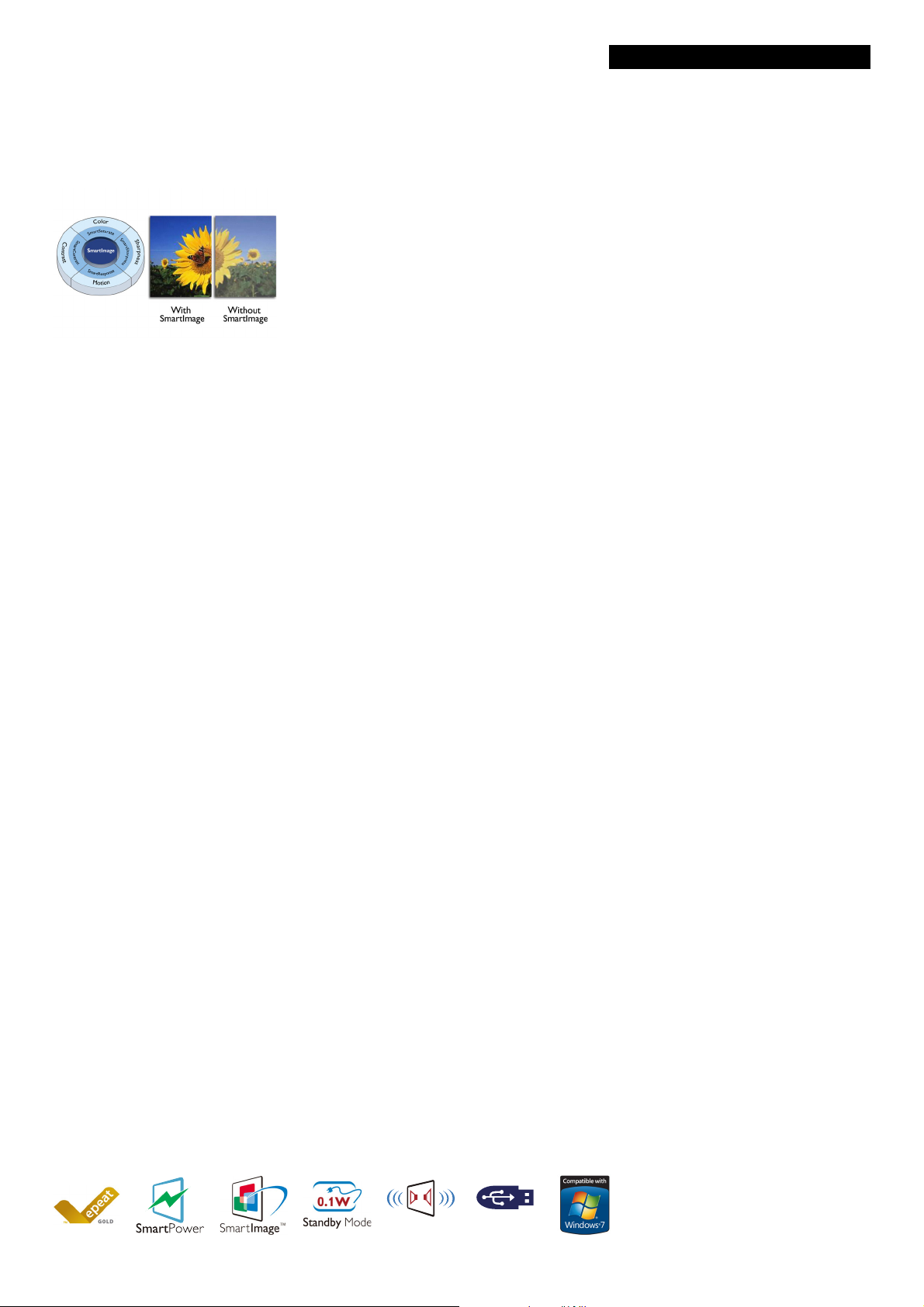
LCD monitor with Ergo base, USB, Audio
Built-in Audio
USB
Connectivity
20" (50.8 cm) B-line WSXGA+
Highlights
201B2CB/00
SmartImage
SmartImage is an exclusive leading edge Philips
technology that analyzes the content displayed
on your screen and gives you optimized display
performance. This user friendly interface
allows you to select various modes like Office,
Image, Entertainment, Economy etc., to fit the
application in use. Based on the selection,
SmartImage dynamically optimizes the
contrast, color saturation and sharpness of
images and videos for ultimate display
performance. The Economy mode option
offers you major power savings. All in real time
with the press of a single button!
Screen tilt and swivel
Screen tilt and swivel is a mechanism built into
th
e base permits the monitor to swivel and tilt
backward or forward.
70mm height adjustment
The Super Ergo Base is a 'people friendly'
Phili
ps monitor base that not only tilts and
swivels, but is also height adjustable and pivots
to 90 degree, so that each user can adjust the
monitor to their personal preference for
maximum viewing comfort and efficiency.
Built-in stereo audio
A pair of high quality stereo speakers built into
a display
invisible down firing, top firing, rear firing, etc
depending on model and design.
Touch controls
Touch controls are intelligent, touch sensitive
i
cons that replace protruding buttons that lets
the user adjust the monitor to their
requirement. Responding to your lightest
touch,Touch control gives the monitor a
modern feel
EPEAT Gold
Philips EPEAT GOLD certified monitors
e
environment, and are highly energy efficient
ensuring low emissions of climate changing
green house gases. EPEAT program helps
purchasers evaluate, compare and select
Monitors based on 51 environmental criteria
supported by US EPA. GOLD certification
ensures that at least 30% of plastic used is Post
Consumer Resin, which ensures reduction in
use of toxic and hazardous materials. EPEAT
Gold is valid only where Philips registers the
product. Please visit www.epeat.net for
registration status in your country.
Energy Star 5.0
Energy Star is a US EPA spo
efficiency program also adopted by many other
countries. Energy Star certification ensures
that you are buying a product which meets the
latest power efficiency standards which
device. It can be visible front firing, or
nsure protection for human health and
nsored energy
operates with maximum power efficiency at all
operational levels. New Philips monitors are
certified for Energy Star 5.0 specifications and
meet or exceed the standard. For example, in
sleep mode Energy Star 5.0 requires less than
1watt power consumption, whereas Philips
monitors consume less than 0.5watts. Further
details can be obtained from
www.energystar.gov
SmartPower
SmartPower is an artificial intelligent
t
echnology which dynamically analyzes the
content of the screen image to achieve power
saving. The backlight intensity can be
controlled automatically and pre-set by the
system to reduce the power consumption by
up to 50%, which saves substantially on energy
costs
USB 2.0 port
USB port allows user to convenie
their plug and play multimedia devices such as
USB memory devices, camera, portable HDD,
Web camera, PDA, Printer and many other
devices which has USB connection available.
The conveniently located USB 2.0 port on the
monitor allows USB 2.0 signals to pass thru to
the computer. Note that many devices like
cameras and HDD may need to be powered
On independently, as they have higher power
requirements than the monitor USB port can
provide
ntly connect

LCD monitor with Ergo base, USB, Audio
20" (50.8 cm) B-line WSXGA+
Specifications
201B2CB/00
Picture/Display
• LCD panel type: TFT-LCD
• Panel Size: 20 inch / 50.8 cm
• Aspect ratio: 16:9
• Optimum resolution: 1600 x 900 @ 60Hz
• Response time (typical): 5 ms
• Brightness: 250 cd/m²
• SmartContrast: 500000:1
• Pixel pitch: 0.277 x 0.277 mm
• Viewing angle: 176º (H) / 170º (V), @ C/R > 5
• Picture enhancement: SmartImage
• Display colors: 16.7 M
• Scanning Frequency: 30 - 83 kHz (H) / 56 - 75 Hz
(V)
•sRGB
Connectivity
• Signal Input: VGA (Analog ), DVI-D (digital, HDCP)
• USB: USB 2.0 x 1
• Sync Input: Separate Sync, Sync on Green
• Audio In/Out: Stereo Audio, PC audio-in,
hone out (3.5 mm jack)x 1
Earp
Convenience
• Built-in Audio: 1.5 W x 2
• User convenience: Smart
On/Off, SmartPower, Menu
• OSD Languages: English, F
Italian, Russian, Simplified Chinese, Portuguese
• Other convenience: VESA mount (100x100mm),
nsington lock
Ke
• Plug & Play Compatibility: DDC/CI, Windows 7/
ista/XP, Mac OS X, sRGB
V
Image, Volume, Power
rench, German, Spanish,
Stand
• Height adjustment: 70 mm
•Swivel: -65/+65 degree
• Tilt: -5/+20 degree
Power
• Smart Power Mode: 11 W(min)
• On mode: 19.62 W (EnergyStar 5.0 test method)
• Standby mode: 0.1 W
• Off mode: 0.1 W
• Power LED indicator: Operation - White, Standby
mode- White (blinking)
• Power supply: Built-in, 100-240VAC, 50/60Hz
Dimensions
• Product with stand (mm): 494 x 407 x 220 mm
• Product without stand (mm): 494 x 316 x 49 mm
• Packaging in mm (WxHxD): 564 x 466 x 191 mm
Weight
• Product with stand (kg): 5.06 kg
• Product without stand (kg): 3.69 kg
• Product with packaging (kg): 6.95 kg
Operating conditions
• Temperature range (operation): 0°C to 40°C °C
• Temperature Range (storage): -20°C to 60°C °C
• Relative humidity: 20%-80 %
• MTBF: 50,000 hour(s)
Sustainability
• Environmental and energy: RoHS, EPEAT Gold,
EnergyStar 5.0
• Recyclable packaging material: 100 %
Compliance and standards
• Regulatory Approvals: BSMI, CE Mark, FCC, Class
B, GOST, SEMKO, TCO 5.0, TUV/GS, TUV Ergo,
UL/cUL
Cabinet
• Color: Black/Black
• Finish: Texture
•
Issue date 2014-03-14
Version: 2.0.3
12 NC: 8670 000 61674
EAN: 87 12581 53528 5
© 2014 Koninklijke Philips N.V.
All Rights reserved.
Specifications are subject to change without notice.
Trademarks are the property of Koninklijke Philips N.V.
or their respective owners.
www.philips.com
