Page 1
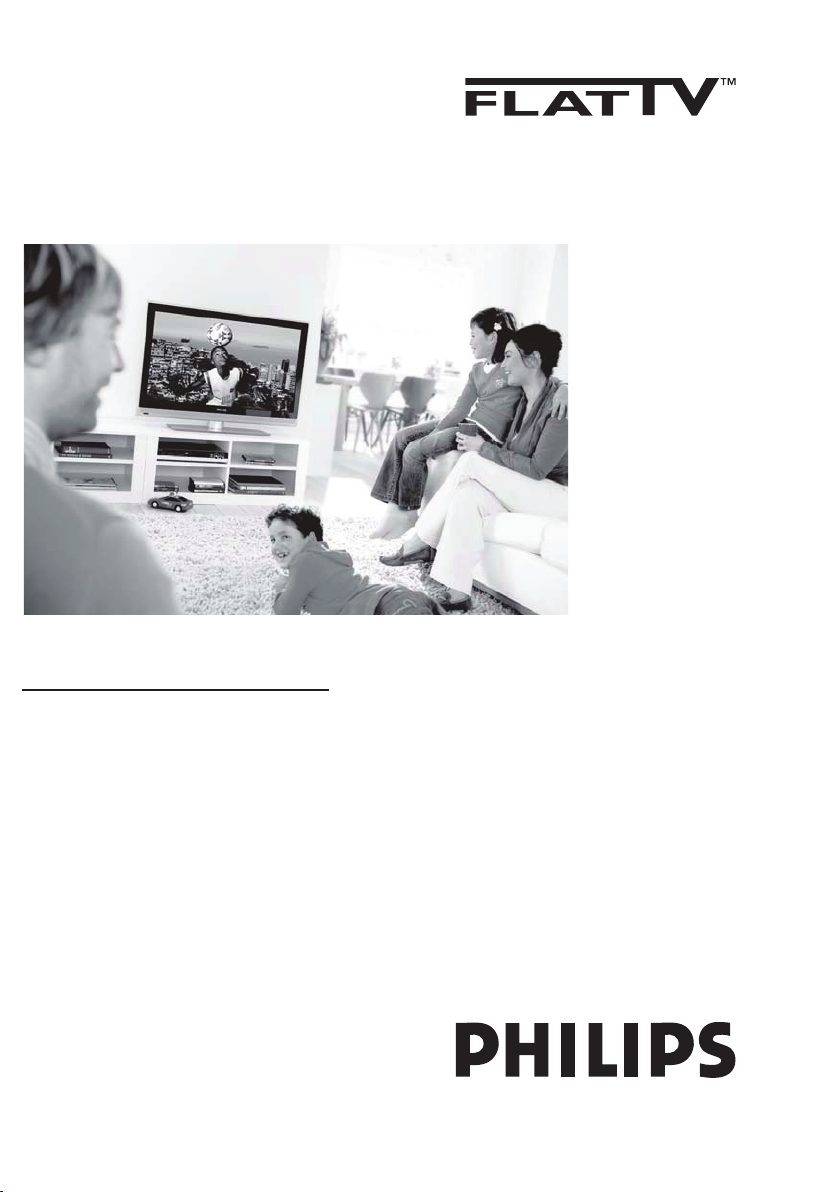
Register your product and get support at
www.philips.com/welcome
EN USER MANUAL
15PFL4122
19PFL4322
20PFL4122
Page 2
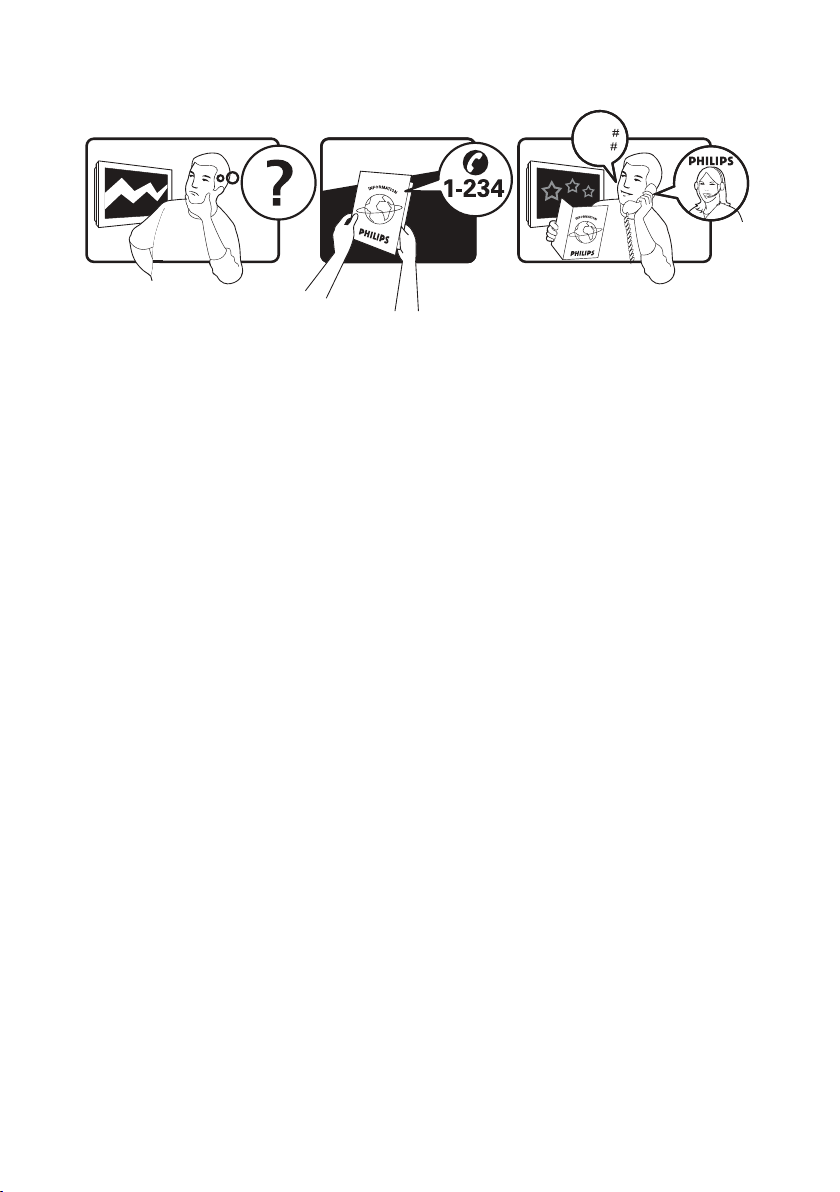
ffiraTrebmuNyrtnuoC
Austria 0810 000205
€0.07/min
Belgium
078250145 €0.06/min
eerf048241008peRhcezC
lacol95785253kramneD
lacol5143113290dnalniF
France 0821 611655
€0.09/min
Germany 01803 386 852
€0.09/min
Greece 0 0800 3122 1280
free
eerf9818100860yragnuH
lacol777110610dnalerI
680023048ylatI €0.08/min
lacol4465166604grubmexuL
Netherlands 0900 8407
€0.10/min
lacol11180722yawroN
lacol4051943220dnaloP
lacol244195312lagutroP
eerf7354000080aikavolS
487888209niapS €0.10/min
lacol0019297580nedewS
lacol4450084480dnalreztiwS
lacol07090090780KU
www.philips.com/support
Model
Serial
This information is correct at the time of press.
For updated information, see www.support.philips.com
Page 3
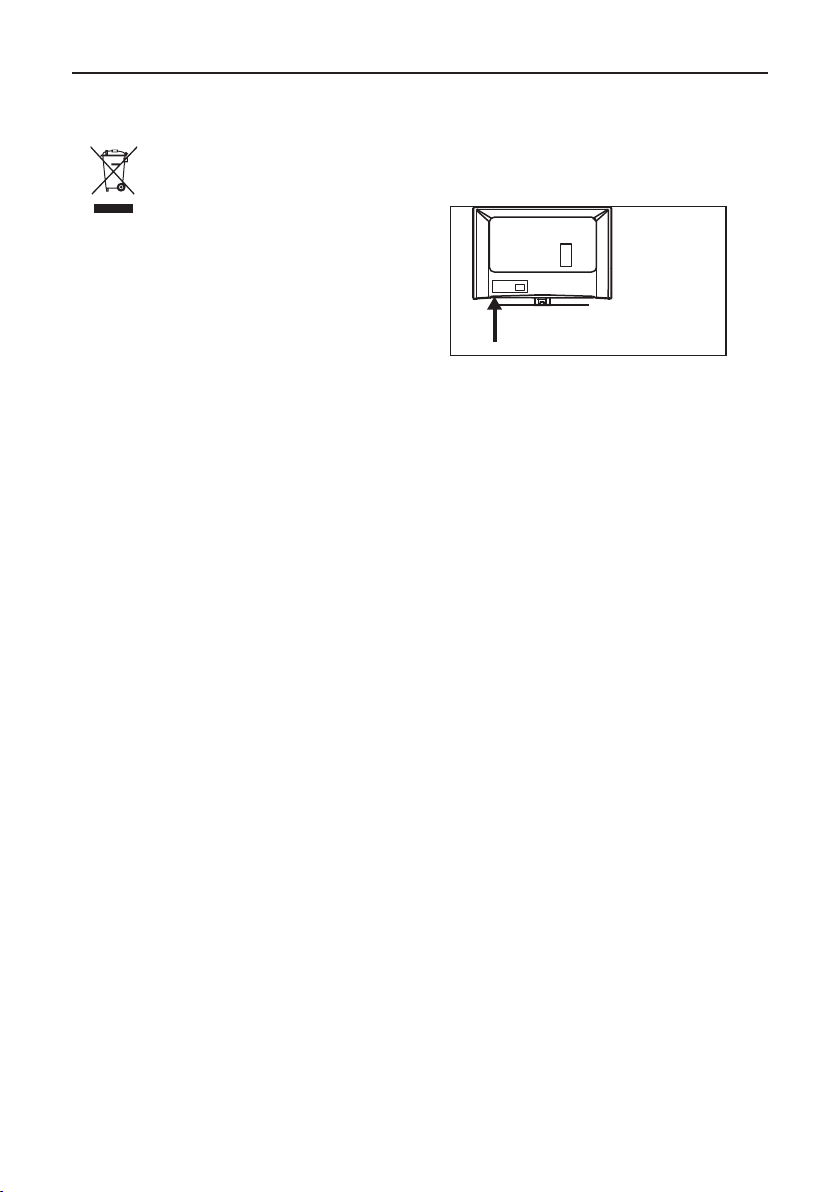
Positioning the TV
Disposal of your old product
Your product is designed and manufactured with
highly quality material and components, which can
be recycled and reused. When this crossed-out
wheeled bin symbol is attached to a product, it
means the product is cov-ered by the European
Directive 2002/96/EC.
Product information
The model and serial number can be found at
the rear of the TV and on the packaging.
Please inform yourself about the local separate
collection system for electrical and elec-tronic
products. Please act according to your local
rules and do not dispose of your old products
with your normal household waste. The correct
disposal of your old product will help prevent
potential negative consequences for the
environment and human health.
Disposal of batteries
The batteries supplied do not contain the heavy
metals mercury and cadmium. Please check on
how to dispose of exhausted batteries according
to local regulations.
• Standby power consumption is less than 1W.
• The power consumption of the set is given on
the type plate at the rear of the TV.
• For more product specifications, see the
product leafl et on www.philips.com/support.
Note: specifi cations and information are
subject to change without notice.
For further assistance call the customer support
service in your country. The corresponding
telephone numbers and addresses are given in
the supplied worldwide guarantee booklet.
Pixel characteristics
Your TV display is made with high-precision
technology with a high number of color pixels.
Although it has effective pixels of 99,999% or
more, black dots or bright points of light (red,
green or blue) may appear constantly on the
screen. This is a structural property of the
display (within common industry standards)
and is not a malfunction.
Page 4
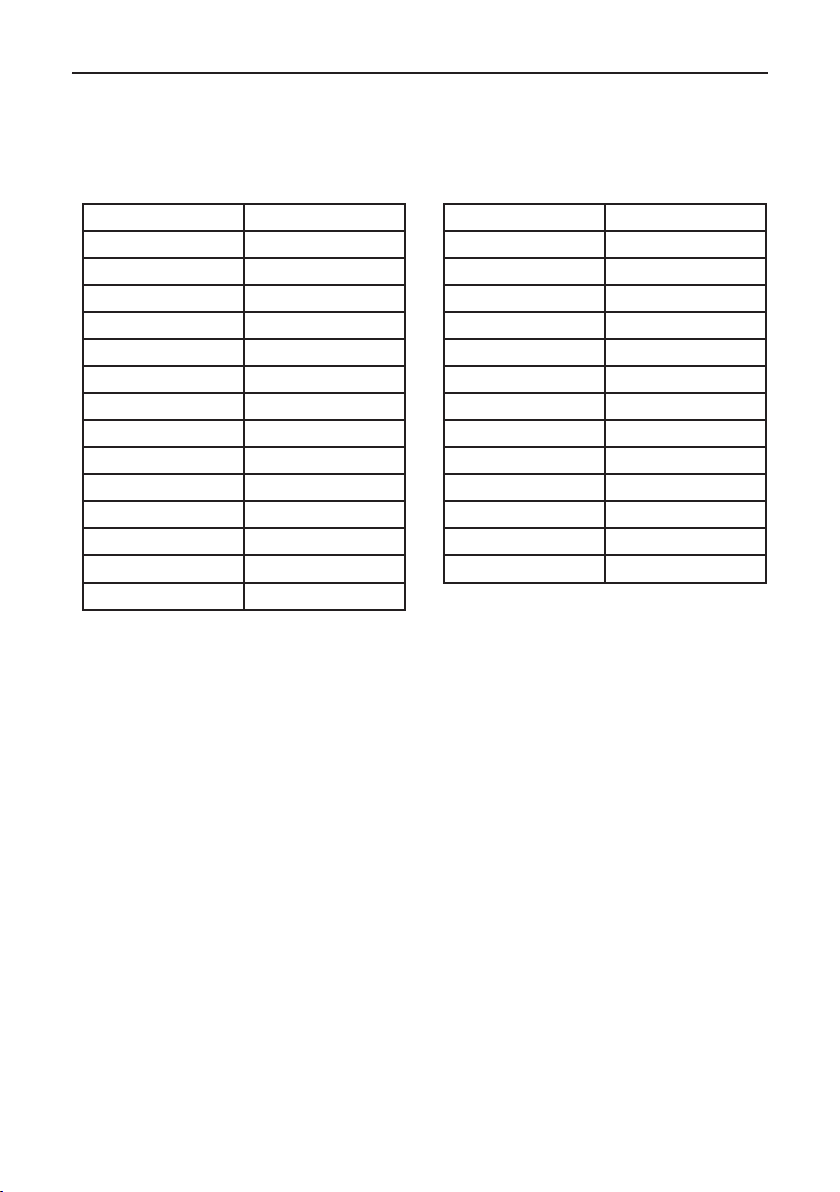
Reference Table of Countries
The following table lists the countries and their
abbreviations.
Abbreviation Country
A Austria
B Belgium
CH Switzerland
D Germany
DK Denmark
E Spain
F France
FL Finland
GB England
GR Greece
I Italy
IRL Ireland
L Luxembourg
N Norway
Abbreviation Country
NL Netherlands
P Portugal
S Sweden
CZ Czech Republic
H Hungary
HR Croatia
PL Poland
RO
RUS
SK Slovakia
SLO Slovenia
TR Turkey
--- Others
Romania
Russia
Page 5

Information for Users in the UK
This information is specific to the UK. If you are
using your TV in the UK, use this information in
conjunction with the rest of this manual.
Positioning the TV
For the best results, choose a position where light
does not fall directly on the screen, and at some
distance away from radiators or other sources of
heat. Leave a space of at least 5cm around the TV
for ventilation. Ensure that curtains, cupboards
and other items cannot obstruct the air flow
through the ventilation apertures. The TV is
intended for use in a domestic environment only
and should never be operated or stored in exces
sively hot or humid atmospheres.
Interference
The Department of Trade and Industry operates
a Radio Interference Investigation Service to help
TV licence holders improve reception of BBC and
IBA programmes where they are being spoilt by
interference. If your dealer cannot help, ask at a
main Post Office for the booklet “How to Improve
Televi-sion and Radio Reception”.
Mains Connection
Before connecting the TV to the mains, check
that the mains supply voltage cor-responds to
the voltage printed on the type plate on the rear
panel of the TV. If the mains voltage is different,
consult your dealer.
Important
1. Remove fuse cover and fuse.
2. Replace the fuse.
The replacement fuse must comply with BS
1362 and have the ASTA approval mark. If the
fuse is lost, contact your retailer in order to
verify the correct type.
3. Refit the fuse cover.
If for any reason the fitted plug is not suitable
for your socket outlet, consult your retailer or
a qualified electrician before proceeding with
the installation.
Connecting the Aerial
The aerial should be connected to the socket
marked : at the back of the set. An inferior
aerial is likely to result in a poor, perhaps
unstable picture with ghost images and lack
of contrast. Make-shift loft or set-top aerials
are often inadequate. Your dealer will know
from experience the most suitable type for
your locality. Should you wish to use the set in
conjunction with other equip-ment, which connects to the aerial socket such as TV games, or
a video camera it is recommended that these be
connected via a combiner unit to avoid repeated
connection and disconnection of the aerial plug.
Fitting the Stand (If Provided)
Use only the stand provided with the set.
Ensure that the fixings are properly tight-ened.
A diagram showing how to assemble the stand
is packed with the stand. Never use a make-shift
stand, or legs fixed with screws.
This apparatus is fitted with an approved moulded
13 AMP plug. Should it become necessary to
replace the mains fuse, this must be replaced with
a fuse of the same value as indicated on the plug.
Page 6
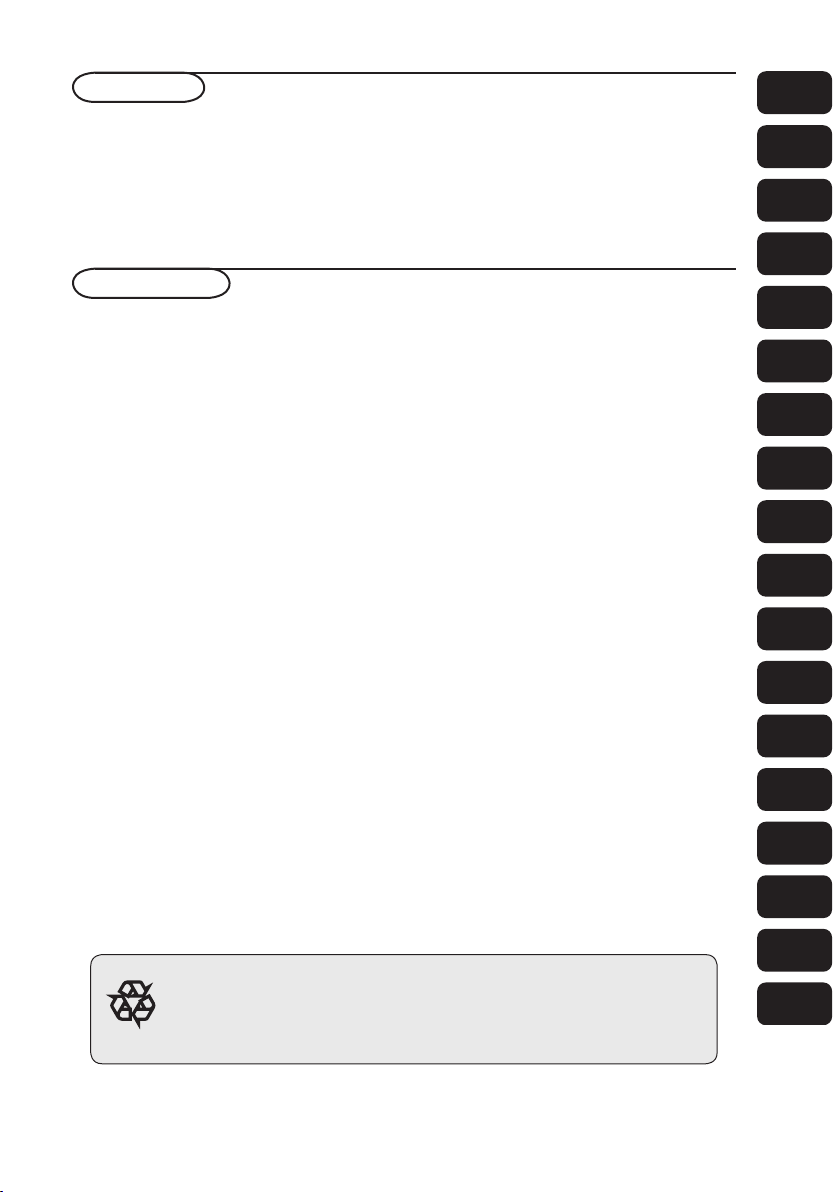
FR
NL
DE
IT
DK
NO
SE
FI
RU
ES
PT
GR
TR
HU
PL
CZ
SK
EN
Introduction
Thank you for purchasing this television set.
This handbook has been designed to help you install and operate your TV set.
We would strongly recommend that you read it thoroughly.
We hope our technology meets entirely with your satisfaction.
Table of Contents
Important safety information
Installation
Presentation of the LCD Television . . . . . . . . . . . . . . . . . . . . . . . . . . . . . . . . . . . . . . . . . . . . . . . . .
The keys on the TV set . . . . . . . . . . . . . . . . . . . . . . . . . . . . . . . . . . . . . . . . . . . . . . . . . . . . . . . . . . . .
Remote control keys . . . . . . . . . . . . . . . . . . . . . . . . . . . . . . . . . . . . . . . . . . . . . . . . . . . . . . . . . . . . . .
Installing your television set . . . . . . . . . . . . . . . . . . . . . . . . . . . . . . . . . . . . . . . . . . . . . . . . . . . . . . . .
Quick installation . . . . . . . . . . . . . . . . . . . . . . . . . . . . . . . . . . . . . . . . . . . . . . . . . . . . . . . . . . . . . . . . . .
Manual store . . . . . . . . . . . . . . . . . . . . . . . . . . . . . . . . . . . . . . . . . . . . . . . . . . . . . . . . . . . . . . . . . . . . . .
Channels setting . . . . . . . . . . . . . . . . . . . . . . . . . . . . . . . . . . . . . . . . . . . . . . . . . . . . . . . . . . . . . . . . . . . .
Other settings in the Install menu . . . . . . . . . . . . . . . . . . . . . . . . . . . . . . . . . . . . . . . . . . . . . . . . .
Operation
Picture settings . . . . . . . . . . . . . . . . . . . . . . . . . . . . . . . . . . . . . . . . . . . . . . . . . . . . . . . . . . . . . . . . . . . .
Sound settings . . . . . . . . . . . . . . . . . . . . . . . . . . . . . . . . . . . . . . . . . . . . . . . . . . . . . . . . . . . . . . . . . . . . .
Features settings . . . . . . . . . . . . . . . . . . . . . . . . . . . . . . . . . . . . . . . . . . . . . . . . . . . . . . . . . . . . . . . . . . .
Screen Formats . . . . . . . . . . . . . . . . . . . . . . . . . . . . . . . . . . . . . . . . . . . . . . . . . . . . . . . . . . . . . . . . . . . .
Using in PC monitor mode . . . . . . . . . . . . . . . . . . . . . . . . . . . . . . . . . . . . . . . . . . . . . . . . . . . . . . . . .
Connecting Peripheral equipment
Bottom connections . . . . . . . . . . . . . . . . . . . . . . . . . . . . . . . . . . . . . . . . . . . . . . . . . . . . . . . . . . . . . . .
Side connections . . . . . . . . . . . . . . . . . . . . . . . . . . . . . . . . . . . . . . . . . . . . . . . . . . . . . . . . . . . . . . . . . .
HDMI . . . . . . . . . . . . . . . . . . . . . . . . . . . . . . . . . . . . . . . . . . . . . . . . . . . . . . . . . . . . . . . . . . . . . . . . . . . . . .
PC. . . . . . . . . . . . . . . . . . . . . . . . . . . . . . . . . . . . . . . . . . . . . . . . . . . . . . . . . . . . . . . . . . . . . . . . . . . . . . . . . .
Practical information
Tips . . . . . . . . . . . . . . . . . . . . . . . . . . . . . . . . . . . . . . . . . . . . . . . . . . . . . . . . . . . . . . . . . . . . . . . . . . . . . . .
Glossary . . . . . . . . . . . . . . . . . . . . . . . . . . . . . . . . . . . . . . . . . . . . . . . . . . . . . . . . . . . . . . . . . . . . . . . . . . .
2
3
3
4
6
7
7
8
8
9
9
10
11
12
13
13
14
14
15
15
Recycling
The materials used in your set are either reusable or can be recycled.
To minimise environmental waste, specialist companies collect used appliances
and dismantle them after retrieving any materials that can be used again (ask your
dealer for further details).
1
Page 7

IMPORTANT SAFETY INSTRUCTIONS
Read before operating equipment
Important
For ventilation, leave at least 4” to 6” free
•
all around the TV. Do not place the TV on a
carpet.
The equipment shall not be exposed to dripping
•
or splashing.
The equipment shall not be exposed to rain or
•
moisture and objects filled with liquids, such as
vases, shall be placed on the apparatus.
The apparatus must be connected to a mains
•
socket outlet with a protected earthed connection. (not available for 15”)
The appliance coupler is used as the disconnect
•
device of this apparatus, the disconnect device
shall remain readily operable. (not available for
15”)
General
Do not insert the power plug in a wall
socket or hang the TV to the wall before all
connections are made.
•
Place or hang the TV wherever you want, but
make sure that air can circulate freely through
the ventilation slots.
•
Do not install the TV in a confined space such
as a book case or a similar unit.
•
To prevent any unsafe situations, no naked
flame sources, such as lighted candles, should be
placed in the vicinity.
•
Avoid heat , direct sunlight and exposure to rain
or water.
•
The equipment shall not be exposed to dripping
or splashing.
Care of the screen
Do not touch, push or rub or strike the screen
•
with anything hard as this may scratch, mar or
damage the screen permanently.
And please do not rub with dust clothes with
•
chemical treatment.
•
Do not touch the surface with bare hands or
greasy cloth (some cosmetics are detrimental to
the screen).
Unplug the TV before cleaning the screen.
•
•
When the surface becomes dusty, please wipe
gently with absorbent cotton or other soft
materials like chamois soaks.
•
Do not use acetone, toluene and alcohol because
they cause chemical damage.
•
Do not use liquid cleaners or aerosol cleaners.
Wipe off saliva or water drops as soon as possible.
The long time contact with the screen causes
deformations and colour fading.
Electric, Magnetic and Electromagnetic
Fields (“EMF”)
•
Philips Royal Electronics manufactures and sells
many products targeted at consumers, which, like
any electronic apparatus, in general have the ability
to emit and receive electromagnetic signals.
One of Philips’ leading Business Principles is to
•
take all necessary health and safety measures for
our products, to comply with all applicable legal
requirements and to stay well within the EMF
standards applicable at the time of producing the
products.
Philips is committed to develop, produce and mar-
•
ket products that cause no adverse health effects.
Philips confirms that if its products are handled
•
properly for their intended use, they are safe to
use according to scientific evidence available today.
Philips plays an active role in the development of
•
international EMF and safety standards, enabling
Philips to anticipate further developments in standardisation for early integration in its products.
2
Page 8

3
Presentation of the LCD Television
Television keys:
• POWER: to switch the TV on or off.
• VOLUME -/+: to adjust sound level.
• MENU: to access or close menus.
The PROGRAM -/+ keys can be used to select an
adjustment and the VOLUME -/+ keys to make that
adjustment.
• PROGRAM -/+(- P +): to select programmes.
Rear of set:
• TV 75
• EXT
• PC IN: VGA and Audio
• HDMI
• MAINS
• DC IN (for 15PFL4122 only)
Side of set:
• Earphone
• AV 1: Video In, S-Video, Audio L/R input
• CV1/AV 2: Component Video (YPbPr),
Composite Video (Video In), Audio L/R input
MENU
PROGRAMPOWER
VOLUME
EXT
HDMI
HDMI
MENU
PROGRAMPOWER
VOLUME
15PFL4122
19PFL4322 / 2 0PFL 4122
PC IN
VGA AUDIO IN
PC IN
VGA AUDIO IN
EXT
Page 9

Remote Control Keys
A/CH
AV
i
+
1)
2)
3)
4)
5)
6)
7)
8)
9)
10)
A/CH
AV
i
+
(11
(12
(13
(14
(16
(15
(17
(18
(19
1)
POWER
Press to turn on /off the TV or to standby
mode.
Note: The TV is never powered off
completely unless it is physically unplugged.
2)
These four color buttons allow you to access
the item or the page indicated by correspond
-
ing color in teletext.
3)
Sleep button
Press to set the LCD TV to turn itself off
within a certain time.
4)
Smart
Sound button
Press repeatedly to select among the settings;
Personal, Speech, Music, Movies, Multimedia.
Cursor
5)
6)
7)
8)
( / )
These 4 keys are used to move around the
menus.
Menu
To call up or exit the TV menus.
A/CH
To access the previous viewed programme.
VOL +/-
To adjust the sound level.
Mute
9)
To mute or restore the sound.
Information button
10)
Press to see the current channel number on
the TV screen.
4
Page 10

A/CH
AV
i
+
(11
(12
(13
(14
(16
(15
(17
(18
(19
Remote Control Keys
Screen Format (p.11)
11)
12)
I-II button / Sound mode
Press repeatedly to select MONO, DUAL I,
DUAL II, STEREO, NICAM MONO, NICAM
DUAL I, NICAM DUAL II, NICAM STEREO.
Teletext button
13)
Teletext On/Off
Teletext hold
Freezes the teletext page.
Teletext mix
Teletext background become transparent,
content mixes with images.
Teletext reveal/conceal
Press to toggle between conceal and reveal
mode.
Main index
Press to return to the main index.
Teletext enlarge
Press to enlarge context to two times larger.
14)
Smart Picture button
Press repeatedly to select either Personal, Rich,
Nature, Soft, or Multimedia of picture setting.
15)
OK button
Press OK button to access Program list or
confirm your selection.
16)
Incredible Surround button
Adds greater depth and dimension to TV sound.
Select from On or Off.
17)
P +/-
Press to adjust the channel up or down.
Press to roll the teletext page up or down.
18)
Number button
Press the number buttons for direct access to
the TV channels. For 2 digit channel, enter the
2nd digit after enter 1st digit.
19)
AV button
Press to select the video input source: TV, CVI,
5
AV 1, AV 2, PC, EXT and HDMI.
Page 11

6
Installing your television set
Positioning the television set
Place your TV on a solid stable surface. To avoid
danger do not expose the TV to water, or a heat
source (e.g. lamp, candle, radiator). Do not obstruct
the ventilation grid at the rear.
Connecting the aerials
• Insert the aerial plug into the
socket at the
rear of the set.
• Connect the power lead to the television and the
mains plug into the wall socket (220-240 V/50 Hz).
For connecting other appliances see page p.13.
Switching on
To switch on the set, press the POWER key. A blue
indicator comes on and the screen lights up. Go
straight to the Quick Installation chapter. If the TV
remains in standby mode (red indicator), press the
P -/+key on the remote control. The indicator will
fl ash when you use the remote control.
MENU
PROGRAMPOWER
VOLUME
15PFL4122
19PFL4322
20PFL4122
ATS (Automatic Tuning System) feature
If the transmitter or cable network sends the
automatic sort signal, the programmes are
numbered correctly. In this case, the installation is
complete. If this is not the case, you can use the
Channel setting menu to number the
programmes correctly.
ACI (Automatic Channel Installation)
feature
If a cable system or a TV channel which broadcasts
ACI is detected, a programme list appears.
Without ACI broadcast, the channels are
numbered according to your language and country
selection. You can use the Channel setting menu
to re-number them.
Note-Quick installation
Page 12

7
Quick installation
When you turn on the TV set for the fi rst time, a
menu is displayed on screen. This menu prompts
you to select the country and language for the
menus:
If the menu is not displayed, press the MENU key to
display the menu.
Manual Store
Use the keys on the remote control to
select your country and validate with
.
Next select your language using the
keys
and validate with .
Country
. . .
Language
English
(1) (2)
The search starts automatically. All the available TV
programmes and radio stations will be stored. This
operation takes a few minutes. The display shows
the progress of the search and the number of
programs found. At the end of the search, the menu
disappears.
To exit or interrupt the search, press MENU. If no programme is found, consult the possible solutions p.15.
If the transmitter or cable network sends the automatic sort signal, the programs will be numbered
correctly. In this case, the installation is complete.
If this is not the case, you need to use the
Channel setting menu to number the programs
correctly. ( p.8)
This menu is used to store the programmes
one at a time.
Press the
MENU key.
With the cursor, select the Install menu then
Manual store
:
Info
Install
Main Control
Auto store6
Auto store
Manual store
Channel setting
Factory reset
Language
Country
Start ?
Info
Install
Main Control
Manual store6
Auto store
Channel setting
Factory reset
Language
Country
Manual store
Prog. No
Finetune
Store
System
Manual store
5
Manual store: press . The search starts. Once
a programme is found, the scanning stops and its
name is displayed (when available). Go to the next
step. If you know the frequency of the required
programme, this can be entered directly using the
0 to 9 keys.
If no picture is found, consult the possible solutions
(p.15).
Prog. No.: enter the required number with the
or 0 to 9 keys.
Finetune: if the reception is not satisfactory,
adjust using the keys.
Store: press
. The program is stored.
Repeat steps to for each programme to store.
To quit the menus, press
MENU.
System: select Europe (automatic
detection*) or Western Europe (BG standard),
Eastern Europe (DK standard), United Kingdom (I standard) or France (LL’ standard).
Page 13

8
Channel setting
Other settings in the Install menu
Info
Install
Main Control
Auto store6
Auto store
Manual store
Channel setting
Factory reset
Language
Country
Start ?
Info
Install
Main Control
Manual store6
Auto store
Channel setting
Factory reset
Language
Country
Manual store
Prog. No
Finetune
Store
System
Manual store
5
Info
Install
Main Control
Channel setting6
Auto store
Factory reset
Language
Country
Channel swap
Name edit
Channel sort
Channel edit
Manual store
4
Channel setting
This allow you to set the selected channel
skipped or active.
Press the
MENU key.
With the cursor, select the
Install menu then
Channel setting:
Indicate your choice by keys and validate
with key.
• Language: to change the display language
for the menus.
• Country: to select your country
(GB for Great Britain).
This setting is used for the search, automatic
programme sort and teletext display. If your
country does not appear in the list, select “...”
Info
Main Control Install4 6
Country
Auto store
Language
Channel setting
Factory reset
Manual store
Picture
Sound
Features
Install
• Auto Store: to start automatic search for all
programmes available in your region. If the transmitter or cable network sends the automatic sort
signal, the programmes will be numbered
correctly. If this is not the case, you need to use
the Channel setting menu to renumber the
programmes.
Some transmitters or cable networks broadcast their
own sort parameters (region, language, etc.). In this
case, indicate your choice using the keys and
validate with . To quit or interrupt the search, press
MENU. If no picture is found, consult the possible
solutions (p.15).
To quit the menus, press MENU.
Indicate your choice by keys and validate with
key.
• Channel edit: it allows you to select channel
for edit.
• Channel swap: This switches the selected
channel to the destination channel.
• Name edit: If required, you can give a name to
the programmes and external connectors. Use
the keys to move around the name display
area (6 characters) and the
keys to select
the characters. When the name has been entered,
use the key to exit. The name is stored.
• Channel sort: This arranges all the available
channels by numberical and alphabetical character.
Press the
MENU key.
Page 14

9
Picture settings
Info
Main Control Picture4 8
Sound
Features
Install
Contrast
Brightness
Color
Sharpness
Tint
Color temp
Picture format
Smart picture
Picture
Press the MENU then . The Picture menu
is displayed.
Use the keys to select or adjust a setting
and validate with .
To quit the menus, press MENU.
Sound settings
Info
Main Control Picture4 8
Sound
Features
Install
Contrast
Brightness
Color
Sharpness
Tint
Color temp
Picture format
Smart picture
Picture
Info
Main Control Sound4 4
Features
Install
Settings
Incredible surround
AVL
Smart sound
Picture
Sound
Press MENU, select Sound ( ) and press .
The Sound menu is displayed:
Use the keys to select or adjust a setting and
validate with .
To quit the menus, press
MENU.
Description of the settings:
• Smart picture: there are fi ve modes of Smart
picture including Personal,
Rich, Nature, Soft, or
Multimedia.
• Brightness: this changes picture brilliance.
• Contrast: this changes the difference between
the light and dark tones.
• Color: this changes the intensity of the color.
• Sharpness: this changes the picture defi nition.
• Tint: this changes the picture color to mix or
hue.
• Color temp: this changes the color
rendering:
Cool (bluer), Normal (balanced), or
Warm (redder).
• Picture format: Adjust to change the screen
format to match the type of program you are
watching. Please refer to p.11 for detail.
Description of the settings:
• Smart sound: you can press the Smart sound
button on the remote control repeatedly to select
Personal, Speech, Music,
Movie and
Multimedia
.
Personal mode can be set by your preference.
• Setting: this allows you to adjust Treble, Bass, and
Balance of the sound.
• Incredible surround: adds greater depth and
dimension to TV sound. Select from On or Off.
• AVL: this is used to limit increase in sound,
especially on program change or advertising slots.
Page 15

10
Features settings
Info
Main Control Picture4 8
Sound
Features
Install
Contrast
Brightness
Color
Sharpness
Tint
Color temp
Picture format
Smart picture
Picture
Info
Main Control Sound4 4
Features
Install
Settings
Incredible surround
AVL
Smart sound
Picture
Sound
Info
Main Control Features4 4
Install
NR
Auto lock
Source list
Timer
Picture
Sound
Features
Press MENU, select Features ( ) and press
. You can adjust:
Use the keys to select or adjust a setting and
validate with .
To quit the menus, press MENU.
• Auto lock
You can lock channels to prevent your children
from watching unsuitable content of programmes.
Auto lock offers various Blocking controls:
- Lock program: to lock the TV channels by your
choice.
- Change code: to change your access code.
- Clear all: to unlock all locked channels and
programming.
Remember that 0000 is the default pin code.
If your access code has been changed by someone
other than you (a child, for example) or you have
forgotten the code, you can always get in by inputting
0711 master pin code.
• Source list
It includes below video input source: TV, CV1, AV 1,
AV 2, PC, EXT and HDMI.
• Timer
- Clock: to set the time.
- Start time: to set the time for turning on the TV
automatically.
- Stop time: to set the time for turning off the TV
automatically.
- Sleep timer: to select an automatic standby period.
This list will have values from 0 to 180.
• NR
Attenuates picture noise (snow) in diffi cult
reception conditions.
Page 16

A/CH
AV
i
+
Screen format
4:3
Compress 16:9 HD4:3
Expand4:3
Super zoom
4:3
Movie expand14:9
Movieexpand 16:9
16:9 subtitle
Widescreen
Press this button to display a list of available
display formats. Available display formats are
determined by the type of signal you are receiving.
To choose the display format you prefer, press the
FORMAT button repeatedly:
For 15PFL4122/ 20PFL4122
For 19PFL4322 ,
Super Zoom, 4:3, Movie expand 14:9, Movie ex
-
pand 16:9, 16:9 subtitle and widescreen.
11
Super Zoom, Movie expand 14:9, Movie expand
16:9 and 16:9 subtitle makes the picture fill the
screen as much as possible. It is recommended to
press the cursor up/down key to adjust the picture
position on the screen.
Super zoom removes the black bars on the sides
of 4:3 programs with minimal distortion. When
in the Expand 4:3, Compress 16:9, HD 4:3, Movie
expand 14:9, Movie expand 16:9 or Super zoom
picture format, you can make subtitles visible with
the cursor up/down.
Note: Not all screen formats are available when
displaying HD sources.
Page 17

Using in PC monitor mode
PC mode
Press the AV key on the remote control to display
the Source list.
Use the keys to select PC mode and
validate with .
-First of all, you must connect your computer to
VGA jack on the back of TV and adjust to best
resolution.
-For laptop user, please press “Fn
” + “CRT/
LCD” buttons to switch the screen to TV.
Using the PC menus
Press the MENU key to access the specific settings
of the PC monitor mode. Use the cursor to adjust
them (the settings are automatically saved):
Picture:
• Color temp: this changes the color rendering:
Cool (bluer), Normal (balanced), or Warm
(redder).
• Brightness: to adjust the brightness.
• Contrast: to adjust the contrast.
• Auto adjust: to adjust the best image position and
phase/clock settings automatically.
• Manual adjust: to manually fine tune the image as
it appears on the screen.
- Phase: eliminates the horizontal interfering lines.
- Clock: eliminates the vertical interfering lines.
- Horizontal: adjust the horizontal placement of the
picture.
- Vertical: adjust the vertical placement of the picture.
Sound:
• Smart sound: you can press the Smart sound
button on the remote control repeatedly to select
Personal, Speech, Music,
Movie and
Multimedia. Personal mode can be set by your
preference.
• Setting: this allows you to adjust Treble, Bass, and
Balance of the sound.
• Incredible surround: adds greater depth and
dimension to TV sound. Select from On or Off.
• AVL: this is used to limit increase in sound,
especially on program change or advertising slots.
Features: (not available for 15” / 20”)
• Picture format: to choose between full screen
or 4:3 of the PC screen.
Install:
• Language: to choose your preferred language.
• Factory reset: to reset the TV to the factory
settings.
Here is the list of the different PC display resolutions available on your TV:
15” / XGA 19” / WXGA 20” / VGA
640 x 480 V V V
720 x 400 V
800 x 600 V V
1024 x 768 V V
1280 x 720 V
1280 x 768 V
1360 x 768 V
1440 x 900 V
12
Page 18

13
Connecting peripheral equipment
Press the AV key on the remote control to display Source List and select TV or
peripheral equipment connected to TV, CVI, AV 1, AV 2, PC, EXT and HDMI.
HDMI
15PFL412 2 19PFL4322 / 2 0PFL 4122
PC IN
VGA AUDIO IN
EXT
Bottom Connections
Connect to EXT
Select source EXT
Source List
TV
CVI
AV1
AV2
PC
EXT
HDMI
7
DVD Player
Satellite
Set-Top box
Game
Camera
DVD recoder
DVD Player
Satellite
Set-Top box
VCR recorder
HDMI
PC IN
VGA AUDIO IN
EXT
DVD Player
Satellite
Set-Top box
Game
Camera
DVD Player
Satellite
Set-Top box
Game
Camera
1
4
3
1
2
DVD recoder
DVD Player
Satellite
Set-Top box
VCR recorder
HDMI
PC IN
VGA AUDIO IN
EXT
Side Connections
Connect to CVI / Component (YPbPr)
Select source CVI
Connect to AV 1, AV 2: Composite (1)+(2), (1)+(4)
Connect to AV 1: S-Video (3)+(2)
Select source AV 1 or AV 2
Connect to earphone
Page 19

14
Connect to HDMI
Select source HDMI
Connect to PC
Select source PC
DVD Player
Satellite
Set-Top box
Game
Camera
DVD Player
Satellite
Set-Top box
Game
Camera
1
4
3
1
2
HD receiver
HDMI
PC IN
VGA AUDIO IN
EXT
DVD Player
Satellite
Set-Top box
HDMI
Fn
LCD/CRT
Analogue PC
VGA
VGA
HDMI
PC IN
VGA AUDIO IN
EXT
DVD recoder
DVD Player
Satellite
Set-Top box
VCR recorder
HDMI
PC IN
VGA AUDIO IN
EXT
HDMI input compliance with 480i/p, 576i/p, 720p,
1080i/p signal handling capability.
For laptop user, please press “ Fn
“ + “CRT/
LCD” buttons to switch the screen to TV.
Page 20

Tips
Poor reception The proximity of mountains or high buildings may be responsible for ghost pictures,
No pict ure Have you connected the aerial socket properly ? Have you chosen the right system? (p.7).
No sound If on certain channels you receive a picture but no sound, this means that you do not
How to switch
TV / PC mode ?
PC mode don’t
work ?
Remote control The TV set does not react to the remote control; the indicator on t he set no longer
Standby If the set receives no signal for 30 mins, it automatically goes into standby mode. To save
Cleaning the set Only use a cle an, soft and lint-free cloth to clean the screen and the casing of your set.
Still no results? Disconnect the mains plug of the TV for 30 seconds t hen reconnect it. If your T V set
echoing or shadows. In this case, try manually adjusting your picture: see Finetune (p.7)
or modify the orientation of the outside aerial. If you are using an indoor aerial, reception may be difficult in certain conditions. You can improve reception by rot ating the
aerial. If the reception remains poor, you will need to use an external aerial.
Poorly connected euroconnector cables or aeri al sockets are often the cause of pic ture
or sound problems (sometimes the connectors can become half disconnected if the TV
set is moved or turned). Check all connections.
have the correct TV system. Modif y the System setting (p.7 ). The amplifier connected to
the TV does not deliver any sound? Check that you have not confused the audio output
with the audio input .
Press AV key on remote control and select PC mode in Source List. (p.12)
First of all, you must connect your computer to VGA jack on the back of TV and adjust
to best resolution.
For laptop user, please press “Fn
Check t hat you have configured the computer on a compatible display
resolution (see p.12).
flashes when you use the remote control? Replace the battery.
power, your set is fitted with components that give it a very low power consumption
when in standby mode (less than 1 W).
Do not use alcohol-based or solvent-based products.
break s down, never at tempt to repair it yourself: cont act your dealer’s after-sales
service.
” + “CRT/ LCD” buttons to switch the screen to TV.
Glossary
VGA (Video Graphics Array): a common stan-
dard graphics display system for PCs.
RGB signals : These are the three video signals,
Red Green Blue, which make up the picture.
Using these signals improves picture quality.
S-VHS Signals: These are 2 separate Y/C video
signals from the S-VHS and Hi-8 recording stan
dards.The luminance signals Y (black andwhite)
and chrominance signals C (colour) are recorded
separately on the tape.This provides better
picture quality than with standard video(VHS and
8 mm) where the Y/C signals are combined to
provide only one video signal.
15
NICAM sound: Process by which digital sound can
be transmitted.
System: Television pictures are not broadcast in
the same way in all countries. There are different
standards: BG, DK, I, and L L’. The System setting
(p.7) is used to select these different standards. This
is not to be confused with PAL or SECAM colour
coding. Pal is used in most countries in Europe,
Secam in France, Russia and most African countries.
The United States and Japan use a different system
called NTSC. The input EXT is used to read NTSC
coded recordings.
16:9: Refers to the ration between the length and
height of the screen. Wide screen televisions have
a ration of 16/9, conventional screen TV sets have a
ration of 4/3.
