Page 1
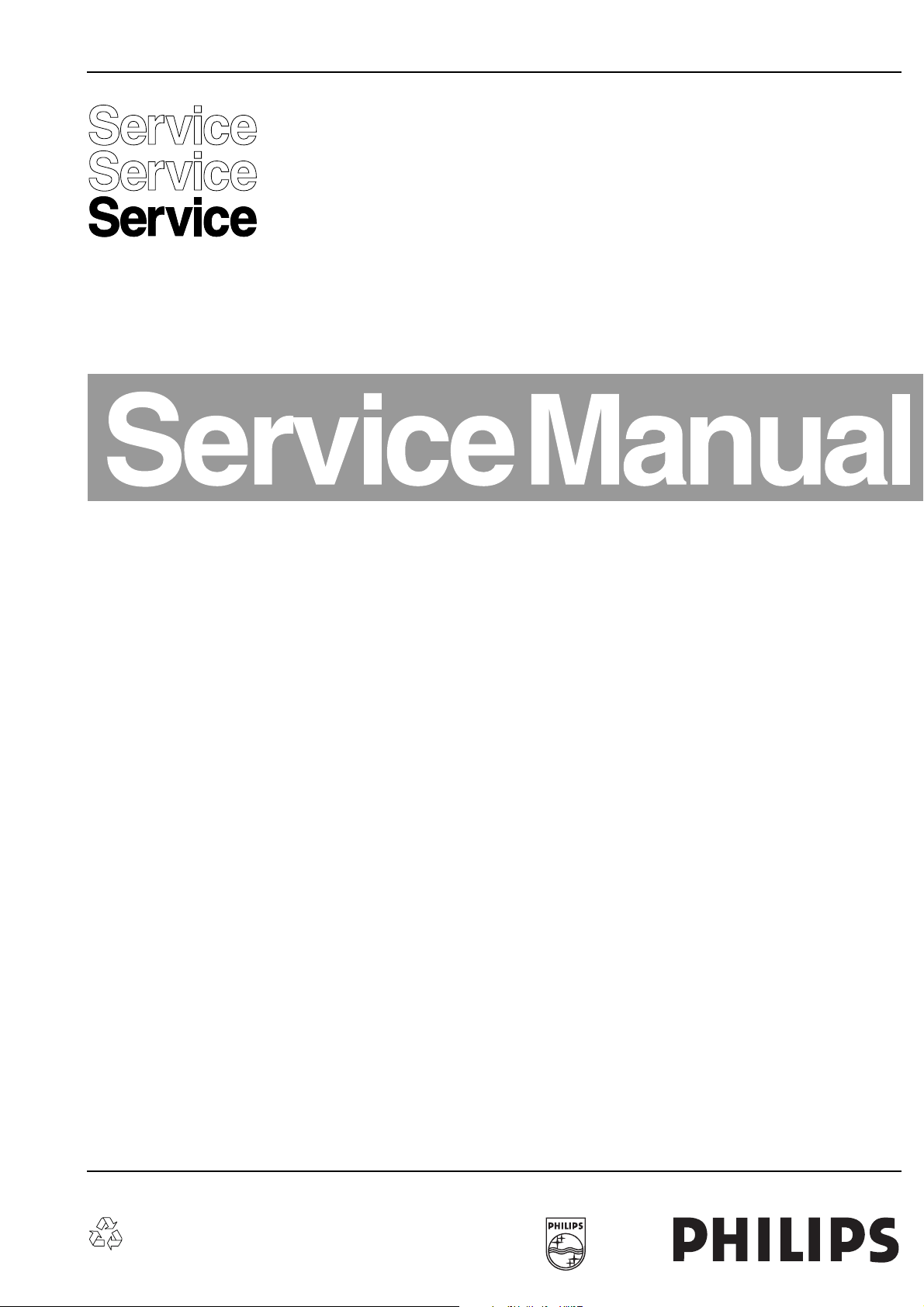
Colour Television
15PF9925/12S/19S
AA
Contents Page
Block diagram
Description of controls
Adjustment Instructions
Troubleshooting
Exploded View
Exploded View Parts List
Replacement Parts List
Circuit diagram, Printed Board Lay-out
©
Copyright 2002 Philips Consumer Electronics B.V. Eindhoven, The Netherlands.
All rights reserved. No part of this publication may be reproduced, stored in a
retrieval system or transmitted, in any form or by any means, electronic,
mechanical, photocopying, or otherwise without the prior permission of Philips.
Published by TA 0260 Service PaCE Printed in the Netherlands Subject to modification EN 3122 785 12510
Page 2
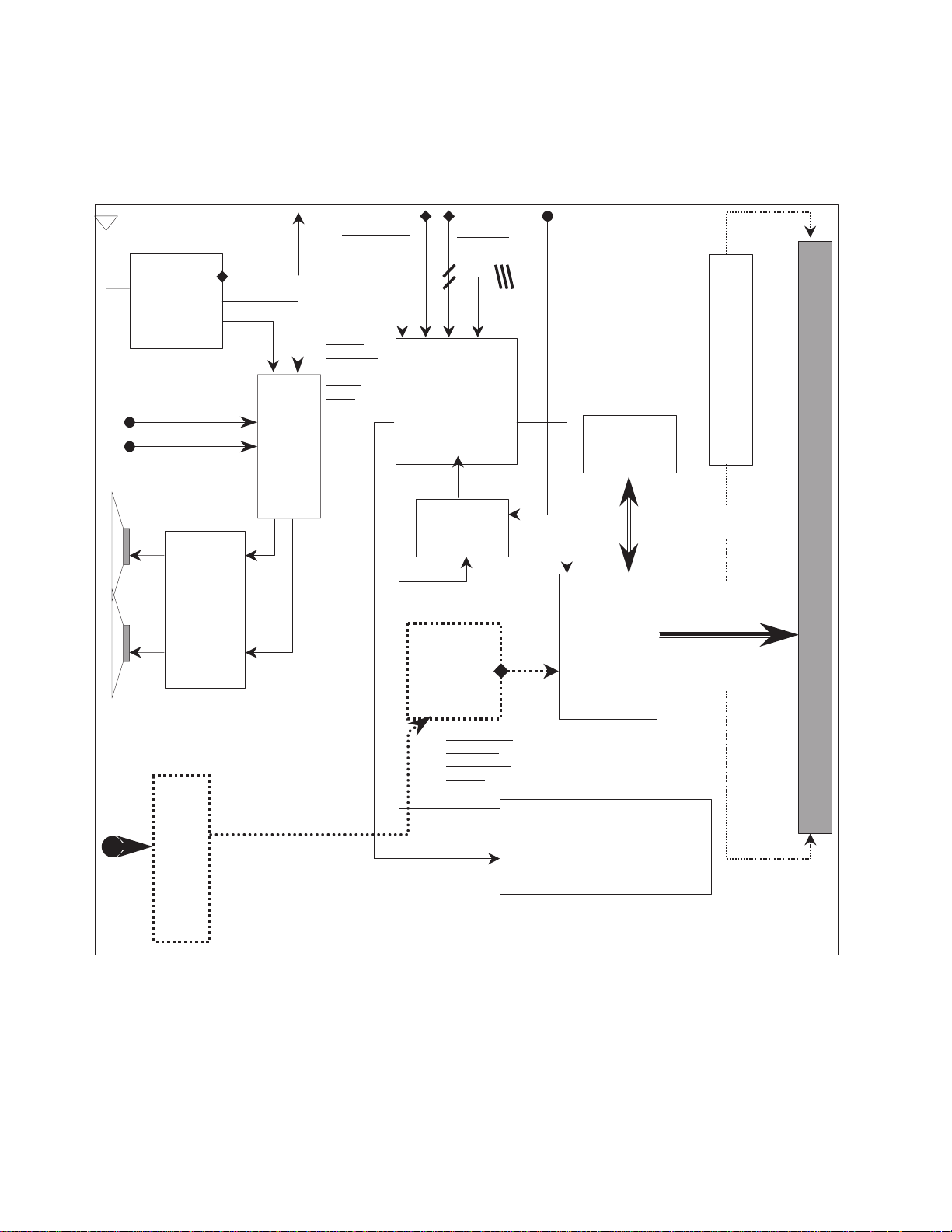
Tuner & IF
- TAUC-S120D
- TAFC-M130D
- TAFC-Z140D
Audio
Processor
- MSP3410D
Ext- L
Micro-Controller
- INFINEON ( SDA55XX )
L
LCD
< LCD TV System Block Diagram >
Video
Decorder
- VPC3230D
Video Scaler
- MX88L284
Computer
Signal
- D-Sub
R/G/B
H/V
D-R/G/B,
H / V -Sync,
Den, Clock
From
Computer
OSD -IC
MC141585
CVBS
Audio-Amp
LA4282
R
Ext- R
SIF
For MNT Application
LM151X3 - 8-bits
1H/1V
A to D Converter
- AD9884
For PC Input
- Contrast
- Brightness
- Color
Ext_Video
Ext_Y/C
OSD B/R/G/B
Scart RGB
For TV
. Contrast
. Brightness
. Color
. Tint
CVBS For TXT
AM
Interface
- TMDS (8bits)21 pin
RGB Switching
TDA8601
Y / Cb / Cr
RGB in
Back Light
Inverter Assy
CVBS OUT
Page 3
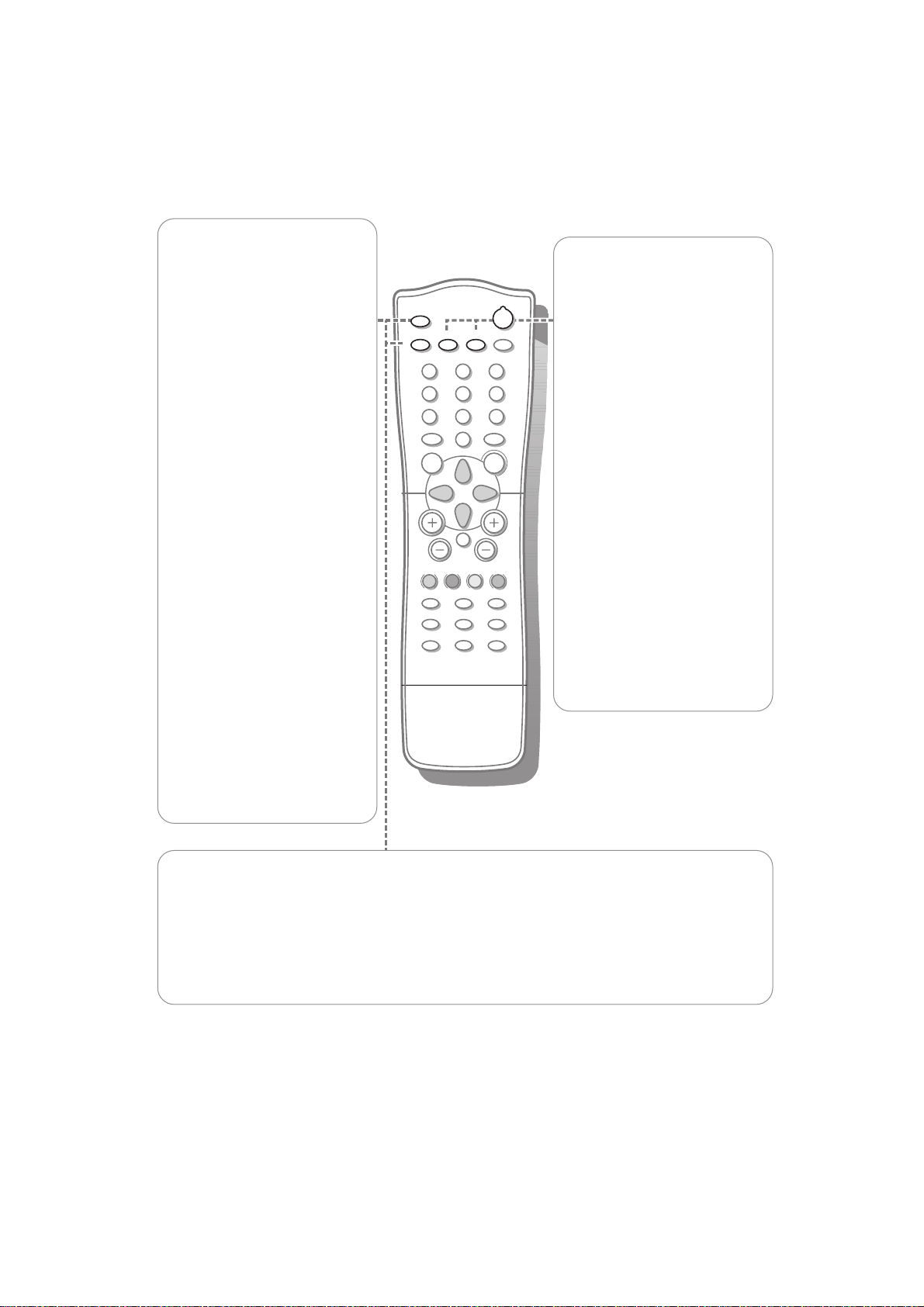
DESCRIPTION OF CONTROLS
MENU
OK
PV
¬
5
1
3
2
4
6
7
9
8
0
0
LIST
h
f g
Ò
‡
π
c
b
®
†
U
e
k
C
a
D
B
M
AUTO
AUTO
w
Y-Z
w Source
Select your computer or other
peripherals:press repeatedly to
select
TV, AV1, AV2,S-VIDEO
or PC monitor mode.
X Bilingual choice and
sound mode selection
Press this key
• to switch from
Stereo to
Mono sound in case of
stereo transmission,or from
Nicam Stereo to Nicam
Mono
,in case of digital
transmission
• to switch from
Nicam Dual
Y to Nicam Dual Z or
Nicam Dual X in case of
Nicam Dual transmission
• to choose between
Dual Y,
Dual Z or Dual X in case
of bilingual transmission:
Dual Y sends the primary
broadcast language to the
loudspeakers;
Dual Z sends the secondary
broadcast language to the
loudspeakers;
Dual X sends a separate
language to each loudspeaker.
Note: in case of weak stereo
sound signals, with stereo or
Nicam stereo transmission,select
mono reception.
Sound output selection in AV mode
In AV mode,you can select the output sound for the left and right loudspeakers.
Press the X key repeatedly to select:
• L+R:the audio signal from the audio L input is sent to the left loudspeaker,the audio signal
from the audio R input to the right loudspeaker
• L+L:the audio signal from the audio L input is sent to the left and right loudspeakers
• R+R:the audio signal from the audio R input is sent to the left and right loudspeakers.
B Standby
Switches the TV on from
standby or off to standby.
AUTO keys
To select predefined picture
and sound settings.
a
AUTO picture
Each time it is pressed,a
different picture setting is
selected,corresponding with
specific factory settings of
Contrast,Brightness,Colour
and Sharpness.
M
AUTO sound
Each time it is pressed,a
different sound setting is
selected,corresponding with
specific factory settings of
treble and bass.
Personal refers to the personal
preference settings of picture
and sound selected and stored
in the picture and sound menu.
Page 4
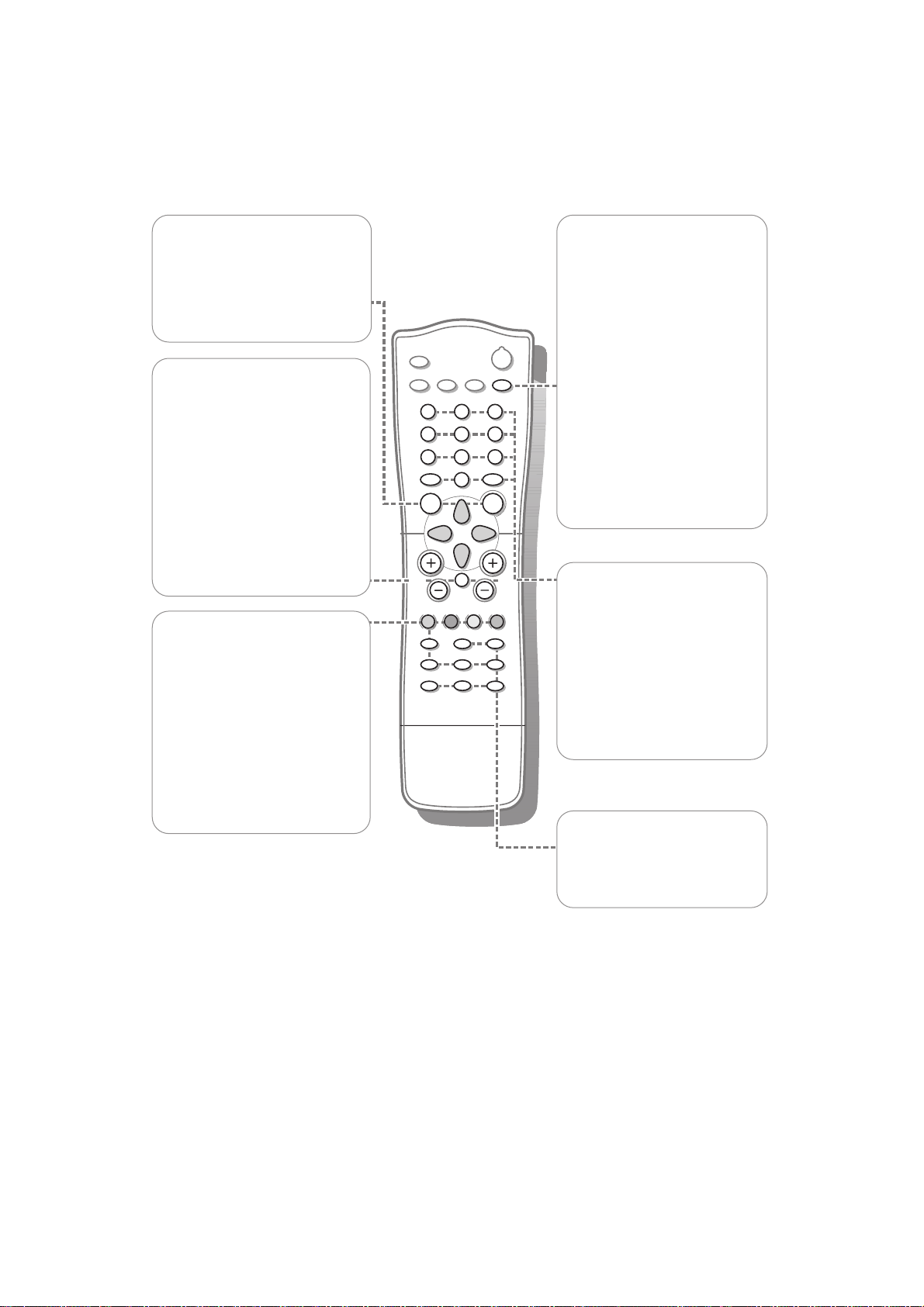
B
M
a
AUTO
AUTO
w
Y-Z
C
h
f g
c
b
e
k
Ò
‡
π
®
†
U
D
1
2
9
3
6
5
7
4
8
0
0
LIST
MENU
OK
P
¬
V
V Volume
Press + or - to adjust the
volume.
¬ Mute
Temporarily interrupt the
sound or restore it.
P Programme selection
• to browse through the TV
channels which are not
skipped
• to switch the TV on from
standby.
®Ò‡π† Video
recorder keys
U Time display
The time, downloaded from the
TV channel (with teletext
broadcast) stored on
programme number 1 or the
lowest not skipped programme
number, is displayed on the
screen.
0/9 Digit keys
To select a TV channel.
0 Previous programme
To display the previously
selected TV channel.
LIST Programme list
To display the programme list.
b Teletext on/off
Teletext functions
hUfgcek
D Sleeptimer
With this key you can set a
time period after which the
TV should switch itself to
standby.
Press the key repeatedly to
select the number of minutes.
The counter runs from B 0,
10,20, 30... to 240 minutes.
The timer begins to count
down from the number of
minutes selected.
Note:To view the remaining time,
press the
D key once.To cancel
the sleep time, repeatedly press
the
D key until B 0 appears.
MENU Press repeatedly to
display each menu.
OK Press this key to activate
your choice,when in the menus.
Page 5
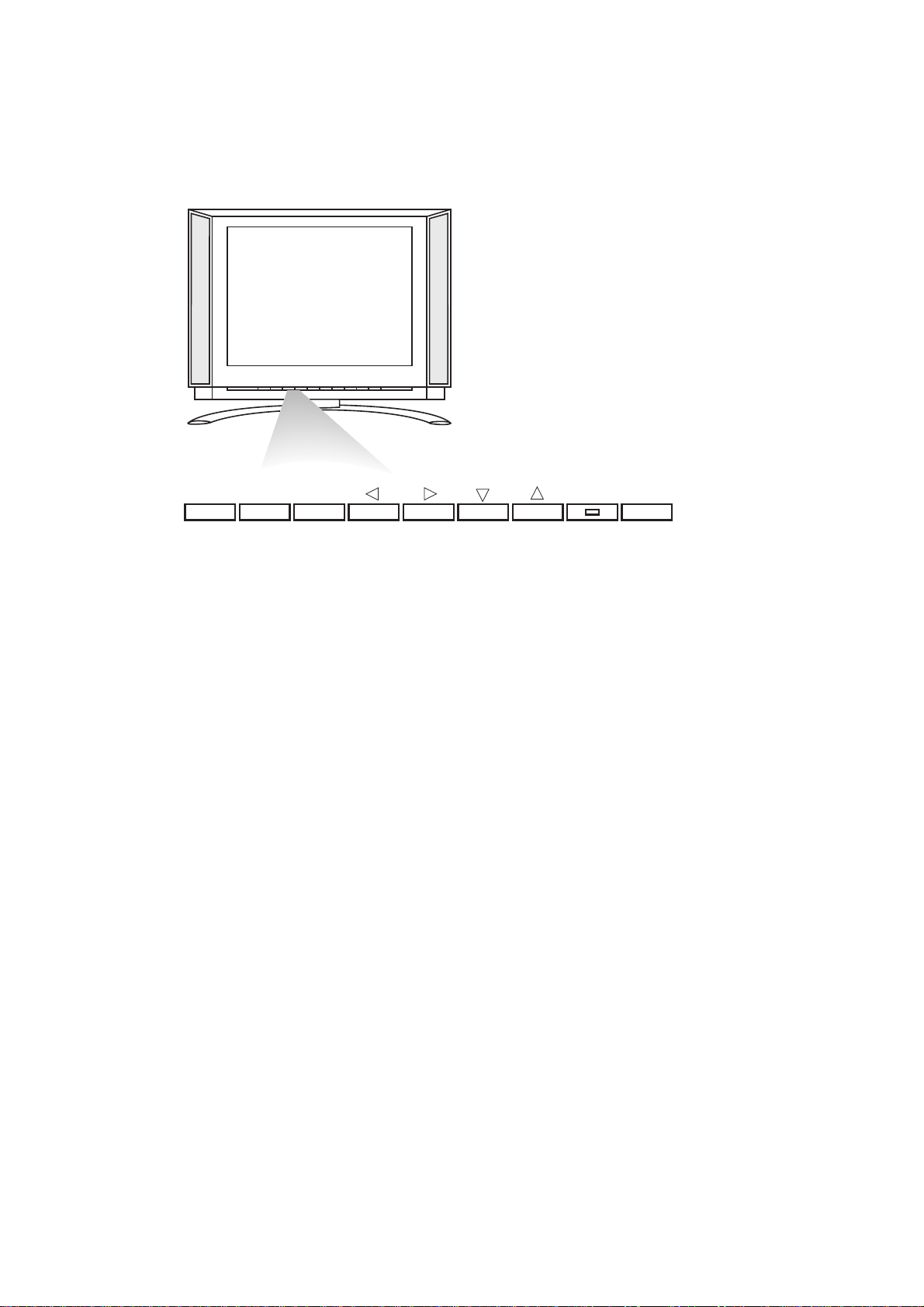
Should your remote control be lost or broken you can still operate your TV with the keys
in front of the TV.
ON/OFF:Press the power ON/OFF key to switch the TV on or off
TV/VIDEO:Press repeatedly to select TV,AV or PC monitor mode
MENU:Press repeatedly to display each menu
OK: - Press this key to activate your choice when in the menu
-
Auto demonstration:Keep the OK key pressed for about 10 seconds.
All the menus are being displayed automatically one after the other.
To stop Auto demonstration, press any key on the front panel.
- VOL + :- Press - or + to select a menu item;
- Press - or + to adjust the volume;
- Press - or + to adjust the menu settings.
- CH/PR +:- Press - or + to browse through the TV channels which are not skipped;
- Press - or + to select a menu item;
- To switch the TV on from standby.
B: Switches the TV on from standby or off to standby.
The B indicator lights up brightly when the TV is in standby,dims when the TV is
switched on.
TV / VIDEO MENU
OK
_
VOL
+
_
CH / PR
+
B
ON / OFF
Page 6

1. Application Object
This instruction is for the application to the LCD TV.
2. Notes
(1) This set uses an adapter, so connect the adapter and the
set correctly before adjustment.
(2) The adjustment must be performed under the correct
sequence.
(3) The adjustment must be performed in the circumstance of
25
!5cC of temperature and 65– 10% of relative humidity if
there is no specific designation.
(4) The input voltage of the receiver must keep 220V, 60Hz in
adjusting.
(5) The set must be operated for 30 minutes preliminarily
before adjustment if there is no specific designation.
[ ‘Heat Run’ must be performed with the full white signal or TV
noise signal in the internal part of the set.
[ The time for ‘Heat Run’ can be changed owing to production
plan.
3. PC Input Mode Adjustment
3-1. Required Test Equipment
(1) A pattern generator being in proportion to VG819 ; Pattern
of 64 tones
(2) A remote control
3-2. Preparation for Adjustment
(1) Perform ‘Heat Run’ for more than 30 minutes in white
pattern.
(2) Connect the signal of pattern generator with LCD TV.
(3) Lean the set 45° backward. (Adjustment is easy.)
(4) Set the PC mode menu as below.
3-3. White Adjustment
(1) Approve the signal of 64 tones of XGA(1024 * 768).
(2) Select all the gain of R, B and G with using ADJ of remote
control.
(3) After making 62 tones, 63 tones and 64 tones not
distinguished with using each signal of R, G and B, finish
adjusting at the moment when the signal 62, 63 and 64 is
distinguished.
ADJUSTMENT INSTRUCTION
45°
Initial Value
Contrast
70
Brightness
100
R
0.63 0.34
0x02
G
0.30 0.60
0x03
B
0.14 0.10
0x04
Error
! 0.03
Register
Color Coordinates(x,y)
AD9884
Page 7

3-4. Position of Mode Adjustment
Timing of Mode Table * H[dot]/V[line]
Mode
H_Total
H_Display
H_Blanking
H_Sync
H Polarity
H_Bp
H_Fp
H-Freq[KHz]
/Clk[MHz]
V_Total
V_Display
V_Blanking
V_Sync
V Polarity
V_Bp
V_Fp
VGA-60
800
640
160
96
NEG.
48
16
31.469
25.175
525
480
45
2
NEG
33
10
VGA-67
864
640
224
64
NEG.
96
64
35.0
30.24
525
480
45
3
NEG
39
3
VGA-72
832
656
176
40
NEG.
120
16
37.861
31.5
520
496
24
3
NEG
20
1
VGA-75
840
640
200
64
NEG.
120
16
37.5
31.5
500
480
20
3
NEG
16
1
VGA-85
832
640
192
56
NEG.
80
56
43.269
36.0
509
480
29
3
NEG
25
1
TEXT-70
900
720
180
108
NEG.
54
18
31.469
28.324
449
400
49
2
POS
34
13
SVGA-56
1024
800
224
72
POS
128
24
35.156
36.0
625
600
25
2
POS
22
1
SVGA-60
1056
800
256
128
POS
88
40
37.879
40.0
628
600
28
4
POS
23
1
SVGA-72
1040
800
240
120
POS
64
56
48.077
50.0
666
600
66
6
POS
23
37
Mode
H_Total
H_Display
H_Blanking
H_Sync
H Polarity
H_Bp
H_Fp
H-Freq[KHz]
/Clk[MHz]
V_Total
V_Display
V_Blanking
V_Sync
V Polarity
V_Bp
V_Fp
SVGA-75
1056
800
256
80
POS
160
16
46.875
49.5
625
600
25
3
POS
21
1
SVGA-85
1048
800
248
64
POS
152
32
53.674
56.25
631
600
31
3
POS
27
1
XGA-60
1344
1024
320
136
NEG
136
160
48.363
65.0
806
768
38
6
NEG
29
3
XGA-70
1328
1024
304
136
NEG
144
24
56.476
75.0
806
768
38
6
NEG
29
3
XGA-75
1312
1024
288
96
POS
176
16
60.23
78.75
800
768
32
3
POS
28
1
MAC-75
1152
832
320
64
NEG
224
32
49.725
57.283
667
624
43
3
NWG
39
1
Page 8

9 No sound Defective Reset IC of IC603 1) Check volume and speaker
- Speaker Defective MSP3400D of IC601 - Sound comes out only when being inputted into Audio
- Earphone Defective B+(8V,5V) of IC604,605. L/R
2) Check after replacing IC603
3) Replace IC601
4) Check and replace B+ of IC604,605.
10 Video color beat noise Earphone shield case being touched
Check the mould of shield and JA401, Replace shield case
Soldering IC301 and IC507 Re-soldering
1 Soft touch doesn’t Defective speaker wire 1) Make some space between the speaker wire and
function properly and inverter wire the Soft touch Board by sticking the speaker wire
to the guide hole of the cabinet.
2) Arrange working state of A1. Tape in the inverter wire
and correct working state of the Shield case.
2 Soft touch doesn’t 1) Broken components and 1) Check Soft touch with eyes
function soldering of them Check and repair soldering
2) P101 connector error 2) Check and repair the P101 connector
3 No screen Input error of inverter connector 1) Bend the pin legs of P801 connector -> recheck them
2) Check and repair the IC801,802 SI4925
P502 and Pin 21 connector 1) Check and fix P502 connector
being slipped out 2) Check and fix the components at P502 LCD module
and at main board.
3) Check Pin21.
Cracked components and 1) Check and repair tuner board and main board
soldering at tuner board 2) Solder Q403, Q402 and C153
4 Dark screen 1) Defective LCD lamp 1) Replace the inverter
2) Defective inverter 2) Replace the LCD lamp
3) Input error of inverter connector 2) Check the connector input.
5 Broken OSD display Defective the font rom of IC501 Check and replace the font rom of IC501
TROUBLESHOOTING
1. General Features
2. PC Mode
No. Symptom Cause Check Point
No. Symptom Cause Check Point
Check Point
6 Screen noise Clock or phase being 1) Resettig is needed according to the video card of each
not able to be adjusted PC
2) Horizontal noise : adjust phase until no horizontal
noise occurres
3) Vertical noise : adjust clock in menu until no vertical
noise occurres
7 Screen position error Screen position error 1) Play the Auto Configure in Menu.
horizontally or vertically 2) Adjust horizontal and vertical position until the screen
displayes normally
8 Color beat noise Soldering AD converter Recheck adn repair AD9884
or making it short
3. TV and external input
No. Symptom Cause
Page 9

EXPLODED VIEW
300
121
120
174
112
540
520
550
521
541
A4
400
430
420
410
530
310
560
330
Page 10

112 6304VT1511A LCD 151X3 B3AP 15.1” LGPHILIPS-LCD
120 6400VA0017A SPEAKER,GENERAL T401SX-095K14 8 OHM 1.0
121 4950V00067A METAL,SPEAKER HOLDER (L,R)
174 6410VEH003A POWER CORD
300 3091V00A15A CABINET ASSEMBLY
310 5020V00552B BUTTON
330 5020V00553A BUTTON,POWER
400 3809V00273G BACK COVER ASSEMBLY
410 4811V00015A BRACKET ASSEMBLY,MAIN
420 4950V00063B METAL,HINGE FIXER
430 3581V00033A DOOR ASSEMBLY
520 6871VMM600D PWB ASSY,MAIN RE-
6871VMM600H PWB ASSY,MAIN RL-
521 4950V00059A METAL,FRAME MAIN
530 6871VSMA12A PWB ASSY,CTRL ASSY
540 6633VA0003E INVERTER ASSY 12VVOLT DC/ACVO
541 4950V00060A METAL,SHIELD INVERTER
550 6871VSM660A PWB ASSY,MAIN TUNER RL-
6871VSM660B PWB ASSY,MAIN TUNER RE-
560 6871VSMA13A PWB ASSY,POWER ASSY
EXPLODED VIEW PARTS LIST
No.
PART NO.
DESCRIPTION
Page 11

REPLACEMENT PARTS LIST
LOCA. NO PART NO DESCRIPTION
ZD415
ZD416
ZD417
ZD418
ZD419
ZD420
ZD421
ZD423
ZD430
ZD431
ZD432
IC506
IC801
IC802
IC805
IC806
IC807
IC808
Q103
Q105
Q106
Q107
Q108
Q111
Q112
Q113
Q114
Q115
Q301
Q302
Q402
Q403
Q501
Q502
Q503
Q601
Q602
Q604
Q801
Q1101
C101
C115
C117
C120
C121
0DZRM00178A
0DZRM00178A
0DZRM00178A
0DZRM00178A
0DZRM00178A
0DZRM00178A
0DZRM00178A
0DZRM00178A
0DZRM00178A
0DZRM00178A
0DZRM00178A
0TFVI80005A
0TF492509AA
0TF492509AA
0TF993609AA
0TF941009AA
0TF993609AA
0TF941009AA
0TR387500AA
0TR387500AA
0TR387500AA
0TR387500AA
0TR150400BA
0TR387500AA
0TR387500AA
0TR387500AA
0TR387500AA
0TR387500AA
0TR387500AA
0TR387500AA
0TR150400BA
0TR150400BA
0TR387500AA
0TR387500AA
0TR150400BA
0TR150400BA
0TR150400BA
0TR150400BA
0TR387500AA
0TR150400BA
0CE106DF618
0CE107DF618
0CE107DF618
0CE106DF618
0CE476DF618
DIODE,ZENER UDZS TE-17 5.1B ROHM
DIODE,ZENER UDZS TE-17 5.1B ROHM
DIODE,ZENER UDZS TE-17 5.1B ROHM
DIODE,ZENER UDZS TE-17 5.1B ROHM
DIODE,ZENER UDZS TE-17 5.1B ROHM
DIODE,ZENER UDZS TE-17 5.1B ROHM
DIODE,ZENER UDZS TE-17 5.1B ROHM
DIODE,ZENER UDZS TE-17 5.1B ROHM
DIODE,ZENER UDZS TE-17 5.1B ROHM
DIODE,ZENER UDZS TE-17 5.1B ROHM
DIODE,ZENER UDZS TE-17 5.1B ROHM
TR,VISHAY SI4963DY R/TP SO-8 -20V
FET,SI4925DY TP TEMIC 30V 6.1A SO
FET,SI4925DY TP TEMIC 30V 6.1A SO
FET,SI9936DY TP TEMIC 30V 5A SO-8
FET,SI9410DY TP TEMIC 30V 7A SO-8
FET,SI9936DY TP TEMIC 30V 5A SO-8
FET,SI9410DY TP TEMIC 30V 7A SO-8
TR,CHIP 2SC3875S(ALY) KEC
TR,CHIP 2SC3875S(ALY) KEC
TR,CHIP 2SC3875S(ALY) KEC
TR,CHIP 2SC3875S(ALY) KEC
TR,CHIP 2SA1504S(ASY) KEC
TR,CHIP 2SC3875S(ALY) KEC
TR,CHIP 2SC3875S(ALY) KEC
TR,CHIP 2SC3875S(ALY) KEC
TR,CHIP 2SC3875S(ALY) KEC
TR,CHIP 2SC3875S(ALY) KEC
TR,CHIP 2SC3875S(ALY) KEC
TR,CHIP 2SC3875S(ALY) KEC
TR,CHIP 2SA1504S(ASY) KEC
TR,CHIP 2SA1504S(ASY) KEC
TR,CHIP 2SC3875S(ALY) KEC
TR,CHIP 2SC3875S(ALY) KEC
TR,CHIP 2SA1504S(ASY) KEC
TR,CHIP 2SA1504S(ASY) KEC
TR,CHIP 2SA1504S(ASY) KEC
TR,CHIP 2SA1504S(ASY) KEC
TR,CHIP 2SC3875S(ALY) KEC
TR,CHIP 2SA1504S(ASY) KEC
10UF STD 16V M FL TP5
100UF STD 16V M FL TP5
100UF STD 16V M FL TP5
10UF STD 16V M FL TP5
47UF STD 16V M FL TP5
LOCA. NO PART NO DESCRIPTION
IC101
IC102
IC103
IC104
IC105
IC106
IC107
IC108
IC109
IC201
IC202
IC301
IC401
IC402
IC501
IC502
IC503
IC505
IC507
IC601
IC602
IC603
IC604
IC605
IC803
IC804
IC809
Q109
Q110
D101
D102
D603
D604
D801
D802
D803
D805
D806
LD1101
ZD101
ZD410
ZD411
ZD412
ZD413
ZD414
0IZZVC0009E
0IAL241610B
0ISH323422A
0IFA752700A
0IKE780500Q
0ISA721700C
0IPH860100B
0IKE780800J
0IKE780900N
0IAD988400A
0ISH323422A
0IIT323000C
0IPH740800M
0IAL242110A
0IMR882840C
0ISS416162B
0ISS416162B
0ICTMMO003A
0IS5100000B
0IIT341050A
0IKE780500Q
0IKE704200J
0IKE780800J
0ISA428200A
0IKE780500Q
0ITC786000A
0IKE780900N
0IFA270000A
0IFA270000A
0DD181009AB
0DD181009AB
0DD181009AB
0DD181009AB
0DD181009AB
0DR190309AA
0DR190309AA
0DD181009AB
0DD181009AB
0DL112100AB
0DZ330009DF
0DZRM00178A
0DZRM00178A
0DZRM00178A
0DZRM00178A
0DZRM00178A
IC,SDA555X 52P ST U-COM RE,RT-15L
IC,AT24C16-10PC-2.7 8PIN DIP ST E
IC,PQ3RF23 4P(TO-220) 3.3V REGUL
IC,KA75270Z 3 TP RE-SET IC MC-007
IC,KIA7805API 3P TO-220 ST REGULA
IC,LA7217M MFP14 TP SYNC SEPARATO
IC,TDA8601T 16P-SOP BK FAST BLANK
IC,KIA7808API 3 ST REGULATOR .
IC,KIA7809AP 3 ST REGULATOR .
IC,AD9884 100P MQFP BK A/D CONVER
IC,PQ3RF23 4P(TO-220) 3.3V REGUL
IC,VPC3230D-QA-B3 80P PQFP BK COM
IC,74F08D 14P SOIC R/TP QUAD 2-IN
IC,AT24C21-10SI-2.5 8P,SOP TP 1K
IC,MX88L284AEC 208P QFP TRAY SCAL
IC,K4S161622D-TC80 50 TSOP BK SDR
IC,K4S161622D-TC80 50 TSOP BK SDR
IC,SC786107DWR2 MOTOROLA 16 SOP R
IC,SIL100 64P,TQFP TP ES3.51 TRAN
IC,MSP3410D-QA-C5 80PIN TP SOUND
IC,KIA7805API 3P TO-220 ST REGULA
IC,KIA7042AF SOT-89 TP 4.2V VOLTA
IC,KIA7808API 3 ST REGULATOR .
IC,LA4282 12S 2CHX10W AUDIO AMP
IC,KIA7805API 3P TO-220 ST REGULA
IC,SI786 28SSOP TP DUAL-OUTPUT PO
IC,KIA7809AP 3 ST REGULATOR .
IC,2N7000TA TO-92, 3P TP LEVEL SH
IC,2N7000TA TO-92, 3P TP LEVEL SH
DIODE,SWITCHING CHIP KDS181 85V 300MA
DIODE,SWITCHING CHIP KDS181 85V 300MA
DIODE,SWITCHING CHIP KDS181 85V 300MA
DIODE,SWITCHING CHIP KDS181 85V 300MA
DIODE,SWITCHING CHIP KDS181 85V 300MA
DIODE,RECTIFIER MBRS190T3
DIODE,RECTIFIER MBRS190T3
DIODE,SWITCHING CHIP KDS181 85V 300MA
DIODE,SWITCHING CHIP KDS181 85V 300MA
LED,SM3411(DL-11S2GN1) BK Y-GREEN
DIODE,ZENER MTZJ33B TP ROHM-K DO34 0.5W
DIODE,ZENER UDZS TE-17 5.1B ROHM
DIODE,ZENER UDZS TE-17 5.1B ROHM
DIODE,ZENER UDZS TE-17 5.1B ROHM
DIODE,ZENER UDZS TE-17 5.1B ROHM
DIODE,ZENER UDZS TE-17 5.1B ROHM
IC
DIODE
TRANSISTOR
CAPACITOR
Page 12

LOCA. NO PART NO DESCRIPTION
C125
C127
C131
C133
C134
C137
C140
C141
C146
C153
C156
C211
C307
C311
C317
C318
C319
C320
C327
C328
C329
C342
C404
C409
C410
C418
C544
C586
C587
C595
C597
C601
C602
C613
C619
C621
C622
C623
C625
C628
C629
C630
C631
C635
C637
C638
C639
C640
C642
C643
C644
C648
0CE106DK618
0CE107DF618
0CE107DF618
0CE475DK618
0CE476DF618
0CE105DK618
0CQ5631N409
0CE106DF618
0CE476DF618
0CE227DF618
0CE227DF618
0CE107DF618
0CK224DF56A
0CK224DF56A
0CE1053K616
0CE1053K616
0CE1053K616
0CE1053K616
0CK224DF56A
0CK224DF56A
0CK224DF56A
0CK224DF56A
0CE227DF618
0CE226DF618
0CE226DF618
0CE225DK618
0CE687DD618
0CE477DF618
0CE687DD618
0CE687DD618
0CE687DD618
0CE107DF618
0CE107DF618
0CE476DF618
0CE107DF618
0CE106DF618
0CE106DF618
0CE107DF618
0CE335DK618
0CK224DF56A
0CK224DF56A
0CK224DF56A
0CK224DF56A
0CE106DF618
0CQ1031N509
0CE225DK618
0CE107DF618
0CE107DF618
0CE107DF618
0CE477DF618
0CE477DF618
0CE477DF618
10UF STD 50V M FL TP5
100UF STD 16V M FL TP5
100UF STD 16V M FL TP5
4.7UF STD 50V 20% FL TP 5
47UF STD 16V M FL TP5
1UF STD 50V M FL TP5
0.0560UF 100V J PE TP
10UF STD 16V M FL TP5
47UF STD 16V M FL TP5
220UF STD 16V M FL TP5
220UF STD 16V M FL TP5
100UF STD 16V M FL TP5
220000PF 2012 16V 10% R/TP X7R
220000PF 2012 16V 10% R/TP X7R
1UF SRE 50V M FL BP(D) TP
1UF SRE 50V M FL BP(D) TP
1UF SRE 50V M FL BP(D) TP
1UF SRE 50V M FL BP(D) TP
220000PF 2012 16V 10% R/TP X7R
220000PF 2012 16V 10% R/TP X7R
220000PF 2012 16V 10% R/TP X7R
220000PF 2012 16V 10% R/TP X7R
220UF STD 16V M FL TP5
22UF STD 16V M FL TP5
22UF STD 16V M FL TP5
2.2UF STD 50V 20% FL TP 5
680UF STD 10V 20% FL TP 5
470UF STD 16V 20% FL TP 5
680UF STD 10V 20% FL TP 5
680UF STD 10V 20% FL TP 5
680UF STD 10V 20% FL TP 5
100UF STD 16V M FL TP5
100UF STD 16V M FL TP5
47UF STD 16V M FL TP5
100UF STD 16V M FL TP5
10UF STD 16V M FL TP5
10UF STD 16V M FL TP5
100UF STD 16V M FL TP5
3.3UF STD 50V 20% FL TP 5
220000PF 2012 16V 10% R/TP X7R
220000PF 2012 16V 10% R/TP X7R
220000PF 2012 16V 10% R/TP X7R
220000PF 2012 16V 10% R/TP X7R
10UF STD 16V M FL TP5
0.01U 100V K POLY TP
2.2UF STD 50V 20% FL TP 5
100UF STD 16V M FL TP5
100UF STD 16V M FL TP5
100UF STD 16V M FL TP5
470UF STD 16V 20% FL TP 5
470UF STD 16V 20% FL TP 5
470UF STD 16V 20% FL TP 5
LOCA. NO PART NO DESCRIPTION
C649
C650
C652
C801
C804
C805
C811
C812
C813
C816
C819
C821
C822
C823
C824
C825
C826
C958
C959
C1101
L414
L415
L416
L805
L806
L807
L1101
T801
R443
R444
SW1101
SW1101
SW1102
SW1103
SW1104
SW1105
SW1106
SW1107
F501
L101
L102
L103
L104
L105
0CE225DK618
0CE227DF618
0CQ1031N509
0CE337DF618
0CE476DF618
0CE227DF618
0CE107DF618
0CE107DH618
0CE107DF618
0CE475DK618
0CE475DK618
0CE687DD618
0CE477DF618
0CE477DF618
0CE477DF618
0CE476DK618
0CE687DD618
0CE687DD618
0CE687DD618
0CE107DD618
0LA0122K119
0LA0272K119
0LA0122K119
6140VB0004A
6140VB0004B
6140VB0004B
0LA0222K119
6170VTCA30A
0RD1200H609
0RD1200H609
140-313A
6600VM1001A
140-313A
140-313A
140-313A
140-313A
140-313A
140-313A
6210TCE001G
6210TCE001E
6210TCE001E
6210TCE001G
6210TCE001G
6210TCE001G
2.2UF STD 50V 20% FL TP 5
220UF STD 16V M FL TP5
0.01U 100V K POLY TP
330UF STD 16V M FL TP5
47UF STD 16V M FL TP5
220UF STD 16V M FL TP5
100UF STD 16V M FL TP5
100UF STD 25V M FL TP5
100UF STD 16V M FL TP5
4.7UF STD 50V 20% FL TP 5
4.7UF STD 50V 20% FL TP 5
680UF STD 10V 20% FL TP 5
470UF STD 16V 20% FL TP 5
470UF STD 16V 20% FL TP 5
470UF STD 16V 20% FL TP 5
47UF STD 50V M FL TP5
680UF STD 10V 20% FL TP 5
680UF STD 10V 20% FL TP 5
680UF STD 10V 20% FL TP 5
100UF STD 10V M FL TP5
INDUCTOR,12UH K 2.3*3.4 TP
INDUCTOR,27UH K 2.3*3.4 TP
INDUCTOR,12UH K 2.3*3.4 TP
COIL,CHOKE 9.5UH 1UEWPHY 13.5TURN YL-9N 0
COIL,CHOKE 26UH 1UEWPHY 22.5TURN YL-9N 0.
COIL,CHOKE 26UH 1UEWPHY 22.5TURN YL-9N 0.
INDUCTOR,22UH K 2.3*3.4 TP
TRANSFORMER,SMPS EPC 13-Z 320UH DC-DC CONV. SI-
120 OHM 1/2 W 5.00% TA52
120 OHM 1/2 W 5.00% TA52
SWITCH,TACT 2LEAD 100G(TA) LG C&D NON
SWITCH,SDKLA1 ALPS UL/CSA 250V 5A VER
SWITCH,TACT 2LEAD 100G(TA) LG C&D NON
SWITCH,TACT 2LEAD 100G(TA) LG C&D NON
SWITCH,TACT 2LEAD 100G(TA) LG C&D NON
SWITCH,TACT 2LEAD 100G(TA) LG C&D NON
SWITCH,TACT 2LEAD 100G(TA) LG C&D NON
SWITCH,TACT 2LEAD 100G(TA) LG C&D NON
FILTER,EMC HH-1M3216-501 3216MM R
FILTER,EMC HB-1M2012-800JT 2012MM
FILTER,EMC HB-1M2012-800JT 2012MM
FILTER,EMC HH-1M3216-501 3216MM R
FILTER,EMC HH-1M3216-501 3216MM R
FILTER,EMC HH-1M3216-501 3216MM R
For Capacitor & Resistors, the
charactors at 2nd and 3rd digit
in the P/No. means as follows;
CC, CX, CK, CN : Ceramic
CQ : Polyestor
CE : Electrolytic
RD : Carbon Film
RS : Metal Oxide Film
RN : Metal Film
RF : Fusible
RESISTOR
CRYSTAL & FILTER
SWITCH
COIL & TRANSFORMER
Page 13

LOCA. NO PART NO DESCRIPTION
L202
L401
L402
L403
L405
L406
L407
L408
L410
L411
L412
L413
L502
L503
L504
L505
L506
L519
L601
L602
L603
L604
L801
L802
L803
L804
L809
L810
LA501
LA502
LA503
LA504
LA505
LA506
LA507
LA508
LA509
LA510
LA511
LA512
LA513
LA514
LA515
LA516
LA517
LA518
LA519
LA520
LA521
LA522
LA523
LA524
6210TCE001A
6210TCE001E
6210TCE001G
6210TCE001G
6210TCE001E
6210TCE001E
6210TCE001E
6210TCE001E
6210TCE001E
6210TCE001E
6210TCE001E
6210TCE001E
6210TCE001A
6210TCE001A
6210TCE001G
6210TCE001G
6210TCE001G
6210TCE001E
6210TCE001G
6210TCE001G
6210TCE001G
6210TCE001G
6210TCE001G
6210TCE001G
6210TCE001G
6210TCE001G
6210TCE001G
6210TCE001G
6210VC0004A
6210VC0004A
6210VC0004A
6210VC0004A
6210VC0004A
6210VC0004A
6210VC0004A
6210VC0004A
6210VC0004A
6210VC0004A
6210VC0004A
6210VC0004A
6210VC0004A
6210VC0004A
6210VC0004A
6210VC0004A
6210VC0004A
6210VC0004A
6210VC0004A
6210VC0004A
6210VC0004A
6210VC0004A
6210VC0004A
6210VC0004A
FILTER,EMC HB-1S2012-080JT 2012MM
FILTER,EMC HB-1M2012-800JT 2012MM
FILTER,EMC HH-1M3216-501 3216MM R
FILTER,EMC HH-1M3216-501 3216MM R
FILTER,EMC HB-1M2012-800JT 2012MM
FILTER,EMC HB-1M2012-800JT 2012MM
FILTER,EMC HB-1M2012-800JT 2012MM
FILTER,EMC HB-1M2012-800JT 2012MM
FILTER,EMC HB-1M2012-800JT 2012MM
FILTER,EMC HB-1M2012-800JT 2012MM
FILTER,EMC HB-1M2012-800JT 2012MM
FILTER,EMC HB-1M2012-800JT 2012MM
FILTER,EMC HB-1S2012-080JT 2012MM
FILTER,EMC HB-1S2012-080JT 2012MM
FILTER,EMC HH-1M3216-501 3216MM R
FILTER,EMC HH-1M3216-501 3216MM R
FILTER,EMC HH-1M3216-501 3216MM R
FILTER,EMC HB-1M2012-800JT 2012MM
FILTER,EMC HH-1M3216-501 3216MM R
FILTER,EMC HH-1M3216-501 3216MM R
FILTER,EMC HH-1M3216-501 3216MM R
FILTER,EMC HH-1M3216-501 3216MM R
FILTER,EMC HH-1M3216-501 3216MM R
FILTER,EMC HH-1M3216-501 3216MM R
FILTER,EMC HH-1M3216-501 3216MM R
FILTER,EMC HH-1M3216-501 3216MM R
FILTER,EMC HH-1M3216-501 3216MM R
FILTER,EMC HH-1M3216-501 3216MM R
FILTER,EMC BK3216 4S600 TAIYOYUDEN
FILTER,EMC BK3216 4S600 TAIYOYUDEN
FILTER,EMC BK3216 4S600 TAIYOYUDEN
FILTER,EMC BK3216 4S600 TAIYOYUDEN
FILTER,EMC BK3216 4S600 TAIYOYUDEN
FILTER,EMC BK3216 4S600 TAIYOYUDEN
FILTER,EMC BK3216 4S600 TAIYOYUDEN
FILTER,EMC BK3216 4S600 TAIYOYUDEN
FILTER,EMC BK3216 4S600 TAIYOYUDEN
FILTER,EMC BK3216 4S600 TAIYOYUDEN
FILTER,EMC BK3216 4S600 TAIYOYUDEN
FILTER,EMC BK3216 4S600 TAIYOYUDEN
FILTER,EMC BK3216 4S600 TAIYOYUDEN
FILTER,EMC BK3216 4S600 TAIYOYUDEN
FILTER,EMC BK3216 4S600 TAIYOYUDEN
FILTER,EMC BK3216 4S600 TAIYOYUDEN
FILTER,EMC BK3216 4S600 TAIYOYUDEN
FILTER,EMC BK3216 4S600 TAIYOYUDEN
FILTER,EMC BK3216 4S600 TAIYOYUDEN
FILTER,EMC BK3216 4S600 TAIYOYUDEN
FILTER,EMC BK3216 4S600 TAIYOYUDEN
FILTER,EMC BK3216 4S600 TAIYOYUDEN
FILTER,EMC BK3216 4S600 TAIYOYUDEN
FILTER,EMC BK3216 4S600 TAIYOYUDEN
LOCA. NO PART NO DESCRIPTION
LA525
R540
RA507
T101
T102
X101
X301
X501
X502
X601
A1
A2
A4
J401
J402
J403
J801
P1101A
P1102
PA1101
TU301
“
6210VC0004A
6210TCE001E
6210VC0004A
166-C06B
166-C06A
156-A01L
6202VDB007B
6202VDT002B
166-E02F
156-A02M
3828VA0294M
6710V00044L
6634VBW002J
6630VGA001B
381-091A
6613V00008A
6612VAH001A
366-922F
366-921F
6726VV0006D
6700VPF014B
6700VPF014C
FILTER,EMC BK3216 4S600 TAIYOYUDEN
FILTER,EMC HB-1M2012-800JT CERATEC 2012MM
FILTER,EMC BK3216 4S600 3.2X1.
FILTER,BAND PASS MKTGA41M4AAHP00A03
FILTER,BAND PASS MKTGA40M9AAHP00A03
RESONATOR,CRYSTAL HC49U 6.000MHZ 30
RESONATOR,CRYSTAL HC49U 20.250MHZ
RESONATOR,CRYSTAL SX-1SMD 14.318MHZ
RESONATOR,CRYSTAL CSBLA500KECZF09-B0
RESONATOR,CRYSTAL HC49U 18.432MHZ 30P
MANUAL,OWNERS PL/SPEC LG PL/EN 044L T
REMOTE CONTROLLER W/TXT.34KEY
ADAPTER,RF 12VOLT
CONNECTOR,D-SUB 68114-1522 15PIN 2.2
SOCKET,S-091A 21PIN H
JACK ASSY,PMJ014A E/P(ST
JACK,PHONE HEC3900-010110
CONNECTOR,2.5MM 7P GIL-G LG CABLE
CONNECTOR,2.5MM 7P GIL-G LG CABLE .
REMOTE CONTROLLER RECEIVER 38.0KHZ
TUNER,TAFC-M130D
TUNER,TAFC-S120D
MISCELLANEOUS
ACCESSORIES
For Capacitor & Resistors, the
charactors at 2nd and 3rd digit
in the P/No. means as follows;
CC, CX, CK, CN : Ceramic
CQ : Polyestor
CE : Electrolytic
RD : Carbon Film
RS : Metal Oxide Film
RN : Metal Film
RF : Fusible
Page 14

PRINTED CIRCUIT BOARD
MAIN(TOP)
CTL(TOP)
CTL(BOTTOM)
TUNER(TOP)
TUNER(BOTTOM)
MAIN(BOTTOM)
Page 15

Service Sheet of MF-004A
P/N : 3854VA0077A-S
DATE : 2000.10.02
