Philips 14PV220 07 User Manual

CONTENTS
1. CONNECT THE TV-VIDEO COMBI 4...................
Placingthebatteriesintheremotecontrol4...........
Connectingthecables5.............................
Connectingadecoderorotherequipment5............
2. INSTALLATION 6...................................
Initialinstallation6..................................
Allocatingadecoder6..............................
ManualTVchannelsearch7.........................
Satellitereceiver7..................................
Specialinstallationfunctions8.......................
AutomaticTVchannelsearch(Autoinstall)8...........
SortingandclearingTVchannelsmanually8...........
Settingthetimeanddate9...........................
3. TV SET FUNCTIONS 10..............................
SelectingaTVchannel10...........................
(Switch-onvolume)10...............................
Automaticvolumecontrol(AutomaticVolume
LevellerAVL)11....................................
HowdoIreadTELETEXT?11.........................
Wakeupfunction(WAKE-UP)12.....................
Switch-offfunction(SLEEPTIMER)12.................
Howtocheckorchangeaprogrammedrecording
(TIMER)21.........................................
Clearingaprogrammedrecording(TIMER)21..........
8. ADDITIONAL FUNCTIONS 22.........................
Parentalcontrol(Childlock)22.......................
SwitchingOSDinformationon/off22..................
Continuousplaybackofacassette23.................
Hotelmode23......................................
9. BEFORE YOU CALL AN ENGINEER 24..................
10. GLOSSARY 26......................................
Technicaltermsused26.............................
4. IMPORTANT NOTES FOR OPERATION 13..............
Generalinformation13..............................
Summaryofuserguide14...........................
Userguide(OSD)14.................................
5. PLAYBACK FUNCTIONS 15..........................
Playingapre-recordedcassette15...................
PlayingNTSCcassettes15...........................
Tapepositionindication15...........................
Searchingfortapepositionwiththepicture(picture
search)15.........................................
Stillpicture16......................................
Searchingfortapepositionwithoutthepicture
(winding)16........................................
’InstantView’function16............................
Automaticsearchforatapeposition(indexsearch)16..
Skippingcommercialsautomatically16................
Eliminatingpictureinterference(tracking)16...........
6. MANUAL RECORDING 17............................
Recordingwithoutautomaticswitch-off17............
Recordingwithautomaticswitch-off(OTR
one-touch-recording)17.............................
Protectingyourrecordings17........................
Auto-assembling18.................................
Selectingtherecordingspeed(SP/LP)18..............
7. PROGRAMMED RECORDING (TIMER) 19...............
’VPS’(VideoProgrammingSystem)/’PDC’
(ProgrammeDeliveryControl)19.....................
Programmingarecording(with’VIDEOPlus+’)19.......
Programmingarecording(without’VIDEOPlus+’)20....
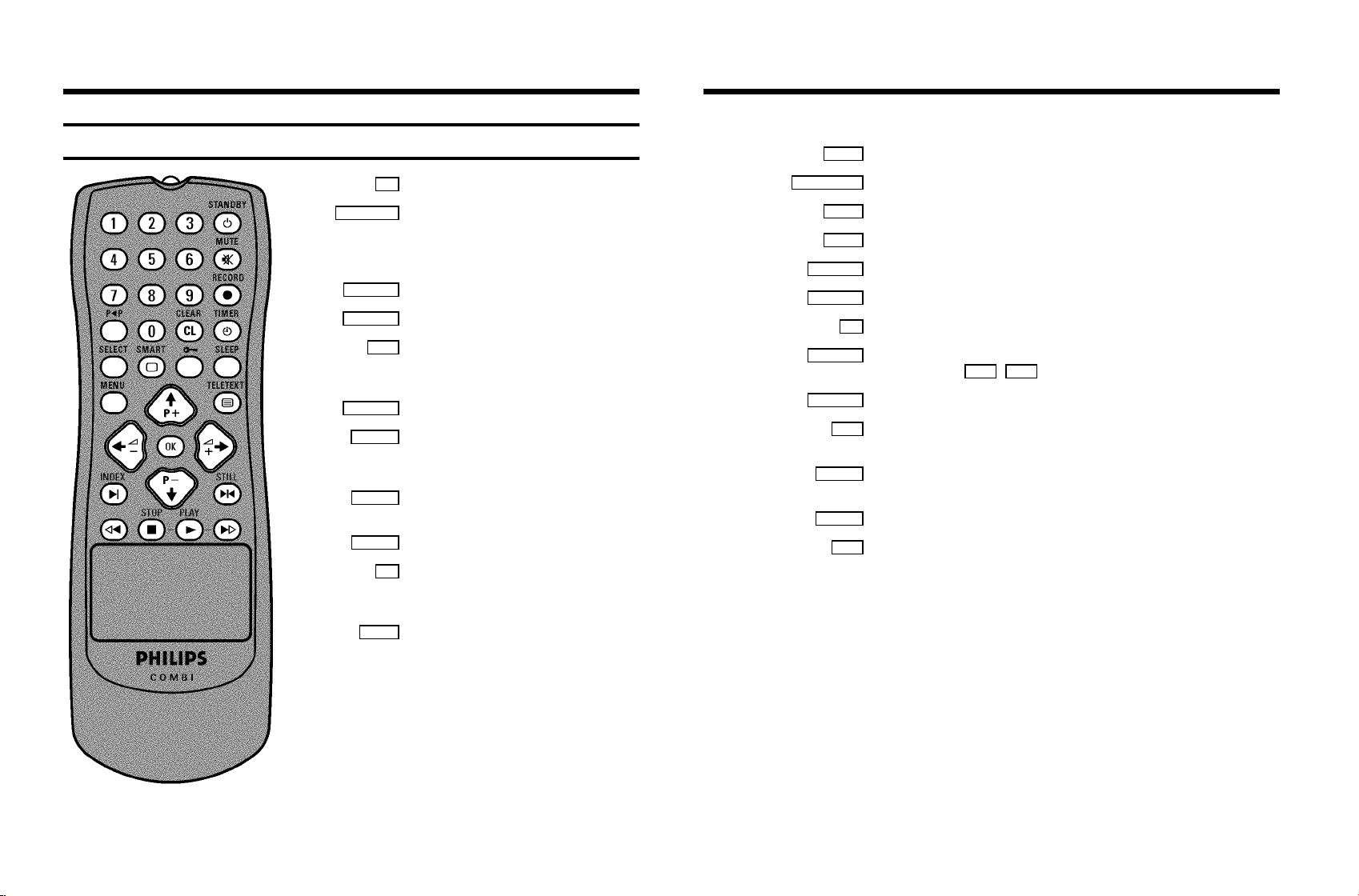
OPERATING INSTRUCTIONS IN BRIEF
The remote control
0..9 Number buttons:0-9
STANDBY m Standby : Turn machine off, cancel current
function.
Press for more than 3 seconds: cancel current
recording
MUTE y Volume off: To switch the volume on or off
RECORD n Record: To record the programme selected
z Previous programme number: To select the
respective previously selected programme
number
CLEAR (CL) Delete : Delete last entry (data)
TIMER k TIMER: To programme recordings (e. g. with
Video Plus+) or to alter/clear programmed
TIMER recordings
SELECT Red button / select functions : e.g.: in the Timer
overview , select TELETEXT function
SMART Green button / select TELETEXT function
u Yellow button / parental control : To switch
parental control on/off , select TELETEXT
function
MENU Menu: To call up or close the main menu
TELETEXT e TELETEXT: To switch TELETEXT on or off
;P q Select: Next programme number / in the menu: next line
=P r Select: Previous programme number / in the menu: previous line
QSr Select: Reduce volume / in the menu: to the left or to select settings/values
SqP Select: Increase volume / in the menu: to the right or to select settings/values
OK Store/Confirm: To store or confirm entry
INDEX E Index search: Search for the previous/next recording code on the tape in
combination with H / I
STILL R Still picture: Stop the tape and show the current picture as a still picture
H Rewind : During STOP or STANDBY: rewind, during PLAYBACK: reverse picture
search
STOP h Pause/Stop: Stop the tape, except with programmed recordings (TIMER)
Press for more than 3 seconds, eject tape
PLAY G Playback: To play a recorded cassette
I Forward wind: During STOP or STANDBY: forward wind, during PLAYBACK:
forward picture search
SLEEP Blue button / sleep timer: to select the
switch-off time in 15 minutes intervals , select
TELETEXT function
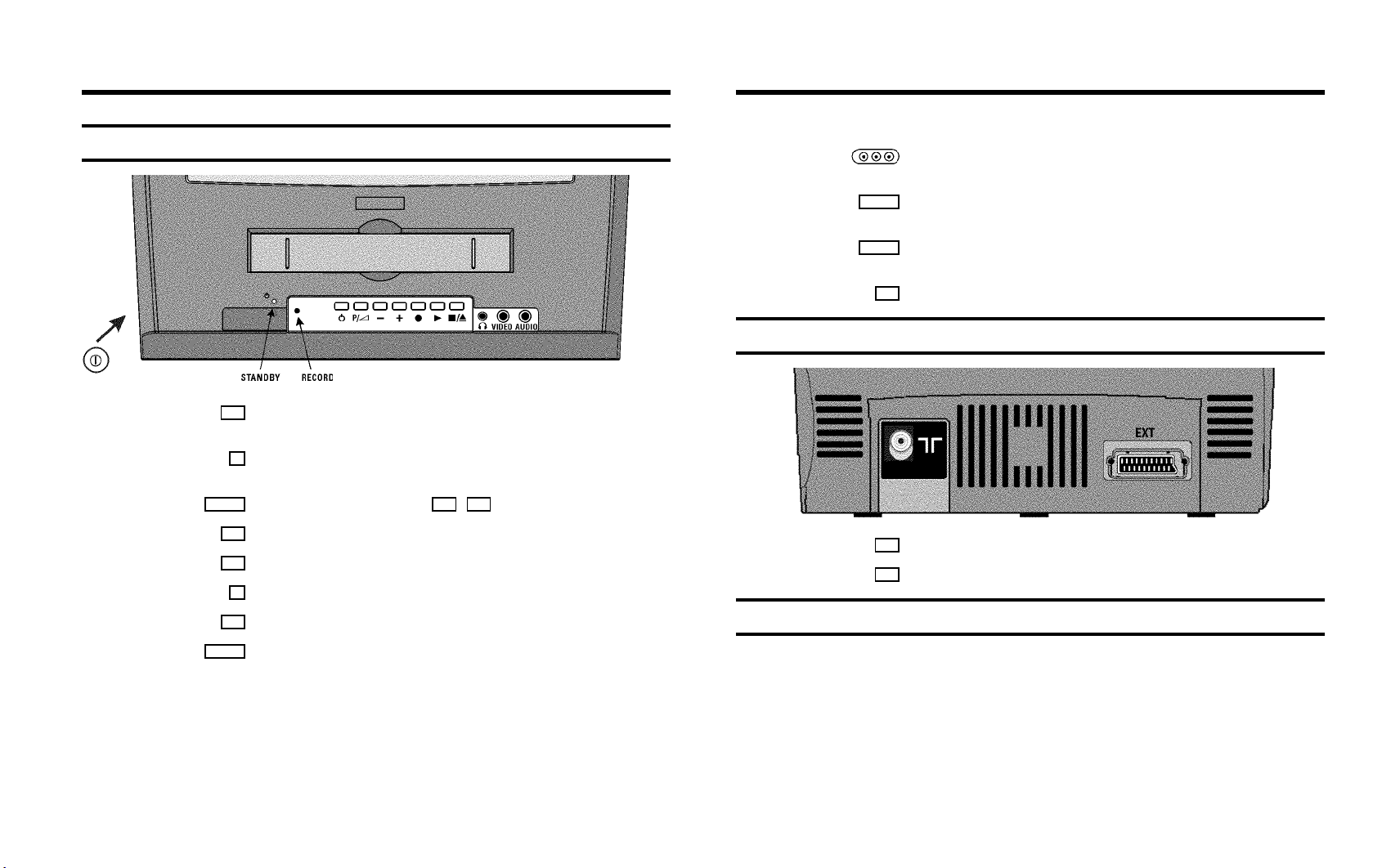
Front of the set
Sockets on the front :
8 Power switch: To switch off the machine
Caution: If you switch off using the power switch, TIMER-recordingsare not possible!
m Standby : Switch machine off, cancel current function.
Press for more than 3 seconds: cancel current recording
P /S Volume: In connection with the button q , r to regulate the volume
r
Programme number minus: previous programme number
q
Programme number plus : next programme number
n
Record: To record the programme currently selected
G
Playback: To play a recorded cassette
?
Pause/Stop, eject cassette: To stop the tape; when STOP is pressed, the cassette will be
ejected from the machine
white socket
yellow socket
small socketwsocket for headphones : To connect headphones
Audio input socket : To connect a camcorder or video games (audio)
AUDIO
Video input socket : To connect a camcorder or video games (video)
VIDEO
Back of the set
2 Aerial input socket: To connect the aerial cable
EXT
Scart socket: To connect a satellite receiver, decoder, video recorder, etc.
The control lights at the front of the machine
STANDBY 5 Standby light: lights up when the TV-Video Combi has been switched on by means of the
main switch; it blinks when a button is pressed on the remote control
RECORD 5 Recording light: lights up during recording, Timer recording; blinks when timer recording is
unable to start
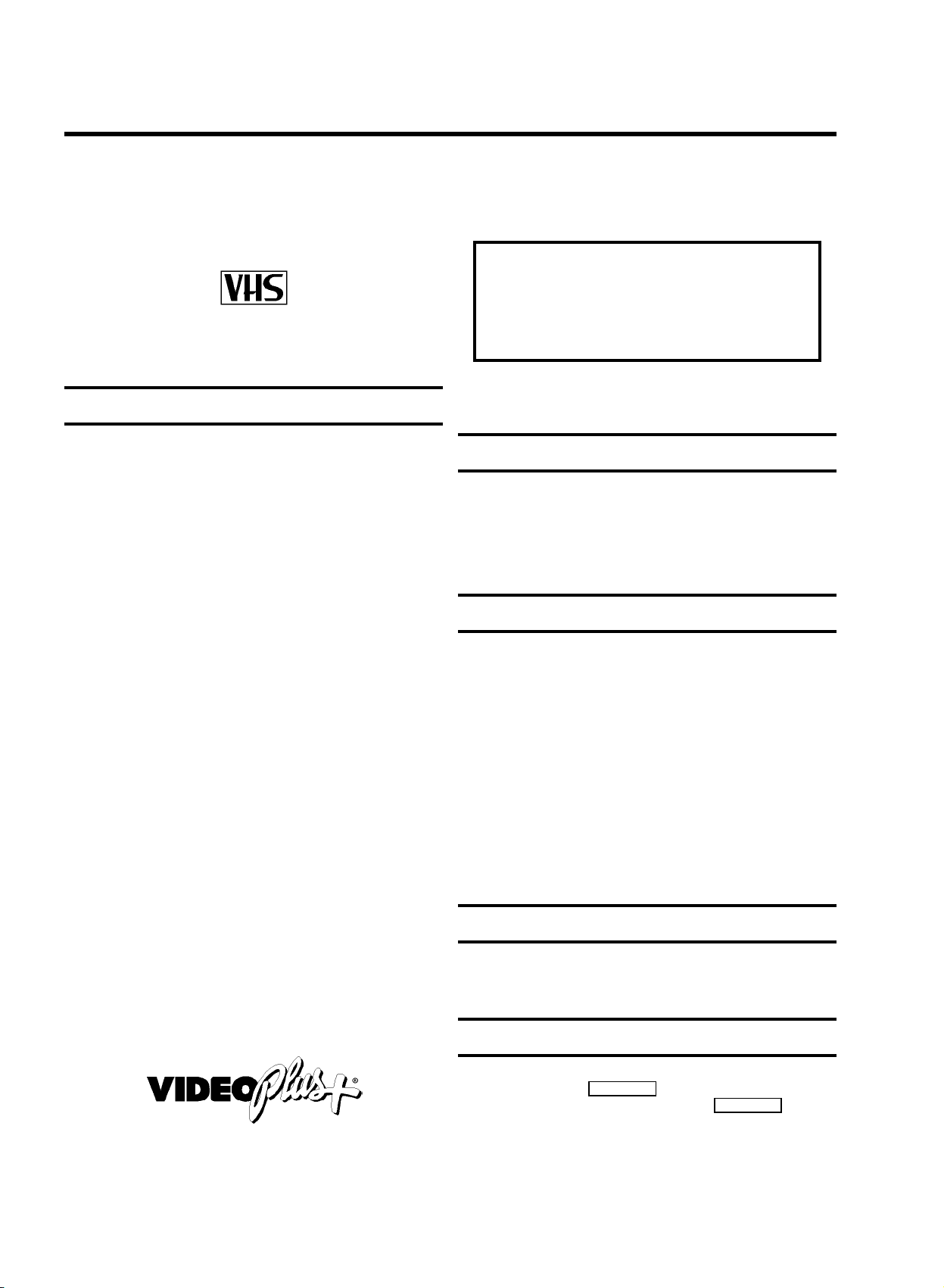
OPERATING INSTRUCTIONS PHILIPS 14PV220/07-14PV227/07
Thank you for buying a PHILIPSTV-Video Combi. The
14PV220/07-14PV227/07 is one of the most sophisticated and
simple-to-use TV video recorders (TV-Video Combi) on the
market. With this device you can record and play
VHS-standard cassettes.
Please take the time to read this operating manual before
using your set.
Safety instructions and other notes
ADanger: High voltage! Do not open!
There is a risk of an electrical shock!
AThe machine does not contain any components that can be
repaired by the customer. When the TV-Video Combi is
connected to the power supply there are some components that
are constantly operational. To switch off the TV-Video Combi
completely you must switch it off with the power switch.
BMake sure that air can circulate freely through the ventilation
slots on the machine. We recommend to leave approx. 5 cm of
space all around your machine to ensure proper ventilation.
BMake sure that no objects or liquids enter the machine. If liquid
is spilt into it, immediately disconnect the machine from the
power supply and call the After-sales Service for advice.
BThe machine should not be brought into a warm room directly
following a transport from a cold room or vice versa. Also, do
not use machine in extremely high humidity conditions.
After unpacking the TV-Video Combi, it should be allowed to
acclimatise for at least three hours before installation.
C These operating instructions have been printed on non-polluting
paper.
C Deposit old batteries at the respective collection points.
C Please make use of the facilities available in your country for
disposing of the packaging in a way that helps to protect the
environment.
C This electronic equipment contains many materials that can be
recycled. Please inquire about the possibilitiesfor recycling
your old set.
DVIDEO Plus+ and PlusCode are registered trademarks of
Gemstar Development Corporation. The VIDEO Plus+
system is manufactured under licence from Gemstar
Development Corporation.
So that you can identify your machine in the event of theft,
enter the serial number here. You will find this serial number
(PROD.NO:) on the model plate at the back of the machine:
MODEL NO. 14PV220/07-14PV227/07
PROD.NO: ......
This product complies with the requirements of the Directive
73/23/EEC + 89/336/EEC + 93/68/EEC.
Interference
The Department of Trade and Industry operates a Radio Investigation
Service to help TV licence holders improve reception of BBC and ITC
programmes where these are being spoilt by interference.
If your dealer cannot help, ask at a Main Post Office for the booklet
’How to Improve Television and Radio Reception’.
Technical information
Voltage : 198-264V/ 50Hz
Power consumption : 48W
Power consumption (Standby): less than 6W
Measurements in cm (W/H/D): 36.9/40.1/37.2
Weight without packaging in kg:12.6
Headphones : Output resistance less/equal than 120 Ohms
maximum output voltage more than 2,0V at 120 Ohms
Winding time: Forward/rewind approx. 260/170 seconds
(Cassette E-180)
Number of video heads:2
Recording/Playback time: 4 Hours (Cassette E-240)
8 Hours (LP) (Cassette E-240)
List of accessories
• Operating instructions
• Remote control and batteries
Emergency interrupt
The machine and the remote control have an ’emergency interrupt’.
You can use the button
want to interrupt a running recording, hold the
for several seconds.
Every time you are having operating problems, you can just interrupt
the function and start again.
You can practise operating your set without any worries. No matter
which buttons you press, you cannot damage the machine in any
manner.
STANDBY m to interrupt any function. If you
STANDBY m button
1
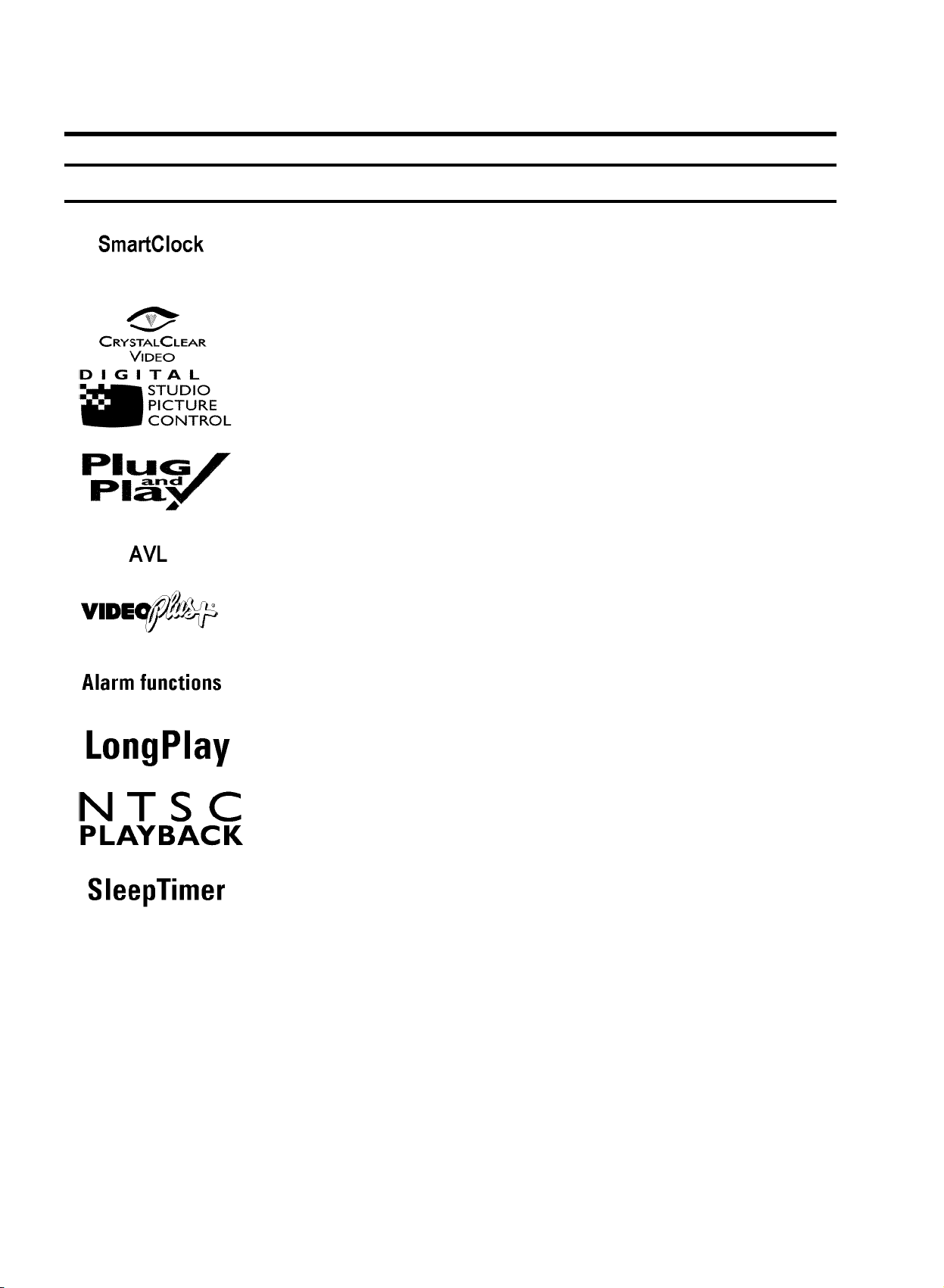
Special functions on your TV-Video Combi
If a TV channel which transmits Teletext/PDC is stored under programme
number ’P01’, time and date will automatically be taken from Teletext/PDC
information.
This system ensures that your picture will be of the best possible quality. This is
made possible by a combination of Philips’ very latest technologies: Natural
Colour, Smart Picture, Digital Studio Picture Control and laser-cut video heads.
Philips has developed a system which produces the best possible playback
quality. The interferences are reduced in old, frequently used video cassettes.
The details are enhanced with very good cassettes.
When you have plugged your TV-Video Combi into the mains, you will be
welcomed with an OSD picture. All you have to do is follow the instructions in
the "intelligent help line" for the next step. Enjoy the automatic channel
search/store.
Automatic Volume Leveller. This prevents a sudden increase of the volume, for
example, during commercials.
Simple programming system for TV-Video Combis. Makes programming as easy
as making a telephone call. Enter the respective programme number. You will
find this number in your favourite listings magazine.
If you would like to be woken up by the TV, you can easily programme your
TV-Video Combi. It will switch on at the desired time.
The tape speed for the recordings is cut in half, thus you can record 8 hours
onto a 4-hour-cassette. For playback, the correct recording speed will
automatically be selected.
With this set you can playback cassettes that have been recorded on another
video recorder in the NTSC standard (for example, American cassettes).
Switching between the different TV Systems takes place automatically.
The TV-Video Combi shuts itself off automatically after a certain
pre-programmed time period has elapsed (max. 4 hours).
Sleep timer settings can be programmed in steps of 15 minutes each.
2
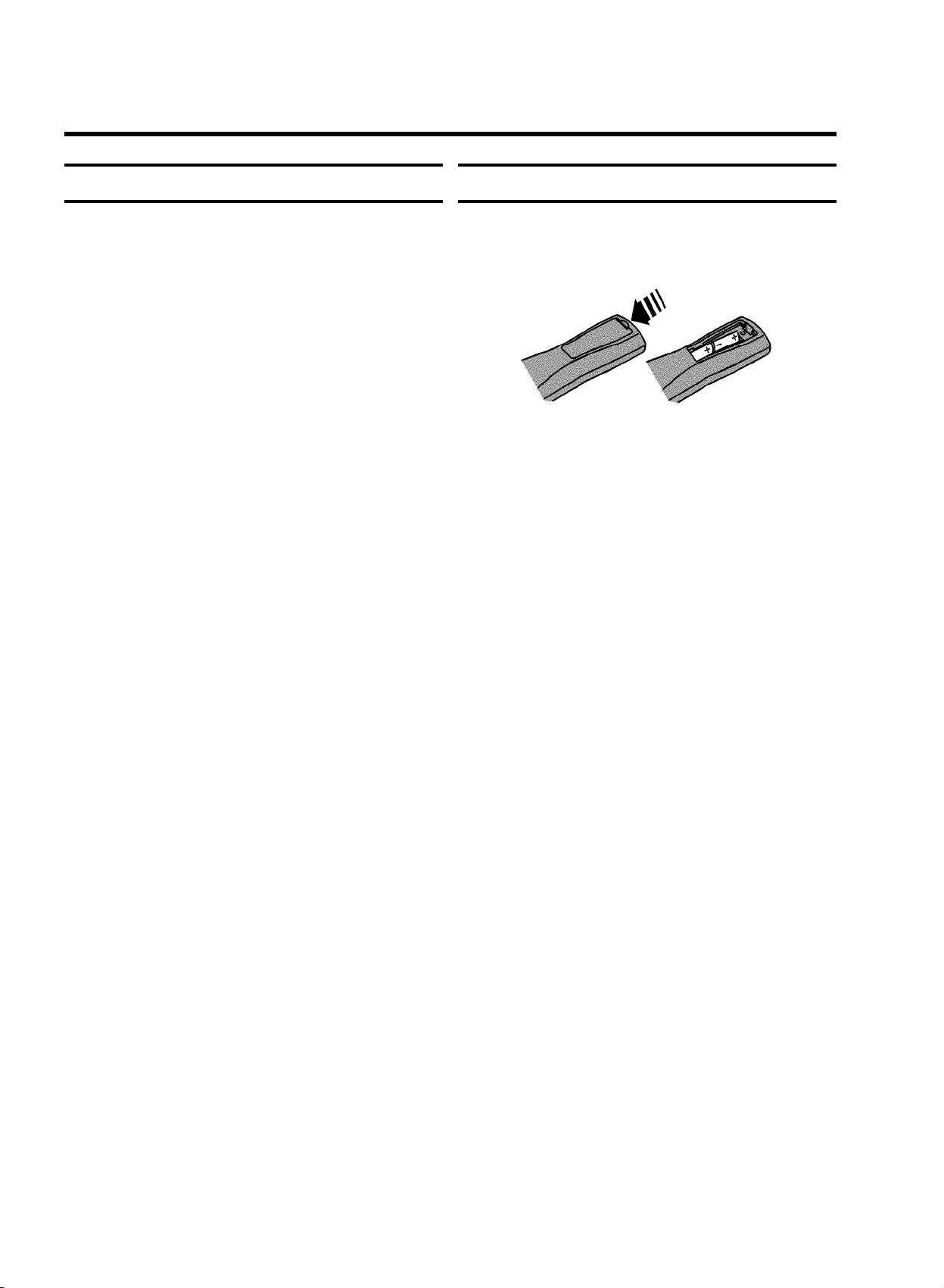
1. CONNECT THE TV-VIDEO COMBI
Important for the United Kingdom
This apparatus is fitted with an approved moulded 13 Amp
plug. To change a fuse in this type of plug proceed as follows:
a Remove fuse cover and fuse.
b Fix new fuse which should be a BS1362 5A, A.S.T.A. or
BSI approved type.
c Refit the fuse cover.
If the fitted plug is not suitable for your socket outlets, it should
be cut off and an appropriate plug fitted in its place.
If the mains plug contains a fuse, this should have a value of
5A. If a plug without a fuse is used, the fuse at the distribution
board should not be greater than 5A.
DNote: * The severed plug must be destroyed to avoid
a possible shock hazard should it be inserted into a
13A socket elsewhere.
How to connect a plug:
The wires in the mains lead are coloured in accordance with
the following code:
BLUE - ’NEUTRAL’ (’N’)
BROWN - ’LIVE’ (’L’)
Placing the batteries in the remote control
a Open up the battery compartment of your remote control
and place the batteries in it as shown in the picture.
b Close the battery compartment.
d The BLUE wire must be connected to the terminal which
is marked with the letter ’N’ or coloured BLACK.
e The BROWN wire must be connected to the terminal
which is marked with the letter ’L’ or coloured RED.
f Do not connect either wires to the earth terminal in the
plug which is marked with the letter ’E’ or by the safety
earth symbol \or coloured green or green-and-yellow.
Before replacing the plug cover, make certain that the cord
grip is clamped over the sheath of the lead - not imply over the
two wires.
4
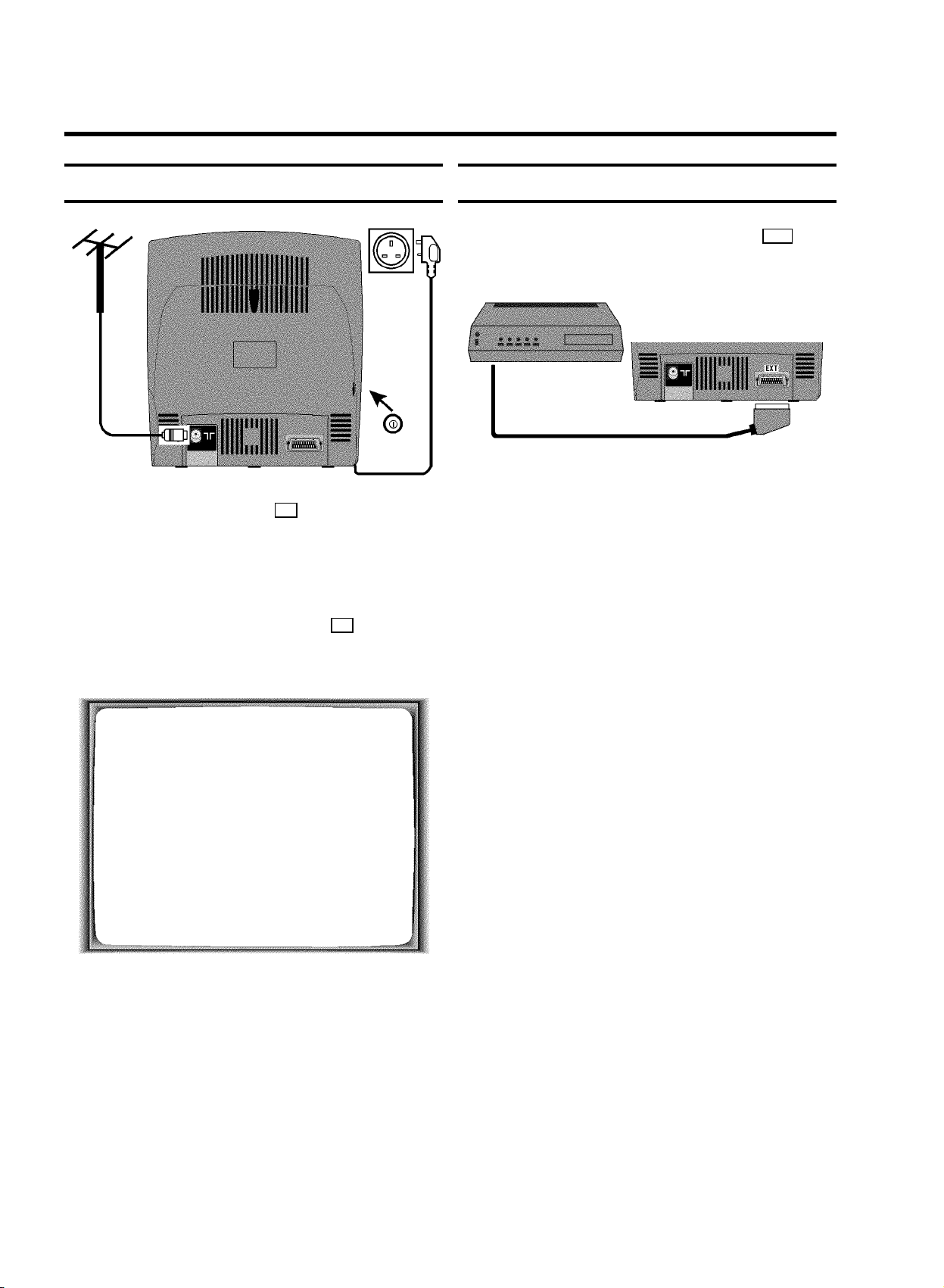
Connecting the cables
a Insert the aerial plug into the 2 socket.
b Insert the plug of the mains cable into the wall socket.
c If the little red standby light (STANDBY 5) at the front panel
of the set is not lit, please switch on the set using the
main power switch. The power switch 8 is located on
the left side panel of the set.
This text will appear on the TV screen.
Connecting a decoder or other equipment
You can also connect additional equipment to the EXT
socket; for instance, a decoder, satellite receiver or
camcorder.
DThe respective scart socket is usually marked ’AV’
or ’VCR’ on the decoder or satellite receiver.
IF YOU HAVE CONNECTED
THE AERIAL PRESS OK
d Then, read the section ’Initial installation’ in the chapter
’INSTALLING YOUR VIDEO RECORDER’.
5
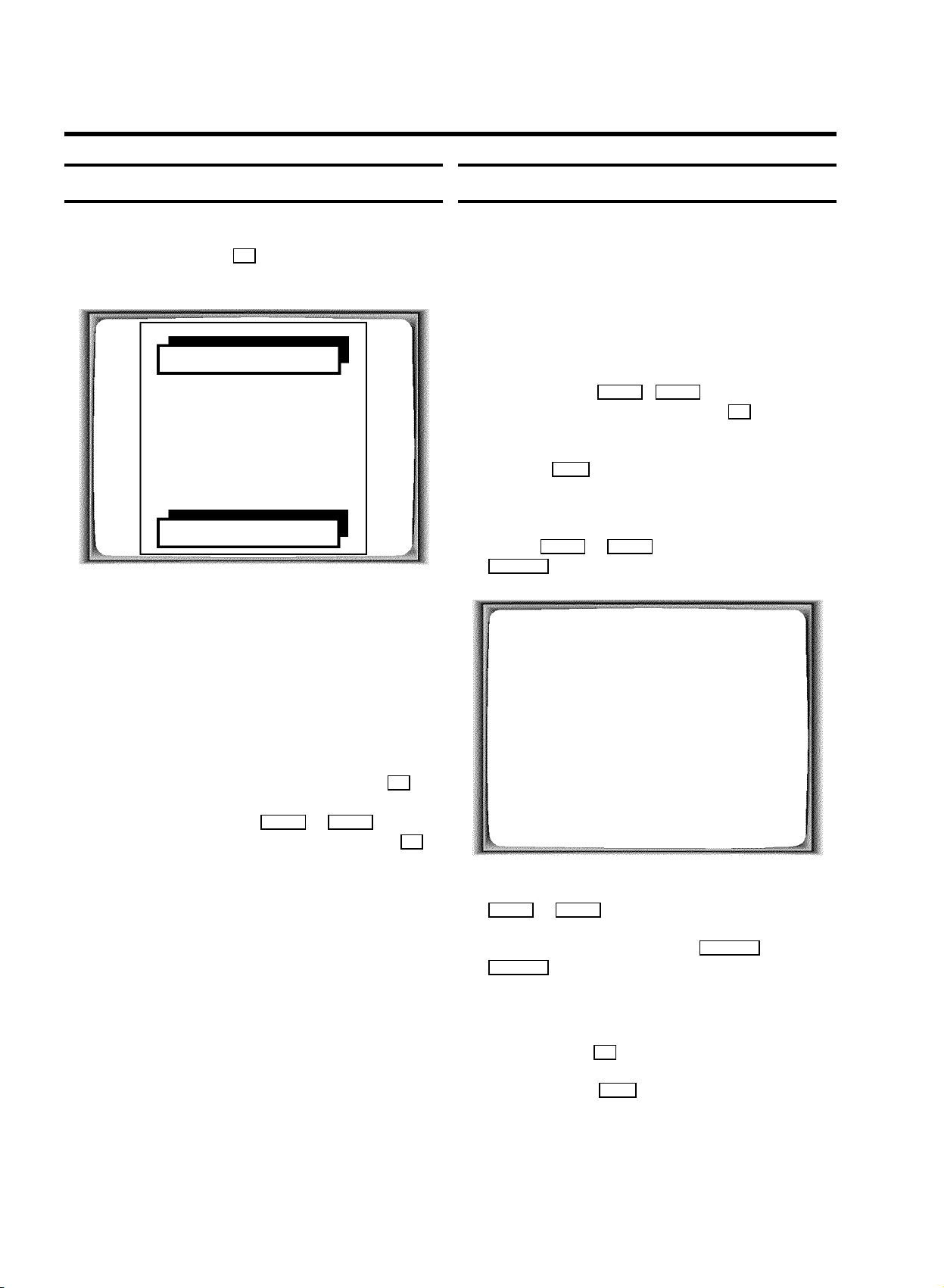
2. INSTALLATION
Initial installation
a After you have connected the aerial, confirm the picture
on the TV screen with OK on the remote control.
’Autoinstall’ starts. This picture will appear on the screen:
AUTO INSTALL
SEARCHING
ƒƒƒƒƒƒƒ__________________
PLEASE WAIT...
Wait until all TV channels have been found. This can take
several minutes.
b When Autoinstall is complete, ’STORED’ will briefly
appear on the TV screen.
The initial installation is now complete.
DIf ’YEAR’, ’MONTH’, ’DATE’, ’TIME’, appear on the
screen, date/time could not be transferred from the
teletext information.
Change the data using the number buttons 0..9 on
the remote control.
Select the lines using =P r or ;P q .
When all information is correct, confirm with OK .
Allocating a decoder
Some TV stations will send coded TV channels, that you can
only watch when you use a purchased or hired decoder. You
can connect such a decoder (descrambler) to your TV-Video
Combi. With the following function, the connected decoder
will automatically be activated for the TV channel you want to
watch.
a Select the TV channel for which you want to use the
decoder with the ;P q , =P r button on the
TV-Video Combi or the number buttons 0..9 on the
remote control.
b Press the MENU button on the remote control. The main
menu will appear.
c Select the line ’MANUAL SEARCH’ with the menu
buttons ;P q or =P r and confirm with the
SqP button.
MANUAL SEARCH
PROGRAMME NUMBER W P01 X
FREQUENCY 754
DECODER OFF
EXIT: MENU STORE: OK
DIf you have connected a satellite receiver, please
read the section ’satellite receiver’.
DIf you have connected a decoder, you must install it
as described in the next section.
DSeveral functions can be blocked for certain
applications. Read ’Hotel mode’ in chapter
’ADDITIONAL FUNCTIONS’.
6
d Select the line ’DECODER’ with the menu buttons
=P r or ;P q .
e Select ’ON’ with the menu buttons QSr or
SqP .
DWhen you select ’OFF’, the decoder will not be
allocated.
f Confirm with the OK button.
g To end, press the MENU button.
Your decoder has now been allocated to this TV channel.
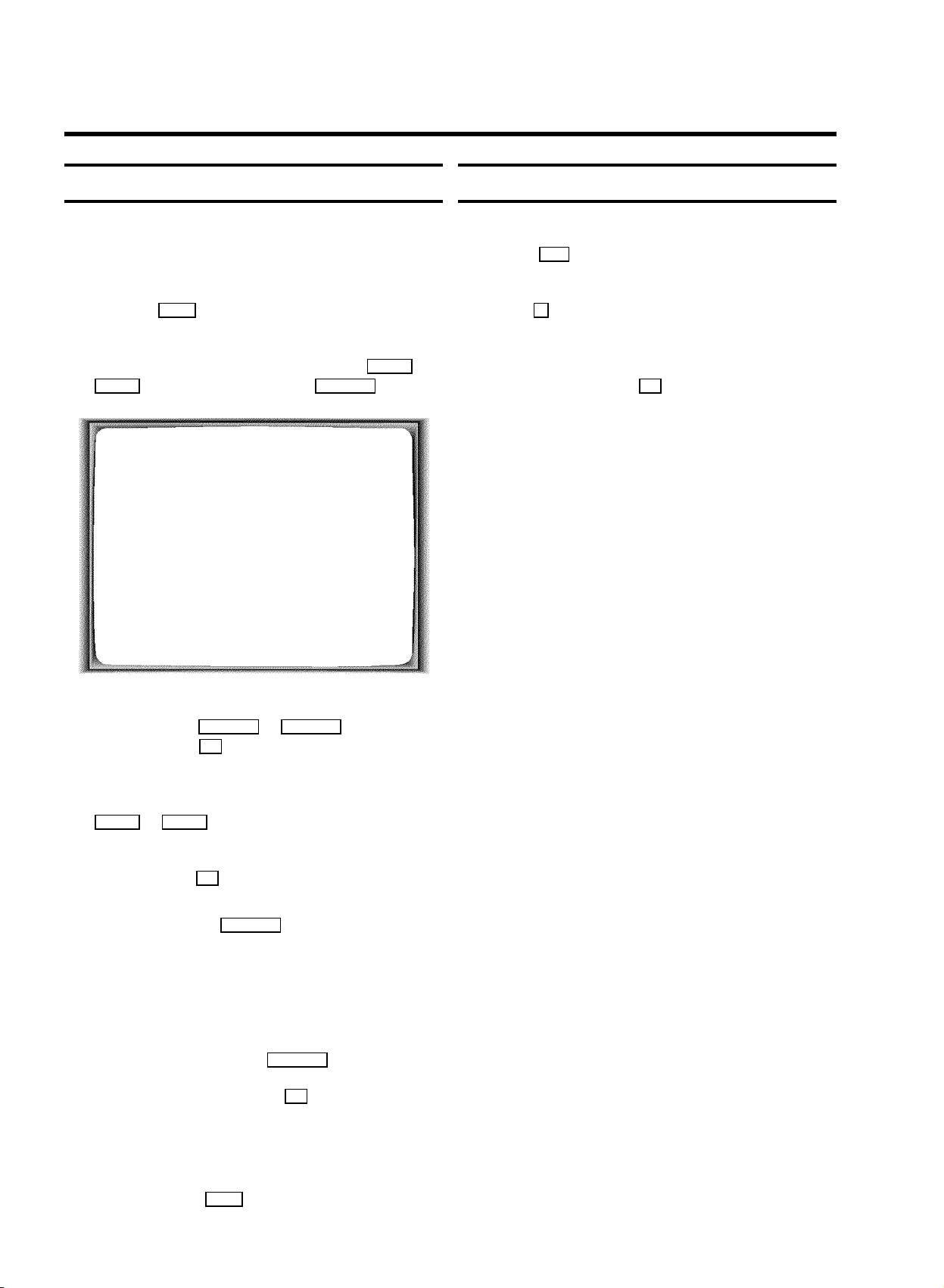
Manual TV channel search
Satellite receiver
In certain cases the ’Automatic TV channel search’ may not be
able to find all of the TV channels (e.g. coded TV channels). In
that case, use this manual method to set the channels.
a Press the MENU button on the remote control. The main
menu will appear.
b Select the line ’MANUAL SEARCH’ with the =P r or
;P q button and confirm with the SqP button.
MANUAL SEARCH
PROGRAMME NUMBER W P01 X
FREQUENCY 754
DECODER OFF
EXIT: MENU STORE: OK
You can receive channels from the satellite receiver via the
scart socket EXT .
a To do this, select the channel number ’E1’ using the
button 0 on the remote control. You will have to select
the channels to be received by the satellite receiver on
the receiver itself.
b Use the number buttons 0..9 on the remote control to
select the channels on the TV-Video Combi.
c In the line ’PROGRAMME NUMBER’, select the function
with the buttons QSr or SqP or use the
number buttons ’ 0..9 ’ on the remote control to select the
desired programme number, e.g.: ’P01’.
d Select the line ’FREQUENCY’ with the menu buttons
=P r or ;P q .
e Enter the frequency of the desired TV channel with the
number buttons 0..9 .
DIf you don’t know the frequency of the desired TV
channel, press SqP in line ’FREQUENCY’to
start the automatic search.
Repeat automatic search until you have found the
desired TV channel. A changing frequency number
will appear on the TV screen.
f If you want to allocate a decoder, in line ’DECODER’
select ’ON’ using the button SqP .
g To store the TV channel, press OK .’STORED’ will
briefly appear on the TV screen.
DIf you would like to search for more TV channels,
start again at step b.
h To end, press the MENU button.
7
