Philips 14PV170 05 User Manual
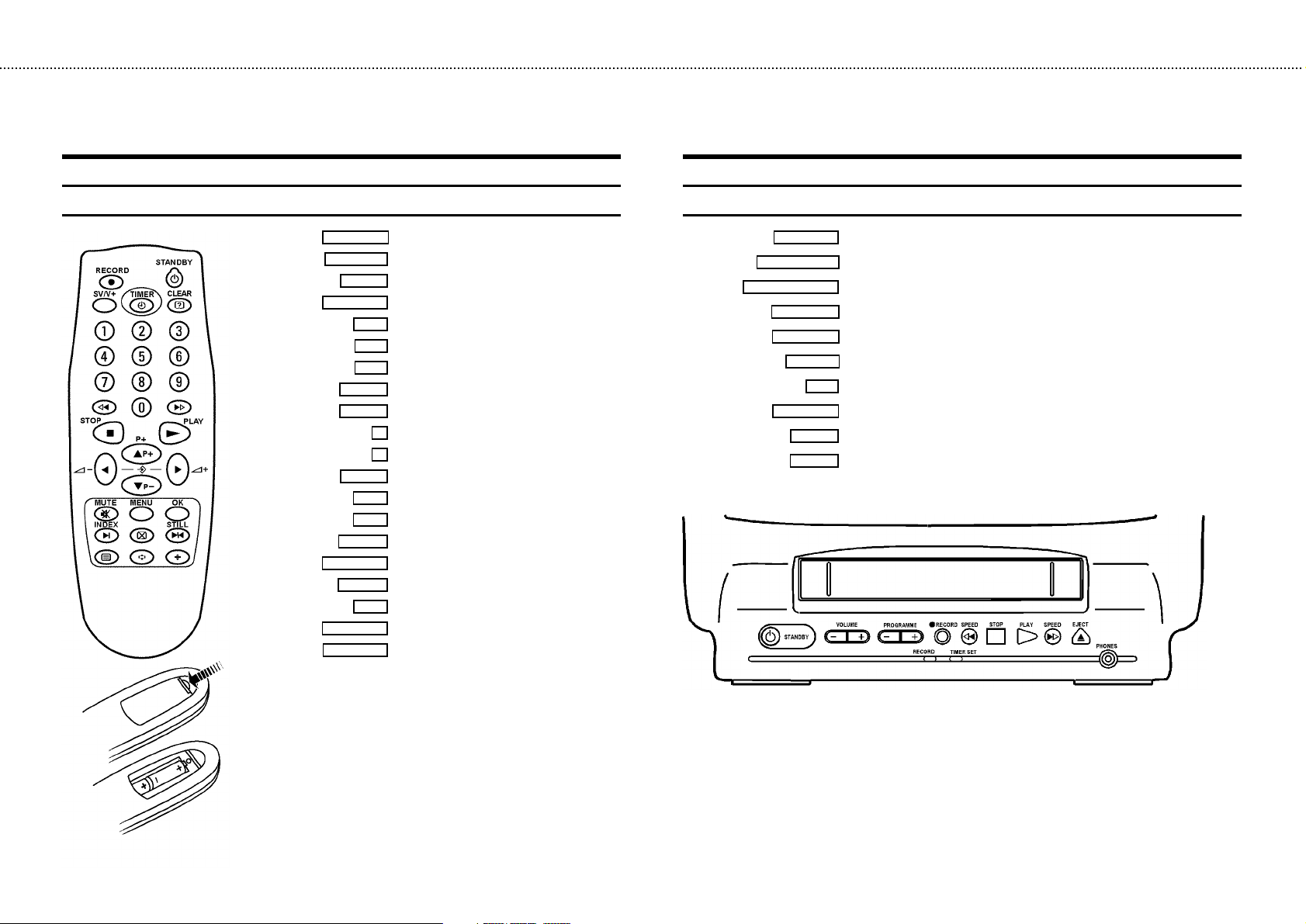
&
OPERATING INSTRUCTIONS IN BRIEF
The remote control
RECORD n
STANDBY m
TIMER k
CLEAR b
0-9
H
I
STOP h
GPLAY
Sp
A
B
P p
MUTE y
MENU
OK
INDEX E
STILL R
Record
Standby switch
TIMER programming on the set
Reset/clear
Digit buttons 0-9
Rewind/Reverse scanning
Forward wind/ Forward scanning
Pause/Stop
Playback
D
Menu left
C
Menu right
Volume control
menu Up
menu Down
Programme number Plus/Minus
Mute sound
Call menu
Confirm button
Index search
Still picture
Front of the set
mSTANDBY
VOLUME p
PROGRAMME p
SPEED I
nRECORD
HSPEED
STOP
PLAY
EJECT J
PHONES
Standby switch
Volume control
Programme number Plus/Minus
Record
Rewind/Reverse scanning
Pause/Stop
Playback
Forward wind/ Forward scanning
Cassette eject
Headphones socket
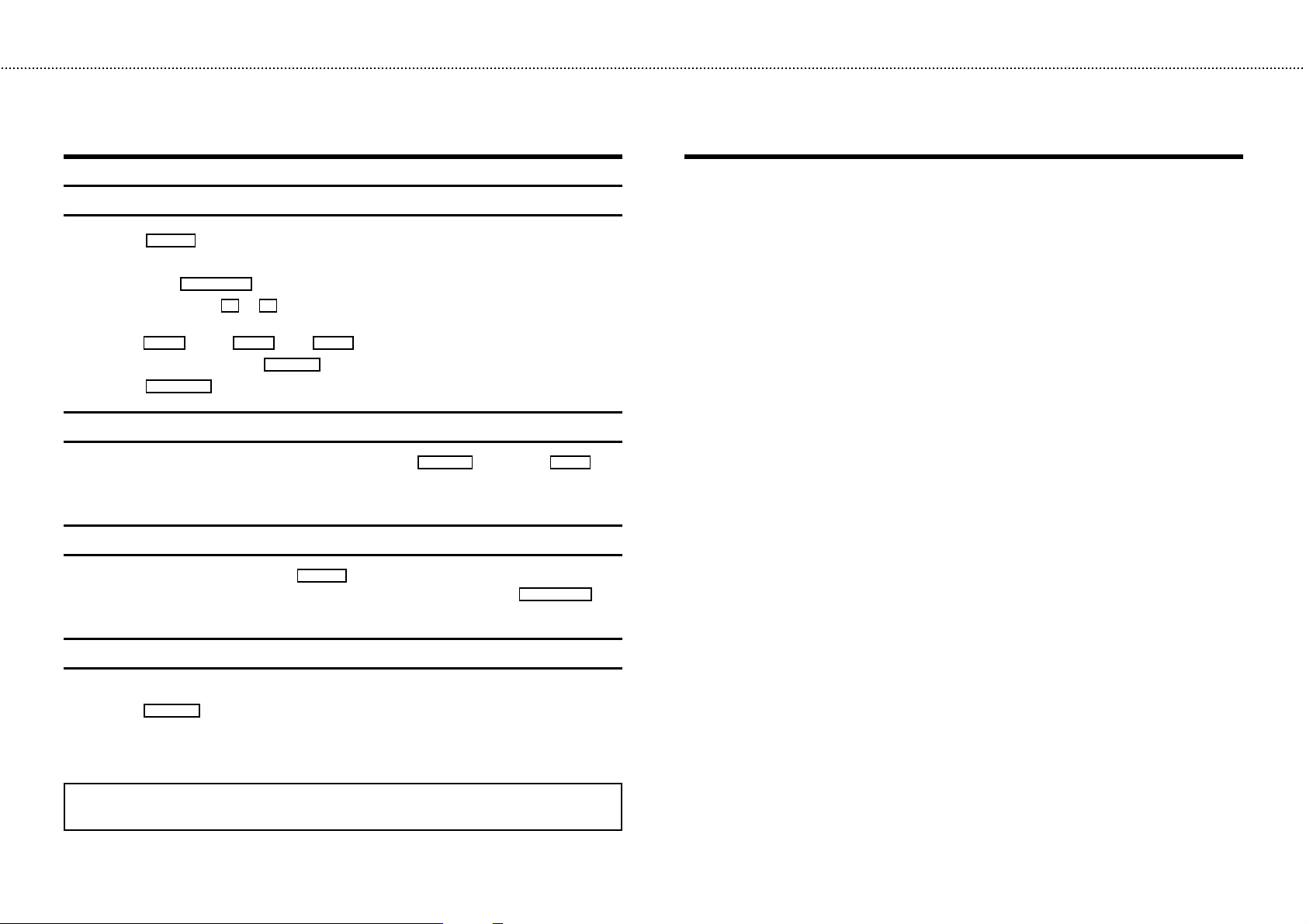
&
How to enter, check or clear a TIMER-block manually
1 Press the
2 Select a free TIMER block or the TIMER block you want to check or clear.
3 Clear: Press the
4 Enter/Check: Press the
TIMER k
button.
CLEAR b
DorC
button.
button to switch between ’DATE’ (date), ’DW’ (daily, weekly),
’PR’ (programme number), ’START’ (start time) and ’END’ (end time).
Press the
5 To end programming, press the
6 Press the
A
and the
STANDBY m
button.
B
or the
MENU
0-9
buttons to change the data.
button.
Selecting a TV channel
Select the required TV channel (= programme number) with the
P p
button or the
tons on the remote control.
The selected programme number (e.g.: ’P 01’ ) appears in the upper right corner of the TV screen.
0-9
Volume control
You can control the volume level with the
If you want to mute the sound temporarily (e.g.: during a telephone call), press the
ton on the remote control. When you press it again, the sound returns at the same volume level.
Sp
button.
MUTE y
Picture control
but-
but-
You can control brightness, contrast, sharpness and colour here.
1 Press the
2 Select and confirm the line ’PICTURE’ .
3 Select and confirm the TV screen setting.
MENU
button.
Note:
* In addition, you can adjust the tint for the playback of cassettes in the NTSC standard.
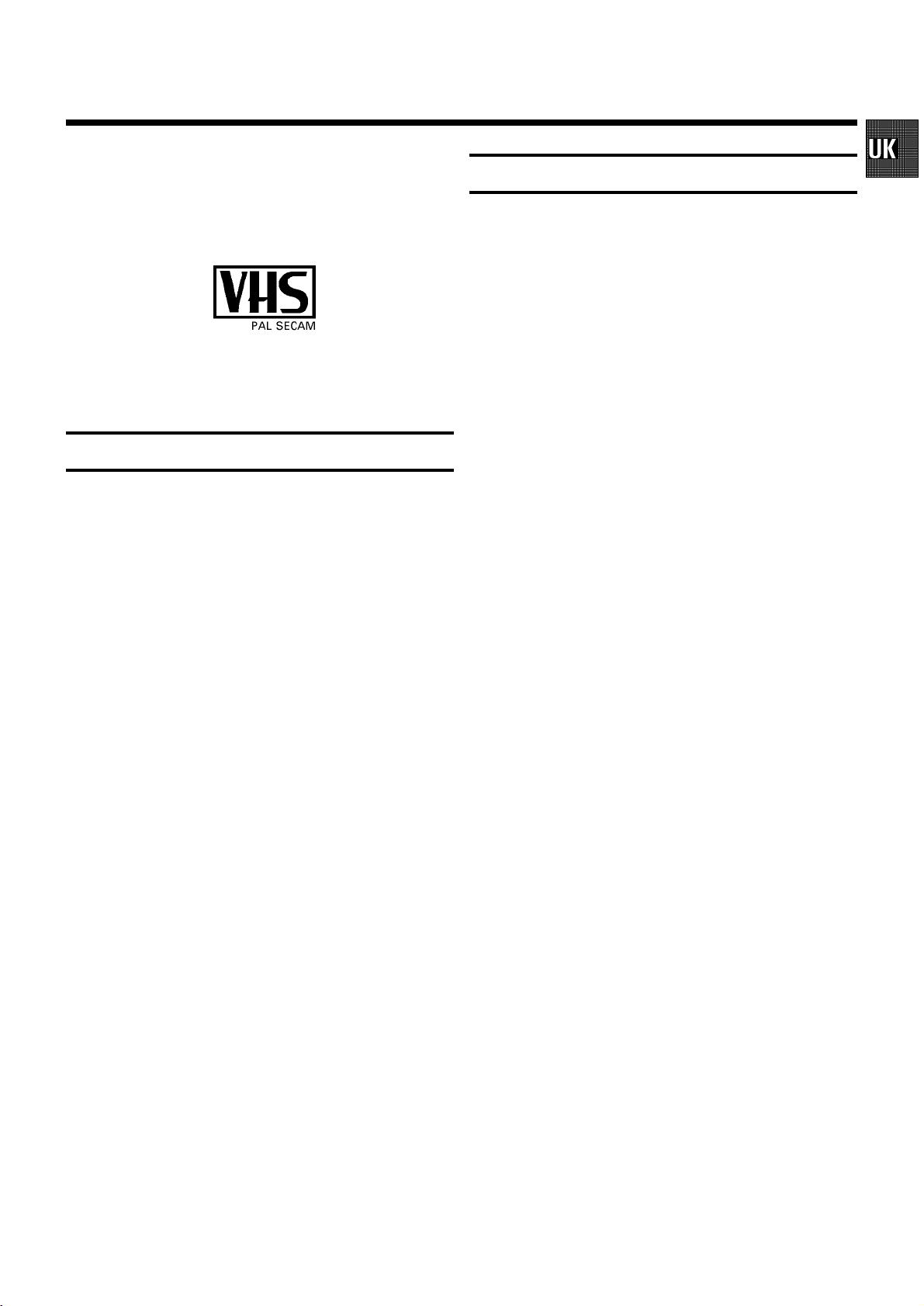
OPERATING INSTRUCTIONS PHILIPS 14PV170
Congratulations on the purchase of one of the most
sophisticated and simple-to-use television/video recorders
combinations (TV combi) on the market. With this TV combi
you can record and play VHS-standard cassettes.
Please take the time to read this operating manual before
using your TV combi.
Safety instructions and other notes
• Danger: high voltage! Do not open. The set does not contain any
components that can be repaired by the customer. When the
appliance is connected to the power supply there are some
components that are constantly operational. To switch off the set
completely you must disconnect it from the power supply.
• Note that this power pack is designed for a power supply of
220-240V/50Hz.
• Ensure that air can circulate freely through the ventilation slots
on the set.
• Ensure that no objects or liquids enter the set. If liquid is spilt into
it, disconnect the set immediately from the power supply and call
the After-sales Service for advice.
• The set should not be used immediately after transportation from
a cold to a hot area or vice versa, or in conditions of extreme
humidity.
After unpacking the set, it should be allowed to acclimatize for at
least three hours before installation.
• These operating instructions have been printed on nonpolluting
paper.
• Deposit old batteries at the relevant collection points.
• Please make use of the facilities available in your country for
disposing of the packaging of the set in a way that helps to
protect the environment.
• This electronic equipment contains many materials that can be
recycled. Please inquire about the possibilitiesfor recycling your
old set.
Contents Page
1. INSTALLATION 2...................................
Connecting additional equipment 3...................
Emergency interrupt 3...............................
User guide 3.......................................
Making standard settings 3..........................
Setting the clock and date 4..........................
2. PLAY BACK 5......................................
Continuous playback 5..............................
3. RECORD 6.........................................
4. SPECIAL FEATURES 8...............................
On Screen Display (OSD) 8...........................
Sleep function (switch off) 8.........................
Switch set on function 8.............................
Child lock 9........................................
Before you call an engineer 10.......................
1
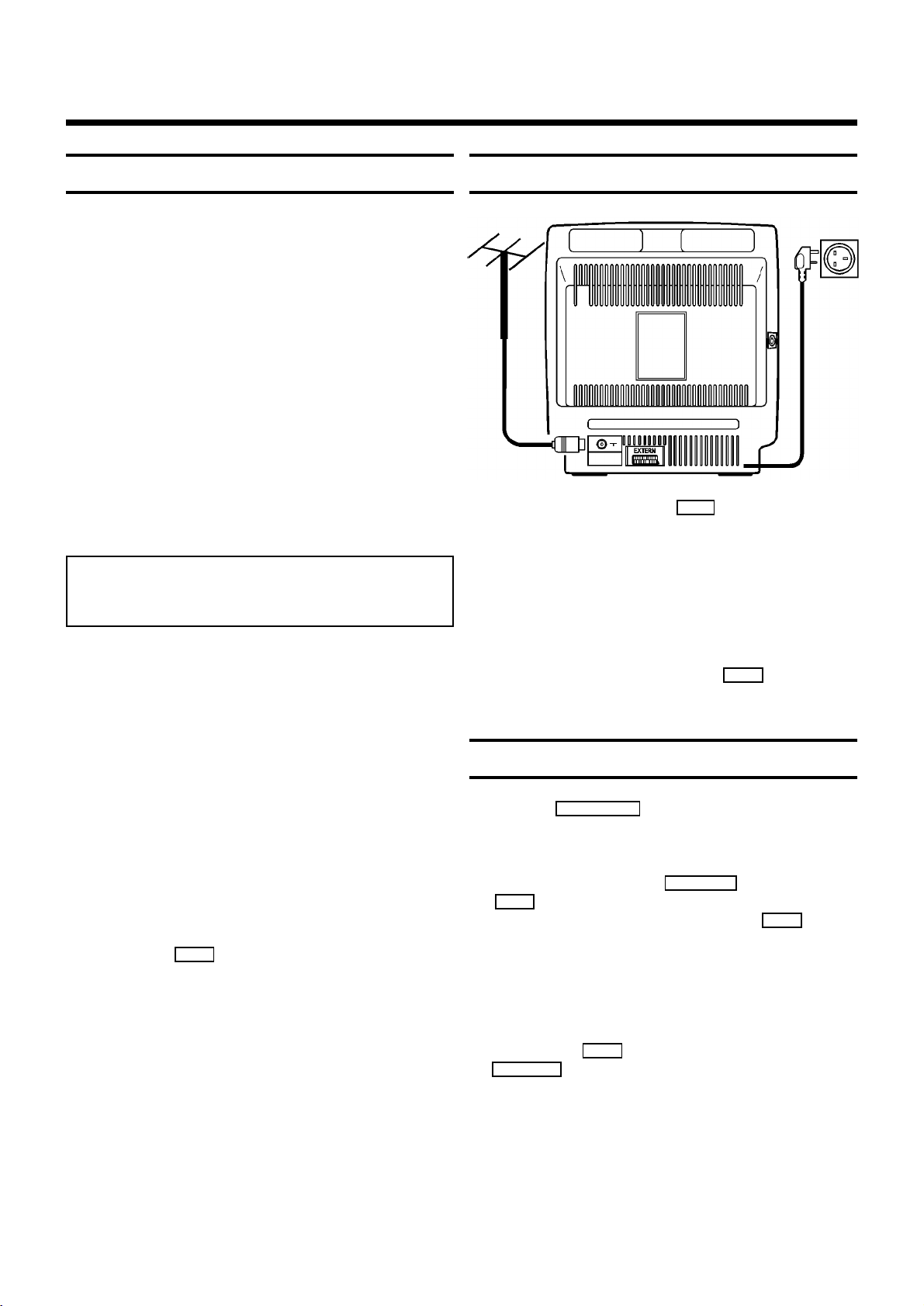
1. INSTALLATION
Important for the United Kingdom
This apparatus is fitted with an approved moulded 13 Amp
plug. To change a fuse in this type of plug proceed as follows:
1 Remove fuse cover and fuse.
2 Fix new fuse which should be a BS1362 5A, A.S.T.A. or BSI
approved type.
3 Refit the fuse cover.
If the fitted plug is not suitable for your socket outlets, it should
be cut off and an appropriate plug fitted in its place.
If the mains plug contains a fuse, this should have a value of
5A. If a plug without a fuse is used, the fuse at the distribution
board should not be greater than 5A.
Note: * The severed plug must be destroyed to avoid a
possible shock hazard should it be inserted into a 13A
socket elsewhere.
Connecting the cables
1 Insert the aerial plug into the
If you use the auxiliary aerial supplied, push the aerial into the
mounting on the back panel until it snaps into place.
Pull out the telescopic rod(s) as far as required. Tilt and rotate
the aerial until you have got the best picture quality.
2
socket.
How to connect a plug:
The wires in the mains lead are coloured in accordance with
the following code:
BLUE - ’NEUTRAL’ (’N’)
BROWN - ’LIVE’ (’L’)
1 The BLUE wire must be connected to the terminal which is
marked with the letter ’N’ or coloured BLACK.
2 The BROWN wire must be connected to the terminal
which is marked with the letter ’L’ or coloured RED.
3 Do not connect either wires to the earth terminal in the
plug which is marked with the letter ’E’ or by the safety
earth symbol
\
or coloured green or green-and-
yellow.
Before replacing the plug cover, make certain that the cord
grip is clamped over the sheath of the lead - not simply over
the two wires.
2 Insert the plug of the mains cable into the wall socket.
3 Switch the set on. The power switch
8
is located on
the left side panel of the set.
Important notes for operation
• We advise you, from now on, to switch the set to standby
using the
the remote control.
• When the set is in the standby mode, a small red lamp on
the left of the front of the set will be alight.
• You can switch on with the
0-9
• Attention: When you use the power switch
side panel, you have completely switched off the set from
the mains power supply. No programmed recordings will
then be made. The red lamp on the left of the front of the
set will not be alight. After a few hours, the date and clock
settings will be lost.
• Attention: Before you switch off the appliance with the
power switch
EJECT J
• Keep your TV Combi connected to the mains and the
power switch in ’on’ position at all times to ensure that
programmed recordings can be made and that the
television functions normally. The power consumption
required is low.
• Back-up power supply: TV channel storage - typically 1
year, Clock/Timer - typically 7 hours.
STANDBY m
button on the front of the set or on
STOP h
buttons or by inserting a cassette.
8
, remove the tape by pressing the
button.
button, the
8
on the
2
