Page 1
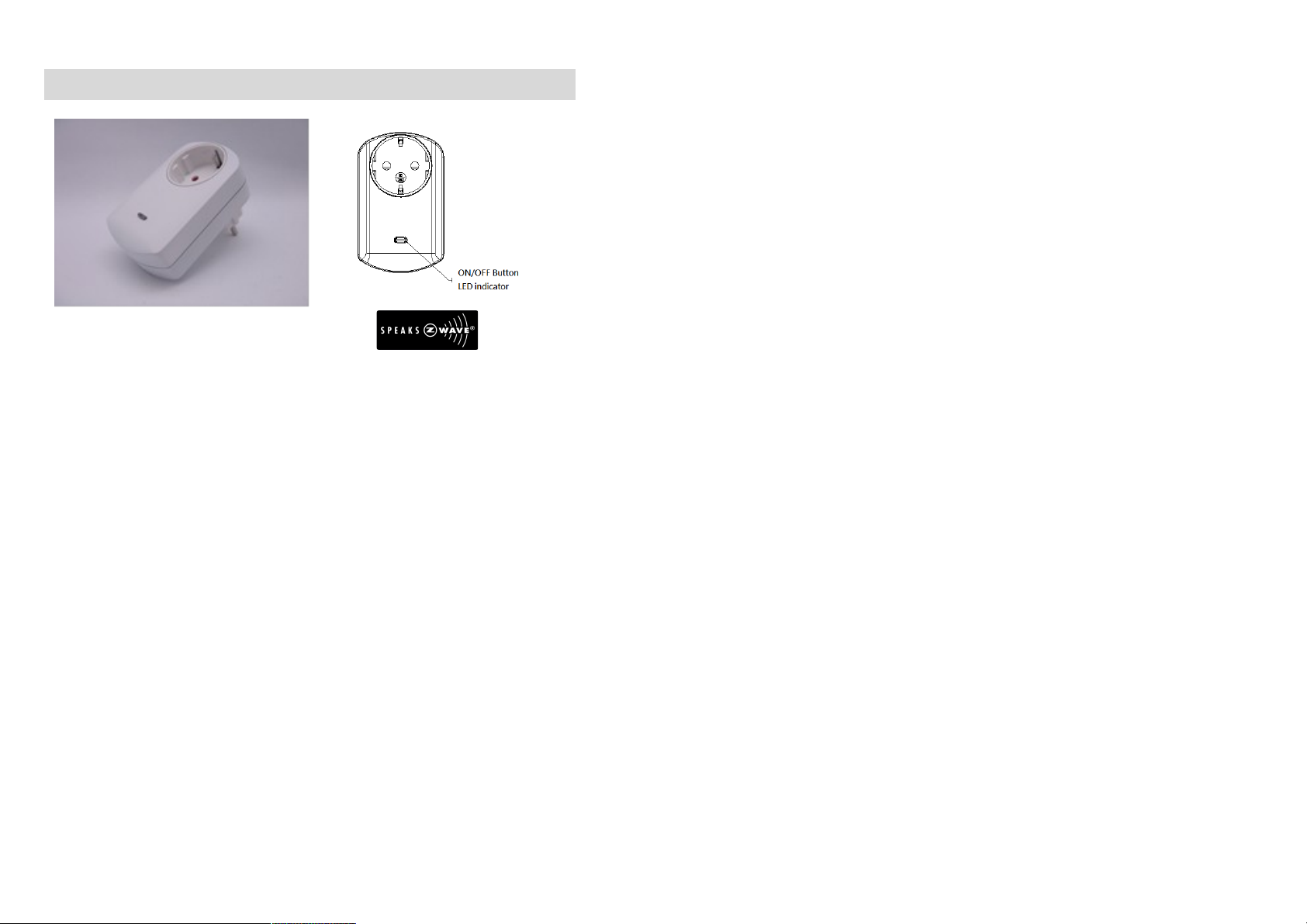
PAN11-4/-5 Smart energy plug in switch
P
This plug-in ON/OFF switch PAN11 is a wireless switch, based on Z-Wave
technology. Z-WaveTM enabled devices displaying the Z-WaveTM logo can also be
used with it regardless of the manufacturer, and can also be used in other
manufacturer’s Z-WaveTM enabled networks. Remote On/Off control of the connected
load is possible with other manufacturer’s wireless Controller. Each switch is
designed to act as a repeater. Repeaters will re-transmit the RF signal to ensure that
the signal is received by its intended destination by routing the signal around
obstacles and radio dead spots.
This plug-in ON/OFF switch is able to detect current wattage (5~1500W) and
overload wattage (1550~1700W) of connected lights or appliances. When detecting
overload state, the Switch will be disabled and its On/Off button will be lockout of
which LED will flash quickly. However, unplug and re-connect the switch will reset its
overload condition to normal status.
Adding to Z-WaveTM Network
In the front casing, there is an On/Off button with LED indicator which is used to
toggle switch on and off or carry out inclusion, exclusion, reset or association. When
first power is applied, its LED flashes on and off alternately and repeatedly at 2-
second intervals. It implies that it has not been assigned a node ID and cannot work
with Z-Wave enabled devices.
Auto Inclusion
The function of auto inclusion will be executed as long as the switch does not have
Node ID and just plug the switch into a wall outlet.
Note: Auto inclusion timeout is 4 minute during which the node information of
explorer frame will be emitted once every 5 seconds. Unlike “inclusion” function as
shown in the table below, the execution of auto inclusion is free from pressing the
On/Off button on the Switch.
The table below lists an operation summary of basic Z-Wave functions. Please refer
to the instructions for your Z-WaveTM Certificated Primary Controller to access the
Setup function, and to include/exclude/associate devices
1
Page 2
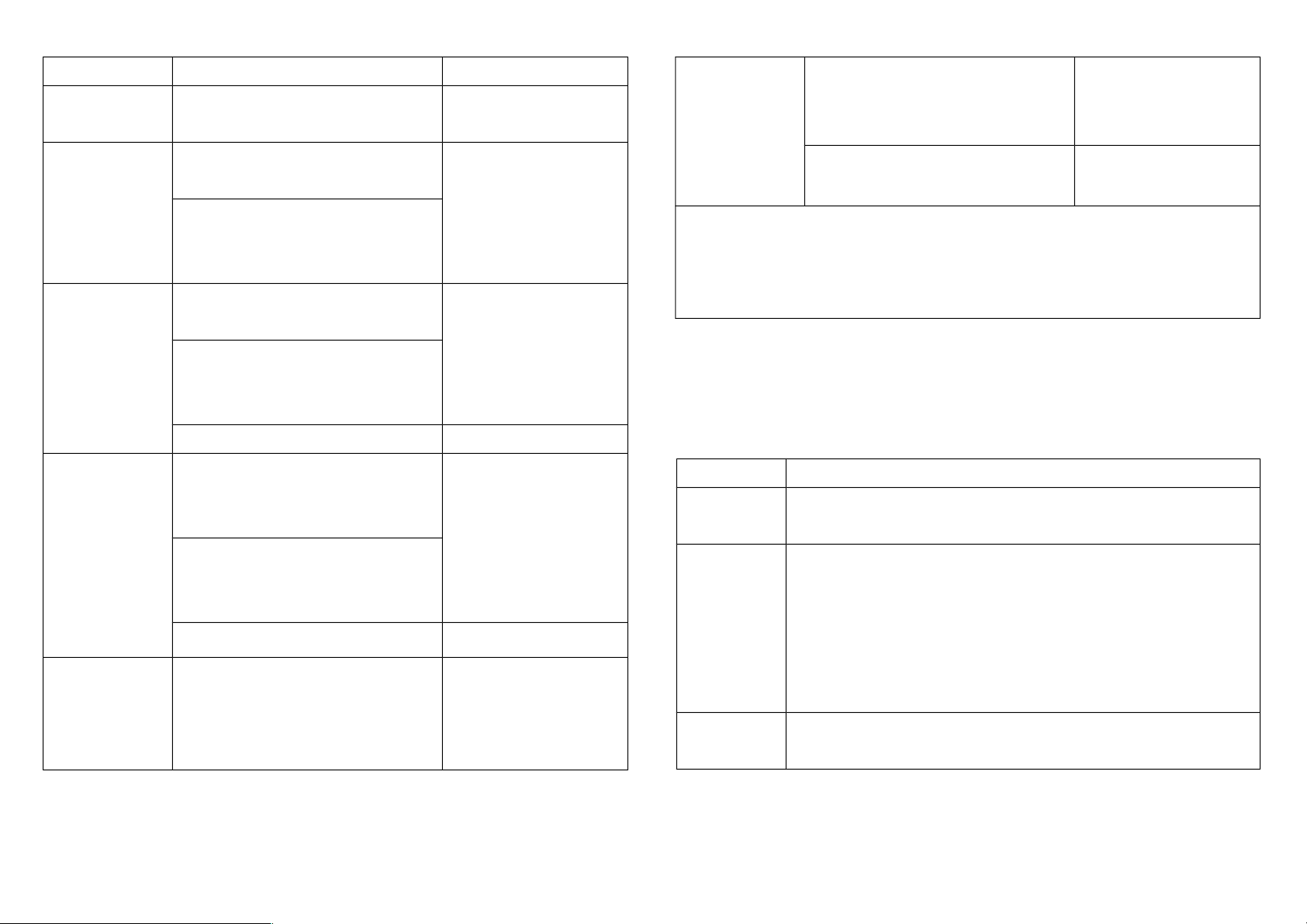
Function Description LED Indication
No node ID The Z-Wave Controller does not allocate
a node ID to the Switch.
2-second on, 2-second off
Inclusion 1. Have Z-Wave Controller entered
inclusion mode.
Press On, for on
Press Off, for off
2. Pressing On/Off button three times
within 1.5 seconds will enter
inclusion mode.
Exclusion 1. Have Z-Wave Controller entered
exclusion mode.
Press On, for on
Press Off, for off
2. Pressing On/Off button three times
within 1.5 seconds will enter
exclusion mode.
Node ID has been excluded. 2-second on, 2-second off
Reset 1. Pressing On/Off button three times
within 1.5 seconds will enter
inclusion mode.
Press On, for on
Press Off, for off
2. Within 1 second, press On/Off
button again for 5 seconds until LED
is off.
3. IDs are excluded. 2-second on, 2-second off
Association 1. Have Z-Wave Controller entered
association mode.
Or Pressing On/Off button three times
within 1.5 seconds will enter
Press On, for on
Press Off, for off
association mode
2. There are only one group for the
switch
※
Including a node ID allocated by Z-Wave Controller means inclusion. Excluding a node
ID allocated by Z-Wave Controller means exclusion.
※
Failed or success in including/excluding the node ID can be viewed from the Z-Wave
Controller.
LED Indication
To distinguish what mode the switch is in, view from the LED for identification.
State Type LED Indication
Normal Under normal operation, toggle On/Off button between On and
Off. When pressing On, LED lights up, whereas Off, LED is off.
No node ID Under normal operation, when the Switch has not been allocated
a node ID, the LED flashes on and off alternately at 2-second
intervals. By pressing On/Off button, it will stop flashing
temporarily. However, after unplugging and reconnecting the
Switch, the LED will flash on and off alternately at 2-second
intervals.
Overload When overload state occurs, the Switch is disabled of which LED
flashes on and off alternately at 0.5 second intervals. Overload
2
Page 3
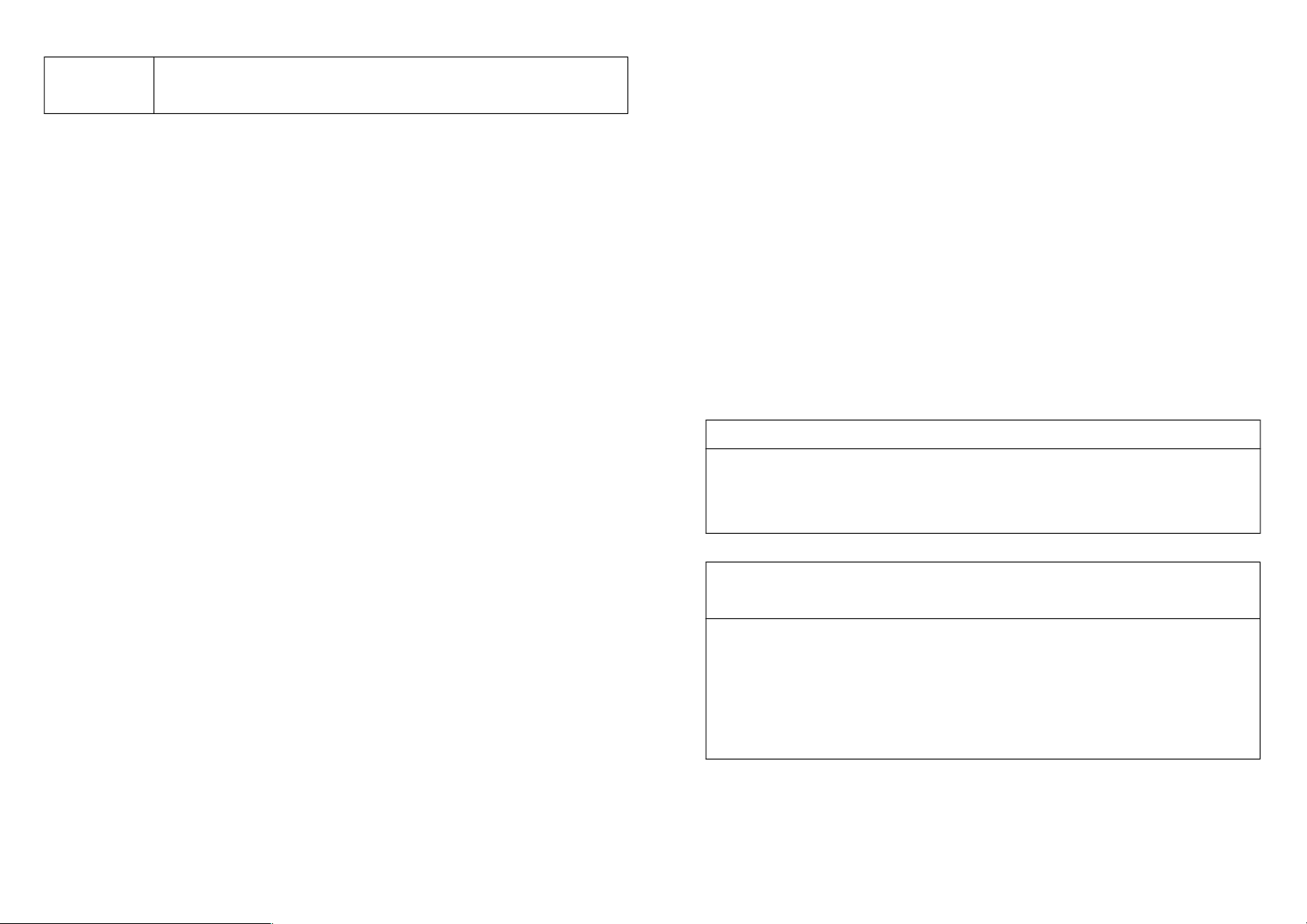
state can be cleared by unplugging and reconnecting the Switch to
the wall outlet.
Choosing a Suitable Location
1. Do not locate the Switch facing direct sunlight, humid or dusty place.
2. The suitable ambient temperature for the Switch is 0°C~40°C.
3. Do not locate the Switch where exists combustible substances or any source of
heat, e.g. fires, radiators, boiler etc.
4. After putting it into use, the body of Switch will become a little bit hot of which
phenomenon is normal.
Installation
1. Plug this On/Off Switch into a wall outlet near the load to be controlled.
2. Plug the load into the Switch. Make sure the load to be controlled cannot exceed
1500 watts.
3. Press the button or switch on the load to the ON position.
4. To manually turn ON the Switch, press and release the On/Off button. The LED
will turn ON, and the load plugged into the Switch will also turn ON.
5. To manually turn OFF the Switch, simply press and release the On/Off button.
The LED will turn OFF and the load plugged into the Switch will also turn OFF.
Programming
1. Basic Command Class / Binary Switch Command Class
The Switch will respond to BASIC and BINARY commands that are part of the Z-
Wave system.
1-1 BASIC_GET / BINARY_SWITCH_GET
Upon receipt of the following commands from a Z-Wave Controller, the Switch will
report its On/Off state to the Controller.
Basic Get Command: [Command Class Basic, Basic Get]
Basic Report Command:
Report OFF: [Command Class Basic, Basic Report, Value = 0(0x00)]
Report ON:[Command Class Basic, Basic Report, Value = (255)0xFF]
Binary Switch Get Command:[Command Class Switch Binary, Switch
Binary Get]
Binary Switch Report Command:
Report OFF:[Command Class Switch Binary, Switch Binary Report, Value
=0(0x00)]
Report ON:[Command Class Switch Binary, Switch Binary Report, Value
= (255)0xFF]
3
Page 4
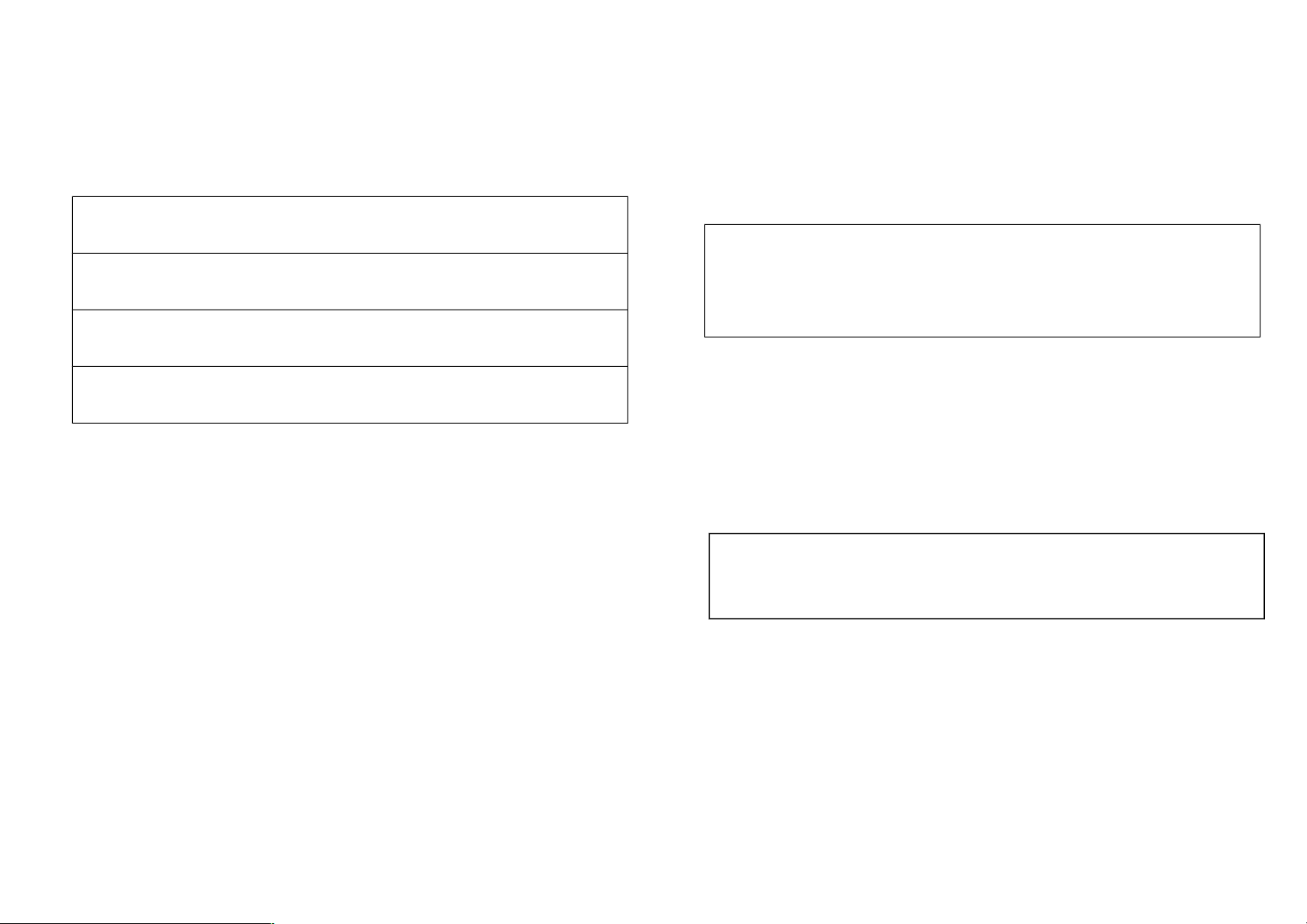
1-2 BASIC_SET / SWITCH_BINARY_SET
Upon receipt of the following commands from a Z-Wave Controller, the load
attached to the Switch will turn on or off.
[Command Class Basic, Basic Set, Value = (255)0xFF]: the load attached
to the Switch turns on.
[Command Class Basic, Basic Set, Value = 0(0x00)]: the load attached to
the Switch turns off.
[Command Class Switch Binary, Switch Binary Set, Value = (255)0xFF]:
the load attached to the Switch turns on.
[Command Class Switch Binary, Switch Binary Set, Value = 0(0x00)]: the
load attached to the Switch turns off.
2. Z-Wave’s Groups (Association Command Class Version 1)
The Switch can be set to send reports to control associated Z-Wave devices. It
supports one association group with one node support for Grouping 1. For grouping
1, the Switch will report its latest status to Z-Wave Controller.
Grouping 1 includes, SWITCH_BINARY_REPORT, METER_REPORT_COMMAND
2-1 Auto report to Grouping 1 (Maximum Node 1)
2-1-1 On/Off Event Report
When “on” or “off ” state has been changed, it will send Binary Switch Report to the
nodes of Grouping 1.
Binary Switch Report
ON:[Command Class Switch Binary, Switch Binary Report, Value
=(255)0xFF]
OFF:[Command Class Switch Binary, Switch Binary Report, Value
=0(0x00)]
2-1-2 Instant Power Consumption vary over 5% report
When the power consumption of load vary over 5%, it will send Meter report to the
nodes of Grouping 1.
2-2 Response to Meter Get Command
The Switch will report its (1) instant Power Consumption (Watt) or (2) accumulated
power consumption(KWH) or (3) AC load Voltage (V) or (4) AC load current ( I )
(5) load power factor (PF) to Z-Wave Controller after receive the Meter Get
4
4]
Meter Report Command: [Command Class Meter,Meter
Report,scale(bit 2) +Rate Type +Meter Type,Precision + Scale(bit
1,0)+ Size,Meter Value 1,Meter Value 2,Meter Value 3,Meter Value
Page 5

Command from Z-Wave Controller.
2-2-1 Instant Power Consumption (Watt) of Switch
When receiving Meter Get Command, it will report Meter Report Command to the
node.
Meter Get Command: [Command Class Meter, Meter Get, Scale =0x02(W)]
Meter Report Command: [Command Class Meter,Meter Report,scale(bit
2) +Rate Type +Meter Type,Precision + Scale(bit 1,0)+ Size,Meter
Value 1,Meter Value 2,Meter Value 3,Meter Value 4]
Rate Type = 0x01
Meter Type = 0x01
Precision = 1
Scale = 0x02(W)
Size = 4 Bytes (Meter Value)
Meter Value 1 = (W) MSB
Meter Value 2 = (W)
Meter Value 3 = (W)
Meter Value 4 = (W)LSB
Example:
Meter Value 1 = 0x00 (W)
Meter Value 2 = 0x00 (W)
Meter Value 3 = 0x03 (W)
Meter Value 4 = 0xEA (W)
Meter(W) = Meter Value 3 *256 + Meter Value 4 = 100.2W
2-2-2 Accumulated Power Consumption (KW/h)
When receiving Meter Get Command, it will report Meter Report Command to
the node.
Meter Get Command: [Command Class Meter, Meter Get, Scale = 0x00
KW/h)]
Rate Type = 0x01
Meter Type = 0x01
Precision = 2
Scale = 0x00 (KWh)
Size = 4 bytes (Meter Value)
Meter Value 1 = (W) MSB
Meter Value 2 = (W)
Meter Value 3 = (W)
Meter Value 4 = (W) LSB
5
4]
Meter Report Command: [Command Class Meter,Meter
Report,scale(bit 2) +Rate Type +Meter Type,Precision + Scale(bit
1,0)+ Size,Meter Value 1,Meter Value 2,Meter Value 3,Meter Value
Page 6

Example:
Scale = 0x00 (KWh)
Precision = 2
Size = 4 Bytes (KW/h)
Meter Value 1 = 0x00(W)
Meter Value 2 = 0x01(W)
Meter Value 3 = 0x38(W)
Meter Value 4 = 0xA3(W)
Accumulated power consumption (KW/h) = (Meter Value 2*65536) + (Meter Value
3*256) + (Meter Value 4) = 800.35 (KW/h)
2-2-3 Clearing accumulated power consumption
Meter Reset Command: [Command Class Meter, Meter Reset]
2-2-4 AC load Voltage (V)
When receiving Meter Get Command, it will report Meter Report Command to the
node.
Meter Get Command: [Command Class Meter, Meter Get, Scale =0x04(V)]
Rate Type = 0x01
Meter Type = 0x01
Precision = 1
Scale = 0x04(V)
Size = 2 Bytes (Meter Value)
Meter Value 1 = High Byte (V)
Meter Value 2 = Low Byte (V)
Example:
Scale = 0x04 (V)
Precision = 1
Size = 2 (2 Bytes of V)
Meter Value 1 = 0x09(V)
Meter Value 2 = 0x01(V)
AC load Voltage = (Meter Value 1*256) +(Meter Value 2)= 230.5 (V)
2-2-5 AC load current ( I )
When receiving Meter Get Command, it will report Meter Report Command to the
node.
6
Meter Report Command:
[Command Class Meter,Meter Report,scale(bit 2) +Rate Type +Meter
Type,Precision + Scale(bit 1,0)+ Size,Meter Value 1,Meter Value 2]
Meter Get Command: [Command Class Meter, Meter Get, Scale =0x05(I)]
Page 7

Rate Type = 0x01
Meter Type = 0x01
Precision = 2
Scale = 0x05(I)
Size = 2 Bytes (Meter Value)
Meter Value 1 = High Byte (I)
Meter Value 2 = Low Byte (I)
Example:
Scale = 0x05 (I)
Precision = 2
Size = 2 (2 Bytes of I)
Meter Value 1 = 0x01(I)
Meter Value 2 = 0x21(I)
AC load current = (Meter Value 1*256) +(Meter Value 2)= 2.89 (A)
2-2-6 load power factor (PF)
When receiving Meter Get Command, it will report Meter Report Command to the
node.
Rate Type = 0x01
Meter Type = 0x01
Precision = 2
Scale = 0x06(PF)
Size = 1 Bytes
Meter Value 1
Example:
Scale = 0x06 (PF)
Precision = 2
Size = 1 (1 Byte of PF)
Meter Value 1 = 0x63(PF)
Load power factor (PF) = Meter Value 1 =0.99
3. Z-Wave’s Configuration
7
Meter Report Command:
[Command Class Meter,Meter Report,scale(bit 2) +Rate Type +Meter
Type,Precision + Scale(bit 1,0)+ Size,Meter Value 1,Meter Value 2]
Meter Get Command: [Command Class Meter, Meter Get, Scale =0x06(PF)]
Meter Report Command:
[Command Class Meter,Meter Report,scale(bit 2) +Rate Type +Meter
Type,Precision + Scale(bit 1,0)+ Size,Meter Value 1]
Page 8

Configuration
Parameter
Function Size
(Byte)
Value Unit Default Description
1 Watt Meter
Report Period
2 0x01-
0x7FFF
5s 720 5*720s=3600s=1 hour
2 KWH Meter
Report Period
2 0x01-
0x7FFF
10min 6 6*10min= 1 hour
3
3-1
Watt
Meter Report Period:
If the setting is configured for 1hour (set value =720), the PAN11 will report its
instant power consumption every 1 hour to Z-Wave Controller. The maximum
interval to report its instant power consumption is 45 hours
(5s*32767/3600=45hr).
3-2 KWH Meter Report Period:
If the setting is configured for 1hour (set value =6), the PAN11 will report its
Accumulated Power Consumption (KW/h) every 1 hour to Z-Wave Controller. The
maximum interval to report its Accumulated Power Consumption (KW/h) is 227.55
days (10min*32767/1440=227.55 days).
4. Command Classes
The Switch supports Command Classes including…
* COMMAND_CLASS_SWITCH_BINARY
* COMMAND_CLASS_BASIC
* COMMAND_CLASS_MANUFACTURER_SPECIFIC_V2
* COMMAND_CLASS_VERSION
* COMMAND_CLASS_SWITCH_ALL
* COMMAND_CLASS_ASSOCIATION_V1
* COMMAND_CLASS_METER_V3
* COMMAND_CLASS_CONFIGURATION
Socket Type
Since the socket type for each country in Europe varies, refer to the outline for each
socket suited for each country as follows:
Germany type PAN11-1
8
Page 9

France type PAN11-2
UK type PAN11-3
PAN11-4 (USA/Canada)
PAN11-5 (Taiwan/JP)
Note:
Please make sure that the intensity of the plug of the electrical device must be
16A and have same head as the enclosed plug before inserting to the socket.
Troubleshooting
Symptom Cause of Failure Recommendation
The Switch not working and
LED off
1. The Switch is not
plugged into the
electrical outlet
properly
2. The Switch break
down
1. Check power connections
2. Don’t open up the Switch and
send it for repair.
The Switch LED
illuminating, but cannot
control the ON/OFF
Switch of the load attached
Check if the load plugged
into the Switch has its
own ON/OFF switch
Set the ON/OFF switch of the load
attached to ON
The Switch LED
illuminating, but the
1. Not carry out
association
1. Carry out association
2. Wait for a while to re-try
9
Page 10

Detector cannot control
the Switch
2. Same frequency
interference
LED keep flashing, but
cannot control
Overload occurs Remove the load attached or check
max. load cannot exceed
1550W~17000W
Specification
Frequency Range 908.42 MHz /UL; 922~926 MHz /TW/JP
** Specifications are subject to change and improvement without notice.
FCC ID : RHHPAN11
Warning:
1.Plug out to disconnect from power supply; Do not plug in line.
2. Do not exceed the max rating
Disposal
This marking indicates that this product should not be disposed with
other household wastes throughout the EU. To prevent possible harm to
the environment or human health from uncontrolled waste disposal,
recycle it responsibly to promote the sustainable reuse of material
resources. To return your used device, please use the return and
collection systems or contact the retailer where the product was
purchased. They can take this product for environmental safe recycling.
Company of License Holder:Philio Technology Corporation
Address of License Holder:8F.,No.653-2,Zhongzheng Rd., Xinzhuang Dist., New
Taipei City 24257,Taiwan(R.O.C)
FCC Interference Statement
This equipment has been tested and found to comply with the limits for a Class B digital de-
vice, pursuant to Part 15 of the FCC Rules.
These limits are designed to provide reasonable protection against harmful interference in a
residential installation.
This equipment generates, uses and can radiate radio frequency energy and, if not installed
and used in accordance with the instructions, may cause harmful interference to
radio communications.
However, there is no guarantee that interference will not occur in a particular installation.
If this equipment does cause harmful interference to radio or television reception, which
can be determined by turning the equipment off and on, the user is encouraged to try to cor-
rect the interference by one of the following measures:
•
Reorient or relocate the receiving antenna.
10
Operating Voltage 100~240VAC / 50-60Hz
Maximum Load 1500W for UL/TW/JP
Range Minimum 30 m in door 70m outdoor line of sight
Operating Temperature 0°C ~ 40°C
Page 11

•
Increase the separation between the equipment and receiver.
•
Connect the equipment into an outlet on a circuit different from that to which the receiver is
connected.
•
Consult the dealer or an experienced radio/TV technician for help.
This device complies with Part 15 of the FCC Rules. Operation is subject
to the following two conditions:
(1) This device may not cause harmful interference, and
(2) This device must accept any interference received, including interference that may cause
undesired operation.
FCC Caution: Any changes or modifications not expressly approved by the party responsible
for compliance could void the user's authority to operate this equipment.
This transmitter must not be co-located or operating in conjunction with any other antenna or
transmitter.
11
