Page 1

PAD06
Zigbee Smart Dimmer Socket
Warning: Do not use Non-Dimmable LED lamps.
PAD06 is an E27(EU)/ E26(US) Edison screw based lamp socket, based on
Zigbee technology, which provides electrical connection to the E14(EU)/
E12(US) Edison screw based lamps and support it in the lighting fixture. The
use of socket allows lamps to be safely and conveniently replaced. You can
On/Off the light by pressing the button briefly, or a long pressing to control
the brightness of dimmable light bulb.
Join/Leave Network
*
Join Network without user action
Power on the device, it will enter the find and join network mode.
* Join network with user action
1.
Making the zigbee network in the permitting joining mode.
2.
Pressed the button of PAD06 three times in two seconds. the PAD06 will
scan and try joining the network.
* Reset to factory default / Leave network
1.
Pressed the button three times in two seconds, and do not release the
button in the 4th pressed without 5 seconds.
2.
The device will leave the network, and LED will turn on.
User Interface
* Button Function
1.
Relay Control
When pressed and released button, the PAD06 will control the relay in
toggling way.
For example, if you press the button then release and the relay is off, the
device will turn the relay on.
See the LED function for more information.
1
Page 2
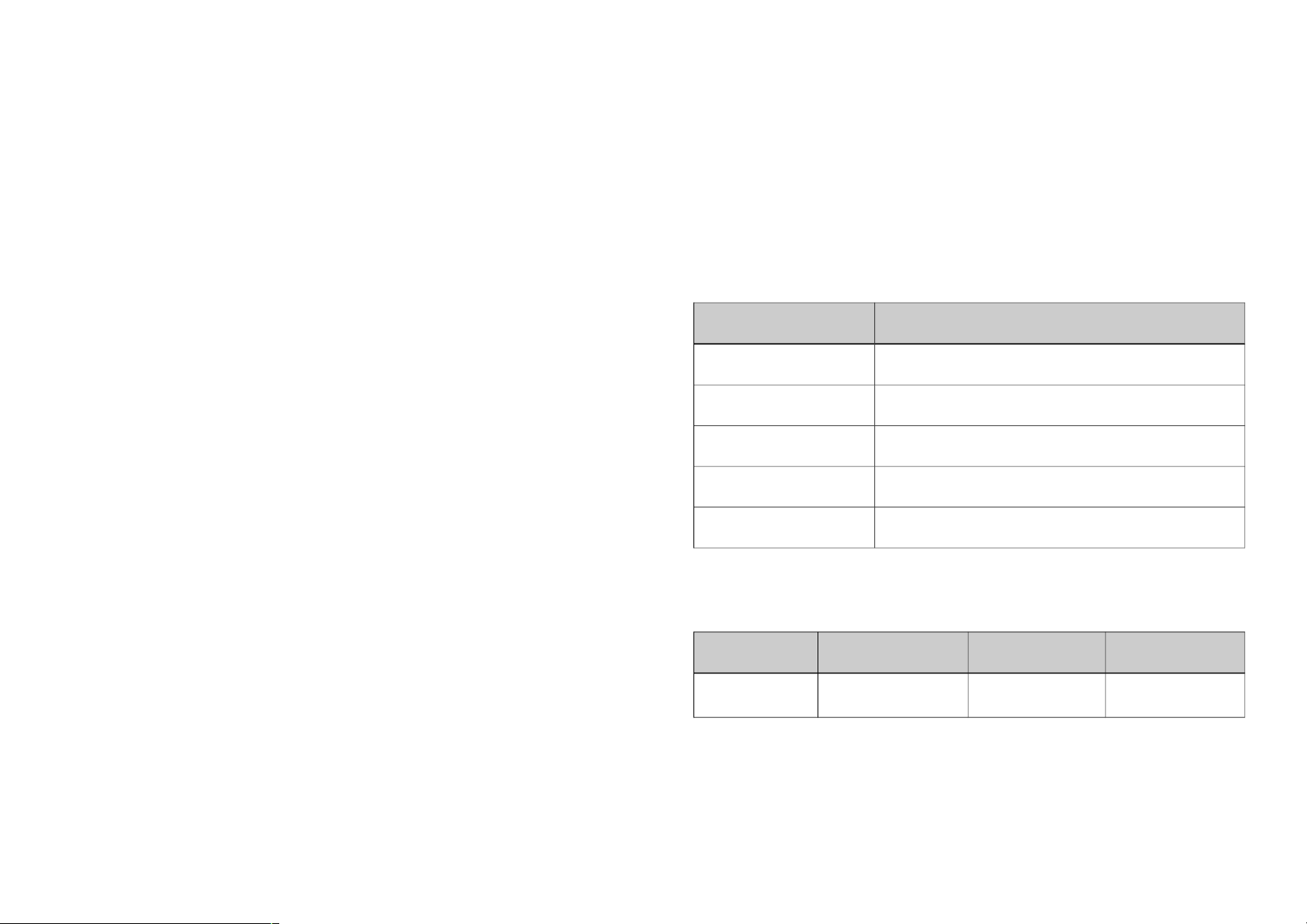
2.
Dimmer Control
When long pressing button, the PAD06 will control the brightness of
dimmable light bulb.
3.
Join network
When pressed and released button three in 2 seconds, the PAD06 will do
finding and joining network.
4.
Reset to default / Leave network
Pressed the button three times in two seconds, and do not release the
button in the 4th pressed without 5 seconds, the PAD06 will do reset to
default.
* LED Function
1.
Relay Status
If the relay is on, the device will turn the LED on.
If the relay is off, the device will turn the LED off.
2.
Reset to default / Leave network
When PAD06 reset to default / leave network the relay will turn on.
3.
Try joining network
Power on the device, if PAD06 doesn't join network, the device will auto
start the try joining network mode. The LED will light on one second.
Programming
* Zigbee Cluster Library Description
The PAD06 support Profile Home Automation v1.2 (profile is is 0x0104).
The device is hosted in endpoint 1 (0x01).
* Supported Clusters List
Cluster ID Cluster Name
0x0000 Basic
0x0004 Group
0x0005 Scenes
0x0006 ON/OFF
0x0008 Level Control
* Basic Cluster (Cluster ID :0x0000)
Attribute ID Attribute Name Attribute Type Default Value
0x0500 Model identifier CHAR
2
Page 3
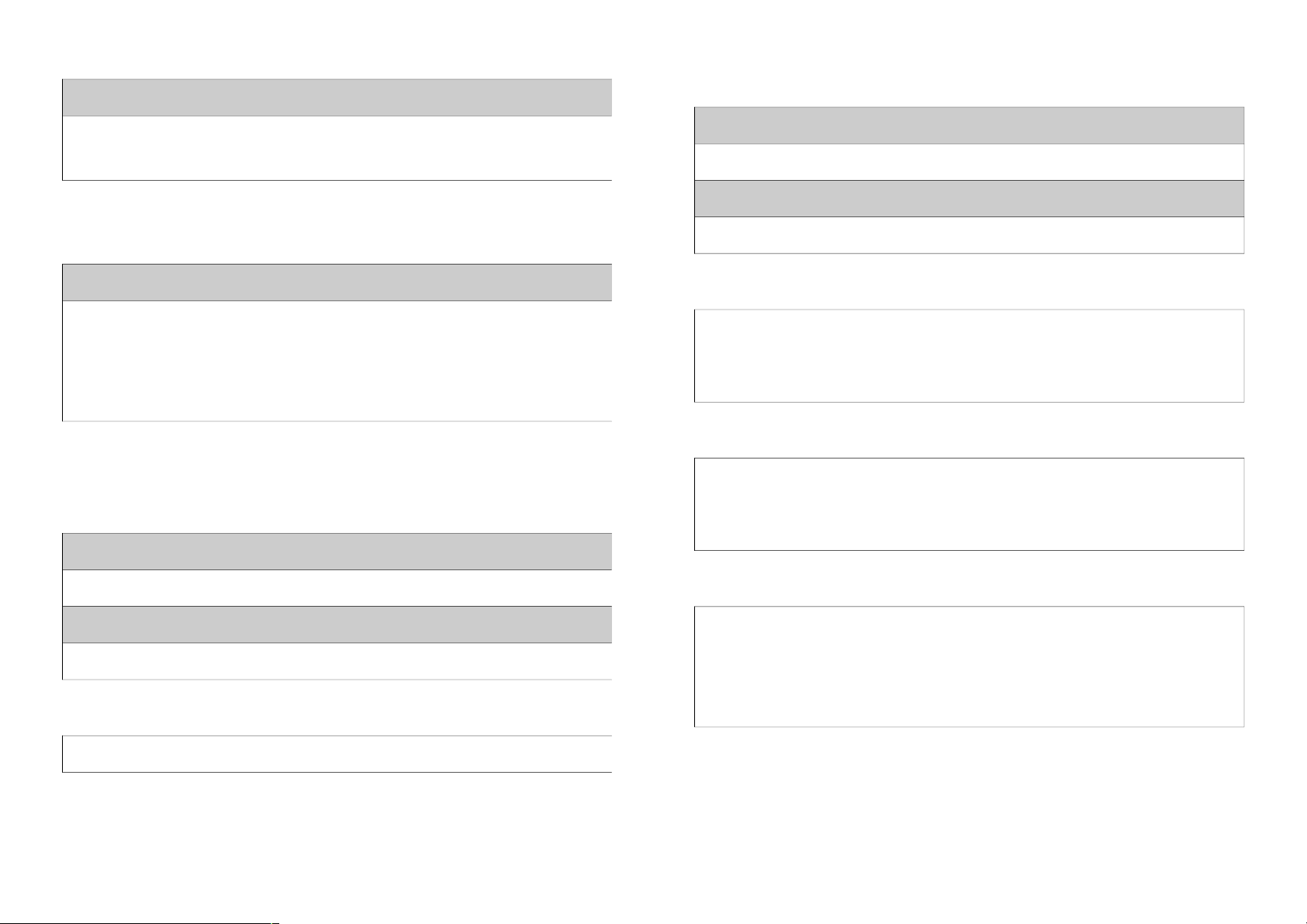
* Group Cluster (Cluster ID :0x0004)
Request
groupId : 0xABCD (by user)
groupName : 0x00 (by user)
* Scenes Cluster (Cluster ID :0x0005)
Request
sceneId : 0x01 (by user)
extensionFieldSets : cluster id, length, value
cluster id : scenes to do cluster id.
length : value length.
* ON/OFF Cluster (Cluster ID :0x0006)
1. Read Relay Status
Request
Attrebute ID : 0x0000
Response
Attrebute Data : 0x00(OFF), 0x01(ON)
2. Control Relay
Attrebute Date : 0x00(OFF), 0x01(ON)
* Level Control Cluster (Cluster ID :0x0008)
1. Read Current Level
Request
Attrebute ID : 0x0000
Response
Attrebute Data : 0x00(1 byte for current level)
2. Level Control
command id : 0x00
level : 0x00 (by user)
transition time : 0x0000 (by user)
3. Level Control Move Mode
command id : 0x01
movemode : 0x01 (turn on) , 0x00 (turn off)
rate : 0x0A
4. Level Control Step
command id : 0x02
stepmode : 0x00 (turn on one step) , 0x01 (turn off one step)
setpsize : 0x0A (by user)
transition time : 0x0000 (by user)
3
Page 4

5. Level Control Stop
command id : 0x03
6. Level Control With ON/OFF
command id : 0x04
level : 0x00 (by user)
transition time : 0x0000 (by user)
7. Level Control Move Mode With ON/OFF
command id : 0x05
movemode : 0x01 (turn on) , 0x00 (turn off)
rate : 0x0A
8. Level Control Step With ON/OFF
command id : 0x06
stepmode : 0x00 (turn on one step) , 0x01 (turn off one step)
setpsize : 0x0A (by user)
transition time : 0x0000 (by user)
9. Level Control Stop With ON/OFF
command id : 0x07
Note: In level control cluster, all with on/off command can control PAD06 without
relay on/off, but the eithers command only control when relay on.
Over The Air (OTA) Firmware Update
The device support the Zigbee firmware update via OTA.
Before starting the procedure, please remove the front cover of the
device. Otherwise the hardware check will be failed.
Choosing a Suitable Location
1.
Do not locate the dimmer facing direct sunlight, humid or dusty place.
2.
The suitable ambient temperature for the Switch is 0°C~40°C.
3.
Do not locate the dimmer where exists combustible substances or any source of
heat, e.g. fires, radiators, boiler etc.
4.
After putting it into use, the body of dimmer will become a little bit hot of which
phenomenon is normal.
4
Page 5

screw lamp holder Type:
Since the socket type for each country in Europe varies, refer to the outline for each
socket suited for each country as follows:
EU TYPE: PAD06-1
US TYPE: PAD06-2
Note:
Please make sure that the intensity of the screw lampholder of the electrical
device must be Maximum Load (Ampere) and have same head as the enclosed
screw lampholder before inserting to the socket.
5
Page 6

Troubleshooting
Symptom Cause of Failure Recommendation
The Switch not
working and LED off
1.
The Switch is not
plugged into the
electrical outlet
properly
2.
The Switch break
down
1. Check power connections
2. Don’t open up the Switch and send it for
repair.
The Switch LED
illuminating, but
cannot control the
ON/OFF
Switch of the load
attached
1.Check if the load
plugged into the Switch
has its own ON/OFF
switch
2. The switch is protected
1. Set the ON/OFF switch of the load
attached to ON
2. Unprotected the switch or follow the
instruction of protection.
The Switch LED
illuminating, but the
Detector cannot
control
the Switch
1. Not carry out
association
2. Same frequency
interference
1. Carry out association
2. Wait for a while to re-try
Specification
Operating Voltage: 100V~240V / 50Hz~60Hz
Maximum Load (watts): 40W (Incandescent bulbs); ( PAD06-1; PAD06-2)
Maximum Load (watts): 13W (Dimmable LED bulbs); ( PAD06-1; PAD06-2)
Screw lamp holder Type: EU type: E27 to E14; PAD06-1
US type: E26 to E12; PAD06-2
Operating Temperature: 0°C ~ 40°C
Frequency Range: 2405MHz~2475MHz(EU)(US/Canada)(TW/JP)
RF Radiated Power: +1dBm
Transmission Range: Minimum 40 m in door 100m outdoor line of sight
Modulation Type: O-QPSK - Offset - Quadrature Phase Shift Keying
** Specifications are subject to change and improvement without notice.
FCC ID : RHHPAD06
Warning: Do not use Non-Dimmable LED lamps.
6
Page 7

Warning:
1.Plug out to disconnect from power supply; Do not plug in line.
2. Do not exceed the max rating.
3. Do not use Non-Dimmable LED lamps.
Disposal
This marking indicates that this product should not be disposed with
other household wastes throughout the EU. To prevent possible harm to
the environment or human health from uncontrolled waste disposal,
recycle it responsibly to promote the sustainable reuse of material
resources. To return your used device, please use the return and
collection systems or contact the retailer where the product was
purchased. They can take this product for environmental safe recycling.
Company of License Holder:Philio Technology Corporation
Address of License Holder:8F., No.653-2, Zhongzheng Rd., Xinzhuang Dist., New Taipei City
24257, Taiwan(R.O.C)
FCC Interference Statement
This equipment has been tested and found to comply with the limits for a Class B digital de-
vice, pursuant to Part 15 of the FCC Rules.
These limits are designed to provide reasonable protection against harmful interference in a
residential installation.
This equipment generates, uses and can radiate radio frequency energy and, if not installed
and used in accordance with the instructions, may cause harmful interference to
radio communications.
However, there is no guarantee that interference will not occur in a particular installation.
If this equipment does cause harmful interference to radio or television reception, which
can be determined by turning the equipment off and on, the user is encouraged to try to cor-
rect the interference by one of the following measures:
• Reorient or relocate the receiving antenna.
• Increase the separation between the equipment and receiver.
• Connect the equipment into an outlet on a circuit different from that to which the receiver is
connected.
• Consult the dealer or an experienced radio/TV technician for help.
This device complies with Part 15 of the FCC Rules. Operation is subject
to the following two conditions:
(1) This device may not cause harmful interference, and
(2) This device must accept any interference received, including interference that may cause
undesired operation.
FCC Caution: Any changes or modifications not expressly approved by the party responsible
for compliance could void the user's authority to operate this equipment.
This transmitter must not be co-located or operating in conjunction with any other antenna or
transmitter.
FCC RF Exposure Information (SAR)
1. To comply with FCC RF exposure compliance requirements, a separation distance of at least
20 cm must be maintained between the antenna of this device and all persons.
2. This Transmitter must not be co-located or operating in conjunction with any other
antenna or transmitter.
7
