Page 1
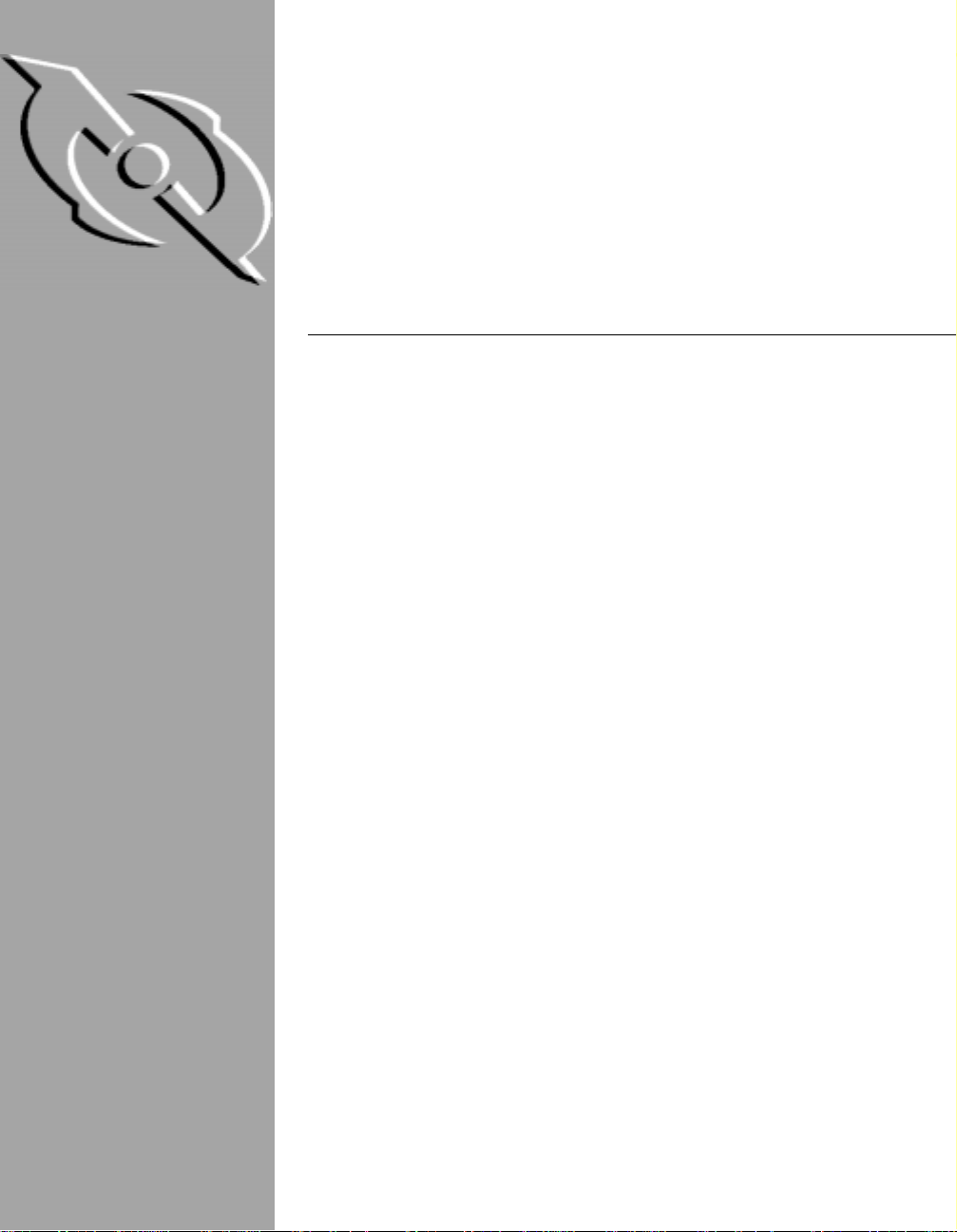
PGP Command Line
Guide
Version 6.5
Page 2

COPYRIGHT
Copyright © 1999 Network Associates Technology,Inc. All Rights Reserved. No part of this publication
may be reproduced, transmitted, transcribed, stored in a retrieval system, or translated into any
language in any form or by any means without the written permission of Network Associates
Technology, Inc., or its suppliers or affiliate c ompanies.
PGP*, V ersion 6.5.1
6-99. Printed i n the United States of America.
TRADEMARK ATTRIBUTIONS
* ActiveHelp, Bomb Shelter, Building a World of Trust, CipherLink, Clean-Up, Cloaking, Compass 7,
CNX, CyberCop, CyberMedia, Data Security Letter, Discover, Distributed Sniffer System, Dr
Solomon’s, Enterprise Secure Cast, First Aid , ForceField, Gauntlet, GMT, Hunter, ISDN Tel/ Scope,
LM 1, LANGuru, Leading Help Desk Technology, Magic Solutions, MagicSpy, MagicTree, Magic
University, MagicWin, MagicWord, McAfee Associates, McAfee, MoneyMagic, M ore Power To You,
Multimedia Cloaking, NetCrypto, NetRoom, NetScan, Net Shield, NetShield, NetStalker, Net Tools,
NetOctopus, NetStalker, Network Associates, Netw ork General, Network Uptime!, NetXRay, Nuts &
Bolts, PC Medic, PCNotary, PGP, PGP (PrettyGood Privacy), PocketScope, PowerTelnet, Pretty Good
Privacy, PrimeSupport, RecoverKey, RecoverKey -International, ReportMagic, RingFence, Router PM,
Safe & Sound, SalesMagic, SecureCast, Service Level Manager, ServiceMagic, Site Meter, Sniffer,
SniffMaster, SniffNet, Stalker, Statistical Information Re trieval (SIR), Sup portMagic, T-POD,
TeleSniffer, TIS, TM ach, TMeg , Trusted Mach, Trusted Mail, Total Network Visibility, Total Virus
Defense, Uninstaller, Virex, Virex-PC , Virus Fo rum, ViruScan, VirusScan, VShield, WebScan,
WebShield, WebSniffer, WebStalker WebWall, and ZAC 2000 are registered trademarks of
Network A ssociates and/or its affiliates in the US and/or other countries. A ll other registered
and unregistered trademarks inthis document are the sole property of their respective owners.
Portions of this software may use public key a lgorithms described in U.S. Patent numbers 4,200,770,
4,218,582,4,405,829, and 4,424,414, licensed exclusively by PublicKey Partners; the IDEA(tm)
cryptographic cipher described in U.S. patent number 5,214,703, licensed from Ascom Tech AG; and the
Northern Telecom Ltd., CAST Encryption Algorithm, licensed from Northern Telecom, Ltd. IDEA is a
trademark of Ascom Tech AG. Network Associates Inc. may have patents and/or pending patent
applications covering su bject matter in this software or its documentation; the furnishing of this software
or documentation does not give you any license to these patents. The compression c ode in PGP is by
Mark Adler and Jean-Loup Gailly, u sed with permission from the free Info-ZIP implementation. LDAP
software provided courtesy University of Michigan at Ann Arbor, Copyright © 1992-1996 Regents of the
University of Michigan. All rights reserved. This product includes software developed by the Ap a che
Group for use in t he Apache HTTP server project (http://www.apache.org/). Copyright © 1995-1999
The Apache Group. All rights reserved. See text f iles included with the software or the PGP web site for
further information.
Page 3

LIMITED WARRANTY
Limited Warranty. Network A ssociates warrants that for sixty (60) days from the date of
original purchasethe media (forexamp le diskettes) on which the Software is contained will be
free from defects in materials and workmanship.
Customer Remedies. Network Associates' a nd its su ppliers'entire liabilityand your exclu sive
remedy shall be, at Network Associates'option, either (i) return of the purchase price paid for
the license, if any, or (ii)replacement of the defectivemedia in which the Software is contained
with a copy on nondefective media. You must return the defective media to Network
Associates at your expense with a copy of your receipt. This limited warranty is void if the
defect has resulted from accident, abuse, or misapplication. Any replacement media will be
warranted for the r emainder of the original warranty period. Outside the United States, this
remedyis not availableto the extentNetworkAssociatesis subjectto restrictionsunder United
States export c ontrol laws and regulations.
Warranty Disclaimer. To the maximum extent permitted by applicable law, and except fo r the
limited warranty set forth herein, THE SOFTWARE IS PROVIDED ON AN "AS IS" BASIS
WITHOUT WARRANTYOF ANY KIND, EXPRESS OR IMPL IED. W ITHOUTLIMITING THE
FOREGOING PROVISIONS, YOU ASSUME RESPONSIBILITY FOR SELECTING THE
SOFTWARE TO ACHIEVE YOUR INTENDED RES ULTS, AND FOR THE INSTALLATION
OF, USE OF, AND RESULTS OBTAINED FROM THE SOFTWARE. W ITHOUT LIMITING
THE FOREGOING PROVISIONS, NETWORK ASSOCIATES MAKES NO WARRANTY
THATTHESOFTWAREWILLBEERROR-FREEORFREEFROMINTERRUPTIONSOR
OTHER FAILURES OR T HAT THE SOFTWARE W ILL MEET YOUR REQUIREMENTS. T O
THE MAXIMUM EXTENT PERMITTED BY APPLICABLE LAW, NETWORKASSOCIATES
DISCLAIMS ALL WARRANTIES, EITHER EXPRESS OR IMPLIED, INCLUDING BUT NOT
LIMITED TO IMPLIED WARRANTIES OF MERCHANTABILITY, FITNESS FOR A
PARTICULARPURPOSE, AND NONINFRINGEMENTWITH RESPECT TO THE
SOFTWARE AND THE ACCOMPANYING DOCUMENTATION. SOME STATES AND
JURISDICTIONS DO NOT ALLOW LIMITATIONS ON IMPLIED WARRANTIES, SO THE
ABOVE LIMITATION MAY NOT APPLY TO YOU. The foregoing provis ions shall be
enforceable to the maximum extent permitted by applicable law.
Page 4

LICENSE AGREEMENT
NOTICE TO ALL USERS: FOR THE SPECIFIC TERMS OF YOUR LICENSE TO USE THE
SOFTWARE THAT THIS DOCUMENTATION DESCRIBES, CONSULT THE README.1ST,
LICENSE.TXT, OR OTHER LICENSE DOCUMENT THAT ACCOMPANIES YOUR
SOFTWARE,EITHER AS A TEXT FILE OR AS PART OF THE SOFTWARE PACKAGING. IF
YOU DO NOT AGREE TO ALL OF THE TERMS SET FORTH THEREIN, DO NOT INSTALL
THE SOFTWARE.IF APPLIC ABLE,YOU MAYRETURN THE PRODUCT TO THEPLACE OF
PURCHASE FOR A FULL REFUND.
Export of this software and documentation may be subject to compliance with the rules and regulations
promulgated fromtime to time by the Bureau of Export Administration, United States Department of
Commerce, which restrict the export and re-export of certain products and technical data.
Network Associates, Inc. (408) 988-3832 main
3965 Freedom C ircle
Santa Clara, CA 95054
http://www.nai.com
info@nai.com
* is sometimes used instead of the ® for registered trademarks to protect marks registered outside of the
U.S.
iv Product Name
Page 5

Table of Contents
Preface.....................................................ix
OrganizationofthisGuide........................................ ix
ConventionsusedinthisGuide ................................... ix
HowtocontactNetworkAssociates.................................x
Customerservice ............................................x
Technicalsupport ...........................................x
Year 2000 Compliance . . . .................................... xi
NetworkAssociatestraining.................................. xi
Commentsandfeedback..................................... xi
RecommendedReadings ....................................xii
Chapter1. IntroducingPGP ...................................1
UsingPGP ......................................................1
Aquickoverview.................................................1
BasicstepsforusingPGP ....................................2
Chapter2. GettingStarted ....................................5
StartingPGP ....................................................5
LocationofPGPfiles .............................................5
PGPPATH:SetthepathnameforPGP ...........................6
MakingPGPcompatiblewithPGP2.6.2 ..............................6
MakingandExchangingKeys ......................................7
Keyconcepts....................................................7
Makingakeypair ................................................8
Protectingyourkeys ............................................10
Distributingyourpublickey ......................................11
Summaryofkeyservercommands ................................11
Creating a passphrase that you will remember .......................12
PGP’scommandlineoptions .....................................13
EnteringPGPconfigurationparametersonthecommandline......15
User Guide v
Page 6

Table of Contents
CommonPGPfunctions..........................................15
Creating,disabling,reenabling,andrevokingakey ..............15
Encryptinganddecryptingmessages ..........................16
Wipingyourdisk ...........................................17
Signingmessages ..........................................17
Specifyingfiletypes.........................................17
Keymaintenancecommands .................................18
Creatingsignaturecertificates ................................19
Summaryofcommands ..........................................20
Cancellinganoperation ..........................................20
Chapter3. AdvancedTopics..................................21
Identifyingyourhomedirectory:HOME.............................21
Using PGP non-interactively from UNIX shell scripts or MSDOS
batchfiles ...................................................21
Suppressing unnecessary questions: BATCHMODE ..............21
Eliminatingconfirmationquestions:FORCE ....................22
UnderstandingPGPexitstatuscodes..........................22
UsingPGPasaUNIX-stylefilter ...................................22
Encryptingandtransmittingbinarydata ............................23
Sending binary data files in ASCII-armored form at without
encryptionorsignature....................................23
DecryptingASCII-armoredmessages ..........................24
SendingapublickeyinASCII-armoredformat...................24
SendingASCIItextfilestodifferentmachineenvironments ............24
ManagingSignatureCertificates...................................25
Creatingseparatesignaturecertificateandtextfiles..............25
Receivingseparatesignaturecertificateandtextfiles ............25
FileManagementCommands .....................................26
Decrypting a message and vi ewing plaintext output on your screen . 26
Decrypting a message and renaming the plain text filenam e output . . 26
Decrypting a message and recovering the origi nal plaintext
filename ................................................26
Deletingakeyfromthekeyserver.............................26
Encryptingforviewingbyrecipientonly........................27
Storingsignedfiles:Signingafilewithoutencrypting ............27
Wipingyourdisk ...........................................27
vi PGP Command Line
Page 7

Table of Contents
KeyManagementCommands .....................................28
Editing your user ID o r passphrase, or making an existing key
yourdefaultsigningkey ...................................28
Editingthetrustparametersforapublickey ....................28
Verifyingthecontentsofyourpublickeyring ...................29
Verifyingapublickeyoverthephone ..........................29
Selecting keys using the key ID . . .............................30
PGPPASS:Storeyourpassphrase.............................30
PGPPASSFD...............................................31
Chapter4. PGP’sConfigurationFile ...........................33
LearningaboutPGP’sconfigurationfile:pgp.cfg.....................33
ARMOR:ASCII-armoroutput .................................34
ARMORLINES:SizeofASCIIarmormultipartfiles ................34
CERT_DEPTH:Depthofintroducersbenested ..................35
CLEARSIG: Signed mess age readable with human eyes ..........35
COMMENT:ASCIIarmorcomment.............................36
COMPATIBLE: Enable user-interface compatibility with PGP 2.6.2 . . 36
COMPLETES_NEE D ED: Number of completely trusted
introducersneeded .......................................36
COMPRESS: Compressi on before encryption . . .................37
CIPHERNUM ...............................................37
ENCRYPTTOSELF: Encrypt to self .............................37
FASTKEYGEN:Fastkeygeneration............................37
HASHNUM .................................................37
INTERACTIVE:Confirmationforkeyadds ......................38
KEYSERVER_URL ..........................................38
MARGINALS_NEEDED: Number of marginally trusted
introducersneeded .......................................38
MYNAME:DefaultuserIDforsignatures........................38
PAGER:Shellcommandtodisplayplaintextoutput ..............39
PGP_MIME ................................................39
PGP_MIMEPARSE ..........................................39
PUBRING: Filename for your public keyring .....................39
RANDOMDEVICE . ..........................................40
RANDSEED: F ilename for random number seed .................40
UserGuide vii
Page 8

Table of Contents
SECRING:Filenameforyoursecretkeyring .....................40
SHOWPASS:Echopassphrasetouser .........................40
TMP:Directorypathnamefortemporaryfiles ....................41
TEXTMODE:Assumeplaintextisatextfile......................41
TZFIX:Timezoneadjustment .................................41
VERBOSE:Quiet,normal,orverbosemessages .................42
AppendixA. ExitAndErrorCodes..............................43
Index.......................................................45
viii PGP Command Line
Page 9

Preface
Organizat io n of this Guide
This Guide is divided into the following chapters:
• Chapter 1, “Introducing PGP” This chapter provides an introduction to
using PGP Command Line software.
• Chapter 2, “Getting Started” This chapter describes how to start and stop
PGP, how to make and exchange keys, and how to perform common PGP
functions f rom the command line.
• Chapter 3, “Advanced Topics” This chapter describes how to use PGP
non-interactively from UNIX shell scripts and MSDOS batch files, how to
use PGP as a UNIX-style filter, and how to encrypt and transmit binary
data.
• Chapter 4, “PGP’s ConfigurationFile” This chapter introduces you to
PGP’s configuration file a nd the configuration parameters in that f ile .
Conventions used in this Guide
The following describes the conventions used in this guide:
Bold Menus, fields, options , and bu ttonsare in bold
typeface. An example follows:
Select the Clear option from the Editmenu.
Sans-serif
font
Keystrokes
Variables
Pathnames, filenames, icon names, screen text,
and special keys on the key board are s how n in
a sans-serif font.
Keystrokesthat you enter are shown in bold
sans-serif type.
Command-linetextforwhichyoumustsupply
a value is shown in italic sans-serif type.
User Guide ix
Page 10

Preface
How to contact Network Associates
Customer service
To order products or obtain product information, contact the Network
Associates C ustomer Care department at (408) 988-3832 or write to the
following address:
Network Associates,Inc.
McCandless Towers
3965 Freedom Circle
Santa Clara, CA 95054-1203
U.S.A.
Technical sup port
Network Associates is famous for its dedicationto customer satisfaction. We
have continued this t radition by making our site on the World Wide Web a
valuable resource for answers to t echnical support issues. We encourage you
to make this your first stop for answers to frequently asked questions, for
updatestoNetworkAssociatessoftware,andforaccessto NetworkAssociates
news and encryption information
.
World Wide Web http://www.nai.com
Technical Support for your PGP product is also available thr ough these
channels:
Phone
Email PGPSupport@pgp.com
To provide the answers you need quickly and efficiently, the Network
Associates technical support staff needs some informationabout your
computer and your s o ftware. Please have this information ready befo re you
call:
If the automatedservices do not havethe answers you need, contactNetwork
Associates at one of the following numbers Monday through Friday between
6:00
A.M. and 6:00 P.M. Pacifictime.
Phone (408) 988-3832
x PGP CommandLine
(408) 988-3832
Page 11

To provide the answers you need quickly and efficiently, the Network
Associates technical support staff needs some informationabout your
computer and your s o ftware. Please have this information ready befo re you
call:
• Product name and version number
• Computer brand and model
• Any additional hardware or peripherals connected to your computer
• Operating system type and version numbers
• Network type and version, if applicable
• Content of any status or error message displayed on screen, or appearing
in a log file (not all products produce log files)
• Email application and version (if theproblem involves using PGP with an
email product, for example, the E udora plug-in)
• Specific s teps to reproduce the problem
Year 2000 Compliance
Preface
InformationregardingNAI productsthat areYear 2000 compliant and its Year
2000 standards and testing models m ay be obtained from NAI’s website at
http://www.nai.com/y2k
. For further information, email y2k@nai.com.
Network Associates training
For informationabout schedulingon-sitetrainingfor any NetworkAssociates
product, call (800) 338-8754.
Comments and feedback
Network A ssociates appreciates your comments and feedback, but incurs no
obligation to you for information you submit. Please address your comments
about PGP product documentation to: Network Associates, Inc., 3965
Freedom Circle Santa Clara, CA 95054-1203 U.S.A.. You can also e-mail
comments to tns_documentation@nai.com.
User Guide xi
Page 12

Preface
Recommended Readings
Non-Technica l and beginning technicalbooks
• Whitfield Diffie and Susan Eva Landau, “Privacy on the Line,” MIT Press;
ISBN: 0262041677
This book is a discussion of the history and policy surrounding
cryptography and communications security.It is an excellent read, even for
beginners and n on -technical people, but with information that even a lot o f
experts don't know.
• David Kahn, “The Codebreakers” Scribn er; ISBN: 0684831309
This book is a history of codes and code breakers from the time of the
Egyptians to the endofWWII. Kahn firstwrote it in the sixties, and there is
a revised edition published i n 1996. This book won't teach you anything
about how cryptography is done, but it has been the inspiration of the
whole modern generation of cryptographers.
• Charlie Kaufman, Radia Perlman, and Mike Spencer, “Network Security:
Private Communica tion in a Public World,” Prentice H all; ISBN:
0-13-061466-1
This is a good description of network security systems and protocols,
includingdescriptionsofwhatworks,whatdoesn'twork,andwhy.
Published in 1995, so itdoesn't have many of the latest advances, b ut is still
a g ood book. It also contains one of the most clear descriptionsof how DES
works of any book written.
Intermediatebooks
• Bruce Schneier, “Applied Cryptography: P rotocols, Algorithms, and
SourceCode in C,” John Wiley & S ons ; ISBN: 0-471-12845-7
This is a good beginning technical book on how a lot of cryptography
works. If you want to become an expert, this is the place to start.
• Alfred J. Menezes, Paul C. van O orschot, and Scott Vanstone,
“Handbook of Applied Cryptography,” CRC Press; ISBN: 0-8493-8523-7
This is the technical book you should get after Schneier. There is a lot of
heavy-dutymathin this book, but it is nonethelessusable for those who do
not understand the math.
• Richard E. Smith,“InternetCryptography,” Addison-Wesley Pu b Co;
ISBN: 020192480
This book describes how many Internetsecurity protocols. M ost
importantly, it describes how systems that are designed well nonetheless
end up with flaws through careless operation. This book is light on math,
and heavy on practical information.
xii PGP Command Line
Page 13

• William R. Cheswick and Steven M. Bellovin, “Firewalls and Internet
Security: Repelling the Wily Hacker” Addison-Wesley Pub Co;
ISBN: 0201633574
This book is written by two senior researcher at AT&T Bell Labs, about
their experiences maintaining and redesigning AT&T's Internet
connection. Very readable.
Advanced books
• Neal Koblitz, “A Course in Number Theory and Cryptography”
Springer-Verlag; ISBN: 0-387-94293-9
An excellent graduate-level mathematics textbook on number theory and
cryptography.
• Eli Biham and Adi Shamir, “Differential Cryptanalysis of the Data
Encryption Standard,” Springer-Verlag; ISBN: 0-387-97930-1
This book describes the techniqueof differential cryptanalysisas applied to
DES. It is an excellent book for le arning about this technique.
Preface
User Guide xiii
Page 14

Preface
xiv PGPCommand Line
Page 15

1Introducing PGP
Welcome to PGP. With PGP, you can easily and securely protect the privacy
of yourdata by encryptingit so that onlyintended individualscan rea d it.You
can also digitally sign information, which ensures it’s authenticity.
Using PGP
This command line version of PGP is designed for two broad types of
applications: transferring information securely between batch servers and
integration into automated processes.
• A fina ncialinstitution can usePGP to securely tr ansferfiles from one office
to another. Files are encrypted to the receiving server’s key and ftp to a
directory on a remote server. The remote server periodically examines its
receiving directory. When the remote server identifies newly transferred
files, it decr ypts the files a nd sends them to their final destination.
• UNIX and Windows develop ers can use this product to secure financial
transactions that users make on the internet. For example, if you sell
products o n your website, you c an include PGP in your scripts to
automatically encrypt a customer’s order and credit card information for
storage or transfer to a secure machine.
1
The term MSDOS batch files refers to a W indows NT commandprompt. The
term MSDOS means the command prompt window that exists in Windows
NT.
A quick overview
PGP is based on a widely accepted encryption technology known as public key
cryptography in which two complementary keys, called a key pair,areusedto
maintain secure communications. One of the keys is d esignated as a private k ey
to which only you have access and the other is a public k ey w hich you freely
exchange with other PGP users. Both your private and your public keys are
stored in keyring files.
For a comprehensive overview of PGP encryption technology, refer to “An
Introduction to Cryptography,” which is included with the product.
User Guide 1
Page 16

Introducing PGP
Basic steps for using PGP
This section takes a quick look at the procedures you normally follow in the
course of using P GP . For details concerning any of these procedures, refer to
the appropriate chapters in this book.
1. Install PGP on your computer. Refer to the documentation included with
PGP for complete installation instructions.
2. Create a private and public key pair.
Before you c a n begin using PGP, you need to generate a key pair. A PGP
key pair is composed of a private key to which only you have access and a
public key that y ou can copy and make freely available to everyone with
whom you exchange information.
You can create a new key pa ir any time after you have finished the PGP
installation procedure.
For more information about creating a private and public ke y pair, referto
“Making a key pair” on page 8
3. Exchange public keys with others.
Afteryou have createda key pair, youcan begin correspondingwith other
PGP u sers. You will need a copy of their public key and they will need
yours. Your public key is j ust a block of text, so it’s quiteeasy to trade keys
with someone. You can include your publickey in an emailmessage, copy
it to a file, or post it on a public or corporate key server where anyone can
get a copy when they need it.
For more informationabout exchanging public keys, refer to and “Making
and Exchanging Keys”on page 7 and “Distributing your public key” on
page 11.
4. V alidate public keys.
Once you have a copy of someone’s public key, you can add it to your
public keyring. You should then check to m ake sure that the key has not
been tampered with and that it really belongs to t he purpo rted owner. You
do this by comparing the unique fingerprint on your copy of someone’s
public key to the fingerprint on that person’s original key.
Youcan also ac cept a key as valid based onthe presence o f a signaturefrom
a trusted introducer. PGP users often have other trusted users sign their
public keys to further attest to their authenticity. For instance, you might
send a trusted colleaguea copyof your publickey with a request that h e or
she certify and return it so you can include the signature when you post
your key on a public key server. Using PGP, when someone gets a copy of
yourpublickey,theydon’thaveto check thekey’sauthenticitythemselves,
2 PGPCommand Line
Page 17

Introducing PGP
but can instead rely on how well they trust the person(s) who signed your
key. PGP provides themea ns for estab lishing thislevel of validityfor each
of t he public keys you add to you r public keyring. This means that when
you get a key from someone whose key is signed by a trusted introducer,
you can be fairly sure that the key belongs to the purported user.
Your Security Officer c an act as a trusted introducer, and you may then
trust any keys signed by the corporate key to be valid keys. If you wo rk for
a large company with several locations, you may have regional
introducers, and your Security Officer may be a meta-introducer, or a
trusted introducer of trusted introducers.
When you are sur e that you have a valid public key, you sign it to indicate
that you feel the key is safe to use. In addition, you can grant the owner of
the key a level of trust indicating how much confidence you have in that
person to vouch for the authenticity of someone else’s p ublic key.
5. Encrypt and sign your email and files .
After you have generated your key pair and have exchang ed public keys,
you can begin encrypting and signing email messages and files.
6. Dec rypt and verify your email and files.
When someone sends you encrypted data, you can decrypt the contents
and verify any appended signature to make sure that the data originated
with the alleged sender and that it has not been altered.
7. Wipe files.
When you need to permanently delete a file, you can use the wipe
command to ensure that the file is unrecoverable. The file is immediately
overwritten so that it cannot be retrieved using disk recovery software.
User Guide 3
Page 18

Introducing PGP
4 PGPCommand Line
Page 19

2Getting Started
This chapter covers the following topics:
• Starting and quitting PGP
• Making and exchanging k ey pairs
• Perfor ming common PGP functions from the command line
• Viewing PGP’s online User Guide
Starting PGP
To start PGP, enter the following at the command line:
pgp
You can perform all PGP functions from the command line.
Location of PGP files
In UNIX:
2
The first time you start PGP, the software checks to see if the environment
variable PGPPATH is defined. If PGPPATH is defined, the s oftware puts t he
PGP preferences file, keyring files, pgp.cfg, and the randseed file in the
%PGPPATH% directory.
If PGPPATH is not defined, the software checks to see if the environment
variable USERPROFILE is defined. If USERPROFILE is d efined, the software
puts the files in the %USERPROFILE%\Application Data\pgp directory.
If USERPROFILE is not defined,the softwareputs the files in
%SYSTEMROOT%\pgp.
In Windows NT:
The first time you start PGP, the software checks to see if the environment
variable PGPPATH is defined. If PGPPATH is defined, the s oftware puts t he
pgp.cfg in the %P GP PATH% directory.
If PGPPATH is not defined, the software checks to see if the environment
variable USERPROFILE is defined. If USERPROFILE is d efined, the software
puts the pgp.cfg f ile in the %USERPROFILE%\Application Data\pgp
directory.
User Guide 5
Page 20

Getting Started
If USERPROFILE is not defined,the softwareputs the pgp.cfg file in
%SYSTEMROOT%\pgp.
The preferencefile is placedin the %USERPROFILE%\App licationData\pgp
directory, and the preference file identifies where the default keyrings are
placed (normally in the same directory, %USER PROFILE%\Application
Data\pgp).
The randseed file is always placed in the %SYSTEMROOT% directory.
PGPPATH: Set the pathname for PGP
This parameter identifies the location of specific PGP files:
SET PGPPATH=<PGPpathname>
For example:
SET PGPPATH=C:\PGP
PGP needs to know where the following files are located:
• Your key r ing files pubring.pkr and secring.skr
• The random number seed file randseed.rnd
• The PGP configuration file pgp.cfg (or .pgprc)
These files can be kept in any directory. Use the PGPPATH parameter to
identify their location.
Making PGP compatible with PGP 2.6.2
This version of PGP includes a compatible switch that enables user -interface
compatibility with PGP 2.6.2. You may require this feature for interoperation
with scripts that parse the output or otherwise interact with PGP dialogues.
To activate this f eature, add the following line to the co nf iguration file,
pgp.cfg:
COMPATIBLE=on
You can also enter +COMPATIBLE on the command line.
6 PGPCommand Line
Page 21

Making and Exchanging Keys
Thissection describes howto generate the public and private key pair that you
need to correspond with other PGP users. It also explains how to distribute
your public key and obtain the public keys of others so that you can begin
exchanging private and authenticated email.
Key concepts
PGP is based on a widely accepted and highly trusted public key encryption
system,as shown in Figure 2-1, by which you and other PGP us e rs generate a
key pair cons isting of a private ke y and a public key.As its nameimplies, only
youhave access toy our private key, but in order to correspond with otherPGP
users you need a copy of their pub lic key and they n eed a copy of your s. You
useyour privatekey to sign the email messagesand fileattachmentsyou send
to others and to decrypt the messages and files they send to you. Conversely,
you use the public keys of others to send them encrypted email and to verify
their digital signatures.
public key private key
Getting Started
decryptionencryption
plaintext ciphertext plaintext
Figure 2-1. Public Key Cryptography diagram
User Guide 7
Page 22
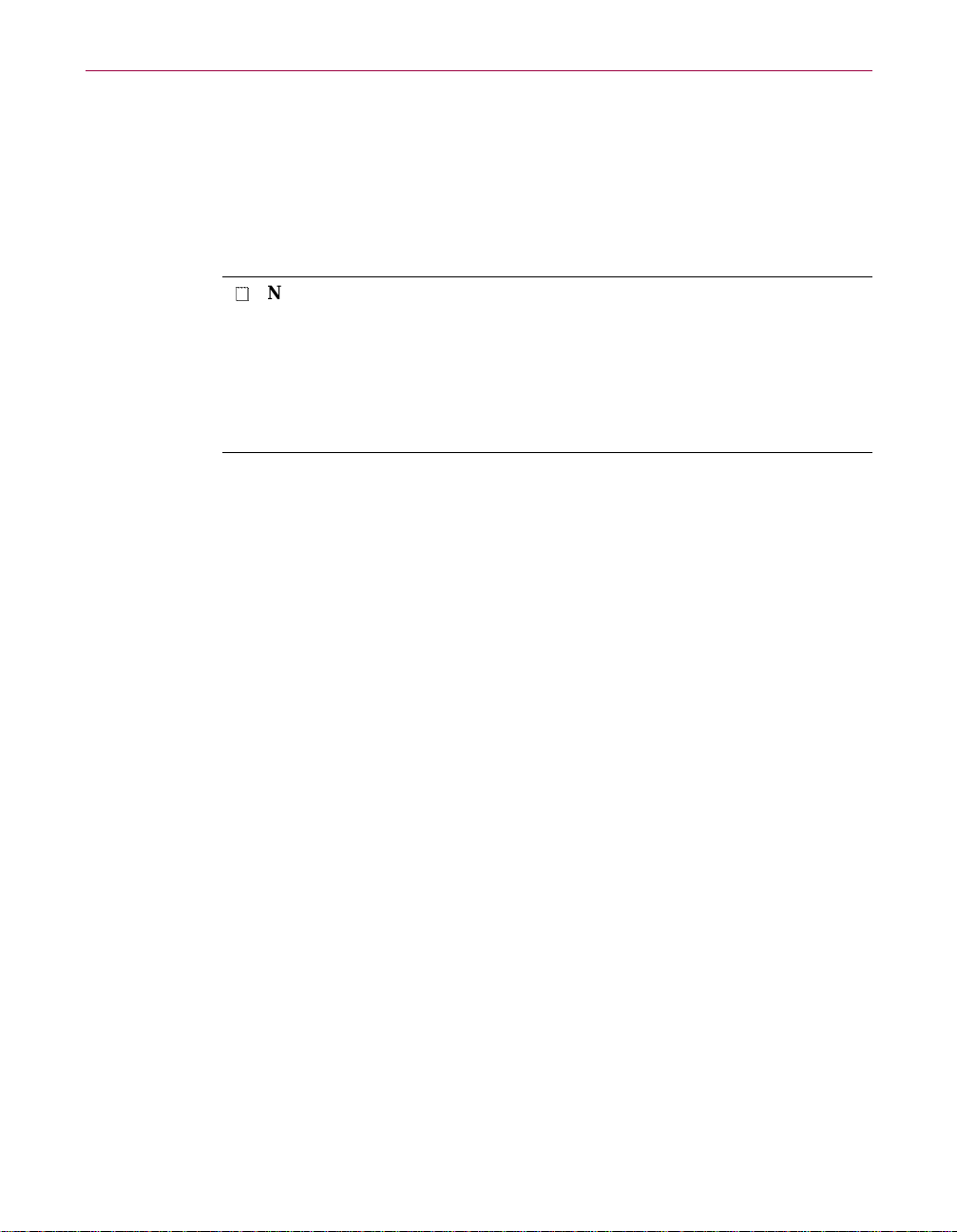
Getting Started
Making a key pair
Unless you have alread y done so whileusing another versionof PGP,the first
thing you need to do before sending or receiving encrypted and signed email
is create a new key pair. A key pair consists of two keys: a private key that only
you possess and a public key that you freely distribute to those with whom
you correspond. You generate a new key pair from the PGP command line.
NOTE: If you are upgrading from an earlier version of PGP, you have
probably already generated a private key and have distributed its
matching public key to those with whom you correspond. In this case
you don’t have to make a new key pair (as describedin the next section).
Instead,use the PGPPATH environment variableto identifythe location
of your existing keyrings.For more information, see "PGPPATH: Set the
pathname for PGP" on page 6.
To create a new key pair
1. Enter the following at the command line:
pgp -kg
2. For DSS/DH enabled version, go to Step 4.
3. For DSS/DH enabled versions, select either a new signing key or add a
4. Select the key size you want to generate. A larger key size may take a
8 PGPCommand Line
For RSA enabled versions, choose the key type:
a. DSS/DH
b. RSA
Go to Step 4.
new encryption subkey to an exist ing DSS key.
long time to generate, depending on t he speed of the computer you are
using.
The key size corresponds to the num ber of bits used to construct your
digitalkey.Alargerkey is stronger.However,whenyou use a larger key,
it takes more time to encrypt and decrypt. Y o u need to strike a balance
between the convenience of performing PGP functions quickly with a
smaller key and the increased level of security provided by a larger key.
Unless you are exchanging extremely sensitive information that is of
enough interest that someone would be willing to mount an expensive
and time-consumingcryptographicattack in order to readit, youare safe
using a key composed of 1024 bits.
Page 23

Getting Started
5. Enter your user ID. It’s not absolutely necessary to enter your real name
or even your email address. However, using your real name m akes it
easier for others to identify you as the owner of your public key. For
example:
Robert M. Smith <rms@xyzcorp.com>
If you do not have an email address, use your phone number or some
other unique information that would help e nsure that your us e r ID is
unique.
6. For RSA enabled versions, go to Step 7.
If you sele ct e d a new signing key, e nter y to create an encryption key,
then select the size.
If you do not want to create an encryption key, entern to generatea new
signing key only.
7. Enter a passphrase, a string of characters or words you want to use to
maintain exclusive access to your private key. For more information, see
"Creating a passphrase that you will remember" on page 12.
NOTE: Your passphrase sho uld contain multiple words and may
include spaces, numbers,and punctuation characters. Choose
something that you can remember easily but that others wo n’t be
able to guess. The passphrase is case sensitive, meaning that it
distinguishes between uppercase and lowercase letters. The longer
your pass phrase, and the greater the variety of characters it
contains, the more secure it is. Strong passphrases include upper
and lowercase letters, numbers, punctuation, and spaces but are
more likely forgotten.
8. The software asks you to enter some random text to help it accumulate
somerandom bits to create thekeys. E nter k eystrokesthat are reasonably
random in their timing.
9. The generated key pair is placed on your public and secret key rings.
Use the -kx command option to copy your new public key from your
public key ring and place it in a separate public key f ile suitable for
distribution to your friends. The public key file can be sent to your
friends for inclusion in the ir public key rings. For more information, see
"Distributing your public key" on page 11
User Guide 9
Page 24

Getting Started
Protecting your keys
Once you have generated a key pair, it is wise to put a c o py of them in a safe
place in case something happens to the o riginals.
Your private keys and your public keys are stored in separate keyring files,
which you can copy just like any other files to another location on your hard
drive or to a floppy disk. By default, the private and public keyring s
(pubring.pkr and secring.skr) are stored along wit h the othe r program files in
the directory identified by the PGPPATH environment variable, but you can
save your backups in any location you like. For more information, see
"PGPPATH: Set the pathname for PGP" on page 6.
Besides making backup copies of your keys, you should be especially careful
about where you store your private key. Even though your private key is
protected by a passphrase that only you should know, it is possiblethat
someone could discover your passphrase and then use your private key to
decipher your email or forge your digital signature. For instance, somebody
couldlookover your shoulderandwatch thekeystrokesyouenter or intercept
them on the network or even over the airwaves.
To prevent anyone who migh t happen to intercept your passphrase from
being able to use your private key, you should store your private key only on
your own computer. If your computer is attached to a network, you should
also make s u re that your files arenot automatically includedin a s ystem-wide
backup where others might gain access to your private key. Given the ease
with which computers are accessible over networks, if you are working with
extremely sensitive information, you may w ant to keep your private key on a
floppy disk, which you can insert like an old-fashioned k ey whenever you
want to read or sign private information.
As another security precaution, consider assigning a d ifferent name to your
private keyring fil e and then storing it somewhere other than in the default
PGPfolderwhereitwillnotbesoeasytolocate.
10 PGP Command Line
Page 25

Distributing your public key
After you create your k eys, you need to make them available to others so that
they can send you encrypted information and verify your d igital signature.
You have three alternatives for distributing your public key:
• Make your public key available through a public key server.
• Include your public key in a n email message.
• Export your public key or copy it to a text file.
Your public key is basically composed of a block of text, so it is quite easy to
make it available through a public key server, include it in an email message,
or export or copy it to a file. The recipient c an then use whatever method is
most convenient to add your public key to their public ke yring.
Summary of key server commands
To extract a key fromyour keyring and send it to thekey server:
pgp -kx <userid> <keyfile> <URL>
Getting Started
To get a key fromth ekey server and put the key on your keyring (requires two
commands):
pgp -kx <userid> <keyfile> <URL>
pgp -ka <keyfile>
To remove a key from your keyring or key server
pgp -kr <userid> <URL>
To display keys that match a specific userid on the key server:
pgp -kv <userid> <URL>
Note that the environment variable KEYSERVER_URL ide ntifies the URL of
the default key server, for example, ldap://certserver.pgp.com.
User Guide 11
Page 26

Getting Started
Creating a passphrase that you will remember
Encrypting a file and then finding yourself unable to decrypt it is a painful
lesson in learning how to choose a passphrase you will remember. Most
applicationsrequirea password bet w een three and eight letters.A singleword
password is vulnerable to a dictionary attack, which consists of having a
computertry all the words in the dictionary until it finds your password. T o
protect against this manner of a ttack, it is widely recom mended that you
create a word that includes a combination of upper and lowercase alphabetic
letters, numbers, punctuation marks, and spaces. This results in a stronger
password, but an obscure one that you are unlikely to r emembereasily. W e do
not recommend that you use a single-word passphrase.
Apassphraseislessvulnerabletoadictionaryattack.Thisisaccomplished
easily by using multiple words in your passphrase, rather than t rying to
thwart a dictionary at tack by arbitrarilyinsert ing a lot of funnynon-alphabe tic
characters, which has the effect of making your passphrase too easy to forget
and could lead to a disastrous loss of information because you can’t decrypt
your own files.However, unless the passphraseyou chooseis something that
is easily committed to long-term memory, you are unlikely to remember it
verbatim. Picking a phrase on the spur of the moment is likely to result in
forgetting it entirely. Choose something that is already residingin your
long-term memory. Perhaps a silly sa ying you heard years ago that has
somehowstuckin your mind all thistime. It should n ot be somethingthatyou
have repeated to others recen tly, nor a famous quotation, because you want it
to be hard for a sophisticated attacker to guess. If it’s already deeply
embedded in your long-term memory, you probably won’t forget it.
Of course, if you are reckless enough to write your passphrase down and t ape
it to your monitor or to the inside of your desk drawer, it won't matter what
you choose.
12 PGP Command Line
Page 27

PGP’s command line options
The following table ide ntifiesand describes PGP’scommand lineoptions used
to encrypt, decrypt, and manage files and keys. The next section, "Common
PGP functions" on page 1 5 tells you how to use these options from the
command line.
Option Description
-a When used with other options such as encryption or signing,
converts a file to ASCII-armored format (creates a .asc file).
-c Encrypt conventionally.
-e Encrypt using public key encryption.
-f Use UNIX-style filter mode to read from standard input and
write to standard output
-g Display help on group options. See table below for -g
combinations.
-h Display summary of commands
Getting Started
-k Display help on key options. See table below for - k
combinations.
-m Display plaintext output on your screen.
-o When used with other options such as encryption, decryption,
checking signatures,and filter mode, specifies the output
filename.
-p Recover the original plaintext filename.
-s Sign
-t Identifiesthe input file as a text file.
-u Identifiesthe key to use for signing.
-w Instructs PGP to wipe the file.
-z Identifies the passphrase on the command line.
The -k optiondisplayshelp on key options.It is als o used in combination with
other option. The following table lists and describes these combinations.
User Guide 13
Page 28

Getting Started
Options Description
-k Display help on key options
-kg Generate a key
-ka Add keys to the keyring
-kc Check signatures
-ke Edit userid or passphrase for your secret key, or make an
existing key your default signing key
-kr Remove keys from the keyring or key server
-krs Remove signatures attached to keys on the keyring
-ks Signkeysonthekeyring
-kd Revoke or disable keys on the keyring
-kds Revoke signatures attached to keys on the keyring
-kx Extract keys from the keyring and send to key server
-kv View keys on the keyring
-kvc View the fingerprints of a set of keys
-kvv View keys and signatures on the k eyring
The -g option is always used in combination with another option. The
following table lists these combinations and describes how they are used.
Options Description
-g Display help on group options.
-ga Add items t o a gr oup.
-gr Remove items from a group.
-gv View a gr oup.
-gvv View a group and the keys it contains. Defaultis view all groups
and their constituent keys.
14 PGP Command Line
Page 29

Getting Started
Entering PGP configuration parameters on the command line
Note that any of the PGP configuration parameters described in Chapter 4,
“PGP’s Configuration File” can be entered as long options on the command
line (for example, +fas tkeygen or +passthrough).
Common PGP functions
This section describes common PGP functions in the following categories:
• Crea ting, disabling, reenabling, and revoking a key
• Encryptingand decrypting messages
• Wiping out text
•Signingmessages
• Specifying file types
• Key maintena nce command s
Note that [brackets] denote an optional field; do not type the brackets.
Creating, disab ling, reenabling, and revoki ng a key
Create a keypair
To create your own unique public and secret key pair, enter the following at
the command line:
pgp -kg
Revokeyour key
To perma nently revoke your o wn key, issue a key re voc ation certificate:
pgp -kd <your_userid>
Disableor reenablea key
To disable or reenable a public key on your own pub lic key ring:
pgp -kd <userid>
User Guide 15
Page 30

Getting Started
Encrypting and decrypting messages
Decrypt a message, or checkthe signature integrity ofa signed file
pgp <ciphertext_filename> [-o plaintext_filename]
Decrypt a message and recover the original plaintext filename
pgp -p <ciphertext_filename>
For more information, see " Decrypting a message and recovering the original
plaintext filename" on page 26.
Decrypta message and view plaintextoutput on your screen
pgp -m <ciphertext_filename>
Output is similar to the UNIX-style “more” command . Output is not written
to a file. For more information, see "Decrypting a message a nd viewing
plaintext output on your screen" on page 26.
Decrypt an ASCII-armored message
pgp <ASCII-armored_message>
This command decrypts an ASCII-armored message. PGP converts the
message to binary, producing a ".pgp" ciphertext file in binary form, then
creates the output file in plaintext. For more information, see "Decrypting
ASCII-armored messages" on page 24.
Decrypta message, read from standard input and write to standard output
pgp -feast <recipients_userid> <<input_filename> ><output_filename>
For more information, see "Using PGP as a UNIX-style filter" on page 22.
Encrypt a plaintext file with conventional cryptography only
pgp -c <plaintext_filename>
Encrypt a plaintext file with the recipient’s public key
pgp -e <plaintext_filename> <recipients_userid>
Encrypta message for any number of recipients
pgp -e <textfile-filename> <useri d1> <userid2> <userid3>...
16 PGP Command Line
Page 31

Encrypta message for viewing by recipient only
Use t his command to specify that therecipient’s decrypted plaintext be shown
only on the recipient’s screen and cannot be saved to disk.
pgp -sem <message.txt> <recipients_userid>
For more information, see "Encrypting for viewing by rec ipientonly" on pag e
27.
Wiping your disk
Wipe out original plaintext file
pgp -ew <message.txt> <recipients_userid>
PGP wipes out the plaintext file after producing the ciphertext file.
• Add the -w (wipe) option when encrypting.
• Add the -m (more) option when decrypting.
For more information, see "Wiping yo u r disk" on page 27.
Getting Started
Signing messages
Signaplaint ex tfi l ewithyou rsec retkeyandencryptitwiththerecipien t’spublic
key
pgp -es <plaintext filename> <recipients_userid> [-u your_userid]
Signa plaint e xtfile with yoursecretkey
pgp -s <plaintext_filename> [-u your_userid]
Sign a plaintext ASCII text file
pgp -sta <plaintext_filename> [-u your_us e rid]
PGP sig ns a plaintext AS CIItext file with your secret key, producing a signed
plaintext message suitable for email.
Specifying file types
Createa ciphe rt ext file in ASCII-armored- 64format
pgp -sea <plaintext_filename> <recipients_userid>
or
pgp -kxa <userid> <keyfile> [keyring]
User Guide 17
Page 32

Getting Started
Theg enerated file can be uploaded into a text editor through 7-bit channels for
transmission as normal email.
Add the -a option w hen encrypting or signing a message o r extracting a key.
For more information, see "Encrypting and transmitting binary data" on page
23.
Create a plaintext ASCII file
pgp -seat <message.txt> <recipients_userid>
The file is converted to the recipient’s local tex t line conventions.
Add the -t (text) option to other options.
Key maintenance commands
Add a public or secret key file’s contents to your public or secret key ring
pgp -ka <keyfile> [keyring]
Copy a key from your public or se cr etkey ring
pgp -kx <userid> <keyfile> [keyring]
or:
pgp -kxa <userid> <keyfile> [keyring]
Get a key from the key server and put the key on your keyring(requires two
commands)
pgp -kx <userid> <keyfile> <URL>
pgp -ka <keyfile>
An example of a URL: ldap://certserver.pgp.com
Displaythe contentsof your public key ring
pgp -kv[v] [userid] [keyring]
Displ ayall certif yin gsignatur esattache dto eachkey
pgp -kvv [userid] [keyring]
Displaythe fingerprin t of a public key
pgp -kvc [userid] [keyring]
PGP displays the “fingerprint” of a public key, to help verify it over the
telephone with the key’s owner. To learn more about fingerprints, see
"Verifying a public key o ver the phone" on page 29.
18 PGP Command Line
Page 33

Getting Started
Displaythe contentsof your publickey ring and checkthe certifyingsignatures
pgp -kc [your_userid] [keyring]
To learn more, see "Verifying the contentsof your public key ring" on page 29.
Display all the key s in a specific keyring filename
pgp <keyring_filename>
PGP displays all the keys in a specific key ring filename. When you use this
command,PGP lists all the keys in keyfile.pgp,and also attemptsto add them
to your key ring if they are no t already on your key ring.
Edit the userid or passphrase for yoursecret key,orto make an existing key
your default signing key
pgp -ke <userid> [keyring]
Edit the trust parameters for a public key
pgp -ke <userid> [keyring]
To learn more, see "Editing the trust parameters for a public key" on page 28.
Remove a key or a userid from your public key ring
pgp -kr <userid> [keyring]
If you specify a keyring file, PGP triesto open that file and the corresp onding
public or private keyring file. If the userid that you want to delete pertains to
a key with both a public and private key, PGP asks you if you want to delete
the private key as well. If you answer N o, PGP does not delete anything.
Remove selected signatures from a userid on a keyring
pgp -krs <userid> [keyring]
Sign and certify someone else’s public key on your public key ring
pgp -ks <recipients_userid> [-u yo ur_useri d] [keyring]
Creating signature certificates
Createa signaturecertificate that is detached from the document
pgp -sb <plaintext_filename> [-u your_userid]
For more information, see "Creating separate signature certificate and text
files" on page 25.
User Guide 19
Page 34

Getting Started
Summary of commands
To display a quick command usage summary of PGP, enter the following at
the command line:
pgp -h
Cancelling an operation
To cancel the current operation, enter Ctrl-C at any prompt.
To cancel a long running operation, enter Ctrl-C at any time.
20 PGP Command Line
Page 35

3Advanced Topics
This chapter describes advanced PGP topics and commands:
• Identifying your home directory.
• Using PGP non-interactivelyfrom UNIX shell scripts or MSDOS batch files
• Using PGP as a UNIX-style filter
• Encrypting and transmitting binary data
• Sending ASCII files to different machine environments
Identifying your home directory: HOME
UNIX only. This environment variab le identifies the users home directory.
Using PGP non-interactively from UNIX shell scripts or MSDOS batch files
MSDOS r efers to the Windows NT command prompt.
3
Suppressing unnecessary questions: BATCHMODE
When the BATCHMODE flag is enabled on the command lin e,PGP does not
ask any unnecessary questions or prompt for alternate filenames:
pgp +batchmode <ciphertext_filename>
This variable is usef ul whe n you run PGP f rom shell scripts or batch files.
When BATCHMOD E is on, s o me key management commands still need user
interaction, so shell scripts may need to avoid them.
You can also enable B ATCHMODE to check the validity of a signature on a
file:
• If there was no signature on the file, the exit code is 1.
• If there was a good signature on the file, the e xit code is 0.
User Guide 21
Page 36

Advanced Topics
Eliminating confirmation question s: FORCE
When you instruct PGP t o overwrite an existing file or remove a key from a
keyring (the -kr command ) , PGP requires confirmation.
To run PGP non-interactively from a UNIX shell script or MSDOS batch file,
use the FORCE option to instruct PGP to assume a “yes” response each time
PGP requires confirmation:
pgp +force <ciphertext_filename>
or:
pgp -kr +force <your_userid>
Understandin g PGP exit status codes
When you run PGP in “batch” mode (for example, from a n MSDOS “.bat” file
or from a UNIX shell script), PGP returns an error exit status to the shell.
• A zero exit status code signifies a no rmal exit.
• A non-zero exit status code tells you that an error occurred.Differenterror
exit conditions return different exit status codes to the shell.
Using PGP as a UNIX-style filter
UNIX us es pipes to ma ke two applications work together. The output of one
application can be directly fed through a pipe to be read as input to another
application. For this to work, the applications must be capable of reading the
raw material from “standard input” and writing the finished output to
“standard output.”
To use P GP’s UNIX-style f ilter mode, reading from standa rd input an d
writing to standard output, add the -f option:
pgp -feast <recipients_userid> <<input_filename> ><output_filename>
This feature makes it easier to use PGP with email applications.
When you use PGP’ s filter m odeto decrypt a ciphertext file, you may find the
PGPPASS environmental variable useful. This variable holds the passphrase
so that PGP does not prompt you for this information. For more information,
see "PGPPASS: Store your passphrase" on page 30.
22 PGP Command Line
Page 37

Encrypting and transmitting binary data
Many emailsys temsonly allow messages that contain ASCII text. As a result,
PGP supports an ASCII-armored format for ciphertext messages (similar t o
MIME).
This format, which represents binary data using only printable ASCII
characters, enables you to transmit binary encrypted data through 7-bit
channels, or to send binary encrypted data as normal email text. PGP’s
ASCII-armored format acts as a form of “transport armor,” protecting the
message against corruption as it travels through intersystem gateways on the
Internet. PGP also appends a CRC to detect transmission errors.
ASCII-armoredformat converts the plaintextby expandinggroupsof 3 binary
8-bit bytes into 4 prin table ASCII characters. As a result, the file expands by
about 33%. However, this expansion is offset by the compression that occurs
before encryption.
To produce an ASCII-armored formatted file, enter the following command:
pgp -ea <plaintext_filename> <recipients_userid>
This command instructs PGP to produce a ciphertext file in ASCII-armo red
format called message.asc. This file contains data in a MIME-like
ASCII-armored format. You can upload thefile into a text editor through 7-bit
channels and transmit as normal email.
Advanced Topics
Most email facilities prohibit messages that are more than 50000 or 65000
bytes. Larger messages are broken into smaller files. If you request
ASCII-armored format f or a la rge file, PGP breaks the file into smaller files
named with extensions “.as1”, “.as2”, “.as3”, and so on.
Sendingbinary data filesin ASCII-armoredformat without encryption or signature
Use PGP’s -a option to convert a file into ASCII-armored format. No
encryption or signingisinvolved,soneithersenderor recipientrequiresa key.
When you use the -a option, PGPbreaks big files u p into smallerfiles that can
be sent via email, attempts to compress the data before converting it to
ASCII-armored format, and appends a CRC error detection code to each of the
smaller files. Use the command as follows :
pgp -a <binary_filename>
This command instructs PGP to produce an ASCII-armored file called
“filename.asc”. The recipient uses the -p option to unwrap the message and
restorethe sender’s original filename.
User Guide 23
Page 38

Advanced Topics
Decrypting ASCII-armored messages
To decrypt an ASCII-armored message, enter the following command:
pgp <ASCII-armored_filename>
PGP recognizesthat t he file is inASCII-armored format,converts the fileback
to binary (creating a .pgp ciphertext file in binary form), and creates an output
file in normal plaintext form.
If the original message was large and sent in a number of smaller files, you
must concatenate the files in t heirproper order into one file before decrypting
the message. When PGP is decrypting the message, it ignores an extraneous
text in mail headers that are not enclosed in the ASCII-armored me ssage
blocks.
Sending a public key in ASCII-armored format
To send a public key to someone else in ASCII-armoredfo rmat, add the -a
option while extracting the key from your keyring.
If you forgot to use the -a option when you made a ciphertext file or extracted
a key, you can convertthe binary file into ASCII-armored format by using the
-a option (do not specify encryption). PGP converts the file to a “.asc” file.
Sending ASCII text files to different machine envi r onments
PGP en crypts any plaintext file, binary 8-bit data, or A S CII text. T he most
common use of PGP is for email, which is A SCII text.
ASCIItext isrepresented differentlyon differentmachines. For example, on an
MSDOS system, all lines of ASCII text are terminated with a carriage return
followed by a linefeed. On a UNIX system, all lines end with just a linefeed.
On a Ma cintosh, all lines end with just a carriage return.
Normal unencrypted ASCII text messages are often automatically translated
to some common “canonical” form when they are transmitted from one
machine to another. Canonical text has a carr iage return and a linefeed at the
endofeachlineoftext.
Encrypted text cannot be automatically converted by a communication
protocol, because the plaintext is hidden by encipherment. To remedy this
problem, PGP’s “t” o ption lets you specify that the plaintext be treated as
ASCII text and converted to canonical text before encryption. When the
message is received, the decrypted plaintext is automatically converted to the
appropriate text form for the local environment.
24 PGP Command Line
Page 39

Advanced Topics
Touse thisfeature,enter the “t” optionwhen encryptingorsigning a message:
pgp -et <plaintext_filename> <recipients_userid>
If PGP detect s non-text binary data in the plaintext file, PGP ignores the “t”
option.
PGP includes an environment variable that corresponds to the “t” option,
TEXTMODE.If you consistentlyreceive pla intext files rather tha n b inarydata,
set TEXTMODE=ON.
Managing Signature Certificates
Creating separate sign ature certificate and text fil es
In most cases, signature certificates are physically attached to the text they
sign. This make s it convenient t o verify signatures. Yo u can,however, createa
separate, detache d signature certificate file, and then send both files (the text
file and the signature certificate file) to the recipient. This feature is useful
when more than one party must sign a document such as a legal contract,
without nesting signatures. E ach person’s s ign ature is independent.
To createa separate, detached signature certificate file,combine the ‘b’(break)
option with the ‘s’ (sign) option. Enter the following command:
pgp -sb <plaintext_filename> [-u <your_userid>]
This instructs PGP to produce an separate, detached signature certificate in a
file named letter.sig. Thecontents of letter.sig are not appended to <letter.txt>.
Receiving separate signature certificate and text files
When y ou attempt to process a signature certificate file, PGP asks you to
identify the corresponding textfile. Oncethe text file is ident if ied,PGP checks
the signature integrity.
If you know that a signature is detached from a text file, you can specify both
filenames on the command line:
pgp <letter.sig> <letter.txt>
or
pgp <letter> <letter.txt>
User Guide 25
Page 40

Advanced Topics
File Management Commands
Decrypting a messag e and viewing plaintext output on your screen
To view decrypted plaintext output on your screen (similar to theUNIX-style
“more” command), without writing the output to a file, use the -m (more)
option when you decrypt:
pgp -m <ciphertext_filename>
This command instructs PGP to display the decrypted plaintext on your
screen, one screen at a time.
Decryptingamessageandrenamingtheplaintextfilename output
When PGP encrypts a plaintext file, it saves the original filena meand attaches
it to the plaintext before it i s compressed and encrypted. When PGP decrypts
the ciphert ext file, it names the plaintext output file with a name simila r to the
input ciphertext filenam e,but drops the extension.
Use the -o option on the command line to specifya more meaningful plaintext
filename for the output:
pgp -o <ciphertext_filename> <new_plaintext_filename>
Decrypting a message and recovering the original plaintext filename
As stated in the previous section, when PGP encry pts a plaintext file, it saves
theoriginalfilenameandattachesittotheplaintextbeforeitiscompressed
and encrypted. Use the “-p” option to instruct PGP to preserve the original
plaintext filenam e anduse it as the nameof the decrypted plaintext output file:
pgp -p <ciphertext_filename>
Deleting a key from the key server
pgp -kr <userid> <URL>
An example of a URL: ldap://certserver.pgp.com
26 PGP Command Line
Page 41

Advanced Topics
Encryptin g for viewing by recipient only
To specify that the recipient’s decrypted plaintext be shown only on the
recipient’s screen and not saved to disk, add the -m option:
pgp -sem <message.txt> <r ecipients_userid>
When the recipient decrypts the ciphertext with their secret key and
passphrase,the plaintext is di splayed on the recipient’s screenbut is not saved
to disk.The text is displayedas it would if the recipientused the UNIX “more”
command, one screen at a time. If the recipient wants to read the message
again, they must decrypt the c iphertext a second time.
This feature is the safest way for you to prevent your sensitive message from
being inadvertently left on the recipient’s disk.
Note that this feature does not prevent a clever and d etermined person from
finding a way to save the decrypted plaintext to disk -- it is designed to help
prevent a casual us er from doing it inadvertently.
Storing signed files: Signing a file without encrypting
If you sign a plaintext file withoutspecifying encryption, PG P compresses the
file after you sign it. This m akes the file unreadable to the casual human
observer. This is a suitable way to store signed files in archival applications.
Wiping your disk
After PGP produces a ciph ertext file for you, you can request PGP to
automatically overwrite and delete the plaintext file, leaving no trace of
plaintext on the disk. Use the “w” when a plain text file contains sensitive
information; it prevents someone from recovering the file with a disk block
scanning utility.
Use the “w” option when you encrypt andsign a message:
pgp -ew <message.txt> <recipients_userid>
Thisinstructs PGP to c reate a ciphertext file“message.pgp”,and to destroy the
plaintext file “message.txt”.
Note that this option will not wipe out any fragments of plaintext that your
word processor might have created on the disk while you were editing the
message before running PGP. Most word processors c reate backup files,
scratch files, or both.
PGP overwrites the file 26 times.
User Guide 27
Page 42

Advanced Topics
Key Management Commands
Editing your user ID or passphrase, or making an existing key your default signing key
You m ay need to change your passphrase, perhaps because someone looked
over your shoulder while you typed it on the keyboard. You may need t o
change you r user ID, because you changed your name or your email addres s .
You may need to add a second or third user ID to your key, because you are
known by more than onename, emailadd ress,or job t itle.PGP lets you attach
more than one user ID to your key, any one of which can be used to look up
your key on the key ring. You may also need to make a n existing key your
default signing key.
To edit your userid or passphrase fo r your secret key, or to make an existing
key your default signing key, use the following command:
pgp -ke <your_u serid> [keyring]
PGP pro mpts you for a new user ID or a new passphrase.
Ifyou edityour userID, PGP actuallyadds a n ew user ID, withoutdeletingthe
old one. If you want to delete an old user ID, you must do that in a separate
operation.
If you elect to use the key as an ultimately-trusted introducer, you can m ake
the key your default signing key.
Theoptional [keyring] parameter, if specified,must be a publickeyring,not a
secret keyring. The userid field must be your o wn userid, which PGP knows
is yours because it appears on bo th your public keyr ing and your secret
keyring. Both keyrings are updated, even tho ugh yo u only specified the public
keyring.
Youcan alsouse the -ke command to edit the trustparametersfora publickey.
For details, see "Editing the trust parameters for a public key" on page 28.
Editing the trust parameters for a public key
To edit thetrust parameters for a public key on yourpublic key ring, enterthe
following command:
pgp -ke <userid> [keyring]
Theoptional [keyring] parameter, if specified,must be a publickeyring,not a
secret keyring.
28 PGP Command Line
Page 43

Verifyin g the contents of your public key ring
PGP automatically checks any new keys or signatures on yo ur public key ring
and updates all the trust parameters and validity scores. In theory, it keeps all
the key validitystatus information up-to-date as material is added to or
deleted from your public key ring.
At some point,however, you may want to explicitly force PGP to perform a
comprehensive analysis of your public key ring, checking all the certifying
signatures,checkingthe trust parameters, updatingall the validityscores,and
checking your own ultimately-trusted key against a backup copy on a
write-protected floppy disk. It may be a good idea to do this hygienic
maintenance periodically to make sure nothingis wrong withyou r publickey
ring.
Toforce PGP to performa full analysisofyour publickey ring, use the -kc (key
ring check) command:
pgp -kc
You canalso use the following comma nd to make PGP checkall the signatures
for a single selected public key:
pgp -kc <your_userid> [keyring]
Advanced Topics
For information on how to check the backup copy of your own key, see
"CERT_DEPTH: Depth of introducers be nested" on page 35.
Verifyin g a public key over the phone
If you receive a public key from someone that is not certified by anyone you
trust,how can you tell if it’s really theirkey? If you know the key’s owner and
would recognize their voice on the phone, call them and verify the key’s
fingerprint over the telephone. T o do so, both you and the key’sowner u se the
-kvd command to view the key’s fingerprint:
pgp -kvc <userid> [keyring]
This commandinstructsPGP to display the key with the 32charac ter digest of
the public key c omponents (Diffie-Hellman keys have 40 character
fingerprints). Read the fingerprint to the key’s owner to see if the fingerprints
match.
Using this procedure, you can verify a nd sign each other’s keys with
confidence.Thisisasafeandconvenientwaytogetthekeytrustnetwork
started for your circle of friends.
User Guide 29
Page 44

Advanced Topics
Note that sending a key finge rprint via email is not the best way to verify the
key, because email can be intercepted and modified. It is best to use a different
channel thanthe one that was used to send the key itself. A good combination
is t o send the key via email, and the key fingerprint via a voice telepho ne
conversation. Some people distribute their key fingerprint on their business
cards.
Selecting keys usin g the key ID
In most cases you enter a user ID or the fragment of a user ID to select a key.
However, you can also use the hexadecimal key ID to select a key. To do so,
enter the key ID, with a prefix of “0x”, instead of the user ID:
pgp -kv 0x67F796C2
This command instructsPGP to display all keys that have 67F796C2 in their
key IDs .
Thisfeature is particularly useful if yo u hav e two different keys from the same
person, with the same user ID. You can pick the cor rect key by specifying the
specific key ID.
PGPPASS: Store your passphrase
When P GP needs a passphrase to un lock a secret key, PGP prompts you to
enter your passphrase. Use the PG PPASS env ironment variable, entered on
thecommand line, to storeyour passphrase. When PG P requires a passphrase,
it attempts to use the stored passphrase. If the stored passphrase is i ncorrect,
PGP recov ers by prompting you for the correct passphrase.
SET PGPPASS=zaphod beeblebrox for president
The above example w ould eliminate the prompt fo r the passphrase if the
passphrase was “zaphod beeblebrox for president”.
This feature is convenient if you regularly receive a large number of incoming
messages addressed to your secret key,eliminating the need for you to
repeatedly type in your passphrase.
The safest way to use this feature is to enter the command each time you boot
your system, and erase it or turn o ff yo ur machine when youare done. Do not
use this feature in an environment where som eone else m ay have access to
your machine.
30 PGP Command Line
Page 45

Passing your passphrase from another application
PGP includes a command line option, -z, that you can use to pa ss your
passphrase into PGP from another application. This option is designed
primarily to invoke PGP from inside an email package.
The passphrase fol lows the -z option on the command line. Use this feature
with caution.
PGPPASSFD
The passphrase file descriptor. If this environment variable is set to zero (0),
PGP uses the first text line from stdin as the password.
Advanced Topics
User Guide 31
Page 46

Advanced Topics
32 PGP Command Line
Page 47

4PGP’s Configuration File
Learning about PGP’s configuration file: pgp.cfg
PGP stores a num ber of user-defined parameters in the configuration text file,
pgp.cfg. A configuration file enables you to define flags and parameters (also
called environment variables) for PGP, eliminating the n eed to define these
parameters in the PGP command line.
Use these configuration parameters to perform the following tasks as well as
many others:
• Control where PGP stores its temporary scratch files.
• Adj ust PGP’s level of skepticism when it evaluates a key’s validity based
on the number of the key’s certifying signatures.
Configuration parameters may be assigned integer values, character string
values, or on/off values; the type of values d epends o n the type of parameter.
PGP includes a sample configurat ion file for your review.
The following rules apply to the configuration file:
• Blank lines are ignored.
4
• Characters that follow the comment character, #, are ignored.
• Keywords are n ot case-sensitive.
The following is a short sample fragment of a t ypical configuration file:
# TMP is the directory for PGP scratch files, such as a RAM disk.
TMP = "e:\" # Can be overridden by environment variable TMP.
Armor = on # Use -a flag for ASCII armor whenever applicable.
# CERT_DEPTH is how deeply introducers may introduce introducers.
cert_depth = 3
Under the followingconditions, PGP uses default va lue s for the configura tion
parameters:
• Configuration parameters are not defined.
• Configuration file does not exist.
• PGP cannot find the configuration file.
User Guide 33
Page 48

PGP’s Configuration File
Note that it is also possibleto set these sameconfiguration parameters directly
from the PGP command line, by preceding the parameter setting with a “+”
(plus)character. For example, the following two PGP commands produce the
same effect:
pgp -e +armor=on message.txt smith
pgp -ea message.txt smith
For the location of pgp.cfg, please r efer to "Location of PGP files" on page 5.
The remainder of this chapter summarizes PGP’s configuration parameters.
Parameters appear in alphabetical order.
ARMOR: ASCII-armor output
Default setting: ARMOR = off
The configurationparameter ARMOR is equivalent to the -a command line
option. If enabled, this parameter causes PGP to emit ciphertext or keys in
ASCII-armored format suitable to transport through email channels. Output
files are named with the ".asc" extension.
If you intend to use PGP primarily for email purposes, you should turn this
parameter on (ARMOR=ON).
ARMORLINES: Size of ASCII armor multipart files
Default setting: ARMORLINE S = 0
Most email facilities prohibit messages that are more than 50000 or 65000
bytes.As a result,PGP restricts the number of lines to a file to 720. When PGP
creates a large “.asc” ASCII-armored file, the file is broken into smaller
multipart files so that it can be sent through email utilities. The smaller files are
named with suffixes “.as1”, “.as2”, “.as3”, and so on.
The configuration parameter ARMORLINES specifies the maximum number
of lines in each of the smallerfiles in a multipar t “.asc” file sequence.If you set
ARMORLINES to zero, PGP does not break the large file into smaller files.
34 PGP Command Line
Page 49
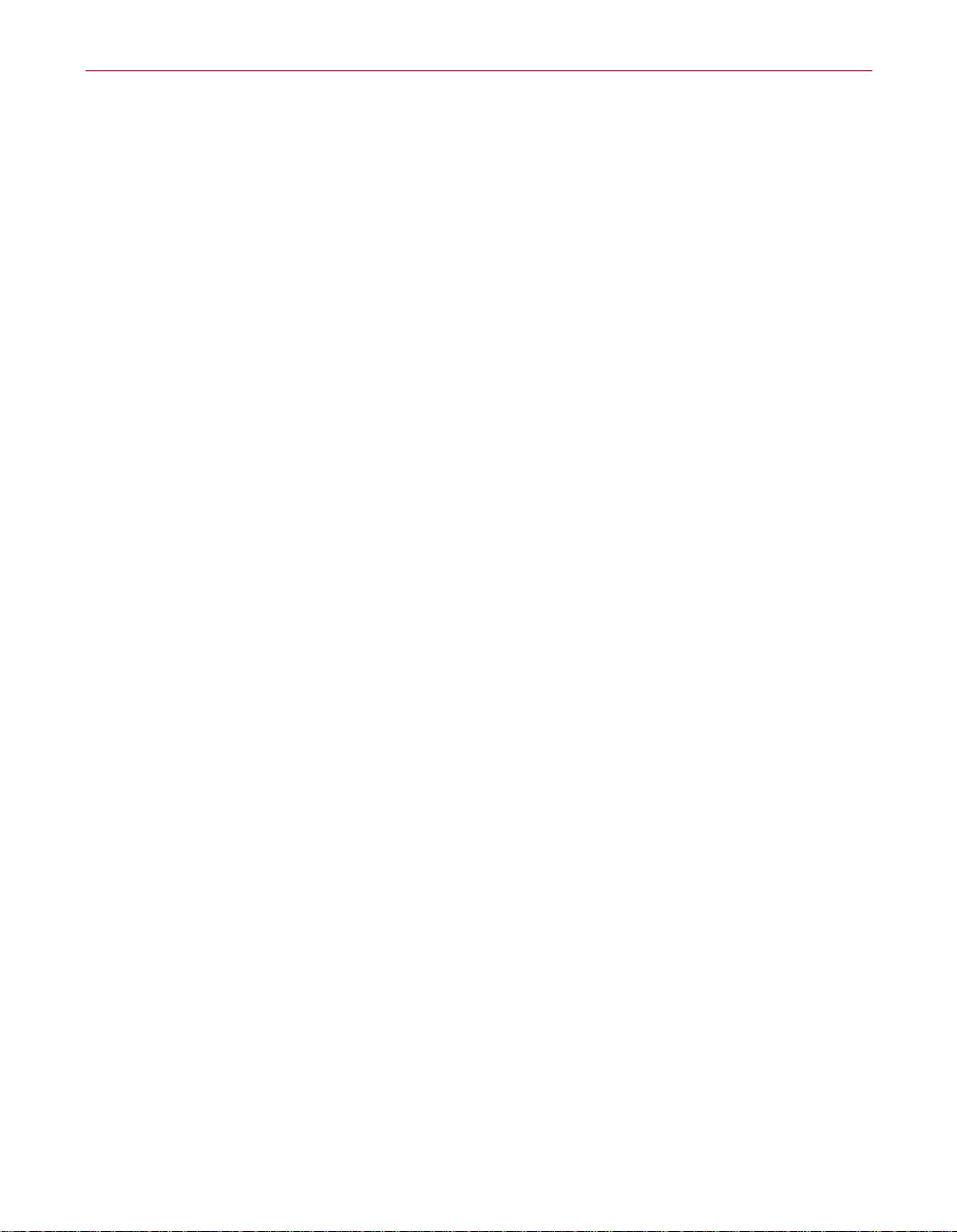
PGP’s Configuration File
CERT_DEPTH: Depth of introducers be nested
Default setting: CERT_DEPT H = 4
The configuration parameter CERT_DEPTH identifies how many levels deep
you can nest introducers to certify other introducers to certify public keys on
your public key ring.
For example, If CERT_DEPTH is set to 1, there can only be one layer of
introducers below y our own ultimately-trusted key. If that is the case, you are
required to directly certify the public keys of all trusted introducers on your
key ring. If you set CERT_DEPTH to 0, you could have no introducersat all,
and you would h ave to directly certifyeach and every key on your public key
ring to use it. The minimum CERT_DEPTH is 0, the maximum is 8.
CLEARSIG: Signed message readable with human eyes
Default s etting: CLEARS IG = on
Use the CLEARSIG parameter to generate a signed message that can be read
with human eyes, without the aid of PGP. The recipient must still use PGP to
verifythe signature.
Unencrypted PGP signed messages h ave a s ignature certificate prepended in
binary form. The signed message is compressed, rendering the message
unreadable to human eyes, even though the message is not encrypted.
To send this b inary data through a 7-bit email channel, PGP applies
ASCII-armor (see the ARM OR parameter). Ev en if PGP did not co mpress the
message, the ASCII armor renders the message unreadable to human eyes.
The recipient must first use PGP to strip the armor off the message, and then
decompress the message before reading it.
If the original plaintext message is in text, not binary form, you can use the
CLEARSIG parameter to send a signed message through an email channel; the
signed message is n ot compressed, and the ASCII armor is applied to the
binary signature certificate, but not to the plaintext message. The CLEARSIG
parameter makes it possible to generate a signed message that can be read
with human eyes, without the aid of PGP (again, the recipient still needs PGP
to verify the signature).
The CLEARSIG flag is preset to “on”. To enable the full CLEARSIG behavior,
the ARMOR and TEXTMODE flags must also be turned on. Set ARMOR=ON
(or use the -a option), and set TEXTMODE=ON (or use the -t option). If
CLEARSIG is set to off in your conf iguration file, youcan turn it backon again
directly on the command line:
pgp -sta +clearsig=on message.txt
User Guide 35
Page 50

PGP’s Configuration File
Note that s ince thismethod only applies ASCII armor to the binary signature
certificate, and not to the message text itself, there is some risk that the
unarmoredmessage may suffer some accidental molestation while enroute.
This can happen if it passes through an email gateway t hat performs character
set conversions, or in some cases extra spaces may be added to or stripped
from the ends of lines.If thisoccurs,the signature will failto verify,whichmay
give a false indication of intentional tampering.
When PGP calculates the signature for text in CLEARSIG mode, trailing
blanks are ignored on each line.
COMMENT: ASCI I armor comment
ASCII Armor Comment appears in all armored output as a Comment header
just beneath the Version header.
COMPATIBLE: Enable user-interfa ce compatibility with PGP 2.6.2
Default s etting: COMPAT IBLE=off
The con figuration parameter C O MPATIBLE enables user-interface
compatibility with PGP 2.6.2. You may require this feature for interoperation
with scripts that parse the output or otherwise interact with PGP dialogues.
To activate this f eature, add the following line to the co nf iguration file,
pgp.cfg:
COMPATIBLE=on
COMPLETES_NEEDE D: Number of complet ely tr ust ed introducers needed
Default s etting: COMPLETES_NEEDED = 1
Theconfigurationparameter COMPLETES_NEEDEDidentifiestheminimum
number of completely trusted introducersrequir edto fully certify a p u blickey
on your public key ring.
36 PGP Command Line
Page 51

COMPRESS: Compression before encryption
Default setting: COMPRESS = on
The configurationparameter COMPRESS enables or disables data
compressionbeforeencryption.Itis usedmainlyto debugPGP. Undernormal
circumstances,PGPattemptsto compressthe plaintextbeforeitencryptsit.Do
not change this setting.
CIPHERNUM
Use to specify the symmetric cipher to use. Values areas follows:
kPGPCipherAlgorithm_IDEA = 1
kPGPCipherAlgorithm_3DES = 2
kPGPCipherAlgorithm_CAST5 = 3
This is specified so that the application does not need to know the values
coded into the SDK. There may be more algorithms added in future releases.
ENCRYPTTOSELF: Encrypt to self
PGP’s Configuration File
Default setting: E NCRYPTTOSELF = pff
UsethisvariabletoinstructPGPtoaddMYNAMEtorecipients.
FASTKEYGEN: Fa st key generation
Default setting:FASTKEYGEN = on
Use to specify fast key generation.
HASHNUM
A number that describes the hash algorithm used. Values are of type
PGPHashAlgorithm:
kPGPHashAlgorithm_MD5 = 1
kPGPHashAlgorithm_SHA = 2
kPGPHashAlgorithm_RIPEMD160 = 3
This is specified so that the application does not need to know the values
coded into the SDK. There may be more algorithms added to future releases.
User Guide 37
Page 52

PGP’s Configuration File
INTERACTIVE: Co nfirmation for key adds
Default Setting:INTERACTIVE = off
UsethisvariabletoinstructPGPtoaskforconfirmationwhenyouaddakey
file with multiplekeys t o your key ring. Whenthis variable is s etto “on”, PGP
asks for confirma tion for each key in the key file before adding it to your key
ring.
KEYSERVER_URL
Default setting: KEYSERVER_URL = ““
Identifies the URL of the default key server, for example,
ldap://certserver.pgp.com.
MARGINALS_NEEDED: Number of marginally trusted introducers needed
Default s etting: MARG INALS_NEEDED = 2
The configuration parameter MARGINALS_NEEDED identifies the
minimumnumberof marginallytrustedintroducers requiredto fullycertifya
public key on yo u r public key ring.
MYNAME: Default user ID for signatures
Default s etting: MYNAME = “”
The configuration parameterMYNAME specifies thedefault user ID to use to
select the secret key for making signature s. If MYNAME is not defined, PGP
usesthe most recentsecret key you installed on your secret k ey ring. You can
override this setting by using the -u option to specify a user ID on the PGP
command line.
38 PGP Command Line
Page 53

PGP’s Configuration File
PAGER: Shell command to display plaintext output
Default setting: PAGER = “”
PGP’s-m option lets you view decryptedplaintextoutputon your screen,one
screen at a time, without writing the output to a file.
PGP includes a built-in page display utility. If you prefer to use a different
page display utility, use the PAGER parameter to identify the utility. The
PAGER parameter specifies the shell c omma nd PGP uses to display a file.
Note that if the sender specified that a file is for your eyes only, PGP always
uses its own built-in display function.
For furtherdetails, see "Decryptingamessageandviewingplaintextoutputon
your screen" on page 26.
PGP_MIME
Default setting:PGP_MIME = off
Use to specify compatibility with PGP-MIME.
PGP_MI ME PAR S E
Default setting: PGP_MIMEPARSE = off
Use to instruct PGP to try to parse MIME body parts.
PUBRING: Filename for your public keyring
Default setting: PUBRING = "%PGPPATH%/pubring.pkr" on U NIX
%USERPROFILE%\Application Data\pgp\pubring.pkr on NT
You m ay want to keep your public key ring in a directory separate from your
PGP configuration file (that is, the directory specified by your PGPPATH
environment variable). Use the PUBRING parameter to identify the full path
and filename for your public keyring.
You can also use this feature on the command line to specify an alternative
keyring.
User Guide 39
Page 54

PGP’s Configuration File
RANDOMDEVICE
Default s etting: RANDOMDEVICE = /dev/random on UNIX
UNIX only. Identifies the system entropy pool, /dev/random. PGP tries to
open this device to acquireentropy, and if that fails, will try to ac quireentropy
from user keystrokes. Not applicable to W indows NT.
RANDSEED: Filename for random number seed
Default s etting: RANDSEED = "% PGPPATH%/randseed.rnd" on UNIX
“%SYSTEMROOT% /randseed.rnd” on Windows NT
The random numberseed file, randseed.rnd, is used to generate session keys.
You m ay want to keep your random number seed file in a more secure
directory or device (this file generally residesin the directoryspecifiedby your
PGPPATH environmental variable). Use the RANDSEED parameter to
identify the full path and f ilename for your random seed file.
SECRING: Filename for your secret keyring
Default setting: SECRING = "%PGPPAT H %/secring.pgp"
You may want to keep your secret keyring in a directory separate from your
PGP configuration file (that is, the directory specified by your PGPPATH
environmentalvariable). Usethe PUB RING parameter to identify the full path
and filename for your secret keyring.
SHOWPASS: Echo passphrase to user
Default setting:SHOWPASS = off
PGP does not let you see your passphraseas you type it. This makes it harder
for someone to look over your shoulder while you type and learn your
passphrase. However, you may have problems typing your passphrase
without seeing what you are typing. In addition, you may be typing in the
privacy of your own homes.
The configurationparameter SHOWPASS enables PGP to echo your typing
during passphrase entry.
40 PGP Command Line
Page 55

TMP: Directory pathname for temporary files
Default s etting: TMP = “”
The configurationparameter TMP specifies what directory PGP uses for
temporaryscratchfiles.If TMP is undefined,the temporary filesare writtenin
the current directory. If the shell environmental variable TMPis defined, PGP
stores temporary files in the named directory.
TEXTMODE: Assume plaintext is a text file
Default setting: TEXTMODE = off
TheconfigurationparameterTEXTMODE is equivalenttothe -t commandline
option.If enabled, this parameter causes PGP to assume the plaintext is a text
file, not a binary file, and converts the plaintext to “canonical text” before
encrypting it. Canonical text hasa carriage return and a linefeed at the end of
eachlineoftext.
This parameteris automatically turnedoff if PGPdetect s that the plaintextfile
contains non-text binary data. If you intend to use PGP primarily for email
purposes, you should turn TEXTMODE=ON.
PGP’s Configuration File
For further details, see " Sending ASCII t ext files to different machine
environments" on page 24 .
TZFIX: Timezone adjustment
Default s etting: TZFIX = 0
UNIX o nly. PGP includes timestamps for keys and signature certificates in
GreenwichMean Time(GMT). When PGPasks the system for the time of day,
the system should give the time in G MT. However, on some improperly
configured systems, the system time is returned in US Pacific Standard Time
time plus 8 hours.
The configurationparameter TZFIX specifies the number of hours to add to
the system time function to get GMT. If your o perating system does not give
time in GMT, use TZFIX to adjust the system time to GMT.
For Los An geles: SET TZ=PST8PDT
For Denver: SET TZ=MST7MDT
For Arizona: SET TZ=MST7
(Arizona does not use daylight savings time)
For Chicago: SET TZ=CST6CDT
User Guide 41
Page 56

PGP’s Configuration File
For New York : SET TZ=EST5EDT
For London: SET TZ=GMT0BST
For Amsterdam: SET TZ=MET-1DST
For Moscow: SET TZ=MSK-3MSD
For Auckland: SET TZ=NZT-13
VERBOSE: Quiet, normal, or verbose messages
Default setting: VERBOSE = 1
The VERBOSE variable controls the amount of detail you receive from PGP
diagnosticmessages. The settings are as follows:
0 - Displays only queries and errors (that is, prompts t he user for input and
displays errors when they occur).
1 - Normal default setting. Displays a reasonable am ount of detail in
diagnosticor advisory messages.
2 - Displays maximum information,usually to help diagnose problems in
PGP. Not recommended for normal use.
42 PGP Command Line
Page 57

AExit And Error Codes
The tables in this appendix identify PGP’s exit and error codes.
General Errors
Error Explanation
0 Exit OK, no error
1 invalid file
2 file not found
3 unknown file
4 batchmode error
5 bad argument
6 process interrupted
7 o ut of memory error
A
Keyring Errors
Error Code
10 key generation error
11 non-existingkey error
12 keyring add error
13 keyring extract error
14 keyring edit error
15 keyring view error
16 keyring removal error
17 keyring check error
18 key signature error
19 key signature removal error
User Guide 43
Page 58

Exit And Error Codes
Error Code
Error Code
20 signature error
21 public key encryption error
22 encryption error
23 compressionerror
Error Description
Keyring Errors
KEY_SIGNATURE_ERROR key signature error
Encode Errors
Decode Errors
30 signature check er ror
31 public key decryption error
32 decryption error
33 decompression error
44 PGP Command Line
Page 59

Index
Symbols
.asc file 13
A
-a 13
add a public or secret key file’s contents to
your public or secret key r ing 18
add items to a group 14
addkeystothekeyring14
ARMOR 34
ARMORLINES 34
ASCII armor comment 36
ASCII-armor output 34
ASCII-armored format 13
assume plaintext is a text file 41
attackers
protecting against 10
, 23
B
BAKRING 35
BATCHMODE 21
binary data files 23
C
-c 13
CERT_DEPTH 35
certifying
public keys 2
check signatures 14
check the signature integrity of a signed file 16
CIPHERNUM 37
CLEARSIG 35
COMMENT 36
COMPATIBLE 6
, 36
COMPLETES_NEEDED 36
COMPRESS 37
compression before encryption 37
confirmation for key adds 38
copy a key fro m yourpublic o r secret key ring
18
create a ciphertext file in ASCII-armored-64
format 17
create a key pair 15
create a plaintext ASCII file 18
create a signature certificate that is detached
from the document 19
creating
key p airs 8
creatingseparatesignature c ertificateand text
files 25
Customer Care
contacting x
D
decrypt a message 16
decrypt a message and recover the original
plaintext filename 16
decrypt a message and view plaintext output
on your screen 16
decrypt a message, read from standard input
and write to standard output 16
decrypt an ASCII-armored message 16
decrypting
email 3
decrypting a message and renaming the
plaintext filename output 26
decrypting a message and viewing plaintext
output on your screen26
decrypting ASCII-armored messages 24
default signing key 28
User Guide 45
Page 60

Index
default user ID for signatures38
depth of introducers be nested 35
directory pathname for temporary files41
disable a key15
display all certifying signatures attached to
each key 18
display all the keys in a specific key ring
filename 19
display plaintextoutput 13
display theconte ntsof your pub lic key ring18
display the contents of your public key ring
and check the certifying signatures 19
display the fingerprint of a public k e y 18
distributing
public keys 2
your public keys 11
E
-e 13
echo passphrase to user 40
edit a set of keys 14
edit the trust parameters for a public key 19
edit the userid or passphrase for your secret
key 19
editing the trust parameters for a public key 28
editingyouruserIDorpassphrase28
eliminating confirmation questions 22
email
decrypting3
encrypting 3
signing3
verifying 3
encrypt a message for a ny number of
recipients 16
encrypt a message for viewing by recipient
only 17
encrypt a plaintext file with conventional
cryptography only 16
encrypt a plaintext file with the recipient’s
public key 16
encrypt conventionally 13
encrypt to self 37
encrypt using public key encryption 13
encrypting
email 3
encrypting binary data 23
ENCRYPTTOSELF 37
error codes 43
exchanging
public keys 2
exit codes 43
extractkeysfromthekeyring14
F
-f 13
fast key generation 37
FASTKEYGEN 37
file management commands26
filename for random number seed 40
filenameforyourpublickeyring39
filenameforyoursecretkeyring40
filtering 22
FORCE 22
G
-g 13 to 14
generate a key 14
generating
key pairs 8
get a key from the key server and put the key
on yourkeyring 18
H
-h 13
HASHNUM 37
help on group options13
help o n key options 13
HOME 38
to 14
to 14
46 PGP CommandLine
Page 61

Index
I
INTERACTIVE 38
K
-k 13 to 14
key management commands 28
key p airs
creating 2
description of8
generating 8
making8
keyrings
overview of 1
keys
backing up 10
distributing 11
generating 8
overview of 7
protecting 10
saving10
KEYSERVER_URL 38
-kx command 9
, 8
M
-m 13
make key default signing key 28
making
key p airs 8
managing signature certificates 25
MARGINALS_NEEDED 38
MYNAME 38
N
Network Associates
contacting
Customer Care x
within the United States x
trainingxi
number of completely trusted introducers
needed 36
number of marginally trusted introducers
needed 38
O
-o 13
overviews
key concepts 7
keyrings 1
private keys 1
P
-p 13
PAGER 39
passing your passphrase from another
application 31
passphrases
suggestions for 9
PGP exit status codes 22
pgp -h 20
pgp -kd 15
PGP Key Wizard
using to create key pairs 8
pgp -kg 8
PGP 2.6.2 6
pgp.cfg 33
PGP_MIME 39
PGP_MIMEPARSE 39
PGPkeys window
PGPPASS 30
PGPPASSFD 31
PGPPATH 6
private and public key pairs
, 15
creating key pairs with8
creating 2
User Guide 47
Page 62

Index
private keys
creating2
key pairs 2
overview 1
protecting 10
storing10
protecting
your keys 10
public keys
certifying2
creating2
key pairs 2
distributing your 11
exchanging with other users2
giving to other users2
protecting 10
storing10
trading with other users 2
validating 2
PUBRING39
pubring.pkr 10
R
RANDOMDEVICE40
RANDSEED 40
receiving separate signature certificate and
text files 25
reenable a key 15
removea key or a useridfrom your publickey
ring 19
remove items from a group14
remove keys from the keyring14
removeselectedsignaturesfrom a userid on a
keyring 19
remove signatures attached to keys on the
keyring 14
revoke or disable keys o n the keyring 14
revoke signatures attached to keys on the
keyring 14
revoke your key15
S
-s 13
saving
keys 10
SECRING 40
secring.skr 10
selecting keys using the key ID 30
sending a publickey inASCII-armored format
24
sending ASCII text f iles to different machine
environments 24
sending binary data files in ASC II-armored
format without encryption or signature 23
set pathna me for P GP 6
shell command to display plaintext output 39
SHOWPASS 40
sign 13
sign a plaintext ASCII text file 17
sign a plaintex t file with your secret key 17
sign a plaintex t file with your secret key and
encrypt it with the recipient’s public key 17
sign and certify someone else’s public key on
your public key rin g 19
sign keys on the keyring 14
signature certificates 25
signed message readable with human eyes 35
signing
email 3
signing a file witho u t encrypting 27
size of AS CII armor multipart fil es 34
starting PGP 5
store your passphrase30
storing
keys 10
storing signed files 27
summary of commands13
suppressing unnecessary questions 21
, 20
48 PGP CommandLine
Page 63

Index
T
-t 13
tampering
protecting your keys against 10
technical support
email address x
information needed from user x
online x
TEXTMODE 41
TMP 41
training for Network A ssociates products xi
scheduling xi
transmitting binary data 23
to xi
U
-u 13
ultimately-trusted introducer28
UNIX-style filter 22
UNIX-style filter mode 13
wipe out original plaintext file 17
wiping your disk 27
Z
-z 13
V
validating
public keys 2
VERBOSE 42
verifying
email 3
verifying a public key over the phone 29
verifying the contents of your public key ring
29
view a group 14
view a group and the keys it contains 14
view keys and signatures on the keyring 14
view keys on the keyring 14
viewthefingerprintsofasetofkeys14
W
-w 13
wipe13
User Guide 49
