PG Music Band in a Box - 2010 Macintosh Upgrade Manual

VVeerrssiioonn 22001100 ffoorr MMaacciinnttoossh
Copyright PG Music Inc. 1989-2010. All rights reserved.
h®

PG Music Inc. License Agreement
CAREFULLY READ THE FOLLOWING TERMS AND CONDITIONS BEFORE COMPLETING
THE INSTALLATION OF THIS SOFTWARE. USAGE OF THE SOFTWARE INDICATES
YOUR ACCEPTANCE OF THE FOLLOWING TERMS AND CONDITIONS.
A. The program may only be used on a single machine.
B. You may transfer the program and license to another party if the other party agrees to
accept the terms of this Agreement. If you transfer the program, you must either transfer
all copies, whether in printed or machine readable form, to the same party, or, destroy all
copies not transferred. This includes all modifications and/or portions of the program
merged into other programs.
C. You may receive the program in more than one media. Regardless of the type or size of
media you receive, you may install or use the media on a single machine.
D. The program (including any images, “applets,” photographs, animations, video, audio,
music, and text incorporated into the program) is owned by PG Music Inc. or its
suppliers, and is protected by international copyright laws and international treaty
provisions.
You may not use, copy, or transfer the program, or any copy, modification or merged portion of the
program, in whole or in part, except as expressly provided for in this license. If you transfer
possession of any copy, modification or merged portion of the program to another party, your license
is automatically terminated.
LIMITATION OF REMEDIES
PG Music Inc.’s entire liability and your exclusive remedy shall be:
A. The replacement of any media not meeting PG Music Inc.’s “Limited Warranty,” which
are returned to PG Music Inc., or an authorized PG Music Inc. dealer, with a copy of your
receipt.
B. If PG Music Inc. or the authorized dealer is unable to deliver replacement media which is
free of defects in materials or workmanship, you may terminate this agreement, and your
money will be refunded.
In no event will PG Music Inc. be liable to you for any damages, including but not limited to lost
profits, lost savings, or other incidental or consequential damages arising out of the use or the
inability to use such program, even if PG Music Inc. or an authorized PG Music Inc. dealer has been
advised of the possibility of such damages, or for any claim by any other party.
Band-in-a-Box®, Band-in-a-Box for Bozos®, CloudTracks™, CopyMe®, GuitarStar®, JazzU®,
PG Music®, PowerTracks Pro®, RealBand®, RealDrums®, RealSolos™, and RealTracks® are
either the trademarks or registered trademarks of PG Music Inc. in the United States, Canada, and
other countries. Microsoft® and Windows® are either registered trademarks or trademarks of
Microsoft Corporation in the United States and/or other countries. Apple®, the Apple logo,
Leopard®, Macintosh®, Mac®, Panther®, Power Mac®, QuickTime®, Snow Leopard®, Tiger®,
and TrueType® are trademarks of Apple Computer, Inc., registered in the U.S. and other countries.
IBM® is the registered trademark of International Business Machines Corporation. Roland® and
“Roland” Logo, EDIROL® and “EDIROL” Logo, GS® and “GS” Logo, are registered trademarks
and “MIDI2” Logo, EDIROL Virtual Sound Canvas Multi Pack, VSC-MP1™ are trademarks of
Roland Corporation. ASIO is a trademark and software of Steinberg Media Technologies GmbH.
VST is a trademark of Steinberg Media Technologies GmbH. Other brands and their products are
trademarks or registered trademarks of their respective holders and should be noted as such.
Band-in-a-Box is protected under US Patent 5990407. The TC-Helicon Harmony feature in Bandin-a-Box and PowerTracks Pro Audio is protected under US Patents 5567901, 5641926, 5986198,
34583, 296.80.173.9, PI9603819.5, 0368046, 0750776, 6,046,395, and patents pending.
LICENSE
TRADEMARKS
PATENTS
Printed in Canada
2
PG Music Inc. License Agreement

Table of Contents
PG MUSIC INC. LICENSE AGREEMENT 2
CHAPTER 1: INTRODUCTION 4
50 New Features! 4
101 New RealTracks! 4
CHAPTER 2: SUMMARY OF NEW FEATURES 5
Overview 5
The Details 5
CHAPTER 3: QUICKSTART TUTORIAL 9
DAW Plug-in Mode 9
Freeze Tracks 10
RealTracks Enhancements 12
New Favorite Songs/Styles Dialog 17
Rendering Tracks 18
StylePicker Enhancements 18
CHAPTER 4: BAND-IN-A-BOX PLUG-IN MODE 20
CHAPTER 5: REALTRACKS AND REALDRUMS 23
101 New RealTracks in 3 new RealPAKs! 23
CHAPTER 6: REVERB 28
Audio Reverb Control 28
Reverb Settings 28
PG MUSIC INC. 32
Table of Contents
3

Chapter 1: Introduction
Congratulations on your purchase of Band-in-a-Box 2010 for Macintosh!
This documentation covers the new features in Band-in-a-Box Version 2010 for
Macintosh.
- Chapter 2 is a summary of the new features.
- Chapter 3 is a QuickStart Tutorial.
- Chapters 4, 5, and 6 describe major new features.
50 New Features!
Band-in-a-Box 2010 has over 50 cool new features.
We’ve added a new “Plug-in” mode, allowing you to simply Drag-and-drop
tracks between Band-in-a-Box and your favorite sequencer (GarageBand,
ProTools, Logic, Nuendo, Reaper and more).
RealTracks are better than ever!
RealTracks generate much faster now, typically 4X faster. RealTracks now
support Shots, Holds, and Pushes. Endings are improved, and RealTracks
endings are now 4 bars long, giving time for the natural decay of the
instruments. Individual MIDI or RealTracks can be frozen now, so the
arrangements can be saved and fixed, and will replay quickly without need for
regeneration. Soloist RealTracks are now saved with the song.
And much more…
We’ve added Multiple Undo support, up to 999 levels of Undo. There are new
Reverb and Bass/Treble controls for each track, allowing you to add these to
individual RealTracks. All settings are now saved with each song.
101 New RealTracks!
RealPAK: Jazz 3
- 6 RealTracks Sets (34 styles)
- 1 RealDrums Set (3 style groups)
RealPAK: Rock-Pop 3
- 5 RealTracks Sets (33 styles)
- 1 RealDrums Set (4 style groups)
RealPAK: Country 3
- 5 RealTracks Sets (34 styles)
- 1 RealDrums Set (2 style groups)
4
Chapter 1: Introduction
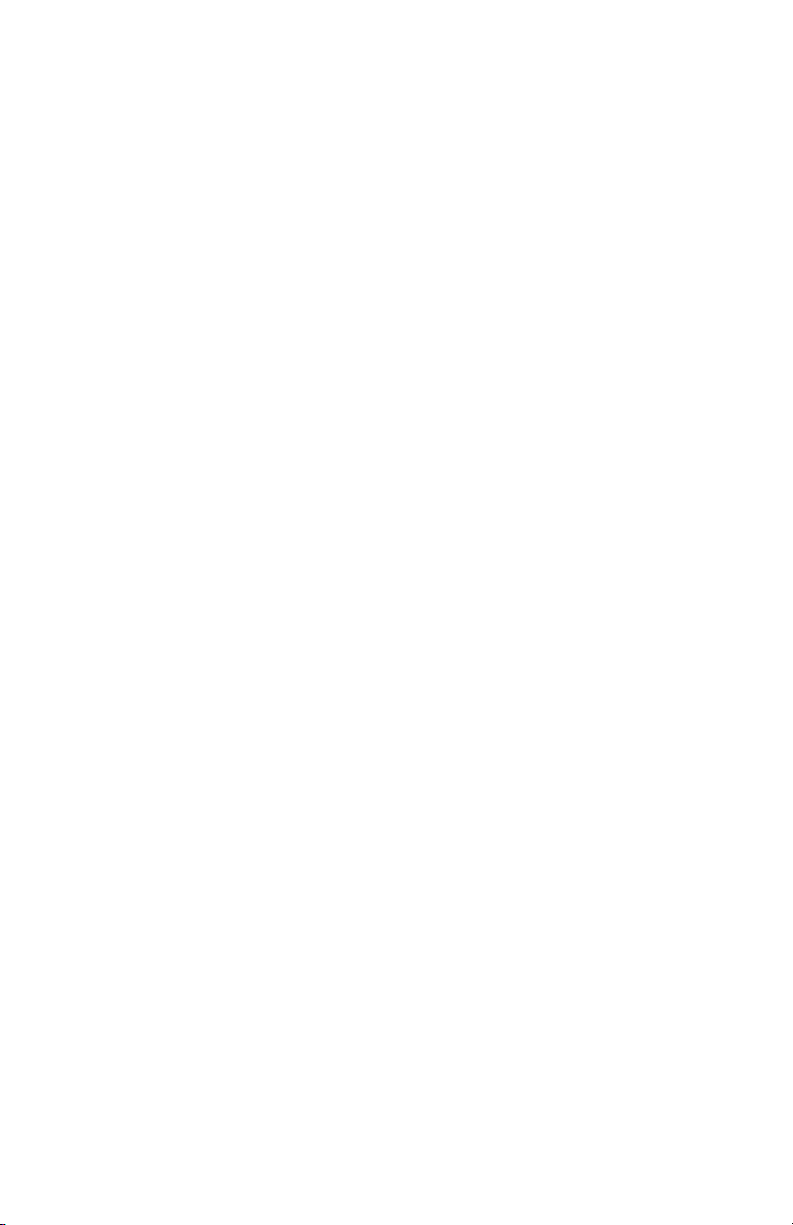
Chapter 2: Summary of New Features
Overview
Band-in-a-Box 2010 for Macintosh is here with over 50 cool new features!
There are some exciting new features in Band-in-a-Box. We've added a new
"Plug-in" mode, allowing you to simply Drag-n-Drop tracks between Band-in-aBox and your favorite sequencer (GarageBand, ProTools, Logic, Nuendo,
Reaper and more). RealTracks generate much faster now, typically 4X faster.
RealTracks now support Shots, Holds, and Pushes. Time for generating MIDI
arrangement is much faster - now “instantaneous” (less than 1 second). Endings
are improved, and RealTracks endings are now 4 bars long, giving time for the
natural decay of the instruments. Individual tracks (MIDI or Real) can be frozen
now, so the arrangements can be saved and fixed, and will replay quickly
without need for regeneration. Soloist RealTracks are now saved with the song.
We’ve added Multiple Undo support, up to 999 levels of Undo. There are new
Reverb and Bass/Treble controls for each track, allowing you to add these to
individual RealTracks. All settings are now saved with each song. And many
more!
The Details
The New Features in Band-in-a-Box 2010 for Macintosh are...
There is now a "Plug-in" mode for your favorite sequencer (GarageBand,
ProTools, Logic, Nuendo, Reaper and more). With the new plug-in mode,
Band-in-a-Box is open as a small window, and acts as a plug-in for your favorite
DAW/sequencer, so that you can Drag-n-Drop MIDI and audio (AIFF)
tracks from Band-in-a-Box to your favorite sequencer. Work in your
favorite sequencer, type a progression in Band-in-a-Box, and then simply drag
the track from Band-in-a-Box to your sequencer's track at the desired track and
bar location.
No more long waits for RealTracks to generate! RealTracks generate much
faster, 4X faster on average. A typical song with RealTracks that took 20
seconds to generate will now generate in about 5 seconds. And if you freeze
some or all tracks in the song (see below), playback of RealTracks is almost
instantaneous.
Time for generating MIDI arrangement is much faster - now
“instantaneous” (less than 1 second)!
Freezing (locking) MIDI tracks or RealTracks/RealDrums. Any track
(MIDI or Real) can now be frozen. When frozen, it won't get changed or regenerated. This saves time when replaying previous songs, and allows you to
freeze an arrangement that you like. If you freeze the whole song, you don't
have to wait at all for the song to regenerate. Next time you play, it is ready to
go.
Chapter 2: Summary of New Features
5

All Tracks can be Edited and Saved. MIDI tracks for bass, drums, piano,
guitar and strings can now be edited, and saved with the file. If you freeze a
track, edits can be still made to it, because it is only frozen from Band-in-a-Box
making changes to it (you can still edit it), so that the MIDI track will be saved
to the file. So you can customize the bass part to match a certain song, and save
it with a frozen bass part, so Band-in-a-Box won’t overwrite your edits. This
includes RealCharts – if you wanted to edit the notation of a RealTracks solo for
example.
Soloist generated RealTracks are now saved with the song, so you will hear
the RealTracks play the same solo when you reload the song.
RealTracks now support new features, including Shots, Holds, and Pushes.
Simply type in the chords as you normally would, adding periods (…) for shots
and holds, and the RealTracks will play them. Note for this, you need the
installer that creates a LibraryM/Holds folder in your RealTracks folder.
RealTracks endings have been enhanced, and are now 4-bar endings instead
of 2-bar, allowing time for a natural decay of the instruments.
Multiple Undo support. Up to 999 levels of undo (configurable).
Always save all song settings. Now all settings are saved with songs, including
patches, reverbs, volume, etc., so that the song will play the same way each
time, without having to set this in the Save With Patches dialog.
Reverb control added for individual tracks with RealTracks or RealDrums,
so you can easily add reverb (0 to 127) for any RealTrack. Reverb type is also
settable, and saved with the song.
Bass/Treble Tone Control added for individual tracks with RealTracks or
RealDrums, so you can easily adjust the bass/treble EQ for any RealTrack.
Settings save with the song.
Band-in-a-Box window is now sizable, when size changes, chord sheet,
notation, and other windows redraw in proportion to the new size. This allows
you to have Band-in-a-Box open as a small window on screen with other
programs, and you still see a full chord sheet. The screen size is remembered
between sessions.
New favorite songs/styles dialog, with separate lists of “recently played”and
favorite songs or styles. The previous “favorite” songs/styles dialog was a list of
recently used songs/styles. Now there are 2 tabs in this dialog, showing you
both recently used songs/styles, and a new list of “favorites” that you select as a
favorite songs or styles. You can add an unlimited number of favorites.
Double-time and half-time support for RealTracks added. Now you can
play any RealTracks at half-time or double-time. This allows you, for example,
in a ballad at a tempo of 70, to add a RealTracks Sax solo with tempo of 140,
and play it as a double-time, which will match the ballad tempo of 70. So now
all of your existing RealTracks can be used at 3 different tempos (normal, halftime, double-time).
Tempo swapping of similar RealTracks. You can use this feature either
automatically or manually. If you set “Auto RealTracks substitution based on
6
Chapter 2: Summary of New Features

tempo” to true in RealTracks Settings dialog or Additional Song Settings dialog,
Band-in-a-Box will automatically choose the best one to use. For example, if
you have a ballad loaded, with an Acoustic Bass RealTracks at a tempo of 60,
and you speed up the tempo to 140, and press [Play] button, Band-in-a-Box will
automatically choose an Acoustic Bass RealTracks closer to the tempo of 140, if
it is the same genre and feel. This means you can use a simple Jazz style, and
play it at various tempos, without having to set the best RealTracks based on
tempos. If you don’t want this feature to work automatically, then set “Auto
RealTracks substitution based on tempo” to false. The RealTracks that support
the Tempo Swapping are listed in the next to last column of the Assign
RealTracks to Track dialog.
RealTracks Picker dialog enhanced:
- Opens up faster.
- New columns are added (tempo swappable, holds type).
RealDrums Picker dialog has been enhanced, with information about Artist
name, Artist bio, and RealDrums Set number.
Rendering now has a Normalize option, to normalize individual tracks or the
complete arrangement. Normalizing boosts the volume to a maximum level
without distortion. Most professional music tracks are normalized.
Songs that are “Saved-As” a different name now have the new name added to
the Recently Played Song dialog.
Support enhanced for non-concert instruments (Bb/Eb sax, trumpet etc.).
Now when the chord sheet is transposed, you can type in chords in the
transposed key, and they will show up as you have entered them, instead of
requiring you to enter the chords in the concert key.
More Soloists are now available, up to 2000.
Many messages changed to “yellow alerts” at top right of screen, so you don’t
have to respond to the message, interrupting work flow.
Looped playback of any selected region. On the chord sheet window (not the
notation window), select a region of bars, and press the [Loop] playback button
on the toolbar. The selected region will loop. You can change the looped
section during playback. Pressing [Loop] button again will turn off looping.
Mouse scroll wheel support added to the main window, notation window, and
many dialogs.
Ability to have endings use a “held chord,” (like C...). (RealTracks and MIDI)
For songs with no ending, the last chord of the song can be a held chord (like
C...). (RealTracks and MIDI)
Chapter 2: Summary of New Features
7

New RealTracks PAKs!
There are 101 new RealTracks sets available, with special packages for Jazz,
Rock-Pop, and Country.
These new RealTracks add to a large existing library of Jazz, Country, Rock,
Pop, Metal, Blues, and Bluegrass styles and more - all recorded by top studio
musicians and recording artists. The total number of RealTracks available is
now over 375, with more to come in a wide variety of popular styles and genres.
RealTracks sets are available separately for $29 each and they also come in
specially priced PAKs for bundling with your favorite Band-in-a-Box package.
They come included in the premium value versions of the Band-in-a-Box
program.
RealPAK: Jazz 3
- 6 RealTracks Sets (34 styles)
- 1 RealDrums Set (3 style groups)
RealPAK: Rock-Pop 3
- 5 RealTracks Sets (33 styles)
- 1 RealDrums Set (4 style groups)
RealPAK: Country 3
- 5 RealTracks Sets (34 styles)
- 1 RealDrums Set (2 style groups)
8
Chapter 2: Summary of New Features

Chapter 3: QuickStart Tutorial
How to Use the New Features in Band-in-a-Box 2010
Band-in-a-Box 2010 is here with over 50 cool new features!
There are some exciting new features in Band-in-a-Box. We've added a new
"Plug-in" mode, allowing you to simply Drag-n-Drop tracks between Band-in-aBox and your favorite sequencer (GarageBand, ProTools, Logic, Nuendo,
Reaper and more). RealTracks generate much faster now, typically 4X faster.
RealTracks now support Shots, Holds, and Pushes. Time for generating MIDI
arrangement is much faster - now “instantaneous” (less than 1 second). Endings
are improved, and RealTracks endings are now 4 bars long, giving time for the
natural decay of the instruments. Individual tracks (MIDI or Real) can be frozen
now, so the arrangements can be saved and fixed, and will replay quickly
without need for regeneration. Soloist RealTracks are now saved with the song.
We added Multiple Undo support, up to 999 levels of Undo. There are new
Reverb and Bass/Treble controls for each track, allowing you to add these to
individual RealTracks. All settings are now saved with each song. And many
more!
The New Features in Band-in-a-Box 2010 for Macintosh are...
DAW Plug-in Mode
There now is a "Plug-in" mode for your favorite sequencer (GarageBand,
ProTools, Logic, Nuendo, Reaper and more). With the new plug-in mode,
Band-in-a-Box is open as a small window, and acts as a plug-in for your favorite
DAW sequencer, so you can Drag-n-Drop MIDI and audio (AIFF, M4A)
tracks from Band-in-a-Box to your favorite sequencer. Work in your
favorite sequencer, type a chord progression in Band-in-a-Box, drag the track
button to the drop station (blue rectangle) at top left of the screen, and then drag
that to your sequencer's track at the desired track and the bar location.
The DAW Plug-in mode is a mode within the regular Band-in-a-Box program.
This mode allows you to transfer tracks or parts of tracks, to other DAW
sequencers or Finder.
You can enter and exit the DAW plug-in mode easily.
Press the [DAW Mode] button on the Toolbar, then choose the menu item
“Start DAW Plug-in mode” (or go to Windows menu and choose Plug-in Mode
for Sequencer-DAW).
Chapter 3: QuickStart Tutorial
9

When you do this:
1. Window size of Band-in-a-Box changes to a small size (you can resize it to
the size/position that you want, and it will remember that).
2.
You can now easily drag tracks from Band-in-a-Box to your DAW in 2steps. First, drag the track button to the drop station (blue rectangle), and
then when it turns green, drag that to your DAW’s track.
You can also drag files to other programs, besides DAW’s, if they accept a drop
of audio files (AIFF, M4A) or MIDI files. For example, Finder allows this.
Please see the DAW Plug-In Mode chapter for a full tutorial.
Freeze Tracks
Freezing (locking) MIDI or RealTracks/RealDrums
Any track (MIDI or RealTrack) can now be frozen. When frozen, it won’t get
changed or re-generated. This saves time when replaying previous songs, and
allows you to freeze an arrangement that you like. If you freeze the whole song,
you don’t have to wait at all for the song to regenerate. Next time you play, it is
ready to go.
You can make tracks Frozen by pressing the Freeze button (snowflake) on the
toolbar, and then choosing which tracks that you want to freeze or unfreeze.
There are a number of reasons that you would freeze a track.
Reasons to Freeze a RealTracks track (audio):
- Frozen tracks will play back instantly, not requiring time to generate.
- They play back the same way each time, so if you like a solo, you can “freeze it.”
- If you send a song to a friend as “frozen,” they will hear the same performance.
- For the Soloist track, if you generate a solo, it can now be saved (by freezing
the track).
Reasons to Freeze a MIDI track:
- You can edit the MIDI data, to customize the performance to match a certain
song, and this will be saved. Use the Notation window or Piano Roll to edit
the track.
10
Chapter 3: QuickStart Tutorial
