
OPERATING INSTRUCTIONS
EN
TC 400
Electronic drive unit
Translation of the Original

Dear Customer,
Thank you for choosing a Pfeiffer Vacuum product. Your new turbopump is designed to
support you by its performance, its perfect operation and without interfering your individual
application. The name Pfeiffer Vacuum stands for high-quality vacuum technology, a
comprehensive and complete range of top-quality products and first-class service. With this
expertise, we have acquired a multitude of skills contributing to an efficient and secure
implementation of our product.
Knowing that our product must not interfere with your actual work, we are convinced that our
product offers you the solution that supports you in the effective and trouble-free execution of
your individual application.
Please read these operating instructions before putting your product into operation for the
first time. If you have any questions or suggestions, please feel free to contact info@pfeiffer-
vacuum.de.
Further operating instructions from Pfeiffer Vacuum can be found in the Download Center on
our website.
Disclaimer of liability
These operating instructions describe all models and variants of your product. Note that your
product may not be equipped with all features described in this document. Pfeiffer Vacuum
constantly adapts its products to the latest state of the art without prior notice. Please take
into account that online operating instructions can deviate from the printed operating
instructions supplied with your product.
Furthermore, Pfeiffer Vacuum assumes no responsibility or liability for damage resulting from
the use of the product that contradicts its proper use or is explicitly defined as foreseeable
misuse.
Copyright
This document is the intellectual property of Pfeiffer Vacuum and all contents of this
document are protected by copyright. They may not be copied, altered, reproduced or
published without the prior written permission of Pfeiffer Vacuum.
We reserve the right to make changes to the technical data and information in this document.
2/48

Table of contents
1 About this manual 7
1.1 Validity 7
1.2 Applicable documents 7
1.3 Target group 7
1.4 Conventions 7
2 Safety 9
2.1 General safety information 9
2.2 Safety instructions 9
2.3 Safety precautions 10
2.4 Limits of use of the product 11
2.5 Proper use 11
2.6 Foreseeable improper use 11
2.7 Functional safety 11
Table of contents
1.4.1 Instructions in the text 7
1.4.2 Pictographs 7
1.4.3 Stickers on the product 8
1.4.4 Abbreviations 8
3 Product description 13
3.1 Identifying the product 13
3.2 Product features 13
3.3 Function 13
3.4 Scope of delivery 13
3.5 Connections 14
4 Installation 15
4.1 Connection diagram 15
4.2 "remote" connection 16
4.2.1 Voltage supply 17
4.2.2 Inputs 18
4.2.3 Outputs 19
4.2.4 Relay contacts (invertible) 19
4.2.5 RS-485 19
5 Interfaces 20
5.1 Interface RS-485 20
5.1.1 Connection options 20
5.1.2 Cross-linked via the RS-485 connection 21
5.2 Pfeiffer Vacuum protocol for RS-485 interface 21
5.2.1 Telegram frame 21
5.2.2 Telegram description 22
5.2.3 Telegram example 1 22
5.2.4 Telegram example 2 22
5.2.5 Data types 23
6 Parameter set 24
6.1 General 24
6.2 Control commands 24
6.3 Status requests 27
6.4 Set value settings 28
6.5 Additional parameter for the DCU 29
7 Operation 30
7.1 Configuring the connections with the Pfeiffer Vacuum parameter set 30
7.1.1 Configuring the digital inputs 30
7.1.2 Configuring digital outputs and relays 30
3/48

Table of contents
7.1.3 Configuring the analog input 31
7.1.4 Configuring the analog output 31
7.1.5 Configuring the accessory connections 31
7.1.6 Select interfaces 32
7.2 Operating modes 32
7.2.1 Gas type-dependent operation 32
7.2.2 Set value power consumption 33
7.2.3 Run-up time 33
7.2.4 Rotation speed switch points 34
7.2.5 Rotation speed setting mode 35
7.2.6 Standby 35
7.2.7 Confirming the speed specification 36
7.2.8 Backing pump operating modes 36
7.2.9 Backing pump standby mode 37
7.2.10Operation with accessories 37
7.2.11Venting modes 38
7.3 Switching on the turbopump 38
7.4 Switching off the turbopump 39
7.5 Operation monitoring 39
7.5.1 Operating mode display via LED 39
7.5.2 Temperature monitoring 39
8 Recycling and disposal 40
8.1 General disposal information 40
8.2 Dispose of electronic drive unit 40
9 Malfunctions 41
9.1 General 41
9.2 Error codes 41
9.3 Warning and error messages when operating with DCU 44
10 Service solutions by Pfeiffer Vacuum 45
Declaration of conformity 47
4/48

List of tables
Tbl. 1: Stickers on the product 8
Tbl. 2: Abbreviations used in this document 8
Tbl. 3: Permissible ambient conditions 11
Tbl. 4: Data for use in safety-related applications in accordance with IEC 61508
Tbl. 5: Data for use in safety-related applications in accordance with
Tbl. 6: Features of the device variants 13
Tbl. 7: Connection description of the electronic drive unit 14
Tbl. 8: Terminal layout of 26-pin "remote" connection 17
Tbl. 9: Features of the RS-485 interface 20
Tbl. 10: Terminal layout of the RS-485 connecting socket M12 20
Tbl. 11: Explanation and meaning of the parameters 24
Tbl. 12: Control commands 27
Tbl. 13: Status requests 28
Tbl. 14: Set value settings 29
Tbl. 15: Parameter for DCU functions 29
Tbl. 16: Configuring parameters [P:062], [P:063] and [P:064] 30
Tbl. 17: Configuring parameters [P.019] and [P:024], or [P:045], [P:046], [P:047] and
Tbl. 18: Configuring parameter [P:057] 31
Tbl. 19: Configuring parameter [P:055] 31
Tbl. 20: Accessory connections 32
Tbl. 21: Parameter [P:060] 32
Tbl. 22: Characteristic nominal rotation speeds of the turbopumps 36
Tbl. 23: Backing pump operating modes 36
Tbl. 24: Behavior and meaning of the LEDs on the electronic drive unit 39
Tbl. 25: Error messages of the electronic drive unit 43
Tbl. 26: Warning messages of the electronic drive unit 44
Tbl. 27: Warning and error messages when using a DCU 44
List of tables
11
and IEC 62061
12
EN ISO 13849-1
31
[P:028]
5/48

List of figures
List of figures
Fig. 1: Standard panel TC 400 13
Fig. 2: Connection diagram for the electronic drive unit. Example: external circuit for
Fig. 3: Rotation speed setting mode pin 7 and pin 11 19
Fig. 4: Connection options via interface RS-485 20
Fig. 5: Networking of turbopumps with integrated electronic drive unit via interface
Fig. 6: Schematic diagram of power characteristics, example of heavy gases
Fig. 7: Rotation speed switch point 1 active 34
Fig. 8: Rotation speed switch points 1 & 2 active, [P:701] > [P:719] 34
Fig. 9: Rotation speed switch points 1 & 2 active, [P:701] < [P:719] 35
16
"remote"
21
RS-485
33
[P:027] = 0
6/48

1 About this manual
IMPORTANT
Read carefully before use.
Keep the manual for future consultation.
1.1 Validity
This operating instructions is a customer document of Pfeiffer Vacuum. The operating instructions describe the functions of the named product and provide the most important information for the safe use of
the device. The description is written in accordance with the valid directives. The information in this operating instructions refers to the product's current development status. The document shall remain valid
provided that the customer does not make any changes to the product.
1.2 Applicable documents
TC 400 Operating instructions
Declaration of conformity A component of these instructions
About this manual
1.3 Target group
These operating instructions are aimed at all persons performing the following activities on the product:
●
Transportation
●
Setup (Installation)
●
Usage and operation
●
Decommissioning
●
Maintenance and cleaning
●
Storage or disposal
The work described in this document is only permitted to be performed by persons with the appropriate
technical qualifications (expert personnel) or who have received the relevant training from Pfeiffer Vacuum.
1.4 Conventions
1.4.1 Instructions in the text
Usage instructions in the document follow a general structure that is complete in itself. The required action is indicated by an individual step or multi-part action steps.
Individual action step
A horizontal, solid triangle indicates the only step in an action.
►
This is an individual action step.
Sequence of multi-part action steps
The numerical list indicates an action with multiple necessary steps.
1. Step 1
2. Step 2
3. ...
1.4.2 Pictographs
Pictographs used in the document indicate useful information.
7/48

TC 400
Made in Germany
Input:
Output:
Ser.-No.: 12345678
Mod.:
M.-No.:
24 V / 48 V ± 10% 15 A
PM C01 800 A
0 - 48 V 12 A 0 - 1000 Hz
2019/01
warranty seal
About this manual
Note
Tip
1.4.3 Stickers on the product
This section describes all the stickers on the product along with their meaning.
Rating plate
The rating plate is located on the side of the electronic drive
unit.
Closure seal
The product is sealed ex-factory. Damaging or removing a closure seal results in loss of the warranty.
Tbl. 1: Stickers on the product
1.4.4 Abbreviations
Abbreviation Meaning in this document
AI/AO Analog Input/Analog Output
AIC Ampere Interrupting Capacity
DC Direct Current
DCU Display Control Unit from Pfeiffer Vacuum
DI/DO Digital Input/Digital Output
f Rotation speed value of a vacuum pump (frequency, in rpm or Hz)
HPU Handheld Programming Unit, aid for controlling and monitoring parameters
I Electric amperage
LED Light Emitting Diode
[P:xxx] Electronic drive unit control parameters. Printed in bold as a three-digit number in
P Electrical Power
PE Protective Earth
R Electrical Resistance
remote 26-pole D-Sub connecting socket on the turbopump electronic drive unit
RS-485 Standard for a physical interface for asynchronous serial data transmission (Recom-
t Time
TC Electronic drive unit (Turbo Controller)
TMS Temperature Management System
U Electric voltage
square brackets. Frequently displayed in conjunction with a short description
Example: [P:312] software version
mended Standard)
8/48
Tbl. 2: Abbreviations used in this document

2 Safety
2.1 General safety information
The following 4 risk levels and 1 information level are taken into account in this document.
DANGER
Immediately pending danger
Indicates an immediately pending danger that will result in death or serious injury if not observed.
►
Instructions to avoid the danger situation
WARNING
Potential pending danger
Indicates a pending danger that could result in death or serious injury if not observed.
►
Instructions to avoid the danger situation
CAUTION
Potential pending danger
Indicates a pending danger that could result in minor injuries if not observed.
►
Instructions to avoid the danger situation
Safety
Danger of damage to property
Is used to highlight actions that are not associated with personal injury.
►
Instructions to avoid damage to property
Notes, tips or examples indicate important information about the product or about this document.
2.2 Safety instructions
All safety instructions in this document are based on the results of the risk assessment carried out in
accordance with Low Voltage Directive 2014/35/EU. Where applicable, all life cycle phases of the product were taken into account.
Risks during installation
DANGER
Danger to life from electric shock
Power supply packs that are not specified or are not approved will lead to severe injury to death.
►
Make sure that the power supply pack meets the requirements for double isolation between
mains input voltage and output voltage, in accordance with IEC 61010-1 IEC 60950-1 and
IEC 62368-1.
►
Make sure that the power supply pack meets the requirements in accordance with IEC 61010-1
IEC 60950-1 and IEC 62368-1.
►
Where possible, use original power supply packs or only power supply packs that correspond
with the applicable safety regulations.
NOTICE
9/48

Safety
DANGER
Danger to life from electric shock
When establishing the voltages that exceed the specified safety extra-low voltage (according to IEC
60449 and VDE 0100), the insulating measures will be destroyed. There is a danger to life from electric shock at the communication interfaces.
►
Connect only suitable devices to the bus system.
WARNING
Risk of injury due to incorrect installation
Dangerous situations may arise from unsafe or incorrect installation.
►
Do not carry out your own conversions or modifications on the unit.
►
Ensure the integration into an Emergency Off safety circuit.
Risks in the event of malfunctions
WARNING
Risk of injury from parts moving after a power failure or troubleshooting
The "pumping station" function of the electronic drive unit will remain active after a power failure or if
errors occur that shut down the vacuum pump or the system. When power is restored or after acknowledging a fault, the vacuum pump runs up automatically. There is a risk of injury to fingers and
hands if they enter the operating range of rotating parts.
►
Always keep the mains connection freely accessible so you can disconnect it at any time.
►
Remove present mating plugs or bridges from the electronic drive unit possibly before the mains
power returns, as these can cause an automatic run-up.
►
Switch the pump off using the "Pumping station" function (parameter [P:010]).
2.3 Safety precautions
Duty to provide information on potential dangers
The product holder or user is obliged to make all operating personnel aware of dangers
posed by this product.
Every person who is involved in the installation, operation or maintenance of the product
must read, understand and adhere to the safety-related parts of this document.
Infringement of conformity due to modifications to the product
The Declaration of Conformity from the manufacturer is no longer valid if the operator
changes the original product or installs additional equipment.
●
Following the installation into a system, the operator is required to check and re-evaluate the conformity of the overall system in the context of the relevant European Directives, before commissioning that system.
General safety precautions when handling the product
►
Use only power supply packs that comply with the applicable safety regulations.
►
Observe all applicable safety and accident prevention regulations.
►
Check that all safety measures are observed at regular intervals.
►
Recommendation: Establish a secure connection to the earthed conductor (PE); protection class
III.
►
Never disconnect plug connections during operation.
►
Keep lines and cables away from hot surfaces (> 70 °C).
►
Do not carry out your own conversions or modifications on the unit.
►
Observe the unit protection class prior to installation or operation in other environments.
►
Observe the protection class by ensuring the correct seating of the present sealing plugs.
►
Disconnect the electronic drive unit only once everything has come to a complete standstill and
when the mains power supply of the turbopump is interrupted.
10/48

2.4 Limits of use of the product
Installation location weatherproof (internal space)
Air pressure 750 hPa to 1060 hPa
Installation altitude max. 5000 m
Rel. air humidity max. 80 %, at T ≤ 31 °C,
Protection class III
Excess voltage category II
Permissible protection degree IP54
Degree of contamination 2
Ambient temperature +5 °C to +40 °C
Tbl. 3: Permissible ambient conditions
Notes on ambient conditions
The specified permissible ambient temperatures apply to operation of the turbopump at
maximum permissible backing pressure or at maximum gas throughput, depending on the
cooling type. The turbopump is intrinsically safe thanks to redundant temperature monitoring.
●
The reduction in backing pressure or gas throughput permits operation of the turbopump at higher ambient temperatures.
●
If the maximum permissible operating temperature of the turbopump is exceeded, the
electronic drive unit first reduces the drive output and then switches it off where necessary.
Safety
up to max. 50% at T ≤ 40°C
2.5 Proper use
●
The electronic drive unit is used exclusively for the operation of Pfeiffer Vacuum turbopumps and
their accessories.
2.6 Foreseeable improper use
Improper use of the product invalidates all warranty and liability claims. Any use that is counter to the
purpose of the product, whether intentional or unintentional, is regarded as misuse, in particular:
●
Connection to power supplies that do not comply with the provisions of IEC 61010 or IEC 60950
●
Operation with excessively high irradiated heat output
●
Use in areas with ionizing radiation
●
Operation in explosion-hazard areas
●
Use of accessories or spare parts that are not listed in these instructions
2.7 Functional safety
The TC 400 drive unit (electronic drive unit) executes the “Safe Limited Speed” safety function in accordance with EN 61800-5-2. In the event of excess rotation speed, the vacuum pump motor’s commutation switches off and brings the drive into a safe state.
Summary of characteristic data for use in safety-related applications:
Characteristics in accordance with IEC 61508 and IEC 62061
Characteristic Safety Integrity Level PFH PFD
Value SIL CL 2
1.1 * 10-8 / h 1 * 10
Proof Test Interval T
av
-3
20 a
Tbl. 4: Data for use in safety-related applications in accordance with IEC 61508 and
IEC 62061
11/48

Safety
Characteristics in accordance with EN ISO 13849-1
Characteristic Performance Level Category MTTF
d
Average diagnostic coverage DC
Value PL d Cat. 3 high (135 a) Medium (90 % - < 99 %)
Tbl. 5: Data for use in safety-related applications in accordance with EN ISO 13849-1
●
No proof test is required throughout the expected device lifetime of up to 20 years.
●
If you calculate your safety application with the specified values for 20 years, you will need to decommission the safety controller and return it to the manufacturer after 20 years. You must not
perform a proof test.
12/48

3 Product description
1 2 3 4
56
3.1 Identifying the product
►
To ensure clear identification of the product when communicating with Pfeiffer Vacuum, always
keep all of the information on the rating plate to hand.
►
Learn about certifications through test seals on the product or at www.certipedia.com with company ID no. 000021320.
3.2 Product features
The type TC 400 electronic drive unit is a permanent component of the turbopump. The purpose of the
electronic drive unit is to drive, monitor and control the entire turbopump.
Feature TC 400
Connection voltage TC 24 V DC ±10 % 48 V DC ±10 %
Connection panel Standard (RS-485) Standard (RS-485)
Turbopump HiPace 300, 400, 700, 800 300, 400, 700, 800
Tbl. 6: Features of the device variants
Product description
3.3 Function
Fig. 1: Standard panel TC 400
1 Connection "accessory B" 4 Connection "DC in"
2 “PV.can” service connection 5 "remote" connection
3 Connection "RS-485" 6 Connection "accessory A"
3.4 Scope of delivery
●
TC 400
●
Operating instructions
13/48

Product description
3.5 Connections
Tbl. 7: Connection description of the electronic drive unit
1)
DC in
Housing connector with bayonet lock for the voltage supply between Pfeiffer Vacuum power supply packs and the TC electronic drive unit.
accessory
M12 socket with screw lock for the connection of Pfeiffer Vacuum accessories. The
use of a Y-distributor permits the double allocation of a connection.
PV.can
M12 socket with screw lock and LED for the connection of an integrated pressure
measurement and for Pfeiffer Vacuum service purposes.
remote
High-density D-sub socket with 26 pins for connection and configuration of a remote control.
RS-485
M12 socket with screw lock for the connection of Pfeiffer Vacuum control panels or
PC. The use of a Y-distributor permits the integration into a bus system.
Device socket on the rear side of the electronic drive unit for the connection of the
turbopump.
14/48
1) "DC in" and "accessory" are described in the operating instructions of the turbopump.

4 Installation
4.1 Connection diagram
DANGER
Danger to life from electric shock
Power supply packs that are not specified or are not approved will lead to severe injury to death.
►
Make sure that the power supply pack meets the requirements for double isolation between
mains input voltage and output voltage, in accordance with IEC 61010-1 IEC 60950-1 and
IEC 62368-1.
►
Make sure that the power supply pack meets the requirements in accordance with IEC 61010-1
IEC 60950-1 and IEC 62368-1.
►
Where possible, use original power supply packs or only power supply packs that correspond
with the applicable safety regulations.
DANGER
Danger to life from electric shock
When establishing the voltages that exceed the specified safety extra-low voltage (according to IEC
60449 and VDE 0100), the insulating measures will be destroyed. There is a danger to life from electric shock at the communication interfaces.
►
Connect only suitable devices to the bus system.
Installation
WARNING
Risk of injury due to incorrect installation
Dangerous situations may arise from unsafe or incorrect installation.
►
Do not carry out your own conversions or modifications on the unit.
►
Ensure the integration into an Emergency Off safety circuit.
Contact load for the accessory connections to "accessory"
1. Note the maximum contact load of 200 mA per connection.
2. However, do not exceed the total sum of the load of all connections of 450 mA.
Potential-free connections
●
All inputs and outputs of the "remote” connections, "RS-485" and "PV.can" are galvanically separated from +UB .
●
The contacts of relays 1, 2 and 3 are potential-free.
15/48

4 1
5
23
32
5
1 4
13
4
2
A C
B
1
9
10
18
19
26
1
2
3
4
5
1
2
3
4
5
1
2
3
4
5
A
B
C
1
2
3
4
5
1
2
3
4
5
6
7
8
9
10
11
12
13
14
15
16
17
18
19
20
21
22
23
24
25
26
Accessory BAccessory A
Remote
DC in
UB = + 24 / 48 V DC ± 10 %
PV.can
RS485
galvanically
separated from U
B
in this area
n.c.
24 V DC
Acc. B1
FE
Acc. B2
+ U
B
FE
GND
n.c.
24 V DC
Acc. A1
FE
Acc. A2
+ 24 V DC* out
DI Motor Pump
DI Pumping Station
DI Standby
DI1
DI2
DO1
DO2
DI3
AI+ 0-10 V DC
AI- GND
DI Error Ackn.
DI Remote Priority
Relay 1
Relay 1
Relay 1
Relay 2
Relay 2
Relay 2
Relay 3
Relay 3
AO1 / 0-10 V
DO Remote Prio Active
RS485 D-
RS485 D+
GND*
24 V DC* out
RS 485 D +
RS 485 D -
n.c.
GND*
Installation
Fig. 2: Connection diagram for the electronic drive unit. Example: external circuit for "re-
4.2 "remote" connection
The 26-pin D-sub connection with the "remote" designation offers the possibility to operate the electronic drive unit via remote control. The accessible individual functions are mapped to "PLC levels". The following specifications are the factory settings for the electronic drive unit. They can be configured with
the Pfeiffer Vacuum parameter set.
16/48
mote"

►
19
10
1926
Remove the remote plug from the TC 400 and connect a remote control.
►
Utilize the screened plug and cable.
Pin Assignment Description, factory setting
1 +24 V DC* output
Reference voltage for all digital inputs and outputs
(V+)
2 DI1 Enable venting (open: off, V+: on)
3 DI motor vacuum
Drive motor (open: off; V+: on)
pump
4 DI pumping sta-
open: off; V+: on and error acknowledgment
tion
5 DI standby Standby rotation speed (open: off, V+: on)
6 DI2 Heater (open: off, V+: on)
7 AI+ rotation
speed setting
mode
Setpoint in rotation speed setting mode;
2 - 10 V DC corresponds to 20 - 100% of the nominal rotation
speed
8 DO1 Speed-control switchpoint reached;
GND: no, V+: yes (I
9 DO2 GND: error, V+: no error (l
= 50 mA/24 V)
max
= 50 mA/24 V)
max
10 DI3 Sealing gas (open: off, V+: on)
11 AI rotation speed
Setpoint in rotation speed setting mode; GND
setting mode
GND
12 AO1 Actual speed; 0 to 10 V DC corresponds to 0 to 100%: R
> 10 kΩ
13 DI error acknowl-
Error acknowledgement: V+ pulse (min. 500 ms)
edgement
14 DI remote priority Operation via "remote" interface (open: off, V+: set and takes
priority over other digital inputs)
15 Relay 1 Connection with pin 16, if relay 1 inactive
16 Relay 1 Rotation speed switchpoint reached;
Relay contact 1 (U
= 50 V DC; I
max
17 Relay 1 Connection with pin 16, if relay 1 active
18 Relay 2 Connection with pin 19, if relay 2 inactive
19 Relay 2 No error; relay contact 2 (U
max
20 Relay 2 Connection with pin 19, if relay 2 active
21 Relay 3 Connection with pin 22, if relay 3 inactive
22 Relay 3 Warning; relay contact 3 (U
max
23 DO remote priori-tyGND: off, V+: remote priority active
= 1 A)
max
= 50 V DC; I
= 50 V DC; I
max
max
Installation
L
= 1 A)
= 1 A)
24 RS-485 D+ in accordance with the specification and Pfeiffer Vacuum pro-
tocol
25 RS-485 D- in accordance with the specification and Pfeiffer Vacuum pro-
tocol
26 Ground (GND*) Reference mass for all digital inputs and outputs
Tbl. 8: Terminal layout of 26-pin "remote" connection
4.2.1 Voltage supply
+24 V DC* output/pin 1
A connection with +24 V DC to pin 1 (active high) activates inputs 2 to 6, as well as the connections to
pins 10, 13 and 14. Alternatively, they can be activated via an external PLC. "PLC High level" activates
and "PLC Low level" deactivates the functions.
●
PLC High level: +13 V to +33 V
●
PLC Low level: -33 V to +7 V
17/48

Installation
4.2.2 Inputs
●
Ri: 7 kΩ
●
l
< 210 mA (with RS-485, where present)
max
The digital inputs at the "remote" connection are used to switch various electronic drive unit functions.
Inputs DI1 to DI2 are assigned functions in the factory. You can configure them via the RS-485 interface
and the Pfeiffer Vacuum parameter set.
DI1 (release venting)/pin 2
V+: Enable venting (venting as per venting mode)
open: Venting blocked (no venting occurs)
DI motor vacuum pump/pin 3
The turbopump starts up with activation of pin 4 (pumping station) and successful self-testing of the
electronic drive unit. The turbopump can be switched off and switched on again during operation with
the pumping station still activated. This will not initiate a venting action.
V+: Turbo pump motor on
open: Turbo pump motor off
DI pumping station/pin 4
Control of connected pumping station components (e.g. backing pump, venting valve, air cooling) and
start-up of the turbopump with simultaneously activated pin 3 (motor). Any pending error messages are
reset by eliminating the cause.
V+: Error acknowledgement and pumping station on
open: Pumping station off
DI standby/pin 5
In standby mode, the turbopump operates at a specified rotor speed < nominal rotation speed. The factory setting and recommended operation is 66.7 % of the nominal rotation speed.
V+: Standby activated
open: Standby off, operation at nominal rotation speed
DI2 (heater)/pin 6
V+: Heater on
open: Heater off
DI3 (sealing gas)/pin 10
V+: Sealing gas valve open
open: Sealing gas valve closed
DI error acknowledgment/pin 13
V+: Pending error messages reset when cause has been eliminated with a pulse of min. 500 ms
open: Inactive
DI remote priority/pin 14
V+: The "remote" connection has control priority over all other digital inputs.
open: Remote priority inactive
duration
18/48
AI rotation speed setting mode/pin 7 and pin 11
The analog input serves as a rotation speed setpoint for the turbopump. An input signal of 2 to 10 V
between Al+ (pin 7) and GND (pin 11) corresponds to a rotation speed within the range of 20 to 100 %
of the nominal rotation speed. If the input is open or signals are below 2 V, the turbopump accelerates
to the nominal rotation speed.
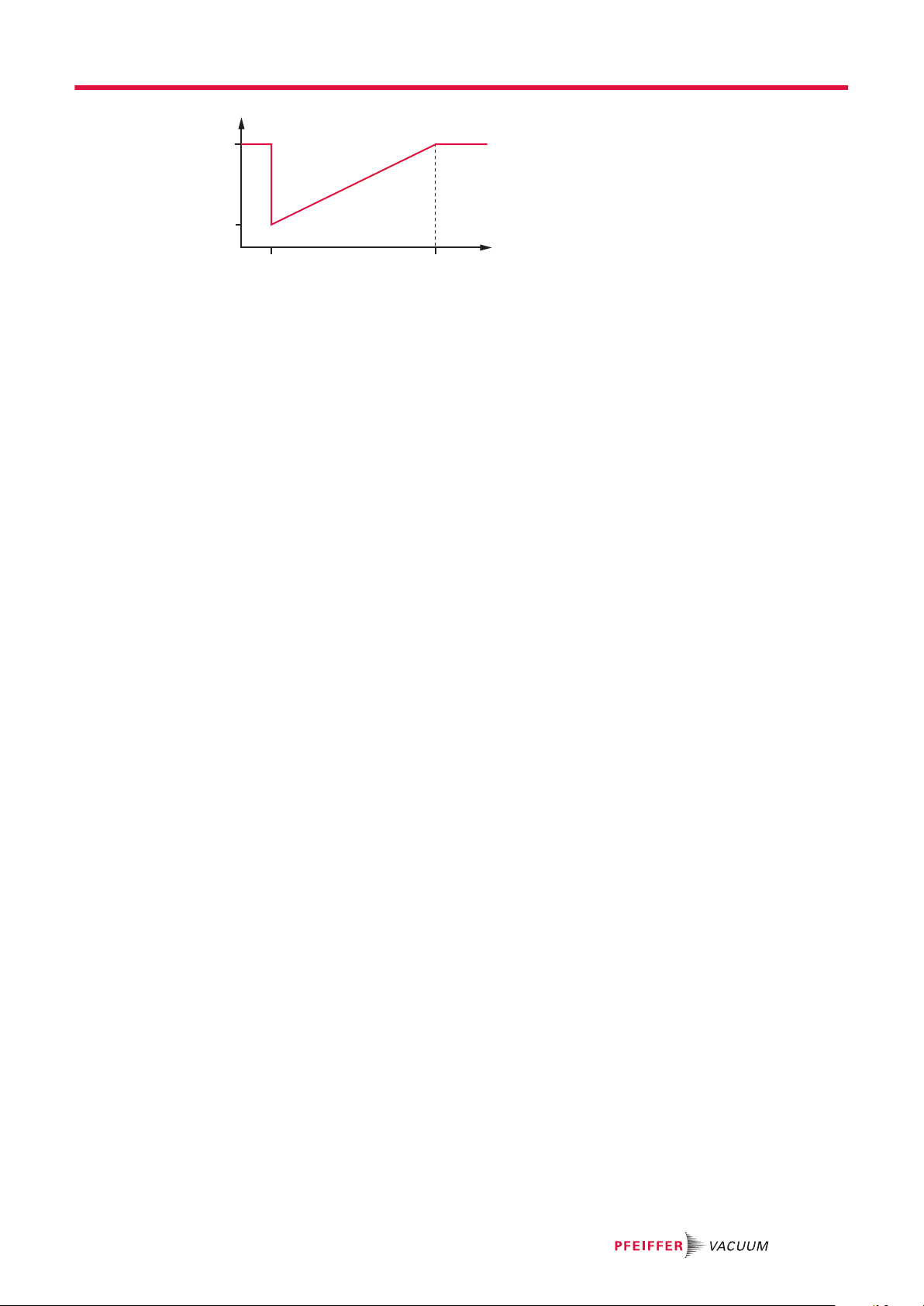
100
20
2 10
f
(%)
U
(V)
4.2.3 Outputs
Installation
Fig. 3: Rotation speed setting mode pin 7 and pin 11
The digital outputs at the "remote" connection have a maximum load limit of 24 V/50 mA per output.
You can configure all outputs listed below with the Pfeiffer Vacuum parameter set via the RS-485 interface (description relates to factory settings).
DO1 (rotation speed switch point reached)/pin 8
Active high: After reaching the rotation speed switch point. Rotation speed switch point 1 has a factory
setting of 80% of the nominal rotation speed. This can be used for a “Ready for operation” message, for
example.
DO2 (no error)/pin 9
When the supply voltage has been connected, digital output DO2 permanently outputs 24 V DC, which
means “no error”. Active low: in case of error (group error message).
DO remote priority active/pin 23
Active high: The "remote" connection takes priority over all other potentially connected control units
(e.g. RS-485). Active low ignores the "remote" connection.
AO1 analog output 0 to 10 V DC/pin 12
You can pick off a speed-proportional voltage (0 to 10 V DC, equals 0 to 100% × f
output (load R ≥ 10 kΩ). You can assign additional functions (optionally current/power) to the analog
output via DCU, HPU or PC.
4.2.4 Relay contacts (invertible)
Relay 1/pins 15, 16 and 17
The contact between pin 16 and pin 15 is closed when the rotation speed drops below the switchpoint;
relay 1 is inactive. The contact between pin 16 and pin 17 is closed when the speed reaches the rotation speed switchpoint; relay 1 is active.
Relay 2/pins 18, 19 and 20
The contact between pin 19 and pin 18 is closed when an error is pending; relay 2 is inactive. The contact between pin 19 and pin 20 is closed in case of trouble-free operation; relay 2 is active.
Relay 3/pins 21 and 22
The contact between pin 21 and pin 22 is closed in case of inactive warning messages; relay 3 is inactive. The contact between pin 21 and pin 22 is open when warnings are pending; relay 3 is active.
4.2.5 RS-485
) at the analog
Nominal
Pin 24 and pin 25
You can connect a Pfeiffer Vacuum display and control unit (DCU or HPU) or an external PC via pin 24
and pin 25 at the "remote” connection of the electronic drive unit.
19/48

1 2
34
5
DCU 002
DCU 310 / 400
TC 400 / TM 700
HPU 001
RS-485
USB/RS-485-converter
Interfaces
5 Interfaces
5.1 Interface RS-485
The interface with the designation “RS-485” is intended for the connection of a Pfeiffer Vacuum display
and control unit (DCU or HPU) or an external computer. The connections are galvanically safe and are
isolated from the maximum supply voltage of the electronic drive unit. The electrical connections are optically decoupled internally.
Designation Value
Serial interface RS-485
Baudrate 9600 Baud
Data word length 8 bit
Parity none (no parity)
Start bits 1
Stop bits 1
Tbl. 9: Features of the RS-485 interface
Pin Assignment
1 RS-485 D+
2 +24 V output, ≤ 210 mA loading capacity
3 GND
4 RS-485 D-
5 not connected
5.1.1 Connection options
20/48
Tbl. 10: Terminal layout of the RS-485 connecting socket M12
Fig. 4: Connection options via interface RS-485
Connecting Pfeiffer Vacuum display and control panels or PC
At interface RS-485, one external control panel can be connected in each case.
1. Use the respective connection cable supplied with the control panel or from the range of accessories.
2. Use the option to connect a PC via the USB/RS-485 converter.

5.1.2 Cross-linked via the RS-485 connection
USB/RS-485-converter
TC 600 / 750
M12
RJ45
TC/TM
TC/TM
D+
D-
USB/RS-485-converter
RS 485
USB
PC
DANGER
Danger to life from electric shock
When establishing the voltages that exceed the specified safety extra-low voltage (according to IEC
60449 and VDE 0100), the insulating measures will be destroyed. There is a danger to life from electric shock at the communication interfaces.
►
Connect only suitable devices to the bus system.
Interfaces
Fig. 5: Networking of turbopumps with integrated electronic drive unit via interface RS-485
Connect the peripheral devices
The group address of the electronic drive unit is 962.
1. Install the devices according to the specification for RS-485 interfaces.
2. Make sure that all devices connected to the bus have different RS-485 device addresses [P:797].
3. Connect all devices to the bus with RS-485 D+ and RS-485 D-.
5.2 Pfeiffer Vacuum protocol for RS-485 interface
5.2.1 Telegram frame
The telegram frame of the Pfeiffer Vacuum protocol contains only ASCII code characters [32; 127], the
exception being the end character of the telegram C.R. Basically, a master (e.g. a PC) sends a
telegram, which is answered by a slave (e.g. electronic drive unit or transmitter).
a2 a1 a0 * 0 n2 n1 n0 l1 l0 dn ... d0 c2 c1 c0 C
a2 – a0 Unit address for slave
● Individual address of the unit ["001";"255"]
● Group address "9xx" for all identical units (no response)
* Action according to telegram description
● global address "000" for all units on the bus (no response)
n2 – n0 Pfeiffer Vacuum parameter numbers
R
21/48

Interfaces
I1 – I0 Data length dn to d0
dn – d0 Data in the respective data type (see chapter “Data types”, page 23).
c2 – c0 Checksum (sum of ASCII values of cells a2 to d0) modulo 256
C
R
carriage return (ASCII 13)
5.2.2 Telegram description
Data query --> ?
a2 a1 a0 0 0 n2 n1 n0 0 2 = ? c2 c1 c0 c
Control command --> !
a2 a1 a0 1 0 n2 n1 n0 l1 l0 dn ... d0 c2 c1 c0 c
Data response / Control command understood -->
a2 a1 a0 1 0 n2 n1 n0 l1 l0 dn ... d0 c2 c1 c0 c
Error message -->
a2 a1 a0 1 0 n2 n1 n0 0 6 N O _ D E F c2 c1 c0 c
_ R A N G E
_ L O G I C
R
R
R
R
NO_DEF Parameter number n2–n0 no longer exists
_RANGE Data dn–d0 outside the permissible range
_LOGIC Logical access error
5.2.3 Telegram example 1
Data query
Current rotation speed (parameter [P:309], device address slave: "123")
-->
?
1 2 3 0 0 3 0 9 0 2 = ? 1 1 2 c
ASCII 49 50 51 48 48 51 48 57 48 50 61 63 49 49 50 13
Data response: 633 Hz
Current rotation speed (parameter [P:309], device address Slave: "123")
-->
1 2 3 1 0 3 0 9 0 6 0 0 0 6 3 3 0 3 7 c
ASCII 49 50 51 49 48 51 48 57 48 54 48 48 48 54 51 51 48 51 55 13
5.2.4 Telegram example 2
Control command
Switch on the pumping station (parameter [P:010], device address Slave: "042"
0 4 2 1 0 0 1 0 0 6 1 1 1 1 1 1 0 2 0 c
-->
ASCII 48 52 50 49 48 48 49 48 48 54 49 49 49 49 49 49 48 50 48 13
!
R
R
R
Control command understood
Switch on the pumping station (parameter [P:010], device address Slave: "042"
-->
0 4 2 1 0 0 1 0 0 6 1 1 1 1 1 1 0 2 0 c
ASCII 48 52 50 49 48 48 49 48 48 54 49 49 49 49 49 49 48 50 48 13
22/48
R

5.2.5 Data types
Interfaces
No. Data type Description Length
Example
l1 – l0
0 boolean_old Logical value (false/true) 06 000000 corresponds with
false
111111 corresponds with
true
1 u_integer Positive whole number 06 000000 to 999999
2 u_real Positive fixed point number 06 001571 corresponds with
15.71
3 u_expo Positive exponential number 06 1.2E-2 corresponds with
1,2 · 10
005E8 corresponds with
5 · 10
4 string Any character string with 6 charac-
06 TC_110, TM_700
-2
8
ters. ASCII codes between 32 and
127
6 boolean_new Logical value (false/true) 01 0 corresponds with false
1 corresponds with true
7 u_short_int Positive whole number 03 000 to 999
10 u_expo_new Positive exponential number. The
last of both digits are the exponent
with a deduction of 20.
11 string16 Any character string with 16 char-
06 100023 corresponds with
1,0 · 10
100000 corresponds with
1,0 · 10
3
-20
16 this-is-an-example
acters. ASCII codes between 32
and 127
12 string8 Any character string with 8 charac-
08 Example
ters. ASCII codes between 32 and
127
23/48

Parameter set
6 Parameter set
6.1 General
Important settings and function-related characteristics are factory-programmed into the electronic drive
unit as parameters. Each parameter has a three-digit number and a description. The use of the parameter is possible via Pfeiffer Vacuum displays and control panels, or externally via RS-485 using Pfeiffer
Vacuum protocol.
The vacuum pump starts in standard mode with factory default pre-set parameters.
Non-volatile data storage
When switching off or in the event of unintentional voltage drop, the parameters and the
operating hours stay saved in the electronics.
# Three digit number of the parameter
Display Display of parameter description
Description Brief description of the parameters
Functions Function description of the parameters
Data type Type of formatting of the parameter for the use with the Pfeiffer Vacuum protocol
Access type R (read): Read access; W (write): Write access
Unit Physical unit of the described variable
min. / max. Permissible limit values for the entry of a value
default Factory default pre-setting (partially pump-specific)
The parameter can be saved non-volatile in the electronic drive unit
Tbl. 11: Explanation and meaning of the parameters
6.2 Control commands
# Display Description Functions Data
001 Heating Heating 0 = off
1 = on
002 Standby Standby 0 = off
1 = on
004 RUTimeCtrl Run-up time
control
009 ErrorAckn Error ac-
knowledgement
010 PumpgStatn Pumping sta-
tion
012 EnableVent Enable vent-
ing
017 CfgSpdSwPt Configuration
rotation
speed switch
point
0 = off
1 = on
1 = Error acknowledgement 0 W 1 1
0 = off
1 = on and error acknowledg-
ment
0 = no
1 = yes
0 = Rotation speed switch
point 1
1 = Rotation speed switch
points 1 & 2
type
0 RW 0 1 0
0 RW 0 1 0
0 RW 0 1 1
0 RW 0 1 0
0 RW 0 1 0
7 RW 0 1 0
Access
type
Unit min. max. de-
fault
24/48

Parameter set
# Display Description Functions Data
019 Cfg DO2 Output DO2
configuration
023 MotorPump Motor vac-
uum pump
024 Cfg DO1 Configuration
output DO1
025 OpMode BKP Operation
mode backup
pump
026 SpdSetMode Rotation
speed setting
mode
027 GasMode Gas mode 0 = heavy gases
028 Cfg Remote Configuration
remote
030 VentMode Venting
mode
0 = Rotation speed switch
point reached
1 = No error
2 = Error
3 = Warning
4 = Error and/or warning
5 = Set rotation speed reached
6 = Pump on
7 = Pump accelerating
8 = Pump decelerating
9 = Always "0"
10 = Always "1"
11 = Remote priority active
12 = Heating
13 = Backing pump
14 = Sealing gas
15 = Pumping station
16 = Pump rotates
17 = Pump does not rotate
19 = Pressure switch point 1
underrun
20 = Pressure switch point 2
underrun
21 = Fore-vacuum valve, de-
layed
22 = Backing pump stand-by
0 = off
1 = on
Functions, see [P:019] 7 RW 0 22 0
0 = continuous operation
1 = interval operation
2 = Delayed switching on
3 = Delayed interval operation
0 = off
1 = on
1 = light gases
2 = Helium
0 = Standard
4 = Relay, inverted
0 = delayed venting
1 = no venting
2 = direct venting
type
7 RW 0 22 1
0 RW 0 1 0
7 RW 0 3 0
7 RW 0 1 0
7 RW 0 2 0
7 RW 0 4 0
7 RW 0 2 0
Access
type
Unit min. max. de-
fault
25/48

Parameter set
# Display Description Functions Data
035 Cfg Acc A1 Configuration
accessory
connection
A1
036 Cfg Acc B1 Configuration
accessory
connection
B1
037 Cfg Acc A2 Configuration
accessory
connection
A2
038 Cfg Acc B2 Configuration
accessory
connection
B2
041 Press1HVen Enable inte-
grated HV
Sensor (IKT
only)
045 Cfg Rel R1 Configura-
tion, relay 1
046 Cfg Rel R2 Configura-
tion, relay 2
047 Cfg Rel R3 Configura-
tion, relay 3
050 SealingGas Sealing gas 0 = off
055 Cfg AO1 Configuration
output AO1
057 Cfg AI1 Configuration
Input AI1
0 = fan
1 = Venting valve, closed with-
out current
2 = Heating
3 = Backing pump
4 = Fan (temperature control-
led)
5 = Sealing gas
6 = Always "0"
7 = Always "1"
8 = Power failure venting unit
9 = TMS Heating
10 = TMS Cooling
12 = Second venting valve
13 = Sealing gas monitoring
14 = Heating (bottom part tem-
perature controlled)
Functions, see [P:035] 7 RW 0 14 1
Functions, see [P:035] 7 RW 0 14 3
Functions, see [P:035] 7 RW 0 14 2
0 = off
1 = on
2 = On, when rotation speed
switch point reached
3 = On, when pressure switch
point underrun
Functions, see [P:019] 7 RW 0 22 0
Functions, see [P:019] 7 RW 0 22 1
Functions, see [P:019] 7 RW 0 22 3
1 = on
0 = actual rotation speed
1 = output
2 = current
3 = Always 0 V
4 = Always 10 V
5 = Follows AI1
6 = Pressure value 1
7 = Pressure value 2
8 = Fore-vacuum control
0 = Switched off
1 = Setpoint in rotation speed
setting mode
type
7 RW 0 14 0
7 RW 0 3 2
0 RW 0 1 0
7 RW 0 8 0
7 RW 0 1 1
Access
type
Unit min. max. de-
fault
26/48

Parameter set
# Display Description Functions Data
060 CtrlViaInt Control via
interface
061 IntSelLckd Interface se-
lection locked
062 Cfg DI1 Configuration
input DI1
063 Cfg DI2 Input DI2
configuration
064 Cfg DI3 Input DI3
configuration
1 = remote
2 = RS-485
4 = PV.can
8 = Fieldbus
16 = E74
255 = Unlock interface selec-
tion
0 = off
1 = on
Setting ≠ [P:063/064]
0 = Deactivated
1 = Enable venting
2 = Heating
3 = Sealing gas
4 = Run-up time monitoring
5 = Rotation speed mode
7 = Enable HV sensor
Functions, see [P:062]
Setting ≠ [P:062/064]
Functions, see [P:062]
Setting ≠ [P:062/063]
type
7 RW 1 255 1
0 RW 0 1 0
7 RW 0 7 1
7 RW 0 7 2
7 RW 0 7 3
Access
type
Unit min. max. de-
fault
Tbl. 12: Control commands
6.3 Status requests
# Display Description Func-
300 RemotePrio Remote priority 0 = no
302 SpdSwPtAtt Rotation speed switchpoint
reached
303 Error code Error code 4 R
304 OvTempElec Overtemperature electronic
drive unit
305 OvTempPump Overtemperature vacuum
pump
306 SetSpdAtt Target speed reached 0 = no
307 PumpAccel Vacuum pump accelerating 0 = no
308 SetRotSpd Set rotation speed (Hz) 1 R Hz 0 999999
309 ActualSpd Actual rotation speed (Hz) 1 R Hz 0 999999
310 DrvCurrent Drive current 2 R A 0 9999.99
311 OpHrsPump Operating hours vacuum
pump
312 Fw version Firmware version electronic
drive unit
313 DrvVoltage Drive voltage 2 R V 0 9999.99
314 OpHrsElec Operating hours electronic
drive unit
tions
1 = yes
0 = no
1 = yes
0 = no
1 = yes
0 = no
1 = yes
1 = yes
1 = yes
Data
type
0 R 0 1
0 R 0 1
0 R 0 1
0 R 0 1
0 R 0 1
0 R 0 1
1 R h 0 65535
4 R
1 R h 0 65535
Access
type
Unit min. max. de-
fault
27/48

Parameter set
# Display Description Func-
tions
315 Nominal Spd Nominal rotational speed
(Hz)
316 DrvPower Drive power 1 R W 0 999999
319 PumpCycles Pump cycles 1 R 0 65535
326 TempElec Temperature electronics 1 R °C 0 999999
330 TempPmpBot Temperature pump bottom
part
336 AccelDecel Acceleration/deceleration 1 R rpm/s 0 999999
337 SealGasFlw Sealing gas flow 1 R sccm 0 999999
342 TempBearng Temperature bearing 1 R °C 0 999999
346 TempMotor Temperature motor 1 R °C 0 999999
349 ElecName Name of electronic drive
unit
354 HW Version Hardware version electron-
ic drive unit
360 ErrHist1 Error code history, item 1 4 R
361 ErrHist2 Error code history, item 2 4 R
362 ErrHist3 Error code history, item 3 4 R
363 ErrHist4 Error code history, item 4 4 R
364 ErrHist5 Error code history, item 5 4 R
365 ErrHist6 Error code history, item 6 4 R
366 ErrHist7 Error code history, item 7 4 R
367 ErrHist8 Error code history, item 8 4 R
368 ErrHist9 Error code history, item 9 4 R
369 ErrHist10 Error code history, item 10 4 R
397 SetRotSpd Set rotation speed (rpm) 1 R rpm 0 999999
398 ActualSpd Actual rotation speed (rpm) 1 R rpm 0 999999
399 NominalSpd Nominal rotation speed
(rpm)
Data
type
1 R Hz 0 999999
1 R °C 0 999999
4 R
4 R
1 R rpm 0 999999
Access
type
Unit min. max. de-
fault
Tbl. 13: Status requests
6.4 Set value settings
# Display Description Func-
tions
700 RUTimeSVal Set value run-up time 1 RW min 1 120 8
701 SpdSwPt1 Rotation speed switch point 1 1 RW % 50 97 80
707 SpdSVal Set value in rotation speed set-
ting mode
708 PwrSVal Set value power consumption 7 RW % 10 100
710 Swoff BKP Backing pump switch-off
threshold for interval operation
711 SwOn BKP Backing pump switch-on
threshold for interval operation
717 StdbySVal Set value rotation speed at
standby
719 SpdSwPt2 Rotation speed switch point 2 1 RW % 5 97 20
2) Depending on the pump type
Data
type
2 RW % 20 100 65
1 RW W 0 1000 0
1 RW W 0 1000 0
2 RW % 20 100 66.7
Access
type
Unit min. max. default
100
2)
28/48

Parameter set
# Display Description Func-
tions
720 VentSpd Venting rotation speed at de-
layed venting
721 VentTime Venting time at delayed venting 1 RW d 6 3600 3600
730 PrsSwPt 1 Pressure switch point 1 10 RW hPa
732 PrsSwPt 2 Pressure switch point 2 10 RW hPa
739 PrsSn1Name Name sensor 1 4 R
740 Pressure 1 Pressure value 1 10 RW hPa
742 PrsCorrPi 1 Correction factor 1 2 RW
749 PrsSn2Name Name sensor 2 4 R
750 Pressure 2 Pressure value 2 10 RW hPa
752 PrsCorrPi 2 Correction factor 2 2 RW
777 NomSpdConf Nominal rotation speed confir-
mation
791 SlgWrnThrs Sealing gas flow warning
threshold
797 RS485Adr RS-485 interface address 1 RW 1 255 1
Tbl. 14: Set value settings
Data
type
7 RW % 40 98 50
1 RW Hz 0 1500 0
1 RW sccm 5 200 15
Access
type
Unit min. max. default
6.5 Additional parameter for the DCU
Additional parameter in the control panel
The basic parameter set is set in the electronic drive unit ex-factory. For controlling connected external components (e.g. vacuum measuring instruments), additional parameters
(extended parameter set) are available in the corresponding Pfeiffer Vacuum display and
control panels.
●
Refer to the corresponding operating instructions of the respective components.
●
Select the extended parameter set with parameter [P:794] = 1.
# Display Description Functions Data
340 Pressure Actual pressure value
(ActiveLine)
350 Ctr Name Display and control
panel: type
351 Ctr Software Display and control
panel: software version
738 Gauge type Type of pressure gauge 4 RW
794 Param set Parameter set 0 = Basic pa-
rameter set
1 = Extended
parameter set
795 Servicelin Insert service line 7 RW 795
type
7 R hPa
4 R
4 R
7 RW 0 1 0
Access
type
Unit min. max. de-
1·10
-10
1·10
3
fault
Tbl. 15: Parameter for DCU functions
29/48

Operation
7 Operation
7.1 Configuring the connections with the Pfeiffer Vacuum parameter set
The electronic drive unit is pre-configured with the factory default basic functions and is ready for operation. For individual requirements, you can configure most connections for the electronic drive unit with
the parameter set.
7.1.1 Configuring the digital inputs
Option Description
0 = Deactivated Connection not operational
1 = Enable venting Control corresponds to parameter [P:012]
2 = Heating Control corresponds to parameter [P:001]
3 = Sealing gas Control corresponds to parameter [P:050]
4 = Run-up time control Control corresponds to parameter [P:004]
5 = Rotation speed mode Control corresponds to parameter [P:026]
7 = Enable HV sensor Control corresponds to parameter [P:041] (0 or 1 only)
Tbl. 16: Configuring parameters [P:062], [P:063] and [P:064]
7.1.2 Configuring digital outputs and relays
Meaning of "active" in the description
●
for all digital outputs: V+ active high
●
for all relays: contact changeover in accordance with the settings [P:028]
Option Description
0 = Rotation speed switchpoint
reached
1 = No error active, with trouble-free operation
2 = Error active, if the error message is active
3 = Warning active, if a warning message is active
4 = Error and/or warning active, if an error and/or warning is active
5 = Set rotation speed reached active, once the set rotation speed switch-point is reached
6 = Pump on active, if pumping station on, motor on and no error
7 = Pump accelerating active, if pumping station on, current rotation speed < set rota-
8 = Pump decelerating active if pumping station on, current rotation speed > set rota-
9 = Always "0" GND for the control of an external device
10 = Always "1" +24 V DC for the control of an external device
11 = Remote priority active active, if the remote priority is active
12 = Heating Control corresponds to parameter [P:001]
13 = Backing pump Control corresponds to parameters [P:010] and [P:025]
14 = Sealing gas Control corresponds to parameter [P:050]
15 = Pumping station Control corresponds to parameter [P:010]
16 = Pump rotates active, if rotation speed > 1 Hz
17 = Pump does not rotate active, if rotation speed < 2 Hz
18 = TMS steady state
3)
active, once the switchpoint is reached
tion speed
tion speed
Pumping station off, rotation speed > 3 Hz
active, if TMS set temperature stabilized
30/48
3) Only for vacuum pumps with a temperature management system (TMS)

Option Description
19 = Pressure switch point 1 undershot
20 = Pressure switch point 2 undershot
21 = Fore-vacuum valve, delayed +24 V DC time-delayed after pumping station on
22 = Backing pump stand-by Control of backing pump standby mode
Tbl. 17: Configuring parameters [P.019] and [P:024], or [P:045], [P:046], [P:047] and [P:028]
7.1.3 Configuring the analog input
Option Description
0 = Switched off Connection not operational
1 = Setpoint in rotation speed setting
mode
Tbl. 18: Configuring parameter [P:057]
7.1.4 Configuring the analog output
Operation
Control corresponds to parameters [P:730] ([P:740] < [P:730])
Control corresponds to parameters [P:732] ([P:750] < [P:732])
Rotation speed setting mode via pin 7 (0 - 10 V) and pin
11 (GND)
Option Description
0 = rRtation speed Rotation speed signal; 0 - 10 V DC = 0 - 100% × f
1 = Output Output signal; 0 - 10 V DC = 0 - 100% × P
2 = Current Current signal; 0 - 10 V DC = 0 - 100% × I
3 = Always 0 V Always GND
4 = Always 10 V Output of permanent 10 V DC
5 = Follows AI1 Follows analog input 1
6 = Pressure value 1 Pressure value signal;
7 = Pressure value 2
0 V: Error
1 V: Not reached
1.5 - 8.5 V for sensor RPT p (hPa) = 10
1.5 - 8.5 V for sensor IKT p (hPa) = 10
9 V: Exceed
8 = Fore-vacuum control Fore-vacuum signal; Control of Pfeiffer Vacuum turbo pumping stations
Tbl. 19: Configuring parameter [P:055]
7.1.5 Configuring the accessory connections
Electronic drive unit TC 400 accessory connection
The electronic drive unit of the turbopump offers space for the connection of maximum 4
accessory devices. M12 connector sockets with the designation "accessory" are available
for this purpose.
●
The accessory connections have been preconfigured ex factory.
●
After connecting preconfigured accessory devices, these are immediately ready for operation according to the factory settings.
●
The use of other accessories for turbopumps is possible and requires settings in the
configuration of the electronic drive unit.
●
The desired accessory output is configured via RS-485 using Pfeiffer Vacuum display
and control units or a PC.
●
You can find detailed information in the “Electronic drive unit TC 400” operating instructions.
Nominal
max
max
(U-5.5 V)
(U-10.5 V)
31/48

Operation
Procedure
►
Carry out the configuration of the connections via parameter [P:035], [P:036], [P:037] or [P:038].
Option Description
0 = Fan (continuous operation) Control via pumping station parameters
1 = Venting valve, closed without
current
2 = Heating Control via heating and speed switch point reached parameters
3 = Backing pump Control via parameter pumping station and backing pump operat-
4 = Fan (temperature controlled) Control via parameter pumping station and temperature threshold
5 = Sealing gas Control via parameter pumping station and sealing gas
6 = Always "0" GND for the control of an external device
7 = Always "1" +24 V DC for the control of an external device
8 = Power failure venting unit Control via parameter enable venting. When using a power failure
9 = TMS Heater
10 = TMS Cooling
13 = Sealing gas monitoring Control via parameter pumping station and sealing gas
14 = Heating (bottom part temperature controlled)
4)
5)
Control via parameter enable venting. When using a venting valve
closed without current
ing mode
value
venting unit
Control via TMS switchbox
Control of the cooling water supply TMS
Control of the heating. Control via bottom part heating parameter
Tbl. 20: Accessory connections
7.1.6 Select interfaces
The option "Control via Interface" serves the display of the interface currently active in the electronic
drive unit. The communication interfaces thus automatically achieve control priority.
Option Description
1 = remote Operation via connection “remote”
2 = RS-485 Operation via connection “RS-485”
4 = PV.can For service purposes only
8 = Fieldbus Operation via fieldbus
16 = E74 Operation via connection “E74”
Tbl. 21: Parameter [P:060]
7.2 Operating modes
7.2.1 Gas type-dependent operation
Turbopump destruction due to gases with too high molecular masses
The pumping of gases with impermissible high molecular masses leads to the destruction of the turbopump.
►
Make sure that the gas mode is set correctly by [P:027] in the electronic drive unit.
►
Consult Pfeiffer Vacuum before you use gases with higher molecular masses (> 80).
NOTICE
32/48
4) Only for vacuum pumps with a temperature management system (TMS)
5) Only for vacuum pumps with a temperature management system (TMS)

[P:708]
D
FB
A
C
E
P
max
P
f
N
f
Operation
High gas throughput and high rotation speed lead to strong friction heating of the rotor. To avoid overheating, power to rotation speed characteristics are implemented in the electronic drive unit. The power
characteristic enables the operation of the turbopump at any rotation speed with the maximum permissible gas throughput without thermally overloading the turbopump. The maximum power consumption depends on the gas type. 3 characteristics are available for the parameterization in order to completely
exhaust the turbopump's capacity for each gas type.
Fig. 6: Schematic diagram of power characteristics, example of heavy gases [P:027] = 0
P Power consumption C-D Power characteristic in gas mode "0" (gases with molecu-
f Rotation speed A-B Power characteristic in gas mode "1" (gases with molecu-
P
Maximum power consump-
max
tion
f
Nominal rotation speed
N
Setting the gas mode
1. Check the current gas mode set with parameter [P:027].
2. Set the parameter [P:027] to the required value.
3. If necessary, set a lower frequency in rotation speed setting mode in order to avoid rotation speed
fluctuations.
The turbopump runs up with maximum power consumption. When the nominal respective set rotation
speed is reached, the electronic drive unit automatically switches over to the chosen power characteristic of the selected gas mode. An increase in the power consumption initially compensates an increasing
gas throughput to keep the rotation speed constant. However, the turbopump heats up higher due to
increasing gas friction. When the gas-type-dependent maximum power is exceeded, the electronic drive
reduces the rotation speed until a permissible balance between power and gas friction is achieved.
7.2.2 Set value power consumption
Set parameter [P:708]
When setting the specified power consumption below 100%, the run-up time is extended.
1. Set the parameter [P:708] to the required value in %.
2. Where necessary, adjust the parameter [P:700] RUTimeSVal to avoid error messages when
starting up.
lar mass > 39, e.g. Argon)
lar mass ≤ 39)
E-F Power characteristic in gas mode "2" (Helium)
7.2.3 Run-up time
The turbopump run-up is time-monitored ex-factory. There are various causes of prolonged run-up
times, for example:
●
Excessive gas throughput
●
Leak in system
●
Setpoint of the run-up time too low
Set parameter [P:700]
1. Where applicable, eliminate any external and application-related causes.
2. Adjust the run-up time with parameter [P:700].
33/48

Process
f
(%)
t
t
t
[P:010]
[P:302]
[P:701]
[P:017] = 0
0
1
0
1
Process
f
(%)
t
t
t
[P:010]
[P:302]
[P:701]
[P:719]
[P:017] = 1
0
1
0
1
Operation
7.2.4 Rotation speed switch points
You can use the rotation speed switch point for the “turbopump operational for the process” message.
Exceeding or underrunning the active rotation speed switch point activates or deactivates a signal at the
pre-configured output on the electronic drive unit and at the status parameter [P:302].
Rotation speed switch point 1
Fig. 7:
Adjusting rotation speed switch point 1
Signal output and status parameters are based on the set value for the rotation speed switch
point 1 [P:701].
1. Set the parameter [P:701] to the required value in %.
2. Set the parameter [P:017] to "0".
Rotation speed switch points 1 & 2
Fig. 8: Rotation speed switch points 1 & 2 active, [P:701] > [P:719]
Rotation speed switch point 1 active
34/48

Process
f
(%)
t
t
t
[P:010]
[P:302]
[P:719]
[P:701]
[P:017] = 1
0
1
0
1
Operation
Fig. 9: Rotation speed switch points 1 & 2 active, [P:701] < [P:719]
Setting the rotation speed switch points 1 & 2
1. Set the parameter [P:701] to the required value in %.
2. Set the parameter [P:719] to the required value in %.
3. Set the parameter [P:017] to "1".
When the pumping station [P:010] is switched on, rotation speed switch point 1 is the signal generator.
When the pumping station is switched off, the signal output and status request orientate at rotation
speed switch point 2. The signal output is subject to the hysteresis between both switchpoints.
7.2.5 Rotation speed setting mode
The rotation speed setting mode reduces the speed and hence the pumping speed of the turbopump.
The pumping speed of the turbopump changes proportional to its rotation speed. Standby mode is ineffective during rotation speed setting mode. The set value in rotation speed setting mode [P:707] sets
the set rotation speed. The rotation speed switch point varies with the set rotation speed. Underrunning
or exceeding the set value in rotation speed setting mode activates or deactivates the status signal
[P:306] SetSpdAtt.
Permissible variable rotation speed
Values in the rotation speed setting mode or standby mode are subject to the permissible
rotation speed range of the respective vacuum pump (technical data). Underrunning the
minimum permissible value leads to the warning message Wrn100. The electronic drive
unit automatically adjusts the set rotation speed to the next valid value.
Set the rotation speed setting mode
1. Set the parameter [P:707] to the required value in %.
2. Set the parameter [P:026] to "1".
3. Check the set rotation speed (parameter [P:308] or [P:397]).
7.2.6 Standby
Pfeiffer Vacuum recommends standby mode for the turbopump during process and production stops.
When standby mode is active, the electronic drive unit reduces the rotation speed of the turbo pump.
Standby mode is ineffective during rotation speed setting mode. The factory setting for stand-by mode
is 66.7 % of the nominal rotation speed. Underrunning or exceeding the set value in standby mode activates or deactivates the status signal [P:306] SetSpdAtt.
Permissible variable rotation speed
Values in the rotation speed setting mode or standby mode are subject to the permissible
rotation speed range of the respective vacuum pump (technical data). Underrunning the
minimum permissible value leads to the warning message Wrn100. The electronic drive
unit automatically adjusts the set rotation speed to the next valid value.
35/48

Operation
Setting the related parameters
1. Set the parameter [P:717] to the required value in %.
2. Set the parameter [P:026] to "0".
3. Set the parameter [P:002] to "1".
4. Check the set rotation speed (parameter [P:308] or [P:397]).
7.2.7 Confirming the speed specification
The typical nominal rotation speed of a turbopump is preset at the factory in the electronic drive unit. If
the electronic drive unit is replaced or a different pump type is used, the reference set value of the nominal rotation speed is cleared. The manual confirmation of the nominal rotation speed is part of a redundant safety system as a measure for preventing excess rotation speed.
HiPace Confirmation of nominal rotation speed [P:777]
300 1000 Hz
400 / 700 / 800 820 Hz
Tbl. 22: Characteristic nominal rotation speeds of the turbopumps
Required aids
●
A connected Pfeiffer Vacuum display and control unit.
●
Knowledge of the configuration and setting of electronic drive unit operating parameters.
Set parameter [P:777]
►
Set the parameter [P:777] according to the pump type.
Once the nominal rotation speed is reached, the turbopump will run at idle without additional gas
throughput. Depending on process or application requirements, the nominal rotation speed can be reduced in rotation speed setting mode or stand-by mode.
7.2.8 Backing pump operating modes
Operation of a connected backing pump via the electronic drive unit depends on the backing pump type.
Operating mode [P:025] Recommended booster pump
"0" Continuous operation All backing pumps
"1" Interval mode Diaphragm pumps only
"2" Delayed switching on All backing pumps
"3" Delayed interval mode Diaphragm pumps only
Tbl. 23: Backing pump operating modes
Setting continuous operation
With "pumping station on", the electronic drive unit sends a signal to the configured accessory connection to switch on the backing pump.
1. Set the parameter [P:025] to "0".
2. Use this signal for the control of a fore-vacuum safety valve.
Set interval operation and determine the switching threshold
Interval operation extends the service life of the diaphragm of a connected diaphragm pump. Either a
diaphragm pump with a built-in semiconductor relay or an interconnected relay box with a semiconductor relay is required for interval operation. The electronic drive unit switches the backing pump on or off
depending on the power consumption of the turbopump. A relationship to the fore-vacuum pressure results from the power consumption. The backing pump operating mode offers adjustable switch-on and
switch-off thresholds. Fluctuations in the power consumption of idling turbopumps and varying fore-vacuum pressures of the backing pumps require individual settings of the interval operation.
Pfeiffer Vacuum recommends interval operation between 5 and 10 hPa. A pressure gauge and a dosing
valve are required to set the switching thresholds.
1. Set the parameter [P:025] to "1".
2. Switch on the vacuum system with the parameter [P:010] ("pumping station").
3. Wait for the run-up.
36/48

Operation
4. Allow the gas to run via the dosing valve and set the fore-vacuum pressure to 10 hPa.
5. Read the drive power at parameter [P:316] and note the value.
6. Set the switch-on threshold of the backing pump with parameter [P:711] to the determined drive
power for a 10 hPa fore-vacuum pressure.
7. Reduce the fore-vacuum pressure to 5 hPa.
8. Read the drive power at parameter [P:316] and note the value.
9. Set the switch-off threshold of the backing pump with parameter [P:710] to the determined drive
power for a 5 hPa fore-vacuum pressure.
Delayed switching on
Simultaneous switching on of the backing pump and turbopump may cause undesired gas flow. To
avoid this, depending on the process or application requirements, you can operate the backing pump
with a delayed switch-on. The delayed switch-on depends on the rotation speed of the turbopump. The
delayed switch-on has a fixed value of 360 rpm in the electronic drive unit.
●
Switch-off threshold, parameter [P:710]
●
Switch-on threshold, parameter [P:711]
●
Delay 8 s.
1. Set the parameter [P:025] to "2".
2. Use this signal for the control of a fore-vacuum safety valve.
Delayed interval operation
Fluctuations during the interval operation may lead to the underrunning or exceeding the switching
thresholds. To avoid undesired switching of the backing pump you can operate the interval operation
using a switching delay, depending on the process or application requirements. The delay is depending
on a permanently uninterrupted exceedence or undershot of the specified switching threshold.
●
Switch-off threshold, parameter [P:710]
●
Switch-on threshold, parameter [P:711]
●
Delay 8 s.
1. Set the parameter [P:025] to "3".
2. Use this signal for the control of a fore-vacuum safety valve.
7.2.9 Backing pump standby mode
In case you are using a Pfeiffer Vacuum backing pump with rotation speed control, this can be used in
standby mode by configuring the digital output [P:019] or [P:024]. The power consumption of the turbopump has a direct influence on the rotation speed of the backing pump.
Configuring the stand-by mode
1. Establish the connection of the backing pump using a suitable connecting cable.
2. Set parameter [P:019] or [P:024] to "22" (backing pump stand-by mode).
3. Find the respective standby rotation speed from the corresponding operating instructions of the
backing pump.
7.2.10 Operation with accessories
Installation and operation of accessories
Pfeiffer Vacuum offers a series of special, compatible accessories for its products.
●
Information and ordering options for approved accessories can be found online.
●
The following accessories are not included in the scope of supply.
Procedure
►
Carry out the configuration of the connections via parameter [P:035], [P:036], [P:037] or [P:038].
Configuring the heating
Activation of the connected housing heating depends on the rotation speed switch point 1 (factory setting 80% x f
►
Switch the heating on or off with parameter [P:001].
Configuring the fan
1. Set the selected parameter to “0” for continuous operation of the fan.
2. Set the selected parameter to “4” for temperature-controlled operation of the fan.
Nominal
).
37/48

Operation
Configuring the sealing gas valve
►
Using parameter [P:050], switch a connected sealing gas valve on or off via the pre-configured
output.
Monitoring the sealing gas
1. Set the selected parameter to "13".
2. Set the parameter [P:791] to the desired sealing gas flow for the warning threshold.
3. Query the sealing gas flow via parameter [P:337].
Configuring the bottom part heating
The accessory output controls the heating cartridges that maintain the bottom part of the turbopump at
maximum temperature. The control is carried out according to pump-specific requirements, depending
on the current power input of the vacuum pump and the switch point.
1. Set the selected parameter to "14".
2. Switch the heating on or off with parameter [P:001].
3. Query the bottom part temperature via parameter [P:330].
7.2.11 Venting modes
The function "pumping station" enables the venting mode of the turbopump after switching off. The signal output is carried out with a fixed delay.
Selecting the venting mode
1. Set parameter [P:012] to "1".
2. Select the venting mode with parameter [P:030] (3 possible modes).
Delayed venting
1. Configure the beginning and the time for the venting after "pumping station off" depending on the
rotation speed of the turbopump.
2. Set parameter [P:030] to "0".
3. With parameter [P:720], set the venting speed to the nominal rotation speed in %.
4. With parameter [P:721], set the venting speed in s.
The venting valve opens for the set venting time. In case of a power failure, the venting starts when
underrunning the set venting speed. The venting period depends on the residual energy delivered by
the turning rotor. The venting process stops, when power is restored.
No venting
In this operating mode, the venting is deactivated.
►
Set parameter [P:030] to "1".
Direct venting
Venting starts with a delay of 6 s after “pumping station off”. When the pumping station function is
switched back on, the venting valve closes automatically. After a power failure, the venting starts after
underrunning a fixed type-specific rotation speed. The venting process continues, when power is restored.
►
Set parameter [P:030] to "2".
7.3 Switching on the turbopump
The function "pumping station" [P:010] comprises the turbopump operation with control of all connected
accessory devices (e.g. backing pump).
Procedure
After successfully completing the self-test, the electronic drive unit resets pending and corrected error
messages. The turbopump starts and all connected accessory devices start operation according to their
configuration.
1. Set the parameter [P:023] to "1".
–
The parameter [P:023] switches on the motor of the turbopump.
2. Set the parameter [P:010] to "1".
38/48

7.4 Switching off the turbopump
Procedure
The electronic drive unit switches off the turbopump and activates pre-set accessory options (e.g. venting ON, backing pump OFF).
1. Set the parameter [P:010] to "0".
2. Wait until the turbopump comes to a complete standstill.
3. Disconnect the power supply according to the operating instructions of the turbopump or the power supply pack.
7.5 Operation monitoring
7.5.1 Operating mode display via LED
LEDs on the electronic drive unit show the basic operating states of the vacuum pump. A differentiated
error and warning display is only possible for operation with the Pfeiffer Vacuum display and control unit
or a PC.
LED Symbol LED status Display Meaning
Off Currentless
On, flashing "pumping station OFF", rotation speed
Green
Yellow Off No warning
On, inverse flashing "pumping station ON", set rotation speed not
On, constant "pumping station ON", set rotation speed
On, flashing "pumping station OFF", speed > 60 rpm
On, constant Warning
Operation
≤ 60 rpm
reached
reached
Red Off No error, no warning
On, constant Error, malfunction
Tbl. 24: Behavior and meaning of the LEDs on the electronic drive unit
7.5.2 Temperature monitoring
If threshold values are exceeded, output signals from temperature sensors bring the turbopump to a
safe condition. Depending on the type, temperature thresholds for warning and error messages are immutably stored in the electronic drive unit. For information purposes, various status requests are set up
in the parameter set.
●
In order to avoid switching off the turbopump, the electronic drive unit already reduces the power
consumption in case of exceeding the warning threshold for excess temperature.
─
Examples are an impermissible motor temperature, or impermissibly high housing temperature.
●
Further reduction of drive power and thus decreasing speed can potentially lead to underrun the
rotation speed switchpoint. The turbopump switches off.
●
Exceeding the temperature threshold for error messages switches off the turbopump immediately.
39/48

Recycling and disposal
8 Recycling and disposal
WARNING
Health hazard through poisoning from toxic contaminated components or devices
Toxic process media result in contamination of devices or parts of them. During maintenance work,
there is a risk to health from contact with these poisonous substances. Illegal disposal of toxic substances causes environmental damage.
►
Take suitable safety precautions and prevent health hazards or environmental pollution by toxic
process media.
►
Decontaminate affected parts before carrying out maintenance work.
►
Wear protective equipment.
Environmental protection
You must dispose of the product and its components in accordance with all applicable regulations for protecting people, the environment and nature.
●
Help to reduce the wastage of natural resources.
●
Prevent contamination.
Environmental protection
The product and its components must be disposed of in accordance with the applicable regulations relating to environmental protection and human health, with a view to
reducing natural resource wastage and preventing pollution.
8.1 General disposal information
Pfeiffer Vacuum products contain materials that you must recycle.
►
Dispose of our products according to the following:
–
Iron
–
Aluminium
–
Copper
–
Synthetic
–
Electronic components
–
Oil and fat, solvent-free
►
Observe the special precautionary measures when disposing of:
–
Fluoroelastomers (FKM)
–
Potentially contaminated components that come into contact with media
8.2 Dispose of electronic drive unit
Electronic components and their housings contain material that must be recycled.
►
Dispose of electronic components in a safe manner according to locally applicable regulations.
40/48

9 Malfunctions
9.1 General
WARNING
Risk of injury from parts moving after a power failure or troubleshooting
The "pumping station" function of the electronic drive unit will remain active after a power failure or if
errors occur that shut down the vacuum pump or the system. When power is restored or after acknowledging a fault, the vacuum pump runs up automatically. There is a risk of injury to fingers and
hands if they enter the operating range of rotating parts.
►
Always keep the mains connection freely accessible so you can disconnect it at any time.
►
Remove present mating plugs or bridges from the electronic drive unit possibly before the mains
power returns, as these can cause an automatic run-up.
►
Switch the pump off using the "Pumping station" function (parameter [P:010]).
Malfunctions of turbopump and electronic drive unit always result in a warning or error messages. In
both cases, you receive an error code that you can read out via the interfaces of the electronic drive
unit. Generally, the LEDs on the electronic drive unit show the operating messages. If an error occurs,
the turbo pump and connected devices switch off. The selected venting mode starts after a preset delay.
Malfunctions
9.2 Error codes
Errors (** Error E–––– **) always cause the connected peripheral devices to be switched off.
Warnings (* Warning F –––– *) do not cause components to be switched off.
Handling malfunction messages
1. Read out the error codes via the display and control panel or the PC.
2. Remove the cause of the malfunction.
3.
Reset the error message with parameter [P:009] or by pressing the button on the DCU.
Error
code
Err001 Excess rotation speed ● Device defective ● Contact Pfeiffer Vacuum Service.
Err002 Excess voltage ● Incorrect power supply
Err006 Run-up error ● Run-up time threshold set
Err007 Operating fluid low ● Operating fluid low ● Check the operating fluid
Err008 Electronic drive unit -
Err010 Internal device error ● Device defective ● Contact Pfeiffer Vacuum Service.
Err021 Electronic drive unit
Err041 Drive fault ● Device defective ● Contact Pfeiffer Vacuum Service.
Problem Possible causes Remedy
● Only acknowledge for rotational speed f = 0
● Check the power supply pack type
● Check the mains input voltage
● Only acknowledge for rotational speed f = 0
● Adjust the run-up time to the process conditions
● Check the vacuum chambers for leaks and
closed valves
● Adjust the rotation speed switch point
● Only acknowledge for rotational speed f = 0
● Check the connections
● Only acknowledge for rotational speed f = 0
● Only acknowledge for rotational speed f = 0
● Contact Pfeiffer Vacuum Service.
● Only acknowledge for rotational speed f = 0
● Only acknowledge for rotational speed f = 0
turbopump connection
faulty
does not detect turbopump
pack
● Incorrect mains input voltage
too low
● Gas flow in recipients
through leaks or open
valves
● Still below speed-control
switch point run-up time
expires
● Connection to turbopump
faulty
● Incompatible software version
● Device defective
41/48

Malfunctions
Error
code
Err043 Internal configuration er-
Err044 Excess temperature,
Err045 Excess temperature,
Err046 Internal initialization er-
Err073 Axial magnetic bearing
Err074 Radial magnetic bearing
Err089 Rotor instable ● Impacts, vibrations
Err091 Internal device error ● Device defective ● Contact Pfeiffer Vacuum Service.
Err092 Unknown connection
Err093 Motor temperature eval-
Err094 Electronics temperature
Err098 Internal communication
Err107 Final stage group error ● External faults
Err108 Rotation speed meas-
Err109 Software not released ● Faulty software update ● Contact Pfeiffer Vacuum Service.
Err110 Operating fluid evalua-
Err111 Operating fluid pump
Err112 Operating fluid pump
Err113 Rotor temperature eval-
Err114 Final stage temperature
Err117 Excess temperature,
Err118 Excess temperature, fi-
Err119 Excess temperature,
Err143 Operating fluid pump ex-
Err777 Nominal rotation speed
Err800 Magnetic bearing over-
Err802 Magnetic bearing sensor
Problem Possible causes Remedy
ror
electronics
motor
ror
overload
overload
panel
uation faulty
evaluation faulty
error
urement faulty
tion faulty
communication error
group error
uation faulty
evaluation faulty
pump lower part
nal stage
bearing
cess temperature
not confirmed
flow
technology fault
● Device defective ● Contact Pfeiffer Vacuum Service.
● Insufficient cooling ● Improve the cooling
● Insufficient cooling ● Improve the cooling
● Device defective ● Contact Pfeiffer Vacuum Service.
● Rate of pressure rise too
high
● Rate of pressure rise too
high
● Device defective
● Device defective ● Contact Pfeiffer Vacuum Service.
● Device defective ● Contact Pfeiffer Vacuum Service.
● Device defective ● Contact Pfeiffer Vacuum Service.
● External faults
● Device defective
● Device defective
● External faults
● Device defective
● Operating fluid sensor
faulty
● External faults
● Device defective
● External faults
● Device defective
● Device defective ● Contact Pfeiffer Vacuum Service.
● Device defective ● Contact Pfeiffer Vacuum Service.
● Insufficient cooling ● Improve the cooling
● Insufficient cooling ● Improve the cooling
● Insufficient cooling
● Incorrect gas mode selected
● Insufficient sealing gas
flow
● Insufficient cooling ● Improve the cooling
● Nominal rotation speed
not confirmed after replacing the electronic drive unit
● Impacts, vibrations
● Device defective
● Calibration values invalid
● Device defective
● Check the operating conditions
● Check the operating conditions
● Check the operating conditions
● Only acknowledge for rotational speed f = 0
● Check the operating conditions
● Only acknowledge for rotational speed f = 0
● Check the operating conditions
● Contact Pfeiffer Vacuum Service.
● Contact Pfeiffer Vacuum Service.
● Only acknowledge for rotational speed f = 0
● Contact Pfeiffer Vacuum Service.
● Only acknowledge for rotational speed f = 0
● Contact Pfeiffer Vacuum Service.
● Only acknowledge for rotational speed f = 0
● Contact Pfeiffer Vacuum Service.
● Only acknowledge for rotational speed f = 0
● Contact Pfeiffer Vacuum Service.
● Only acknowledge for rotational speed f = 0
● Contact Pfeiffer Vacuum Service.
● Only acknowledge for rotational speed f = 0
● Check the operating conditions
● Check the operating conditions
● Improve the cooling
● Check the operating conditions
● Check the operating conditions
● Only acknowledge for rotational speed f = 0
● Confirm the nominal rotation speed with
[P:777]
● Only acknowledge for rotational speed f = 0
● Contact Pfeiffer Vacuum Service.
● Check the operating conditions
● Only acknowledge for rotational speed f = 0
● Contact Pfeiffer Vacuum Service.
● Perform a calibration procedure
● Only acknowledge for rotational speed f = 0
42/48

Malfunctions
Error
code
Err810 Internal configuration er-
Err815 Magnetic bearing over-
Err890 Safety bearing worn ● Safety bearing wear
Err891 Rotor imbalance too
Error
code
Wrn001 TMS heat-up time ex-
Wrn003 TMS temperature inva-
Wrn007 Undervoltage or power
Wrn016 Accessory configuration
Wrn018 Operating supremacy
Wrn021 Blocking signal invalid ● Signal of the blocking signal moni-
Wrn034 Sealing gas flow too
Wrn045 Motor high temperature ● Insufficient cooling ● Improve the cooling
Wrn076 Electronics high tem-
Wrn089 Imbalance high ● Rotor imbalance ● Contact Pfeiffer Vacuum Service.
Wrn097 Invalid pump informa-
Wrn098 Incomplete pump infor-
Wrn100 Minimum speed not
Wrn106 High rotor temperature ● High gas throughput
Wrn113 Inaccurate rotor tem-
Problem Possible causes Remedy
ror
flow
high
Tbl. 25: Error messages of the electronic drive unit
Problem Possible causes Remedy
pired
lid
failure
invalid
conflict
low
perature
tion
mation
reached
perature
● Incompatible software version
● Impacts, vibrations
● Device defective
> 100%
● Rotor imbalance > 100% ● Contact Pfeiffer Vacuum Service.
● Internal timer for heat-up monitoring exceeded
● TMS temperature not in the permissible range between 5 °C and
85 °C
● TMS temperature sensor defective
● Mains failure
● Power supply pack dimensioned
insufficiently
● Impermissible configuration of the
accessory outputs
● Pumping station switched on with
[P:010] while E74 input "start/stop"
is off (opened)
toring outside the valid range
● Signal of the sealing gas monitoring valid but below the set threshold [P:791]
● Insufficient cooling ● Improve the cooling
● Internal communication error 1. Shut down pumping station
● Internal communication error 1. Shut down pumping station
● Settings of the set rotation speed
below the pump-specific minimum
speed
● Impermissible thermal radiation
● Impermissible magnetic field
● Internal communication error ● Contact Pfeiffer Vacuum Service.
● Contact Pfeiffer Vacuum Service.
● Only acknowledge for rotational speed f = 0
● Contact Pfeiffer Vacuum Service.
● Check the operating conditions
● Only acknowledge for rotational speed f = 0
● Contact Pfeiffer Vacuum Service.
● Only acknowledge for rotational speed f = 0
● Check the operating conditions
● Check the mains input voltage
● Check the operating conditions
● Contact Pfeiffer Vacuum Service.
● Check the power supply pack type
● Check the mains input voltage
● Check the configuration of all acces-
● Switch on the pumping station via
● Switch [P:010] off
● Check the connections of the seal-
● Check the sealing gas supply
● Check and improve the sealing gas
● Check the operating conditions
● Check the operating conditions
2. Wait until the turbopump comes to a
3. Disconnect the power supply
4. If this reoccurs, contact Pfeiffer Vac-
2. Wait until the turbopump comes to a
3. Disconnect the power supply
4. If this reoccurs, contact Pfeiffer Vac-
● Check [P:707] or [P:717]
● Obtain the valid rotation speed
● Check the operating conditions
sory outputs
E74 "start/stop"
ing gas monitoring
supply
standstill
uum Service
standstill
uum Service
range from the technical data of the
turbopump
43/48

Malfunctions
Error
code
Wrn115 Pump lower part tem-
Wrn116 Bearing temperature
Wrn117 Pump lower part high
Wrn118 Final stage high tem-
Wrn119 Bearing high tempera-
Wrn143 High operating fluid
Wrn168 High delay ● Rate of pressure rise too high
Wrn801 Braking transistor de-
Wrn806 Brake resistance defec-
Wrn807 Calibration requirement ● Calibration expired ● Calibrate the turbopump by starting
Wrn890 Safety bearing wear too
Wrn891 High rotor imbalance ● Rotor imbalance > 75 % ● Contact Pfeiffer Vacuum Service.
Problem Possible causes Remedy
perature evaluation
faulty
evaluation faulty
temperature
perature
ture
pump temperature
fective
tive
high
● Device defective ● Contact Pfeiffer Vacuum Service.
● Device defective ● Contact Pfeiffer Vacuum Service.
● Insufficient cooling
● Incorrect gas mode selected
● Insufficient cooling
● Incorrect gas mode selected
● Insufficient cooling
● Incorrect gas mode selected
● Insufficient sealing gas flow
● Insufficient cooling ● Improve the cooling
● Venting rate too high
● Device defective ● Contact Pfeiffer Vacuum Service.
● Device defective ● Contact Pfeiffer Vacuum Service.
● Safety bearing wear > 75 % ● Contact Pfeiffer Vacuum Service.
● Improve the cooling
● Check the operating conditions
● Improve the cooling
● Check the operating conditions
● Improve the cooling
● Check the operating conditions
● Check the venting rate
● Adapt the venting rate to the pump
from standstill
Tbl. 26: Warning messages of the electronic drive unit
9.3 Warning and error messages when operating with DCU
Besides the device-specific warning and error messages on the electronic drive unit, additional messages are displayed with the connected display and control panel.
Display in DCU Problem Possible causes Remedy
* Warning F110 * Pressure gauge ● Pressure gauge faulty
** Error E040 ** Hardware error ● external RAM faulty ● Contact Pfeiffer Vacuum Service.
** Error E042 ** Hardware error ● EPROM checksum incorrect ● Contact Pfeiffer Vacuum Service.
** Error E043 ** Hardware error ●
** Error E090 ** Internal device
error
** Error E698 ** Communication
error
Tbl. 27: Warning and error messages when using a DCU
● Connection to the pressure gauge
disconnected during operation
E2PROM write error
● RAM not large enough
● DCU is connected to incorrect
electronic drive unit
● Electronic drive unit is not responding
● Check the cable connection
● Carry out a restart with pressure
gauge connected
● Replace the pressure gauge completely
● Contact Pfeiffer Vacuum Service.
● Contact Pfeiffer Vacuum Service.
● Connect the DCU to the correct
electronic drive unit
● Contact Pfeiffer Vacuum Service.
44/48

ANFORDERUNG SERVICE
ERKLÄRUNG KONTAMINIERUNG
Service solutions by Pfeiffer Vacuum
10 Service solutions by Pfeiffer Vacuum
We offer first-class service
High vacuum component service life, in combination with low downtime, are clear expectations that you
place on us. We meet your needs with efficient products and outstanding service.
We are always focused on perfecting our core competence – servicing of vacuum components. Once
you have purchased a product from Pfeiffer Vacuum, our service is far from over. This is often exactly
where service begins. Obviously, in proven Pfeiffer Vacuum quality.
Our professional sales and service employees are available to provide you with reliable assistance,
worldwide. Pfeiffer Vacuum offers an entire range of services, from original replacement parts to service
contracts.
Make use of Pfeiffer Vacuum service
Whether preventive, on-site service carried out by our field service, fast replacement with mint condition
replacement products, or repair carried out in a Service Center near you – you have various options for
maintaining your equipment availability. You can find more detailed information and addresses on our
homepage, in the Pfeiffer Vacuum Service section.
You can obtain advice on the optimal solution for you, from your Pfeiffer Vacuum representa-
tive.
For fast and smooth service process handling, we recommend the following:
1. Download the up-to-date form templates.
─ Explanations of service requests
─ Service requests
─ Contamination declaration
a) Remove and store all accessories (all external parts, such as valves, pro-
tective screens, etc.).
b) If necessary, drain operating fluid/lubricant.
c) If necessary, drain coolant.
2. Complete the service request and contamination declaration.
3. Send the forms by email, fax, or post to your local Service Center.
4. You will receive an acknowledgment from Pfeiffer Vacuum.
Submission of contaminated products
No microbiological, explosive, or radiologically contaminated products will be accepted. Where products
are contaminated, or the contamination declaration is missing, Pfeiffer Vacuum will contact you before
starting service work. Depending on the product and degree of pollution, additional decontamination
costs may be incurred.
45/48

ERKLÄRUNG KONTAMINIERUNG
Service solutions by Pfeiffer Vacuum
5. Prepare the product for transport in accordance with the provisions
in the contamination declaration.
a) Neutralize the product with nitrogen or dry air.
b) Seal all openings with blind flanges, so that they are airtight.
c) Shrink-wrap the product in suitable protective foil.
d) Package the product in suitable, stable transport containers only.
e) Maintain applicable transport conditions.
6. Attach the contamination declaration to the outside of the packaging.
7. Now send your product to your local Service Center.
8. You will receive an acknowledgment/quotation, from Pfeiffer Vacuum.
Our sales and delivery conditions and repair and maintenance conditions for vacuum devices and components apply to all service orders.
46/48

Declaration of conformity
Declaration for product(s) of the type:
Electronic drive unit
TC 400
We hereby declare that the listed product satisfies all relevant provisions of the following
European Directives.
Electromagnetic compatibility 2014/30/EU
Low voltage 2014/35/EC
Restriction of the use of certain hazardous substances 2011/65/EU
Restriction of the use of certain hazardous substances, delegated directive
2015/863/EU
Harmonized standards and applied national standards and specifications:
DIN EN 61000-3-2: 2014
DIN EN 61000-3-3: 2013
DIN EN 61010-1: 2011
DIN EN 61326-1: 2013
DIN EN 62061: 2013
DIN EN IEC 63000: 2019
Semi F47-0200
Semi S2-0706
Signature:
(Daniel Sälzer)
Managing Director
Pfeiffer Vacuum GmbH
Berliner Straße 43
35614 Asslar
Germany
Asslar, 2019-12-09

ed. U - Date 1912 - P/N:PT0203BEN
*PT0203*
