Petsafe PRF-3004W-20 Installation And Operation Manual
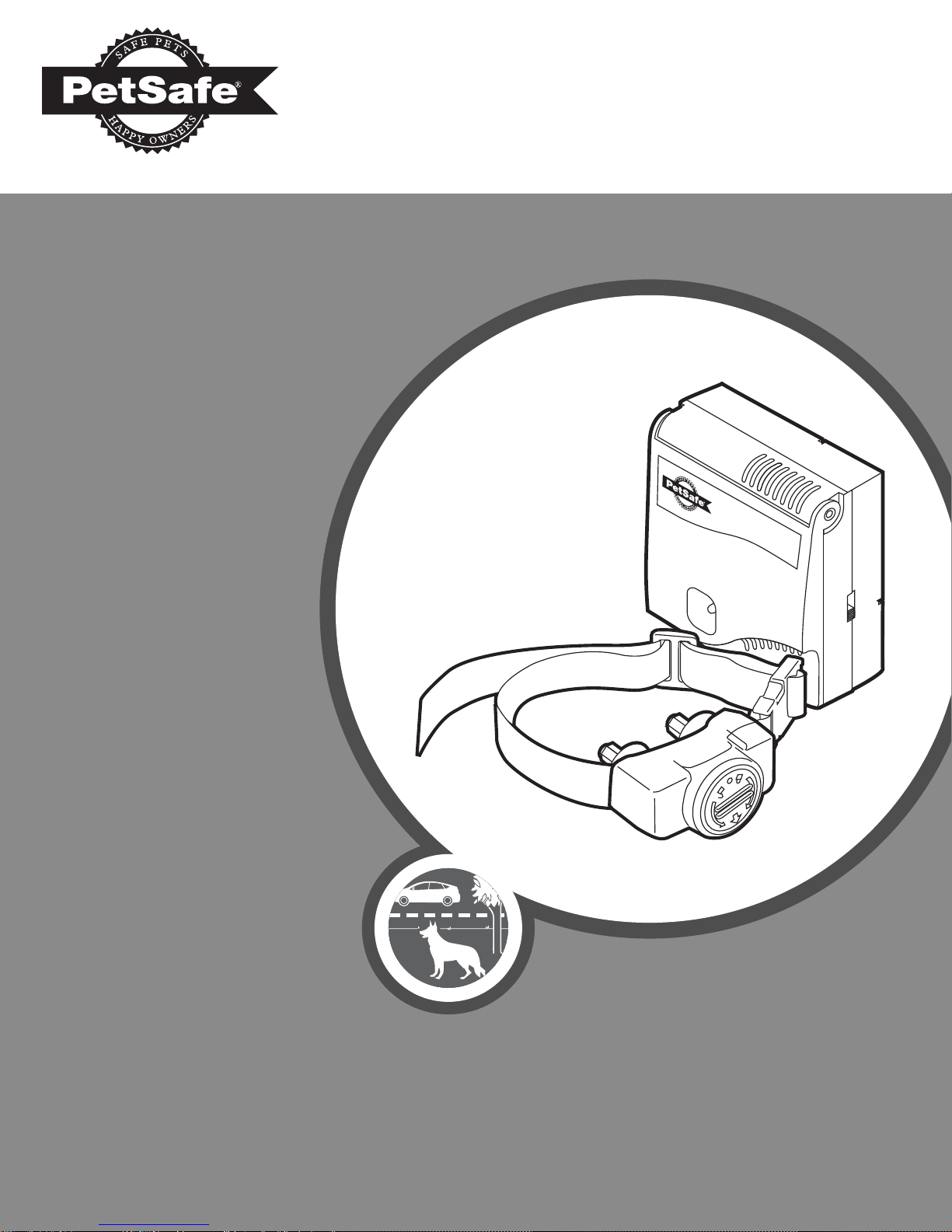
PRF-3004W-20
In-Ground Fence™ System
Système de clôture anti-fugue avec fi l
Omheiningssysteem met draad
Limitador de zona con cable
Sistema antifuga con fi lo
Rückhaltesysteme mit Draht
Nedgravet hegnsystem
Operating Guide
Manuel d’utilisation
Gebruiksaanwijzing
Manual de funcionamiento
Guida all’uso
Gebrauchsanweisung
Brugervejledning
RFA-67
BATTERY 6V
Pleasereadthisentireguidebeforebeginning
Veuillezlirecemanuelenentieravantdecommencer
Gelievedezegidsvolledigdoortelezeyvoordatubegint
Porfavor,estemanualleacompletoantesdeempazar
Sipregadileggereattentamentelaguidaallusoprimadiutilizzareilcollare
BittelesenSiediegesamteBetriebsanleitungvordemTrainingsbeginn
Læsvenligsthelevejledningen,indenproduktettagesibrug
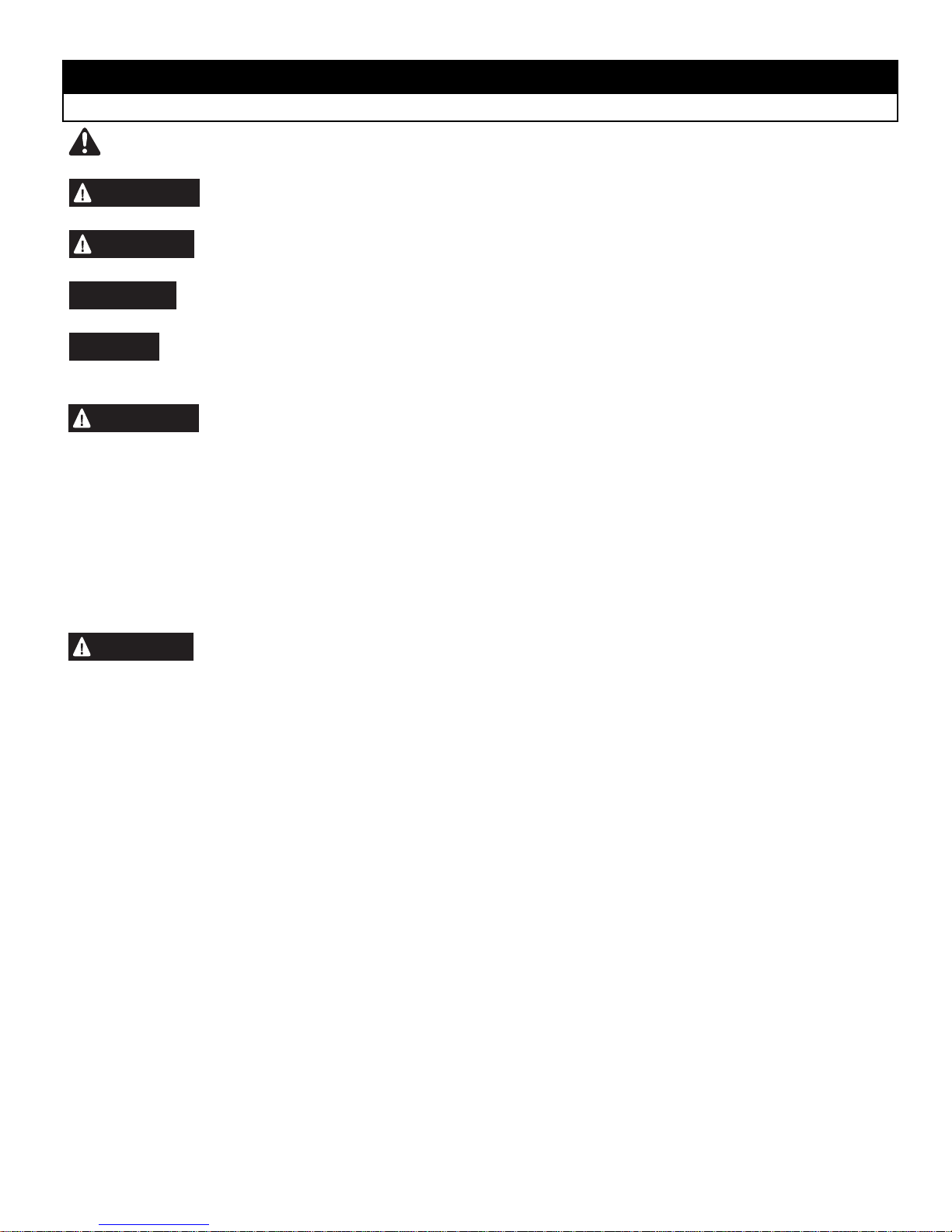
IMPORTANT SAFETY INFORMATION
Explanation of Attention Words and Symbols used in this guide
This is the safety alert symbol. It is used to alert you to potential personal injury hazards. Obey
all safety messages that follow this symbol to avoid possible injury or death.
WARNING
CAUTION
CAUTION
NOTICE
______________________________________________________________________________________________
WARNING
CAUTION
WARNING indicates a hazardous situation which, if not avoided, could result in death or
serious injury.
CAUTION, used with the safety alert symbol, indicates a hazardous situation which, if not
avoided, could result in minor or moderate injury.
CAUTION, used without the safety alert symbol, indicates a hazardous situation which, if not avoided,
could result in harm to your pet.
NOTICE is used to address practices not related to personal injury.
• Not for use with aggressive dogs. Do not use this product if your dog is aggressive or if your
dog is prone to aggressive behaviour. Aggressive dogs can cause severe injury. If you are not
sure that this product is right for your dog, please talk to your veterinarian or a certified trainer.
• Underground cables can carry high voltage. Have all underground cables marked before you
dig to bury your wire. In most areas, this is a free service.
• Do not install, connect, or remove your system during a lightning storm. If the storm is close
enough for you to hear thunder, it is close enough to create hazardous surges.
• Follow all safety instructions for your power tools. Be sure to always wear your safety goggles.
• Risk of Electric Shock. Use the Fence Transmitter indoors in a dry location only.
• DO NOT attempt to cut into or pry open the battery. Be sure to discard the used battery properly.
• Risk of injury. Wire on top of the ground may be a trip hazard. Use care in how you place
your wires.
• This system is NOT a solid barrier. The system is designed to act as a deterrent to remind pets
by Static Correction to remain in the boundary established. It is important that you reinforce
training with your pet on a regular basis. Since the tolerance level to Static Correction varies
from pet to pet, Radio Systems® Corporation CANNOT guarantee that the system will, in all
cases, keep a pet within the established boundary. Not all pets can be trained to avoid crossing
the boundary! Therefore, if you have reason to believe that your pet may pose a danger to
others or harm himself if he is not kept from crossing the boundaries, you should NOT rely
solely upon the system to confine your pet. Radio Systems® Corporation shall NOT be liable for
any property damage, economic loss or any consequential damages, sustained as a result of
any animal crossing the boundary.
2 www.petsafe.net
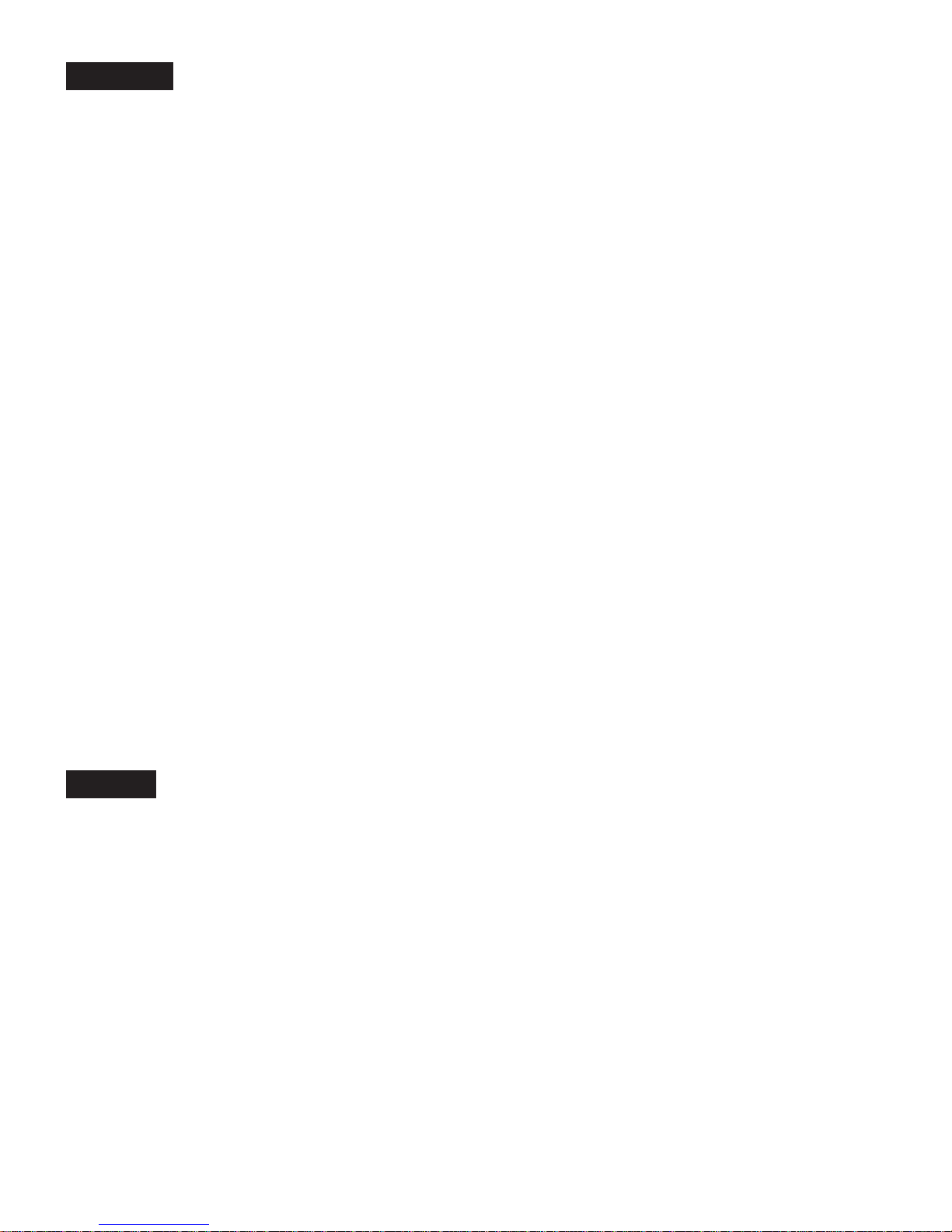
CAUTION
• Please read and follow the instructions in this manual. Proper fit of the collar is important. A collar
worn for too long or made too tight on the pet’s neck may cause skin damage. This is called bed
sores; it is also called decubitus ulcers or pressure necrosis.
• Avoid leaving the collar on the dog for more than 12 hours per day.
• When possible reposition the collar on the pet’s neck every 1 to 2 hours.
• Check the fit to prevent excessive pressure; follow the instructions in this manual.
• Never connect a lead to the electronic collar; it will cause excessive pressure on the contacts.
• When using a separate collar for a lead, don’t put pressure on the electronic collar.
• Wash the dog’s neck area and the contacts of the collar weekly with a damp cloth.
• Examine the contact area daily for signs of a rash or a sore.
• If a rash or sore is found, discontinue use of the collar until the skin has healed.
• If the condition persists beyond 48 hours, see your veterinarian.
For additional information on bed sores and pressure necrosis, please visit our website.
These steps will help keep your pet safe and comfortable. Millions of pets are comfortable while
they wear stainless steel contacts. Some pets are sensitive to contact pressure. You may find
after some time that your pet is very tolerant of the collar. If so, you may relax some of these
precautions. It is important to continue daily checks of the contact area. If redness or sores are
found, discontinue use until the skin has fully healed.
• You may need to trim the hair in the area of the Contact Probes. Never shave the dog’s neck; this
may lead to a rash or infection.
• You should not make the collar any tighter than is required for good contact. A collar that is too
tight will increase the risk of pressure necrosis in the contact area.
®
• Proper training of your pet is essential to the success of the Petsafe
first 2 weeks of training, do not use the training device on your pet without direct supervision.
• To prevent an unintended correction:
- The receiver collar should not be on your dog when the system is tested.
- Remove the receiver collar before making any changes to your system.
- Before placing the receiver collar on your pet, test the boundary location and width after
any change.
• If possible, do not use an outlet protected with a residual current device (RCD) or ground fault
circuit interrupter (GFCI). The fence system will function properly, but in rare cases, nearby
lightning strikes may cause the RCD or GFCI to trip. Without power, your pet may be vulnerable to
excape. You will have to reset the RCD or GFCI to restore power to the system.
In-Ground Fence™. During the
NOTICE
• Avoid damage to the insulation of the loop wire during the install; damage may cause areas of weak
signal and lead to early failure of the loop (wire breaks).
• Use care when mowing or trimming your grass not to cut the loop wire.
• For added protection for the Fence Transmitter when unused for long periods of time or prior to
thunderstorms, disconnect the Loop Boundary Wires and unplug the Power Adapter from the outlet.
This will prevent damage to the Transmitter due to surges.
www.petsafe.net 3

Thank you for choosing PetSafe®. Through consistent use of our products, you can have a better
behaved dog in less time than with other training tools. If you have any questions, please contact
the Customer Care Centre. For a listing of Customer Care Centre telephone numbers, visit
our website at www.petsafe.net.
To get the most protection out of your warranty, please register your product within 30 days at
www.petsafe.net. By registering, and keeping your receipt, you will enjoy the product’s full warranty
and should you ever need to call the Customer Care Centre we will be able to help you faster. Most
importantly, PetSafe
information is available online at www.petsafe.net.
®
will never give or sell your valuable information to anyone. Complete warranty
___________________________________________
Table of Contents
Components ................................................................................................................................... 5
Other Items You May Need .............................................................................................................. 5
How the System Works .................................................................................................................... 6
Key Defi nitions ............................................................................................................................... 6
Operating Guide
Install the Fence Transmitter ........................................................................................................ 7
Lay Out the System ..................................................................................................................... 7
Sample Layouts ........................................................................................................................... 8
Position the Boundary Wire ......................................................................................................... 9
Connect the Wires to the Fence Transmitter ................................................................................10
Prepare the Receiver Collar.........................................................................................................11
Set the Boundary Width and Test the Receiver Collar ...................................................................11
Install the Boundary Wire ...........................................................................................................13
Place the Boundary Flags ...........................................................................................................14
Fit the Receiver Collar ................................................................................................................14
Training Guide
Be Patient With Your Pet .............................................................................................................16
Days 1 and 2 - Boundary Flag Awareness ....................................................................................16
Days 3 and 4 - Continue Boundary Flag Awareness .....................................................................17
Days 5 thru 8 - Distraction Phase ...............................................................................................17
Days 9 thru 14 - Off-Lead Supervision ........................................................................................18
Days 15 thru 30 - Pet Monitoring ...............................................................................................18
Taking Your Pet Out of the Pet Area ............................................................................................18
Accessories ....................................................................................................................................19
Add-A-Dog® Additional Receiver Collars Instructions for Use ......................................................19
Frequently Asked Questions ...........................................................................................................21
Troubleshooting .............................................................................................................................22
Short Loop Test .............................................................................................................................23
To Locate a Break in the Wire .........................................................................................................23
Terms of Use and Limitation of Liability .........................................................................................24
Compliance ...................................................................................................................................24
Battery Disposal .............................................................................................................................24
4 www.petsafe.net
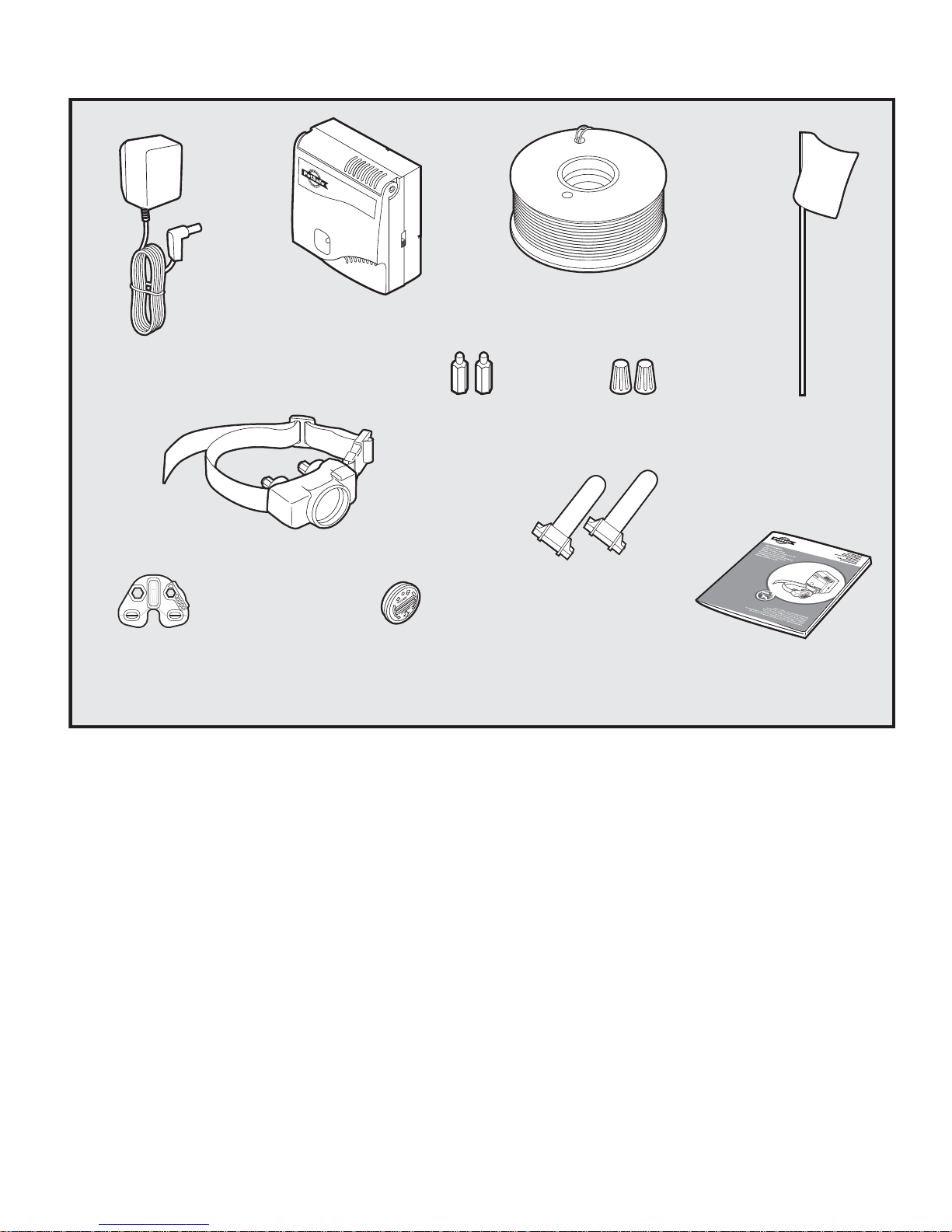
Components
Universal
Adapter
Test Light
Tool
Receiver
Collar
Fence
Transmitter
Battery
(PetSafe® RFA-67D-11)
Boundary Wire - 500 ft.
Long
Contact Points
Wire Nuts
Gel-filled
Capsules
Boundary Flags - 50
Operating and
Training Guide
Other Items You May Need
• Additional wire and fl ags (Part #PRFA-500)
• Tape measure
• Small Phillips screwdriver
• Drill & mounting hardware
• Shovel or lawn edger
• Pliers
• Wire stripping pliers
• Scissors
• Lighter
• Gel-fi lled Capsules
• Additional wire nuts
• Waterproofi ng compound (either silicone sealant or decorator’s caulk, but silicone sealant is better)
• PVC pipe or hose pipe
• Circular saw with masonry blade
• Staple gun
• Non-metallic collar and lead
Fence installation and training help, interactive fence planning software: www.petsafe.net/fence
www.petsafe.net 5
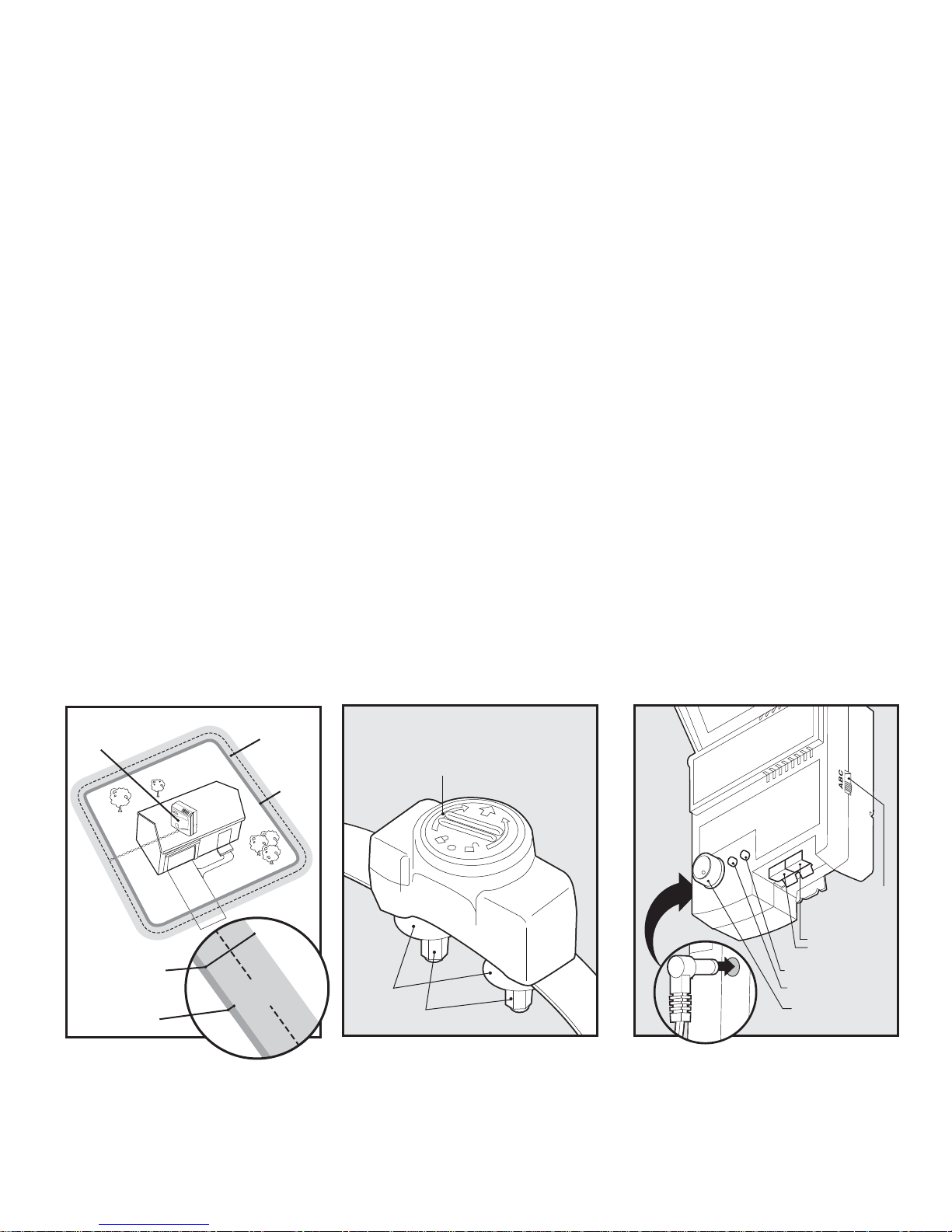
How the System Works
A radio signal travels from the Fence Transmitter through a buried wire, marking the boundaries you wish to set for your
dog. Your dog wears a Receiver Collar that detects the signal at the boundary. As your dog approaches the boundary, the
receiver issues a warning tone. If he proceeds further, he receives a safe but startling Static Correction. While harmless, the
correction will persuade him to stay in the containment area you’ve established. Boundary fl ags are a temporary visual aid
for your pet; remove them after training. This PetSafe
®
In-Ground Fence™ has been proven safe, comfortable, and effective
for pets over 3.6 kg (8 lbs).
Key Definitions
Fence T ransmitter: Transmits the radio signal through the Boundary Wire.
Pet Area: Area within the Warning Zone where your pet can roam freely.
Warning Zone: Outer edge of the Pet Area where your pet’s Receiver Collar begins to beep, warning him not to go into the
Static Correction Zone.
Static Correction Zone: Zone beyond the Warning Zone where your pet’s Receiver Collar will emit a Static Correction,
signaling him to return to the Pet Area.
Boundary Width: Combination of the Warning Zone and the Static Correction Zone.
Receiver Collar: Receives the radio signal from the Boundary Wire.
Contact Points: Delivers the safe Static Correction when your pet moves into the Static Correction Zone.
Power Jack: Where the Power Adapter plugs into the Fence Transmitter. The Fence Transmitter is powered by a
standard outlet.
Boundary Control Switch: Switch located on the Fence Transmitter to adjust according to the length of Boundary Wire used.
Boundary Wire T erminals: Where the Boundary Wires connect to the Fence Transmitter in order to complete a
continuous loop.
Loop Indicator Light: Indicates that the Boundary Wire makes a complete loop, enabling the signal to be transmitted.
Boundary Width Control: Adjusts the width of the Warning and Static Correction Zones. Note: Adjusting the knob does not
change the level of Static Correction on the Receiver Collar.
Fence
Transmitter
Static Correction
Zone
Warning
Zone
Pet Area
Static Correction
Zone
Warning
Zone
Boundary
Width
Receiver Collar
Battery
Washers
Contact Points
RFA-67
BATTER
Y 6V
Fence T ransmitter
Power
Jack
Boundary
Control
Switch
Boundary Wire
}
Ter minals
Loop Indicator Light
Power Light
Boundary Width
Control
6 www.petsafe.net
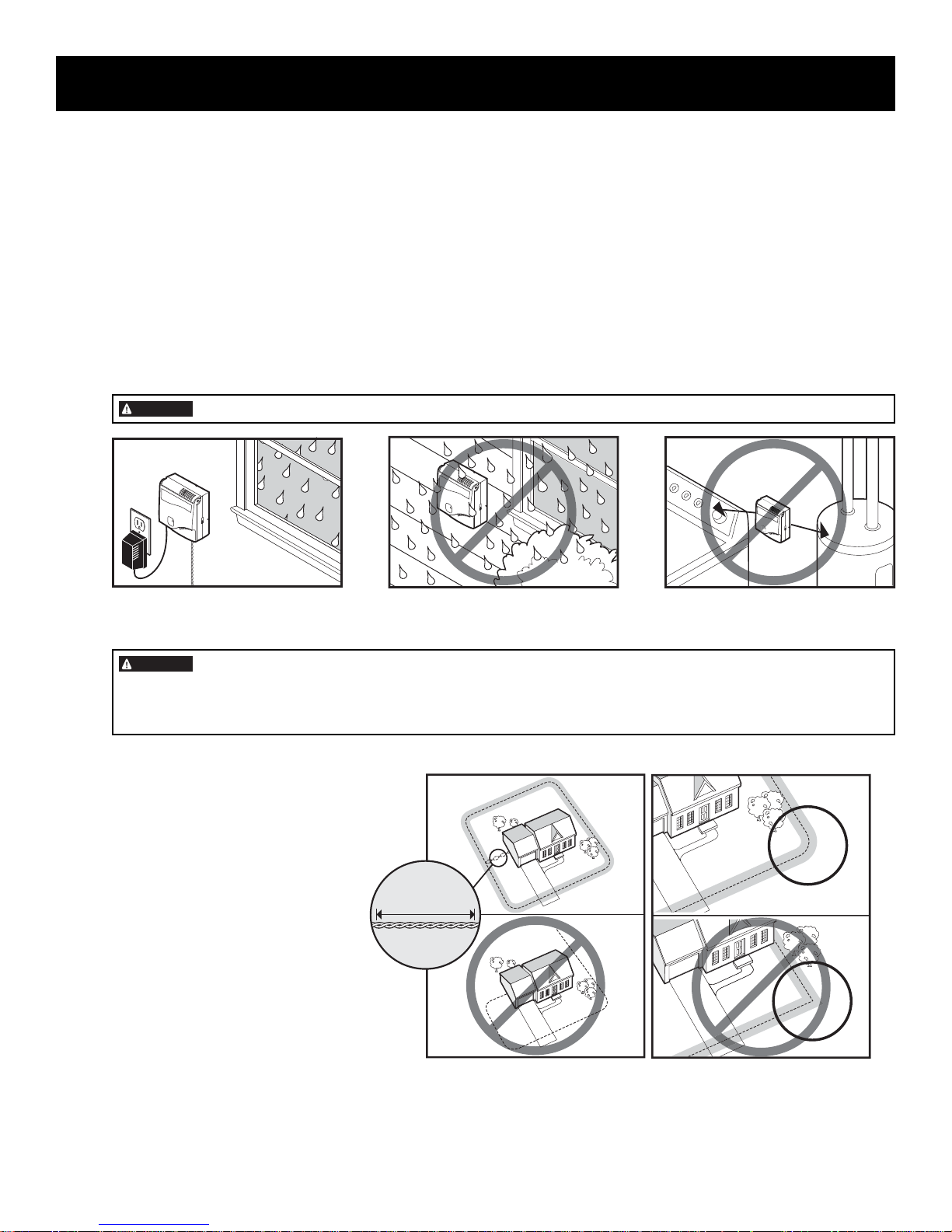
10
Twists/ft.
Operating Guide
Step
1
Install the Fence Transmitter
Place the Fence Transmitter:
• In a dry, well ventilated, protected area (1A, 1B).
• In an area where tempera tures do not fall below freezing (e.g., garage, basement, shed).
• Secured to a stationary surface using appropriate mounting hardware (not included). A mounting template is
included in the back of this guide.
• At least 1 m (3 ft) from large metal objects or appliances as these items ma y interfere with the signal
consistency (1C).
Once you have mounted the Fence Transmitter, the Boundary Wire must exit the building. This can be
accomplished via a window or through a hole drilled through the wall. Ensure the drill path is clear of any utilities.
Make sure the Boundary Wire is not cut off or pinched by a window, door, or garage door, as this can damage
it over time and create a wire break. To prevent fi res and electrical hazards, install the Fence Transmitter in
buildings that are in accordance with state and local electrical codes.
WARNING
1A
Risk of Electric Shock. Use the Fence Transmitter indoors in a dry location only.
1B
1C
1 m
(3ft)
Step
2
__________________________________________________
Lay Out the System
WARNING
bury your wire. In most areas, this is a free service.
For information regarding how these underground wires can affect your system’s operation, see Step 3
“Position the Boundary Wire”.
Basic Planning Tips
• The Boundary Wire MUST start
at the Fence Transmitter and make
a continuous loop back (2A).
• Design a layout that is suitable
for your property. Sample layouts
are provided in this section, and
a grid for designing your layout is
provided in the back of this guide.
•
Fence planning software is available
online at www.petsafe.net/fence
After you have planned and saved
your layout online, contact our
Customer Care Centre to review
and refi ne your layout.
• Twisting two sides of the
Boundary Wire cancels the signal
and allows your pet to cross over
that area safely. Plastic or metal piping will not cancel the signal. Twist the Boundary Wire 30 times per metre
(10 times per foot) to cancel the signal (2A).
Underground cables can carry high voltage. Have all underground cables marked before you dig to
2A
30 Twists/m
.
2B
www.petsafe.net 7
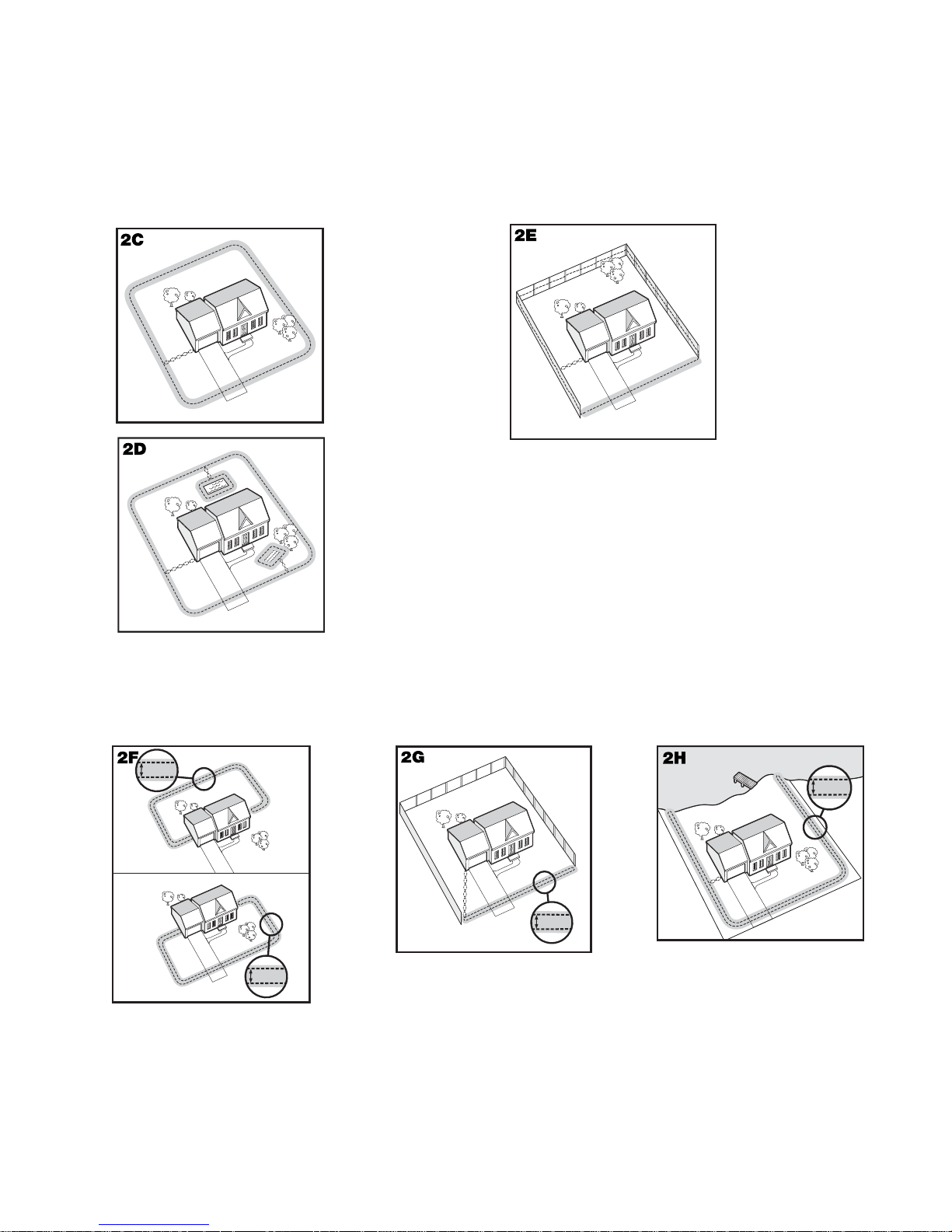
• Always use gradual turns at the corners with a minimum 1 m (3 ft) radius, to produce a more consistent
boundary (2B). Do not use sharp turns, as this will cause gaps in your boundary.
• Avoid making passageways too narrow for your pet to move about freely (e.g., along the sides of a house).
• The Receiver Collar can be activated inside the house if the Boundary Wire runs along the outside wall of the
house. If this occurs, remove your pet’s Receiver Collar before bringing him inside, decrease the range using the
Boundary Width Control knob or consider an alternative layout.
__________________________________________________________________________________________________
Sample Layouts
Sample 1:
Perimeter Loop
(Single Loop) The
Perimeter Loop is
the most common
layout. This will
allow your pet to
freely and safely
roam your entire
property (2C). It
can also protect
fl ower gardens and
landscaping (2D).
B
A
E
Sample 2 (2E): Perimeter Loop Using Existing
Fence (Single Loop)
This layout allows you to include your existing fence as
part of your layout and keep your pet from jumping out or
digging under your existing fence. It reduces the amount
of wire which will need to be buried. From the Fence
Transmitter, run the wire to A, A to B, B to C, C to D,
D to E, E to A, twist the wires from A back to the Fence
Transmitter. See the “Install the Boundary Wire” section
for more information on attaching the wire to a fence.
C
D
Double Loop
A Double Loop must be used when you are not establishing the Boundary Zone on all sides of your property.
When using a Double Loop, the Boundary Wire must be separated by a minimum of 1.5 m (5 ft) to avoid canceling
the signal. Remember that a Double Loop will require twice as much wire.
F
D
F
E
1.5 m
(5 ft)
E
A
D
Sample 4 (2G): Front
Boundary Only
(Double Loop)
From the Fence Transmitter,
run the wire to A, A to B, B
back to A keeping the wire
separated 1.5 m (5 ft). Twist
the wire from A back to the
Fence Transmitter.
1.5 m
(5 ft)
C
A
B
A
B
C
Sample 3 (2F): Front or Back
Property Only (Double Loop)
From the Fence Transmitter, run the
wire to A, A to B, B to C, C to D,
D to E, E to F, make a U-turn and
follow your path all the way back to
A, keeping the wire separated 1.5 m
(5 ft). Twist the wire from A back to
the Fence Transmitter.
8 www.petsafe.net
1.5 m
(5 ft)
B
E
B
A
C
1.5 m
(5 ft)
D
Sample 5 (2H): Lake Access
(Double Loop)
From the Fence Transmitter,
run the wire to A, A to B,
make a U-turn and go to C, C
to D, D to E, make a U-turn
and follow your path all the
way back to A keeping wire
separated 1.5 m (5 ft). Twist
the wire from A back to the
Fence Transmitter.
