Petsafe PPA19-20558 Installation Manual
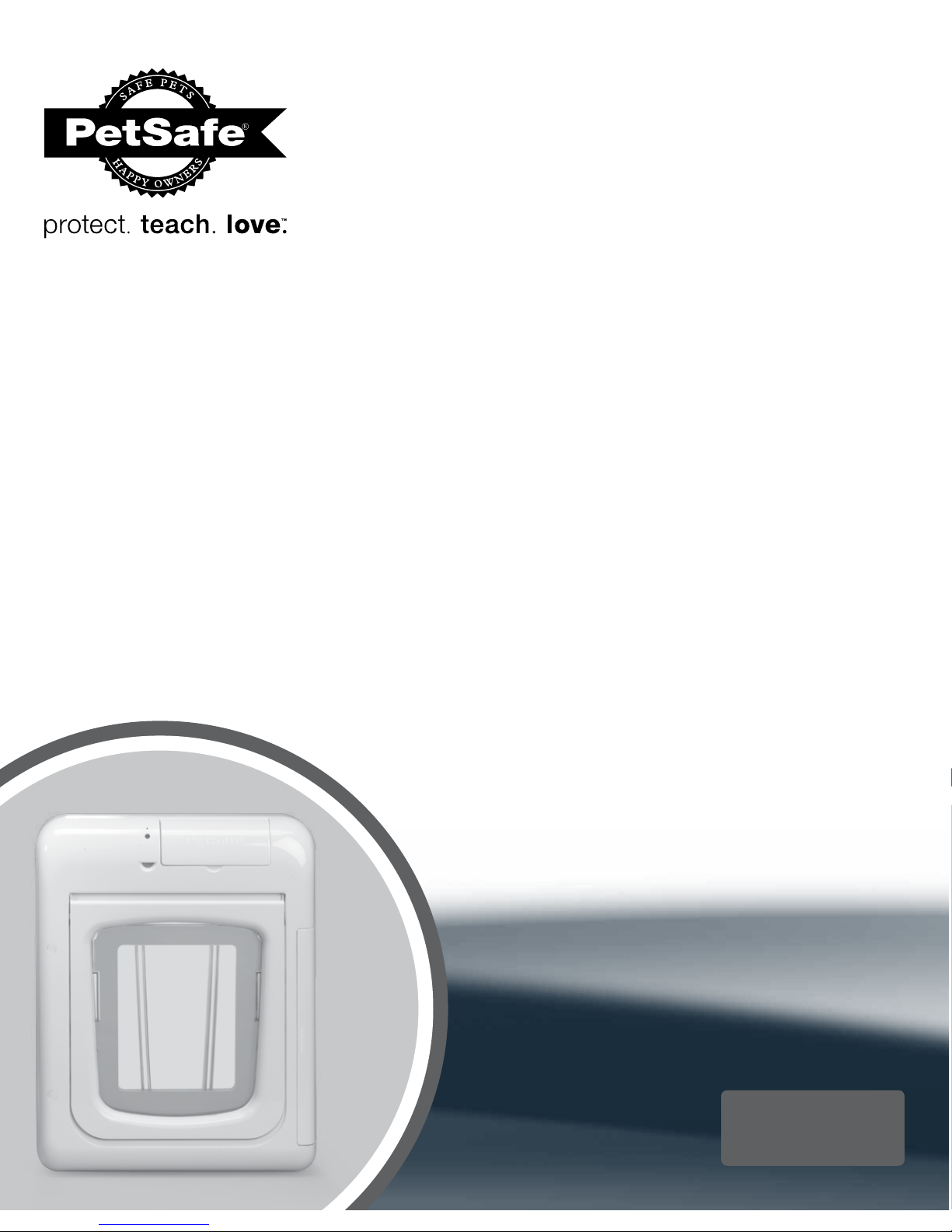
Please read this entire guide first before beginning installation
Veuillez lire l’intégralité de ce manuel avant de procéder à l’installation
Lees deze handleiding helemaal door voordat u aan de installatie begint
Lea esta guía en su totalidad antes de empezar la instalación
Leggere attentamente il presente manuale prima di iniziare l’installazione
Lesen Sie bitte zunächst diese Anleitung vollständig durch, bevor Sie mit der
Installation beginnen
Installation Guide
Guide d’installation
Montagehandleiding
Manual de instalación
Manuale di installazione
Montageanleitung
1000
Series
Série
Serie
Serie
Serie
Serie
Passport™ Intelligent Cat Flap
Passport
™
Chatière intelligente pour chat
Passport
™
intelligent kattenluik
Puerta inteligente para gatos Passport
™
Passport™ Porta intelligente per gatti
Passport
™
Intelligente Katzenklappe
PPA19-20558
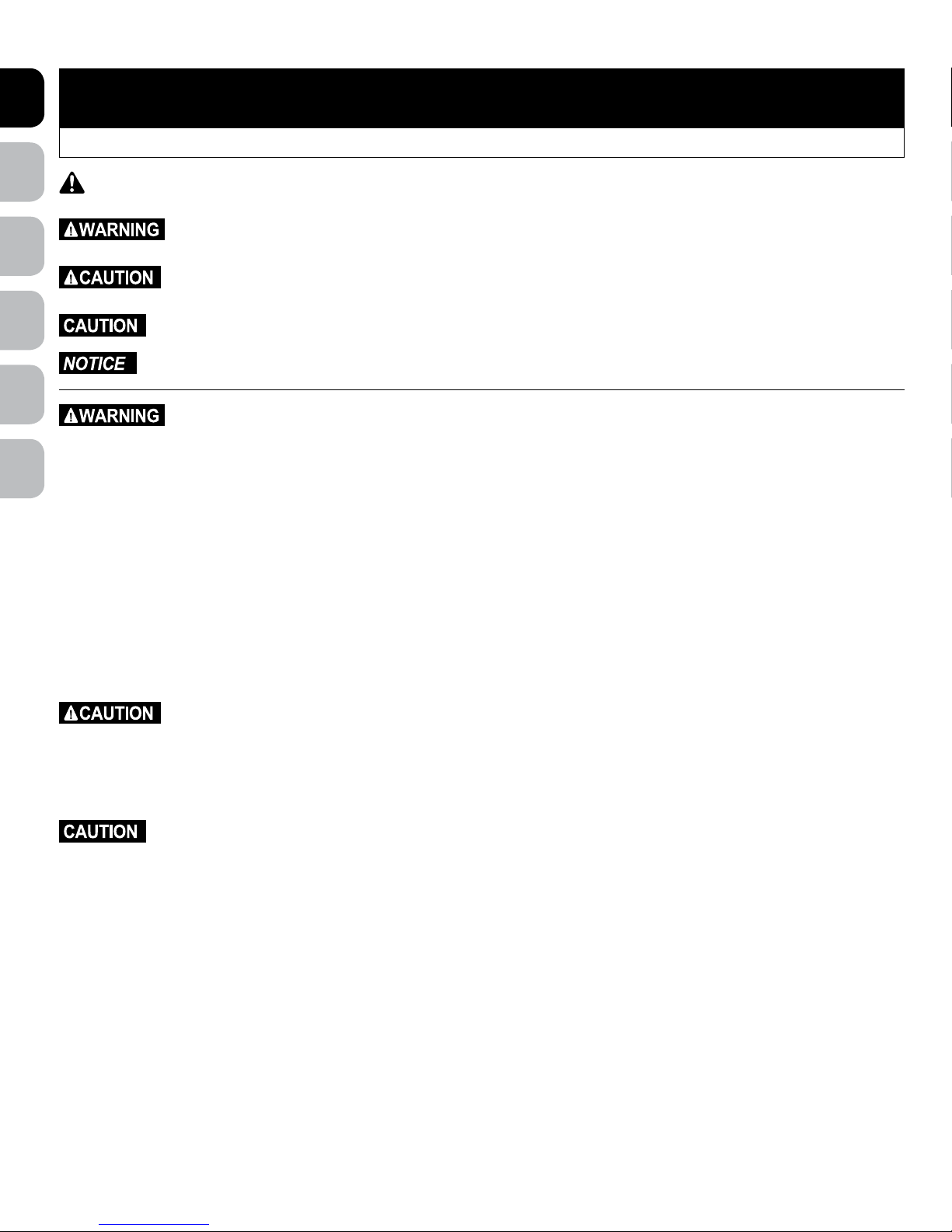
ENES FRIT NLDE
2 www.petsafe.net
IMPORTANT SAFETY INFORMATION
Explanation of Attention Words and Symbols used in this guide
This is the safety alert symbol. It is used to alert you to potential personal injury hazards. Obey all safety messages that follow
this symbol to avoid possible injury or death.
WARNING indicates a hazardous situation which, if not avoided, could result in death or serious injury.
CAUTION, used with the safety alert symbol, indicates a hazardous situation which, if not avoided, could result in minor or
moderate injury.
CAUTION, used with the safety alert symbol, indicates a hazardous situation which, if not avoided, could result in minor or
moderate injury.
NOTICE is used to address safe use practices not related to personal injury.
• When children are present in the home, it is important to consider the Cat Flap during child proofing activities. The Cat
Flap may be misused by a child resulting in the child accessing potential hazards that may be on the other side of the Cat
Flap. Purchasers/Homeowners with swimming pools should ensure that the Cat Flap is monitored at all times and that the
swimming pool has adequate barriers to entry. If a new hazard is created inside or outside of your home, which may be
accessed through the Cat Flap, Radio Systems Corporation recommends that you properly guard access to the hazard or
remove the Cat Flap. The closing panel or lock, if applicable, is provided for aesthetic and energy efficiency purposes and
is not intended as a security device. Radio Systems Corporation will not be liable for unintended use, and the purchaser of
this product accepts full responsibility for oversight of the opening it creates.
• Follow all safety instructions for your power tools. Be sure to always wear your safety goggles and other proper
safetyequipment.
• Ensure the Power Adaptor is used only on a standard outlet.
• Do not unplug by pulling on cord. To unplug, grasp the Power Adaptor plug housing, not the cord.
• Inspect the power cord before and periodically during use. Discontinue use if damage or deterioration occur, such as
blistering, cracking, chewing or deformation. Continued use may result in injury or property damage.
• To avoid tripping, always position the power cord out of the path of foot traffic.
• The user, prior to installation, must become familiar with all building codes that may affect the installation of the Cat Flap
and determine, along with a licensed contractor, its suitability in a given installation. This Cat Flap is not a fire door. It is
important for the owner and contractor to consider any risks that may be present inside or outside of the Cat Flap, any risks
that may be created by subsequent changes to your property and, how they may relate to the existence and use, including
misuse of the Cat Flap.
• If cutting a metal surface, be aware of sharp edges to prevent injury.
• During pet training while Cat Flap is in Open Mode, make sure to GENTLY lower flap onto pet’s back. Also avoid possible
injury by making sure your pet is entirely through the Cat Flap opening, including paws and tail, before completely
releasing flap.
• Do not allow your pet to chew on the power cord.

DENL ITFR ESEN
www.petsafe.net 3
• Read this entire guide prior to cutting or modifying an opening in your door or wall. Do not proceed with cut-out or
installation until your Cat Flap is assembled, powered up, programmed for your pet and all steps under “Prepare, Setup
and Test” have been completed.
• Keep these instructions with important papers; be sure to transfer these instructions to the new owner of the property.
• Unauthorised changes or modifications may void the user’s authority to operate this equipment, and void the warranty.
• Radio Systems Corporation does not accept any responsibility for openings that are cut or modified in doors or walls or
any damage caused to doors or walls in forming or modification of such openings, including any costs associated with the
repair or replacement.
• The unit only operates properly while outside temperatures are greater than -20.5° C and less than 55° C. If operating
from the optional rechargeable lithium-ion battery, the battery and Battery Compartment cannot be exposed to
temperatures below 0° C.
• Do not install in a location where the Cat Flap Interior Frame, including the LCD Screen and Battery Compartment, and the
Power Adaptor are exposed to damp or wet conditions or to water or outside elements, such as rain or snow.
• Only use designated Power Adaptor with the product.
• Do not use Power Adaptor in temperatures below 0° C or above 40° C. Power Adaptor for inside use only.
• If homeowner’s door or other application is not level, the Cat Flap must be installed level to swing properly.
• When applying the cutting template, there should be a minimum of 8 cm between the bottom and sides of the door and the
outer edge of the template to maintain the structural integrity of the door.
• Make sure there is nothing on the other side of the door where you will be drilling the holes or cutting the opening.
• Use a manual screwdriver to tighten screws. Do not over-tighten. Over-tightening can strip the screws or warp the
Cat Flap frame.
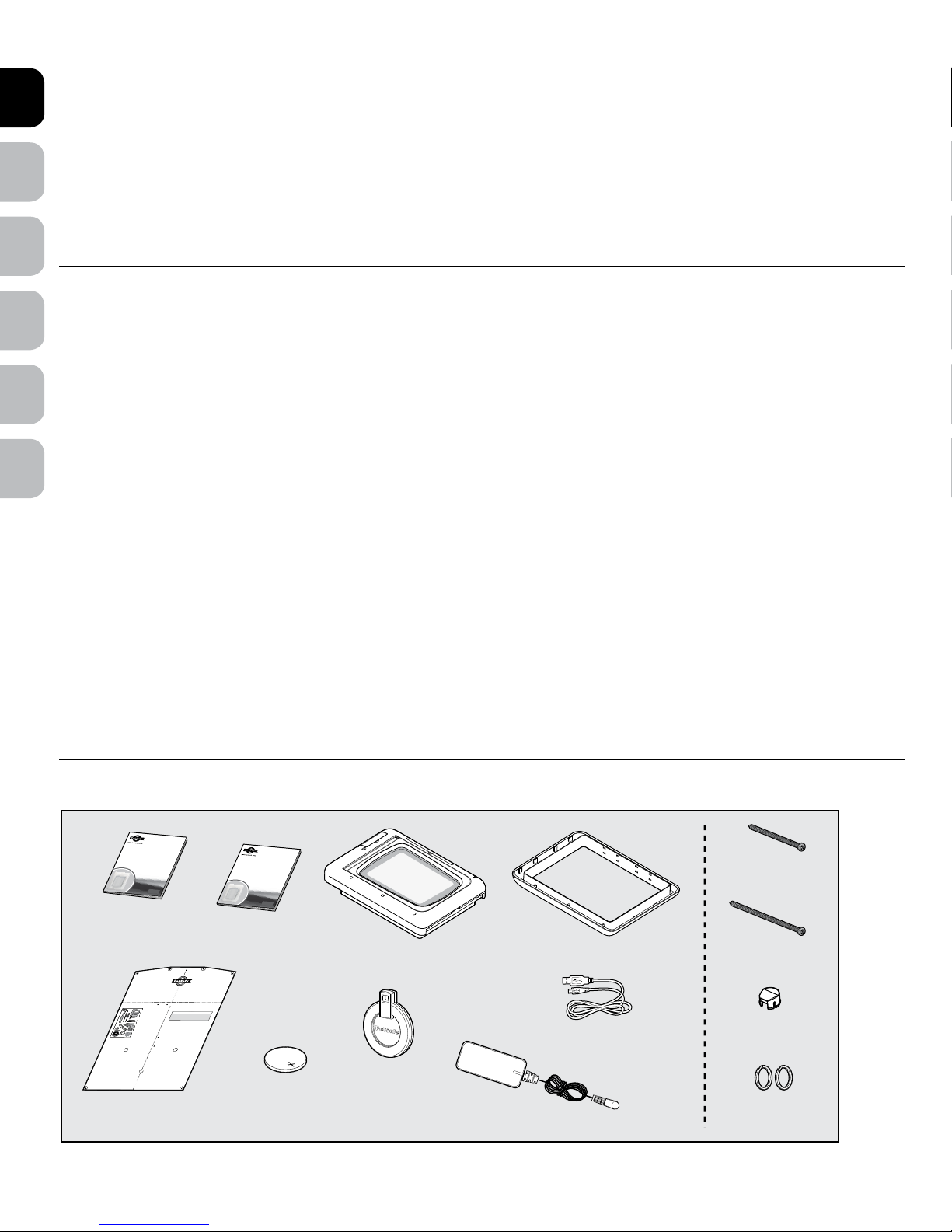
ENES FRIT NLDE
4 www.petsafe.net
Table of Contents
Components . . . . . . . . . . . . . . . . . . . . . . . . . . . . . . . . . . . . . . . . . . . . . . . . . . . . . . . . . . . . . . . . . . . . . . . .4
GETTING STARTED . . . . . . . . . . . . . . . . . . . . . . . . . . . . . . . . . . . . . . . . . . . . . . . . . . . . . . . . . . . . . . . . . . . 5
How the Passport
™
Intelligent Cat Flap Works . . . . . . . . . . . . . . . . . . . . . . . . . . . . . . . . . . . . . . . . . . . . . . . . . . . . 5
Passport™ Key . . . . . . . . . . . . . . . . . . . . . . . . . . . . . . . . . . . . . . . . . . . . . . . . . . . . . . . . . . . . . . . . . . . . . . 5
Features, Controls and Indicators . . . . . . . . . . . . . . . . . . . . . . . . . . . . . . . . . . . . . . . . . . . . . . . . . . . . . . . . . . . 6
Key Definitions . . . . . . . . . . . . . . . . . . . . . . . . . . . . . . . . . . . . . . . . . . . . . . . . . . . . . . . . . . . . . . . . . . . . . 7
Icon Definitions . . . . . . . . . . . . . . . . . . . . . . . . . . . . . . . . . . . . . . . . . . . . . . . . . . . . . . . . . . . . . . . . . . . . . 8
Connecting Cat Flap to Computer. . . . . . . . . . . . . . . . . . . . . . . . . . . . . . . . . . . . . . . . . . . . . . . . . . . . . . . . . . . 9
Battery Operation . . . . . . . . . . . . . . . . . . . . . . . . . . . . . . . . . . . . . . . . . . . . . . . . . . . . . . . . . . . . . . . . . . . 9
PREPARE, SETUP, AND TEST . . . . . . . . . . . . . . . . . . . . . . . . . . . . . . . . . . . . . . . . . . . . . . . . . . . . . . . . . . . . 9
Install Clock Battery and Power Adaptor . . . . . . . . . . . . . . . . . . . . . . . . . . . . . . . . . . . . . . . . . . . . . . . . . . . . . . . 9
Understanding Motion Sensors . . . . . . . . . . . . . . . . . . . . . . . . . . . . . . . . . . . . . . . . . . . . . . . . . . . . . . . . . . . .10
Check for Radio-Frequency Interference . . . . . . . . . . . . . . . . . . . . . . . . . . . . . . . . . . . . . . . . . . . . . . . . . . . . . . .10
Select Installation Location. . . . . . . . . . . . . . . . . . . . . . . . . . . . . . . . . . . . . . . . . . . . . . . . . . . . . . . . . . . . . . .10
Initial User Setup . . . . . . . . . . . . . . . . . . . . . . . . . . . . . . . . . . . . . . . . . . . . . . . . . . . . . . . . . . . . . . . . . . . . 11
Program Cat . . . . . . . . . . . . . . . . . . . . . . . . . . . . . . . . . . . . . . . . . . . . . . . . . . . . . . . . . . . . . . . . . . . . . . 12
Test Microchip . . . . . . . . . . . . . . . . . . . . . . . . . . . . . . . . . . . . . . . . . . . . . . . . . . . . . . . . . . . . . . . . . . . . . 12
Prepare Passport™ Key . . . . . . . . . . . . . . . . . . . . . . . . . . . . . . . . . . . . . . . . . . . . . . . . . . . . . . . . . . . . . . . . . 13
INSTALLATION . . . . . . . . . . . . . . . . . . . . . . . . . . . . . . . . . . . . . . . . . . . . . . . . . . . . . . . . . . . . . . . . . . . . .13
Checklist Before Installation . . . . . . . . . . . . . . . . . . . . . . . . . . . . . . . . . . . . . . . . . . . . . . . . . . . . . . . . . . . . . .13
Tools Required . . . . . . . . . . . . . . . . . . . . . . . . . . . . . . . . . . . . . . . . . . . . . . . . . . . . . . . . . . . . . . . . . . . . . 14
Installation in a Non-Glass Door . . . . . . . . . . . . . . . . . . . . . . . . . . . . . . . . . . . . . . . . . . . . . . . . . . . . . . . . . . . 14
Installation in a Wall . . . . . . . . . . . . . . . . . . . . . . . . . . . . . . . . . . . . . . . . . . . . . . . . . . . . . . . . . . . . . . . . . .17
Installation in Glass . . . . . . . . . . . . . . . . . . . . . . . . . . . . . . . . . . . . . . . . . . . . . . . . . . . . . . . . . . . . . . . . . . 18
Thank you for choosing the PetSafe® brand. You and your pet deserve a companionship that includes memorable moments and a shared
understanding together. Our products and training tools enhance the relationship between pets and their owners. If you have any questions
about our products or training your pet, please visit our website at www.petsafe.net or contact our Customer Care Centre.
For a listing of Customer Care Centre telephone numbers, visit our website at www.petsafe.net.
To get the most protection out of your warranty, please register your product within 30 days at www.petsafe.net. By registering and keeping
your receipt, you will enjoy the product’s full warranty and should you ever need to call the Customer Care Centre, we will be able to help you
faster. Most importantly, your valuable information will never be given or sold to anyone. Complete warranty information is available online at
www.petsafe.net.
Note: This product will have updates and additional accessories developed. You may want to take advantage of these offerings. By registering
your product, we will be able to alert you when these updates become available.
Components
Center Line
Cutting Template
NOTICE:
When applying cutting template there should be a
minimum of 3” between the bottom and sides of the
door and the outer edge of the template to maintain the
structural integrity of the door.
Radio Systems
®
Corporation
• 10427 PetSafe Way, Knoxville, TN 37932
1-800-732-2677 • www.petsafe.net • ©2013 Radio Systems
®
Corporation
408-082
Center Line
Medium
17
1
/
16
” (43.4 cm) H
Shoulder Height Shoulder Height
• Hammer
• Jigsaw
*
• Phillips Screwdriver
• Slotted Screwdriver
• Drill
• ½” Drill Bit
• Level
• Tape Measure
• Masking or Painter's Tape
• Duct Tape
• String
• Pencil
• Safety Equipment
Optional:
• Caulk
*
With appropriate blade type and length;
example, a metal door would require a
blade for metal.
Tools Needed
Medium
13
1
/
8
” (33.4 cm) W
Center Line
Cutting Template
NOTICE:
When applying cutting template there should be a
minimum of 3” between the bottom and sides of the
door and the outer edge of the template to maintain the
structural integrity of the door.
Radio Systems
®
Corporation
• 10427 PetSafe Way, Knoxville, TN 37932
1-800-732-2677 • www.petsafe.net • ©2013 Radio Systems
®
Corporation
408-082
Center Line
Medium
17
1
/
16
” (43.4 cm) H
Shoulder Height Shoulder Height
• Hammer
• Jigsaw
*
• Phillips Screwdriver
• Slotted Screwdriver
• Drill
• ½” Drill Bit
• Level
• Tape Measure
• Masking or Painter's Tape
• Duct Tape
• String
• Pencil
• Safety Equipment
Optional:
• Caulk
*
With appropriate blade type and length;
example, a metal door would require a
blade for metal.
Tools Needed
Medium
13
1
/
8
” (33.4 cm) W
Please read this entire guide first before beginning installation
Veuillez lire l’intégralité de ce manuel avant de procéder à l’installation
Lees deze handleiding helemaal door voordat u aan de installatie begint
Lea esta guía en su totalidad antes de empezar la instalación
Leggere attentamente il presente manuale prima di iniziare l’installazione
Lesen Sie bitte zunächst diese Anleitung vollständig durch, bevor Sie mit der
Installation beginnen
Installation Guide
Guide d’installation
Montagehandleiding
Manual de instalación
Manuale di installazione
Montageanleitung
1000
Series
Série
Serie
Serie
Serie
Serie
Passport
™
Intelligent Cat Flap
Passport
™
Chatière intelligente pour chat
Passport
™
intelligent kattenluik
Puerta inteligente para gatos Passport
™
Passport
™
Porta intelligente per gatti
Passport
™
Intelligente Katzenklappe
PPA19-20558
Please read this entire guide first before beginning installation
Veuillez lire l’intégralité de ce manuel avant de procéder à l’installation
Lees deze handleiding helemaal door voordat u aan de installatie begint
Lea esta guía en su totalidad antes de empezar la instalación
Leggere attentamente il presente manuale prima di iniziare l’installazione
Lesen Sie bitte zunächst diese Anleitung vollständig durch, bevor Sie mit der
Installation beginnen
Installation Guide
Guide d’installation
Montagehandleiding
Manual de instalación
Manuale di installazione
Montageanleitung
1000
Series
Série
Serie
Serie
Serie
Serie
Passport
™
Intelligent Cat Flap
Passport
™
Chatière intelligente pour chat
Passport
™
intelligent kattenluik
Puerta inteligente para gatos Passport
™
Passport
™
Porta intelligente per gatti
Passport
™
Intelligente Katzenklappe
PPA19-20558
Exterior Frame
USB Cable
Power Adaptor
Key Ring
2 pcs.
Finishing Plugs
11 pcs.
100 mm
Screws 6 pcs.
88 mm
Screws 6 pcs.
3-V Lithium Battery
for door Clock
(CR2032)
Installaton Guide
Interior Frame
(with Flap)
Passport
™
Key
Operating Guide
Cutting Template
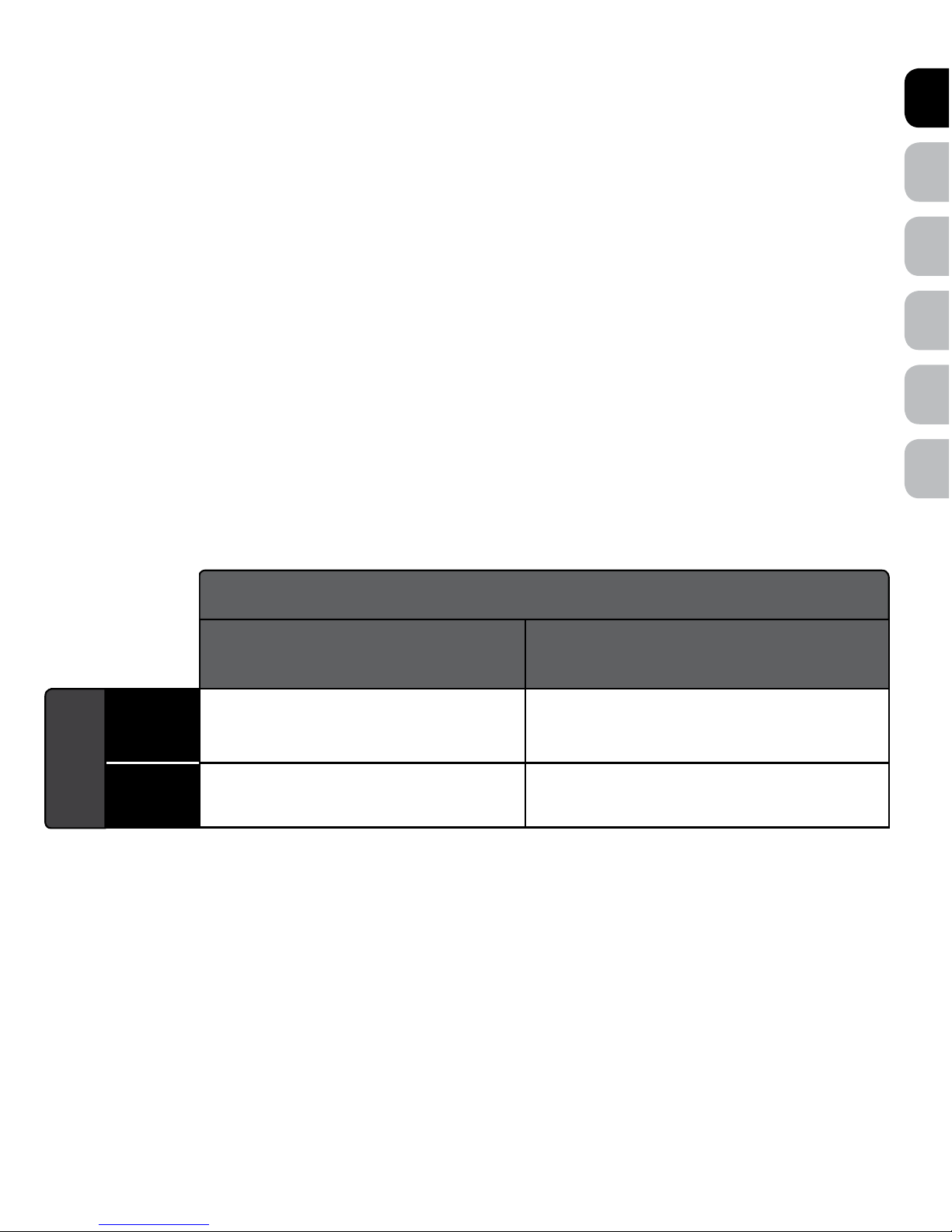
DENL ITFR ESEN
www.petsafe.net 5
GETTING STARTED
How the Passport™ Intelligent Cat Flap Works
With its advanced entry and exit technology, the Passport™ Intelligent Cat Flap provides freedom and peace of mind no other Cat Flap offers. Using
radio frequency identification (R.F.I.D.) technology, the Cat Flap identifies the unique code in your cat’s implanted microchip or the Passport™Key
worn on your cat’s collar. When your cat approaches the Cat Flap the flaps will respond according to the settings you have programmed for that
cat. The Cat Flap will remain locked and deny access to cats that are not programmed, wild animals, pests, and strays. Offering advanced selective
entry and exit by cat, multiple access options (such as In-Only Access and Out-Only Access), and the option to only allow access at specific times
of day, the Cat Flap gives you complete control of each cat’s access. You can set access individually by cat or easily set the same access setting
for all cats with the Master Access option. The Pet Tracking feature shows your cat’s current location and the last 4 times your cat used the Cat Flap,
allowing you to monitor your cat’s access. Programming is easy using the LCD Screen and 5-Button Navigation or by connecting to your computer
with included USB cable. The Passport
™
Intelligent Cat Flap is programmable for up to 20 pets.
This model of the Passport
™
Intelligent Cat Flap (PPA19-20558) reads the most common type of microchip implanted in cats, the FDX-B (15 digit)
microchip, using radio frequency identification (R.F.I.D.) technology. If you are not sure what type of microchip your cat has, please either ask your
veterinarian or visit www.petsafe.net and navigate to our Chip Checker, microchip compatibility checker, and enter your microchip code to
verify that your microchip is compatible. Occasionally a microchip migrates to a position within the cat that the scanner cannot read reliably.
There is a R.F.I.D. identification tag provided, the Passport
™
Key, which will need to be used on your pet if any of the following apply:
• Your cat does not have an implanted FDX-B microchip
• Your cat’s implanted FDX-B microchip has migrated out of the Cat Flap’s read range
• You are using the Cat Flap for a small dog
This key can be programmed to your Passport
™
Intelligent Cat Flap and will communicate with your Cat Flap in the same manner as the implanted
microchip when worn on your pet’s collar.
Based on your type of pet, the following table indicates your programming options:
Now that you know which R.F.I.D. technology is appropriate for your use, please note:
Throughout the rest of this Installation Guide and the Operating Guide, when you see the word “microchip” this is
referring to either your cat’s implanted FDX-B microchip or the Passport
™
Key, as applicable based on the table above.
Follow all steps under “Prepare, Setup and Test”, including “Test Microchip”, before starting installation.
Passport™ Key
The Passport™ Key does not require a battery to operate. One Passport™ Key is included which is NOT pre-programmed to operate with the Cat
Flap. Additional Passport™ Key accessories are sold separately. Visit our website at www.petsafe.net or call the Customer Care Centre to
purchase accessories.
Implanted FDX-B Microchip Passport™ Key
Cat
Yes Yes
Dog
No Yes
PROGRAMMABILITY
YOUR PET
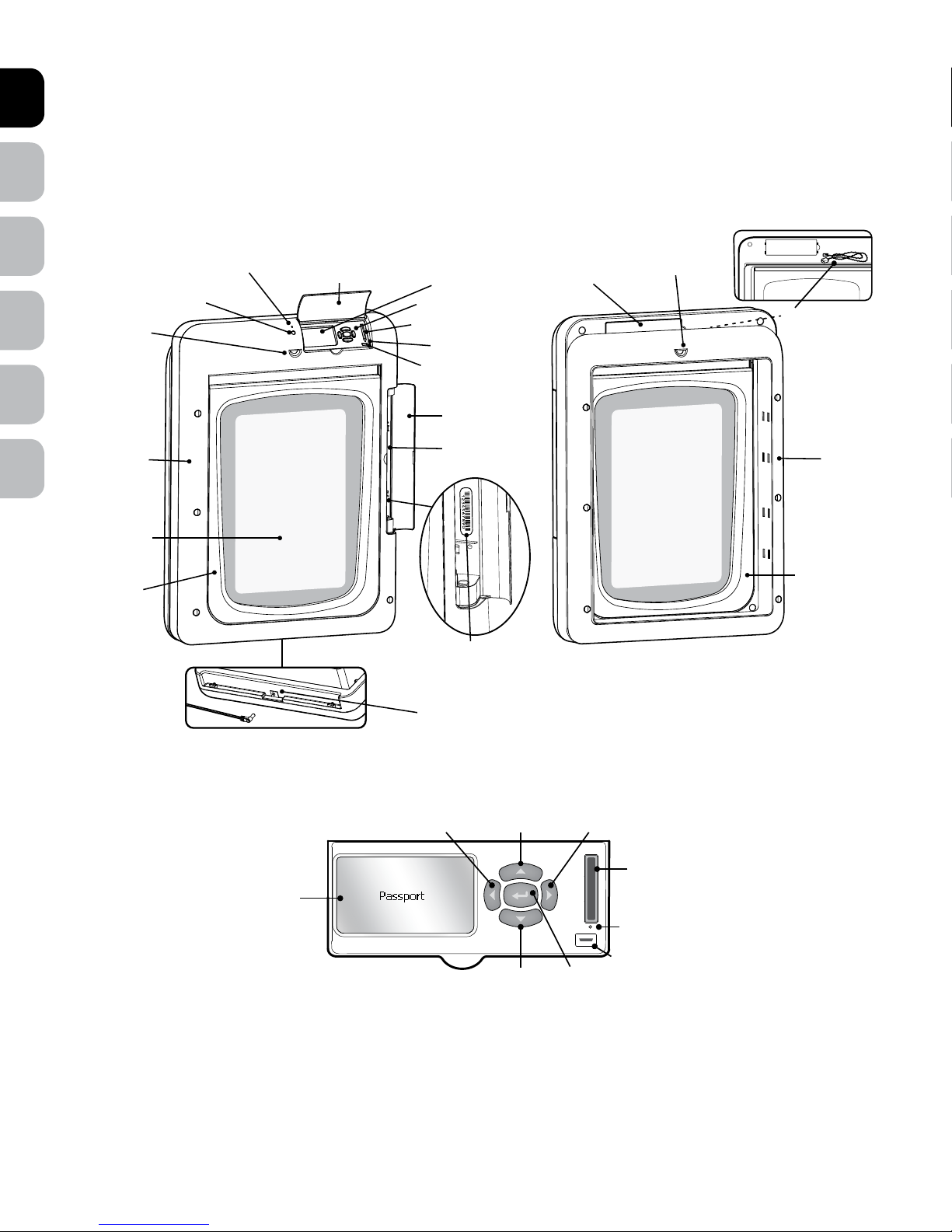
ENES FRIT NLDE
6 www.petsafe.net
Features, Controls and Indicators
CONTROL PANEL
Interior
Motion Sensor
Exterior
Motion Sensor
Interior
Frame
Exterior
Frame
Interior
Locking U-Flap
Exterior
Locking U-Flap
Main Flap
Serial Number inside
battery compartment
USB Port
LED Indicator
(Low Battery Indicator)
Speaker
Control Panel
Cover
LCD Screen
5-Button Navigation
Reset Button
Battery
Cover
Battery
Compartment
Concealed
Power
Connection
Motion Sensor
Wire
Wireless Card Port
Clock Battery
Cover
Interior View Exterior View
LCD Screen
USB Port
Enter/Select
Arrow Key
Down
Arrow Key
Left Arrow/
Back KeyUpArrow Key
Right
Arrow Key
Reset Button
Wireless
Card Port
