Peterson StroboFlip Manual

peterson
StroboFlipTM OWNER’S
MANUAL
© 2006 Peterson Electro-Musical Products, Inc.
11601 S. Mayfield Avenue, Alsip IL 60803-2476 USA
1-708-388-3311
www.PetersonTuners.com
6-2006
2
peterson
VS-F STROBOFLIP
Contents |
Page |
|
Getting Started |
|
4 |
Power |
|
5 |
Brief Description of Features |
|
5 |
TP Pickup Tuning |
|
6 |
Pitch Holder |
|
7 |
Changing the Settings |
|
8 |
Concert A reference |
|
9 |
Drop Tune/Transpose |
|
10 |
Temperaments |
|
11 |
Sweeteners |
|
12 |
Key Control |
|
13 |
Drop-Tuning Control |
|
14 |
Temperament Root Control |
|
15 |
Temperament Base Note |
|
16 |
Cent/Hz Control |
|
17 |
Auto/Manual Note Detection Control |
|
19 |
Auto-Power-Off |
|
20 |
A Word about Temperaments |
|
21 |
A Word about Sweeteners |
|
23 |
Setting Guitar & Bass Intonation |
|
27 |
Tuning Guitars |
|
28 |
Tuning Pedal Steel Guitars |
|
29 |
Tuning Lap Steel Guitars |
|
29 |
Tuning Dobro® or Resonator Guitars |
|
29 |
Tuning Violin, Viola or Cello |
|
30 |
Tuning Early Music Instruments |
|
30 |
Tuning Brass & Woodwind Instruments |
|
30 |
Tuning Bagpipes |
|
30 |
Tuning Acoustic Instruments in General |
|
31 |
Tuning to Another Instrument |
|
31 |
Programming Your Own Temperaments |
|
31 |
Concert A Audio Reference Signal |
|
35 |
Tips to Keep Your Instrument in Tune & Offsets |
|
35 |
Just Intonation Tables & FAQ |
|
36 |
Warranty |
|
39 |
Technical Specifications |
|
39 |
3
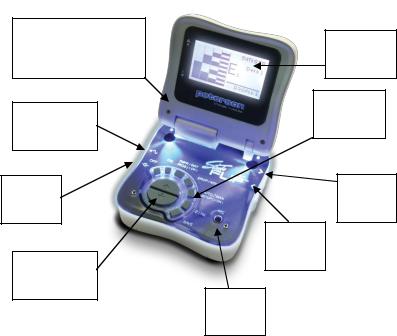
peterson
VS-F StroboFlip Instruction Manual
Congratulations on your purchase of the Peterson StroboFlip! As the latest product utilizing peterson’s visionary Virtual Strobe Technology™, the concept behind this tuner is a true marriage of peterson’s unsurpassed Rotating Strobe-Disc Tuning Technology with the latest advances in analog, digital, and display technologies available today.
Getting Started
Protective
Flip-Top Screen
Enclosure
Reference
Tone Out
5VDC IN
Increment
Control
Strobe
Screen
Menu
Buttons
Signal
Thru
Signal
IN
Built-In
Mic
4

VS-F StroboFlipTM
Power
Your new StroboFlipTM is powered by 3 AA batteries. To change or access the batteries, press and carefully remove the battery access door on the underside of the tuner.
The StroboFlip 5V Adapter (item # 171500) allows you to power the StroboFlip from an AC source.
It is designed to work with any voltage standard such as 100V, 120V, 220V or 240V without adjustment. Owners who are residents of the UK, Republic of Ireland, Australia, New Zealand, Israel & Africa may need to acquire a plug adapter. The correct DC polarity is as follows:
A Brief Description of the Features
The Peterson StroboFlip is a compact hand-held tuner with an accuracy of 1/10th of one cent (1/1000th of one semitone or half step). It is also a programmable tuner, allowing you to program up to eight of your own tempered tunings as well as giving you access to 33 other preset temperaments and SweetenersTM.
StroboFlip – Basic Use:
You can use your StroboFlip right out of the box.
Just lift the screen to a viewable angle, press the ON button andusing the built-in mic or plugging your instrument into the “INPUT” jack - play a note.
The resulting strobe image flows upwards to indicate that the note is sharp and downwards to indicate that the note is flat. The note is in tune when the image is immobile.
A “” sign to the left of the Virtual StrobeTM image
means you’re “way too sharp” and a “” sign means you’re “way too flat”.
5

If you wish to try out some of the StroboFlip’s exclusive tuning presets, press the TMPR/SWT button & use the arrow buttons to select the various presets. For a description of these settings, see Page 14.
TP Tuning Pickup
Use the clip-on tuning pickup to improve signal transfer from instrument to tuner in noisy environments.
Simply attach the pickup to the instrument by clipping it onto the bridge, headstock, bell or lead pipe of the instrument to be tuned.
6

Pitch Holder TM
Use the mounting clamp to attach the tuner to a mic stand, music stand, rack case or workspace shelf to keep the tuner safely within easy reach.
Attach the Pitch HolderTM to the StroboFlipTM by inserting the screw into the camera-style socket in the base of the StroboFlip and tighten.
7

Changing the settings on your StroboFlip
Below the Strobe screen, in the body of the tuner, there are power off & on buttons and five “Menu” buttons.
By pressing each button in turn, you can see the various options offered by the StroboFlipTM.
The screens are as follows:
Temperament/SweetenerTM - Choice of 42 (default is Equal Temperament)
Root - Choice of 12 (default is C). Available only if a temperament is chosen
Drop-Tune + Capo/Key Transpose – Choice of 12 (Factory default is 0 or C)
Cent Control – Range of +/- 50 cents in 0.1-cent increments
Concert A Reference – 390Hz to 490Hz (Factory default is A=440)
Auto/Manual Note Detection (Factory default is Auto)
Auto Power Off- 2 to 35 minutes or Disable (default is Disable)
Temperament Base – A or C (default is A)
Save - Press the save button to save a particular parameter.
8

Two larger “Value” buttons marked with signs are located next to the Menu buttons
To change a setting or a parameter of a preset on the tuner, press the relevant Menu button and use the
“Value” buttons to change that particular parameter.
Concert A Reference Range: 390Hz to 490Hz adjustable in 0.5Hz increments. Press the “Hz” button and use the t buttons to adjust the Hertz value. To save the setting as your default, press the Save button.
9
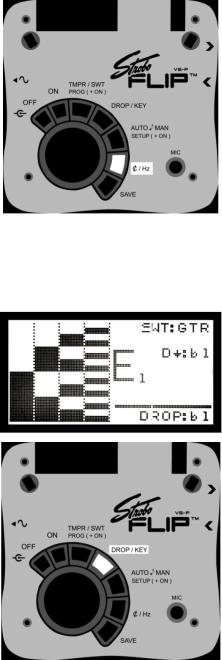
Drop-Tune/Transpose – Unlimited
Drop/Transpose any SweetenerTM to any key. Press the
“DROP/KEY” button and use the buttons to adjust the Note Name/Drop Tune value. To save the setting as your default, press the Save button.
10

Temperaments
There are 16 temperaments (including 4 which are userprogrammable) in your StroboFlip.
TEMPERAMENTS (All 12 notes are altered in pitch)
PRESET |
TYPE |
PRESET |
TYPE |
EQU |
Equal |
KLN |
Kellner |
JMA |
Just Major |
YNG |
Young |
JMI |
Just Minor |
VAL |
Vallotti |
4MT |
Meantone ¼ |
RAM |
Rameau |
6MT |
Meantone1/6 |
T-1 |
User Programmable Temperament |
PYT |
Pythagorean |
T-2 |
User Programmable Temperament |
WRK |
Werckmeister III |
T-3 |
User Programmable Temperament |
KRN |
Kirnberger III |
T-4 |
User Programmable Temperament |
Press the TMPR/SWT button and use the buttons to
choose the desired temperament and press the ¢/Hz button to exit the menu thereby activating the chosen Temperament.
11
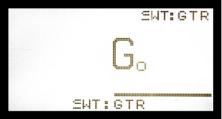
SweetenersTM
There are 18 Sweeteners and 7 Buzz Feiten Tuning System® settings in your StroboFlip, including 4 which are user-programmable.
SWEETENERS (Some or all notes are altered in pitch)
PRESET |
TYPE |
PRESET |
TYPE |
EQU |
Equal Temperament |
BF12 |
Buzz Feiten 12 String Octave |
GTR |
Sweetened Guitar |
SE9 |
E9 Steel Guitar (Sharp E’s) |
ACU |
Sweetened Acoustic |
SC6 |
C6 Steel Guitar |
DADGAD |
Sweetened DADGAD |
OE9 |
E9 Steel Guitar (E’s 00.0 cent) |
G12 |
12 String Standard |
DBO |
Perfect Thirds for Dobro |
G12 |
12 String Octave |
DB |
Half Tempered Thirds for Dobro |
BAS |
Sweetened Bass |
VLN |
Perfect 5ths for Violin |
BFE |
Buzz Feiten Electric |
VLA |
Perfect 5ths for Viola |
BFIN |
BFTS Electric Intonatipn |
CLO |
Perfect 5ths for Cello |
BFB |
Buzz Feiten Bass |
T-1 |
User Programmable Sweetener |
BFBIN |
BFTS Bass Intonation |
T-2 |
User Programmable Sweetener |
BFA |
Buzz Feiten Acoustic |
T-3 |
User Programmable Sweetener |
BF12 |
Buzz Feiten 12 String Std. |
T-4 |
User Programmable Sweetener |
Press the TMPR/SWT button again to access the Sweeteners, again using the buttons to select one
and press the ¢/Hz button to exit the menu thereby activating the chosen Sweetener.
The tuner will remember whether you used the temperament or SweetenerTM menu last and will default to that menu automatically.
12
