Peripheral Electronics PXDX-KD, PXDX-KI, Audio2car PXDX-KD, Audio2car PXDX-KI Instruction Manual
Page 1
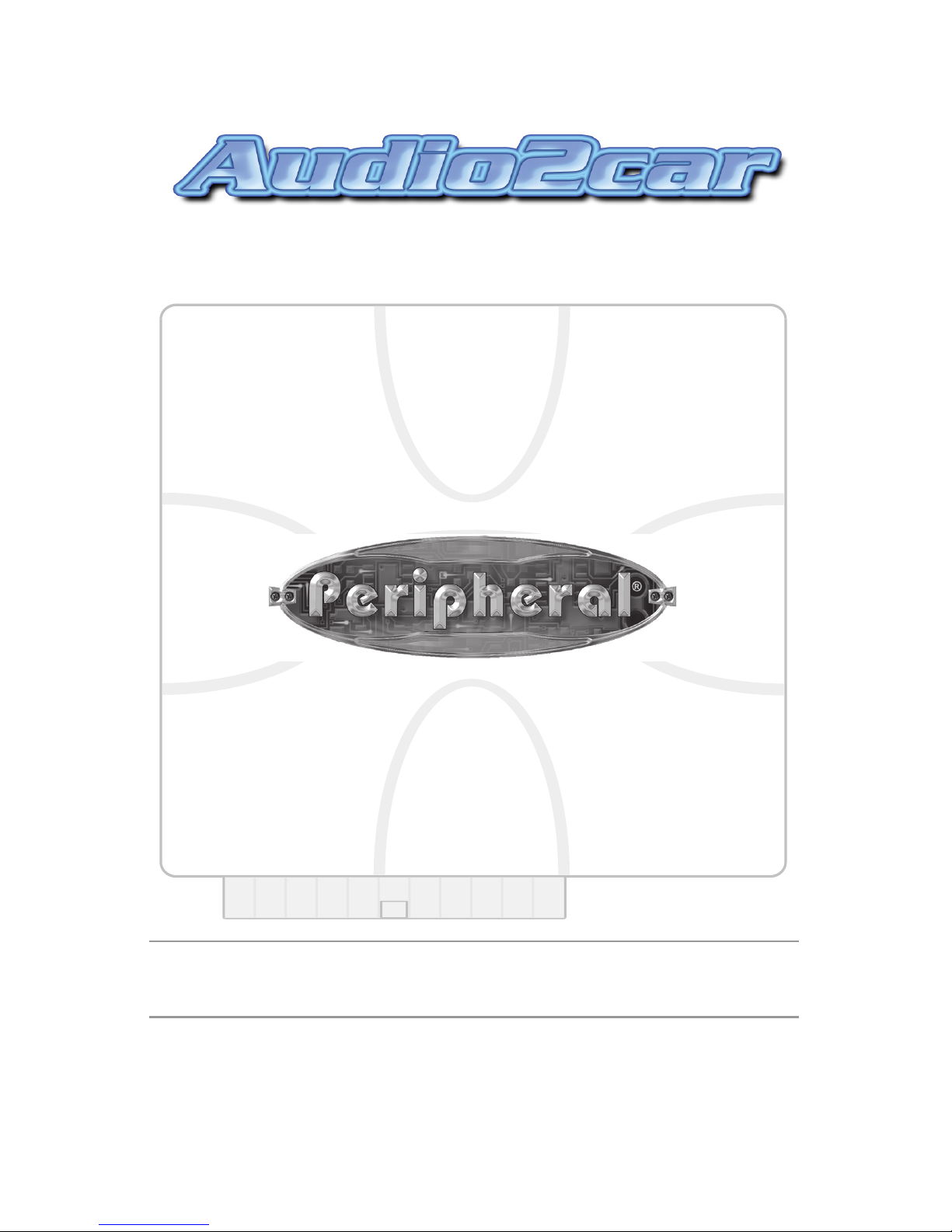
Instruction Manual
Peripheral Electronics®,
a division of AAMP of America™
13160 56th Court Clearwater, Florida 33760
866-788-4237 in the US or 727-572-9255 ext.262 for international calls
support@peripheralelectronics.com
©2006 AAMP™ of Florida, Inc.
TOP VIEW
3
4
5
6
7
8
ON
rm07.25.05
PXDX-KD
PXDX-KI
PROFESSIONAL INSTALLATION
STRONGLY ADVISED
Page 2

Table of Contents
Pages
CHAPTER 1-Getting Started
1.1 Introduction 1
1.2 Precautions 1
1.3 Conguration & Harnesses 2
1.4 Compatibility Notes 2-3
1.5 Application Guide 4-9
1.6 Programming the Audio2car 10
CHAPTER 2-General Installation
2.1 Installation Location 11
2.2 Pre-Installation Checklist 11
2.3 Wiring Connections 11-12
2.4 Installation at Changer Location 12-13
2.4 Installation at Radio 13
CHAPTER 3 -Operation
3.1 Operation 14
3.2 Troubleshooting 15
3.3 Warranty 16
3.4 Warning 16
3.5 FCC Statement 16
Page 3

Chapter 1- Getting Started
1.1 Introduction
Thank you for purchasing Peripheral Electronics’® Audio2car interface. The
Audio2car is designed to provide endless hours of listening pleasure through most
vehicles’ factory radios. To ensure that your Mobile Device performs correctly in
your car or truck, we recommend that you read this entire manual before attempting
installation of the Audio2car interface.
The Audio2car interface will allow you to connect your Mobile Device to a factory
radio that has the ability to control a CD changer. The Audio2car is designed to be
used with all iPods, mp3 players, portable DVD players, video game systems and
any other portable device with traditional audio outputs.
1.2 Precautions (Important, Please Read)
PREVENTING DAMAGE TO YOUR VEHICLE OR MOBILE DEVICE.
To eliminate the risk of an electrical short, we recommend disconnecting the car
battery in most vehicles, except in the following situations:
• Vehicles equipped with on-board navigation should not have the car’s battery
disconnected. Doing so may cause loss of memory settings. These settings
would then have to be reprogrammed by an authorized car dealer for a fee to
be paid by the vehicle’s owner. For these vehicles, we recommend extreme
caution when handling exposed 12V power or ground wires/connectors.
•Vehicles that incorporate a security-code protecting the radio. If the car’s battery
or the radio’s power plugs are disconnected, the radio will not operate without
re-entering the security-code. If you have access to the security-code, feel
comfortable disconnecting the battery and the radio’s power connectors. Other
wise, do not disconnect the battery and exercise extreme caution while handling
exposed 12V power or ground wires/connectors.
PROPER MOUNTING LOCATION
Securely install the interface in a location free from; heat, humidity, moving parts or
direct sunlight. Beware of hot-air ow from your vehicle’s climate control system.
We recommend securing the interface to a suitable location, free of sharp metal
edges, using; double sided tape, Velcro or wire ties.
1
Page 4
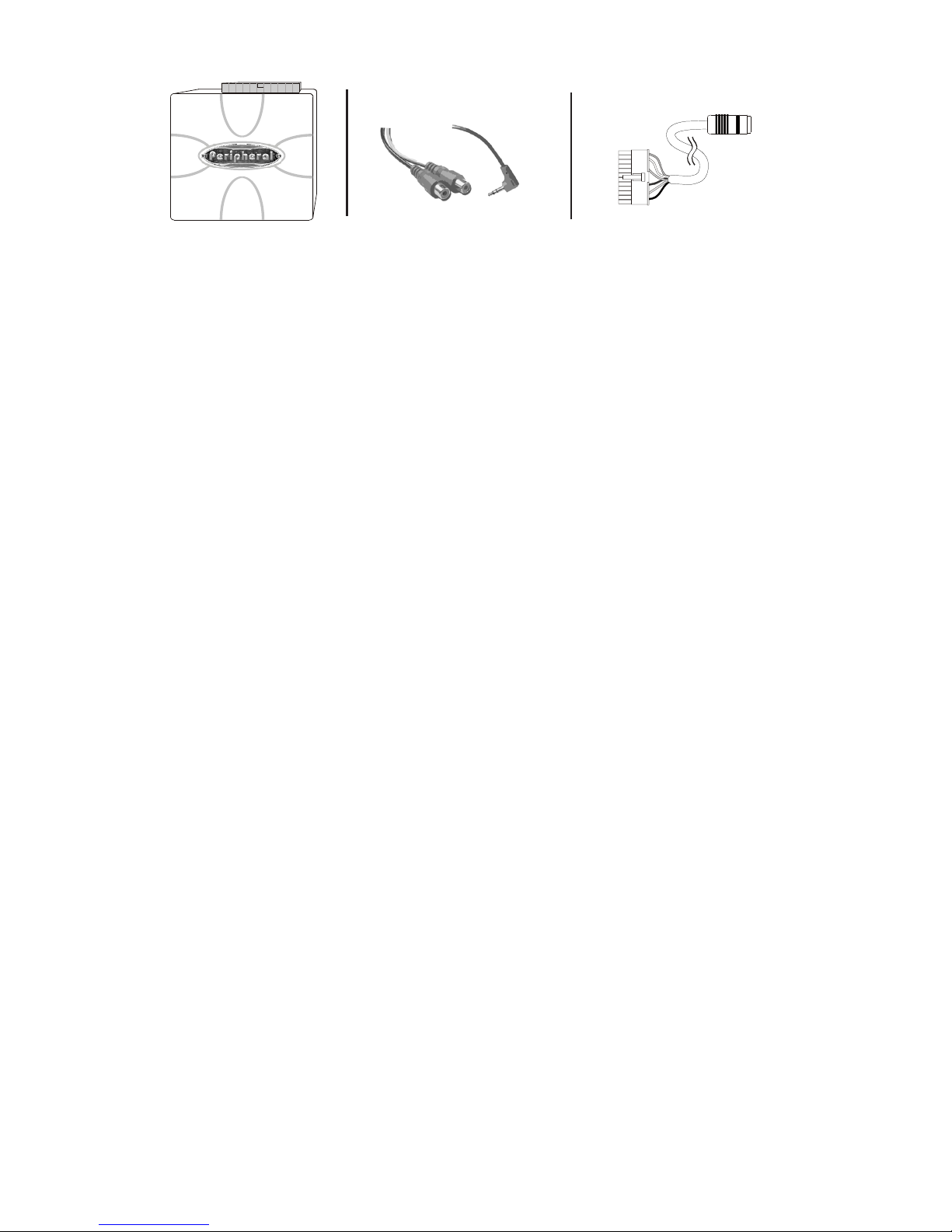
2
1.3 Conguration and Harness Selection
This section will instruct you on how to properly identify and/or conrm the proper interface dip-switch conguration and vehicle specic harness selection. On the following pages you will nd our vehicle application guide. This guide will inform you of the
proper dip-switch conguration and vehicle specic harness for your particular vehicle.
Depending on the type of audio2car kit you purchased, it might include a bundle of
different vehicle harnesses or none at all. If the kit contains many harnesses, only one
will be needed for your specic vehicle. If the kit came without any vehicle harness,
your authorized Peripheral® dealer will have the harness for you to purchase separately.
Before consulting the application guide please take a moment to review our IMPORTANT COMPATIBILITY NOTES below. These notes will inform you of any issues or
circumstances that can affect the compatibility of our product with your factory audio
system and accessories. Some situations result in the loss of use of some factory
audio players. Please read and understand these notes before proceeding to the application guide.
1.4 IMPORTANT Compatibility Notes!
1.4.1 ALL VEHICLES-
If your vehicle is equipped with a factory CD changer, you must disconnect it in order to
be able to install the interface. You will lose the use of the factory CD changer to gain
use of your Mobile Device.
1.4.2 ACURA-
Not compatible with vehicles equipped with a factory Navigation system.
1.4.3 CHEVROLET-
The Audio2car interface is currently not compatible with any factory external audio
source such as: XM tuner, Any CD player or Cd changer, or Cassette player. These
devices must be disconnected during the installation and will longer function. You will
lose the use of these devices to gain use of your mobile device.
1995-1999 Radios with built in CD player (Except Corvette) are NOT compatible with
the Audio2car interface because they do not have CD changer control functions.
1.4.4 CHRYSLER-
To determine if your vehicles radio has CD changer control functions, and will work with
the iPod2car interface, check preset button #”1” for the “Disc ^” symbol.
1999 Chrysler vehicles have one of two different style radios. These two radios use
different harnesses. The shape of the radio face will determine which harness you will
use. If your radio face is SQUARE, you will use the harness part# PXHCH1. If your
radio face is OVAL (rounded corners), you will use the harness part# PXHCH2.
Audio2car interface
Docking cable
Vehicle specic harness
Page 5

1.4.5 DODGE- See Chrysler 1.4.4
1.4.6 EAGLE- See Chrysler 1.4.4
1.4.7 FORD-
The Audio2car is not compatible with factory radios with built-in 6-disc CD changers.
1.4.8 GMC- See Chevrolet 1.4.3
1.4.9 HONDA-
Starting in 2003 Honda introduced a new series of radios that use different software
that is currently incompatible with the Audio2car. In 2005 all Honda radios use this
software- making them incompatible.
1.4.10 HUMMER- See Chevrolet 1.4.3
1.4.11 JEEP- See Chrysler 1.4.4
1.4.12 LINCOLN-
The Audio2car is not compatible with factory radios with built-in 6-disc CD changers.
1.4.13 MERCURY-
The Audio2car is not compatible with factory radios with built-in 6-disc CD changers.
1.4.14 OLDSMOBILE-
The Audio2car is not compatible with factory radios with built-in 6-disc CD changers.
1.4.15 PLYMOUTH- See Chrysler 1.4.4
1.4.16 PONTIAC-
The Audio2car is not compatible with factory radios with built-in 6-disc CD changers.
1.4.17 TOYOTA-
2003-2005 Toyota vehicles have radios that appear to be the same but use different
harnesses. Unfortunately, because the radios have the same outward appearance, the
only way to determine which harness to use is to remove the radio and visually conrm
the connector on the back of the radio. If the harness part# PXHTY1 harness does
not t into the connector on your radio, you will also need the harness part# PXHTY2
adapter harness that will adapt the PXHTY1 to t the newer style radio connectors.
1.4.18 VOLKSWAGEN-
We recommend using the PXHVW2 harness on single DIN (2” tall) style radios to
install the Audio2car behind the radio. For double-DIN style radios use the PXHVW3
harness.
When installing in either a single DIN style radio (2” tall) or a double DIN (4” tall) style
radio, the factory CD changer cable may be connected. Disconnect the factory CD
changer cable and replace it with the PXHVW3 cable.
3
Page 6
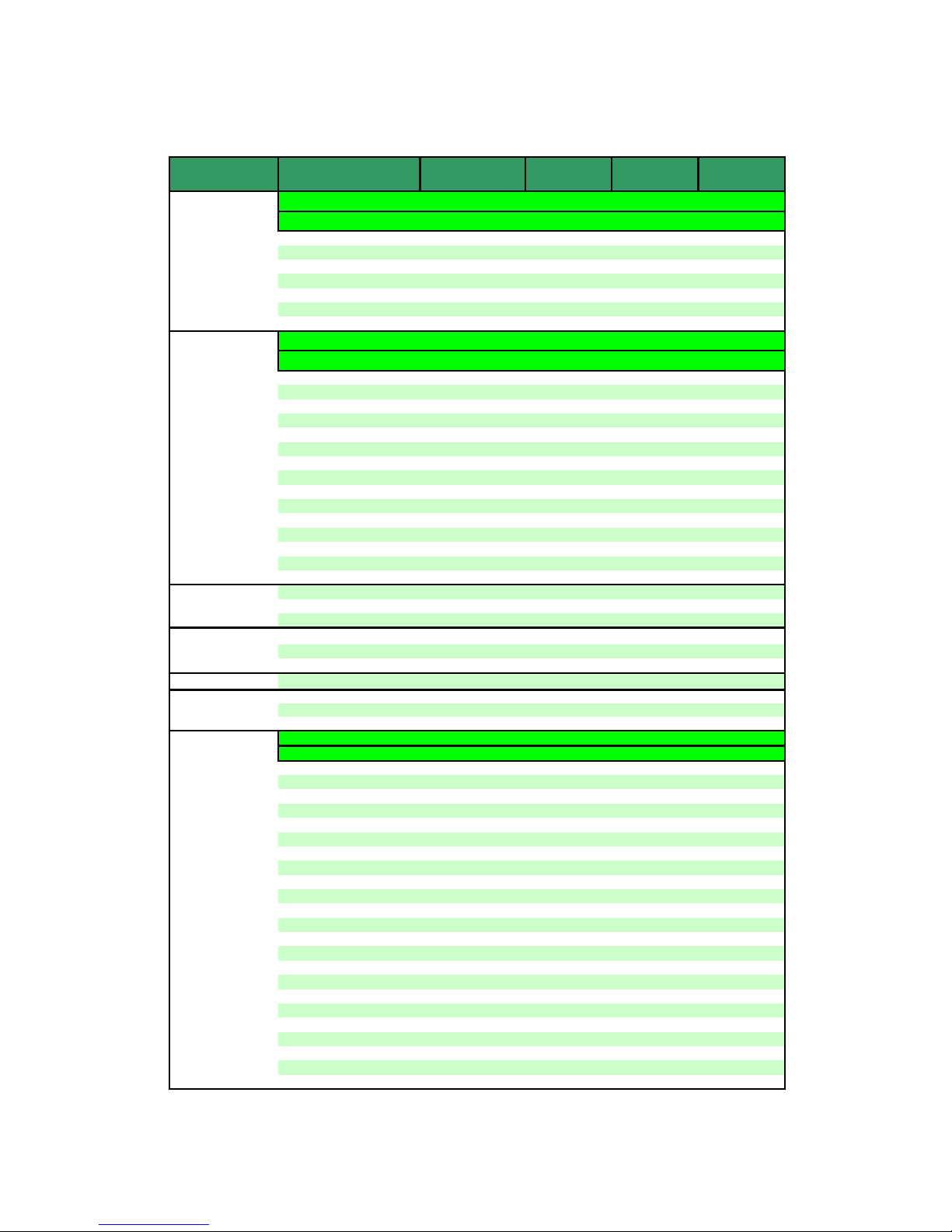
1.5 APPLICATION GUIDE
ASIAN IMPORT
visit www.peripheralelectronics.com/apps for the latest application information
4
Manufacturer
/ Fabricant
Model / Modèle Year / Année Harness Configuration
Interface
Location
Acura
CL 1996-2002 PXHCH2 Config #1 Radio
Integra 1992-2001 PXHCH2 Config #1 Radio
Legend 1992-1995 PXHCH2 Config #1 Radio
RL 1996-2002 PXHCH2 Config #1 Radio
RSX 2002 PXHCH2 Config #1 Radio
TL 1999-2002 PXHCH1 Config #1 Radio
Vigor 1992-1994 PXHCH2 Config #1 Radio
Honda
Accord 1992-1997 PXHCH2 Config #1 Radio
Accord 1998-2002 PXHHD1 Config #1 Radio
Civic 1992-1997 PXHCH2 Config #1 Radio
Civic 1998-2004 PXHHD1 Config #1 Radio
CRV 1997 PXHCH2 Config #1 Radio
CRV 1998-2004 PXHHD1 Config #1 Radio
Del Sol 1993-1997 PXHHD1 Config #1 Radio
Element 2002 PXHHD1 Config #1 Radio
Insight 2001-2004 PXHHD1 Config #1 Radio
Odyssey 1995-1997 PXHCH2 Config #1 Radio
Odyssey 1998-2004 PXHHD1 Config #1 Radio
Passport 1998-2002 PXHHD1 Config #1 Radio
Prelude 1992-1997 PXHCH2 Config #1 Radio
Prelude 1998-2001 PXHHD1 Config #1 Radio
S2000 2000-2003 PXHHD1 Config #1 Radio
Isuzu
Amigo 1998-2000 PXHTY1 Config #9 Radio
Rodeo 1998-2002 PXHTY1 Config #9 Radio
T
rooper 1998-2002 PXHTY1 Config #9 Radio
Mazda
B-Series Truck 1997 PHXFD2 Config #4 Radio
B-Series Truck 1998-2001 PHXFD3 Config #4 Radio
Tribute 2001-2002 PHXFD3 Config #4 Radio
Nissan
Quest 1999-2002 PXHFD3 Config #4 Radio
S
cion
tC 2003-2005 PXHTY3 Config #9 Radio
xA 2003-2005 PXHTY3 Config #9 Radio
xB 2003-2005 PXHTY3 Config #9 Radio
Toyota
4-Runner 1998-2005 PXHTY3 Config #9 Radio
Avalon 1998-2005 PXHTY3 Config #9 Radio
Camry 1998-2005 PXHTY3 Config #9 Radio
Solara 1999-2003 PXHTY3 Config #9 Radio
Celica 1998-2005 PXHTY3 Config #9 Radio
Corolla 1998-2005 PXHTY3 Config #9 Radio
Echo 2000-2005 PXHTY3 Config #9 Radio
Highlander 2001-2004 PXHTY3 Config #9 Radio
Landcruiser 1998-2005 PXHTY3 Config #9 Radio
Matrix 2003-2004 PXHGM3 Config #9 Radio
Matrix 2005 PXHTY3 Config #9 Radio
MR2 2000-2005 PXHTY3 Config #9 Radio
Prius 2001-2005 PXHTY3 Config #9 Radio
RAV4 1998-2005 PXHTY3 Config #9 Radio
Sequioa 2001-2005 PXHTY3 Config #9 Radio
Sienna 1998-2005 PXHTY3 Config #9 Radio
Solara 2004-2005 PXHTY3 Config #9 Radio
Supra 1998 PXHTY3 Config #9 Radio
T100 1998 PXHTY3 Config #9 Radio
Tacoma 1998-2005 PXHTY3 Config #9 Radio
Tercel 1998 PXHTY3 Config #9 Radio
Tundra 2000-2005 PXHTY3 Config #9 Radio
Yaris 2007 PXHTY3 Config #9 Radio
NOTE: Matrix NOT Compatible when Equipped with Built-in 6 Disc Changer
Nota¬: Non Compatible Avec Les Véhicules Dotés D’Un Changeur De 6¬CD Intégré
NOTE: NOT Compatible with Vehicles Equipped with Navigation
Nota¬: Non Compatible Avec Les Véhicules Dotés De La Fonction Navigation
NOTE: NOT Compatible with Vehicles Equipped with Built-in 6 Disc Changer
Nota¬: Non Compatible Avec Les Véhicules Dotés D’Un Changeur De 6¬CD Intégré
Page 7
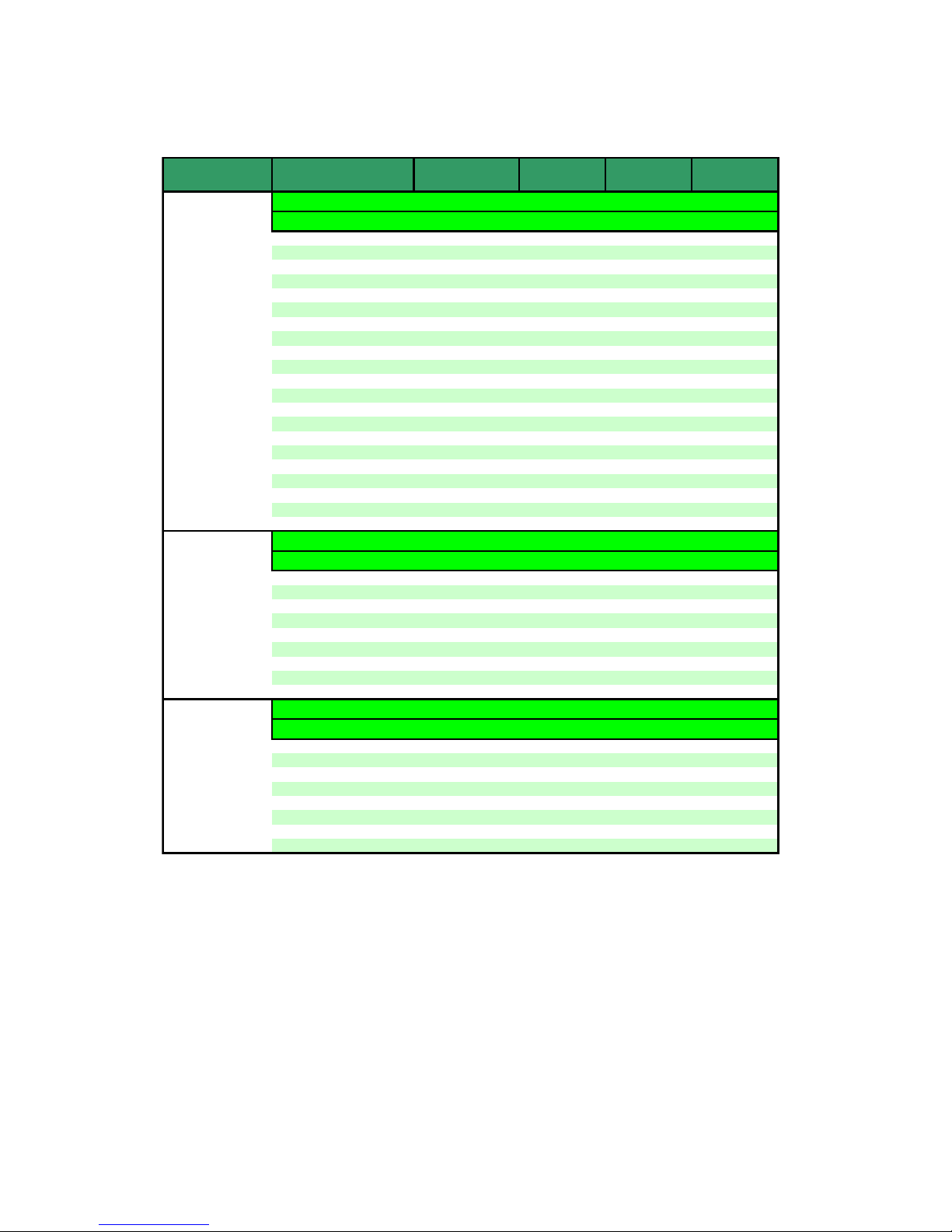
5
1.5 APPLICATION GUIDE
FORD
visit www.peripheralelectronics.com/apps for the latest application information
Manufacturer
/ Fabricant
Model / Modèle Year / Année Harness Configuration
Interface
Location
Ford
Crown Victoria 1995-1997 PXHFD2 Config #4 Radio
Crown Victoria 1998-2003 PXHFD3 Config #4 Radio
Econoline 1997 PXHFD2 Config #4 Radio
Econoline 1998-2004 PXHFD3 Config #4 Radio
Escape 2001-2004 PXHFD3 Config #4 Radio
Escort 1997-2003 PXHFD2 Config #4 Radio
Expedition 1997 PXHFD2 Config #4 Radio
Expedition 1998-2003 PXHFD3 Config #4 Radio
Explorer 1995-1997 PXHFD2 Config #4 Radio
Explorer 1998-2004 PXHFD3 Config #4 Radio
Focus 2000-2003 PXHFD4 Config #5 Radio
Freestar 2004-2005 PXHFD3 Config #4 Radio
F-series Pick Up 1995-1997 PXHFD2 Config #4 Radio
F-series Pick Up 1998-2003 PXHFD3 Config #4 Radio
Mustang 2001-2003 PXHFD3 Config #4 Radio
Ranger 1995-1997 PXHFD2 Config #4 Radio
Ranger 1998-2004 PXHFD3 Config #4 Radio
Sport Trac 2000-2004 PXHFD3 Config #4 Radio
Taurus 1996-2005 PXHFD1 Config #4 Radio
Thunderbird 2000-2004 PXHFD3 Config #4 Radio
Windstar 1999-2003 PXHFD3 Config #4 Radio
Lincoln
Avaitor 2002-2003 PXHFD3 Config #4 Radio
Continental 1995-1997 PXHFD2 Config #4 Radio
Continental 1998-2004 PXHFD3 Config #4 Radio
LS 2000-2003 PXHFD3 Config #4 Radio
Mark VIII 1995-1998 PXHFD2 Config #4 Radio
Navigator 1997-1998 PXHFD2 Config #4 Radio
Navigator 1999-2003 PXHFD3 Config #4 Radio
Town Car 1995-1997 PXHFD2 Config #4 Radio
T
own Car 1998-2003 PXHFD3 Config #4 Radio
Mercur
y
Cougar 1999-2003 PXHFD4 Config #5 Radio
Grand Marquis 1995-1997 PXHFD2 Config #4 Radio
Grand Marquis 1998-2003 PXHFD3 Config #4 Radio
Mountaineer 1995-1997 PXHFD2 Config #4 Radio
Mountaineer 1998-2004 PXHFD3 Config #4 Radio
Sable 1996-2005 PXHFD1 Config #4 Radio
Tracer 1995-2004 PXHFD1 Config #4 Radio
Villager 1999-2002 PXHFD3 Config #4 Radio
NOTE: Not Compatible with In-dash 6 Disc CD Changer
Nota¬: Non Compatible Avec Un Changeur De 6¬CD Intégré Au Tableau De Bord
NOTE: Not Compatible with In-dash 6 Disc CD Changer
Nota¬: Non Compatible Avec Un Changeur De 6¬CD Intégré Au Tableau De Bord
NOTE: Not Compatible with In-dash 6 Disc CD Changer
Nota¬: Non Compatible Avec Un Changeur De 6¬CD Intégré Au Tableau De Bord
Page 8
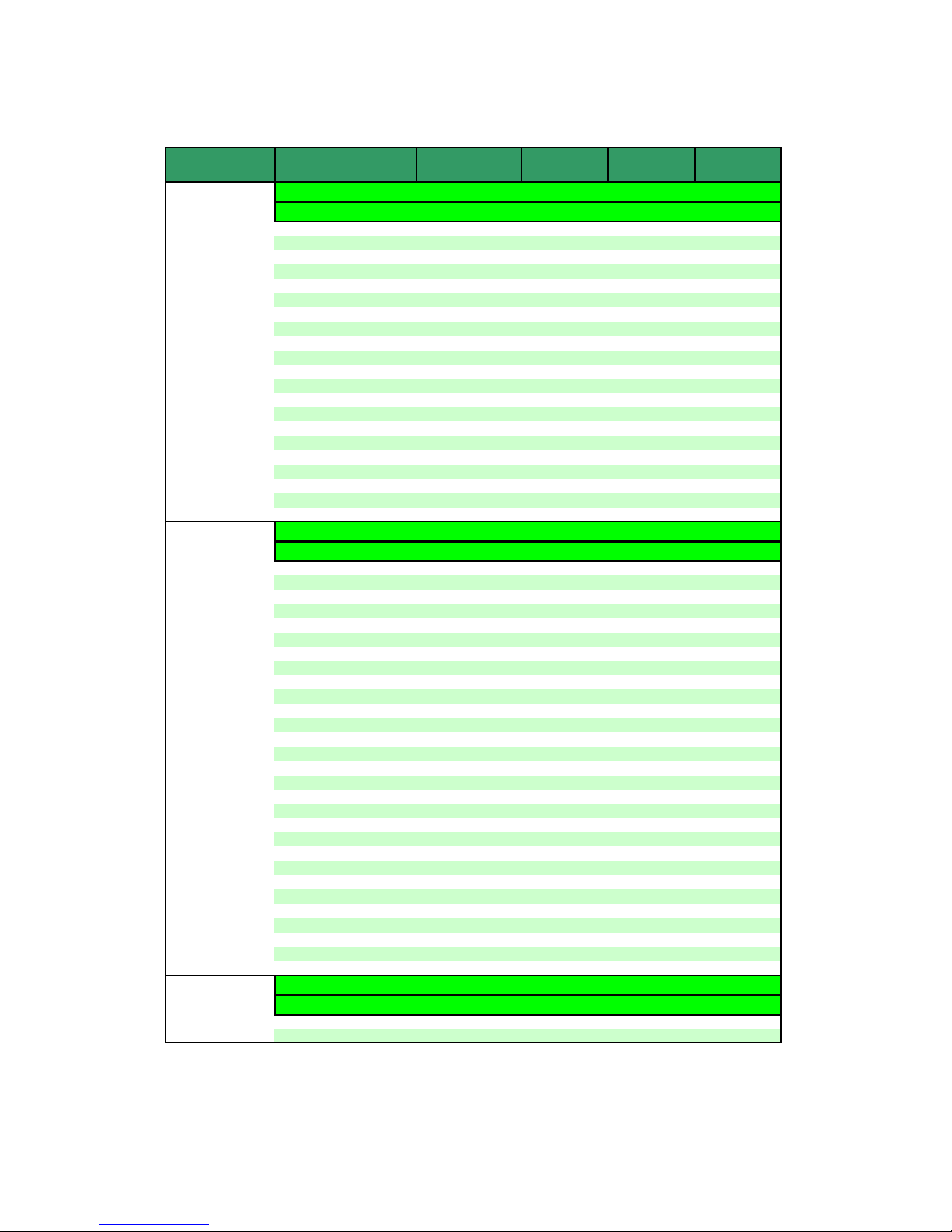
6
1.5 APPLICATION GUIDE
CHRYSLER
visit www.peripheralelectronics.com/apps for the latest application information
Manufacturer
/ Fabricant
Model / Modèle Year / Année Harness Configuration
Interface
Location
Chrysler
300M 1999-2001 PXHCH1 Config #1 Radio
300M 2002-2003 PXHCH3 Config #3 Radio
Cirrus 1995-1999 PXHCH1 Config #1 Radio
Cirrus 2000 PXHCH2 Config #3 Radio
Concorde 1995-1999 PXHCH1 Config #1 Radio
Concorde 1999-2001 PXHCH2 Config #3 Radio
Concorde 2002-2004 PXHCH3 Config #3 Radio
Le Baron 1995 PXHCH1 Config #1 Radio
LHS 1995-1999 PXHCH1 Config #1 Radio
LHS 1999-2001 PXHCH2 Config #3 Radio
New Yorker 1995-1997 PXHCH1 Config #1 Radio
Prowler 2001 PXHCH2 Config #3 Radio
Prowler 2002 PXHCH3 Config #3 Radio
PT Cruiser 2001 PXHCH2 Config #3 Radio
PT Cruiser 2002-2005 PXHCH3 Config #3 Radio
Sebring 1995-1999 PXHCH1 Config #1 Radio
Sebring 1999-2001 PXHCH2 Config #3 Radio
Sebring 2002-2006 PXHCH3 Config #3 Radio
Town & Country 1995-1999 PXHCH1 Config #1 Radio
Town & Country 1999-2001 PXHCH2 Config #3 Radio
T
own & Countr
y
2002-2004 PXHCH3 Config #3 Radio
Dodge
Avenger 1995-1999 PXHCH1 Config #1 Radio
Avenger 2000 PXHCH2 Config #3 Radio
Caravan 1995-1999 PXHCH1 Config #1 Radio
Caravan 1999-2001 PXHCH2 Config #3 Radio
Caravan 2002-2004 PXHCH3 Config #3 Radio
Dakota 1995-1999 PXHCH1 Config #1 Radio
Dakota 1999-2001 PXHCH2 Config #3 Radio
Dakota 2002-2005 PXHCH3 Config #3 Radio
Durango 1998-1999 PXHCH1 Config #1 Radio
Durango 1999-2001 PXHCH2 Config #3 Radio
Durango 2002-2004 PXHCH3 Config #3 Radio
Intrepid 1995-1999 PXHCH1 Config #1 Radio
Intrepid 1999-2001 PXHCH2 Config #3 Radio
Intrepid 2002-2004 PXHCH3 Config #3 Radio
Neon 1995-1999 PXHCH1 Config #1 Radio
Neon 1999-2001 PXHCH2 Config #3 Radio
Neon 2002-2004 PXHCH3 Config #3 Radio
Ram Pickup 1995-1999 PXHCH1 Config #1 Radio
Ram Pickup 1999-2001 PXHCH2 Config #3 Radio
Ram Pickup 2002-2004 PXHCH3 Config #3 Radio
Sprinter 2004 PXHCH3 Config #3 Radio
Stratus 2002-2004 PXHCH3 Config #3 Radio
Spirit 1995 PXHCH1 Config #1 Radio
Van (Fullsize) 1995-1999 PXHCH1 Config #1 Radio
Van (Fullsize) 1999-2001 PXHCH2 Config #3 Radio
Van (Fullsize) 2002-2004 PXHCH3 Config #3 Radio
Viper 1995-1999 PXHCH1 Config #1 Radio
Viper 1999-2001 PXHCH2 Config #3 Radio
Viper 2002-2004 PXHCH3 Config #3 Radio
Eagle
Summit 1995-1996 PXHCH1 Config #1 Radio
Vision 1995-1997 PXHCH1 Config #1 Radio
NOTE: ONLY Works in Vehicles with Radio with “
DISC ^ ” Printed on Preset Button # 1
Nota¬: Ne Fonctionne Que Dans Les Véhicules Où «¬Disc ^¬» Est Imprimé Sur Le Bouton De Préréglage No¬1 De La Radio
NOTE: ONLY Works in Vehicles with Radio with “DISC ^ ” Printed on Preset Button # 1
Nota¬: Ne Fonctionne Que Dans Les Véhicules Où «¬Disc ^¬» Est Imprimé Sur Le Bouton De Préréglage No¬1 De La Radio
NOTE: ONLY Works in Vehicles with Radio with “
DISC ^ ” Printed on Preset Button # 1
Nota¬: Ne Fonctionne Que Dans Les Véhicules Où «¬Disc ^¬» Est Imprimé Sur Le Bouton De Préréglage No¬1 De La Radio
Page 9

7
1.5 APPLICATION GUIDE
CHRYSLER CONT.
visit www.peripheralelectronics.com/apps for the latest application information
EURO-IMPORT
/ Fabricant
Model / Modèle Year / Année Harness Configuration
Location
Chrysler
300M 1999-2001 PXHCH1 Config #1 Radio
300M 2002-2003 PXHCH3 Config #3 Radio
Cirrus 1995-1999 PXHCH1 Config #1 Radio
Cirrus 2000 PXHCH2 Config #3 Radio
Concorde 1995-1999 PXHCH1 Config #1 Radio
Concorde 1999-2001 PXHCH2 Config #3 Radio
Concorde 2002-2004 PXHCH3 Config #3 Radio
Le Baron 1995 PXHCH1 Config #1 Radio
LHS 1995-1999 PXHCH1 Config #1 Radio
LHS 1999-2001 PXHCH2 Config #3 Radio
New Yorker 1995-1997 PXHCH1 Config #1 Radio
Prowler 2001 PXHCH2 Config #3 Radio
Prowler 2002 PXHCH3 Config #3 Radio
PT Cruiser 2001 PXHCH2 Config #3 Radio
PT Cruiser 2002-2005 PXHCH3 Config #3 Radio
Sebring 1995-1999 PXHCH1 Config #1 Radio
Sebring 1999-2001 PXHCH2 Config #3 Radio
Sebring 2002-2006 PXHCH3 Config #3 Radio
Town & Country 1995-1999 PXHCH1 Config #1 Radio
Town & Country 1999-2001 PXHCH2 Config #3 Radio
T
own & Countr
y
2002-2004 PXHCH3 Config #3 Radio
Dodge
Avenger 1995-1999 PXHCH1 Config #1 Radio
Avenger 2000 PXHCH2 Config #3 Radio
Caravan 1995-1999 PXHCH1 Config #1 Radio
Caravan 1999-2001 PXHCH2 Config #3 Radio
Caravan 2002-2004 PXHCH3 Config #3 Radio
Dakota 1995-1999 PXHCH1 Config #1 Radio
Dakota 1999-2001 PXHCH2 Config #3 Radio
Dakota 2002-2005 PXHCH3 Config #3 Radio
Durango 1998-1999 PXHCH1 Config #1 Radio
Durango 1999-2001 PXHCH2 Config #3 Radio
Durango 2002-2004 PXHCH3 Config #3 Radio
Intrepid 1995-1999 PXHCH1 Config #1 Radio
Intrepid 1999-2001 PXHCH2 Config #3 Radio
Intrepid 2002-2004 PXHCH3 Config #3 Radio
Neon 1995-1999 PXHCH1 Config #1 Radio
Neon 1999-2001 PXHCH2 Config #3 Radio
Neon 2002-2004 PXHCH3 Config #3 Radio
Ram Pickup 1995-1999 PXHCH1 Config #1 Radio
Ram Pickup 1999-2001 PXHCH2 Config #3 Radio
Ram Pickup 2002-2004 PXHCH3 Config #3 Radio
Sprinter 2004 PXHCH3 Config #3 Radio
Stratus 2002-2004 PXHCH3 Config #3 Radio
Spirit 1995 PXHCH1 Config #1 Radio
Van (Fullsize) 1995-1999 PXHCH1 Config #1 Radio
Van (Fullsize) 1999-2001 PXHCH2 Config #3 Radio
Van (Fullsize) 2002-2004 PXHCH3 Config #3 Radio
Viper 1995-1999 PXHCH1 Config #1 Radio
Viper 1999-2001 PXHCH2 Config #3 Radio
Viper 2002-2004 PXHCH3 Config #3 Radio
Eagle
Summit 1995-1996 PXHCH1 Config #1 Radio
Vision 1995-1997 PXHCH1 Config #1 Radio
Jee
p
Cherokee 1995-2001 PXHCH1 Config #1 Radio
Cherokee 1995-2001 PXHCH2 Config #3 Radio
Grand Cherokee 1995-1999 PXHCH1 Config #1 Radio
Grand Cherokee 1999-2001 PXHCH2 Config #3 Radio
Grand Cherokee 2002-2004 PXHCH3 Config #3 Radio
Liberty 2002-2004 PXHCH3 Config #3 Radio
Wrangler 1995-1999 PXHCH1 Config #1 Radio
Wrangler 1999-2001 PXHCH2 Config #3 Radio
Wrangler 2002-2004 PXHCH3 Config #3 Radio
Plymouth
Acclaim 1995 PXHCH1 Config #1 Radio
Breeze 1996-1999 PXHCH1 Config #1 Radio
Breeze 2000 PXHCH2 Config #3 Radio
Neon 1995-1999 PXHCH1 Config #1 Radio
Neon 1999-2001 PXHCH2 Config #3 Radio
Neon 2002-2004 PXHCH3 Config #3 Radio
Prowler 1997-1999 PXHCH1 Config #1 Radio
Prowler 1999-2000 PXHCH2 Config #3 Radio
Voyager 1995-1999 PXHCH1 Config #1 Radio
Voyager 1999-2000 PXHCH2 Config #3 Radio
NOTE: ONLY Works in Vehicles with Radio with “DISC ^ ” Printed on Preset Button # 1
Nota¬: Ne Fonctionne Que Dans Les Véhicules Où «¬Disc ^¬» Est Imprimé Sur Le Bouton De Préréglage No¬1 De La Radio
NOTE: ONLY Works in Vehicles with Radio with “
DISC ^ ” Printed on Preset Button # 1
Nota¬: Ne Fonctionne Que Dans Les Véhicules Où «¬Disc ^¬» Est Imprimé Sur Le Bouton De Préréglage No¬1 De La Radio
NOTE: ONLY Works in Vehicles with Radio with “
DISC ^ ” Printed on Preset Button # 1
Nota¬: Ne Fonctionne Que Dans Les Véhicules Où «¬Disc ^¬» Est Imprimé Sur Le Bouton De Préréglage No¬1 De La Radio
NOTE: ONLY Works in Vehicles with Radio with “DISC ^ ” Printed on Preset Button # 1
Nota¬: Ne Fonctionne Que Dans Les Véhicules Où «¬Disc ^¬» Est Imprimé Sur Le Bouton De Préréglage No¬1 De La Radio
NOTE: ONLY Works in Vehicles with Radio with “
DISC ^ ” Printed on Preset Button # 1
Nota¬: Ne Fonctionne Que Dans Les Véhicules Où «¬Disc ^¬» Est Imprimé Sur Le Bouton De Préréglage No¬1 De La Radio
Manufacturer
/ Fabricant
Model / Modèle Year / Année Harness Configuration
Interface
Location
Manufacturer
/ Fabricant
Model / Modèle Year / Année Harness Configuration
Interface
Location
Audi
A4 1998-2004 PXHAD1 Config #2
T
runk
A6 1998-2002 PXHAD1 Config #2 Trunk
A8 1998-2002 PXHAD1 Config #2 Trunk
All-Road 2001-2004 PXHAD1 Config #2 Trunk
Cabriolet 1998 PXHAD1 Config #2 Trunk
RS6 2000-2003 PXHAD1 Config #2 Trunk
S4 2000-2004 PXHAD1 Config #2 Trunk
S6 2002-2003 PXHAD1 Config #2 Trunk
S8 2001-2002 PXHAD1 Config #2 Trunk
T
T 2000-2004 PXHAD1 Config #2
T
runk
Jaguar
S-Type 2000-2002 PXHFD4 Config #4 Radio
Volkswagen
Beetle 1998-2005 PXHVW2 Config #2 Radio
Cabrio 1998-2004 PXHVW2 Config #2 Radio
Eurovan 1999-2004 PXHVW2 Config #2 Radio
Golf 1998-2005 PXHVW2 Config #2 Radio
GTI 1998-2005 PXHVW2 Config #2 Radio
Jetta 1998-2005 PXHVW2 Config #2 Radio
Passat 1998-2003 PXHVW2 Config #2 Radio
Passat 2004-2005 PXHVW3 Config #2 Radio
Phaeton 2004-2005 PXHVW3 Config #2 Radio
Toureg 2004-2005 PXHVW3 Config #2 Radio
2006
2006
2006
2006
2006
2006
2006
Page 10

1.5 APPLICATION GUIDE
GM VEHICLES
visit www.peripheralelectronics.com/apps for the latest application information
8
Manufacturer
/ Fabricant
Model / Modèle Year / Année Harness Configuration
Interface
Location
Buick
LeSabre 1999-2002 PXHGM3 Config #7 Radio
Rainier 2005 PXHGM3 Config #7 or #8 Radio
Rendezvous 2003-2005 PXHGM3 Config #7 or #8 Radio
Cadillac
Deville 1995-2000 PXHGM2 Config #6 Trunk
El Dorado 1995-2002 PXHGM2 Config #6 Trunk
Escalade 1999-2002 PXHGM1 Config #6 Radio
Escalade 2003-2006 PXHGM3 Config #7 or #8 Radio
Seville 1995-2005 PXHGM2 Config #6 Radio
Chevrolet
Astro Van 1996-2005 PXHGM1 Config #6 Radio
Avalanche 2002 PXHGM1 Config #6 Radio
Avalanche 2003-2006 PXHGM3 Config #7 or #8 Radio
Blazer 1998-2002 PXHGM1 Config #6 Radio
Camaro 1997-2002 PXHGM1 Config #6 Radio
Cavalier 1996-1999 PXHGM1 Config #6 Radio
Cavalier 2003-2005 PXHGM3 Config #7 Radio
Colorado 2005 PXHGM3 Config #7 Radio
Corvette 1997-2004 PXHGM2 Config #6 Trunk
Impala 1995-1999 PXHGM1 Config #6 Radio
Impala 2000-2005 PXHGM3 Config #7 Radio
Lumina 1996-1999 PXHGM1 Config #6 Radio
Malibu 1997-2000 PXHGM1 Config #6 Radio
Monte Carlo 1995-1999 PXHGM1 Config #6 Radio
Monte Carlo 2000-2005 PXHGM3 Config #7 Radio
Silverado 1996-2002 PXHGM1 Config #6 Radio
Silverado 2003-2006 PXHGM3 Config #7 Radio
Suburban 1995-2002 PXHGM1 Config #6 Radio
Suburban 2003-2006 PXHGM3 Config #7 Radio
Tahoe 1995-2002 PXHGM1 Config #6 Radio
Tahoe 2003-2006 PXHGM3 Config #7 Radio
Trailblazer 2004-2006 PXHGM3 Config #7 or #8 Radio
Venture 1997-1999 PXHGM1 Config #6 Radio
Venture 2004-2005 PXHGM3 Config #7 or #8 Radio
GMC
Envoy 1999-2001 PXHGM1 Config #6 Radio
Envoy 2004-2006 PXHGM3 Config #7 or #8 Radio
Denali 1995-2002 PXHGM1 Config #6 Radio
Denali 2003-2006 PXHGM3 Config #7 Radio
Jimmy 1998-2002 PXHGM1 Config #6 Radio
Sonama 1998-2002 PXHGM1 Config #6 Radio
Safari 1996-2005 PXHGM1 Config #6 Radio
Savana 1999-2000 PXHGM1 Config #6 Radio
Sierra 1995-2002 PXHGM1 Config #6 Radio
Sierra 2003-2006 PXHGM3 Config #7 Radio
Suburban 1995-2002 PXHGM1 Config #6 Radio
Suburban 2003-2006 PXHGM3 Config #7 Radio
Yukon/XL 1995-2002 PXHGM1 Config #6 Radio
Yukon/XL 2003-2006 PXHGM3 Config #7 Radio
NOTE: 1996-1999 NOT Compatible with In-dash CD Player
Nota¬: Non Compatible Avec Le Lecteur De CD Intégré Au Tableau De Bord Des Modèles 1996-1999
NOTE: 1995-1999 NOT Compatible with In-dash CD Player
Nota¬: Non Compatible Avec Le Lecteur De CD Intégré Au Tableau De Bord Des Modèles 1995-1999
NOTE: 2003-2005 MUST Disable Factory External A/V Source Devices
NOTA : Les appareils source audiovisuels externes installés en usine dans les modèles 2003-2005 DOIVENT être désactivés.
Nota¬: Non Compatible Avec Le Lecteur De CD Intégré Au Tableau De Bord Des Modèles 1996-1999
NOTE: 1996-1999 NOT Compatible with In-dash CD Player
NOTE: 2003-2005 MUST Disable Factory External A/V Source Devices
NOTA : Les appareils source audiovisuels externes installés en usine dans les modèles 2003-2005 DOIVENT être désactivés.
NOTE: 2003-2005 MUST Disable Factory External A/V Source Devices
Nota¬: Non Compatible Avec Le Lecteur De CD Intégré Au Tableau De Bord Des Modèles 1996-1999
NOTE: 1996-1999 NOT Compatible with In-dash CD Player
NOTA : Les appareils source audiovisuels externes installés en usine dans les modèles 2003-2005 DOIVENT être désactivés.
Page 11
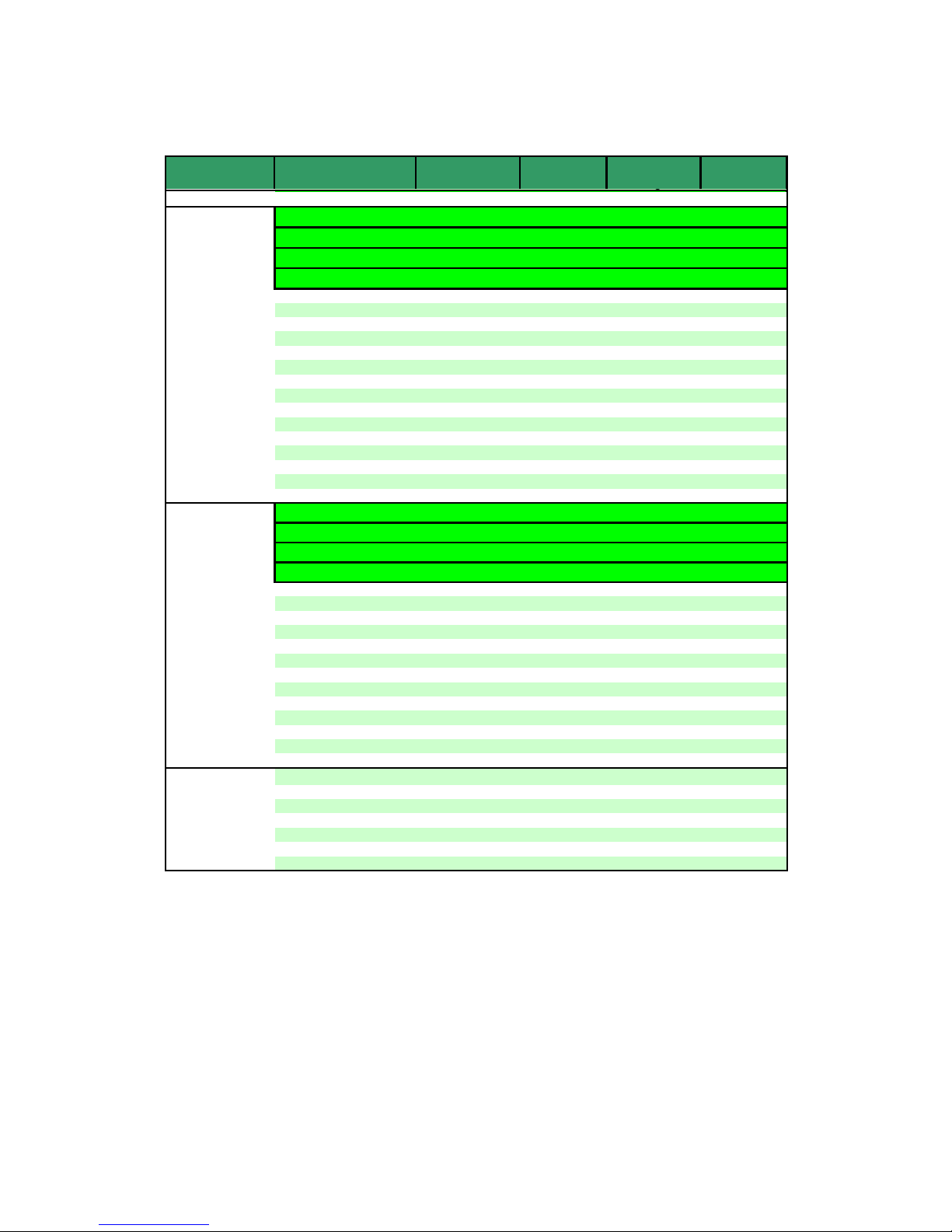
1.5 APPLICATION GUIDE
GM VEHICLES CONT.
visit www.peripheralelectronics.com/apps for the latest application information
9
Manufacturer
/ Fabricant
Model / Modèle Year / Année Harness Configuration
Interface
Location
Cavalier 1996-1999 PXHGM1 Config #6 Radio
Cavalier 2003-2005 PXHGM3 Config #7 Radio
Colorado 2005 PXHGM3 Config #7 Radio
Corvette 1997-2004 PXHGM2 Config #6 Trunk
Impala 1995-1999 PXHGM1 Config #6 Radio
Impala 2000-2005 PXHGM3 Config #7 Radio
Lumina 1996-1999 PXHGM1 Config #6 Radio
Malibu 1997-2000 PXHGM1 Config #6 Radio
Monte Carlo 1995-1999 PXHGM1 Config #6 Radio
Monte Carlo 2000-2005 PXHGM3 Config #7 Radio
Silverado 1996-2002 PXHGM1 Config #6 Radio
Silverado 2003-2006 PXHGM3 Config #7 Radio
Suburban 1995-2002 PXHGM1 Config #6 Radio
Suburban 2003-2006 PXHGM3 Config #7 Radio
Tahoe 1995-2002 PXHGM1 Config #6 Radio
Tahoe 2003-2006 PXHGM3 Config #7 Radio
Trailblazer 2004-2006 PXHGM3 Config #7 or #8 Radio
Venture 1997-1999 PXHGM1 Config #6 Radio
Venture 2004-2005 PXHGM3 Config #7 or #8 Radio
GMC
Envoy 1999-2001 PXHGM1 Config #6 Radio
Envoy 2004-2006 PXHGM3 Config #7 or #8 Radio
Denali 1995-2002 PXHGM1 Config #6 Radio
Denali 2003-2006 PXHGM3 Config #7 Radio
Jimmy 1998-2002 PXHGM1 Config #6 Radio
Sonama 1998-2002 PXHGM1 Config #6 Radio
Safari 1996-2005 PXHGM1 Config #6 Radio
Savana 1999-2000 PXHGM1 Config #6 Radio
Sierra 1995-2002 PXHGM1 Config #6 Radio
Sierra 2003-2006 PXHGM3 Config #7 Radio
Suburban 1995-2002 PXHGM1 Config #6 Radio
Suburban 2003-2006 PXHGM3 Config #7 Radio
Yukon/XL 1995-2002 PXHGM1 Config #6 Radio
Yukon/XL 2003-2006 PXHGM3 Config #7 Radio
Hummer
H2 2003-2006 PXHGM3 Config #7 or #8 Radio
Oldsmobile
Achieva 1996-1998 PXHGM3 Config #7 Radio
Alero 1999-2000 PXHGM2 Config #6 Trunk
Alero 2003-2004 PXHGM3 Config #8 Radio
Aurora 1995-1999 PXHGM2 Config #6 Trunk
Aurora 2001-2004 PXHGM2 Config #6 Trunk
Bravada 1997-2001 PXHGM1 Config #6 Radio
Bravada 2004 PXHGM3 Config #7 or #8 Radio
Cutlas 1997-1999 PXHGM2 Config #6 Trunk
Cutla Supreme 1995-1997 PXHGM2 Config #6 Trunk
Eighty-Eight 1996-1999 PXHGM2 Config #6 Trunk
Intrigue 1998-2001 PXHGM2 Config #6 Trunk
LSS 1996-1999 PXHGM2 Config #6 Trunk
Regency 1997-1998 PXHGM3 Config #6 Trunk
Silhoette 1996-1999 PXHGM1 Config #6 Radio
Silhoette 2004 PXHGM3 Config #7 or #8 Radio
Pontiac
Aztec 2003-2005 PXHGM3 Config #7 or #8 Radio
Bonneville 1996-1999 PXHGM2 Config #6 Trunk
Bonneville 2000-2005 PXHGM1 Config #6 Radio
Firebird 1996-2002 PXHGM1 Config #6 Radio
Grand AM 1996-2000 PXHGM1 Config #6 Radio
Grand AM 2003-2005 PXHGM3 Config #7 or #8 Radio
Montana 1999-2000 PXHGM1 Config #6 Radio
Montana 2004-2005 PXHGM3 Config #7 or #8 Radio
Sunfire 1996-1999 PXHGM1 Config #6 Radio
Sunfire 2003-2005 PXHGM3 Config #7 Radio
Trans Am 1996-2002 PXHGM1 Config #6 Radio
TransSport 1996-1998 PXHGM1 Config #6 Radio
Vibe 2004-2005 PXHGM3 Config #7 or #8 Radio
Saturn
SC1 1995-1999 PXHGM1 Config #6 Radio
SC2 1995-1999 PXHGM1 Config #6 Radio
SL 1995-1999 PXHGM1 Config #6 Radio
SL1 1995-1999 PXHGM1 Config #6 Radio
SL2 1995-1999 PXHGM1 Config #6 Radio
SW1 1995-1999 PXHGM1 Config #6 Radio
SW2 1995-1999 PXHGM1 Config #6 Radio
Nota¬: Non Compatible Avec Le Lecteur De CD Intégré Au Tableau De Bord Des Modèles 1996-1999
NOTE: 1995-2001 NOT Compatible with Built-in CD Player
NOTE: 1996-1999 NOT Compatible with In-dash CD Player
NOTE: 1996-2001 NOT Compatible with Built-in CD Player
Nota¬: Non Compatible Avec Le Lecteur De CD Intégré Au Tableau De Bord Des Modèles 1996-2001
NOTE: 2004-2005 MUST Disable Factory External A/V Source Devices
NOTA : Les appareils source audiovisuels externes installés en usine dans les modèles 2004-2005 DOIVENT être désactivés.
Nota¬: Non Compatible Avec Le Lecteur De CD Intégré Au Tableau De Bord Des Modèles 1995-2001
NOTE: 2004-2005 MUST Disable Factory External A/V Source Devices
NOTA : Les appareils source audiovisuels externes installés en usine dans les modèles 2004-2005 DOIVENT être désactivés.
NOTE: 2003-2005 MUST Disable Factory External A/V Source Devices
NOTA : Les appareils source audiovisuels externes installés en usine dans les modèles 2003-2005 DOIVENT être désactivés.
Page 12

1 234
5
678
DIP
ON
DIN CONNECTOR / DIP SWITCH VIEW
1.6 Programming the Audio2car
Now that you have identied the correct harness and dip-switch conguration using the application guide, it is now time to program the interface.
To program the interface, set the dip-switches located on the side of the interface
(see Fig.1 below) to the congguration listed for your vehicle in the Application
guide. Switches are in their default setting of “off” in the up position and are turned
“on” when switched down. Refer to the chart on the bottom of this page.
This programs the Audio2car to the vehicle it is being installed in. The dip-switches
MUST be set before the interface is plugged into the vehicle. Otherwise the
Audio2car will not work correctly.
Dip Switch Conguration Chart
Fig.1 Side view of Interface with dip switches
1 2 3 4 5 6 7 8
Cong. #1 ON off off ON off off off off
Cong. #2 ON off off off off off off off
Cong. #3 off off off ON off off off off
Cong. #4 off ON off off off off off off
Cong. #5 ON ON off off off off off off
Cong. #6 off off ON off off off off off
Cong. #7 ON off ON off off off off off
Cong. #8 off ON ON off off off off off
Cong. #9 ON ON off ON off off off off
10
Page 13

2.1 Installation Location
Most installations will require you to remove the factory radio in order to plug in the vehicle
specic harness. Some vehicles may require you to connect the interface to a factory prerun CD changer cable. The location of these CD changer cables will vary by vehicle. Some
common locations of these cables are in the trunk, behind the glove box, and in or under a
center console. ( see Fig.2 below)
2.2 Pre-Installation Checklist
At this time and before beginning the installation:
• You should have your radio’s security code.(when applicable, see section 1.2)
• The dip-switches on the interface should have been set with the proper conguration.
(see section 1.3)
• You should have in your possession the correct harness for your vehicle. (see sec. 1.3)
• You have determined your installation location. (see section 2.1)
If any of these steps has not been taken, STOP. Only when ALL of these steps have been
taken should you proceed with the rest of the installation.
11
Common Connection Locations
Fig. 2
Mobile Device
Audio2car
interface
Vehicle Specic Harness
Refer to Application Guide
for correct harness
Chapter 2- General Installation
2.3 Wiring Connections
Some vehicle specic harnesses require wiring connections that involve splicing of wires. If
you are not condent in making these connections to your radio’s wiring harness, we recommend you seek professional installation. You can visit www.peripheralelectronics.com and
click on the dealer link at the top of the page to nd an authorized professional installer.
Make these connections only after verifying the proper circuit on your radio harness with a
Page 14

12
voltmeter. With the key OFF and the negative test lead of the voltmeter rmly touching a
bare metal chassis part of your car, begin probing the wires in the main radio harness with
the positive test lead. The constant 12V+ circuit should read a continuous 12 volts or higher.
Once you’ve identied the constant 12V+ circuit, strip back about 1/8” of the insulation. Now
take the positive test lead and insert it into the wire stranding so that you can now probe for a
suitable ground location in the dash cavity using the negative test lead. Bare chassis metal
is the recommended ground spot. The voltmeter will read a constant 12 volts or higher when
you have found a good ground point. Attach the BLACK ground wire to this spot with either
an existing bolt or screw or use a metal piercing screw. You also have the option of splicing
into the ground wire in the main radio harness. Probe the remaining wires with the negative
test lead until you again nd a circuit that reads a constant 12 volts on the voltmeter. When
you’ve found a circuit that reads constant 12 volts, turn the dash light dimmer control to make
sure you have not probed the illumination dimmer circuit. If the circuit continues to read a
constant 12 volts or higher regardless of the dimmer position, you have found the ground
wire. If not, continue testing until you do. Some vehicles do not have a ground wire in their
main radio harness and instead ground through their mounting brackets to the dash. In these
cases, you will have to ground the black wire to the bare metal chassis inside the dash . Once
the ground wire is connected, please nish your wiring connections by splicing in the external
YELLOW wire from the vehicle specic harness.
Vehicle Specic Harnesses that require wiring connections:
PXHFD1 – connect the Yellow wire to constant 12V+ & connect the Black wire to ground.
PXHFD2 – connect the Yellow wire to constant 12V+ & connect the Black wire to ground.
PXHFD3 – connect the Yellow wire to constant 12V+ & connect the Black wire to ground.
PXHGM3 – connect the Yellow wire to constant 12V+ & connect the Black wire to ground.
PXHVW2 – connect both the Black and Black/White wires to ground.
2.4 Installation at the CD Changer Location
In this section you will learn how to install the Audio2car in the factory CD changer location. If your
vehicle is equipped with a factory CD changer you will need to disconnect it from the factory pre-run
harness in order to connect the Audio2car interface. If your vehicle is not equipped with a factory
CD changer, you will need to locate the factory pre-run harness. This may involve the removal of
the; center console, glove box, or carpeted side panels in the trunk. Please consult your vehicle’s
dealership or a local car audio professional for instruction or assistance with locating the factory CD
changer connection if necessary.
1. Connect your vehicle specic Harness to the factory pre-run CD changer harness in the ve-
hicle.
2. Make any necessary wiring connections on your vehicle specic harness. Please see section 2.3
for details on making these wiring connections.
3. Now that the interface is connected to the radio, you will need to test the operation of the inter-
face before permanently running the RCA cables or 3.5mm headphone cable or re-assembling the
dash. First, connect the white Mobile Device cable to the Mobile Device. The Mobile Device should
indicate that it is being charged. Turn on the factory radio and press the button that would activate
the factory CD changer to select the Mobile Device. It may take up to three minutes for the interface
to initialize to the radio (this only happens the very rst time you select the Mobile Device). Once
the Mobile Device has been selected, press Play on the Mobile Device. You should be able to hear
the music on your Mobile Device through your factory radio. With the operation of the interface
conrmed, you may continue with the installation. If you experience difculties in operation, please
see our troubleshooting chart in section 3.2.
4. Decide on a convenient location to mount your Mobile Device.
5. Run the black docking cable from the interface to the desired mounting location. Use caution to
not cut, pinch, or crimp the cable during this step. Avoid moving parts, vehicle wiring harnesses and
areas of excessive heat when routing the cable.
Continued on next page
Page 15

13
6. Secure the interface in the vehicle using; double sided tape, Velcro or wire ties. Make sure to
check for proper clearance and avoid moving parts. Take into account the size of the interface and
the wire harness and do not force the interface and harness into a space that is too tight, damage
to the harness may result.
7. Now that the interface is secured and the docking cable has been run, you are ready to enjoy
your Mobile Device in your vehicle!
2.5 Installation at the Radio
In this section you will learn how to install the Audio2car behind the radio. If your vehicle is
equipped with a factory CD changer or other external audio source, you will need to disconnect it from the back of the radio in order to connect the Audio2car interface.
1. Carefully remove the radio from the vehicle. If your radio uses a Security Code, make sure
that you have the code before unplugging the radio. Some vehicles require the use of special
tools to remove the radio. Please consult your vehicle’s dealership or a local car audio pro-
fessional for instruction or assistance with radio removal if necessary.
2. Make any necessary wiring connections on your vehicle specic harness. Please see
section 2.3 for details on making these wiring connections.
3. Connect the Vehicle Specic Harness to the CD changer port on the back of the radio. Be
sure to make a rm connection but do not force it. If there is difculty making the connection,
please consult the application guide to conrm your vehicle specic harness selection.
4. Now that the interface is connected to the radio, you will need to test the operation of the
interface before permanently running the
RCA cables or 3.5mm headphone cable
or re-as-
sembling the dash. First, connect the
RCA cables or 3.5mm headphone cable
to the Mobile
Device. The Mobile Device should indicate that it is being charged. Turn on the factory radio
and press the button that would activate the factory CD changer to select the Mobile Device.
It may take up to three minutes for the interface to initialize to the radio (this only happens
the very rst time you select the Mobile Device). Once the Mobile Device has been selected,
press Play on the Mobile Device. You should be able to hear the music on your Mobile Device
through your factory radio. With the operation of the interface conrmed, you may continue
with the installation. If you experience difculties in operation, please see our troubleshooting chart in section 3.2.
5. Decide on a convenient location to mount your Mobile Device.
6. Run the black docking cable from the interface to the desired mounting location. Use caution to not cut, pinch, or crimp the cable during this step. Avoid moving parts, vehicle wiring
harnesses and areas of excessive heat when routing the cable.
7. Secure the interface in the dash cavity behind the radio using; double sided tape, Velcro or
wire ties. Make sure to check for proper clearance and avoid moving parts. Take into account
the size of the interface and the wire harness and do not force the interface and harness into
a space that is too tight, damage to the harness may result.
8. Now that the interface is secured and the docking cable has been run, you may reinstall
the radio and replace any panels that may have been removed to access the radio. You are
ready to enjoy your Mobile Device in your vehicle!
Page 16

3.1 Operation
SELECTING THE AUDIO DEVICE
To select the mobile device from the radio, press the button that would normally
activate the factory CD changer. This button varies by vehicle manufacturers.
In some applications (using cong.#8) the Audio2car is accessed like an XM
reciever, In these cases you will press the appropriate activation button. Some
radio models require pressing the “Seek >” button once, after pressing the CD
button. Yet, it may also be necessary to press Play on the mobile device itself to
begin playback. In some cases, if it is the rst time selecting the mobile device
from the radio it may take up to three minutes for the Audio2car to initialize.
RADIO DISPLAY DURING Mobile device OPERTION
Some factory radio’s may show DISC and TRACK numbers on the display of the
radio. The Audio2car interface does not send any information from the mobile
device to the radio. This means that the DISC and TRACK numbers shown on
the display will not and can not reect the song number on the mobile device due
to the complex nature of the music library. Some factory radio’s may ash zero’s
on the display of the radio, or toggle back and forth between Tracks “1” and “2”.
All these are normal behaviors and do not represent a malfunction.
14
Chapter 3- Operation
Page 17
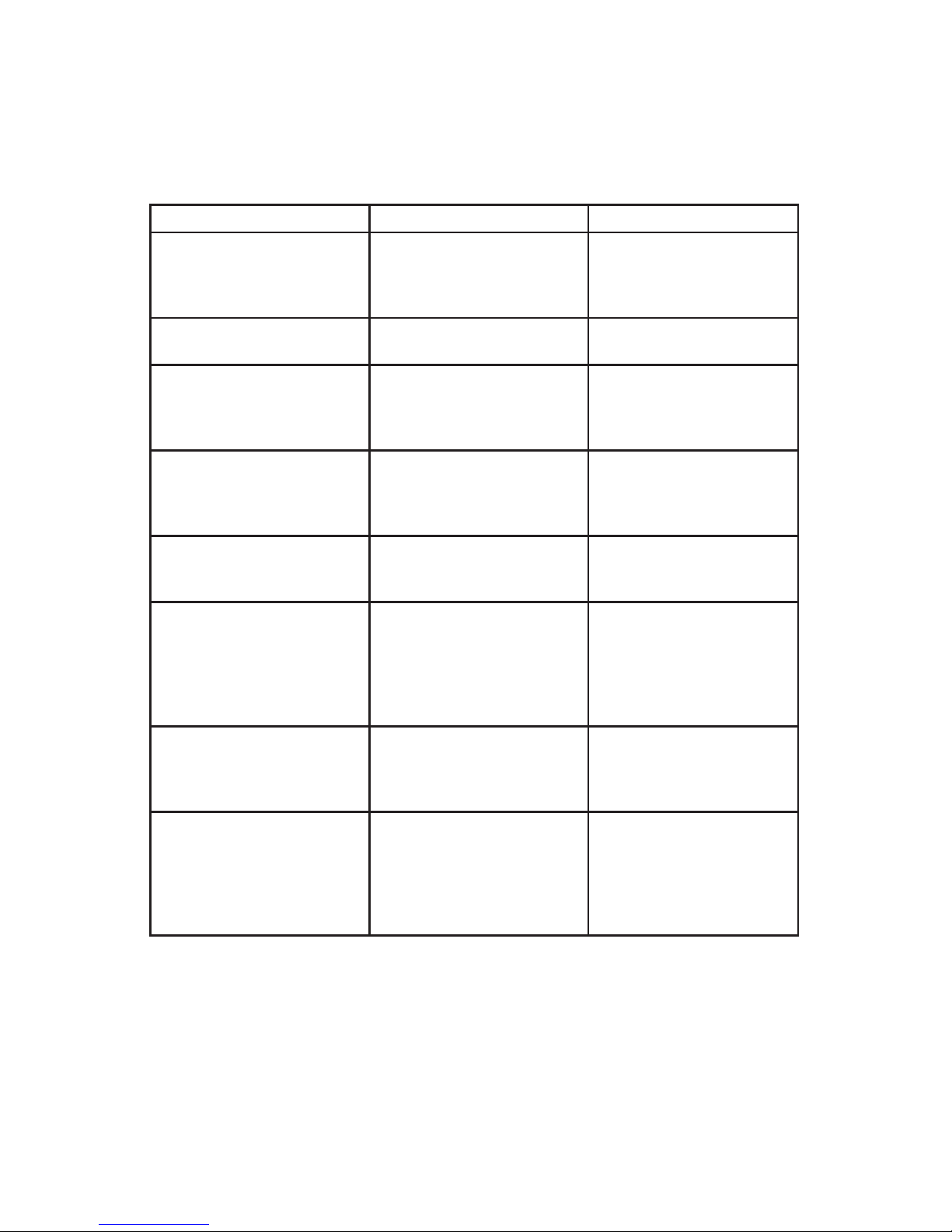
Symptom Cause Remedy
No Power Blown fuse in vehicle fuse
block.
Replace fuse with same
amp rating. If the fuse
blows again, call tech
support.
No Power Bad connection Check cable and wiring
connection.
Alternator noise is heard
(Changes with Engine RPM)
Improper wiring creates a
ground loop
Install a Ground loop isolator or seek professional
service from a local car
audio shop.
Radio is not recognizing
Audio2car interface
Bad cables or cables are
not connected properly
between converter box and
car radio
Check connection and
cables, push in rmly.
Radio is not recognizing
Audio2car interface
Wrong conguration on the
interface
Select the right pconguration for your car. (See
section 1.5)
Radio is not recognizing
Audio2car interface
Yellow and black wires are
not connected to Constant
12V+ and Ground. (When
applicable)
Please read wiring instructions in chapter 2 of this
manual and see if your car
requires to connect the
yellow and black cable to
power and ground
Mobile device Audio is Low
or Distorted
Audio2car interface is connected with an external CD
changer or other external
factory audio source
Disconnect the factory
external audio source.
Mobile device is not
charging
Yellow and black wires are
not connected to Constant
12V+ and Ground. (When
applicable)
Please read your vehicles
section in this manual and
see if your car requires to
connect the yellow and
black cable to power and
ground
For consumer technical support call:
866-788-4237 in the US or 727-572-9255 ext.262 for international calls
Hours: 9:30 am-6:00 pm E.S.T. MON - FRI
3.2 Trouble Shooting
15
Page 18

16
3.3 Warranty
One Year Limited Warranty
The quality controls used in the manufacture of this product will ensure your satisfaction.
This warranty applies only to the original purchaser of this product from an authorized
Peripheral Elecronics dealer.
This warranty covers any supplied or manufactured parts of this product that, upon inspec-
tion by Peripheral Electronics authorized personnel, is found to have failed in normal use
due to defects in material or workmanship. This warranty does not apply to installation
expenses.
Attempting to service or modify this unit, operating this unit under conditions other than the
recommended voltage will render this WARRANTY VOID.
Unless otherwise prescribed by law, Peripheral Electronics shall not be liable for any per-
sonal injury, property damage and or any incidental or consequential damages of any kind
(including water damage) resulting from malfunctions, defects, misuse, improper installation
or alteration of this product.
All parts of this Peripheral Electronics product are guaranteed for a period of 1 year as
follows:
Within the rst 12 months from date of purchase, subject to the conditions above, Peripher-
al Electronics will repair or replace the product at their discretion, if it is defective in material
or workmanship providing it is returned to an Authorized Peripheral Electronic’s Dealer, with
PROOF OF PURCHASE from an authorized Peripheral Elecronics dealer.
3.4 Warning:
This equipment may be reset by unintentional electrostatic discharge during operation.
Exposure to direct sunlight or extreme heat may cause damage or malfunction.
3.5 FCC Class B Radio Frequency
Interference Statement
This equipment has been tested and found to comply with the limits for a Class B digital
device, pursuant to Part 15 of FCC rules. These limits are designed to provide reasonable protection against harmful interference in a residential installation. This equipment
generates, uses, and can radiate radio frequency energy and, if not installed and used in
accordance with the instructions, may cause harmful interference to radio communications.
However, there is no guarantee that interference will not occur in a particular installation. If
this equipment does cause harmful interference to radio or television recption, which can
be determined by turning the equipment off and on, the user is encouraged to try to correct
the interference by one or more of the following measures:
1. Reorientate or relocate the receiving antenna.
2. Increase the separation between the equipment and reciever.
3. Connect the equipment into an outlet on a circuit differant from that of which
the reciever is connected.
4. Consult the dealer or an experienced radio / television technical for help
Notice : The changes or modications not expressly approved by the party responsible for
compliance could void the user authority to operate the equipment.
Page 19

Page 20

Peripheral Electronics®,
a division of AAMP of America™
13160 56th Court Clearwater, Florida 33760
866-788-4237 in the US or 727-572-9255 ext.262 for international calls
support@peripheralelectronics.com
©2006 AAMP™ of Florida, Inc.
Please check out our other products including:
iPod2car(PXDX)
Programmable auxiliary input device
CD2car(PCD10)
Complete universal CD changer that connects to
most factory stereos
www.peripheralelectronics.com
