Page 1
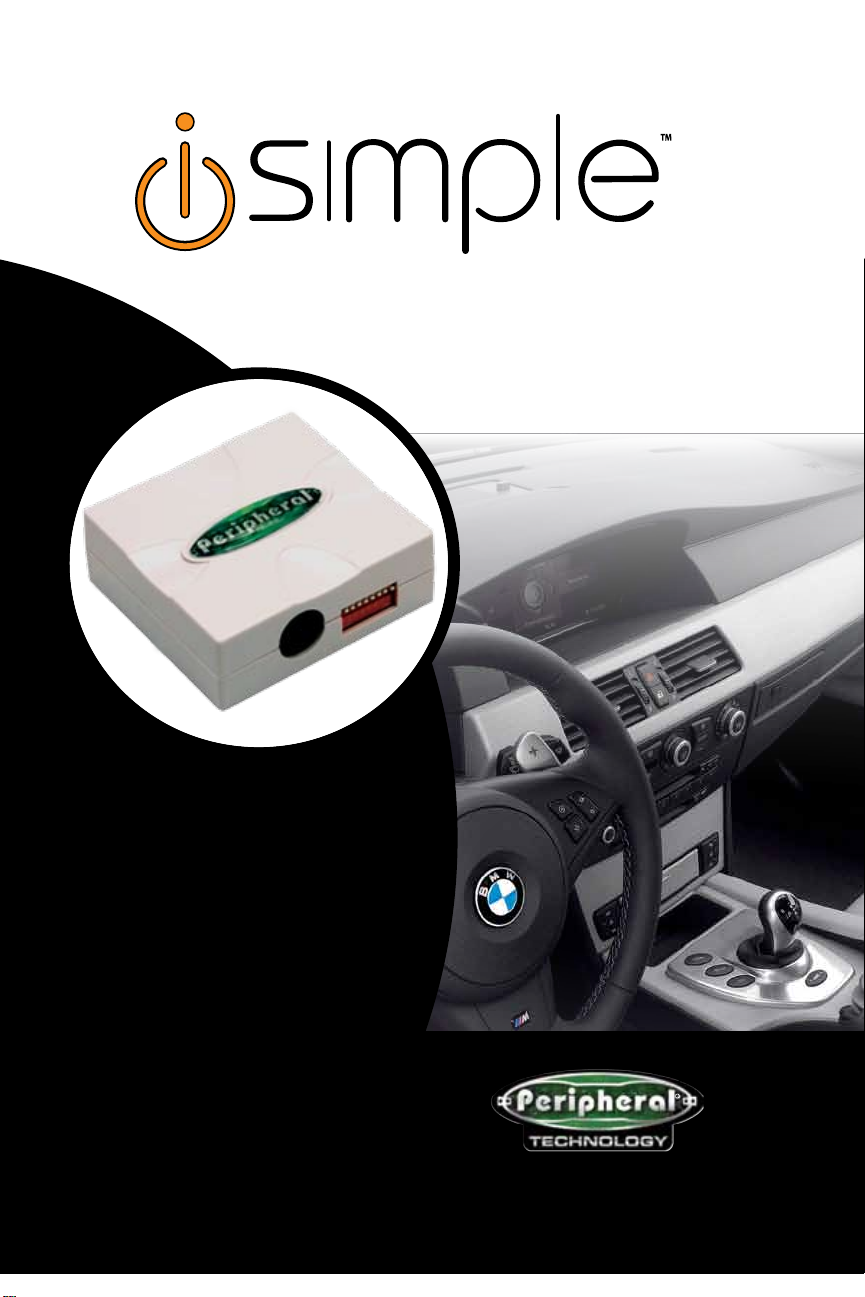
Expand Your Factory Radio
add
iPod
BMW / MINI
Owner’s
Owner’s Manual
Manual
iPod Interface
®
Media Gateway
ISBM72
PXAMG
Peripheral Electronics®,
a division of AAMP of America™
Peripheral Electronics®,
13160 56th Court Clearwater, Florida 33760
a division of AAMP of America™
13160 56th Court Clearwater, Florida 33760
Ph. 866-788-4237 or
Ph. 866-788-4237
727-572-9255 ext. 262 (international)
support@peripheralelectronics.com
support@peripheralelectronics.com
©2007 AAMP of Florida, Inc.
©2008 AAMP of Florida, Inc.
rev.02-18-08
Page 2

Table of Contents
Pages
1. Introduction 1
2. Precautions 1
3. Compa
Programming the
4.
ISBM72 Interf
5. Installa
iPod
6.
tibility 1
ace 2
tion 2
Operation 3
7. Troubleshooting
8. Warranty Info
5
4
Peripheral Electronics®,
a division of AAMP of America™
13160 56th Court Clearwater, Florida 33760
Ph. 866-788-4237 or 727-572-9255 ext. 262 (international)
support@peripheralelectronics.com
©2008 AAMP of Florida, Inc.
Page 3

1
1. Introduction
Thank you for purchasing the iSimple ISBM72. This interface is designed to provide
endless hours of listening pleasure from your factory radio. To ensure that your
iPod performs correctly with your radio, we recommend that you read this entire
manual before attempting installation of the ISBM72.
The ISBM72 allows connectivity for iPod, enabling “CD style” control of the iPod
from the factory installed radio.
2. Precautions
UPDATING iPod FIRMWARE
For proper operation of the ISBM72, your iPod must be updated with the most recent
version of rmware from Apple. This is done on your computer. To update the software
on the iPod go to: http://www.apple.com/ipod/download/.
Follow the directions on the website to complete the download. There is no charge for
this update.
PREVENTING DAMAGE TO YOUR VEHICLE OR IPOD.
Some installations require you to make wiring connections. To eliminate the risk
of an electrical short, we recommend disconnecting the vehicle’s battery prior to
installation. If you do not feel comfortable making these connections, we suggest
you seek professional installation. We recommend that the iPod be disconnected
from the interface when the vehicle is not in use.
PROPER MOUNTING LOCATION
Securely install the interface in a location free from; heat, humidity, moving parts,
sharp metal edges or direct sunlight. We recommend securing the interface to a
suitable location using; double sided tape, VelcroTM or zip-ties.
3. Compatibility
Please visit www.peripheralelectronics.com to verify your vehicle’s
compatibility.
Page 4

2
1 234
5
678
DIP
ON
DIN CONNECTOR / DIP SWITCH VIEW
4. Programming the ISBM72
1 234
5
678
DIP
ON
The ISBM72 may need to be programmed before installation. To program the
interface you will need to set the dip switches located on the side of the interface
(see Fig. 1 below) to the proper conguration listed below. Prior to installation the
switches are in their default setting of “off” in the up position and are turned “on”
when switched down. Refer to the chart below.
Dip Switch Conguration Chart
MAKE 1 2 3 4 5 6 7 8
BMW / MINI COOPER off off ON ON
OFF
ON
off off off
Fig. 1 Side view of interface with dip switches in correct position
ON
5. Installation
1. When making electrical connections it is always recommended that the vehi-
cle’s battery be disconnected from the electrical system before performing the
installation.(see precautions in section 2)
2. Locate the Factory CD changer (reference the owners manual of your vehicle
for this specic location.) If your vehicle is equipped with a factory CD changer,
it must be disconnected in order to connect the iSimple BMW interface. If your
vehicle is not equipped with a Factory CD changer you will need to locate the factory pre-run harness. This may involve the removal of the center console, glove
box, or carpeted side panels in the trunk.
3. Program the ISBM72 interface by setting the Dip switches to the conguration
for your vehicle (see section 4). Connect the vehicle adaptor harness into the factory pre-run CD changer cable(3-pin and 6-pin connectors.) Connect the 24-pin
connector of the vehicle harness into the ISBM72.
4. Connect the iPod docking cable into the 8-pin port on the side of the ISBM72.
5. Before permanently routing the iPod docking cable through the vehicle to the
desired mounting location, power on the factory radio and check for proper operation of the ISBM72.
6. The ISBM72 is designed to operate like a factory CD changer from your radio
controls. Press the button that would access the factory CD changer, to select the
iPod interface.
Page 5

3
7. The rst time the ISBM72 is accessed, it may take up to three minutes to fully
initialize with the radio. Once the interface is recognized, and the radio enters CD
changer mode, the iPod will be controllable using the radio’s track forward, and
track back buttons.
Note: it may be necessary to press the Play button on the iPod to begin playback.
8. After conrming the functionality of the ISBM72, nish the installation by securing
the components and wiring in a location away from sharp metal edges, or moving
parts that could damage the ISBM72.
9. Return all interior panels to their original conguration.
6. iPod Operation
To select the iPod from the radio, press the button that would normally activate
the factory CD changer. Some radio models require pressing the “Seek >” button
once, after pressing the CD button. Yet, it may also be necessary to press Play on
the iPod itself to begin playback. In some cases, if it is the rst time selecting the
iPod from the radio it may take up to three minutes for the iSimple BMW interface
to initialize.
CONTROLLING THE IPOD FROM THE RADIO
With the iSimple BMW interface, the radio will control the iPod as if it were a
factory CD changer. Therefore, operation will be done by using the same buttons
you would use to control a factory CD changer. For more details on your particular
radio, consult your vehicle’s owner’s manual.
The iSimple BMW interface allows you to skip songs forward and backwards and
also to fast forward and rewind through a particular song. In general, most radios
will utilize “seek” or “track” buttons to control these functions.
CONTROLING THE IPOD FROM THE IPOD
The iSimple BMW interface allows you to keep full control of the iPod from the click
wheel. You can browse les and change Playlists on the iPod. You can also skip
songs forward and backwards from the iPod. The iSimple BMW interface does not
disable any functionality of the iPod!
RADIO DISPLAY DURING IPOD OPERTION
Some factory radio’s may show DISC and TRACK numbers on the display of the
radio. The iSimple BMW interface does not send any information from the iPod to
the radio. This means that the DISC and TRACK numbers shown on the display
will not and can not reect the song number on the iPod due to the complex nature
of the music library. Some factory radio’s may ash zeros on the display of the
radio, or toggle back and forth between 1:00 and 2:00. All these are normal behaviors and do not represent a malfunction.
CONTROLING THE IPOD FROM THE STEERING WHEEL CONTROLS
If your vehicle’s steering wheel controls have the ability to select track and control
the forward and rewind functions of your factory CD changer, then they will also
control these same functions on the iPod.
Page 6

7. Troubleshooting
Symptom Cause Remedy
No Power Blown fuse in vehicle
fuse block.
Replace fuse with same amp
rating. If the fuse blows again,
call tech support.
No Power Bad connection Check cable and wiring
Alternator noise is
heard (Changes with
Engine RPM)
You can hear music
from the iPod but you
can’t control it from
the radio.
Radio is not
recognizing iSimple
BMW interface
Radio is not
recognizing iSimple
BMW interface
Improper wiring
creates a ground
loop
The Firmware on
the iPod may not be
updated.
Bad cables or cables
are not connected
properly between
converter box and
car radio
Wrong conguration
on the interface
connection.
Install a Ground loop isolator or
seek professional service from a
local car audio shop.
Update the Firmware on the iPod.
See section 2 of this manual.
Check connection and cables,
push in rmly.
Select the right conguration for
your car. (See section 4)
For Best Performance Have It
Professionally Installed.
4
Page 7

5
8. Warranty
One Year Limited Warranty
The quality controls used in the manufacture of this product will ensure your
satisfaction. This warranty applies only to the original purchaser of this product from an authorized Peripheral Electronics dealer. This warranty covers
any supplied or manufactured parts of this product that, upon inspection by
Peripheral Electronics authorized personnel, is found to have failed in normal
use due to defects in material or workmanship. This warranty does not apply
to installation expenses. Attempting to service or modify this unit, operating
this unit under conditions other than the recommended voltage will render this
WARRANTY VOID.
Unless otherwise prescribed by law, Peripheral Electronics shall not be liable for
any personal injury, property damage and or any incidental or consequential damages of any kind (including water damage) resulting from malfunctions, defects,
misuse, improper installation or alteration of this product. All parts of this Peripheral
Electronics product are guaranteed for a period of 1 year as follows:
Within the rst 12 months from date of purchase, subject to the conditions above,
Peripheral Electronics will repair or replace the product at their discretion, if it
is defective in material or workmanship providing it is returned to an Authorized
Peripheral Electronic’s dealer, with PROOF OF PURCHASE from an authorized
Peripheral Electronics dealer.
Warning:
This equipment may be reset by unintentional electrostatic discharge during
operation. Exposure to direct sunlight or extreme heat may cause damage or
malfunction.
FCC Class B Radio Frequency
Interference Statement
This equipment has been tested and found to comply with the limits for a
Class B digital device, pursuant to Part 15 of FCC rules. These limits are
designed to provide reasonable protection against harmful interference in
a residential installation. This equipment generates, uses, and can radiate
radio frequency energy and, if not installed and used in accordance with
the instructions, may cause harmful interference to radio communications.
However, there is no guarantee that interference will not occur in a particular
installation. If this equipment does cause harmful interference to radio or
television reception, which can be determined by turning the equipment off
and on, the user is encouraged to try to correct the interference by one or
more of the following measures:
1. Re-orientate or relocate the receiving antenna.
2. Increase the separation between the equipment and receiver.
3. Connect the equipment into an outlet on a circuit differant from
that of which the receiver is connected.
4. Consult the dealer or an experienced radio / television technical
for help.
Notice : The changes or modications not expressly approved by the party responsible
for compliance could void the user authority to operate the equipment.
Page 8

www.peripheralelectronics.com
Peripheral Electronics®,
a division of AAMP of America™
13160 56th Court Clearwater, Florida 33760
Ph. 866-788-4237 or 727-572-9255 ext. 262 (international)
support@peripheralelectronics.com
©2008 AAMP of Florida, Inc.
