Page 1
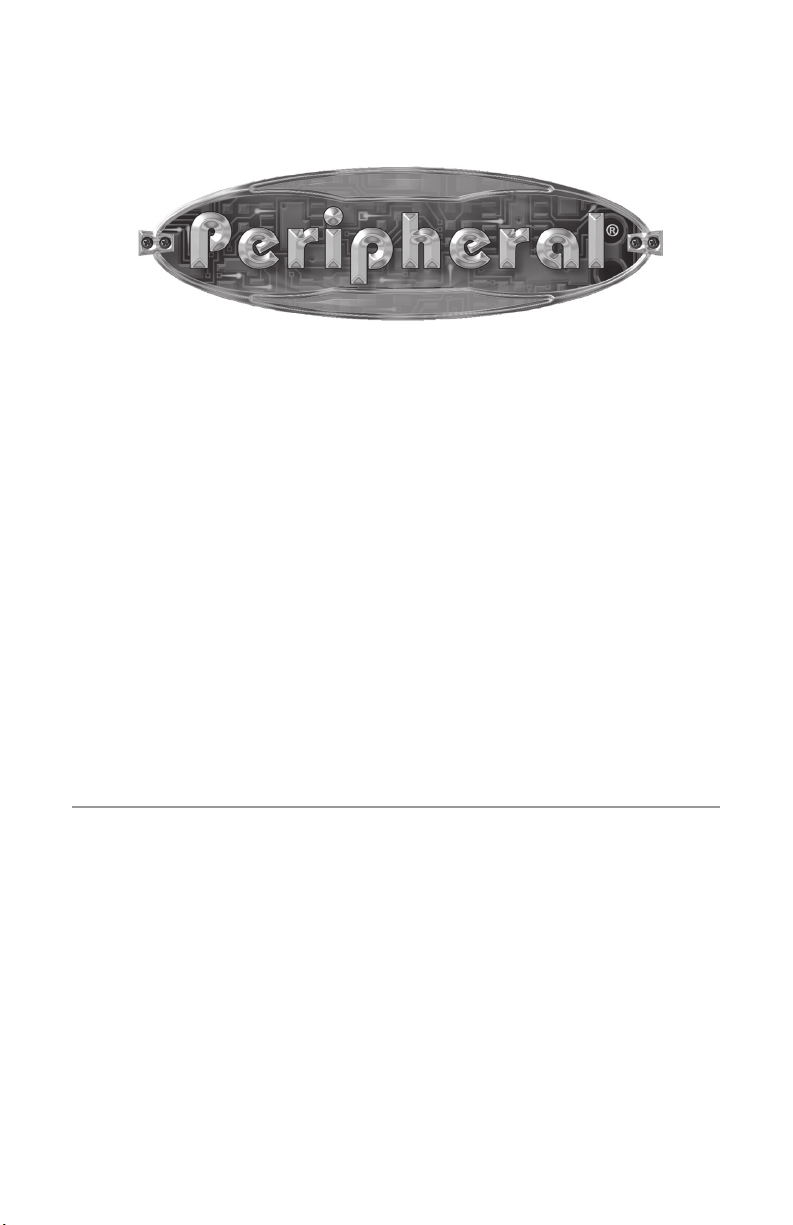
Aux2Car
©2005 AAMP™ of Florida, Inc.
Page 2

Table of Contents
Acura 4
Audi 5
Volkswagen 14
Warranty/Warnings 16
Page 3
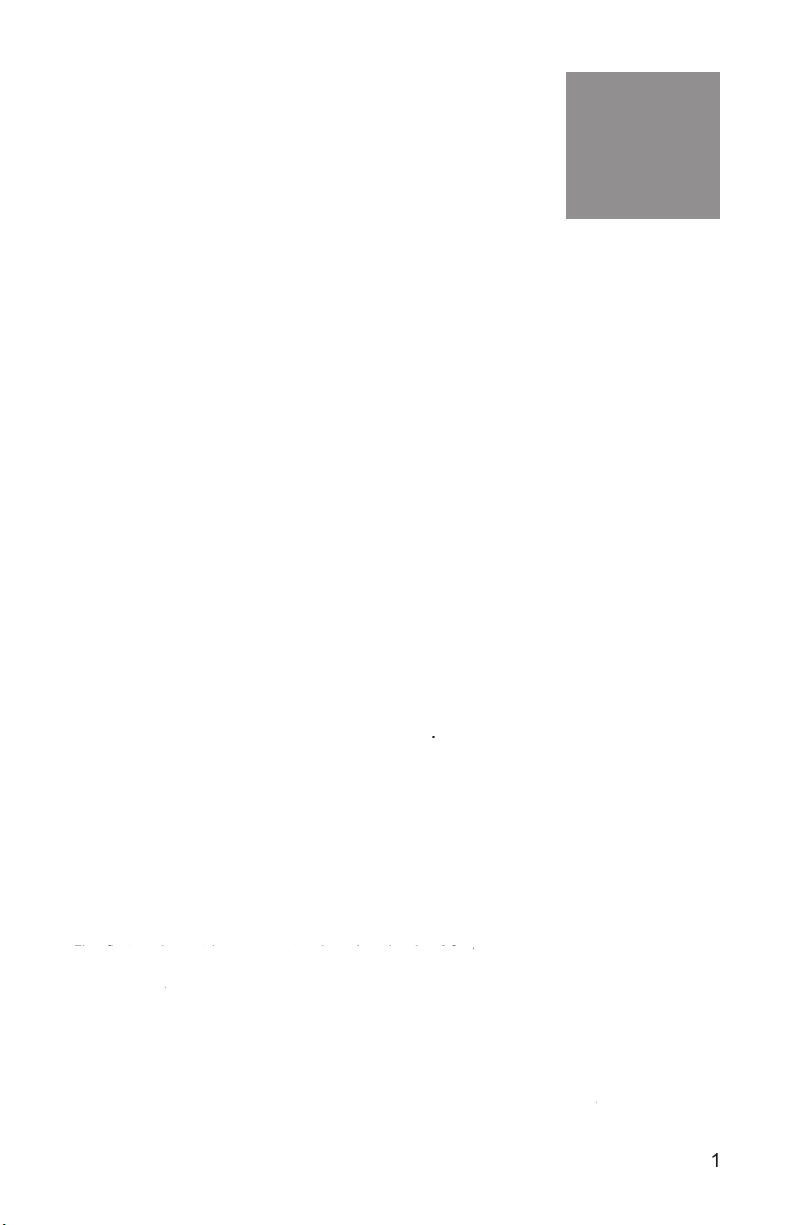
VE HIC LE IN STA LLAT IO N
installation of the Aux2Car adaptor, it must be read by all users.
Aux2Car
adaptor. Since the
Aux2Car
will work in many different vehicles the following steps must be taken
If the battery cable is disconnected, the
A. Locations exposed to direct sunlight
B. Locations where hot air fl ows from the car’s heater
Aux2Car
is setting the dip-switches on the
Aux2Car
adaptor will not work if this step is not followed correctly.
Aux2Car
settings for each
vehicle can be found on the vehicles installation page. Refer to the index to fi nd the page
Intro
Installation Preparation
Before Installation
CHAPTER
1
First Step (For All Vehicles)
Page 4

Page 5
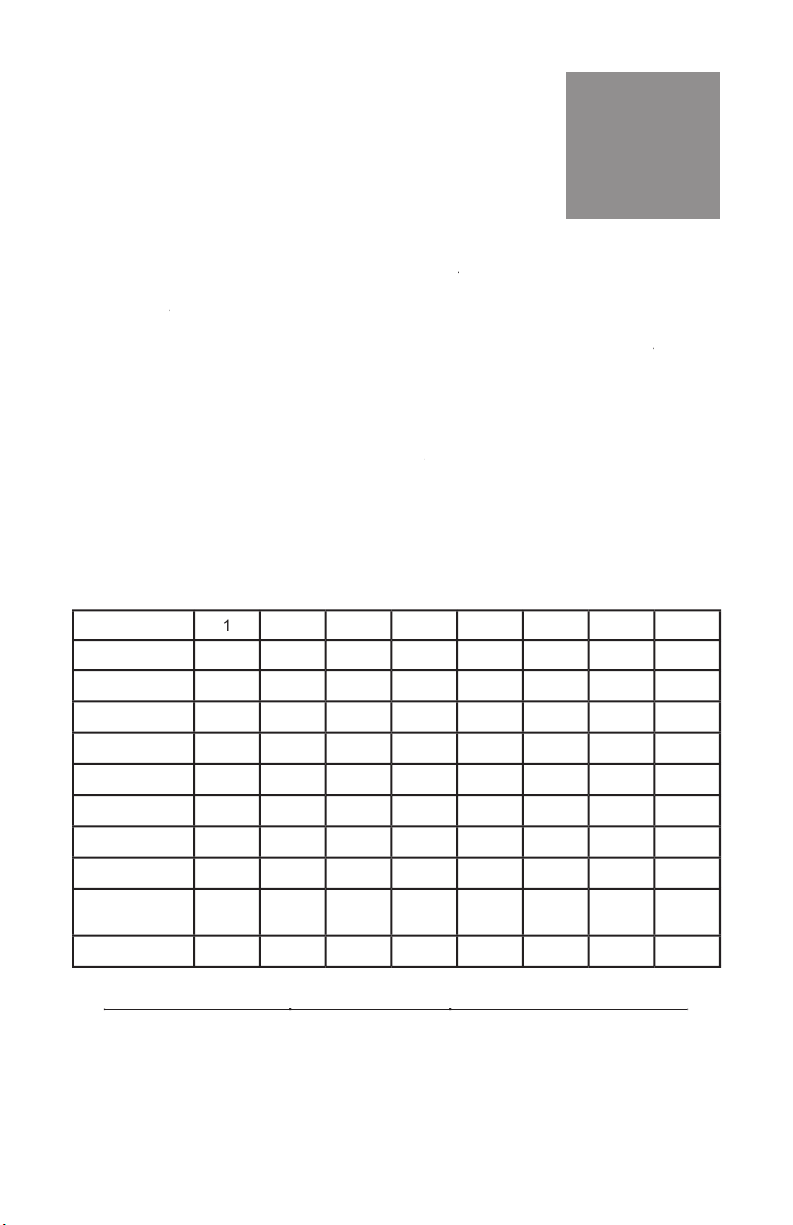
Aux2Car
adaptor in specifi c vehicles.
The
Aux2Car
adaptor connects to your car radio using a vehicle specifi c cable harness.
Aux2Car
and install in your vehicle. Below is an overview of all
Aux2Car
settings.
Aux2Car
Aux2Car
settings for each vehicle can be
found on the vehicles installation page. Refer to the index to fi nd the page number that
4
Acura
Audi/VW
VE HIC LE IN STA LLAT IO N
CHAPTER
2
Vehicle Installation
Dip-Switch Overview
Programming Dip Switch settings Quick Reference
Page 6
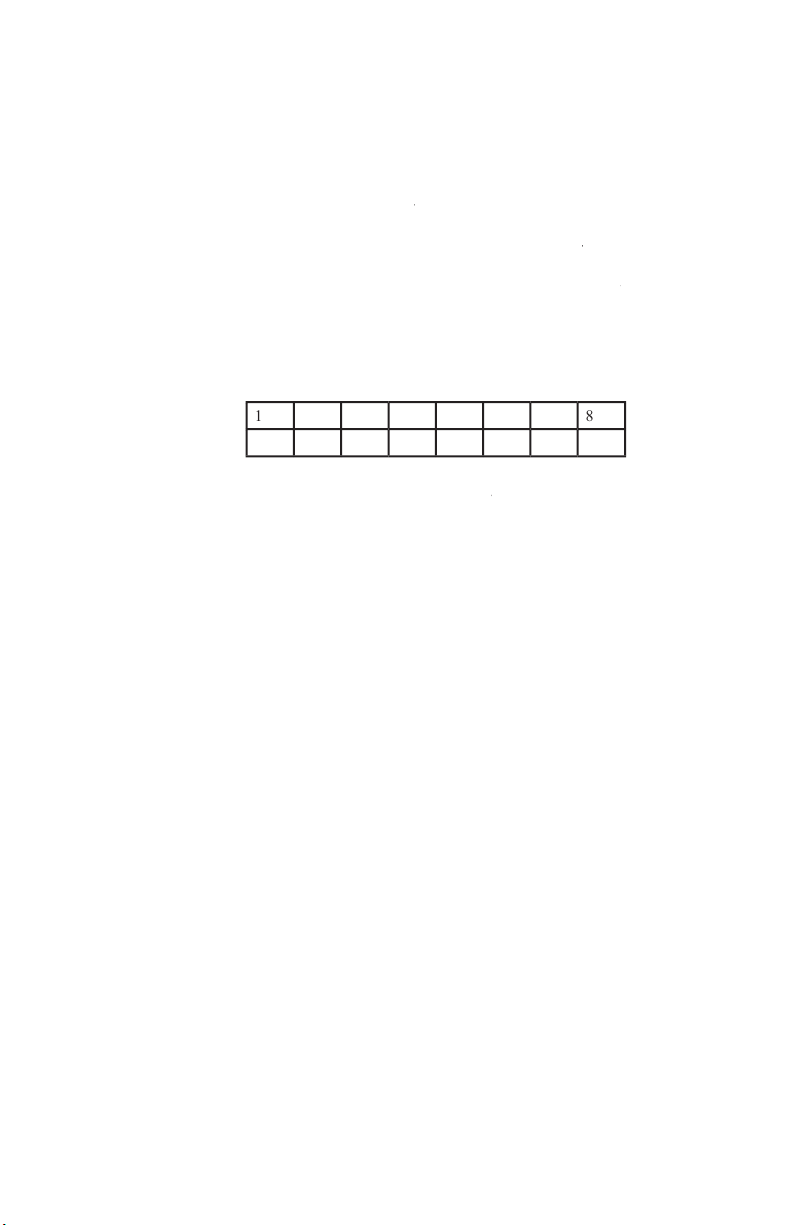
VE HIC LE IN STA LLAT IO N
Aux2Car
you must set the dip switches to the
Aux2Car
to operate.
Aux2Car
ALL ACURAS
All Models (1992-2002) – Connector behind the radio, use the
PX HCH2 cable and the
Aux2Car
settings above.
Aux2Car
adaptor by pressing the CD button on the radio. This step may take
Acura
Page 7
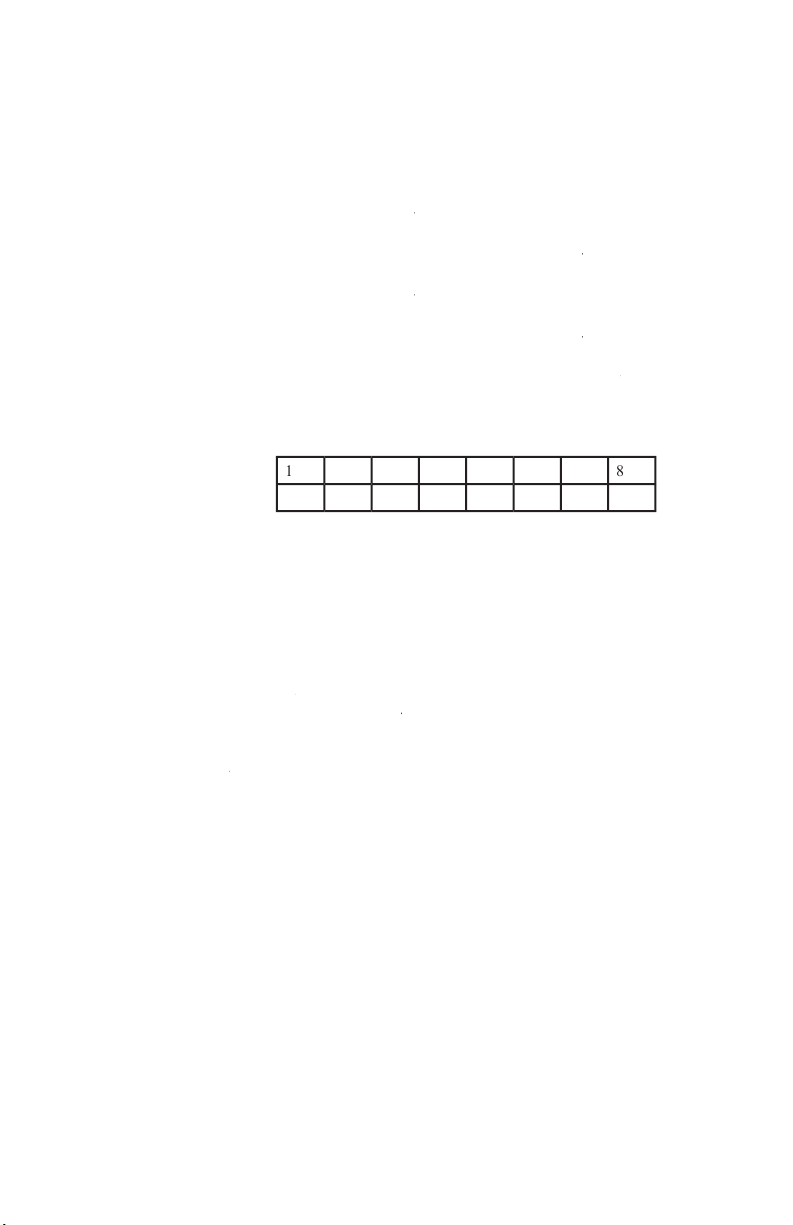
VE HIC LE IN STA LLAT IO N
Aux2Car
adaptor, turn on your radio. A CD icon will appear on the
Aux2Car
adaptor is ready to use.
Aux2Car
adaptor by pressing the CD/ Mode button on the radio.
All Models (1998-2004) – Pre-wired 13-pin cable in the left-rear
trunk of all Audi vehicles use the PXHAD1
Aux2Car
you must set the dip switches to the
Aux2Car
to operate.
Aux2Car
you must set the dip switchs to the
Aux2Car
to operate.
Aux2Car
Audi
Page 8

Aux2Car
you must set the dip switches to the
Aux2Car
to operate.
VE HIC LE IN STA LLAT IO N
Yellow wire to constant 12V+. *If you don’t know the location of constant 12V+, please use a
Volt meter, or consult a Ford dealership.
DIP SWITCHES MUST BE SET BEFORE YOU PLUG IN THE
Aux2Car
Aux2Car
adaptor by pressing the “CD” button on the radio.
Aux2Car
adaptor to 2004 - Town Car,
Ford (Ford, Lincoln, Mercury)
Page 9

Year(s)
Victoria
Victoria
the trunk.
Victoria
the trunk.
the trunk.
Windstar
Year(s)
Aviator
trunk/rear.
Villager
Villager
Page 10

Aux2Car
Aux2Car
adaptor.
Aux2Car
adaptor to work.
Aux2Car
you must set the dip switches to the
Aux2Car
to operate.
Aux2Car
accordingly.
DIP SWITCHES MUST BE SET BEFORE YOU PLUG IN THE
Aux2Car
ttuner installed. If installed you must unplug it for
Aux2Car
adaptor to work.
VE HIC LE IN STA LLAT IO N
Aux2car
adaptor by
you see XM1.
Aux2Car
adap-
GM (Buick, Cadillac, Chevy,
GMC, Pontiac, Saturn)
Page 11

Year(s)
XM / Class 2
PXHGM2 Cable in trunk.Protocol:
XM / Class 2
tocol: E&C
tocol: Class 2
Astro Van
tocol: E&C
Avalanche
tocol: Class 2
Avalanche
tocol: E&C
tocol: E&C
tocol: E&C
AM/FM/Cassette with “TAPE/AUX”
tocol: XM
tocol: E&C
tocol: XM / Class 2
tocol: Class 2
tocol: E&C
tocol: E&C
tocol: E&C
tocol: Class 2
tocol: E&C
tocol: Class 2
tocol: E&C
tocol: Class 2
tocol: E&C
tocol: Class 2
tocol: E&C
tocol: XM / Class 2
Venture
tocol: XM / Class 2
Venture
tocol: E&C
Page 12

Year(s)
wired in trunk.
Achieva
trunk.Protocol: E&C
Alero
trunk.Protocol: E&C
Alero
tocol: XM
Aurora
trunk.Protocol: E&C
Aurora
tocol: E&C
trunk.Protocol: E&C
trunk.Protocol: E&C
trunk.Protocol: E&C
trunk.Protocol: E&C
trunk.Protocol: E&C
trunk.Protocol: E&C
tocol: XM
Yukon; Yukon-
Yukon; Yukon-
Aztek
Vibe
All Models
two Saturn cables:
Page 13

Aux2Car
adaptor is compatible with your vehicle, Check for “Disc ^” printed on
Aux2Car
adaptor.
Aux2Car
you must set the dip switches to the
Aux2Car
to operate.
Aux2Car
VE HIC LE IN STA LLAT IO N
-Connects behind the radio
-Connects behind the radio
ALL
Aux2Car
adaptor by pressing the “CD” or
Chrysler (Chrysler, Jeep, Dodge, Plymouth, Eagle)
Page 14

VE HIC LE IN STA LLAT IO N
Aux2Car
you must set the dip switches to the
Aux2Car
to operate.
Aux2Car
Honda – All Honda except Passport
Page 15

VE HIC LE IN STA LLAT IO N
Aux2Car
you must set the dip switches to the
Aux2Car
to operate.
Aux2Car
OPERATION
Aux2Car
adaptor by pressing the “CD” button.
Toyota / Scion / Isuzu / Honda-Passport
Page 16

TR OUB LE SH OOT ING
When you reconnect power to the battery, you will need to enter this code. Information
Aux2Car
you must set the dip switches to the
Aux2Car
to operate.
Aux2Car
!!!
ALL VW’S
Aux2Car
is not being recognized, sound is noisy and/or
Aux2car adapter from trunk, and plug to radio using VW
Aux2Car
datalines, into audio lines
Aux2Car
adaptor by pressing the “CD” button on
Volkswagen
Page 17

TR OUB LE SH OOT ING
Alternator noise is heard
Wrong wiring creates
Aux2car adaptor
Aux2car adaptor suddenly is
Aux2car adaptor
Wrong selection on dip
CHAPTER
3
Page 18

Warranty and Warning
Attempting to service or modify this unit, operating this unit under conditions other than
All parts of this Peripheral Electronics product are guaranteed for a period of 1 year as
follows:
Within the fi rst 12 months from date of purchase, subject to the conditions above, Peripher-
Warning:
Page 19

Aux2Car
adaptor if you fi nd it
Aux2Car
ADAPTER while driving.
1. Reorient or relocate the receiving antenna.
2. Increase the separation between the equipment and receiver.
3. Connect the equipment into an outlet on a circuit different from that to which
the receiver is connected.
4. Consult the dealer or an experienced radio/television technician for help.
Page 20

Aux2
Adaptor Connection
We will fi rst work with the 16 pin connector.
to 16pin connectors Orange/Black cable (Pin #9)
to 16pin connectors Gray cable (Pin #10)
to 16pin connectors Violet cable (Pin #2)
Yellow
to 16pin connectors Light Blue/Pink cable (Pin #7)
White
to 16pin connectors Tan cable (Pin #8)
to 16pin connectors Light Green/Black cable (Pin #6)
to 24pin connectors Violet/Light Blue cable (Pin #1)
to 24pin connectors Black/Light Green cable (Pin #24)
Page 21

Aux2car Adaptor Connection to
Chevrolet Corvette
Aux2Car
will fi rst work with the grey connector.
to Connector
to Connector
(Pin 12, the 2nd pin)
to Connector
(Pin 13, the 3rd pin)
Yellow
to Connector
(Pin 15, pin 14 is empty)*
(Pin 10, the last pin, +12v)
(Pin 5, the middle, Ground)
Page 22

Aux2Car
Yellow
to 32 pin connector, Pin # 1
( Data )
to 32 pin connector, Pin # E9
(Audio GND)
to 32 pin connector, Pin # E10
(Left Audio)
to 32 pin connector, Pin # E11
(Right Audio)
to 32 pin connector, Pin # F1
( 12V+ )
to 32 pin connector, Pin # E16
(Ground)
In such case, please use from any other cable ( i.e. Ford cable) from the 22pin White connector, the female pin.
Page 23

Page 24

©2005 AAMP™ of Florida, Inc.
