Page 1
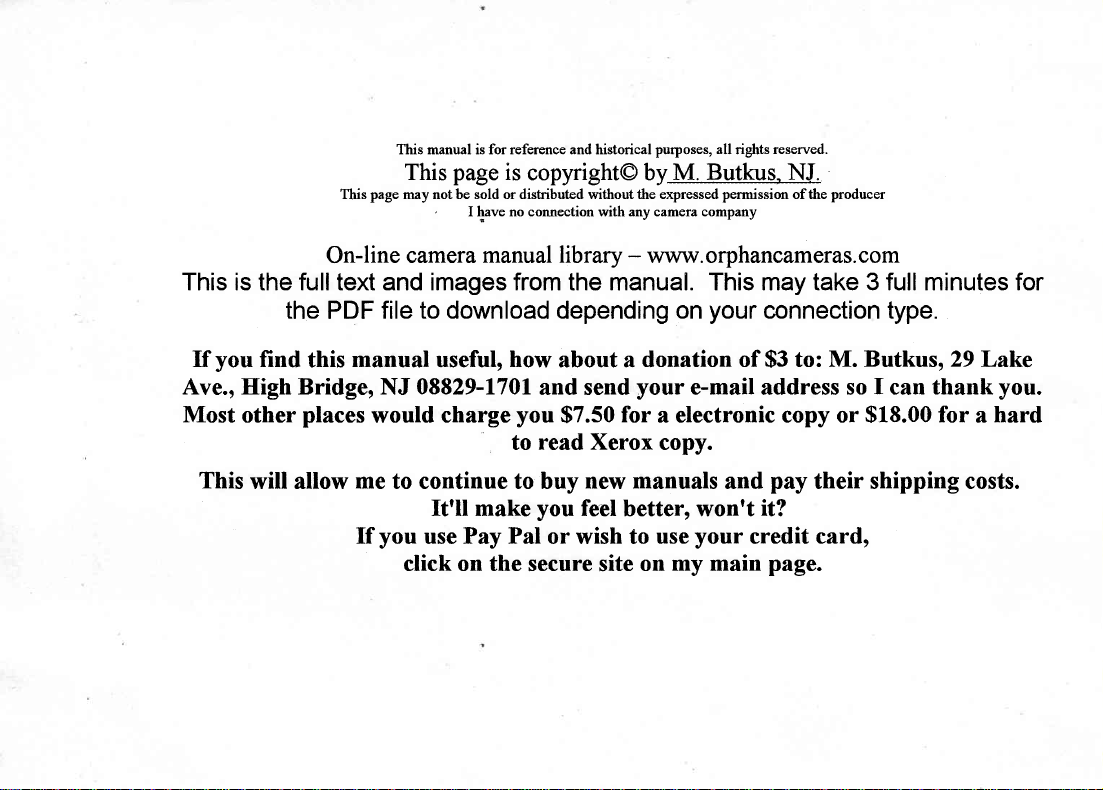
This manual is for reference and historical
page
This page may not be sold or distributed without the expressed
.
This
is
copyright@ by
I have no connection with any camera company
pu{poses, all
M. Butkus,
reserved.
rights
permission
N.L
of the
producer
On-line
camera
manual library
This is the full text and images from
the
you
If
Ave., High Bridgeo
Most
This
find
this
other
places
will allow
file to download
PDF
manual
useful,
08829-L7Al
NJ
would charge
me
to continue to buy
ftfil make
you
ff
use
click on the
how
you
to
Pay Pal
secure site
depending
about a donation
and send
$7.50
read Xerox
you
or wish to use
-
www.orphancameras.com
the manual.
on
your
e-mail address so f can
for
a electronic copy or
copy.
new manuals
feel
better, won't
your
my
on
This may take 3 full minutes for
your
@nnection type.
of
and
credit
main
to: M.
$3
pay
it?
page.
Butkus,29
$L8.00
Lake
thank
you.
for a hard
their shipping costs.
card,
Page 2

P ENTAX
www.orphancameras.com
r;I-2
Page 3
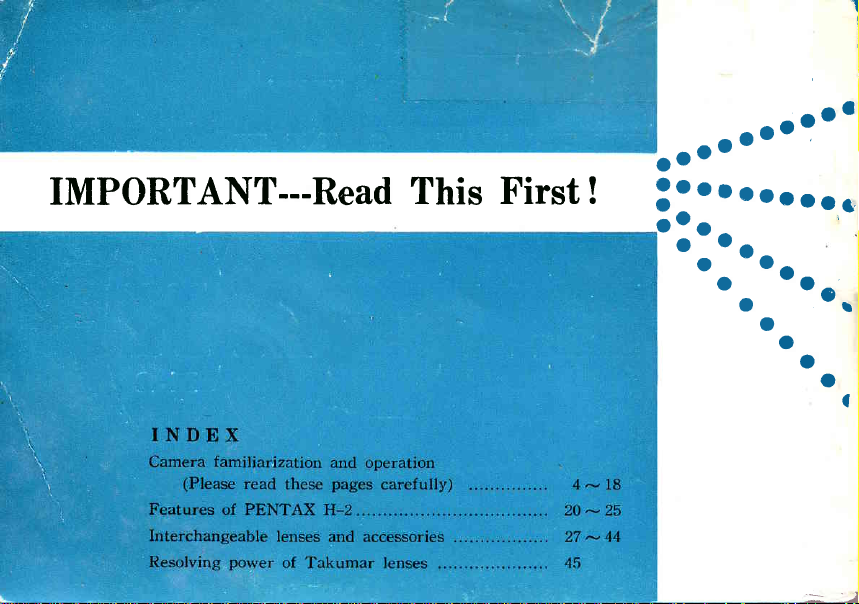
IMPORTANT---Read
This
First !
oaoooo
:..foo
'3;'
'.
o
o
o
,l
ooo'
o
o
o,o.
tta.
o
o
o
'.--
,l
I
I
I
I
f
Page 4
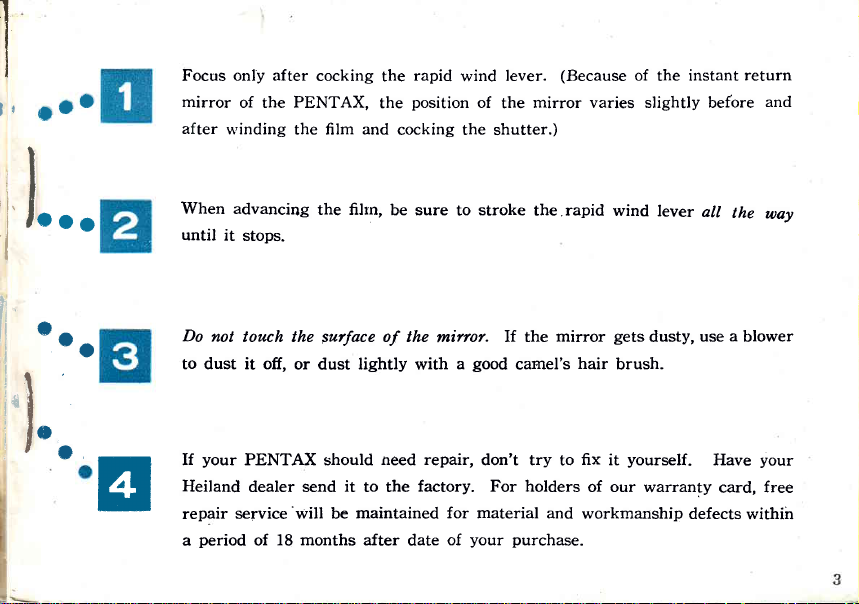
I
www.orphancameras.com
I
I
I
I
fr
ooo
I
I
l'
I...
I
I
Focus
mirror
after
When
until
r"'inding
it
only after
of the PENTAX,
advancing
stops.
cocking
the film and
the filrn,
rapid
the
position
the
cocking the
be sure
wind
to
(Because
lever.
of
mirror varies slightly before
the
shutter.)
stroke
the.rapid
wind
of
the
lever
instant
all
return
the
and
utay
Do
I".
to dust it off,
i-1".
If
A
Heiland
repair service'will
a
not
touch the
your
PENTAX should
dealer send
period
of
surface
or dust lightly with
18 months
of the
need repair,
it
to the
be maintained
after date
mirror
mi.rror.
factory. For holders
If the
good
a
carnel's
don't try
for material and
your
of
to
purchase.
gets
dusty,
hair
brush-
yourself.
fix
it
of our
warranty
workmanship
use
Have
card,
defects
a
blower
withiir
your
free
Page 5
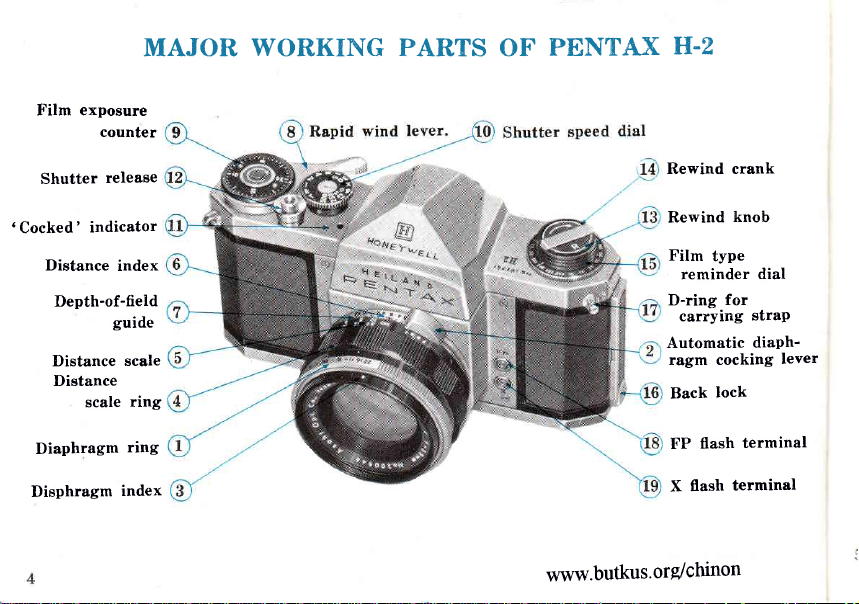
Film exposure
counter
MAJOR
WORKING
PARTS OF
PENTAX
H.2
Shutter
'Cocked'
Distance
Depth-of-field
Distance
Distance
Diaphragm
Disphragm
release
indicator
index
guide
scale
ring
scale
ring
index
www.butkus.
orglchinon
Rewind crank
type
reminder
for
carrying
lock
flash
flash
knob
straP
diaph-
terminal
terminal
Rewind
Film
D-ring
Automatic
ragm cocking
Back
FP
X
dial
lever
Page 6
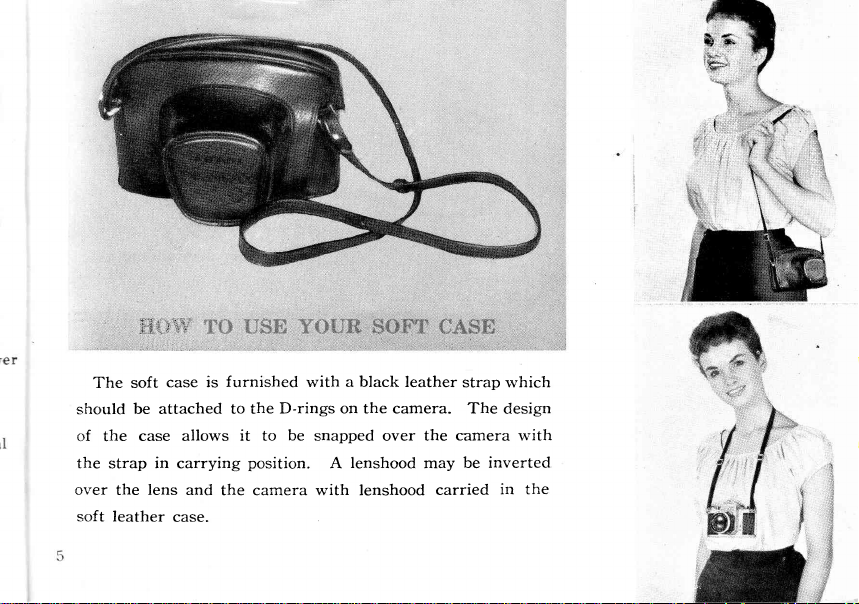
1.
www.orphancameras.com
.
*I'.ffi.,
,ffi.
"i,'*tqi:::;,.'i
'\\ii
'"'
F,,'
1,'it
'
i
'
:r:i'
lirr
:::i::'
'r,.
i":r"
,i
,i
.i..:;l
''
,j.:
t,il:lr,: :
,s
*,..
The soft
should
of
the
the strap
o\rer
case
be attached
case allows
in
lens
the
soft Xeather
furnished with a
is
D-rings on the
to the
be
it to
carrying
and
position.
the camera with lenshood
snapped over
case.
black
lenshood
A
leather
camera.
the
may
carried
strap rvhich
The
design
camera with
be inverted
in the
Page 7
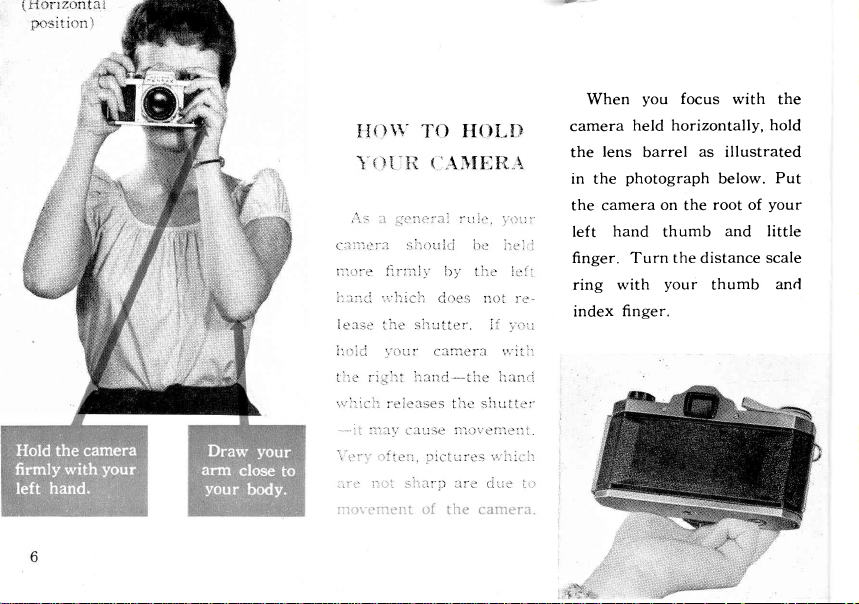
i,
i"{.u,:r'tAifn{fri
i,P:rsit-i*sr\
f'{t-}
1""t ; i
l4':. :::
c:iir:."t::1
it):,.r
r-rt fi r-ii: i
i:.;.:ir,i
I*:t.:;,:
ltlt:
ri
l:,r
;"i;;i:l hei:'j
t
',u,'
l
r. l.
i:
1.,
:,"'
i',',',
'-
'
.-:
lx-
'}t
:..t,
;-:i:'
'r,,'i',icl:
ti:.e
r,'i--ri.i
- :
i',,t
'.i,-
I
:
:,.,t
l"-
i-
}
T{
''
{
_\ }[
:-;-l ; l-
l-l l'
:;i'iilir ir-j
l,
i"
i'
clr-t.s:
sir":"lif-,:r-"
l-
C..3::lr.r;1
--iire
i * i):sr:
s i:
,..-.1'.1
i,."
lllr ).. tlll',
i:
:t
i
i- i.i
:i
"
.::
.
. :.::-
1;
H{,0X..
Ht
F]
,,1
i : i
,
l-:
ils-'
i:
t
r-
nt,ri r-sl-
il
',';ii
ii;-ln'i
ll,,r s i
l t i
j't.):i',,"-l',
i.ll-tl
;.
r'-i
i
fl}
,\
.',
i:.rl i
i,:
-;',,)ii
i, r"-,.t i'
.
il
I,.-,t
i-'
'-
:.
I
i
i
-:
I .
'
:
i
you
When
camera
the
in
the
left
held horizontally,
lens
barrel
photograph
the
camera
hand
finger. Turn
ring with
fingen.
index
focus
as illustrated
below.
root
on
the
thumb
the distance
your
thumb
with
the
hold
Put
your
of
and little
scale
and
Page 8
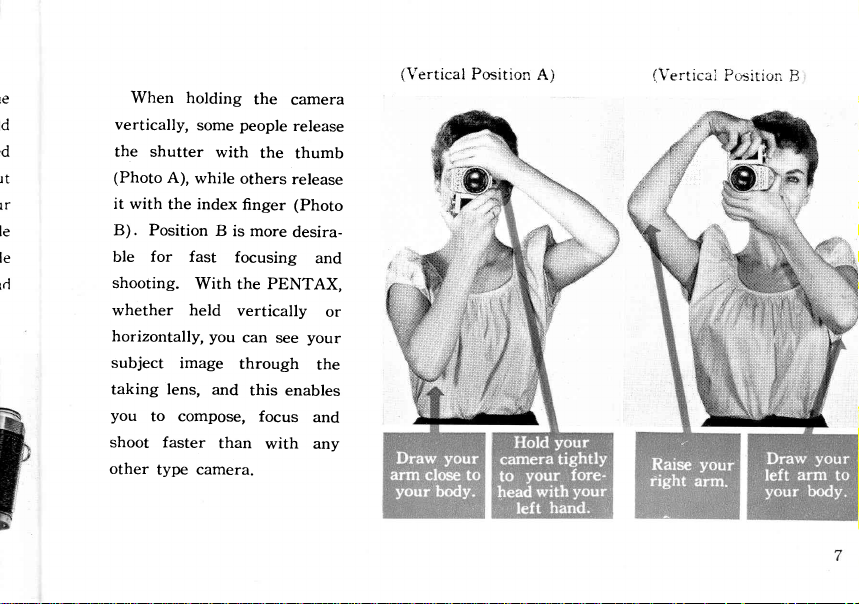
r€
www.orphancameras.com
d
d
r+
IL
lr
le
le
rd
When
vertically,
the
shutter
(Photo
A),
it with
the index
B). Position
for
ble
shooting.
whether held
horizontally,
subject
taking lens,
you
to compose,
shoot faster
other
type camera.
holding
some
with
while
the
people
the
others
finger
B
is
more
fast
focusing
With the PENTAX,
vertically
you
can
see
image
and
through
this
enables
focus
than
with any
camera
release
thumb
release
(Photo
desira-
and
or
your
the
and
(Vertical
Position
A)
{\''erticai Pcnsitio,n R
.$$+li:,:' .' .i:.,:ii"
'::.'ii
t$i:r::l:i
'!::
.l.i:!tr
::l;:lii
iiii1.
Page 9

the
Cock
l.
lever.
BEFORE
5. Set the
shutter
wind
rapid
TAKING
proper
speed.
*
Compose
ture.
PICTURES
6. Cock the
diaphragm
full-aperture
lng.
automatic
your
.
lever
pic'
. ,
for
view-
3.
7.
For
depth
ferent
your
turning
rlng.
Focus.
viewing
field at
of
apertures,
subject
diaphragm
the
exact
dif-
view
while
4. Select
you
the diaphragm
ting
ring.
8.
Trip the
the
want by
shutter.
f/stop
set-
Page 10

Avoid
www.orphancameras.com
direct
sunlight
when
loading
your
film.
pletely,
cassette
I
ql
€l
t,
b
rewind
and insert it into
up spool
position
take-up
Turn
3.
sure that
engaged
back
place
chamber
knob.
@.
to insert the
spool
the
both
the
and
the
@,
Draw
If the slit
with
rapid
wind
sprockets
film
fasten the
cassette into
film
push
and
out
slit
the
is
film leader, turn the
your
finger.
lever
@
perforations.
lock
film
the
of the take-
@
not in
@
have
@.
back
and
Close the
leader
proper
a
make
properly
the
the
E
Page 11

:I
\d
h
take-up
counter
10
Before
turning
a
slight resistance
The first
exposed
picture.
;tutomatrcally
portions
light.
to
Cock the
spool. Trip
(r,,1
to 0, and
the raprd wind lever,
felt.
is
of
Generally, two blank exposures
r:rpid wind
turns
1'his
the film cannot be used
lever until it stops.
counter-clclckwise, indicating
the shutter and
trip the shutter
slowiy
prevents
again cock the
again. Your camera
the film rewind
turn
loosening or warping of
picture
for
should be
Watch to see that the
that the
rapid wind iever. Set the exposure
taking
made
film
is
as they
is
now
your
first
until
first
pic-
knob clockwise
film.
the
have already been
before taking
rewind knob
film
moving from cassette to
for the
ready
Page 12

ture.
www.orphancameras.com
When
automatically
COCK
THE
Turn
6
the
IT
IN
THE
After
the final
lever will
been
taken on
After
the
ruined.
be
cocking
turns
RAPID
exposure
OPPOSITE
picture
not
turn all
your
picture
final
rapid
the
'l',
to
indicating
WIND LEVER
counter
film.
dial
DIRECTION
on
the
the way
has
been
wind
that the first
COMPLETELY
in
@
(20
roll
you
as
taken,
lever for
the direction
or 36
exposures)
stroke
it.
DON'T
open
the first
picture
WITH A
indicated
This
the back or ALL
picture,
is ready
by
has
been
indicates
FULL
the
that
the
exposure
to
be
taken. Al
STROKE.
arrow.
taken,
DON'T
the
final
the
exposed fram
7
(
rapir
pictu
11
Page 13

7
b
rewind crank
film
the
Unfold
L2
8.
Depress
9.
to
a smooth,
will
crank
Stop
LOADING
as
Open
10.
leader end
rewind
cause
lessen
rewinding
you
load
the
rewind release
film
the
into
film
the
rate. Under
even
static electricity
as
the
when
YOUR FILM.
your
next film
pull
back,
film
of
the
leader end
out
to
film cassette.
the
some
marks
you
feel
(The
and
film
the
indicate
@.
button
of the
this
rewind
turn
rewind
that
shown
@
The film
atmospheric
film.
on
the
slips
film
happen.
release button
rapid wind
the
knob
film is
the
photograph
in
rewind crank
will
erratic
feel
conditions,
You
off the take-up
AVOID DIRECT
will
@
lever.)
and remove
@
exposed
and ready for devek
7 Turn the
permits
or too
tension
the
spool.
SUNLIGHT \[
return to norrr
film cassette.
the
re
rer
rapid
on
Page 14

the
www.orphancameras.com
Cock
12.
automatic
the
focusing
and
the
Turn
13.
always
outdoors,
depth-of-field.
the
depth-of-field
rapid wind
diaphragm
through
distance
necessary
you
can easily
is then
lever
lever
the
scale
you
for
to
focus with the
It is easier,
shallow
@,
finder
ring
view and
and
set the
@
@
diaphragm
fully open the
to
window
until
however,
your
shown
@
your
subject image
focus with the diaphragm
diaphragm
focus with the diaphragm
to
subject image
ring
on
closed to
at
@
diaphragm,
page
ll.
much brighter.
desired
the
and
then
focus. It is not
is clearly
f 5.6 or f 8,
in
fully open- In the
and still observe
fully
f
setting, cock
start viewing
bright
as the
open
Page 15

you
f.22,
aperture
f.2,
to
at
at fll
look
you
to
the
each setting.
As
clbsing down the diaphragm
ring to
the diaphragm
blades which make a
round
the diaphragm
from f.2
aperture becomes
the diaphragm is opened from
f.22
doubles
instance, twice as
enters
at the
will
consists
in its
ring
f
22,
smaller. As
lens
as at
lens
center. As
is
this round
brightness
much
f16.
l4
note
of
turned
while
that
ten
small
For
light
you
When
phragm
on
the
diaphragm
aperture and
This is called
diaphragm
the
each
take
need
pictures.
find intermediate f click stops
which
required.
Note
diaphragm:
1.
You
pre-selected
diaphragm
diaphragm
ing the
will stop down to
cock the
is fully opened
diaphragm
automatically stops down to the
the
before
time
cock the
On the
are
useful when
the
may
pictures
following
diaphragm
several
not
automatic
no matter
you
As
ring.
shutter curtains start travelling
an automatic
again, cock
you
Au&o-Takumar
turn the diaphragm
aperture
lever.
ring setting from f 5. 6 to f 2.8
the
trip the
at
the
automatic diaphragm
particularly
you
when
after cocking the
For
example,
lever.
f.2.8
when
diaphragrn
release the shutter,
diaphragm.
automatic diaphragm lever
shutter.
same aperture setting,
mm f 2 lens,
55
on
critical exposures are
operate the
ring and change
. .
the
you
lever,
the dia-
aperture
what
predetermined
To
If
lever
diaphragm
the
you
can change
automatic diaphragrn
trip the
is set
instantly,
fully
you
wish
between
you
automatic
automatic
af.ter cock-
shutter.
open
you
will
ring,
the
the
the
hK
to
Page 16

dia-
www.orphancameras.com
s€t
the
ned
rtly.
pen
:ver
rto
''ou
een
rvill
lng,
are
atlc
the
auc
the
rckrgm
r.
2.
You may
rapid
3. If
opening
rapid
button
automatic
of
4-
When
year)
wind lever.
you
wind lever.
the camera.)
turn the
cock
wish
the
very
diaphragm
you
the automatic
. . before or after
to observe
diaphragm,
If
slowly
to close
not
do
diaphragm
the
depth-of-field after
you
may
you
have already
down the
and
the shutter operate
intend
to use
ring
to
diaphragm
setting the
trip the
diaphragm only
your
f.122
to
lever any
shutter button
cocked the rapid
PENTAX
protect
time. . . before
shutter
cocking
without
with a
for
a lengthy
the
spring mechanism.
after
or
speeds. . . before or afer focusing.
the
diaphragm
you
if
have
wind
lever,
depress the shutter
releasing
double
stroke to
period, (6
cocking the
lever and
yet
not
the shutter.
prevent
months
fully
cocked the
(The
vibration
to one
l5
Page 17

Diaphragm
Shutter
speed
---+
-
2
r-t-f
t/*o t/ro
2.8
t/u,
4
-f
./u,
5.6 8
-'l--f
'Yn
-f
'/"
11
16
-
j--'l--T
%
%
22
%
1
.0
PENTAX
The
tf 2,
t,
B,
second.
4,
of
bination
,&djrlstmerat
will
As
shutier
using
a
a
On
appear.
..
8.
diaphragm
giving
Turn the
the
With
stay
you- release
closes.
the
locking
"
Time
H-2 is equipped
rl8,
rl4,
shutter
the
The
opening
the
of shutter
shutter
shutter
as
open
your
When
B setting,
to
device
Exposure."
r130,1.160,
rl15,
speed
above diagram
and shutter
exposure.
same
sPeeds
clockwise
dial
dial
speed
you
as
long
finger
a long exposure
attach
shutter
the
the
with each
(bulb)
shutter
shutter
is desired
This will
speeds:
and
figures
combinations
the
button,
shutter
with
r1r25,r1250
dial, only
shows
speed,
or counter-clockwise
B
set on
depress the
from
the
a shutter release cable
button.
1/500
1, 2,
com-
shutter
button.
-the
while
with
permit
T,
as
16
Page 18

'T
www.orphancameras.com
1
the
With
after
open
shutter
the
turr1
shutter
the
CAUTIOhIS
At slow
t.
use
or
protect the
To
2.
before
(6
months to
shutter
speed dial
shutter
the
speed
speed dial,
speeds-slower
a tripod
putting
to
the
one
T
on
set
released.
button
dial
the
prevent movement of
shutter
camera
year
is
in either
shutter
will
l/Is-support
than
mechanism, trip
out of
longer.)
or
use for
(time),
To close the
direction.
not
close.
your
any
shutter stays
the
Unless
your
camera rigidly
camera.
the shutter
extended
shutter,
you
release
period.
turn
t7
Page 19

MAnr{THtVAI\e
$e {}tr
V(}t, Xt
{_:A}f
[tRA
l8
1. Protect
above
ance. In
in
tremely
To remove
2.
piece
hair
brush only. Never
Never
3.
your
L20'f. and low
extremely
glove
the
cold, try
of cloth. For the
brush.
oil in
use
camera
compartment
to
grit
or
the reflex
For
wipe the
your
humidity, salty
from
temperatur€s
hot
weather, try to
or
keep
the
from
dirt
use only
lens,
mirror, use
mirror
camera and
air and dust.
-55"f
below
your
keep
rear
the
camera
the
window
warm.
camera body, use a soft
a spray of air, soft lens
a spray of air or a soft camel
or lens surface with cloth.
not
do
touch the
affect
will
camera
sill of
shutter curtains.
Hot
temperature,
the shutter
cool. Never
your
car.
brush
or a dry
tissue,
perform
When
or
a
put
came
hai:
i
ex
sof
Page 20

www.orphancameras.com
Page 21

'fie
tf,l
iffiE
,$
;tEl
uui a
,E
il
*r
zi
lr 5
€
li
li t
fiF
ili
rli
.l
2A
,:J
iii
the Heiland
why
Here's
Type
FiIm size
Picture
Standard
Shutten
Finder
Focusing
Reflex
Rapid
'Cocked'
Film
Double Exposure
Lens mount
Flash
Film
minder
Accessory
'
size
lens
and
'
mirror
film
advance
indicator
rewind
Synchronization
type re*
dial
CIip
is
PENTAXTX-?
"Pentaprism
mm film 20-36 exposures.
35
24 mm
'Auto-Takuman
barrel.
Focal
Speeds:
11250
Pentaprism
glass.
Instant
Single-stroke(90o)
'
When shutter is
shows
Rapid rewind
'
Coupled
Threaded
rs
.Color
white
On
clip
36 mIrI
X
plane
T
1/500
and
Life
return mirror.
red.
film
available for use of Asahiflex
-FP
and X terminals.
coded film
and
both
sides
and 90"
the world's best value in
lens
singtre
55 mm f 2
shutter ; single
(Time),
of a second.
finden
with microprism
size image
rapid
cocked,
crank speeds film
wind
lens
mount
type
film.
special
finder
of
finden,
reflex
with automatic
with automatic
non-rotating
(Bulb),
B
viewing and focusing
and shutter cocking
for
guide
window
furnished as accessories.
1,
lever
wind
a small window
take-up.
interchangeable
lenses.
for
frame are
dial.
%,
%,
Fresnel lens
transports
prevents
ratings
ASA
sihgle-lens
diaphragm.
diaphragrn,
'A,
lll5, tr/30,
with standard
film
located
lenses.
fon
grooves
ir,l
reflex
cam
helicoida
U60,
brightenertr
and cocks sh
by
the shutte
expos
double
An
adapter
colorn
accessory''
accept
to
X.1tr25,
gr
le
blacl<
&
Page 22

1'.i1-,,1,ir,:;-1,{'lrl'i-.::ri.:{-,/,ia,
www.orphancameras.com
,i1,Si
A
1:',r'")t{ l-
X
I'f'ir'rry{'i{liF
i:::11-r\-l
p'rt,,,il.lir.i
f.:);.1::::*
},,;r,:"
l i
:r
;:itili',l,li-iii.rd'filiC*l!
{r-
!,i
ii
.t.ll.,r,':',trn{'l
'.
(;l
l,t',,6ilr
l'i';t'}
r:rl,'i;,,,
ir
ii i
{}';;.f
tl,:
i.rlr
:;
,rrg}X
i l Jl
l
','r.',iri'
,{'.':,;-{".
.l
lr,{::!
{,.,
,.,1
l'.i':...'{-;l,i
I1-{
:(ilr.
ri,i't.,,
li
l.,,r
"(.
::'.:i":t''{-i
r.!
r:. i
,j
.i'l
,
i
i
.:'("i.1-
I ( ,L,rr
,!
:i
i'i
{l
l-
',i',a..,:.
'i
fj
it:
j-,
I1r.l,i
;:11i
f
j
.r
-r.,
.
i;rsr.
i,1l{i
l.ili'1,'.:
tl:f
i'i.':1i L.',,,-i'i
llr
i:.
Si:,1.
tJ
,i
i,'dt':ri:
i.lL
1U.:,i't
il-ra:
j,'t
.ii
.','.,'i
,'-;.::..
.,,,'"..,','.
;,i r.,.i-,i,'
'i-1"
'{
l',(
l',ri-!i.
i
i,i
.i
,,:.,-
i-{'1Il
'
1ii,i
.:
{':i:
ir:
Page 23

SHPTT
Depth
nearest
at different
you
can determine
advance
taking
I}EPTH-OF'.FIELD
you
If
field
of
Depth-of-Field
scale is set
tance
focused
on each
correspond
the
cate
apertures.
lens
ing of
distance
indicates
will
You
the
that
Note that
effective
of
depth
to
refer
22
-OF-F'trELN
of field
and
by
lens.
want
is
on
side of
range
f 8 is
scale
the
note
range from
depth of
field when
page
is
farthest
lens apertures.
at
a
to
as
distances
the depth
looking
know
to
a
certain aperture;
Guide
at
10 feet
subject
the
diaphragm
the
in-focus
of
For
be
to
ring
covered within
area
focus
in
from
this Depth-of-Field
8
lens
the
field
25.
range
the
With
through
GUIDM
how
In
@.
10 feet
away.
distance
distance
example,
used,
at
feet
to
apertures
also
changes.
using
between
are
that
the
of
the
the
great
look
figure
18,
.
.
. the lens
The
scale
setting
for
if
the
range
the
the
that lens
14
feet
change,
extension
in focus
PENTAX,
field
camera's
the
depth
at
the
figures
index
and
different
lens
open-
on
figure
opening.
Guide
is
in focus.
For
tubes,
the
the
dis-
indi-
the
the
the
(}}[PT}SITION (}F
(
Horizontally
actual
you
full
of the
picture
can
viewfinder
viewfinder
in
is
@
8
the
that
to
the
verticallY,
and
PENTAX
size
compose
PICTURES
the
covers
closelY
so
Picture
Your
format.
Page 24

FII,&T
www.orphancameras.com
The ASA
in
the
data sheet
ASA
number
increases.
ASA
200,
posure
than
TYPN
film
increases,
For
ASA
the
the
RE}tIXDtrR
speed rating
packed
with
the sensitivity
example, for
50
film
ASA
200
film.
[}IAL
of all 35 mm
roll of film. As
each
two films
requires
4
films
of
of
times
the
ASA
is
film
50
more
given
the
also
and
ex-
Use
the
knob)
to
Simply
set
opposit.e
white
film ; red
for
special
To
check
iewind
knob
not loaded.
film
show what
ASA
the
pointer.
the
figures
film, such
whether
clockwise" tf
type
the
(located
dial
type
number
Use white
for
color
positive
as
camera is loaded,
it
of film
of
the
figures
film
film,
turns
beneath
is in
film
and
;
copying
freely,
the
your
you
for
green
turn
the
rewind
camera.
are
using
black and
figures
film,
etc.
the
film
camera
is
