Page 1

Page |
1
GNSS
G3100-R1
INSTRUCTION MANUAL
TI Asahi Co.,Ltd.
International Sales Department
4-3-4,Ueno,Iwatsuki-ku,Saitama-shi
Saitama 339-0073 Japan
Tel, +81-48-793-0118
Fax, +81-48-793-0128
E-mail : international@tiasahi.com
Page 2

Page |
2
Before using this product, be sure that you have thoroughly read and understood this
instruction manual to ensure proper operation. After reading this manual, be sure to
keep in a convenient place for easy reference.
Exemption clause
1) TI Asahi Co.,Ltd. (TIA) shall not be liable for damage caused by Acts of God, fire,
alteration or servicing by unauthorized parties, accident, negligence, misuse,
abnormal operating conditions.
2) TIA shall not be liable for changes or disappearance of data, loss of company
profit or interruption of company operation incurred by the use of this product or
malfunction of it.
3) TIA shall not be liable for damage caused by usage not explained in the
instruction manual.
4) TIA shall not be liable for damage to this product caused by other equipment
connected to this product.
Copyright © 2010 TI Asahi Co.,Ltd.
Page 3

Page |
3
Table of Contents
1. Introduction..........................................................................................................5
1.1. User Notice.............................................................................................................................5
1.1.1. CE Mark..................................................................................................................5
1.1.2. Warranty..................................................................................................................5
1.1.3. Customer Service and Support..............................................................................6
1.2. Foreword................................................................................................................................6
1.2.1. Related Software.....................................................................................................6
1.2.2. Revision History.....................................................................................................6
2. G3100 Overview...................................................................................................7
2.1. G3100 Key Features.............................................................................................................7
2.1.1. Navigation Accuracy..............................................................................................7
2.1.2. G3100 Ease of Use.................................................................................................7
2.1.3. Shipping Case Contents.........................................................................................9
2.1.4. Using the G3100...................................................................................................10
2.1.5. G3100 Front Panel................................................................................................10
2.1.6. Front Panel Description........................................................................................10
2.1.7. Power Button........................................................................................................10
2.1.8. Ports.......................................................................................................................11
2.1.9. Power Input...........................................................................................................12
2.1.10. SIM Card...............................................................................................................12
2.1.10.1. Purchasing a SIM Card w/ plan...........................................................12
2.1.10.2. Installing SIM Card..............................................................................13
2.1.11. SD Card.................................................................................................................13
2.1.11.1. Removing SD Card...............................................................................13
2.1.11.2. Installing SD Card................................................................................13
2.1.11.3. Formatting SD Card.............................................................................14
2.1.11.4. Known Compatible SD Cards..............................................................15
3. G3100 Device & Specifications........................................................................16
3.1. Bluetooth .............................................................................................................................16
3.2. Internal UHF Radio...........................................................................................................16
3.3. GSM Modem.......................................................................................................................16
3.3.1. Communication Protocol.....................................................................................16
3.4. Battery & Charger..............................................................................................................17
3.4.1. Battery Charger.....................................................................................................17
3.4.2. Charging Battery...................................................................................................17
3.4.3. G3100 Battery Installation and Replacement.....................................................18
3.5. GNSS Antenna Offsets.......................................................................................................19
3.5.1. NGS Calibration...................................................................................................19
3.5.2. Slant Height Dimensions......................................................................................20
Page 4

Page |
4
4. Factory AsteRx2/AsteRx2e receiver Settings................................................21
4.1. Uploading a script/text file using RxControl..................................................................21
4.2. Line-by-line entry...............................................................................................................23
5. Frequently Asked Questions............................................................................27
6. List of Typical GNSS Related Acronyms.......................................................31
7. Table of Figures.................................................................................................32
Page 5
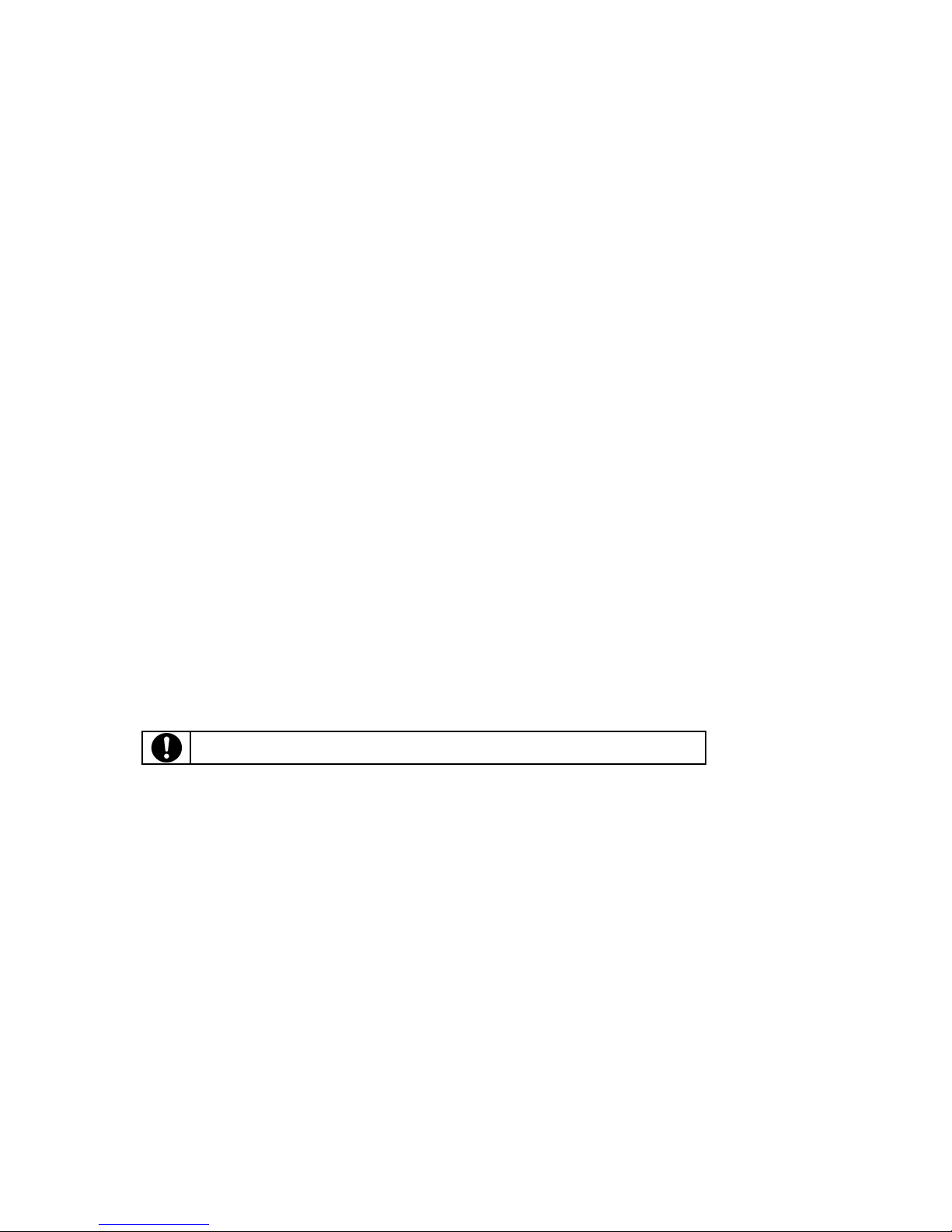
Page |
5
1. Introduction
1.1. User Notice
This section provides information regarding CE, Warranty and Customer Service with Support. All
specifications are typical and subject to change without prior notice. TI Asahi reserves the right for
improvements and changes to this document, products and services without notice or obligation.
1.1.1. CE Mark
The G3100 carries the CE mark, which indicates compliance with the Electromagnetic
Compatibility (EMC) directive and the Low Voltage Directive (LVD) of the European Union (EU).
1.1.2. Warranty
TI Asahi provides a 2-year warranty for the G3100 receiver, free from defects in materials and
workmanship, from date of sale on the invoice of the original buyer. Li-ion batteries carry a 6-month
warranty. A 90-day warranty is provided for the cables and other accessories. Firmware upgrades are
free for life.
The warranty does not cover:
• Defects due to accidents, abuse, misuse, negligence, abnormal use or any other non-recommended
use.
• Defects due to environmental conditions that do not conform to G3100 specifications
• Defects due to improper installation or operating procedures
• Defects due to modifications, alterations, or changes not made in accordance with the G3100 User
Manual and other technical documentation or directly authorized by PENTAX
• Normal wear and tear use
• Shipping damage
• 3rd-party software included with the product, other than the warranty of the original manufacturer to
the extent the manufacturer permits
Warranty is void if the G3100 has been tampered with or opened.
Page 6
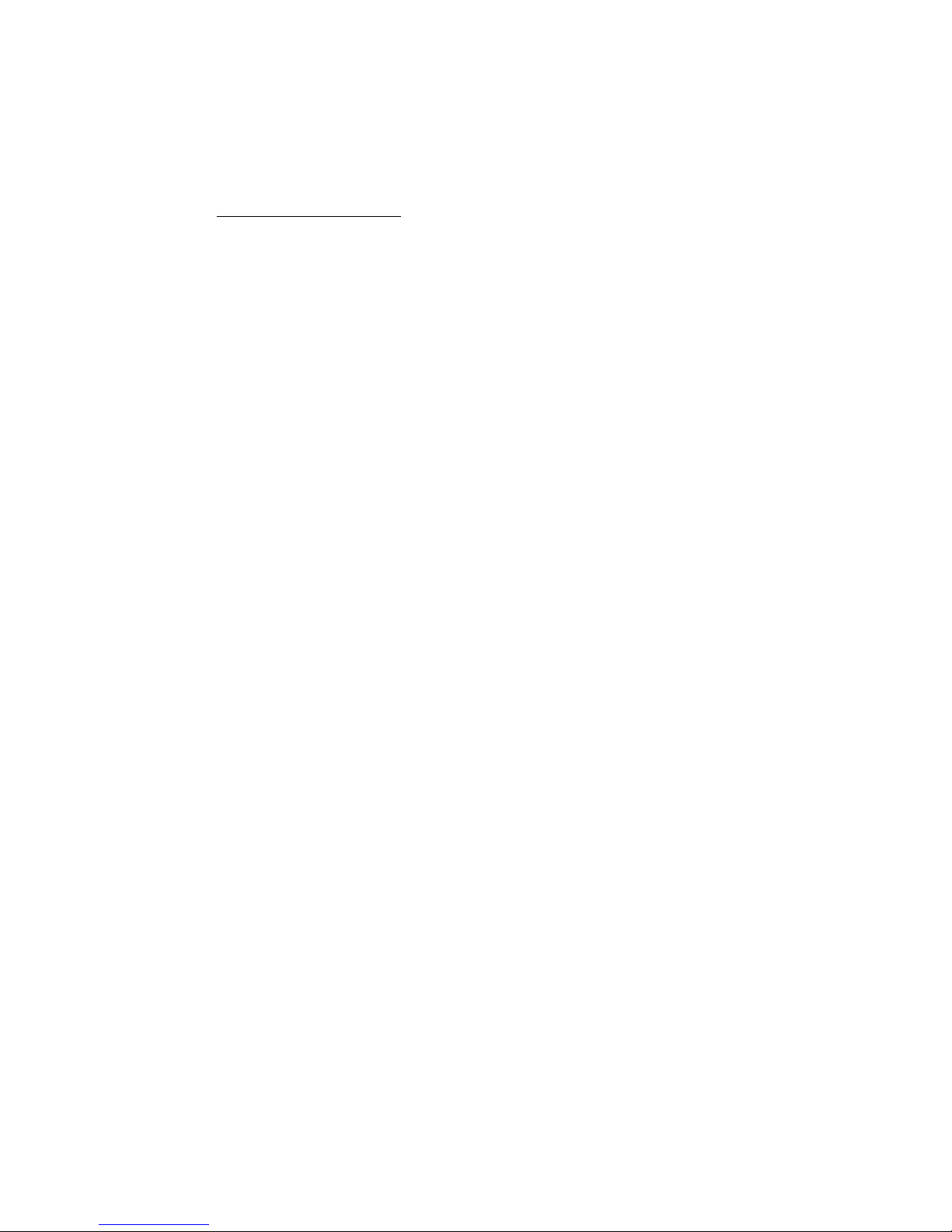
Page |
6
1.1.3. Customer Service and Support
Contact your PENTAX dealer for first-line support. Further problems or questions, please contact
TI Asahi support.
support_service@tipentax.cn
1.2. Foreword
Congratulations on purchasing the G3100. The G3100 is a high precision GNSS satellite receiver
with integrated state-of-the-art wireless communications specifically designed for the Surveying
market. This G3100 User Manual contains important reference information to assist you with using
your new receiver.
1.2.1. Related Software
・ MicroSurvey FIELDGenius [1]
・ Carlson SurvCE [1]
・ Septentrio RxControl (contained in attached CD)
[1] Please ask each maker about the contents of software.
1.2.2. Revision History
Rev 1.00 (December 2011) Initial Release
Page 7
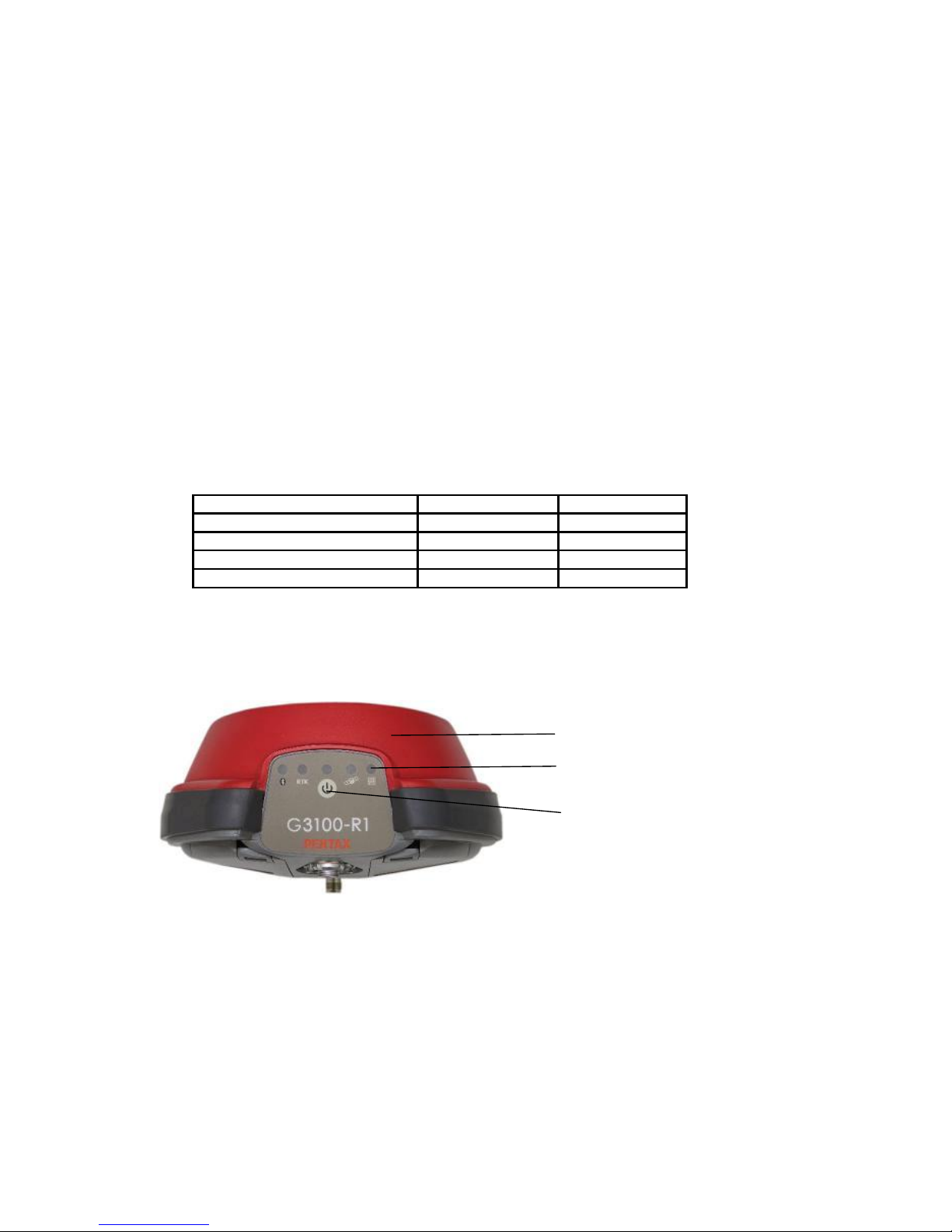
Page |
7
2. G3100 Overview
2.1. G3100 Key Features
The G3100 is an all-in-one, cable free solution for your Surveying needs. It’s a simple and easy
to use GNSS surveying product, which provides the following features:
• 136 Channel AsteRx2e GNSS receiver, with L1/L2/L2C GPS, GLONASS and SBAS.
• Bluetooth.
• Internal GSM or CDMA Modem to communicate with RTK Networks.
• Internal digital UHF Radio to receive/transmit RTK corrections.
• Two (2) Lithium-Ion Batteries for up to 10 hours of use.
• Easy-access removable SIM card for cellular service. (SIM card not Included)
• Easy-access removable 2GB SD Card for internal data logging.
2.1.1. Navigation Accuracy
Navigation Performance Horizontal (m) Vertical (m)
Standalone (Autonomous) 1.3 1.9
SBAS (WAAS, EGNOS, MSAS) 0.6 0.8
DGPS (RTCM1,3 / 9,3) 0.5 0.9
RTK 0.01 + 1 ppm 0.02 + 1 ppm
Table 1: Navigation Accuracy
2.1.2. G3100 Ease of Use
Figure 1: G3100, Front View
GNSS Antenna
LED Status Indicators
Power Button
Page 8

Page |
8
SIM & SD Card Compartment
UHF Radio Antenna
Figure 2: G3100, Rear View
The rear view of the G3100 shows the door to access the SD card and SIM card. GNSS raw data
can be saved to the SD Card, and the SIM card allows cellular service with the internal GSM
modem.
The ports and the product label can be seen on the underside of the G3100. There are 3 ports:
two serial ports and one external power input port. Also located on the base of the G3100 is a
TNC connector for a UHF antenna, which is utilized by the internal radio. ALWAYS connect a
UHF antenna before powering ON the G3100. The threaded connector in the middle is a
standard 5/8” connector for mounting onto survey poles or accessories.
Release Button for Battery
Compartment
Data (8-pin LEMO)
Power (4-pin LEMO)
Control (5-pin LEMO)
Model & Serial #
CE / Bluetooth® Label
5/8” Thread Nut
Battery A Compartment
Battery B Compartment
TNC Connector for UHF Radio
Antenna
Figure 3: G3100, Bottom View
Page 9

Page |
9
2.1.3. Shipping Case Contents
Table 2: Shipping Contents
G3100 UHF Radio Antenna
CA25 2GB SD
Card
SIM Card Holder**
Getac
PS-535*
(2) BP07 Lithium-ion
Batteries
BC05 Battery
Charger
AC05 AC Adapter
MT02
Adapter
GC17 Power Cable;
unterminated *
GC15 Controller
Cable*
GC16 Data Cable*
*- Optional Items
** - SIM Card not included
A full G3100 system consists of the following items:
Items What to use it for
UHF Radio Antenna
A UHF Radio Antenna should be connected to the
G3100’s TNC connector before powering ON
Lithium-ion Battery Provides internal power to the G3100
Battery Charger Charge the lithium-ion batteries
Handheld Controller
Device
Configure and control the G3100
Controller Cable RS232/Serial connectivity to handheld controller or
computer. [Required when upgrading firmware]
Data Cable Communication to devices such as external radios or
modems
Power Cable Provide 9-15 VDC external power with use of battery
or power supply
Preinstalled Items What to use it for
SD Card
2GB memory card for internal data logging
SIM Card Holder A secure GSM SIM card receptacle
Page 10
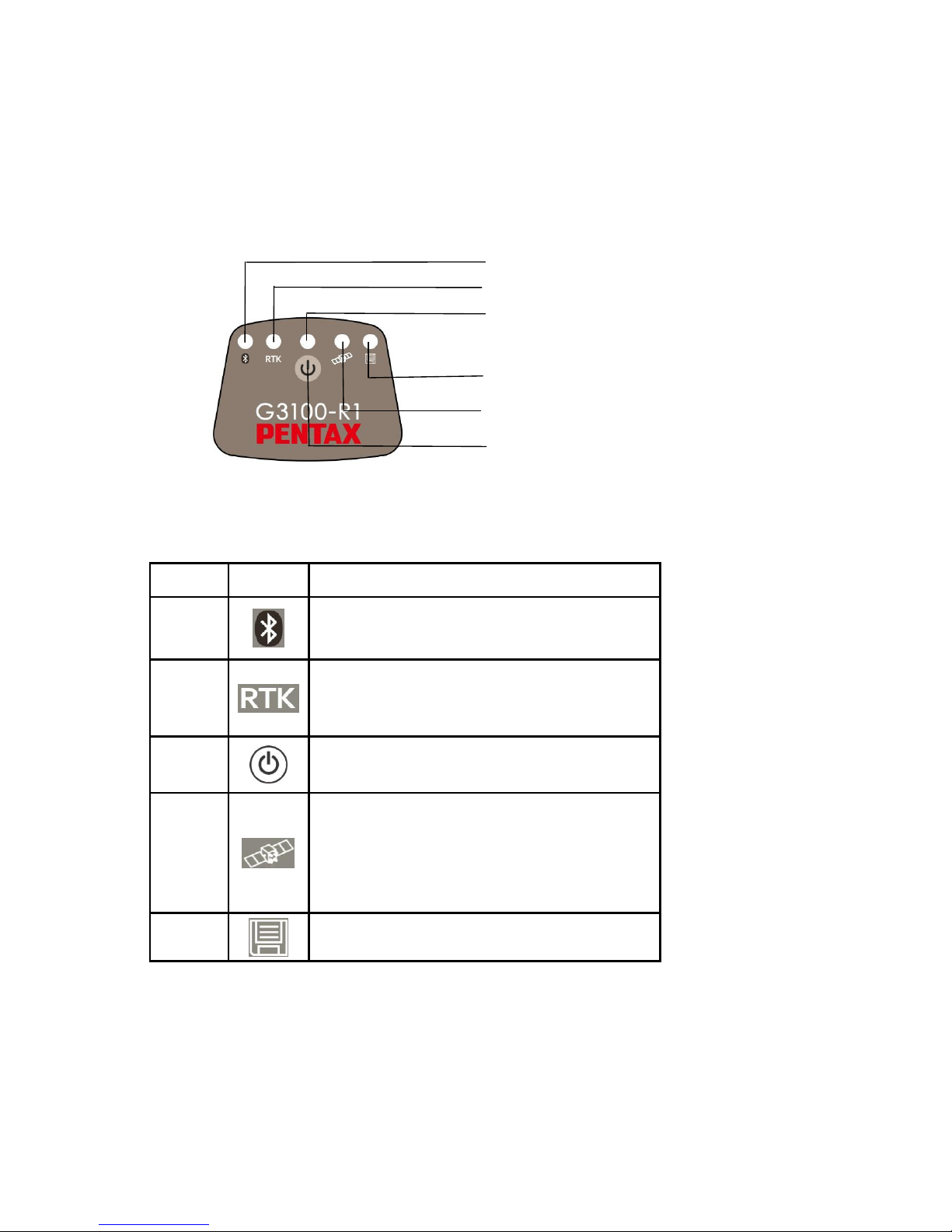
Page |
10
2.1.4. Using the G3100
For problem free operation, the user should read this G3100 User Manual thoroughly before first
use of the G3100.
2.1.5. G3100 Front Panel
Bluetooth®
RTK
Power
Internal Data Logging
GNSS Satellite
Power Button
Figure 4: G3100 Front Panel Label
2.1.6. Front Panel Description
Table 3: LED Operation
LED ICON STATUS
BLUE
ON: Established device Communication
OFF: Idle for device bonding
ORANGE
ON (Solid): Transmitting RTK corrections
ON (Flashing): Receiving RTK corrections
OFF: No RTK corrections
RED
ON: Receiver is Powered ON
OFF: Receiver is Powered OFF
GREEN
Fast & Continuous (10 times per sec.) 0 Satellites
Blinks 1 time, then pauses 1,2 Satellites
Blinks 2 times, then pauses 3,4 Satellites
Blinks 3 times, then pauses 5,6 Satellites
Blinks 4 times, then pauses 7,8 Satellites
Blinks 5 times, then pauses 9+ Satellites
RED
Internal SD card Data Logging On
2.1.7. Power Button
The power button is located on the front panel, and has the primary function for turning the G3100
ON or OFF. Secondary functions are for data logging On/Off, soft and hard receiver reboot/reset. In a
Page 11

Page |
11
soft reboot the receiver resets the firmware, while retaining the current configurations. In a hard reboot
the G3100 will recall the receiver’s boot configuration file (default reboot).
Table 4: Power Button Operations
What to do
ON
Press and release, RED LED turns ON
OFF
Press and hold for 4 seconds and release or until power LED turns OFF
Data Logging
ON/OFF
Press twice < 1 second apart and Data Logging LED turns ON/OFF
Soft Reboot
Press three times < 1 second apart and Soft Reboot will occur
Hard Reboot
Press four times < 1 second apart and Hard Reboot will occur
2.1.8. Ports
Data (8-pin LEMO)
Serial 2
Power (4-pin LEMO)
External
Control (5-pin LEMO)
Serial 1
Figure 5: Ports Description
Table 5: Port Descriptions
LEMO Description What to use it for
8-pin Data External Radio
5-pin Control Controller or Computer
4-pin Power External Power
Page 12

Page |
12
2.1.9. Power Input
The external power input is via the 4-pin LEMO connector. The specifications are:
Power Consumption: 3.6W Typical
External Power: +9VDC to +15VDC
Current: 300mA @ 12V DC Nominal
Table 6: Power Cable Description
Wire Color Function
RED Power (+)
BLACK Ground (-)
GREEN Not Used
WHITE Not Used
2.1.10. SIM Card
Figure 6: SIM Card & SD Card Compartment
SIM Card Holder
Eject button
SIM Card Holder Compartment Door
SD Card
2.1.10.1. Purchasing a SIM Card w/ plan
• Cellular service not included and is the user’s responsibility to purchase and activate
o Choose a GSM/GPRS Cellular service provider
o Call or visit the carrier’s website to purchase a SIM Card and activate a new line of service with
data plan
o Choose a data plan that suits your needs
Page 13

Page |
13
2.1.10.2. Installing SIM Card
Turn Off G3100 to install or remove SIM card. Damage to SIM card may
occur if installed or ejected with power ON.
To Install/Remove SIM Card:
• Unlock SIM & SD Card compartment by turning lock groove horizontal
• Open SIM & SD Card compartment
• Push the yellow SIM Card holder eject button to release SIM Holder
• Pull out SIM Holder
• Place SIM Card in SIM Card Holder
• Hold the SIM Card in holder upside down
• Using the guide, slide SIM Card Holder in the slot. The eject button will pop out.
2.1.11. SD Card
The G3100 comes pre-installed with a 2GB SD Card for internal data logging. When using with
G3100 for data logging, it will record data in SBF (Septentrio Binary Format), which can be converted into
RINEX format for Post Processing.
Handle the SD Card with care. When not in use, leave it inside the G3100
or place it in SD Card Holder for transportation or storage.
A 2GB SD Card has capacity of ~8.8 days at 1Hz data rate. Memory is used at 9.4 MB/hr when
logging default data at 1Hz.
File Information:
Format: Septentrio Binary Format (SBF)
Size: Up to 72kB per second
Turn OFF the G3100 to install or remove SD card. Data loss and
corruption may occur if SD Card is removed while G3100 is ON.
2.1.11.1. Removing SD Card
• Unlock SIM & SD Card compartment on the back of the G3100
• Open SIM & SD Card compartment
• Push SD Card to release locking mechanism
• Pull SD Card out of the slot
2.1.11.2. Installing SD Card
• Unlock SIM & SD Card compartment on the back of the G3100
• Open SIM & SD Card compartment
• Insert SD Card using the guide
• Push SD Card into the slot until it locks into place
Page 14

Page |
14
2.1.11.3. Formatting SD Card
Use Windows OS computer to format the SD Card prior to use
Figure 7: SD Card Formatting
Assigned Drive Letter (may vary)
SD Card Memory Capacity
(Included 2GB SD Card)
File system
Volume label
• Slide SD Card into SD Card reader
• Windows will recognize SD Card as removable device and assign a drive letter
• Right click on drive letter, select Format
• Select FAT as File System
• Verify the Quick Format box is unchecked to perform a full format
• Click Start to format the SD Card
• When done, make sure to “Safely Remove Hardware” as USB Mass Storage Device prior to
physically removing the SD Card from computer.
Page 15

Page |
15
2.1.11.4. Known Compatible SD Cards
Not all removable SD cards are guaranteed to be compatible
with the G3100. The following SD cards have been successfully
tested for G3100 compatibility.
Table 7: SD Card Compatibility
Memory Size
Description Part #
Approximate
Capacity
256MB SanDisk ULTRA II SDSDH-256-901 ~27 hrs / ~1.1 days
1GB SanDisk Standard SDSDB-1024-A11 ~106 hrs / ~4.4 days
1GB SanDisk Standard SDSDB-2048-A11 ~106 hrs / ~4.4 days
1GB Integral ~106 hrs / ~4.4 days
1GB SanDisk Ultra® II SDSDH-1024-901 ~106 hrs / ~4.4 days
2GB SanDisk Standard ~212 hrs / ~8.8 days
2GB SanDisk Extreme® III SDSDX3-2048-901 ~212 hrs / ~8.8 days
2GB Kingston Ultimate (120x) ~212 hrs / ~8.8 days
• High capacity, such as SDHC, are not supported
• SD Cards with slow speed may experience slow transfer time when loading files. Slow transfer times
can also occur with SD Cards that have many files in them.
• While any compatible SD cards can be used with the G3100, using the SD Card, which came with
unit, is highly recommended.
What you need to know
Can I use different SD
cards?
It is highly recommended to only use compatible SD
cards.
Unable to read or write
data in SD card
Use compatible SD Cards. Make sure to correctly
format the SD Card prior to use.
I can’t find the data
logged
Data log files are located in My Computer/SD Card
(selected by driver letter)/SSN folder/SSRC1
folder/.SBF file
Page 16

Page |
16
3. G3100 Device & Specifications
3.1. Bluetooth
Specification
• CLASS 1 W/ANT HCI FW
• Frequency 2402MHz ~ 2480MHz
• version 2.0
3.2. Internal UHF Radio
Specification
• Operating Frequency: 406 MHz to 470 MHz
• Occupied Bandwidth: 6.25kHz, 12.5kHz or 25kHz
• Gain: 145-146dBm
What you need to know
How do I configure my UHF
Radio?
Configuration is done via data collector software
My rover is not receiving RTK
corrections.
Make sure that Base Station receiver is
receiving more than 5 Satellites.
Check Rover Configuration is set to use the
same RTK message type as Base.
Check Base Station and Rover use the same
UHF Radio Channel and settings.
3.3. GSM Modem
Specification
• Quad Band GSM/GPRS Class 10 Radio Device for true Global usage
• GSM 850/900MHz power class 4 (33dBm)
• GSM 1800/1900MHz power class 1 (30dBm)
3.3.1. Communication Protocol
• NTRIP
• TCP/IP
• UDP/IP
• Direct Dial
What you need to know
What’s my country operating frequency? 900/1800MHz within North America (USA, Canada)
850/1900MHz International (Europe, Asia, Latin America)
GSM Modem Make sure that SIM Card is activated for a data plan
Will the GSM work with any cellular
provider?
Only cellular providers with GSM/GPRS capability
Do I need to unlock my GSM modem? No
Unable to connect to RTK Network Verify IP / Port / Username / Password
Page 17

Page |
17
3.4. Battery & Charger
The G3100 comes with two lithium-ion rechargeable batteries with a typical operating
time between 8 to 10 hours.
Specifications
Battery Type: Lithium ION
Voltage: +6.2VDC to 8.4VDC
Capacity: 2500mAH
3.4.1. Battery Charger
AC Adapter
Input: 100-240VAC ~50/60Hz 1.7A
Output: 19.0VDC @ 3.16A
3.4.2. Charging Battery
Table 8: Battery Charging Description
Battery Bay 1
Battery Bay 2
LED Status Indicator:
Battery Bay 2
Battery Bay 1
Power for Battery Charger
• Plug the AC cord to AC Adapter
• Plug in AC Adapter to Battery Charger
• Plug the AC wall battery charger into the wall socket and power LED turns ON
• Place your battery in charger bay correctly
• Wait until battery LED indicator turns GREEN for a full charge
LED Description
NONE Battery is not seated correctly
GREEN Battery is fully charged
RED Battery is being re-charged
Flashing RED Charge error or bad battery
Page 18

Page |
18
A fully discharged battery will take approximately 2 hours to fully
charge and may not light the LED status indicator when first
mounted.
3.4.3. G3100 Battery Installation and Replacement
Removing the battery in use will cause the G3100 to restart or turn OFF.
Use the battery status indicator in data collection software to confirm
which battery is “in use” before hot-swapping batteries.
• Press button to open battery door compartment
• Use the guide to slide the battery into the G3100
• Swivel the battery door compartment up and push from the bottom until it latches
completely
What you need to know
How long can each
battery last when using
G3100?
A battery can last 4 - 5 hours
Will the G3100 swap to a
fully charged battery if
one discharges?
Yes. No user action is required
Can I remove one of the
batteries while the G3100
is in use?
Before battery removal, use data collection software
to check which battery is in use. Remove the battery
not in use
How long does it take to
charge a battery?
It takes 2 hours to fully charge a battery
How do I know if battery
is fully charged?
Battery bay LED turns Green when fully charged
Contact a Recycling Center to ensure proper disposal of
lithium-ion Batteries.
Page 19

Page |
19
3.5. GNSS Antenna Offsets
3.5.1. Calibration
Figure 8: Phase Center Location
Vertical Offsets
L1 Offset (mm) 101
L2 Offset (mm) 92.5
Page 20

Page |
20
3.5.2. Slant Height Dimensions
Height of ARP =√【(SLANT HEIGHT)^2 ― 0.0959^2】― 0.225
Figure 9: Slant Height Dimensions
Page 21

Page |
21
4. Factory AsteRx2e receiver Settings
The instructions below should be used to reconfigure an G3100 back to PENTAX
Default. This is the #1 method for resolving problems with the G3100’s operation, and
should always be executed before contacting PENTAX support.
Reconfiguring the G3100 back to PENTAX Default sets the unit as a Rover,
Message Type: RTCM v3.1, Logged Data Type: SBF. The two ways of accomplishing
factory settings are:
1) Upload appropriate
[1]
PENTAX default script using RxControl
2) Typing the commands in line-by-line.
[1]
The G3100 model is determined by the serial number found on the bottom of
the receiver.
4.1. Uploading a script/text file using RxControl
A text file with factory reset commands is included on the CD shipped with each new
G3100 unit. The file can also be downloaded from the PENTAX website:
§ G3100 (2XXXX): G3100 Default Config.txt
4.1.1. From the RxControl File menu, select “Upload script”.
Figure 10: Upload Script
Page 22

Page |
22
4.1.2. Select the prepared text file from the PC and click Open.
Figure 11: Script File
4.1.3. The G3100 has been successfully reconfigured to the PENTAX Default
when the commands appear in the bottom left corner of the main RxControl
window. The commands and return messages will populate the expert
console.
Figure 12: Script Loading
Page 23

Page |
23
Figure 13: Script Commands and Responses
4.2. Line-by-line entry
4.2.1. Connect the G3100 to the PC via the serial cable and start RxControl.
Figure 14: RxControl Display
4.2.2. In the Tools tab select the Expert Console Menu and the Expert Console
window will open.
Page 24

Page |
24
.
Figure 15: Expert Console
4.2.3. Select the SSRC1 tab and type the first command into the text box.
sgpf, GP1, Output,none, LevelLow, then hit the Enter Key.
Figure 16: Expert Console SSRC1 Display
4.2.4. The command will populate the screen (< “input”) followed by a return
message (> “output”) indicating whether the command was accepted/valid
($R) or an invalid command ($R?).
For more information concerning RxControl, Expert Console, and
command messages refer to the Septentrio RxControl Manual on
the PENTAX CD
Page 25

Page |
25
4.2.5. Continue entering the commands into the text box, when completed the
G3100that is connected has been reconfigured to the PENTAX Default.
Figure 17: Commands & Responses
Page 26

Page |
26
Commands for Manual entry:
sgpf, GP1, Output,none, LevelLow
sgpf, GP2, Output,none, LevelLow
sgpf, GP3, Output,none, LevelHigh
setDataInOut, COM3, CMD,SBF+NMEA
setDataInOut, COM2, RTCMv3,SBF+NMEA
setDataInOut, COM1, CMD ,SBF
setDataInOut, DSK1, CMD,SBF+NMEA
setCOMSettings, COM1, baud2400,BITS8,NO,BIT1,NONE
setCOMSettings, COM2,baud115200,BITS8,NO,BIT1, none (or RTS|CTS for V2)*
setCOMSettings, COM3, baud115200 ,BITS8 ,NO ,BIT1 , RTS|CTS
sdcu,lowlatency,20,auto,0
sem,PVT,10
sst,all
snt,all
spm,rover,all,geodetic1
srd,high
ssu,GPS+GLONASS+GALILEO
setFixReliability, RTK, 0.2, 4.4
snu,all,all
setPVTMode, Rover, all
setAntennaOffset, Main, 0.0000, 0.0000, 0.0000, "APS_G3100 NONE", "G3100", 0
setMarkerParameters,APS_, ,
setGeoidUndulation, manual,0.0
setFileNaming,DSK1,Incremental,PENTAX
eccf,current,boot
Page 27

Page |
27
5. Frequently Asked Questions
5.1. Question: Where is the Antenna Reference Point (ARP) located
on the G3100?
Answer: The NGS ARP is the bottom of the bolt on the underside of the
G3100.
For more information see section 3.4 GNSS Antenna Offsets:
Figure 18: ARP Diagram
5.2. Question: Does the G3100 L1 vertical offset need to be added
to the measured height to the bolt?
Answer: No. Data collection software adds the vertical offset
automatically when the appropriate antenna type is selected.
5.3. Question: How do I know which battery I can remove without
having operations interrupted?
Answer: Use the battery status indicator in data collection
software to confirm which battery is “ in use” before hotswapping batteries.
5.4. Question: How do I configure a unit back to the PENTAX factory
defaults?
Answer: Located on the PENTAX CD there is a text file called
“G3100_Default_Config.txt” Follow the Factory AsteRx2/AsteRx2e
receiver Settings in section 3 of this manual to upload that file
into the G3100.
Page 28

Page |
28
5.5. Question: What are the correct specifications for a GSM SIM
card in order for it to operate with the G3100?
Answer: There are three key items that must be specified to get
the correct GSM SIM card and service from your cellular service
provider;
GSM SIM card (not UMTS)
Data service only
No IMEI number (i.e. no associated hardware/handset)
SIM cards that had one or more of the above 3 features
incorrect did not work. In the USA, AT&T and T-Mobile provide
GSM SIM cards that have been used successfully with the G3100.
5.6. Question: Why am I not receiving GLONASS corrections?
Answer: You must first verify that the base station transmits
GLONASS corrections. The G3100 first utilizes GPS satellites to get
to RTK Fixed status. Then if more than 2 acceptable GLONASS
satellites are available, RTK Fixed GPS+GLO RTK status is
achieved.
5.7. Question: Why is my radio not receiving RTK corrections?
Answer: Check Base Station Configuration. Make sure that Base
Station receiver is set up and using more than 5 common
Satellites. Check Rover Configuration; make sure that it is
configured to use the correct RTK format corrections. Both Base
Station and Rover must use the same UHF Radio Channel and
same correction format.
5.8. Question: How do I know which message type to select RTCM
V2.3, RTCM V3.0, CMR, or CMR+?
Answer: Base stations transmit different messages types. It is
important to confirm what message type(s) the base is
transmitting so the Rover can be set accordingly.
5.9. Question: How can I verify the Windows Mobile® version my
hand held device is operating on?
Answer: In the main view of the controller, select the Start Menu,
next click Settings Menu, then select the System tab, lastly select
the About icon which will display the Windows Mobile® version.
5.10. Question: I can’t connect to the G3100 via Bluetooth®, why not?
Page 29

Page |
29
Answer: Make sure that the serial cable (SER1) is disconnected.
The serial cable takes precedence over Bluetooth® connectivity,
and because of this Bluetooth® is unable to connect when the
cable is attached. Also verify the Bluetooth® is ON/Visible on the
controller. Lastly, uploading the PENTAX default script (using
RxControl) will reset all COM ports and often fixes Bluetooth®
connectivity.
5.11. Question: I noticed that the units get extremely hot at the top,
what effect might this have on any operations?
Answer: The G3100 is designed to operate reliably from -20 to
+65 °C. Like most manufacturers, we test beyond that limit to
ensure we can operate at the published extremes.
5.12. Question: How do I update the G3100 to the latest firmware
version?
Answer: Get the latest firmware release from TIAsahi. Connect
the 5 pin controller serial cable (SER1) to the bottom of the
G3100, connecting the DB9 side of the cable to a PC’s RS232
serial port. Power on the G3100 and open RxControl. Once
connected to the G3100 click the tools tab and select upgrade
receiver. Click Ok to close connection. Then click “Next” in the
RxControl Upgrade Wizard. Next select the COM port used for
the connection between the G3100 and computer followed by
clicking “Next”. Locate the appropriate SUF file, and click “Next”.
Then select “Upgrade”, and proceed with any other on screen
directions. Once completed, firmware version can be verified in
the “Help” tab of RxControl in the “Receiver Identification” menu.
It can also be checked using SurvCE and FIELDGenius.
5.13. Question: My receiver will not respond to commands, why not?
Answer: A setting in the G3100 may have been incorrectly set
causing a disruption in communication. Power the unit off,
remove all power sources, turn the unit back on. After the unit
boots, perform a hard reset and upload the default script.
If you are using a USB-Serial adapter, the adapter may not be
compatible with the G3100. If possible connect directly to a
physical COM port on the PC. Otherwise, adapters using prolific
drivers have been found to work more reliably.
5.14. Question: How can I tell which G3100 model I have?
Answer: The G3100 model is determined by the G3100 Serial
number found on the bottom of the unit.
Page 30

Page |
30
5.15. Question: I cannot connect using the GSM modem, why not?
Answer: Be sure that you are selecting the G3100 model in your
data collection software. Selecting the wrong model version will
cause communication issues with the GSM modem.
The G3100 GSM modem requires that Flow Control be enabled
on the system. If this was previously turned off it will need to be
re-set. You can accomplish this by re-uploading the default
script to the receiver or by sending the command SCS,COM2, , , ,
RTS|CTS using data collection software or RxControl.
Page 31

Page |
31
6. List of Typical GNSS Related Acronyms
APME A Posteriori Multipath Estimation
ARP Antenna Reference Point
ASCII American Standard Code for Information Interchange
CMR Compact Measurement Record
CPU Central Processing Unit
CR Carriage Return
CTS Clear to Send
DGPS Differential Global Positioning System
DOP Dilution of Precision
EGNOS European Geostationary Navigation Overlay System
ESTB EGNOS System Test Bed
FPGA Field Programmable Gate Array
GLONASS Global Orbiting Navigation Satellite System (Russian alternative for
GPS)
GNSS Global Navigation Satellite System
GPRS General Packet Radio Service
GPS Global Position System
GPX GPS eXchange
GSM Global System for Mobile communications
GUI Graphical User Interface
HERL Horizontal External Reliability Level
HPL Horizontal Protection Level
IGS International GNSS Service
LAMBDA Least-squares Ambiguity Decorrelation Adjustment
LED Light Emitting Diode
MDB Minimal Detectable Bias
MOPS Minimum Operational Performance Standards
MSAS Multi-functional Satellite Augmentation System
MT Message Type
NGS National Geodetic Survey
NMEA National Marine Electronics Association
OEM Original Equipment Manufacturer
OTF On the Fly
PPS Pulse Per Second
PVT Position Velocity Time
RAIM Receiver Autonomous Integrity Monitoring
RINEX Receiver Independent Exchange Format
ROM Read Only Memory
RTCA Radio Technical Commission for Aeronautics
RTCM Radio Technical Commission for Maritime Services
RTK Real Time Kinematic
SBAS Satellite Based Augmentation System
SD Secure Digital
SDHC Secure Digital High Capacity
SIM Subscriber Identity Module
UHF Ultra high frequency
VRS Virtual Reference Station
Page 32

Page |
32
WAAS Wide Area Augmentation System
FCC NOTE:
This equipment has been tested and found to comply with the limits for a
Class B digital device, pursuant to Part 15 of the FCC Rules. These limits are
designed to provide reasonable protection against harmful interference
in a residential installation. This equipment generates, uses and can
radiate radio frequency energy and, if not installed and used in
accordance with the instructions, may cause harmful interference to
radio communications. However, there is no guarantee that interference
will not occur in a particular installation. If this equipment does cause
harmful interference to radio or television reception, which can be
determined by turning the equipment off and on, the user is encouraged
to try to correct the interference by one or more of the following measures:
-- Reorient or relocate the receiving antenna
-- Increase the separation between the equipment and receiver.
-- Connect the equipment into an outlet on a circuit different
from that to which the receiver is connected.
-- Consult the dealer or an experienced radio/TV technician for help.
This device complies with Part 15 of the FCC Rules. Operation is subject to
the following two conditions: (1) this device may not cause harmful
interference, and (2) this device must accept any interference received,
including interference that may cause undesired operation.
The manufacturer is not responsible for any radio or TV interference
caused by unauthorized modifications to this equipment. Such
modifications could void the user's authority to operate the equipment.
