Page 1

Operating Manual
To ensure the best performance from your camera,
please read the Operating Manual before using the camera.
To ensure the best performance from your camera,
please read the Operating Manual before using the camera.
Page 2
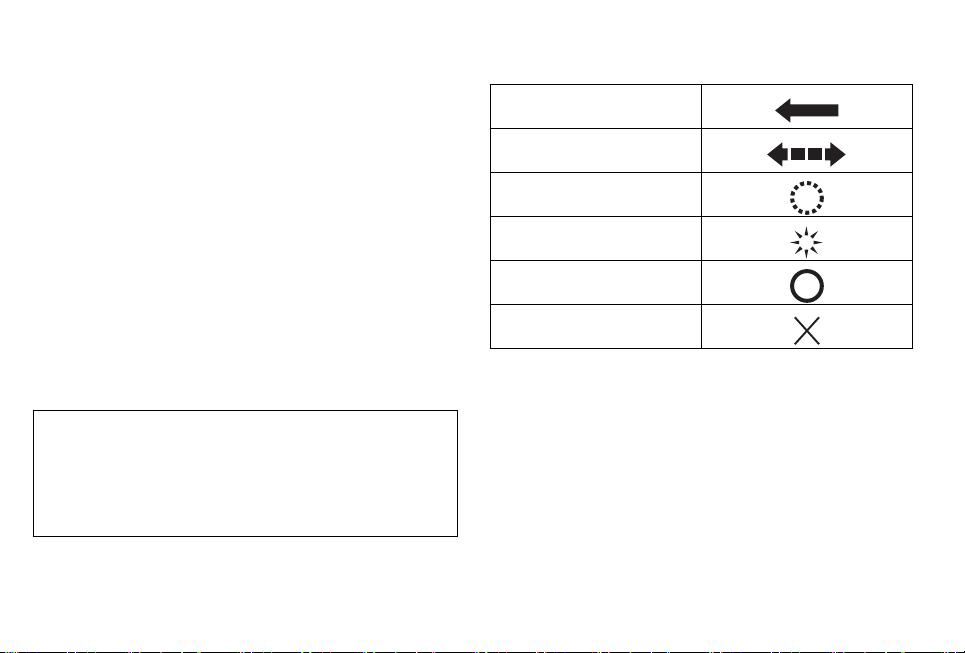
Welcome to the Fantastic World of Pentax
Medium Format Photography
This medium format 672 camera gives an image area four
times larger than that of the 35 mm SLR camera, assuring
the photographer of fine-grained, superior quality image
definition on enlargements.
The Aperture-Priority AE Mode and the metering modes of
the Multi (6) Segment Metering, Center-Weighted Metering
and Spot Metering Modes are available when the AE
Pentaprism Finder 672 is attached.
Read this instruction manual carefully to get a full
explanation of operations before use.
The operating manual explains the camera with an optional
AE Pentaprism 672 attached.
Lenses and accessories produced by other manufacturers
are not made to our precise specifications and therefore
may cause difficulties with or actual damage to your
Pentax camera. We do not assume any responsibility or
liability for difficulties resulting from the use of lenses and
accessories made by other manufacturers.
Icon indicators used in this manual
Operation direction
Automatic operation
Attention
Lamp blinking
Correct
Incorrect
PENTAX and SMC PENTAX are trademarks of HOYA
CORPORATION.
Page 3
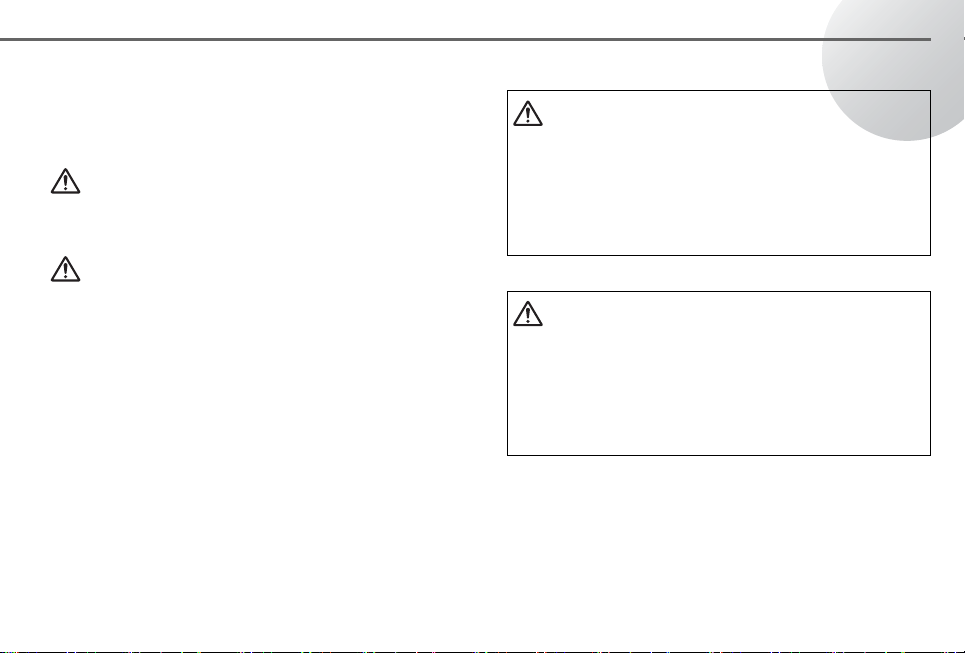
FOR SAFE USE OF YOUR CAMERA
Although we have carefully designed this camera for safe
operation, please be sure to follow precautions given on this
page.
WARNING
This mark indicates precautions that, if not followed, could
result in serious injury to the operator.
CAUTION
This mark indicates precautions that, if not followed, could
result in minor or medium injury to the operator or damage
to the equipment.
WARNING
● Wrapping the strap around your neck is dangerous.
Make sure that small children do not get the strap
caught around their neck.
● Do not look directly at the sun through the camera, as
viewing the sun for an extended period may damage
your eyes.
CAUTION
● Never try to disassemble, short or recharge the battery.
Also, do not dispose of the battery in fire, as it may
explode.
● Remove the batteries from the camera immediately if
they become hot or begin to smoke. Be careful not to
burn yourself during removal.
1
Page 4
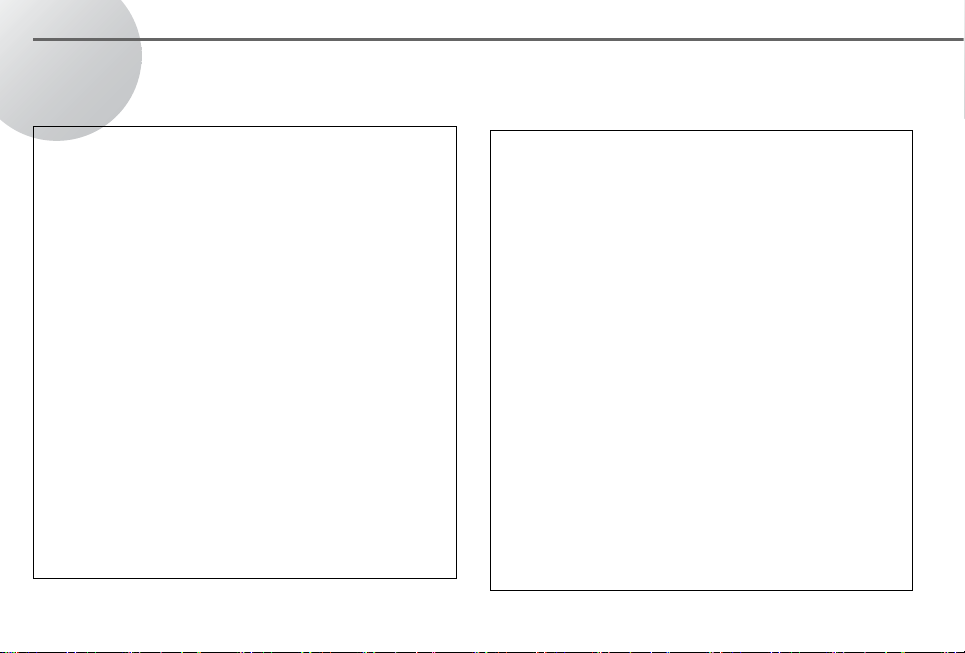
Precautions for Your Camera
Your Pentax camera is high-precision mechanism. Handle it with great care.
Precautions when taking pictures
● Do not use the camera where it may come in contact
with rain, water, or any other liquid, because the
camera is not weather, water, or liquid resistant. Should
the camera get wet from rain, splashing water, or any
other liquid, wipe it off immediately with a dry soft cloth.
● Do not drop the camera or allow it to hit solid objects. If
the camera suffers a shock or impact, take it to a
Pentax service center for inspection.
● Be careful not to subject the camera to strong
vibrations, shock or pressure. Use a cushion to protect
the camera when carrying it in a motorcycle, car, boat,
etc.
● Condensation on the interior or exterior of the camera
may be extremely harmful to the camera mechanism
as it may cause rust. Furthermore, if the camera is
taken from warm temperature to subfreezing on or vice
versa, the formation of condensation may cause
damage. In such case, put the camera into a case or
plastic bag so that any changes in temperature
difference is minimized. Do not remove it from the bag
until temperature has stabilized.
2
Precautions for storage
● Avoid leaving the camera for extended periods in
places where the humidity and temperature are very
high, such as in a car.
● Do not store the camera in a closet with mothballs or in
an area where chemicals are handled. Store it in a
place with good dry air circulation to prevent the growth
of fungus.
Precautions for proper care
● Never touch the shutter curtain or mirror with your
finger or any other object.
● Use a blower and lens brush to remove dust
accumulated on the lens or viewfinder.
● Never use solvents such as paint thinner, alcohol or
benzene to clean the camera.
Electrical problems may often be caused by water, dirt or
dust at points of electrical contact. Also check for battery
leakage, traces of dirt of grease, or corrosion due to
salinity or gas. If you cannot correct the problems, have
your camera inspected at a Pentax service center.
Repairs of this nature are not covered under the terms of
the warranty and charges may be assessed.
Page 5
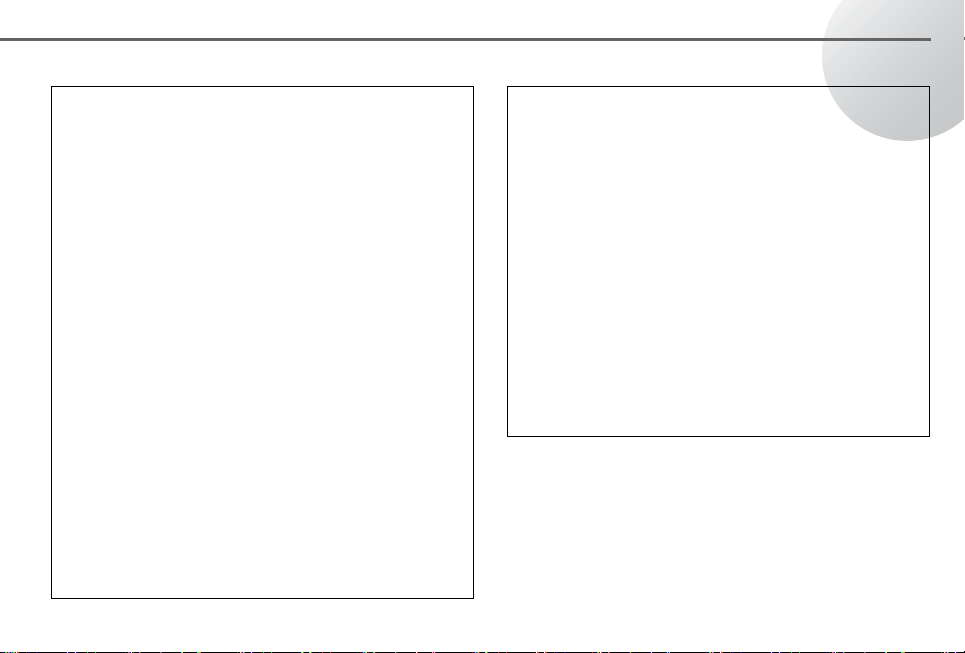
Precautions for Battery Usage
Other precautions
● The temperature range at which this camera functions
properly is 50 °C to –10 °C (122 °F to 14 °F).
● A camera which has been submerged in water usually
cannot be repaired. If such an accident should occur, it
is advisable to contact a Pentax Service Center
immediately.
● To maintain optimum performance, it is recommended
that the camera be inspected every one or two years. If
the camera has not been used for an extended period,
or is being prepared for an important photographic
session, it is recommended that you have the camera
inspected or test shoot with it.
● Repairs deemed necessary due to usage of this
product in an industrial or commercial application may
not be covered under the terms of the Pentax warranty.
● The Pentax warranty provides only for the repair of
defects in materials or workmanship. Damage of any
kind cannot be repaired at no charge under the terms
of the warranty. If the difficulty is caused as a direct
result of the product being used in conditions as
outlined in the “Precautions for Your Camera” section
or any other operation contrary to the instructions
outlined in this manual, charges will be assessed and a
repair quotation will be provided.
● Use two CR123A lithium batteries.
● Do not store the camera in a closet with mothballs or in
an area where chemicals are handled. Store it in a
place with good dry air circulation to prevent the growth
of fungus.
● Misuse of the battery can cause hazards such as
leakage, overheating, explosion, etc. The battery
should be inserted with the “+” and “–” sides facing
correctly.
● Battery performance may be temporarily hindered in
low temperatures, but will recover in normal
temperatures.
● Keep spare batteries on hand for convenient
replacement when shooting outdoors or while traveling.
● Replace the batteries at the same time. Do not mix
battery brands, types, or old batteries with new ones,
as this may cause explosion or overheating.
3
Page 6
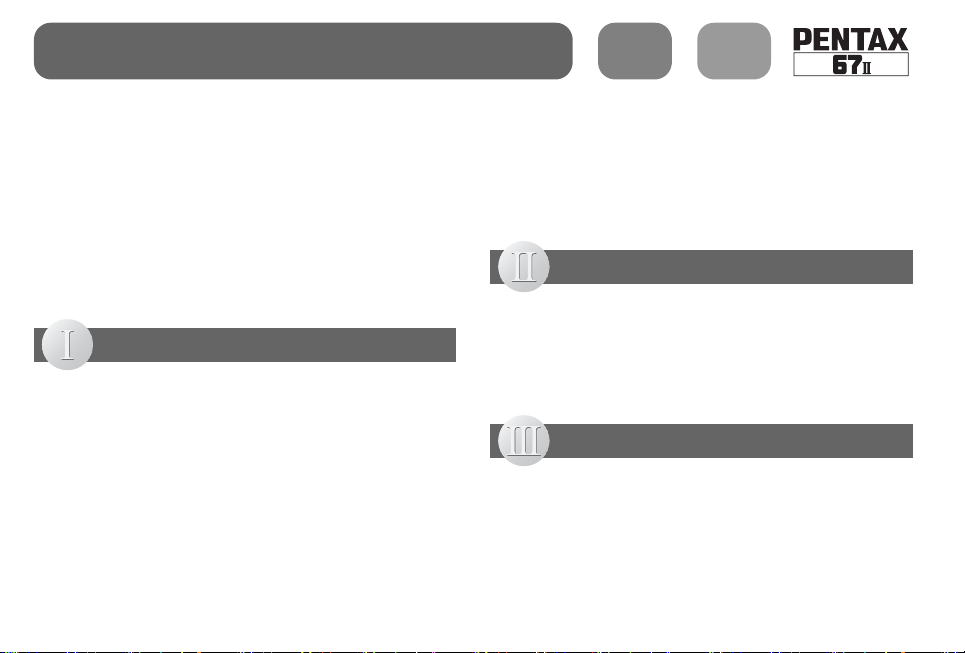
Table of Contents
FOR SAFE USE OF YOUR CAMERA..................... 1
Precautions for Your Camera .................................. 2
Precautions for Battery Usage................................. 3
Names of Working Parts.......................................... 6
Indicators ................................................................. 8
To Take the Following Kinds of Pictures ................. 9
To Start Taking Pictures Right Away..................... 10
Structure of this Manual......................................... 12
BASIC OPERATION [PREPARATION
Attaching the Camera Strap............................. 13
Loading the Batteries ....................................... 14
Turning the Power ON ..................................... 16
Low Battery Warning........................................ 17
Attaching the Lens ........................................... 18
Depressing the Shutter Release Button........... 20
About Interchangeable Viewfinder ................... 21
4
Setting the Film Speed (ISO)........................... 24
Loading the Film .............................................. 25
Unloading the Film........................................... 31
Adjusting the Viewfinder Diopter...................... 33
Installing the Correction Lens .......................... 34
BASIC OPERATION [SHOOTING
Using the Apperture-Priority AE Mode............. 35
]
Using the Multi (6)-Segment Metering Mode ... 36
Holding the Camera......................................... 38
Taking a Picture............................................... 39
]
ADVANCED OPERATION
Using the Self-Timer Mode.............................. 43
Eyepiece Shutter ............................................. 44
Multiple-Exposure Mode.................................. 45
Page 7
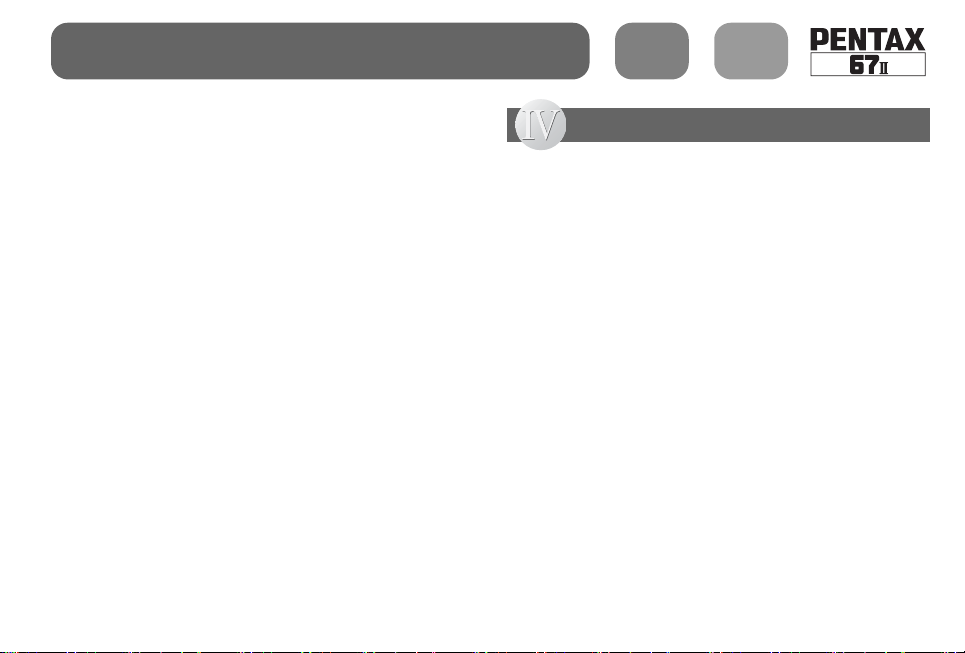
Table of Contents
Selecting an Exposure Mode........................... 47
● Using the Aperture-Priority AE Mode........ 47
● Using the Metered Manual Mode.............. 49
● Using the Bulb Exposure Mode ................ 52
About Exposure Compensation....................... 54
Switching the Metering Mode .......................... 55
● Using the Center-Weighted
Metering Mode ..................................... 55
● Using the Spot Metering Mode ................. 56
Using the Memory Lock Function .................... 57
Using a PENTAX Dedicated External Flash .... 58
Slow-Speed-Sync Shooting............................. 63
Checking the Depth-of-Field............................ 64
Mirror Look-Up................................................. 65
Time Exposure Mode ...................................... 66
Infrared Index .................................................. 68
Accessories (Optional) .................................... 69
● Interchangeable Focusing Screen ............ 70
Aperture and Shutter Speed Effects ................ 73
Custom Function ............................................. 75
OTHERS
Troubleshooting ............................................... 76
Error Display in the Event of Incorrect
Operation..................................................... 77
Specifications ................................................... 78
WARRANTY POLICY....................................... 80
5
Page 8
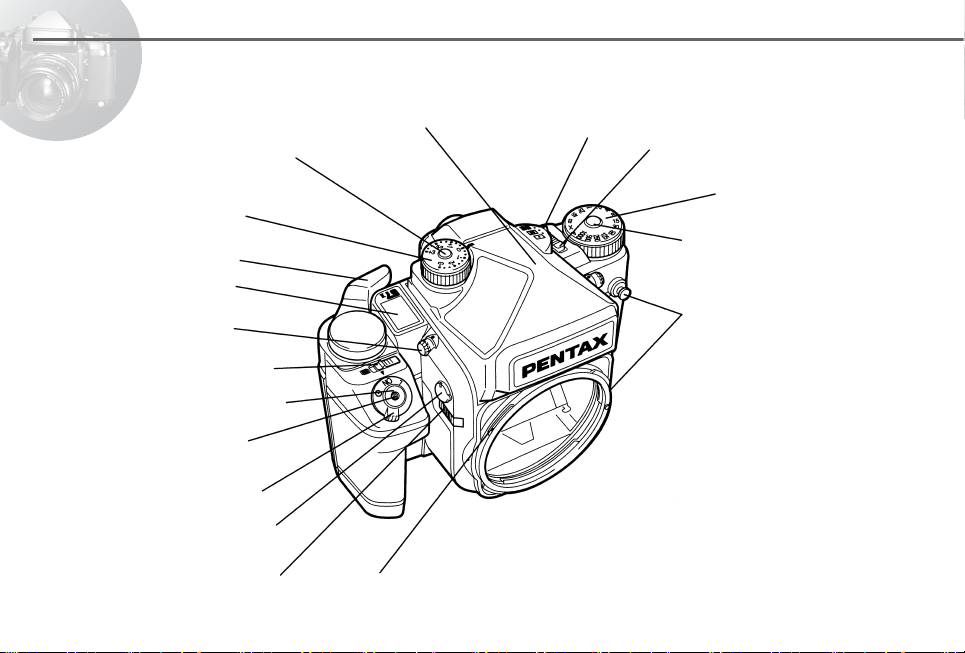
Names of Working Parts
Top front
Exposure compensation dial release
button [Page 54]
Exposure compensation dial [Page 54]
Wind lever [Page 28, 41]
LCD panel [Page 8]
Viewfinder unlock button
[Page 22]
Multi-exposure lever [Page 45]
Shutter release button [Page 20]
Cable release socket [Page 53]
Main switch [Page 16]
Mirror lock-up lever [Page 65]
Time exposure set lever [Page 66]
AE Pentaprism Finder 672 [Page 21]
6
Metering mode selector [Page 36, 55, 56]
Film speed set lever [Page 24]
Shutter speed dial
[Page 47, 49, 52]
Shutter speed dial lock button
[Page 35, 50]
Strap lugs [Page 13]
Lens mount index [Page 18]
Page 9
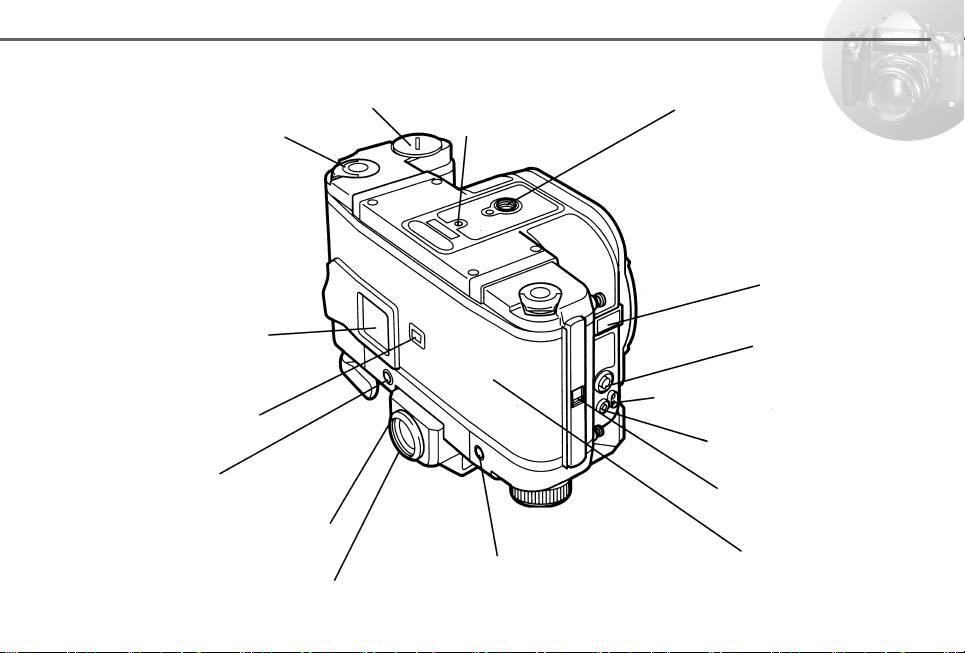
Bottom back
Film spool retainer knob [Page 26]
Battery chamber cover [Page 14]
Accessory guide hole
Tripod socket
Lens release lever [Page 19]
Memo holder [Page 29]
Film type indicator [Page 25]
Memory lock button [Page 57]
Eyepiece shutter lever [Page 44]
Diopter adjustment dial [Page 33]
Film speed set button [Page 24]
5Psync terminal [Page 58]
Dedicated flash contacts [Page 59]
X-sync terminal [Page 62]
Back cover release lever
[Page 25]
Back cover
7
Page 10
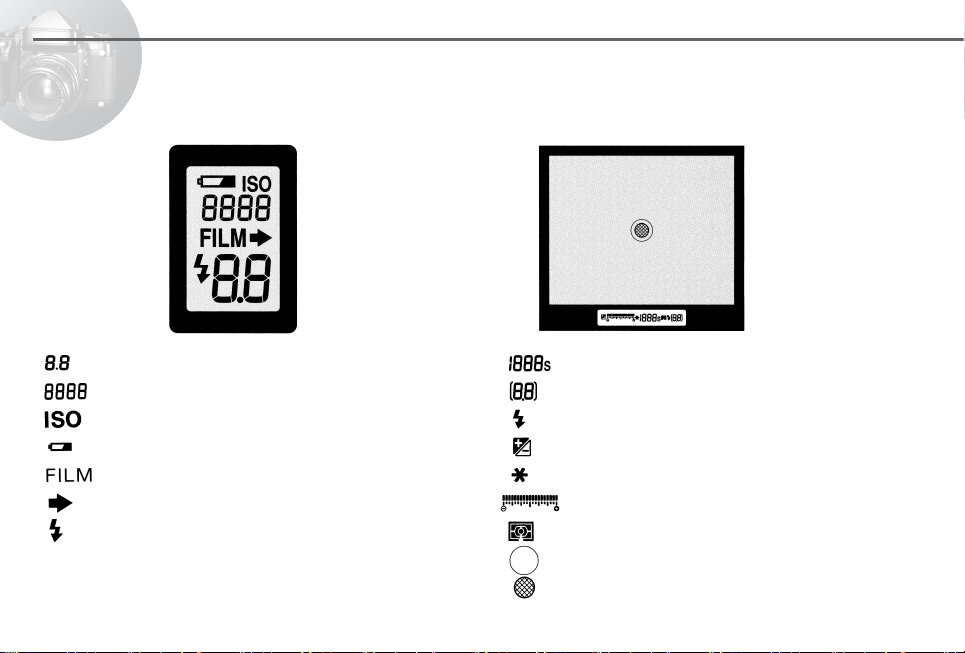
Indicators
The indicators displayed on the LCD panel and viewfinder show the following information.
LCD Panel Viewfinder
* As the periphery of
the image may be
cut off when the
image is printed
out, compose your
image with extra
space around it.
: Film counter [Page 29]
: Film speed [Page 24]
: Film speed set information [Page 24]
: Low battery warning [Page 17]
: Film symbol [Page 29]
: Film advance indicator [Page 42]
: Flash status [Page 58]
: Shutter speed [Page 48, 51]
: Film counter [Page 30]
: Flash status [Page 58]
: Exposure compensation [Page 54]
: Memory lock [Page 57]
: Bar graph [Page 51, 54]
:
Metering mode
[Page 36, 55, 56]
: Spot metering area [Page 56]
: Microprism [Page 39]
8
Page 11
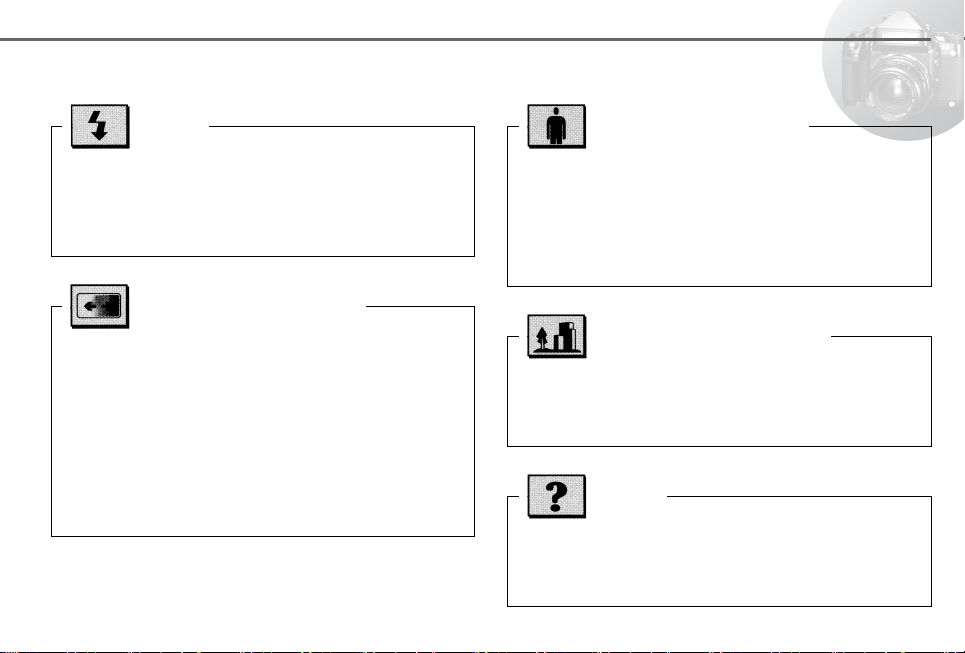
To Take the Following Kinds of Pictures
Flash
● To take a picture in a dark place or
indoors
● To take a picture of a subject with a
night scene in the background
Exposure (Brightness)
● To take a picture with brightness
manually adjusted
● To take a picture into the sun with the
subject’s face lightened
● To measure the brightness of a specific
narrow area
● To store the exposure in the camera
temporarily
Page
58
63
Page
49, 54
54
56
57
Subject Photography
● To take a picture of yourself
● To take a picture into the sun with the
subject’s face lightened
● To take a picture of a subject with a
night scene in the background
Landscape Photograhy
● To take a picture of a night scene
● To take a picture of a subject with a
night scene in the background
Other
● To layer multiple pictures in one frame
● To reduce mirror shock when taking a
picture
Page
43
54
63
Page
52
63
Page
45
63
9
Page 12
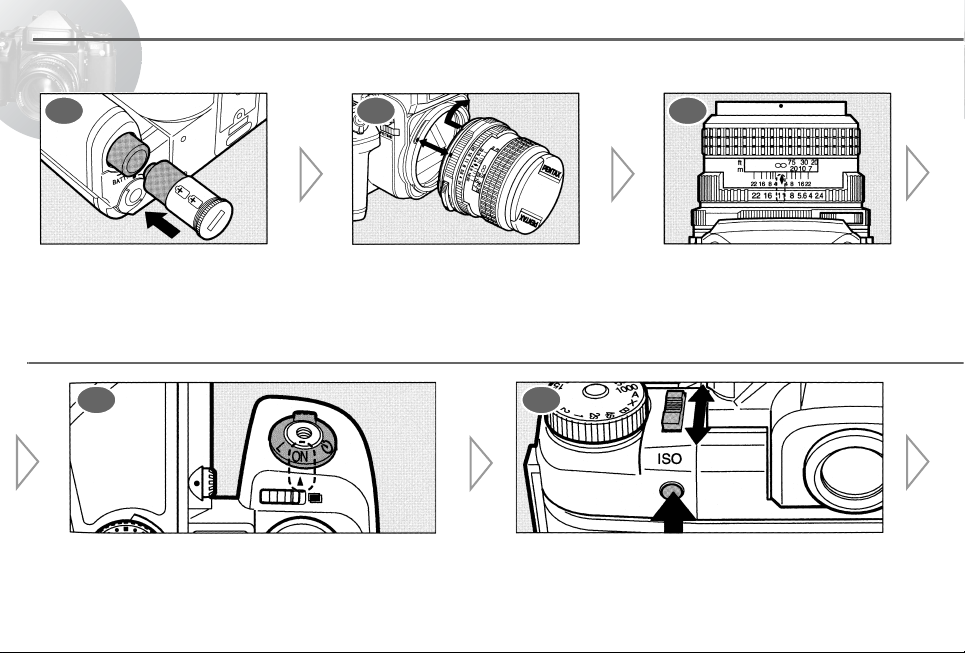
To Start Taking Pictures Right Away
1
Load the Batteries
Remove the battery chamber cover
and load two CR123A batteries.
[Page 14]
7 8
Turn the Power On
Set the main switch to i. [Page 16]
10
2 3
Attach the Lens
Align the red dots on the camera
and lens mount, attach the lens to
the camera body, and turn it to the
right until it locks. [Page 18]
Set the Film Speed
Adjust the film speed using the film speed set lever
and film speed set button. [Page 24]
Set the F-Stop
Set the lens aperture ring to the
desired f-stop. [Page 35]
Page 13
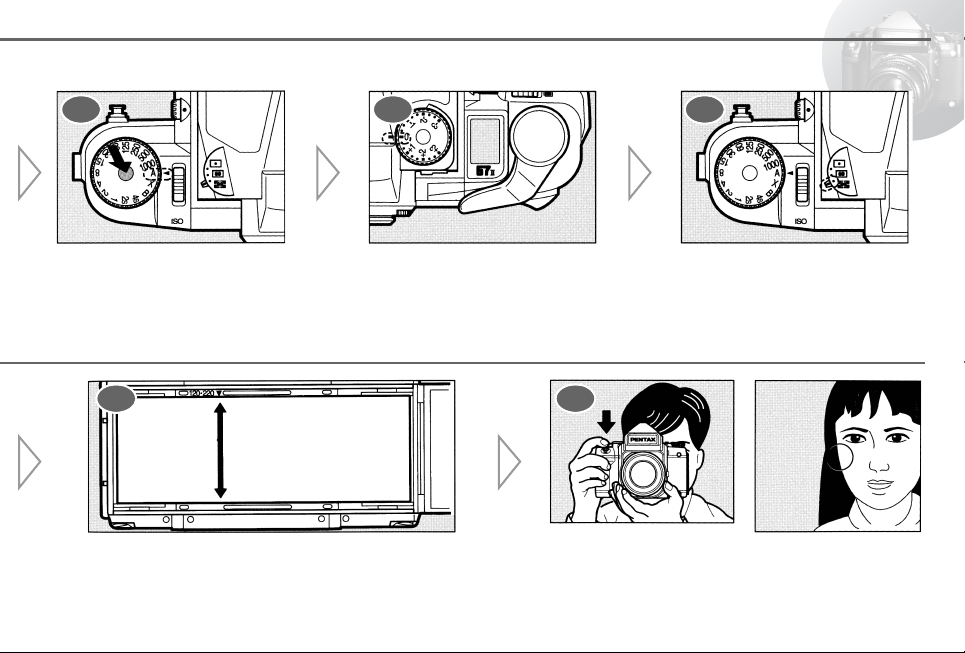
4
5 6
Turn the Shutter Speed Dial to b
Turn the dial while holding down the
button indicated in the diagram. This
sets the Aperture-Priority AE Mode.
[Page 35]
9
Load Film
Open the back cover and load the film correctly.
[Page 25]
Set Exposure Compensation
to a
Turn the exposure compensation
dial to the a position. [Page 54]
10
Adjust the Focus and Take a Picture
Depress the shutter release button gently to take a
picture. [Page 39]
Set the Multi (6)-Segment
Metering Mode
Set the metering mode selector
to K. [Page 36]
11
Page 14
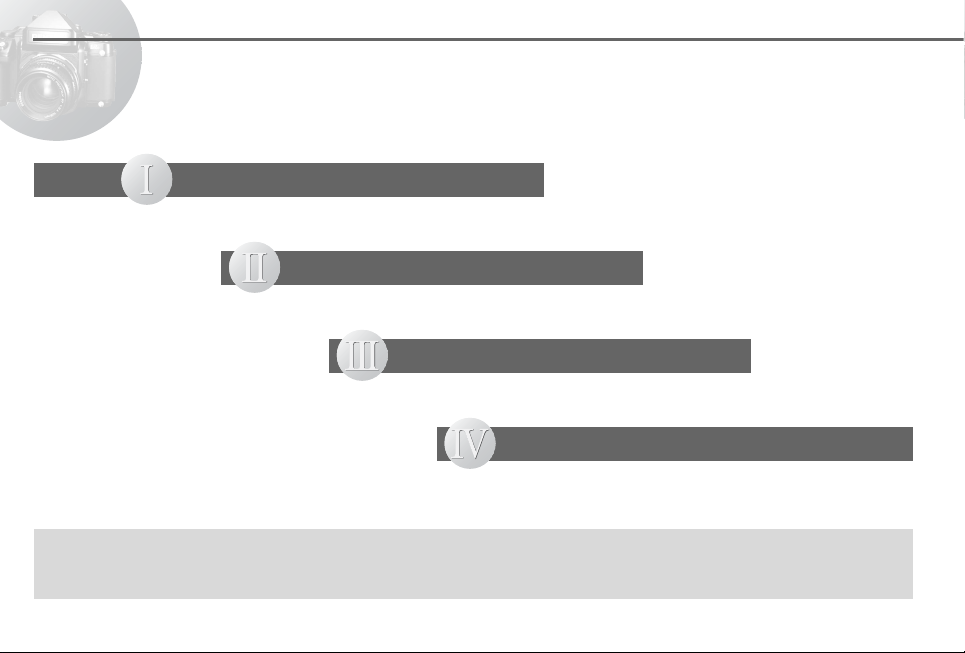
Structure of this Manual
For effective use of this manual, the contents have been arranged in the following order.
BASIC OPERATION [PREPARATION
]
Page 13 to 34
BASIC OPERATION [SHOOTING
]
Page 35 to 42
ADVANCED OPERATION
Page 43 to 75
OTHERS
Page 76 to 81
● If you want to start taking pictures right away, please read “BASIC OPERATION [PREPARATION]”, and “BASIC
OPERATION [SHOOTING]”. You can enjoy simple photography even with a minimal knowledge of operating the
camera.
12
Page 15
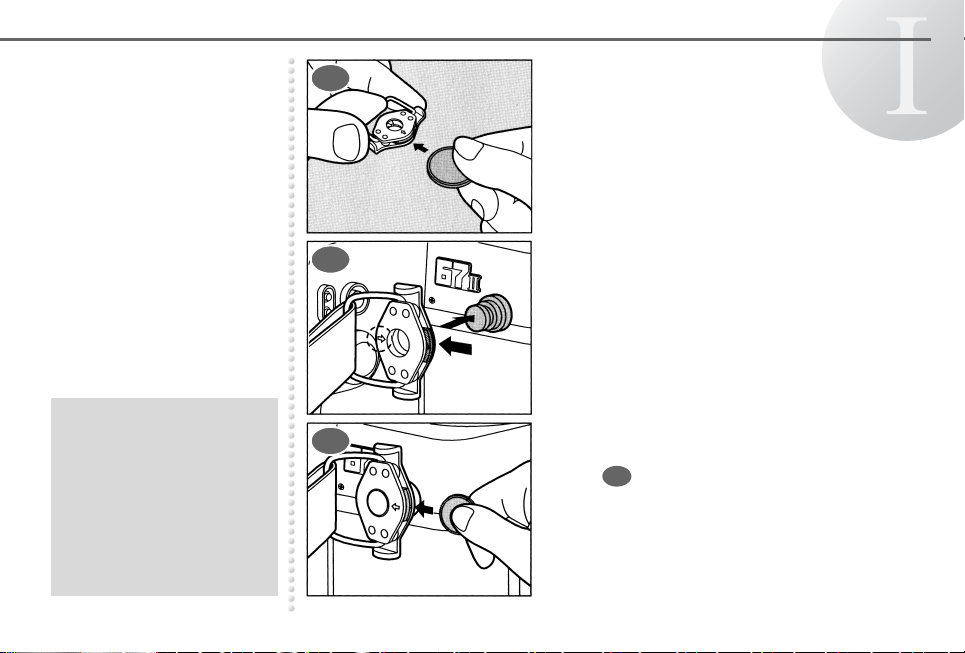
BASIC OPERATION [PREPARATION]
Attaching the Camera Strap
● Adjust the length of the
strap with the buckle.
● After fitting the strap and
adjusting the length, pull
the strap hard to confirm
that the strap is securely
attached to the camera.
● The strap has a pocket for
carrying small goods.
1
Press the lock plate of the clasp in the
direction of the arrow with a coin or similar
object.
2
Place the clasp onto the strap lug with the
part indicated by the arrow enclosed by
the dotted line facing out, and return the
lock plate to the original position. It will
securely attach to the strap lug.
3
To remove the strap, slide the lock plate
with a coin or similar object as shown in
1
step .
13
Page 16
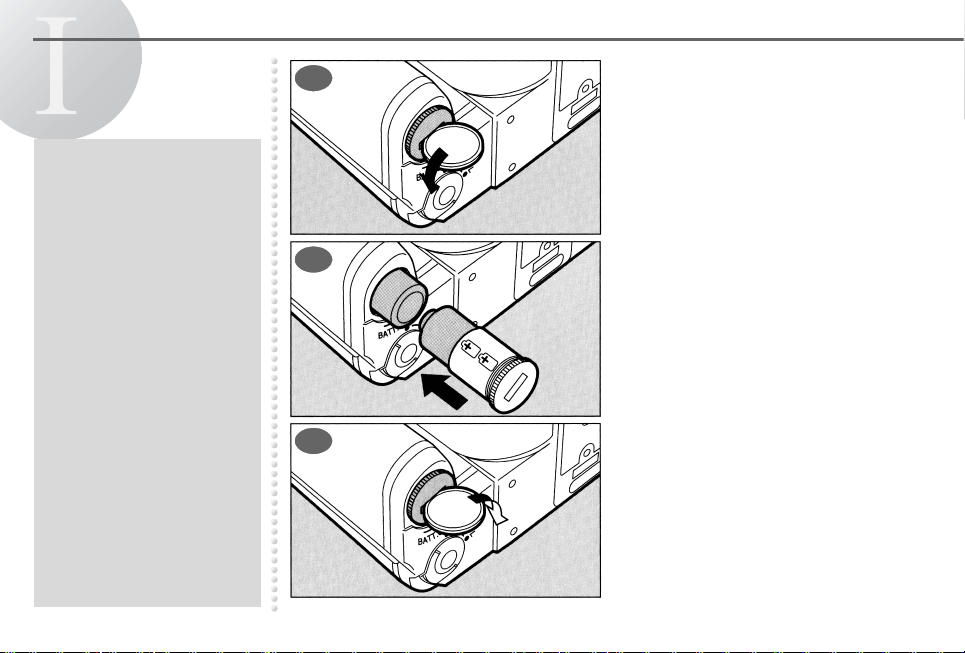
BASIC OPERATION [PREPARATION]
Loading the Batteries
●
If any indicators are not
displayed on the LCD panel
even though a battery is
loaded, confirm that the
battery chamber cover is
closed at the correct angle.
● Do not replace the battery
while winding up the film. If
you do so, the film counter
on LCD panel advances by
two from the current
display and the number of
pictures that can be taken
decreases by one.
● Do not wind up the film
when the battery is not
loaded in the camera. The
space between frames
may increase causing the
number of pictures that can
be taken to decrease.
Next page ➥➥
14
1
Remove the battery chamber
cover with a coin or similar object
as shown in the illustration.
2
Load two 3V lithium batteries
(CR123A or the equivalent) as
shown in the illustration.
3
Turn the battery chamber cover
in the direction of the arrow to
lock it securely.
Page 17
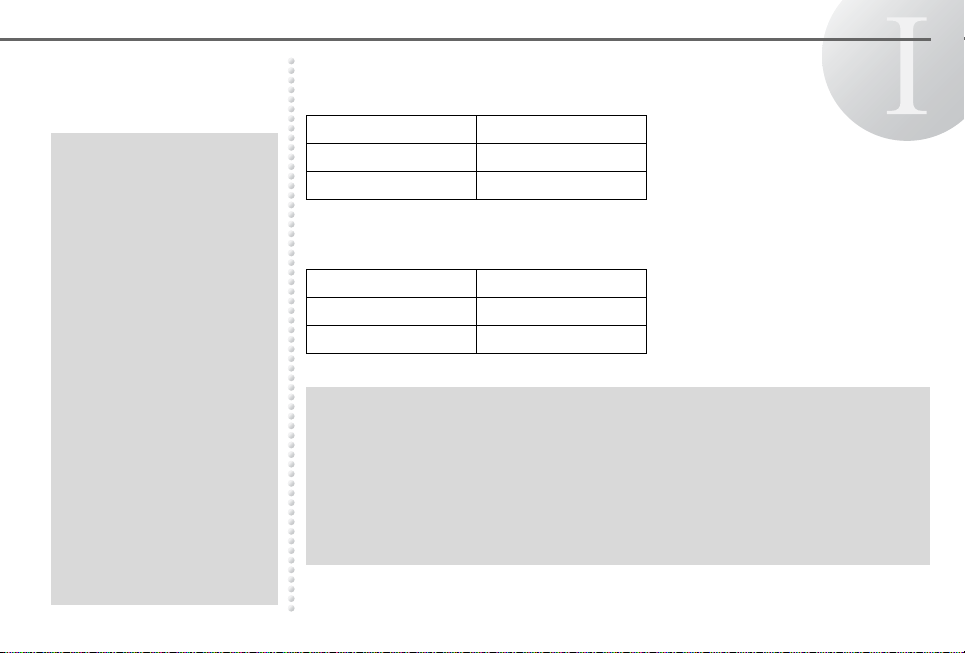
BASIC OPERATION [PREPARATION]
Battery life and bulb exposure time
[20°C], using new batteries, based on our testing conditions.
➥➥
● This camera requires
battery power for
operation. Always use two
CR123A lithium batteries
or the batteries included in
the package.
● The ISO film speed and
number of exposed frames
are unchanged even if the
batteries are replaced.
● Keep spare batteries on
hand for convenient
replacement when
shooting while traveling
abroad or in cold places, or
when shooting many
pictures.
● Replace all the batteries at
the same time. Do not mix
battery brands, types or old
batteries with new ones.
120 film Approx. 500 rolls
220 film Approx. 250 rolls
Bulb exposure time Approx. 13 hours
Battery life and the bulb exposure time
[–20°C], using new batteries, based on our testing conditions.
120 film Approx. 250 rolls
220 film Approx. 120 rolls
Bulb exposure time Approx. 6 hours
● The batteries were used under our testing conditions. Actual battery life and
performance may vary drastically depending on external conditions such as
temperature and freshness of the battery.
● Battery performance may be temporarily hindered in low temperatures, but should
recover in normal temperatures. Also, the number of pictures that can be taken
decreases in low temperatures.
● The batteries included in this package are sample batteries. Therefore, you may not
be able to take the number of pictures shown above.
15
Page 18
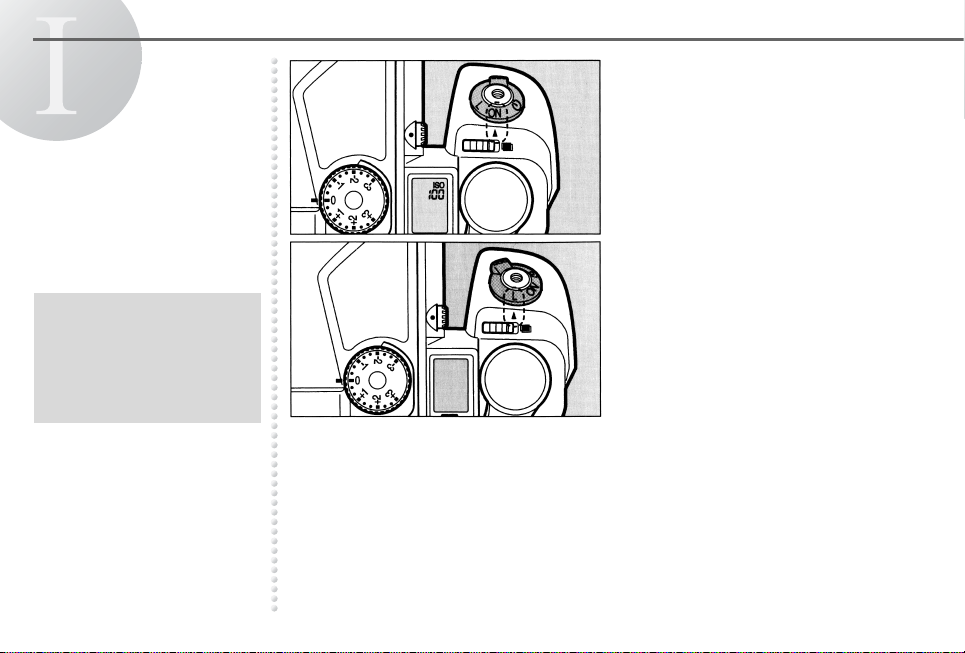
BASIC OPERATION [PREPARATION]
Turning the Power ON
● When the camera is not in
use, make sure that the
main switch is set to d to
prevent battery drain if the
shutter release button is
accidentally depressed.
16
Set the main switch to i.
The power is turned off when the
main switch is set to d.
Page 19
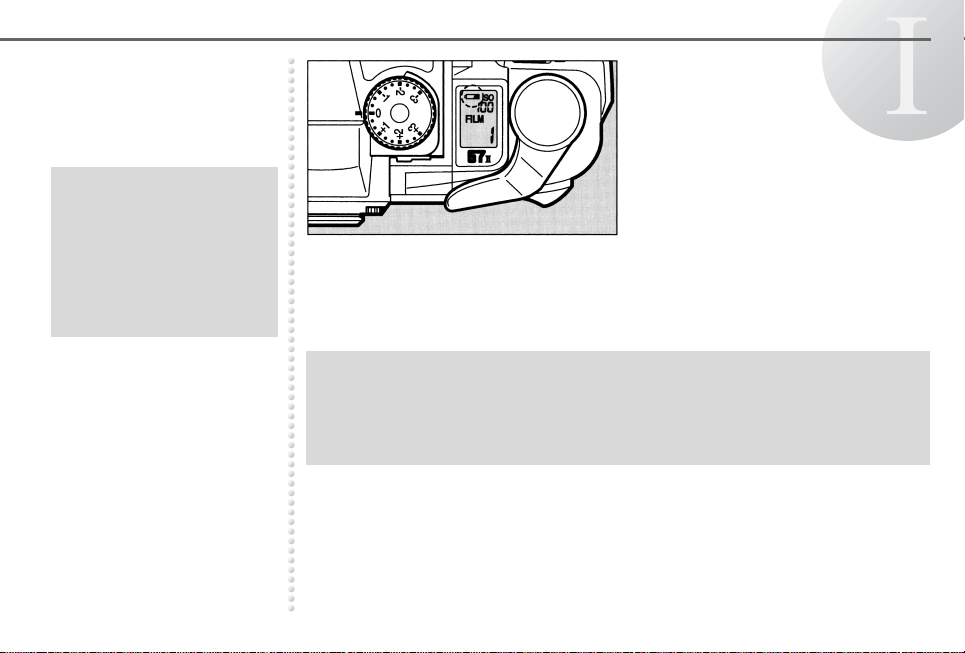
BASIC OPERATION [PREPARATION]
Low Battery Warning
● Do not replace the battery
while winding up the film. If
you do so, the film counter
on LCD panel advances by
two from the current
display and the number of
pictures that can be taken
decreases by one.
When the batteries are nearly
exhausted, the low battery
warning H appears on the LCD
panel as a warning. Replace the
batteries as soon as possible.
See page 14 for replacing the
batteries.
●Even if the low battery warning H appears, exposure will be correct
as long as the shutter can be released.
● When the low battery warning H starts blinking, the indicators on the LCD
panel disappear and the shutter cannot be released. Also, you may not be able
to wind up the film at its beginning and end.
● Do not wind up the film when the low battery warning H is blinking. The end of the
film cannot be detected properly.
17
Page 20
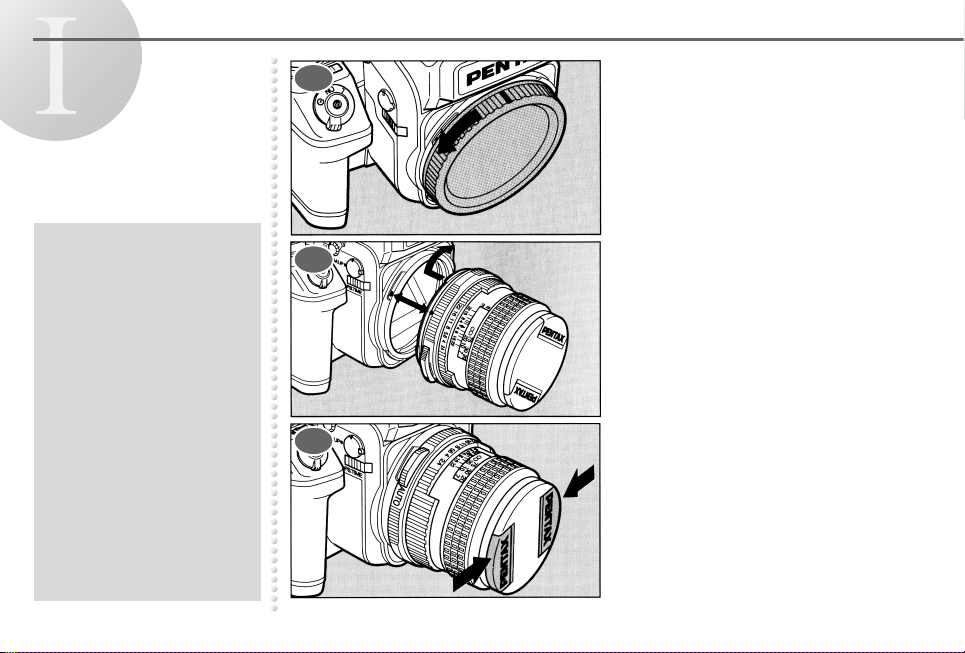
BASIC OPERATION [PREPARATION]
Attaching the Lens Remove the body mount cap by
1
turning it in the direction of the
arrow.
● See the operation manual
“INTERCHANGEABLE
LENSES” for 67 lenses
when attaching or
removing an outer bayonet
lens for a large lens.
● Do not operate the lens
release lever shown in
page 19 when attaching
the lens. Doing so may
result in the lens not being
able to be attached to the
camera properly.
● We assume no
responsibility nor liability
for damages resulting from
the use of lenses made by
other manufacturers.
2
3
Align the red dots on the camera
and lens mount, attach the lens
to the camera body, and turn it
fully to the right until you hear a
click.
To remove the front lens cap,
squeeze the tabs on both sides
in the direction of the arrow.
18
Page 21
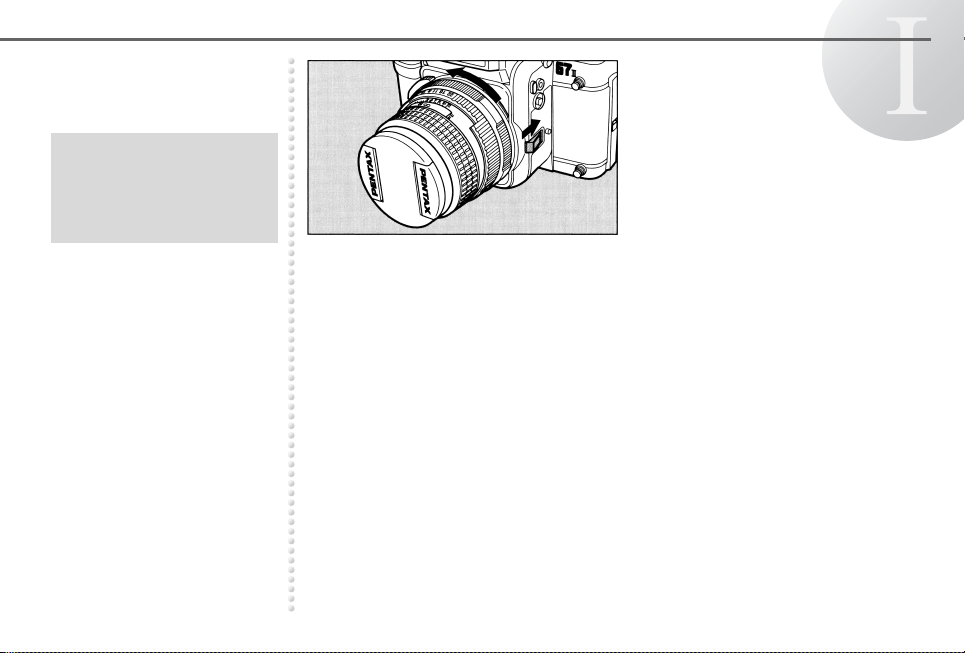
● To protect the lens against
damage after removal, be
sure to set the lens down
with the mount side facing
upward.
BASIC OPERATION [PREPARATION]
How to remove
To remove the lens, turn it to the
left while depressing the lens
release lever.
19
Page 22
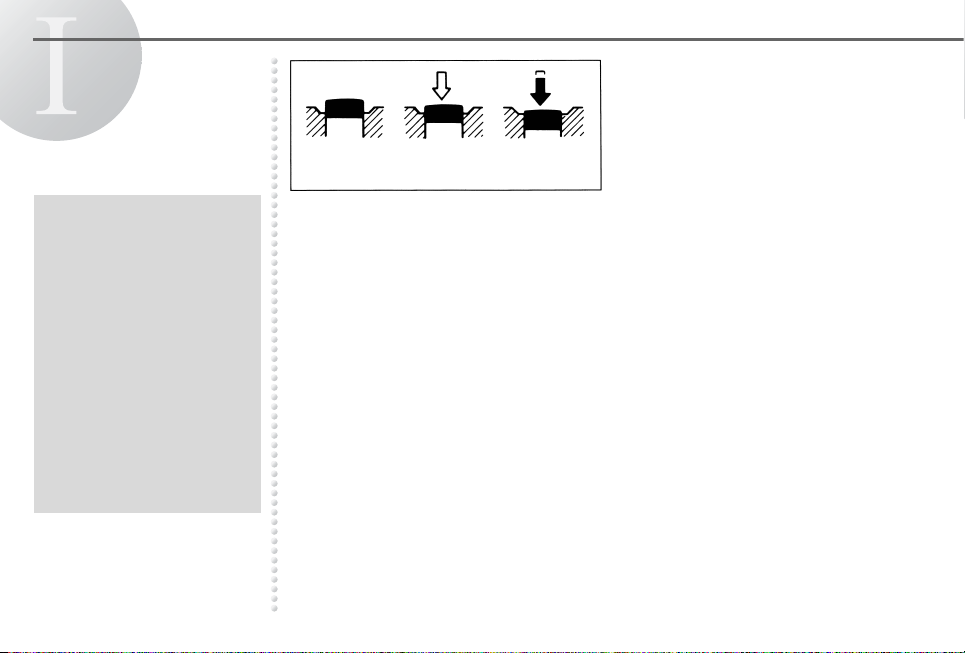
BASIC OPERATION [PREPARATION]
Depressing the Shutter Release Button
● To prevent the camera
shake, depress the shutter
release button gently.
● Before loading a roll of film,
slowly depress the shutter
release button to learn
where the first position is.
●
The indicators in the
viewfinder stay on for about
10 seconds after the button
is released from the halfway
position. Depressing the
shutter release button down
halfway keeps the indicators
in the viewfinder on.
20
Not pressed Pressed halfway
down
(first position)
Pressed fully
down
(second position)
The shutter release button has
two positions.
Depressing it halfway (first
position) turns the indicators in
the viewfinder on. Depressing it
fully (second position) releases
the shutter.
Page 23
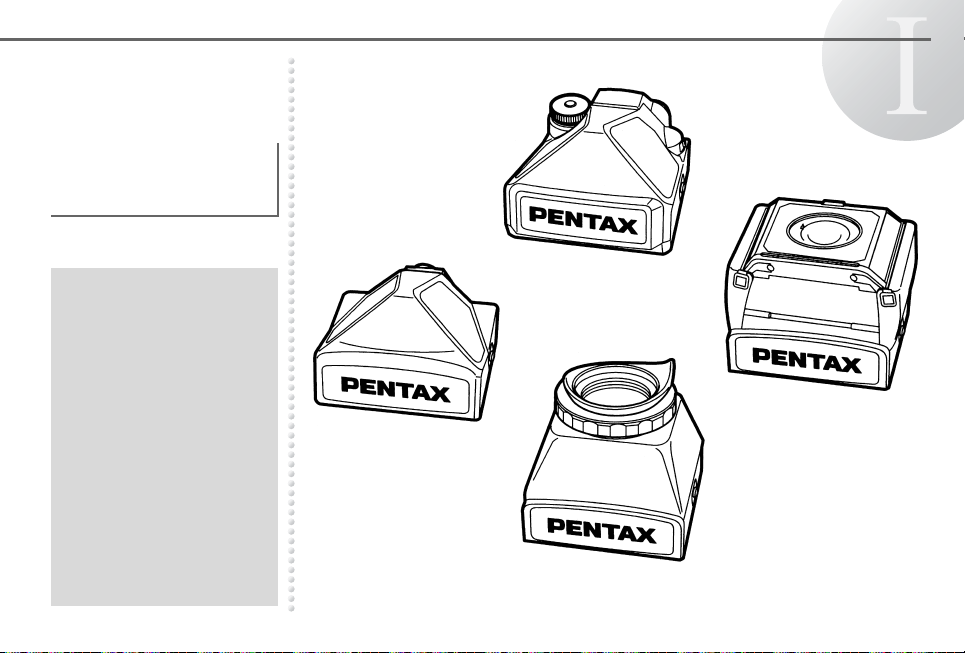
About Interchangeable Viewfinder
Four types of optional
interchangeable viewfinders
are available.
BASIC OPERATION [PREPARATION]
● When the AE Pentaprism
Finder 672 is attached to
the 672 camera, the
Aperture-Priority AE Mode
and the Metered Manual
Mode are usable.
● The Pentaprism Finder,
Folding Focusing Hood or
Rigid Magnifying Hood
used for 67 camera can
also be attached to the
672 camera.
● The TTL Pentaprism
Finder used for the 67
camera cannot be used to
the 672 camera.
AE Pentaprism Finder 672
Rigid Magnifying Hood 672
Pentaprism Finder 672
Folding Focusing Hood 672
21
Page 24
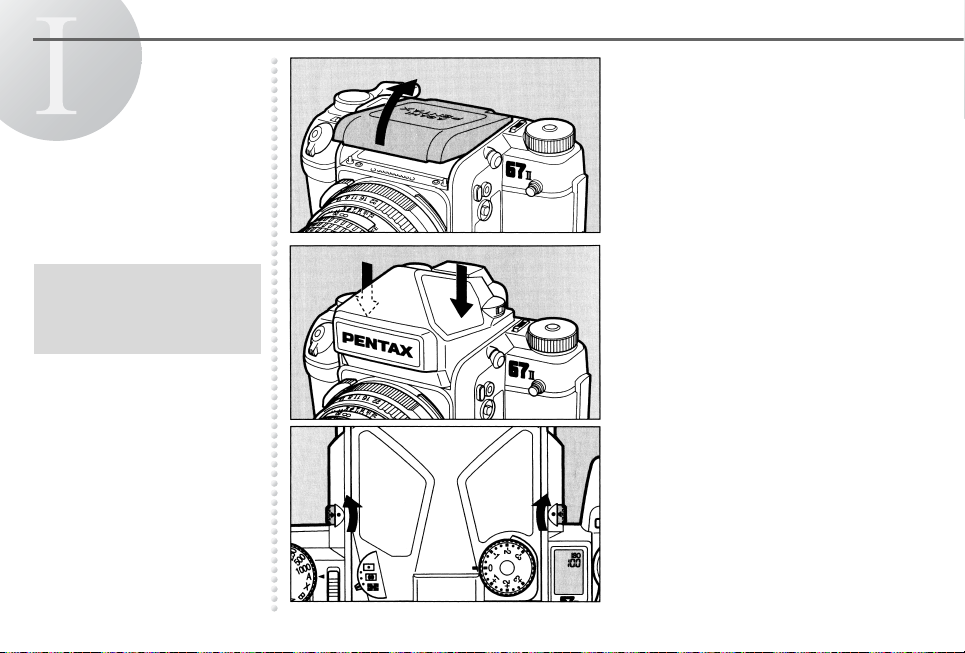
BASIC OPERATION [PREPARATION]
● When the AE Pentaprism
Finder is not attached
properly, [PErr] may
appear on the LCD panel.
Remove the cover as illustrated.
Attaching the viewfinder
Place the viewfinder on the upper
part of the camera as illustrated
and press it down until it clicks
two times.
Detaching the viewfinder
Turn the viewfinder unlock button
in the direction of the arrow to
align the red dots on the camera.
22
Page 25
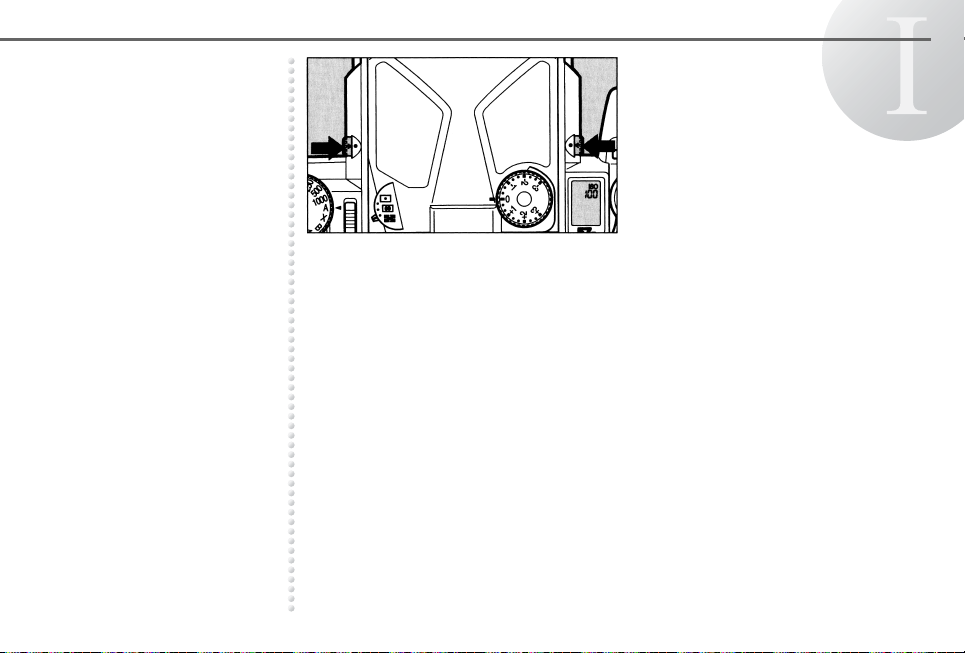
BASIC OPERATION [PREPARATION]
Depress the viewfinder unlock
button to remove the viewfinder.
23
Page 26
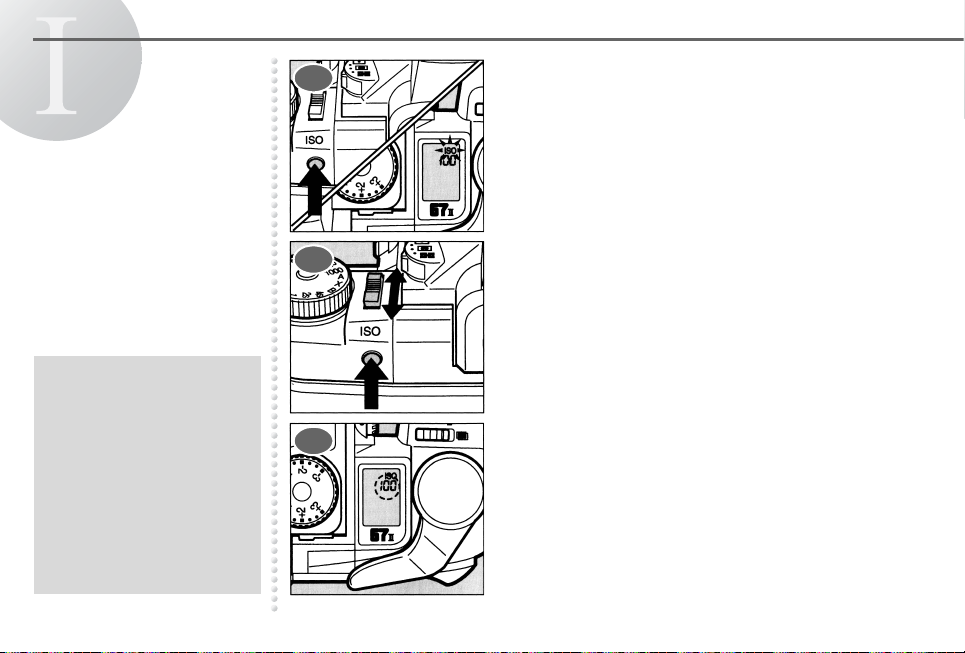
BASIC OPERATION [PREPARATION]
Setting the Film Speed (ISO)
● Holding the lever will
change the film speed
continuously.
● The film speed setting
range is ISO 6 to 6400 in
1/3 EV step increments.
● f and film speed are
always displayed on the
LCD panel when the main
switch is set to the ON
position.
24
1
2
Depress the film speed set button. The ISO
indicator on the LCD panel blinks.
While depressing the film speed set button,
move the film speed set lever to change the
film speed.
3
To change the film speed to a larger number
(higher film speed), move the lever toward the
front repeatedly until the desired ISO appears
on the LCD panel. To change the film speed to
a smaller number (lower film speed), move the
lever toward the back repeatedly until the
desired ISO appears on the LCD panel.
Page 27

BASIC OPERATION [PREPARATION]
Loading the Film Open the back cover by sliding the back cover
Be sure to set the proper
film speed before the film is
loaded. See page 24 for
setting the film speed.
● Film drag will occur or the
end of the film cannot be
detected when the 220
pressure plate is set for a
120 film. Imprecise focusing
will occur or the number of
pictures that can be taken
decreases when the 120
pressure plate is set for a
220 film.
1
2
release lever.
Depress and shift the pressure plate
according to the film type (120 or 220) you
use.
3
The pressure plate you set will be indicated in
the film type indicator.
25
Page 28

BASIC OPERATION [PREPARATION]
● If the film spool retainer
knob does not fit in the
proper position, turn the
spool in the direction of the
arrow as shown in the
illustration.
26
4
5
6
Unfold the crank of the film spool retainer
knob, turn the knob to the left and pull down.
Install the emptied spool to the spool retainer
as illustrated.
Push in the film spool retainer knob and turn it
to the direction of the arrow.
Page 29

BASIC OPERATION [PREPARATION]
● If a battery is not loaded,
the spool will not turn even
if the wind lever is turned.
7
8
9
Tear off the tape from the film and install the
film to the spool retainer in the same manner
as installing the emptied spool so that the
letters on the leader paper are facing
outwards.
Turn the wind lever until the slot of the empty
spool faces upward.
Draw the film leader from the film roll, and
insert the tip of the leader into the spool’s slit.
27
Page 30

BASIC OPERATION [PREPARATION]
● When the film does not
advance even if the wind
lever is turned, turn the
wind lever twice after
closing the back cover.
Then release the shutter,
open the back cover and
repeat the film winding
procedure from step .
28
10
10
11
12
Turn the wind lever while lightly pressing the
film leader.
Confirm that the film leader is evenly wound
onto the spool.
Turn the wind lever until the arrow marking on
the leader paper aligns with the p mark on
the camera.
Page 31

BASIC OPERATION [PREPARATION]
13
14
Close the back cover. Keep turning the wind
lever until the wind lever stops. The film
counter indicator A , film type C or D, film
symbol u, and o advising you to wind up
the film will appear on the LCD panel.
B appears on the LCD panel when the film is
properly loaded.
You can tear off the end cover of the film
package indicating the type of film and speed
and insert it into the memo holder provided on
the back cover to remind you of the film type/
speed that you are using.
29
Page 32

BASIC OPERATION [PREPARATION]
CAUTION
Align the start mark of the film and the p mark of
the camera as shown in step of page 28.
12
With a 220 film loaded, the dotted line appears as
illustrated. This is not a start mark. Do not align this
line with the p mark. Doing so may result in the
first three frames not being exposed.
● The film counter indicator is also displayed in the viewfinder.
● Always unload the film in the shade or using your body to shade the film holder.
● We suggest that you first operate the camera with no film loaded to become familiar with its operations.
● The film counter indicator on the LCD panel and in the viewfinder advances by one each time the film is wound. The film
counter indicator on the LCD panel is displayed even when the camera is turned off.
● Always keep the surface of the pressure plate clean as dust and smudges may cause scratches on the film. The
pressure plate can be wiped clean with a dry cloth.
● If the start mark on the leader paper is not set with the p mark on the camera, you may lose the first or last frame(s) on
the roll.
● 10 pictures are taken with the 120 film and 21 pictures are taken with the 220 film.
● If you open the back cover when there is no film loaded, you have to cock the shutter twice to release the shutter.
● To release the shutter with the back cover opened, cock the shutter while holding down the multi-exposure lever.
30
Page 33

BASIC OPERATION [PREPARATION]
Unloading the Film After the last frame of the roll is exposed, o
1
2
3
and E on the LCD panel blink.
The film speed indicator will disappear when
you wind up the film. Repeat winding the film
several times.
Wind the leader paper until G appears on the
LCD panel.
31
Page 34

BASIC OPERATION [PREPARATION]
● Always unload the film in
the shade or using your
body to shade the film
holder.
32
4
5
6
Confirm that G is displayed on the LCD
panel. Open the back cover.
Unfold the crank of the film spool retainer
knob, turn the knob to the left and pull down.
Fold the end of the leader paper and then affix
the paper seal securely on the back of the
paper leader to prevent accidental unwinding
of the exposed roll.
Page 35

BASIC OPERATION [PREPARATION]
Adjusting the Viewfinder Diopter
● The diopter adjustment
range is +1.5 m
–1
–2.5 m
● Be sure to adjust the
diopter before use.
–1
to
(per meter).
Aim the camera at a bright
subject. While looking through
the viewfinder, turn the diopter
adjustment dial to the left or right
until the microprism grid appears
in the sharpest focus.
33
Page 36

BASIC OPERATION [PREPARATION]
Installing the Correction Lens
● The diopter adjustment
range can be changed
from –5.5 to –1.5 or –0.5 to
+3.5 by changing the
optional correction lenses.
34
1
2
Turn the rubberized eyepiece
frame to the left and remove it.
Install the desired correction lens
as illustrated.
Page 37

BASIC OPERATION [SHOOTING]
Using the Apperture-Priority AE Mode
When the desired aperture
is selected, an appropriate
shutter speed is
automatically set by the
camera for a proper
exposure.
● The shutter speed dial
can be released from b
to another position in
the same manner as
2
step .
1
2
Set the lens aperture ring to the
desired f-stop.
Turn the shutter speed dial to b
while holding down the shutter
speed dial lock button.
● See page 49 for the Metered Manual Mode.
● The Aperture-Priority AE Mode does not operate unless the AE Pentaprism Finder
672 is attached.
● When the shutter speed dial is set to b without attaching the AE Pentaprism Finder
672, the shutter speed will be set at 1/30 of a second.
35
Page 38

BASIC OPERATION [SHOOTING]
Using the Multi (6)Segment Metering
Mode
In the Multi (6)-Segment
Metering Mode, the metering
system automatically
measures light in six
different zones, enabling
proper exposure value in a
wide variety of normal and
adverse lighting conditions.
●
The Center-Weighted Metering
Mode and Spot Metering Mode
are also available in this
camera. See page 55 and 56
for more details.
●
When the lens is stopped
down, the exposure
metering mode is set to
Center-Weighted Metering
Mode even if the metering
mode selector is set to Multi
(6)-Segment Metering Mode.
36
Set the metering mode selector
to K.
L is displayed in the viewfinder.
Page 39

BASIC OPERATION [SHOOTING]
Multi (6)-Segment Metering
This camera incorporates a highprecision six-segment TTL
metering system. Light values
are measured in six segments
within the image field, enabling
an optimal exposure to be made
under a variety of lighting
conditions. With conventional
averaged metering systems, underexposure of the subject results from
the brightness of the background affecting the overall metering. With
multi (6)-segment metering, the camera records the brightness in six
zones within the image field and uses these measurements to choose
an exposure that will not underexpose the subject. The multi (6)segment metering system also calculates exposure values for a scene
to automatically compensate for high-contrast and other difficult
lighting conditions. Even a beginner can achieve excellent results with
ease.
37
Page 40

BASIC OPERATION [SHOOTING]
C
Holding the Camera For best results, be sure to
amera held horizontally
hold the camera correctly as
shown in the illustrations.
Hold the camera firmly, with your
left hand supporting the camera
and lens as shown in the
illustrations. While taking a
● To reduce the camera
shake, support your body
or the camera on a solid
object- a table, tree, or a
wall for instance.
● When using an ultratelephoto lens, a tripod that
is heavier than the total
weight of the camera and
lens is recommended to
avoid the camera shake.
Camera held vertically
Although there are individual differences among
photographers, in general the shutter speed for a hand held
camera is the inverse of the focal length.
For example, 1/75 of a second when the focal length is 75
mm, and 1/150 of a second when it is 150 mm. A tripod
should be used for shutter speeds slower than this.
When the tripod is used, use of an optional Cable Release is
recommended.
picture, hold your breath and
gently depress the shutter
release button. (Sudden force on
the shutter release button will
cause camera shake, making the
picture blurred.)
38
Page 41

BASIC OPERATION [SHOOTING]
Taking a Picture The viewfinder appears as illustrated below. You can use ➀ or ➁ for
focusing.
➀ Microprism field
Turn the focusing ring until the
image on the microprism
appears sharp and crisp.
➁ Matte field
Turn the focusing ring until the
image on the matte field
● Adjust the diopter before
use if the view from the
viewfinder is not clear. See
page 33.
● An interchangeable focusing
screen is available. See
page 70.
appears sharp and crisp.
39
Page 42

BASIC OPERATION [SHOOTING]
40
1
In focus Out of focus
While looking through the
viewfinder, turn the focusing ring
to the right or left until the image
appears sharp and crisp.
Page 43

BASIC OPERATION [SHOOTING]
● You can also display the
indicators in the viewfinder
by pressing the memory
lock button h instead of
depressing the shutter
release button halfway
down. This is useful when
you are using a Cable
Release.
However, if you press the
memory lock button h in
the Aperture-Priority AE
Mode, the memory lock
function is set. Press the
memory lock button h
again before taking a
picture.
2
Depress the shutter release button halfway
down. The shutter speed and film counter
indicator are displayed in the viewfinder.
3
4
Cock the shutter.
Depress the shutter release button fully.
41
Page 44

BASIC OPERATION [SHOOTING]
● Do not try to cock the
shutter when o is not
displayed on the LCD
panel.
When the shutter is in the
uncocked position, the film
advance indicator o appears on
the LCD panel.
42
Page 45

ADVANCED OPERATION
Using the Self-Timer Mode
The Self-Timer Mode
delays the shutter release,
and is useful for taking
group shots that include the
photographer. The shutter
will be released about 12
seconds after the shutter
release is depressed.
● When the self-timer is in
operation, the audible PCV
signal is heard and the rate
increases for the last two
seconds.
● To cancel the self-timer
operation after it has been
activated, move the main
switch to i or d.
1
2
Set the main switch to r.
Focus on the subject and then
depress the shutter release
button fully.
43
Page 46

ADVANCED OPERATION
Eyepiece Shutter When using the camera in a
1
situation where your eye will not
remain at the viewfinder when
taking the picture, such as when
using the Self-Timer Mode, set
the eyepiece shutter to the down
position.
● In normal photography, set
2
the eyepiece shutter to the
up position.
Depress the shutter release
button.
Eyepiece Shutter
When using the camera in a situation
where your eye will not remain at the
viewfinder when taking the picture, such
as when using the Self-Timer Mode, stray
light may enter the viewfinder causing an
incorrect exposure. Using the eyepiece
shutter will block any stray light, assuring
a proper exposure.
44
Page 47

ADVANCED OPERATION
Multiple-Exposure Mode
You can take trick pictures
by overlapping multiple
shots on one frame using
the Multiple-Exposure
Mode.
● Operate the multi-exposure
lever before you cock the
shutter. Otherwise, the
frames may be misaligned.
● The frames may be
misaligned if you take a
picture in the MultipleExposure Mode.
● When the film is wound
halfway, you can release a
finger from the multiexposure lever. The lever
stays in the lock position
and the film counter
indicator blinks.
Next page ➥➥
1
After taking the first picture as
normal, move the multi-exposure
lever in the direction of the arrow.
Cock the shutter while holding
down the lever.
2
The film does not advance at this
stage, so the second shot will be
imposed on the previous shot.
3
The film counter indicator in the
viewfinder and on the LCD
panel blinks when the wind lever
is set back to its original
position.
45
Page 48

ADVANCED OPERATION
46
4
Depress the shutter release
button. The film counter
indicators in the viewfinder and
on the LCD panel stop blinking.
➥➥
● To expose the third shot, set the multi-exposure lever in the lock position in the
same manner as step 1 after taking the second shot.
● When using the Multi-Exposure Mode, you usually get the best results using a flash
to illuminate the main subject against a dimly-lit background.
● Once the Multi-Exposure Mode is set, it cannot be canceled normally. If you want to
cancel it, cover the lens with the cap, set the shutter speed to 1/1000 of a second,
set the aperture to the minimum value, and depress the shutter release button in a
dark place.
● When making the multi-exposures on the last frame of the film, E appears on the
LCD panel after the first-exposure is made and then [10] or [21] appears when the
shutter is cocked for second exposure while holding down the multi-exposure lever.
Page 49

ADVANCED OPERATION
Selecting an Exposure Mode
Using the Aperture-Priority AE Mode
When the desired aperture is selected, the camera automatically
selects an appropriate shutter speed for a proper exposure.
1
2
Set the lens aperture ring to the
desired f-stop position.
Turn the shutter speed dial to b
while holding down the shutter
speed dial lock button.
47
Page 50

ADVANCED OPERATION
● The shutter speed dial can
be released from b to
another position while
holding down the shutter
speed dial lock button.
● The Aperture-Priority AE
Mode does not operate
unless the AE Pentaprism
Finder 672 is attached.
48
3
When the shutter release button
is depressed halfway down, the
shutter speed, the metering
mode, and the film counter
indicator will be displayed in the
viewfinder.
Exposure Warning
If the subject is too bright or too dark, the
selected shutter speed will blink in the
viewfinder as a warning as shown. When
the subject is too bright, choose a smaller
aperture; and when it is too dark, choose
a larger aperture. When the shutter
speed indicator stops blinking, you can
take a picture. If the shutter speed
indicator does not stop blinking, it means
that the exposure is out of metering
range, unable to obtain a correct
exposure even if the aperture is adjusted.
Use a ND filter or select a darker subject
if the subject is too bright or use a flash if
it is too dark.
Page 51

ADVANCED OPERATION
Using the Metered Manual Mode
The Metered Manual Mode is a convenient exposure mode for taking
pictures using the same shutter speed and aperture setting
combination, or taking creatively under or over exposed photographs.
1
2
Set the lens aperture ring to the
desired f-stop setting.
Set the shutter speed dial to a
desired shutter speed other than
b.
49
Page 52

ADVANCED OPERATION
● To set the shutter speed
dial to e or a position
other than e, turn the
shutter speed dial while
holding down the shutter
speed dial lock button.
To set the shutter speed dial to a
position other than b, turn the
shutter speed dial while holding
down the shutter speed dial lock
button.
In flash photography, when you
use the flash sync shutter speed
of 1/30 of a second or a nondedicated external flash unit, set
the shutter speed dial to the e
(1/30 of a second) position.
50
Page 53

ADVANCED OPERATION
● When the bars are
displayed above the l
side on the bar graph, it
indicates overexposure
and when the bars are
displayed above the m
side, it indicates
underexposure. When a
single bar is displayed in
the center of the bar graph,
it indicates correct
exposure.
Moving one bar above the
bar graph indicates 0.3
step (0.3EV). However,
when over or under
exposure is set beyond +3
or –3 steps (3EV), l or m
indicator will blink.
● The bar graph in the view
finder is displayed only
when the AE Pentaprism
Finder 672 is attached.
3
When the shutter release button
is depressed halfway, the shutter
speed and bar graph (the
illustration indicates –1EV), the
metering mode and the film
counter indicator will be
displayed in the viewfinder.
Exposure Warning
If the subject is too bright or too dark, the
selected shutter speed will blink in the
viewfinder as shown. It means that the
exposure is out of metering range, unable
to obtain a correct exposure even if the
shutter speed or aperture is adjusted.
Use a ND filter or select a darker subject
if the subject is too bright or use a flash if
it is too dark.
51
Page 54

ADVANCED OPERATION
Using the Bulb Exposure Mode
This mode is useful for the long exposures required for shooting night
scenes and fireworks. The shutter remains open as long as the shutter
release button is held down.
52
1
2
Set the lens aperture ring to the desired fstop.
Set the shutter speed dial to c.
Page 55

ADVANCED OPERATION
● The indicators in the
viewfinder can be light up
by depressing the Cable
Release halfway.
● See page 15 for the bulb
exposure time when a new
battery is used.
3
F will be displayed in the viewfinder when
the shutter release button is depressed
halfway.
4
In the Bulb Exposure Mode, use a steady
tripod to prevent camera shake and attach the
optional Cable Release.
53
Page 56

ADVANCED OPERATION
About Exposure Compensation
Exposure compensation
allows you to deliberately
overexpose (brighten) or
underexpose (darken) a
subject, or to compensate
for difficult lighting
conditions which may fool
the camera’s built-in
exposure meter.
● Exposure compensation
does not work in the Bulb
Exposure Mode.
● The exposure compensation
range is –3EV to +3EV in
0.3EV step.
● Moving one bar above the
bar graph indicates a
0.3EV step.
54
1
2
Turn the exposure compensation dial to the
desired compensation value.
To set the exposure compensation dial to a
position other than the a position, turn the
exposure compensation dial while holding
down the exposure compensation dial release
button.
3
The bar graph indicates the compensation
value and k appear in the viewfinder.
● When exposure compensation is used in the Metered
Manual Mode, the bar above the bar graph indicates
the value of under or over exposure and k is
displayed instead of the bar graph showing the
compensation value in the viewfinder. You can take
pictures with the compensation value you set by
setting q to the center of the bar graph.
Page 57

ADVANCED OPERATION
Switching the Metering Mode
The Spot Metering Mode or
Center-Weighted Metering
Mode can also be selected
in this camera.
Select the desired metering
mode with the metering
mode selector.
● These metering systems
do not automatically
compensate for back
lighted or spotlighted
scenes like the Multi (6)Segment Metering Mode.
Creative exposure control
is determined by the user.
Using the Center-Weighted Metering Mode
The Center-Weighted Metering Mode is an orthodox metering system.
Set the metering mode selector
to the J position. J is
displayed in the viewfinder.
The metering pattern in the
illustration on the left shows that
the upper part of the pattern (in
the center of the viewfinder) has
more sensitivity to light than the
lower part.
55
Page 58

ADVANCED OPERATION
Using the Spot Metering Mode
The Spot Metering Mode measures light only in the small area in the
center of the viewfinder.
● If the brightness range
between the center of the
picture and the surrounding
areas is too great, the
exposure should be
determined in
consideration of the overall
brightness. Otherwise, the
picture will come out
improperly exposed.
56
1
Set the metering mode selector
to the I position. I is
displayed in the viewfinder.
2
Measure with the small area of the
viewfinder as illustrated.
Page 59

ADVANCED OPERATION
Using the Memory Lock Function
The memory lock function
enables an exposure level
to be memorized before
shooting. The memory lock
function is very effective
when used along with spot
metering. Use memory lock
function to get a correct
exposure when the subject
occupies only a small part
of the viewfinder.
Depress the memory lock button
h. The exposure level is
memorized and n is displayed
in the viewfinder.
● As soon as the memory lock button h is depressed, the camera stores the
measured exposure level for 20 seconds even if the memory lock button h is
released.
● If the shutter release button is depressed halfway down while the memory lock timer
is operating, the memorized meter reading will remain even if the memory lock
button h is released.
● To cancel the memory lock function, depress the memory lock button h again.
● The memory lock function cannot be used when the camera is set in the Metered
Manual Mode.
● The memory lock function will be canceled after a picture is taken.
57
Page 60

ADVANCED OPERATION
Using a PENTAX Dedicated External Flash
58
Using the TTL Auto Flash
Compatible flash units are AF540FGZ, AF360FGZ, AF500FTZ,
AF400FTZ, AF330FTZ, AF240FT, AF280T, AF200T and AF220T.
* To use above flash units, an optional hot shoe grip 672 is required.
Attach the hot shoe grip 672 to the camera.
1
Remove the black cover (hot shoe cover Fc) on the upper part.
2
Attach a Pentax dedicated flash unit to the hot shoe grip 672.
3
Connect the cord to the camera’s 5P-sync terminal.
4
● To attach a hot shoe grip 672 to the camera, refer to the operating manual of hot
shoe grip 672.
● In the Aperture-Priority AE Mode or when the shutter speed is set in the range of 1/
30 to 1/1000 of a second, the flash sync speed of 1/30 of a second is set when the
flash is fully charged.
● When the shutter release button is depressed halfway down, s appears in the
viewfinder and on the LCD panel when the flash is fully charged.
● In the Aperture-Priority AE Mode, when the flash is fully charged, the Metered
Manual Mode is automatically set. The bar graph indicates the exposure value for
the background. See page 51 for the bar graph.
● For more details, read the flash’s operating manual.
● Power the flash after connecting the cord.
Page 61

ADVANCED OPERATION
Using the AF400T Flash Unit
* To attach the AF400T flash unit to the 672 camera, an optional bracket for AF400T
and 4P sync cord A are required.
Attach the AF400T to the camera using the AF400T 672
1
Bracket.
Connect the 4P sync cord A to the X-sync terminal.
2
● To attach a bracket for AF400T to the 672 camera, refer to the operating manual of
AF400T 672 Bracket.
● In the Aperture-Priority AE Mode or when the shutter speed is set in the range of 1/
30 to 1/1000 of a second, the flash sync speed of 1/30 of a second is set when the
flash is fully charged.
● When the shutter release button is depressed halfway down, s appears in the
viewfinder and on the LCD panel when the flash is fully charged.
● In the Aperture-Priority AE Mode, when the flash is fully charged, the Metered
Manual Mode is automatically set. The bar graph indicates the exposure value for
the background. See page 51 for the bar graph.
● For more details, read the flash’s operating manual.
● The AF200T and AF280T can be used in the same way as the AF400T by
combining it with an optional hot shoe grip. For more details, read the AF400T 672
Bracket operating manual.
● Power the flash after connecting the cord.
59
Page 62

ADVANCED OPERATION
Exposure Compensation with the TTL Flash Unit
If the exposure compensation is combined with the TTL flash unit, only the amount of
flash is adjusted. The brightness of the background and the amount of flash can be
adjusted simultaneously by setting q to the center of the bar graph.
Using External Metering Auto Flash
Two- or three-level auto flash modes are available with AF200T,
AF280T, and AF400T.
When using the two- or three-level auto flash modes (red and green, or red, green and
yellow settings), set the aperture value as shown in the table. In the Aperture-Priority AE
Mode or when the shutter speed is set in the range of 1/30 to 1/1000 of a second, the
flash sync speed of
1/30 of a second is set when the flash is fully charged.
AF200T AF280T AF400T
Red f/2.8 f/4 f/4
Green f/5.6 f/8 f/8
Yellow f/11
with ISO 100
Multi-Burst Flash with the Pentax Dedicated Flash
When discharging more than two Pentax dedicated flashes, make sure that they are of
the same type, the combination of Type A and B or Type C and D (refer to the overview
of Flash Function on page 62).
60
Page 63

ADVANCED OPERATION
AF540FGZ, AF500FTZ, AF330FTZ and AF360FGZ
● In the Aperture-Priority AE Mode or when the shutter speed is set in the range of 1/30
to 1/1000 of a second, the flash sync speed of 1/30 of a second (1/15 of a second in
the trailing-shutter-curtain sync flash and contrast-control flash modes) is set when the
flash is fully charged.
● The auto zoom function does not function with this camera. Adjust the focal length
manually.
● A wireless slave-sync flash function is available when using the AF500FTZ and
AF360FGZ together.
● Multiple-burst flash is possible with the AF500FTZ.
● When the flash is charged and left unused for about three minutes, the power
automatically switches off to save battery power. Depressing the shutter release
button halfway will restart charging of the flash units.
AF240T and AF400FTZ
● In the Aperture-Priority AE Mode or when the shutter speed is set in the range of 1/30
to 1/1000 of a second, the flash sync speed of 1/30 of a second is set when the flash is
fully charged.
● When the flash is charged and left unused for about five minutes, the power
automatically switches off to save battery power. Depressing the shutter release
button halfway will restart charging of the flash units.
AF200T, AF280T and AF400T
● The two- or three-level auto flash mode can be used in addition to the TTL auto flash.
● In the Aperture-Priority AE Mode or when the shutter speed is set in the range of 1/30
to 1/1000 of a second, the flash sync speed of 1/30 of a second is set when the flash is
fully charged.
61
Page 64

ADVANCED OPERATION
Overview of Flash Function
CAMERA FUNCTION TYPE A TYPE B TYPE C TYPE D
After the flash is charged, the camera automatically
switches to the flash-sync speed (1/30 of a second).
Flash confirmation signal in the viewfinder and LCD panel
TTL auto flash NNN
NNNN
NN
1
*
Slow-speed sync in the Metered Manual Mode NNNN
Trailing-shutter-curtain sync flash*
Contrast-control flash mode*
TYPE A : AF540FGZ, AF500FTZ*3, AF330FTZ, AF360FGZ *1 : The AF200SA and AF201SA do not operate.
TYPE B : AF400FTZ, AF240FT *2 : The shutter speed is 1/15 or slower.
TYPE C : AF400T, AF280T, AF220T, AF200T, AF201SA,
AF200SA
TYPE D : AF200S, AF160, AF140
2
2
NN
N
*3 : Multi-burst and slave-sync flash are possible.
Using other types of flash
● Use of non-Pentax flash units may damage the camera. For the best results, use a Pentax dedicated flash unit.
● Some large studio type flashes may have inverted contacts, and will therefore not fire when attached to a 672 camera.
For further information, contact the flash unit manufacturer. To prevent the view from being vignetted by the second shutter
curtain, it is recommended that you use a shutter speed one step slower than the flash sync speed.
● The secondary functions do not work when the cord is connected to the X-sync terminal only.
62
Page 65

ADVANCED OPERATION
Slow-Speed-Sync Shooting
It is possible to balance the
exposure of a foreground
subject against a dimly lit
background by using the
flash to properly expose the
foreground subject and a
slow-shutter-speed to
expose the low light
background.
● The operation in step
can be performed at any
time before taking a
picture.
● In the slow-speed-sync
shooting, use of a tripod is
recommended to prevent
camera shake.
1
Set the camera’s exposure mode to the Metered Manual Mode.
1
Turn the flash on.
2
Select an appropriate shutter speed (slower than 1/30 of a
3
second) and aperture combination for a correct exposure.
Release the shutter.
4
63
Page 66

ADVANCED OPERATION
Checking the Depth-of-Field
● The actual range in focus
and the depth of field
confirmed through the
viewfinder may differ to
some degree.
● When the depth-of-preview
lever is set at the g
position, the metering
mode selectores to the
Center-Weighted Metering
Mode automatically.
64
1
2
Slide the depth-of-preview lever on the lens
until the letters g appears.
The aperture will stop down to the preset
value, and the depth of field can be confirmed
through the viewfinder.
3
The lever will be returned to the original
position by depressing the depth-of-preview
lever.
Page 67

ADVANCED OPERATION
Mirror Lock-Up Wind the film.
Locking the mirror in the lockup position helps to minimize
the camera vibrations that may
contribute to blurred pictures.
● With the mirror in the
locked-up position, the
memory lock function
automatically operates and
the exposure is fixed.
●
Mirror lock-up does not operate
before winding the film.
● Once the mirror lock-up is
set, it cannot be canceled
normally. If you want to
cancel it, depress the
shutter release button in a
dark place and perform the
same operation as with the
Multiple Exposure Mode.
●
When the battery is
exhausted, this function
does not operate. Locking
the mirror continuously also
makes the battery become
exhausted more rapidly.
1
2
3
Slide the mirror lock-up lever
upward. The mirror goes up and
stays in the up position.
Release the shutter.
65
Page 68

ADVANCED OPERATION
Time Exposure Mode
In the Time Exposure
Mode, the battery
consumption is extremely
minimized to save the
batteries. This mode is
useful for the long
exposures required for
shooting night scenes and
astronomical photography.
● The time exposure set
lever can be set after the
film is winded.
● When the battery is
exhausted, this function
does not operate.
66
1
2
3
Set the lens aperture ring to the desired
f-
stop.
Slide the time exposure set lever as shown in
the illustration.
Wind the film.
Page 69

ADVANCED OPERATION
● The shutter will not close
until the time set with the
dial lapses, regardless of
the shutter dial position
and the position of the time
exposure set lever.
● The Time Exposure Mode
can be combined with the
mirror lock-up function.
4
Depress the shutter release
button. The shutter remains
open.
5
Slide the time exposure set lever
to the original position. The time
exposure finishes.
67
Page 70

ADVANCED OPERATION
Infrared Index Focus on a subject as usual and
When infrared film and an
“R2” or “O2” filter are used,
the focal point is different
from that of ordinary film
exposed in visible light.
Focus on a subject in the
following manner.
1
memorize the focusing point on
the lens distance scale.
2
Turn the focusing ring to the left
until the point you memorized
aligns with the infrared index.
● To set the proper exposure
level for infrared pictures,
refer to the instructions
accompanying the film.
The Aperture-Priority AE
Mode does not give a
correct exposure for
infrared film. Use the
Metered Manual Mode.
68
Page 71

ADVANCED OPERATION
Accessories (Optional)
A number of dedicated accessories are available for this camera. For further information, contact
your local Pentax local service center.
●Cable Release 30 and 50
A shutter release cable designed for use with the
camera equipped with threaded cable release
socket.
●Magnifier 67
A viewfinder accessory for magnifying the central
area of the viewfinder.
●Refconverter 67
Right angle finder which attaches to the eyepiece
of either the AE Pentaprism Finder 672 or
Pentaprism Finder 672. The viewfinder can be
switched vertically and horizontally.
●Filters
Skylight, Cloudy, UV, Y2, O2, R2, and Circular
Polarizing Filters are available.
●Auto Flash AF540FGZ
This is an auto flash unit with a maximum guide
number of 54 (at ISO/100m). Its features include
slave-sync flash, contrast-control-sync flash,
programmed auto flash, high-speed sync, wireless
flash and leading/trailing shutter-curtain sync.
●Auto Flash AF360FGZ
This is an auto flash unit with a maximum guide
number of 36 (ISO 100/m). Its features include
slave-sync flash, contrast-control-sync flash, AF
spot beam, high-speed sync, wireless flash and
leading/trailing-shutter curtain-sync.
●Hot shoe grip 672
This grip allows the AF500FTZ, AF330FTZ, AF240FTZ,
and AF400FTZ to be used off the camera, while
maintaining the full electronic coupling to the camera.
●Hot Shoe Adapter FG, Extension Cord F5P,
Off-camera Shoe Adapter F
Use the adapters and cords to use the external
flash away from the camera.
●AF400T Bracket for 672
Attaches AF400T flash unit to a 672 camera via
tripod socket on the base of the camera.
●QS-20 Quick Shoe Adapter/QS-B1 Quick
Shoe Base
An accessory to enable quick attachment and
detachment of the camera from a tripod.
69
Page 72

ADVANCED OPERATION
●Interchangeable Focusing Screen
Twelve types of focusing screens including the standard focusing screen are available.
Refer to the chart on page 71 for the combination of screens according to camera. Refer to instruction sheets
supplied with each screen for changing instructions.
BA-61, BA-81 (Microprism Matte)
For general use. Matte screen with
microprism.
BB-61, BB-81 (Split-Image Matte)
Matte screen with split image.
BE-60, BE-80 (Center-Spot Matte)
The standard focusing screen for
general photography.
BH-61, BH-81
(Cross-Lined Microprism Matte)
Designed to guide picture
compositions.
● BA-61, BB-61, BE-60, BG-60, BH-61 and BJ-61 can be used for any focal length of the lens. BA-81, BB-81, BE-80, BG-80,
BH-81, and BJ-81 are bright focusing screens designed for use with the telephoto lenses or the slower maximum aperture
lenses. However, the exposure accuracy of these focusing screens may decrease when the lens is stopped down. Also,
when used in combination with a rear converter, a slight amount of overexposure will occur. For more information, read the
operating manual of 672 Interchangeable Focusing Screens.
BJ-61, BJ-81
(Cross-Lined Split Image Matte)
Designed to guide picture
compositions.
BG-60, BG-80
(Cross-Lined Matte)
Designed to guide
picture compositions.
70
Page 73

ADVANCED OPERATION
Lenses
SMC PENTAX FISH-EYE 35mm/4.5 NNOO
SMC PENTAX 45mm/4 NNOO
SMC PENTAX 55mm/4 NNOO
SMC PENTAX 75mm/2.8 AL NNOO
SMC PENTAX 75mm/4.5 NNOO
SMC PENTAX 90mm/2.8 NNNN
SMC PENTAX 105mm/2.4 NNNN
SMC PENTAX 165mm/2.8 NNNN
SMC PENTAX 200mm/4 NNNN
SMC PENTAX M* 300mm/4 ED(IF) NNNN
SMC PENTAX 300mm/4 NNNN
SMC PENTAX M* 400mm/4 ED(IF) NNNN
SMC PENTAX 500mm/5.6 NNMM
SMC TAKUMURA 600mm/4 NNNN
SMC TAKUMURA 800mm/4 NNNN
SMC PENTAX M* 800/6.7 ED(IF) PNPM
SMC REFLEX TAKUMURA 1000mm/8 PNPM
SMC PENTAX MACRO 100mm/4 NNMM
SMC PENTAX MACRO 135mm/4 NNMM
SMC PENTAX SHIFT 75mm/4.5 PNPO
SMC PENTAX SOFT 120mm/3.5 NNNN
SMC PENTAX LS 165mm/4 NNNN
SMC PENTAX 55-100mm/4.5 NNOO
SMC PENTAX 90-180mm/5.6 NNOO
Screens
BA-61/BB-61
BH-61/BJ-61
BE-60
BG-60
BA-81/BB-81
BH-81/BJ-81
BE-80
BG-80
M : Especially compatible
N : Compatible
O : The corners of viewfinder
P : The split-image and
Caution
Telephoto screens make the
viewfinder brighter, facilitating
focusing even with the slower
maximum aperture lenses.
However, care must be taken as
the brightness of the screen
may affect the exposure.
are darkened
microprism areas are
darkened
71
Page 74

ADVANCED OPERATION
Notes on Accessories
● When using the AE Pentaprism Finder 672 or
Pentaprism Finder 672 in conjunction with the magnifier
or eyecup, detach the rubber ring from the finder's
eyepiece. If the eyepiece from which the rubber ring was
detached is squeezed too tightly, it may be difficult to
detach the ring. In this case, hold down and rotate the
frame of the eyepiece using the back side of the strap
(the side without the word PENTAX on it) to make it
easier to detach the ring.
● When using an ordinary polarizing filter, exposure
accuracy can be adversely effected. The use of a circular
polarizing filter is necessary for proper exposure.
● If you are using the auto close-up ring in the AperturePriority AE Mode, make sure to narrow the aperture
before taking a picture. Otherwise, the exposure will not
match.
Rear Converter
● When the Rear Converter is used with the focusing
screen for telephoto lens installed (BA-81, BB-81, BE-80,
BG-80, BH-81 or BJ-81), a slight amount of overexposure
will occur.
72
Autobellows
● The autobellows without the extension tube (Outer
bayonet No.1) cannot be attached to the 672 camera if
the AE Pentaprism 672 is used. The extension tube
(Outer bayonet No.1) and the scale (Scale 672) are
available as an optional accessory.
No.1
Page 75

ADVANCED OPERATION
Aperture and Shutter Speed Effects
Deciding the appropriate exposure for an object that you want to photograph (the subject) is all about deciding the right
combination of shutter speed and aperture value. However, even for subjects with the same brightness, there are several
combinations of shutter speed and aperture value possible. Depending on which combination you select, the effects of the
picture differ.
The Effect of Shutter Speed
The shutter speed adjusts the amount of light that is exposed to the film by lengthening or shortening the length of time the
film is exposed to the light.
If the shutter speed is slow, the shutter is open for a long amount of time, and if the subject that you want to photograph at this
time is moving, the subject will naturally become blurred. On the other hand, if the shutter speed is fast, even if the subject is
moving, the camera is able to take a picture as though the subject is stationary. Setting a fast shutter speed can also prevent
pictures from blurring due to the camera shaking when you press the shutter. Also, if you take pictures of rivers, waterfalls,
waves, etc., at a low shutter speed, they will turn out as pictures with a motion-like quality.
Fast Shutter Speed Slow Shutter Speed
73
Page 76

ADVANCED OPERATION
The Effect of Aperture
Aperture refers to adjusting the amount of light that hits the film, by widening or narrowing the beam, or “thickness” of light
that passes through the lens.
If the aperture is opened, thus widening the beam of light, the objects in front of and behind the subject in focus are blurred.
In other words, the focus range becomes smaller. On the other hand, by narrowing the aperture and thus narrowing the beam
of light, the focus range becomes larger.
For example, when taking a picture of a subject against a background, if you widen the aperture and you take a picture, the
areas other than the subject focused on become blurrier, making the subject appear to be in the foreground. On the other
hand, by narrowing the aperture, it is possible to keep the background areas in focus.
Narrowed Aperture Opened Aperture
74
Page 77

ADVANCED OPERATION
Custom Function
The Pentax 672 offers “Custom Functions” to modify the camera’s operation to suit personal
preferences. Modifications are made at a Pentax service center (at some charge).
Please consult your local Pentax service center for details.
(1) 1/2 EV Shutter-speed settings
Shutter speeds can be divided into 1/2 EV steps.
(2) Metering timer duration
The 10-second metering timer can be changed to 5, 20 or 30 seconds. In memory lock mode, the
timer is changed from initial 20 seconds to 10, 40, or 60 seconds.
(3) F-number indication in viewfinder display
The selected aperture is displayed in the viewfinder LCD indicator instead of exposure frame
number. This Custom Function is available only when a lens with automatic diagram control is
mounted.
(4) Installment of an additional strap lug
An additional strap lug is installed next to the grip for horizontal positioning of the camera.
Precautions Regarding Custom Functions
● For modification (3), if f-stops are displayed in the viewfinder, then the film number is not displayed.
● For (3), the f-stop is not displayed if the lens or accessories do not support photometry.
● For (3), the f-stop displayed in the viewfinder does not necessarily match with the aperture set with the lens.
75
Page 78

OTHERS
Troubleshooting
What appears troublesome may be easily remedied. Here are some problems that may occur and
their remedies. Before contacting a Pentax service center, check the following items.
Symptoms Causes Remedies Reference
The shutter cannot be
released.
Indicators do not appear on
the LCD panel.
Focus is not precise in the
picture.
Film winding is very heavy. The pressure plate has not been set
The first frame (or the last
frame) was cut off on the film.
The last frame is exposed. Remove the film. Page 31
The main switch is set to d. Set the main switch to i. Page 16
The low battery warning H
appears.
The Self-Timer Mode is set. Cancel the Self-Timer Mode. Page 43
The film is not winded. Wind the film. Page 41
The main switch is set to d. Set the main switch to i. Page 16
No batteries have been installed. Install the batteries. Page 14
The batteries are improperly
installed.
The batteries are dead. Replace the batteries. Page 14
The pressure plate has not been set
to the proper position.
to the proper position.
The film start mark had not been
properly set.
Replace the batteries. Page 14
Install the batteries properly. Page 14
Set the pressure plate according to
the film type.
Set the pressure plate according to
the film type.
Set the film start mark to the proper
position.
Page 25
Page 25
Page 25
76
Page 79

OTHERS
Symptoms Causes Remedies Reference
The view from the viewfinder
is not clear.
The spool does not turn when
winding the film.
The diopter is not adjusted. Adjust the diopter. Page 33
No batteries have been installed. Install the batteries. Page 27
Error Display in the Event of Incorrect Operation
In the event of unusual operation of the camera, [E] followed by double figures, e.g. [E-13], will
appear on the LCD panel to indicate an error. When this happens, the shutter cannot be released. In
this event, follow the instructions below.
If the first figure after [E] is
“1” or “3”
If the second figure after [E]
is “1”, “2” or “3”
If [PErr] is displayed Take the viewfinder out and put it back two or three times. If the error display disappears,
In rare cases, the camera may not operate correctly due to static electricity. This can be remedied by taking the batteries
out and putting them back again.
This indicates camera breakdown, irrespective of the second figure. You should take the
camera to your local Pentax service center.
If there is a film in the camera, wind to the end and remove the film. Press the shutter and if
the error display disappears, the camera is ready for use. We recommend, however, that
you have the camera checked at your local Pentax service center. If there is no film in the
camera, open and close the back cover. If the error display disappears, the camera is
ready for use.
the camera is ready for use.
77
Page 80

OTHERS
Specifications
Typ e 6 ✕ 7 format SLR camera
Format 55 ✕ 70 mm
Usable film 120 roll film (10 exposures), 220 roll film (21 exposures), ISO 6 to 6400
Exposure modes Aperture-Priority AE Mode, Metered Manual Mode, Bulb Mode
Shutter Electronically-controlled horizontal-run focal-plane shutter,
Speed range: Auto 1/1000-30 sec. (stepless), Manual 1/1000-4 sec.,
Bulb, X (1/30 of a second). Time Exposure Mode, Shutter lock by turning the
main switch to d.
Lens mount Pentax 67 double bayonet mount system (inner bayonet and outer bayonet)
Viewfinder
Viewfinder indicator Shutter speed indicator, Aperture indicator, s Flash status indicator, Bar graph:
LCD panel indicator H Low battery warning, Film speed, ISO indicator, Film counter,
Self-timer Electronically-controlled type with delay time of 12 sec. (audible PCV signal),
78
Interchangeable viewfinders (option), Focusing screen: Interchangeable screen with
Natural Bright-Matte focusing screen, Field of view: 90% vertical, Magnification: 0.75
✕
(with 105 mm lens at infinity), Diopter: –2.5 to +1.5 m–1 (per meter)
Exposure compensation value indicator, Over or under exposure indicator in the
Manual Exposure Mode, k Exposure compensation indicator, n Memory lock
indicator, Film counter indicator, K Multi (6)-segment metering, J Centerweighted metering, I Spot metering
o Film advance indicator, s Flash status indicator
Start by depressing shutter release button, Cancelable after operation
Page 81

OTHERS
Mirror Instant-return mirror with lock-up device
Film winding With rapid wind lever (7 pre advance angle and 190 advance angle)
Exposure meter TTL multi (6)-segment wide-open metering, Metering range from EV2 to EV21 at
ISO100 with 105 mm f/2.4 lens in multi (6)-segment metering, Center-Weighted
Metering Mode and Spot Metering Mode can be set
Exposure compensation
Multiple exposure Via multi-exposure lever
Exposure memory lock
Flash sync Via 5P X-sync terminal for Pentax dedicated auto flashes, X-sync socket is
Power source Two 3V lithium batteries (CR123A or the equivalent)
Battery
exhaustion warning
Dimensions and weight
Supplied accessories
±3EV in 0.3EV step increments (With an optional AE Pentaprism 672 attached)
With the memory lock button depressed, the memory timer locks the exposure
value for 20 seconds. The memory lock function remains while the shutter
release button is depressed halfway down. (With an optional AE Pentaprism
672 attached)
provided for Pentax non-dedicated flashes, Flash Sync Speed: 1/30 sec, ISO
range: 25-800
Low battery warning H is lit (blinking when the shutter is locked; no indication in
the viewfinder).
185.5 mm (W) ✕ 108.5 mm (H) ✕ 92 mm (D) (7.3" ✕ 4.3" ✕ 3.6"), 1210 g (42.7
oz), body only, without batteries and lenses
185.5 mm (W) ✕ 151 mm (H) ✕ 106 mm (D) (7.3" ✕ 5.9 ✕ 4.2"), 1660 g (58.6 oz),
body with AE Pentaprism Finder 672 attached without batteries and lenses
Body mount cap 67, Finder cap 67, LX sync terminal cap, 5P sync terminal cap, Strap G
79
Page 82

OTHERS
WARRANTY POLICY
All PENTAX cameras purchased through authorized bona
fide photographic distribution channels are guaranteed
against defects of material or workmanship for a period of
twelve months from date of purchase. Service will be
rendered, and defective parts will be replaced without cost
to you within that period, provided the equipment does not
show evidence of impact, sand or liquid damage,
mishandling, tampering, battery or chemical corrosion,
operation contrary to operating instructions, or modification
by an unauthorized repair shop. The manufacturer or its
authorized representatives shall not be liable for any repair
or alterations except those made with its written consent
and shall not be liable for damages from delay or loss of use
or from other indirect or consequential damages of any kind,
whether caused by defective material or workmanship or
otherwise; and it is expressly agreed that the liability of the
manufacturer or its representatives under all guarantees or
warranties, whether expressed or implied, is strictly limited
to the replacement of parts as hereinbefore provided. No
refunds will be made on repairs by non-authorized PENTAX
service facilities.
Procedure During 12-month Warranty Period
Any PENTAX which proves defective during the 12-month
warranty period should be returned to the dealer from whom
you purchased the equipment or to the manufacturer. If
there is no representative of the manufacturer in your
country, send the equipment to the manufacturer, with
postage prepaid. In this case, it will take a considerable
length of time before the equipment can be returned to you
owing to the complicated customs procedures required. If
the equipment is covered by warranty, repairs will be made
and parts replaced free of charge, and the equipment will be
returned to you upon completion of servicing. If the
equipment is not covered by warranty, regular charges of
the manufacturer or of its representatives will apply.
Shipping charges are to be borne by the owner. If your
PENTAX was purchased outside of the country where you
wish to have it serviced during the warranty period, regular
handling and servicing fees may be charged by the
manufacturer’s representatives in that country.
Notwithstanding this, your PENTAX returned to the
manufacturer will be serviced free of charge according to
this procedure and warranty policy.
80
Page 83

OTHERS
In any case, however, shipping charges and customs
clearance fees to be borne by the sender. To prove the date
of your purchase when required, please keep the receipt or
bills covering the purchase of your equipment for at least a
year. Before sending your equipment for servicing, please
make sure that you are sending it to the manufacturer’s
authorized representatives or their approved repair shops,
unless you are sending it directly to the manufacturer.
Always obtain a quotation for the service charge, and only
after you accept the quoted service charge, instruct the
service station to proceed with the servicing.
● This warranty policy does not affect the customer’s
statutory rights.
● The local warranty policies available from PENTAX
distributors in some countries can supersede this
warranty policy. Therefore, we recommend that you
review the warranty card supplied with your product at the
time of purchase, or contact the PENTAX distributor in
your country for more information and to receive a copy of
the warranty policy.
The CE Mark is a Directive conformity mark of the
European Union.
An information on Disposal for users
1. in the European Union
If your product is marked with this symbol, it means
that used electrical/electronic products should not
be mixed with general household waste. There
exists a separate collection system for these
products.
Used electric/electronic equipment must be treated separately and in
accordance with legislation that requires proper treatment, recovery
and recycling of these products.
Following the implementation by member states, private households
within the EU states may return their used electrical/electronic
equipments to designated collection facilities free of charge*. In
some countries your local retailer may also take back your old
product free of charge if you purchase a similar new one.
*Please contact your local authority for further details.
By disposing of this product correctly you will help ensure that the
waste undergoes the necessary treatment, recovery and recycling
and thus prevent potential negative effects on the environment and
human health which could otherwise arise due to inappropriate
waste handling.
2. In other countries outside the EU
If you wish to discard this product, please contact your local
authorities and ask for the correct method of disposal.
For Switzerland: Used electrical/electronic equipment can be
returned free of charge to the dealer, even when you don’t purchase
a new product. Further collection facilities are listed on the home
page of www.swico.ch
or www.sens.ch.
81
Page 84

HOYA CORPORATION
PENTAX Imaging System Division
PENTAX Europe GmbH Julius-Vosseler-Strasse 104, 22527 Hamburg, GERMANY
(European Headquarters) (HQ - http://www.pentaxeurope.com) (Germany - http://www.pentax.de)
PENTAX U.K. Limited PENTAX House, Heron Drive, Langley, Slough, Berks SL3 8PN, U.K. (http://www.pentax.uk)
PENTAX France S.A.S. 112 Quai de Bezons, B.P. 204, 95106 Argenteuil Cedex, FRANCE (http://www.pentax.fr)
PENTAX Italia S.r.l. Via Dione Cassio 15, 20138 Milano, ITALY (http://www.pentaxitalia.it)
PENTAX (Schweiz) AG Widenholzstrasse 1, 8304 Wallisellen, Postfach 367 8305 Dietlikon, SWITZERLAND
PENTAX Europe GmbH (Tyskland) Filial Sverige
PENTAX Imaging Company
A Division of PENTAX of America, Inc.
PENTAX Canada Inc. 1770 Argentia Road Mississauga, Ontario L5N 3S7, CANADA (http://www.pentax.ca)
PENTAX Trading 23D, Jun Yao International Plaza, 789 Zhaojiabang Road, Xu Hui District, Shanghai, 200032
(SHANGHAI) Limited CHINA (http://www.pentax.com.cn)
2-36-9,Maeno-cho, Itabashi-ku, Tokyo 174-8639, JAPAN (http://www.pentax.jp)
(http://www.pentax.ch)
Box 650, 75127 Uppsala, SWEDEN (http://www.pentax.se)
(Headquarters)
600 12th Street, Suite 300 Golden, Colorado 80401, U.S.A.
(PENTAX Service Department)
12000 Zuni Street, Suite 100B Westminster, Colorado 80234, U.S.A.
(http://www.pentaximaging.com)
✩Specifications and external dimensions are subject to change without notice.
✩Printed on recycled paper.
56799
Copyright © HOYA CORPORATION 2008
H09-200804
Printed in Japan
