Pentax 3, 205570 - PocketJet 3 B/W Direct Thermal Printer, PocketJet 3 Plus, 206636 - PocketJet 3 Plus, PocketJet 3 User Manual
Page 1

Printer User’s Guide
The Future of Portable
Printing . . . Today!
Page 2

BlackBerry is a registered trademark of Research in Motion.
Bluetooth is a registered trademark of Bluetooth SIG, Inc.
Symbian OS is a registered trademark of Symbian Ltd.
PALM and PALM OS are registered trademarks of Palm, Inc.
PENTAX and PocketJet are registered trademarks of Pentax Corporation.
PSION is a registered trademark of Psion PLC.
RBRC is a registered trademark of the Rechargeable Battery Recycling
Corporation.
WINDOWS is a registered trademark of the Microsoft Corporation.
VISTA is a trademark of the Microsoft Corporation.
EPSON is a registered trademark of Epson Corporation.
Release History
Initial Release 2006
Updated with corrections & Bluetooth Information 2007
Removed Serial data, updated driver and configuration information,
added Bluetooth Gen. 3 2008
Copyright © 2004-2008 by PENTAX Imaging Company,
A division of PENTAX of America, Inc.
All rights reserved.
Specifications subject to change without notice.
Page ii
Page 3

P/N 206617-003
Page iii
Page 4

Contents
Safety Information..................................................................................vi
Printer Features.......................................................................................ix
Warranty Information .............................................................................. x
Chapter 1 – Setting Up the Printer................................................................ 1
Unpacking the Printer..............................................................................1
Connecting to an AC Outlet..................................................................... 2
Connecting to a DC Supply ..................................................................... 3
Using the Operation Panel.......................................................................4
Main Switch Functions .......................................................................4
Indicator Lights...................................................................................5
Chapter 2 Using the Printer .......................................................................... 7
Printing Solutions ....................................................................................7
Driver Installation....................................................................................8
CD Install............................................................................................8
Manual Install ..................................................................................... 9
Accessing Advanced Software Features................................................10
Text Mode.........................................................................................10
Density Modes ..................................................................................10
2-Ply Modes......................................................................................10
Form Feed Modes ............................................................................. 11
Selecting Media .....................................................................................11
Cut Sheet Paper.................................................................................11
Non-Perforated Roll Paper................................................................11
Perforated Roll Paper........................................................................ 12
Windows Advanced Features ................................................................14
Windows-Specific Operating System Features......................................15
Connecting to Your Computer...............................................................16
Via USB Cable..................................................................................16
Via Infrared (IrDA)...........................................................................17
Via Bluetooth (Bluetooth Models Only)...........................................17
Printing .................................................................................................. 18
Turning the Printer OFF.................................................................... 19
Making Prints Lighter or Darker.......................................................19
Configuration Utility.............................................................................. 20
Controllable Printer Features ............................................................20
Installing the Configuration Program................................................ 20
Using the Configuration Program..................................................... 21
Menu Bar...........................................................................................22
Configuration Options....................................................................... 25
Printer Commands (Function Buttons) .............................................35
Installing the Battery..............................................................................38
Removing the Battery............................................................................40
Charging the Battery..............................................................................41
Stopping the Charge Process............................................................. 41
Page iv
Page 5

Tips on Using the Battery ......................................................................42
Chapter 3 – Tips on Using Paper................................................................43
Inserting Paper.......................................................................................43
Use Pentax Quality Paper ......................................................................44
Usage and Handling Instructions...........................................................44
Clearing a Paper Jam..............................................................................45
Method 1 ...........................................................................................45
Method 2 ...........................................................................................45
Chapter 4 – Maintaining the Printer............................................................47
Cleaning the Print Head.........................................................................47
Cleaning the Platen Roller .....................................................................49
Cleaning the Printer’s Exterior ..............................................................51
Chapter 5 – Reference.................................................................................53
Indicator Lights......................................................................................53
Indicator Light Table.........................................................................53
Indicator Light Warnings.......................................................................54
Self-Test Feature....................................................................................56
Chapter 6 – Troubleshooting ......................................................................57
Overview................................................................................................57
Paper Problems ...................................................................................... 58
Printed Image Problems.........................................................................58
Pages Don’t Print...................................................................................61
Pages Are Partially Printed ....................................................................61
Windows CE-related Problems..............................................................62
Bluetooth-related Problems....................................................................62
Chapter 7 – Technical Information.............................................................63
Specifications.........................................................................................63
Physical.............................................................................................63
Printing..............................................................................................63
Interfaces...........................................................................................64
Environmental...................................................................................64
Electrical............................................................................................65
Regulatory.........................................................................................65
Radio & Television Interference............................................................74
United States FCC Regulations.........................................................74
Canadian Regulations........................................................................75
European Regulations .......................................................................75
Chapter 8 – Ordering Information..............................................................77
Consumables..........................................................................................77
Accessories/Replacement Parts..............................................................77
Uploadable Fonts ...................................................................................78
Appendix I – Character Set Tables.............................................................79
Index...........................................................................................................81
Page v
Page 6

Safety Information
Use Recommendations
• Because the printer uses a thermal printing method, it produces heat
during operation. Be sure to place it where it will receive adequate
ventilation.
• Don’t allow moisture to come in contact with the printer, the AC
adapter, or the AC power cord.
Outdoor Use Warning
To reduce the risk of electric shock, do not expose this printer, its AC
adapter, or the power cord to rain or moisture.
Caution: Using AC Power
To use AC power (with or without the battery installed), you must use
the AC adapter supplied with the printer.
The AC adapter allows you to connect to worldwide (100-240 volt)
power outlets. The power cord supplied with the PocketJet 3 / 3 Plus
AC adapter is designed to fit many 115 volt outlets and is shown
below. The AC adapter automatically adjusts to the correct voltage
when connected.
Check the power plug configurations and voltages that are used in your
country. If you need a different plug or power cord, you can either
purchase a plug adapter locally, or contact your local reseller or Pentax
for assistance in procuring a proper cord set.
Page vi
Page 7
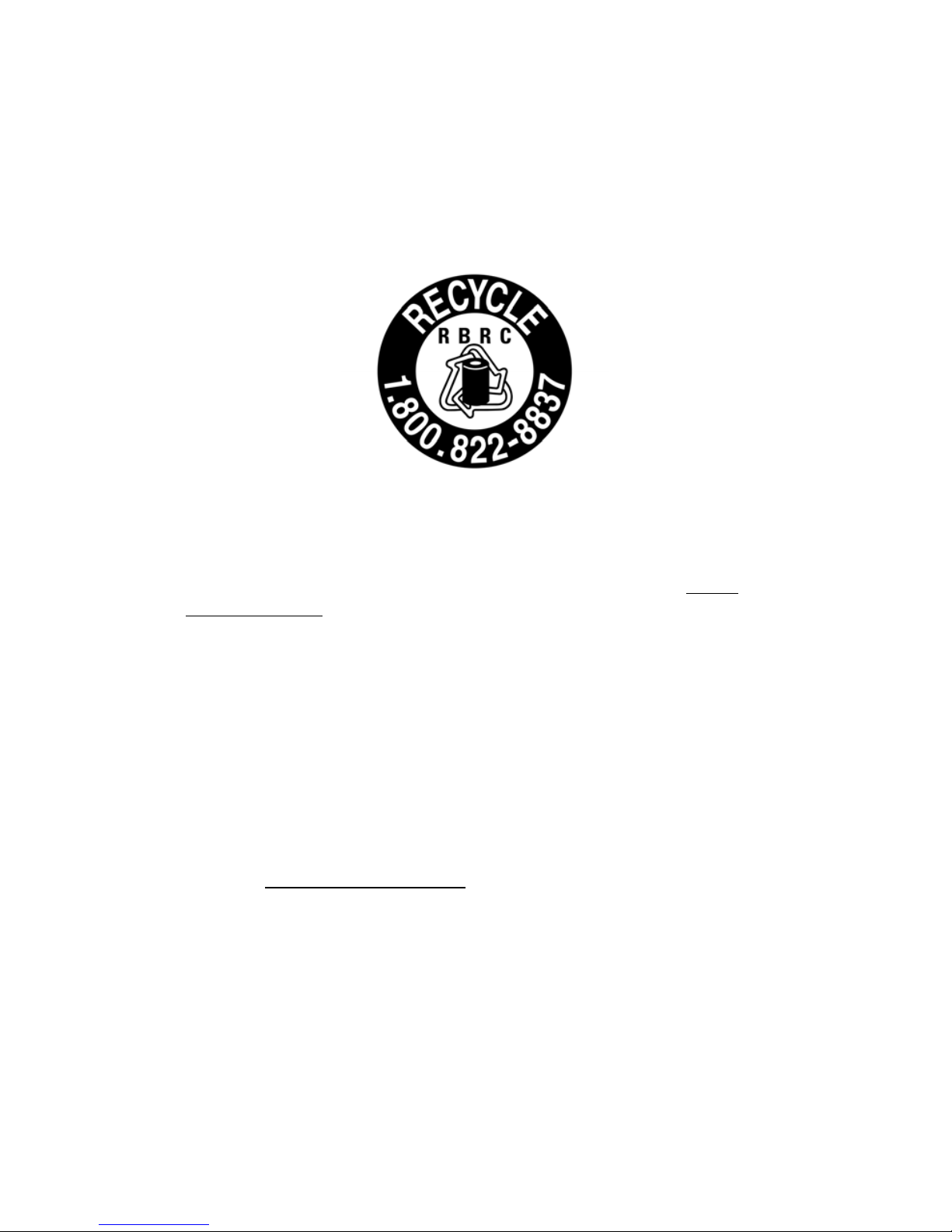
Battery Recycling/Disposal Information
This printer can run on an optional rechargeable Nickel-Metal Hydride
(NiMH) battery. The battery is recyclable. At the end of its useful life,
please consider recycling options (contact your local solid waste
officials) for proper disposal (see the paragraphs below). It may be
illegal under various state and local laws to dispose of the battery in
your solid waste collection.
The RBRC seal on the NiMH battery pack supplied for the
PocketJet 3 / 3 Plus printers indicates that Pentax is voluntarily
participating in an industry program to collect and recycle these battery
packs at the end of their useful life, when taken out of service within
the United States. The RBRC program provides a convenient
alternative to putting spent NiMH battery packs in to the trash or
municipal waste stream, which is illegal in some areas.
Pentax payments to RBRC make it easy for you to drop the spent
battery pack at local retailers of replacement NiMH batteries or at
authorized Pentax product service centers. You may also contact your
local recycling center for information on where to return the spent
battery packs. The involvement of Pentax in this program is part of its
commitment to protecting our environment and conserving natural
resources.
For users outside the United States
, please contact your local reseller or
local solid waste official for information on recycling your used
batteries.
Page vii
Page 8
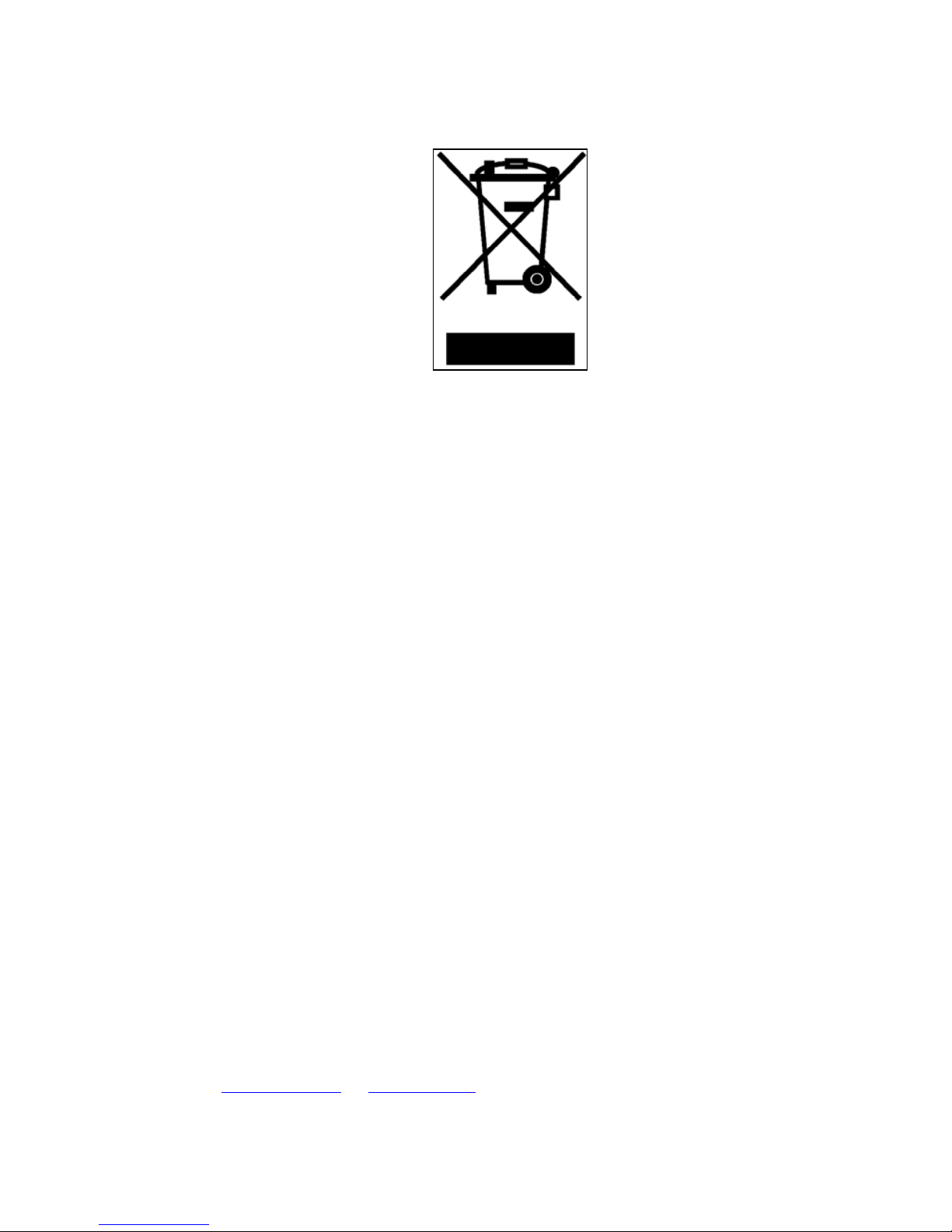
EU Product Disposal
1) In the European Union:
If your product is marked with the symbol above, it means that used
electronic products should not be mixed with general household waste.
There exists a separate collection system for these products.
Used electronic equipment must be treated separately and in
accordance with legislation that requires proper treatment, recovery,
and recycling of these products.
Following the implementation by member states, private households
within the EU states may return their used electronic equipment to
designated collection facilities free of charge.* In some countries, your
local retailer may also take back your old product free of charge if you
purchase a similar new one.
*Please contact your local authority for further details.
By disposing of this product correctly, you will help ensure that the
waste undergoes the necessary treatment, recover, and recycling and
thus prevent potential negative effects on the environment and human
health which could otherwise arise due to inappropriate waste
handling.
2) In other countries outside the EU:
If you wish to discard this product, please contact your local authorities
and ask for the correct method of disposal.
For Switzerland: Used electronic equipment can be returned free of
charge to the dealer, even when you don’t purchase a new product.
Further, collection facilities are listed on the home page of
www.swico.ch
or www.sens.ch.
Page viii
Page 9

Printer Features
The Pentax PocketJet® ultra-portable printers have been specifically
designed to meet the growing demands of mobile workers.
• The printer can be driven directly from Windows® (95, 98, ME,
2000, XP, CE, CE.NET, or Vista), Symbian/EPOC OS, Linux, and
MAC OSX operating systems and other handheld devices. Most
PocketPC, Windows Mobile, BlackBerry, and Palm units require
third party software.
Note: Refer to www.pentaxtech.com
and choose PocketJet Printers,
Paper, and Accessories for the most current driver solutions.
• High-quality images with a resolution of 203 by 200 dpi (for
PocketJet 3) or 300 by 300 dpi (for PocketJet 3 Plus).
• Print speed of up to three pages per minute.
• Operation via AC adapter (that automatically senses and
adjusts between 100 and 240 volt power), 12 Volt DC vehicle
power, or an internal battery.
• Interface via USB cable or IRDA. For all PocketJet 3 and 3 Plus kit
models, a 3-foot (1 meter) USB cable is supplied. The printers may
also be used with IrDA-capable hosts.
• Integrated Bluetooth® connection is available as a printer option at
the time of purchase.
Note: Pentax does not offer an upgrade option for Bluetooth on the
original PocketJet 3 or PocketJet 3 Plus printers.
• Direct thermal technology — no toner, ribbons, or ink are needed.
• Selectable paper types: cut sheet (US Letter, US legal, A4, or user-
defined), roll (continuous or perforated), and fanfold.
• “Infinite” paper size selection to allow printing of very long
continuous streams of data on roll paper without a page break.
• Automatic switching between Text Mode and Raster Mode (For more
information see “A Note about Text Mode,” page 7).
• Custom fonts may be developed for this printer to meet unique
customer applications. For further information in N. America, call 1800-543-3860 or 303-460-1600. All other areas, call your local
dealer.
Page ix
Page 10
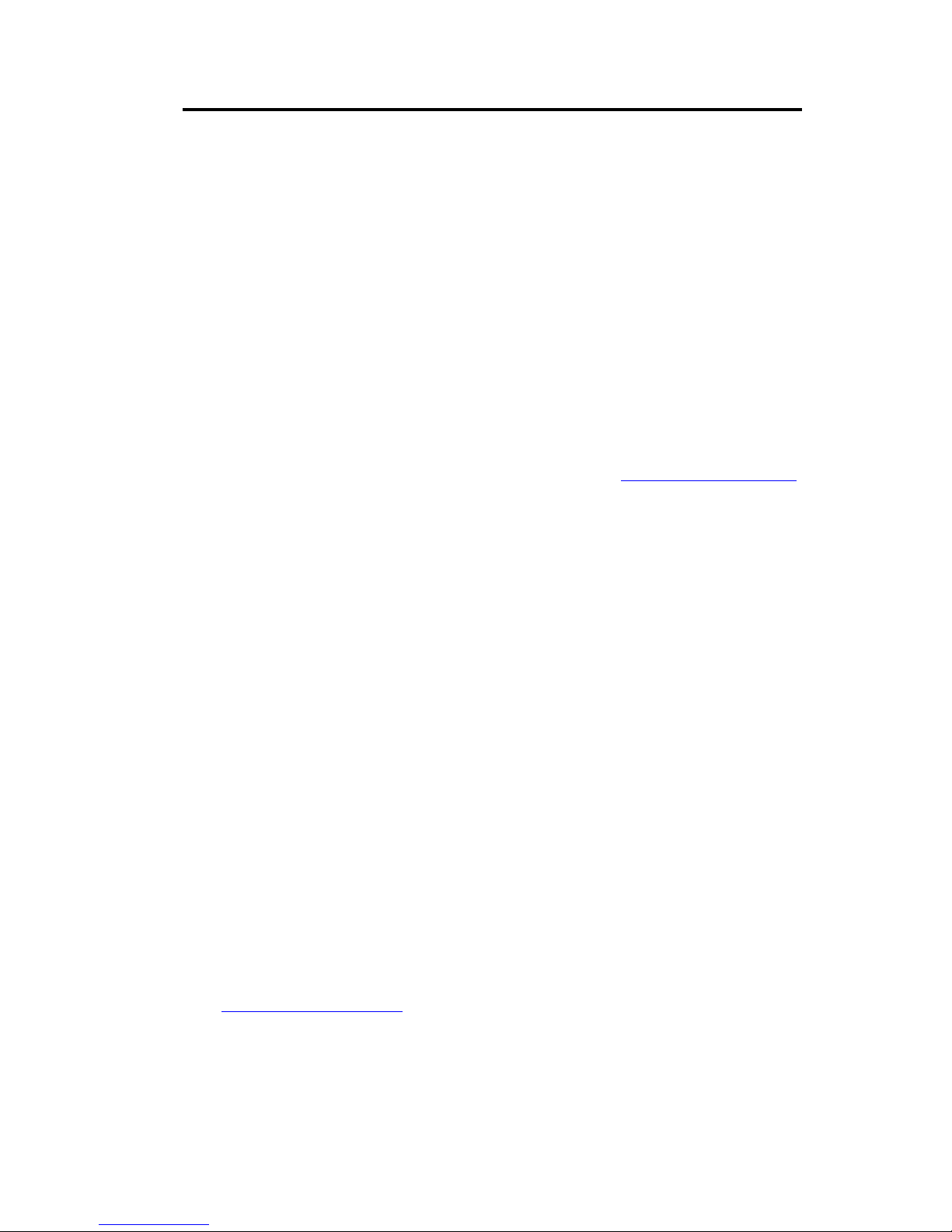
Warranty Information
Standard Warranty
Pentax provides, free of charge, a one-year limited warranty for your
new PocketJet printer. For one year from the date of original purchase,
Pentax will repair or replace a failed unit with a new or rebuilt unit
when it is returned postpaid to an authorized Pentax service center. A
return material authorization number (RMA) and proof of purchase are
required—in the United States and Canada call Pentax Customer
Support at 1-800-543-6144, ext. 1820.
Outside the United States and Canada, see the CD supp lied with this
product for contact information and warranty details. You can also
contact your local dealer for information.
See the warranty information on the CD supplied with the unit for
details or you can log onto the Pentax web site at www.pentaxtech.com
and choose “PocketJet Printers, Paper and Accessories.”
If the NiMH battery pack or the Pentax Quality Paper fails due to
defects in material or workmanship within the first 90 days of
ownership, it will be replaced. Contact Pentax or your local reseller for
further information.
Pentax makes no other warranty, either expressed or implied, with
respect to this product. Some states or provinces do not allow
limitations, so the above limitation may not apply to you.
Extended Warranty
See the information on the CD included with your PocketJet prin ter for
extended warranty information, or contact Pentax at 1-303-460-1820
(in Europe, +32.2.306.1194) and ask for Customer Support.
Warranty Registration
We recommend that you register your printer so that we can contact
you with product update information if necessary. Please use the CD
that came with your printer or register directly on-line at:
www.pentaxtech.com/
. Then click on “PocketJet Printers, Paper, and
Accessories.” Click on “Warranty Upgrades and Special Offers.”
Note: Failure to return warranty cards or complete on-line warranty
information will not diminish your warranty rights.
Page x
Page 11

Page xi
Notes:
Page 12

Page 13
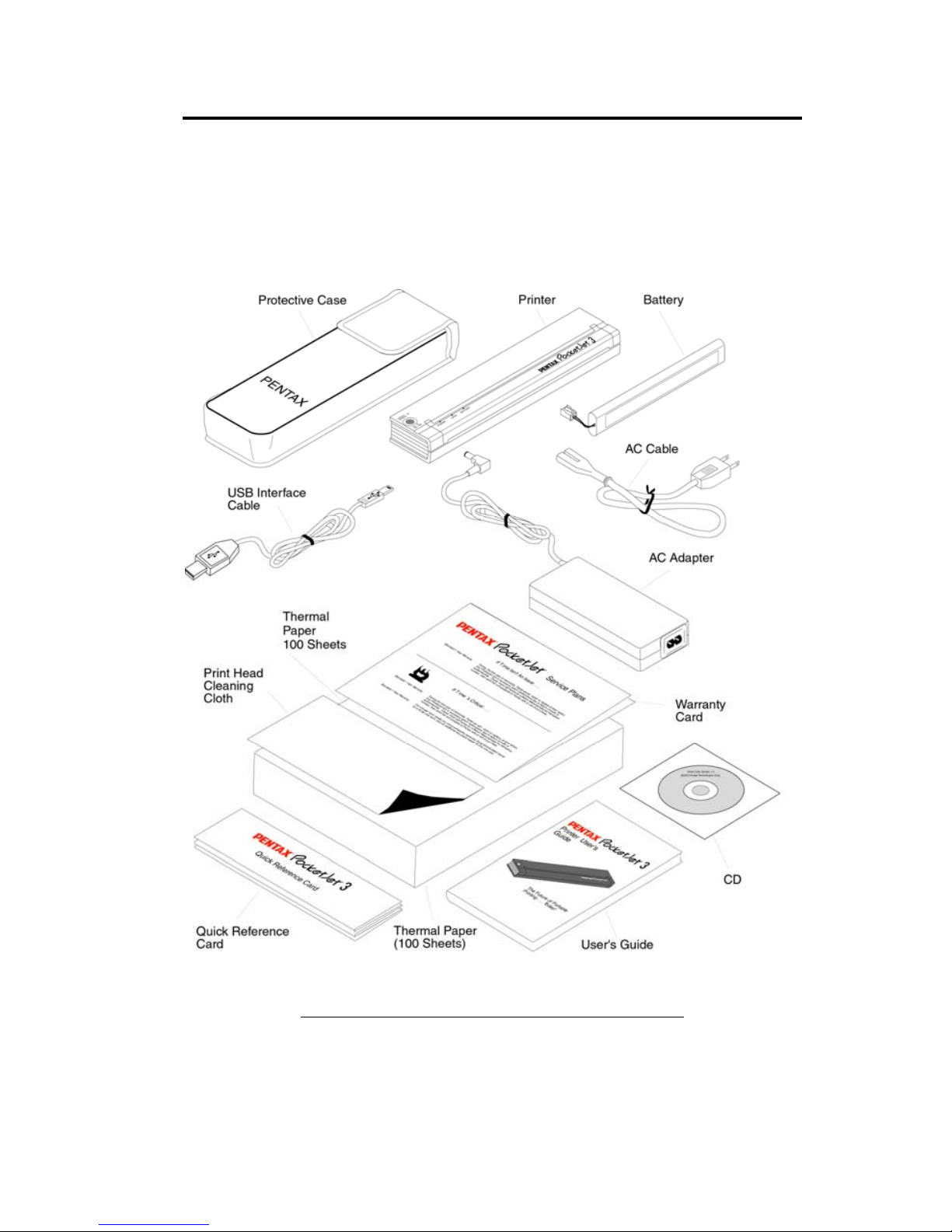
Chapter 1 - Setting Up the Printer
Unpacking the Printer
Read and follow any instructions on any Read Me First sheet that may
be included in your kit.
A typical printer kit may contain the items shown in Figure 1.
FIGURE 1. The contents of your printer kit
Page 1
Page 14
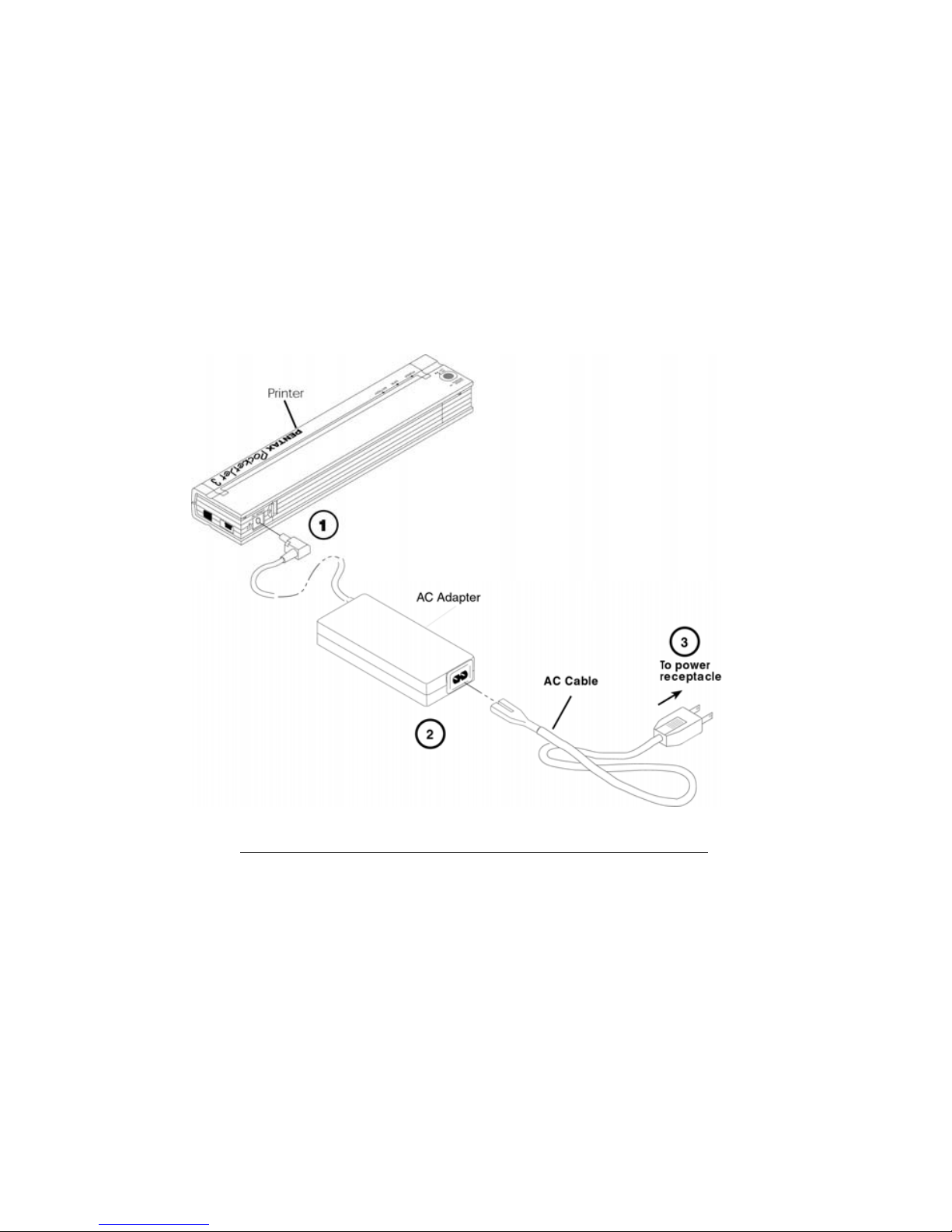
Connecting to an AC Outlet
Connect the printer to a nearby AC power outlet to run it on AC power
or to charge the battery (see “Charge the Battery,” page 4).
1. Connect the AC adapter to the printer as shown in Figure 2.
2. Connect the AC power cord to the AC adapter.
3. Plug the AC power cord into a nearby AC power outlet (100~240
VAC, 50-60 Hz).
FIGURE 2. Connecting the printer to an AC power outlet
The PocketJet works from DC sources from 10 to 17V, and can require
as much as 2.6A. Operation below 14 volts may slow printing.
NOTE: The plug shown on the AC power cord shown in Figure 2 is
compatible with AC power outlets in the U.S.A., Canada,
and some Central and South American countries. A plug
adapter or different cord may be necessary for AC power in
other countries or you can contact your local reseller or
Pentax for further assistance.
Page 2
Page 15
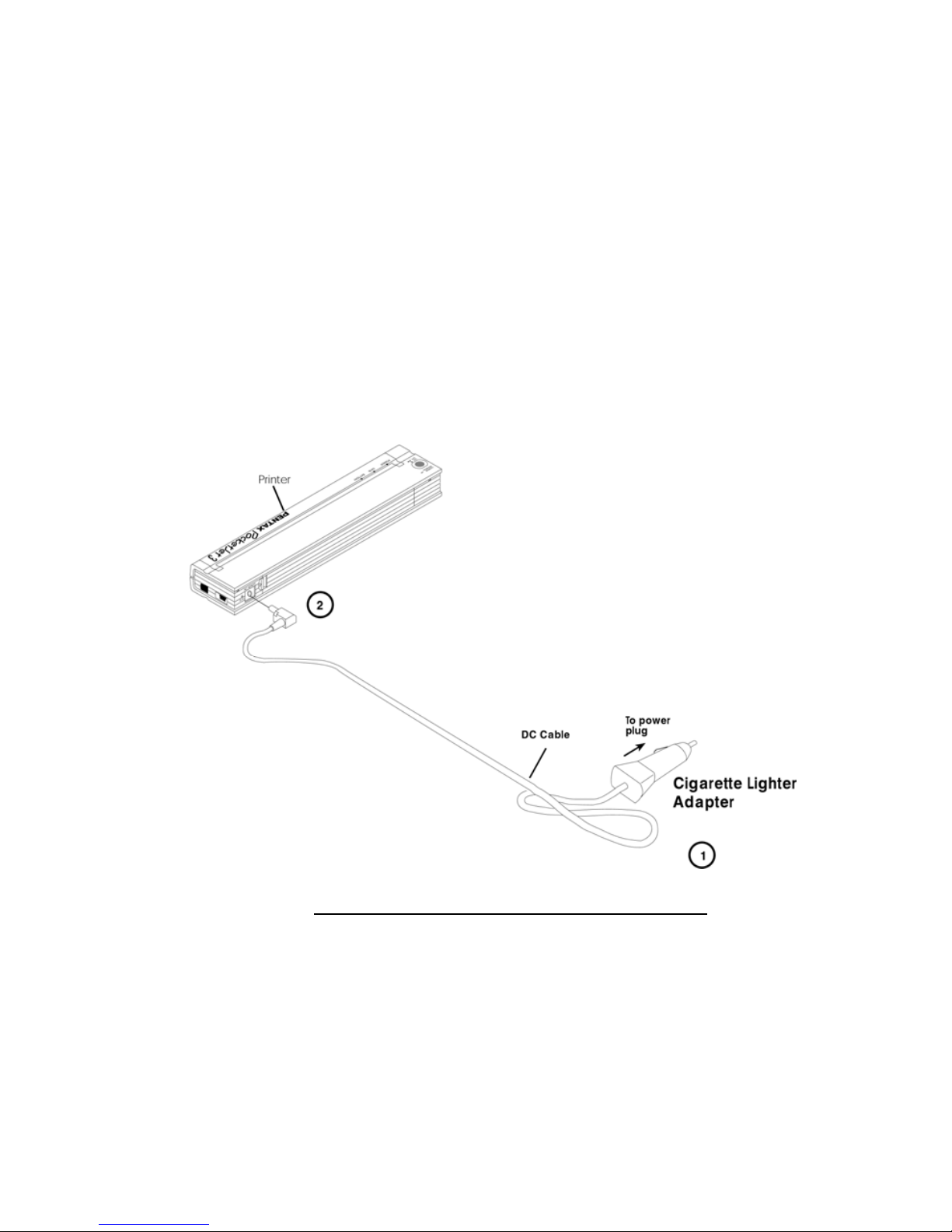
Connecting to a DC Supply
The PocketJet can be powered from its internal NiMH battery or from a
vehicle DC supply. To install the battery, see page 36. To connect
your PocketJet to a “12-volt” vehicle DC supply to print or maintain
the battery charge, follow the steps below.
1. Connect an appropriate power adapter cord (either with a cigarette
plug or direct wired) to the vehicle 12VDC supply as shown in
Figure 3. (These items are available as options - See Ordering
Information, Chapter 8.)
2. Connect the power cord to the PocketJet.
3. Turn on the vehicle power, and then turn on the PocketJet.
FIGURE 3. Connecting the printer to DC power
The PocketJet printer works from DC sources from 10V to 17V.
Operation below 14 volts may slow printing.
Page 3
Page 16
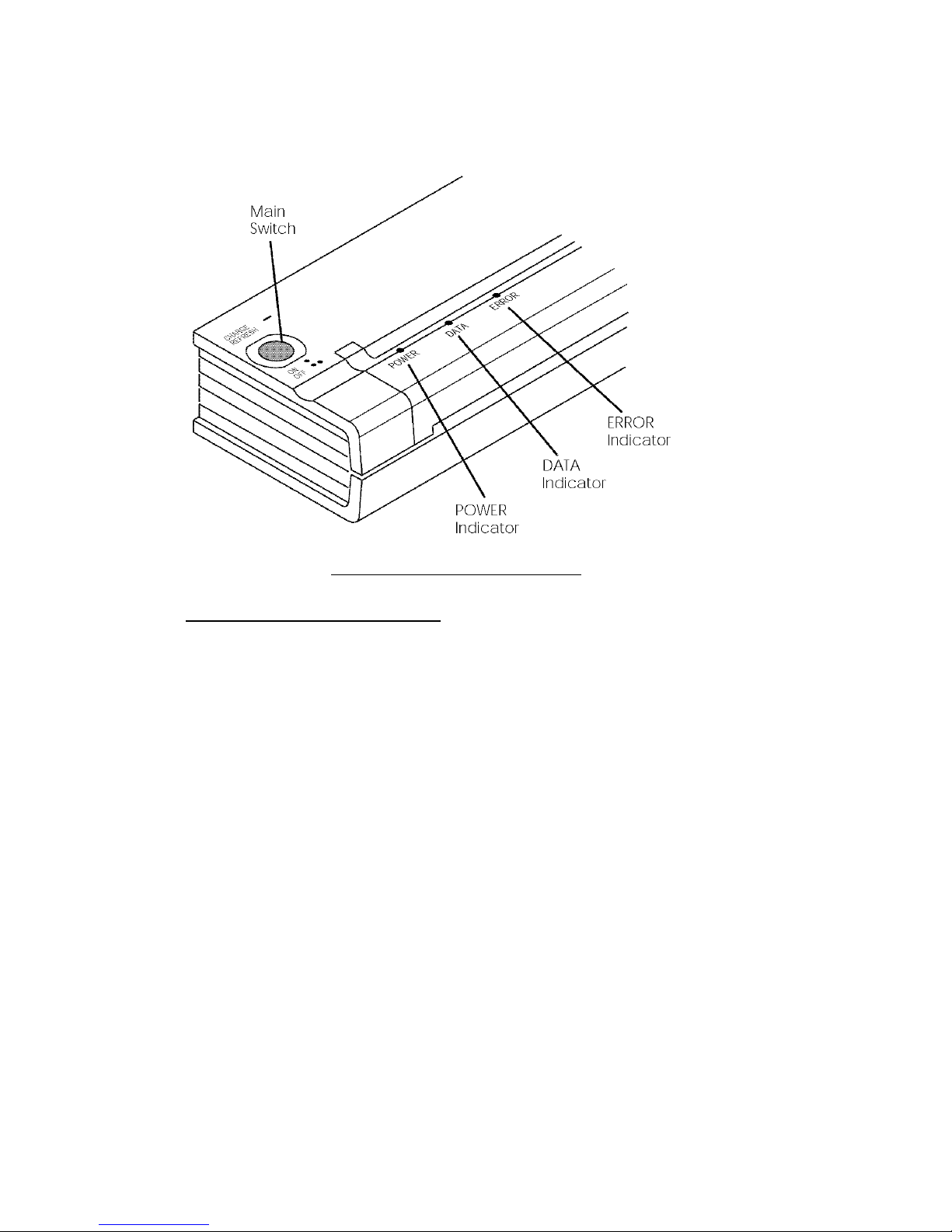
Using the Operation Panel
The operation panel consists of the main switch and three indicator
lights. See Figure 4.
FIGURE 4. Operation panel
Main Switch Functions
Power ON: Push once while the printer is OFF.
Power OFF: Push twice quickly.
Manual Form Feed: With power ON and paper inserted, press and
hold the main switch to feed (or eject) paper. In order to assure that
printing is complete before permitting a form feed, manual form feeds
cannot be performed for five seconds after the printer has received any
data. The button must then be held down for 1-1/2 seconds to start the
form feed.
Charge the Battery: With the printer off, push the main switch and
hold it down for two or more seconds until the POWER indicator
begins to blink. The POWER ind icator light continues to blink until
charging is complete.
To Power Off During Charge Mode: Push the main switch twice
quickly (same as when in normal operating mode).
Service Mode: After powering the unit on, press and hold for 2
seconds until the DATA LED turns red. In this mode you may initiate
self test printing (see Chapter 5) or head cleaning (see Chapter 4).
Page 4
Page 17
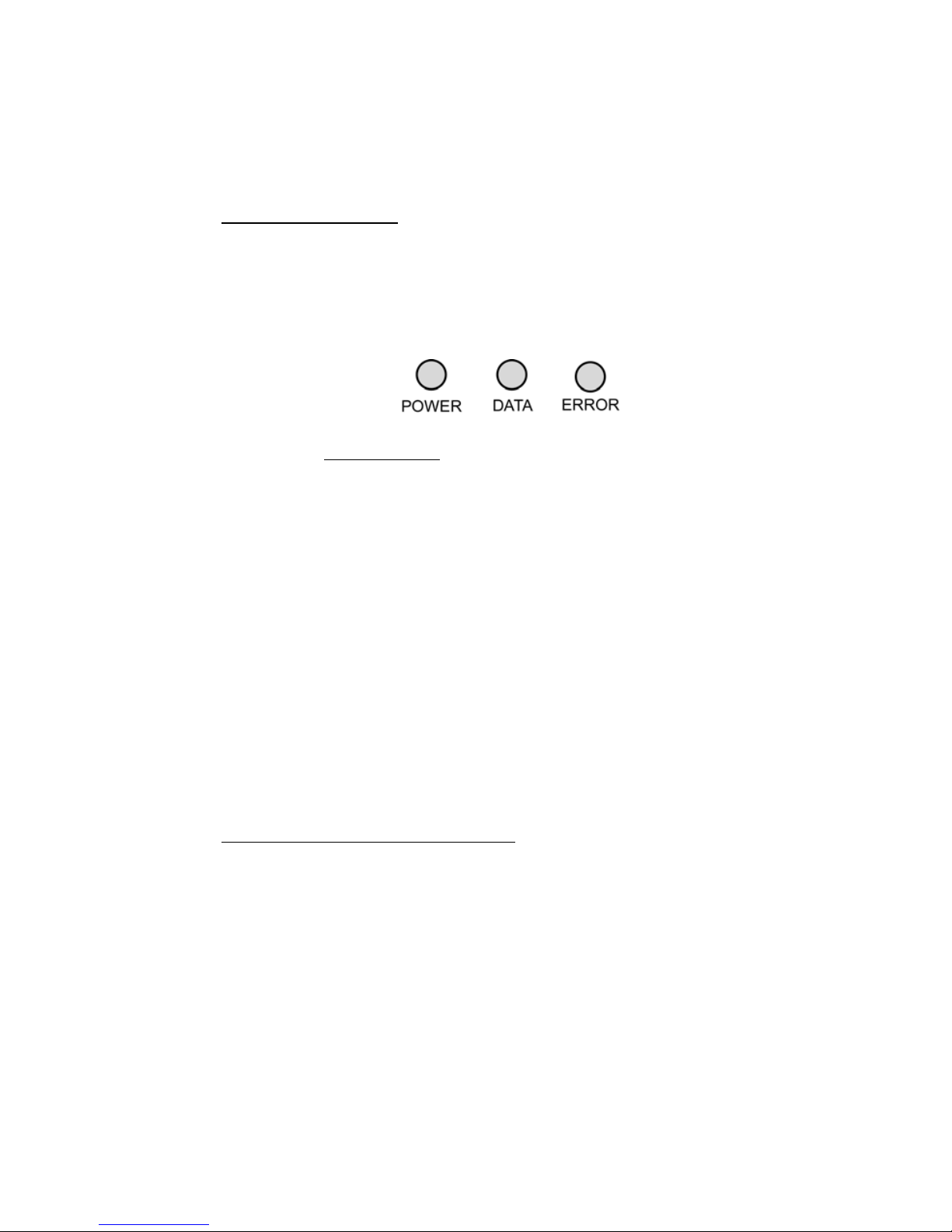
NOTE: Additional functions such as Auto On, Auto Off, and Pre-
Feed are available for your printer through the Configuration Utility.
See pages 18-35 for details.
Indicator Lights
The three indicator lights—POWER, DATA, and ERROR— show
both normal operation and error conditions. Each light may appear as
green, red, or orange, and may either stay lit continuously or blink.
The meaning of the many possible indications of these lights is
explained in more detail in Chapter 5.
Some of the more common
indications follow:
• POWER light is steady green: Power is on, external power.
• POWER light is red or orange: The printer is operating on battery
power. Color and blink/solid indicates approximate charge
remaining.
• POWER light is alternately blinking green/yellow: Battery is being
discharged prior to charging.
• POWER light is blinking green: Battery is charging.
• DATA light is steady green: Unprinted data is in the printer b uffer or
a command has been received from the computer.
• DATA light is blinking green: Printer is receiving data.
• ERROR light is steady or blinking in any color: Except when
sending new flash code or fonts, an error has occurred.
Please refer to the table in Chapter 5
that contains all combinations of
indicator lights and their meanings.
Page 5
Page 18

Notes:
Page 6
Page 19

Chapter 2 - Using the Printer
Printing Solutions
Pentax provides printing solutions for many different operating systems and
device types.
Device types include:
• Windows systems, Mac OS X, and Linux
• PDA Systems (Windows Mobile [Pocket PC] systems, Palm
systems, Psion/Symbian EPOC systems, and Windows CE
systems)
For most printer applications, your printer requires driver software
to
communicate with your computer. A CD with drivers and installation
information is provided with your PocketJet kit. The supplied CD and the
Pentax website both list driver version numbers. If the website version is
newer (with a higher version number), we recommend that you install the
website version. Browse to the Pentax web site, www.pentaxtech.com
,
and choose “PocketJet Printers and Accessories.”
Drivers that can be installed automatically
, once selected from the
Installation CD’s main setup program, are:
• Windows 95/98/Me
• Windows 2000/XP/Vista
• PocketPC* applets – time trials only
• Palm OS* applets – time trials only
• Psion/Symbian (EPOC – V. 5 and V. 6)
• Windows CE
* These operating systems do not support printing without the addition of
a printing applet. Trial versions of the printing applet are supplied on
the CD and on the Pentax website. Contact the applet provider to
purchase the one you want after the trial period. PocketPC 2000 and
higher systems may use the WinCE driver if using application software
that is enabled to use it.
Note: BlackBerry devices are supported through 3
rd
-party support and
require Bluetooth compatibility. See www.pentaxtech.com
for
more information.
Drivers that must be installed manually
from the CD are:
• Linux – see the Read Me instructions in CD directory.
• Mac OSX – see the Read Me instructions in CD directory.
Page 7
Page 20

Please take time to fill out the warranty registration information
on the
installation CD before installing any drivers to assist with technical support,
should you need it.
Driver Installation
CAUTION: Using a USB Interface - Please do NOT connect your
PocketJet printer to your computer via the USB cable UNTIL
you have performed the driver installation. If you
accidentally do so, cancel the “New Hardware Wizard”,
disconnect the printer, and begin the driver installation
described below.
CAUTION: Using a Bluetooth Interface – Be sure to install a Bluetooth
driver on your host computer before installing the PocketJet
driver and Configuration Utility if you are going to use the
Bluetooth interface.
CD Install
1. If you are installing PDA software, connect your PDA to your PC
now (PDA means a WinCE, PocketPC, Palm OS, or Symbian OS
device).
2. Insert the CD in your PC’s CD drive.
3. Select “Installation,” select your printer type, and click
“Continue.”
4. Complete the Registration Information.
5. Select ALL operating systems you wish to install drivers for, and
then click “Continue.” Note: Your Windows operating system
will be selected by default.
6. Follow all on-screen instructions to install all th e software you
selected. Each option selected has its own installer. They will run
one-by-one until all have been installed .
7. If installing PDA software, it may be necessary to “HotSync” with
your PDA now.
8. Complete any additional warranty information requested and then
submit the form using your preferred method.
9. Click “Exit” to close the CD or browse the CD to learn about
additional solutions available for your PocketJet printer or other
Pentax products.
Note: If the automatic CD installation does not proceed as explained
above, use the manual install procedure below.
Page 8
Page 21
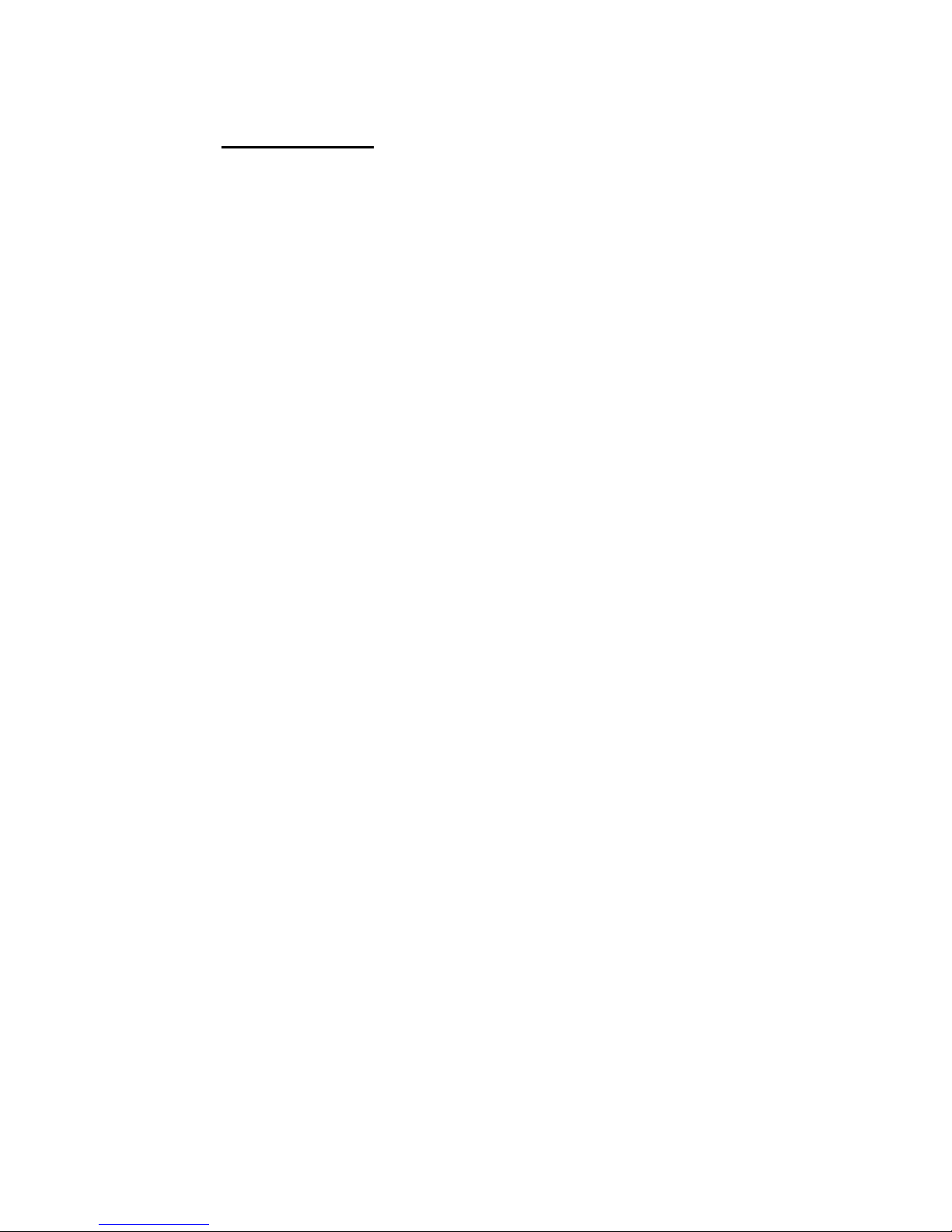
Manual Install
Some operating systems require installing the driver manually,
including Mac OS X and Linux, or you may want to manually install a
Windows version. View the “Readme.txt” file on the CD for more
information. Note that every driver can be installed manually if
necessary.
1. Place the Installation CD into the host CD drive.
2. Browse the CD to find the directory for your printer model.
3. Browse the CD to find the proper operating system folder (for
Windows, either “<CD Drive>:\<printer> \Win2000-XP” or “<CD
Drive>:\<printer>\Vista”.
4. For Vista only, browse the “x86” directory if you have 32-bit Vista
or the “amd64” directory if you have 64-bit Vista.
5. Double-click on the appropriate file. For Windows, “PJ3plusBT-
Install-Win2K.exe” or “PJ3plusBT-Install-Vista”.
6. Follow the on-screen instructions. Be sure to select the
appropriate communication interface during installation, since this
will provide helpful hints.
Consult the README.CHM file for more information.
If the installation does not proceed as explained above, contact Pentax
Customer Service (1-800-543-6144).
Page 9
Page 22

Accessing Advanced Software Features
Text Mode
The PocketJet 3 and 3 Plus printers can print either Raster Graphics or
Text Mode. The choice is determined automatically by the data
stream sent from the host device to the printer.
Raster Graphics
is the most common form of usage for the PocketJet.
The printer uses bit-mapped graphics as opposed to text. What you
will see is WYSIWYG – “what you see is what you get” – meaning
that what is on your computer screen is what is printed.
In Text Mode
, the PocketJet will print only the characters contained in
the resident character set. For the PocketJet 3 and PocketJet 3 Plus,
this character set is the Epson® ESC/P emulation in native serif and
sans serif fonts in 10, 12, 15, and proportional sizes.
The following three features (Modes) can be accessed using the
software dialog boxes and methods discussed below.
In Windows Vista, permanently change the advanced features using
“Start:Control Panel:Printers:Pentax PocketJet3:Printing
Preferences:Advanced or the settings may also be temporarily
changed using the “Print Setup” from your application.
In Windows XP
, permanently change the advanced features using
“Start:Printers & Faxes” or the settings may also be temporarily
changed using the “Print Setup” from your application.
In Windows 2000
, permanently change the advanced features using
“Start:Settings:Printers: Pentax PocketJet3:Printing
Preferences:Advanced” or the settings may be temporarily changed
using the “Print Setup” from your application.
In Windows 95/98/Me
, use the path “Start:Settings:Printers:Pentax
PocketJet 3:Properties:Advanced”
In Windows CE
, double tap on the PocketJet printer icon in the Control
Panel window.
Density Modes
You can set the print density to your preference from zero to 10. 0 is
the lightest, 7 is the default (medium), and 10 is the darkest.
2-Ply Mode
For special applications where 2-ply paper is needed, this setting makes
prints that are darker (and print slower) th an the density mode set to 10
as listed above.
Page 10
Page 23

Form Feed Modes
You can set how the printer ejects paper by using the following
options.
• Fixed Page Mode - the paper always feeds at the end of a job to
complete the vertical page size specified (i.e., letter, legal, A4, or
user-defined size). Use this with cut sheet paper
• End of Page Mode - the printer feeds paper until an “out-of-
paper” condition is found, or a maximum of 14” (35.6 cm). Use
this with perforated paper.
• No Feed Mode - there is no paper feed at the end of a job. This is
typically used with non-perforated roll paper to save paper.
- No Feed Mode Extra Feed - this option is used in conjunction
with the No Feed Mode to eject paper by setting the number of
lines to be ejected (at 200-dpi for PocketJet 3 or 300-dpi for
PocketJet 3 Plus) after the end of a document.
NOTE: The “Extra Feed” mode only affects the last page of a
document. The bottom margin as selected by the application has
no effect. The top margin actually defines the total top and bottom
margin between pages of a multi-page job.
Selecting Media
Cut Sheet Paper
1. Select “Fixed Page” mode.
2. Select the appropriate paper size (Letter, A4, or Legal).
3. In Windows 2000/XP, set the Paper Type to “Cutsheet.”
Non-Perforated Roll Paper
To use roll paper, you must select from either fixed page length using
“Fixed Page Mode” or variable page length using the “No Feed Mode”
and selecting a page eject length using the “No Feed Mode Extra Feed”
option.
When using Windows 2000/XP, for each case below, be sure to set the
Paper Type to “Roll.”
A. Variable Length Forms (saves paper)
1. Select No Feed Mode.
2. Set the value of the No Feed Mode Extra Feed to the amount of
margin you wish to have between the final printed line and the end
of the document. For example, 200 lines equal 1 inch. On a
PocketJet 3, this allows paper advancement from the print head
area inside the printer to a position ou tsid e the printer. This
Page 11
Page 24

provides for a “tear-off” position from a continuous roll feed that
will include the entire printed image.
3. The Paper Size selected does not affect this mode except to
provide a maximum number of lines per page.
B. Infinite Length Forms (such as geological recordings or polygraph
charts) – (Only available in Win 9x/Me, and Win 2000/XP drivers)
1. Select No Feed Mode.
2. Select “Infinite Paper Size.”
3. Set the value of the No Feed Mode Extra Feed to the desired
length.
4. Check to be sure that the Top/Bottom margins within your
application software are set to zero (0).
C. Fixed Page Length
1. Select Fixed Page Mode.
2. If the length corresponds to one of the pre-defined paper sizes
(Letter, Legal, or A4), select the desired paper size from the
Advanced Features Setup using the Control Panel method instead
of the application software’s Print Setup in order to make it
permanent (under the “Paper” property sheet in Windows 95 or the
“options” under Windows 3.1).
3. If the fixed length desired is not one of these sizes, use the
Advanced Features setup as explained in #2 above to select User
Defined Paper Size. Set the width and length as desired.
D. Multipage Documents with “tear off” for EACH page
Note: This feature was originally only available with Win 9x/Me and
has recently been added to the Win2k/XP/Vista driver (check the
Pentax website for the latest driver).
Select “Prompt” for Win 9x or “Roll Paper Pause” for Win 2k/XP for
Paper Source on the “Paper” tab within the printer properties control
panel. This setting causes a dialog to be displayed before EVERY
printed page, including the first one.
Perforated Roll Paper
1. Select “End of Page” mode.
2. Select “Perf Letter” or “Perf A4” paper size. This is very
important because the printable area is smaller when using
perforated paper compared to cut sheet paper.
WinCE Note: Check the “Perforated Paper” box.
Page 12
Page 25

Windows 2000/XP Note: Set “Paper Type” to “Perforated Roll.”
This modifies the printable area for any paper size including
custom sizes. This way you are not limited to “Perfletter” and
“PerfA4” sizes.
Page 13
Page 26

Windows Advanced Features Using the
Pentax Configuration Utility
Auto-On
Auto-Off
Pre-feed
These features can be accessed through Windows by using the Pentax
Configuration Utility. Please see the Utility Installation instructions on
page 18 and specific definitions of Auto-On, Auto-Off, and Pre-feed
on pages 25 and 26.
Page 14
Page 27

Windows-Specific Operating System Features
Windows Vista Notes:
1) The “Roll Paper Pause” feature is not available in Vista. If
required, contact Technical Support.
2) This system supports both 32-bit and 64-bit Vista.
Windows 2000/XP Notes:
3) Paper Type Control – Select Cut Sheet, Roll, or Perforated Roll.
This modifies the printable area of all paper sizes (Letter, Legal,
A4, and Custom).
4) Using Custom Forms
a. Select Start:Settings:Printers: select Server Properties.
b. On the Forms Page, create a form for use with custom
paper size.
c. Allowed sizes:
• Minimum width = 4” (10.2 cm)
• Maximum width = 8.5” (21.6 cm)
• Minimum height = 2.00 “ (5.1 cm)
• Maximum height = 65,535 print lines.
d. All forms created within these specifications will be
displayed as paper size options.
Windows CE Notes:
1) Port Buffer Size – Controls the largest block of data sent to the
printer port at one time. Set this to the largest value that works
reliably
on your CE device (larger=faster).
2) Perforated Paper – Modifies the printable area to assure proper
function when using perforated paper.
3) Display This Dialog When Printing – If “on”, settings may be
changed for every print job. To be sure the same settings are
always used, set this to “off.” It may be turned “on” again using
the Control Panel.
Page 15
Page 28
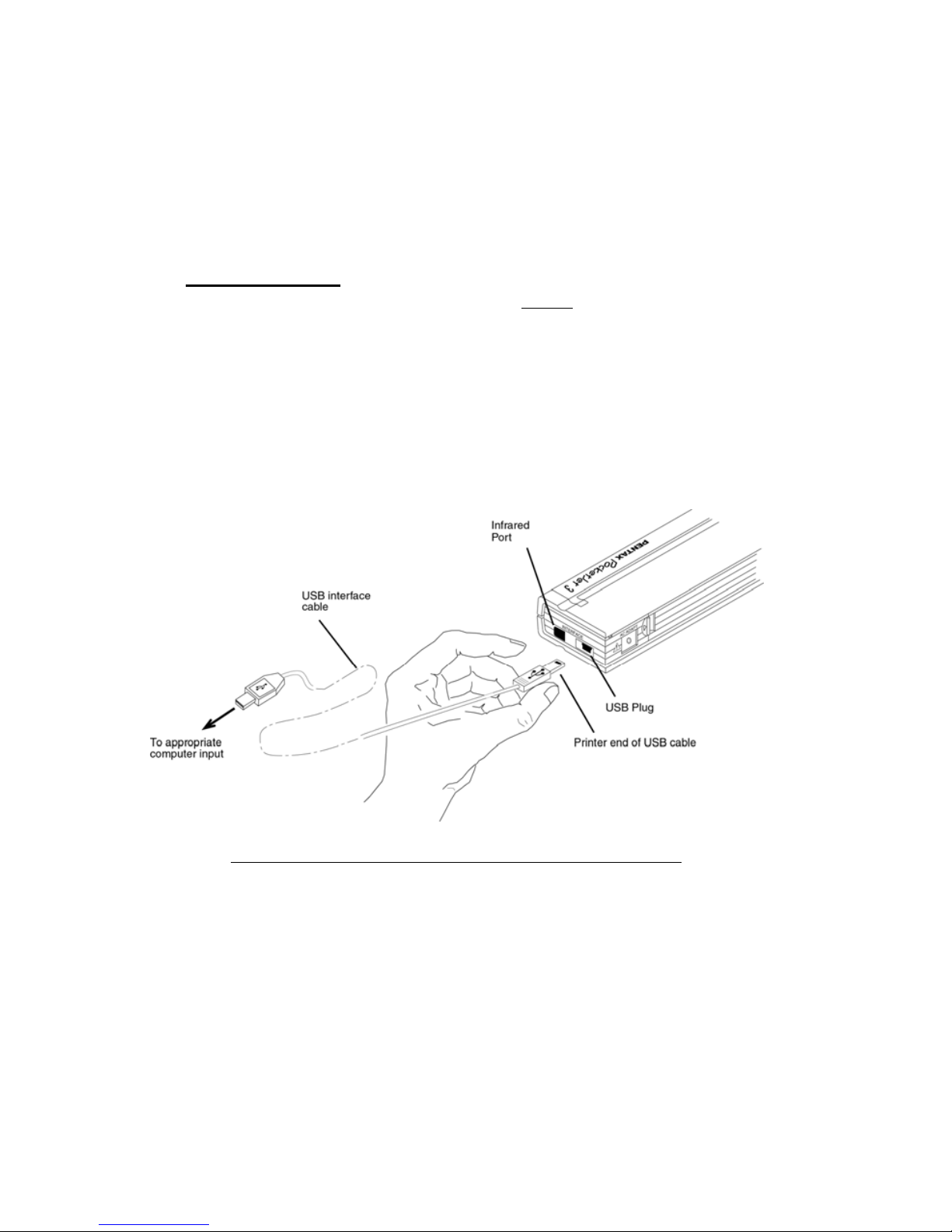
Connecting to Your Computer
There are at least two ways to connect your PocketJet to your
computer. USB cable and Infrared (IrDA) are both supported.
Optionally, you can connect via a wireless Bluetooth
connection if your printer is factory-configured for this
method and your computer has Bluetooth installed.
Via USB Cable
CAUTION: Install the driver software before connecting the printer
to the computer via the USB cable.
1. Make sure your printer is off before installing the interface cable.
2. Take the printer end of the cable and hold it so the notched metal
surface is facing up.
3. Insert the printer end of the cable into the interface connector on the
side of the printer. See example, Figure 7.
FIGURE 7. Connecting the PocketJet to your computer
CAUTION: Always insert and remove the interface connector
gently. Press the latching devices on each side of the
interface connector when removing the cable.
4. Connect the other end of the cable to the USB port on your
computer.
Note 1: USB is not supported for Windows 95.
Note 2: For Windows 98/98-SE, USB printing requires installing Microsoft’s
USBPRINT solution. To install this software:
Page 16
Page 29
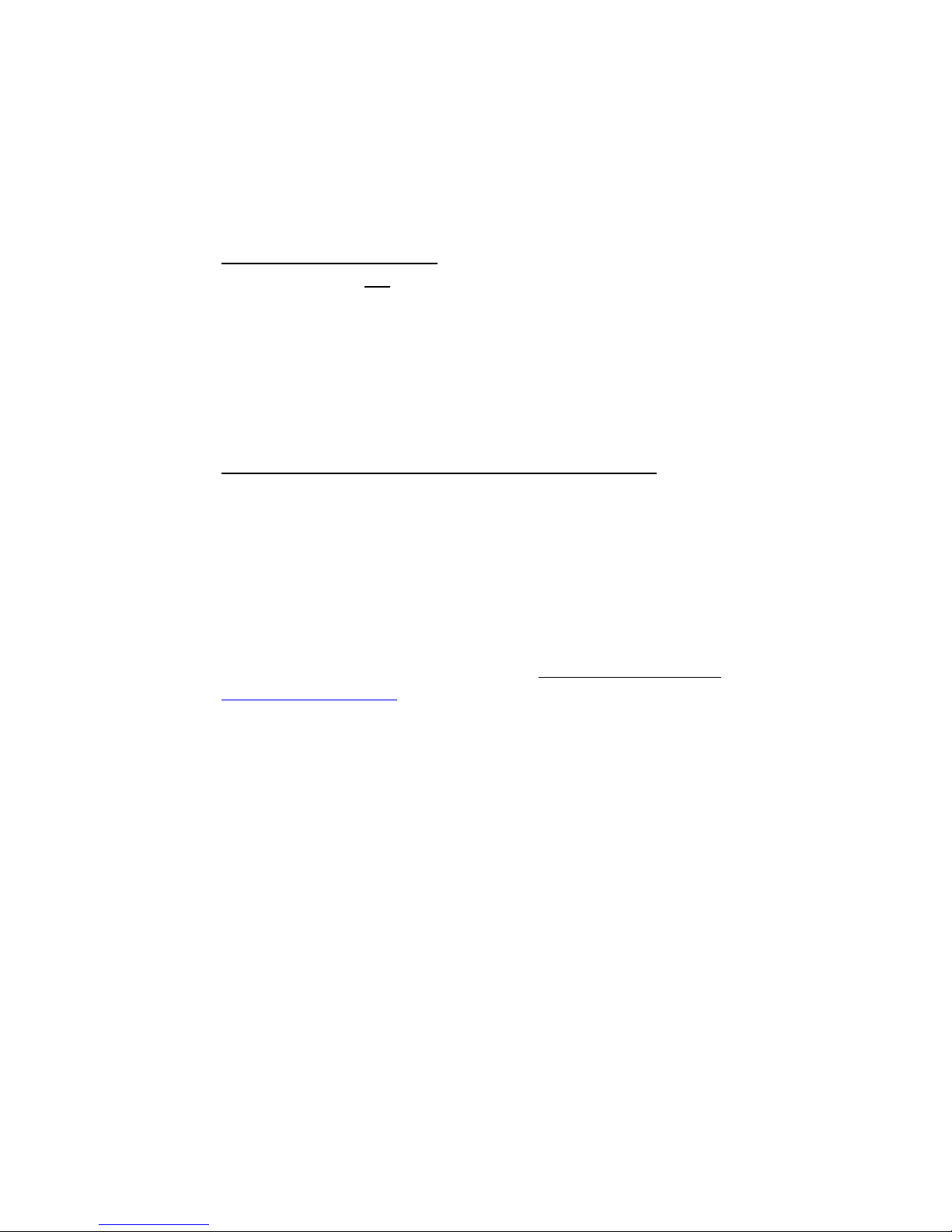
A. Connect the USB cable to the printer and computer.
B. The Windows Add Hardware Wizard window will open (if it does not
open, the software has already been installed). Choose “Specify a
location” and browse the Pentax CD into the <CD
Drive>:\<Printer>\Win9xME folder.
C. Follow the on-screen instructions to complete the wizard installation.
Via Infrared (IrDA)
If a USB cable is not connected to the PocketJet printer when it is
turned on, the infrared connection is automatically enabled. Make
sure your computer is set properly to send data via its infrared port,
make sure the two infrared ports are aligned, and proceed to print.
Note: Infrared is the only connection option for Windows 95.
Via Bluetooth (Bluetooth Models Only)
1. Follow the recommendations of the manufacturer of your Bluetooth
equipped host computer or adapter to install any necessary hardware
and software.
2. If "pairing" is necessary using a PIN password, use the
Configuration Program that accompanies your PocketJet3 Bluetooth
printer to set the printer's PIN password. Be sure to record th e Comm
Port number assignment for the printer. See information on PIN
setting in “Bluetooth Menu,” page 20. For Mac OSX systems
, see
www.pentaxtech.com
, then click on “PocketJet Printers, Paper, &
Accessories,” then “Download Software” and then “View the latest
PocketJet README file.”
3. Connect to the printer according to the instructions supplied with
your Bluetooth equipped host or adapter.
Page 17
Page 30
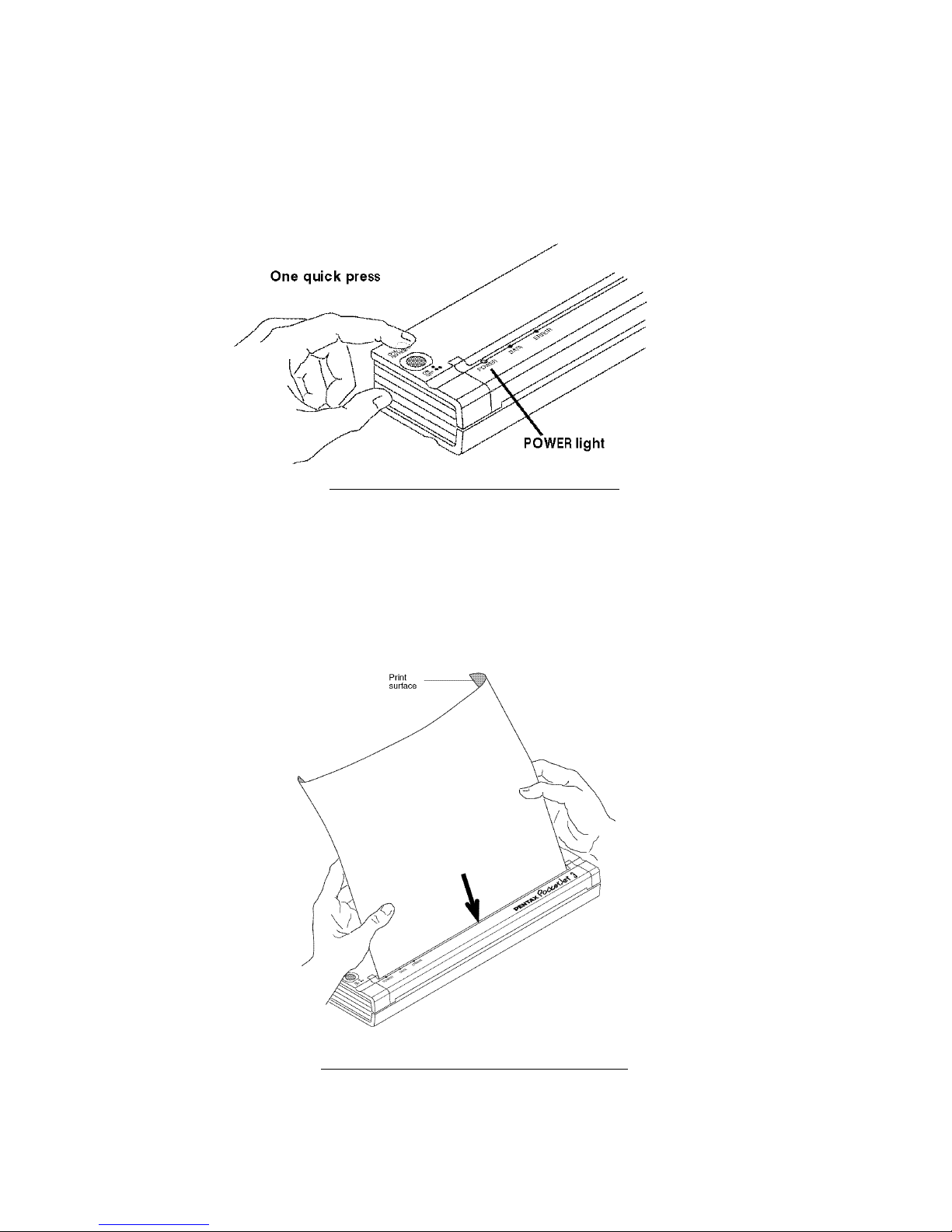
Printing
1. Make sure that you have installed a charged battery, have connected
the printer to an AC power outlet, or have a DC adapter plugged in.
2. Turn the printer on by pressing the main switch once quickly. The
POWER indicator lights up. See Figure 8.
FIGURE 8. Turning the printer ON
3. Insert a sheet of Pentax Quality Paper into the paper input slot.
Place the print side of the paper away from you, so that it faces the
rear of the printer. See Figure 9.
NOTE: You can print only one side of the paper. This is the smooth,
coated side. See Chapter 3, “Tips on Using Paper.”
FIGURE 9. Inserting a sheet of paper
4. Print one or more pages from any software application.
Page 18
Page 31

The green DATA indicator light blinks to indicate that the printer is
receiving data from your computer.
NOTE: If you have inserted paper into the input slot and the green
DATA light stays on (without blinking), the printer has
received insufficient data to print an entire page. Press and
hold the green Power button to eject the page.
Turning the Printer OFF
Press the main switch twice quickly to turn the printer off.
NOTE: If a battery is powering the printer and the Auto-Off Timer
feature is enabled, the printer will turn itself off
automatically after the selected period of inactivity.
Making Prints Lighter or Darker
You can make prints lighter or darker by using the Print Density
Setting in the printer driver dialog. See “Accessing Advanced
Software Features,” on page 10. If you are not using a driver, you may
save a lighter or darker setting using the Configuration Utility.
Changing the density setting may result in slight changes in the
printer’s speed and the number of pages that can be printed.
When printing from a vehicle DC supply
, light print density may indicate a
low voltage (less than 10 volts). Check and correct the supply voltage or be
sure the vehicle engine is running.
Page 19
Page 32

Configuration Utility
The CD supplied with PocketJet 3 and Pock etJet 3Plus printers
contains a configuration utility, a pr inter setup program that allows
the user to modify storable configuration options for the printer.
Changes to the default configuration options are in most
cases
relevant only where the host computer will be sending simple text
data and it does not have a Pentax-supplied driver.
This utility provides access to printer features through a Windows-
based program. The settings can only be made in a Windows
environment but will be stored on the printer for use in both nonWindows and
Windows applications.
Controllable Printer Features
For Windows systems, Mac OSX, and PDA Systems (for systems with
the driver provided on the Pentax CD):
Auto- On
Auto-Off
Pre-Feed
For Bluetooth Printers:
PIN Code Setting
For Text Mode* Printers:
All Features
* Text mode is selected automatically by the printer when only
characters in the built-in character set are sent to the printer.
Otherwise, the printer stays in raster mode (See “A Note about Text
Mode,” page 23).
Installing the Configuration Program:
When using the CD Installation program to install drivers for Windows
Vista, XP, 2000, Me, 98, and 95, the Configuration Program’s
SETUP utility will be launched at the same time
automatically. You
must follow the on-screen instructions to complete the installation.
To install the Configuration Program independently on a Windows
host, browse the CD into the <CD-Drive>:\<PJ3 or PJ3plus>\Config
folder, and then double-click the PJ3ConfigSETUP.EXE (or
PJ3plusConfigSETUP.EXE), and follow the on-screen instructions.
Page 20
Page 33

Using the Configuration Program:
• Connect an external printer power source, or be sure that the
battery is freshly charged.
• Assure that the Printer Driver has been installed and is functional.
• Connect the supplied USB cable between the printer and host
computer, or align the computer and printer Infrared ports.
• From the Start Menu, select Programs, select Pentax PocketJet 3
(or 3 plus), and then select “PocketJet 3 (or 3plus) Configuration”
The application will load and the active window will appear as follows:
FIGURE 5. Configuration Utility
If you prefer a language other than English
, you may select this
first.
Then you may choose the appropriate PocketJet printer using
either the ‘File’ pull-down, or the ‘Printer’ selector.
The display above shows the parameters for the printers as they
are typically shipped in the U.S. market. These parameters
may be different in other countries or may have been specially
configured for some customers.
Clicking on the ‘Test Page’ button will print a page showing the
current printer configuration and image quality verification
graphics.
Page 21
Page 34

Menu Bar
File Menu:
• Import – Load a configuration file that was saved previously
using the Export feature. Note
: You must then Save Config
to set the printer to this configuration.
• Export – Save a configuration to a file. Note: Bluetooth
information is no longer stored in this file. If an old file has
been loaded, the Bluetooth information will be written to the
default configuration file.
• Select Printer – Displays the currently available print queues
for your printer, along with the port name, to make it easier
to select the proper printer in case you have more than one
print queue available. This will also modify the Printer
selected on the main dialog.
Bluetooth Menu:
If your printer is enabled with Bluetooth, you may use this menu
to name our printer, create your own PIN password for your
printer, and enable/disable the use of PIN codes for pairing for
your printer. Some hosts require PIN codes, and for others, this
feature is optional.
Page 22
Page 35

Selecting “Bluetooth Settings” will display the following screen
where you will have the choice of setting two parameters, the
PIN Code and the Local Name.
Setting a new PIN code limits access to your printer to only a
host that has the correct pin code.
Setting a new Local Name allows identification of this particular
printer where multiple printers are available and discoverable.
Both the PIN code and the Local Name must use alphanumeric
characters (A-Z, a-z, 0-9) only. The Local Name can contain a
space character, but the PIN code cannot. If you enter a
character that is not allowed, the following screen will be
displayed:
Page 23
Page 36

You may enter from 1 to 16 alphanumeric characters for your
PIN code. Click on the “Save PIN” button to transmit your PIN
code to the printer. CAUTION: For security purposes, the
Bluetooth PIN code cannot
be programmed using the Bluetooth
port. Please use the USB cable or IRDA port to program the PIN
code.
Note that the PIN code for your printer will be printed on the
printer’s built-in test pattern should you forget your code, and
you may create a new code at any time by using the
Configuration Utility.
If your OS or application requires a PIN code, the PASSWORD
for access as shipped from the factory is “default” (case
sensitive).
Please refer to “Connecting to Your Computer” on page 15 for
information on physical connections between your computer
and your PocketJet Bluetooth printer.
When you have completed the PIN and Local Name, click on
“Save PIN” and/or “Save Name,” and then click on “Close.”
Note: The website
http://www.pentaxtech.com/Products/pocketjets.html
contains the most current PocketJet driver as well as information
including FAQ’s and tips for connecting to Bluetooth devices.
Page 24
Page 37

Configuration Options (Dropdown Menu Selections)
Note: These configuration options are in most
cases relevant only
where the host computer will be sending simple text data to the
printer and does not have a Pentax-supplied driver available. The
options which are common to all operating systems include AutoOn, Auto-Off, and Pre-feed.
Printer:
This selection lists print queues that exist for the printer. In most
cases only one queue will be displayed. If the queue lists more
than one Pentax printer, select the one that corresponds to
your connected printer.
If using text mode, the following options should be set by the
user. In non-text mode, they will be set automatically by a
Windows driver.
Paper Size:
Page 25
Page 38

For standard paper sizes, this setting determines default
margins and expected length for each printed page. For
‘Custom’ sizes, margins and length may be set using the
commands ‘Form Length’, ‘Bottom Margin’, ‘Left Margin’ and
‘Right Margin’.
‘Letter’ size assumes an 8-1/2 x 11” page, and sets a total
printable height of 10.67”, which in turn provides for a top
margin of about 0.27”, and a bottom margin of about 0.06”.
Printable width is set to 8.16” with 0.17” margins on either
side.
‘Legal’ size assumes an 8-1/2 x 14” page, and sets a total
printable height of 13.67”, and top and bottom margins of
about 0.27” and 0.06”, respectively. Printable width is set to
8.16” with 0.17” margins on either side.
‘A4’ size assumes an 8.27 x 11.7” (210 x 297mm) page, sets a total
printable height of 11.36” (288.5mm), top and bottom margins
of about 0.27” (6.9mm) and 0.06” (1.5mm) respectively.
Printable width is set to 8.0” (203.2mm) with 0.13” (3.3mm)
margins on either side.
‘Custom’ size allows the setting of length of the form, bottom
margin, and left and right margins using those commands.
A Note about Text Mode:
The PocketJet 3 and 3 Plus printers can print either Raster
Graphics or Text Mode. The choice is determined
automatically by the data stream sent from the host device to
the printer.
Raster Graphics
is the most common form of usage for the
PocketJet. The printer uses bit-mapped graphics as opposed to
text. What you will see is WYSIWYG – what you see is what
you get – meaning that what is on your computer screen is
what is printed.
In Text Mode
, the PocketJet will print only the characters
contained in the resident character set. For the PocketJet 3 and
PocketJet 3 Plus, this character set is the Epson® ESC/P
Page 26
Page 39

emulation in native serif and sans serif fonts in 10, 12, 15, and
proportional sizes.
Print Density:
This sets the default print density (darkness) of the printing.
Darker print will use more battery power, but may be easier to
read if the font or other printed information is made up of
very narrow lines. If battery conservation is more important,
adjusting the setting for lightest print will do so. ‘Low’ =
lighter, and ‘High’ = darker print.
Form Feed Mode:
This setting affects what the printer will do in response to a
Form Feed command from any source. Different modes are
appropriate depending upon the type of paper being used.
‘Fixed Page’ mode is typically appropriate. It assumes a known
page length (based upon the ‘Form Length’ and/or ‘Paper
Size’ settings). It advances a new sheet to the printing
position, and attempts to eject it at an appropriate distance
based upon the length of the page.
‘End of Page’ mode makes no assumptions about page length,
and will continue to feed the paper forward to a maximum
page length of 14” or until the Paper Sensor detects that no
paper remains in the input of the printer. Note that either the
end of a cut sheet, or the black mark printed on the back of
certain roll and perforated paper, will be detected as the end
of a page.
Page 27
Page 40

‘No Feed’ mode ignores all Form Feed commands, and does not
advance the paper after printing. This can be of particular
help to roll paper users who are printing only partial pages
and do not wish to waste additional paper at the end of each
document. The page may be manually advanced using the
Main Switch.
Auto-On:
When external power is applied to the printer, there are three
possible actions that the printer may take.
If Auto-On is set to ‘Disabled’, the printer will place itself in a
“sleep” state where minimal power is used. The Main
Switch must be pressed to wake the printer up for printing.
If Auto-On is set to ‘Enabled’, the printer will power up as
soon as an external power source is connected to the printer.
This can be useful in certain mobile installations where
access to the Main Switch is difficult or unavailable.
If Auto-On is set to ‘Enabled-No Main Switch’, the printer will
power up as soon as an external power source is connected,
and furthermore, the Main Switch cannot be used to turn the
printer off. This may be useful in some mobile installations
where the button could be accidentally pressed. Power
must be disconnected to shut off the printer.
Auto-Off:
When the printer is running on battery power, you may wish to
have the printer turn off automatically to conserve the battery.
You may choose to disable this feature by selecting ‘None’, or
Page 28
Page 41

you may select either a 10-minute or 30-minute time-out
period. If no data is received within the period selected, the
printer will turn itself off.
Pre-Feed:
When the printer is powered on and paper is found in the infeed
area, the printer will normally advance the paper a short
distance. This is the default ‘Enabled’ operation of the printer.
However, roll paper users who leave paper loaded while
powering the printer up/down may find that this is
inconvenient as it will misregister the top of form on preprinted and perforated roll paper. Those users will likely wish
to ‘Disable’ this feature.
CR-LF Mode:
This command determines what the ESC/P® emulation does
with ASCII characters 10 and 13. These are the ‘line feed’ (LF)
and ‘carriage return’ (CR) characters. The “LF” causes the
printer to move down to the next print line, and the “CR”
causes the printer to move back to the left margin position. In
most cases, these are sent at the ends of lines to position the
printer for the next line of text.
Some host computers send one or the other of these, and some
send both, each hoping to move to the left margin and down
to the next line. You can determine the effect of these
characters when they are received. If your host sends only a
CR or LF to complete each line, you should set this to
LF=CR+LF CR=CR+LF so that both a carriage return (return
to left margin) and line feed are executed when just one of
these control codes is received by the printer.
Page 29
Page 42

Form Length:
This command can be used to set the form length of a ‘Custom’
size page. You may specify the vertical print area in text lines
as defined by the ‘Text Line Spacing’ setting, or in inches.
If using the ‘Lines’ method for setting “custom” form length, the
physical height of the page is determined by the vertical space
per line as determined by the ‘Text Line Spacing’ command.
The minimum value allowed is the number of lines that would
equal at least one inch of print because this is the minimum
length of paper that will feed properly through the printer.
For example, if your current ‘Text Line Spacing’ is set to 6 lines
per inch, you must specify at least ‘6’ lines of form length. The
maximum setting is 127 lines. For 6 lines per inch, that will
provide a page of a little more than 21 inches in length.
If using the ‘Inches’ method for setting form length, the physical
height of the page is rounded down if needed to create an
even number of print lines as determined by the ‘Text Line
Spacing’ command. For example, if your ‘Text Line Spacing’
is set to 6 lines per inch, and you specify 9.6 inches, the
application will determine that 57 lines could be printed in this
space, and change your inch value to (1/6 x 57) and the
display a form length of 9.5 inches.
If you switch modes from ‘Lines’ to ‘Inches’, the form length will
be recalculated in inches and displayed accordingly. If you
switch from ‘Inches’ to ‘Lines’, the form length will also be
recalculated and displayed as the number text lines that will
be printed as shown in the example below.
Page 30
Page 43

Bottom Margin:
This setting will modify the bottom margin when ‘Page Size’ is
set to ‘Custom’.
‘Lines’ allow you to set a bottom margin equal to the height of a
specific number of text lines. The actual space that is left
depends upon the current setting of the ‘Text Line Spacing’
setting. For example, if ‘Text Line Spacing’ is set to 1/6”, and
the ‘Bottom Margin’ is set to ‘4’ lines, 2/3” of blank space will
be created at the bottom of each page.
The minimum and ‘default’ space between pages will depend
upon the setting of the ‘Text Line Spacing’, but is a minimum
of ½”. For 6 lines per inch, the minimum is 3 lines; for 8 lines
per inch, 4 lines; for 8 lines per inch at 0.12” spacing, 5 lines.
Note that if the “Form Feed Mode” is set to “No Feed”, the
bottom margin will be forced to “0” lines as a reminder that no
margin can be set and none will be produced.
The maximum setting is the ‘Form Length’ in lines – 1.
Page 31
Page 44

Left Margin:
This setting can modify the left margin when the ‘Custom’ ‘Page
Size’ is selected. You avoid any changes by selecting ‘Use
Paper Size’ which will assume you wish to use the full 8” print
width. You may also set a number of columns of unprinted
left margin. The actual empty width created will depend
upon the current character pitch as set by ‘Default Pitch’. For
example, if the default pitch is set to 12 characters per inch,
and you set the right margin to ‘9’, there will be a 3/4” (9 x
1/12”) right margin established. If the current ‘Default Pitch’
is set to ‘Proportional’, 10 characters per inch pitch, is used.
Values that cause up to 4.5” of left margin are allowed.
Right Margin:
This setting can modify the right margin when the ‘Custom’
‘Page Size’ is selected. You may avoid any changes by
selecting ‘Use Paper Size’ which will assume you wish to use
the full 8” available print width. You may also set the number
of columns of unprinted right margin. The actual empty
width created will depend upon the current character pitch as
set by ‘Default Pitch’. For example, if the default pitch is set to
12 characters per inch, and you set the left margin to ‘9’, there
Page 32
Page 45

will be a 3/4” (9 x 1/12”) left margin established. If the
current ‘Default Pitch’ is set to ‘Proportional’, 10 characters per
inch pitch, is used for this calculation. Values that cause the
printable page width (the space left on the page by the
difference between left and right margins) of as little as
1/5”are allowed.
Text Line Spacing:
This setting is used to modify the amount of vertical space that is
used for each line of text. If you select ‘6 Lines/Inch’, lines of
text will be created every 1/6”. If you select ‘8 Lines/Inch’,
lines of text will be created every 1/8”. Since the “IBM
graphics characters” used to create boxes and lines are 0.12”
tall, when printing documents that contain these characters,
you will want to select “8 Lines/Inch (0.12”)” to assure that
the tops and bottoms of the graphics characters touch.
Default Font:
This command determines which of the two internal typefaces is
the default when printing ASCII text. From the factory, a Serif
font (similar to Courier) and a Sans Serif font (similar to Letter
Gothic) are supplied.
Default Pitch:
This command determines default horizontal size of characters
when printing ASCII text. Smaller characters (15 per inch)
Page 33
Page 46

allow you to print more characters across a line than larger
characters (10 per inch). Each character in ‘10’, ‘12’, or ‘15’ per
inch mode will use the same amount of horizontal space. If
‘Proportional’ is selected, each character uses an amount of
horizontal space appropriate to the characters’ intrinsic width.
For example, the letter ‘i’ will occupy less horizontal space
than the letter ‘w’. The value supplied here will, as noted
above, affect the actual width of margin settings.
Extended Characters:
This command determines what the printer’s ESC/P®
emulation does when ASCII characters with values of between
128 and 255 are received. Either the graphics characters or
italic versions of the lower valued characters (32 to 127) are
printed. See chart in Appendix I.
Character Set Map:
This menu allows you to select the use of special characters
appropriate for one of the languages selected. See Appendix I
for a chart of the special characters available.
Page 34
Page 47

Printer Commands (Function Buttons)
See the buttons across the bottom of the window.
Test Page:
You can print a test page using the Configuration Utility or you
can print test pages using the Main Switch (see “Self Test
Feature,” page 54).
Clicking on ‘Test Page’ will print a page showing the current
printer configuration, a selection of resident fonts, and image
quality verification graphics. See illustration on next page.
Page 35
Page 48

END OF PAGE
AUTO POWER ON :Disabled
PAGE LENGTH :66
1" PERF SKIP :Disabled
BOTTOM MARGIN LINES :None
PAGE SIZE :Letter
LINE FEED PITCH :1/6
FONT :Serif
PITCH SELECT :12cpi
CONDENSED MODE PRINT :Disabled
FONT ATTRIBUTE :Disabled
CHARACTER TABLE ;Extended Graphics
INTERNATIONAL CHAR SET :USA
AUTO LINE FEED :Disabled
DENSITY LEVEL :5
PAPER EJECT MODE :Fixed Page Mode
BATERY POWER TIME-OUT :10 Minutes
BATTERY REFRESH INTERVAL :Never Discharges Before Charging
BT PIN CODE :7 bytes = ‘default’
USB SERIAL # :02031 is Sent on USB Connect
DASH LINE BETWEEN PAGES :Disabled
PRE-FEED ON POWER UP :Enabled
UPGRADE CODE ACAADB
Courier10 ABCDEFGHIJKLMNOPQRSTUVWXYZabcdefghijklmnopqrstuvwxyz0123456789
Courier12 ABCDEFGHIJKLMNOPQRSTUVWXYZabcdefghijklmnopqrstuvwxyz0123456789
Courier10 ABCDEFGHIJKLMNOPQRSTUVWXYZabcdefghijklmnopqrstuvwxyz0123456789
CourierProp ABCDEFGHIJKLMNOPQRSTUVWXYZabcdefghijklmnopqrstuvwxyz0123456789
SansSerif10 ABCDEFGHIJKLMNOPQRSTUVWXYZabcdefghijklmnopqrstuvwxyz0123456789
Current Settings
Pentax PocketJet3plus Bluetooth Firmware Version 02.13
Clean:
Clicking on this button places the printer in “Cleaning Mode”.
Refer to that maintenance procedure in this manual for further
instructions.
Page 36
Page 49

Upload Font:
Custom fonts may be developed for this printer to meet unique
customer applications. For further information, if you are in
N. America, contact Pentax at 1-800-543-8144 or 1-303-460-
1600. If you are in other areas, contact your local dealer.
Factory Reset:
Clicking on this button will return the printer to its original
factory settings for fonts and configuration
. The configuration
data from the file \PJ3Factory.cfg will be loaded and
displayed. Since that file is expected to match the internal
factory configuration of your printer, this file’s properties are
set to “Read Only” and it should not be modified.
Save Config:
Clicking on this button will save the configuration as you see it
to the file \PJ3Default.cfg or \PJ3plusDefault.cfg and then
send this configuration information to the printer. Be sure that
all of the settings are adjusted to your liking. Once sent to the
printer, these settings will become the power-on default
settings.
Close:
This selection closes this application without sending data to the
printer and without saving the current settings.
Page 37
Page 50

Installing the Battery
1. Open the printer’s battery cover by pressing the cover latch.
Push the cover away from the AC adapter receptacle. See
Figure 10.
FIGURE 10. Opening the Battery Cover
2. Swing the cover open and remove it.
3. Gently push the battery connector into the terminal on the
inside of the printer’s battery compartment. See Figure 11.
FIGURE 11. Pushing the battery connector into the terminal
CAUTION: Do not force the battery connector into the terminal. If
you are having difficulty inserting the connector, make
sure the connector is not upside down. See Figure 11.
Page 38
Page 51

4. Grasp the battery removal ribbon, which is attached to the
inside of the battery compartment. See Figure 12.
CAUTION: If you forget to hold on to the ribbon, you may
accidentally insert the battery on top of it. Then you
won’t be able to remove the battery by pulling the
ribbon.
Removal Ribbon
CHARGE
REFRESH
ON
OFF
POWER
DATA
ERROR
AC ADAPT.
!
INTERFACE
FIGURE 12. Placing the battery inside the
battery compartment
5. While holding onto the ribbon, tilt the battery and place it inside the
battery compartment. Once the battery clears the outer edges of the
compartment, press it securely into position.
Make sure the side of the battery with the warning label faces the
outside of the battery compartment. Otherwise, the battery cover
will not close properly.
NOTE: The side of the battery opposite the warning label contains
a heat sensor that stops the flow of electricity if the battery
overheats.
6. Attach the battery cover to the end of th e battery compartment
opposite the AC adapter receptacle. Close and latch the cover. If
necessary, gently push the cover latch towards the AC adapter
receptacle until it latches.
Page 39
Page 52

Removing the Battery
1. Open the printer’s battery cover by pressing the cover latch. Swing
the cover open and remove it.
2. Pull out on the battery removal ribbon as shown in Figure 13
until the battery starts to tilt out of its compartment.
NOTE: If the battery removal ribbon is caught behind the battery,
insert a thin metal object such as a flat-bla de screwdriver
between the battery and the case at the end away from the
AC adapter receptacle and tilt it out of its compartment.
3. Remove the battery from the compartment.
4. Gently pull the battery connector from the terminal inside the
printer.
FIGURE 13. Instructions for removing the battery
Page 40
Page 53

Charging the Battery
Note: Batteries are shipped from the factory uncharged. Pentax
recommends that a complete charging cycle (following steps 1
through 3 below) be completed before using the battery for the
first time.
1. Make sure the printer is connected to an AC power outlet with the
AC adapter and power cord or a DC power cord.
2. Make sure the printer is off.
3. Press the main switch and hold it down for a few seconds until the
POWER indicator light begins to blink. This puts the printer in
Charge Mode and starts the charging of the battery.
The POWER indicator light blinks until charging is complete.
The maximum time to charge to 100% capacity is approximately 120
minutes. A new battery at 100% charge will yield approximately
100 pages of printing.
When the printer finishes charging the battery, it automatically turns
itself off, and the POWER indicator light goes off.
Note that when the printer is connected to an external source of power,
it will constantly draw approximately 20 mA to trickle charge the
battery.
Stopping the Charge Process
If you want to stop the printer while it is in Charge mode, press the
main switch twice quickly.
Page 41
Page 54

Tips on Using the Battery
Darker prints discharge the battery faster than lighter prints do.
Use the density adjustment from the driver dialog on your
computer or use the Set-Up Utility to adjust lightness and
darkness. See “Accessing Advanced Software Features” on p. 9.
Page 42
Page 55

Chapter 3 - Tips on Using Paper
Inserting Paper
1. Use both hands to hold the paper straight while you insert it into the
printer’s paper input slot. Make sure the bottom edge of the paper
is parallel to the feed roller.
2. Press the paper gently into the printer’s input slot until the roller
pulls it into the starting position, th en let go. See Figure 14.
FIGURE 14. Inserting paper
If the paper is skewed after the printer pulls it into the starting position,
you can correct the situation as follows:
• If the printer does not start to print immediately, open the release
cover as far back as it will go. See Figures 15 and 16, pages 4 3
and 44. Pull the paper out, close the cover, and reinsert paper.
• If the printer does start to print, wait for the page to b e printed and
then reprint that page if necessary.
NOTE: If you insert paper into the printer before you start the print
job, you will have time to adjust the paper if it is skewed
after the printer pulls it into the starting position.
Page 43
Page 56

See “Form Feed Modes”, page 10, “Non-Perforated Roll Paper”, page
11, and “Perforated Roll Paper,” page 12.
Use Pentax Quality Paper
Pentax guarantees optimum compatibility with your PocketJet printer
when you use Pentax Quality Paper. This paper is a thermal paper,
which eliminates the use of toner, ribbons or ink. It has been
specifically designed and tested for optimal support for the PocketJet
printer family. To order paper, see your dealer or order direct from
Pentax. Refer to Chapter 8, “Ordering Information.”
Usage and Handling Instructions
• When loading paper, make sure the smooth, coated side faces the
back of the printer.
• To avoid wrinkling and tearing, keep paper in its box or bag until
ready to use.
• Do not fold, crease, or wrinkle paper prior to loading it into the
printer.
• When storing paper, avoid high temperatures and humidity.
• Avoid prolonged exposure to intense ultraviolet light.
• Avoid contact with Diazo (blueprint), carbonless, or castcoated
papers.
• Avoid contact with vinyl or acetate materials, such as many notebook
or report covers.
• Avoid contact with organic solvents, oils, and ammonia.
• When using a colored marker, be sure to use one with a water-based
ink. If you use a solvent-based marker, it may darken the paper.
Page 44
Page 57

Clearing a Paper Jam
Method 1
Press and hold the green Main Power switch. The drive motor will
start and move slowly for a few seconds, then move faster as long as
you hold the switch down. This can be repeated as many times as
necessary. If this does not move the jammed paper out of the printer,
use Method 2 below.
NOTE: This method can also be used to finely position a sheet of
paper for printing, for instance on a pre-printed form.
Method 2
1. Gently open the release cover as far back as it will go.
See Figure 15.
FIGURE 15. Opening the release cover
Page 45
Page 58

2. Gently pull the paper out of the printer. Pulling in either direction is
acceptable. See Figure 16.
CHARGE
REFRESH
ON
OFF
ERROR
DATA
POWER
FIGURE 16. Pulling jammed paper out of the printer
3. Close the release cover.
4. Reinsert a new sheet of paper in the printer and restart the job.
Page 46
Page 59

Chapter 4 - Maintaining the Printer
Cleaning the Print Head
To maintain high print quality, clean the print head after 500 prints or
whenever you detect broken or light characters on the page.
NOTE: Defective or wrinkled paper can also cause broken or light
characters. If the problem does not go away after you clean
the print head, try a different sheet of paper or a higher
density setting.
1. Make sure the printer is powered on without
paper
loaded.
NOTE: If paper is loaded and detected by the printer
when you attempt to initiate Cleaning Mode, a Form
Feed will be executed instead.
2. Press the main switch for about two seconds. The “Data”
LED will illuminate.
3. Press the main switch again for less than 2 seconds. The
feed motor will begin to turn.
4. Insert the black cleaning cloth that came with the printer
into the printer’s paper input slot with the rough black
side, which contains the cleaning material, towards the
rear of the printer. See Figure 17. The printer pu lls the
cleaning cloth through.
5. The roller movement will stop automatically after about
60 seconds, and the printer returns to an idle state. If you
press the main switch before 60 seconds has elapsed, this
will toggle the feed motor on and off. Pressing the main
switch twice quickly will shut off the printer.
Page 47
Page 60

POWER
DATA
ERROR
ON
OFF
Cleaning
side
FIGURE 17. Inserting the cleaning cloth
CAUTION: Do not attempt to clean the print head with any
material other than the cleaning cloth.
The cleaning cloth is for head and roller cleaning
only. Do not use it to clean any other part of the
printer.
NOTE: Don’t throw the cleaning cloth away after you clean the
print head. It should last for the life of the printer. Keep
the cleaning cloth with your printer supplies and use it
whenever you need to clean the print head.
Page 48
Page 61

Cleaning the Platen Roller
Dirt and debris on the platen roller can make the roller feed
paper into the printer at an angle, degrade the quality of the
printed image, or both.
1. Make sure the printer is powered on without
paper
loaded.
NOTE: If paper is loaded and detected by the printer
when you attempt to initiate Cleaning Mode, a Form
Feed will be executed instead.
2. Press the main switch for about two seconds. The “Data”
LED will illuminate.
3. Press the main switch again for less than 2 seconds. The
feed motor will begin to turn.
4. Insert the black cleaning cloth that came with the printer
into the printer’s paper input slot with the rough black
side, which contains the cleaning material, towards the
front of the printer. See Figure 18. The printer pulls the
Cleaning Cloth through.
5. The roller movement will stop automatically after about
60 seconds, and the printer returns to an idle state. If you
press the main switch before 60 seconds has elapsed, this
will toggle the feed motor on and off. Pressing the main
switch twice quickly will shut off the printer.
Page 49
Page 62

FIGURE 18. Cleaning the platen roller.
CAUTION: Do not attempt to clean the platen roller with any
material other than the cleaning cloth.
The cleaning cloth is for head cleaning and platen
roller cleaning only. Do not use it to clean any other
part of the printer.
NOTE: Don’t throw the cleaning cloth away after you clean
the platen roller. It should last for the life of the
printer. Keep the cleaning cloth with your printer
supplies and use it whenever you need to clean the
platen roller or the print head.
Page 50
Page 63

Cleaning the Printer’s Exterior
Should the outside of the printer become dirty, clean it using a
soft cloth moistened with water. If necessary, add a very small
amount of a mild soap such as a liquid dishwashing detergent.
CAUTION: Avoid saturating the cloth. Do not
allow water to get
inside the printer.
Avoid the use of benzene, alcohol, paint thinner, or
cleaners that are abrasive, alkaline, or acidic. Such
cleaners may damage the printer’s case.
Page 51
Page 64

Notes:
Page 52
Page 65

Chapter 5 - Reference
Indicator Lights
The indicator lights tell you about the current status of the printer.
Indicator Light Table = Solid =Blinking
= Alternating Blinking
POWER DATA ERROR = Doesn’t matter
External power in use
Battery in use, > 14.0 Volts
Battery in use, > 13.1 Volts
Battery in use, > 10.0 Volts
Battery in use, > 6.6 Volts
Battery is discharging
Battery is charging
Printer is receiving data
Unprinted data remains in buffer
Printer is receiving flash upgrade
Printer is in “service” mode
Printer ready to receive flash data
Printer is receiving flash data
Printer storing flash data to flash
Page 53
Page 66

POWER DATA ERROR
Flash data storage is complete
Bad checksum of flash data
No battery found when charging
Time-Out when charging
Low Thermal Head temperature
High Thermal Head temperature
Data Receive Error
Indicator Light Warnings
The POWER indicator light does not light
The printer is receiving no power. If you are using the AC adapter, make
sure it is connected properly. See page 2, “Connecting to an AC Outlet.”
Make sure the AC power outlet is “live.” If you are using a DC adapter,
make sure power is connected and that the fuse is good.
No Battery Found When Charging
If this indication occurs immediately when attempting to charge the battery,
the printer did not detect a battery when you tried to initiate a battery
charging cycle. Make sure the battery has been installed and connected
properly and that there are no broken wires at the battery or connector. See
page 36, “Installing the Battery.”
If the battery is connected properly, you may have attempted to charge the
battery and it has become overheated during the charge cycle. An internal
thermal breaker will open when overheated, and after cooling, will close
again. Allow the battery to cool before continuing to charge it. If the
problem occurs again, replace the battery.
Page 54
Page 67

Time-Out When Charging
The printer believes that too much time was required to bring the battery up
to a normal charge voltage. A maximum of 150 minutes is allowed for the
charging cycle. This is an indication that the battery should be replaced.
Low Thermal Head Temperature
The temperature of the thermal head is too low for reliable printing (less
than -10°C). You need to use the printer in a warmer environment.
If this condition occurs in relatively warm environment (for example, at
room temperature), the printer should be returned for service.
High Thermal Head Temperature
The temperature of the thermal head is too high. If allowed to become even
hotter, the thermal head would begin imaging the paper in areas not
intended to be printed. The pr inter will stop while the head cools down and
then will resume printing. This condition is normal when printing
documents with a great deal of “black” content.
To avoid or delay the onset of this condition, you can print using a lighter
density setting, reduce the amount of “black space” being printed by
removing background shading and colors (for example, background on
Excel graphs or PowerPoint documents) and make sure that the printer is
not enclosed and has adequate ventilation.
Note: This condition may be worse at high altitude (>10,000 feet) due to a
lower air density available to cool the printer.
Data Receive Error
Data is being received but errors are causing the printer to request that it be
re-transmitted. This will slow printing speed and is almost always
associated with the quality of an IrDA connection. Try repositioning the
printer or host IrDA until the errors cease.
Bad Checksum of Flash Data
This indication is reserved for use during firmware or font uploads
only. The firmware or font that was sent to the printer was either
corrupt or was corrupted during transmission. Disconnect printer
power to shut down the printer, and try sending the file again. If it
Page 55
Page 68

continues to fail in the same way, it is likely that the file itself is
corrupt and should be replaced with a clean copy of the file.
In rare cases, when the printer is not being flashed, this error may
indicate bad memory components or other problems that require
printer service.
Self-Test Feature
The Self-Test Feature can be used to print a letter-size page test
page without connection to a host computer. The test page (see
page 34) contains firmware level, image quality, and
configuration information.
1. To print a test page, the printer must be turned on and idle,
and paper must not
be loaded in the printer.
2. Press the main switch for two seconds and release to place the
printer in “Service Mode”. The red DATA light will
illuminate.
3. Insert a piece of Pentax Quality paper in the printer. The test
page will print automatically. After the print is complete, the
printer will return to an idle state.
4. To print multiple pages, repeat steps 1~3.
Note: Test pages can also be printed from the Windows based
Configuration Utility provided on the CD.
Page 56
Page 69

Chapter 6 - Troubleshooting
Overview
If you have difficulty getting your printer to work properly, first check
to make sure you have done the following tasks correctly (See Chapter
1, “Setting Up the Printer”).
• Installing the battery or connecting the printer to an AC outlet
• Connecting the printer to your computer
Make sure you have installed and selected the proper printer driver as
explained in Chapter 2, “Using the Printer.”
Look through the troubleshooting tips in this chapter for help
correcting the problem.
If none of these suggestions works:
• If you are in the U.S.
, call Pentax Technical Support at 1-800-5436144 (extension 1820) from 8 AM to 5 PM Mountain Time, Monday
through Friday.
• If you are outside the U.S.
, contact your local reseller or any of the
Authorized Service Centers.
Page 57
Page 70

Paper Problems
The paper is jammed in the printer
See page 43, “Clearing a Paper Jam.”
Paper moves through the printer, but nothing appears
on the paper
Make sure you are using Pentax Quality paper and that you are lo ading
it properly with the print side away from you. See page 41, “Inserting
Paper.” Also, check the Print Density setting using the “Advanced
Software Features,” Chapter 2.
Paper does not move through the printer even though
the motor is running
If the release cover has been left open, close it completely.
Use Pentax Quality paper only. Heavy paper may not feed through the
printer.
If the release cover is closed and you are using Pentax Quality paper,
the printer may have a damaged drive system. Call technical support.
Printed Image Problems
The printed image is out of alignment
Make sure you are using the Pentax Quality paper.
Make sure you are inserting the paper correctly. See page 41,
“Inserting Paper.”
Check to see whether the platen roller is dirty. If it is, clean it. Follow
the instructions for “Cleaning the Platen Roller,” page 47.
The print quality is poor, and the image is too light or
dark
Raise or lower the density setting using the printer driver. See page 17,
“Making Prints Lighter or Darker.”
Make sure you are using recommended Pentax Quality Paper.
Page 58
Page 71

The image is compressed and stretched in many places
Make sure the release cover was not left open during printing. If it is
open, close it completely.
Make sure the paper is not slipping in the printer. If it is, make sure the
print head and platen roller are clean. See Chapter 4, “Maintaining the
Printer.”
Make sure the paper is not wrinkled prior to inserting it. Also, make
sure you are using Pentax Quality paper.
The image has light or white vertical lines
Make sure the release cover was not left open during printing. If it is
open, close it completely.
Clean the print head. Follow the instructions in “Cleaning the Print
Head,” page 45.
If cleaning the print head does not correct the problem, the print head
may need maintenance. Call technical support.
All pages have a white vertical line
The print head may need maintenance. Call technical support.
All pages have a black vertical line
The print head may need maintenance. Call technical support.
Light patches of print appear on the image
The printer requires smooth paper to work properly. Make sure the
paper does not have any dents or wrinkles. It should lie flat and it
should not have a defective or uneven surface coating. Use Pentax
Quality paper and make sure it does not have any obvious deformities.
Check the density setting using the pr inter driver. If the setting is too
low, raise it. See page 17, “Making Prints Lighter or Darker.”
Clean the print head. Follow the instructions in “Cleaning the Print
Head,” page 45.
If using a DC power adapter, make sure the voltage from the vehicle is
high enough. Try starting the engine if necessary.
Page 59
Page 72

The top margin is incorrect
Make sure the correct margins have been set in the config uration utility
and your software application. If not, set the margins for the top and
bottom of the page as needed.
Make sure you are not inserting the paper into the paper input slot with
excessive force. Always insert the paper gently.
The image for one page requires more or fewer sheets
than you expected
Make sure the software application, the printer, and printer driver have
been set to print the same size paper that you are loading into the
printer. If the application or printer d river has been set to print legalsize paper and you insert letter-size paper, the image will require two
sheets. Adjust the application or printer driver settings as needed or
reduce the print image within your application to fit on the letter-size
page.
The data light will remain lit green to indicate that data is still in the
printer after the page has completed printing.
Certain colors of text do not print
Choose a different color of text. The Windows 3.1 “Universal Print
Driver” is limited to 8 colors (specific colors, not total colors).
The side margins are incorrect
Check to make sure the correct margins have been set in the
configuration utility and your software application. Adjust the left
margin as needed.
Make sure the software application or the printer driver has been set to
print the same size paper that you are loading into th e printer. If the
application or printer driver has been set to print a different width
paper, the image will not print in the proper ho rizontal position. Adjust
the application or printer driver as needed.
The print does not contain the proper characters
Make sure you have defined the proper character set (font) in the
software application. If it is not correct, you must change it.
Trying another font may tell you if the original font was in error.
The print contains random dots
Check the printer driver to make sure it is set correctly. Check the
interface cable to make sure it is connected firmly and correctly. If
Page 60
Page 73

possible, replace the interface cable with another and permanently
replace it if it is defective.
Pages Don’t Print
The green DATA indicator remains lit but does not
blink
The print buffer contains unprinted data from the software application.
If you have already inserted paper in the printer, take the paper out and
re-insert it to make sure the printer knows paper is ready. If that
doesn’t work, you may need to turn the printer off, turn it back on, and
restart the print job.
If paper has not already been inserted into the printer, insert a n ew
sheet of paper and the print job should proceed.
An ASCII text application has not finished a text line with a CR/LF or
form feed, and the printer does not know the line is complete. Printing
another page or manually form feeding using the main switch may
finish the page correctly
The application should be sending data to the printer,
but the green DATA indicator is not lit
Make sure the interface cable is properly connected to both the printer
and the host computer, or that the infrared unit is properly connected
and oriented toward the infrared unit on the computer. See page 14,
“Connecting to your Computer.”
Pages Are Partially Printed
The green DATA indicator light goes out while a page
remains in the printer
The software application may not have sent a full page of data. Restart
the print job.
The application may have sent the wrong information about page size
or you may have put in the wrong paper size. Check the application
and the print driver for the proper page size. Check to be sure the
application and the page you are inserting in the printer are the same.
Adjust one or the other if necessary.
Page 61
Page 74

Make sure the printer driver is not inadv ertently set to “No Feed
Mode.”
You may advance the paper position by pressing and holding the main
switch while paper is loaded.
The printer ejects a partially printed page, and the
green DATA indicator light remains lit or blinking
Make sure the Paper Size selection is correct using the application’s
dialog box.
Windows CE-related Problems
I get an error message on my WinCE HPC when I try
to print
Make sure the correct printer and port are selected. Make sure the
printer cable is connected or the IrDA ports are aligned (if using
infrared). Make sure the WinCE HPC is not connected to a PC. Try
resetting the WinCE HPC according to the manufacturer’s directions.
There seems to be no way to print from my application
Your application may not support printing under Windows CE. Call
the application vendor and request an update.
The printing is VERY slow
Some WinCE HPCs print more quickly with infrared than cable. Try
both methods to determine the best for you.
I have to wait for a period of time after the last line of a
print job for the paper to eject.
This is normal. Each WinCE HPC has a different wait time after a
print job completes before it sends an eject sign al to the printer.
Bluetooth-related Problems
Please see the Pentax website for FAQ and tips on
connecting to various operating systems and devices at
www.pentaxtech.com.
Page 62
Page 75

Chapter 7 - Technical Information
Specifications
Physical
Height: 1.18 in. (30 mm)
Width: 10.04 in. (255 mm)
Depth: 2.17 in. (55 mm)
Weight: 1.12 lb. (513 g) including
battery
Printing
Method Direct thermal printing
Resolution PocketJet 3 - 203 (H) by 200 (V) dpi
PocketJet 3 Plus – 300 (H) by 300 (V) dpi
Density 11 levels – 0 (lightest) to 10 (darkest)
(Adjustable by both driver and
Configuration Utility)
Speed Up to three pages per minute at normal
(5% density) page coverage
Emulation Epson® ESC/P® for 24 wire matrix, similar
to that of an LQ-500 printer.
PocketJet 3 emulates a PocketJet 200.
PocketJet 3 Plus emulates a PocketJet II
Fonts Native fonts are Serif and Sans Serif
(similar to Courier and Letter Gothic) in 10,
12, 15 and Proportional sizes. User may
define alternate font(s). When running as a
raster printer, no fonts are sent to the printer,
but instead, are supplied by the application
in bit image form.
Paper Sizes Letter
8.5” x 11” (216 mm x 279 mm)
Legal
8.5” x 14” (216 mm x 356 mm)
A4
8.27” x 11.69” (210 mm x 297 mm)
Infinite
This can allow up to 100 feet or more,
depending on the size of the roll.
Page 63
Page 76

Custom
4.13” (105mm) x 1.00” (25.4mm) minimum
8.6” (218.5mm) x 27 feet (8.23 m) (at 200
dpi) max.
8.6” (218.5mm) x 18 feet (5.49 m) (at 300
dpi) max.
(14” (355.6 mm) maximum length
recommended)
Paper Type Thermal—Cut Sheet, Roll Paper,
Perforated Roll, or Fanfold Paper
Paper Loading Manual—Single Sheet or Roll
Form Feed Modes No Feed Mode
Fixed Page Mode
End of Page Mode
Interfaces
USB Printer: USB “Mini-B”
(Using USB 1.1 “High Speed”)
Host: USB “A”
IrDA Tiny TP extension to IrLMP, IrCOMM
(COM port emulation using 3 wire “cooked”
serial mode [IrLPT]), and IrOBEX, vCard,
vCal and vMSG (text portions only).
Bluetooth 2402~2480MHz ISM band, 79 x 1MHz,
SPP Protocol, Pairing/PIN supported.
Factory default = PIN disabled.
Environmental
Temperature Operating: 14º to 113º F (-10º to 45º C)
Note: Operation at low temperatures may
slow the printer or cause it not to print at all.
Storage: 5º to 122º F (-15º to +50º C)
Humidity Operating: 30-80% RH, non-condensing
Storage: 30-85% RH, non-condensing
Page 64
Page 77

Electrical
Pentax AC Power Supply Input: 100~240 VAC, 50~60 Hz
1 A Maximum
Output: 15 VDC
Alternate Power Sources DC: 10.0~14.4V from NiMH battery
DC: 10~17 VDC from an external source
Printer Power Connector EIAJ RC-6705 Type A (2.1mm b
arrel
connector)
Power Usage @ 14.4 VDC Operating: 2.6A continuous (37 watts)
3.5A peak (50 watts)
Standby: 0.02A (1.1 watts-externally
powered, printer powered
off)
Battery Type and Rating NiMH, 14.4 VDC, 360mAH
Battery Yield Over 100 pages per full 100% charge, tested
at 68 degrees F (20 degrees C) with 5%
print
density per page. (Depending on page
density setting)
Battery Charging Circuit 250mA charge (on demand), otherwise,
continuous 20mA trickle charge
Regulatory
EMI FCC Class B and CE
EN50081
EN50082 Class B
Safety (Power Supply) CE EN60950
ERL (European UL Testing) to UL1950
See Declarations of Conformity for
additional details.
Page 65
Page 78

For PocketJet 3 units sold in the U.S.A., the following declaration of
conformity applies.
Page 66
Page 79

For PocketJet 3 units sold in the Europ e, the following declaration of
conformity applies.
Page 67
Page 80

For PocketJet 3 Plus units sold in the U.S.A., the following declaration of
conformity applies.
Page 68
Page 81

For PocketJet 3 Plus units sold in the Europe, the follo wing declaration of
conformity applies.
Page 69
Page 82

For PocketJet 3 Bluetooth units sold in the U.S.A., the followin g
declaration of conformity applies.
Page 70
Page 83

For PocketJet 3 Plus Bluetooth units sold in the U.S.A., the follo wing
declaration of conformity applies.
Page 71
Page 84

For PocketJet 3 Bluetooth units sold in Europe, the following declaration of
conformity applies.
Page 72
Page 85

For PocketJet 3 Plus Bluetooth units sold in the Europe, the following
declaration of conformity applies.
Page 73
Page 86

Radio & Television Interference
United States FCC Regulations
This equipment has been tested and found to comply with the limits for a
Class B digital device, pursuant to Part 15 of the FCC rules. These limits
are designed to provide reasonable protection against harmful interference
in a residential installation. This equipment generates, uses, and can radiate
radio frequency energy and, if not installed and used in accordance with the
instructions, may cause harmful interference to radio communications.
However, there is no guarantee that interference will not occur in a
particular installation. If this equipment does cause harmful interference to
radio or television reception, which can be determined by turning the
equipment off and on, the user is encouraged to try to correct the
interference by one or more of the following measures:
• Reorient or relocate the receiving antenna.
• Increase the separation between the equipment and the receiver.
• Connect the equipment to an outlet on a circuit different from that to
which the receiver is connected.
• Consult the dealer or an experienced radio/TV technician for help.
The use of a shielded cable is required to comply with Class B limits of
FCC rules.
Any changes or modifications not expressly approved by Pentax could void
the user’s authority to operate this equipment.
You may purchase a booklet prepared by the FCC entitled “Interference
Handbook,” stock number ISBN 0-16-041736-8, from the Superintendent
of Documents, U.S. Government Printing Office, Washington, D.C. 20402.
Page 74
Page 87

Canadian Regulations
This digital device does not exceed the Class B limits for radio noise
emissions from digital apparatus set out in the Radio Interference
Regulations of the Canadian Department of Communications.
Cet appariel numérique respecte les limites de bruit radioélectrique
applicables aux appariels numériques de Classe B préscrites dans le
Règlement sur le brouillage radioélectrique du Ministère des
Communications.
European Regulations
Bescheinigung des Herstellers/Importeurs
Hiermit wird bescheinigt, dab der/die/das
. . . . . . PENTAX Thermodrucker PT-A4211 (‘PocketJet 3’) . . . . .
. . . . . . PENTAX Thermodrucker PT-A4312 (‘PocketJet 3Plus’) . . . . .
In Übereinstimmung mit Bestimmungen der BMPT-AmbtsblVfg 243/1991
funk-entstört ist. Der vorschriftmäßige Betrieb mancher Geräte (z.B.
Meßsender) kann allerdings gewissen Einschräkungen uterliegen.
Beachten Sie deshalb die Hinweise in der Bedienungsanleitung.
Dem Bundesambt Für Zulassungen in der Telekommunikation wurde das
inverkehrbringen dieses Gerätes angezeigt und die Berechtigug zur
Überprüfung der Serei auf die Einhaltung der Bestimmungen eingeräumt.
PENTAX TECHNOLOGIES EUROPE N.V. - Zaventem, Belgium
Page 75
Page 88

Notes:
Page 76
Page 89

Chapter 8 - Ordering Information
You can order the following supplies, accessories and replacement parts for
your printer.
Consumables
• Cut sheet Pentax Quality Paper (100-sheet boxes):
- Letter size
- Legal size
- A4 size
• Rolls of Pentax Quality Paper (100 ft.):
- Letter width
- A4 width
- Perforated paper
- Weatherproof perforated
Note: Perforated rolls are perforated to customer specifications with an
index mark to assist in separation.
• Fanfold Pentax Quality Paper
- 1000 sheets per box
Note: Fanfold papers are perforated and indexed every 11”.
Accessories/Replacement Parts
Note: Depending on the kit purchased, these items may be included,
not optional.
• USB cable
• NiMH battery
• Car Adapter
• Carrying case with room for a spare battery
• Vehicle Mount (printer and roll paper)
• Desktop Caddy
• Cleaning cloth
• AC Adapter and power cable
• Installation Disk
Order the items above at:
http://www.pentaxtech.com
For the name of the closest dealer, call the following numbers:
• If you are in the U.S., call Pentax at 1-800-543-6144 from 8 a.m. to 5 p.m.
Mountain Time, Monday through Friday, and ask for Mobility Products
Sales.
Page 77
Page 90

• If you are outside the U.S., contact the dealer where you purchased your
printer for information about ordering supplies, accessories and
replacement parts.
Uploadable Fonts
Custom fonts may be developed for this printer to meet unique
customer applications. For further information in N. America, call 1-
800-543-3860 or 303-460-1600. All other areas, call your local dealer.
Page 78
Page 91

Appendix I - Character Set Tables
Extended Graphics Character Table
MSB> 0 1 2 3 4 5 6 7 8 9 A B C D E F
LSB 0
0@P`pÇ Éá ░ └ ╨ α ≡
1
!1AQaqü æí ▒ ┴ ╤ ß ±
2
“2BRbré Æó ▓ ┬ ╥ Γ ≥
3
#3CScsâ ôú │ ├ ╙ π ≤
4
$4DTdtä öñ ┤ ─ ╘ ∑ ⌠
5
%5EUeuà òÑ ╡ ┼ ╒ σ ⌡
6
&6FVfvå ûa ╢ ╞ ╓ µ ÷
7
‘7GWgwç ùo ╖ ╟ ╫ τ ≈
8
(8HXhxê ÿ¿ ╕ ╚ ╪ Φ ˚
9
)9IYiyë Ö⌐ ╣ ╔ ┘ Θ ●
A
*:JZjzè ܬ ║ ╩ ┌ Ω •
B
+;K[k{ï ¢½ ╗ ╦ █ δ √
C
,<L\
l
|î £¼ ╝ ╠ ▄ ∞ ⁿ
D
- = M ] m } ì ¥ ¡ ╜ ═ ▌ ø ²
E
.>N^n~Ä ₧ « ╛ ╬ ▐ Є ▪
F
/?O_o Å ƒ» ┐ ╧ ▄ ∩
International Character Set Table
23 24 40 5B 5C 5D 5E 60 7B 7C 7D 7E
USA
# $ @ [ \ ] ^ ` { | } ~
France
# $ à ° ç § ^ ` é ù é ¨
Germany
# $ § Ä Ö Ü ^ ` ä ö ü ß
UK
£ $ @ [ \ ] ^ ` { | } ~
Denmark
I
# $ @ Æ Ø Å ^ ` æ ø å ~
Sweden
#
¤
É Ä Ö Å Ü é ä ö å ü
Italy
# $ @ ° \ é ^ ù à ò è ì
Spain I Pts
$ @ ¡ Ñ ¿ ^ ` ¨ ñ } ~
Japan
# $ @ [ ¥ ] ^ ` { | } ~
Norway
#
¤
É Æ Ö Å Ü é æ ø å ü
Denmark
II
# $ É Æ Ö Å Ü é æ ø å ü
Spain II
# $ á ¡ Ñ ¿ é ` í ñ ó ú
Latin
America
# $ á ¡ Ñ ¿ é ü í ñ ó ú
Korea
# $ @ [ W ] ^ ` { | } ~
Legal
# $ § ° ' " ¶ ` © ® † ™
Page 79
Page 92

Page 80
Notes:
Page 93

Index
2
2-Ply Mode, 10
2-ply paper, 10
A
AC adapter, v, viii, 2, 38, 39, 40, 41, 54
AC power, v, 2, 18, 41, 54
AC power outlet, 2
accessories, 77, 78
Accessories/Replacement Parts, 77
Advanced Software Features, 10, 19, 42, 58
Auto-Off
, 28
Auto-Off Timer, 19
Auto-On
, 28
B
Battery
Charge Mode, 41
Charging, 4, 41
Compartment, 38, 39
Connector, 38, 40
Cover, 38, 39, 40
Discharging, 53
Installation, 38, 54
NiMH, vi, ix, 3, 65, 77
Overheat, 54
Overheating, 39
Recycling, ii, vi
Removal, 40
Removal Ribbon, 39, 40
Stopping the Charge Process, 41
Tips on Using, 42
Bluetooth, ii, viii, 7, 17, 22, 62, 64
C
Character Set Tables, 79
Charge Mode, 4
Cleaning
Cloth, 47, 48, 49, 50
Platen Roller, 49, 58
Print Head, 47, 59
Printer Exterior, 51
Cleaning Mode
, 36, 47, 49
Page 81
Page 94

Clearing a Paper Jam, 45, 58
Configuration Options
, 25
Configuration Program
, 17, 20, 21
Configuration Utility, 19, 20, 21, 24, 35, 56, 63
Connecting to Your Computer, 16
Consumables, 77
Controllable Printer Features, 20
Custom Fonts, 37
Customer Support, ix
cut sheet paper, 11, 12
D
Darker prints, 42
DATA indicator, 19, 61, 62
DATA LED, 4
DC adapter, 18, 54
DC supply, 3
declaration of conformity, 66, 67, 68, 69, 70, 71, 72, 73
density mode, 10
Direct thermal technology, viii
driver CD, ix, 7
driver installation, 8
Driver Installation, 8, 20
Driver Installation CD, 7
drivers, viii, 7, 8, 12, 20
E
Emulation, 63
End of Page Mode, 11
EPOC, viii, 7
Errors
Indicator Light Table, 53
EU Product Disposal, vii
Extended Warranty, ix
F
Factory Reset, 37
fixed page length, 11
Fixed Page Mode, 11
flash data, 53, 54
Fonts, 63
Form Feed Mode, 11, 27, 31
G
green indicator light, 5, 19, 45, 60, 61, 62
Page 82
Page 95

H
High Thermal Head temperature, 54
HPC, 62
I
Indicator Lights, 5, 53
Infinite Length Forms
, 12
Infinite Paper Size, 12
Infrared, 16, 17, 21
interface cable, 16, 60, 61
interface connector, 16
IrDA, viii, 16, 17, 55, 64
L
Linux, 7
Low Thermal Head temperature, 54
M
Mac OSX, viii, 7, 17
Main Switch, 5, 28, 35
Main Switch Functions
, 4
Maintaining the Printer, 47
make prints lighter or darker, 19
Making Prints Lighter or Darker, 19, 58, 59
Manual Form Feed, 4
Menu Bar
, 22
Multipage Documents with “tear off”
, 12
N
No Feed Mode, 11
No Feed Mode Extra Feed, 11
O
Operation Panel, 4
Ordering Information, 77
ornage indicator light, 5
Outdoor Use Warning, v
P
Pages Are Partially Printed, 61
Pages Don’t Print, 61
PALM, ii
Page 83
Page 96

Palm OS, 7
Paper
Custom Forms, 15
Custom Size, 15
Fanfold, viii
Inserting, 18, 43, 59
Jam, 45, 46, 58
Pentax Quality, ix, 18, 44, 58, 77
Pre-defined Sizes, 12
Printable Area, 15
Problems, 58
Roll Paper, viii, 11, 27, 29, 77
Size, 11
Sizes, 25, 26, 32, 63
Sources, viii
Tips on Using, 43
Type Control, 15
Types, 64
User-defined size, 12
PDA, 7, 8
platen roller, 49, 50, 58, 59
Pocket PC, 7
PocketPC, viii, 7, 8
Power
Sources, viii, 65
Power button, 19
POWER light, 5
Power OFF, 4
Power ON, 4
power plug, v
print density, 10
Print Density, 19, 27, 58
Print Density Setting, 19
print speed, 19
Print speed, viii
Print Speed, 63
Printed Image Problem, 58
Printer Commands (Function Buttons)
, 35
Printer Driver, 21
Printer Driver Installation
Automatic CD Installation, 7
Manual, 7
Printer Features, viii
Printer Queues
, 25
Printing, 18
Printing Solutions, 7
Psion, 7
Page 84
Page 97

R
Radio & Television Interference
Canadian Regulations, 75
European Regulations, 75
US FCC Regulations, 74
Raster Graphics, 10
RBRC, ii
red indicator light, 4, 5, 56
release cover, 43, 45, 46, 58, 59
replacement parts, 77
resolution, viii
Resolution, 63
S
Safety Information, v
Selecting Media, 11
self test, 4
Service Mode, 4, 56
slow printing speed, 55
Specifications, 63
Electrical, 65
Environmental, 64
Interfaces, 64
Physical, 63
Printing, 63
Regulatory, 65
Symbian, ii, viii, 7, 8
T
Technical Information, 63
Technical Support, 57
Test Page, 21, 35
Text Mode
, 20, 26
Troubleshooting, 57
Turning the Printer OFF, 19
Turning the printer ON
, 18
U
Unpacking the Printer, 1
Upload Font
, 37
Uploadable Fonts, 78
USB, 16
USB cable, viii, 8, 16, 17, 21, 77
USB Connector, 64
USB port, 16
Use Recommendations, v
Page 85
Page 98

Page 86
V
Variable Length Forms, 11
variable page length, 11
vehicle DC supply, 3, 19
Vehicle Mount, 77
vehicle power, viii
Vista, ii, viii, 9, 10, 12, 15, 20
W
Warranty
Extended, ix
Standard, ix
Warranty Information, ix
Warranty Registration, ix
Windows 2000, 7, 10, 11, 13, 15
Windows 3.1, 12, 60
Windows Advanced Features, 14
Windows CE, 7, 10, 15, 62
Windows-Specific Operating System Features, 15
X
XP, viii, 7, 10, 11, 12, 13, 15, 20
Page 99

Notes:
Page 87
Page 100

User’s Guide
PENTAX Imaging Company
600 12
th
Street, Suite 300
Golden, CO 80401 USA
303-460-1600
Fax: 303-460-1628
E-mail: info@pentaxtech.com
Internet: www.pentaxtech.com
Pentax Technologies Europe, nv
Weiveldlaan 3-5
1930 Zaventem (Belgium)
Tel: +32.2.306.1190
Fax: +32.2.306.1199
E-mail: info.europe@pentaxtech.be
Technical Support
In US: 1-800-543-6144, ext. 1820
8 a.m. to 5 p.m. Mountain Time, M-F
Outside US: Contact your local reseller or any of the
Authorized Service Centers
Ordering Supplies, Accessories or Replacement Parts
In US: 1-800-543-6144, 8 a.m. to 5 p.m. Mountain Time, M-F
Outside US: Contact your printer dealer
Page 88
