Page 1

UltraTemp
Heat Pump
®
IMPORTANT SAFETY INSTRUCTIONS
READ AND FOLLOW ALL INSTRUCTIONS
SAVE THESE INSTRUCTIONS
Installation and
User’s Guide
Page 2
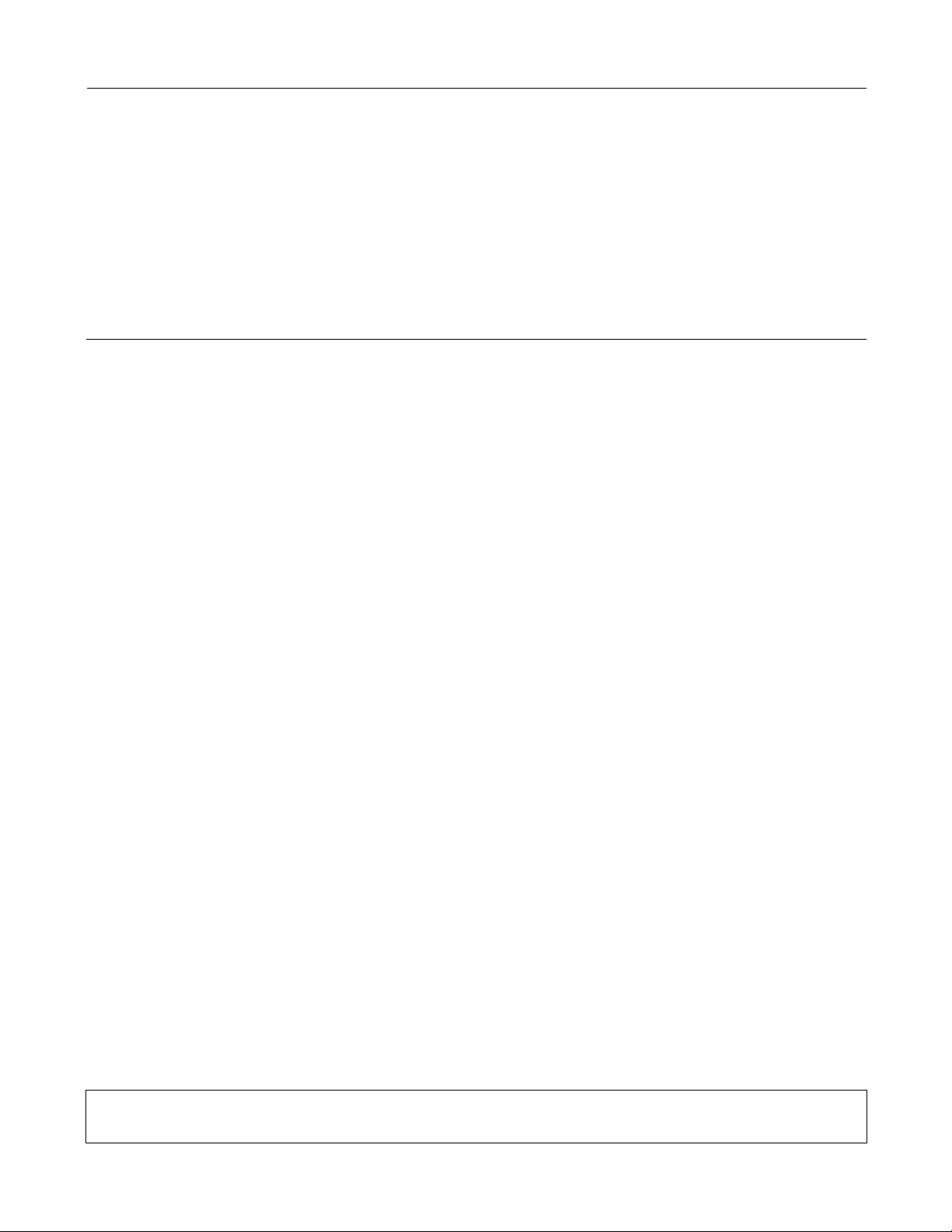
Customer Service / Technical Support
If you have questions about ordering Pentair Water Pool and Spa (“Pentair”) replacement parts, and pool products,
please use the following contact information:
i
Customer Service (8 A.M. to 5 P.M. — Eastern and
Pacific Times)
Phone: (800) 831-7133
Fax: (800) 284-4151
Web site
visit www.pentairpool.com or www.staritepool.com to
find information about Pentair products.
Table of Contents
Important Warning and Safety Instructions .......
Before Installing the Heat Pump .........................
Heat Pump Overview and Features
Heat Pump Installation Requirements
General Installation Information
Installation and Location .....................................
Materials Needed for Installation
Equipment Pad
Drainage and Condensation, Roof Run Off,
and Lawn Sprinklers
Heat Pump Dimensions
Location and Clearances
Anchor Clamp Installation
Water Connections and Plumbing
Automatic Flow Control Valve
Water Pressure Switch Adjustment
Multiple Unit Installation
Heat Pump, Heater, Solar
Multiple Heat Pump Connections
Electrical Connections and Wiring
Wiring Diagram – (Single Phase – 50/60 Hz)
Wiring Diagram – (Three Phase – 60 Hz)
Wiring Diagram – (Three Phase – 50 Hz)
Connecting to an Automation System ...............
Remote Operation/Relay Remote Controls
Connecting to IntelliTouch or EasyTouch
via Heat Pump Spade Terminals
Connecting to IntelliTouch or EasyTouch
via RS-485 Connector
Pin Configuration for Heat Pump Control
Board to IntelliTouch
Connecting IntelliTouch or EasyTouch
to the Heat Pump
ii
1
1
1
1
2
2
2
2
2
3
4
4
4
5
6
6
6
8
9
10
11
12
12
13
14
15
15
Technical Support
Sanford, North Carolina (8 A.M. to 5 P.M. ET)
Phone: (919) 566-8000
Fax: (919) 566-8920
Moorpark, California (8 A.M. to 5 P.M. PT)
Phone: (805) 553-5000 (Ext. 5591)
Fax: (805) 553-5515
Operating the Heat Pump ..................................
Swimming Pool Energy Saving Tips
Heat Pump Control Panel Overview
Operator Setup Menu Tree Guide
Pump Start Time (for AutoSet)
Intelli Address
Set Water Temperature Offset
Defrost Cycle
Locking the Control Panel
Control Panel Menu Tree Guide
Stopping and Starting the Heat Pump
Changing the Set Point
Heat, Cool, and Auto Modes
Activate Heat Pump Timer
Relay Remote
Serial Remote
AutoSet Operation
Timers and Delays
Control Panel Alarm Messages
Maintenance .......................................................
Water Chemistry
Winterizing
Spring Start Up
Inspection and Service
Owner Inspection
Professional Maintenance and Service
Technical Information ........................................
Electrical Supply - Voltage Requirements
Temperature Resistance Chart
Ambient/Water Flow Table for Professional
Maintenance and Service
Heat Pump Pressure Drop
Troubleshooting .................................................
Replacement Parts .............................................
Illustrated Parts View
Parts List
16
16
16
17
18
18
18
18
18
19
20
20
20
20
20
21
21
22
22
23
23
23
23
23
23
24
25
25
25
26
26
27
31
31
32
For pool energy saving tips, refer to page 16, under “Operating the Heat Pump”. For technical data, voltage
requirements, or ambient/water flow information, refer to pages 25-26 at the back of the manual.
P/N 474099 Rev. F 5/15/12
UltraTemp
®
Heat Pump Installation and User’s Guide
Page 3
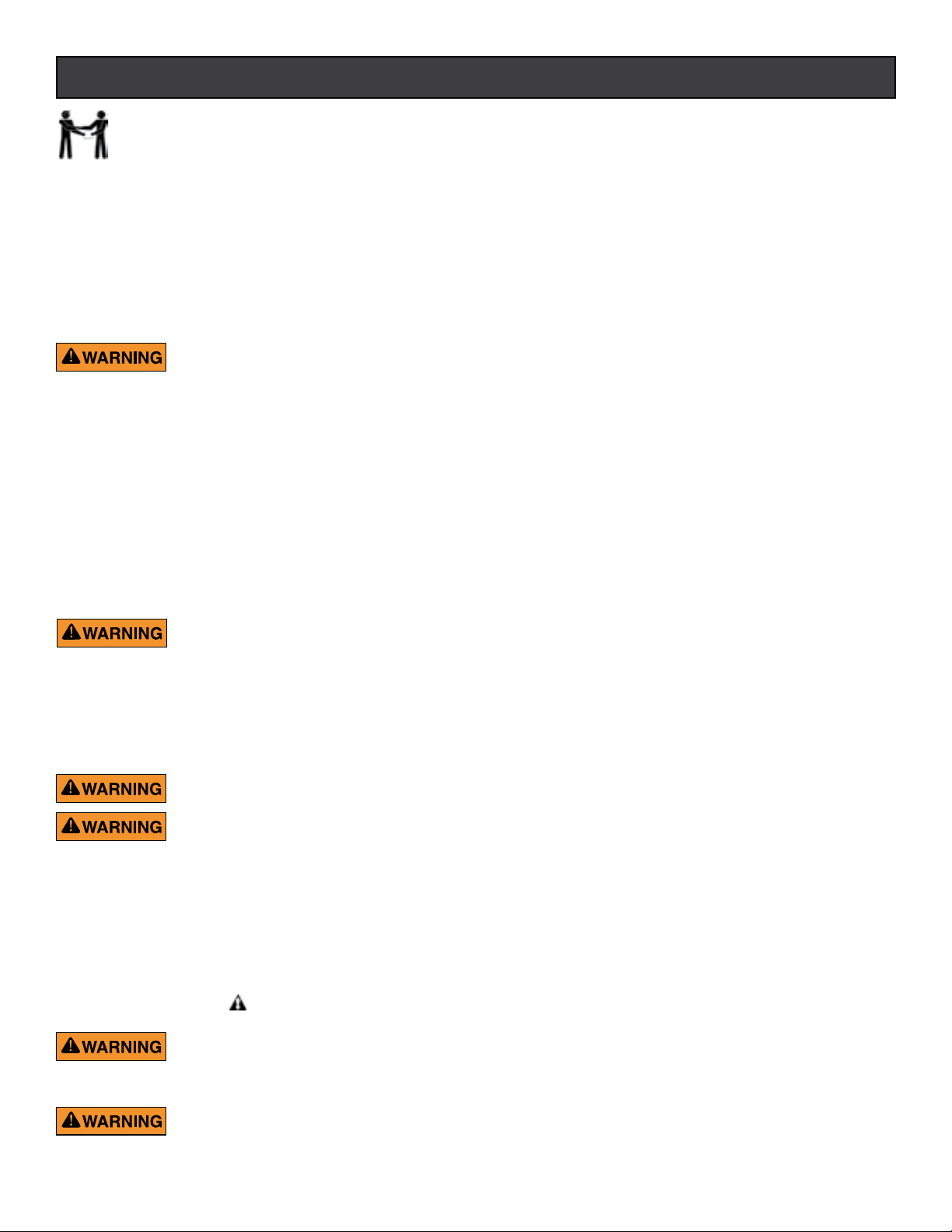
ii
IMPORTANT WARNING AND SAFETY INSTRUCTIONS
Important Notice:
This guide provides installation and operation instructions for the
UltraTemp
this equipment.
Attention Installer: This guide contains important information about the
installation, operation and safe use of this product. This information should
be given to the owner and/or operator of this equipment after installation
or left on or near the heat pump.
Attention User: This manual contains important information that will
help you in operating and maintaining this heat pump. Please retain it
for future reference.
Failure to follow safety warnings and instructions can result in severe
injury, death, or property damage. Call (800) 831-7133 for additional free
copies of these instructions.
Codes and Standards
UltraTemp® heat pumps are listed by ETL as complying with the latest
edition of the “UL Standard for Safety for Heating and Cooling Equipment”,
UL 1995 and CSA C22.2 No. 236.
All Pentair heat pumps must be installed in accordance with the local
building and installation codes as per the utility or authority having
jurisdiction. All local codes take precedence over national codes. In the
absence of local codes, refer to the latest edition of the National Electric
Code (NEC) in the United States and the Canadian Electric Code (CEC)
in Canada for installation.
The electrical supply to this product must be installed by a licensed,
certified electrician or qualified personnel in accordance with the
National Electrical Code and all applicable local codes and ordinances.
Improper installation will create an electrical hazard which could result
in death or serious injury to pool or spa users, installers, or others due
to electrical shock, and may also cause damage to property. Read and
follow the specific instructions inside this guide.
switch shall be provided as part of the installation. The switch shall be
readily accessible to the occupants and shall be installed at least 5 feet
[1.52 m] away, adjacent to, and within sight of the unit.
Consumer Information and Safety
The UltraTemp® series of heat pumps are designed and manufactured to
provide safe and reliable service when installed, operated and maintained
according to the information in this manual and the installation codes
referred to in later sections. Throughout the manual, safety warnings and
cautions are identified by the “ “ symbol. Be sure to read and comply
with all of the warnings and cautions.
UltraTemp
®
Heat Pump. Consult Pentair with any questions regarding
Before installing this product, read and follow all
warning notices and instructions which are included.
RISK OF ELECTRICAL SHOCK OR
ELECTROCUTION.
Do not permit children to use this product.
For units intended for use in other than singlefamily dwellings, a clearly labeled emergency
The U.S. Consumer Product Safety Commission
warns that elevated water temperature can be
hazardous. See below for water temperature
guidelines before setting temperature.
The following “Safety Rules for Hot Tubs”
recommended by the U.S. Consumer Product
Safety Commission should be observed when
using the spa.
®
Heat Pump Installation and User’s Guide
1. Spa or hot tub water temperatures should never exceed 104° F [40°
C]. A temperature of 100° F [38° C] is considered safe for a healthy
adult. Special caution is suggested for young children. Prolonged
immersion in hot water can induce hyperthermia.
2. Drinking of alcoholic beverages before or during spa or hot tub
use can cause drowsiness which could lead to unconsciousness
and subsequently result in drowning.
3. Pregnant women beware! Soaking in water above 100° F [38° C]
can cause fetal damage during the first three months of pregnancy
(which may result in the birth of a brain-damaged or deformed child).
Pregnant women should follow the 100° F [38° C] maximum rule.
4. Before entering the spa or hot tub, the user should check the
water temperature with an accurate thermometer. Spa or hot tub
thermostats may err in regulating water temperatures.
5. Persons with a medical history of heart disease, circulatory problems,
diabetes or blood pressure problems should obtain their physician’s
advice before using spas or hot tubs.
6. Persons taking medication which induce drowsiness, such as
tranquilizers, antihistamines or anticoagulants should not use spas
or hot tubs.
Hyperthermia occurs when the internal temperature of the body reaches a
level several degrees above normal body temperature of 98.6° F [37° C].
The symptoms of hyperthermia include: drowsiness, lethargy, dizziness,
fainting, and an increase in the internal temperature of the body.
The effects of hyperthermia include:
1. Unawareness of impending danger.
2. Failure to perceive heat.
3. Failure to recognize the need to leave the spa.
4. Physical inability to exit the spa.
5. Fetal damage in pregnant women.
6. Unconsciousness resulting in danger of drowning.
Warranty Information
Heat pumps are sold with a limited factory warranty. Details are specified
on the warranty card. Make all warranty claims to an authorized Pentair
dealer or directly to the factory. Claims must include the heat pump serial
number and model (this information can be found on the rating plate),
installation date, and name of the installer. Shipping costs are not included
in the warranty coverage. This warranty does not cover damage caused
by improper assembly, installation, operation, improper water chemistry
balancing or other chemical abuse, or improper sanitation application,
winterizing, field modification, or failure to earth bond and properly ground
the unit. Any changes to the heat pump, evaporator, heat exchanger, wiring,
or improper installation may void the warranty.
General Specifications
Installation Location Certified for use:
OUTDOOR USE ONLY. Failure to provide the proper clearances
outlined on page 3 will lower the performance of the heat pump
and void the warranty.
Water Pipe/Heater Connection — Plastic 2” PVC (Unions included)
Flow Rate
Maximum 120 gpm [456 lpm] - If system flow rate exceeds 120 gpm, a
bypass valve is required.
Minimum 30 gpm [110 lpm]
Maximum Working Water Pressure 50 psi
For Electrical Supply and Voltage Requirements, refer the tables
on pages 25-26 of the manual.
Page 4
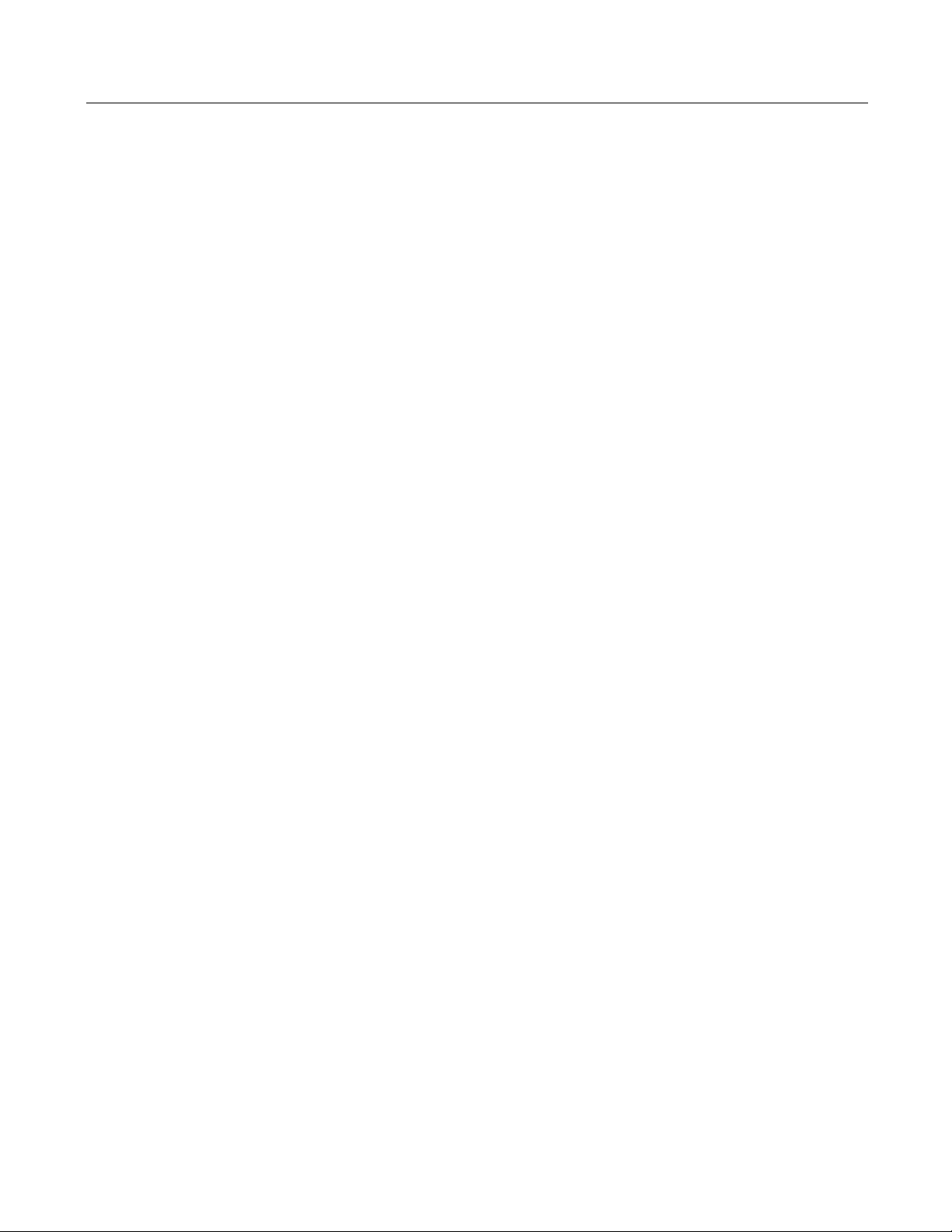
Before Installing the Heat Pump
1
Heat Pump Overview
Your Pentair heat pump will provide you with years of
heated pool enjoyment. Heat pumps operate by taking
heat from the surrounding air and transferring it into the
water. The warmer the air and the more humidity in the
air, the more latent heat is available for heating your
pool. With a properly sized heat pump for your pool, the
heat pump should raise your pool on average 1° F per
hour depending on air temperature, humidity, and water
temperature. The ideal or rated condition for the heat
pump is 80° F air temperature, 80% relative humidity, and
80° F water temperature. As conditions decrease from
80/80/80, the heat pump performance will decrease
slightly.
Heat Pumps are best utilized to maintain a set water
temperature; they are not intended to provide instant or
fast heating. It is not reasonable to expect a heat pump
to perform like a gas heater which has a much higher
BTU output and faster response. Also, gas heaters are
not dependent on environmental conditions. Swimming
pool heat pumps are very similar to home heating and
air conditioning heat pumps and therefore should be
treated similarly.
Proper operation and use of the heat pump is to set it at
your desired temperature and leave it. Your heat pump
will turn on and off automatically to maintain your desired
temperature much like your home HVAC unit. To take
advantage of the sun’s energy, operate your heat pump
during the heat of the day.
Your heat pump will still operate when the temperature
drops at night, but the output will be decreased. It is
acceptable to shut the heat pump off and not use it for
extended periods of time. When you have a need to heat
your pool, please plan accordingly since it may take the
heat pump days to heat your pool back to your desired
temperature, depending on your pool temperature and
environmental conditions.
Heat Pump Installation Requirements
Correct installation is required to assure safe operation.
The requirements for Pentair heat pumps include
the following:
• Dimensionsforcriticalconnections.
• Fieldassembly(ifrequired).
• Appropriatesitelocationandclearances(pages2-3).
• Properelectricalwiring(pages8-11).
• Adequatewaterow(page26).
This manual provides the information needed to
meet these requirements. Review all application and
installation procedures completely before continuing
the installation.
General Features
• Dual digital thermostats offer precise temperature
control to maintain the desired separate water
temperatures in pool/spa combinations without
overheating or wasting energy.
• Long-life corrosion resistant composite plastic
cabinet stands up to severe climates and pool
chemicals.
• 100% pure titanium heat exchanger assures
corrosion-free performance for extra long life.
• Self-diagnostic control panel monitors and
troubleshoots heat pump operations to ensure
safe, dependable operation.
• Autoset (time clock over-ride) feature monitors
water temperature and turns the water circulation
pump on and off as needed to maintain desired
pool temperatures.
• Automatic defrost feature senses refrigerant
temperature and prevents the heat pump from
freezing, allowing the heat pump to operate at
even lower temperatures.
• Compatible with all automated control packages.
RS485 communication compatible with IntelliTouch
and EasyTouch control systems.
• Thermostatic expansion valve (TXV) controls
refrigerant fl ow for optimum efficiency and BTU
output over a wider operating range.
• Elevated base pan for positive drainage of
condensation.
• 2-inch plumbing connections for easy installation.
• Separate isolated electrical compartment prevents
internal corrosion, extends heater life.
• Highest efficiency available, meets or exceeds
existing codes and standards.
• Adjustable timer allows to set the heat pump to
run for a predetermined time. Incremental by 10
minutes to a maximum of 99 hours.
General Installation Information
1. Installation and service must be performed by
a qualified installer or service agency, and must
conform to all national, state, and local codes.
2. Heat pumps get electrical power from an
external source and provide a dual electronic
thermostat control system for pool/spa
combinations or preheat convenience.
3. This heat pump is specifically designed for heating
fresh water swimming pools and spas. Do not use
it as a general service heater. Consult your dealer
for the appropriate Pentair products for these
applications.
UltraTemp
®
Heat Pump Installation and User’s Guide
Page 5
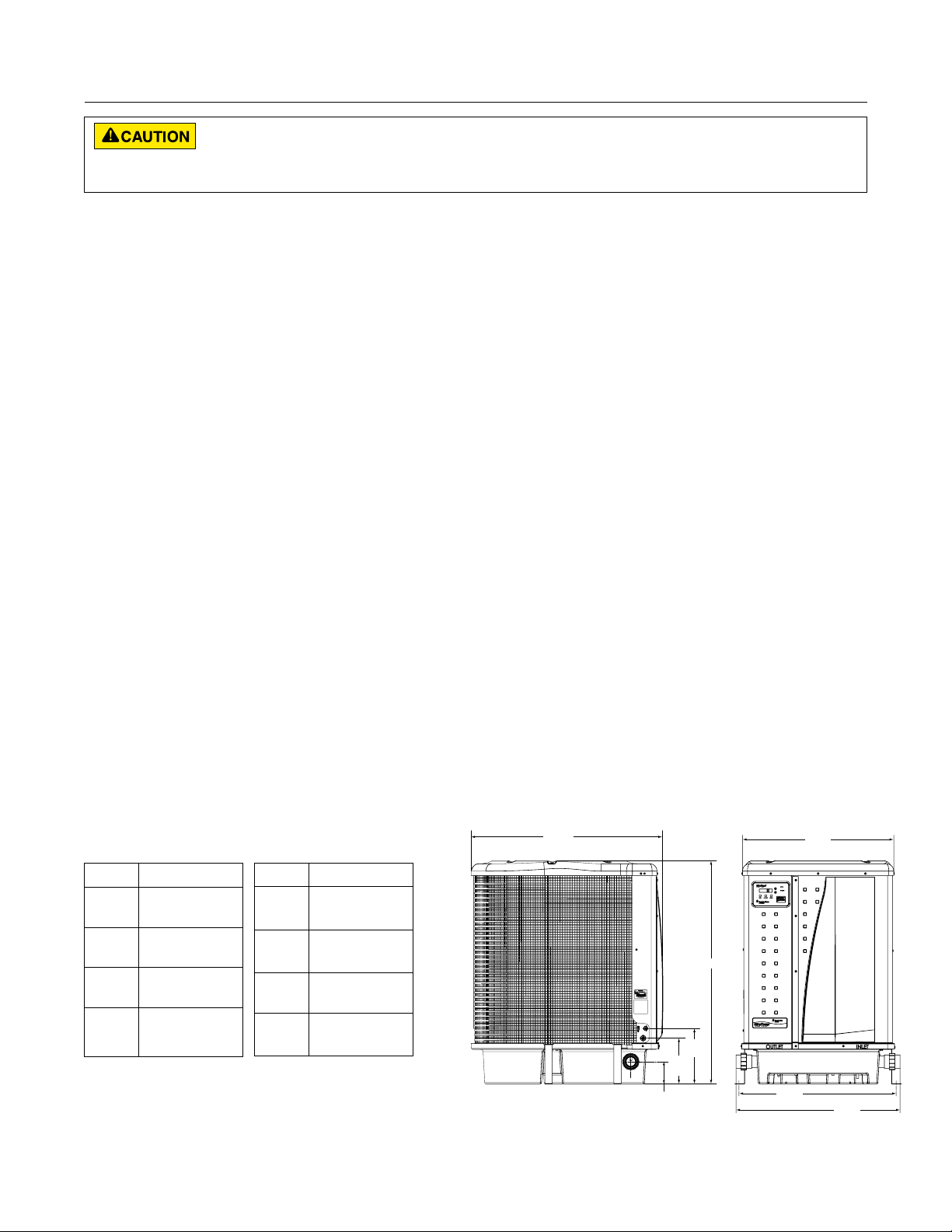
2
38.7"
(983 mm)
4.5"
(114 mm)
9.25"
(235 mm)
11.25"
(286 mm)
A
34.0"
(864 mm)
32.0"
(813 mm)
30.7"
(780 mm)
Installation and Location
When pool equipment is located below the pool surface, a leak from any component can cause large scale water loss or flooding.
Pentair Water Pool and Spa, Inc. cannot be responsible for such water loss or flooding which may cause damage to the product.
Avoid placing the heat pump in locations where it can cause damage by water or condensate leakage. If this is not possible, provide
a suitable drain pan to catch and divert any leakage.
Only a qualified service person should install the heat
pump. Before installing this product, refer to the
Important Warning and Safety Instructions on page ii.
Materials Needed for Installation
The following items are needed and are to be supplied
by the installer for all heat pump installations:
1. Plumbing connections (2 inch).
2. Level surface for proper drainage.
3. Suitable electrical supply line. See rating plate on
unit for electrical specifications. A junction box is not
needed at the heat pump; connections are made
inside of the heat pump electrical compartment.
Conduit may be attached directly to the heat pump
jacket.
4. Electric cutout switch that will interrupt all power to
the unit. This switch must be within line of sight of
the heat pump. Check local codes for requirements.
5. Watertight conduit to run the electrical supply line.
Equipment Pad
For proper drainage of condensation and rain water,
place the heat pump on a flat slightly pitched surface,
such as a concrete or fabricated slab (pad).
If possible, place the pad at the same level or slightly
higher than the filter system equipment pad.
Note: Be sure that the pad is pitched not more than 1/4
in. per foot in any direction as needed for runoff.
Drainage and Condensation
Condensation occurs from the evaporator coil while the
unit is running, and drains at a steady rate (usually three
to five gallons per hour), depending upon ambient air
temperature and humidity. The more humid the ambient
conditions, the more condensation will be produced.
The bottom of the unit acts as a tray to catch rainwater
and condensation. Keep the drain holes, located on the
bottom pan of the base of the unit, clear of debris.
Roof Run Off
Make sure the heat pump is not located where large
amounts of water may run-off from a roof into the unit.
Sharp sloping roofs without gutters will allow massive
amounts of rain water, mixed with debris from the roof
to be forced through the unit. A gutter or down spout
may be needed to protect the heat pump.
Lawn Sprinklers
Avoid placing lawn sprinkler near the heater they can spray water into the heater and void the
warranty.
Be sure to direct any spraying water away
from the heater. Note the wind direction to be sure
water from sprinklers is not blown toward the heater.
Sprinkler heads can produce high water pressure and
spray at an angle, different from typical rain and humid
weather. Also, sprinklers connected to a well water
system can cause mineral build up on the evaporator
coils and electronics. Salt water can also be an issue if
located near the coast.
Heat Pump Dimensions
MODEL DIMENSION “A”
70
90
100
120
UltraTemp
®
33.5”
(851 mm)
33.5”
(851 mm)
45.5”
(1156 mm)
45.5”
(1156 mm)
Heat Pump Installation and User’s Guide
MODEL DIMENSION “A”
120
H/C
120C
100I
90I
45.5”
(1156 mm)
45.5”
(1156 mm)
41.5”
(1054 mm)
33.5”
(851 mm)
Page 6
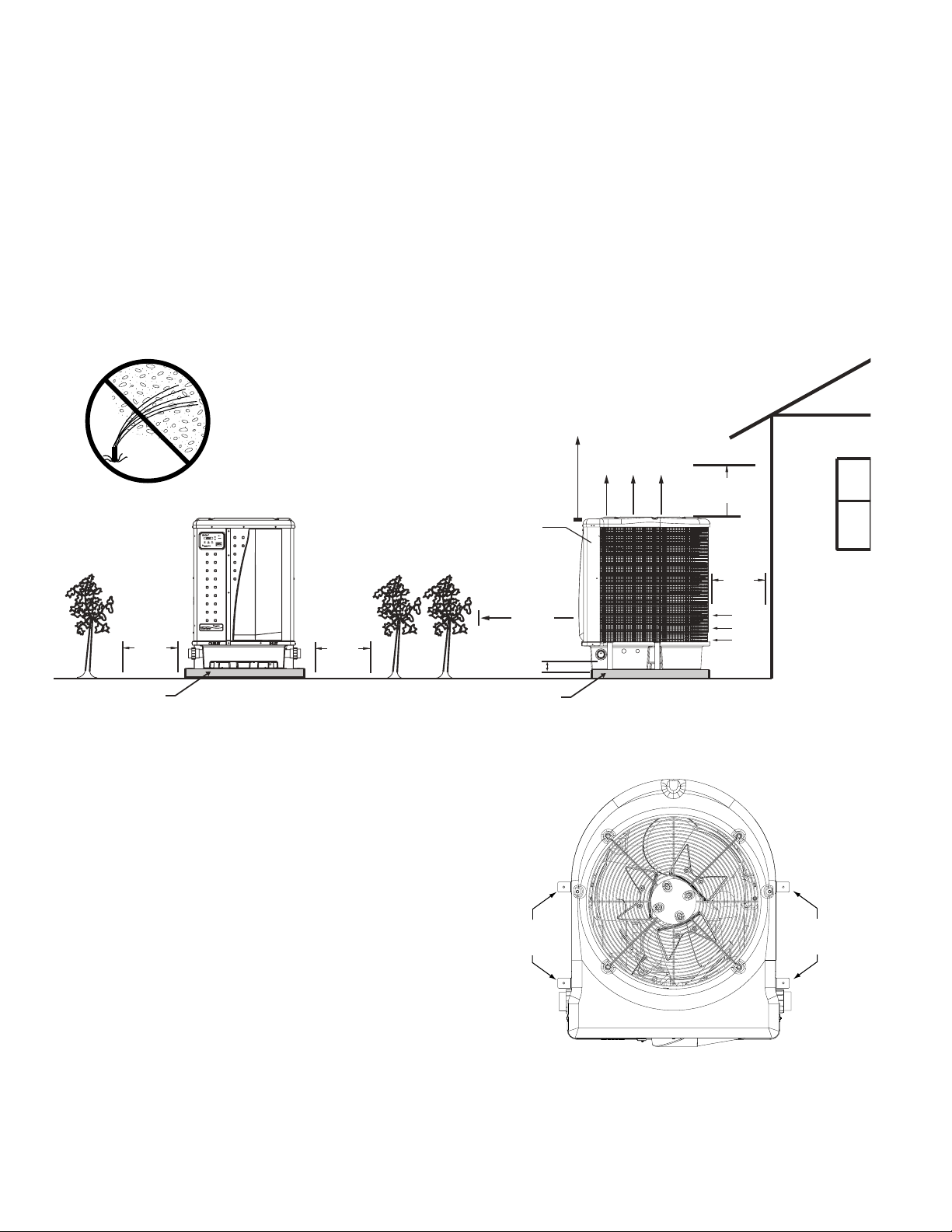
NO SPRINKLERS
Location and Clearances
3
All criteria given in the following sections reflect minimum
clearances. However, each installation must also be
evaluated, taking into account the prevailing local
conditions such as proximity and height of walls, and
proximity to public access areas.
The heat pump must be placed to provide clearances on
all sides for maintenance and inspection.
1. Atleast24in.[610mm]accessmustbeavailablein
thefrontand12in.[30.5mm]onalltheothersides
of the heat pump for service and proper air flow.
(Manufacturer’s recommendation).
2. If the heat pump is to be installed under a
cover or under a vertical overhang, the unit
must have a minimum of five (5) feet [1520
mm]clearancefromthetopoftheheatpump.
(Manufacturer’s recommendation).
3. Install a minimum of ve (5) feet [1.52 m] from
the inside wall of the pool or spa unless the heat
pump is separated from the pool or spa by a five
(5) foot high solid fence or other permanent barrier.
Canadian installations require a minimum of three
(3) meters from pool water.
4. Installheatpumpaminimumof6in.[153mm]from
the wall of the house.
OPEN
AIR FLOW OUT
EVAPORATOR
COILS
OVER HANG
5
FT min.
(1520 mm)
12"
min.
(305 mm)
SLAB
12"
min.
(305 mm)
Heat Pump Location and Clearances
Anchor Clamp Installation
Installation of the anchor clamps is recommended in
all installations. Installation of the anchor clamps is
required in Florida (see Florida Building Code 301.13).
Anchor clamps hold the heat pump to the equipment
pad in order to withstand high winds caused during
extreme weather (i.e. hurricanes).
To install the anchor clamps:
1. Be sure the heat pump is in its permanent location
on the equipment pad.
2. Place the clamps at the base of the heat pump in
the four (4) locations, shown in the image below.
Note: Bolts and bolt anchors are not included with
the heat pump. The installer must provide 1/4” x
1-3/8” stainless steel anchor bolts and the appropriate size concrete anchor to mount the clamp to
the equipment pad. Be sure to check local codes.
3. Fit the hook of each clamp over the lip on the
base panel of the heat pump. The hook should fit
between the lip of the base panel and the evaporator coil guard.
SERVICE
ACCESS
24" min.
(610 mm)
3"
(76 mm)
SLAB
Heat Pump
Clamps
Anchor Clamp Installation
UltraTemp
®
Heat Pump Installation and User’s Guide
6
"
min.
(153 mm)
AIR
FLOW
IN
Heat Pump
Clamps
Page 7
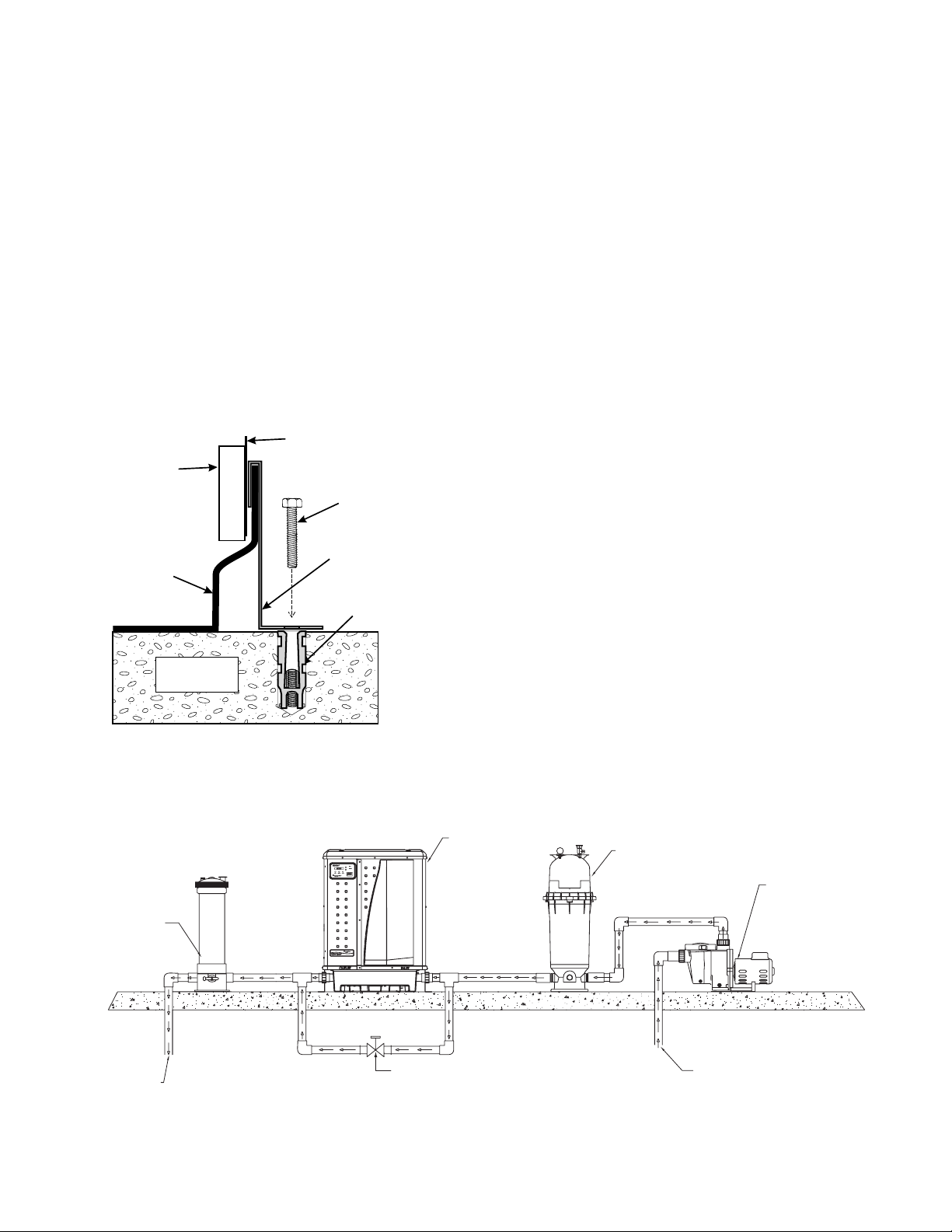
4
HEAT PUMP
CHEMICAL FEEDER
OR CHLORINATOR
TO POOL OR SPA
POOL PUMP
FROM POOL OR SPA
FILTER
MANUAL BYPASS VALVE
(Optional)
Anchor Clamp Installation, Continued
4. Mark the position of the hole in each clamp on the
equipment pad.
5. Use a masonry drill bit and drill a hole in the
cement with a diameter as determined by the
concrete anchor, at each of the marks on the
equipment pad. The hole should be approximately
1½ in. deep.
6. Insert a bolt anchor into each of the holes. Be sure
the anchors are set completely into the holes.
7. Position the anchor clamps so that the holes in the
clamps are over the bolt anchors.
Be sure that the clamp hooks are over the lip of
the heat pump base.
8. Insert an anchor bolt through each clamp into the
anchor and tighten to secure the clamp and heat
pump to the equipment pad.
AIR COIL GUARD
AIR
COIL
1-3/8" HEX BOLT
(installer provided)
HEAT PUMP
HEAT PUMP
BASE
CONCRETE
EQUIPMENT PAD
Anchor Clamp Installation
ANCHOR CLAMP
BOLT ANCHOR
(installer provided)
Water Connections and Plumbing
The image below shows the standard plumbing layout
with a single heat pump unit. Follow the image below
from right to left for the standard plumbing sequence.
Arrangement of pool system components (other than the
standard plumbing image below), and the location of the
heat pump (above or below the pool water surface) can
affect the operation of the heat pump’s water pressure
switch.
Location of the heat pump above or below the pool water
surface can also affect operation of the switch.
The pressure switch can be adjusted to accommodate
this effect if the heat pump water connections are no
morethansix(6)feetbelowthepoolwatersurface.
See instructions for pressure switch adjustment on the
next page. If the heat pump is installed outside of this
range, an external pressure switch may need to be
installed in the plumbing upstream of the heat pump.
Note: Be advised that when pool equipment is located
below the pool surface a leak can result in large-scale
water loss or flooding. Pentair is not responsible for such
water loss or flooding or damage.
Automatic Flow Control Valve
The inlet/outlet header of the heat pump comes
equipped with an internal automatic flow control valve.
The automatic flow control valve maintains the proper
flow through the heat pump at rates up to 120 gpm
(456lpm).Iftheltersystemowrateishigherthan
120gpm(456lpm),installamanualbypassvalve,see
image below*.
Note: Be advised that if your circulation pump is over
2HPorifthetotalowexceeds120gpm(456lpm),
you will have to add an external bypass valve. Excess
water flow will damage the heat exchanger.
UltraTemp
Standard Plumbing Layout
*
To Pool < Chlorinator or Chemical Feeder < Heat Pump < Filter < Pump < Skimmer and Main Drain < From Pool
®
Heat Pump Installation and User’s Guide
Page 8
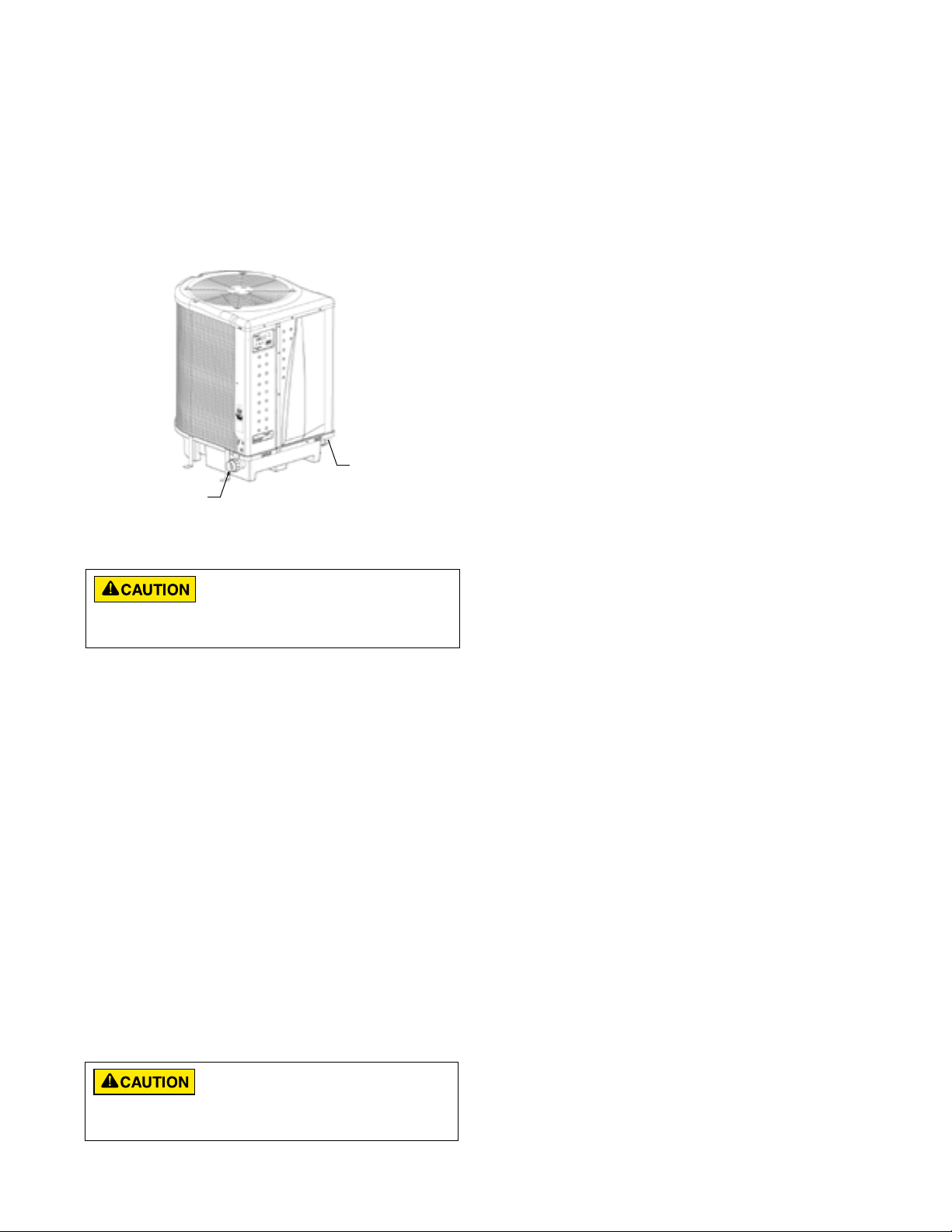
Water Connections to the Heat Pump
5
Two inch Quick Connect fittings have been installed on
the water inlet and outlet connections. Filtered cool water
is plumbed to the inlet, located on the right side of the
heat pump. Heated water flows through the outlet, located
on the left side of the heat pump.
Plastic piping (PVC Schedule 40) should be connected
to the heat pump. The unions, provided with the unit,
accept 2 in. PVC pipe.
WATER
WATER
OUTLET UNION
Heat Pump Water Connections
Always be sure that flow requirements and pool
water turnover rates can be maintained with the
installation of additional heat pumps and plumbing
restrictions.
INLET UNION
Water Pressure Switch Adjustment
The pressure switch is preset at the factory for
activationat1.5psi[10kPa].Thisfactorysetting
works for most basic installations. Only adjust the
water pressure switch if the heat pump does not
operate when the proper flow is applied to unit
or if the heat pump does not shut off when the filter
pump is off.
Occasionally, unusual plumbing configurations or
necessary restrictions in the plumbing may cause
pressure sensing problems. In these rare situations,
the plumbing system configuration may require
adjustment of the water pressure switch.
Adjustment of the pressure switch may be necessary
ifanypartoftheltersystempipingis3feet[0.91m]
or more above the top of the heat pump.
Ingeneral,iftheheatpumpisinstalledmorethan6
feet[1.83m]belowthepoolsurface,anexternalwater
flow switch must be added to the plumbing system.
The water pressure switch should be adjusted to
turn the heater off when the pump is off. Setting the
switch to close at too low of a flow can damage the appliance. Adjust the
switch to turn the heater off, not on.
On some installations, the piping from the heat pump
to the pool is very short. The back pressure could be
too low to trigger the pressure switch. If this happens,
install a directional fitting or elbow where the return
line enters the pool. This will increase back pressure for
the heat pump to operate properly. Be sure to check that
the system flow is above the minimum requirement of 30
gpm (110 lpm) after the directional fitting installation.
Be sure the pool fi lter is clean before making any
pressure switch adjustment: A dirty fi lter will restrict
the water fl ow and the pressure switch cannot be
adjusted properly.
Adjusting the Pressure Switch
The following adjustment is for installations where
the heat pump is below pool water level.
1. Be sure that all valves in the system are set to allow
water flow through the heat pump. Start the filter
pump.
2. Set the heat pump temperature above the actual
temperature to call for heat. Turn the heat Pump ON.
3. Once the heat pump is running, turn off the filter
pump. The heat pump should turn off immediately.
4. If the heat pump continues to operate when the filter
pump is off, then the water pressure switch needs to
be adjusted.
5. Remove the heat pump’s left front panel and remove
remaining right front panel. The water pressure switch
is located in the water plumbing in the lower right
corner of the heat pump.
6. Slowly rotate the adjustment wheel on the water
pressure switch in a clockwise direction until the
“LOW WATER FLOW” Alarm shows on the LCD,
the Red Service LED turns ON, and the heat pump
stops.
7. Check the setting of the water pressure switch by
starting and stopping the filter pump and checking
the control panel and operation of the heater between
each flow change.
8. If the water pressure switch cannot be adjusted to
accommodate the conditions listed above, an external
flow switch must be added to the plumbing system
to ensure that the heat pump will not operate without
the proper flow through the heat exchanger.
The following adjustment is for installations where
the heat pump is above pool water level.
1. Be sure that all valves in the system are set to
allow water flow through the heat pump. Start the
filter pump.
2. Set the heat pump temperature above the actual
temperature to call for heat. Turn the heat Pump
ON.
3. If the LCD shows a “LOW WATER FLOW” Alarm
and Red Service LED is present then the water
pressure switch needs to be adjusted.
UltraTemp
®
Heat Pump Installation and User’s Guide
Page 9
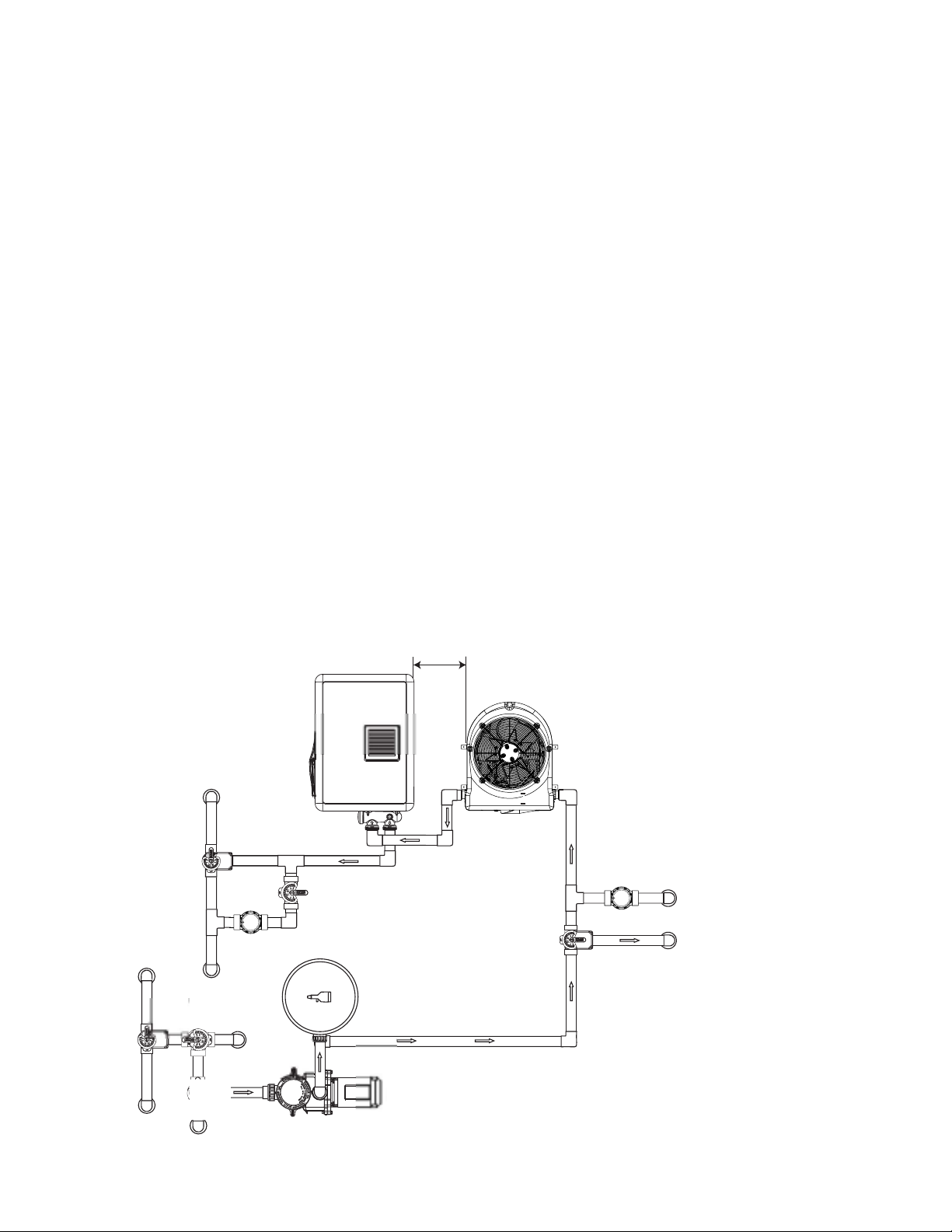
6
FROM SOLAR
R
S
A
SPA
OOL
A
OOL
N
Extend 12" (305 mm)
past end heater
inlet for hydraulic
balancing
Extend 12" (305 mm)
past end heater
inlet for hydraulic
balancing
Pool Pump
Flow Meter
Minimum
2" PVC Pipe
2" PVC Pipe
Flow Meter
To Pool
OPTIONAL
2" Check Valve Bypass
Check Valves are
optional on heater inlets
but will help system
balancing
60 GPM (220 lpm)
Minimum
24"
(610 mm)
(153 mm)
12"
(305 mm)
6"
Water Pressure Switch Adjustment,
Continued
4. Remove the heat pump’s left front panel and
remove remaining right front panel. The water
pressure switch is located in the water plumbing in
the lower right corner of the heat pump.
5. Slowly rotate the adjustment wheel on the water
pressure switch in a counterclockwise direction
until the “LOW WATER FLOW” Alarm and Red
Service LED vanish, time delay countdown will
start.
6. Oncetheheatpumpisrunning,turnoffthelter
pump. The heat pump should turn off immediately.
7. If the heat pump continues to operate when the
filter pump is off, turn the adjustment wheel on the
water pressure switch in a clockwise direction until
the “LOW WATER FLOW” Alarm shows on the
LCD, the Red Service LED turns ON, and the heat
pump stops.
8. Check the setting of the water pressure switch by
starting and stopping the filter pump and checking
the control panel and operation of the heater
between each flow change.
9. If the water pressure switch cannot be adjusted
to accommodate the conditions listed above,
an external flow switch must be added to the
plumbing system to ensure that the heat pump will
not operate without the proper flow through the
heat exchanger.
12"
(305 mm)
min.
Multiple Unit Installation
1. Heat Pump, Heater and/or Solar Combination
In certain regions of the country it may be more
economical to run a heat pump during the warmer months
and a gas heater during the cooler months. In some
situations it may be desirable to run the heat pump in the
“Chiller” mode, if so equipped, during the hottest portion
of the year and a heater during the cooler months. The
Pentair heat pump may be used in conjunction with a
gas or electric heater or any combination of heat sources
including solar. All heat sources must be plumbed in
series to work correctly and efficiently.
A recommended plumbing layout for a heat pump /
heater / solar combination heating system for a pool /
spa combination is shown below. Your system may not
contain all of these components, but the basic plumbing
will apply by eliminating the component in the illustration
that is not a part of your system.
2. Multiple Heat Pump Connections
All plumbing on multiple heat pump installations must be
done in parallel (see image below). An equal flow of water
to each heat pump is important for optimum operation.
Note: It may be necessary to adjust the water pressure
switch if a unit is installed below the water level. Refer
back to page 5 for details on when and how to adjust
the pressure switch.
Each heat pump allows a maximum fl ow rate of
100 gpm (380 lpm) and requires a minimum of 30
gpm (110 lpm).
UltraTemp
P
SPA
MAKE-UP
FILTE
P
RETUR
P
®
Heat Pump Installation and User’s Guide
CHECK
VALVE
SP
POOL
DRAIN
SPA
DRAIN
PUMP
HEAT PUMP
CHECK
VALVE
FROM SOLAR
TO SOLAR
Multiple Unit Installation:
Heater and/or Solar Combination
Page 10
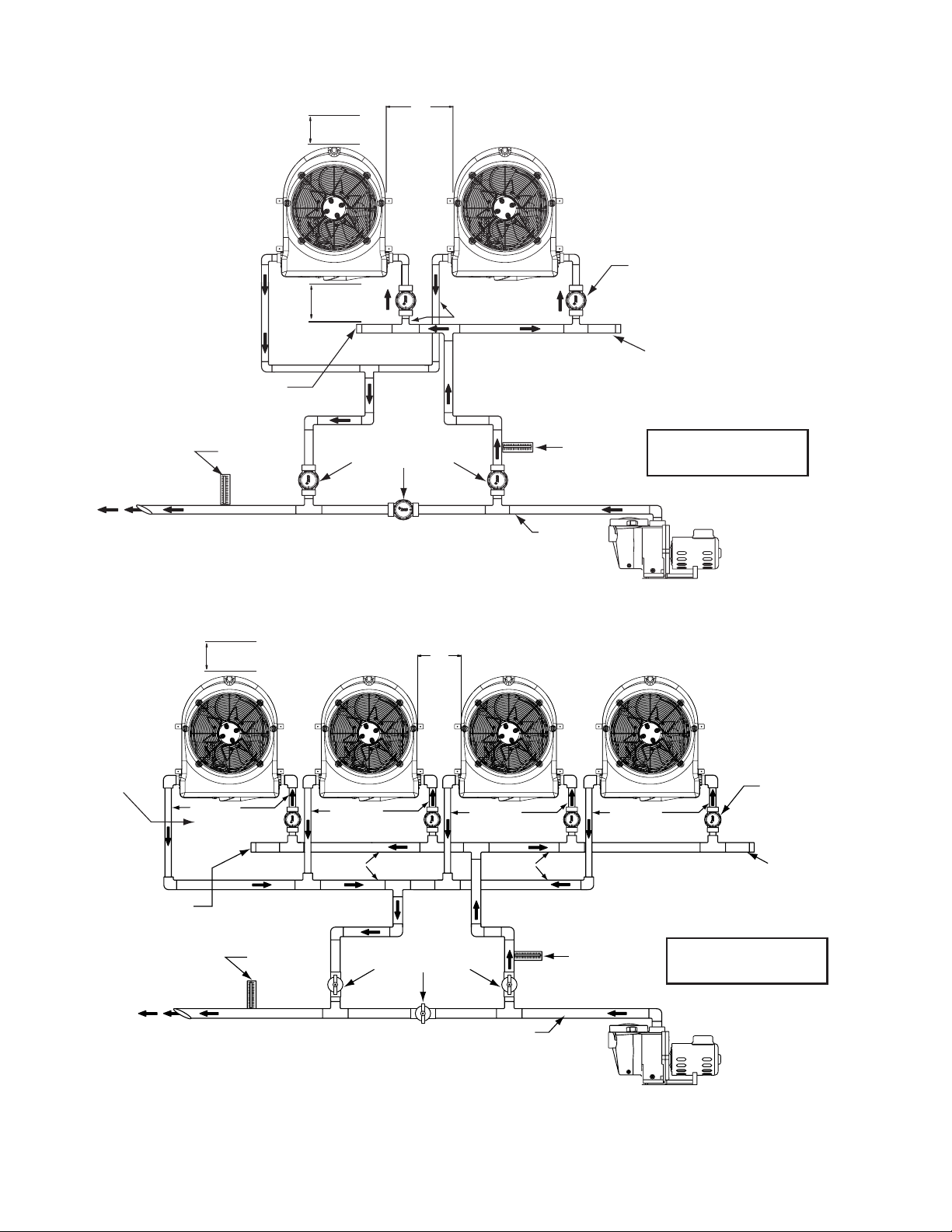
Extend 12" (305 mm)
past end heater
inlet for hydraulic
balancing
Extend 12" (305 mm)
past end heater
inlet for hydraulic
balancing
Pool Pump
Flow Meter
Minimum
2" PVC Pipe
2" PVC Pipe
Flow Meter
To Pool
OPTIONAL
2" Check Valve Bypass
Check Valves are
optional on heater inlets
but will help system
balancing
60 GPM (220 lpm)
Minimum
24"
(610 mm)
(153 mm)
12"
(305 mm)
6"
Multiple Unit Installation
6"
(153 mm)
7
12"
(305 mm)
To Pool
Extend 12" (305 mm)
past end heater
inlet for hydraulic
balancing
Flow Meter
6"
(153 mm)
24"
(610 mm)
2" Check Valve Bypass
Two Heat Pump Plumbing Layout
OPTIONAL
12"
(305 mm)
2" PVC Pipe
Flow Meter
Minimum
2" PVC Pipe
Check Valves are
optional on heater inlets
but will help system
balancing
Extend 12" (305 mm)
past end heater
inlet for hydraulic
balancing
60 GPM (220 lpm)
Minimum
Pool Pump
24" (610 mm) min.
clearance for
service access.
Extend 12"
(305 mm) past
end heater
inlet for hydraulic
balancing
To Pool
2" PVC Pipe
Flow Meter
2" PVC Pipe
3" PVC Pipe3" PVC Pipe
3" Ball Valve Bypass
Minimum
3" PVC Pipe
Four Heat Pump Plumbing Layout
2" PVC Pipe2" PVC Pipe
Flow Meter
UltraTemp
Check Valves are
optional on heater inlets
but will help for system
balancing
Extend 12" (305 mm)
past end heater
inlet for hydraulic
balancing
120 GPM (456 lpm)
Minimum
Pool Pump
®
Heat Pump Installation and User’s Guide
Page 11
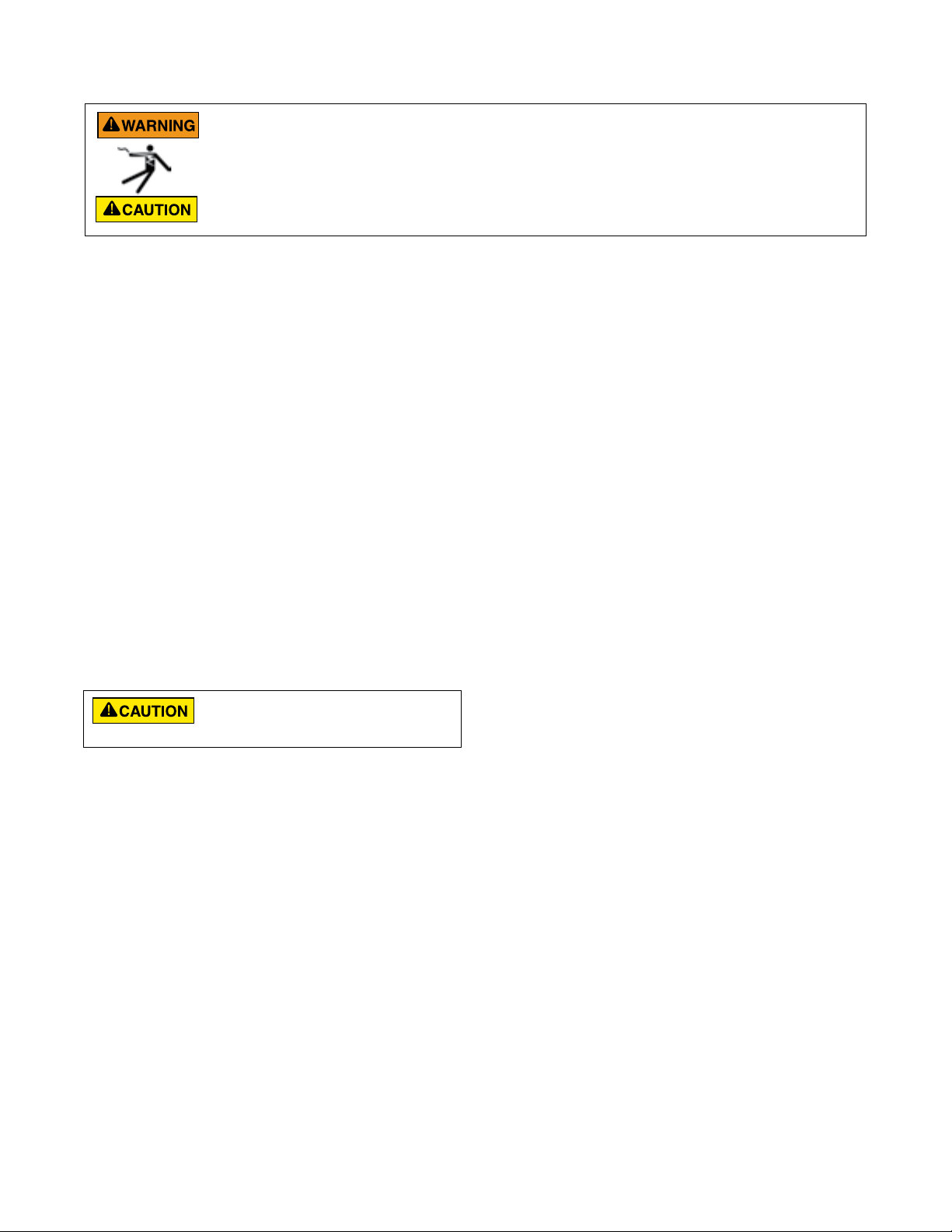
8
Electrical Connections and Wiring
RISK OF ELECTRICAL SHOCK OR ELECTROCUTION.
This heat pump contains wiring that carries high voltage. Contact with these wires could result in death or serious injury to pool or
spa users, installers, or others due to electrical shock, and may also cause damage to property. Always disconnect power circuit
before connecting the heat pump
Label all wires prior to disconnection when servicing controls. Wiring errors can cause improper and dangerous operation. Verify
proper operation after servicing.
General Information
Wiring connections must be made exactly as shown
in the wiring diagram found on the inside of the heat
pump access panel; see the wiring diagrams on
pages 9-11.
The heat pump must include a definite means of
grounding and bonding. There is a ground lug inside
the heat pump electrical compartment and a bonding
lug on the left side of the heat pump.
Bonding
The National Electrical Code and most other codes
require that all metallic components of a pool structure,
including reinforcing steel, metal fittings, and above
ground equipment be bonded together with a solid
copper conductor not smaller than 8 AWG. The heat
pump, along with pumps and other pool equipment
must be connected to this bonding grid. A bonding lug
is provided on the left side of the heat pump to ensure
this requirement is met.
This heater must be connected to a bonding grid
with a solid copper wire not smaller in diameter
than 8 ga.
Main Power
Electrical wiring to the heat pump must be in
accordance with the latest edition of the National
Electric Code (NEC), ANSI/National Fire Protection
Association (NFPA) 70 in the United States, and in
Canada, the Canadian Electrical Code (CEC) C22.1,
unless local code requirements indicate otherwise.
All wiring must be done by a certified or qualified
electrician.
Be sure the power to the circuit for the heat pump
is turned off.
The following is the procedure to wire the heat pump
to the electrical source:
1. Remove the front left panel of the heat pump
cabinet, (you do not need to remove the torque
head screw at the top left corner).
2. Remove the service panel to the heat pump
electrical compartment. (Front left corner of unit)
3. Electrical supply lines must be run through
watertight conduit. Run the wires and conduit from
the power source and connect them to the conduit
connection on the left side of the heat pump.
4. Connect the power leads to the bottom terminals
on the main compressor contactor as shown in
the wiring diagrams on pages 9-11.
5. Verify that all other contactor wires are secure;
they may have loosened during shipment.
6. Connectthegroundwiretothegroundlug
provided on the bottom of the electrical
compartment.
7. Replace the service panel and reinstall screws to
hold it in place.
8. Replace the front left panel.
9. Connect a copper bonding wire (8 AWG) to the
bonding lug on the left side of the heat pump.
UltraTemp
®
Heat Pump Installation and User’s Guide
Page 12

Wiring Diagram – (Single Phase – 50Hz/60Hz)
RS-485
J8
INTELLITOUCH
CONNECTION
Heat Pump Control Board
9
W
O
L
F
INPUT
SWITCHES
J9
I
H
S
E
R
P
L
Capacitor
COMPR FAN
S
E
R
P
W
O
THERM
Water Pres Sw
WTR
TEMP
J4
1
10K ohm
Thermistors
Hi Ref Pres Sw
DEF
TEMP
J5
2
THERM
GREEN
3 - WIRE
REMOT E
TERM.
SPA POOL
COM
YELLOW
TBL
1
2
WHITE
3
WHITE
4
BLACK
5
BLACK
6
RED
7
RED
8
Lo Ref Pres Sw
WHITE/RED
BLUE
WHITE
WHITE
BLACK
BLACK
RED
RED
BLUE
YELLOW
PWR
J7
24 VAC
WHITE
OUTPUTS
N
A
F
WHITE
/RED
PURPLE
J3
P
M
U
P
O
S
S
E
R
P
M
O
R
C
BLACK
Optional
Reversing Valve
R
V
E
BLACK
G
N
I
S
E
R
V
E
L
A
V
TBR
WHITE
1
2
3
4
5
WHITE/ RED
PURPLE
6
BLACK
BLACK
YELLOW
Transformer
24 VAC
BLUE
COM
208V
240V
ORANGE
BLACK
Compressor
PURPLE
PINK
GREEN
PURPLE
RED
PINK
S
R
Compressor
Contactor
FANHERM C
BROWN
TAN
C
Fan
BROWN
C
RED BLAC K
Relay
NC
NO
BROWN
WHITE
Fan
BLACK
BLUE
BROWN
TAN
BLACK
ORANGE
RED
Incoming 230 VAC
GREEN
WHITE
/RED
AutoSet Contactor
See Users Guide
for instructions on
connecting to filter
pump
WHITE
/RED
Power Connection
Label P/N 473073 Rev. D
UltraTemp
®
Heat Pump Installation and User’s Guide
Page 13

10
Wiring Diagram – (Three Phase – 60Hz)
RS-485
J8
INTELLITOUCH
CONNECTION
Heat Pump Control Board
W
O
L
F
SWITCHES
INPUT
J9
S
E
R
P
I
H
YELLOW
Y-Out
Phase P rotect ion D evice
L1
RED
ORANGE/BLACK
R
P
W
O
L
Water Pres Sw
YELLOW/BL UE
L2 L3
Compressor
T2
T1 T3
S
E
THERM
WTR
TEMP
J4
1
10K ohm
Thermistors
GREEN
CY
DEF
TEMP
J5
2
THERM
GREEN
Hi Ref Pres Sw
GRAY
3-WI RE
REMOT E
TERM.
SPA
COM
YELLOW
TBL
1
2
WHITE
3
WHITE
4
BLACK
5
BLACK
6
RED
7
RED
8
Lo Ref Pres Sw
POOL
WHITE
WHITE
BLACK
BLACK
RED
RED
BLUE
PWR
24 VAC
BLUE
YELLOW
OUTPUTS
WHITE
N
A
F
PURPLE
J3
J7
O
S
S
E
R
P
M
O
R
C
BLACK
Optional
Reversing Valve
R
E
V
E
BLACK
R
V
G
N
I
S
E
V
L
A
TBR
1
2
3
4
5
6
BLACK
BLACK
YELLOW/BLU E
WHITE
PURPLE
BLUE
TAN
Transformer
24 VAC
C
Fan
COM
ORANGE
208V
240V
BLACK
WHITE
Relay
NC
RED
BLACK
NO
BROWN
UltraTemp
RED
BLACK
WHITE
L3
L2
PURPLE
GREEN
RED
L1
T1
Compressor
Filter Pump
Contactor
Contactor
T2
RED
PINK
BLUE
BROWN
T3
GRAY
TAN
BLACK
ORANG E
Incoming 230 VAC 60 Hz
3 Phase Power Connection
Note: If red LED is on, swap any two phases.
®
Heat Pump Installation and User’s Guide
Capacitor
PINK
GREEN
BROWN
Fan
BROWN
Label P/N 474022 Rev. B
Page 14

l
e
r
3
C
m
s
an
or
Sw
UE
OW
UE
OW
CK
CK
CK
CK
NPAPOOL
UT
S
E
E
ON
CK
S
CK
E
CK
CK
er
C
r
r
an
y
CK
CK
UE
UE
E
GE
CK
UE
N
N
E
OW
)
n
N
GE
3
3
1
E
/
C
C
/
3
t
CK
E
OW
UE
N
O
OW
)
OW
)
E
Wiring Diagram – (Three Phase – 50Hz)
Heat Pump Control Board
NNECTI
11
INP
WITCHE
YELL
Y-Ou
Phase P rotect ion D evice
1
10K oh
Thermistor
REE
THERM
THERM
Water PresSwHi Ref Pres
YELLOW/BL
2
GREEN
YELL
W
BLA
BLA
IT
- WIR
REMOT
W
BLA
BLA
BL
YELL
TPUT
24 VA
BL
IT
PURPL
BLA
Optiona
ReversingValv
BLA
YELLOW/BL
BLA
BLA
PURPL
BL
Transform
24 VA
RAN
BLA
L
BLACK/WHIT
RED/BLA
Compresso
T
BLA
L2L
PURPL
WHITE
K
LA
REE
K
BLA
ED
L
Compresso
ontacto
BL
BROW
T
BLUE/WHIT
BLA
RAN
ORANGE/WHITE
Incoming380 VAC 50 Hz
3 Phase Power Connectio
Note: If red LED is on, swap any two phases.
YELL
L1
F
Mot
REE
YELL
L3
YELL
L2
RANGE/WHIT
C
NON
C
F
Rela
BROW
Label P/N 474017 Rev. B
UltraTemp
®
Heat Pump Installation and User’s Guide
Page 15

12
24 VAC
C
O
M
P
R
E
S
S
O
R
F
A
N
L
O
W
P
R
E
S
H
I
P
R
E
S
R
E
V
E
R
S
I
N
G
V
A
L
V
E
F
L
O
W
P
U
M
P
THERM1 THERM2
COM
SPA POOL
INPUT
SWITCHES
J9
WTR
TEMP
J4
DEF
TEMP
J5
3 - WIRE
REMOTE
TERM.
PWR
J7
OUTPUTS
J3
Connecting to an Automation System
Remote Operation
The heat pump may be connected to an automation
system via the remote spade terminals on the back
of the control board or via the RS-485 communication
connector on the back of the control board. Refer to the
IntelliTouch® or EasyTouch® installation and user’s guide
for more information.
NOTE: Remote connection via the RS-485 connector is
only available on IntelliTouch® and EasyTouch® software
version 1.11 or higher. All other automation packages
must connect via the ¼ in. “Spade” terminals (spade
terminals not supplied).
Relay Remote Controls
Electrical wiring must be in accordance with the latest
edition of the NEC (NFPA 70) in the United States
and CEC (CSA 22.1) in Canada, unless local code
requirements indicate otherwise.
To connect remote control equipment to the heat
pump, perform the following steps:
1. Turn off the power to both the remote pool/spa control
system and the heat pump.
2. Remove the front left panel of the heat pump
cabinet, (you do not need to remove the torque head
screw at the top left corner).
3. Remove the electrical service panel to the heat pump.
Remove the 4 bezel retaining screws from above
the electrical compartment and rotate the bezel
downward. This will allow you to access the Remote
terminals on the back of the heat pump control board
for the remote control installation.
4. Run the wires from the pool/spa remote control
5. Connect the wiring from the pool/spa remote
6. Rotatethebezelbackupwardsintopositionand
7. Replace the electrical service panel.
8. Replace the front left panel.
9. Restore power to the heat pump and the pool/spa
10. Press the Menu Select button repeatedly to scroll
11. Set the temperature on the heat pump higher than
12. Turn on the heat pump.
system into the upper electrical compartment.
control system to the heat pump remote control
terminals using ¼ in. “Spade” connectors as shown
in the image below.
reinstall the 4 retaining screws.
remote control system.
to the Relay Remote screen. Toggle the selection
by pressing one of the arrows until the screen
displays “Relay Remote On”.
the desired set temperature on the automation
system.
UltraTemp
J8 RS-485
INTELLITOUCH
CONNECTION
®
Heat Pump Installation and User’s Guide
Heat Pump Control Board
¼ in. “Spade”
connectors
Page 16

Connecting the Heat Pump to the IntelliTouch® or EasyTouch® Load Center
via the Heat Pump Spade Terminals
13
To connect the heat pump cable to the Personality Board
in the IntelliTouch® or EasyTouch® Load Center:
1. Turn off the main system power before making any
connections.
2. Unlatch the front door spring latches, and open the
front door of the IntelliTouch® or EasyTouch® Load
Center.
3. Loosen the two retaining screws from the top of the
control panel and lower the control panel down to
access the Personality Board.
4. Run a UL approved conductor cable from the
UltraTemp® to the Load Center.
5. Route the cable up through the low voltage raceway
located on the left of the Load Center to the Personality
Board, see image below.
6. InserttheUltraTemp® cable plug onto the gas heater
terminal connector, located on the left side of the
Personality Board.
7. If the heat pump is used in conjunction with a gas
heater, use a 520403 Dual Heater Relay Kit. Plug the
heat pump relay connector onto the SOLAR Terminal
on the top center of the Personality Board. Follow the
Dual Heater Relay Kit instructions for further set-up
details. Be sure to install solar temperature sensor
as per instructions.
8. Lift the control panel up into position and secure with
the two screws.
9. Connect the cable from the IntelliTouch® or
EasyTouch® Load Center to the heat pump remote
control terminals using ¼ in. “Spade” connectors,
Refer to previous page for wiring instructions.
Note: Solar temperature sensor could be left loose
in load center. The automation system does not use
the temperature reading but just looks for resistance.
A disconnecting
means must be
located within
sight from the
equipment and
at least 5 feet
(1.52 m) from
the inside walls
of the pool, spa
or hot tub.
IntelliTouch Screw Terminal
COM PORT (J7 / J8)
1
BLK
2
GRN
YEL
3
RED
4
COMMUNICATION PORT
Pin Configuration for connecting IntelliFlo to IntelliTouch:
Strip back the cable conductors 1/4”. Insert the two wires into either of the
COM PORTS
(J7
and
J8)
Note: Multiple wires may be inserted into a single screw terminal.
A communication expansion module with 3 extra COM ports and 4 IntelliFlo
pump ports is available (P/N 520818).
• IntelliFlo:
• IntelliFlo:
INDOOR CONTROL
screw terminals. Secure the wires with the screws.
Connect pin 6 (green) to IntelliTouch screw terminal pin 2 (green)
Connect pin 7 (yellow) to IntelliTouch screw terminal pin 3 (yellow)
(AND/OR)
RF TRANSCEIVER
(AND/OR)
SPA-SIDE REMOTE.
iS10
IntelliFlo® Cable Pin Configuration
Pin 6
(Green)
IntelliTouch/EasyTouch Load Center Wiring Diagram
Pin 7
(Yellow)
TEMP. SENSORS HAVE NO POLARITY.
RED/BLK WIRES ARE INTERCHANGEABLE.
UltraTemp
®
Heat Pump Installation and User’s Guide
Page 17

14
Connecting the Heat Pump to the IntelliTouch® or EasyTouch® Load Center
via the RS-485 Connector
Switch the main power off to the IntelliTouch®
or EasyTouch® load center before servicing.
The heat pump can be controlled by an IntelliTouch®
or EasyTouch® system via the RS-485 communication
cable. In this configuration, IntelliTouch® or EasyTouch®
overrides preset Temperature Set points on the heat
pump and will start or stop the heat pump.
The transfer of this data takes several seconds and
causes a delay from when the command is given from
the IntelliTouch® or EasyTouch® indoor control panel
until the heat pump physically responds. This happens
automatically but may take 1-2 minutes to complete.
Note: Heat pump control board set points will
be shown but functionality disabled. For more
information, refer to the IntelliTouch® User’s Guide
(P/N 520102) or the EasyTouch® User’s Guide (P/N
520584) or the EasyTouch® Wireless System User’s
Guide (P/N 520688).
Connection from heat pump board to the IntelliTouch®
or EasyTouch® system is via the optional four-wire cable
(P/N 520199).
To connect the heat pump board cable to the
®
IntelliTouch
or EasyTouch® load center:
1. Unlatch the IntelliTouch® or EasyTouch® load center
front door spring latches, and open the front door.
2. Remove the cover-panel screws securing the high
voltage cover-panel, and remove it from the enclosure.
3. Loosen the two control panel access screws and fold
down the outdoor control panel.
4. Insert the four-wire cable into plastic grommet on
the bottom of the enclosure and route the wire up
through the low voltage raceway to the Personality
board.
5. Strip back the cable conductors ¼ in. Insert the wires
into either of the COM PORTS (J7 and J8) screw
terminals located on the left side of the Personality
board. Secure the wires with the screws. For wiring
details, refer to the pin configuration as shown.
Note: Multiple wires may be inserted into single
screw terminal.
6. ClosetheIntelliTouch
®
control panel and secure it
with the two access screws.
7. Install the high voltage panel cover and secure it with
the two retaining screws.
8. Close the load center front door and secure with the
two latches.
9. Switch power on to the IntelliTouch® load center.
Personality
Board
Low Voltage
Raceway
Plastic
Grommet
Access
Screw
Cover
Panel
Screw
(Cover panel
not shown)
IntelliTouch® Load Center
UltraTemp
®
Heat Pump Installation and User’s Guide
Page 18

COMMUNICATION PORT
Pin Configuration for connecting IntelliFlo® to IntelliTouch®:
Strip back the cable conductors 1/4”. Insert the two wires into either of the
COM PORTS (J7 and J8) screw terminals. Secure the wires with the screws.
Note: Multiple wires may be inserted into a single screw terminal.
A communication expansion module with 3 extra COM ports and 4 IntelliFlo
pump ports is available (P/N 520818).
• IntelliFlo: Connect pin 6 (green) to IntelliTouch screw terminal pin 2 (green)
• IntelliFlo: Connect pin 7 (yellow) to IntelliTouch screw terminal pin 3 (yellow)
IntelliTouch Screw Terminal
COM PORT (J7 / J8)
1
2
3
4
BLK
GRN
YEL
RED
INDOOR CONTROL
(AND/OR)
RF TRANSCEIVER
(AND/OR)
iS10 SPA-SIDE REMOTE.
24 VAC
C
O
M
P
R
E
S
S
O
R
F
A
N
L
O
W
P
R
E
S
H
I
P
R
E
S
R
E
V
E
R
S
I
N
G
V
A
L
V
E
F
L
O
W
P
U
M
P
THERM1 THERM2
COM
SPA POOL
INPUT
SWITCHES
J9
WTR
TEMP
J4
DEF
TEMP
J5
3 - WIRE
REMOTE
TERM.
PWR
J7
OUTPUTS
J3
PIN 2
(Green)
PIN 3
(Yellow)
Pin Configuration for the Heat Pump Control
Board to IntelliTouch
®
15
1. Heat Pump Control Board: Connect pin 2 (green) to
IntelliTouch® screw terminal pin 2 (green).
2. Heat Pump Control Board: Connect pin 3 (yellow)
to IntelliTouch® screw terminal pin 3 (yellow)
IntelliTouch Personality
Board COM PORT
(J7/J8)
IMPORTANT — Do NOT use pin 1 (black) or pin
4 (red) on the AutoSet board or the IntelliTouch
®
mother board.
IntelliTouch
COM PORT (J7/J8)
Screw Terminal
J8 RS-485
INTELLITOUCH
CONNECTION
IntelliTouch
screw terminal
connector
2 (GRN)
PIN CONFIGURATION
Heat Pump Control Board
AutoSet Board
(4-wire cable)
GREEN (PIN 2)
YELLOW (PIN 3)3 (YEL)
Connecting the IntelliTouch® or
EasyTouch® to Heat Pump
1. Turn off the power to both the remote pool/spa control
system and the heat pump.
2. Remove the front left panel of the heat pump cabinet,
(you do not need to remove the torque head screw
at the top left corner).
3. Remove the electrical service panel to the heat
pump. Remove the 4 bezel retaining screws from
above the electrical compartment and rotate the
bezel downward. This will allow you to access the
Remote terminals on the back of the Heat Pump
control board for the remote control installation.
4. Run the wires from the pool/spa remote control
system into the upper electrical compartment.
5. Connect the wiring from the IntelliTouch® Personality
Board COM PORT to the RS-485 IntelliTouch®
connection (J8) on the Heat Pump control Board.
Connect the Green wire to J8 pin 2 and yellow wire
to J8 pin 3. Do NOT use pin 1 (red) or pin 4 (black)
wires. The connections are shown in the image above.
6. Rotate the bezel back upwards into position and
reinstall the 4 retaining screws
7. Replace the electrical service panel.
8. Replace the front left panel.
9. Restore power to the heat pump and the pool/spa
remote control system.
10. Press the Menu Select button to scroll to the Relay
Remote screen. Toggle the selection by pressing
one of the arrows until the screen displays “Relay
Remote OFF”
UltraTemp
®
Heat Pump Installation and User’s Guide
Page 19

16
Operating the Heat Pump
Do not use this heat pump if any part has been under water. Immediately call a qualified service technician to inspect the heater
and replace any part of the control system which has been under water. Keep all objects off the top of the heat pump. Blocking air
flow could damage the unit and may void the warranty.
ATTENTION - INITIAL START UP PRECAUTIONS
After the water pressure switch is activated there is a one minute temperature sensing delay then if there is a call for heat or cool the fan
will turn on and there will be an additional 5 minute delay for the compressor to start. Be sure that there is water in the pool and that the
surface level is above the skimmer or other inlets of the pool’s filter system.
The pool pump must be on and water flowing through the heat pump for it to operate.
With any new pool or spa installation, operate the filter pump with the heat pump off long enough to completely clean the water. This will
remove any installation residue from the water. Clean the filter at the end of this operation before starting the heat pump. When raising
the temperature of a cold pool, program the time clock to run the pump continuously. This lets the filter system and heat pump operate
continuously until the water reaches the temperature setting on the temperature control. When that happens, the heat pump will automatically
shut off, but the filter pump will keep running.
Swimming Pool Energy Saving Tips
It is important to note that a heat pump will not heat
a pool as fast as a large gas or electric pool heater. If
the pool water is allowed to cool significantly, it may
take several days to return to the desired swimming
temperature.
For weekend use, it is more economical to maintain the
water temperature at or near the desired temperature.
For extended non-use, turn the heat pump completely
off or decrease the temperature setting of the control
several degrees to minimize energy consumption.
Pentair offers the following recommendations to help
conserve energy and minimize the cost of operating
your heat pump without sacrificing comfort.
1. The American Red Cross recommends a maximum
water temperature of 78° F. [25° C.]. Use an accurate
pool thermometer. A difference of 4° F. [2° C.] ,
between 78° F. and 82° F. [26° C. and 28° C.], will
significantly increase energy consumption.
2. Carefully monitor the water temperature of your pool
in the summertime. You can reduce heat pump usage
due to warmer air temperatures.
3. During the winter or when on vacation for longer than
a week, turn off the heat pump.
4. Find the proper setting on the heat pump temperature
control and use the Keypad Lock function to
discourage further adjustments.
5. Where possible, shelter the pool from prevailing
winds with well-trimmed hedges or other landscaping,
cabanas, or fencing.
6. Pentair recommends the use of a pool cover. Besides
providing a valuable safety feature, a pool cover will
reduce heat loss, conserve chemicals, and reduce
the load on filter systems.
Heat Pump Control Panel Overview
1. ON/OFF button – Turns the heat pump On and Off.
2. MENU SELECT button – Displays Menu Select
Screens; also used to scroll through the Operator
Setup Menus
3. POOL/SPA button – If pressed once, the current
heat, cool or auto mode will be displayed along with
the active set point, pool or spa.
Pressing again will toggle between the pool or spa
set points screens. The operator can also toggle
between the pool and spa set point by using the UP
and DOWN arrows.
4. UP and DOWN Arrow buttons – The UP and DOWN
arrows will raise or lower the temperature set point if
pressed while the run screen is displayed. They are
also used to scroll through the various parameter
values on the Menu Select and Operator Setup
screens.
5. LCD SCREEN – Displays water temperature, set
point temperature and heat pump parameters.
6. ON Light – Shows the heat pump is on.
7. SERVICE Light – Lit if alarm condition exists.
ON
POOL IDLE °F
SET = 78 ACT = 78
ON / OFF MENU SELECT POOL / SPA
SERVICE
PRESS ON/OFF TO START
SELECT POOL or SPA
SET WATER TEMPERATURE
ALLOW 5 min. FOR START
UP
UltraTemp
®
Heat Pump Installation and User’s Guide
Page 20

OPERATOR
SETUP MENU TREE
**
THE NUMBER ONE (1) IS DISPLAYED WHEN THE ASSOCIATED
INPUT/OUTPUT IS ON AND ZERO (0) IS DISPLAYED WHEN THE
ASSOCIATED INPUT/OUTPUT IS OFF.
INPUT STATUS
WP = WATER PUMP SWITCH
HP = HIGH REFRIGERANT PRESSURE SWITCH
LP - LOW REFRIGERANT PRESSURE SWITCH
PL - POOL REMOTE
SP - SPA REMOTE
OUTPUT STATUS
FAN - FAN
COMP - COMPRESSOR
**
**
17
Operator Set Up Menu Tree Guide
(Press UP and DOWN Arrows Simultaneously)
INPUT STATUS
**
WP = WATER PUMP SWITCH
HP = HIGH REFRIGERANT PRESSURE SWITCH
LP - LOW REFRIGERANT PRESSURE SWITCH
PL - POOL REMOTE
SP - SPA REMOTE
INPUT STATUS
FAN - FAN
COMP - COMPRESSOR
PMP - FILTER PUMP
REV - REVERSING VALVE
LANGUAGE - IDIOMA
ENGLISH / ESPANOL
SOFTWARE VERSION
REV. ____
PUMP START TIME
TIME = 1 - 4 HRS
INTELL ADDRESS
ADDRESS = 1 - 16
TEMPERATURE SCALE
FAHRENHEIT / CELSIUS
WATER TEMP OFFSET
OFFSET = -2 TO +2
DEFROST
ENABLE / DISABLE
WP HP LP PL SP
1 1 1 0 0
FAN COMP PMP REV
1 1 1 0
PRESS POOL/SPA TO
EXIT SETUP
***
**
***
THE NUMBER ONE (1) IS
DISPLAYED WHEN THE
ASSOCIATED INPUT/
OUTPUT IS ON AND ZERO
(0) IS DISPLAYED WHEN
INPUT/OUTPUT IS OFF.
Navigating the Operator Set Up Screens
Press the Up and Down arrows simultaneously. If no
activity is detected after 15 seconds, the display will
return to the main screen.
1. Language Selection
Displays the language selected. Select either English
or Spanish using the UP and DOWN arrows.
2. Software Revision
Displays the software revision level loaded on the
control board.
3. Pump Start Time
This displays the period at which the heat pump
will close the AutoSet contactor to start the filter
pump. Adjustable from 1 to 4 hours using the UP
and DOWN arrows.
4. Intell Address
IntelliTouch
which must match the address used in the
IntelliTouch® or EasyTouch® automation controller
being communicated with. Adjustable from 1 to 16
using the UP and DOWN arrows.
5. Temperature Scale
Determines if the water temperature actual reading
and set point is displayed in degrees Fahrenheit or
Celsius. Adjusted between Fahrenheit and Celsius
using the UP and DOWN arrows.
6. Temp Offset
Adjusts the measured water temperature up or
down to allow the operator to match the heat pump
measured temperature to a remote temperature
monitoring device. The offset can be varied from -2
to +2 using the UP and DOWN arrows.
7. Defrost Screen
Allows to Enable/Disable defrost cycle.
8. Input Screen
The Input screen is a diagnostic display which
shows the status of the input sensors. The number
1 is displayed when the associated input is on and
zero is displayed when the associated input is off.
9. Output Screen
The Output screen is a diagnostic display which
shows the status of the Output devices. The number
1 is displayed when the associated output is on and
zero is displayed when the associated output is off.
10. Exit Set Up
Pressing the POOL/SPA button while this screen is
displayed returns the display to the Pool or Spa Run
Screen as appropriate.
®
RS-485 Communications Address
UltraTemp
®
Heat Pump Installation and User’s Guide
Page 21

18
TEMP OFFSET
OFFSET = -2 TO +2
Temperature Scale - C˚ or F˚
The control board can display temperatures in either
degrees Fahrenheit or Celsius. The temperature scale
in use can be changed from the Operator Setup Menu
Tree as described below:
1. Press the UP and DOWN arrows simultaneously.
The Language Selection screen should be displayed.
2. Then press the MENU SELECT button repeatedly
until the Temperature Scale screen is displayed.
3. Press the UP or DOWN arrows to toggle between
the Fahrenheit and Celsius options. The last option
shown on the display will become active.
Water Temperature Offset
The control board provides the ability to increase or
decrease the measured water temperature by 2 degrees.
To change the temperature offset:
1. Press the UP and DOWN arrows simultaneously.
2. Press the MENU SELECT button repeatedly until
the Temperature Offset screen is displayed.
3. Press the UP or DOWN arrows to select the
desired offset. The last number shown on the
display will become active.
Defrost Cycle
The heat pump may enter a defrost cycle if air
temperatures are around 50° F (10° C).
The defrost cycle initiates when the evaporator sensor
detects refrigerant temperature below the defrost set
point. At this time, the heat pump compressor stops.
The heat pump evaporator fan will continue to run,
and will draw air over the evaporator fins for about 15
minutes.
If the temperature sensor detects a temperature above
44° F (7° C), the compressor will restart after the 15
minutes. If not, the unit will shut down.
The efficiency of a heat pump decreases as air
temperature decreases. For maximum efficiency,
operate the heat pump during the warmest time of day.
Locking the Control Panel
1. Heat pump control panel lock-out – To prevent
unwanted adjusting or manipulating of the heat pump
settings, the control panel can be locked. Once locked,
if any button is pressed, the display will read:
HEAT PUMP
CONTROLS LOCKED
• To activate the control panel lockout, press
the MENU SELECT and POOL/SPA buttons
simultaneously.
• Tounlock the control panel, press the MENU
SELECT and POOL/SPA buttons simultaneously.
UltraTemp
®
Heat Pump Installation and User’s Guide
Page 22

MENU SELECT
MENU TREE
19
Control Panel Menu Tree Guide
(Press MENU SELECT Button)
HEAT PUMP RUNTIME
RESTART / PUMP START /
SENSING WATER TEMP
Menu appears only if heat and cool mode is enabled
*
at the factory.
Menu appears only if Autoset is enabled at the factory.
**
Menu appears only if a delay is active.
***
Menu appears only if defrost is enabled in the operator menu.
****
POOL
IDLE/HEAT/COOL
SET=__ ACT=__
SPA
IDLE/HEAT/COOL
SET=__ ACT=__
HEAT / COOL / AUTO
SET TO - H/C/A
REMAINING = NONE
RELAY REMOTE
ON/OFF
AUTOSET
OVERRIDE IS ON/OFF
DELAYS
SUCTION TEMP
ACTUAL = ___
ALARM STATUS
AUTO MODE
POOL/SPA
*
**
***
****
*
**
***
****
Navigating the Menu Screens
Press the MENU SELECT button to view each screen.
While in the menu screens, if no activity is detected after 15
seconds, the main screen is displayed.
1. Pool and Spa Run Screens
Displays whether the heat pump is idle, heating or cooling if the
Pool or Spa set point is active. Displays the water temperature
set point and the actual measured water temperature.
2. Heat or Cool Mode Selection Screen
This screen is only shown on Auto Heat and Cool heat pumps.
This screen allows the operator to switch the heat pump
between heat-only, cool-only and auto heat/cool modes.
3. Heat Pump Timer Screen
This feature is an adjustable timer to allow the heat pump to
run (green LED ON) and then turn OFF (green LED OFF)
for a predetermined amount of time.
4. Relay Remote On/Off Screen
Allows the operator to turn the Relay Remote mode On and
Off. In Relay Remote mode, the heat pump is controlled by
an automation controller. The local Pool and Spa set points
are still active in this Relay Remote mode. Note: When using
RS485 communication cable, the relay remote must be
turned off.
5. AutoSet On/Off Screen
This screen is only shown if the AutoSet mode is enabled
during factory setup; it allows the operator to turn the AutoSet
mode On and Off. AutoSet mode periodically energizes a filter
pump contactor to start a remote filter pump which allows the
heat pump to heat or cool the water as necessary.
6. Time Delay Screen
If the heat pump is waiting on any restart, pump start, or
sensing water temperature delays, this screen shows how
much delay time is left.
7. Suction Temperature Screen
Shows the suction line temperature of the refrigerant. This
screen appears if the defrost is enabled.
8. Alarm Screen
Shows if an alarm condition is present. If no alarms are present
the screen will display ALARM STATUS NONE. The control
board has the ability to store a 30 Alarm history of previous
alarms that have occurred. At the alarm status screen, press
the DOWN arrow. The first alarm will be the most recent
alarm that has occurred. Successive presses (up to 30) of
the DOWN arrow will display the alarm history in the order
of occurrence. The operator can scroll back up using the UP
button. There is an option to erase the history.
9. Auto Mode Screen
Displays whether the heat pump is in Heat only, Cool only or
Auto mode. It also displays whether the Pool or Spa set point
is active. The active set point can be switched between Pool
and Spa by using the UP and DOWN arrows.
UltraTemp
®
Heat Pump Installation and User’s Guide
Page 23

20
HEAT PUMP RUNTIME
REMAINING = NONE
PENTAIR WATER
HEAT PUMP OFF
Using the Control Panel
Starting and Stopping the Heat Pump
The heat pump is started and stopped with the ON/
OFF button.
1. Starting - With power supplied to the heat pump,
press the ON/OFF button to start the heat pump.
The ON light should be lit.
2. Stopping - Press the ON/OFF button to stop the heat
pump; the ON light will turn off. The screen shown
below will be displayed temporarily.
Note: When connected to the RS485
communication cable, the heat pump will not
respond to commands from the control panel
display buttons except On/Off.
Changing the Set Point (Temperature)
The control board has 2 independently adjustable
temperature set points. One is for the pool temperature
control and the other is for the spa temperature control.
The active mode of operation (pool or spa) is defined as
the “active” set point.
1. Press the MENU SELECT button repeatedly until the
associated run screen is displayed. Press the UP or
DOWN arrows to adjust the pool or spa temperature
set point.
SET= ___ - Set point
ACT= ___ - Actual measured water temperature
2. The screen automatically returns to the active run
screen after 15 seconds of keypad inactivity.
POOL
IDLE/HEAT/COOL
SET=___ ACT=___
Heat, Cool, and Auto Modes
Certain models have the ability to both heat and cool.
These heat pumps can be setup to operate in any
one of three modes:
• Heat only mode
• Cool only mode
• Automatic Heat and Cool:
The heat pump automatically switches between
heat and cool based on whether the water temperature is below or above the active set point.
1. If the cooling option is available, press the MENU
SELECT button repeatedly until the Heat or Cool
screen displays.
2. Press the UP or DOWN arrows to scroll through the
heat, cool and auto options. The last option shown
on the display becomes active.
Heat Pump Timer
This feature is an adjustable timer to allow the heat pump
to run (Green LED ON) and then turn OFF (Green LED
OFF) for a predetermined amount of time.
During the selected time frame, the green LED indicator
is on and the heat pump functions in the normal mode
of operation. When the green led indicator turns off, the
heat pump turns off when time expires. Countdown time
is in hours and minutes.
To activate the heat pump timer:
1. Press MENU SELECT repeatedly until the heat pump
timer screen is displayed.
2. Press UP or DOWN arrows to set the amount of time
(range of 10 minutes to 99 hours). Timer adjusts in
increments of 10 minutes.
If the heat pump is not already on, setting the timer
will activate and start the heat pump.
3. The user can also change the time while it is active
using the arrow buttons, only if Relay or Serial Remote
modes are OFF. Turning Relay ON disables the heat
pump timer at the control panel.
4. Any RS-485 communication received will reset the
timer to zero. The RS-485 overrides the heat pump
timer operation.
5. The timer can be disabled by pressing the DOWN
arrow and POOL/SPA buttons at the same time, or
by pressing the ON/OFF button.
Relay Remote
In relay remote operation, the heat pump is started
and stopped by remote relays which are connected to
the remote POOL, COMMON and SPA quick connect
connectors on the back of the control board.
When conductivity is provided between the pool
and common connections or the spa and common
connections, the heat pump will start as long as the
water temperature is not over the local set point (under
for chiller operation). The local set points are active in
relay remote operation.
To activate the relay Remote Mode:
1. Press MENU SELECT repeatedly until the Relay
Remote screen is displayed. Once displayed, press
the UP or DOWN arrows to toggle between ON and
OFF. The last option shown on the display becomes
active.
RELAY REMOTE
REMOTE ON/OFF
Note: For serial remote mode to function, relay
remote must be turned OFF.
UltraTemp
®
Heat Pump Installation and User’s Guide
Page 24

Intermatic
T104
Timer
CLOCK
MOTOR
240V
SUPPLY
GROUND
LINE 1
LINE 2
FILTER
PUMP
GROUND
AutoSet
Contactor
A
1 2 3 4
21
Serial Remote (RS485 Cable)
See IntelliTouch/EasyTouch user’s manual for additional
setup instructions.
In serial remote operation, the heat pump is made to
start and stop via a serial RS-485 communications link
with a Pentair automation controller. This means the
remote automation controls override the heat pump’s
local set point.
However, the high and low temperature faults are still
active; the heat pump will not heat above 104° F. or cool
below 45° F.
To use the Serial Remote mode, the Intell Address screen
from the Operator Setup Menu Tree must be assigned
to the proper address. One (1) is the most commonly
used address.
The Address on the IntelliTouch® Address screen must
match the address being used on the heat pump. The
heat pump address can be changed from the Operator
Setup Menu as described below:
1. Press the UP and DOWN arrows simultaneously.
The Language Selection screen should be
displayed.
LANGUAGE/IDIOMA
SELECTED - ENGLISH
2. Then press the MENU SELECT button repeatedly
until the Intell Address screen is displayed. Once
displayed, press the UP or DOWN arrows to select
the address being used in the automation controller. The last address shown on the display will become active.
INTELL ADDRESS
ADDRESS = 1-16
AutoSet
To enable the AutoSet feature:
1. Press the MENU SELECT button repeatedly until
the AutoSet screen is displayed.
2. Press the UP or DOWN arrows to toggle between
the ON and OFF options.
Set the interval (1-4 hours) from the control panel to
control when the heat pump send a signal to check the
water temperature.
For example, if you program the heat pump control
board with a pump start time interval of 4 hours, have
the AutoSet feature enabled, and have a desired water
temperature of 80° F (27° C), this is the sequence of
events that will happen:
1. The heat pump displays a countdown window after
the filter pump shuts off.
PUMP START DELAY
REMAINING 4:00
2. After four (4) hours, heat pump will switch on and
start the filter pump depending on the temperature
set point.
3. The heat pump will sense water temperature then
determine if it needs to continue to circulate water.
If the pool temperature has fallen below your set
point, the heat pump will turn on and begin heating
the pool. If the pool temperature is above the set
point, the heat pump and filter pump will shut off.
4. At the time the water circulation pump shuts off,
the heat pump will reset and begin the countdown
interval and display ‘Pump Start Delay’ again.
5. The heat pump will continue this cycle every time
the water circulation pump is shut off.
6. Oncethe time clock turnson in the morning,the
heat pump will stop the AutoSet feature and resume
normal operation.
Enable this feature any time the filter pump is off. The
AutoSet feature periodically energizes a contactor which
can be connected to the pump to move water though
the heat pump. This allows the heat pump to sense the
water temperature.
If the temperature is not at the desired level, the heat
pump starts, along with the filter pump, until the water
reaches the desired temperature. The filter pump and
the heat pump will stop when the water reaches the
desired temperature.
AutoSet allows you to set intervals (1-4 hours) to control
when the heat pump senses the water temperature. Use
AutoSet to maintain the desired pool water temperature.
To use this feature:
Be sure the water circulation pump is wired in parallel
with a mechanical time clock, using the auxiliary relay
supplied in the high voltage power panel of the heat pump.
AutoSet Contactor to Mechanical Timer Wiring Example
Notes:
1. Mechanical timer is not provided with the heat pump.
2. Example only, other timers will be similarly wired.
3. Be sure that the electrical power lines are not crossed when
making connections.
UltraTemp
®
Heat Pump Installation and User’s Guide
Page 25

22
Control Panel Alarm MessagesTimers And Delays
1. Water Sensing Timer
One minute timer to allow water from the pool to
reach the Heat Pump before acquiring temperature.
This timer initiates when water first begins to run
from stopped or low water flow conditions or when
the heat pump is turned ON. Countdown time is in
Minutes and Seconds.
SENSING WATER TEMP
REMAINING = 1:00
2. Restart Delay Timer
Five minute timer is a protection feature for the heat
pump’s compressor. This extends the life of the
compressor’s by not allowing it to cycle on and off,
(i.e. adjusting set point up and down around actual
temperature). Countdown time is in minutes and
seconds.
RESTART DELAY
REMAINING = 5:00
3. Defrost Delay Timer
Fifteen minute timer where the heat pump is in
Defrost operation. Countdown time is in minutes
and seconds. Refer to page 18 for more details on
the defrost cycle.
DEFROST DELAY
REMAINING = 15:00
HIGH WATER
TEMP
LOW WATER
TEMP
LOW WATER
FLOW
REMOTE
POOL SPA
WATER THERM
SHORT
WATER THERM
OPEN
SUCTION TH
SHORT
SUCTION TH
OPEN
BROWNOUT
Water temperature is above 108°.
Water temperature is below 40°.
The pressure switch sensing
water flow is open.
Pool and Spa relay remote inputs
are simultaneously energized.
Water temperature thermistor
circuit shorted.
Water temperature thermistor
circuit open.
Defrost thermistor circuit shorted
Defrost thermistor circuit open.
The 24 VAC supply voltage to the
control board is low.
4. Pump Start Delay
One to Four Hour timer used in conjunction with
the AutoSet feature. Counts down the time until the
control board will energize the internal contactor in
the heat pump to turn on. Countdown time is in hours
and minutes. See AutoSet section for more details.
PUMP START DELAY
REMAINING 4:00
5. Heat Pump Runtime Timer
This feature is an adjustable timer to allow the heat
pump to run (Green LED ON) and then turn OFF
(Green LED OFF) for a predetermined amount of
time. During the selected time frame the Green LED
Indicator is ON and the heat pump will function in the
normal mode of operation and/or the operator can
change set points, functions, etc. The heat pump’s
Green LED Indicator will turn OFF and the heat pump
will stay OFF when time expires.
HEAT PUMP RUNTIME
REMAINING = NONE
HIGH REFRIG
LOW REFRIG
FIVE ALARMS
Refrigerant high pressure switch
is open.
Refrigerant low pressure switch
is open.
Indicates that 5 faults have
occurred in one hour. This fault
will automatically reset in one
hour or can be manually reset by
pressing the ON/OFF button.
UltraTemp
®
Heat Pump Installation and User’s Guide
Page 26

Maintenance
23
Water Chemistry
Proper chemical balances are necessary for sanitary
bathing conditions as well as ensuring your heat
pump’s long life.
Be sure to keep your chemical and mineral
concentration levels within the values indicated in the
table below. Failure to maintain proper water chemistry
may cause damage to the heat pump and may void
the warranty.
Optimal Water Chemistry Ranges
Test Recommended Level
Free Chlorine or 1.0 to 3.0 ppm (3.0 to 5.0 spa)
Bromine 2.0 to 4.0 ppm (3.0 to 5.0 spa)
pH 7.4 to 7.6
Total Alkalinity (TA)
Calcium, Lithium, and
Sodium Hydrochlorite
Total Alkalinity (TA)
Sodium Dichlor, Trichlor,
Chlorine Gas, and
Bromine Compounds
Calcium Hardness (CH) 200 to 400 ppm
Cyanuric Acid 30 to 50 ppm
Total Dissolved Solids (TDS) Less than 2000 ppm
Copper 0 ppm
* Concentration levels taken from “Basic Pool and Spa Technology”
published by NSPI (National Spa and Pool Institute).
80 to 100 ppm
100-120 ppm
Spring Start Up
If your heat pump has been winterized, perform the
following steps when starting the system in the Spring:
1. Uncover the heat pump and inspect the top and sides
for any debris or structural problems.
2. Connect the water inlet and outlet unions on the
sides of the heat pump.
3. Turn on the filter pump to supply water to the heat
pump. Open the filter air bleeder and circulate water
through the system long enough to bleed all the air
out of the pool system. Check for leaks in and around
the heat pump.
4. Turn on the electrical power to the heat pump at the
main breaker panel.
Inspection and Service
Pentair Heat Pumps are designed and constructed
to provide long performance life when installed and
operated properly under normal conditions.
Periodic inspections are important to keep your heat
pump running safely and efficiently through the years.
Failure to properly maintain your unit can void
the warranty.
Owner Inspection
Pentair recommends that you inspect your heat pump on
a continual basis and especially after abnormal weather
conditions. The following basic guidelines are suggested
for your inspection:
Winterizing
Failure to winterize could cause damage to the
heat pump and will void the warranty.
In areas where freezing temperatures occur, you
should protect your pump, filter, and heat pump from
the elements. Perform the following steps to completely
drain the heat pump.
1. Turn off the electrical power to the heat pump at the
main breaker panel.
2. Shut off the water supply to the heat pump.
3. Disconnect the water inlet and outlet unions located
on the lower front panel of the heat pump.
4. Blow out the water lines.
5. Cover only the top of the heat pump to prevent debris
from falling into the unit. Do not wrap the sides of the
heat pump with any plastic or other material that will
retain heat or moisture inside the unit.
1. Make sure the front of the unit is accessible for future
service.
2. Keep the top and surrounding areas of the heat pump
clear of all debris.
3. Keep all plants and shrubs trimmed and away from
the heat pump.
4. Keep lawn sprinkler heads from spraying on the heat
pump to prevent corrosion and damage.
5. If the unit is installed under a roof edge, install a
gutter or diverter to prevent excessive water and
debris from pouring down into the unit.
6. Donot use this heat pump if any part has been
under water. Immediately call a qualified professional
technician to inspect the heat pump and replace any
part of the control system which has been submerged.
Continue onto the next page for “Owner Inspection”.
UltraTemp
®
Heat Pump Installation and User’s Guide
Page 27

24
Owner Inspection, Continued
The heat pump will produce condensation (water)
while in operation. The heat pump base is designed to
allow the condensation to exit through the bottom drain
port when the unit is running. The condensation will
increase as the outdoor air humidity level increases.
Check the following at regular intervals to ensure proper
condensate drainage:
1. Visually inspect and clear the bottom drain ports of
any debris that could clog the ports.
2. Keep the top air flow discharge and air flow intake
area clear of debris so the air flow though the heat
pump is not restricted. The cooler discharge air from
the top should not accumulate and be drawn into the
side air intake coils.
3. Be sure the condensate run-off is properly directed
away from the equipment pad to keep it from
undermining the pad.
4. Be sure the condensate water does not puddle inside
the heat pump. To be sure it is condensate water,
check for the absence of chlorine.
During normal operation, the heat pump produces three
to five gallons of condensate per hour. If condensate
drainage is above this range during operation or if water
continues to drain from the base when the heat pump
is not in operation for more than an hour, a leak in the
internal plumbing may have occurred. Call a qualified
heat pump technician to investigate the problem.
Professional Maintenance and Service
The maximum heat output and efficiency of a heat pump
is dependent upon the quality and performance of the
major components used. Equally important are the
environmental conditions (for example, air temperature,
humidity, water temperature, and wind).
To maintain maximum performance and efficiency, keep
the air coil clean from dirt and debris. It is recommended
to clean your air coil once a year by flushing the coil with
compressed air or hosing off the coil with a garden hose.
Care should be taken to not bend the coil fins as this will
restrict the airflow and lower your heat pump performance.
Compressed air can also damage the heat pump coil.
DO NOT USE A PRESSURE CLEANER ON THE UNIT.
The heat pump should be maintained at least once a year
by qualified personnel to maintain maximum performance
and efficiency. The unit should be powered off during
maintenance.
WARM
AIR IN
WATER
OUTLET
(Warm)
COLD
AIR OUT
FAN
WATER
INLET
(Cold)
EVAPORATOR
COIL
UltraTemp
®
Heat Pump Installation and User’s Guide
Typical Heating Cycle
Page 28

70 90 110 120 120 H/C 120C 100I 90I
Voltage/Phase/Hz
208-230/1/60 208-230/1/60 208-230/1/60 208-230/1/60 208-230/1/60 208-230/3/60 230/1/50 380-400/3/50
Min. Circuit Ampacity (Amp)
33 40 42 42 42 35 42 18
Recommended Fuse Size
40 50 50 50 50 50 50 30
Max Fuse Breaker Size
50 60 70 70 70 60 60 40
Compressor/Fan Motor/System
RLA
Compressor/Fan Motor/System
LRA
Compressor/Fan Motor/System
MCC
Capacity (Btu/h) 80A-80RH-80W * 75,000 90,000 108,000 125,000 125,000 125,000 102,000 85,000
COP 80A-80RH-80W * 5.9 5.8 5.8 5.5 5.4 5.7 5.9 5.7
Power Input, KW (80A-80RH-80W)* 3.7
4.5
5.5
6.7 6.8 6.4
5.1 4.4
Current, Amp (80A-80RH-80W)* 18
21
25
30 31 19
25 9
Capacity (Btu/h) 80A-62RH-80W ** 70,000 84,000 101,000 117,000 117,000 115,000 96,000 81,000
COP (Btu/h) 80A-62RH-80W ** 5.7 5.5
5.5
5.3 5.2 5.4 5.6 5.4
Power Input, KW 80A-62RH-80W* 3.6
4.5 5.4 6.5 6.6 6.2
5 4.4
Current, Amp (80A-62RH-80W)* 17
20
25
29 30 18
24 9
Capacity (Btu/h) 50A-63RH-80W *** 50,000 58,000 72,000 82,000 82,000 81,000 67,000 56,000
COP (Btu/h) 50A-63RH-80W *** 4 4
4 4 4 4 4 4
Power Input, KW (50A-63RH-80W)* 3.6
4.2 5.3 6 6 5.9
4.9 4.1
Current, Amp (50A-63RH-80W)* 16
19
24
27 27 17
24 9
Shipping Weight (lbs) **** 250 250 270 270 278 280 280 250
Shipping Size (LxWxH)
43"x34"x39" 43"x34"x39" 43"x34"x51" 43"x34"x51" 43"x34"x51" 43"x34"x51" 43"x34"x47" 43"x34"x39"
148/4/152 185/4/189 185/4/189 190/4/194
49/NA/NA 50/NA/NA 50/NA/NA 50/NA/NA 39/NA/NA
178/4/182
Models
31/2/33 32/2/34 32/2/34 32/2/34
UltraTemp
®
26/2/2825/2/27
134/4/138
39/NA/NA 19/NA/NA
87/3/90
32/2/34 12/1/13
50/NA/NA
130/4/134
Technical Information
Electrical Supply - Voltage Requirements
25
* 80A-80RH-80W: 80° F Air Temp, 80% RH, 80° F Water Inlet Temp.
** 80A-62RH-80W: 80° F Air Temp, 62% RH, 80° F Water Inlet Temp.
*** 50A-63RH-80W: 50° F Air Temp, 63% RH, 80° F Water Inlet Temp.
**** Add 50 lbs. for Pallet and Packaging.
If voltage drops below 208V, this may damage the heat pump and void the
warranty. Take proper steps to ensure correct voltage at the heat pump
during operation.
COP = Coefficient of Performance
*Temperature Resistance Chart
°F OHMS °F OHMS °F OHMS °F OHMS °F OHMS
10 62,479 52 18,870 67 12,809 82 8,861 97 6,238
20 46,225 53 18,377 68 12,491 83 8,651 98 6,097
30 34,561 54 17,899 69 12,182 84 8,447 99 5,960
40 26,100 55 17,435 70 11,882 85 8,249 100 5,827
41 25,391 56 16,985 71 11,589 86 8,056 101 5,697
42 24,704 57 16,548 72 11,305 87 7,867 102 5,570
43
24,037
44 23,391 59 15,711 74 10,761 89 7,506 104 5,326
58 16,123
73 11,029
45 22,764 60 15,310 75 10,500 90 7,333 105 5,208
46 22,156 61 14,921 76 10,246 91 7,164 106 5,094
47 21,566 62 14,543 77 9,999 92 6,999 107 4,982
48 20,993 63 14,176 78 9,758 93 6,839 108 4,873
49 20,438 64 13,820 79 9,525 94 6,683 110 4,664
50 19,900 65 13,473 80 9,297 95 6,530 120 3,758
0 85,387 51 19,377 66 13,136 81 9,076 96 6,382
88 7,684 103 5,446
UltraTemp
®
Heat Pump Installation and User’s Guide
Page 29

26
HEAT PUMP PRESSURE DROP
0
1
2
3
4
5
6
7
8
9
10
0 10 20 30 40 50 60 70 80 90 100 110 120
Water Flow (gpm)
Pressure Drop (psi)
UltraTemp 90, 100I
UltraTemp 110
UltraTemp 120
UltraTemp 120C
UltraTemp 120H/C
UltraTemp 70, 90I
Discharge
Pressure (psig)
Suction Pressure
(psig)
Superheat
(F)
Discharge
Pressure (psig)
Suction Pressure
(psig)
Superheat
(F)
HP500 359 134 14 HP500 330 83 5
HP700 348 132 14 HP700 320 81 4
HP900 355 142 10 HP900 325 85 4
HP1200 367 141 8 HP1200 322 86 3
HP1200R 367 141 8 HP1200R 322 86 3
UltraTemp 70 329 156 19 UltraTemp 70 313 97 7
UltraTemp 90 340 147 20 UltraTemp 90 312 93 4
UltraTemp 110 343 164 11 UltraTemp 110 324 92 4
UltraTemp 120 350 157 9 UltraTemp 120 330 90 3
UltraTemp 120
378 157 10
UltraTemp 120
336 90 3
UltraTemp 120C 354 150 12 UltraTemp 120C 318 89 4
UltraTemp 100I 340 154 10 UltraTemp 100I 329 86 4
UltraTemp 90I 354 157 9 UltraTemp 90I 327 90 4
Discharge
Pressure (psig)
Suction Pressure
(psig)
Superheat
(F)
Discharge
Pressure (psig)
Suction Pressure
(psig)
Superheat
(F)
HP500 352 125 11 HP500
457 137
7
HP700 341 123 11 HP700
445 142
8
HP900 348 132 8 HP900
450 141
5
HP1200 360 131 6 HP1200
478 135
6
HP1200R 360 131 6 HP1200R
478 135
6
UltraTemp 70 323 149 17 UltraTemp 70
430 164
11
UltraTemp 90 330 138 18 UltraTemp 90 440 152 8
UltraTemp 110 337 153 9 UltraTemp 110 453 159 5
UltraTemp 120 344 146 7 UltraTemp 120 450 152 4
UltraTemp 120
368 146 8
UltraTemp 120
474 152 4
UltraTemp 120C 346 146 10 UltraTemp 120C 450 150 7
UltraTemp 100I 335 144 8 UltraTemp 100I 452 151 4
UltraTemp 90I 335 152 8 UltraTemp 90I 473 150 6
Air: 80F, 80%RH Water: 80F, 45-50gpm
Air: 80F, 63%RH Water: 80F, 45-50gpm
Air: 50F, 63%RH Water: 80F, 45-50gpm
Air: 80F, 63%RH Water: 104F, 45-50gpm
The table below should be used by trained air-conditioning and refrigeration service people.
The table below should not be used for adjusting the charge in the system.
Use of interpolation or extrapolation of the table data may not be appropriate unless it is closely matched by the ambient
and water flow conditions.
Model
Model
Model
Model
RH = Relative Humidity
UltraTemp
®
Heat Pump Installation and User’s Guide
Page 30

Troubleshooting
RISK OF ELECTRICAL SHOCK OR ELECTROCUTION.
Improper installation will create an electrical hazard which could result in death or serious injury to pool users, installers, or others due
to electrical shock, and may also cause damage to property. Do NOT attempt any internal adjustments inside the heater.
1. Keep your hands and hair clear of the fan blades to avoid injury.
2. If you are not familiar with your pool filtering system and heater:
a. Do NOT attempt to adjust or service without consulting your dealer, professional pool or air conditioning contractor.
b. Read the entire Installation & User’s Guide before attempting to use, service or adjust the heater or pool filtering system. The
water pressure switch should be adjusted to turn the heater off when the pump is off. Setting the switch to close at too low of a flow can
damage the appliance. Adjust the switch to turn the heater off, not on.
Always turn power to the unit OFF before servicing or repair.
Note: Any service must be done by an authorized service agency person.
Problem or Symptoms Possible Cause Corrective Action
27
HIGH WATER TEMP Alarm:
Water temperature above 108° F.
LOW WATER TEMP Alarm:
Water temperature below 40° F.
LOW WATER FLOW Alarm: The pressure
switch sensing water flow is open.
REMOTE POOL SPA Alarm:
Pool and Spa remote inputs are
simultaneously energized.
WATER THERM SHORT Alarm:
Water temperature sensor circuit is shorted.
WATER THERM OPEN Alarm:
Water temperature sensor circuit is open.
SUCTION TH SHORT Alarm: Defrost
refrigerant temperature sensor circuit is
shorted.
SUCTION TH OPEN Alarm: Defrost
refrigerant temperature sensor circuit is
open.
BROWNOUT Alarm: The 24 VAC supply
voltage to the control board is low.
CAUTION: High Voltage Checks.
Observe extreme caution or call dealer or
factory for advice before attempting to
Troubleshoot Electrical Box.
Bad Thermistor or bad control board. Test water temp to see if it is correct, if not, use the 10k ohm
resistance test to verify thermistor. If bad, replace thermistor.
If good, replace control board.
Bad Thermistor or bad control board.
Debris is shorting the connections.
1. Water circulation pump not on. Verify water circulation pump is on.
2. Insufficient water flow. Dirty or worn filters or clogged lint traps. Verify filter is clean,
3. External bypass open. Make sure external water bypass around heat pump is closed.
4. Bad water pressure switch. With water flowing, check resistance of water pressure switch,
Remote pool, spa, and common spade
terminals on the back of the control board
are all energized.
Bad Thermistor or bad control board. Use the 10k ohm resistance test to verify thermistor. If shows
Bad Thermistor, or bad control board. Use the 10k ohm resistance test to verify thermistor. If shows
Bad Thermistor or bad control board. Use the 10k ohm resistance test to verify thermistor. If shows
Bad Thermistor or bad control board. Use the 10k ohm resistance test to verify thermistor. If
1. Bad transformer Supply voltage to the transformer should be between 208 and
2. Insufficient supply voltage to the heat
pump.
Test water temp to see if it is correct, if not, use the 10k ohm
resistance test to verify thermistor. If bad, replace thermistor.
If good, replace control board.
Remove debris or replace PCB.
backwash if necessary to clean entire filter system or replace
filter element if needed. Inspect & clean pump impeller. Adjust
Plumbing valves. Repair suction air leaks.
if open, replace switch.
Modify automation control output so that only either the pool
and common or spa and common terminals are energized.
shorted, replace thermistor. If good, replace control board.
open, replace thermistor. If good, replace control board.
shorted, replace thermistor. If good, replace control board.
shows an open, replace thermistor. If good, replace control
board.
*
260 volts. Transformer should output between 24 and 28 volts.
If below this range, replace transformer.
Check supply voltage to the heat pump. Supply voltage should
be between 208 and 260 volts. Check to see if a phase is out.
Should have 120 volts to ground and 240 volts across power
legs. A boost transformer may be needed closer to the heat
pump to get voltages within proper range.
*
*
*
*
*
Refer to 10K Ohm Temperature Resistance Chart on page 25.
*
UltraTemp
®
Heat Pump Installation and User’s Guide
Page 31

28
Problems or Symptoms Possible Cause Corrective Action
HIGH REFRIG Alarm: Refrigerant high
pressure switch is open.
LOW REFRIG Alarm: Refrigerant low pressure switch is open.
FIVE ALARMS: Indicates 5 faults have occurred in 1 hour. This fault will automatically
reset in one hour or can be manually reset by
pressing the ON/OFF button.
1. Water circulation pump not on. Verify water pump is on.
2. Insufficient water flow.
Verify filter and skimmers are clean, backwash if necessary.
Minimum flow 30 GPM.
Verify external water bypass around heat pump is closed. Also
3. External bypass open.
make sure all other valves are open or in the proper positions
to allow proper water flow through heat pump.
4. Bad refrigerant high pressure switch. Check resistance of switch, if open, replace switch.
1. Disconnect TXV bulb from suction line (SL), have it in
your hand, if pressures go back to normal, then reinstall
the bulb on suction line (it may have some debris stuck in
the port). For adjustable TXVs open adjustable valve, it
5. TXV Stuck Closed.
may remove the debris and set it back to original position.
2. If (1) does not work, recover the charge, remove bulb from
SL, unscrew TXV head, shake it, if rattles, replace head (PN
KT-45-ZGA), if not, replace TXV and filter dryer and charge
appropriately.
Check Water level in pool. This condition may appear if the
6. Other Possibilities:
heat pump has NOT been operated for an extended period.
To Clear this condition, cycle the heat pump on and off up to 3
times. If this does not correct problem, call for service.
7. Other Possibilities. Low or restricted
water flow through heater. Dirty or worn
filters or clogged lint traps. Clogged filter
pump impeller. Improper plumbing valve
settings. Suction leak allowing air into the
water flow. Low water flow when switched
Clean entire filtering system and or replace filter element.
Inspect & clean pump impeller. Adjust all plumbing valves.
Repair suction air leaks, grease pump lid O-ring. Replace filter.
Wrong filter pump pipe size. Automatic pool vacuum causing
restriction. Call your dealer or factory for advice if above does
not solve the problem.
to spa mode. Unit is plumbed backwards.
Heat exchanger clogged with debris.
Internal bypass valve damaged or clogged
with debris.
8. Unit overcharged.
1. Low refrigerant in system.
2. Air and water temperatures too cold to
Reclaim charge. Recharge with appropriate nameplate
charge.
Find source of refrigerant leak and fix. Pull vacuum and
recharge.
Wait until temperatures warm up and see if unit operates.
operate the heat pump.
3. Bad refrigerant low pressure switch.
Check resistance of switch with a full charge, if open, replace
switch.
Check the capacitor and fan motor. Replace either one if it is
4. Faulty fan.
faulty. Check the fan blade and make sure it is not slipping
or broken. If so, replace the fan.
5. TXV Stuck Closed.
1. Disconnect TXV bulb from suction line (SL), have it in
your hand, if pressures go back to normal, then reinstall
the bulb on suction line (it may have some debris stuck in
the port). For adjustable TXVs open adjustable valve, it
may remove the debris and set it back to original position.
2. If (1) does not work, recover the charge, remove bulb from
SL, unscrew TXV head, shake it, if rattles, replace head (PN
KT-45-ZGA), if not, replace TXV and filter dryer and charge
appropriately.
6. Insufficient airflow through air coil
Remove surrounding debris or shrubs or heat pump
maintenance by qualified personnel.
Press the ON/OFF button to clear the alarm. Check Heat
5 alarms of any kind within one hour.
Pump over the next few minutes/hours to see if alarm appears
again. This alarm most likely caused the five alarms in one
hour.
UltraTemp
®
Heat Pump Installation and User’s Guide
Page 32

Problem or Symptoms Possible Cause Corrective Action
Unable to turn Heat Pump ON. Display is
Blank. Unit will NOT start.
Unit power is ON, green light ON, and Set
Temperature is above Actual. Unit will NOT
start to heat or cool. No Alarms.
Unit power is ON, green light ON, and Set
Temperature is above Actual. Unit will NOT
start to heat. No Alarms.
Unit power is ON, green light ON, and Set
Temperature is above Actual. Unit cycles
on and off, i.e. Compressor cuts on briefly
and then off after Five minute delay before
set point is reached.
Unit is forming ICE or Frost on the outer
air coil, usually at the bottom.
Unit power is ON, and Set Temperature
is above Actual. Fan is NOT Turning. No
Alarms.
Fan is turning, no cool air discharge out of
top of heater. Unit ON, and Set Temperature is above Actual, but Unit is not
heating. No Alarms.
“Spa will not heat to maximum
temperature of 104° F.
Thermostat is turned all the way up.
OR
Spa is heating very slowly.”
“Pool is heating very slowly.
Pool is not getting up to temperature.”
Control failure. No power supply to heater.
Tripped breaker or blown fuse. Faulty
Transformer. Incorrect Wiring.
Remote feature enabled, but no controlling
device hook-up. Control failure.
Heat pump not turned on.
Heat Pump pool/spa selection mode incorrect.
The thermostat is malfunctioning. Control Board
Failure.
Faulty Compressor. Or Compressor internal
protection devices are shutting off because of
excessive debris. Faulty Compressor contactor.
Incorrect wiring. Control Board Failure. Internal
bypass valve damaged or clogged with debris.
Heat exchanger clogged with debris. Suction
leak allowing air into the water flow. Unit is
plumbed backwards.
Discharge air flow is restricted. Discharge air is
accumulating and being drawn back through the
outer air coil. The fan is obstructed, low air flow.
Sprinklers spraying on the outer air coil during
cooler temperatures. Outer air coil clogged with
debris. Plants too close to heater, blocking discharge air flow. Low refrigerant pressure caused
by a Refrigerant leak. Possible malfunctioning
of the internal low refrigerant pressure switch.
Check Alarm Status on Control Board for LOW
REFRIG Alarm.
Faulty Fan Relay. Faulty Capacitor. Faulty Fan
Motor. Control Board Failure. Incorrect wiring.
Heat Pump is in the five minute safety delay and
Compressor has not started. Faulty Compressor. Faulty Capacitor. Compressor contactor
is stuck open. Control Board failure. Incorrect
wiring.
Low or restricted water flow through heater.
Dirty or worn filters or clogged lint traps.
Clogged filter pump impeller. Improper plumbing
valve settings. Suction leak allowing air into the
water flow. Low water flow when switched to
spa mode or the control is not in spa mode. Unit
is plumbed backwards. Heat exchanger clogged
with debris. Internal bypass valve damaged or
clogged with debris. Your spa thermometer is
not reading the correct temperature. Air blower
is running. Venturi air inlets are open. It is very
cold outside. Spa pump is not running.
“Low or restricted water flow through heater.
Dirty or worn filters or clogged lint traps.
Clogged filter pump impeller. Improper plumbing
valve settings. Suction leak allowing air into the
water flow. It is cold outside. Pool pump timer
is not set for a long enough running period.
Pool is not covered. High wind speed over pool.
Shaded pool area.”
Reset breaker. Replace fuse. Call dealer or factory for advice
before attempting to replace parts. Replace Transformer.
Check wiring.
Check to see if the Remote feature on the Control Board is
enable. Disable if needed. See Section 3 for more information
on disabling Remote function. Call dealer or factory for advice
before attempting to replace parts. Replace Control Board.
Check to see if heat pump is in correct active pool/spa mode
by pressing the pool/spa button. If active mode is spa, but
trying to heat/cool pool press pool/spa button again to change
the active mode to pool. If active mode is Pool, but want spa
heat change active mode to spa. Call dealer or factory for
advice before attempting to replace parts. Replace thermostat.
Replace Control Board.
Clean entire filtering system and or replace filter element.
Inspect & clean pump impeller. Adjust all plumbing valves.
Repair suction air leaks, grease pump lid O-ring. Replace filter.
Wrong filter pump pipe size. Automatic pool vacuum causing
restriction. Call your dealer or factory for advice if corrective
action does not solve the problem. Possible Compressor’s
internal relief valve or overload protection device is faulty. Call
dealer or factory for advice before attempting to replace parts.
Replace Compressor.
The outside air temperature too low and Defrost feature is
NOT enable. Malfunctioning Defrost Thermistor. Make sure
heater is installed with the required placement clearances for
air flow and roof clearance. Do NOT install indoors. Make sure
that your sprinklers do NOT spray on the heater in any way
what so ever. If ice forms on the outer coil, shut the heater off
and allow ice to thaw. You may use water at low pressure to
thaw ice build up on the outer coil, shut the heater off when
doing so. Call your dealer or factory for advice corrective
action does not solve the problem.
Call dealer for advice before attempting to replace parts.
Replace Fan relay. Replace Capacitor, Replace Fan motor.
Replace Control Board.
Call dealer or factory for advice before attempting to replace
parts. Replace Capacitor. Replace Control board. Replace
Contactor. Replace Compressor.
Clean entire filtering system and or replace filter element.
Inspect & clean pump impeller. Adjust all plumbing valves.
Repair suction air leaks, grease pump lid O-ring. Shut off air
blower and or Venturi inlets that allow air turbulence in the
spa. Use a cover while heating the spa. Outside air temp. too
cold. Set spa pump timer for longer time. Call your dealer for
advice. Call the factory for advice.
Clean entire filtering system and or replace filter element.
Inspect & clean pump impeller. Adjust all plumbing valves.
Repair suction air leaks, grease pump lid O-ring. Use a pool
cover. Place a wind break around pool. Set pool pump timer
longer. Call your dealer for advice. Call the factory for advice.
UltraTemp
®
Heat Pump Installation and User’s Guide
29
Page 33

30
Problem or Symptoms Possible Cause Corrective Action
Higher than Normal Head Pressure, lower
than normal suction pressure with high
superheat and very cold or frosty distributor tubes, may have no Alarm
Lower than Normal Head Pressure,
higher than normal suction pressure with
cold suction line and compressor and no
superheat, may have no Alarm.
Unusually higher than normal current.
Low current with high superheat. Unit undercharged.
Unit runs, but breaker trips continuously. Electricial issue. Contact certified electrician.
TXV stuck closed. 1. Disconnect TXV bulb from suction line (SL), have it in your
hand, if pressures go back to normal, then reinstall the bulb
on suction line (it may have some debris stuck in the port).
For adjustable TXVs open adjustable valve, it may remove
the debris and set it back to original position. 2. If (1) does
not work, recover the charge, remove bulb from SL, unscrew
TXV head, shake it, if rattles, replace head (PN KT-45-ZGA),
if not, replace TXV and filter dryer and charge appropriately.
TXV stuck open. 1. Check to see if TXV bulb is firmly attached
to suction line, if loose, attach firmly by tighten
ing the clamp over the bulb and suction line.
2. If (1) above does not work, reclaim charge and replace
TXV and filter dryer with nameplate charge.
TXV stuck closed/partially closed, insufficient
water flow, system overcharged.
See Possible Cause column for: TXV stuck closed, Insufficient water flow, and Unit overcharged.
Find source of refrigerant leak and fix. Pull vacuum and
charge.
Problems and Corrective Action (3 Phase Units Only)
Problem or Symptoms Possible Cause Corrective Action
Check the Light on Phase Monitor inside the electrical box.
Unable to turn Heat Pump ON. Display is
Blank. Unit will NOT start.
Compressor making a loud or unusual
noise or sounds during operation. Fan is
turning, no cool air discharge out of top of
heater. Unit ON, and Set Temperature is
above Actual, but Unit is not heating.
Incorrect Wiring.
Faulty Phase Monitor.
Loose wire on Phase Monitor, either from the
supply input power or the output side.
Compressor running Backwards. This usually
happens if the compressor wire harness is disconnected for possible repair or replacement.
If red, switch two of the Input wires. Any two of the three can
be switched.
Call dealer or factory for advice before attempting to replace
parts. Replace Phase Monitor.
Check the Light on Phase Monitor inside the electrical box.
If the Light is Red, fix the supply power loose end. If the
Light is Green, fix the output loose wire.
Switch any two of the three wires on the compressor side of
the Contactor.
UltraTemp
®
Heat Pump Installation and User’s Guide
Page 34

40
32
13
3
26
6
29
30
12
31
33
34
28
5
15
14
43
11
44
7
10
35
36
9
8
38
39
24
25
25
25
2
41
42
4
27
37
1
B
DETAIL B – Single Phase
DETAIL B – Three Phase
19
20
21
22
18
16
17
23
SEE
DETAIL B
19
18
17
21
23
22
45
20
Replacement Parts
Illustrated Parts View
31
UltraTemp
®
Heat Pump Installation and User’s Guide
Page 35

32
Pump Contactor AutoHeat (70, 90, 110, 120, 120HC
Models)
90I, 1 on Model 90, 100I)
Parts List
ITEM PART NO. DESCRIPTION
1 473665 Probe Thermister Defrost Sensor
2 470284 Nut, J-Clip
3 473285 Nut, 1/4 - 20 S/S Acorn
4 470281 Nut, U-Clip
473732 Wire Harness, Compressor (1PH-60Hz)
5
474009 Wire Harness, Compressor (1PH-50Hz)
474010 Wire Harness, Compressor (3-Phase Models)
473734Z Compressor, Scroll ZP83 (Model 120, 120HC)
473735Z Compressor, Scroll ZP70 Model 110)
474011Z
6
473780Z Compressor Scroll HLJ072 (Model 90I)
Compressor Kit, Scroll HLJ83 (3-Phase Model 120C
only)
474081Z Compressor Scroll HLJ083 (Model 100I)
474241Z Compressor Scroll ZP61 (Model 90)
474291Z Compressor Scroll ZP49 (Model 70)
473295 Fender Washer
7
8 473736
473745 Bolt 5/16 - 18 x 1.75” S/S
9
98219800 Bolt 5/16 - 18 x 1” S/S
10
473121
11
473139 Drier (Model 120HC)
470441 Fan Guard Fastener Kit
12
71406 Nut, 1/4 - 20 Hex S/S
13
473777 Bezel, Control Board w/ Label
14
473711 Auto Heat Control Board, High
15
473603
16
473150 Fan Relay
17
474016 Fan Relay (3PH-50Hz only)
473155 Transformer
18
473790 Transformer (3PH-50Hz only)
Compressor Isolation Kit, Grommet and Spacer (1
Set)
Drier (All Models except 120 HC )
19 473422 Wire Harness Terminal Block - Fan, Compressor
473315 Wire Harness, Terminal Block - Sensors
20
473731 Capacitor (All Models except 120C, 100I )
21
473154 Capacitor (3-Phase Model 120C only)
470146 Capacitor (Model 100I)
473149 Contactor, Heat Pump (All Single Phase Models)
22
473778 Contactor, Heat Pump (3-Phase Models)
473423 Wire Harness, Main (All Single Phase Models)
474021
23
474031
Wire Harness, Main (3-Phase Model 120C)
Wire Harness, Main (3-Phase Model 90I only)
473742 Panel, Front Right, 36" Almond
474194 Panel, Front Right, 36” Black
24
473431 Panel, Front Right (Model 100I only)
473412 Panel, Front Right (Model 70, 90I, 90)
474265 Panel, Front Right (Model 70 Black, 90 Black)
ITEM PART NO. DESCRIPTION
470159
25
470198 Screw #10 x .75” Pan Head Phillips, Black Head
470161 Screw #10 x 1” Button Head Torx, Almond Head
26
474197 Screw #10 x 1” Button Head Torx, Black Head
473755 Panel, Front Left, w/ Decal, 36" Almond
474196 Panel, Front Left, w/ Decal, 36" Black
27
474202 Panel, Front Left, w/ Decal (Model 100I only)
474203 Panel, Front Left, w/ Decal (Model 70, 90I, 90)
474249 Panel, Front Left, w/ Decal, 24" Black
473773 HP Top
28
474193 HP Top, Black
29 473786 Guard, Fan
30 470439 Nut, #10-32 SS corn
473785 Fan Motor w/ Acorn Nut Kit
31
474030Z Fan Motor w/ Acorn Nut Kit (Model 90I only)
473783 Fan Blade (60Hz)
32
474230 Fan Blade (50Hz)
33
470137 Tie Down Bracket
34
471566 Probe Thermister - Water Temperature
35
473606 Water Pressure Switch Boot
36
473605 Water Pressure Switch
473992 Titanium Heat Exchanger
37
472736 Titanium Heat Exchanger (Model 100I , 90)
472737 Titanium Heat Exchanger (Model 70, 90I)
- 474270Z Heat Pump Coil Repair Kit [Not Shown]
38 473774 Water Bypass Manifold w/ 2 Street Elbows
39 R172305 Water Bypass Check Valve
40 473381 Union PVC 2”
41 473656 Switch, Low Pressure
42 473744 Switch, High Pressure
473787 Thermostatic Expansion Valve (Model 120, 120C, 90I)
473999 Thermostatic Expansion Valve (Model 120HC, 110)
43
474248 Thermostatic Expansion Valve (Model 100I)
474242 Thermostatic Expansion Valve (Model 70, 90)
473657
473772
44
473789
45 474089 Phase Monitor
-
473135 Reversing Valve (Model 120HC) [Not shown]
473432 Reversing Solenoid (Model 120HC) [Not shown] for
-
- 472734 Auto Set Board Bezel LBL Kit [Not shown]
- 474237 Clip Retension Comp. Pwr. [Not Shown]
- 474270 Leak Repair Kit [Not Shown]
Screw #10 x .75” Pan Head Phillips, Almond
Titanium Water Coil Tie Down Strap (2 on Model 70,
Titanium Water Coil Tie Down Strap (1 on Models
except 90I)
Titanium Water Coil Tie Down Strap (1 on Models
except 70, 90, 90I,100I)
Heat Cool Only
UltraTemp
®
Heat Pump Installation and User’s Guide
Page 36

SAVE THESE INSTRUCTIONS
© 2012 Pentair Water Pool and Spa, Inc. All rights reserved.
This document is subject to change without notice.
1620 Hawkins Ave., Sanford, NC 27330 • (919) 566-8000
10951 West Los Angeles Ave., Moorpark, CA 93021 • (805) 553-5000
®
All Pentair trademarks and logos are owned by Pentair, Inc. UltraTemp
or registered trademarks of Pentair Water Pool and Spa, Inc. and/or its afliated companies in the United States and/or other countries.
Unless expressly noted, names and brands of third parties that may be used in this document are not used to indicate an afliation or
endorsement between the owners of these names and brands and Pentair Water Pool and Spa, Inc. Those names and brands may be
the trademarks or registered trademarks of those third parties. Because we are continuously improving our products and services, Pentair
reserves the right to change specications without prior notice. Pentair is an equal opportunity employer.
P/N 474099 Rev. F 5/15/12
, IntelliTouch®, EasyTouch®, and Eco Select™ are trademarks and/
AHRI Performance Certified
