Pentair ThermalFlo Heat Pump Contol Panel Addendum, ThermalFlo Series Addendum Manual

ThermalFlo
Heat Pump
™
IMPORTANT SAFETY INSTRUCTIONS
READ AND FOLLOW ALL INSTRUCTIONS
SAVE THESE INSTRUCTIONS
Autoset Control Board
Addendum

ThermalFlo Heat Pump
Contol Panel Addendum
The information in this addendum supercedes
information in the ThermalFlo Installation and User’s
Guide (P/N 473426 Rev. C 10/19/06). For additional
information not covered in this addendum, please refer to
the above-named manual.
ThermalFlo Heat Pump Control Panel Overview ...........................................................................................1
Control Panel Layout ......................................................................................................................................1
Control Panel Operation.................................................................................................................................2
Control Panel Menu Screens .........................................................................................................................4
Operator Setup Menu Screens ......................................................................................................................6
Locking the Control Panel ..............................................................................................................................7
Defrost Cycle .................................................................................................................................................7
AutoSet...........................................................................................................................................................8
Control Panel Alarm Messages......................................................................................................................9
ThermalFlo Heat Pump Wiring Diagram ......................................................................................................10
AutoSet Contactor to Mechanical Timer Wiring Example ............................................................................11
Replacement Parts List ................................................................................................................................12
Technical support
Phone: (800) 831-7133 (8 A.M. to 5 P.M. - ET) – (8 A.M. to 5 P.M. - PT)
Fax: (800) 284-4151
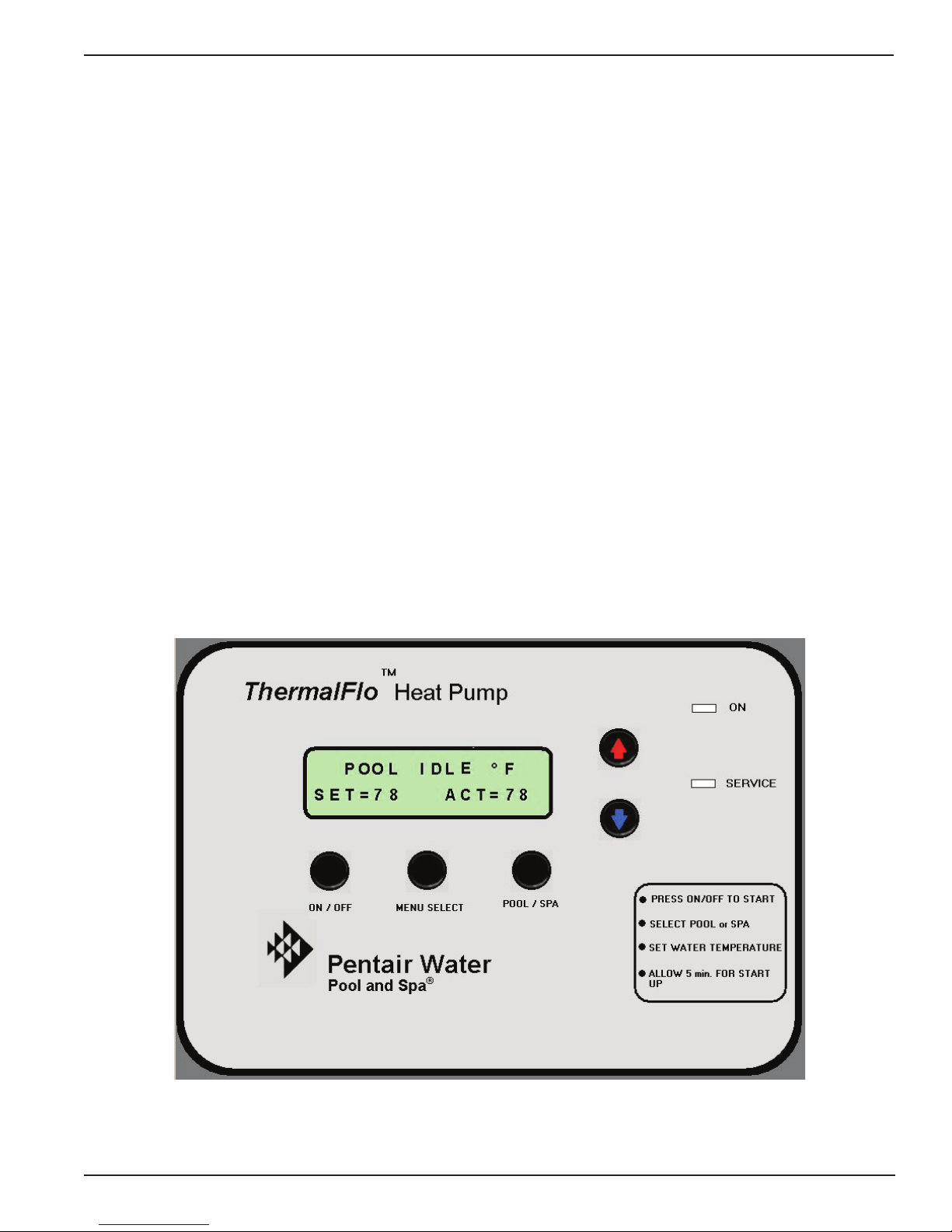
THERMALFLO HEAT PUMP CONTROL PANEL
OVERVIEW
CONTROL PANEL LAYOUT
1. ON/OFF Pushbutton – Turns the heat pump On and Off.
2. MENU SELECT button – Use to select menu items. While in the Run screen, pressing this
button displays the Control Panel Menu screen. Also, use this button to scroll through Operator
Setup Menu screens
3. POOL/SPA button – On the first press the current heat, cool or auto mode will be displayed
along with the active set point, pool or spa. On subsequent presses, the use of the pool or spa
setpoints will be toggled. You can also toggle between the pool and spa set point by using
the Up and Down arrow buttons.
4. Up and Down Arrow buttons – Use the Up and Down arrows to raise or lower the
temperature setpoint while in the Run screen. These buttons are also used to scroll
through the various parameter values on the Menu Select and Operator Setup screens.
1
5. ON Light – Illuminated when the heat pump is on.
6. SERVICE Light – Illuminated when an alarm condition exists.
ThermalFlo Addendum
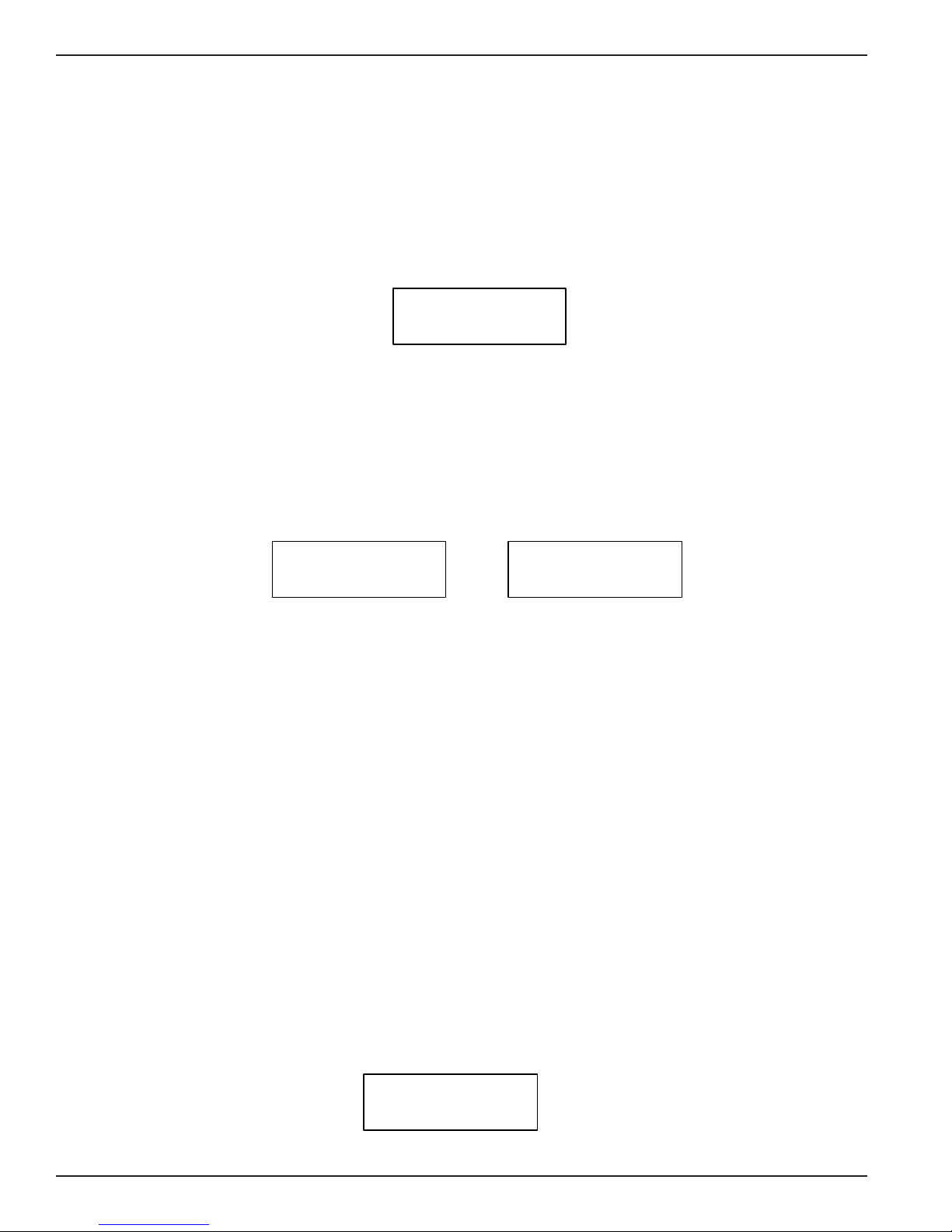
2
CONTROL PANEL OPERATION
1. Use the ON/OFF button to start and stop the heat pump.
a. Start the heat pump – With power supplied, press the ON/OFF button to start the heat
pump. The ON light will illuminate.
b. Stop the heat pump – W ith the ON light illuminated, press the ON/OFF button to stop the
heat pump. The ON light will be off followed by the temporary screen shown below .
2. Adjusting the set point temperature – There are two (2) independently adjustable
temperature setpoints for the pool and spa.
a. To adjust the pool or spa set point temperature press the Up or Down button while in the
Run screen. The setpoint is displayed after the letters SET in the lower left corner of the
display . The number after ACT= on the bottom row is the actual measured water
temperature.
PENTAIR WATER
HEAT PUMP OFF
POOL
IDLE/HEAT/COOL
SET=__ ACT=__
SPA
IDLE/HEAT/COOL
SET=__ ACT=__
b. The setpoint need not be active to be adjusted. Press the MENU SELECT button
repeatedly until the associated run screen is displayed. W ith that screen displayed, adjust
the setpoint with the UP and DOWN arrows. The screen will automatically return to the
active run screen after 15 seconds of keypad inactivity .
c. The maximum water temperature set point in Pool mode is 95°F .
d. The maximum water temperature set point in Spa mode is 104°F .
3. T oggling between Pool and Spa - The active mode of operation between Pool and Spa can be
changed in one of the following two ways.
a. On the first press of the POOL/SPA button the current heat, cool or auto mode will be
displayed along with whether the pool or spa set point is active. On subsequent presses,
the use of the pool or spa set points will be toggled. You can also toggle
between the pool and spa set point by using the UP and DOWN arrows when this screen
is displayed.
b. The Mode screen can also be made active by repeatedly pressing the MENU
SELECT button. Once the Mode screen is displayed the active set point can be
toggled between pool and spa by pressing the UP or DOWN arrows.
ThermalFlo Addendum
AUTO MODE
POOL/SPA
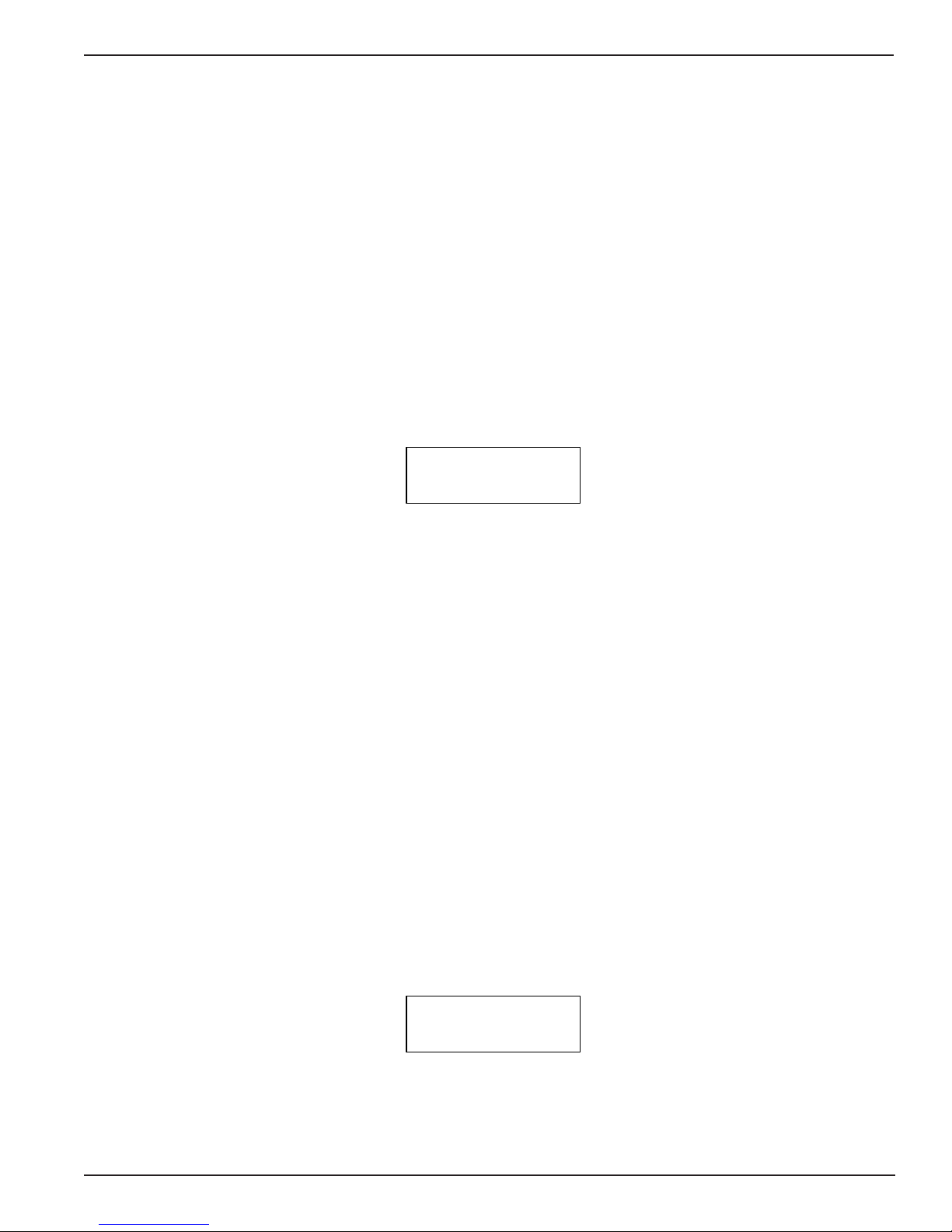
4. Heat, Cool and Auto Modes Operation - Certain heat pump models have the ability to both
heat and cool.
a. These heat pumps can be setup to operate in any one of three modes:
• Heat only mode
• Cool only mode
• Automatic Heat and Cool – The heat pump automatically switches between heat
and cool based on whether the water temperature is below or above the active
setpoint.
b. If the cooling option is available, the operating modes can be changed as described here.
Press the MENU SELECT button repeatedly until the Heat or Cool screen is displayed.
Once displayed, press the up or down arrows to scroll through the heat, cool and auto
options. The last option shown on the display will become active.
HEAT / COOL / AUTO
SET TO - H/C/A
3
5. Relay Remote – In relay remote operation the heat pump is started and stopped by remote
relays which are connected to the remote POOL, COMMON and SP A quick connect connectors
on the back of the control board. When conductivity is provided between the pool and common
connections or the spa and common connections the heat pump will start as long as the water
temperature is not over the local set point (under for chiller operation). The local set points are
active in relay remote operation.
a. If the heat pump is to be controlled by a remote device such as an automation system, the
heat pump set point should be made higher (if heating) than the desired temperature. For
example, if your remote connections wired to the back of the board are connected to the
pool and common terminal, and you want your pool maintained at 85 degrees, you should
set the heat pump to 90 Fahrenheit and then turn on the remote function.
b. If you have a separate spa, you must have the automation system wired to the spa and
common terminals on the back of the board. If you want your spa temperaturemaintained
at 102 Fahrenheit, you should set the heat pump to 104 Fahrenheit and then turn on the
remote function.
c. T o activate the relay Remote Mode, press the MENU SELECT button repeatedly until
the Relay Remote screen is displayed. Once displayed, press the UP or DOWN arrows
to go between ON and OFF . The last option shown on the display will become active.
RELAY REMOTE
REMOTE IS ON/OFF
ThermalFlo Addendum
